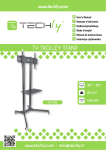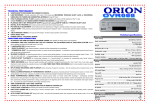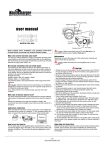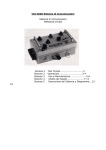Download Manuale istruzione IT-EN IDATA EXTIP
Transcript
HDMI EXTENDER SU CAVO CAT5/6 CON IR HDMI EXTENDER OVER SINGLE CAT5E/6 WITH IR Manuale d’istruzione User’s manual IDATA EXTIP-373IR HDMI EXTENDER SU CAVO CAT5/6 CON IR IT HDMI EXTENDER SU CAVO CAT5/6 CON IR Gentile Cliente Grazie per aver acquistato questo prodotto. Per ottenere il massimo delle prestazioni nella salvaguardia della sua sicurezza, le consigliamo di leggere con attenzione il presente manuale prima di collegare e mettere in funzione il prodotto. Tenga sempre a disposizione il presente manuale per ulteriori esigenze future. HDMI EXTENDER SU CAVO CAT5/6 CO IMPORTANTI INFORMAZIONI SULLA SICUREZZA USO PREVISTO Non è consentito l’uso dell’apparecchio in modi diversi da quello indicato nel presente manuale. Utilizzare il prodotto solo luoghi interni asciutti. Non rispettare le istruzioni e le precauzioni di sicurezza riportate nel presente manuale potrebbe causare incidenti mortali, lesioni e danni a persone e cose. Il costruttore/fornitore non risponde dei danni risultanti da un utilizzo non conforme all’uso previsto. Per ridurre il rischio di shock elettrico, questo prodotto dovrebbe essere aperto SOLO da un tecnico autorizzato quando è necessario ripararlo. Scollegare il prodotto dall’alimentazione e da altri apparecchi se dovesse esserci un problema. Non esporre il prodotto ad acqua o umidità. AT T E N Z I O N E RISCHIO DI SCOSSE ELETTRICHE NON APRIRE • Questo prodotto non è un giocattolo e non è pensato per i bambini, contiene piccolo parti che potrebbero venir ingerite o inalate e provocare danni se non utilizzato correttamente! • Installare l’apparecchio e le periferiche ad esso collegate in modo che non possano provocare danni a persone e oggetti come far inciampare o causare cadute. • Rimuovere tutti gli imballi che potrebbero causare soffocamento se manipolati da bambini. • Evitare di installare l’apparecchio in luoghi con temperature o umidità eccessive, o luoghi che potrebbero venire a contatto con l’acqua. Non installare vicino a bocchette dell’aria condizionata o in luoghi che presentano polvere o fumi eccessivi. • Non installare il prodotto in luoghi soggetti a vibrazioni o oscillazioni. • Non modificare o alterare il prodotto e i suoi accessori! Non utlizzare parti danneggiate. • Mantenere sufficiente spazio attorno alla periferica per garantire una buona ventilazione,permettere una maggiore libertà di movimento ed evitare danni. • Un posizionamento incorretto del trasmettitore o del ricevitore potrebbe causare un cattivo funzionamento del prodotto • Uno scorretto posizionamento del IR blaster o del ricevitore potrebbe causare un cattivo funzionamento dell’extender IR • Non scollegare la prefierica durante l’uso, mantenere il prodotto distante da materiali infiammabili ed esplosivi • Alimentatore: DC 5V, utilizzare solo l’alimentatore e i cavi di collegamento e di alimentazione forniti nella confezione 2 HDMI EXTENDER SU CAVO CAT5/6 CON IR IT CONTENUTO DELLA CONFEZIONE Verificare che nella confezione siano inclusi i seguenti elementi: HDMI Extender – Trasmettitore HDMI Extender – Ricevitore Alimentatore DC 5V/1A x 2 Manuale d’istruzioni Prolunga IR Blaster Prolunga ricevitore IR REQUISITI DI INSTALLAZIONE Sorgente HDMI con funzione IR (scheda grafica del computer, DVD, PS3, apparecchiature di monitoraggio HD...) SDTV, HDTV , proiettore con porta HDMI Collegamento: (trasmettitore/ricevitore): UTP/STP CAT5e/6 Nell’estensione tramite LAN, il cavo di collegamento presenta le seguenti caratteristiche: CAT5 massimo 80 metri tra le due periferiche CAT5e massimo 100 metri tra le due periferiche CAT6 massimo 120 metri tra le due periferiche GUIDA ALL’INSTALLAZIONE Cavo Cat5e/6 Seguire lo standard IEEE-568B 1=Arancio/Bianco 2=Arancio 3=Verde/Bianco 4=Blu 5=Blu/Bianco 6=Verde 7=Marrone/Bianco 8=Marrone 3 HDMI EXTENDER SU CAVO CAT5/6 CON IR IT Connessione tramite cavo POINT-TO-POINT CONNECTION HDMI IN PS3 HDMI PS3 Source Cat5e/6 Cable ‹‹ HDMI Extender ›› HDMI OUT HDMI Display ‹‹ HDMI Extender ›› Sender Receiver POINT-TO-MULTIPOINT CONNECTION POINT-TO-POINT CONNECTION Cat5e/6 Cable HDMI Media Player HDMI IN Cat5e/6 Cable ‹‹ HDMI Extender ›› HDMI IN PS3 HDMI PS3 Source Receiver Cat5e/6 Cable ‹‹ HDMI Extender ›› Sender Connessione tramite LAN HDMI Display HDMI OUT Cat5e/6 Cable ‹‹ HDMI Extender ›› Receiver ‹‹ Swithing Hub ›› POINT-TO-MULTIPOINT CONNECTION ‹‹ HDMI Extender ›› HDMI OUT HDMI OUT Sender ‹‹ HDMI Extender ›› Receiver HDMI OUT Cat5e/6 Cable HDMI OUT Cat5e/6 Cable ‹‹ HDMI Extender ›› HDMI Media Player Receiver ‹‹ HDMI Extender ›› HDMI IN Receiver Cat5e/6 Cable ‹‹ HDMI Extender ›› HDMI OUT Cat5e/6 Cable ‹‹ Swithing Hub ›› ‹‹ HDMI Extender ›› Receiver Sender HDMI OUT Cat5e/6 Cable ‹‹ HDMI Extender ›› Receiver 4 HDMI EXTENDER SU CAVO CAT5/6 CON IR IT Connessione IR remota IR Blaster: Collegare il trasmettitore IR per emettere tutti i segnali di comando IR provenienti dal ricevitore IR a tutte le corrispondenti periferiche presenti dall’altro lato Ricevitore IR: collegare il ricevitore IR per ricevere tutti i segnali di comando IR dai telecomandi IR dei corrispondenti dispositivi FAQ D: la luce gialla della porta LAN lampeggia ma lentamente R: 1) verificare se l’HDMI Extender TX e l’HDMI Extender RX sono invertiti 2) verificare se la sorgente HDMI emette il segnale di uscita HDMI correttamente 3) sostituire il cavo HDMI del trasmettitore D: la luce gialla della porta LAN lampeggia rapidamente ma non compare alcuna immagine R: 1) se la sorgente HDMI è una scheda grafica, impostare la risoluzione che può essere supportata dal dispositivo di visualizzazione 2) verificare se il cavi HDMI del ricevitore è collegato correttamente 3) sostituire il cavo HDMI del ricevitore D: la luce Led gialla della porta LAN non si illumina R: 1) verificare la connessione del cavo di rete 2) il cavo di rete è troppo lungo 5 HDMI EXTENDER SU CAVO CAT5/6 CON IR IT D: Compaiono colori anormali o lampeggianti dopo che tutte le periferiche sono state connesse correttamente R: 1) premere il tasto reset dell’Extender HDMI 2) seguire lo standard IEEE-568B D: perchè il telecomando non funziona? R: 1) Un posizionamento non corretto del trasmettitore IR e del ricevitore IR potrebbero causare il problema di funzionamento dell’extender, si prega di controllare scrupolosamento il posizionamento prima di collegare l’extender IR. 2) Assicurarsi che la frequenza sia di 38kHz HDMI EXTENDER OV SINGLE CAT5E/6 WIT SPECIFICHE TECNICHE Alimentazione Conforme HDCP Segnale DDC Larghezza di banda 2 alimentatori DC 5V/1A SI 5Vp-p (TTL) 10.2 Gbps Risoluzioni HDMI in ingresso supportate 480i@60Hz, 480p@60Hz, 576i@50Hz, 576p@50hz, 720p@50/60Hz, 1080i@50/60Hz, 1080p@50/60Hz Risoluzioni HDMI in uscita supportate 480p@60Hz, 576p@50hz, 720p@50/60Hz, 1080p@50/60Hz Tipo di cavo Larghezza di banda Ethernet Consumo UTP/STP CAT5e/6 100 Mbps 3W (max) ciascuno Distanza di trasmissione Estende segnale HDMI fino a 100m con risoluzione full HD 1080p tramite cavo di rete Cat5 Controllo remoto IR Dimensioni Frequenza del vettore: 38kHz 130x85x24 mm Il presente prodotto è conforme alla Direttiva EMC 2004/108/EC 6 HDMI EXTENDER OVER SINGLE CAT5E/6 WITH IR EN HDMI EXTENDER OVER SINGLE CAT5E/6 WITH IR Dear Customer Thank you for purchasing this product. For optimum performance and safety, please read these instructions carefully before connecting, operating or adjusting this product. Please keep this manual for future reference. IMPORTANT SAFETY INSTRUCTION INTENDED USE We do not permit using the device in other ways like described in this user’s manual. Use the product only in dry interior rooms. Not attending to these regulations and safety instruction might cause fatal accidents, injuries, and damages to persons and property. The manufacturer/supplier assumes no liability for damages caused by failure to comply with the intended use. To reduce risk of electric shock, this product should ONLY be opened by an authorized technician when service is required. Disconnect the product from mains and other equipment if a problem should occur. Do not expose the product to water or moisture. CAUTION RISK OF ELECTRIC SHOCK DO NOT OPEN • Your product is not a toy and is not meant for children, because it contains small parts which can be swallowed and can injure when used inappropriately! • Please install the system and devices attached to it in a way that persons cannot be injured, or objects not be damaged for example by dropping or stumbling. • Please remove the packing materials, because children may cut themselves on them while playing. Furthermore, there is a risk of swallowing and inhalation of incidentals and insulating material. • Avoid places with high temperatures, or humidity, or places which might come into contact with water. Do not install the product close to openings of air conditioners, or at places with an excessive amount of dust or smoke. • Do not install the product at places subject to vibration, or oscillation • Do not modify and alter the product and any accessories! Do not use any damaged parts. • Keep enough space around all devices for a good ventilation and free motion and to avoid damages. 7 HDMI EXTENDER OVER SINGLE CAT5E/6 WITH IR EN ADVANTAGES The IDATA EXTIP-373 is an HDMI Over IP Extender multicasts digital video and audio signals to one or more receivers up to 80 meters between two devices using Cat5 cable 100 meters between two devices using Cat5e cable 120 meter between rwo devices using Cat6 cable The IDATA EXTIP-373 consists in a local unit (transmitter) that connects to an HDMI source, and a remote unit (receiver) that connects to an HDMI display, The local and remote units can be connected together for a Point-to-Point or Point-to-Multi Point connection through a network switch. FEATURES Extends the HDMI signal using a network cable Cat5e/Cat6 through the conversion of audio / video signal standard TCP / IP Complies with IEEE-568B Supports HDTV resolutions to 1080p and computer resolutions to 1920x1200 Web interface for changing IP addresses, firmware updates and resetting units to factory default settings Easily expandable. Add remote units as you add monitors Support 10/100 Ethernet connection HDCP compliant PACKAGE CONTENTS Make sure your package includes the following items: HDMI Extender – Sender HDMI Extender – Receiver DC 5V/1A Power Adapter x2 pcs User Manual 8 HDMI EXTENDER OVER SINGLE CAT5E/6 WITH IR EN INSTALLATION Cable connections POINT-TO-POINT CONNECTION HDMI IN PS3 HDMI PS3 Source Cat5e/6 Cable ‹‹ HDMI Extender ›› Sender ‹‹ HDMI Extender ›› Sender HDMI Media Player HDMI Display ‹‹ HDMI Extender ›› POINT-TO-POINT CONNECTION Receiver POINT-TO-MULTIPOINT CONNECTION Cat5e/6 Cable HDMI OUT HDMI IN PS3 HDMI PS3 Source HDMI OUT ‹‹ HDMI Extender ›› Cat5e/6 Cable HDMI Display Receiver HDMI OUT LAN connection HDMI IN ‹‹ HDMI Extender ›› POINT-TO-MULTIPOINT CONNECTION Receiver Cat5e/6 Cable ‹‹ Swithing Hub ›› HDMI Media Player ‹‹ HDMI Extender ›› Sender HDMI IN Cat5e/6 Cable HDMI OUT Cat5e/6 Cable HDMI OUT ‹‹ HDMI Extender ›› Receiver ‹‹ HDMI Extender ›› Receiver Cat5e/6 Cable Cat5e/6 Cable HDMI OUT Cat5e/6 Cable HDMI OUT ‹‹ HDMI Extender ›› Receiver ‹‹ HDMI Extender ›› ‹‹ Swithing Hub ›› ‹‹ HDMI Extender ›› Receiver Sender Cat5e/6 Cable HDMI OUT ‹‹ HDMI Extender ›› Receiver 9 HDMI EXTENDER OVER SINGLE CAT5E/6 WITH IR EN HOW TO ACCESS THE WEB INTERFACE If for any reason you wish to access the configuration of the ST-IPHD-LC (to change the default IP address or update the firmware perhaps), will need to follow this procedure: 1. Connecting the local or remote unit directly to a computer using CATx cable 2. Temporarily set your computer’s IP address to 192.168.168.xx (where xx is any number from 1 to 255 except for 55 or 56) to match the subnet of the extender. 3. Open a web browser and enter in the URL address bar the extender’s factory default IP address: 192.168.168.55 (local) or 192.168.168.56 (remote). The following will be displayed: In the initial screen you will be presented with the current network settings of the ST-IPHD-LC. CHANGE THE IP ADDRESS To change the IP address of the extenders to match your network’s subnet, simply change the value in the box for “IP address” and press apply. ATTENTION! Be sure to write this number down. If you make a mistake and forget the number you entered, you will not be able to reopen this interface to correct it. If the Sender and Receiver are not configured for the same subnet, they will not communicate with each other to extend video. Return your computer’s network configuration to its original settings. The web interface can now be accessed through the newly assigned IP addresses. 10 HDMI EXTENDER OVER SINGLE CAT5E/6 WITH IR EN FAQ Q:Yellow light of Lan port is flashing but slowly! A: 1): Check whether HDMI Extender TX and HDMI Extender RX is reversed. 2): Check whether HDMI source device output HDMI signal correctly. 3): Change the HDMI cable of TX. Q:Yellow light of Lan port is flashing quickly but no display? A: 1): If HDMI source is graphics card, please set the resolution to be supported by display device. 2): Check whether HDMI cable of RX is well connected. 3): Change the HDMI cable of RX. Q:Yellow Led light of Lan port is not light? A: 1): Check connection of network cable. 2): Network cable is too long. Q:Q: Abnormal color display or flashing after all the devices are well connected. A: 1): Pls press reset button of HDMI extender. 2): Follow the standard of IEEE-568B. TECHNICAL SPECIFICATIONS Power Supply 2pc X DC 5V/1A Supports resolutions 480i@60Hz, 480p@60Hz, 576i@50Hz, 576p@50Hz, 720p@50/60Hz, 1080i@50/60Hz, 1080p@50/60Hz Working Temperature Link Connector (Sender/Receiver) Power Consumption Relative Humidity Dimensions Weight -10°C~60°C UTP/STP CAT5e/6 3W (max) each 20%~90% 110 x 58 x 26 mm 239 g The product is compliance with EMC Directive 2004/108/EC 11 www.techly.it