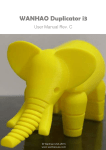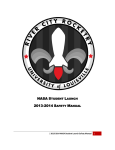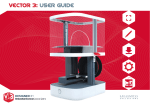Download Operating Manual
Transcript
Operating Manual IMPORTANT READ INSTRUCTION MANUAL BEFORE CONNECTING OR OPERATING. READ ALL SAFETY INFORMATION. RETAIN FOR FUTURE REFERENCE. www.filafab.co.uk © Copyright 2014 by D3D Innovations Limited 1 D3DV1.00 1. Table of Contents 1. Table of Contents ........................................................................................................ 2 2. Disclaimer .................................................................................................................... 3 3. Warning ....................................................................................................................... 3 4. Safety Precautions ...................................................................................................... 4 5. Notices ......................................................................................................................... 6 6. Lifting and Transport Instructions ............................................................................... 6 7. Overview...................................................................................................................... 7 7.1 Fused Filament Fabrication (FFF) ........................................................................... 7 7.2 Features ................................................................................................................... 7 7.3 Parts Overview ........................................................................................................ 8 8. Hopper ......................................................................................................................... 9 9. Motor and Drive ........................................................................................................... 9 10. Operating Instructions ............................................................................................... 10 Step 1: Attach Nozzle ..................................................................................................... 11 Step 2: Connecting Power ............................................................................................. 11 Step 3: Loading Hopper ................................................................................................. 11 Step 4: Temperature Controller ..................................................................................... 11 Step 5: Extruding ............................................................................................................ 12 Step 6: Cleaning Run ..................................................................................................... 12 Step 7: Filament Collection ............................................................................................ 13 11. Which Materials can I extrude?................................................................................. 13 12. Notes ......................................................................................................................... 14 2 D3DV1.00 2. Disclaimer This manual is intended for your safety and protection. This information could contain technical inaccuracies, typographical errors and out-of-date information. This document may be updated or changed without notice at any time. Use of the information is therefore at your own risk. In no event shall D3D Innovations Limited be liable for special, indirect, incidental or consequential damages resulting from or related to the use of this document. D3D Innovations Limited makes no representations or warranties, either expressed or implied, with respect to the contents hereof and specifically disclaims the implied warranties of merchantability or fitness for a particular purpose. 3. Warning This is a mains electrical appliance and must be earthed. If you have any questions or are not qualified to work on the equipment – hire a licenced electrician. Isolate from mains supply before removing cover. This device is a work in development and should be treated as such. It is recommended that the device be inspected for use by a licensed electrician in the country of use prior to connecting to the mains supply. 3 D3DV1.00 4. Safety Precautions READ ALL INSTRUCTIONS BEFORE USING THE MACHINE KEEP THESE INSTRUCTIONS FOR FUTURE REFERENCE WARNING: This appliance must be earthed. Before plugging in, check that the voltage on the rating label is the same as the main supply. To protect against electric shock, do not immerse any part of this product in water or other liquid. Unplug from outlet when not in use and before cleaning. Allow to cool before putting on or taking off parts. Do not operate this appliance with a damaged cord or plug. Do not allow the cable to touch hot surfaces, or hang over the edge of a table or counter top. When in use a fire may occur if the appliance is covered or touching flammable material. Do not use near combustible materials. When turned on do not leave machine unattended. THIS IS AN ATTENDED APPLIANCE This appliance is not intended for use by children or persons with reduced physical, sensory or mental capabilities, or lack of experience and knowledge, unless they have been given supervision or instruction concerning use of the appliance by a person responsible for their safety. Children and any person with reduced physical, sensory or mental capabilities, or lack of experience and knowledge should be supervised at all times when using or dealing with this machine. Only use in well ventilated areas. Do not use under cupboards or other low hanging objects, including curtains. Do not use outdoors. Do not use without fuse fitted. Replacement fuses should be ASTA approved to BS 1362. Do not operate appliance after the appliance malfunctions, or has been damaged in any manner. THE NOZZLE WILL GET EXTREMELY HOT DURING OPERATION. Do not touch the nozzle during operation and allow to completely cool down before changing. Replace hopper lid before operating appliance. 4 D3DV1.00 Safety precautions continued: Do not put anything except for plastic pellets into the hopper. DO NOT REACH INTO HOPPER WITH FINGERS OR BODY PARTS SINCE A CRUSH HAZARD IS PRESENT. Consult the manufacturer for optimum extrusion temperature for each material used. Do not allow materials to burn or give off fumes. Ensure the temperature controller is setup correctly before adding materials to the hopper. It is the users’ responsibility to ensure safe operation for all types of material being extruded. Place on a level and flat, stable surface before operating. Lift the machine only; do not attempt to push on legs since damage may result. Do not block vents. Isolate mains supply before removing cover. Allow time for the material to melt before turning on motor drive. Extruded material must be allowed to cool before handling since it poses a burn risk. Do not allow extruded material to come close to or touch combustible or flammable materials. Do not attempt to operate without the enclosure in place and hopper lid on. Do not operate the machine for more than 4 hours before allowing 2 hours to cool down. If motor fails to turn when powered on then turn off immediately, wait for 5 minutes and try again. Consult the manufacturer data sheet for safe material usage for all materials, additives and colourants. Consult materials manufacturers for suitability of material use with FilaFab. Do not push anything through the vent slots or block them, Extruded filament is extremely hot; do not touch until it has cooled down. Keep loose clothing, hair and jewellery away from machine, in particular the hopper and hot nozzle. 5 D3DV1.00 5. Notices No part of this manual may be reproduced, copied, transmitted, transcribed, stored in a retrieval system, or translated into any language in any form, by any means, without D3D Innovations Limited prior written permission. D3D Innovations Limited reserve the right to change the specifications of the hardware described in this manual at any time and without prior notice. D3D Innovations Limited will not be held liable for any damages resulting from the use of this product. While every effort has been made to ensure that the information in this manual is accurate and complete we accept no liability for errors or omissions. We would however appreciate it were you to bring any errors or omissions to the attention of D3D Innovations Limited. This symbol indicates that this device is to be collected separately. The following apply only to users in European countries: This device is designated for separate collection at an appropriate collection point. Do not dispose of as household waste. For more information, contact the retailer or local authorities in charge of waste management. 6. Lifting and Transport Instructions The machine weighs up to 16kg. Isolate and unplug the power cable when lifting or moving. Be careful when lifting or moving. Lift from underneath. Be aware that the machine is heavier towards the rear. When moving remove the nozzle to avoid damage. 6 D3DV1.00 7. Overview Thank you for purchasing a D3D Innovations Limited’s FilaFab desktop thermoplastic extrusion system. Please make sure you read all of the safety precautions and keep this manual for future reference. This device is under development and should be treated as a conceptual testing machine. 7.1 Fused Filament Fabrication (FFF) In a FFF 3D printer a filament, usually 1.75mm or 3mm in diameter, is heated in an extrusion chamber before being pushed through a fine nozzle, the melted filament is then used to create 3D objects. FilaFab is designed to produce filament for FFF printers. By melting down virgin pellets and recycled plastics before extruding it through a nozzle designed to produce either 1.75mm or 3mm diameter filament. Typically a master batch is produced which can contain colourants and additives in addition to plastic pellets. This master batch is then loaded into the machine for extrusion into filament. 7.2 Features Rapid extrusion rate Built in hopper with lid Changeable nozzle Integrated temperature controller Extrusion motor power switch Powerful 2 stage chain drive Standard fused power inlet Built in enclosure power interlock switch Powder coated steel enclosure Rubber feet 7 D3DV1.00 7.3 Parts Overview 01 02 08 04 03 07 05 06 Part Number 01 02 03 04 05 06 07 08 Description Hopper Lid Powder Coated Enclosure Motor Switch Temperature Controller IEC Power Inlet and Switch Rubber Feet Nozzle Nozzle Shaft Adapter 8 D3DV1.00 8. Hopper The hopper is made from aluminium and is thermally connected with the extrusion shaft. This is to allow the granules in the hopper to be pre-heated before being drawn into the screw. Please note that the side walls of the hopper can present a burn hazard since they will become very hot depending on the temperature settings. Some polymers, for example PLA, may stick to the heated hopper sidewalls or to the screw at the entry to the extrusion tube. If this occurs then the polymer can be scrapped from the hopper sidewalls or directed straight into the auger by using an ancillary granule tube. 9. Motor and Drive The motor and chain drive system has been designed to provide consistent power to the auger. If however the extrusion tube becomes blocked by foreign objects or by insufficient melt temperature or over temperature charring then the drive system will begin to stall. This can be recognised by a change in the sound the motor makes, i.e. a sudden lower tone or by stalling altogether. The motor power supply has been deigned to cut-out if an over current condition exists, i.e. the motor is stalled. However this should be treated as a last resort only since repeated stalling of the motor may results in damage to the machine. The motor should be turned on only when the polymer has reached a sufficient molten state. The motor should be turned off again immediately if it sounds like it is “struggling” to rotate normally. 9 D3DV1.00 10. Operating Instructions DURING TRANSPORT THE NOZZLES ARE STORED IN THE HOPPER. REMOVE BEFORE OPERATING. CAUTION – VERY HOT NOZZLE. ALLOW FILAMENT TO COOL BEFORE TOUCHING. HOT SURFACES – DO NOT TOUCH. ENSURE TEMPERATURE SET POINT IS CORRECT FOR MATERIAL TYPE. ALLOW TO COOL DOWN FOR 2 HOURS AFTER EVERY 4 HOURS RUNNING. KEEP FLAMMABLE MATERIAL AWAY FROM MACHINE. USE ONLY IN A WELL VENTILATED AREA. PERSONAL PROTECTIVE EQUIPMENT MUST BE WORN AT ALL TIMES; INCLUDING HEAT PROOF GLOVES AND EYE PROTECTION. KEEP LOOSE CLOTHING, HAIR AND JEWELLERY CLEAR OF THE MACHINE OVER TEMPERATURE WILL CAUSE MATERIAL DAMAGE AND POSSIBLE CHARRING. THE SAFE OPERATION BY MEANS OF SETTING THE CORRECT TEMPERATURE OF THE MACHINE IS DOWN TO THE USER. IF OVER TEMPERATURE OCCURS ENSURE THAT THE TEMPERATURE IS REDUCED IMMEDIATELY AND THAT ADEQUATE VENTILATION AND SAFETY MEASURES ARE IN PLACE TO ACCOUNT FOR ANY FUMES RELEASED FROM THE MATERIAL. IT IS RECOMMENDED THAT HEATPROOF GLOVES ARE WORN, EYE PROTECTION AND A FUME EXTRACTION SYSTEM BE PUT IN PLACE. ENSURE MACHINE IS ON A STURDY AND LEVEL SURFACE AND THAT NO ARTEFACTS ARE IN CLOSE PROXIMITY OR TOUCHING THE ENCLOSURE SURFACE OR NOZZLE. IF CHARRING OCCURS IT MIGHT BE NECESSARY TO REPLACE SOME OR ALL OF 10 D3DV1.00 Step 1: Attach Nozzle 1. Ensure the motor power switch is in the off position. 2. Ensure the mains power switch is in the off position. 3. Tighten the nozzle adapter with a large spanner. 4. Screw in the required nozzle and fasten with an 8mm spanner (do not overtighten). Step 2: Connecting Power 1. Ensure the motor power switch is in the off position. 2. Ensure the mains power switch is in the off position. 3. Connect an IEC C13 power cable to the IEC C14 power inlet. Step 3: Loading Hopper 1. Ensure the motor power switch is in the off position. 2. Ensure the mains power switch is in the off position. 3. Remove the hopper lid by unscrewing 2 screws. 4. Carefully pour material in to hopper. Do not overfill or allow to spill around the edges. 5. Replace lid and secure with screws. 6. Do not place your fingers or any body part into the hopper. Step 4: Temperature Controller 1. Ensure the motor power switch is off. 2. Switch on the mains power supply switch to turn on the system. 3. Allow a few seconds for the Temperature Controller to initialise. 4. Please follow the separate instruction leaflet for the Temperature Controller before turning on. 5. Configure the Temperature Controller’s parameters as per the separate instruction leaflet. 6. Notice that by default the temperature is displayed in degrees Celsius and is set to 170°C. This will need to be changed according to the pellets being used. 11 D3DV1.00 7. Once the temperature set point has been reached it may be necessary to wait a further 5-20 minutes to allow the heat to spread throughout the material and fully soften/melt the material. 8. It is recommended that the temperature setting be lowered before setting up the parameters in order to avoid excessive heating. Step 5: Extruding 1. Ensure that the temperature has reached the appropriate set point as above. 2. Turn on the motor by moving the motor switch to the on position. 3. The motor should be immediately turned off if it sounds like it is stalling. Under normal running the pitch of the motor should remain fairly constant. Running the motor while the material has not melted through may cause damage to the machine. 4. Reasons the motor may struggle include; insufficient heat, not allowing the machine enough time to heat up, blockage or incompatible material. Step 6: Cleaning Run When running the machine for the first time and when changing plastics it may be necessary to do a cleaning run. This will clear any particles leftover from the manufacturing process and clear out any previous materials. 1. To do this, remove the nozzle and run the machine until the extruded material is contaminant free. 2. If this does not sufficiently clean the extrusion tube then try removing the nozzle adapter, adjust the temperature to slightly lower than the normal melt point and run the machine again. This method should push enough material through to effectively clean the auger and the extrusion tube. 12 D3DV1.00 Step 7: Filament Collection 1. To ensure a consistent tolerance, ensure that the filament is collected in a consistent way. 2. Collecting the filament at different distances from the nozzle will impact the size of the filament. 3. TIP: Collect filament on a flat surface approximately 2 feet below the nozzle. Allow the filament to fall with gravity and it will fall into circles itself. 4. TIP: The greater the fall distance from the nozzle to the surface the narrower the filament will be, this is because the weight of the extruded filament will pull down on the soft filament causing it to elongate. 5. TIP: It may be necessary to “guide” the filament using a rod and/or cool it using water or a fan. 6. Caution: The filament remains very hot after extrusion. 11. Which Materials can I extrude? FilaFab is designed to extrude thermoplastics only. Do not attempt to extrude a thermosetting plastic since charring will occur. Unlike thermoplastics, thermosetting plastics cannot be reformed once they have been fabricated. FilaFab has been tested for use with Acrylonitrile Butadiene Styrene (ABS) and Polylactic Acid (PLA) only. Many varieties of plastics are available and the user should therefore consult the manufacturers to ascertain the best temperature settings. If other materials are used t is the user’s responsibility to ensure that the optimal temperature settings are used and that the material is safe for use. 13 D3DV1.00 12. Notes ___________________________________________________________________ ___________________________________________________________________ ___________________________________________________________________ ___________________________________________________________________ ___________________________________________________________________ ___________________________________________________________________ ___________________________________________________________________ ___________________________________________________________________ ___________________________________________________________________ ___________________________________________________________________ ___________________________________________________________________ ___________________________________________________________________ ___________________________________________________________________ ___________________________________________________________________ ___________________________________________________________________ ___________________________________________________________________ ___________________________________________________________________ ___________________________________________________________________ ___________________________________________________________________ No reproduction in any form of this manual, in whole or in part (except for brief quotation in critical articles or reviews) may be made without written authorisation from D3D Innovations Limited. D3D Innovations Limited @ 2014 D3D Innovations Limited 14 D3DV1.00