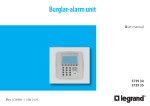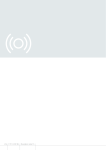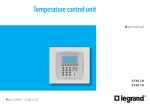Download "user manual"
Transcript
Keypad connector with display User manual 5739 46 5739 47 Part. U3289A - 11/08-01 PC Contents UK 1. Introduction 5 3. Editing 19 ■ The Keypad connector with display 6 7 7 7 7 7 7 8 ■ The connector menu 20 20 21 22 23 24 ■ The keypad ✔ Navigation keys ■ The display ✔ Main screen ✔ In case of an alarm ✔ Settings menu ■ What is the display showing? 2. Operation 11 ■ Accessing the functions with concealment enabled 12 12 12 13 13 14 14 15 16 16 16 17 18 ■ Enabling - disabling the burglar alarm ✔ With user code ✔ With transponder key ■ Activation scenarios ■ Activating - deactivating the zones ✔ With user code ✔ With transponder key ■ Stopping the siren sound ✔ With user code ✔ With transponder key ■ Activating the robbery alarm ■ What type of alarm occurred? ■ Accessing the settings menu ■ Setting the date and hour ■ Adjusting the contrast ■ Disabling the buzzer ■ Activating concealment mode 1 Introduction ■ The Keypad connector with display The keypad ■ The display ■ ✔ Navigation keys ✔ Main screen ✔ In case of an alarm ✔ Settings menu ■ What is the display showing? 1 - Introduction ■ The Keypad connector with display The keypad connector with display can be used to arm and disarm the burglar alarm system, to activate the various zones based on the current needs, or to activate one of the division scenarios programmed on the burglar alarm control unit. It is also possible to obtain information on the status of the system and to display the alarm events saved by the Control unit. 1 OK 4 2 1 2 3 4 5 6 7 8 9 3 0 1 - Graphic display 2 - Numeric keypad 6 3 - Transponder keys reader 4 - Numeric keypad 1 - Introduction ■ The keypad ✔ Navigation keys ■ The display ✔ Main screen - Key for cancelling the selection and for returning to the previous page – if it is held down, you can escape from the programming menu System zones 1234 ON/OFF indication Date and hour - Tasto di conferma della selezione o dei dati inseriti ✔ In case of an alarm 1234 Scroll keys allow you to scroll the list of items in the menu Alarm signal zone Technical indications ✔ Settings menu Selection keys allow you to select the functions, which in some menus, may appear in the last line Selected item Functions 7 Language Address Concealment English 1 - Introduction ■ What is the display showing? System off, e.g.: zones 1, 2, 4 active System on, intrusion alarm signal 1234 15/11/08 14:23 scenario 2 1234 System on, e.g.: zone activation as in scenario 2 System off, Unit battery dead or damaged 15/11/08 System off, general alarm signal, tamptest with system switched OFF or a dead radio device battery 1234 14:23 System off, no power 1234 8 1234 1 - Introduction System off, Burglar-alarm (antitheft) battery dead or damaged and technical alarm signal 1234 System off, one or more sensors disabled (Important Unit functions are disabled; disable only if extremely necessary) 1234 15/11/08 14:25 9 1 - Introduction 10 2 Operation ✔ Accessing the functions with concealment enabled ■ Enabling - disabling the burglar alarm ✔ With user code ✔ With transponder key ■ ■ Activation scenarios Activating - deactivating the zones ✔ With user code ✔ With transponder key ■ Stopping the siren sound ✔ With user code ✔ With transponder key ■ ■ Activating the robbery alarm What type of alarm occurred? 2 - Operation ■ Accessing the functions with concealment ■ Enabling - disabling the burglar alarm ✔ With user code enabled The Concealment function can be used to prevent displaying of the system status to anyone without a user code or an enabled transponder. When the burglar alarm (antitheft) is disabled, an open lock appears in the middle of the display When the Concealment function is active, the display shows the Logo 15/11/08 To access the connector menu press If the code is correct, it will be possible to access the start page. If no keys are pressed for 10 seconds, the concealment screen will reappear 15:02 Press the key Type in the user code (basic 00000) or an enabled numeric code; typing an incorrect code, after the third attempt the keypad blocks for about 1 minute Code/Key * Enter the user code (default 00000), or an enabled numeric code, or place an enabled transponder near the reader for four seconds 1234 1 2 3 4 5 6 7 8 9 0 Code/Key ***** The display will show a closed lock; if the sound system is enabled, you will hear an “enabled” vocal message; execute the same operation to disable the burglar alarm 1 2 3 4 –– –– –– –– 15/11/08 15:01 12 1234 15/11/08 15:02 2 - Operation ■ Activation scenarios ✔ With transponder key When the burglar alarm (antitheft) is disabled, an open lock appears in the middle of the display It is possible to activate one of the zone division scenarios saved on the Burglar Alarm Control Unit 1234 1234 15/11/08 To activate the alarm press or on the connector, and place the key at a distance of less than one centimetre from the reader for two seconds 15:03 1 2 3 4 5 6 7 8 9 15/11/08 Use the you want keys to select the scenario 0 After confirmation, only the zones included in the selected scenario will be activated The display will show a closed lock; if the sound system is enabled, you will hear an “enabled” vocal message; execute the same operation to disable the burglar alarm 15:04 1234 15/11/08 Confirm the selection using the user code, a transponder key or a numeric code 15:03 Night 15/11/08 15:05 1 2 3 4 5 6 7 8 9 0 13 2 - Operation ■ Activating - deactivating the zones ✔ With user code You can deactivate (reactivate) one or more zones at any time. This will allow you to personalise the burglar-alarm operation according to your needs. The zones (max. 4) of the system are all active (e.g. 1-2-3-4) For instance, if you want to have protection even if you’re not at home, you can deactivate the infrared detector zones, leaving the outer zones (entrance door and windows) active. This will allow you to move around freely inside your house without making any alarms go on and without giving up safety. 1234 15/11/08 The zones in which your burglar alarm is split into appear in the first line of the display. Press the corresponding key on the Unit keypad to deactivate zone 3 15:05 3 The active zones are shown in a dark box. The following example shows the system made up of 4 zones, all active; zone 3 is deactivated. Press the key Type in the user code (basic 00000) or an enabled numeric code 1 2 3 4 5 6 7 8 9 0 The display shows zone 3 without the dark box (deactivated) 1234 15/11/08 14 15:05 2 - Operation ✔ With transponder key The zones (max 4) of the system are all active (e.g. 1-2-3-4) 1234 15/11/08 Press the corresponding key on the Unit keypad to deactivate zone 3 15:06 3 1 2 3 4 5 6 7 8 9 0 Confirm the operation by bringing a transponder near the reader within 5 seconds The display shows zone 3 without the dark box (deactivated) 1234 15/11/08 15:06 15 2 - Operation ■ Stopping the siren sound If the alarm goes on while you’re there, you can stop the siren as follows: ✔ With user code Make sure there are no trespassers in the house ✔ With transponder key Make sure there are no trespassers in the house 1234 Press the key Type in the user code (basic 00000) or an enabled numeric code 1 2 3 4 5 6 7 8 9 Press the or key on the Unit keypad and then bring the key (less than one centimeter) near the reader for 2 seconds 1234 1 2 3 4 5 6 7 8 9 0 0 The siren stops; the Unit answers with the vocal message “disabled” The siren stops and the burglar alarm system is deactivated 1234 16 1234 2 - Operation ■ Activating the robbery alarm In case of robbery, it is possible to deactivate the burglar alarm system, while at the same time sending the emergency calls to the numbers saved in the Control Unit 1234 15/11/08 Press 15:09 followed by Enter the user code (default 00000) or another enabled numeric code 1 2 3 4 5 6 7 8 9 0 The burglar alarm is disarmed, the Control Unit starts making the emergency calls in a totally silent way 1234 15/11/08 15:09 17 2 - Operation ■ What type of alarm occurred? In case of a technical alarm (its symbol appears), you can find out which device has produced the alarm and reset it as well. When an alarm signal is displayed, you can find out what type it is (intrusion, technical, etc.) and which detector has detected it; a name has been given to each detector (kitchen window, entrance, etc.) by the installer for easier identification. Press just one key to get this information. The Unit has detected a technical alarm 1234 1234 The Unit has detected an alarm... To learn more, press the key To learn more, press the The display provides the following information: - detector and its name (living room window) - type of alarm (intrusion) - burglar-alarm (antitheft) status when the alarm goes on (ON-inserted) The alarm notification is cancelled from the display when the burglar alarm system is rearmed. It is however saved in the “Event Memory” of the Burglar Alarm Control Unit 32: IR sensor Living room window Intrusion Alarm Inserted 1 2 3 4 5 6 7 8 9 The display provides the following information: - device name (remote assistance) - type of alarm (technical start) - burglar-alarm (antitheft) status when the alarm goes on (OFF-disconnected) 0 By pressing the key, a page appears, which lets you reset a single alarm or execute a total reset 18 42: riceiver Remote Assistance Start Technical Disconnected Press: reset single reset total 3 Editing ■ ■ ■ ■ ■ ■ The connector menu Accessing the settings menu Setting the date and hour Adjusting the contrast Disabling the buzzer Activating concealment mode 3 - Editing ■ The connector menu ■ Accessing the settings menu In this manual we felt it would be appropriate to explain all the customisation functions that may be useful when using the connector. These functions can be easily accessed without any risks of compromising the correct operation of the Control Unit, and therefore without jeopardising home security. This procedure is necessary to access the settings menu: Ensure that the system is disarmed We recommend that one always seeks advice from the system installer before changing in any way the configuration of any of the functions of the Control Unit not included in this manual. 1234 15/11/08 15:13 Press Enter the user code, or use the transponder key in the same way as if arming the burglar alarm system 1 2 3 4 5 6 7 8 9 0 It is now possible to start customising the connector Language Address Concealment English To exit the settings menu wait for 30 seconds without pressing any keys or press . 20 3 - Editing ■ Setting the date and hour In order for the system to constantly keep all memorised events under control, it is important to set the correct date and hour. The new Date and Hour settings will also be sent to the Control Unit. Type in the current hour and date on the keypad; you can move the cursor from the hour line to the date line with the key Access the settings menu Code/Key * Language Address Concealment English 0 0 : 0 0 0 1 / 0 1 / 0 8 01/01/00 00:00 1 2 : 3 7 2 8 / 1 1 / 0 8 When all data has been entered, press to confirm 01/01/00 00:00 Select Date and hour with the key Address Concealment Date and hour Modify Press Address Concealment Date and hour Modify to enter next 21 3 - Editing ■ Adjusting the contrast This function can be used to adjust the contrast of the display screen for optimum view. Accessing the settings menu The display will show “in execution” for a few second, after which the previous page is displayed Code/Key * Language Address Concealment English Use the Use the Press keys to select Contrast keys to adjust Contrast The new contrast settings have now been saved Concealment Date and hour Contrast ––– LCD +++ to confirm next 22 in progress... Concealment Date and hour Contrast ––– LCD +++ 3 - Editing ■ Disabling the buzzer The operations performed using the connector (pressing the keys, arming the system etc.) are confirmed acoustically by the built in buzzer. The following procedure can be used ot disable the buzzer. Go to the settings menu Code/Key * Language Address Concealment English Using the keys to select Buzzer. If the function is enabled, the last row of the display shows Disable Press Date and hour Contrast Buzzer Disable to confirm next 23 The display will show “in execution” for a few second, after which the previous page is displayed in progress... The buzzer is disabled. The last row of the display shows Enable Date and hour Contrast Buzzer Enable 3 - Editing ■ Activating concealment mode This function can be used to prevent displaying of the system status to anyone without a user code or an enabled transponder. Go to the settings menu The display will show “in execution” for a few second, after which the previous page is displayed Code/Key * Language Address Concealment English Use the keys to select Concealment Press The Concealment function is now enabled Language Address Concealment Enable to confirm next 24 in progress... Language Address Concealment Disable Notes 25 Notes 26 World Headquarters and International Department 87045 LIMOGES CEDEX FRANCE : 33 5 55 06 87 87 Fax : 33 5 55 06 74 55 www.legrandelectric.com Legrand reserves at any time the right to modify the contents of this booklet and to communicate, in any form and modality, the changes brought to the same. Installer stamp