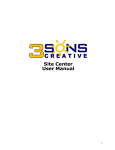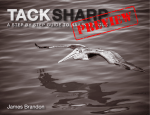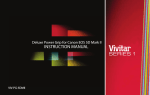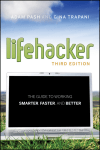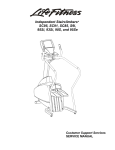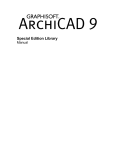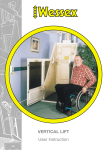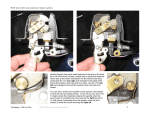Download focus - I Want This City
Transcript
flatbooks A STUCK IN CUSTOMS PRODUCT Clever eBooks For Curious TACK SHARP: a step by step guide to nailing focus flatbooks.com [email protected] COPYRIGHT © 2011 JAMES BRANDON AUTHOR : James Brandon CONTENT SUPERVISOR : The DragonLady EDITOR AND PUBLISHER : Trey Ratcli! PRODUCTION & MANAGER : Will Kelly FLATBOOKS WEB DESIGNER Gri"n Stewart COPY EDITOR : Luke Lakatosh ALL RIGHTS RESERVED No part of this book may be reproduced or transmitted in any form by any means without the prior written permission of the publisher. M O R E E B O O K S YOU MAY E N J O Y CHECK OUT THE LAST PAGE FOR A GREAT DISCOUNT ON YOUR NEXT EBOOK! Minds. ABOUT ME AND THIS EBOOK I LOVE ICED TEA, CHIPOTLE AND MY WIFE KRISTIN (BUT NOT IN THAT ORDER). ABOUT ME My name is James Brandon and I’m a photographer and writer living in Fort Worth, Texas. I give full credit for any talents or abilities I may have to Jesus Christ. Without Him I’d be nothing! As far as photography goes, I specialize in both travel and portrait imagery and I have an insatiable desire to travel the world and see new things (I really want to visit Antarctica one day!). I have a blog that I update just about every day and you can always find me on Twitter, so be sure to follow me and say hi! I’m also an author for Digital Photography School, and an editor for Trey’s site, HDR Spotting. ABOUT THIS EBOOK This eBook is a step by step guide for any photographer who has ever struggled with getting sharp images. While the first part of the book is geared towards beginners, things get somewhat advanced toward the end and will cover topics that some of you may not know about. The secret to a sharp image isn’t just one thing, it’s an entire process and every situation is different. I should also point out that I’m a Canonista. Therefore, when I give examples or settings, it will be from a Canon point of view. Most of this stuff is easily interchangeable but it may require you to open up your user manual and decode what I’m saying if you’re a Nikonian or if you simply have a different camera model. Don’t be scared to open your manual, everything I discuss in the book can be found inside it! All content © James Brandon Photography 2011. All Rights Reserved TABLE OF CONTENTS Foundations In Focus 5 Aperture 6 Shutter Speed 7 ISO 8 Do Lenses Really Matter? 9 Tips For Buying A New Tripod 10 Advanced Techniques 14 Using A Self-Timer Or Remote 15 Live View And Manual Focus 16 Back Button (AF-ON) Focus 18 Servo Focusing 22 Single Point AF 24 The Focus Trifecta 28 Infinite Focus 29 Depth of Field Preview 31 Bonus Examples More Content To Help You Excel Discounts TACK SHARP 32 39 40 FLATBOOKS.COM PAGE 4 ON FOCUS You’d be surprised to know just how much actually goes in to getting consistently sharp images. It isn’t rocket science or physics or anything like that, but there are definitely steps and processes involved that the majority of people may not know about (even some professionals). Some of these steps are easy, and you’ll be able to implement them right away without a problem if you so choose. In fact, some of you have probably even heard of or already used some of these techniques. If that’s the case, simply move on to the next one. On the flip side, some of these tips may be more difficult, and will require a bit of practice and time to really get down and develop into rote. I encourage you to at least try out each tip and work hard at mastering each one. I’ve always chuckled at the saying that “Pro photographers still take blurry images, they just don’t post them online.” I certainly make a conscious effort to only post my best work for the world to see, but I can also definitively say that I take far less blurry/soft images than a lot of the photographers I’ve shot with throughout the years. This isn’t because I have a better camera or better lenses (although that can help), it’s because of techniques I’ve developed and/or learned from other pros in the field that have completely changed the way I used my camera. Focus is one of the most important parts to a good image, right along with composition and exposure. Combine all three of these and you’re sure to have an incredible image. Take any one of these out of the equation and you’re well on your way to having a new file in your “trash” bin. TACK SHARP FLATBOOKS.COM PAGE 5 FOUNDATIONS IN FOCUS e becom o t g n i e go rp If you’r ing sha t t e g t er er a d bett a mast a h u s, yo how image ter at s a m st . e a rks fir becom o w a r ny ame your c re on a u s n u si c are ese ba I f yo u h t w o t h ow ine h level a m r e t e s d ure setting s, be s k o o l age an im n! ttentio a y a p to TACK SHARP FLATBOOKS.COM PAGE 6 APERTURE Aperture is often the first decision you will make when deciding how to capture a scene. There is no right or wrong aperture to use, it just depends on what you are trying to accomplish with your vision. Your camera’s aperture determines how much light will make it to the camera’s sensor. It also affects the depth of field in your image at the same time. This is a constant trade off that you have to make. If you have a 50mm f/1.4 lens then your maximum aperture is f/1.4. That setting will allow the maximum amount of light into the sensor and will also produce the most shallow depth of field the lens can produce. As you increase the aperture it gets smaller, therefore letting in less light. By doing this you also create a larger depth of field in your image which allows more of the scene to be in focus. Trust me, I know this can be confusing, but just give it time if you are having trouble. An aperture is a set of blades inside your camera that open and close to a predetermined diameter to let in the amount of light needed for the correct exposure. TACK SHARP To remember how depth of field works, try this (although it isn’t an exact science): Imagine that you have ten people lined up in a row, where the first person in line is close to you, and the last person in line is far away in descending order. If you want just the first person to be in focus, use f/1. If you want the first five people in focus, use f/5. If you want all ten people in focus, use f/10. FLATBOOKS.COM PAGE 7 SHUTTER SPEED If you’re not using a tripod then sharp images are all about shutter speed. If you want to go hand held, or you want to freeze action, you had better have a fast shutter. If an object is moving, shutter speed is the main ingredient that will give you a sharp image. Most people can’t hand hold an image slower than around 1/50th. To freeze action (and this is debatable) you’re going to need around 1/150th or better. This is the bare minimum. For consistent, tack sharp images, try and get shutter speeds of around 1/1000th or higher if possible. This will minimize movement in the frame and increase how crisp your final image will be. Have you ever looked back on an image that looks like it’s in focus, but when zoomed in it looks soft? One reason could be that your shutter speed was just a little too slow. Remember that while your camera is taking a picture, everything in the image that is in focus must remain still to have a sharp image. The longer your shutter is open, the more room for error there will be in your shot. This is common sense of course, but for me it helps to sometimes just read stuff like this out to understand it. TACK SHARP If you are hand holding your camera and taking a picture of your nephew at 1/100th, there is a good chance that he will make some sort of subtle movement in that time frame that will create a very slight blur in your image. This can be mistaken for being out of focus, but it’s actually caused by motion blur. If you increase your shutter speed to 1/800th or 1/1000th, this will fix the problem. This really starts to affect image sharpness during action shots. For example; shooting a football game, a track meet, a plane in the sky, your daughter running through the leaves, etc. If your going hand held do whatever it takes to have a blistering fast shutter speed. FLATBOOKS.COM PAGE 8 ISO SETTING ISO determines how sensitive your cameras sensor is to light. ISO can be used to overcome the limitations of aperture and shutter speed. If you’re at ISO 400 and looking to get shot of a football player running down the field, but your shutter speed is only 1/500th, simply increase your ISO to 800 and your shutter speed doubles to 1/1000th. much light as possible and bring it back to your camera in 1/100th of a second. If they can’t bring in enough light in that amount of time, just send 200 workers instead which will double the amount of light. Every time you double the amount of worker bees, you get to use a shutter speed twice as fast as the previous one.” The downside to ISO is that when you increase it you lose image quality. While cameras are becoming more and more capable of reaching ridiculously high ISO ranges (like ISO 120,000+), these images still aren’t going to be useable quality. Most cameras stop producing useable quality images somewhere between ISO 1600 and ISO 6400. Ideally, you want to keep ISO between 100 and 800, but this isn’t always possible. To better understand what ISO is, here’s a great analogy I came across from the book Understanding Exposure by Bryan Peterson: “Imagine your camera’s ISO as little worker bees that go out and gather light for your camera. At ISO 100 and a shutter speed of 1/100th, you have 100 worker bees to gather as TACK SHARP FLATBOOKS.COM PAGE 9 DO LENSES REALLY MATTER? Well, in most cases the answer is yes, but not always! Lenses are a significant factor in getting tack sharp images. However, just because a lens is $2000 that doesn’t mean it will be sharper than a lens that is $400. The trick is knowing which lenses are sharp by nature and which aren’t. For example, a 50mm f/1.4 sells for around $400 and is one of the sharpest lenses on the market. It’s a simple lens to build so it comes with a simple price tag. A 14mm f/2.8 prime sells for around $2000 and is considerably softer in focus. It’s a much more complicated lens to build hence the much more complicated price tag. Prime lenses (fixed focal lengths) like the 50mm, 85mm, 100mm, etc are going to be noticeably sharper than a zoom lens, but even this rule of thumb is changing as technology increases. Now, when you compare a cheap zoom lens to an expensive similar zoom lens the more expensive lens will almost always be sharper. Canon’s “L” series lenses (pictured above) are built with superior glass and build materials over the cheaper lenses that come in camera kits (pictured below). The glass inside an “L” series lens is built with special fluoride elements and most of them are assembled by hand instead of mass produced. These high end lenses are also sealed from the elements to prevent dust from getting inside, which would further effect image sharpness and clarity. TACK SHARP FLATBOOKS.COM PAGE 10 HAND-HOLDING YOUR CAMERA I think it’s safe to say that hand-held is the most common way for taking pictures these days. Cameras are getting better ever day and shooting without a tripod is getting easier and easier to do. Even with these advances in technology there are still some basic foundational skills that every photographer should posses. The first of these is holding your camera properly. The first step to holding your camera properly is proper weight distribution. I like to place one foot slightly forward, with 70% of my weight on my front foot and the other 30% on the back. This gives the feeling of leaning into the shot to improve stability. In addition to stance, be sure that you’re holding your camera underneath the lens as if you’re cradling it in the palm of your hand. A sure sign of an amateur is someone holding the lens from the top and zooming in and out with their finger tips. The hand that your lens is resting in should support nearly the entire weight of the camera. The more weight you support with your other hand (the one you use to squeeze the shutter), the more chance you have at jerking the camera during the shot. Be sure to tuck your elbows in as much as possible, to the point that your elbows are almost pointed at the ground (this is how the military, special forces, etc are trained to hold their rifles to ensure as much stability and consistency as possible). Finally, be sure to use proper technique when pressing the shutter down. This may seem like a no brainer but there is definitely a wrong and right way of doing this. Instead of jabbing, poking or stabbing at the shutter, be sure to squeeze it slowly until it releases. You can even roll your finger over it slowly, applying even pressure the entire way. Whatever you do, however you do it, just make sure you develop a consistent method of doing it. TACK SHARP FLATBOOKS.COM PAGE 11 CARRY A TRIPOD This was one of the hardest things for me to do when I first started out. Carrying a tripod is cumbersome. It’s heavy, awkward, it slows me down, and makes me that much more noticeable as a photographer (and sometimes I don’t want to be). I finally decided one day that I was going to commit to taking my tripod with me everywhere my camera went because I knew that by doing so the quality of my images would go up. At first it was just as I expected; it slowed me down and it made getting around a bit harder. I had to think twice about where to sit at restaurants and coffee shops and that sort of thing. Eventually though, it became second nature. I traveled a large part of the California coastline in January of 2010 without ever taking my camera off my tripod. I developed a special way to carry it, where I extend the middle section up a bit, then wrap the camera strap around it for padding and use that to rest on my shoulder. My pistol grip tripod head acts as a hook behind my right arm and lets the camera hang from my shoulder a bit. Once I got this method down it became no problem at all to carry a tripod. In fact, the slowing down part became a blessing in disguise. Using a tripod actually slows you down a LOT. It makes you really consider how you frame shots. You take more time to level the horizon and place objects at certain parts of the frame. It makes you feel more in tune with the surroundings and more appreciative of what you’re photographing. All of these are welcome changes! Tripods are great for many reasons; they are crucial when shooting for HDR to keep all the brackets aligned in camera and they are vital when shooting at night or when your shutter speed is too slow to hand-hold the camera. Using a tripod is a huge leap towards sharper images and purchasing one should be high on your priority list if you don’t already have one. TACK SHARP FLATBOOKS.COM PAGE 12 TIPS FOR BUYING A NEW TRIPOD Buying a tripod can be just as much fun as using one. Like anything these days there are seemingly endless choices on the market. One thing I would never suggest is ordering a tripod online, no matter how good the deal is (this is true with quite a few areas of photography). Tripods come in all different shapes and sizes; from aluminum to plastic to carbon fiber, from 6 pound support to 100+ pound support, from $50 to $3000. On top of that, you have tripod legs and tripod heads to choose from, and each one serves a different purpose for different s t y l e s o f p h o t o g r a p h y. C a n someone say “Paralysis by Analysis?” I strongly suggest driving over to your local camera store and spending a good amount of time testing out all your different options. Not only do you support a local business, but you walk away TACK SHARP knowing you made the right choice. My first tripod was cheap, only about $60. It lasted about 3 months before it broke because the whole thing was made of plastic and the tripod could no longer support the weight of my new camera. If you can, try and budget a minimum of between $200-$300 to get you started. You can easily spend more than that, but that price range will get you a solid set of legs and a good functional tripod head. You need to know what you will be using the tripod for as well. Will it stay in a studio or do you want to be able to travel around with it? If you travel a lot, will it be easy to carry around? Find out how much your camera and heaviest lens weighs so you can be sure to get a head and legs that can support it. Play around with the different heads to figure out if you prefer knobs, a ball head, or a pistol grip style. There are so many choices, and you want to FLATBOOKS.COM make sure to pick something you’ll be happy with. For me personally, I chose the Manfrotto 055XPPROB Legs and the Manfrotto 322RC2 Grip-Action ball head. I spent a good 45 minutes at my local camera store testing out the different options before settling on these. I decided that I needed legs that were solid, somewhat lightweight, and easily transportable. The 055XPROB’s are aluminum and don’t weigh a ton. I would have preferred carbon fiber but didn’t want to shell out an extra few hundred dollars for it. The legs also go up to 70 inches in height, which is taller than I am, and can even go down to 10cm with some creativity. The grip action ball head is great because I can quickly switch from landscape to portrait, as well as make acute adjustments for leveling the horizon or adjusting camera tilt. PAGE 13 This image was taken at Disney World’s Epcot park and would not have been possible without a tripod. It was about 45 minutes after sunset and I was losing light quickly. By the time I got to this spot I needed a 6 second exposure to capture the light in this scene. TACK SHARP FLATBOOKS.COM PAGE 14 ADVANCED TECHNIQUES ill , we w n o i t c s se uilt In thi ues b q i n h a tec camer cover r u o y into sibly right te pos i u q ou o f. heard that y n e v e r eve t i ps have n anced v d a e or ntrol These m ake co t u o y lp start will he a and r e m a c ently of your onsist c g n ci produ . mages i p r a h s TACK SHARP FLATBOOKS.COM PAGE 15 USING A SELF-TIMER OR REMOTE A self-timer on your camera is just one more way to get your hands off the camera for those long exposures. This technique is great for landscapes, night shots, group portraits, long exposures and this sort of thing. Obviously, you wouldn’t want to use a self-timer if your subject is moving around a lot, or timing your shutter release is important. When shooting HDR or long shutter speeds, any movement of the camera can cause problems in the final image, or later in post-processing. Even the slight movement of pulling your hand away from the camera after a lengthy shutter has started can cause noticeable blur in an image. Most cameras have the ability to use a self-timer and the setting should be easily found in your manual. Some cameras will even have the option for 10 second, 2 second, etc. I usually opt for the 2 second because 10 is far too long to be waiting around for your shot to go off. A remote shutter release may be a great option for you if: your camera doesn’t have a self-timer, you want the ability to take more than 30 second exposures, or you want to look cool by having more contraptions hanging TACK SHARP off your camera. On some cameras, like my 5DMII, I can even use a remote shutter to start a self-timer. This is great if I’m taking group shots with friends or family that I’m in. That way I don’t have to keep walking back to the camera to take multiple shots. FLATBOOKS.COM PAGE 16 LIVE VIEW AND MANUAL FOCUS When shooting landscapes, architecture, travel or any type of photography where you have time to really think and compose your scenes, using Live View and manual focus is a great way to gain complete control over your focus. Not all cameras have a Live View function but just about all newer models do. I think it’s safe to say that this will now be a standard feature on future DSLR cameras. Instead of looking through your viewfinder you can use your Live View screen to actually frame your shot and make sure it is sharp. While this will eat up battery life a bit, it also provides less strain on your eyes from looking through a viewfinder and less strain on your back if you normally have to bend over when using a tripod. You can also use the zoom button on the back of your camera along with Live View turned on to hone in on your subject (both of my cameras will zoom in to 10X the actual size of the subject). Once you are zoomed in, set your lens to manual focus and adjust the focus ring until the subject is perfectly sharp. TACK SHARP FLATBOOKS.COM PAGE 17 This shot of the Dallas skyline was taken from the roof of the Renaissance Hotel. I used Live View to manually focus out to infinity so the entire shot would be sharp. The image was shot with a 70-200mm lens at f/4.5 for 2 seconds. TACK SHARP FLATBOOKS.COM PAGE 18 BACK BUTTON (AF-ON) FOCUS I discovered back button focus the same day I discovered AI-Servo. Both settings completely rocked my world and I still use them everyday. The default setting for focus on any camera works like this: You see your subject, you press your shutter button half way down, your camera focuses on the subject, you press the shutter button all the way down, the camera takes the pictures. Well, this is crap. Let me explain why... Your shutter button should serve one purpose and one purpose alone; releasing the shutter and taking a picture. It should not double as a focus button or anything else. The advantages of back button focus really become apparent when you start using it in concert with other advanced functions in your camera. Here are some reasons why back button focus is far superior than the “normal” method: • Set focus, and done • With stationary subjects you can hit the back button to focus on your subject, get the focus just the way you want it, then take as many pictures as you want. With the old method you’d have to refocus your subject each time you take a picture. What if you want your subject far off center, away from any focus point in your grid? TACK SHARP FLATBOOKS.COM PAGE 19 BACK BUTTON FOCUS (continued...) • Timing • With just about any form of photography, timing is everything. Key moments happen in the blink of an eye and you need to be ready at a moments notice to capture the image. With the old method you have to refocus your subject every time you take a picture, no matter what. With back button focus, again, you can set focus on your subject and have the shutter ready when the moment happens. • Full Time Servo Focusing (No more switching between AI-Servo (AF-C) and One Shot (AF-S)) • With focusing set to the AF-ON button you no longer need ‘One Shot’ focusing. You can now set your focus method to servo and still have access to the benefits of one shot. In servo mode, simply hold down the AF-ON button to track focus on a moving subject, or press and release the AF-ON button for a stationary subject. The only time you would still need One Shot is in low light with a flash to activate the flashes built in focus grid. • Never take your lens off Auto Focus • That’s right, with BBF you never have to take your camera off auto focus again! With BBF, the only time your camera will focus automatically is when you tell it to by hitting the AF-ON focus button. While I can’t speak for Nikon, Canon has a built in feature with almost all their cameras that allows you to make manual focus adjustments to your image even while the camera is in auto focus mode. All you have to do is adjust the focus ring on your lens. The problem is, with the old way of focusing as soon as you press the shutter half way down you undo whatever change was made. With that system of focusing you’d have to switch your lens over to manual focus, disabling your ability to focus automatically. • Objects moving between you and your subject • Let’s say you’re at a baseball game and you’re photographing the first baseman, and you are behind home plate. You want to catch the reaction on the first baseman’s face as the runner try’s to make it to first. Because of your angle, the runner actually gets between you and the first baseman while running down the line. With BBF you can set focus on first base beforehand, then shoot away while the runner is on the way. With the normal way of focusing this would be a nightmare. TACK SHARP FLATBOOKS.COM PAGE 20 ACTIVATING BACK BUTTON FOCUSING Nikon Users: Follow this link to set up AF-ON STEP 1: On a Canon 5D Mark II (Other Canon’s will be similar), hit ‘Menu’ and scroll over to the second-to-last menu screen. This screen is where all your custom functions are located. Scroll down to ‘C.Fn IV:Operation/Others’ and hit the set button (located in the middle of the wheel on the right side of the camera). STEP 2: Once you hit set you will be taken to this screen. If you’re still using the shutter button for focusing your camera will be set to “O:Metering + AF start.” Scroll down to option 2 (highlighted in the image) and hit the set button again. That’s it! Now you will use the ‘AF-ON’ button on the back to focus, instead of the shutter button. TACK SHARP FLATBOOKS.COM PAGE 21 As you may notice in this image, there was a significant amount of foliage in the foreground where this cheetah was pacing around. Using the AF-ON button to focus, I placed a focus point over the cheetah so the camera wouldn’t get confused and try to focus on the plants in the foreground. TACK SHARP FLATBOOKS.COM PAGE 22 SERVO FOCUSING AI-Servo (AF-C on Nikon) is simply incredible for moving subjects. Under normal conditions (basic camera settings) if a subject is moving towards you and you focus your camera on it, that subject will only be in focus at the instant the camera achieves focus. Once the subject moves you have to re-focus. Whether or not you can capture the subject in focus during that split second depends on a few things: How quick you are, how deep your depth of field is, and how fast your shutter speed is. So let’s introduce a potentially terrible problem that wedding photographers face every day: The aisle. With a wedding you only have one chance to get the shot. One chance to get the bride walking down the aisle seeing her groom for the first time. One chance to capture the bridal party making their exits or entrances. One chance. If you’re in a dimly lit room and you can’t use flash, you had better crank up your ISO and open your aperture wide open. The side effect of opening your aperture is that you now have an extremely shallow depth of field, sometimes only 1 or 2 inches. If the bride is walking toward you and she is 20 feet away, and your depth of field is only two inches once you lock focus, imagine how fast she is going to exit that field of focus during her walk down the aisle. With servo focusing everything changes, and it’s awesome. Servo focus is focus tracking. In other words, as the bride walks down the aisle your lens will adjust and keep focus as she moves towards you. This setting is widely used for wildlife photography, sports photography and any type or style of photography with moving subjects. TACK SHARP FLATBOOKS.COM PAGE 23 Using back button focus and AI Servo, I was able to single out this White Ibis in flight at Disney World’s Animal Kingdom. A shot like this would be next to impossible without Servo (save for luck), as this bird was quickly and frantically flying in circles searching for food. I simply held down the AFON button over the bird and Servo kept focus as he flew around the entire time. TACK SHARP FLATBOOKS.COM PAGE 24 SINGLE POINT AF Single point auto-focus is the final piece of the puzzle to the last two topics covered. When AIServo, Back Button Focus, and Single Point AF are working in concert, things really start clicking (pun totally intended). By default, your camera focuses by using the entire focus grid and trying to choose the correct point(s) in the grid to achieve focus on the subject. The camera is guessing in essence. It’s looking for the largest or most prominent object in the frame, or the closest thing to the camera. So, what if you want to focus on a small object that is far away and off center? Well, that’s where single point AF comes in. Any digital camera purchased in the last decade will more than likely have the functionality to choose a singular focus point and override using the entire grid. This means that you now have complete control over what the camera focuses on. In other words, instead of the camera guessing what to focus on, you are now telling the camera what to focus on! This becomes a life saver when shooting with shallow depth of field and fast, wide open lenses. If you’re shooting a close up portrait of a person at f/1.4 your depth of field is going to be incredibly minuscule (sometimes less than an inch). With grid focusing the TACK SHARP camera is going to be guessing where to focus. It could choose the eyes (which is the only thing that matters), it could choose the nose, it could choose that huge zit on some poor girl’s chin, you just never know. If your camera focuses on your subjects nose at f/1.4, your subjects eyes will be noticeably and considerably out of focus, and if you don’t have focused eyes you don’t have a portrait, you have a file taking up space on your hard drive. With a single AF point chosen you simply place a predetermined focus point over the subjects eye, hit the focus button, and take the picture. As long as that focus point is over the eye it will be in focus. FLATBOOKS.COM PAGE 25 SINGLE POINT AF METHODS METHOD 1: A lot of photographers don’t even know there’s a way to use a single AF point rather than the entire grid. Of those that do know, I am going to guess that about 80-90% of them use this method here to select a single point. It doesn’t involve any custom functions or anything like that. Simply hit the button (1) to activate the entire grid, then move the joystick (2) in the direction of the focus point you want to use. Once this is done, hit the AFON button and you should see the AF point you chose flash red in the viewfinder and focus on whatever the point is hovering over. METHOD 2: It’s not that method one is inherently bad or evil, but I believe method two is much easier, much faster, and much more useful than the former. Method two involves going into your custom functions and changing some things around a bit. When you select the proper function, you will essentially disable the grid focus button as a means to selecting focus points. Now, instead of using step one, just move the joystick at anytime to select different focus points. If you want to go back to the entire grid, that’s when you hit the focus grid button. TACK SHARP FLATBOOKS.COM PAGE 26 SETTING UP METHOD 2 STEP 1: Just as when we set up back button focus, go to the custom functions located in the second to last section of menu options. Instead of selecting IV, this time select ‘C.Fn III:Autofocus/ Drive.’ Be sure to hit the set button on the control wheel to the right to go into the next menu. STEP 2: The default setting here, again, is 0. ‘Normal’ means that you have to hit the grid button on the upper right part of the camera back, then select a focus point using the joystick. Scroll down to option 1 and select it using the SET button. Once you’ve done this, look through the viewfinder and move the joystick around. You should be selecting a new focus point each to you move it. Voila! TACK SHARP FLATBOOKS.COM PAGE 27 Air Shows are incredibly fun (and challenging) to photograph. Planes are constantly flying around, changing directions, and traveling at incredibly fast speeds. Using the second method I was able to quickly and effortlessly change my focus point to the bottom right and get a shot of these twin P-51 Mustangs as they flew in formation over the crowd below. TACK SHARP FLATBOOKS.COM PAGE 28 THE FOCUS TRIFECTA When Servo, back button focus, and single point AF points are all used in harmony, you can be sure that the amount of sharp images you get will increase dramatically. This process eventually becomes second nature and won’t even require much thought at all. You simply view a subject through your viewfinder, decide which focus point to use, select the appropriate focus point, tap or hold down the back focus button and fire off the shutter. Those five steps happen in a fraction of a second and the result will almost always be a better framed, better focused image. This stuff isn’t rocket science, it’s just not well known by most photographers because camera manuals aren’t very fun to read! I’ve taught these techniques to countless photographers, and while some embrace it immediately and never look back, there are always a few here and there who aren’t sure about it because it’s so different. I admit, it’s a bit uncomfortable at first trying to completely change your thought process before a shot, but I promise it becomes a nonissue after just a day or so of putting these techniques through the ropes. Don’t fall into the trap of laziness that so many fall victim to. Just because it’s different and takes some getting used to doesn’t mean you should just abandon the whole process and stick with what you know. I meet so many photographers through meet-ups and photo walks who struggle with getting sharp images, or get frustrated because they can’t place the subject in a certain part of the frame. It’s always the same thing, they are always still using the factory settings on their camera. I realize that you can press the shutter half way down, hold it there while you recompose the image, and then press it all the way down to take the shot, but why bother with have to do that every single time? With back button focus, as long as your subject isn’t moving and you aren’t moving, you can simply set focus and take as many pictures as you’d like. There is simply no other way of achieving this without these settings. TACK SHARP FLATBOOKS.COM PAGE 29 INFINITE FOCUS - SMALL APERTURE Most of the time when shooting landscapes it’s good to have everything in focus from foreground to background. This rule is in no way set in stone and can easily be (successfully) broken, but this is certainly the most common way to photograph a landscape. The challenge becomes creating a composition that the viewer can take in without getting overwhelmed by everything that is going on. Landscapes are often shot with wide angle lenses, and if the composition isn’t well thought out the viewer can quickly become lost. So, apart from everything being in focus, it’s usually a best practice to have some kind of foreground subject as well as an interesting background. There are a few ways to keep everything in focus on an image, but a small aperture is probably the most common. In most cases, using a large aperture, such as f/2.8, will cause the subject to be in focus, but everything in front of or behind it will become soft or blurred. The smaller you make the aperture (or the larger your aperture number), the more depth of field you attain. Using any aperture at or above f/13 will all but guarantee that everything in your image will be in focus. Using an aperture like f/18 or f/22 will further your ability to achieve infinite focus even more. The possibilities of using these apertures will largely depend on how much light you have available, as small apertures create very slow shutter speeds. Another reason why landscape photographers always have tripods! TACK SHARP FLATBOOKS.COM PAGE 30 INFINITE FOCUS - WIDE ANGLE LENSES Despite common knowledge, small apertures aren’t the only way to achieve infinite focus from foreground to background. The outcome of a photograph is never caused by a single setting. Rather, it is a collaboration of all the settings available to achieve the desired final product. One thing that will greatly effect your depth of field in your images is focal length. The longer your lens, the greater depth of field you will have. So on the flip side, the wider your lens, the less depth of field you will have. But wait, that’s not all! Depth of field is effected by distance to your subject. The further away you are from the subject, the less depth of field you will have. So the closer you are, the more blur you will you have. As you can see from this screen grab from my iPhone, if I have a subject that is 25 feet away from my lens, and I have my 24-70 lens zoomed all the way out at 24mm, I can achieve infinite focus in my frame with an aperture of f/2.8! This goes against all common sense I know, but it is true. If you look even closer you’ll notice that not only do I have infinite focus under these settings, but my focus doesn’t just start at the subject, it starts at 11.8 feet from my lens. What this means is that as long as there are no objects in my frame from 0 to 11.8 feet, I will infinite focus in the entire image. If you’ve got a 14mm lens on a full frame camera you can achieve infinite focus at f2.8 with a subject only 8 feet away! Under those conditions focus will begin at 3.9 feet from your camera lens. Crazy! iPhone App used in this example: Depth of Field Calculator TACK SHARP FLATBOOKS.COM PAGE 31 DEPTH OF FIELD PREVIEW This feature exists on just about any DSLR on the market today and it is also one of the least known features! Maybe you’ve seen the button there before but didn’t really know what it was for. Or maybe you’ve even pressed it down before but didn’t really understand it’s purpose. The Depth of Field Preview button is, well, a preview of your depth of field. Pretty selfexplanatory once you realize what it is for! When you press this button down your camera will close the aperture down to whatever your had it set at. This of course always happens when you take a picture anyways. If you have your aperture set at f/11, when your camera takes a picture the aperture closes to the set aperture and stays there for the duration of the shot (the shutter speed). The Depth of Field Preview button does this before the shot to let you know exactly what the depth of field will look like. The resulting preview can be viewed through the viewfinder, but will also show up in live view on most models. What you may also notice is that on certain apertures the screen gets really dark and it can sometimes be hard to see what’s in the viewfinder. Well, if you think about it this makes perfect sense. The aperture is closing on the camera to give you a preview of the depth of field, so the higher (smaller) your aperture is, the less light there will be to give a preview. The point of using this feature is to simply get a 100% accurate preview of your depth of field. The viewfinder alone isn’t always completely accurate, which can be frustrating sometimes. If I’m ever unsure as to whether or not my foreground as well as my background is in focus I’ll always turn to this feature to double check everything. TACK SHARP FLATBOOKS.COM PAGE 32 BONUS EXAMPLES o we’ll g , n o i t es s sec xampl In thi e s u o ari and over v folio, t r o p on my from etail d o t in ing I’ll go to gett n i t en ck and ta what w s u c o f t in the sho sharp. TACK SHARP FLATBOOKS.COM PAGE 33 It always amazes me what you can find right around your home if you just take the time to look. I found this longhorn about 2 minutes from my home here in Fort Worth, Texas and I couldn’t help but pull over and get some images. I used one of my sharpest lenses (the 50mm prime) and shot this image wide open at f/1.4. Doing this will cause your subject to really pop off the frame and stand out. I used a single AF point over the longhorns eye and held down the AFON button in Servo mode to keep the eye sharp even if the longhorn moved around a bit. This is another great example of using all three of these functions in concert to achieve a final result. When I got back home I ran the image through Photoshop and added a slight layer of Topaz Adjust. I only applied Topaz to key areas of the longhorn and left the background alone. I find that with a blurred background, it’s usually not a good idea to add any kind of sharpening to them. The end result is usually dirty looking and quite unpleasing to look at. Leaving the background as is keeps it looking soft and prevents it from competing with the subject for attention. TACK SHARP FLATBOOKS.COM PAGE 34 This image was taken during a recent snow storm in my home town in North Texas at the Fort Wo r t h B o t a n i c a l G a rd e n s . Tr i p o d s aren’t allowed here so I had to go handheld the entire day, but don’t get me started on that... Again, I chose a shallow depth of field here to draw attention to the front of the bench and create a nice bokeh in the back. I placed a single focus point over the wood on the bench and hit the s h u t t e r. I s i m p l y loved the way the snow had built up on the bench with the stark contrast to the wood and greenery in the background. For processing, I used HDR Express from Unified Color to create a natural and subtle HDR image. This image is actually made up of 7 different exposures, which was necessary in this case because of the harsh sunlight reflecting off the snow. I also applied a soft and selective layer of Topaz Adjust to the front part of the bench, gradually taking down the opacity as I moved towards the back. I also added a bit to the greenery in the foreground. TACK SHARP FLATBOOKS.COM PAGE 35 This is one of my favorite images from a trip I took to Miami, Florida. I got up really early one day to catch the sunrise and fortunately I had a friend who lives there to show me some great spots to photograph. What caught my eye in this scene was the warm morning light reflecting off the boat and I wanted to do my best get everything sharp. Because I had so much light to work with I was able to shoot the scene at f/18 and get everything from foreground to background in sharp focus. The priority however was the boat, and since I had my tripod, I turned to Live View to manually dial in the backside of this boat. TACK SHARP FLATBOOKS.COM PAGE 36 I grabbed this shot of a beautiful pelican off the coast of Galveston one morning. It’s incredible how close they fly to the water. It looks like the birds wings are actually just touching the surface in this image. To get the shot I had my camera in Servo focus mode and held a single AF point over the bird as it flew across the surface of the water. I used a 70-200mm lens zoomed in all the way at f/2.8 to get the fastest possible shutter speed. This image in particular was shot at 1/4000th of a second. TACK SHARP FLATBOOKS.COM PAGE 37 Oh how I miss Hawaii. The Big Island is by far my favorite place I’ve traveled to so far. The island is so diverse and contains every climate zone on Earth except for the Arctic. This image was taken at the Akaka Falls Rainforest on the east side of the island. I really wanted to smooth out the water so I used a shutter speed of 4 seconds on one exposure. I then took another quick exposure at 1/250th for the vegetation to remove any ghosting from the wind. After blending the exposures together in Photoshop, this is the final result. TACK SHARP FLATBOOKS.COM PAGE 38 When I saw the backend of this Ferrari at a local car show I immediately knew what I wanted to capture in my image. I set my tripod up and set my camera in Av mode with an aperture of 2.8. I then turned on Live View so I could really dial in the focus on the rear tail light. There were also a lot of people walking around during my shot. Using a shallow depth of field will turn the reflections in the cars paint job to mush, which really draws the viewers attention to the intended subject. TACK SHARP FLATBOOKS.COM PAGE 39 MORE CONTENT TO HELP YOU EXCEL As you may already be aware, I am quite passionate about teaching others the joys of photography. I write article and tutorials on the regular, so I thought you might like some links to a few articles that I really think will help you become a better photographer. Some of these articles are on my own personal blog, others are located at Digital Photography School, just click the links if you’re interested! Your Best Lines To Make Clients Laugh and Act Natural • This is a really fun article I put together designed around reader engagement. I jotted down a few of my favorite lines to use around clients and told the readers to chip in with their own lines. The article currently has 100+ comments so be sure to check it out if you shoot portraits! Minimalism: Using Negative Space In Your Photographs • A great article to read through if you ever need a quick boost of creativity. Minimalism is a great way to break away from your ordinary style and try something new. How To Apply Textures To Your Photographs • Yep, this one is pretty self-explanatory :-) TACK SHARP Beyond Sunset: The Different Phases of Twilight • I see a lot of photographers pack up their gear right when the sun hits the horizon. They came to shoot the sunset and it’s time for dinner. A lot of people have no idea about twilight and the different phases therein. It’s a whole new world of possibilities! 12 Ways To Improve Your Photography Today • I think I can speak for all us when I say that sometimes, we hit walls in our creativity. It happens to everyone, from first time shooters to veterans in the field. This article is a collection of tips that you can read through and implement immediately into your everyday life of photography. 11 Tips For Those Starting Out With Photography • I get emails and messages all the time from budding photographers wanting to get better. Some are looking to start their own business and others just want advice. This article will seek to answer questions on what to do if you’re starting out in photography and how to get better. Digital Camera Recommendations • Trey Ratcliff has a great list of recommendations for Nikon users, so here is my list for the other (smarter) half of the world :-) FLATBOOKS.COM PAGE 40 DISCOUNTS The images shown throughout this eBook were processed using a variety of different programs and plug-ins. I like to have as many at my disposal as I can afford, so I can change things up as much as possible and keep my creative vision fresh. I have coupon codes for most of the programs I use and I’m more than happy to share them with you so you can save a bit of money should you decide to purchase any of them. Here they are! Topaz Labs (Try it | Buy it) Topaz is my go-to product for adding detail and pop to my images. Topaz Adjust has tons of great options and different effects to make your images stand out. If you purchase the Photoshop bundle you’ll also have access to incredible noise reduction software, masking software, and more. onOne Perfect Photo Suite (Try it | Buy it) HDR Express (Try it | Buy it) This has been my go-to program for HDR for some time now. I’ve settled on more of a natural approach to my HDR work and this program really helps with that. Express is also extremely good at preserving white balance from start to finish. This is an absolutely incredible suite for any type of photographer. The tools included are very powerful and really allow you to achieve greatness with your images. This suite is a little more pricey than the others, but it’s worth it. Lynda.com (24 Hour Free Pass) Photomatix Pro (Try it | Buy it) I use this program for some of my HDR work as well. Photomatix is sort of the industry standard right now for HDR processing, as it’s strengths really shine through in different areas. TACK SHARP I can’t speak highly enough for Lynda.com. This website is basically an endless source of knowledge for just about any computer based creative platform. I’ve learned a TON about photography and photography programs using this website, and the videos are incredibly well done and easy to follow. At only $25 a month this should be a no-brainer for most. FLATBOOKS.COM PAGE 41 A BIG THANK YOU FROM THE RATCLIFF FAMILY! I hope you enjoyed this eBook! There are many moving parts that go into the production and distribution of these, and we certainly appreciate you as a customer. If you had a good time here, we invite you to come see our other eBooks as well! Many Bothans died to bring you this information. Visit flatbooks.com to see the latest o!erings, and I would LOVE to hear your feedback! MORE EBOOKS Y OU M AY ENJOY THANKS SO MUCH FOR YOUR PURCHASE. PLEASE ENJOY 10% OFF ANY OF OUR OTHER EBOOKS BY USING THIS CODE HAPPYCUSTOMER