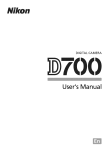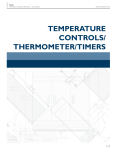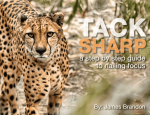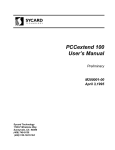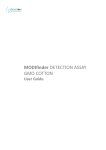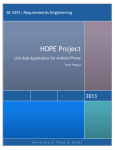Download Lighting Control Panel User Manual - A-C
Transcript
LIGHTING CONTROL PANEL Installation Guide & User Manual 925 A .E.C . D R IVE , W O O D D A LE, IL 60191 (630) 238-1516 / FA X (630) 860-2934 THIS PAGE INTENTIONALLY LEFT BLANK 2 WARRANTY STATEMENT Automated Controls & Systems (ACS) warranties its equipment against defects in workmanship and materials for a period of 90 days (labor) and 12 months (parts) from date of installation. Warranty applies only to original installation and to equipment subject to normal use and service when such equipment is used in accordance with instructions furnished by ACS. Warranty does not cover against damage by abuse, faulty installation, improper electric current or alterations made after shipment. ACS’s liability under this warranty shall be limited to the replacement or repair of any equipment or part which has been returned, prepaid to the factory, and which has been determined, upon examination by ACS to be defective. Under no circumstances shall ACS be liable to Buyer or any third party for any loss of profits or other direct or indirect costs, expenses, losses or consequential damages arising out of or as a result of parts or components incorporated in ACS’s equipment but not supplied by ACS. Operation of this unit on any voltage other than the specified operating voltage will void warranty. THIS WARRANTY IS IN LIEU OF ANY OTHER WARRANTY, EITHER EXPRESSED OR IMPLIED, AS TO DESCRIPTION, QUALITY, MERCHANTABILITY, FITNESS FOR ANY PARTICULAR PURPOSE OR USE, OR ANY OTHER MATTER. 3 LIGHTING CONTROL PANEL User Manual TABLE OF CONTENTS WARRANTY 3 SPECIFICATIONS 5 PRINCIPLE OF OPERATION 6 GENERAL DESCRIPTION 6 INSTALLATION & DETAILS 7 PROGRAMMABLE TIME SWITCH 16 LIGHTING SCHEDULE 17 SET TIME AND DAY 18 PROGRAMMING 18 REVIEW AND CHANGE OF PROGRAMS 19 MANUAL OVERRIDE 19 MANUAL DAYLIGHT SAVINGS TIME CHANGEOVER 19 PROGRAMMING CHART 20 PROGRAMMING EXAMPLE 21 BLANK PROGRAMMING CHARTS 28 TROUBLESHOOTING PARTS ORDERING/RETURN INFORMATION PARTS IDENTIFICATION APPENDICES LC PANEL LC-HD PANEL EXTENTION PANELS GLOSSARY 4 SPECIFICATIONS ELECTRICAL Controls: 3A 1PH 120V 50/60HZ Power: Model LC 24A 120 - 240V - 28 Circuits Model LC-HD 48A 120 - 240V - 4 Circuits 24A 120 - 240V - 24 Circuits Model LC-EC 24A 120 - 240V - 32 Circuits Model LC-HD-EC 48A 120 - 240V - 4 Circuits 24A 120 - 240V - 28 Circuits ENVIRONMENTAL Operating Temperature: Humidity: 0 - 60 Degrees Centigrade (32 - 140 Degrees Fahrenheit) 10 - 90% Relative Humidity 5 PRINCIPLE OF OPERATION The Lighting Control Panel is used to control the outside lights of the restaurant. It does this by turning the parking lot lights ON or OFF as a group via a program on one channel of the “GRASSLIN 7 Day Time Switch.” The other channel is used to control the outside signage lights as a group. The program is modified by the condition of the ambient light via the Photo Control. If the program calls for the lights to be on and it is still light outside, the Photo Control inhibits the operation of the lights until it is dark. Conversely, when the lights are on and daybreak occurs, the lights will turn off. The BY-PASS SWITCH must be in the PHOTO CONTROL position for this to happen. If it is in the MANUAL position, the lights are fully controlled by the hand symbol 1 and hand symbol 2 keys. GENERAL DESCRIPTION ACS’s Lighting Control (LC) Panel is an industrial control panel with contactors and other control elements including a user friendly microcomputer based two channel electronic time switch (timer). This allows for the automatic control of the exterior lights of the restaurant. • Channel 1 includes Road Sign(s), Facia Signs, Roof Signs, Roof Beams and Soffit Lights. • Channel 2 is assigned to the Parking Lot Lights. Timed parking lot light control gives employees leaving the building at night the security of being able to walk to their cars in a lighted environment. The LC Panel uses a roof mounted Photo Control which prevents the exterior lighting system from turning ON while daylight is present. The Photo Control has a sliding cover which controls the amount of light sensed by the photocell. The electronic time switch in conjunction with the roof mounted Photo Control control the ON/ OFF cycling of the building’s exterior lights. To successfully turn any lighting control channel ON, the Photo Control must sense a “dark” condition and the particular timed channel must be in an ON state. The LC Panel also provides a Photo Control bypass switch. This switch, labelled MANUAL/PHOTO CONTROL, allows one to bypass the Photo Control control feature of the lighting control system. When the switch is in the MAN (manual) position, the Photo Control no longer has any effect on the exterior lights. 6 INSTALLATION This unit may only be installed by a licensed electrical contractor. It should be installed as specified in the electrical drawings provided to the construction contractor. All wiring must meet both NEC and local electrical codes. The LC Lighting Control Panel consists of three parts: a rough-in box (enclosure); an outer door, inner door and mounting collar assembly; and a subplate containing the actual controls and contactors. The unit is designed to be mounted between standard wall studs (16” on center). Placement is to be as specified in the contractor’s drawings. All input power wiring comes from the “LP” circuit breaker panel and enters the lighting control panel from either side of the rough-in box (enclosure) or the top/bottom. Knock-outs are provided at these locations. MODEL LC LIGHTING CONTROL PANEL WITH MAIN DOOR OPEN 7 Switched power runs from the Lighting Control Panel to the Road Sign(s), Facia Signs, Roof Signs, Roof Beams and Soffit Lights(timing channel No. 1) and the Parking Lot Lights (timing channel No. 2). Each contactor is wired with a different color wire and the colors of the wire correspond to the colors of the terminal blocks. The circuit attached to the terminal block on the top portion of the unit follows through to the corresponding terminal block at the bottom portion of the panel. Each channel is independently programmed via the GRASSLIN Time Switch. Programming instructions start on page 15. M odel: LC (LC -H D ) A U T O M AT E D C O N T R O L S & S Y S T E M S , In c. 1 3 5 7 2 4 6 8 2 4 6 6 1 3 5 7 1 3 5 7 2 4 6 8 2 4 6 6 L C -EC A N D LC L C -H D -EC LC PA N E L S O N LY C O N TA C T O R S 1 3 5 7 1 3 5 7 2 4 6 8 2 4 6 8 1 3 5 7 1 3 5 7 4 6 2 4 6 8 2 8 C -2 C -3 C -4 C -5 -5 C -6 POWER FOR LC PANEL 20A 1Ø 120V BLK WHI WHI BLK • R o a d Sign C-1 (L 1, L 2 ; T 1, T2 ) (L1, Paa rrkkin in g Lo t L igh ts •P C-5 ( L17 (L 17 , L 18 , L 19 , LL2 2 0; T 17 T1 7, T T118 8,, T T11 99,, T T220) 0) • R o o f Bea m s C-2 (L 5, L 6 , L 7 , L 8; (L5, T 5, T 6, T 7 , T 8 ) C-6 ((LL21 21 , L 22 , L 23 , LL2 2 4; T 21 T2 1, T T222 2,, T T22 33,, T T224) 4) ig hts • S offit LLig C-3 (L 9, L 1 0; T9 , T1 0 ) (L9, C-7 ((LL25 25 , L 26 , L 27 , LL2 2 8; T 25 T2 5, T T226 6,, T T22 77,, T T228) 8) • Fa s cia S ig n C-4 (L13 (L 13 ; T1 3 ) C -7 CONTROL TO LC-2RS PANEL T E R M IN A LS F O R “L P ” C IR C U IT B R E A K E R PA N E L WHI TIM T IM IN G C H A NN N N EL NO. 2 RED C -1 T E R M IN A L BLOCKS T IM IN G C H A N N EL NO. 1 GROUND 7 BLK 5 BRN 3 C -7 WHI 1 C -6 CONTROL AND POWER TO LC-EXT PANEL C -5 -5 RED C -4 BLU Spare PARKING LOT LIGHTS Spare Spare Spare Fascia Sign C -3 WHI C -2 Spare SOFFIT LIGHTS ROOF BEAMS Second Road Sign spare ROAD SIGN C -1 BLK T ER M IN A L S F O R P H O TO C O N TR O L TE R M IN A L S FO R E X TE R IO R L IG H T TIN IN G C IR C U IT S GROUND Te rm in a l B lo c k s A rra n g e m e n t orre rre c t P h oto o to C o n tro troll w irin g a nd a d ju stm e n t a are re critic a all fo r re lia b le P a n e l o op pe e ra tion . A ttention ttentio n:: C o F o r dde e ta ils s e e L C P a ne l w irin g d diag iag ra m a n d P h o to C o n trol tro l aap p p lic a tio n s h he e e t. For tech nical suppo sup port technical rt call A C S at (630) 238-1516 INSIDE INNER DOOR LABEL DETAILING LOCATION OF CIRCUITS 8 OVERALL VIEW OF LC PANEL SHOWING SUB PLATE WITH CONTACTORS 9 DETAILED VIEW OF CONTACTORS, WIRING AND TERMINAL BLOCKS 10 UPPER (INPUT) ROW OF SCREWLESS TERMINAL BLOCKS AND LABELS LOWER (OUTPUT) ROW OF SCREWLESS TERMINAL BLOCKS AND LABELS 11 SCREWLESS TERMINAL BLOCK TOOL AND INSTRUCTIONAL LABEL FOR USE The screwless terminal blocks are a tension clamp device. Put the special tool in the square hole as shown in the above label to open the clamp. Then insert the stripped wire into the oval hole. Now pull out the tool and the wire is securely captured by the terminal block. The large terminal blocks require a standard round shank screwdriver with a diameter of about 1/4”. Otherwise operation is the same. 12 MANUAL/PHOTO CONTROL SWITCH AND CONTROL CIRCUIT BREAKER 13 PROGRAMMABLE TIME SWITCH AND CHANNEL ID LABEL 14 PHOTO CONTROL SUPPLIED WITH LC PANEL ThePhoto Control supplied is mounted on the roof and wired to the LC Panel as follows. The black wire goes to the PE-H terminal, the white wire goes to the PE-N terminal and the red wire goes to the PE-L terminal. The sliding metal cover is adjusted to set the amount of light which will activate the photoeye. It also should be mounted so it will not be affected by the signage or the parking lot lights. 15 PROGRAMMABLE TIME SWITCH ACS’s Lighting Control (LC) Panel uses a two-channel programmable time switch shown above. Up to 42 ON or OFF events, in any combination, can be programmed into the timer. If the same ON or OFF time is used on more than one day it is counted as one (1) event even though it could be used all seven days of the week. The timer has an internal battery which saves any events programmed into its memory in the case of a power failure. The battery back up should be valid for about two weeks. The information required for setting and programming this time switch follows. 16 The following information shows how to program the GRASSLIN, Two Circuit Electronic, 7 Day Time Switch, model Digi 42/2, installed in McDonald’s LIGHTING CONTROL PANELS model LC and LCHD. It is followed by a detailed example. I. Lighting Schedule ACS’s Lighting Control Panel provides two timing channels to control exterior lights of the store. See picture on page 7 for label indentifying location of circuits and capacity (amperage). TIMING CHANNEL NO. 1 • Road Sign • Facia Sign • Roof Beams • Soffit Lights (100%) TIMING CHANNEL NO. 2 • Parking Lot Lights (100%) Usually, CH1 of the Time Switch for this channel should stay ON during store business hours (e.g. from 6 AM to 11 PM) and CH2 of the Time Switch for this channel should stay ON from about an hour before the store is open to about an hour after the store is closed (e.g. from 5 AM to 12 AM). NOTES: A. B. C. If an input is missing or incomplete, the missing segments will flash when the clock symbol or Prog. key is depressed. For example, if no ON or OFF is selected, the ON symbol will flash. The missing entry must be completed before programming can resume. While programming, pressing the h or m key longer than 2 seconds will cause a rapid roll of parameter. A program consists of: 1. ON or OFF command 2. Hour and minute 3. Day or multiple days on which it is to occur. 17 Setting Time and Day of Clock IMPORTANT: Depress reset key (Res.) before beginning to set time and programming. A. Select military (24:00 hr.) or AM/PM (12:00 hr.) time by depressing and holding h key while pressing +/-1h key to toggle between military and AM/PM. (AM appears in display when in AM/PM mode.) B. Press and hold down clock symbol key. C. Press +/-1h key once if setting the timer when daylight time is in effect (+1h appears in display). D. Set hour with h key. E. Set minutes with m key. F Press Day key repeatedly to the day of the week. (1 is Monday, 7 is Sunday) G. Release clock symbol key, colon will begin flashing. II. Programming A. Press Prog. key, “1 2 3 4 5 6 7” and “—:—” will appear in display. (Pressing Prog. key again, display will show the number of free programs: “Fr 42”) Press again to advance to 1st program. B. Press hand symbol 1 (for Timing Channel No. 1) or hand symbol 2 (for Timing Channel No. 2). ON symbol will appear below CH1 or CH2. Pressing the key again will toggle to OFF. Pressing a third time clears the ON/OFF for the channel from the program. Pressing again returns to ON. Select ON or OFF for the program with the hand symbol key. C. Press h to select hour for switching time. D. Press m to select minute for switching time. E. Press Day key, a flashing underline appears below day 1. Pressing the Day key a second time advances the underline to day 2, etc. Use the Day key to advance to a day of the week to be omitted from the program and press the Sel. (select) key, the day will flash. Continue pressing Day and Sel. keys to omit days until only the desired days remain and are not flashing. F. Press Prog. key and repeat steps “B” through “E” to enter additional programs of ON and OFF times. G. Press clock symbol key to enter run mode. NOTES: 1. A flashing display indicates either incomplete data entry or the battery is low. Check to see if days and ON or OFF times are entered, and check the power supply to the time control. 2. The output relays will switch ON (or OFF) only at programmed times. After programming is completed, if a channel should be ON, it must be manually turned ON with the hand symbol key. For example, programming is completed at 2PM and CH1 was programmed to be ON at 6AM and OFF at 11PM. After pressing the clock key, CH1 will be OFF; press hand symbol 1 to turn it ON. 18 III. Review and Change of Programs A. To review a program at any time, press Prog. key. Programs will be displayed in the sequence they were entered with repeated presses of Prog. key. B. To change a program, select the program to be changed with Prog. key, and enter the new time of day, and/or days of week just as in the programming steps shown above. The old program is overwritten with the new selections. Press Prog. to store the new program. To delete an individual program, select the program as in step “A” and press the m key and C. then the h key until “—:—” appears in display. Press either Prog. or clock symbol key until “—:—” flashes. The program is deleted after few seconds. IV. Manual Override While in the Run mode, (clock symbol is displayed) 1. Pressing the hand symbol key will reverse the load status (switch load OFF if it is ON, or switch ON if it is OFF). A hand symbol appears in display to indicate the override is active. At the next scheduled switching time, automatic time control will resume, eliminating override. 2. Pressing the hand symbol key a second time, load ON symbol in square brackets appears in the display indicating the load is switched permanently ON. 3. Pressing the hand symbol key a third time, load OFF symbol in square brackets appears in the display indicating the load is switched permanently OFF. 4. Pressing the hand symbol key a fourth time returns to automatic, clock symbol appears in the display. V. Manual Daylight Time Changeover The Digi 42/2 offers manual daylight time changeover in the spring and fall. Depressing the +/-1h key sets clock time up or down 1 hour to change the time twice a year as required for day light savings time and standard time. 19 PROGRAMMING CHART The Programming Chart shown below may be used as an aid to program the GRASSLIN, Two Circuit Electronic, 7 Day Time Switch model Digi 42/2 installed in McDonald’s LIGHTING CONTROL PANELS model LC and LCHD. Day of the Week Program Number CH1 (ON/OFF) CH2 (ON/OFF) Switching Time MO (1) 2 3 4 5 6 7 8 9 10 11 12 20 TU (2) WE (3) TH (4) FR (5) SA (6) SU (7) An Example: The following is an example of filled out Programming Chart according to typical lighting schedule. For TIMING CHANNEL NO. 1, from Monday to Friday Time Switch CH1 should be ON at 6:00 AM and OFF at 11:00 PM, Saturday and Sunday CH1 should be ON at 6:00 AM and OFF at 12:00 AM*. For TIMING CHANNEL NO. 2, from Monday to Friday Time Switch CH2 should be ON at 5:00 AM and OFF at 12:00 AM, Saturday and Sunday CH2 should be ON at 5:00 AM and OFF at 1:00 AM. Day of the Week Program Number 1 2 3 4 5 6 7 8 CH1 (ON/OFF) ON OFF ON OFF CH2 (ON/OFF) ON OFF ON OFF Switching Time 6:00 AM 11:00 PM 6:00 AM 12:00 AM 5:00 AM 12:00 AM 5:00 AM 1:00 AM MO (1) 1 1 1 1 TU (2) 2 2 2 2 WE (3) 3 3 3 3 TH (4) 4 4 4 4 FR (5) 5 5 5 5 SA (6) SU (7) 6 7 7 6 6 1 7 7 * Attention: 12:00 AM is the beginning of a new day (the lights will go off the next day at 12:00 AM). Time Switch CH1 controls TIMING CHANNEL NO. 1 (Road Sign, Facia Sign, Roof Beams and Soffit Lights) and CH2 controls TIMING CHANNEL NO. 2 (Parking Lot Lights). When CH1 and CH2 when are ON they enable Photo Control to turn the lights ON and OFF automatically with the ambient light level. 21 An Example No. 2 12 H O U R T IM E 12:0 0 A M 1:00 A M 2:00 A M 3:00 A M 4:00 A M 5:00 A M 6:00 A M 7:00 A M 8:00 A M a9:00 A M 10:0 0 A M 11:0 0 A M 12:0 0 P M 1:00 P M 2:00 P M 3:00 P M 4:00 P M 5:00 P M 6:00 P M 7:00 P M 8:00 P M 9:00 P M 10:0 0 P M 11:0 0 P M 24 H O U R T IM E 2400 0100 0200 0300 0400 0500 0600 0700 0800 0900 1000 1100 1200 1300 1400 1500 1600 1700 1800 1900 2000 2100 2200 2300 MONDAY T1 T2 O FF O FF O FF O FF O FF O FF O FF O FF O FF O FF O FF O N ON ON ON ON ON ON ON ON ON ON ON ON ON ON ON ON ON ON ON ON ON ON ON ON ON ON ON ON ON ON ON ON ON ON O FF O N TUESDAY T1 T2 O FF O FF O FF O FF O FF O FF O FF O FF O FF O FF O FF O N ON ON ON ON ON ON ON ON ON ON ON ON ON ON ON ON ON ON ON ON ON ON ON ON ON ON ON ON ON ON ON ON ON ON O FF O N W EDNESDAY T1 T2 O FF O FF O FF O FF O FF O FF O FF O FF O FF O FF O FF ON ON ON ON ON ON ON ON ON ON ON ON ON ON ON ON ON ON ON ON ON ON ON ON ON ON ON ON ON ON ON ON ON ON ON O FF ON THURSDAY T1 T2 O FF O FF O FF O FF O FF O FF O FF O FF O FF O FF O FF O N ON ON ON ON ON ON ON ON ON ON ON ON ON ON ON ON ON ON ON ON ON ON ON ON ON ON ON ON ON ON ON ON ON ON O FF O N F R ID A Y S A T U R D A Y T1 T2 T1 T2 O FF O FF O N ON O FF O FF O FF O N O FF O FF O FF O FF O FF O FF O FF O FF O FF O FF O FF O FF O FF O N O FF O N ON ON ON ON ON ON ON ON ON ON ON ON ON ON ON ON ON ON ON ON ON ON ON ON ON ON ON ON ON ON ON ON ON ON ON ON ON ON ON ON ON ON ON ON ON ON ON ON ON ON ON ON ON ON ON ON ON ON ON ON ON ON ON ON ON ON ON ON ON ON ON ON SUNDAY T1 T2 O FF O N O FF O FF O FF O FF O FF O FF O FF O FF O FF O FF O FF O N ON ON ON ON ON ON ON ON ON ON ON ON ON ON ON ON ON ON ON ON ON ON ON ON ON ON ON ON ON ON ON ON O FF O N NOTE: T1 in the above chart is TIMING CHANNEL 1 and T2 is TIMING CHANNEL 2 As detailed in the instruction sheet, we reset timer, set daylight savings time, time and date. After filling out the above chart for the restaurant’s lighting schedule, we proceed as follows: (TIMING CHANNEL 2 controls the Parking Lot Lights and TIMING CHANNEL 1 controls the Road Sign and Store Lights. Remember that the lighting is also controlled by the Photo Control on the roof and that even with the lights requested to be turned on by the Time Switch, they will only do so when it is dark enough as determined by the Photo Control. Also note that the Friday night TIMING CHANNEL 1 & TIMING CHANNEL 2 OFF times are really Saturday morning and the Saturday TIMING CHANNEL 2 OFF time is Sunday morning. 12:00am, midnight, is the next day.) Now we will program the TIMING CHANNEL 1 turn ON times for Mon., Tue., Wed., Thu., Fri., & Sat. at 6:00am; REQUIRED INPUT Press (Prog.) key. Press (hand symbol 1) key. Press (h) key seven (7) times. Press (m) key. Press (Day) key seven (7) times until the underline is at Su (7). Press (Sel.) key, the 7 now blinks showing that it is to be excluded. Press (Day) key. 22 DISPLAY SHOWS: —:— • 6: :00 7 123456 REQUIRED INPUT DISPLAY SHOWS: Now we will program the TIMING CHANNEL 1 turn ON time for Sun. at 7:00am; Press (Prog.) key. Press (hand symbol 1) key. Press (h) key eight (8) times. Press (m) key. Press (Day) key. Mo (1) has the underline. Press (Sel.) key, the 1 now blinks showing that it is to be excluded. Press (Day) key. Tu (2) has the underline. Press (Sel.) key, the 2 now blinks showing that it is to be excluded. Press (Day) key. We (3) has the underline. Press (Sel.) key, the 3 now blinks showing that it is to be excluded. Press (Day) key. Th (4) has the underline. Press (Sel.) key, the 4 now blinks showing that it is to be excluded. Press (Day) key. Fr (5) has the underline. Press (Sel.) key, the 5 now blinks showing that it is to be excluded. Press (Day) key. Sa (6) has the underline. Press (Sel.) key, the 6 now blinks showing that it is to be excluded. Press (Day) key. Su (7) has the underline. —:— • 7: :00 1234567 234567 34567 4567 567 67 7 Now we will program the TIMING CHANNEL 1 turn OFF times for Mon., Tue., Wed., Thu., & Sun. at 11:00pm; Press (Prog.) key. Press (hand symbol 1) key 2 times. Press (h) key twenty four (24) times. Press (m) key. Press (Day) key five (5) times until the underline is at Fr (5). Press (Sel.) key, the 5 now blinks showing that it is to be excluded. Press (Day) key, the underline is at Sa (6). Press (Sel.) key, the 6 now blinks showing that it is to be excluded. Press (Day) key. Su(7) has the underline —:— ° 11: :00 1234567 1234 67 1234 67 Now we will program the TIMING CHANNEL 1 turn OFF time for Friday night at Saturday 1:00am; Press (Prog.) key. Press (hand symbol 1) key 2 times. Press (h) key two (2) times. Press (m) key. Press (Day) key. Mo (1) has the underline. Press (Sel.) key, the 1 now blinks showing that it is to be excluded. Press (Day) key. Tu (2) has the underline. Press (Sel.) key, the 2 now blinks showing that it is to be excluded. Press (Day) key. We (3) has the underline. Press (Sel.) key, the 3 now blinks showing that it is to be excluded. Press (Day) key. Th (4 ) has the underline. 23 —:— ° 1: :00 1234567 234567 34567 4567 REQUIRED INPUT Press (Sel.) key, the 4 now blinks showing that it is to be excluded. Press (Day) key. Fr (5) has the underline. Press (Sel.) key, the 5 now blinks showing that it is to be excluded. Press (Day) key. Sa (6) has the underline. Press (Day) key. Su (7) has the underline. Press (Sel.) key, the 7 now blinks showing that it is to be excluded. Press (Day) key. Mo (1) has the underline and is blinking. DISPLAY SHOWS: 567 67 6..7 1 6 Now we will program the TIMING CHANNEL 1 turn OFF time for Saturday night at Sunday 12:00am; Press (Prog.) key. Press (hand symbol 1) key 2 times. Press (h) key one (1) time. Press (m) key. Press (Day) key. Mo (1) has the underline. Press (Sel.) key, the 1 now blinks showing that it is to be excluded. Press (Day) key. Tu (2) has the underline. Press (Sel.) key, the 2 now blinks showing that it is to be excluded. Press (Day) key. We (3) has the underline. Press (Sel.) key, the 3 now blinks showing that it is to be excluded. Press (Day) key. Th (4) has the underline. Press (Sel.) key, the 4 now blinks showing that it is to be excluded. Press (Day) key. Fr (5) has the underline. Press (Sel.) key, the 5 now blinks showing that it is to be excluded. Press (Day) key. Sa (6) has the underline. Press (Sel.) key, the 6 now blinks showing that it is to be excluded. Press (Day) key. Su (7) has the underline. —:— ° 12: :00 1234567 234567 34567 4567 567 67 7 This completes the programming for TIMING CHANNEL 1. The program can be reviewed by pressing the (Prog.) key repeatedly. First all the existing programs are shown, then the new program space by; —:— and then the amount of free space by; Fr42. The number 42 will diminish as program points are entered. Any program can be modified simply by changing the parameter when viewing that entry. Now we will program the TIMING CHANNEL 2 turn ON times for Mon., Tue., Wed., Thu., Fri., & Sat. at 5:00am; Press (Prog.) key until —:— appears. Press (hand symbol 2) key. Press (h) key six (6) times. Press (m) key. Press (Day) key seven (7) times until the underline is at Su (7). Press (Sel.) key, the 7 now blinks showing that it is to be excluded. Press (Day) key. 24 —:— • 5: :00 7 123456 Now we will program the TIMING CHANNEL 2 turn ON time for Sun. at 6:00am; REQUIRED INPUT Press (Prog.) key. Press (hand symbol 2) key. Press (h) key seven (7) times. Press (m) key. Press (Day) key. Mo (1) has the underline. Press (Sel.) key, the 1 now blinks showing that it is to be excluded. Press (Day) key. Tu (2) has the underline. Press (Sel.) key, the 2 now blinks showing that it is to be excluded. Press (Day) key. We (3) has the underline. Press (Sel.) key, the 3 now blinks showing that it is to be excluded. Press (Day) key. Th (4) has the underline. Press (Sel.) key, the 4 now blinks showing that it is to be excluded. Press (Day) key. Fr (5) has the underline. Press (Sel.) key, the 5 now blinks showing that it is to be excluded. Press (Day) key. Sa (6) has the underline. Press (Sel.) key, the 6 now blinks showing that it is to be excluded. Press (Day) key. Su (7) has the underline. DISPLAY SHOWS: —:— • 6: :00 1234567 234567 34567 4567 567 67 7 Now we will program the TIMING CHANNEL 2 turn OFF times for Mon., Tue., Wed., Thu., & Sun. at midnight, 12:00am; (the next day) Press (Prog.) key. Press (hand symbol 2) key 2 times. Press (h) key one (1) time. Press (m) key. Press (Day) key six (6) times until the underline is at Sa (6). Press (Sel.) key, the 6 now blinks showing that it is to be excluded. Press (Day) key. Press (Sel.) key, the 7 now blinks showing that it is to be excluded. Press (Day) key. Mo (1) has the underline —:— ° 12: :00 1234567 1 2 3 4 5 .. 7 1 2 3 4 5 .. Now we will program the TIMING CHANNEL 2 turn OFF time for Friday night at Saturday 2:00am; Press (Prog.) key. Press (hand symbol 2) key 2 times. Press (h) key three (3) times. Press (m) key. Press (Day) key. Mo (1) has the underline. Press (Sel.) key, the 1 now blinks showing that it is to be excluded. Press (Day) key. Tu (2) has the underline. Press (Sel.) key, the 2 now blinks showing that it is to be excluded. 25 —:— ° 2: :00 1234567 234567 REQUIRED INPUT Press (Day) key. We (3) has the underline. Press (Sel.) key, the 3 now blinks showing that it is to be excluded. Press (Day) key. Th (4) has the underline. Press (Sel.) key, the 4 now blinks showing that it is to be excluded. Press (Day) key. Fr (5) has the underline. Press (Sel.) key, the 5 now blinks showing that it is to be excluded. Press (Day) key. Sa (6) has the underline. Press (Day) key. Su (7) has the underline. Press (Sel.) key, the 7 now blinks showing that it is to be excluded. Press (Day) key. Mo (1) has the underline and is blinking DISPLAY SHOWS: 34567 4567 567 67 67 1 6 Now we will program the TIMING CHANNEL 2 turn OFF time for Saturday night at Sunday 1:00am; Press (Prog.) key. Press (hand symbol 2) key 2 times. Press (h) key two (2) times. Press (m) key. Press (Day) key. Mo (1) has the underline. Press (Sel.) key, the 1 now blinks showing that it is to be excluded. Press (Day) key. Tu (2) has the underline. Press (Sel.) key, the 2 now blinks showing that it is to be excluded. Press (Day) key. We (3) has the underline. Press (Sel.) key, the 3 now blinks showing that it is to be excluded. Press (Day) key. Th (4) has the underline. Press (Sel.) key, the 4 now blinks showing that it is to be excluded. Press (Day) key. Fr (5) has the underline. Press (Sel.) key, the 5 now blinks showing that it is to be excluded. Press (Day) key. Sa (6) has the underline. Press (Sel.) key, the 6 now blinks showing that it is to be excluded. Press (Day) key. Su (7) has the underline. —:— ° 1: :00 1234567 234567 34567 4567 567 67 7 This completes the programming of the example as set forth in the sample lighting schedule program. Press (Prog.) key. Press (Prog.) key. Press (Prog.) key. where 9:08 is the current time programmed into the timer. —:— Fr33 9:08 Modifying an existing program Any program is easily modified to accommodate a change in store operating hours or to correct a mistake. Assume you wish to change the Friday night OFF time for TIMING CHANNEL 1 from 1:00am Saturday night to 11:30pm Friday night. 26 REQUIRED INPUT DISPLAY SHOWS: Press (Prog.) key until the display reads 6 (Sa), (4 times). AM 01:00 Press and hold (h) key until display reads PM 11:00 Press and hold (m) key until display reads :30 1..........6. Press (Day) key. Mo (1) has the underline and is blinking. Repeatedly press (Day) key until the 5 (Fr) is underlined and blinking. .........5.6. Press (Sel.) key, the 5 now stops blinking showing that it is to be added. Press (Day) key. Sa (6) has the underline. .........5.6. Press (Sel.) key, the 6 now blinks showing that it is to be excluded. Press (Day) key. Su (7) has the underline and is blinking ........5..7 Press (Prog) key to view other ON and OFF times or the (clock) key to return to the run mode. 27 LIGHTING SCHEDULE: A Sample Chart for Your Restaurant Fill out the below chart for your restaurant’s lighting schedule and program the GRASSLIN Time Switch TIMING CHANNEL 1 and TIMING CHANNEL 2 in the manner shown in the previous example. 12 HOUR 24 HOUR MON TIME TIME 12:00 AM 2400 1:00 AM 0100 2:00 AM 0200 3:00 AM 0300 4:00 AM 0400 5:00 AM 0500 6:00 AM 0600 7:00 AM 0700 8:00 AM 0800 9:00 AM 0900 10:00 AM 1000 11:00 AM 1100 12:00 PM 1200 1:00 PM 1300 2:00 PM 1400 3:00 PM 1500 4:00 PM 1600 5:00 PM 1700 6:00 PM 1800 7:00 PM 1900 8:00 PM 2000 9:00 PM 2100 10:00 PM 2200 11:00 PM 2300 T1 MON TUE TUE WED T2 T1 T2 T1 WED THUR THUR T2 T1 28 T2 FRI FRI SAT SAT SUN SUN T1 T2 T1 T2 T1 T2 LIGHTING SCHEDULE: A Sample Chart for Your Restaurant 12 HOUR 24 HOUR MON TIME TIME 12:00 AM 2400 1:00 AM 0100 2:00 AM 0200 3:00 AM 0300 4:00 AM 0400 5:00 AM 0500 6:00 AM 0600 7:00 AM 0700 8:00 AM 0800 9:00 AM 0900 10:00 AM 10 0 0 11:00 AM 1100 12:00 PM 12 0 0 1:00 PM 1300 2:00 PM 1400 3:00 PM 1500 4:00 PM 1600 5:00 PM 1700 6:00 PM 1800 7:00 PM 1900 8:00 PM 2000 9:00 PM 2 10 0 10:00 PM 2200 11:00 PM 2300 T1 MON TUE TUE WED T2 T1 T2 T1 WED THUR THUR T2 T1 T2 For Technical Support call ACS at (630) 238-1516 29 FRI FRI SAT SAT SUN SUN T1 T2 T1 T2 T1 T2 File Number 2-210, Rev. 2 30