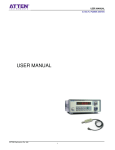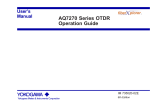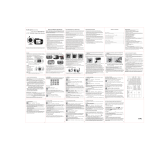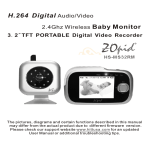Download SV-1 SV-1 Tattoo Machine Battery Power Supply
Transcript
SHIFT SV-1 Date: 08-20-13 SV-1 Tattoo Machine Battery Power Supply Product Manual Manufactured by: Include U Technologies, Inc. Sold under: Shift www.buyijet.com 1 SHIFT SV-1 Date: 08-20-13 Table of Content Introduction.......................................................................................................................................... 3 Before Using the SV-1......................................................................................................................... 3 SV-1 Display LCD 2x8 line................................................................................................................. 4 Charging the SV-1 with power switch in the on position.................................................................... 4 Charging the SV-1 with power switch in the off position ................................................................... 5 All Setting Store in None Volatile Memory. ....................................................................................... 5 Before Using or Attaching a Machine Cable....................................................................................... 5 Power Up Process display post 1......................................................................................................... 6 Power Up Process display post 2......................................................................................................... 6 Main Window Message ....................................................................................................................... 7 Tuning Machine Voltage and Frequency............................................................................................. 7 The Three SV-1 Buttons ...................................................................................................................... 8 First Feature Menu - Main Menu......................................................................................................... 8 Second Feature Menu - Contrast Adjust.............................................................................................. 9 Third Feature Menu – Preset 1 ............................................................................................................ 9 Fourth Feature Menu – Preset 2......................................................................................................... 10 Fifth Feature Menu – Preset 3............................................................................................................ 10 Sixth Feature Menu – Preset 4........................................................................................................... 11 Seventh Feature Menu – Charger State ............................................................................................. 11 Selecting a Preset voltage .................................................................................................................. 12 When to Charge SV-1........................................................................................................................ 13 Reloading the Factory Setting............................................................................................................ 13 www.buyijet.com 2 SHIFT SV-1 Date: 08-20-13 Introduction Thank you for your purchase of the SV-1 Tattoo machine battery operated power supply. This is our high end power supply which will give many hours of use between battery charges. The SV-1 also gives has a long life lithium-polymer battery engineered in. The SV-1 will operate most Tattoo Machines for up to 7 hours before a recharge is required. Before Using the SV-1 • • • • • Plug the power charger into 110vac to 240vac power source, wall outline. Plug the opposite end of the power charger cable into the “5V DC” power input on the right side of the SV-1 power supply units. See picture below point 3. The SV-1 will charger a little faster if the main power switch is in the off position. Switch setting for off is to the left. The display will be blank when power is off. Let the unit charger over night. If the charging cable is still attached when power is turned on the display will cycle turn the power up messages and should then display “Charger Done”. Now you can un-plug the charging cable and start using your completely mobile SV-1. 1.) Input for Machine Cable. 2.) SV-1 main On/Off power switch. 3.) Charger cable input for overnight charging. www.buyijet.com 3 SHIFT SV-1 Date: 08-20-13 IMPORTAN - Battery Information: It is best to keep the SV-1 charging between uses as this will prolong the life of the battery and will keep from over discharge of the battery. Over discharge can be very harmful to lithium-polymer batteries life cycle and there is no way to prevent this other then to maintain the charger connection while not in use. Keeping the charger connected will not harm the battery in any way. The charging circuit designed into the SV-1 will maintain optimum battery levels to insure long life and safety from over charge as well. Once the battery is charged and the power switch is keep off then very little home current is used. SV-1 Display LCD 2x8 line The SV-1 is equipped with a 2 line 8 character per line LCD back light display. This display has several feature one of which is a larger character size for easy of viewing. The backlighting is LED devices that have over 100,000 hours of life. One other features of this display it that it is a low power consume type which helps for longer battery use between charges. Charging the SV-1 with power switch in the on position If you decide to leave the power switch in the on position while the SV-1 is charging then the main charging window will post on the display. See the picture below. One the first line of the display it will post the “CHARGE’ message with either an “F” which means fast charging is under way or an “S” for slow charging is under way. If the SV-1 battery has been over discharged then the first phase of a charging cycle is the SLOW charge and will condition the battery before starting the FAST charge cycle. The display will update the mode once the fast cycle has begun, etc. Read important battery information above on this page with the RED title. In line 2 you will also see the charging elapse timer running in the display when the wall power charger is connected and the SV-1 power switch is in the on position. The first two digits to the right are the second counts, the middle two digits are the minute counts and the left most two digits are the hour counts. After about 8 hours the battery will be at a full charged. The Charge done message will also appear once the battery has reached a full charge and in most cases post before 8 hours are reached but not allow. . www.buyijet.com 4 SHIFT SV-1 Date: 08-20-13 If the power switch is turned off and then back on the elapse timer will start again at zero and will now not give a true charging cycle time. However the SV-1 will still post the charge done message once the battery is at a full charger. This timer shows the amount of time the charger has been attached which can give you and idea of how close the battery is to a full charge. This elapse timer can give you an idea of how much charge is in the battery. If a quick one or two hour job is needed and 2 hours have elapse you can be sure your will have the power need to do the tattoo job at hand. Charging the SV-1 with power switch in the off position Your can charge the SV-1 with the main power switch set to off to speed up the charging time. At any time the power switch can be turn on to check to see if the unit is fully charger. The SV-1 will goes through the normal power up sequence and end up and the charge power state menu. If the charge is complete the display will show as below. If not the elapse time will begin counting from zero as in the description above. Power should be turned back off if a speedy charging process is wanted. All Setting Store in None Volatile Memory. Once a new setting/adjustment is made then it is store in none volatile memory. So each time the SV-1 is power cycled your personnel setting are reloaded for use. This applies to all four custom presets, then contrast setting and main menu voltage setup in the SV-1. All personnel stored setting will always be retain during SV-1 power cycles, battery discharge or battery disconnections. Before Using or Attaching a Machine Cable The SV-1 should be turn off and the inline power switch on the machine cable set to off (The O in the down position on the inline switch). Now plug in the machine cable 3.5mm male plug into the 3.5mm female connector on the SV-1. Once this has been done now turn the SV-1 power switch to on position and either manually setup the voltage or load one of the preset values already configure as described in this manual. The machine device should only be attached onto the machine cable while the inline switch is in the off position. Once the machine which is to be use during this tattoo session has been attached to the other end of the machine cable you are ready to turn on the inline switch. Then tune the machine as describe in the section Tuning Machine Voltage and Frequency. If during www.buyijet.com 5 SHIFT SV-1 Date: 08-20-13 this tattoo session a different machine is required then be sure to turn off the inline switch before machine change is made. Then again turn on the inline power switch and perform the Tuning Machine Voltage and Frequency as describe in this manual. Power Up Process display post 1 Each time the SV-1 power switch is turn on there is a normal set of display menus your will see posted. The first will be the power up display which will have in the first line “POWER UP” and in the second line of the display the company name we are selling this product and others under “SHIFT. This will indicate that the unit is performing as expected. See example below Power Up Process display post 2 The second display message you will see posted will have the product model SV-1 in the first line and in the second line will be the serial number of the unit you purchased. Each unit has an individual serial number so SV-1 can be track to customers and identify one unit from any other. See example below with the SN-00003 serial number. www.buyijet.com 6 SHIFT SV-1 Date: 08-20-13 Main Window Message The top line in the display on this main menu post the voltage and the second line will post the machine frequency. The “V” stands for Voltage and the “F” stands for frequency. So in the current example below the machine voltage which is in line 1, V= 7.00. The second line post the machine frequency and in this example the machine is switch off. So therefore the machine frequency reads F=---hz. The three dashes represent no frequency reading is possible as the machine is not on. The hz stands for hertz or machine cycles every second. The SV-1 can read frequencies between 70hz and 150hz. The next example below shows both the machine voltage set to V= 7.00 and the machine frequency which in this case is at F=102hz. By tuning the set screw on the tattoo machine the frequency reading will very. Tuning Machine Voltage and Frequency This is a very important section to be sure to cover as this is the most ask question we often get. Turning machine voltage and setting frequency is often a multi-phase process. IMPORTANT: Make sure the correct voltage for the machine attached is first set before a valid frequency can and will be read by the SV-1. Then at this point you can vary the frequency set screw on www.buyijet.com 7 SHIFT SV-1 Date: 08-20-13 the machine to better tune it in. It is also ok to make minor adjustment to the voltage again and then readjusting the frequency set screw until the optimum point is found. The Three SV-1 Buttons There are three buttons on the face of the SV-1 for maneuvering the different SV-1 menus and controlling the various settings in each menu. The Center button, the one with the dot on it, is the Menu select button and each time it is press will move to the next feature menu. There are seven feature menus in all and each will be described. Once you have reached the last feature menu if the center button is press once again it will roll over to the main menu. While viewing on of the four preset voltage set menus and any button is not press within the three second timer window then the SV-1 will return to the main menu loading that preset voltage. This will make more since later in the manual when the feature descriptions are more defined. The other two buttons are for changing the values within each feature. As an example while viewing the main menu in the picture below the up arrow will increase the machine voltage and the down arrow will decrease the machine voltage. The voltage range can be adjusted from 5.00 volts up to 13.00 volts. By holding down the up or the down button continuously you can advance through the setting in the fast mode. First Feature Menu - Main Menu When viewing the main menu and the center button is press once then the menu will advance to the Display Contrast Adjust menu. This allows you to adjust the viewing angle of the display for variations in angle of eye view or in variations in temperature. Today’s displays are much better in maintaining good view angles over temperature variations. However in extreme environments some adjustment may be necessary. www.buyijet.com 8 SHIFT SV-1 Date: 08-20-13 Second Feature Menu - Contrast Adjust When viewing the main menu press the center button once then the menu will advance to the Display Contrast Adjust menu as see below. This allows you to adjust the viewing angle of the display do to eye viewing angle preferences or variations do to temperature changes. Today’s displays are much better in maintaining good view angles over temperature variations. However in extreme environments some adjustment may be necessary. By using the up arrow you can increase the view angle and by using the down arrow you can decrease the viewing angle. In the second line of the display the last four characters are the software version installed in your SV-1 unit. In the example below the software version is 1.02. Third Feature Menu – Preset 1 When viewing the main menu press the center button twice to advance to the Preset 1 menu as see below. This allows you to set up the first of four preset voltages. If you have 4 tattoo machines that use different voltages then having each machine voltage already pre-programmed into one of the 4 preset will allow you to load that machine voltage into the main menu easily. The first thing to do is to use the Up Arrow or the Down Arrow to set the voltage. Once the preset 1 voltage has been set to the required voltage then press the center button once to return to the main menu. The preset 1voltage is now loaded into this field for use later. Reminder to press the up, down or center keys within 3 seconds between presses or the mode timer will expire and the SV-1 will return to the main menu. This will make since later in this manual. www.buyijet.com 9 SHIFT SV-1 Date: 08-20-13 Fourth Feature Menu – Preset 2 When viewing the main menu press the center button three times to advance to the Preset 2 menu as see below. This allows you to set up the second of four preset voltages. The first thing to do is to use the Up Arrow or the Down Arrow to set the voltage. Once the preset 2 voltage has been set to the required voltage then press the center button once to return to the main menu. The preset 2 voltage is now loaded into this field for use later. Reminder to press the up, down or center keys within 3 seconds between presses or the mode timer will expire and the SV-1 will return to the main menu. This will make since later in this manual. Fifth Feature Menu – Preset 3 When viewing the main menu press the center button four times to advance to the Preset 3 menu as see below. This allows you to set up the third of four preset voltages. The first thing to do is to use the Up Arrow or the Down Arrow to set the voltage. Once the preset 3 voltage has been set to the required voltage then press the center button once to return to the main menu. The preset 3 voltage is now loaded into this field for use later. www.buyijet.com 10 SHIFT SV-1 Date: 08-20-13 Reminder to press the up, down or center keys within 3 seconds between presses or the mode timer will expire and the SV-1 will return to the main menu. This will make since later in this manual. Sixth Feature Menu – Preset 4 When viewing the main menu press the center button Five times to advance to the Preset 4 menu as see below. This allows you to set up the fourth of four preset voltages. The first thing to do is to use the Up Arrow or the Down Arrow to set the voltage. Once the preset 4 voltage has been set to the required voltage then press the center button once to return to the main menu. The preset 4 votlage is now loaded into this field for use later. Reminder to press the up, down or center keys within 3 seconds between presses or the mode timer will expire and the SV-1 will return to the main menu. This will make since later in this manual. Seventh Feature Menu – Charger State When viewing the main menu press the center button Six to advance to the charging menu as see below. This will allow you to monitor the charging timer and see when the charging cycle is www.buyijet.com 11 SHIFT SV-1 Date: 08-20-13 complete. Charging does take longer while power is applied to the SV-1. The two displays posted is again the charging timer with either the S for slow charge or the F for fast charge. These different charging modes have been described earlier in this manual. Once the charging is completed then the “Charge Done” message will post as seen in the below picture. If left connected and new message will post “Charge Time Up” which indicated that not only is the charge completed but the best charger power saving mode in now activated. Selecting a Preset voltage Now that the earlier steps have been preformed in setting the preset voltage for 1, 2, 3 and 4 it is easy to have any one loaded into the main menu voltage setting. Simply press the center button to advance to the desired preset and then just wait three seconds. The SV-1 will return to the main menu with that preset voltage loaded in for use. If one of the other preset values is needed just repeat the process until the desired preset is in view and wait for three seconds. Even thought a preset is loaded in the main menu that does not mean that the up and down buttons can not be used to change the www.buyijet.com 12 SHIFT SV-1 Date: 08-20-13 current voltage. This will not affect the preset that are loaded in the preset fields. At any time a preset value can also be change by follow again the step for setting preset values earlier describe in this manual. When to Charge SV-1 When ever the Tattoo Machine begins to stop operating too its tune setup then this is one of the indication the battery is in need of a charge. The “Battery Low” message will also appear when the battery is near empty. This does not mean if the SV-1 is still operating the tattoo correctly that you can no still to continue use. However at some point the SV-1 can no longer operate the tattoo machine properly. It will begin to slow down and not have the needle force require. It is important to turn off the SV-1 unit at this point and place it onto the charger. It is also not a bad idea to place the SV-1 back on the charger between uses during the work day. This will continue to add use time if a very long work day is required. It is very important to charge the SV-1 overnight so it is always charged and ready to go each day. The SV-1 will operate if charged every night for a full day’s work of tattoo applications. We have test the SV-1 in our Tattoo shop for many months and find this has been the case. Once the Charge Done message has posted you will have plenty of battery use time for a full days work. Reloading the Factory Setting At any time the factory default values can be reloading into the SV-1. Turn the power switch to off. Press and hold down the center button. Now turn on the power switch while still holding down the center button. The normal power sequence will begin however a new message will display which states HOLD DOWN while a counter counts from 3, 2, 1. Then a release the center bottom message will appear. Now release the center button and you will see the message in the display which reads. “RESETTING MEMORY”. The unit will then advance to the main menu with all setting returned to there factory value. www.buyijet.com 13