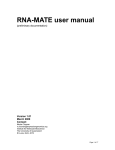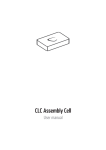Download ZOOM Studio Manual 1.1 - Bioinformatics Solutions Inc.
Transcript
ns
e
q
ar
e
e
g
next
w
t
f
so
User’s Manual
zillions of oligos mapped
B i
Bioinformatics Solutions Inc.
BIOINFORMATICS SOLUTIONS INC
ZOOM User’s Manual
© Bioinformatics Solutions Inc.
470 Weber St. N. Suite 204
Waterloo, Ontario, Canada N2L 6J2
Phone 519-885-8288 • Fax 519-885-9075
Please contact BSI for questions
or suggestions for improvement.
Table of Contents INTRODUCTION TO ZOOM........................................................................................ 4 TERMINOLOGY AND ABBREVIATIONS GLOSSARY ............................................................ 4 WHAT WE WILL NEED............................................................................................. 7 PACKAGE CONTENTS ........................................................................................................................................ 7 SYSTEM REQUIREMENTS .................................................................................................................................... 7 INSTRUMENTATION ........................................................................................................................................... 7 INSTALLATION ..................................................................................................... 8 UNDERSTANDING ZOOM .......................................................................................... 9 ZOOM WORKFLOW ...............................................................................................10 WORKFLOW FOR ILLUMINA/SOLEXA DATA ................................................................................................. 10 WORKFLOW FOR ABI/SOLID DATA ............................................................................................................. 11 QUICK START......................................................................................................12 QUICK START FOR ILLUMINA/SOLEXA DATA................................................................................................ 12 QUICK START FOR ABI SOLID DATA ............................................................................................................. 16 INPUT OF ZOOM ..................................................................................................21 REFERENCE SEQUENCE FILE FORMAT ............................................................................................................. 21 SEQUENCE READS FILE FORMAT FOR ILLUMINA/SOLEXA READS ................................................................ 22 1. FASTA format ...................................................................................................................................... 22 2. One read per line with quality scores ................................................................................................... 22 3. *_seq.txt and *_prb.txt Files ................................................................................................................. 22 4. *_prb.txt Files ....................................................................................................................................... 23 5. FASTQ Format..................................................................................................................................... 23 SEQUENCE READS FILE FORMAT FOR ABI SOLID READS ............................................................................. 23 Applied Biosystems SOLiD *.csfasta File ..................................................................................................... 23 OUTPUT OF ZOOM ...............................................................................................25 OUTPUT FOR ILLUMINA/SOLEXA READS ....................................................................................................... 25 <output>: results of uniquely mapped reads - default output ...................................................................... 25 <output>.all : the top N mapping results of each read.................................................................................. 27 <output>.frequency : coverage information of each position of the reconstructed consensus sequence ....... 28 <output>.consensus : the reconstructed consensus sequence ....................................................................... 29 OUTPUT FOR ABI SOLID READS .................................................................................................................... 30 <output>: results of uniquely mapped reads - default output ...................................................................... 30 <output>.all : the top N mapping results of each read.................................................................................. 32 <output>.decode : decoded color space reads after error-correction .............................................................. 32 <output>.frequency : Coverage information of each position of the reconstructed consensus sequence ...... 33 <output>.consensus : the reconstructed consensus sequence ....................................................................... 34 OUTPUT FOR PAIRED-END READS DATA ........................................................................................................ 35 CMD-LINE USING ZOOM..........................................................................................36 USAGE AND COMMON OPTIONS .................................................................................................................... 36 Necessary Parameters.................................................................................................................................... 36 Options for Paired-End Reads....................................................................................................................... 36 Options for Output Format........................................................................................................................... 38 Options for Assembly Reads and Finding Difference ................................................................................... 38 SPECIAL OPTIONS FOR ILLUMINA/SOLEXA READS ...................................................................................... 39 Options for Mapping Criteria ....................................................................................................................... 39 Options for Using Quality Scores................................................................................................................. 40 SPECIAL OPTIONS FOR ABI SOLID READS .................................................................................................... 41 Options for Mapping Criteria ....................................................................................................................... 41 Options for Decoding Mapped ABI Color Space Reads ................................................................................ 42 EXAMPLES OF ANALYZING DATA USING ZOOM......................................................................................... 43 Usage examples for Illumina-Solexa data ..................................................................................................... 43 Usage examples for ABI SOLiD data............................................................................................................ 44 CASES FOR ILLUMINA/SOLEXA DATA .........................................................................49 CASES FOR ABI SOLID DATA ....................................................................................50 Chapter
1
Introduction
Introduction to ZOOM
ZOOM (Zillions Of Oligos Mapped) is designed to map millions of short reads,
produced by next-generation sequencing technology, back to the reference genome,
and carry out post-analysis. Based on a newly designed multiple spaced seeds theory,
ZOOM guarantees great mapping accuracy with unparalleled speed. Both single and
paired-end reads of various lengths from 12bp to 240bp can be handled. Any number
of mismatches and one insertion/deletion of various lengths between the read and its
target region on the reference sequence are allowed. Uniquely mapped results or best
(top N) results for each read will be reported, according to the minimal mismatches
and indel length between the read and its target positions. Based on the information
from the mapped reads, ZOOM reconstructs a consensus sequence and outputs the
coverage and heterozygote frequency of each position, which is useful for ChIP-Seq
analysis or SNP identification.
ZOOM supports both Illumina/Solexa and ABI SOLiD instruments. For
Illumina/Solexa data, quality scores generated by the sequencer for each of the short
sequenced reads can be incorporated to reduce ambiguity of read mapping. For ABI
SOLiD data, ZOOM directly aligns a color space read to a base space reference
sequence. ZOOM is therefore able to differentiate a true polymorphism on the base
space from the sequencing errors on the color space, and automatically corrects
sequencing errors during the mapping process. Reads in color space will be decoded
into base space, with both sequencing errors on color space and true polymorphisms
to their target region on the reference genome marked, respectively.
Terminology and Abbreviations Glossary
ZOOM: Zillions Of Oligos Mapped, a next generation sequencing analysis tool
the maker of PEAKS, PatternHunter,
RAPTOR, ZOOM and other fine bioinformatics software
BSI (Bioinformatics Solutions Inc.):
A mismatch occurs when the nucleotide base from the read and the
reference sequence are different, or when either of the sequences has an ‘N’ at that
position. If the sequencing qualities are also used, the mismatches occurring at low
quality sites (determined by a quality threshold) will be ignored.
Mismatch:
Indel: insertion and deletion mutations
a novel idea proposed first in PatternHunter to enhance
both sensitivity and speed of filtering in the pairwise homology search process.
Compared to a consecutive seed which requires the query sequence and the target
sequence to share a sequence block of same nucleotides, optimal spaced seed
requires only designated positions to be the same. The strategy was proven in
PatternHunter to enhance sensitivity and speed greatly when compared to BLAST.
Optimal spaced seed:
Multiple spaced seeds, which further enhance the
sensitivity, are several spaced seeds optimized simultaneously against a given level
of similarity. PatternHunter II using multiple spaced seeds would approach the
sensitivity of the Smith-Waterman algorithm while gaining Blastn speed.
Multiple spaced seeds:
SNP: Single Nucleotide Polymorphisms
Quality score: the quality or confidence score of each nucleotide sequenced
Oligos: oligonucleotides, short DNA or RNA sequences
the full capacity to find all target regions within user-defined
mismatches on the reference sequence for each read
100% sensitivity:
the number of mismatches between a read and its target
region on the reference sequence.
Hamming distance:
Edit distance:
the summation of the number of mismatches and the length of
indels
Target region: reference sequence segment where the read is mapped
Reference offset: the leftmost position where a read is mapped onto the reference
sequence.
Each read might be mapped to multiple target regions in
the reference sequence. The best mapping results of one read are the ones with
smallest edit distance, or for equal edit distance, the shortest indel length (under the
consideration that indels are less probable than mutations). If there is only one
such best mapping result for the read, this is a uniquely mapped read. Otherwise, if
there are multiple such mappings, the read will be considered ambiguously mapped.
Uniquely mapped read:
the number of reads that one segment/area of the reference sequence
is sequenced. It also means the number of reads mapped back to one position or
one area of the reference sequence.
Coverage:
two reads sequenced from both ends of the DNA fragment.
The paired-end reads from the same region of the reference sequence are expected
to be located on the same chain and separated by a known distance range. The
orientation and distance limit help to locate unambiguous reads. They are also
helpful in finding insertion/deletion and structural variations.
Paired-end reads:
Single-end reads: reads that were sequenced separately
reads represented in the alphabet of nucleotides {A, C, G, T, N},
such as ACGTAAA
Base space:
also called di-base alphabet. This is the data format produced by the
ABI SOLiD sequencer. Reads are represented as colors, in the way that two
adjacent nucleotides are encoded by one color letter, represented as {0, 1, 2, 3}.
The convert from base space to color space uses the following table:
Color space:
A C G T A 0 1 2 3 C 1 0 3 2 G 2 3 0 1 T 3 2 1 0 Chapter
2
Getting started with ZOOM
What we will need
Package contents
The ZOOM package should contain:
This manual
ZOOM binary distribution
System requirements
ZOOM will run on most platforms with the following requirements:
Equivalent or superior processing power to a Pentium III at 800 MHz
Unix/Linux operation system
The memory requirement is proportional to input data size; 8 GB RAM is
recommended for aligning 25 million reads once.
Instrumentation
ZOOM will work with both single-end reads and paired-end reads of length ranging
from 12bp to 240bp from the following next generation sequencing instruments:
Illumina/Solexa: *_seq.txt and *_prb.txt
Applied Biosystems SOLiD: *.csfasta
Installation
ZOOM is provided as a binary executable file which is usually packed. Use the
following Unix/Linux command to unpack it:
tar –zxvf zoom.tar.gz Chapter
3
How to Use ZOOM
T
his chapter of the manual will walk you through most of the basic
functionality of ZOOM. This section includes all the parameters used to
configure ZOOM to your requirements. First, the workflows of ZOOM for
Illumina/Solexa data and ABI SOLiD data will be illustrated. Then, a quick
start section will give you a first glimpse of what ZOOM can do. Finally, the format of
input and output files of ZOOM will be explained in detail. Usage of command line
parameters is shown in this chapter.
Understanding ZOOM
We recommend users
to concatenate reads
data from many lanes
into one read file,
since ZOOM indexes
the reads and scans
the reference genome
once.
The key strategy adopted by ZOOM is the utilization of multiple spaced seeds to map
short reads to the reference sequence with a number of mismatches and still obtain
100% sensitivity. ZOOM indexes the reads using these spaced seeds and scans the
reference genome for the potential matches. Therefore, the memory usage is related to
the number of reads being processed, while the efficiency is associated with the
number of times the reference genome is scanned. Thus, it is recommended that reads
from multiple small files (for example, reads from different lanes) are put into a single
file to be input into ZOOM. For 8G RAM, 25 million reads are recommended in one
run. However, if the file is too large to fit in memory, please divide the data set into
several parts and run ZOOM several times, then merge the mapping results. In later
release, ZOOM will automatically partition the files (when the GUI version is used, the
user can specify a directory of read files to be processed) into several jobs to obtain
optimal efficiency according to the RAM limitations.
ZOOM designs a framework to use a multiple spaced seeds strategy, which is specially
designed for short reads mapping to achieve 100% sensitivity for a large range of read
length m and mismatch number k. ZOOM compiles different built-in modules for
practically used (m,k) cases. When the required mismatch number is beyond k, the
sensitivity will decrease slightly. ZOOM supports various read lengths in one input file.
The reads are categorized according to their length, and different ZOOM modules are
selected automatically to map them to the reference sequence.
Since ABI SOLiD reads data is in color space, rather than in normal FASTA format of
Illumina/Solexa data, ZOOM adopts different strategies to deal with these two kinds
of data, which are shown in the following workflows.
ZOOM workflow
Workflow for Illumina/Solexa Data
reads file (*.fasta)
single or paired end quality score file (*.qual) hash reads with optimal spaced seeds
incorporating quality scores Yes
scan the reference sequences,
get best or top‐N mapping results for each read construct a consensus sequence according to mapping results Yes
1. mapping result report (<output>)
2. consensus sequence (*.consensus) 3. alphabet frequency on each position (*.frequency) reference sequence file (*.fasta) or list of multiple reference No
mapping result report (<output>) Input Output
Workflow for ABI/SOLiD Data
reads file (*.fasta)
single or paired end hash reads with optimal spaced seeds
reference sequence file (*.fasta) or list of multiple reference sequences scan the reference sequences,
correct sequencing errors of color space read, get best or top‐N mapping results for each read
decode color space reads into base space reads Yes
1. mapping result report (<output>)
2. reads decoded into base space, with polymorphisms and sequencing errors marked (*.decode) No
mapping result report (<output>) construct a consensus sequence according to mapping results Yes
1. mapping result report (<output>)
2. consensus sequence (*.consensus) 3. alphabet frequency on each position (*.frequency) Input Output
Quick Start
Quick start for Illumina/Solexa data
1.
mapping reads to one reference sequence with two mismatches
ZOOM –i BAC.fasta –g chr6.fa –o BAC.vs.chr6.m2 –mm 2 ZOOM maps reads in BAC.fasta to chr6.fa, allowing two mismatches between each
read and its target region on chr6.fa. The mapping results are recorded in the output file
BAC.vs.chr6.m2. When n mismatches are required, use “–mm n”.
2.
mapping reads to multiple reference sequences
There are three ways:
a) The first way is to list all files containing different reference sequence after “-g”
parameter.
ZOOM –i BAC.fasta –g chr1.fa chr2.fa chr3.fa \ –o BAC.vs.three_genome.m2 –mm 2 ZOOM maps reads in BAC.fasta to three reference sequences --- chromosome 1
(chr1.fa), chromosome 2 (chr2.fa) and chromosome 3 (chr3.fa).
b) The second way is to record the file names in one list file and put the list file
name after “-g” parameter as input:
ZOOM –i BAC.fasta –g all.lst –o BAC.vs.all.m2 –mm 2 Reads are mapped to all human chromosomes in FASTA format. The names of each
chromosome file are listed in the file all.lst.
c) The third way is to input a file contain multiple reference sequences in FASTA
format.
ZOOM –i BAC.fasta –g referenece.fa –o BAC.vs.ref.m2 –mm 2 reference.fa may contains three chromosomes.
3.
mapping reads to reference sequence with insertions/deletions
In this release, ZOOM can only deal with one gap of various lengths.
There are two ways:
a) designate the edit distance allowed between reads and the reference sequence:
ZOOM –i BAC.fasta –g all.lst –o BAC.vs.all –ed 2 ZOOM maps reads in BAC.fasta to all chromosomes listed in all.lst, allowing at most
two edit distances, which means the summation of mismatches and the length of
insertion/deletion.
b) designate the mismatches and length of insertion/deletion allowed between
reads and the reference sequence respectively:
ZOOM –i BAC.fasta –g all.lst –o BAC.vs.all –mm 2 –id 3 ZOOM maps reads in BAC.fasta to all chromosomes listed in all.lst, allowing two
mismatches and one additional gap whose length is up to three.
4.
dealing with multiple hits for each read
ZOOM maps reads to all candidate target positions on a reference sequence within an
assigned difference threshold. Users can choose to output the unique best mapping
result or the top N best mapping results for each read.
ZOOM –i sRNA.fasta –g chr6.fa –o RNA.vs.chr6 –mm 2 –mk 100 ZOOM maps reads in sRNA.fasta to the reference sequence chr6.fa, allowing two
mismatches and outputs the best 100 mapping results of each mapped read. The
uniquely mapped reads will be recorded in the file RNA.vs.chr6, while the top 100
results for each read is reported in the file RNA.vs.chr6.all.
5.
mapping reads taking the advantage of quality scores
ZOOM –i BAC.fasta –g chr6.fa –o BAC.vs.chr6.rh4.m2 –mm 2 –rh 4
ZOOM maps reads in BAC.fasta to chr6.fa, allowing two mismatches at the positions
whose base quality score is no less than four. The uniquely mapped reads are reported
in BAC.vs.chr6.rh4.m2.
6.
dealing with paired-end reads
The two ends of a pair of Illumina/Solexa paired-end data should come from forward
strand and reverse strand respectively.
Paired-end (mate-pair) reads can be inputted in two ways:
a) Two input files recording reads from two ends separately:
ZOOM –if BAC_forward.fa –ir BAC_reverse.fa –pe –pemin 1495 \ –pemax 2027 –g all.lst –mm 2 ‐o BAC_paired.vs.all.m2
ZOOM will automatically mate up the reads from BAC_forward.fa and BAC_reverse.fa
according to their name (please make sure the names of two ends are in format *_F3
and *_R3 respectively). Then ZOOM maps the reads in pairs. Each read in a pair
allows two mismatches to the reference sequence. Only those read pairs whose two
ends are mapped to forward strand and reverse strand of the reference sequence
respectively within the distance between 1495bp and 2027bp are reported.
b) One FASTA input file with two reads of a pair appearing in odd record and
even record respectively. (The first read and the second read form a pair; the
third and the fourth form a pair…)
ZOOM –i paired_reads.fa –pe –pemin 1495 –pemax 2027 –g all.lst \ –ed 2 ‐o paired_reads.vs.all.ed2
ZOOM will map the read pairs in paired_reads.fa. Each read of one pair is mapped to
the reference genome within two edit distances. When reads number is unacceptable
for RAM, the best way is to mate up reads into one file and divide the file into several
parts, then apply paired-end mapping as in b) to the several parts separately, and finally
merge the mapping results and do the assembly. In later release of ZOOM, this
procedure will be handled automatically.
7.
assembly according to mapping results
Assembly can be done by giving read files or mapping results:
a) assembly with reads:
ZOOM –i BAC.fasta –g chr6.fa –o BAC.vs.chr6.ed2 –ed 2 –asbl –mc 3
ZOOM maps reads in BAC.fasta to chr6.fa, allowing two edit distances and reconstructs
a consensus sequencing using the uniquely mapped reads information. The uniquely
mapped reads information is reported in BAC.vs.chr6.ed2. The coverage of each
position of the consensus sequence is in the file BAC.vs.chr6.ed2.frequency. The
reconstructed consensus assembly in FASTA format is in BAC.vs.chr6.ed2.consensus,
where the bases whose coverage is less than three will be marked by lowercase letters.
b) assembly with mapping results:
ZOOM –i BAC.fasta –g chr6.fa –mii my.rst –o BAC.vs.chr6.m2 –asbl
ZOOM loads in mapping results from the file my.rst, carries out assembly according to
the mapping results and outputs the consensus sequence in the file
BAC.vs.chr6.m2.consensus. The coverage and frequency information is in the file
BAC.vs.chr6.m2.frequency. This option is useful especially when the data set is divided
into several parts and run separately. Users can merge the mapping results into one file
and do assembly using this option.
8.
getting the coverage information and the frequency of {A,C,G,T} on each
position
ZOOM –i ChIP_Seq.fasta –g ref.fa –o ChIP.vs.ref.m2 \ –ed 2 –asbl –mc 100
ZOOM maps reads in ChIP_Seq.fasta to ref.fa, allowing two edit distances and
reconstructs a consensus sequence using the uniquely mapped reads information. The
uniquely mapped reads information is reported in ChIP.vs.ref.m2. The coverage and
nucleotide frequency in each position of the consensus sequence is in the file
ChIP.vs.ref.m2.frequency. The reconstructed consensus sequence in FASTA format is in
file ChIP.vs.ref.m2.consensus, where the bases whose coverage is less than 100 will be
noted by lowercase letters.
9.
getting results with 100% sensitivity
ZOOM designs a set of spaced seeds sets which can guarantee 100% sensitivity of
mismatch detection. For speed consideration, when the number of mismatches is
beyond two, ZOOM will use the spaced seeds set designed for two mismatches by
default (For example, “ZOOM –i BAC.fasta –g chr6.fa –o BAC.vs.chr6.m4 –mm 4” will
use the set of spaced seeds for two mismatches). If you want to achieve 100%
sensitivity in the case of a larger number of mismatches, please use the “-sv” parameter
to designate the mismatch threshold.
ZOOM –i BAC.fasta –g chr6.fa –o BAC.vs.chr6.mr3 –sv r3 –mm 3
ZOOM maps BAC.fasta to chromosome 6, allowing up to three mismatches with full
sensitivity.
ZOOM –i BAC.fasta –g chr6.fa –o BAC.vs.chr6.mr4 –sv r4 –mm 4
ZOOM maps BAC.fasta to chromosome 6, allowing up to four mismatches with full
sensitivity.
ZOOM –i BAC.fasta –g chr6.fa –o BAC.vs.chr6.mr4 –sv r4 –mm 6
ZOOM maps BAC.fasta to chromosome 6, allowing up to six mismatches using the
spaced seeds set which has 100% sensitivity for no more than four mismatches.
Of course, more sensitivity means more time. One way to save time is to run ZOOM
by default first, and then utilize the 100% sensitivity seeds only for those unmapped
reads.
Quick start for ABI SOLiD data
1.
mapping reads to one reference sequence with two mismatches
ZOOM –i Yoruban.15M.csfasta –g chr1.fa ‐o Yoruban.15M.vs.chr1.m2 ‐mm 2
The color space reads are automatically detected. ZOOM maps the color space reads
in Yoruban.15M.csfasta to chromosome 1 in the file chr1.fa, allowing two errors (either
two genome differences and no sequencing errors on the color space read, or one
genome difference and one color space sequencing error, or no genomic differences
and two color space sequencing errors). Sequencing errors are corrected automatically
in the mapping process.
Uniquely mapping results are recorded in file
Yoruban.15M.vs.chr1.m2. When n mismatches are required, use “–mm n”.
2.
mapping reads to multiple reference sequences
There are three ways:
a) The first way is to list all files containing different reference sequences after
“-g” parameter:
ZOOM –i Yoruban.15M.csfasta –g chr1.fa chr2.fa chr3.fa \ –o Yoruban.15M.vs.chr1‐3.m3 ‐mm 3
ZOOM maps reads in Yoruban.15M.csfasta to three reference sequences --chromosome 1 (chr1.fa), chromosome 2 (chr2.fa) and chromosome 3 (chr3.fa). Unique
mapping results are recorded in file Yoruban.15M.vs.chr1-3.m3.
b) The second way is to record the file names in one list file and put the list file
name after “-g” parameter as input:
ZOOM –i Yoruban.15M.csfasta –g all.lst \ –o Yoruban.15M.vs.all.m2 –mm 2
Reads are mapped to all human chromosomes. The names of each chromosome file
are listed in the file all.lst.
c) The third way is to input a file contain multiple reference sequences in FASTA
format.
ZOOM –i Yoruban.15M.csfasta –g referenece.fa \ –o Yoruban.15M.vs.ref.m2 –mm 2 reference.fa may contains three chromosomes.
3.
dealing with multiple hits for each read
ZOOM maps reads to all candidate target positions within specified mismatch
thresholds on the reference sequence. Users can choose to output the unique best
mapping result or the top N best mapping results for each read.
ZOOM –i Ecoli_shiraz.csfasta –g ecoli_genome.fa \ –o Ecoli_shiraz.vs.all.m2 –mm 2 –mk 100
ZOOM maps reads in Ecoli_shiraz.csfasta to the Ecoli genome ecoli_genome.fa, allowing
two mismatches and outputs the best 100 mapping results of each mapped read. The
uniquely mapped reads will be recorded in the file Ecoli_shiraz.vs.all.m2, while the top
100 results for each read is reported in the file Ecoli_shiraz.vs.all.m2.all.
4.
decode color space reads into nucleotides according to the mapping results
ZOOM –i Ecoli_shiraz.csfasta –g ecoli_genome.fa \ –o Ecoli_shiraz.vs.all.m4 –mm 4 –dcs
ZOOM maps the color space reads in Ecoli_shiraz.csfasta to the Ecoli genome
ecoli_genome.fa, allowing four errors. Mapping results are recorded in the file
Ecoli_shiraz.vs.all.m4. ZOOM decodes color space reads into base space and highlights
both sequencing error positions and polymorphism positions in the file
Ecoli_shiraz.vs.all.m4.decode.
5.
assembly according to mapping results and decode reads into base space
When assembly is required, the decoding process will be automatically added.
Assembly can be done by giving either reads file or mapping results.
a) assembly by reads file:
ZOOM –i Ecoli_shiraz.csfasta –g ecoli_genome.fa \ –o Ecoli_shiraz.vs.all.m4 –mm 4 –asbl –mc 10
ZOOM maps the color space reads in Ecoli_shiraz.csfasta to ecoli_genome.fa, allowing four
errors, decodes the color space reads into base space and reconstructs a consensus
sequence using the decoded reads which are uniquely mapped. The unique mapping
information is reported in Ecoli_shiraz.vs.all.m4. The coverage and frequency of
{A,C,T,G} at each position of the consensus sequence is in the file
Ecoli_shiraz.vs.all.m4.frequency. The reconstructed consensus sequence in the FASTA
format is in file Ecoli_shiraz.vs.all.m4.consensus, where the bases whose coverage is less
than ten will be marked by lowercase letters.
b) assembly by mapping results
ZOOM –i Ecoli_shiraz.csfasta –g ecoli_genome.fa \ –mii my.map –o Ecoli_shiraz.vs.all –asbl –mc 10
ZOOM loads mapping results, and decodes reads into nucleotides according to the
mapping results from my.map. Then ZOOM performs assembly and outputs the
consensus sequence in the file Ecoli_shiraz.vs.all.consensus. The coverage and frequency
information of each position are reported in the file Ecoli_shiraz.vs.all.frequency. This
option is useful especially when the data set is divided into several parts and run
separately. Users can merge the mapping results into one file and do assembly using
this option.
6.
dealing with paired-end reads
Paired-end (mate-pair) reads can be inputted in two ways:
a) two input files recording reads from two ends separately:
ZOOM –if Ecoli_shiraz_F3.csfasta –ir Ecoli_shiraz_R3.csfasta\ –g ecoli_genome.fa –o Ecoli_shiraz_paired.vs.all.m2 \ –pe –pemin 1495 –pemax 2027 –mm 2 –dcs
ZOOM will automatically pair the reads from Ecoli_shiraz_F3.csfasta and
Ecoli_shiraz_R3.csfasta according to their name. Then ZOOM maps the reads in pairs
to the Ecoli genome ecoli_genome.fa, allowing two errors on each mate of the pair. The
mapping positions of the two mates of a pair should be on the same strand of the
reference sequence and within the distance of 1495bp to 2027bp. The decoded
mapped pairs are recorded in file Ecoli_shiraz_paired.vs.all.m2.decode.
b) One input file with two reads of a pair appearing in odd record and even
record, respectively. (The first read and the second read form a pair; the third
and the fourth form a pair…)
ZOOM –i Ecoli_paired_reads.csfasta –g ecoli_genome.fa \ ‐o ecoli_paired_reads.vs.all.m2 –pe –pemin 1495 –pemax 2027 –mm 2
ZOOM will map the read pairs in Ecoli_paired_reads.csfasta. Each read of one pair are
mapped to the reference genome with two errors. When reads number is unacceptable
for RAM, the best way is to mate up reads into one file and divide the file into several
parts, then apply paired-end mapping as in b) to the several parts separately, and finally
merge the mapping results and do the assembly. In later release of ZOOM, this
procedure will be handled automatically.
7.
assembly with paired-end reads
ZOOM –if Ecoli_shiraz_F3.csfasta –ir Ecoli_shiraz_R3.csfasta \ –g all.lst –o Ecoli_shiraz_paired.vs.all.m2 \ –pe –pemin 1495 –pemax 2027 –mm 2 –asbl –mc 5
After mapping the paired-end reads and decoding the mapped reads into nucleotides,
ZOOM uses the decoded reads to construct a consensus sequence in file
Ecoli_shiraz_paired.vs.all.m2.consensus. The coverage and frequency of {A,C,T,G} on
each position of the consensus sequence is recorded in the file
Ecoli_shiraz_paired.vs.all.m2.frequency, where the bases whose coverage is less than five
will be marked by lowercase letters.
8.
getting results with 100% sensitivity
ZOOM designs a set of spaced seeds sets which can guarantee 100% sensitivity of
mapping results. For speed consideration, when the number of mismatches is beyond
two, ZOOM will use the spaced seeds set designed for two mismatches by default (For
example, “ZOOM –i Yoruban.csfasta –g all.lst –o Yoruban.vs.all.m4 –mm 4” will use the set
of spaced seeds for two mismatches). If you want to achieve 100% sensitivity in the
case of larger number of mismatches, please use “-sv” parameter to designate the
mismatch threshold.
ZOOM –i Yoruban.csfasta –g all.lst –o Yoruban.vs.all.mr3 \ –sv r3 –mm 3
ZOOM maps Yoruban.csfasta to all human chromosomes, allowing up to three
mismatches with full sensitivity.
ZOOM –i Yoruban.csfasta –g all.lst –o Yoruban.vs.all.mr4 \ –sv r4 –mm 6
ZOOM maps Yoruban.csfasta to all human chromosomes, allowing up to six
mismatches, using the spaced seeds set which have 100% sensitivity for no more than
four mismatches.
Of course, more sensitivity means more time. One way to save time is to run ZOOM
by default first, and then utilize the 100% sensitivity seeds only for those unmapped
reads.
Input of ZOOM
Reference sequence file format
Reference sequence file contains reference sequences in FASTA format. FASTA
formatted files have the reference sequence label and/or description on the first line
starting with the “>” character and have the actual sequence following underneath.
The letters of the sequences are case insensitive.
If multiple reference sequences need to be scanned, you can choose to:
1. put multiple reference sequences in one file as multi-fasta format.
Example format of a reference sequence file:
>Reference_sequence_1_name AGGACTATATTGCTCTAATAAATTTGCGGTTCTTAAAAACTCAATGT TGTAAAAATGTCACTTCTTCCCAAA… >Reference_sequence_2_name TATTGCTCTAATAAATTTGCGGTATTGCTCTAATAAATTTGCGGCCC TAATAAATTTGCG… 2. list all the file names after “-g” parameter
Example format of a reference sequence file:
>Reference_sequence_name AGGACTATATTGCTCTAATAAATTTGCGGTTCTTAAAAACTCAATGT TATTGCTCTAATAAATTTGCGGTATTGCTCTAATAAATTTGCGGCCC TGTAAAAATGTCACTTCTTCCCAAA…
3. use multiple files to store the sequences and list the file names of each
reference sequence in a list file.
Example format of a reference list file human_genome.lst:
chr1.fa chr2.fa chr3.fa … chr22.fa Each line of a reference list file is the name of a reference sequence file.
ZOOM can recognize all the above formats, so when the chromosomes are stored
separately, you do not need to merge these chromosome files into a large file using the
second and the third way.
Sequence reads file format for Illumina/Solexa Reads
ZOOM accepts five types of Illumina/Solexa read files as input. These file formats are
automatically recognized. The letters of the read sequences are case insensitive.
1.
FASTA format
Example of FASTA format:
>read1A_1 AGGACTATATTGCTCTAATAAATTTGCCGGTTCTTA >read1A_2 TCTAATAAATTTGCCGGTTCTTAAAAACTCAAT >read1A_3 CTCTAATAAATTTGCCGGTTCTTAAAAACTCAATGG >read1A_4 ATATTGCTCTAATAAATTTGCCGGTTCTTAATA >read1A_5 ATTTGCCGGTTCTTAAAAACTCAATGGTGTAAAAAT
In ZOOM, FASTA format files have no sequencing quality scores and all the read
bases including N are considered equally relevant.
2.
One read per line with quality scores
Example format:
4_87_872_656 ACGTACNT 40 40 40 40 35 60 0 70 4_87_630_913 ACCCAC 40 40 40 20 29 38 The first column contains the read sequence label or description, the second column
contains the sequence data of the read, and the third column contains the quality
scores for each base. Note that the read sequence label or description should not have
a space inside.
3.
*_seq.txt and *_prb.txt Files
Example of *_seq.txt file format:
1 1 1 1 125 8 701 GCTACCCTTTAGGTTTAA 550 TCGGAATTCCTGATTTCC
Each line of the sequence file records the channel number, tile number, x position, y
position of each sequence read, and the sequence of the read. The labels of each read
sequence are in the format of <channel number>_<tile number>_<x position>_<y
position>.
Example of *_prb.txt file format:
40 ‐40 ‐40 ‐40 40 ‐40 ‐40 ‐40 40 ‐40 ‐40 ‐40 40 ‐40 ‐40 ‐40... 40 ‐40 ‐40 ‐40 40 ‐40 ‐40 ‐40 40 ‐40 ‐40 ‐40 ‐40 40 ‐40 ‐40...
The *_prb.txt file contains the quality score of each possible nucleotide base for the
given cycle number. Four numbers, such as -40 40 -40 -40, each separated by a space,
are the sequencing quality scores associated for each possible nucleotide, ACGT,
respectively. The tab character is used to separate the bases of each cycle. Each line of
*.prb is associated with the corresponding line of *_seq.txt.
4.
*_prb.txt Files
Example file:
40 ‐40 ‐40 ‐40 40 ‐40 ‐40 ‐40 40 ‐40 ‐40 ‐40 40 ‐40 ‐40 ‐40... 40 ‐40 ‐40 ‐40 40 ‐40 ‐40 ‐40 40 ‐40 ‐40 ‐40 ‐40 40 ‐40 ‐40...
*_prb.txt file is the same with description of part 3 above. ZOOM can process this file
without corresponding *_seq.txt file as input. The difference is that the labels of each
read sequence are automatically assigned.
5.
FASTQ Format
ZOOM automatically recognizes the Sanger FASTQ format, whose quality score of
each position equals ord($q) – 33.
Example of FASTQ format:
@071113_EAS56_0053:1:1:756:463 GTGATTAGTGAAACATAAAATAGTTTCATGTTGAAA + IIIIIIIIIIIIIIIIIIIIIIIIIIIIIIIIGIAI @071113_EAS56_0053:1:1:813:752 GTGGGAAAAACTGAAATACATTGCTTATGGATTCAT + IIIIIIIIIIIIIIIIIIIIIIIIIIIIIA?II/%I @071113_EAS56_0053:1:1:556:366 TTTTCTTGATTTCATTTTAGCACAATCATTAATTAC + ZOOM will extract sequence and quality score for each read automatically. However,
ZOOM will utilize the quality scores only when instructed by parameter “-rh”.
Sequence reads file format for ABI SOLiD Reads
Applied Biosystems SOLiD *.csfasta File
ABI represents their reads in color spaces. Any two adjacent nucleotide bases from
the reads are represented by one of four colors. The mapping relationship between
base space (nucleotide) and color space is denoted in the definitions section under
“color space”.
In this release, ZOOM accepts the color space data (*.csfasta) from SOLiD, in which
each read is a numeric string prefixed by a single base. The base that precedes the
numeric (color code) data is the final base of the sequencing adapter.
Example of *.csfasta file format:
>1_6_678_F3 T0030011000002120322220223 >1_6_1142_F3 T1011010321313123321022222 >1_6_1616_F3 T2220012213121322223113320 >1_6_1634_F3 T0022212130120220011110111 >1_6_1701_F3 T0001310010000031000111031 >1_6_1813_F3 T3112030030231322113300323
Output of ZOOM
Output for Illumina/Solexa reads
By default, ZOOM will output the mapping results of each mapped read from the
input data set. If assembly process is required by the users, ZOOM will reconstruct a
consensus sequence using the mapping information and output the frequency of {A, C,
G, T , N} on each position of the reconstructed consensus sequence.
<output>: results of uniquely mapped reads - default output
This file contains the read mapping information. Each line of the file corresponds to a
mapped read.
Each line contains four fields delimited by the tab character:
<read label> <reference offset> <strand> <mismatch number> Read label:
the name of the mapped read
the position that the read mapped on the reference sequence,
starting from zero. By default, the leftmost position is always returned, no matter
whether the read is mapped to the positive or negative strand. For multiple reference
sequences, there are three choices for users to report the offset:
Reference offset:
z sequence_label:offset. The offset in each reference sequence is counted separately.
ZOOM reports the reference sequence label along with the offset inside it. For
example, suppose three reference sequences (chr1.fa, chr6.fa, chr8.fa) are used. A read is
mapped to the 123467 position (0-based) of the chr6.fa. The label will be chr6:123467
z The offset is uniformly concatenated, with 286 Ns padded between adjacent
sequences. In the above example, if the length of chr1.fa is 160,000,000, the reference
offset of this mapped read is 160000000+286 +123467= 160123753.
z sequence_index:offset. The relative index (0-based) of the reference sequences is
used. For the above example, 1:123467 will be reported. The index of the three
reference sequences is 0, 1, and 2, respectively.
When indels are present, the indel information is stored inside <reference offset>
using the following format:
<reference offset>_<location of indel>_<length of indel>
The first field is the reference offset, the second field is the indel position (positive for
an insertion and negative for a deletion), and the last field is the indel length. For the
mapping on the reverse strand, the reference offset is still the leftmost position. For
example:
____ reference offset = 1021 / | 1021_3_2: accacgtacgtacgtacgtacgta <=reference sequence acc gtacgtacgtacgtacgta <=read 1021_‐3_2: acc gtacgtacgtacgtacgtacgt <=reference sequence accacgtacgtacgtacgtacgtacgt <=read the strand of the reference sequence that the read is mapped to. A “+”
means the read is mapped to the positive strand of the reference sequence. A “-”
means the read is mapped to the negative strand of the reference sequence.
Strand:
Mismatch number: the Hamming distance, or the number of mismatches between the
read and the target region on the reference sequence it maps to. When edit distance is
permitted, this field still contains the mismatches between the read and its target region
on the reference sequence; while the length of the indel is reported in the reference
offset part as described above.
An example output file:
4_87_923_316 30634114 + 4_87_239_596 30677447 + 4_87_933_894 30625278 ‐ 4_87_699_645 30624778_‐8_1 + 4_87_156_721 30605547_18_2 + 0 1 2 0 1 Only uniquely mapped reads are reported. An uniquely mapped read is a read that can
be mapped to only one reference sequence position with the smallest edit distance, or
for equal edit distances, the shortest indel length (under the consideration that indel
operation is less acceptable than mutation). Or, as MAQ states, an unique mapping is
the mapping that is always better than other mappings.
For example, let A and B be two reference positions:
z
If a read can be mapped to position A and position B on the reference genome, with
two mismatches for A, and one mismatch for B, then B is reported as the unique
mapping position for this read.
z
If both A and B contain two mismatches, then this read is not reported
z
If there are two mismatches and an indel of length one for A, one mismatch and an
indel of length two for B, then A is reported.
z
If there are two mismatches for both A and B, an indel of length one for A, an indel of
length two for B, then A is reported.
z
If, there are two mismatches and an indel of length one for both A and B, then this
read is not reported
How to interpret the results:
1. 4_87_933_894 30625278 ‐ 2 The read whose label is 4_87_933_894 is uniquely mapped to the reverse complement
sequence of the target region starting from 30625279 (if the first position is 1), with
two mismatches.
2. 4_87_699_645 30624778_‐8_1 + 0 The read 4_87_699_645 is mapped to the 30624779th nucleotide base of the positive
reference sequence, with zero mismatch and a deletion of length one at the 8th
nucleotide.
3. 4_87_156_721 30605547_18_2 + 1 The read 4_87_156_721 is uniquely mapped to the 30605548th nucleotide base of the
positive reference sequence, with one mismatch and an insertion of length two at the
18th nucleotide.
<output>.all : the top N mapping results of each read
If those reads mapped to multiple positions on the reference sequences are required to
be reported, then an <output>.all file will be generated along with the <output> file.
This file will contain the best N mapping results of each read. That means, if a read
can be mapped to multiple positions on the reference sequences within the
mismatches or edit distances threshold specified by user, the top N mapping results
out of all mapped positions will be outputted in <output>.all.
An example of <output>.all:
4_100_1001_323 4_100_1001_323 4_100_1001_323 4_100_1001_500 4_100_1001_500 4_871_1561_721 4_871_1561_721 152362 + 0 46358 – 0 84922 – 1 9916 + 1 31388 – 2 8567 ‐ 2 30605547_18_2 + 1
<output>.frequency : coverage information of each position of the
reconstructed consensus sequence
If the additional assembly process (specified by –asbl argument) is carried out,
<output>.frequency contains the reads coverage information for each nucleotide from the
reference sequence on each line of the file. Uniquely mapped reads in file <output> on
each position are used to count the number of nucleotides on this position. In the
paired-end reads case, uniquely mapped read pairs are used. The output format has
nine fields:
<reference offset> #A #C #G #T #N #deletion #insertion #coverage Explanation of each field:
<reference offset>
reference sequence offset, 0-based
#A, #C, #G, #T, #N
the nucleotide frequency calculated from the
mapped reads at that position
#deletion
the number of reads having a deletion at that
position.
#insertion
the number of reads having an insertion after
that position.
#coverage
the reads coverage at that position.
The following list contains an example output of the <output>.frequency
#ref_offset #A #C #G #T #N #del #ins #cov 0 0 0 539 0 0 0 0 539 1 760 0 0 1 0 0 0 761 2 28 2 4 889 0 0 0 923 3 8 1037 0 0 0 0 0 1045 4 1185 0 4 1 0 0 0 1190 5 24 1315 5 1 0 0 0 1345 6 1478 0 9 2 0 0 0 1489 7 3 0 1618 0 0 0 0 1621 8 3 1 1749 1 0 0 0 1754 9 8 7 63 1894 0 0 0 1972 … … … … … … … … … If multiple reference sequences are used, the frequency file <output>.frequency will
output the above table for each reference sequence respectively.
<output>.consensus : the reconstructed consensus sequence
<output>.consensus contains the assembly of reads data, based on <output>.frequency.
There is a parameter called <mincov> (specified by the –mc command line argument)
which stands for “minimal reads coverage”. Those positions whose coverage is below
<mincov> will be regarded as an unreliable assembly position and will be denoted in
lowercase.
If multiple reference sequences are used, multiple consensus sequences will be output
in multi-fasta format.
The assembly process constructs a consensus sequence using the following process:
If [#deletion] > [#A+#C+#G+#T+#N], then there is a deletion at this position,
otherwise the nucleotide with the highest frequency will be chosen. If the read
coverage is less than <mincov>, the letter is lowercased (unreliable base), otherwise it is
uppercased (reliable).
If [#insertion] > [#continuous] (the number of reads who doesn’t agree that there
should be an insertion), then there is an insertion after this position, and the sequence
segment with the highest frequency (collected from reads) will be inserted into the
consensus sequence.
Output for ABI SOLiD reads
ZOOM can map ABI SOLiD reads within a given Hamming distance, which is the
number of mismatches allowed between the read and its target region on the reference
sequence. ABI SOLiD reads use the color space format. The differences between the
read in color space and the reference sequence are caused either by sequencing error or
genomic differences, such as mutation or SNP. Sequencing errors may cause some
reads to be mapped incorrectly to the reference sequence. ZOOM is able to
distinguish sequencing errors from genomic differences by correcting the sequencing
error, and allows more reads to be correctly mapped. ZOOM is also able to decode
mapped color space reads after error correction and highlight both genomic
differences and sequencing errors.
<output>: results of uniquely mapped reads - default output
This file contains the read mapping information. Each line of the file corresponds to a
mapped read.
Each line contains four fields delimited by tab:
<read label> <reference offset> <strand> <total error number> Read label:
the name of mapped read
the position that the read mapped on the reference sequence,
starting from zero. By default, the leftmost position is always returned, no matter
whether the read is mapped to the positive or negative strand. For multiple reference
sequences, there are three choices for users to report the offset:
Reference offset:
z sequence_label:offset. The offset in each reference sequence is counted separately.
ZOOM reports the reference sequence label along with the offset inside it. For
example, suppose three reference sequences (chr1.fa, chr6.fa, chr8.fa) are used. A read is
mapped to the 123467 position (0-based) of the chr6.fa. The label will be chr6:123467
z The offset is uniformly concatenated, with 286 Ns padded between adjacent
sequences. In the above example, if the length of chr1.fa is 160,000,000, the reference
offset of this mapped read is 160000000+286 +123467= 160123753.
z sequence_index:offset. The relative index (0-based) of the reference sequences is
used. For the above example, 1:123467 will be reported. The index of the three
reference sequences is 0, 1, and 2, respectively.
When indels are present, the indel information is stored inside <reference offset>
using the following format:
<reference offset>_<location of indel>_<length of indel>
The first field is the reference offset, the second field is the indel position (positive for
an insertion and negative for a deletion), and the last field is the indel length. For the
mapping on the reverse strand, the reference offset is still the leftmost position. For
example:
____ reference offset = 1021 / | 1021_3_2: accacgtacgtacgtacgtacgta <=reference sequence acc gtacgtacgtacgtacgta <=read 1021_‐3_2: acc gtacgtacgtacgtacgtacgt <=reference sequence accacgtacgtacgtacgtacgtacgt <=read the strand of the reference sequence that the read is mapped to. A “+”
means the read is mapped to the positive strand of the reference sequence. A “-”
means the read is mapped to the negative strand of the reference sequence.
Strand:
Total error number is the summation of the number of
mismatches due to genomic differences and sequencing errors of the read. The <-dcs>
option will decode the color space read into nucleotides, in order to separate genomic
differences from sequencing errors.
Total error number:
Again, only uniquely mapped reads are reported. A uniquely mapped read is a read
that can be mapped to only one reference sequence position with the smallest error
number of the summation of genome differences and sequencing errors.
An example of <output> file:
589_59_92_F3 300369 589_59_361_F3 1502269 589_59_425_F3 1175665 589_59_437_F3 2168137 + ‐ + ‐ 0 0 2 1
Interpretation of the results:
589_59_92_F3 is mapped to the 300369 position of the positive strand of the
reference sequence with zero polymorphisms and zero sequencing errors.
589_59_425_F3 is mapped to the 1175665 position of the positive strand of the
reference sequence with two errors, which is the number of polymorphisms on the
base space plus sequencing error numbers.
<output>.all : the top N mapping results of each read
If those reads mapped to multiple positions on the reference sequences are required to
be reported, then <output>.all file will be generated besides the <output> file. This file
will contain the best N mapping results of each read. That means, if a read can be
mapped to multiple positions on the reference sequences within the mismatch
threshold specified by user, the top N mapping results out of all mapped positions will
be outputted in <output>.all.
An example of <output>.all:
589_59_92_F3 300369 589_59_92_F3 4145838 589_59_92_F3 2529174 589_59_361_F3 1502269 589_59_361_F3 3449163 589_59_425_F3 1175665 589_59_437_F3 2168137 + + ‐ ‐ + + ‐ 0 0 1 0 2 2 1
<output>.decode : decoded color space reads after error-correction
Every three lines in the file <output>.decode denote one mapped color space read in the
following format:
1. <read_label> <genomic differences> <sequencing errors> 2. decoded nucleotide sequence 3. mark of sequencing error position
1. The first line after “>” contains the read label, then genome difference number,
and finally the sequencing error number. All are separated by a space.
2. The second line contains the decoded nucleotide sequence of the read after error
correction. Genomic differences will be highlighted by lowercase letters. Notice
that the first position of the color space read is coded by the first base of the read
and the last base of the adapter. ZOOM doesn’t include the last adapter base
before the decoded sequence.
3. The third line marks the positions of sequencing errors by “1”, the positions
without sequencing errors are denoted by “0”.
For example:
>1_45_1104_F3 0 2 GAGATGGAGTCTTGCTCTGTCATC 000100000000001000000000 >1_274_1271_F3 1 1 TGCAtCCTTGAGAGAAAGCCCGCT 000000000000000000100000
For read 1_45_1104_F3, after correcting two sequencing errors on the color space
read, it will be mapped to its target region with no mismatches.
For read 1_274_1271_F3, after correcting one sequencing error on the color space
read, the read will be mapped to the reference sequence with one polymorphism
between its base space sequence and its target region. Since one polymorphism on the
base space will cause two adjacent changes on the color space, there will be three
mismatches between the color space read and the color space of the target region.
If both top N mapping results and decoded reads are required to output, ZOOM will
output four files: <output>, <output >.decode, <output>.all, <output>.all.decode.
<output>.frequency : Coverage information of each position of the
reconstructed consensus sequence
If the additional assembly process (specified by –asbl argument) is carried out,
<output>.frequency contains the reads coverage information for each nucleotide from the
reference sequence on each line of the file. Uniquely mapped reads in file
<output.decode> on each position are used to count the number of nucleotides on this
position. In the case of paired-end reads, uniquely mapped read pairs are used. The
output format has nine fields:
<reference offset> #A #C #G #T #N #deletion #insertion #coverage Explanation of each field:
<reference offset>
reference sequence offset, 0-based
#A, #C, #G, #T, #N
the nucleotide frequency calculated from the
mapped reads at that position
#deletion
the number of reads having a deletion at that
position.
#insertion
the number of reads having an insertion after
that position.
#coverage
the reads coverage at that position.
The following list contains an example output of the <output>.frequency
#ref_offset #A #C #G #T #N #del #ins #cov 0 0 0 539 0 0 0 0 539 1 760 0 0 1 0 0 0 761 2 28 2 4 889 0 0 0 923 3 8 1037 0 0 0 0 0 1045 4 1185 0 4 1 0 0 0 1190 5 24 1315 5 1 0 0 0 1345 6 1478 0 9 2 0 0 0 1489 7 3 0 1618 0 0 0 0 1621 8 3 1 1749 1 0 0 0 1754 9 8 7 63 1894 0 0 0 1972 … … … … … … … … … If multiple reference sequences are used, the frequency file <output>.frequency will
output the above table for each reference sequence respectively.
<output>.consensus : the reconstructed consensus sequence
<output>.consensus contains the assembly of reads data, based on <output>.frequency.
There is a parameter called <mincov> (specified by the –mc command line argument)
which stands for “minimal reads coverage”. Those positions whose coverage is below
<mincov> will be regarded as an unreliable assembly position and will be denoted in
lowercase.
If multiple reference sequences are used, multiple consensus sequences will be output
in multi-fasta format.
The assembly process constructs a consensus sequence using a major vote criteria, ie.
the nucleotide with the highest frequency will be chosen. If the read coverage is less
than <mincov>, the letter is lowercased (unreliable base), otherwise it is uppercased
(reliable base).
Output for paired-end reads data
The output format is same as the output of single-end reads described in the above
two sections. The only difference is that the reads in paired-end reads data are mapped
in pairs. Each read of a pair is mapped to the reference sequence within the allowed
mismatches or edit distances, as is done for the single-end read case. However, only if
the two reads from the same paired-end read are mapped to the same strand of the
reference sequence and the mapping positions are within the specified range, the
mapping result will be reported. The error number of each read pair is represented by
the summation of error numbers between each read and its target region on the
reference sequence. If a pair is mapped to multiple positions in a reference sequence,
then the best paired-end read map results is the one with the least error. In <output>.all,
the top N best mapping results for each pair are reported.
Note that the two ends of a pair of Illumina/Solexa paired-end data should come from
forward strand and reverse strand respectively, while the two ends of a pair of ABI
SOLiD paired-end data should come from the same strand.
CMD-Line using ZOOM
Usage and Common Options
ZOOM [options] ‐i <reads_file> ‐g <reference_genome> ‐o <output> Necessary Parameters
Parameter
Short Description
-i <input>
The input sequence reads data file.
-g <refseq>
The reference sequence or the reference sequence list file.
-o <output>
The output file name (actually, the name prefix for many
output files).
Options for Paired-End Reads
ZOOM supports paired-end reads. ZOOM will detect the paired-end reads according
to the reads label/name in the two input read files containing the forward direction and
reverse direction separately. If you want to know the mapping results of the nonpaired reads or those pairs mapping to different locations far away from each other,
extract these reads and run ZOOM again using non-paired reads mapping options.
Parameter
Short Description
-pe
To map reads in pairs, the <-pe> option must be assigned.
Two paired reads are considered mapped only if they are
mapped onto the same strand and within the offset range
specified by <–pemin> and <–pemax>. If this option is
chosen, the <–permin> and <–pemax> parameters must be
specified.
Input reads are contained in two files containing one of the
paired-end reads in different directions separately. ZOOM
will detect the paired reads according to the reads name.
Example:
./ZOOM –if read_F.fa –ir read_R.fa –o read.output –g
ref.fasta –pe –pemin 1495 –pemax 2027
-if <input >
-ir <input>
Input for paired-end data sets. Reads data from each end of
the paired-end reads are stored in two input reads data file.
The data are inputted through the two parameters
respectively. The options are bound together. They are
available only when <–pe> options is chosen.
Example:
./ZOOM –if read_Forward.fa –ir read_Reverse.fa –pe –
pmin 1014 –pmax 1500 –g all.lst –m 2 –o read.pair.vs.all.m2
-pemin <int>
The minimal distance between the mapping positions of the
two reads that make up the read pair.
Example:
./ZOOM –i read1.fna –o read.output –g ref.fasta –pe –
pemin 1495 –pemax 2027
In this case, the mapping results of paired-end reads whose
mapping position distance is less than 1495 from each other
will not be reported.
-pemax <int>
The maximum distance between two mapping positions of
the two reads that make up the paired-end reads.
Example:
./ZOOM –i read1.fna –o read.output –g ref.fasta –pe –
pemin 1495 –pemax 2027.
In this case, the mapping results of paired-end reads whose
mapping position distance is greater than 2027 will not be
reported.
Options for Output Format
Parameter
Short Description
-gl
The mapped position of the read to the reference genome in
the mapping result is denoted in the format of
genome_name:offset. For example, if a read is mapped to a
reference genome named chr6, then the result will be
chr6:1229387. This is the default output of ZOOM.
Example:
./ZOOM –i read1.fna –o read.output –g ref.lst –gl
-gi
The mapped position of the read to the reference genome in
the mapping result is denoted in the format of
genome_index:offset. The index starts from zero. For
example, if reads are mapped to 22 human chromosomes and
the read is located on the 1229387 of chromosome 6, then
the result will be 5:1229387.
Example:
./ZOOM –i read1.fna –o read.output –g ref.lst –gi
-mk <int>
The best N mapping results are reported for each read. By
default, ZOOM only outputs those reads which are uniquely
mapped to the reference genome.
Example:
./ZOOM –i read1.fa –o read.output –g ref.fa –mk 100
The 100 best mapping results for each mapped read is
reported in the file <read.output.all>, while the uniquely
mapped reads is recorded in the file <read.output>.
Options for Assembly Reads and Finding Difference
ZOOM can assemble the reads according to the mapping result. Only uniquely
mapped reads are used to reconstruct the consensus sequence. For ABI SOLiD
color space data, the base space reads decoded from the color space are used. The
assembled sequence is the consensus sequence constructed by using the
nucleotide with the highest frequency, according to the reads that were mapped to
that position. <output>.frequency contains the frequency of the four nucleotides at
each position calculated from the mapped reads.
Parameter
Short Description
-asbl
Performs an additional assembly process and generates
heterozygote information reports.
Example:
./ZOOM –i read1.fna –o read.output –g ref.fasta –asbl
The assembled consensus will be in FASTA format in the file
read.output.consensus.
The heterozygous information
reports will be named read.output.frequency.
-mc <mincov>
This stands for the minimal coverage threshold. The
positions on the reference genome whose coverage is less
than this threshold will be viewed as untrusted and denoted
as lowercase letters in the assembled consensus. This options
is available only if <-asbl> is used.
Example:
./ZOOM –i read1.fna –o read.output –g ref.fasta –asbl –mc
20
Special Options for Illumina/Solexa Reads
Options for Mapping Criteria
Both Hamming distance and edit distance can be specified between the read and its
target region on the reference sequence. Users can decide which mapping criteria to
use and the maximum mapped error number. By default, the mapping criteria that
ZOOM adopted is allowing two mismatches. Any number of mismatches and one
insertion/deletion of any length are allowed in ZOOM.
Parameter
Short Description
-mm <int>
The maximum mismatches allowed between the read and its
target region on the reference sequence. Any number of
mismatches is allowed as long as it is less than the length of
reads.
Example:
./ZOOM –i read1.fa –o read.output –g ref.fasta –mm 4
-ed <int>
The maximum edit distance allowed between reads and their
target region on the reference sequence. Only one gap is
allowed in ZOOM; however, the length of the indels is not
restricted. The edit distance here means the summation of
the number of mismatches and the length of the indels.
Example:
./ZOOM –i read1.fa –o read.output –g ref.fasta –ed 3
-id <int>
If the length of the indels is assigned by the user, the
combination of <-mm> and <-id> are required. <–id>
means the maximum length of the indel.
Example:
If you want to find the target region of the reads with at most
two mismatches and one indel with maximal length one, the
following command is used:
./ZOOM –i read1.fa –o read.output –g ref.fasta –mm 2 –id 1
Options for Using Quality Scores
The quality scores are associated with the sequencing confidence of each nucleotide
base in an Illumina/Solexa read. A low confidence score denotes low sequencing
quality at that position in the read. Therefore, mismatches occurring at positions with
high quality scores are more trusted than those at low quality scores positions. Quality
scores are required in ZOOM to enhance mapping results. When quality scores are
available for use, ZOOM will only count the mismatches occurring on high quality
score read positions. If sequencing quality scores are not included, all the bases in the
reads will be considered as having a high confidence score. Sequencing quality scores
can be also used to mark bases in the reads as wild cards, by providing <-rh> with a
threshold quality score larger than the bases that you wish to use as wild cards. In our
experiments, we observed that more reads were uniquely mapped when quality scores
were included. In later release of ZOOM, assessment and chosen of alignment
according to the quality score similar to MAQ will be incorporated.
Parameter
Short Description
-rh <rhthresh>
The value of this parameter specifies the threshold to
differentiate the high quality bases from the low quality bases
in the read. Nucleotide bases whose quality scores are
beyond the threshold will be viewed as high quality bases.
We recommend that the threshold should be defined
according to the user’s experience and ultimately trial and
error. The use of this parameter also specifies that the quality
scores will be used to enhance the mapping results.
Example:
./ZOOM –i read.fa –o read.output –g ref.fa –rh 4
./ZOOM –i read.fa –o read.output –g ref.fa –rh 8
-mhn <minhqnum>
The minimum number of high quality bases in the read that
are required for a read to be mapped to the reference
genome. The default value is 8 if –rh is assigned.
Example:
./ZOOM –i read.fa –o read.output –g ref.fa –rh -5 –mhn 10
Special Options for ABI SOLiD Reads
Options for Mapping Criteria
In this release, ZOOM will map ABI SOLiD reads within a given number of errors,
without indels. For ABI SOLiD reads, there are two types of errors:
•
Genomic differences, which are the mismatches between the base space of the
reads and its target region on the nucleotide of the reference sequence.
•
The other type of error is an actual sequencing error on the color space read.
Parameter
Short Description
-mm <int>
The maximum number of mismatches allowed. Basically, the
number of genomic differences and sequencing errors
allowed. Any number of mismatches is allowed as long as it’s
less than the length of reads.
Example:
./ZOOM –i read1.csfasta –o read.output –g ref.fasta –mm 2
Options for Decoding Mapped ABI Color Space Reads
Parameter
Short Description
-dcs
Option to decode color space reads into nucleotides. If this
options is chosen, the genomic difference number and the
sequencing error number of each mapped read will be shown
in the decoded file. Please refer to the output section of this
manual.
Example:
./ZOOM –i read1.csfasta –o read.output –g ref.fasta –mm 2
–dcs
The decoded reads will be reported in the file
read.output.decode
In later release of ZOOM, assessment and chosen of alignment
according to the quality score similar to MAQ will be incorporated.
Examples of Analyzing Data Using ZOOM
Usage examples for Illumina-Solexa data
1. ZOOM –i BAC.fasta –g chr6.fa –o BAC.vs.chr6.m2 –mm 6
ZOOM maps reads in BAC.fasta to chr6.fa, allowing six mismatches between
each read and its target region on chr6.fa. The mapping results are recorded in
the output file BAC.vs.chr6.m2.
2. ZOOM –i BAC.fasta –g chr6.fa –o BAC.vs.chr6.rh4.m2 –mm 2 –rh 4
ZOOM maps reads in BAC.fasta to chr6.fa, allowing two mismatches at the
position where the base quality score is no less than four. The uniquely
mapped reads are reported in BAC.vs.chr6.rh4.m2.
3. ZOOM –i BAC.fasta –g all.lst –o BAC.vs.all.m2 –ed 2
ZOOM maps reads in BAC.fasta to all chromosomes listed in all.lst, allowing
two edit distances.
4. ZOOM –i BAC.fasta –g chr6.fa –o BAC.vs.chr6.m2 –mm 2 –asbl –mc 3
ZOOM maps reads in BAC.fasta to chr6.fa, allowing two mismatches and
reconstructs a consensus sequencing using the uniquely mapped reads
information. The uniquely mapped read information is reported in
BAC.vs.chr6.m2. The coverage of each position of the consensus sequence is in
the file BAC.vs.chr6.m2.frequency. The reconstructed consensus assembly is in
FASTA format in the file BAC.vs.chr6.m2.consensus, where the bases whose
coverage is less than three will be noted by lowercase letters.
5. ZOOM –i ChIP_Seq.fasta –g all.lst –o chip.vs.ref.m2 –mm 2 –asbl –mc 100
6. ZOOM –i Small_RNA.fasta –g all.lst –o RNA.vs.all.m2 –mm 2 –mk 100
ZOOM maps reads in Small_RNA.fasta to all reference sequences listed in
all.lst, allowing two mismatches and outputs the best 100 mapping results of
each mapped read. The uniquely mapped reads will be recorded in the file
RNA.vs.all.m2, while the top 100 results for each read is reported in the file
RNA.vs.all.m2.all.
Usage examples for ABI SOLiD data
1. ZOOM –i Yoruban.15M.csfasta –g all.lst -mm 2
ZOOM maps the color space reads in Yoruban.15M.csfasta to the human
chromosomes listed in the file all.lst, allowing two errors (either two genome
differences and no sequencing errors on color space read, or one genome
difference and one color space sequencing error, or no genomic differences
and two color space sequencing errors).
2. ZOOM –i A.15M.csfasta –g all.lst –mm 4 –de
ZOOM maps the color space reads in A.15M.csfasta to the human
chromosomes listed in the file all.lst, allowing four errors.
3. ZOOM –if Yoruban_F3.csfasta –ir Yoruban_R3.csfasta –pe –pemin 1495 –
pemax 2027 –g all.lst –mm 2 –dcs
ZOOM maps the color spaced paired-end reads in Yoruban_F3.csfasta and
Yoruban_R3.csfasta to the human chromosomes listed in all.lst, allowing two
errors. Two paired-end reads are mapped from 1495bp to 2027bp.
Chapter
4
Graphical User Interface
Please notice that ZOOM GUI part is not included in this
release. This chapter is subject to change.
Chapter
5
Frequently Asked Questions
Question: Can I put reads of different lengths in a same file?
Answer: Yes, ZOOM will automatically call different parameter sets for different read
lengths, and the results will be merged.
Question: Is the input read data case sensitive?
Answer: No, “a”= “A”, “c”=”C”, “g”=”G”, “t”=”T”=”u”=”U”, and all other letters
are “N”. If you have different requirements, please contact us.
Question: Can I get all mapped positions for each read, besides the uniquely mapped
information?
Answer: Yes, use the parameter <-mk> to output top N best mapping results for each
read. Set N very large if you want all mapping results for each read.
Question: In which cases can ZOOM achieve 100% sensitivity?
Answer: ZOOM design a framework to construct the efficient spaced seeds sets
which can achieve 100% sensitivity for a large range of read lengths and mismatch
numbers. All cases in this release are listed in the section entitled “100% sensitivity
cases”. For cases with more mismatch numbers and cases with insertion/deletion,
ZOOM also has good sensitivity. If you do need 100% sensitivity beyond the listed
cases, please contact us.
Question: Can ZOOM find short indels?
Answer: Yes. However, ZOOM can only find one gap with any length. The speed is
about five times slower than the mode only allowing mismatches when each indel is
allowed.
Question: The quality of 3’-end reads is not so good, what should I do?
Answer: You can set a threshold between high quality bases and low quality bases
using the “-rh” parameter, then ZOOM will neglect those low quality bases when
mapping.
Question: What should I do if the read number is too large to fit in the RAM?
Answer: Please split the read file into several parts which could be fit in the RAM. If
you have 8G RAM, 25 million reads in one file are recommended. If your memory
doubles, then the number of reads in one file could double too. Run the several parts
separately, and merge the mapping results into one result file. If you want to do
assembly too, please use the option “–mii” to load in the merged result file to do
assembly. If the data set is paired-end reads, please mate up the reads in one file and
carry out the above operations.
Question: Can ZOOM output the structural variation according to the output of
paired-end mapping?
Answer: Not yet. In this release, ZOOM only output those read pairs mapped on the
right chains of the reference sequence in the right distance limit. Those reads mapped
not in one pair are not reported. If you want to study those reads not mapped in one
pair, please extract those reads unmapped in paired-end mode and map them again in
single end mode. In latter release, we will consider finish this part automatically. If you
have any suggestions on this part, please feel free to contact us. We’d like to make
ZOOM suitable for you.
Question: Are there restrictions on the length of reads label?
Answer: No. But please don’t use spaces inside the label for the ‘one read per line’
format, because ZOOM needs to know where the read data field begins.
Question: Can ZOOM deal with 454 data or Helico data?
Answer: ZOOM is optimized for Illumina/Solexa and ABI SOLiD data. ZOOM can
get good mapping results on these two instruments. However, the sequencing error
types of 454 instrument and Helico instrument are quite different, which contain much
short indels. ZOOM can’t guarantee good mapping results because now ZOOM can
only handle one gap of any length other than many gaps. However, surely you could
have a try since ZOOM can handle reads over 200bp and can deal with reads of
variable lengths automatically. Any feedbacks are appreciating. We’d like to support
these two instruments later.
Chapter
6
100% sensitivity cases
T
his chapter lists all cases where the current release of ZOOM can guarantee
100% sensitivity.
ZOOM designs a framework to construct the efficient spaced seeds sets which can
achieve 100% sensitivity for a large range of read lengths and mismatch numbers.
These spaced seeds sets guarantee great accuracy and speed of ZOOM. The cases that
guarantee 100% sensitivity in this release are listed in the following table. For cases
with more mismatch numbers and cases with insertion/deletion, ZOOM still has good
sensitivity. If you do need 100% sensitivity beyond the listed cases, please contact us.
We will design seeds specifically for your requirement.
For all the cases, you can allow more mismatches using "-mm" parameters and ONE
gap whose length is assigned by "-id" or "-ed".
Cases for Illumina/Solexa data
Read Length range (bp )
Mismatch numbers
12-15
No more than 0
15-240
No more than 2
25-240
No more than 3
30-240
No more than 4
78-240
No more than 5
91-240
No more than 6
Cases for ABI SOLiD data
Since the data format of ABI SOLiD is color space, ZOOM extends the multiple
spaced seeds set used for Illumina/Solexa data. Spaced seeds are used between the
color space of reads and the color space of reference sequences. Note that in the
following table, the mismatch number is the summation of the polymorphism number
on base space and the sequencing error number on color space. However, since one
polymorphism occurs on base space, there are two adjacent mismatches on the color
space. So the mismatch number on the color space is in fact at most the summation of
sequencing error number on color space and two times the polymorphism number on
base space.
For example, if a read of length 50bp has four polymorphisms with its target region on
the reference sequence, there are at most eight mismatches between the color space of
this read and its target region.
For example, for reads of length 35, ZOOM will find all the mapping results which
have:
1. Three polymorphisms on the base space. (in total, six mismatches between the
color space of reads and the reference sequence)
2. Two polymorphisms on the base space and one sequencing error on the color
space. (in total, total five mismatches between the color space of reads and
reference sequence)
3. One polymorphism on the base space and two sequencing errors on the color
space. (in total, four mismatches between the color space of reads and the
reference sequence)
4. Zero polymorphisms on the base space and three sequencing errors on the color
space. (in total, three mismatches between the color space of reads and the
reference sequence)
Read Length range (bp )
Mismatch numbers
15-240
No more than 2
30-240
No more than 3
42-230
No more than 4
Chapter
7
About Bioinformatics
Solutions Inc.
BSI provides advanced software tools for analysis of biological data.
Bioinformatics Solutions Inc. develops advanced algorithms based on innovative ideas
and research, providing solutions to fundamental bioinformatics problems. This small,
adaptable group is committed to serving the needs of pharmaceutical, biotechnological
and academic scientists and to the progression of drug discovery research. The
company, founded in 2000 in Waterloo, Canada, comprises a select group of talented,
award-winning developers, scientists and sales people.
At BSI, groundbreaking research and customer focus go hand in hand on our journey
towards excellent software solutions. We value an intellectual space that fosters
learning and an understanding of current scientific knowledge. With an understanding
of theory, we can focus our talents on providing solutions to difficult, otherwise
unsolved problems that have resulted in research bottlenecks. At BSI, we are not
satisfied with a solution that goes only partway to solving these problems; our solutions
must offer something more than existing software.
The BSI team recognizes that real people will use our software tools. As such, we hold
in principle that it is not enough to develop solely on theory; we must develop with
customer needs in mind. We believe the only solution is one that incorporates quality
and timely results, a satisfying product experience, customer support and two-way
communication. So then, we value market research, development flexibility and
company-wide collaboration, evolving our offerings to match the market/user’s needs.
Efficient and concentrated research, development, customer focus and market analysis
have produced: PEAKS software for protein and peptide identification from tandem
mass spectrometry data, RAPTOR and PROSPECT Pro software for threading based
3D protein structure prediction and PatternHunter software for all types of homology
search sequence comparison.
Chapter
8
ZOOM Software License
This is the same agreement presented on installation. It is provided here for
reference only.
If we are evaluating a time limited trial version of ZOOM and we wish to update the
software to the full version, we must purchase ZOOM and obtain a full version
registration key.
1. License. Subject to the terms and conditions of this Agreement, Bioinformatics
Solutions (BSI) grants to you (Licensee) a non-exclusive, perpetual, non-transferable,
personal license to install, execute and use one copy of ZOOM (Software) on one
single CPU at any one time. Licensee may use the Software for its internal business
purposes only.
2. Ownership. The Software is a proprietary product of BSI and is protected by
copyright laws and international copyright treaties, as well as other intellectual property
laws and treaties. BSI shall at all times own all right, title and interest in and to the
Software, including all intellectual property rights therein. You shall not remove any
copyright notice or other proprietary or restrictive notice or legend contained or
included in the Software and you shall reproduce and copy all such information on all
copies made hereunder, including such copies as may be necessary for archival or
backup purposes.
3. Restrictions. Licensee may not use, reproduce, transmit, modify, adapt or translate
the Software, in whole or in part, to others, except as otherwise permitted by this
Agreement. Licensee may not reverse engineer, decompile, disassemble, or create
derivative works based on the Software. Licensee may not use the Software in any
manner whatsoever with the result that access to the Software may be obtained
through the Internet including, without limitation, any web page. Licensee may not
rent, lease, license, transfer, assign, sell or otherwise provide access to the Software, in
whole or in part, on a temporary or permanent basis, except as otherwise permitted by
this Agreement. Licensee may not alter, remove or cover proprietary notices in or on
the Licensed Software, or storage media or use the Licensed Software in any unlawful
manner whatsoever.
4. Limitation of Warranty. THE LICENSED SOFTWARE IS PROVIDED AS IS
WITHOUT ANY WARRANTIES OR CONDITIONS OF ANY KIND,
INCLUDING BUT NOT LIMITED TO WARRANTIES OR CONDITIONS OF
MERCHANTABILITY OR FITNESS FOR A PARTICULAR PURPOSE.
LICENSEE ASSUMES THE ENTIRE RISK AS TO THE RESULTS AND
PERFORMANCE OF THE LICENSED SOFTWARE.
5. Limitation of Liability. IN NO EVENT WILL LICENSOR OR ITS SUPPLIERS
BE LIABLE TO LICENSEE FOR ANY INDIRECT, INCIDENTAL, SPECIAL,
OR CONSEQUENTIAL DAMAGES WHATSOEVER, EVEN IF THE
LICENSOR OR ITS SUPPLIERS HAVE BEEN ADVISED OF THE
POSSIBILITY OF SUCH DAMAGE OR CLAIM, OR IT IS FORESEEABLE.
LICENSOR'S MAXIMUM AGGREGATE LIABILITY TO LICENSEE SHALL
NOT EXCEED THE AMOUNT PAID BY LICENSEE FOR THE SOFTWARE.
THE LIMITATIONS OF THIS SECTION SHALL APPLY WHETHER OR NOT
THE ALLEGED BREACH OR DEFAULT IS A BREACH OF A
FUNDAMENTAL CONDITION OR TERM.
6. Termination. This Agreement is effective until terminated. This Agreement will
terminate immediately without notice if you fail to comply with any provision of this
Agreement. Upon termination, you must destroy all copies of the Software.
Provisions 2,5,6,7 and 10 shall survive any termination of this Agreement.
7. Export Controls. The Software is subject at all times to all applicable export control
laws and regulations in force from time to time. You agree to comply strictly with all
such laws and regulations and acknowledge that you have the responsibility to obtain
all necessary licenses to export, re-export or import as may be required.
8. Assignment. Customer may assign Customer's rights under this Agreement to
another party if the other party agrees to accept the terms of this Agreement, and
Customer either transfer all copies of the Program and the Documentation, whether in
printed or machine-readable form (including the original), to the other party, or
Customer destroy any copies not transferred. Before such a transfer, Customer must
deliver a hard copy of this Agreement to the recipient.
9. Maintenance and Support. BSI will provide technical support for a period of thirty
(30) days from the date the Software is shipped to Licensee. Further maintenance and
support is available to subscribers of BSI's Maintenance plan at BSI's then current
rates. Technical support is available by phone, fax and email between the hours of 9
am and 5 pm, Eastern Time, excluding statutory holidays.
10. Governing Law. This Agreement shall be governed by and construed in
accordance with the laws in force in the Province of Ontario and the laws of Canada
applicable therein, without giving effect to conflict of law provisions and without
giving effect to United Nations Convention on contracts for the International Sale of
Goods.
Chapter
9
Reference: ZOOM Paper
Please use the following references when publishing a study that involved the use of
ZOOM.
ZOOM! Zillions of Oligos Mapped. Hao Lin, Zefeng Zhang, Michael Q. Zhang,
Bin Ma, and Ming Li. Bioinformatics 2008 24(21):2431-2437 ns
e
q
ar
e
e
g
next
w
t
f
so
For technical support issues not found in this manual,
please contact either your Sales Representative or any
of our support service resources:
eMail: [email protected]
Tel: (519) 885-8288
Fax: (519) 885-9075
Web: www.bioinfor.com
Bioinformatics Solutions Inc.
470 Weber Street North, Suite 204
Waterloo, Ontario, Canada
N2L 6J2
zillions of oligos mapped
B i
Bioinformatics Solutions Inc.