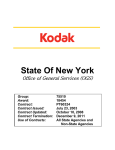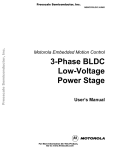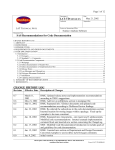Download 1 What is Inspire Designer
Transcript
Inspire Designer 8.1 Release Notes 8.1.41.0 General Availability Linux on x86-64 GMC Software AG © 2012 GMC Software AG. All rights reserved. Inspire Designer 8.1 Release Notes 8.1.41.0 General Availability Linux on x86-64 Release date: January 2012 This document was reviewed and approved by: GMC CEO: Rene Mueller GMC CTO: Zbynek Hodic Quality Control: Pavel Verner GMC Software AG www.gmc.net Should you have any queries, suggestions or comments concerning these materials, please do not hesitate to contact us at [email protected]. This document contains information classified as Public. The GMC Software Group of companies are ISO 9001:2008 certified. Copyright Information contained within this document may contain technical inaccuracies or typographical errors. Changes will be added periodically and modifications will be made thereto without prior notification. GMC Software AG does not enter into any obligations or responsibilities regarding the content of this document and does not assume any legal liability – neither expressed or implied – for its accuracy, completeness and/or usefulness. Copying of the software or manual on to any data storage medium or in any other way, except for explicit company internal use, is strictly forbidden without the prior written authorization of GMC Software AG. Failure to comply with these restrictions is liable to prosecution. Trademarks GMC Software Technology and its logo are trademarks and service marks of GMC Software AG registered in Switzerland, the US and numerous other countries. Adobe and Adobe ® PDF Library™ are trademarks or registered trademarks of Adobe Systems Inc. in the US and other countries. The names of other companies, products and services are the property of their respective owners. Table of Contents Table of Contents 1 What is Inspire Designer 4 2 What's New in Version 8.1 4 3 Application Requirements 4 3.1 Hardware Requirements . . . . . . . . . . . . . . . . . . . . . . . . . . . . . 4 3.2 Software Requirements . . . . . . . . . . . . . . . . . . . . . . . . . . . . . 5 4 Supported Interfaces 5 5 Testing Results 6 5.1 5.2 5.3 5.4 Test Statistics . . . . . . . Viewers . . . . . . . . . . Tested IPDS Connections . List of Tested Printers . . . . . . . . . . . . . . . . . . . . . . . . . . . . . . . . . . . . . . . . . . . . . . . . . . . . . . . . . . . . . . . . . . . . . . . . . . . . . . . . . . . . . . . . . . . . . . . . . . . . . . . . . . . . . . . . . . 6 Known Issues 6.1 6.2 6.3 6.4 Issues Known at the Time of GA Release . . . . . . . . . . . . . . . . . . . . Known Limitations . . . . . . . . . . . . . . . . . . . . . . . . . . . . . . . . Important Notes . . . . . . . . . . . . . . . . . . . . . . . . . . . . . . . . UNIX System Related Notes . . . . . . . . . . . . . . . . . . . . . . . . . . . 6 7 8 8 8 8 8 10 10 3 1 What is Inspire Designer 1 What is Inspire Designer Inspire Designer for Linux on x86-64 consists of the following applications: Inspire Production Console (PNetTC) is a command line application that allows you to run a workflow file (WFD) with given parameters. Inspire Production Server (PNetTNetServer) functions like a "remote console of Inspire Designer"; it runs on a server with an IP address and listens at a port. Inspire Production Server Console Client (PNetTCNetClient) is a console application that allows connection to Inspire Production Server from where users can upload, run and download jobs. Inspire Content Manager server (PNetTVCS) provides properly referenced storage of different versions of workflows and used files. It also provides user management in terms of access to the specific Inspire Designer functionality. For more detailed information on Inspire Designer 8.1.41.0, please see the document for Windows InspireDesigner-Release_Notes-V8.1.41.0-GA.pdf. 2 What's New in Version 8.1 Linux on x86-64 Related Changes The PDF Library and PDF Library Transparency Flattener plugin are now supported which brings the user the opportunity of importing and reading transparent and non-transparent PDF files. General Changes All the changes are the same as in Inspire Designer version 8.1.41.0 for Windows (when applicable); for more information please see the document InspireDesigner-Release_Notes-V8.1.41.0GA.pdf. 3 Application Requirements 3.1 Hardware Requirements Minimum Requirements An x86-64 processor 1 GB RAM memory 1 GB of free system disk space 4 4 Supported Interfaces Note Even though the technical data and information as mentioned before have been prepared with the utmost care and GMC believes to the best of its knowledge that the information supplied is correct, GMC does neither expressly nor implicitly assume any legal liability or responsibility for its accuracy, completeness and/or usefulness. Hardware requirements may be higher depending on the workflow complexity and the amount of data to be processed. 3.2 Software Requirements In its current version, Inspire Designer for Linux is supported and has been tested in the following environment for which the performance and results are guaranteed: Operating Systems Suse Linux Server 11 for Intel x86_64 processors Red Hat Linux ES Server 6 for Intel x86_64 processors ODBC Support Drivers and Packages ◆ MySQL: MyODBC-unixODBC-3.51.27 ◆ Oracle: oracle-instantclient-basic-10.2.0.3-1 ◆ glibc ver.: glibc-2.4-31.74.1 Note To be able to use ODBC correctly, ODBC 64-bit drivers have to be installed. Network ◆ TCP/IP: communication to server IP working (ping) Databases ◆ MySQL: 5.0.51 ◆ Oracle: 10.1.0 Note Using different configurations might cause unexpected problems. Working with other databases (MsSQL, PostgreSQL, etc.) depends on ODBC drivers. As there is no 64-bit driver for HASP dongles, 32-bit HASP drivers were tested and they are also included in the installer. 4 Supported Interfaces In its current version, Inspire Designer supports the following interfaces: 5 5 Testing Results Interface Compatibility With Supported Functions OCI Oracle Call Interface 11.1.0.1 Database access RTF Microsoft Word 2007 and 2010 Open, Save as RTF, Save as PDF DirectSmile HTTP protocol – SMTP Microsoft exchange server – SAP BC-RDI SAP NetWeaver 7.00 Format Definition, Output Mode: Spool, Output Mode: Idoc, Unicode Support, Solution Manager Ready Functionality SAP BC-XSF SAP NetWeaver 7.00 Format Definition, Output Mode: Spool, Unicode Support, Solution Manager Ready Functionality SAP BC-XFP SAP NetWeaver 7.00 Format Definition, Output Mode: Spool, Unicode Support, Solution Manager Ready Functionality 5 Testing Results The testing results are presented for the following version of Inspire Designer: Inspire Designer 8.1.41.0 for Linux on x86-64 See the Software Requirements section for details on which software Inspire Designer for Linux has been tested. 5.1 Test Statistics Sum of test cases: 17084 Overall success: 100% This test contains test cases that are focused on Inspire Designer specifics on Linux 64 that result from porting Inspire Designer to the Linux 64 platform and compares the output of Inspire Designer running on Linux 64 with the same version running on the Windows platform. If the overall success is 100%, it indicates that the Linux version has no additional issues in comparison with the Windows version. 6 5 Testing Results The testing sheet contains the item Overall success that is calculated from all of the performed testing scenarios and the number of Level 1 and Level 2 bugs that have been recorded. The testing scenario contains two parameters that are evaluated: 1. Assessment involves the evaluation of a selected testing scenario according to the current error rate and according to the concept of any tested section from a personal point of view. 2. Importance expresses the significance of the testing scenario for the whole product. Both parameters can register any value between 1 and 5 (where 1 is the worst and 5 is the best value) and they are also involved in the overall statistics. The Importance parameter usually registers a value from 3 to 5. Example: An assessment with the value 4 represents a decrease of overall success even though there is no record in the Known Issues. The value 4 can be caused by the presence of minor issues that have not been included in the overall statistics. 5.2 Viewers AFP Data Stream BTB AFP Browser 1.4 MailProof AFP 3.0p IBM InfoPrint Manager ver. 1.1.0.11 PostScript, PDF Adobe Acrobat 6.0 Adobe Reader 8.0 GhostScript 8.64 VPS Creo Creo CXP 8000 Creo CSX 2000 Adobe Distiller 5.0.5 IJPDS/Versa/VersaColor ScitexProofer ver. 5.2.12 MailProof 3.0p IJPDS viewer 0.0.0.4 7 6 Known Issues PCL Lincoln PageView 3.4.1.0 VDX Adobe VDX plugin – NEXPress NexPress VXD SDK – VDX Auditor PPML Intelli Stream 3.70.8 Gaudi X-800 R101 SVG (HP Production Flow Press Manager v. 5.0.1 build 38) 5.3 Tested IPDS Connections TCP-IP 5.4 List of Tested Printers For the list of tested printers and recommendations for printing see the separate section in Inspire Designer User Manual (Tested Configurations for Printers). 6 Known Issues The issues listed below only apply to the Linux 64 platform. For a list of non-platform-dependant issues see the Known Issues chapter for Inspire Designer 8.1.41.0 for Windows in the document InspireDesigner-Release_Notes-V8.1.41.0-GA.pdf. 6.1 Issues Known at the Time of GA Release No issues have been detected. 6.2 Known Limitations a. Normalizer is not available for this platform. b. Wiziway barcodes are not supported. 8 6 Known Issues c. External modules (EMC Documentum, DirecType, LDIM) are not available for the Linux 64 platform. d. The option Login as current user to Inspire Content Manager (VCS) from command line is not supported. e. The Native Printer engine is not supported. f. FCV's and condproc.dll for PrintNet 3 compatibility are not supported. g. IPDS interfaces ASPI, DW2000, DW2100, and Barr are not supported. h. The WMF image format is not supported. This format also does not work for images included in RTF files. i. DocX: The option Merge with predefined template is not supported. j. Inspire Content Manager (VCS) connection to MediaBin, EMC Documentum, Microsoft SharePoint is not supported. k. PTF, PLS (PrintNet 3) and Doc imports are not supported. l. Doc/Docx native import is not supported. m. Dithering Picker, Flow Translator and TNO Writer are not available for this platform. n. Inspire Designer is compatible only with iODBC drivers (64-bit versions) and not with unixODBC drivers: Driver Compatibility MySQL ODBC driver ver. 3.51 Yes MySQL ODBC driver ver. 5.x No PostgreSQL No Easysoft (commercial driver for MS SQL) No OpenLink (commercial driver for MS SQL) Yes o. The SX/AP engine of Inspire Designer, an interface for a DLL plugin which allows you to use any specification of a printer, is not supported. It has been tested on the Windows platform only. p. Talo hyphenator is not available for this platform. 9 6 Known Issues 6.3 Important Notes It is recommended to include all resources (except data files) into the WFD file during the design phase. This will prevent lowercase/uppercase problems in the external files' names. For correct character encoding input from ODBC it is necessary to set the environment variable LC_CTYPE to the correct value ("en_US.UTF-8" is the most suitable option for general use but it depends on database's character encoding). If you want to use LDAP SSL in Inspire Content Manager, you have to set TLS_REQCERT to allow in the /etc/openldap/ldap.conf configuration file. With this setting the server will ask for a client certificate and if none is provided, the session proceeds normally. If Inspire Production Server or Inspire Production Console displays the message: "Can't increase open files limit: Invalid argument.", you can increase the maximum number of open files by editing the /etc/security/limits.conf file. First enter # vi /etc/security/limits.conf, then modify the maximum number for the gmc user group by entering: @gmc soft nofile 4096 @gmc hard nofile 10240. 6.4 UNIX System Related Notes Paths of used files stored in workflows or paths used within scripts have to follow the UNIX convention. For example, paths to files beginning with a double back-slash before the computer name, i.e. \\server\folder\file.ext, are not supported. On UNIX systems * must be used in quotation marks: -useincluded "*" ODBC connection strings must be included in two pairs of quotation marks, the ' first, then the ". For example, ./PNetTC ./Desktop/Test2CSV.wfd -conODBCDataInput1 '"DSN=test;"' -sqlOD→ BCDataInput1 "SELECT * FROM records" 10