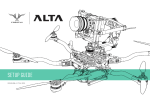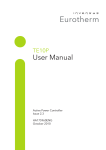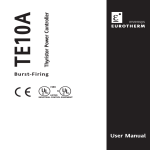Download REMIO User manual issue 2.2 - Eurotherm by Schneider Electric
Transcript
Remio/D.En.Chap.0&1 6/11/00 8:37 Page i REMIO Communication interface for the TE range of power units Logic version: ‘On/Off’ operation Communication protocols: Modbus® Profibus-DP DeviceNet™ User Manual © Copyright Eurotherm 1998 All rights reserved. All reproduction or transmission in any form whatsoe ver and using any procedure (electronic or mechanical, including photocopying and recording) without written permission from Eurotherm is strictly prohibited. Ref : HA175726 ENG - Issue 2.2 - 09/2000 i Remio/D.En.Chap.0&1 6/11/00 8:37 Page ii CONTENTS Applicable European Directives . . . . . . . . . . . . . . . . .iii Chapter 1 Interface identification . . . . . . . . . . . . . . .1-1 Chapter 2 Wiring . . . . . . . . . . . . . . . . . . . . . . . . . .2-1 Chapter 3 Communication . . . . . . . . . . . . . . . . . . . .3-1 Chapter 4 Configuration . . . . . . . . . . . . . . . . . . . . .4-1 Chapter 5 Operation . . . . . . . . . . . . . . . . . . . . . . . .5-1 Eurotherm addresses . . . . . . . . . . . . . . . . . . . . . . . .5-6 ii REMIO/Logic User Manual Remio/D.En.Chap.0&1 6/11/00 8:37 Page iii APPLICABLE EUROPEAN DIRECTIVES SAFETY REMIO products are not affected by the European Low Voltage Directive 73/23 EEC dated 19/02/73 (modified by Directive 93/68 EEC dated 22/07/93). ELECTROMAGNETIC COMPATIBILITY (EMC) Electromagnetic compatibility is defined for industrial environments only, not for domestic environments. Eurotherm certifies that REMIO products installed and used in compliance with this user manual are certified compliant with the following EMC test standards. A system incorporating these products may be certified compliant with the EMC Directive as far as REMIO products are concerned. EMC test standards Immunity Generic standard: Test standards: Emission Generic standard: Radiated: EN 50082-2 EN 61000-4-2, EN 61000-4-4, EN 61000-4-3, EN 61000-4-6, ENV 50204 EN 50081-2 EN 55011 Class A EMC guide In order to help you reduce the effects of electromagnetic interference associated with the installation of the product, Eurotherm Automation can supply you with an ‘Electromagnetic Compatibility’ guide (Ref. HA 025464). This guide lists best practices generally applied for EMC. VALIDATION BY INDEPENDENT BODY Eurotherm Automation has validated the compliance of REMIO products with the European Low Voltage Directive and EMC test standards through product design and laboratory testing. REMIO/Logic User Manual iii Remio/D.En.Chap.0&1 6/11/00 8:37 Page iv Personnel The REMIO interface must be installed, configured, commissioned and maintained only by qualified staff authorised to work on low voltage electrical industrial facilities. Independent alarm It is the user’s responsibility to fit an independent safety mechanism which must be inspected regularly. This is highly recommended given the value of the equipment controlled by REMIO and power units. Eurotherm can supply various types of alarm device. Further information For any further information or if in doubt please contact your local Eurotherm office where qualified staff are available to advise you or assist with commissioning your facility. iv REMIO/Logic User Manual Remio/D.En.Chap.0&1 6/11/00 8:37 Page 1-1 Identification Chapter 1 REMIO INTERFACE IDENTIFICATION General presentation . . . . . . Front panel . . . . . . . . . . . . Technical specifications . . . . Ordering code . . . . . . . . . Choice of modules . . . Example ordering code Identification label . . . . REMIO/Logic User Manual . . . . . . . . . . . . . . . . . . . . . . . . . . . . . . . . . . . . . . . . . . . . . . . . . . . . . . . . . . . . . . . Page . . . . . . . . . . . . . . . . . . . . . .1-2 . . . . . . . . . . . . . . . . . . . . . .1-4 . . . . . . . . . . . . . . . . . . . . . .1-7 . . . . . . . . . . . . . . . . . . . . . .1-9 . . . . . . . . . . . . . . . . . . . . .1-10 . . . . . . . . . . . . . . . . . . . . .1-10 . . . . . . . . . . . . . . . . . . . . .1-10 1-1 Remio/D.En.Chap.0&1 6/11/00 8:37 Page 1-2 Identification Chapter 1 INTERFACE IDENTIFICATION GENERAL PRESENTATION The REMIO communication interface is designed to control several TE series power units using a digital communication bus. This manual describes how to use the Logic version of REMIO interfaces (‘On/Off’ operation) with three communication protocols: Modbus ®, Profibus-DP, DeviceNet™ The REMIO/Digital interface receives instructions over the communication bus and transmits them, in the form of lo gic commands, to the power units which it controls. REMIO is a modular product comprising; • a Base Module • two Optional Modules (extension modules) The base module provides communication bus and power supply connections as well as configuration. In the Logic version each module (base module and extension modules) comprises: • one non-configurable port with 8 outputs to transmit the instructions received on the communication bus to the power units in the form of logic commands. • one configurable port with 8 logic outputs or 8 logic inputs. The maximum number of REMIO outputs with two extension modules is 48. The maximum number of REMIO inputs with two extension modules is 24 (in which case the configuration has 24 outputs). LEDs on the REMIO front panel indicate the state of the communications bus, the presence of the module power supply and the configur ation of the configurable ports. REMIO units are mounted on symmetrical DIN rails. The operation of the communication bus is explained in detail in the following manuals: • ‘REMIO/Modbus. Communication manual’ (ref. HA 175814 ENG) • ‘REMIO/Profibus-DP. Communication manual’ (ref. HA 176078 ENG) • ‘REMIO/DeviceNet. Communication manual’ (ref. HA 176272 ENG). The operation of the Eurotherm TE series of power units controlled by REMIO is described in the following user manuals: • TE10S (ref. HA 174780ENG) • TE10S/plf (ref. HA 174784 ENG) • TE200S (ref. HA 175921 ENG) • TE300 (ref. HA 175437 ENG). 1-2 REMIO/Logic User Manual Remio/D.En.Chap.0&1 6/11/00 8:37 Page 1-3 Identification Figure 1-1 General view of REMIO/Logic base module (Modbus protocol) REMIO/Logic User Manual 1-3 Remio/D.En.Chap.0&1 6/11/00 8:37 Page 1-4 Identification FRONT PANEL The diagrams below show: • the front panels of REMIO/Logic units in various physical configurations - without optional modules: Base Module version - with optional modules (maximal configuration) • the front panel labels for the protocols used. Figure 1-2 1-4 REMIO/Logic Base Module front panel (Profibus protocol) REMIO/Logic User Manual Remio/D.En.Chap.0&1 6/11/00 8:37 Page 1-5 Identification Figure 1-3A REMIO/Logic Base Module label with Modbus® protocol Figure 1-3B REMIO/Logic Base Module label with DeviceNet™ protocol Figure 1-3C REMIO/Logic Base Module label with Profibus-DP protocol REMIO/Logic User Manual 1-5 Remio/D.En.Chap.0&1 6/11/00 8:37 Page 1-6 Identification Figure 1-4 REMIO/Logic front panel (Modbus protocol) in maximum configuration (48 outputs) 1-6 REMIO/Logic User Manual Remio/D.En.Chap.0&1 6/11/00 8:37 Page 1-7 Identification TECHNICAL SPECIFICATIONS The REMIO communication interface is designed to drive several thyristor units controlling resistive industrial loads or shortwave infrared elements. Physical configuration Base module Extensions 1 or 2 Maximum number of inputs/outputs One non-configurable port with 8 digital outputs and one configurable port (8 digital outputs or 8 digital inputs). Configuration mini-switches Power supply and communications bus connectors. One non-configurable port with 8 digital outputs and one port with the same functions as the base module (8 digital outputs or 8 digital inputs). 48 outputs or 24 outputs and 24 inputs. Port specification Output Input Common excitation voltage Connectors 20 V logic signal. Maximum current limited to 6.5 mA. It is possible to connect the inputs of two TE series solid state relays in series on each REMIO output. Logic signal or contact (max. 6.5 mA). A common +20 Vdc supply is available for all inputs/outputs on each port. Plug-in. Max. wire cross-section: 1.5 mm 2 Clamping torque: 0.25 Nm. Communication Communication protocol Bus Transmission rate Connector Modbus®, Profibus-DP or DeviceNet™ (specify when ordering). 2-wire RS485 (Modbus® or Profibus) or CAN Bus (DeviceNet™) Modbus®: 9.6 or 19.2 kbaud (configurable) Profibus-DP: auto baud rate detection up to 1.5 Mbaud. DeviceNet™: 125, 250 or 500 kbaud (configur able). Plug-in. Max. wire cross-section:1.5 mm 2 Clamping torque 0.25 Nm. Diagnostics Communications Diagnostic LEDs State of communications bus and inputs/outputs. Bus state, module power supply, active state of configurable ports (inputs). Power supply Voltage (TBTS) Connector Consumption REMIO/Logic User Manual 24 Vdc non polarised (-15%, +25%) or 24 Vac (-15%, +10%); 47 to 63 Hz Plug-in. Max. wire cross-section: 1.5 mm2 Clamping torque: 0.25 Nm. Depends on number of outputs used (max. 20 VA). 1-7 Remio/D.En.Chap.0&1 6/11/00 8:37 Page 1-8 Identification Thyristor firing General Switching All outputs control ‘On/Off’ firing of the solid state relays driven. Zero-crossing firing and ending is controlled by the electronics in the thyristor units. Environment Operating temperature Storage temperature Power supply circuit protection External wiring Operating atmosphere Humidity Pollution 0°C to +45°C at max. altitude 2000 m -10°C to +70°C External 2 A fuse Must comply with IEC 364 Non-explosive, non-corrosive and non-conductive RH 5% to 95% with no condensation or streaming Pollution degree 2 permissible, as defined by IEC 664. Physical dimensions Dimensions (mm) Weight (kg) Mounting Height: Depth: Width: 115 (122 including connectors) 92.5 Base module = 87.5 One optional model = 17.5 Maximum configuration = 122.5 0.9 (maximum physical configur ation). Leave gap of 2 cm between adjacement units. Warning! EUROTHERMhas taken particular care to ensure that these specifications are correct. However, in order to maintain our ‘leading edge’ we continually strive to improve our products, which may lead to modifications or omissions in the specifications. We shall not be held responsible for any damage, injury, losses or expenses incurred as a result of such modifications. Please contact your local Eurotherm office for any further information or if in doubt. 1-8 REMIO/Logic User Manual Remio/D.En.Chap.0&1 6/11/00 8:37 Page 1-9 Identification ORDERING CODE REMIO/Base Module/Ext.1/Ext.2/Protocol/Transmission rate/Manual//00 Base Module Code 16 digital outputs or 8 digital outputs and 8 digital inputs D Extension module 1 Code Extension 1 present (16 digital outputs or 8 digital outputs and 8 digital inputs) Without extension 1 D - Extension module 2 Code Extension 2 present (16 digital outputs or 8 digital outputs and 8 digital inputs) extension 1 must be present Without extension 1 or 2 D - Communications protocol Code Modbus® Profibus-DP DeviceNet™ MOP PFP DNP Transmission rate Code Modbus: 96 192 AUTO 125 250 500 Profibus-DP DeviceNet: 9.6 kbaud 19.2 kbaud (auto baud rate detection) 125 kbaud 250 kbaud 500 kbaud Manual language Code French English FRA ENG REMIO/Logic User Manual 1-9 Remio/D.En.Chap.0&1 6/11/00 8:37 Page 1-10 Identification MODULE SELECTION Number of outputs Number of inputs Base 1 Extension Module Module 1 to 16 17 to 32 33 to 48 0 0 0 Yes Yes Yes 1 to 8 9 to 16 17 to 24 1 to 8 1 to 16 1 to 24 Yes Yes Yes 2 Extension Modules Configurable ports Yes Yes Yes Outputs: factory configuration Yes Yes Yes Inputs: Reconfiguration by user Table 1-1 Possible physical configurations EXAMPLE ORDERING CODE Number of TE10S solid state relays driven by REMIO: 15 Number of PLF alarm contacts for which the status is signalled to the Master via REMIO inputs: 3 Physical configuration of REMIO according to ta ble 1-1: Base module + 1 extension module Configurable ports configured as inputs Communication used User manual Modbus at 9600 baud English Ordering code: REMIO / D / D / - / MOP / 96 / ENG // 00 IDENTIFICATION LABEL An identification label gives full details of the REMIO unit’s characteristics when it left the factory. The identification label is located on the left hand side of the unit. EUROTHERM Worthing, England +(44) 1903 268500 Serial No.: FC 270 -2 - 10-04-00 Made in France REMIO / D / D / - / MOP / 96 / ENG // 00 Auxiliary supply: 24 Vdc or 24 Vac Protocol: Modbus Figure 1-5 Example of REMIO identification label (corresponds to example ordering code above) Caution! If the unit has been reconfigured by the user it may no longer correspond to the information shown on the label. 1-10 REMIO/Logic User Manual Remio/D.En.Chap.2 6/11/00 8:38 Page 2-1 Wiring Chapter 2 WIRING Page Safety during installation . . . . . . . . . . . . . . . . . . . . . . . . . . . . . . . . .2-2 Safety during wiring . . . . . . . . . . . . . . . . . . . . . . . . . . . . . . . . . . . .2-2 Description of terminal blocks . . . . . . . . . . . . . . . . . . . . . . . . . . . . .2-3 Control terminal blocks . . . . . . . . . . . . . . . . . . . . . . . . . . . . . . .2-3 Output wiring . . . . . . . . . . . . . . . . . . . . . . . . . . . . . . . . .2-8 Input wiring . . . . . . . . . . . . . . . . . . . . . . . . . . . . . . . . . . .2-9 Power supply . . . . . . . . . . . . . . . . . . . . . . . . . . . . . . . . . . . . .2-9 Communications bus . . . . . . . . . . . . . . . . . . . . . . . . . . . . . . .2-10 Terminal block . . . . . . . . . . . . . . . . . . . . . . . . . . . . . . .2-10 Wiring . . . . . . . . . . . . . . . . . . . . . . . . . . . . . . . . . . . .2-10 Control cable shielding . . . . . . . . . . . . . . . . . . . . . . . . . . . . . . . . .2-12 Typical REMIO / TE wiring . . . . . . . . . . . . . . . . . . . . . . . . . . . . . .2-13 REMIO/Logic User Manual 2-1 Remio/D.En.Chap.2 6/11/00 8:38 Page 2-2 Wiring Chapter 2 WIRING SAFETY DURING INSTALLATION Danger! REMIO units must be installed and wired by qualified staff authorised to work on low voltage industrial electrical facilities. Units must be installed in a fan-cooled cabinet, to ensure that condensation and pollution are excluded. The cabinet must be closed and connected to the protective earth according to IEC 364 or applicable national standards. We recommend fitting the fan-cooled cabinet with a fan failure detection device or a thermal safety cut-out. Caution! REMIO units are designed to be mounted on DIN rails, with the heatsink positioned vertically, and with no obstructions above or below the unit which could reduce or hamper air flow. Leave a minimum gap of 2cm between two adjacent units. The temperature of the heatsink may reach 85°C. Avoid touching the heatsink even briefly when the unit is operating. The heatsink remains hot for appr oximately 15 minutes after the unit is switched off. SAFETY DURING WIRING Danger! It is the user’s responsibility to wire and protect the facility according to best practice and applicable standards Before connecting or disconnecting the unit check that power and control ca bles and leads are isolated from voltage sources. Caution! The REMIO earthing screw, labelled must be connected to the cabinet’s reference g round plane. To ensure that the REMIO units are correctly earthed, according to the European ‘Electromagnetic Compatibility’directive, ensure that the unit’s ground is correctly connected to the reference ground plane (cabinet panel or bulkhead). If this is not possible , add a ground connection with a maximum length of 10 cm between the earth connection and the reference ground plane. 2-2 REMIO/Logic User Manual Remio/D.En.Chap.2 6/11/00 8:38 Page 2-3 Wiring DESCRIPTION OF TERMINAL BLOCKS The REMIO connunications interface comprises the following terminal blocks. • control terminal blocks (2 blocks of 6 terminals for each port) • power supply terminal block • communications bus terminal block All connectors are plug-in units. The terminals of the control and communications bus terminal blocks are suita ble for conductors up to 1.5 mm2. The clamping torque is 0.25 Nm. The terminals of the supply terminal block are suitable for conductors up to 2.5 mm2. The clamping torque is 0.5 Nm. Control terminal blocks Each control port has two terminal blocks (two plug-in connectors). Each control terminal block has six terminals (see figures 2-1 to 2-4), as follows: • 4 output or input termials (terminal numbers 2 to 5 and 8 to 11) • 2 ‘common +20 Vdc’ terminals (terminal numbers 1, 6 and 7, 12). Module type Base module Port number Terminal numbers 1 2 to 5 8 to 11 2 to 5 8 to 11 1 to 4 Outputs 5 to 8 9 to 12 Inputs or outputs 13 to 16 2 to 5 8 to 11 2 to 5 8 to 11 17 to 20 Outputs 21 to 24 25 to 28 Inputs or outputs 29 to 32 2 to 5 8 to 11 2 to 5 8 to 11 33 to 36 Outputs 37 to 40 41 to 44 Inputs or outputs 45 to 48 2 First optional module 3 4 Second optional module 5 6 All types 1 to 6 1, 6, 7 and 12 Digital input/output numbers Common +20Vdc Table 2-1 Control terminal functions Reminder: The maximum current for each output or input is 6.5 mA. REMIO/Logic User Manual 2-3 Remio/D.En.Chap.2 6/11/00 8:38 Page 2-4 Wiring Figure 2-1 Base module control terminal identification (upper terminal blocks) 2-4 REMIO/Logic User Manual Remio/D.En.Chap.2 6/11/00 8:38 Page 2-5 Wiring Figure 2-2 Base module control terminal identification (lower terminal blocks) REMIO/Logic User Manual 2-5 Remio/D.En.Chap.2 6/11/00 8:38 Page 2-6 Wiring Figure 2-3 Control terminal block identification (2 extension modules, upper terminal blocks) 2-6 REMIO/Logic User Manual Remio/D.En.Chap.2 6/11/00 8:38 Page 2-7 Wiring Figure 2-4 Control terminal block identification (2 extension modules, lower terminal blocks) REMIO/Logic User Manual 2-7 Remio/D.En.Chap.2 6/11/00 8:38 Page 2-8 Wiring Output wiring The REMIO digital outputs should be connected to the DC inputs of the thyristor power units controlled (up to two TE10S solid state relays in series). The diagram below shows an example of control wiring for two power units: two Eurotherm TE10S solid state relays (the TE10S inputs are connected in series). The power wiring is not shown on this diagram. See the corresponding user manuals for details of how to connect the power supply and load to the thyristor units. Figure 2-5 Example of control wiring for TE10S solid state relays (Port 1 output 1 is used on the REMIO unit) 2-8 REMIO/Logic User Manual Remio/D.En.Chap.2 6/11/00 8:38 Page 2-9 Wiring Input wiring The logic signal can be applied with: • a ‘dry’ contact (signal from a TE10S solid state relay with PLF alarm option) • a transistor or photocoupler (signal from any external system). This signal must be connected to the lower ports configured as inputs using the corresponding mini-switch. The digital inputs use a +20 Vdc common voltage (terminals 1, 6, 7 or 12). The operation of the inputs ( direct logic or inverted logic) is configured using digital communications (see ‘Communications’and ‘Operations’ chapters). Figure 2-6 Example input wiring (seen from below) Power supply The power supply terminal block (terminals 21 and 22) is located on the top of the unit. The voltage may be 24 Vdc non-polarised (-15%, +25%) or 24 Vac (-15%, +10%). Figure 2-7 REMIO power supply terminal (seen from above) Caution! A 2 A fuse must be provided to protect the power supply connection. REMIO/Logic User Manual 2-9 Remio/D.En.Chap.2 6/11/00 8:38 Page 2-10 Wiring Communications bus Communications bus terminal block The communications bus terminal block is located underneath the unit. It has: • 6 terminals, numbered from 61 to 66, for the Modbus and Profibus protocols • 5 terminals, numbered from 1 to 5, for the DeviceNet protocol. Terminal Terminal identification depending on protocol number Modbus Profibus 61 RX-/TX- (B) B 62 RX+/TX+ (A) A 63 Not used (0V) 0V 64 RX+/TX+ (A) A 65 RX-/TX- 66 Not used Table 2-2 (B) Not connected B +5V Communications bus terminals for Modbus and Profibus protocols Important! • With the Profibus protocol, by convention, the potential of terminals A is greater than the potential of terminals B when the RS485 line is active. • With the Modbus and Profibus protocols: terminals 61 and 65 are connected together inside the unit. terminals 62 and 64 are connected together inside the unit. Terminal Terminal identification with DeviceNet protocol number 1 V- (B) 2 CAN_L (A) 3 Drain (not connected) (0V) 4 CAN_H (A) 5 V+ (B) Table 2-3 Communications bus terminals for DeviceNet protocol Communications bus wiring To ensure reliable operation of the digital communications link (with no alteration of data due to noise or line reflections) the connections must use shielded twisted pairs with the shields connected to ground at both ends (see figures 2-9 and 2-10). 2-10 REMIO/Logic User Manual Remio/D.En.Chap.2 6/11/00 8:38 Page 2-11 Wiring Figure 2-8 Communications bus terminal block for alternative protocols REMIO/Logic User Manual 2-11 Remio/D.En.Chap.2 6/11/00 8:38 Page 2-12 Wiring CONTROL CABLE SHIELDING The control and communication bus ca ble shields must be connected to ground at both ends. A shield grounding screw is provided for this purpose on the REMIO unit. Important! The unit’s ground return screw should be connected to the ground plane using as short a connection as possible. Figure 2-9 Shield grounding for control and communications wires 2-12 REMIO/Logic User Manual Remio/D.En.Chap.2 6/11/00 8:38 Page 2-13 Wiring TYPICAL REMIO / TE WIRING The wiring for the REMIO interface and the power units comprises: • REMIO ground wiring, labelled with the symbol below: • power supply wiring • communications bus connection • power unit control wiring. To ensure that the power units driven by the REMIO operate correctly with regard to electromagnetic interference, the REMIO outputs and inputs must be connected to the inputs and alarm contacts on the power units using shielded cables. The control and communications bus cable shields must be connected to the REMIO ground as shown on figure 2-9. Figure 2-10 gives a wiring example for a REMIO unit driving TE10S series solid state relays. The example shows: • two TE10S solid state relays dr iven by two non-configurable port outputs (base module) • one alarm contact from a TE10S/PLF solid state relay with PLF alarm option connected to a configurable port input. The power wiring for the TE units is not shown in figure 2-10. See the TE series user manuals for details of power wiring for thyristor units. REMIO/Logic User Manual 2-13 Remio/D.En.Chap.2 6/11/00 8:38 Page 2-14 Wiring Figure 2-10 Wiring example with TE series power units driven by a REMIO/Logic base module. 2-14 REMIO/Logic User Manual Remio/D.En.Chap.3 6/11/00 8:39 Page 3-1 Communications Chapter 3 DIGITAL COMMUNICATIONS Page General . . . . . . . . . . . . . . . . . . . . . . . . . . . . . . . . . . . . . . . . . . . . . . . . . .3-2 Modbus® Protocol . . . . . . . . . . . . . . . . . . . . . . . . . . . . . . . . . . . . . . . . .3-3 State of ports . . . . . . . . . . . . . . . . . . . . . . . . . . . . . . . . . . . . . . . . .3-3 Error codes . . . . . . . . . . . . . . . . . . . . . . . . . . . . . . . . . . . . . . . . . .3-4 Addressing . . . . . . . . . . . . . . . . . . . . . . . . . . . . . . . . . . . . . . . . . . .3-4 ‘Input / Output’addresses . . . . . . . . . . . . . . . . . . . . . . . . . . . . . . .3-5 Profibus-DP protocol . . . . . . . . . . . . . . . . . . . . . . . . . . . . . . . . . . . . . . .3-6 State of ports . . . . . . . . . . . . . . . . . . . . . . . . . . . . . . . . . . . . . . . . .3-6 Addressing . . . . . . . . . . . . . . . . . . . . . . . . . . . . . . . . . . . . . . . . . . .3-7 ‘Input / Output’addresses . . . . . . . . . . . . . . . . . . . . . . . . . . . . . . .3-8 State diagram . . . . . . . . . . . . . . . . . . . . . . . . . . . . . . . . . . . . . . . . .3-9 Power up . . . . . . . . . . . . . . . . . . . . . . . . . . . . . . . . . . . . . . . .3-9 Parameter settings . . . . . . . . . . . . . . . . . . . . . . . . . . . . . . . . .3-9 Configuration . . . . . . . . . . . . . . . . . . . . . . . . . . . . . . . . . . . .3-9 Data exchange . . . . . . . . . . . . . . . . . . . . . . . . . . . . . . . . . . .3-11 DeviceNet protocol . . . . . . . . . . . . . . . . . . . . . . . . . . . . . . . . . . . . . . . .3-12 State of ports . . . . . . . . . . . . . . . . . . . . . . . . . . . . . . . . . . . . . . . .3-13 Error codes . . . . . . . . . . . . . . . . . . . . . . . . . . . . . . . . . . . . . . . . .3-13 Addressing (identification) . . . . . . . . . . . . . . . . . . . . . . . . . . . . . .3-14 Operating state diagram . . . . . . . . . . . . . . . . . . . . . . . . . . . . . . . .3-15 Power up . . . . . . . . . . . . . . . . . . . . . . . . . . . . . . . . . . . . . . .3-15 Self test . . . . . . . . . . . . . . . . . . . . . . . . . . . . . . . . . . . . . . . .3-15 Configuration . . . . . . . . . . . . . . . . . . . . . . . . . . . . . . . . . . .3-15 Operation . . . . . . . . . . . . . . . . . . . . . . . . . . . . . . . . . . . . . .3-15 Shutdown . . . . . . . . . . . . . . . . . . . . . . . . . . . . . . . . . . . . . .3-15 REMIO/Logic User Manual 3-1 Remio/D.En.Chap.3 6/11/00 8:39 Page 3-2 Communications Chapter 3 COMMUNICATIONS GENERAL REMIO interfaces are equipped with digital communications as standard. This enables four main functions to be performed: • configuring the communications protocol parameters and operating parameters • configuring the REMIO unit’s bus address • controlling the state of the REMIO interface • monitoring all operating parameters. The physical medium carrying the digital link information uses the following standards: • RS485 for Profibus-DP and Modbus® protocols • CAN for the DeviceNet™ protocol. The communications bus is isolated from all other inputs and outputs. Important! The protocol is selected when the unit is ordered and can not be reconfigured by the user. Message transfers use ‘Master / Slave’mode. The REMIO interface always operates as a ‘Slave’, and the supervision system or PLC acts as ‘Master’. All exchanges involve a request from the master and a response from the slave. Figure 3-1 Organisation of data transfers 3-2 REMIO/Logic User Manual Remio/D.En.Chap.3 6/11/00 8:39 Page 3-3 Communications MODBUS® PROTOCOL The Modbus® protocol is a binary serial (or RTU) protocol. Important: A detailed description of Modbus® operation is given in the ‘REMIO/Modbus: Communication Manual’, ref. HA175814 ENG. Transmission frames use binary characters. Character format: 1 start bit - 8 data bits - 1 stop bit - no parity. The transmission rate may be set using mini-switches to 9.6 or 19.2 kbaud The Modbus® protocol controls the transmission frame exchange cycles. Each exchange comprises two messages (Query and Response) between the Master and the Slave, except for broadcast messages where no response is sent. The frame structure is identical for queries and responses: • slave address (1 byte): specifies the slave concerned on the communications bus • function code (1 byte): indicates the operation to be performed • data (n bytes): parameters needed for the function • CRC-16 error check (2 bytes): cyclic redundancy check. For error responses the frame structure is as follows: • slave address (1 byte) • function code + 128 (1 byte) • error code (1 byte) • CRC-16 error check (2 bytes): cyclic redundancy check. State of ports The state of the ports is stored in control word CW. The configuration type (configurable ports only) is determined by the position of mini-switch SW1.1. This type (input or output) can be read in bit 11 of the CW (address 102 in the parameter list). • Bit 11 of CW = 0: the configurable ports are configured as inputs • Bit 11 of CW = 1: the configurable ports are configured as outputs. The type of input logic can be read and written in bit 0 of the CW: • Bit 0 of CW = 0 : the inputs use direct logic : the input is active (bit = 1) if a contact is closed. • Bit 0 of CW = 1 : the inputs use inverted logic : the input is active (bit = 1) if a contact is open. The port state is common to all the REMIO’s configurable ports. It is possible to write to several REMIO units using the broadcast function. The control word must be modified (preferably bit by bit using function 5) before any other operations are performed. REMIO/Logic User Manual 3-3 Remio/D.En.Chap.3 6/11/00 8:39 Page 3-4 Communications Error codes An error message frame contains 5 bytes: • Physical address (1 byte) • Function code (1 byte) • Error code (1 byte) • Checksum (2 bytes); Error code (decimal) 1 2 3 4 5 6 7 8 9 10 Table 3-1 Error type Function forbidden Data address forbidden Data value outside limits Device failure ACK (positive acknowledgement) Not used (reserved) NACK (negative acknowledgement) Write impossible No data request Too many data requests Meaning of Modbus® error codes Addressing To communicate with the REMIO interface , the Modbus® protocol uses: • the REMIO interface’s physical address (address on the bus used) • the addresses of each port Important! As shipped from the factor y, the REMIO interface’s default physical address is set to: 32 (decimal) This address may be reconfigured by the user using the digital link. Ensure that there is onl y one unit at each physical address. In normal operation, addresses 1 to 247 may be used for the the physical address. The REMIO’s physical address is at internal address 100 on the list of parameters. Each REMIO port is represented by one byte. Each input or output is defined by one of the 8 bits in the byte corresponding to the port. The output addresses are accessible for read/write access. Outputs may be modified by broadcast. Input addresses are accessible for read access only. The input / output ports are at addresses 1 to 6 in the list of parameters. The input / output lo gic parameters can be set to 0 or 1. 3-4 REMIO/Logic User Manual Remio/D.En.Chap.3 6/11/00 8:39 Page 3-5 Communications Input / output addresses The table below gives: • the output addresses (configurable ports configured as outputs) • the input and output addresses (configurable ports configured as inputs) Port parameter Module Base module First Optional Module Second Optional Module Port ‘Input / output’logic parameter Port address Port configuration Terminal Output No. Input number Bit No. in port byte 1 1 2 4 Non Configurable Configured as inputs Configured as outputs 2 to 5 8 to 11 2 to 5 8 to 11 2 to 5 8 to 11 1 to 4 5 to 8 9 to 12 13 to 16 9 to 12 13 to 16 - 0 to 3 4 to 7 0 to 3 4 to 7 0 to 3 4 to 7 3 2 4 5 Non Configurable Configured as inputs Configured as outputs 2 to 5 8 to 11 2 to 5 8 to 11 2 to 5 8 to 11 17 to 20 21 to 24 25 to 28 29 to 32 25 to 28 29 to 32 - 0 to 3 4 to 7 0 to 3 4 to 7 0 to 3 4 to 7 5 3 6 6 Non Configurable Configured as inputs Configured as outputs 2 to 5 8 to 11 2 to 5 8 to 11 2 to 5 8 to 11 33 to 36 37 to 40 41 to 44 45 to 48 41 to 44 45 to 48 - 0 to 3 4 to 7 0 to 3 4 to 7 0 to 3 4 to 7 Table 3-2 Decimal addresses of ‘input / output’ parameters in Modbus® protocol The bits within a byte are numbered from right to left (LSB=0, MSB=7) REMIO/Logic User Manual 3-5 Remio/D.En.Chap.3 6/11/00 8:39 Page 3-6 Communications PROFIBUS-DP PROTOCOL Specifications for the PROFIBUS-DP (Process Field Bus Decentralized Periphery) protocol are defined in the following standards: EN 50170 / DIN 19245 / Part 3. Important: A detailed description of Profibus-DP operation is given in the ‘REMIO: Profibus Communication Manual’, ref. HA176078 ENG. Transmission frames use binary characters with even parity Character format: 1 start bit - 8 data bits - 1 parity bit -1 stop bit. Transmission rate The rate used is adapted automatically. The available transmission rates are as follows: 9.6 kbaud 19.2 kbaud 93.75 kbaud 187.5 kbaud 500 kbaud 1500 kbaud. State of ports The state of the ports is stored in control word CW. The control word is present in two bytes of the diagnostic field, bytes 07 and 08. The configuration type (configurable ports only) is determined by the position of mini-switch SW1.1. This type (input or output) can be read in bit 11 of the CW. • Bit 11 of CW = 0: the configurable ports are configured as inputs • Bit 11 of CW = 1: the configurable ports are configured as outputs. The type of input logic can be read and written in bit 0 of the CW: • Bit 0 of CW = 0 : the inputs use direct logic : the input is active (bit = 1) if a contact is closed. • Bit 0 of CW = 1 : the inputs use inverted logic : the input is active (bit = 1) if a contact is open. The port state is common to all the REMIO’s configurable ports. It is possible to write to several REMIO units using the broadcast function. The control word must be modified before any other operations are performed. 3-6 REMIO/Logic User Manual Remio/D.En.Chap.3 6/11/00 8:39 Page 3-7 Communications Addressing The physical address (address of the REMIO interface on the bus used) is set using the Profibus Set_Slave_Address function from the link Master, provided the REMIO unit is the only device on the bus and is in the wait for parameters phase (WPRM). Important! As shipped from the factory, the REMIO interface’s default physical address is set to: 32 (decimal) This address may be reconfigured by the user using the digital link. Ensure that there is onl y one unit at each physical address. In normal operation the following addresses may be used: 4 to 125 Addresses 0 to 3 are generally reserved for the Master. Address 126 is not accepted by the REMIO. Address 127 is reserved for broadcasting in accordance with the Profibus standard The output addresses are accessible for read/write access. Outputs may be modified by broadcast. Input addresses are accessible for read access only. Each REMIO port is represented by one byte. Each input or output is defined by one of the 8 bits in the byte corresponding to the port. MSB 7 LSB 6 Table 3-3 5 4 3 2 1 0 Organisation of bits in port byte The input / output logic parameters can be set to 0 or 1. The input / output parameters are accessible at the addresses present in the table below. REMIO/Logic User Manual 3-7 Remio/D.En.Chap.3 6/11/00 8:39 Page 3-8 Communications Input / output addresses The table below gives: • the output addresses (configurable ports configured as outputs) • the input and output addresses (configurable ports configured as inputs) Port parameter Module Base module First Optional Module Second Optional Module Port ‘Input / output’logic parameter Port address Port configuration Terminal Output No. Input number Bit No. in port byte 1 0 2 3 Non Configurable Configured as inputs Configured as outputs 2 to 5 8 to 11 2 to 5 8 to 11 2 to 5 8 to 11 1 to 4 5 to 8 9 to 12 13 to 16 9 to 12 13 to 16 - 0 to 3 4 to 7 0 to 3 4 to 7 0 to 3 4 to 7 3 1 4 4 Non Configurable Configured as inputs Configured as outputs 2 to 5 8 to 11 2 to 5 8 to 11 2 to 5 8 to 11 17 to 20 21 to 24 25 to 28 29 to 32 25 to 28 29 to 32 - 0 to 3 4 to 7 0 to 3 4 to 7 0 to 3 4 to 7 5 2 6 5 Non Configurable Configured as inputs Configured as outputs 2 to 5 8 to 11 2 to 5 8 to 11 2 to 5 8 to 11 33 to 36 37 to 40 41 to 44 45 to 48 41 to 44 45 to 48 - 0 to 3 4 to 7 0 to 3 4 to 7 0 to 3 4 to 7 Decimal addresses of ‘input / output’ parameters in Profibus-DP protocol 3-8 REMIO/Logic User Manual Remio/D.En.Chap.3 6/11/00 8:39 Page 3-9 Communications State diagram The state diagram for data transfers using a read / write process comprises four states (see figure 3–2): • powering up • waiting for parameters • waiting for configuration • transfer of parameter data Powering up After powering up, the unit enters a wait phase with two sequences: • parameter setting • configuration. Parameter settings This is the wait for parameter message phase (WPRM). In this phase, the configuration may be read ( Get_Cfg). A diagnostic request (Slave_Diag) is allowed. The parameter setting frame (Set_Prm) contains the following information: • system parameter settings (PNO identification, acceptance of synchronisation modes, watchdog time, etc.). • data parameter settings (parameters designated by the master to be accessible for cyclic reading). Also, as described in the ‘Addressing’section above, during the WPRM phase the REMIO interface address may be changed using the Set_Slave_Address function. Any other type of messa ge will be rejected during the wait for parameters phase. Important! REMIO parameter settings are fixed and unique for all devices. Configuration This is the wait for configuration message phase (WCFG). The configuration message specifies the structure of the input and output buffers. Parameter setting (Set-Prm) and diagnostic requests (Slave_Diag) are permitted. Any other type of message will be rejected during the wait for configuration phase. In a given installation, the REMIO interface can only receive a configuration change message (Check_Cfg) from the master which set its parameters. REMIO/Logic User Manual 3-9 Remio/D.En.Chap.3 6/11/00 8:39 Page 3-10 Communications Figure 3-2 State diagram for read/write procedure using Profibus-DP protocol 3-10 REMIO/Logic User Manual Remio/D.En.Chap.3 6/11/00 8:39 Page 3-11 Communications Data transfer Once the parameter settings and configuration have been accepted, in the data exchange phase (DXCHG), the REMIO interface is ready to send data to the master which set its parameters and configured it. The following types of data may be transferred during the DXCHG phase: • Diagnostic (Slave_Diag) • Parameter settings and Configuration: - Read configuration (Get_Cfg) - Check configuration (Check_Cfg) - Set parameters (Set_Prm) • Process data transfer: - Request and response (Data_Exchange) - Multiple data read (Read_Input); rarely used - Read back outputs (Read_Output); rarely used. • Control of transmission modes (Global_Control). REMIO/Logic User Manual 3-11 Remio/D.En.Chap.3 6/11/00 8:39 Page 3-12 Communications DEVICENET PROTOCOL DeviceNet is a serial communications protocol designed for communication between simple industrial units and their supervison or control units. Important: A detailed description of DeviceNet operation is given in the ‘REMIO: DeviceNet Communication Manual’, ref. HA176272 ENG. All REMIO communications and oper ations variables are considered as DeviceNet objects. Under the DeviceNet 2.0 specification, REMIO is in the category ‘Group 2 Only Predefined Master / Slave Device’. REMIO inputs / outputs take the form of an object named ‘REMIO Variable’. «Variable REMIO». It is possible to transfer all ‘REMIO variables’with a ‘Poll I / O Connection’. Under the rules imposed by the specification, all DeviceNet objects and their attributes are accessible with an ‘Explicit Messaging Connection’. ‘REMIO Variables’corresponding to REMIO interface inputs / outputs are members of the type ‘DeviceNet USINT’ handled by the ‘GET_Attribute_Single’ and ‘ SET_Attribute_Single’ DeviceNet access services. These ‘REMIO Variables’are identified by their Identifiers (addresses). Transmission rate The transmission rate for the DeviceNet protocol: 125, 250 or 500 kbaud can be configured using mini-switches SW1.2 and SW1.3. 3-12 REMIO/Logic User Manual Remio/D.En.Chap.3 6/11/00 8:39 Page 3-13 Communications State of ports The state of the ports (configurable ports only) is stored in the control word. The control word (CW)is present in two bytes (identifier = 100). The configuration (inputs or outputs depending on the position of mini-switch SW1.1 can be read in bit 11 of the CW. • Bit 11 of CW = 0: the configurable ports are configured as inputs • Bit 11 of CW = 1: the configurable ports are configured as outputs. The type of input logic can be read and written in bit 0 of the CW: • Bit 0 of CW = 0 : the inputs use direct logic : the input is active (bit = 1) if a contact is closed. • Bit 0 of CW = 1 : the inputs use inverted logic : the input is active (bit = 1) if a contact is open. The port state is common to all the REMIO’s configurable ports. It is possible to write to several REMIO units using the broadcast function. The control word must be modified before any other operations are performed. Error codes As soon as the slave detects an error in the request from the master, an error code is used in the response code. The ‘General Error Service’code is 14HEX. Error code (hexadecimal) 2 8 9 0B 0C 0E 0F 10 11 13 14 15 16 18 19 1F 20 Table 3-4 Error type Resource not available Service not supported Data value out of range Already in requested state Object state conflict Attribute not modifiable Access refused State conflict Data too large Insufficient data Attribute not supported (not authorised) Too much data Object does not exist No stored attribute data Storage failure Vendor-specific error Invalid parameter Meaning of DeviceNet error codes REMIO/Logic User Manual 3-13 Remio/D.En.Chap.3 6/11/00 8:39 Page 3-14 Communications Addressing (Identification) The REMIO interface’s identifier (physical address) ‘MACID’ is set at configuration time via the communications bus, using the ‘Explicit Messaging Connection’ of the Device_Net object. Important! As shipped from the factory, the REMIO interface’s default physical address is set to: 32 (decimal) This address may be reconfigured by the user using the digital link. Ensure that there is onl y one unit at each physical address. Each REMIO port has a one byte identifier (port address). In normal oper ation identifiers from 0 to 63 may be used. Each input or output is defined by one of the 8 bits in the byte corresponding to the port. The input / output lo gic parameters can be set to 0 or 1. Port parameter ‘Input / output’logic parameter Module Port Port address Port configuration Terminal Output No. Input number Base module 1 1 2 4 3 2 4 5 5 3 6 6 Non Configurable Configured as inputs Configured as outputs Non Configurable Configured as inputs Configured as outputs Non Configurable Configured as inputs Configured as outputs 2 to 5 8 to 11 2 to 5 8 to 11 2 to 5 8 to 11 2 to 5 8 to 11 2 to 5 8 to 11 2 to 5 8 to 11 2 to 5 8 to 11 2 to 5 8 to 11 2 to 5 8 to 11 9 to 12 13 to 16 25 to 28 29 to 32 41 to 44 45 to 48 - First Optional Module Second Optional Module 1 to 4 5 to 8 9 to 12 13 to 16 17 to 20 21 to 24 25 to 28 29 to 32 33 to 36 37 to 40 41 to 44 45 to 48 Bit No. in port byte 0 to 3 4 to 7 0 to 3 4 to 7 0 to 3 4 to 7 0 to 3 4 to 7 0 to 3 4 to 7 0 to 3 4 to 7 0 to 3 4 to 7 0 to 3 4 to 7 0 to 3 4 to 7 Table 3-5 Identification of REMIO ‘Input/Output’ variables in DeviceNet protocol. Bits within a byte are numbered from right to left (LSB = 0; MSB = 7). 3-14 REMIO/Logic User Manual Remio/D.En.Chap.3 6/11/00 8:39 Page 3-15 Communications Operating state diagram The state diagram for the REMIO interface comprises four states (see figure 3–3): • powering up • waiting for parameters • waiting for configuration • transfer of REMIO DeviceNet variable Powering up Each time the unit is powered up it enters an initialisation phase. Self test After initialisation, if all the internal resources and the stored configuration are valid, the REMIO interface enters a state which allows communications to take place. If not, the REMIO interface enters one of the following states: • waiting for configuration (if necessary) • shutdown in the event of a non-recoverable error. Configuration The configuration necessary to operate the REMIO interface with the DeviceNet protocol is described in the manual ‘REMIO: DeviceNet Communication Manual’, ref. H A176272 ENG. Operation This is the normal state of the REMIO interface, in which it is ready to exchange data with the link master. Shutdown If a non-recoverable error occurs, the REMIO interface enters a shutown state. To resume normal operation after the fault is corrected: • switch the unit off then • switch it on again. Non-recoverable faults include: • unit configured to an address already assigned to another device on the same bus. • internal operating problem. REMIO/Logic User Manual 3-15 Remio/D.En.Chap.3 6/11/00 8:39 Page 3-16 Communications Figure 3-3 State diagram for REMIO operation with DeviceNet protocol 3-16 REMIO/Logic User Manual Remio/D.En.Chap.4 6/11/00 8:40 Page 4-1 Configuration Chapter 4 CONFIGURATION Page General . . . . . . . . . . . . . . . . . . . . . . . . . . . . . . . . Configurable ports . . . . . . . . . . . . . . . . . . . . . . . . . Transmission rate . . . . . . . . . . . . . . . . . . . . . . . . . . Termination resistors . . . . . . . . . . . . . . . . . . . . . . . . Modbus and Profibus protocols . . . . . . . . . . . . . DeviceNet protocol . . . . . . . . . . . . . . . . . . . . . REMIO/Logic User Manual . . . . . . . . . . . . . . . . . . . . . . . . . . . . . . . . . . . . . . . . . . .4-2 .4-4 .4-4 .4-5 .4-5 .4-6 4-1 Remio/D.En.Chap.4 6/11/00 8:40 Page 4-2 Configuration Chapter 4 CONFIGURATION GENERAL The REMIO interface is configured using mini-switches SW1 located on the top of the unit. Viewed from above, with the front panel facing the user, the ON position is to the left (see figure 4-1). Mini-switches SW1 determine: • use of configurable ports • transmission rate • communications bus terminsation resistors. Miniswitch Function depending on protocol Modbus Profibus DeviceNet SW1.1 Configuration of configurable ports Configuration of configurable ports Configuration of configurable ports SW1.2 Transmission rate Not used Transmission rate SW1.3 Bus termination / polarisation Bus termination / polarisation Transmission rate SW1.4 Bus termination / polarisation Bus termination / polarisation Not used Table 4-1 Function of configuration mini-switches 4-2 REMIO/Logic User Manual Remio/D.En.Chap.4 6/11/00 8:40 Page 4-3 Configuration Figure 4-1 Layout of configuration mini-switches SW1 mini-switch positions ON = mini-switch to left (direction of arrow) OFF = mini-switch to right (view from above, front panel facing user). REMIO/Logic User Manual 4-3 Remio/D.En.Chap.4 6/11/00 8:40 Page 4-4 Configuration CONFIGURABLE PORTS The function of the configurable ports (digital outputs or inputs) is selected simultaneously using mini-switch SW1.1 for port 2 on the base module and for ports 4 and 6 on the optional modules. Function of Configurable ports Position of mini-switch SW1.1 Digital outputs ON Digital inputs OFF Table 4-2 Port configuration Important! When the units leave the factory, SW1.1 is set to ON by default (ports configured as digital outputs). TRANSMISSION RATE The transmission rate is configured by: • mini-switch SW1.2 for the Modbus protocol • mini-switches SW1.2 and SW1.3 for the DeviceNet protocol. For the Profibus protocol the transmission rate is defined by the link master. The REMIO interface automatically adjusts to the cor responding rate; no configuration is necessary. Protocol Transmission rate (kbaud) Position of mini-switches SW1.2 SW1.3 Modbus 9.6 19.2 125 250 500 Up to 1500 OFF ON OFF ON OFF Not used: auto baud rate selection DeviceNet Profibus Used for bus termination resistor configuration OFF OFF ON Used for bus termination resistor configuration Tableau 4-3 Configuration de la vitesse de transmission 4-4 REMIO/Logic User Manual Remio/D.En.Chap.4 6/11/00 8:40 Page 4-5 Configuration TERMINATION RESISTORS Modbus and Profibus protocols The communications bus must be fitted with termination resistors at each end: • one line impedance matching resistor • two RS485 bus polarisation resistors. Mini-switches SW1.3 and SW1.4, located on the top of the REMIO interface, are used to connect internal resistors to the end of the communication bus. Important! Only the last device on the communications bus should be fitted with an impedance matching resistor. If the REMIO is the last device on the bus, mini-switches SW1.3 and SW1.4 must be set to ON. For all other REMIO interfaces on the same communications bus, mini-switches SW1.3 and SW1.4 must be set to OFF. Switches SW1.3 and SW1.4 must always be both in the same position. When shipped from the factory, mini-switches SW1.3 and SW1.4 are set to OFF. The value of the matching resistor varies depending on the characteristic impedance of the line (120 Ω to 220 Ω). The REMIO internal matching resistor is 220 Ohms. The polarisation resistors are 390 Ohms connected to each power rail. The resulting impedance (with SW1.3 and SW1.4 set to ON) is 170 Ohms. Figure 4-2 Termination resistor configuration (Modbus and Profibus) REMIO/Logic User Manual 4-5 Remio/D.En.Chap.4 6/11/00 8:40 Page 4-6 Configuration DeviceNet protocol The communications bus must be fitted with a line impedance matching resistor at each end (external to the REMIO interface). The CAN bus used by the DeviceNet protocol does not need polarisation resistors, as the operation of the bus is defined by impedance. Important! Only the last device on the communications bus should be fitted with an impedance matching resistor. The position of mini-switch SW1.4 is not important. The value of the external matching resistor depends on the characteristic impedance of the CAN bus. For the DeviceNet protocol a 120 Ohms matching resistor is used. 4-6 REMIO/Logic User Manual Remio/D.En.Chap.5 6/11/00 8:40 Page 5-1 Operation Chapter 5 OPERATION Page Thyristor firing. . . . . . . . . . . . . . . . . . . . . . . . . . . . . . . . . . Port operation. . . . . . . . . . . . . . . . . . . . . . . . . . . . . . . . . . Non configurable ports . . . . . . . . . . . . . . . . . . . . . . . Configurable ports . . . . . . . . . . . . . . . . . . . . . . . . . . Common potential . . . . . . . . . . . . . . . . . . . . . . Direct and inverted input logic . . . . . . . . . . . . . . Operation of LEDs. . . . . . . . . . . . . . . . . . . . . . . . . . . . . . . Layout of LEDs . . . . . . . . . . . . . . . . . . . . . . . . . . . . . Base module. . . . . . . . . . . . . . . . . . . . . . . . . . Optional module . . . . . . . . . . . . . . . . . . . . . . . Power supply LED. . . . . . . . . . . . . . . . . . . . . . . . . . . Input configuration LEDs. . . . . . . . . . . . . . . . . . . . . . . Diagnostic LEDs . . . . . . . . . . . . . . . . . . . . . . . . . . . . Modbus and Profibus protocols . . . . . . . . . . . . . DeviceNet protocol . . . . . . . . . . . . . . . . . . . . . REMIO/Logic User Manual . . . . . . . . . . . . . . . . . . . . . . . . . . . . . . . . . . . . . . . . . . . . . . . . . . . . . . . . . . . . 5-2 5-2 5-2 5-2 5-3 5-3 5-4 5-4 5-4 5-4 5-4 5-4 5-5 5-5 5-5 5-1 Remio/D.En.Chap.5 6/11/00 8:40 Page 5-2 Operation Chapter 5 OPERATION THYRISTOR FIRING MODES The outputs of the REMIO/Lo gic communications interface drive the solid state relays in ‘On-Off’ firing mode. Thyristor firing and cut-off occurs when the solid state relay supply crosses zero. This firing is performed by the electronics in the thyristor units. PORT OPERATION Non configurable ports The Non configurable ports (upper ports) always operate as outputs. This concerns port 1 (base module), port 3 (optional module 1) and por t 5 (optional module 2). The logic signal from a non configurable output is 20 Vdc nominal. The maximum current is limited to 6.5 mA. Two of the following solid state relays may be connected in series to each digital output: TE10S/DC,TE10S/PLF, TE10S/PDS, TE200S, TE300/Logic input. Configurable ports The Configurable ports (lower ports) can operate as outputs or inputs depending on the position of mini-switch SW1.1 (see Configuration). This concerns port 2 (base module), port 4 (optional module 1) and port 6 (optional module 2). The port configuration can be read by digital communications using Control Word CW. The configuration type (determined by the position of mini-switch SW1.1) can be read in bit 11 of the CW. • Bit 11 of CW = 0: the configurable ports are configured as inputs • Bit 11 of CW = 1: the configurable ports are configured as outputs. The port state is common to all the REMIO’s configurable ports. The logic signal from a configur able output is 20 Vdc nominal. The maximum current is limited to 6.5 mA. The logic signal to the configurable inputs must use a ‘dry’contact or equivalent (maximum current limited to 6.5 mA by REMIO). 5-2 REMIO/Logic User Manual Remio/D.En.Chap.5 6/11/00 8:40 Page 5-3 Operation Common voltage A common +20 Vdc voltage is available for each input or output on each port. Direct and inverted input logic The input logic type can be read and written using bit 0 of the CW. Direct logic The input is active when it is disconnected from the common +20 Vdc by an open contact. Bit 0 of control word CW is set to 1. Inverted logic The input is active when it is connected to the common +20 Vdc by a closed contact. Bit 0 of control word CW is set to 0. The example below shows connection of the partial load failure (PLF) alarm relay contact on a TE10S solid state relay. Figure 5-1 Signals transmitted by inputs The user can choose a Normally Open (NO) or Normally Closed (NC) contact. The input used (No. 2 or 4 on figure 5-1) will be active depending on the state of the contact and the type of logic configured. REMIO/Logic User Manual 5-3 Remio/D.En.Chap.5 6/11/00 8:40 Page 5-4 Operation OPERATION OF LEDs Layout of LEDs Base Module The front panel of the Base Module contains one orange input configuration LED and two diagnostic LEDs. The function of the diagnostic LEDs varies according to the protocol. Profibus and Modbus protocols: • one red LED indicating the state of communications • one green LED indicating the presence of the power supply DeviceNet protocol: • one bi-colour LED indicating the state of the REMIO interface • one bi-colour LED indicating the state of the bus. Optional modules Each optional module has: • one green LED indicating the presence of the power supply • one orange LED indicating the configuration of the inputs. Power supply LED The green power supply ‘On’ LED on each module is lit if the module (base module or optional module) is supplied with power. The ‘‘On’ LED is not lit if the power supply to the module is cut. Input configuration LED The orange ‘Input’ LED on each module indicates whether the configurable ports are operating as inputs or outputs. The ‘Input’ LEDs on the base modules and the operational modules are all lit if the configurable ports are operating as inputs. They are all unlit if the configurable ports are operating as outputs. Reminder: 5-4 The configuration is set with mini-switc h SW1.1 for all configurable ports simultaneously. REMIO/Logic User Manual Remio/D.En.Chap.5 6/11/00 8:40 Page 5-5 Operation Diagnostic LEDs Modbus and Profibus protocols Two LEDs are used to diagnose the state of the communications bus • one green LED marked ‘Data Exchg’ • one red LED marked ‘No comms’. LED operation Diagnostic ‘Data Exchg’ ‘No comms’ Lit Unlit Normal data transfer. The communications bus is active and the time set by the ‘Time_Out’parameter has not elapsed since the last valid communications frame. Unlit Unlit Unlit Lit Communications cut. Bus not active or time-out elapsed. Unlit Unlit No power supply The REMIO interface is not communicating. Table 5-1 Diagnostic LEDs for Modbus and Profibus protocols DeviceNet protocol Two bi-colour LEDs are used for diagnostics: • the green/red ‘Module Status’ LED indicates the state of the REMIO interface. • the green/red ‘Network Status’ LED indicates the state of the communications bus. The two LEDs operate independently Bi-colour LED operation Diagnostic ‘Module Status’ ‘Network Status’ REMIO diagnostics Communications diagnostics Unlit Green - Red - Green Flashing green Steady green REMIO not powered Start-up auto-test REMIO waiting: configuration missing, incomplete or incorrect REMIO operational Flashing red Steady red Auto-recoverable fault REMIO out of service. REMIO not powered Start-up auto-test Communication OK, REMIO not assigned to a master Communication OK, REMIO assigned to a master Time-out elapsed Communications problem Table 5-2 Diagnostic LEDs for DeviceNet protocol REMIO/Logic User Manual 5-5 Remio/D.En.Chap.5 6/11/00 8:40 Page 5-6 EUROTHERM LIMITED http://www.eurotherm.co.uk UK SALES OFFICE Eurotherm Limited Faraday Close, Durrington Worthing West Sussex BN13 3PL Telephone Sales: (01903) 695888 Technical: (01903) 695777 Fax: (01903) 695666 Sales and support in over 30 countries worldwide For countries not listed overleaf, enquiries/orders to: Eurotherm Limited Export Dept., Faraday Close, Durrington, Worthing West Sussex, BN13 3PL Telephone (01903) 268500 Fax (01903) 265982 5-6 REMIO/Logic User Manual