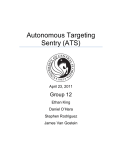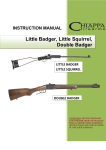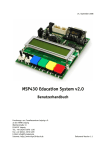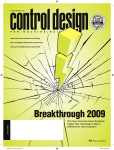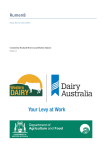Download Remotely Accessible Target System
Transcript
College of Engineering & Applied Science ECET Senior Design Submitted to: Professor Michael Haas Professor Carolyn Stoll Remotely Accessible Target System Final Report Chad Ruttencutter & Peter Simon June 7, 2010 670 State Route 756 Felicity, OH 45120 June 7, 2010 Professor Michael Haas University of Cincinnati College of Engineering & Applied Science 2220 Victory Parkway Cincinnati, OH 45206 Dear Professor Michael Hass: Attached is our final report on the “Remotely Accessible Target System,” which was requested by the ECET faculty. This final report covers the details that led to the completion of our project. In this report you will see the problem, solution, credibility, and methodology. These sections will be followed by project conception, design objectives, methodology (design requirements, procedure, and testing), budget, timeline, problems encountered, analysis of problems solved, and future recommendations. The collection of these sections will illustrate the process of how the device was conceived as an idea, through its implementation. Throughout the duration of this project, we were advised not only by you, but also Professor Elvin Stepp, Professor Laura Wilson, and Professor Carolyn Stoll. These faculty members were instrumental in the design, implementation, and documentation of our project. We appreciate your time and effort reviewing this report. If any questions or comments arise, feel free to contact either one of us. Sincerely, Chad A. Ruttencutter 513-678-9361 [email protected] Peter G. Simon Peter G. Simon 513-460-7700 [email protected] Department of Electrical and Computer Engineering Technology Remotely Accessible Target System Chad Ruttencutter and Peter Simon June 7, 2010 Submitted in partial fulfillment of the degree of Bachelor of Science in Electrical Engineering Technology Student Signature ______________________________ Peter G. Simon Advisor Signature ______________________________ Prof. Michael Haas Student Signature ______________________________ Remotely Accessible Target System ACKNOWLEDGMENTS We would like to thank many people for the help and support they provided during the completion of our Senior Design Project. Professor Michael Haas, for getting us started on the right path. Professor Elvin Stepp, for all the wisdom offered with hardware design. Professors Max Rabiee, James Everly, Kathy Ossman, Xuefu Zhou, David Tashjian, Brian Resnick, Laura Wilson, and Carolyn Stoll, for the education that made it all possible. Nicole Ruttencutter, for putting up with us for the last nine months. Our families and friends, for all the support and ideas. Dave Hedrick, for the bullet-proof armor. Irene (Prof. Haas‟ Aunt), for the awesome RATS logo. Texas Instruments, for high-quality parts at zero cost. Intelligrated, for the use of their plotter. Conard Carroll, for his sound advice in the world of C#. Lemos International, for quality products and excellent customer service. AForge.net, for image analysis libraries. Microsoft, IAR, Cadsoft, and Realterm for free development tools. Google, for more reasons than we could ever explain. Remotely Accessible Target System TABLE OF CONTENTS ABSTRACT ....................................................................................................................................... 1 INTRODUCTION............................................................................................................................ 2 Problem ....................................................................................................................................... 3 Solution ....................................................................................................................................... 3 Credibility .................................................................................................................................... 4 Chad Ruttencutter ................................................................................................................... 4 Peter Simon ............................................................................................................................. 5 Goals and Methodology............................................................................................................... 5 Overview ...................................................................................................................................... 6 DISCUSSION ...................................................................................................................................7 Project Concept ............................................................................................................................7 Design Objectives .........................................................................................................................7 Range of at least 300 yards ......................................................................................................7 Resolution of less than 0.1 of an inch .......................................................................................7 Portable ....................................................................................................................................7 Target size of at least 10 inches square ....................................................................................7 Response time of less than 3 seconds ......................................................................................7 Must hold at least 10 targets ................................................................................................... 8 Intuitive and easy to use interface ........................................................................................... 8 Room for expansion ................................................................................................................ 8 Technical Approach..................................................................................................................... 8 Microcontroller........................................................................................................................ 8 Chronograph...........................................................................................................................10 Communication ...................................................................................................................... 12 Power Regulation ................................................................................................................... 13 Picture Analysis ...................................................................................................................... 15 Keystone Correction ............................................................................................................... 17 Flash and Sun Shade .............................................................................................................. 17 Texas Instruments Analog Design Contest ................................................................................18 TS5A23159DGS Analog Switch ..............................................................................................18 OPA4350 Operational Amplifier ............................................................................................18 REG104 Linear Regulator ......................................................................................................18 REG113 Linear Regulator ....................................................................................................... 19 MSP430f2272 Microcontroller .............................................................................................. 19 TPS61040 DC/DC Boost Converter ....................................................................................... 19 BQ2057T Charge Management .............................................................................................. 19 MC3063A Boost Switching Regulator .................................................................................... 19 Budget ....................................................................................................................................... 20 Timeline ..................................................................................................................................... 21 Problems Encountered .............................................................................................................. 22 Keystone Correction .............................................................................................................. 22 Camera Sleep Mode ............................................................................................................... 23 Noise ...................................................................................................................................... 23 Future Recommendations......................................................................................................... 23 Database ................................................................................................................................ 23 Off Switch Signal ................................................................................................................... 23 Remotely Accessible Target System Automatic Resize ................................................................................................................... 23 Range Finder ......................................................................................................................... 24 CONCLUSION .............................................................................................................................. 24 REFERENCES .............................................................................................................................. 26 APPENDIX A ............................................................................................................................... 27 Microcontroller Code ................................................................................................................ 27 APPENDIX B ............................................................................................................................... 39 Photographs .............................................................................................................................. 39 APPENDIX C ............................................................................................................................... 44 Schematics................................................................................................................................. 44 Battery and Charging Circuit ................................................................................................. 44 Output Buffer Circuit............................................................................................................. 44 Power Regulation Circuits ..................................................................................................... 45 Communication Circuit ......................................................................................................... 46 Amplifier Voltage Divider Reference Circuit......................................................................... 46 MSP430f2272 Microcontroller Circuit ................................................................................. 47 Control Box to Platform Connector Circuit ........................................................................... 47 Stepper Motor Circuit............................................................................................................ 48 Front Bullet Detection Circuit ............................................................................................... 49 Rear Bullet Detection Circuit ................................................................................................ 49 APPENDIX D ............................................................................................................................... 50 Datasheets ................................................................................................................................. 50 MSP430f2272 ........................................................................................................................ 50 ESD110v2................................................................................................................................ 51 C328R .................................................................................................................................... 52 REG104.................................................................................................................................. 53 REG113 .................................................................................................................................. 54 BQ2057t................................................................................................................................. 55 TPS61040 .............................................................................................................................. 56 TS5A23159 ..............................................................................................................................57 OPA4350 ............................................................................................................................... 58 MC33063A ............................................................................................................................ 59 L293D .................................................................................................................................... 60 TC74LCX125 ........................................................................................................................... 61 FZT790A ................................................................................................................................ 62 QSD2030F ............................................................................................................................. 63 QED223 ................................................................................................................................. 64 LIST OF ILLUSTRATIONS Figure 1: RATS System Overview ................................................................................................... 2 Figure 2: Remotely Accessible Target System Graphical User Interface ....................................... 4 Figure 3: Block Diagram Illustrating Major Components and Functionality ................................ 6 Table 1: RATS Command Protocol ................................................................................................. 8 Figure 4: Servo Positioned Laser Bulls-eye .................................................................................... 9 Figure 5: Chronograph Circuit Schematic ..................................................................................... 11 Figure 6: Bode Plot from Amplifier Circuit Simulation................................................................. 11 Figure 7: Oscilloscope and GUI Velocity Comparison ................................................................... 12 Figure 8: Multiplexed Bluetooth Wireless Connection Schematic ................................................ 13 Remotely Accessible Target System Figure 9: Power Regulation Solutions ........................................................................................... 14 Figure 10: Initial Picture Taken from the Target Platform............................................................ 15 Figure 11: Initial Picture after Rotation ......................................................................................... 15 Figure 12: Rotated Picture after Black and White Filter ............................................................... 16 Figure 13: Picture after RS Filter ................................................................................................... 16 Figure 14: Initial Picture with Red LED Flash ...............................................................................18 Table 2: Initial Cost Estimate ....................................................................................................... 20 Table 3: Final Cost Estimate ........................................................................................................ 20 Figure 15: Initial Gantt Chart......................................................................................................... 21 Figure 16: Final Gantt Chart ......................................................................................................... 22 Figure 17: An Example of the Keystone Effect .............................................................................. 22 Figure 18: Remotely Accessible Target System ............................................................................ 24 Figure 19: Remotely Accessible Target System ............................................................................ 25 Remotely Accessible Target System Page |1 ABSTRACT The Remotely Accessible Target System (RATS) is a prototype that shows that a vision system, along with many other systems, can be merged to create a viable solution to nearly every problem encountered by a long distance target shooter. It is known in the shooting community that collecting data from long distance targets is dangerous and time consuming. RATS is portable, has a maximum range of 500 yards, includes a ballistic chronograph, has a resolution of less than 0.05 inches, holds at least 12 standard paper targets which can be automatically advanced, responds in less than 2 seconds, includes an easy-to-use PC interface, and retains the ability to be further expanded. All data is collected by the powerful MSP430 microcontroller, transferred via Bluetooth, processed within the software package, and then displayed to the user with a graphical user interface (GUI). All problems that were encountered were overcome. These included, but were not limited to, keystone correction, camera sleep mode, and electrical noise. Finally, many additions are being considered for the future. These improvements are as follows: a database to record all data received and processed, resizing of the form, and a range finder to verify the physical distance between the shooter and the target platform. Remotely Accessible Target System Page |2 INTRODUCTION The following report outlines the ten-month process involved in conceiving, conceptualizing, designing, prototyping, and completing the Remotely Accessible Target System. The Remotely Accessible Target System (RATS), as seen in Figure 1, is a total package that allows marksmen to enjoy a safer, more leisurely shooting experience. The main objective of the system is to virtually eliminate the dangerous act of walking down range to change and/or view a target. This system also saves time by eliminating the need to manually change paper targets as well as by performing analysis and calculations, in milliseconds, that would take the average shooter several minutes. Camera Rear Light Curtain Servos Target Advance Front Light Curtain PC Interface Control Box Figure 1: RATS System Overview The system in Figure 1 is comprised of both hardware and software elements connected via a wireless link. The main objective of the software is to provide a clear and unobtrusive method of data interpretation and control. The hardware is used to collect the required data as well as to provide a platform for I/O and expansion. In short, this is accomplished with a few main components. At the site of the target, there is a small digital camera, a microcontroller, the target advance mechanism, and a Bluetooth transceiver. At the site of the shooter, there is a Bluetooth enabled laptop, which is running our custom application. Each component has a specifically designed purpose. The combination of the microcontroller and PC command the entire operation; all other components are called on to perform their specific task. These features provide a complete system for the shooter. More detailed system photographs are provided in Appendix B. Remotely Accessible Target System Page |3 Problem Shooting is potentially one of the most dangerous sports in America. While firearms only account for around 0.5% of all accidental deaths per year, this also means that about 615 Americans die yearly due to accidents with firearms [1]. The most dangerous situation encountered while participating in an organized shooting event is walking down range to replace or review a target. Often times this requires that the shooter walk between other idle shooters and the target itself. This presents the opportunity for disaster. Not only is walking downrange a safety hazard, it is time consuming. As most shooters change his/her target every twenty shots or so, it is common that they may be spending as much time tending to the target as they are shooting. Time is a precious commodity, and any device that allows people to use their time more efficiently is a welcome improvement. Aside from safety and time savings, another common problem with long range target shooting is the ability to clearly see shot placement on the target. Even using today‟s most common solution, a high power spotting scope, identifying the placement of a bullet that is smaller than the diameter of a pencil on a paper target a couple hundred yards away is extremely difficult. Not only is it hard to see one hole in a paper target, after more than about ten shots have been fired it often becomes hard to recognize which shot is the most recent. This is such a problem in long range shooting that the military often uses a spotter. This spotter is a person that sits in a pit under the target and radios or signals the shot placement to the shooter. The dangerous job of spotting could be eliminated with a system such as the Remotely Accessible Target System. Solution We have come up with a solution that addresses these problems, along with other common annoyances associated with target shooting. The main functionality of the Remotely Accessible Target System is two-fold. The first is to relay shot placement back to a personal computer located with the shooter via wireless communication, the final user interface as shown in Figure 2. Second, it holds 12 - 11” x 11” targets that have the ability to be changed (advanced) remotely by the user. With our target platform, we can also take speed measurements, do shot placement analysis, score keeping, single and multiplayer games, record keeping, environmental data, etc. Remotely Accessible Target System Page |4 Figure 2: Remotely Accessible Target System Graphical User Interface Figure 2 shows the main features of the user interface. In the upper left corner, a table displays the distance from the center of the target and the XY coordinates for each shot. The most recent shot is highlighted with white, and its statistics appear at the top of the table. In the upper right corner, the number of shots taken, score, and group size are shown. The bottom bar shows when events happen for instance, the camera wake up was a success. There is also a battery meter, and the chronograph readout. The Remotely Accessible Target System uses the Texas Instruments MSP430f2272 microcontroller as its heart. This micro provides the control for all of the hardware associated with the system; such as the target advance, servo positioned laser bulls-eye, LED camera flash, chronograph, and others. All communication is handled through a set of Bluetooth modules, one embedded and the second a USB dongle. This Bluetooth connection serves as a serial communication port between a laptop computer and the microcontroller. Using a computer, the user can control the entire target platform, from up to 500 yards away. This includes, but is not limited to, manually taking pictures, advancing targets, and performing a hard reset on the camera. A large majority of the features have also been implemented in a way that is fully automated, requiring the shooter to simply shoot. Credibility The collective knowledge between Chad Ruttencutter and Peter Simon spans 15 years of personal and professional experiences. Chad Ruttencutter Chad‟s primary focus was the hardware design. Chad has been tinkering in electronic and mechanical design since childhood. His interest in electronic design really started to take off after his entrance into Ford Motor Company‟s Electrician Apprenticeship program. This interest is what led Chad to return to college to pursue his bachelor‟s degree in EET, where Chad became interested in mixed signal and analog design. While Remotely Accessible Target System Page |5 at the university, Chad completed all of his co-op experience at Mitsubishi Electric, where he gained experience in vision system implementation. These experiences along with a life-long interest in shooting provided the perfect combination of experience and desire to complete this project. Peter Simon Peter is responsible for the creation of the user interface. Before he started at the University of Cincinnati, he had already started to learn programming in high school – Visual Basic. From there he was introduced to other languages such as Visual Basic for Applications, Intel Assembly, PCSpim, C/GCC, C++/G++, C#, MATLAB, and Allen Bradley‟sRSLogix500. Not only does he have an extensive software background, but he has also completed all of the required courses to obtain a bachelor‟s degree in Electrical Engineering Technology. This includes courses on AC/DC circuits, digital circuits, signal processing, and much more. Though his primary purpose throughout this project was to design the software that is used by the consumer, he was also an excellent resource in the completion of the hardware design and testing. Goals and Methodology This project consists of two very distinct parts, software and hardware. The two primary objectives for the system are to convey to the user shot placement as well as to provide the user a platform to change paper targets automatically. The first objective is met by employing a custom-made vision system. This vision system consists of a small digital camera that records images of a specially illuminated paper target to highlight the holes in the target. This camera then relays the image to the PC via a multiplexed long range Bluetooth connection. Once received by the PC, the image is analyzed with a custom image analysis algorithm and the location of the bullet holes can be determined. The second objective is met by allowing the user to provide an input to the software interface to manually control some of the platform‟s features. These commands are then sent to the microcontroller via the same Bluetooth connection. The microcontroller then supplies the I/O necessary to control features such as the target advance and the servo positioned laser. This functionality, the major components, and their relationship to each other can be seen in Figure 3. Remotely Accessible Target System Page |6 Figure 3: Block Diagram Illustrating Major Components and Functionality The block diagram in Figure 3 depicts the different functions of the hardware, software, and communications between them. These features will be discussed in detail in the subsequent sections. Overview The remainder of this final report outlines in detail how the project was completed. This report includes the following sections: design objectives, technical approach, budget, timeline, problems encountered, and future recommendations. Remotely Accessible Target System Page |7 DISCUSSION Project Concept The RATS project was conceptualized from a variety of previous projects and experiences. The key concept in this project was an article published in the June 2009 edition of Nut and Volts magazine. This article, “Ballistic Chronograph” by David Collins [3], described the process he used to build a ballistic chronograph. After reading the article, the realization was made that this bullet detecting technique could be used for much more than just measuring a bullet‟s velocity. Originally the use of infrared light, as discussed in the article, was planned to be used to detect the bullet‟s position as well as its velocity. This however quickly proved to be a difficult and complex endeavor. It was then determined to leverage both Chad‟s previous experience with vision inspection and Peter‟s expertise with software development to create a custom software package to analyze an image sent to the computer via a digital camera. With the creation of the RATS platform, there were many opportunities to add on to the basic design. The first is an automated target advance. This quickly led to the idea of shooting at a moving target. This idea was deemed to be too difficult to do with the target advance system. This then led to a servo positioned laser pointer, where the laser became a moving bull‟s-eye shone on the target. These features then led to the need for an easy-to-use software package. This custom application was intentionally modeled after a classic Window‟s application. This was done to ensure the average PC user could quickly learn the software and its features. Design Objectives The objectives and design criteria for the Remotely Accessible Target System are as follows: Range of at least 300 yards As the RATS is intended for use primarily by rifleman, the system had to have a relatively long wireless range. Based on our own shooting preferences, 300 yards was determined to be the minimum range acceptable. While 300 yards is the minimum, we intended to try to maintain the option of operation up to 1000 yards. Resolution of less than 0.1 of an inch One of the main goals for the system was to provide the user with a sense of his or her accuracy while shooting. An inherently inaccurate system would not be an acceptable solution. The maximum resolution determined to provide this level of accuracy was determined to be one hundred thousandths of an inch. The key to providing this level of accuracy is a large enough picture resolution. Portable Portability is the key to the usability for the RATS. This system must be manageable by one person. Target size of at least 10 inches square While the previous design criterion is portability, we also wanted to ensure the target was large enough to provide a pleasurable shooting experience. Based on our own shooting preferences, this minimum size was determined to be 10 inches square. Response time of less than 3 seconds Any system that the user deems unresponsive will eventually be cast aside. To ensure the long-term viability of the RATS, we had to ensure the system had a response time of less than three seconds. This would ensure all data would be available to the user within a three-second window of each shot. Remotely Accessible Target System Page |8 Must hold at least 10 targets One of the key features of the RATS is the ability to hold numerous targets. The absolute minimum number of targets to be held on the platform is 10. Intuitive and easy to use interface What good is any piece of electronic hardware if its interface is frustrating and hard to use? For this reason, an easy-to-use interface is a key feature that had to be designed into the RATS. Room for expansion To provide room for later innovation, the physical design must provide the room and capability to be expanded. Technical Approach The technical approach taken during the design, analysis, and testing of the Remotely Accessible Target System was in-depth and multi-faceted. The custom solutions engineered into the RATS are discussed in detail below. All system schematics are available in Appendix C, and component specific details may be found in the datasheets located in Appendix D. Microcontroller As mentioned earlier, every piece of hardware, with the exception of the camera, relies on the Texas Instruments MSP430f2272 microcontroller for the control necessary to make this project a success. This microcontroller exceeded all of our requirements for speed, capabilities, and peripherals. All the required programming was done in assembly language due to the need for low overhead and performance; this code is completely listed in Appendix A. The following sub-sections detail the major portions of the microcontroller‟s functionality. Communication – Communication is the primary role of the microcontroller. This role required the micro to receive a command from the PC using the built in Universal Serial Communication Interface in UART mode, then decipher this command to perform the function requested. In order to achieve this goal we created a four-byte command protocol which could contain all the data needed to be passed back and forth over the serial port. This command protocol is described in Table 1 below. Table 1: RATS Command Protocol Byte 0, Prefix Byte 1, Function 0x55 0x50, ACK 0x51, NAK 0x52, Shot 0x53, Target Adv 0x54, Move Servos 0x55, Cmd Prefix 0x56, Change Mode 0x57, Time 0x58, Battery Level 0x59, Reset Camera Byte 2, Data #1 Previous Cmd Previous Cmd 1st byte of speed Random X pos. Selected Mode 1st byte of time 1st byte of Batt Level - Byte 3, Data #2 Previous Data #1 Previous Data #1 2nd byte of speed Random Y pos. Flash ON/OFF 2nd byte of time 2nd byte of Batt Level - The command protocol above was used by reading bytes from the serial buffer in an interrupt sub-routine. After the four bytes were read, the command was deciphered, and the proper routines were executed. Bullet Velocity – The timers of the MSP430 can run at up to the same speed as the main clock. It was this capability along with the fact that the timer values were captured without the need to execute code that led to the selection of this microcontroller. These features ensured the timer values were accurate. Remotely Accessible Target System Page |9 The method used to measure the time the bullet took to travel from the first light curtain to the second was relatively simple. If the chronograph mode was selected, Timer A was allowed to run free. Counting from 0 to 65535, and then starting over again, when a shot was detected by the front light curtain the timer value at that moment was captured and saved in memory. When the same shot was detected by the rear light curtain, the new Timer A value was stored in memory. These two different timer values were then subtracted and the difference is the number of timer clock cycles it took the bullet to travel a fixed known distance. This value is then sent back to the PC within the last two bytes of the shot command. In the PC is where the final math is done to convert the clock cycle count into a meaningful velocity. Target Advance – This is essentially a standard stepper motor control routine with one difference. Instead of counting the steps the motor turns and then stopping, the motor only slows when this fixed count is reached. After the motor slows down, an optical limit switch is used to place the target precisely in the desired position. This optical switch looks for a black rectangle printed on the edge of the paper targets. When this black rectangle is in the proper position, the input is provided and the target advance sub-routine is completed. Servo Positioned Laser – The idea was thrown around early on about how cool it would be to somehow have a moving target to practice with. The most efficient way we could think to achieve this was to have not a moving „target‟ but a moving bulls-eye on a target. This was achieved by connecting two radio control (RC) style servos together in a manner where they could then move a laser pointer in two axes. This configuration can be seen in Figure 4. Laser bulls-eye X-axis servo Y-axis servo Figure 4: Servo Positioned Laser Bulls-eye Figure 4 shows the three components to the moving bulls-eye system. The control needed to correctly position the RC servos is a 0V to 5V Pulse Width Modulation (PWM) waveform. These particular servos needed to see a PWM waveform with a high pulse ranging from 0.9ms to 2.1ms, with 1.5ms being the center position. This PWM control was easy to achieve using the MSP430‟s Timer B PWM outputs. This timer control allows two output pins to be set up to oscillate at a set frequency and duty factor. When the timer is started the timer controls the PWM output without any further need to control these outputs in code. This frees up the microcontroller to multitask while the servos are being positioned. Battery Level – A battery level indicator is a welcome addition to any device that is not plugged in. With the MSP430‟s built in Analog to Digital Converter Remotely Accessible Target System P a g e | 10 (ADC), monitoring the battery level of the RATS is as simple as a voltage divider and 15 lines of assembly code. The voltage divider was used to divide the battery voltage from a maximum of 8.4V down to a maximum of 3.3V. This ensured the microcontroller could read the battery voltage as a 0 to 3.3V signal, and that the higher battery voltage would not harm the microcontroller. When the microcontroller received a command to check the RATS battery it would simply run the ADC routine and convert the scaled battery level to a digital value from 0 to 1023. This value was then returned to the PC were it was converted into a relative battery life percentage. Chronograph The key to automating the Remotely Accessible Target System was engineering a system to reliably detect a bullet passing through the paper. To make the system capable of determining bullet velocity two identical circuits were built. The first circuit was placed in the front of the target platform, the second in the back. This hardware design provided capability for both bullet detection and bullet timing. The method chosen to detect the bullet was a substantially improved version of David Collins Ballistic Chronograph as published in the June 2009 edition of Nuts & Volts magazine [3]. This design consists of three simple parts: an infrared (IR) light source, infrared photo diodes, and a filtered amplifier circuit. The RATS bullet detection IR light source consists of 8 infrared LED emitters spaced 1.25” apart at the bottom of each chronograph light curtain. This IR light source creates a steady „wall‟ of IR light at both the front and back of the RATS. These emitters were then forward biased with a Texas Instruments REG113-5 linear voltage regulator. This regulator provided us with a small surface mount footprint at a reasonable price. One of the key features in choosing this part was the enable input. This feature allowed the regulator output to be turned off when the chronograph was not in use, reducing power consumption by approximately 30%. With the IR light source in place, a detection circuit was needed. For this, eleven IR photo-diodes were connected in parallel and spaced 1” apart across the top of the light curtain. This parallel bank of photo-diodes was then reverse biased with the same 5V supply. Fully illuminated by the IR emitters, this bank of reverse biased photo-diodes produces a total current of 26µA. This current was then dropped across a 56kΩ resistor producing an average DC voltage of approximately 1.5V. As a projectile passes between the IR emitters and IR photo-diodes; the amount of infrared light detected by the photo-diodes decreases due to a shadow effect from the bullet. This decrease in IR light causes a decrease in the current being supplied by the photo-diodes. This leads to a decrease in the voltage across the 56kΩ resistor. Early testing indicated this decrease in voltage could be as small as 10mV. The need was then to amplify a 10mV drop in voltage, with duration as short as 5µs, into a usable digital signal. Along with this performance criterion was the need to filter out any noise applied to the circuit which was outside of what was to be normally expected; mainly noise at or below 60Hz. The final results given these design criteria can be seen in Figures 5 and 6. Remotely Accessible Target System P a g e | 11 Figure 5: Chronograph Circuit Schematic Figure 6: Bode Plot from Amplifier Circuit Simulation As shown in Figure 5, the basic circuit for accurately detecting the voltage drop caused by a bullet is a 2-stage inverting amplifier with a built in high-pass filter followed by a voltage comparator. The simulation seen in Figure 6 shows the corner frequency of this filter at about 75Hz, which attenuates all noise at or below 90Hz. The operational amplifier used in the circuit shown above was carefully chosen. While modeling things in this physical realm could have been done with a wide variety of Opamps, the Texas Instruments OPA4350 was selected. This choice was made considering several key characteristics. This part‟s single supply and rail-to-rail performance were Remotely Accessible Target System P a g e | 12 the primary reasons for its selection. In addition, with a slew-rate of 22V/µs, the fast performance of this part provided a nice square output from the comparator stage ensuring an accurate measurement of bullet velocity. The output of both the front and rear comparator stages can be seen in the oscilloscope screenshot in Figure 7. Figure 7: Oscilloscope and GUI Velocity Comparison The oscilloscope screenshot in Figure 7 was taken while testing the light curtain and chronograph‟s performance. This image was taken while shooting a pellet gun through the chronograph light curtains. With two of these circuits, finding a bullet‟s velocity is a relatively easy chore. The MSP430 microcontroller has two timers (A&B) that are independent of the main process. An input from each of the chronograph circuits was used to trigger the timer A capture capabilities. Upon the first bullet detection, the internal timer A value was recorded. When the second circuit detected a bullet, this timer value was then recorded again. After the second timer value was captured, the first was subtracted, giving us the number of timer counts from the first bullet detect to the second bullet detect. Dividing this value by the clock rate, and again by the distance in feet, gives us feet per second. This process can partially be seen in Figure 7. This oscilloscope screenshot in indicates a difference in time of 3.86ms from the bullet passing through the first light curtain until it passed through the second. Some quick math (0.00386s / (26.5”/12)) indicates this is equivalent to 572fps. When compared to the 580fps output by the RATS application these values indicate a percent error of 1.4% at this velocity. Communication Wireless communication was a mandatory part of the RATS. Due to widely available out of the box solutions, a Bluetooth wireless link was chosen to be the most practical way to establish a communications link between the target platform and the PC. One problem that had to be overcome was the need for a wireless communication link from the PC to both the MSP430 microcontroller and the C328R serial camera. Remotely Accessible Target System P a g e | 13 The solution to this problem was the Texas Instruments TS5A23159DGS analog switch. This integrated circuit (IC) is a double pole double throw analog switch which was used, in combination with the ESD110v2 Bluetooth module‟s Data Transmit Ready (DTR) output, to effectively multiplex the Bluetooth serial connection as seen in Figure 8 below. Figure 8: Multiplexed Bluetooth Wireless Connection Schematic The schematic shown above shows how both the C328R camera (Cam Tx & Cam Rx) and the MSP430 microcontroller (uC Tx & uC Rx) are used in conjunction with the TS5A23159DGS to share one Bluetooth connection. The direction of this analog switch is controlled directly from the PC through the Bluetooth radio. The DTR output of the ESD110v2 is switched automatically by the PC from within the RATS application. The direction of the switch then depends on whether the application needs to communicate with the camera or with the MSP430. The application defines a default position to one in which the communication link is switched to the microcontroller to allow the microcontroller to send commands back to the RATS application during normal operation. Power Regulation There were many considerations taken into account when designing the power supply circuitry for the RATS. First and foremost was the fact that we wanted this to be a completely wireless device with a long battery life. The second most important consideration was to take into account the noise issues from the serial communication devices that we saw during early development. Another issue we chose to address while considering the first two was to replace BJT and MOSFET switches with localized switchable regulators. These solutions can be seen in Figure 9 below. Remotely Accessible Target System P a g e | 14 Figure 9: Power Regulation Solutions A huge variety of voltage regulators available from Texas Instruments gave us almost unlimited options in addressing these issues. The first design issue, minimizing power consumption to maximize battery life, was addressed in many different ways. Low-power Microcontroller – Our choice of a low-power microcontroller was an easy one with the selection of the TI MSP430f2272. At our chosen operating frequency of 8MHz and voltage of 3.3V, the MSP430f2272 consumes less than 3mA of current. High-efficiency Step-up DC Convertors for Low-duty Regulation – Within the RATS platform, there are two circuits that require much higher voltages than the rest of the circuitry and are used infrequently and for brief periods of time. Using a 12V battery and regulating to 3.3V and 5V using linear regulators was deemed too inefficient. The choice was made to use the lowest voltage battery possible to power all components that are used 100% of the time. The low-duty, higher-voltage regulation would be stepped up only when needed. The high voltage circuits mentioned are the camera flash circuit and the stepper motor driver, both of which are shown in Figure 9. The flash circuit consists of two parallel circuits of six LEDs in series. A 15.5V regulated supply is required to power these LEDs. The regulator chosen to drive these LEDs was a Texas Instruments TPS61040. This switching regulator has a built-in enable feature that limits the quiescent current to less than 1µA when the regulator is not in use. This enable feature also reduces the need for a separate transistor switch. Due to size and cost constraints, the stepper motor chosen requires 12V to drive the motor coils at approximately 600mA. Another Texas Instruments step-up switching regulator, the MC33063A, was chosen to provide this power. The high current capability and ease of use drove this choice. With a rating of 1.5A it was known there would be no adverse effects due to the motors high starting current requirements. Quiescent Power - In order to limit quiescent power consumption, a 7.4V battery was used and the main circuits were regulated using Texas Instruments high-efficiency REG104 family linear regulators. These 3.3V and 5V regulators both have a current output of up to 1A, and an ultra-low drop-out voltage of less than 0.25V. Remotely Accessible Target System P a g e | 15 Inhibiting the noise issues experienced during prototyping was also addressed using regulation techniques. Some circuits, that were known to either impart noise onto the power bus, or to be susceptible to noise, were selected to be powered with a separate and localized regulator. These circuits are the Bluetooth transceiver, camera, and IR light curtains. Not only was it desirable to have a small package size, but an enable feature would again allow us to reduce parts count by turning load devices off and on with the regulator and not a separate switch. The regulators selected, which meet these requirements and offer a high efficiency, are the Texas Instruments REG113-5 and REG113-3.3. Picture Analysis The only function of the camera is to take a picture of the target paper, and relay it back to the computer. Once the picture is received, it is analyzed pixel-by-pixel. This allows for the most accurate results in finding each bullet hole. A combination of analysis techniques were used to retrieve the bullet‟s location. Figure 10 shows the picture as it is received by the computer. Figure 10: Initial Picture Taken from the Target Platform In Figure 10, bullet holes are clearly visible to the eye, but they are oriented incorrectly. The first step was to reverse the image. The picture taken is from a point- of-view that is behind the paper target. If this point-of-view issue was not corrected, any shot that lands on the right side of the target would be mistakenly shown on the left. Figure 11 shows the same image after it is mirrored across the y-axis. Figure 11: Initial Picture after Rotation Remotely Accessible Target System P a g e | 16 The mirror image in Figure 11 now shows the picture as if from the point-of-view of the shooter. After the picture has been mirrored across the y-axis, it is turned into a black and white picture using a black and white averaging filter. This black and white image allows for a faster analysis, which we determined to be critical. Each pixel‟s red, green, and blue value was averaged. That corresponding value then replaced all of those RGB values. This allowed for future analysis to only be concerned with a single pixel‟s monochrome value, rather than each pixel‟s red, green, and blue values. The result of this conversion can be seen in Figure 12 below. Figure 12: Rotated Picture after Black and White Filter Following the conversion to black and white, a proprietary filtering technique was applied to the photograph. This Ruttencutter-Simon (RS) image analysis filter analyzes a black and white photograph, like the one shown above, and creates a subsequent image. This resultant image can be seen in Figure 13 below. Figure 13: Picture after RS Filter As seen above, the result of the RS Filter is a clearly defined image. The only information remaining in this image is the background and the blobs created using the RS filter. Remotely Accessible Target System P a g e | 17 Following the creation of the blobs, the remaining picture is put through a blob detection algorithm. This algorithm is used under the Lesser General Public License and was provided by AForge.net. According to AForge.NET, “AForge.NET is a C# framework designed for developers and researchers in the fields of Computer Vision and Artificial Intelligence - image processing, neural networks, genetic algorithms, machine learning, robotics, etc.”[4] This library of functions was instrumental in the final analysis of our filtered picture. Each blob found has many useful properties associated with it (area, center of gravity, fullness, X/Y position, height, and width). Within the filter a maximum and minimum height and width is set. This filters out blobs that are too small and too large. For example, in Figure 13, the blobs on the left and right side are caused from the edges of the paper target and the keystone effect. This is ignored since its size is much greater than that of a bullet. The center of gravity property of each blob is how we determined the blob‟s (bullet hole‟s) location. When the blob detection method is called it returns the center of gravity, number of pixels contained within the blob, and the location of the blob in the image. Each center of gravity is then sent to our keystone correction algorithm. Keystone Correction The most challenging consideration that had to be made, in terms of software, was the keystone correction. Keystoning occurs when a picture is taken from an extreme angle. Our camera is positioned below the line of fire so it will never be hit by a bullet. This creates the kind of angle that causes the keystone effect to occur. To correct the keystone effect, an initial in-depth analysis had to be done by hand on the images. It was observed that the relationship between a point on the bottom-left and a point on the top-right was linear. This knowledge allowed a linear correlation algorithm to be developed. First, the change in spatial density in the „y‟ direction was calculated. This was important because the distance between objects appears to decrease as the height increases. The solution to this problem was finding the change in pixel density in the „y‟ direction. For each center of gravity that was reported by the blob detector, the „y‟ value would be scaled according to the determined change in density. This would produce the final „y‟ location of the shot. To find the „x‟ position of the bullet hole, similar steps were taken, but in the „x‟ direction. It can be said that points appear closer together in the „x‟ direction the higher in the picture they are located. In order to correct this, the change in density in the „x‟ direction also had to be calculated. In the same manner as before, the blob‟s center of gravity, along with the scaling factor, would produce the final „x‟ location of the shot. Flash and Sun Shade While the above stated method of image analysis worked, it was not as reliable as needed due to the dynamic lighting conditions seen outside. The camera was later accompanied by a red LED flash. Figure 14 shows how the addition of the flash greatly enhances the clarity of each bullet hole. Remotely Accessible Target System P a g e | 18 Figure 14: Initial Picture with Red LED Flash As seen in Figure 14, this flash provided a consistent color for the camera, which made the size of the transferred picture smaller. With this flooding of light, many of the unnecessary details of the target paper are washed out, making it easier to analyze. Plastic sheathing was also added to provide shading from angled sun light. This was not initially included in our plan, but after field-testing it became very apparent that any shadows that were cast on the paper target greatly affected the quality of the picture, and became a detriment to finding shot placement. Texas Instruments Analog Design Contest Entering the Texas Instruments (TI) Analog Design Contest had a very positive impact in the completion of this project. TI was able to provide an integrated circuit for nearly every solution we desired. This, along with the support of the TI community, greatly improved the development cycle of the Remotely Accessible Target System. The reasons for component selection along with their impact on our project are discussed below. All system schematics are available in Appendix C, and any component specific details may be found in the datasheets located in Appendix D. TS5A23159DGS Analog Switch The TS5A23159DGS Analog Switch was the cornerstone of solving the problem of multiplexing three devices over one serial communications channel. This analog switch was used as a double pole double throw switch to control which device the PC was communicating with, the serial camera or the MSP430. The break-before-make feature of this IC was imperative for its use as a communications switch; this ensured no unwanted bits would be transferred to the wrong device during switching. Another important feature was the fast switching time of less than 13ns. This speed allowed the switching between communication devices to occur without incorporating any delays in the programming. OPA4350 Operational Amplifier A high quality Operational Amplifier (OP-AMP) was one of the most important part selections of this project. The OPA4350 exceeds our needs on every aspect. Performance and simplicity of design were the key criteria when picking this part. High performance and speed were needed as this part was not only to be used for amplification of the analog input from the light curtain, but the timing of that input also. In order to keep the design simple, we needed this performance out of a small package which provided single supply rail-to-rail operation. The OPA4350 met these criteria. REG104 Linear Regulator Both the 5V and 3.3V REG104 linear regulators were used in the RATS. These regulators were selected due to the need for low noise, low dropout, and small package size. The Remotely Accessible Target System P a g e | 19 REG104 family exceeds all of these requirements while providing fast transient regulation and high efficiency. REG113 Linear Regulator Both the 3.3V and 5V varieties of these parts were selected for the same reasons as were the REG104 regulators. With one added feature that set these regulators apart from others, that being the enable pin. This input pin allows the output of the regulator to be switched with the regulator itself and no external parts. This along with the small SOT23-5 package allowed for localized regulation which helped provide noise immunity for sensitive devices. MSP430f2272 Microcontroller The selection of the MSP430f2272 microcontroller was driven largely due to the wide variety of capability in such a small package. Texas Instruments was generous in providing us with an evaluation kit for any one of the MSP430 varieties we chose. While our original plan was to use a PIC microcontroller; after playing with the TI evaluation kit and learning the MSP430, we chose to use it instead. It turns out this was an excellent choice. The MSP430f2272 had more capability than we needed, and was very easy to use. The flexibility of the timer peripherals was key in our project due to the different timing features we needed to use. The features of the MSP430f2274 used in the RATS include: Analog to Digital Converter, Timer A capture, Timer B PWM outputs, UART serial communication, input interrupts, and others. TPS61040 DC/DC Boost Converter The TPS61040 DC/DC Boost Converter was used to power our camera flash. The flash circuit consisted of 12 red LEDs. Six of them in series and then in parallel with the other six in series. The voltage needed to power this configuration was 15.5V with a desired current of 75mA. This power was only needed for a duration of one second and at a relatively low frequency. It was for this reason, and the ability to quickly start the boost converter with the enable pin, that the TPS61040 was selected. Another feature that put it above others was the high switching frequency. It was estimated that any light variations at any frequency between 1kHz and 125kHz may be detected by the bullet detect circuitry as a shot. To ensure this problem would not be created with the camera flash, we chose to use a step-up regulator with as high of a switching frequency as possible. With a switching frequency of up to 1MHz, the TPS61040 was a perfect match. BQ2057T Charge Management The RATS uses a 5400mAh 7.4V lithium ion battery for its power source. To simplify use, it was determined an on-board battery charging circuit was needed. While looking for an optimal solution to charge the battery, there seemed to be a wide variety of commonly used battery charging circuits available. Some of these solutions were more complex than was needed. The BQ2057T from Texas Instruments was found to be the perfect compromise between performance, safety, and complexity. With features such as temperature monitoring, current and voltage control, and battery conditioning, the BQ2057t provides all the desired performance with only six external components. MC3063A Boost Switching Regulator The desire to keep idle power consumption to a minimum required the need for a battery which was as close to the standard operating voltage as possible. The battery selected was 7.4V. The need then came about to boost the voltage to 12V to drive the stepper motor when advancing the target. Initial testing indicated that the torque required to consistently advance the target without missing any steps was marginal at 12V. It was this reason the choice was made to drive the motor using a 13V supply instead of the rated 12 volts. This put us at 20% over maximum rated power. However, due to the low duty cycle of the motor, this was determined to not be an issue. The current draw by the motor at this voltage was calculated to be 0.38A. Therefore we desired a step up regulator that could provide this current at the required 13V. These performance criteria Remotely Accessible Target System P a g e | 20 along with efficiency and simplicity are what drove the choice of the MC3063A switching regulator. This regulator circuit was then enabled with an external PNP transistor and coupled with a TI L293D H-Bridge to provide a complete interface between the stepper motor and the MSP430 microcontroller. Budget The initial budget for this project included all of the necessary components to build a working model. In Table 2, which was created in the first month of the project, all parts that we thought would be needed to create our project were included. A miscellaneous row was added to absorb all small components and extra costs. All of the parts had been thoroughly researched and specifically chosen for their tasks. This preliminary cost estimate was $440.39. Table 2: Initial Cost Estimate The final budget, seen in Table 3, was created in the final month of the project. This budget shows the final costs of the parts that are used in our working model. The final cost was nearly double the original estimate. The greatest contributors to this difference are structural aluminum, and plastic sheathing. The original budget allowed for 16 feet of 1-inch modular extruded aluminum. The final model required 8 feet of 1-inch, 2-inch, and 3-inch modular extruded aluminum. This larger, more rigid, extruded aluminum created a substantially more robust platform that would not have been possible using the previously budgeted 1-inch aluminum framing. No expense was spared in order for the platform to be soundly made. The plastic sheathing was a very late addition, but was also found necessary in order to provide consistent lighting for the camera. Finally, the lasers/servos were added to provide a game for the shooter. Table 3: Final Cost Estimate This final cost estimate in Table 3 also includes research and development. In the 10 months that this project was in development, over 1400 man-hours were invested. These hours Remotely Accessible Target System P a g e | 21 included research, hardware development, software development, integration, and testing. The monetary value assigned to each hour is an average hourly wage for an entry-level engineer; this total amounted to $39,200. There were also some costs that were not included in the budget, as they were received free of charge. Texas Instruments provided a debugger for the microcontroller that was used during the development of our project. Also, the University of Cincinnati and Microsoft‟s partnership provided Visual Studios. These contributions saved the team nearly $1000. Timeline A timeline was created in the first month. This timeline broke down the main aspects of the project, and assigned an amount of time to them. Figure 15 shows how much time was initially assigned to each task. Figure 15: Initial Gantt Chart In this original timeline, there was little room for error. The amount of work that needed to be done was immense, and is shown in the amount of time allotted. Initially the project progressed towards Demo Day. This was scheduled for the end of the winter quarter (in March) and required a working prototype. In Figure 16 the actual milestones of the project were inserted to show how closely the project followed the timeline. Remotely Accessible Target System P a g e | 22 Figure 16: Final Gantt Chart This chart shows the large milestones, and when they were achieved. This also helps show the completion of each of the major components of the target platform, and its respective user interface. All expectations were either met or exceeded for both Demo Day and Tech Expo. Problems Encountered Keystone Correction The position of the camera is set below the firing line in order to never be in jeopardy of being hit by a bullet. This causes a phenomenon known in photography as the Keystone Effect. Figure 17 shows how a building, that is known to be a uniform width, can appear to become thinner as it rises farther to the sky. Figure 17: An Example of the Keystone Effect The picture of the building shows how the appearance is distorted by the extreme angle at which the picture is taken. This same phenomenon occurs with the target platform. In order to correct this, both the x-axis and y-axis needed to be scaled based on the distance from the bottom of the picture. This effectively warps the coordinate system we use while finding the bullet hole‟s location, providing us with accurate results. Remotely Accessible Target System P a g e | 23 Camera Sleep Mode One of the most persistent problems during this project was a „power saving‟ feature built in to the CoMedia C328R serial camera. This feature forced the camera into a sleep mode after approximately 10 seconds of idle time. After the camera enters this sleep mode, it must be synchronized and initialized again before an image can be taken. This adds approximately 2 to 3 seconds to the picture taking process and was deemed unacceptable. While this is inconvenient, the largest problem was the fact that this feature was undocumented in the camera‟s datasheets and manuals. This issue was only realized after the camera was deemed unsuitable and a replacement could not be found. A true solution to this problem was never found. The only thing we could do to keep the response time of the camera as short as possible was to force it to stay awake by sending it a synchronize command every seven seconds to prevent it from entering this powersaving mode. Noise The serial communication circuitry, which is used both in the control box and at the platform, has been found to inject noise into surrounding components and circuitry. The most detrimental part of this noise is induced onto the bullet detection circuitry from within the cable that connects the control box to the platform. This noise is only active when the PC is communicating with the camera or when the PWM outputs to the laser positioning servos are active. Fortunately, in both cases this can be ignored because a shot should not be detected at the same time the camera is relaying an image of a previous shot or when the microcontroller is positioning the servo. Future Recommendations Database A database could very easily be added on to this project. Nearly all of the information that would be requested of a target shooter is already gathered, or calculated. A database would be automatically filled with information after each shot. This could include, but is not limited to, a picture of each shot, grouping, shot placement, etc. There is also available hardware space that could incorporate weather-monitoring devices. These devices would report humidity, temperature, wind speed, and wind direction. These are crucial environmental factors that can greatly affect each shot. With this information collected, a shooter can prepare for a new shooting session based on the information that was collected from previous sessions. Input boxes would be provided on the user interface so the round, gun, and sight positions can be recorded. Off Switch Signal Throughout testing, it was found that if the user interface was connected to the control box via Bluetooth, and then the control box‟s power was turned off; then an unavoidable serial error would occur. This error would crash the interface – causing unneeded wait time to the user. It was determined that it would be possible to connect a capacitor backup to the power switch of the control box. This switch would then be monitored as an interrupt input to the microcontroller. When this interrupt occurred, a command would be sent to the PC interface to disconnect the serial connection. After the switch had been powered off the capacitor would power the system for a brief period of time. This would allow for a safe power off of the control box. Automatic Resize Currently, the user interface must be at a fixed resolution of 1280x800. This requirement was instated due to the fact that the image of the target must remain square at all times. After the size had been locked, all the shot placements were made as an absolute distance, based on the size of the interface‟s form. If the target could be made to remain a square, all other placements could be set to recalculate based on the current size of the form. Remotely Accessible Target System P a g e | 24 Range Finder A range finder was suggested to prove and log the distances the shooter was shooting. This would allow a competitive shooter to prove, with the pictures in the future database along with a range finder, their accuracy at a given distance. There were many suggested methods; the most prominent was a dual Global Positioning System (GPS) system. This system would integrate a GPS module into the control box, near the target platform, and a GPS module into a box near the user‟s laptop. These two GPS modules would relay data to the computer, which would calculate the absolute distance and log it. This feature would not only be useful to verify the distance at which rounds were shot, but can be used in conjunction with the chronograph. This would show the speed of the bullet at a certain distance, which could be used with the database to determine a projectile‟s deceleration. CONCLUSION The final outcome of this project is the working prototype shown in Figures 17 and 18. This prototype was thoroughly tested on many occasions. We feel that all of the goals, set by us and for us, were exceeded. We realize that there are areas that have room for added potential, and this will be addressed in the following months. The potential to market this model is real. With a large majority of the research behind us, the real development can begin. Many of the future recommendations are already in process, and more have been added to our personal checklists. This project may be finished with respect to the University of Cincinnati, but it is not over for us. Figure 18: Remotely Accessible Target System Remotely Accessible Target System Figure 19: Remotely Accessible Target System P a g e | 25 Remotely Accessible Target System P a g e | 26 REFERENCES [1] Institute for Legislative Action, National Rifle Association, “Firearm Safety Summary,” September 23, 2008, http://www.nraila.org/Issues/factsheets/read.aspx?ID=242 [2] COMedia LTD Staff, C328-7640 User Manual, COMedia LTD, August 8, 2004 http://www.comedia.com.hk/FP09/Spec_PDF/C328-7640UM.pdf [3] D. Collins, “Ballistic Chronograph” Nuts and Volts, pp. 36-40, June 2009. [4] AForge.NET :: Computer Vision, Artificial Intelligence, Robotics, January, 30, 2010, http://www.aforgenet.com/ Remotely Accessible Target System APPENDIX A Microcontroller Code P a g e | 27 Remotely Accessible Target System P a g e | 28 Remotely Accessible Target System P a g e | 29 Remotely Accessible Target System P a g e | 30 Remotely Accessible Target System P a g e | 31 Remotely Accessible Target System P a g e | 32 Remotely Accessible Target System P a g e | 33 Remotely Accessible Target System P a g e | 34 Remotely Accessible Target System P a g e | 35 Remotely Accessible Target System P a g e | 36 Remotely Accessible Target System P a g e | 37 Remotely Accessible Target System P a g e | 38 Remotely Accessible Target System P a g e | 39 APPENDIX B Photographs C328R Serial Camera Target Advance System Camera and Flash Permanently Mounted Platform‟s Main Structure Remotely Accessible Target System P a g e | 40 First Image of a Target from the Serial Camera Platform‟s Main Structure and Target Infrared Emitters Turned On Image Testing with Flash Printed Circuit Board without Components Remotely Accessible Target System Printed Circuit Board with Components P a g e | 41 Screenshot of Calibration Analysis Finished Main Control Box Targets Printed from Plotter Screenshot from Actual Bullet (17hmr) RATS „About‟ form with Logo Remotely Accessible Target System Remotely Accessible Target System at its Completion Tech Expo 2010, Remotely Accessible Target System P a g e | 42 Remotely Accessible Target System P a g e | 43 Tech Expo 2010, Remotely Accessible Target System Tech Expo Awards: Best EET, Best IEEE, Harris Communications Award, and Most Innovative Concept. Left to Right: Peter Simon, Professor Michael Haas, Chad Ruttencutter Remotely Accessible Target System APPENDIX C Schematics Battery and Charging Circuit Output Buffer Circuit P a g e | 44 Remotely Accessible Target System Power Regulation Circuits P a g e | 45 Remotely Accessible Target System Communication Circuit Amplifier Voltage Divider Reference Circuit P a g e | 46 Remotely Accessible Target System MSP430f2272 Microcontroller Circuit Control Box to Platform Connector Circuit P a g e | 47 Remotely Accessible Target System Stepper Motor Circuit P a g e | 48 Remotely Accessible Target System Front Bullet Detection Circuit Rear Bullet Detection Circuit P a g e | 49 Remotely Accessible Target System APPENDIX D Datasheets MSP430f2272 P a g e | 50 Remotely Accessible Target System ESD110v2 P a g e | 51 Remotely Accessible Target System C328R P a g e | 52 Remotely Accessible Target System REG104 P a g e | 53 Remotely Accessible Target System REG113 P a g e | 54 Remotely Accessible Target System BQ2057t P a g e | 55 Remotely Accessible Target System TPS61040 P a g e | 56 Remotely Accessible Target System TS5A23159 P a g e | 57 Remotely Accessible Target System OPA4350 P a g e | 58 Remotely Accessible Target System MC33063A P a g e | 59 Remotely Accessible Target System L293D P a g e | 60 Remotely Accessible Target System TC74LCX125 P a g e | 61 Remotely Accessible Target System FZT790A P a g e | 62 Remotely Accessible Target System QSD2030F P a g e | 63 Remotely Accessible Target System QED223 P a g e | 64