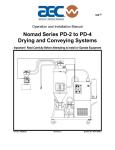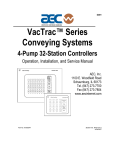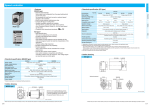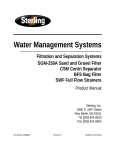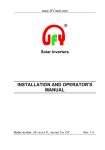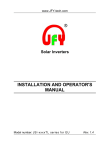Download TE / TFH / TFH-HP FLUFF FEED SYSTEM
Transcript
TE / TFH / TFH-HP FLUFF FEED SYSTEM Part Number: 882.00209.00 Bulletin Number: BF2-600.2 Effective: 4/10/08 Write Down Your Serial Numbers Here For Future Reference: _________________________ _________________________ _________________________ _________________________ _________________________ _________________________ We are committed to a continuing program of product improvement. Specifications, appearance, and dimensions described in this manual are subject to change without notice. DCN No. ____________ © Copyright 2004 All rights reserved. Shipping Information Unpacking and Inspection You should inspect your equipment for possible shipping damage. Thoroughly check the equipment for any damage that might have occurred in transit, such as broken or loose wiring and components, loose hardware and mounting screws, etc. In the Event of Shipping Damage According to the contract terms and conditions of the Carrier, the responsibility of the Shipper ends at the time and place of shipment. Notify the transportation company’s local agent if you discover damage Hold the damaged goods and packing material for the examining agent’s inspection. Do not return any goods before the transportation company’s inspection and authorization. File a claim with the transportation company. Substantiate the claim by referring to the agent’s report. A certified copy of our invoice is available upon request. The original Bill of Lading is attached to our original invoice. If the shipment was prepaid, write us for a receipted transportation bill. Advise customer service regarding your wish for assistance and to obtain an RMA (return material authorization) number. If the Shipment is Not Complete Check the packing list as back-ordered items are noted on the packing list. In addition to the equipment itself, you should have: ; Bill of lading ; Packing list ; Operating and Installation packet ; Electrical schematic and panel layout drawings ; Component instruction manuals (if applicable) Re-inspect the container and packing material to see if you missed any smaller items during unpacking. If the Shipment is Not Correct If the shipment is not what you ordered, contact the parts and service department immediately at (847) 273-7700. Have the other number and item number available. Hold the items until you receive shipping instructions. Returns Do not return any damaged or incorrect items until you receive shipping instructions from the shipping department. TE/TFH/TFH-HP Fluff Feed Systems Chapter 1: Safety 2 Credit Returns Prior to the return of any material, authorization must be given by the manufacturer. A RMS number will be assigned for the equipment to be returned. Reason for requesting the return must be given. All returned material purchased from the manufacturer is subject to 15% ($75.00 minimum) restocking charge. All returns are to be shipped prepaid. The invoice number and date or purchase order number and date must be supplied. No credit will be issued for material that is not within the manufacturer’s warranty period and/or in new and unused condition, suitable for resale. Warranty Returns Prior to the return of any material, authorization must be given by the manufacturer. A RMS number will be assigned for the equipment to be returned. Reason for requesting the return must be given. All returns are to be shipped prepaid. The invoice number and date or purchase order number and date must be supplied. After inspecting the material, a replacement or credit will be given, at the manufacturer’s discretion, if the item is found to be defective in materials or workmanship. Purchased components are covered under their specific warranty terms. TE/TFH/TFH-HP Fluff Feed Systems Chapter 1: Safety 3 Table of Contents CHAPTER 1: SAFETY ................................................................ 6 1-1 1-2 1-3 How to Use This Manual ............................................................................................. 6 Safety Symbols Used in this Manual .....................................................................6 System Safety Tags ..............................................................................................7 Warnings and Precautions .......................................................................................... 7 Responsibility .............................................................................................................. 8 General Responsibility...........................................................................................8 Operator Responsibility .........................................................................................9 Maintenance Responsibility...................................................................................9 Reporting a Safety Defect .....................................................................................9 CHAPTER 2: FUNCTIONAL DESCRIPTION............................ 10 2-1 2-2 2-3 2-4 2-5 Models Covered in This Manual................................................................................ 10 General Description................................................................................................... 10 Standard Features..................................................................................................... 11 Mechanical Features (All Models) .......................................................................11 Mechanical Features (TE Models).......................................................................11 Mechanical Features (TFH / TFH-HP Models) ....................................................11 Additional Mechanical Features (TFH-HP Models) .............................................11 Electrical Features (All Models)...........................................................................11 Electrical Features (TE Models) ..........................................................................12 Electrical Features (TFH / TFH-HP Models)........................................................12 Additional Electrical Features (TFH-HP Models).................................................12 Optional Features...................................................................................................... 12 Safety Devices and Interlocks ................................................................................... 12 Safety Circuit Standards......................................................................................13 Fail Safe Operation .............................................................................................13 Safety Device Lock-Outs .....................................................................................13 CHAPTER 3: INSTALLATION .................................................. 14 3-1 Uncrating ................................................................................................................... 14 3-2 Mounting Hopper (Units with Remote Grinders) ....................................................... 14 3-3 Setup of System (Units with Remote Grinder)............................................................. 15 3-4 Electrical Connections............................................................................................... 16 3-5 Initial Startup ............................................................................................................. 17 CHAPTER 4: OPERATION ....................................................... 19 4-1 4-2 Overview ................................................................................................................... 19 Starting and Stopping the System............................................................................. 19 Configuration 1: Sequence & Reference From the Digital Operator ..................19 (No Control Wiring Necessary)............................................................................19 Configuration 2: Remote Sequence (2-Wire) & Local Reference (Digital Operator) .............................................................................................................20 TE/TFH/TFH-HP Fluff Feed Systems Chapter 1: Safety 4 Configuration 3: Remote Sequence (3-Wire) & Local Reference (Digital Operator) .............................................................................................................21 Configuration 4: Remote Sequence (2-Wire) & Remote Reference (4-20 mA)..22 Configuration 5: Remote Sequence (3-Wire) & Manual Reference (Speed Potentiometer) .....................................................................................................23 Configuration 6: Remote Sequence (2-Wire) & Remote Reference (0-10 VDC) and three digital preset speeds ...........................................................................24 CHAPTER 5: MAINTENANCE .................................................. 26 5-1 5-2 Lubrication................................................................................................................. 26 Greasing Bearings...............................................................................................26 Adjustments............................................................................................................... 26 Grinder Knife Clearance ......................................................................................26 Grinder Knife Sharpening ....................................................................................26 Grinder Drive Belt Tension ..................................................................................26 SCR/Isolator Voltage ...........................................................................................26 CHAPTER 6: CONFIGURABLE SETTINGS............................. 27 6-1 6-2 Settings and Functions.............................................................................................. 27 Recommended Settings ............................................................................................ 27 Motor Drives ........................................................................................................27 Signal Isolator......................................................................................................28 CHAPTER 7: TROUBLESHOOTING ........................................ 30 7-1 General Troubleshooting........................................................................................... 30 CHAPTER 8: APPENDIX .......................................................... 31 8-1 8-2 8-3 Definitions.................................................................................................................. 31 System Identification (Serial Number) Tag................................................................ 32 Technical Assistance (Contact Information).............................................................. 33 Parts Department ................................................................................................33 Service Department.............................................................................................33 Sales Department................................................................................................33 Contract Department ...........................................................................................33 TE/TFH/TFH-HP Fluff Feed Systems Chapter 1: Safety 5 Chapter 1: Safety 1-1 How to Use This Manual Use this manual as a guide and reference for installing, operating, and maintaining your equipment. The purpose is to assist you in applying efficient, proven techniques that enhance equipment productivity. This manual covers only light corrective maintenance. No other maintenance should be undertaken without first contacting a service engineer. The Functional Description section outlines models covered, standard features, and optional features. Additional sections within the manual provide instructions for installation, preoperational procedures, operation, preventive maintenance, and corrective maintenance. The Installation chapter includes required data for receiving, unpacking, inspecting, and setup of the equipment. We can also provide the assistance of a factory-trained technician to help train your operator(s) for a nominal charge. This section includes instructions, checks, and adjustments that should be followed before commencing with operation of the equipment. These instructions are intended to supplement standard shop procedures performed at shift, daily, and weekly intervals. The Operation chapter includes a description of electrical and mechanical controls, in addition to information for operating the equipment safely and efficiently. The Maintenance chapter is intended to serve as a source of detailed assembly and disassembly instructions for those areas of the equipment requiring service. Preventive maintenance sections are included to ensure that your equipment provides excellent, long service. The Troubleshooting chapter serves as a guide for identification of most common problems. Potential problems are listed, along with possible causes and related solutions. The Appendix contains technical specifications, drawings, schematics, and parts lists. A spare parts list with part numbers specific to your machine is provided with your shipping paperwork package. Refer to this section for a listing of spare parts for purchase. Have your serial number and model number ready when ordering. Safety Symbols Used in this Manual The following safety alert symbols are used to alert you to potential personal injury hazards. Obey all safety messages that follow these symbols to avoid possible injury or death. Danger! DANGER indicates an imminently hazardous situation which, if not avoided, will result in death or serious injury. Warning! WARNING indicates a potentially hazardous situation or practice which, if not avoided, could result in death or serious injury. Caution! CAUTION indicates a potentially hazardous situation or practice which, if not avoided, may result in minor or moderate injury or in property damage. TE/TFH/TFH-HP Fluff Feed Systems Chapter 1: Safety 6 System Safety Tags High Voltage Inside Enclosure 1-2 Read Operation and Installation Manual Warnings and Precautions Our equipment is designed to provide safe and reliable operation when installed and operated within design specifications, following national and local safety codes. This may include, but is not limited to OSHA, NEC, CSA, SPI, and any other local, national and international regulations. To avoid possible personal injury or equipment damage when installing, operating, or maintaining this equipment, use good judgment and follow these safe practices: ; Read and follow these operation and installation instructions when installing, operating, and maintaining this equipment. If these instructions become damaged or unreadable, additional copies are available from the manufacturer. ; Follow all SAFETY CODES. ; Wear SAFETY GLASSES and WORK GLOVES. ; Work only with approved tools and devices. ; Disconnect and/or lock out power before servicing or maintaining the equipment. ; Use care when LOADING, UNLOADING, RIGGING, or MOVING this equipment. ; Operate this equipment within design specifications. ; OPEN, TAG, and LOCK ALL DISCONNECTS before working on equipment. You should remove the fuses and carry them with you. ; Make sure the equipment and components are properly GROUNDED before you switch on power. ; Use EXTEREME CAUTION when working with system. HIGH VACUUM can be dangerous. Keep body parts, tools, clothing, and debris away from vacuum inlets. ; When welding or brazing in or around this equipment, make sure VENTILATION is ADEQUATE. PROTECT adjacent materials from flame or sparks by shielding with sheet metal. An approved FIRE EXTINGUISHER should be close at hand and ready for use if needed. ; Do not restore power until you remove all tools, test equipment, etc., and the equipment and related components are fully reassembled. ; Only PROPERLY TRAINED personnel familiar with the information in this manual should work on this equipment. We have long recognized the importance of safety and have designed and manufactured our equipment with operator safety as a prime consideration. We expect you, as a user, to abide by the foregoing recommendations in order to make operator safety a reality. TE/TFH/TFH-HP Fluff Feed Systems Chapter 1: Safety 7 1-3 Responsibility These machines are constructed for maximum operator safety when used under standard operating conditions and when recommended instructions are followed in the maintenance and operation of the machine. All personnel engaged in the use of the machine should become familiar with its operation as described in this manual. Proper operation of the machine promotes safety for the operator and all workers in its vicinity. Each individual must take responsibility for observing the prescribed safety rules as outlined. All warning and danger signs must be observed and obeyed. All actual or potential danger areas must be reported to your immediate supervisor. General Responsibility No mater who you are, safety is important. Owners, operators and maintenance personnel must realize that every day, safety is a vital part of their jobs. If your main concern is loss of productivity, remember that production is always affected in a negative way following an accident. The following are some of the ways that accidents can affect your production: • Loss of a skilled operator (temporarily or permanently) • Breakdown of shop morale • Costly damage to equipment • Downtime An effective safety program is responsible and economically sound. Organize a safety committee or group, and hold regular meetings. Promote this group from the management level. Through this group, the safety program can be continually reviewed, maintained, and improved. Keep minutes or a record of the meetings. Hold daily equipment inspections in addition to regular maintenance checks. You will keep your equipment safe for production and exhibit your commitment to safety. Please read and use this manual as a guide to equipment safety. This manual contains safety warnings throughout, specific to each function and point of operation. TE/TFH/TFH-HP Fluff Feed Systems Chapter 1: Safety 8 Operator Responsibility The operator’s responsibility does not end with efficient production. The operator usually has the most daily contact with the equipment and intimately knows its capabilities and limitations. Plant and personnel safety is sometimes forgotten in the desire to meet incentive rates, or through a casual attitude toward machinery formed over a period of months or years. Your employer probably has established a set of safety rules in your workplace. Those rules, this manual, or any other safety information will not keep you from being injured while operating your equipment. Learn and always use safe operation procedures. Cooperate with co-workers to promote safe practices. Immediately report any potentially dangerous situation to your supervisor or appropriate person. Maintenance Responsibility Proper maintenance is essential to safety. If you are a maintenance worker, you must make safety a priority to effectively repair and maintain equipment. Before removing, adjusting, or replacing parts on a machine, remember to turn off all electric supplies and all accessory equipment at the machine, and disconnect and lockout electrical power. Attach warning tags to the disconnect switch. Be sure that all non-current carrying parts are correctly connected to earth ground with an electrical conductor that complies with current codes. Install in accordance with national and local codes. When you have completed the repair or maintenance procedure, check your work and remove your tools, rigging, and handling equipment. Reporting a Safety Defect If you believe that your equipment has a defect that could cause injury, you should immediately discontinue its use and inform the manufacturer. The principle factors that can result in injury are failure to follow proper operating procedures (i.e. lockout/tagout), or failure to maintain a clean and safe working environment. TE/TFH/TFH-HP Fluff Feed Systems Chapter 1: Safety 9 Chapter 2: Functional Description 2-1 Models Covered in This Manual This manual provides operation, installation, and maintenance instructions for Fluff Feed Systems. Model numbers are listed on the serial tag. Make sure you know the model and serial number of your equipment before contacting the manufacturer for parts or service. TE fluff feed hoppers are used to feed up to 20% film edge trim into the throat of a 2.5” extruder. They cannot be used on extruders equipped with a grooved feed throat. TFH and TFH-HP fluff feed hoppers are used to feed up to 50% film edge into the throat of 3.5” to 10” extruder. They cannot be used on extruders equipped with a grooved feed throat. 2-2 General Description The TE direct recycle fluff reclaim systems provide the processor with a simple, easy to operate method of reclaiming edge trim and unprinted roll stock. The system generally consists of: An edge trim venturi blower to convey the edge trim from the winder trim station to the grinder on the TE system. An edge trim air exhauster designed to exhaust the majority of the trim conveying air and direct the edge trim into the grinder chamber. A single or dual stage film grinder with small hole size screen. A centrifugal fluff-conveying blower. A high efficiency cyclone separator installed on top of the TE fluff feed hopper assembly, to exhaust the majority of the conveying air from the fluff blower. A dual stage SCR drive fluff feed hopper to meter and mix the ground film scrap with virgin material. The fluff hopper is mounted directly on the extruder throat, mixing the ground scrap with virgin pellets. TE/TFH/TFH-HP Fluff Feed Systems Chapter 2: Functional Description 10 of 33 2-3 Standard Features Mechanical Features (All Models) IR Compensation. Machine-mount flange. Dependable auger metering. Mild steel material contact surfaces. Mechanical Features (TE Models) Up to 20% fluff re-feed rate (Re-feed rate is based on feeding 1 mil medium slip LDPE film scrap to a die limited extrusion system. If the system is limited by the extruder, some loss in output rate may occur when feeding higher percentages of fluff.). Vertical Mix Auger, horizontal fluff metering auger. Individual speed adjustments on fluff auger and Verti-Blend mixer. Mechanical Features (TFH / TFH-HP Models) Up to 30% maximum fluff re-feed rate (Fluff feedback rate is based on a non-extruder limited line, recycling 1.25 mil LDPE medium slip film. Extruder screw speed increase may be required to obtain maximum quoted feed rate. If extruder is running 100% plasticising capacity on virgin material, loss in output may occur during fluff feeding. Note: Typical TFH-HP Models fluff feed rates exceed 30% of extruder output and are know to be as high as 50%. Maximum fluff feed percentages will vary depending on application. Independently-adjustable dual control utilizing separate vertical mix auger and separate horizontal fluff metering auger. Eliminates extruder surging. Individual speed adjustments using variable frequency drives. Additional Mechanical Features (TFH-HP Models) High performance “Verti-Blend” vertical feed auger incorporates vertical compaction and mixing design to allow maximum fluff feeding. Vertical side access door on pedestal for easier cleaning and maintenance. Heavy-duty ICS100 gearbox assemblies. Electrical Features (All Models) • 230/1/60 (unless otherwise noted) supply voltage • Extruder following signal isolator • Fully accessible NEMA 12 electrical control enclosure TE/TFH/TFH-HP Fluff Feed Systems Chapter 2: Functional Description 11 of 33 Electrical Features (TE Models) • Horizontal and vertical drive DC motors (SCR) 180 VDC • Individual voltmeters Electrical Features (TFH / TFH-HP Models) • AC inverter-duty motors • Ammeters to monitor both drives • Fluff hopper bridge breaker • Optical level sensor with delay timer, with field connection to grinder feed rolls or alarm device • Precision speed regulation • 98% displacement power factor • 98% drive efficiency • Internal overload protection • Programmable auto restart • Adjustable acceleration and deceleration Additional Electrical Features (TFH-HP Models) • Heavy-duty fan-cooled brushless VFD AC vector duty motors with Yaskawa/MagneTek GPD 515 variable-frequency Vector drives • 460/3/60 supply voltage 2-4 Optional Features Options marked with “*” indicate options that can be factory installed or retrofitted in the field. Special Voltage Operation. 90° feed pedestal. Fluff hopper with bottom clean-out door, including safety switch. Special mounting flange or throat adapter. Special cyclone hole in fluff hopper cover. Cyclone separators. High level sensor with delay timer (TE Series only). 2-5 Safety Devices and Interlocks This section includes information on safety devices and procedures that are inherent to the Fluff Feed System. This manual is not intended to supersede or alter safety standards TE/TFH/TFH-HP Fluff Feed Systems Chapter 2: Functional Description 12 of 33 established by the user of this equipment. Instead, the material contained in this section is recommended to supplement these procedures in order to provide a safer working environment. At the completion of this section, the operator and maintenance personnel will be able to do the following: • Identify and locate specific safety devices. • Understand the proper use of the safety devices provided. • Describe the function of the safety device. Safety Circuit Standards Safety circuits used in industrial systems protect the operator and maintenance personnel from dangerous energy. They also provide a means of locking out or isolating the energy for servicing equipment. Various agencies have contributed to the establishment of safety standards that apply to the design and manufacture of automated equipment. The Occupational Safety and Health Administration (OSHA) and the Joint Industrial council (JIC) are just a few of the organizations that have joined with the plastics industry to develop safety standards. Every effort has been made to incorporate these standards into the design of the conveying system; however, it is the responsibility of the personnel operating and maintaining the equipment to familiarize themselves with the safety procedures and the proper use of any safety devices. Fail Safe Operation If a safety device or circuit should fail, the design must be such that the failure causes a “Safe” condition. As an example, a safety switch must be a normally open switch. The switch must be held closed with the device it is to protect. If the switch fails, it will go to the open condition, tripping out the safety circuit. At no time should the safety device fail and allow the operation to continue. For example, if a safety switch is guarding a motor, and the safety switch fails, the motor should not be able to run. Safety Device Lock-Outs Some safety devices disconnect electrical energy from a circuit. The safety devices that are used in this fluff feed system are primarily concerned with electrical power disconnection. WARNING! Always disconnect and lockout all electrical power and pneumatic (i.e. compressed air) sources prior to servicing the Fluff Feed System. Failure to do so may result in serious injury. No one but the person who installed the lockout may remove it. TE/TFH/TFH-HP Fluff Feed Systems Chapter 2: Functional Description 13 of 33 Chapter 3: Installation 3-1 Uncrating Fluff feed systems are shipped mounted on a skid, enclosed in a plastic wrapper, and contained in a cardboard box. 1. Pry the crating away from the skid. Note: Remove the nails holding the box to the skid and lift the box off carefully; avoiding staples in the 1’ x 4’ wood supports. Cut the steel banding. 2. Use a pry bar to remove the blocks securing the unit to the skid. 3. Lift unit from sides. Use a pry bar if necessary to carefully remove the skid from the unit. 4. Lower slowly. 3-2 Mounting Hopper (Units with Remote Grinders) 1. Remove the material supply hopper from the extruder. 2. Install the fluff feed hopper assembly on the extruder throat. The holes will normally have to be drilled to match the extruder flange. Note: When installing, check the vertical segmented flight auger to ensure that it is within ½” to ¾” from the top of the extruder screw flight (See figure 1). This will ensure proper feeding of the fluff / pellet mixture without bridging. Figure 1: Mounting Clearance TE/TFH/TFH-HP Fluff Feed Systems Chapter 3: Installation 14 of 33 3-3 Setup of System (Units with Remote Grinder) This section provides the procedures for configuring your fluff feed system. We recommend that you carry out these procedures in the order given here. Note: If the extruder is equipped with any type of throat other than a cylindrical one, the fluff feed system should be equipped with a custom fitted adapter to provide the proper throat configuration to allow for proper feeding. A fluff system should never be installed on a square or tangential throat extruder without an adapter. (CONSULT FACTORY) 1. After the hopper has been installed, replace the virgin supply hopper on top of the angled virgin feed pedestal pipe. 2. If the fluff feed hopper is equipped with a photo cell level switch used for controlling grinder feed rolls, ensure that a compressed air line is connected to the air blow offs that keep the photo cell heads clean. This air should be regulated to about 1 P.S.I. Too much air blowing in these cleanoffs can cause the blower cyclone to carryover blowing fluff particles out of the cyclone. 3. Install the cyclone separator on top of the fluff feed hopper cover. The bolt circle will allow rotation in 15 degree increments. If the cyclone has to be oriented at a special angle, new holes will have to be drilled in the cyclone flange to fit. 4. Install the grinder at a convenient location adjacent to the extruder. 5. When installing, open the grinder chamber and inspect to ensure it is clean and empty. At this time, check the grinder blade gap. The rotor blades and bed knife should have a gap of .002”. This is preset at the factory when the unit was test run. However, this gap can change during shipping, and should be rechecked. If a feeler gauge is not available, adjust the blades so they will cut through one or two pieces of notebook paper placed between the blades. The grinder will operate with a larger gap, however it will run quieter and more efficient with sharp blades and the recommended gap of .002-.004”. 6. Install the edge trim exhauster on top of the grinder and orient just as was done with the cyclone. 7. Install the fluff conveying tubing between the fluff blower on the grinder and the fluff feed hopper cyclone inlet. The interconnecting tubing is normally not furnished with the system and must be purchased locally. We recommend that the system be piped with standard thin wall aluminum conveying tubing. The blower outlet and cyclone inlet are sized to match and are usually 3”, 4”, or 5” O.D. depending on the system size. We recommend the use of long sweep elbows close to the cyclone. If flex is used to connect to the cyclone, it can create poor flow and cause some carryover of fines out of the top of the cyclone. Improper air flow velocity can also cause some carryover. 8. If the grinder is equipped with feed rolls, ensure that a proper set up is provided to allow the rolls to be unrolled easily and not put excessive loading on the feed roll drive. This can result in premature failure of the gearbox or SCR drive. TE/TFH/TFH-HP Fluff Feed Systems Chapter 3: Installation 15 of 33 9. Install the edge trim venturi blower adjacent to the extruder system winder. Place the two (2) pickup bellmouths close to the trim knives and connect the flex hose from the bellmouth to the “Y” tube. Connect the flex from the “Y” tube to the venturi inlet. The system will perform more efficiently with aluminum conveying tubing and long sweep elbows piped from the venturi outlet to the air exhauster on top of the grinder. 10. When installing the edge trim conveying tube from the venturi to the grinder air exhauster, leave an airgap between the end of the tubing and the exhauster inlet. We recommend a gap of at least 3-6”, and more if possible. This will allow the grinder to be opened for blade maintenance easily, and will prevent the cutting chamber from being overpressurized by the trim blower air. Recheck the edge trim piping to ensure there are no sharp edges, rivets, etc. protruding into any of the trim conveying pipes. This will cause intermittent trim hangups and can cause the grinder to jam up with wads of trim or cause the winder trims to wrap. 3-4 Electrical Connections Refer to local electrical codes, the schematic and connection diagrams supplied with this unit and the serial tag for wiring considerations. Run all wiring in conduit if codes require it. 1. After the system is mechanically installed, field connect all the appropriate power leads. 2. The fluff feed hopper control signal isolator will have to be connected to the extruder DC drive circuit to allow slaved in performance to keep the fluff feed hopper speeds in relation to the extruder screw speed. CONSULT THE FACTORY IF YOU HAVE ANY QUESTIONS. Caution! If this is done improperly with the SCR drive units, blown fuses and ultimate drive failures will occur on the vertical mixer and the fluff metering auger devices. TE/TFH/TFH-HP Fluff Feed Systems Chapter 3: Installation 16 of 33 3-5 Initial Startup Once the mechanical and electrical components of the fluff feed system have been installed, the following will need to be checked prior to startup: 1. On systems equipped with hydraulic drives, check the cooling water flow. Do not run the unit without cooling water or damage to the seals will occur. 2. After the electrical wiring has been completed, check all motor rotations for proper rotation. Motor rotations must be counter-clockwise from drive end. Upon Startup: 1. When the extruder has reached production speed, turn on the reclaim system fluff feed hopper. Adjust the SCR speed on the vertical mixer to approximately 75%. Watch the drive meter to see that it is not fluctuating and is operating smoothly. If the meter is fluctuating, slow the drive speed adjustment. If the meter is still fluctuating, reinspect the vertical mixing auger for binding. If there is no binding, the material being fed probably has a very low slip coefficient (such as stretch wrap). The mixer auger should be turned down to a smaller diameter to allow easier movement. This will have to be done on a trial and error basis to find the proper clearance between the mixer auger and the fluff feed vertical mixer throat that will allow this particular material to be mixed easily. In some cases, an additional mixer auger will have to be purchased and switched if a wide range of products are to be run on the same extruder. Good performance on a hard to feed resin might cause a lesser performance on an easy to feed resin. The fluff feed unit has more adjustments than competitive single screw units, however there are extreme cases where a mixer change may be necessary. 2. After the vertical mixer has been started properly, start the film grinder and the edge trim blower. When the edge trim is started, position the bellmouth as close to the knife and align as straight as possible. This will provide good performance on conveying the trim away from the winder trim roller. After the edge trim has reached the grinder exhauster, adjust the upper exhauster baffle to blow only as much air as necessary to convey the edge trim down the exhauster into the grinder chamber. Adjust the lower grinder outlet tube air adjustment to provide as much suction as possible without screen blinding. Watch the fluff movement through the screen to ensure it is coming out O.K. If fluff is blowing out of the clearance hole between the grinder rotor shaft and the chamber side, this indicates that the airflow into the top of the grinder chamber is excessive. Adjust the upper exhauster baffle and the lower suction adjustment to ensure that the chamber I under slightly negative pressure. 3. When the ground fluff is being conveyed into the fluff hopper (if the hopper is equipped with a photo cell level switch), let the fluff build up in the fluff feed hopper by running the horizontal auger slower than needed to feed the amount of fluff being conveyed. This sensor should be checked for operation and adjustment. Adjust the sensitivity as necessary (Don’t forget to shut off the edge trim blower and grinder when doing this or a mess will be created.). 4. After the level switch has been adjusted and is operating properly, start the horizontal metering auger. This auger should be started slowly and adjusted so it is running slightly faster than the amount of edge trim being ground. TE/TFH/TFH-HP Fluff Feed Systems Chapter 3: Installation 17 of 33 5. After the system is running satisfactorily on edge trim, start the grinder feed rolls. Start out with the speed slow and balance the amount of roll scrap with the fluff hopper horizontal metering auger speed until the proper percentage of fluff is being fed. The TE hopper should be operating in a “Starve Fed” condition with only enough fluff in the hopper as necessary to keep the auger full. The grinder feed rolls should run continuously and not be starting and stopping all the time. Because the TE hopper is small, if the feed rolls are running too fast and the extruder is stopped quickly, a blow over can occur. Caution! The level switch in the fluff hopper is really only a safety measure to stop the feed rolls to prevent overfilling. Note: A typical TE system will feed back approximately 20% of the total extruder. A typical TFH system will feed back 30% of the total extruder throughput. (This is based on 1-1/2 mil medium slip LDPE flim being recycled, and can very with gauge, slip content, etc.) (If the fluff feed is mounted on a co-extrusion line, the rate will be in relation to the throughput of the extruder the feeder is mounted on, not the throughput of the entire extrusion system.) 6. Observe the shut down operation of the SCR signal isolator the first time the extruder is slowed or stopped to ensure that the unit is slaved in properly and is slowing in the same relationship as the extruder screw. TE/TFH/TFH-HP Fluff Feed Systems Chapter 3: Installation 18 of 33 Chapter 4: Operation 4-1 Overview Your fluff feed system provides the processor with a simple, easy way to reclaim edge trim and unprinted roll stock from your extruder. This section provides the procedures necessary for using your fluff feed system. Note: Before you carry out any of the procedures in this chapter, the system must be set up as described in Chapter 3. 4-2 Starting and Stopping the System This section highlights several of the common operational configurations of the GPD 515/G5 Drive. Configuration 1: Sequence & Reference From the Digital Operator (No Control Wiring Necessary) When the drive is set up with the sequence and the reference coming from the digital operator, it is in “Local” control. Local control is often used during startup to verify motor operation, rotation, etc. The drive can be temporarily placed in “Local” control simply by pressing the LOCAL/REMOTE key. When the drive is in “Local” control, the SEQ and REF LEDs are off. If power is removed and then restored, the drive will come up in the “Remote” mode (SEQ and REF LEDs are on). The drive can be programmed so that even if power is lost, the drive will come up in the local mode (see Table 2 below). To operate the drive, do the following: 1. Program the frequency reference into parameter U1-01 (See Table 2 for details). 2. Start the drive by pressing the RUN key on the digital operator. 3. Stop the drive by pressing the STOP key on the digital operator. 4. The direction of the motor can be changed regardless of the motor speed by pressing the FWD / REV key. 5. Pressing the JOG key when the drive is stopped will cause the motor to run at the jog frequency reference (d1-09). Table 1: Programming required for “Local” mode Parameter b1-01 b1-02 E2-01 U1-01 Display Text Reference Source Operator Run Source Operator Motor Rated FLA E2-01 = X.XX A Frequency Ref U1-01= XX.XX HZ Value 0 Description Sets the frequency reference to come from the digital operator. 0 User Set User Set Sets the sequence to come from the digital operator. Sets the motor full load amps. Sets the desired frequency reference. Settable by pressing MENU, DATA / ENTER, then DATA / ENTER, again. Use the arrow keys to set the desired value then press DATA / ENTER. NOTE: Programming steps listed above assume no pior adjustments to the drive have been made. TE/TFH/TFH-HP Fluff Feed Systems Chapter 4: Operation 19 of 33 Configuration 2: Remote Sequence (2-Wire) & Local Reference (Digital Operator) This configuration is used when the sequence comes from a remote source, such as a relay or a PLC. It can also be used with a maintained switch when it is desirable to have the drive restart on restoration of power. It should not be used where safety of attending personnel might be threatened by a restart. To operate the drive, do the following: 1. Program the frequency reference to parameter U1-01 (See Table 3 for details). 2. Close (K1) to Run Forward at the frequency set in U1-01. 3. Close (K2) to Run Reverse at frequency set in U1-01. 4. If both (K1) & (K2) are closed, the drive stops and displays the error message: “EF External Fault.” 5. If the LOCAL / REMOTE key is pressed, the drive will behave the same as illustrated in Configuration 1. Table 2: Programming Required for Remote 2-wire Sequence & Local Reference Parameter A1-03 Display Text Init Parameters No Initalize Value 2220 b1-01 Reference Source Operator Motor Rated FLA E2-01 = X.XX A Frequency Ref U1-01 = XX.XX Hz 0 E2-01 U1-01 User Set User Set Description This parameter can be found under the “Initalize” menu. CAUTION: Setting this value will reset all parameters to their original factory settings (all previous adjustments will be lost) When the drive completes the reset, this parameter returns to 0 – “No Initalize”. Sets the frequency reference to come from the digital operator. Display will read “Reference Source Operator” Sets the motor full load amps. Sets the desired frequency reference. Settable by pressing MENU, DATA / ENTER, then DATA / ENTER, again. Use the arrow keys to set the desired value, then press DATA / ENTER. NOTE: After the above adjustments have been made, the DRIVE, SEQ and STOP LEDs will be illuminated. TE/TFH/TFH-HP Fluff Feed Systems Chapter 4: Operation 20 of 33 Configuration 3: Remote Sequence (3-Wire) & Local Reference (Digital Operator) This configuration is best when a person rather than an external controller (PLC, relay, etc.) controls the drive. To operate the drive, do the following: 1. Program the frequency reference to parameter U1-01 (See Table 4 for details). 2. Close pushbutton (PB1) momentarily while pushbutton (PB2) is closed, and the drive will run at the frequency setting in U1-01. Pushbutton (PB1) does NOT need to be maintained. 3. Open pushbutton (PB2) at any time and the drive will stop. 4. If switch (SW1) is open, the drive will run in the forward direction. If switch (SW1) is closed, the drive will run in the reverse direction. Switch (SW1) can be operated with the drive running at any speed. 5. If the LOCAL / REMOTE key is pressed, the drive will behave the same as illustrated in Configuration 1. Table 3: Programming Required for Remote 3-wire Sequence & Local Reference Parameter Display Text Value A1-03 Init Parameters No Initalize 3330 B1-01 E2-01 U1-01 Reference Source Operator Motor Rated FLA E2-01= X.XX A Freqency Ref U1-01=XX.XX HZ 0 User Set User Set Description This parameter can be found under the “Initalize” menu. CAUTION: Setting this value will reset all parameters to their original factory settings (all previous adjustments will be lost) When the drive completes the reset, this parameter returns to 0 – “No Initialize”. Sets the frequency reference to come from the digital operator. Display will read “Reference Source, Operator” Sets the motor full load amps. Sets the desired frequency reference. Settable by pressing MENU, DATA / ENTER, then DATA / ENTER, again. Use the arrow keys to set the desired value then press DATA / ENTER. NOTE: After the above adjustments have been made, the DRIVE, FWD, SEQ and STOP LEDs will be illuminated. TE/TFH/TFH-HP Fluff Feed Systems Chapter 4: Operation 21 of 33 Configuration 4: Remote Sequence (2-Wire) & Remote Reference (4-20 mA) This configuration is used when the start & stop signals and the frequency reference come from a remote source, such as a PLC. It can also be used with a maintained switch when it is desirable to have the drive restart on restoration of power. It should not be used where safety of attending personnel might be threatened by a restart. To operate the drive, do the following: 1. Close (K1) to Run Forward. 2. Close (K2) to Run Reverse. 3. If both (K1) & (K2) are closed, the drive stops and displays the error message: “EF External Fault”. 4. Frequency reference is proportional to the signal level at Terminal 14. 4mA = 0 Hz, 12 mA = 30 Hz, & 20 mA = 60 Hz. 5. If the LOCAL / REMOTE key is pressed, the drive will behave the same as illustrated in Configuration 1. Table 4: Programming Required for Remote 2-wire Sequence & Remote (4-20 mA) Reference Parameter A1-03 Display Text Init Parameters No Initialize Value 2220 E2-01 Motor Rated FLA E2-01 = X.XX A User Set Description This parameter can be found under the “Initialize” menu. CAUTION: Setting this value will reset all parameters to their original factory settings (all previous adjustments will be lost) When the drive completes the reset, this parameter returns to 0 – “No Initialize”. Sets the motor full load amps. NOTE: After the above adjustments have been made, the DRIVE, SEQ, REF and STOP LEDs will be illuminated. TE/TFH/TFH-HP Fluff Feed Systems Chapter 4: Operation 22 of 33 Configuration 5: Remote Sequence (3-Wire) & Manual Reference (Speed Potentiometer) This configuration is best when a person rather than an external controller (PLC, relay, etc.) controls the drive. Both potentiometers (R1) & (R2) should have a resistance value between 2000Ω and 3000Ω and be rated for at least 1 Watt. The trim pot is optional, but without it the manual speed pot will output 10V (60 Hz) at just two-thirds of its rotation. A short jumper wire needs to be installed between terminals 6 & 11. This jumper wire forces the frequency reference to come from the analog value on terminal 16. To operate the drive, do the following: 1. Close pushbutton (PB1) momentarily while pushbutton (PB2) is closed and the drive will start. Pushbutton (PB1) does NOT need to be maintained. 2. Open pushbutton (PB2) at any time and the drive will stop. 3. If switch (SW1) is open, the drive will run in the forward direction. If switch (SW1) is closed, the drive runs in the reverse direction. Switch (SW1) can be operated with the drive running at any speed. 4. Frequency reference is proportional to the signal level at Terminal 16. 0V = 0 Hz, 5V = 30 Hz, & 10V = 60 Hz. 5. If the LOCAL / REMOTE key is pressed, the run & stop commands will change over to the digital operator, but the frequency reference will still come from the manual speed pot. The jumper installed between terminals 6 and 11 forces the reference to come from terminal 16 regardless of the Local / Remote setting. Table 5: Programming Required for Remote 3-wire Sequence & Manual (Speed Pot) Reference Parameter A1-03 Display Text Init Parameters No Initialize Value 3330 E2-01 Motor Rated FLA E2-01= X.XX A User Set Description This parameter can be found under the “Initialize” menu. CAUTION: Setting this value will reset all parameters to their original factory settings (all previous adjustments will be lost) When the drive completes the reset, this parameter returns to 0 – “No Initialize”. Sets the motor full load amps. NOTE: After the above adjustments have been made, the DRIVE, FWD, SEQ, REF, and STOP LEDs will be illuminated. TE/TFH/TFH-HP Fluff Feed Systems Chapter 4: Operation 23 of 33 After the jumper wire and potentiometers are installed and the programming is complete, the trim pot needs to be calibrated. Press MENU, then DATA / ENTER, and verify that the SEQ and REF LEDs are illuminated. Turn the Manual Speed Pot (R1) all the way up. Adjust the trim pot (R2) so that the “Frequency Reference” display is just flickering between 59.99 Hz and 60.00 Hz. This completes the trim pot calibration. Configuration 6: Remote Sequence (2-Wire) & Remote Reference (0-10 VDC) and three digital preset speeds This configuration is used when the start & stop signals and the frequency reference comes from a remote source such as a PLC. It can also be used with a maintained switch when it is desirable to have the drive restart on restoration of power. It should not be used where safety of attending personnel might be threatened by a restart. Two digital speeds and a Jog speed can be selected using switches (SW1) thru (SW3). To operate the drive, do the following: 1. Close (K1) to Run Forward. 2. Close (K2) to Run Reverse. 3. If both (K1) & (K2) are closed, the drive stops and displays the error message: “EF External Fault.” 4. Frequency reference is determined by the status of switches (SW1), (SW2) and (SW3). 5. If the LOCAL / REMOTE key is pressed, the drive will behave the same as illustrated in Configuration 1. (SW1) Status Open Open Closed Don’t Care (SW2) Status Open Closed Closed Don’t Care (SW3) Status Open Open Open Closed TE/TFH/TFH-HP Fluff Feed Systems Reference Source Analog value on terminal 13 Digital value stored in parameter d1-03 Digital value stored in parameter d1-04 Digital value (JOG Reference) stored in parameter d1-09 Chapter 4: Operation 24 of 33 Table 6: Programming Required for Remote 2-wire Sequence & Multiple References Parameter Display Text Value A1-03 Init Parameters No Initialize 2220 Motor Rated FLA E2-01 = XX.XX A Reference 3 d1-03= X.XX HZ Reference 4 d1-04=X.XX Hz User Set User Set User Set Jog Reference d1-09 = X.XX HZ User Set E2-01 d1-03 d1-04 d1-09 Description This parameter can be found under the “Initialize” menu. CAUTION: Setting this value will reset all parameters to their original factory settings (all previous adjustments will be lost) When the drive completes the reset, this parameter returns to 0 – “No Initialize”. Sets the motor full load amps. Sets the frequency reference when switch (SW1) is open and switch (SW2) is closed. Sets the frequency reference when switches (SW1) & (SW2) are closed. Sets the frequency reference when switch (SW3) is closed. The JOG frequency reference input overrides all other frequency references. The position of (SW1) and (SW2) are irrelevant. NOTE: After the above adjustments have been made, the DRIVE, SEQ, REF, and STOP LEDs will be illuminated. TE/TFH/TFH-HP Fluff Feed Systems Chapter 4: Operation 25 of 33 Chapter 5: Maintenance 5-1 Lubrication Greasing Bearings The grinder bearings should be greased as required, no less than once a month. TE hopper, feed roll, and blower bearings grease every 2 months. 5-2 Adjustments Grinder Knife Clearance Set at .002” to .004” Grinder Knife Sharpening Sharpen bed knife @ 15 degrees, Rotor @ 37 degrees Grinder Drive Belt Tension ½” side deflection with 15# load. SCR/Isolator Voltage Set at 90VDC maximum motor voltage WHEN THE LINE IS OPERATING at maximum production speed. TE/TFH/TFH-HP Fluff Feed Systems Chapter 5: Maintenance 26 of 33 Chapter 6: Configurable Settings This section describes the proper setup of the High Performance Fluff Feed System parameters. These parameters are operator changeable; however, these items should require setup only during the initial installation. Only authorized personnel should change them. Many of the variables and setup parameters have been preset at the factory and do not need to be changed. However, this section of the manual will address all of the setup parameters that were available at the time of printing. The purpose of this is to familiarize the reader with all the setup parameters and their usage. The parameters listed below, along with others, may have to be modified for proper system operation. Consult factory for any modification required or requested. Note: Setup must be performed in Flux Vector mode. 6-1 Settings and Functions Name Description B1-04 [1] B1-05 [1] E1-09 [.2 hz] F1-05 [0 or 1] H4-01 [5] H4-04 [9] H4-05 [1.0] L7-01 [40%] Disables reverse. Zero speed operation set to stop Works with B1-05 to eliminate motors from turning when input frequency is below setting. Encoder direction. If motor leads have to be changed for direction, encoder must be switched to match. 0-10 V output will match rpm setting of drive. 0-10 V output matches current setting of drive. 100% reading of torque output. This is factory set low. Final setting should be to process requirements. Note: Once current level of set parameter is reached, drive will trim output and maintain current output to setting. 6-2 Recommended Settings Motor Drives Motor drives require motor and encoder wiring. Keep separate for proper operation. Each drive can be trimmed to “tune” material flow through the system with potentiometers on the front of the enclosure. Digital LED meters are provided for Current and RPM of both Horizontal and Vertical drives. TE/TFH/TFH-HP Fluff Feed Systems Chapter 6: Configurable Settings 27 of 33 Signal Isolator A Signal Isolator is provided for following a DC signal from the extruder. 0-10VDC is the recommended input. Zero = zero speed of the Fluff Feed System. 10V = Full speed of the Fluff Feed System. The Isolator is calibrated for 10VDC input at the factory and must be recalibrated for a different DC voltage input. Manual controls are included with the unit if required. Signal Isolator Adjustment Although your Speed Controllers have been factory adjusted to provide a Ω to 180VDC output to the vertical and horizontal auger motors, the Signal Isolator will need to be adjusted to suit your specific voltage or current speed inputs. WARNING! This equipment should be adjusted by qualified electrical maintenance personnel familiar with the construction and operation of the equipment and the hazards involved. WARNING! Circuits are at a potential of 115 or 230 volts above ground, unless an isolation transformer is in the circuit. Hazardous voltage exists on the printed circuit boards and the primary circuit components. Direct contact with these elements could cause serious injury or fatality. Use a non-metallic screwdriver when adjusting trimpots. Summary There are three pots on the Signal Isolator that pertain to this procedure: MINIMUM OUTPUT sets the output voltage desired at the minimum input signal level; MAXIMUM OUTPUT sets the output voltage when the maximum input signal is received; INPUT trimpot sets the linearity or scaling required to match the given range of input signal with the desired range of output voltage. Before Calibration 1. Make sure the Auto/Manual switches are in the Auto position. 2. Turn both speed pots FCW (full clock-wise). 3. Preset all three trimpots on the Signal Isolator to their FCCW (full counter clockwise) position. 4. Refer to Figure 2 on the next page while calibrating. 5. Ensure that the input signal wiring is installed correctly. Pin 5 is (-) or COMMON. The (+) lead goes to pin 6 if the range of 0-25VDC, and pin 8 if range is 0-550VDC. 6. Make sure that the Current/Voltage switch is in the correct position for your type of input. TE/TFH/TFH-HP Fluff Feed Systems Chapter 6: Configurable Settings 28 of 33 Calibration 1. Apply power and set the input signal to maximum. 2. With negative lead on pin 5 and positive lead on TP, adjust the INPUT trimpot slowly to 1.10VDC for Minarik speed controllers, 3.60VDC for KB Electronics model KB-240 controllers, and 4.15VDC for KB-225 controllers. 3. Apply minimum input signal and adjust MINIMUM OUTPUT CW until motor(s) just start to rotate. Observe pins 9 (-) and 10 (+). Adjust MINIMUM OUTPUT trimpot CCW again just until voltage reads 0.0VDC or until motors stop turning completely. 4. Apply maximum input signal. While observing pins 9 and 10, adjust MAXIMUM OUTPUT trimpot for 2.20VDC for Minarik controllers, 7.20VDC for KB-240, and 8.30VDC for KB-225 controllers. The motors should be turning at max RPM. To verify that correct voltage is being supplied to the motor controllers, read the Armature outputs on each controller. They should read 180VDC. MAXIMUM OUTPUT can be adjusted while observing this output also. Note: Due to inherent electrical differences between the two motor controller circuits, there may be as much as 1 to 5 volts difference between the two outputs at max. Adjust to an acceptable midpoint, such as 178VDC on one and 182VDC on the other. 5. Do steps 1 through 4 again. Repeat a third time to increase accuracy. The third calibration (if necessary) will require only minor adjustments. Note: If at any point during the adjustment procedure, the motors begin to oscillate, back off the MAXIMUM OUTPUT and INPUT trimpots to FCCW again and start over, being careful not to overshoot the target voltages. Figure 2: Minarik Signal Isolator TE/TFH/TFH-HP Fluff Feed Systems Chapter 6: Configurable Settings 29 of 33 Chapter 7: Troubleshooting 7-1 General Troubleshooting Problem System will not run. Feed rolls won’t run. Auger/Mixer won’t run. Product Gauge Varies. Possible Cause Fuse blown. Signal Isolator not working. Fuse blown. Solution Check fuses. Check signal isolator signal. Check fuses. Controller not responding. Material level is too high. Fuse blown. Material is bound up in auger/mixer. Signal Isolator is not receiving power. Feeding too much regrind. Check controller. Check level switch. Check fuses. Check for binding. Screen size is too large in grinder. Extruder Starving. Product Gels Vertical mixer speed is too slow. Grinder knives are dull. Increased extruder speed. Fluff Bridging. No auto acceleration. Throat “plugging,” no fluff being fed. Grinder screen holes are too large for film gauge. Grinder knives are dull. Mixer speed is too slow. High % of fluff. High % of fluff. TE/TFH/TFH-HP Fluff Feed Systems Check Signal Isolator voltage. Slow roll feed. Replace with smaller screen. (Contact the Parts & Service Department for assistance.) Increase mixer speed. Resharpen them. Slow the horizontal fluff auger. Check vertical mixer for stringers. Check signal isolator voltage. Check vertical mixer clearance from extruder screw. Replace the grinder screen with one that has smaller holes. (Contact the Parts & Service Department for assistance.) Sharpen grinder knives. Increase mixer speed. Install smaller size extruder screenpack for more backpressure. Lower fluff feed percentage. Chapter 7: Troubleshooting 30 of 33 Chapter 8: Appendix 8-1 Definitions Sequence – refers to how the drive is started, stopped, and told which direction to run. When the sequence comes from the digital operator (local), the drive is started and stopped using the “RUN” and “STOP” keys on the digital operator, and direction is given via the “FWD/REV” key. Sequence can also come from the drive’s control terminals (remote) using either two-wire or three-wire control. The sequence inputs to the drive do NOT require any outside voltages to activate them. Instead, contact closures (either from switches, relay contacts or open collector circuits) activate the sequence inputs. Two-wire sequence – utilizes a “maintained” switch or relay contact. It is used on applications where it is desirable to have the drive restart on restoration of power. It should not be used where safety of attending personnel might be threatened by a restart. This method is generally restricted to unattended fans & pumps, or where another controller is entrusted with the decision to restart. Direction is controlled by maintaining either a forward run or a reverse run command. Three-wire sequence – utilizes “momentary” buttons or switches. This control scheme emulates the traditional 3-wire motor starter control. A momentary closure of a normally open run switch latches the drive in the RUN mode (STOP switch must be closed or the drive will not accept the momentary RUN command). A momentary opening of the normally closed STOP switch unlatches RUN mode bringing the drive to a stop. The three-wire sequence is used where it would be dangerous for the drive to restart after a power outage. This method requires an intentional restart, as the RUN command is unlatched immediately on loss of power. Direction is determined by another maintained contact closure (closed = reverse). Reference: The frequency reference tells the drive how fast to run the motor. There are several source options for the frequency reference. First, the frequency reference can come from the digital operator (local). Simply put, the motor speed can be entered into the keypad. Second, the frequency reference can come from an analog signal (remote), such as 0 to 10 Volts DC. When 0 Volts is applied to the drive, the drive runs at zero speed. When 10V is applied to the drive, it will run at full speed. Apply anything in between and the drive will run at that corresponding frequency (2.5VDC = 25% speed = 15 Hz). If the drive is commanded to run but doesn’t, and the RUN LED comes on and the STOP LED flashes, the frequency reference is below the minimum frequency. Increase the frequency reference to run the drive. Local Control – is when the sequence and/or reference comes from the digital operator. If the reference is supposed to come from the digital operator, the REF LED will be off. If the start/stop (sequence) is supposed to come from the digital operator, the SEQ LED will be off. Remote Control – is when the sequence and/or reference comes from the control terminals. If the reference source is supposed to come from terminals 13 or 14, the REF LED will be on. If the start/stop (sequence) is supposed to come from the terminals (2-wire or 3-wire control) the SEQ LED will be on. TE/TFH/TFH-HP Fluff Feed Systems Chapter 8: Appendix 31 of 33 8-2 System Identification (Serial Number) Tag (Located on the side of the controller box) Street Address Town, State Zip Code Telephone Number Fax Number FLUFF FEED SYSTEM Model No. XXX 115 Volt Serial No. 31K0182 60 Hz 1 Ph Control Voltage 24VDC TE/TFH/TFH-HP Fluff Feed Systems Chapter 8: Appendix 32 of 33 8-3 Technical Assistance (Contact Information) Parts Department Call toll-free 7am–5pm CST [800] 423-3183 or call [847] 273-7700, Fax [847] 273-7812 The ACS Customer Service Group will provide your company with genuine OEM quality parts manufactured to engineering design specifications, which will maximize your equipment’s performance and efficiency. To assist in expediting your phone or fax order, please have the model and serial number of your unit when you contact us. A customer replacement parts list is included in this manual for your convenience. ACS welcomes inquiries on all your parts needs and is dedicated to providing excellent customer service. Service Department Call toll-free 8am–5pm CST [800] 423-3183 or call [847] 273-7700 Emergencies after 5pm CST, call [847] 439-5655 We have a qualified service department ready to help. Service contracts are available for most of our products. www.acscustomerservice.com Sales Department Call [847] 273-7700 Monday–Friday, 8am–5pm CST Our products are sold by a world-wide network of independent sales representatives. Contact our Sales Department for the name of the sales representative nearest you. Contract Department Call [847] 273-7700 Monday–Friday, 8am–5pm CST Let us install your system. The Contract Department offers any or all of these services: project planning; system packages including drawings; equipment, labor, and construction materials; and union or nonunion installations. TE/TFH/TFH-HP Fluff Feed Systems Chapter 8: Appendix 33 of 33