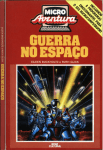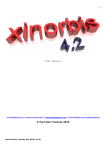Download 2014-10-Newsletter
Transcript
OMUG News http://www.olymug.org Olympia Microcomputer Users Group Volume 22 Issue 10 October 2014 General Meeting Thursday October 9, 2014 7:00 pm Board Meeting 5:30 pm All members are welcome to attend the board meeting Olympia Senior Center 222 Columbia St President Message by Clay Erickson More rainy days. Big yellow busses carting kids off to school. Twilight is arriving earlier. I think Autumn is officially here. As a GNU/Linux user, I must confess that our last meeting brought warm feeling to my heart. Joel Carlson gave a presentation about Linux Mint – a free and easy to use operating system alternative to Microsoft Windows. This is a great option for those who want to run something other than Windows for their computer, from the latest 64-bit PC to older 32-bit Pentium systems. It is also a good distribution for someone new to Linux to get acquainted. By using the Live-CD, anyone can test-drive Linux Mint on a computer and experiment with it without changing the current software on their hard drive. And, of course, our GNU/Linux SIG meets every 2nd Tuesday for those who have questions about Linux. Thanks to Joel for that great presentation. But let's not also forget that OMUG is here to provide current and new opportunities to share and learn for those of us who wish to learn and get more out of our Windows and iMac systems, as well as other computing devices such as tablets, and smartphones. We've had great presentations for these systems, as well as other computing-related topics and will continue to do so through the rest of the year. And it won't be long until the OMUG Christmas Dinner will be upon us as well. Stay tuned for more... General Meeting, Education Session October 9th th C. Daniel from Intercity Transit will show us how to plan public transportation trips using our computing devices. There will be a demo of planning a trip to Everett. Invite a friend; You will be amazed at what is available! OMUG October 2014 October 2014 SIG Calendar of informational and educational sessions Sun 5 Mon 6 Tue 7 Wed Thu Fri Sat 1 2 3 4 8 Windows SIG Yom Kippur 7 pm (begins at sundown the day before) 9 10 11 5:30 pm Executive Mtg 7 pm General Mtg 12 13 Digital Imaging 7 pm 14 15 16 17 18 22 23 24 25 7 pm Linux Columbus Day 19 20 21 7 pm Word Press 26 27 28 6 pm 11:30 am M/S Office 7 pm 29 30 31 Lunch Bunch Quick Books OMUG 2 October 2014 Olympia Microcomputer Users Group (OMUG) 2014 SIG Schedule All SIGS are at the Olympia Center, Except Digital Imaging which is held at Capital High School. Month January February March April May June OMUG SIG Date Windows none Digital Imaging 13th Linux Time Month July SIG Date Time Windows 3rd 7:00-9:00 PM 7:00-9:00 PM Linux 8th 7:00-9:00 PM 14th 7:00-9:00 PM Digital Imaging 14th 7:00-9:00 PM M/S Office 27th 6:00-7:00PM M/S Office 28th 6:00-7:00PM QuickBooks 27th 7:00-8:00 PM QuickBooks 28th 7:00-8:00 PM Windows 6th 7:00-9:00 PM Windows 7th 7:00-9:00 PM Digital Imaging 10th 7:00-9:00 PM Digital Imaging 11th 7:00-9:00 PM Linux 11th 7:00-9:00 PM Linux 12th 7:00-9:00 PM M/S Office 24th 6:00-7:00PM WordPress 21st 7:00-9:00 PM QuickBooks 24th 7:00-8:00 PM M/S Office 25th 6:00-7:00PM QuickBooks 25th 7:00-8:00 PM Windows 4th 7:00-9:00 PM August Windows 6th 7:00-9:00 PM September Digital Imaging 10th 7:00-9:00 PM Digital Imaging 8th 7:00-9:00 PM Linux 11th 7:00-9:00 PM Linux 9th 7:00-9:00 PM M/S Office 24th 6:00-7:00PM WordPress 18th 7:00-9:00 PM QuickBooks 24th 7:00-8:00 PM M/S Office 22nd 6:00-7:00PM QuickBooks 22nd 7:00-8:00 PM Windows 2nd 7:00-9:00 PM Windows 3rd 7:00-9:00 PM Linux 8th 7:00-9:00 PM Digital Imaging 13th 7:00-9:00 PM Digital Imaging 14th 7:00-9:00 PM Linux 14th 7:00-9:00 PM M/S Office 28th 6:00-7:00PM WordPress 23rd 7:00-9:00 PM QuickBooks 28th 7:00-8:00 PM M/S Office 27th 6:00-7:00PM QuickBooks 27th 7:00-8:00 PM Windows 6th 7:00-9:00 PM Windows October 1st 7:00-9:00 PM November Digital Imaging 12th 7:00-9:00 PM Digital Imaging 10th 7:00-9:00 PM Linux 13th 7:00-9:00 PM Linux 11th 7:00-9:00 PM M/S Office NONE WordPress 20th 7:00-9:00 PM QuickBooks NONE M/S Office 24th 6:00-7:00PM QuickBooks 24th 7:00-8:00 PM Windows 4th 7:00-9:00 PM Windows 5th 7:00-9:00 PM December Digital Imaging 9th 7:00-9:00 PM Digital Imaging 8th 7:00-9:00 PM Linux 10th 7:00-9:00 PM Linux 9th 7:00-9:00 PM M/S Office 23rd 6:00-7:00PM WordPress 18th 7:00-8:00 PM QuickBooks 23rd 7:00-8:00 PM M/S Office NONE QuickBooks NONE 3 October 2014 OMUG EXECUTIVE BOARD September 14, 2014 OMUG EXECUTIVE BOARD Members present: President Clay Erickson, Vice President Lynda Sanders, Treasurer Gary Garriety, Webmaster Pat Sonnenstuhl, Secretary Louise Akramoff, Past President Gary Bigger, Mary Lee Duncan, and Paul Schlicta. Absent Mary MacFadden and News Editor LeNora Hughes, and Past President Gary Bigger. A motion was made, seconded and approved that the secretary’s minutes of the last meeting be approved as published In the newsletter. A thank you letter from the Senior Center Director Eileen McKenzie Sullivan was read by President Erickson regarding the use of their meeting rooms and equipment. President also presented a Certificate of Participation to Web master Pat Sonnenstuhl for her participation in APCUG webmaster contest. Board Reports Treasurer. Treasurer Gary Garrety presented the monthly report. A motion was made, seconded and approved. Vice President – Pat suggested that we need someone to handle publicity. Webmaster – We maxed out the web space but added more space. We may have to change carriers but she does not really want to. Old Business Mary Lee presented name tags for the officers. Motion was made, seconded and approved. New Business President Erickson presented a revised organizational chart to be reviewed and discussed. The changes discussed will be presented at next months meeting. A discussion was held regarding the possible duties of the publicity as the Advertising SIG. Next years rest stop will be July 11 – 15, 2015. We need to make reservations for 2016 and they can be canceled if things do not work for 2015. A suggestion was made that we need to check with Glenda Reid as someone in charge. Meeting adjourned at 6:55 p.m. General Session 7:05 pm Speaker, Joel Carlson did a presentation on Linux . Adjourned 8:00 p.m. Respectfully Submitted Louise Akramoff, Secretary OMUG 4 October 2014 Spiders Web By Pat Sonnenstuhl, OMUG webmaster WordPress SIG Leader: Pat Sonnenstuhl, webmaster: [email protected] This SIG is intended to be for individuals who want to learn some of the basics or WordPress. We will meet through May on the 3rd Thursday of each month at 7:00 pm Pat brings years of experience with websites and WordPress, and will have a focus for each meeting, based on the needs and requests of the group. A PDF of the PowerPoint presentation used will be mailed before the meeting so that the participants and generate questions, and do some exploration of the websites. Contact Pat to get onto the email list. The SIG is interactive, allowing participants to ask questions and share their own learnings about WordPress development. Our Collective wisdom is always appreciated. This SIG meets in Room 206 (or 205) of the Olympia Center, 222 Columbia Street NW, Olympia. 2014 Meeting Dates Board /General Membership October 9 November 13 December—No Meeting ***** Special Events December 11 Christmas Dinner Welcome New Members Rebecca Swingle OMUG 5 October 2014 TREASURER’S LEDGE Your Club Needs You!!! Remember to volunteer and share your talents with OMUG members and guests. August 31, 2014 We need YOU, the volunteer who is able and willing to give up some of their time as l leader in the SIG program or one of our annual events. ACCOUNT BALANCES Operating Savings Scholarship ALL ACCOUNTS TOTAL $ 746.96 4,162.64 1,500.44 $ 6,410.04 KEEP OMUG ALIVE AND VISIBLE TO OUR COMMUNITY! *********** Members 78 Active Primary Attending August 14th General Meeting 27 Volunteer Needed Receipts for July 2014 include : Dues $ Interest .15 30.15 TOTAL RECEIPTS $ 30.00 OMUG Treasurer is looking for someone to volunteer as his assistant. Please contact him at [email protected] Disbursements for This Month include: SSSS $ 50.00 Picnic 101.53 Web bandwidth 5.40 TOTAL DISBURSMENTS $ 157.00 DECREASE IN NET ASSETS $ -126.85 Please send any suggestions or questions concerning this report to Gary Garrety, [email protected] OMUG SIGs/ Meetings 2nd Monday—Digital Imaging SIG - 7:00 pm Capital High School 4th Monday—Microsoft Office - 6:00-7:00 pm OMUG Documents available online: 4th Monday—QuickBooks - 7:00-8:00 pm www.olymug.org 2nd Tuesday—Linux SIG - 7:00 pm By-laws—Standing Rules—Newsletters Membership Application 1st Thursday—Windows SIG - 7:00 pm 2nd Thursday—Board Meeting 5:30 pm General Meeting 7:00 pm 3rd Thursday 7 pm Word Press OMUG 6 October 2014 10 Tips for Online Shopping Safety By Sandy Berger, CompuKISS www.compukiss.com sandy (at) compukiss.com Amazingly, in today's topsy-turvy world, because of vulnerabilities in the processing of credit and debit cards used at retail stores and the hackers who are focusing on those vulnerabilities, right now shopping online can actually be safer than swiping your card at a local store. For safety sake, however, there are a few online shopping rules that you should follow. 1. The first of these is to always have a good antivirus program installed on your computer and to update your antivirus program and other software like the operating system whenever an update is available. When in doubt, don't click on links. This is especially true of email where phishing schemes are prevalent, but you should also be careful when you are surfing the Web or visiting social media websites. 2. Shop at trusted, established websites. Don't use any sites that you've never heard of. If you want to try a new website, check to see if any friends or acquaintances have used it successfully. 3. Pay only through secure sites. Typically the address in your browser will change from "http:" to "https:" during a secure connection. 4. Never email your credit card number, social security number, or personal information to anyone. No reputable seller will request it by email since email is not secure. 5. Do your banking and shopping from home where you are on your own secure network. Wi-Fi hotspots at local coffee shops and other establishments usually do not offer enough protection unless the user takes some added precautions, which can be cumbersome for the average user. 6. Create strong passwords consisting of numbers, letters, and symbols. Do not use words or names. Make the password for each banking and shopping site unique. Keep your passwords private. 7. Credit cards are generally the safest option for shopping online. When using a credit card, you have limited liability and the ability to have the credit card company intervene if something goes awry. Debit cards can also be a good choice as long as you have investigated their liability limits, which may be higher than those of credit cards. 8. Keep a paper trail. Let's face it, none of us have perfect memories. Print and save records of your online transactions, including the name of the seller, product description, price, and date of purchase. Most reputable merchants allow you to print a receipt after the transaction is complete. You can use these printed receipts to compare to your bank and credit card statements. 9. Monitor your bank accounts and credit card purchases regularly. Report any discrepancies or unusual charges to your financial institution immediately. 10. Your social security number is the key to your identity. Be miserly about sharing it with anyone, especially online. No reputable merchant will ever ask for your social security number to make a purchase. Credit card theft is pretty easy to get through. Usually you notify your financial institution and they issue you a new card. Identity theft is much more difficult to handle because a thief can open lines of credit in your name, buy a car, and obtain new credit cards. In order to steal your identity, the thieve needs personal information like social security number, address, phone number and financial information. So be careful when giving out any such information. Many financial experts say that having your bills sent to you electronically and paying them electronically is safer than sending and receiving them by mail. They also recommend shredding paper documents with personal information. So whether you use a credit card at a physical store, you shop and pay bills online, or you pay bills by mail, the key word is "caution." Our mothers taught us to watch our wallets and keep the doors closed. Now we have a lot more convenience, and also a lot more to watch out for. OMUG 7 October 2014 A New Android Tablet — Now What? By Phil Sorrentino, Staff Writer, The Computer Club, Inc., Sun City Center, FL May 2014 issue, The Journal www.scccomputerclub.org/ philsorr (at) yahoo.com You just got a new Android tablet. (Isn’t the look of a brand new tablet wonderful, it is so shiny and lacking finger prints.) But fingerprints are a good thing, since they are a byproduct of using the touch enabled screen; so the more finger prints, the more use. If the fingerprints eventually become annoying, you can always clean them with a soft micro-fiber cloth.) Now, if the tablet is brand new, when you turn it on it will probably take you through a few set up steps. These steps are usually also explained in a brief Quick Start Guide that is included in the package. For more detailed information and instruction go to the manufacturer’s website and look for a “Support” or “Documents” page for your specific tablet model and download the User Manual, if there is one. If the tablet is not brand new, maybe a hand-me-up from one of your kids or grandchildren, you may also want to get a User Manual and change some of these general settings. Typically the first things to set up are very basic, such as Language and Time Zone. After these, the most important thing to do is to get the tablet onto the internet. All tablets have Wi-Fi circuitry, so if you have WiFi at home, you are set. (If you don’t have Wi-Fi at home, the tablet will still be useful for watching videos, showing pictures, playing games, and listening to music. And you can always use one of the many free public Wi-Fi hot spots at locations like a Library or Starbucks.) Once you are in a Wi-Fi area, all you need to do is key in the password or passphrase for the network if it is protected. (Hopefully, that makes sense to you because you have protected your home network with WEP, WPA2 or WPA2 security.) Once you have connected to Wi-Fi, you will be able to go to the “Google Play Store”, where you can download all those useful Apps and games. If your tablet is new, it will probably instruct you to either setup a Google account, or it will ask you to log-in to your Google account. Having a Google account allows you to synchronize files and certain Apps so that you have the same information available to your tablet and your home computer. After your Google account is set up, there are a few operational things that you might like to modify. None of these are absolutely necessary, but I find setting them to my preferences is helpful. Most of these things will be found in “Settings”, so the first thing is to find the “Settings” icon and place it on a Home Screen (if it is not there already). The Settings icon may be found in the “All Apps” collection. The “All Apps” collection is accessed by an icon, typically at the top of the screen that looks like a small rectangular collection of smaller squares, possibly four, or six, or nine. All Apps Icon Tap this icon and an alphabetical listing of all the Apps on your tablet will be shown. The “Settings” icon typically looks like a square with three lines and dots within the square, or a gear. There are probably multiple screens of Apps so you may have to flick the screen to the left to uncover all the Apps. When you find the “Settings” icon, “tap and hold” the icon and it will be selected. When you release it, it will then be placed on a screen. Now you can access the Settings by tapping the Settings icon whenever you want to review or change a setting. OMUG 8 October 2014 Linux OMUG Fee or Free Table By Joel Carlson We now have a free or fee table where members can display computer related items to share. A+Computers, http://APlusRebuilders.com, has donated parts to get it started. Members may bring parts to sell . Any payments go directly to the person who brought the item. The next TAPCUG Linux SIG meeting is Oct 28, 2014 (4th Tuesday) 5:30 PM at the SE Tacoma Community Center 1614 99th St E, Tacoma, WA 98445. The next OMUG Linux SIG meeting at the Olympia Center is Oct 14, 2014 7 PM (2nd Tuesday), see http://olymug.org . Any items not taken home at the end of the meeting will be collected for next time by Joel Carlson or to be recycled at A+ Computers. We have three major computer systems today: Windows which is based on DOS, Apple's OS X which is based on XNU which was derived from open source FreeBSD (Windows and Mac are closed proprietary systems). Linux, which is based on the Linux kernel and unlike the first two, is basically free and open source. Companies make money from the packaging and support of Linux. Linux is much more secure because its roots are from Unix, a serious business multiuser system. Linux has extra built in security such as Netfilter and IPTables which makes your system rock solid and secure. If you have large quantities of items such as a truckload, take them direct to A+ Computers, 2724 Pacific Ave E, Olympia, WA 98501 (exit 107 North off I-5; just a short distance on the right). 360-754-1311. Linux was created by Linus Torvalds in 1991 because he wanted a better desktop operating system. Ironically, it has totally dominated everywhere else from supercomputers, to servers, chromebooks and your smart phone but monopolies have so far mostly kept it off computers you can buy until now. With Windows XP ending April 8, 2014, Windows 7 ending Jan 13, 2015, the failure of Windows 8, the extremely high prices of Apple products which only work with other Apple products and the fact that Linux is so much more secure, it is time to switch to Linux including Linux Mint KDE or a Chromebook. Linux Mint is the number four operating system in the world! Download and try it for free. Install if you like it. We also have DVD's at meetings. You convert easily and save lots of money! A+ Computers sells Linux computers along with other proprietary computers. ARM processor Chromebooks are top sellers at Amazon, Best Buy, Office Depot, etc. for around $200. The Olympia Microcomputer Users Group (OMUG) has been helping computer users since 1987. The group meets on the second Thursday of the month at 7:00 pm at the Olympia Center, 222 Columbia Street NW, Olympia. Group meetings are open to all computer enthusiasts. We will review Linux Mint KDE, Kubuntu 14.04, Bodhi 3.0 rc, gsmartcontrol for hard drives, Light beam, Google Hangout phone capability, Gnuradio.org, gpg, putty, hoopla, gufw, Google hangout, Kdenlive, record it now, Wikitree genealogy, Gedcom files, Gramps genealogy software, Pixel Qi screens, Remastersys and mesh networks, dual booting Linux on a Windows 8 computer (or just buying a Linux computer), clementine, audacity, firefox os, Openwrt, owncloud, youtube-dl, BIOS replacements including UEFI, Coreboot, Open bios, Plop, flashroom. new Linux computers including the Acer Tegra K1 64 bit quad core ARM Chromebook and blocking screen ads. We also plan to connect other persons computers to the projector so they can demonstrate what they are using. For details, see http://Linux-Now.us OMUG Check out our website: www.olymug.org for membership benefits. OMUG is a member of The Association of Personal Computer User Groups APCUG website http://www.apcug2.org/ 9 October 2014 Special Interest Groups “SIGs” Have an idea for a new SIG? Tell any OMUG Board member! Microsoft Windows SIG Digital Imaging SIG Leader: Gary Bigger, g37bigger@yahoo,com Leader: John Gerecht, [email protected] OMUG is restarting the Windows SIG on the 1st Thursday of each month at 7:00 pm. Digital Photography is the main focus from Photoshop to using scanning software with all the stops in between! The SIG deals with using a scanner, the development of graphical art for Web pages, desktop publishing programs and other graphics related issues, irrespective of type of computer or software applications. This SIG will discuss any aspect of the various Microsoft Windows operating systems. Collective wisdom is the key. Come share your Windows problems and solutions with the group and we all gain. We meet at 7:00 pm on the second Monday of the month at Capital High School, 2707 Conger Avenue (from either Division St or Cooper Point Rd) in Olympia. unless other wise notified. Windows program issues or computer issues will be addressed as time and resources permit. This SIG meets in Room 206 of the Olympia Center, 222 Columbia Street NW, Olympia. Park in the lower parking lot, as we've always done, and come in the main entrance from the parking lot; it's the classroom with metal shutters on the windows. You can contact John via email about what you’d like to discuss. Everyone is welcome! Linux SIG OMUG Lunch Bunch Leader: John Wickliffe The Linux SIG meets on the 2nd Tuesday of the month at 7:00 pm at the Olympia Center, 222 Columbia Street NW. Our format will show you how to use Point & Click Linux interfaces like Ubuntu. Our goal is to have fun, learn more about Linux, and in the process learn to respect all operating systems. You may decide you can’t live without your own Linux machine, or you can boot both Windows & Linux. If you want to know more about the “innards” of Linux, we’re learning that, too. You’ll feel right at home. Come & and See! OMUG This social interest group is a gathering of fellow OMUGers who just want to spend some quality time getting to know each other. They also enjoy the freedom to discuss the world of personal computing, OMUG, world politics and the current plight of the stock market. As former member Loren Freeman used to say, we’re at the picket fence of OMUG. The OMUG Lunch Bunch will continue to meet the 4th Tuesday each month at 11:30 a.m. at El Sarape Restaurant, 1200 Cooper Point Road near Staples in West Olympia. 10 October 2014 OMUG Communication EXECUTIVE BOARD The OMUG News is the newsletter of the Olympia Microcomputer Users Group (OMUG), an independent association of personal computer users. President ……………………..……………….Clay Erickson President (at) Olymug(dot)org Vice-President……………………...…..Lynda Sanders VP(at)olymug(dot)org The Olympia Microcomputer Users Group is a 501(c) (3) non-profit organization dedicated to helping computer users improve their skills with computers. Secretary………………………………….…Louise Akramoff Secretary(at)olymug(dot)org The Olympia Microcomputer Users Group is neither affiliated with, nor endorsed by any other corporation manufacturers or dealers. Treasurer…………………………………..…Gary Garrety Treasurer(at)olymug(dot)org Newsletter Editor…………………………...LeNora Hughes Editor(at)olymug(dot)org Articles, reviews, programs and advertisements are compiled without verification of accuracy or applicability to a specific task, computer, or other equipment. Webmaster…………………………..……..Pat Sonnenstuhl [email protected] Past President…………………………….....….Gary Bigger Comments or claims are made solely by the individual author and do not necessarily represent the views of OMUG or any OMUG member. Director at Large…………………………..Mary Lee Dungan Directormary Lee(at)olymug(dot)org TRADE MARKS have been used at random within the publication and are hereby recognized as such. Director at Large……………………..…….Mary McFadden DirectorMary(at)olymug(dot)org Dues are $30.00 per year and include participation in all General Meetings and SIGs, as well as the newsletter during that period. Director at Large…………….…………,,,,,,,,Paul Shlichta DirectorPaul(at)olymug(dot)org Address general mail to: KEY MEMBERS OMUG PMB 225 3701 Pacific Ave SE Olympia, WA 98501-2124 APCUG Representative………………………...…..Fred Day Audit Committee Chair……………………..…..Wim Verhoef Budget Committee Chair…………….………Gary Garrety All comments, suggestions, photos and articles are WELCOME! Please submit articles and photos to: Database Manager………………….…………Gary Garrety Elections Chair…………………….………………Available Historian…………………………………………….....Available OMUG Newsletter Editor LeNora Hughes [email protected] Membership ……………………………………………Board Deadline for articles is the 20th of each month OMUG News is the official newsletter of the Olympia Microcomputer Users Group. OMUG newsletters are available online in the widely used .pdf format. Nominating Committee………….…....Gary & Joan Garrety Public Relations Chair…………….………..Vivian Forrester Scholarship Committee Chair………………..John Gerecht Published monthly, OMUG News is distributed to club members and selected vendors. SIGLeader Digital Imaging……...JohnGerecht Linux………………..………...John Wickliffe Windows………………………..Gary Bigger Genealogy……………………. Gary Bigger Word Press……………….Pat Sonnenstuhl OMUG Notify us of changes 11 October 2014 W OMUG Supporters Join OMUG ! And remember to check our website for more information concerning our organization. www.olymug.org or contact Fred Day at [email protected] e are thankful for the many people, organizations and businesses who support OMUG. Below is a list of a few who have given back to the community by assisting OMUG in its mission to help computer users in their community. Our supporters provide services, discounts, donate their time, provide space for OMUG activities, introduce OMUG members to new products, share knowledge and expertise, provide OMUG with software and hardware, or provide educational opportunities. We appreciate each one: A+ Computers IPMA Senior Services for South Sound Adobe Microsoft Cartridge Care, Inc. Ubuntu Canonical, Ltd. Meeting Locations The Olympia Center 222 Columbia St NW Olympia Capital High School 2707 Conger Ave NW Olympia El Sarape Restaurant 1200 Cooper Point Rd in West Olympia near Staples and Kit’s Camera OMUG 12 October 2014 OMUG Newsletter Olympia Microcomputer Users JOIN OR RENEW YOUR MEMBERSHIP IN THE OLYMPIA MICROCOMPUTER USERS GROUP TODAY! $30/Year Individual or Family — $12/Year Student (with ID card) PLEASE PRINT IN BLOCK LETTERS Applicant _______________________________________________Company_________________________________________________________ Member_________________________________________________ Associate Member _______________________________________________ Mailing Address____________________________________________________________________City____________________________ State ________________________________Zip Code___________________Email_________________________________________ Home /Phone: Work: (__________)________-____________ Cell/Mobile Phone: (_________)________-____________ _____New Member_____ Renewal _____Address/Phone Change Referred by:_____________________________________ Mail completed form, with check or For only $30 a year you get: money order payable to OMUG, to: A year’s subscription to this newsletter OMUG The OMUG Help Network PMB 225 Opportunities to evaluate new software 3701 Pacific Ave SE Special Interest Groups (SIGs) Olympia, WA 98501-2124 OMUG 13 October 2014