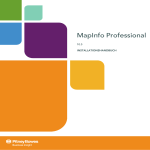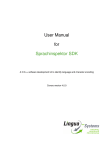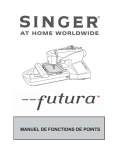Download Textweiser SDK User Manual - Lingua
Transcript
User Manual for Textweiser SDK A software to classify text Covers version 1.3.0 Textweiser SDK User Manual, published April 23, 2014. c 2010-2014, Lingua-Systems Software GmbH Copyright Lingua-Systems Software [email protected] GmbH, Gerichtsstraße 42, 44649 Herne, Germany, All rights reserved, especially changing or publishing parts of this manual needs prior written permission of the copyright owner. The rights to reproduce and publish unchanged copies in any form, to translate or to present the manual are granted. Mentioned hard- and software as well as companies may be trademarks of their respective owners. Use of a term in this manual should not be regarded as affecting the validity of any trademark or service mark. A missing annotation of the trademark may not lead to the assumption that no trademark is claimed and may thus be used freely. Great effort has been made in writing this manual. However, faults cannot be excluded in general. For any loss or damages caused or alleged to be caused directly or indirectly by errors or omissions in this manual, the authors and the publisher assume no responsibility and cannot be held liable. Neither can the authors or the publisher be held liable for the content or changes of content concerning the linked websites. The links have been carefully chosen and proved at the preparation of the manual. If you have problems using the links or get aware of any faults, feel free to give a brief hint on it via [email protected]. Contents 1. Introduction 6 2. Installation 2.1. Requirements . . . . . . . 2.2. What Will Be Installed . . 2.3. Installing the Software . . 2.4. Deinstalling the Software . . . . . . . . . . . . . . . . . . . . . . . . . . . . . . . . . . . . . . . . . . . . . . . . . . . . . . . . . . . . . . . . . . . . 7 7 7 7 7 3. Hints on the Usage of Textweiser 3.1. Working with Category Structures . . . . . . . . . . . . . . . 3.1.1. Flat Category Structures . . . . . . . . . . . . . . . . . 3.1.2. Mono-hierarchical Category Structures / Taxonomies . 3.2. Types of Probability Calculation . . . . . . . . . . . . . . . . . 3.3. Common Workflow . . . . . . . . . . . . . . . . . . . . . . . . 3.4. Encryption of the Database Connection . . . . . . . . . . . . 3.4.1. Microsoft SQL Server . . . . . . . . . . . . . . . . . . . . . . . . . . . . . . . . . . . . . . . . . . . . . . . . . . . . . . . . . . . . . . . . . . . . . . . . . . . . . . . . . . . . . . . . . . . . . . . . . . . . . . . . . . . . . . . . . . . . . . . . . . . . . . . . . . 8 8 8 8 9 10 10 11 4. Application Programming Interface 4.1. Overview . . . . . . . . . . . . . . . . . . . . . . . . . . . . . . . . . . . . . . . . 4.1.1. Functions for Administration . . . . . . . . . . . . . . . . . . . . . . . . . . 4.1.2. Functions for Resource Handling . . . . . . . . . . . . . . . . . . . . . . . 4.1.3. Functions for Learning . . . . . . . . . . . . . . . . . . . . . . . . . . . . . 4.1.4. Functions for Classification . . . . . . . . . . . . . . . . . . . . . . . . . . 4.1.5. Auxiliary Functions . . . . . . . . . . . . . . . . . . . . . . . . . . . . . . . 4.2. Configuration File . . . . . . . . . . . . . . . . . . . . . . . . . . . . . . . . . . . . 4.3. Important Data Structures . . . . . . . . . . . . . . . . . . . . . . . . . . . . . . . 4.3.1. Textweiser Object tw_t . . . . . . . . . . . . . . . . . . . . . . . . . . . . . 4.3.2. Classification Result tw_prob_t . . . . . . . . . . . . . . . . . . . . . . . . 4.3.3. Classification Options tw_classify_opt_t . . . . . . . . . . . . . . . . . . . 4.3.4. Configuration Data tw_config_t . . . . . . . . . . . . . . . . . . . . . . . . 4.4. Function Reference . . . . . . . . . . . . . . . . . . . . . . . . . . . . . . . . . . 4.4.1. tw_add_category() and tw_delete_category() . . . . . . . . . . . . . . . . 4.4.2. tw_backup_db() and tw_restore_db() . . . . . . . . . . . . . . . . . . . . . 4.4.3. tw_classify(), tw_classify_v2(), tw_classify_file() and tw_classify_file_v2() 4.4.4. tw_create_db() and tw_erase_db() . . . . . . . . . . . . . . . . . . . . . . 4.4.5. tw_free() . . . . . . . . . . . . . . . . . . . . . . . . . . . . . . . . . . . . 4.4.6. tw_free_categories() . . . . . . . . . . . . . . . . . . . . . . . . . . . . . . 4.4.7. tw_free_config_t() . . . . . . . . . . . . . . . . . . . . . . . . . . . . . . . 4.4.8. tw_free_prob_t() . . . . . . . . . . . . . . . . . . . . . . . . . . . . . . . . 4.4.9. tw_get_categories() . . . . . . . . . . . . . . . . . . . . . . . . . . . . . . 4.4.10. tw_init() . . . . . . . . . . . . . . . . . . . . . . . . . . . . . . . . . . . . . 4.4.11. tw_learn() and tw_learn_file() . . . . . . . . . . . . . . . . . . . . . . . . . 4.4.12. tw_optimize_db() . . . . . . . . . . . . . . . . . . . . . . . . . . . . . . . . 4.4.13. tw_parse_config() . . . . . . . . . . . . . . . . . . . . . . . . . . . . . . . 4.4.14. tw_rename_category() . . . . . . . . . . . . . . . . . . . . . . . . . . . . . 4.4.15. tw_strerror() . . . . . . . . . . . . . . . . . . . . . . . . . . . . . . . . . . . 4.4.16. tw_unlearn() and tw_unlearn_file() . . . . . . . . . . . . . . . . . . . . . . 4.4.17. tw_version() . . . . . . . . . . . . . . . . . . . . . . . . . . . . . . . . . . . 4.4.18. tw_version_string() . . . . . . . . . . . . . . . . . . . . . . . . . . . . . . . 4.5. Error Handling . . . . . . . . . . . . . . . . . . . . . . . . . . . . . . . . . . . . . 4.5.1. tw_errno_t Named Error Constants . . . . . . . . . . . . . . . . . . . . . . . . . . . . . . . . . . . . . . . . . . . . . . . . . . . . . . . . . . . . . . . . . . . . . . . . . . . . . . . . . . . . . . . . . . . . . . . . . . . . . . . . . . . . . . . . . . . . . . . . . . . . . . . . . . . . . . . . . . . . . . . . . . . . . . . . . . . . . . . . . . . . . . . . . . . . . . . . . . . . . . . . . . . 12 12 12 13 13 14 14 15 16 16 16 16 17 19 19 19 20 20 21 21 21 21 22 22 22 23 23 23 24 24 25 25 26 27 . . . . . . . . . . . . . . . . . . . . . . . . . . . . . . . . . . . . . . . . . . . . . . . . . . . . . . . . . . . . . . . . . . . . . . . . . . . . 4.6. Hints on Application Development . . . . . . . . . . . . . . . . . . . . . . . . . . . . . . . 4.6.1. Determining Textweiser’s Version . . . . . . . . . . . . . . . . . . . . . . . . . . . . 5. Commandline Interface 5.1. Connecting to the Database . . . . . . . . . . . 5.2. Common Options . . . . . . . . . . . . . . . . . 5.3. tw-admin: Textweiser Administration . . . . . . 5.3.1. Usage Example . . . . . . . . . . . . . 5.4. tw-learn: Learn Category Characteristics . . . 5.4.1. Usage Example . . . . . . . . . . . . . 5.5. tw-classify: Classify Unknown Documents . . . 5.5.1. Usage Example . . . . . . . . . . . . . 5.6. tw-backup: Backup and Restore the Database 5.6.1. Usage Example . . . . . . . . . . . . . . . . . . . . . . . . . . . . . . . . . . . . . . . . . . . . . . . . . . . . . . . . . . . . . . . . . . . . . . . . . . . . . . . . . . . . . . . . . . . . . . . . . . . . . . . . . . . . . . . . . . . . . . . . . . . . . . . . . . . . . . . . . . . . . . . . . . . . . . . . . . . . . . . . . . . . . . . . . . . . . . . . . . . . . . . . . . . . . . . . . . . . . . . . . . . . . . . . . . . . . . . . . . . . . . . . . . . . . . . . . . . . . . . . . . . . . . . . . . . . . 28 28 29 29 30 30 31 31 32 33 34 35 35 A. Example Application: add-learn.c 36 B. Example Application: classify.c 38 C. References 40 Page 4 Lingua-Systems’ Textweiser SDK v1.3.0 About this Manual This manual addresses users with experience in C/C++ programming and at least a basic knowledge of library usage as well as users who use the commandline applications. The manual provides a short introduction to the library and the applications, followed by instructions how to install the Textweiser software package. Afterwards some hints on the usage of a text classifier are given, before the complete interface (API) is introduced along with the possibilities of error handling. Finally, the commandline applications are introduced including usage examples. For a quickstart have a look at the documentation of the application programming interface (chapter 4 on page 12). Administrators who want to install the software can obtain all necessary information from chapter 2, page 7. Lingua-Systems’ Textweiser SDK v1.3.0 Page 5 1. Introduction Textweiser is a text classifier that assigns unknown text documents to categories. The software’s administrator prepares the software for usage first: all categories have to be added to the system. After adding the categories they must each be trained with a set of representative documents – at least ten for each category. Textweiser analyses the documents and extracts the relevant information needed to classify unknown documents afterwards. The information is stored in a database. When training is accomplished, Textweiser can classify unknown documents and the system is ready for use. Textweiser can for example be used to suggest categories, automatically route emails or more generally in the field of document management. The software can handle both flat and mono-hierarchical category structures ("taxonomies"). The handling of hierarchies is fully supported (see chapter 3.1 on page 8). An intuitive interface to the library allows you to integrate Textweiser easily. The C/C++ library is thread-safe and provides access to all functions needed to make use of a text classifier within your own application. Additionally Textweiser comes along with a set of commandline applications. These applications allow users to classify text and administrators to maintain the system. The applications may be used automated within scripts as well. Any input passed to Textweiser has to be plain text and should be encoded in UTF-8. The text data is preprocessed language dependent to optimize the results. Therefore it is recommended to use Textweiser only with supported language data. Other languages can be processed as well, but results are likely to be less precise. A list of supported languages is provided in the software specification. Page 6 Lingua-Systems’ Textweiser SDK v1.3.0 2. Installation 2.1. Requirements Textweiser requires the system’s standard C and thread libraries. Additional requirements depend on the database used. With SQLite, no further dependencies occur, as this database software is already included. With Microsoft SQL Server, Textweiser additionally requires both the standard ODBC (odbc32.dll) and the SQL Server Native Client (10.0) library to be installed. Hints on installation are available on the Microsoft Developer Network (MSDN) (see appendix C on page 40). 2.2. What Will Be Installed The Textweiser SDK contains a dynamic library (DLL/SO), its header file, the code of an example application and this manual. The Software Development Kit for Linux contains the following files: ./ bin : tw - admin * tw - backup * ./ doc : examples / LICENSE tw - classify * tw - learn * manual - sdk - eng . pdf ./ doc / examples : example_add - learn .c example . cfg example_classify . c example_get_categories .c example_init .c example_parse_config .c ./ include : tw . h ./ lib : libtw . so@ libtw . so .1 @ libtw . so .1.1.0 2.3. Installing the Software Textweiser SDK is provided as a compressed archive, either in "Zip" or "tar.gz" form, depending on the target platform. To install the software, just unpack the archive to a directory of your choice and add the library and header files to your project. 2.4. Deinstalling the Software To deinstall the software, just remove the directory you unpacked Textweiser SDK to. Lingua-Systems’ Textweiser SDK v1.3.0 Page 7 3. Hints on the Usage of Textweiser Before putting a text classifier into operation it is necessary to plan the deployment first. If planning of the resulting structure of categories is accomplished, you can start preparing the text classifier. Nevertheless it is possible to change the structure during operation. Textweiser allows to add new categories or rename and delete existing ones. One of the most important factors for accuracy of the classification results is the training of the classifier. During training the system learns the characteristics of representative documents for each category. It is recommended to choose at least ten documents each. When training is complete, the software can be used to classify unknown documents. Textweiser provides a list of categories a document may belong to along with their probabilities. The number of results can be defined by the application that uses the Textweiser library. This way the library may be used to classify a document automatically when choosing one result or provide a list of suggestions to the end user. 3.1. Working with Category Structures Textweiser supports both flat and mono-hierarchical category structures ("taxonomies"). 3.1.1. Flat Category Structures Flat category structures cannot express any hierarchical relations. All categories are located on the same level, as the following diagram shows. Top-Level Sales Marketing IT Figure 1: Example of a flat Category Structure A flat structure is easy to plan and implement. It is suitable for systems that have a small amount or medium of categories. 3.1.2. Mono-hierarchical Category Structures / Taxonomies Relations between categories can be expressed using mono-hierarchical structures ("taxonomies"). The relations result in a tree structure with a set of top-level and sub-level categories. Each sub-level category may only have one top-level category but may itself have several sub-level categories. Top-Level Sub-Level Sub-Sub-Level Sales Invoices Marketing Correspondence Products Product #1 PR Product #2 IT Support Projects AI Archival Figure 2: Example of a mono-hierarchical Structure ("Taxonomy") Page 8 Lingua-Systems’ Textweiser SDK v1.3.0 To handle mono-hierarchical structures, Textweiser provides an explicite notation for hierarchical relations. The categories are separated by "::". For example, the category "Archival" with its top-level categories "Projects" and "IT" is addressed with "IT::Projects::Archival". When hierarchies are used with this notation, Textweiser automatically organizes the data accordingly: → Add a category When a sub-level category is added to the system, any top-level categories are added as well if they have not existed yet. → Learn a document When learning a document for a sub-level category, the data is assigned to all affected top-level categories as well. A document learned for "IT::Projects::Archival" is also assigned to "IT::Projects" und "IT ". → Rename a category If a top-level category is renamed, all existing sub-level categories are renamed accordingly, so the relations between the documents stay the same. → Delete a category Deleting a top-level category deletes all its sub-categories as well. 3.2. Types of Probability Calculation Textweiser provides two types of probability calculation for classification results: absolute or distributed. The absolute calculation determines the probability an input document belongs to a category – independent from all other categories within the set of classification results. The distributed calculation determines the probability taking every other category and their relation within the set of results into account. The distributed probability sums up to the absolute probability of the most probable category, which not necessarily needs to be 100%. # Category Absolute Distributed 1 2 3 4 5 Technology Economy Economy::Markets Sport Sport::Football 100.00% 69.66% 61.61% 44.69% 35.17% 32.14% 22.39% 19.80% 14.36% 11.30% Figure 3: Example of different probability calculations Lingua-Systems’ Textweiser SDK v1.3.0 Page 9 3.3. Common Workflow A typical workflow includes the following steps: 1. Create a database 2. Add categories 3. Learn documents 4. Optimize database 5. Classify Optimizing the database increases performance and accuracy. It is recommended to do an optimization whenever you learned a set of documents, deleted a category or unlearned a document. Add Categories Category #1 Category #2 Learn Each Category's Documents ... ... Textweiser Ready Textweiser Database Classify Unknown Documents Figure 4: Common Workflow Additionally functions are provided to maintain the database: → Generate a backup → Restore data from a backup → Delete data from a database 3.4. Encryption of the Database Connection Depending on the database used, Textweiser may provide the option to encrypt the connection to the database. This way, data will be transmitted over the network securely. Textweiser supports encryption if one of the following databases is used: Page 10 Lingua-Systems’ Textweiser SDK v1.3.0 1. Microsoft SQL Server Textweiser does not implement encryption itself but relies on the used database driver for this task. However, Textweiser will assure that the driver is configured to use solely encrypted connections on request. Further information on how to configure Textweiser to use encrypted connections can be found in chapter 4.3.4 on page 17 and – concerning the commandline applications – in chapter 5.1 on page 29. 3.4.1. Microsoft SQL Server Microsoft SQL Server provides SSL secured connections using certificates. By default, a certificate provided by the database server is validated and the connection will be rejected if the certificate fails to validate and Textweiser has been configured to use encryption. Whenever no certificate has been assigned to the server, Microsoft SQL Server will generate a self-signed certificate that may be used for encryption (without validation). If you intend to use this certificate, Textweiser has to be configured to instruct the database driver to trust the server certificate without validation. To accomplish this, the member encrypt of the used variable of type tw_config_t has to be set to both TW_ENCRYPT_ON and TW_ENCRYPT_TRUST_CERT. When using the commandline applications, use both the --encrypt and --trust-cert options. In a Textweiser configuration file, setting the key "encrypt" to a value of "on, trust-cert" is sufficient to allow encryption using self-signed certificates. The variables and options will be described in later chapters of this manual again on pages 15 (configuration file), 17 (variables und flags) and 29 (options of the commandline applications). For further information on the configuration of the database server, please refer to your Microsoft SQL Server documentation and the links relevant articles on MSDN as referred to in appendix C on page 40. Lingua-Systems’ Textweiser SDK v1.3.0 Page 11 4. Application Programming Interface 4.1. Overview Textweiser SDK’s C/C++ library provides an API that is intuitive to use and allows integration into applications easily. All functions and data structures are prefixed tw_ to avoid confusions and collisions with other third party library functions and are defined in the header file tw.h. Input passed to the library is expected to be plain text and encoded in UTF-8. It is recommended to use Textweiser only with supported languages (see the software specification). Other languages can be processed nevertheless, but important tasks of linguistic preprocessing will be missing, so getting less accurate results is likely. The functions can be divided into five categories: administration, resource handling, learning, classification and auxiliaries. 4.1.1. Functions for Administration Administration tw_create_db() Database Parameters tw_erase_db() tw_optimize_db() tw_add_category() Category Name New Category Name tw_delete_category() tw_rename_category() tw_backup_db() Backup File Backup File tw_restore_db() Figure 5: Flowchart of the Functions for Administration New Textweiser databases can be created with tw_create_db(). When training of categories is completed, the database can be optimized in performance and accuracy using tw_optimize_db(). Categories can be added, renamed and deleted using tw_add_category(), tw_delete_category() or tw_rename_category(). Additional functions to maintain the database are tw_backup_db() and tw_restore_db() which create backups of the Textweiser database and restore the data if necessary. tw_erase_db() deletes any Textweiser data from a database. Page 12 Lingua-Systems’ Textweiser SDK v1.3.0 4.1.2. Functions for Resource Handling Resource Handling Textweiser Object tw_free() Classification Results tw_free_prob_t() tw_free_categories() Category List tw_init() Textweiser Object Database Parameters Figure 6: Flowchart of the Functions for Resource Handling tw_init() initializes a new Textweiser object and opens a connection to the database. The object and its allocated memory can be freed with tw_free() if it is no longer needed – this function closes the database connection as well. The allocated memory used for classification results stored in tw_prob_t can be freed with tw_free_prob_t(). Accordingly, tw_free_config_t() frees memory used by a tw_config_t data structure and tw_free_categories() frees the memory used by a category listing. 4.1.3. Functions for Learning Learning String tw_learn() tw_unlearn() Category Name tw_unlearn_file() File tw_learn_file() Figure 7: Flowchart of the Functions for Learning In order to assign unknown documents to a category, Textweiser has to learn the characteristics of each category with the help of representative documents. Use tw_learn() or tw_learn_file() to train Textweiser. If a document was learned by mistake, use tw_unlearn() or tw_unlearn_file() to undo the training. Lingua-Systems’ Textweiser SDK v1.3.0 Page 13 4.1.4. Functions for Classification Classification tw_classify() String tw_classify_v2() tw_prob_t tw_classify_file() category: string probability: real File tw_classify_file_v2() Figure 8: Flowchart of the Functions for Classification As soon as all categories have been trained, Textweiser can classify documents. The functions tw_classify(), tw_classify_v2(), tw_classify_file() and tw_classify_file_v2() assign unknown text to categories. 4.1.5. Auxiliary Functions Error Description Auxiliaries Error Code tw_strerror() tw_get_categories() Category #1 Category #2 ... tw_version() Version Number tw_version_string() Version String Configuration File tw_parse_config() tw_config_t host: string user: string password: string db_name: string port: number Figure 9: Flowchart of the Auxiliary Functions tw_strerror() provides an English error message for error codes used by Textweiser. A list of all categories can be obtained with tw_get_categories(). tw_version() and tw_version_string() provide the library’s version at runtime. tw_parse_config() reads and evaluates database parameters stored in a configuration file. Page 14 Lingua-Systems’ Textweiser SDK v1.3.0 4.2. Configuration File To ease managing the connection to a database, all parameters necessary can be stored in a configuration file. Both the function for parsing and the data structure are described in later chapters. This chapter describes the syntax of the configuration file only. The configuration file contains simple key/value pairs for all parameters: host user passwd db_name port instance encrypt Hostname of the database server Username for database authentification Password for database authentification Name of the Textweiser database Port number of the database server Name of the Microsoft SQL Server instance Configuration whether and how encryption should be used Each value is associated to a key by assignment (equal sign) and can optionally be written in single or double quotes. Empty lines and whitespace at the start or end of a line are ignored. Lines starting with (#) are interpreted as comments. Special attention has to be paid to the key encrypt, which may only be set to one of the following predefined values: Values "off", "no" "on", "yes" "trust-cert" Description Disable encryption Enable encryption Trust certificate Comment Default In addition to "on" or "yes" Figure 10: Valid Values for encrypt The value trust-cert has to follow either "on" or "yes" and may be separated by a comma and/or whitespace. For example: "on, trust-cert". For further information on encryption, please refer to chapter 3.4 on page 10. # Example configuration file ( Microsoft SQL Server ) host = " dbsrv . local " user = ' test ' passwd = ' secret ' db_name = Textweiser encrypt = on , trust - cert instance = " SQLEXPRESS " # port not set -> use default Lingua-Systems’ Textweiser SDK v1.3.0 Page 15 4.3. Important Data Structures The data structure tw_errno_t is described in a separate chapter on error handling (chapter 4.5, page 26). 4.3.1. Textweiser Object tw_t The data structure tw_t contains data that is exclusively used by Textweiser internally. application should evaluate or change the data directly. No First, you should assign the macro TW_INITIALIZER to any variable of type tw_t on declaration in order to initialize it with its default values. The function tw_init() then initializes a tw_t object for use within the operating environment and connects to the database. A tw_t object is expected as an argument by almost every Textweiser function. Use tw_free() to free the memory allocated by this object and disconnect from the database. 4.3.2. Classification Result tw_prob_t The classification results of the functions tw_classify(), tw_classify_v2(), tw_classify_file() and tw_classify_file_v2() are given as an array of (pointers to) a tw_prob_t data structure and stored to a user-definable memory location. The end of the array is marked with a NULL element. Each tw_prob_t data structure contains the name of a category and the probability the document belongs to this category. The elements of the array are sorted descending by probability. The formal definition of the data structure is as follows: typedef struct { char * category ; float probability ; } tw_prob_t ; 4.3.3. Classification Options tw_classify_opt_t The functions tw_classify_v2() and tw_classify_file_v2() allow to pass options that influence classification. Both functions equal their non-"_v2" counterparts if TW_CLASSIFY_DEFAULT is passed as an option. The data structure comprises the following constants: 1 Mutually Page 16 1 exclusive options are presented in the same color. Lingua-Systems’ Textweiser SDK v1.3.0 Constant Description Default? TW_CLASSIFY_DEFAULT TW_CLASSIFY_PABS TW_CLASSIFY_PDIST TW_CLASSIFY_SPARF Use defaults – Use absolute probabilities yes Use distributed probabilities no TW_CLASSIFY_SSUBF On equal probability, sort subcategories first On equal probability, categories first sort parent yes no Figure 11: Constants of the tw_classify_opt_t Data Structure For a detailed explanation of the provided probability calculations, have a look at chapter 3.2 on page 9. Whenever a set of classification results shares equal probabilities, the options TW_CLASSIFY_SPARF and TW_CLASSIFY_SSUBF determine the order of the results data structure. TW_CLASSIFY_SPARF sorts any parent category in front of its subcategories while TW_CLASSIFY_SSUBF provides the opposite sorting: subcategories preceding their parent categories. The formal definition of the data structure is as follows: typedef enum { TW_CLASSIFY_DEFAULT TW_CLASSIFY_PABS TW_CLASSIFY_PDIST TW_CLASSIFY_SPARF TW_CLASSIFY_SSUBF } tw_classify_opt_t ; = = = = = 0, 1, 2, 4, 8 4.3.4. Configuration Data tw_config_t Any variable of type tw_config_t should be initialized on declaration using the macro TW_CONFIG_INITIALIZER. A configuration file can be used to provide all database settings. The data structure tw_config_t is used by the function tw_parse_config() to store all settings parsed from the configuration file and make them accessible to the application. The database settings can also be assigned manually. Examples for the assignment of the values can be found in the example applications in appendix A and B. Whenever settings have been assigned manually, tw_free_config_t() must not be used. The data structure tw_config_t allows to store the following settings: name of the database server (host), user name (user), password (passwd), name of the database to use (db_name) and the database’s port. If Microsoft SQL Server is used as a database, the instance name of the server can be set using instance. Encrypted connections to the database can be configured by setting encrypt to an appropriate value. Textweiser provides three supported, predefined values for this purpose. Lingua-Systems’ Textweiser SDK v1.3.0 Page 17 Value TW_ENCRYPT_OFF TW_ENCRYPT_ON TW_ENCRYPT_TRUST_CERT Description Disable encryption Enable encryption Trust certificate Comment Default Requires TW_ENCRYPT_ON Figure 12: Valid Values for encrypt In order to establish an encrypted connection to the database without certificate validation, for example to use a self-signed certificate, encrypt has to be set to the value that results in either the addition or bitwise OR of TW_ENCRYPT_ON and TW_ENCRYPT_TRUST_CERT. For further information, refer to chapter 3.4 on page 10. The formal definition of the data structure is: typedef struct { char * host ; char * user ; char * passwd ; char * db_name ; unsigned int port ; char * instance ; unsigned char encrypt ; } tw_config_t ; The database name db_name has to be encoded in UTF-8. If the database is SQLite, the parameter db_name denotes the path to the database – the path does not necessarily need to be encoded in UTF-8. All other parameters are ignored and should be set to NULL and 0 for port. Page 18 Lingua-Systems’ Textweiser SDK v1.3.0 4.4. Function Reference All of Textweiser’s functions and data structures are defined in the header file tw.h. The header has to be included in all applications that make use of the following functions. Two example applications for Textweiser’s main functions are included in this manual (see appendix A and B on pages 36 and 38) and in the software distribution. 4.4.1. tw_add_category() and tw_delete_category() tw_errno_t tw_add_category ( tw_t *tw , const char * name ); tw_errno_t tw_delete_category ( tw_t *tw , const char * name ); tw_add_category() adds a new category to a Textweiser database, tw_delete_category() deletes an existing category and all its data. Both functions take a pointer to an initialized Textweiser object (tw_t) as a first argument (see chapter 4.3.1 on page 16). The second argument is the name of the category to add or delete. The category’s name (name) has to be encoded in UTF-8 and must not exceed a length of 255 bytes. For hints on using mono-hierarchical category structures please refer to chapter 3.1.2 on page 8. The functions return an error code that indicates whether the respective function succeeded or an error occurred. For details on error handling see chapter 4.5 on page 26. Both functions are thread-safe and can thus be used by more than one thread at a time. Deleting a category cannot be reverted. After deleting a category, tw_optimize_db() should be used to update the database. 4.4.2. tw_backup_db() and tw_restore_db() tw_errno_t tw_backup_db ( tw_t *tw , const char * out_path ); tw_errno_t tw_restore_db ( tw_t *tw , const char * in_path ); tw_backup_db() generates a backup of a Textweiser database and stores it to a file, tw_restore_db() restores a database from such a backup file. Both functions take a pointer to an initialized Textweiser object (tw_t) as a first argument (see chapter 4.3.1 on page 16). As a second argument tw_backup_db() expects a path to a file the backup should be stored in. tw_restore_db() expects a path to a previously created backup file. When tw_restore_db() is used, any existing data in the database will be replaced by the data of the backup file. The functions return an error code that indicates whether the respective function succeeded or an error occurred. For details on error handling see chapter 4.5 on page 26. Both functions are thread-safe and thus can be used by more than one thread at a time. tw_backup_db() overwrites a backup file if it already exists. Lingua-Systems’ Textweiser SDK v1.3.0 Page 19 4.4.3. tw_classify(), tw_classify_v2(), tw_classify_file() and tw_classify_file_v2() tw_errno_t tw_classify ( tw_t * tw , const char * str , short n , tw_prob_t *** probs ); tw_errno_t tw_classify_v2 ( tw_t * tw , const char * str , short n , tw_classify_opt_t opt , tw_prob_t *** probs ); tw_errno_t tw_classify_file ( tw_t *tw , const char * path , short n , tw_prob_t *** probs ); tw_errno_t tw_classify_file_v2 ( tw_t *tw , const char * path , short n , tw_classify_opt_t opt , tw_prob_t *** probs ); The functions analyse an input document and calculate the probability how likely a document belongs to a category. A list of categories, sorted descending by probability, is stored to probs (see page 16). The user may define the maximum number of results (n). Both functions take a pointer to an initialized Textweiser object (tw_t) as a first argument (see chapter 4.3.1 on page 16). The second argument is the text to classify either as a string (tw_classify(), tw_classify_v2()) or as a file, addressed with the path within the file system (tw_classify_file(), tw_classify_file_v2()). The parameter n defines the maximum number of results to store to probs. The functions tw_classify_v2() and tw_classify_file_v2() allow to specify additional options using the parameter opt (see 4.3.3 on page 16). The end of the array that contains the results is marked with a NULL element. Whenever no results could be determined, probs is set to NULL. The data structure tw_prob_t is described in chapter 4.3.2 on page 16. The text to classify should be encoded in UTF-8. The functions return an error code that indicates whether the respective function succeeded or an error occurred. For details on error handling see chapter 4.5 on page 26. Both functions are thread-safe and thus can be used by more than one thread at a time. 4.4.4. tw_create_db() and tw_erase_db() tw_errno_t tw_create_db ( const tw_config_t * cfg ); tw_errno_t tw_erase_db ( const tw_config_t * cfg ); The function tw_create_db() creates a new Textweiser database and initializes it with all necessary structures, tw_erase_db() deletes all data from a Textweiser database. The functions expect a pointer to a tw_config_t data structure that contains all settings that are necessary to connect to the database. Detail on tw_config_t are given in chapter 4.3.4 on page 17. The functions return an error code that indicates whether the respective function succeeded or an error occurred. For details on error handling see chapter 4.5 on page 26. Both functions are thread-safe and thus can be used by more than one thread at a time. tw_erase_db() does not remove the file an SQLite database is stored in. Page 20 Lingua-Systems’ Textweiser SDK v1.3.0 4.4.5. tw_free() void tw_free ( tw_t * tw ); This function closes an open connection to a database and frees all resources used by a Textweiser object. The function takes a pointer to an initialized Textweiser object (tw_t) as an argument (see chapter 4.3.1 on page 16). The function is thread-safe and thus can be used by more than one thread at a time. This function has to be used on any supported operating system to free allocated memory and close the database connection. 4.4.6. tw_free_categories() void tw_free_categories ( char ** cats ); This function frees the memory used by a category list, pointed to by cats, that was generated by tw_get_categories(). The function is thread-safe and thus can be used by more than one thread at a time. On Windows this function is obligatory to free the allocated memory. 4.4.7. tw_free_config_t() void tw_free_config_t ( tw_config_t * config ); This function frees the memory allocated by a tw_config_t data structure, that has been generated by tw_parse_config(). It expects a pointer to a tw_config_t data structure. The function is thread-safe and thus can be used by more than one thread at a time. This function must not be used if the tw_config_t data structure has been initialized or modified manually. On Windows this function is obligatory to free the allocated memory. 4.4.8. tw_free_prob_t() void tw_free_prob_t ( tw_prob_t ** probs ); This function frees the memory allocated by a list of tw_prob_t data structures. It expects a pointer to a list of tw_prob_t data structures as generated by tw_classify() and tw_classify_file(). The function is thread-safe and thus can be used by more than one thread at a time. On Windows this function is obligatory to free the allocated memory. Lingua-Systems’ Textweiser SDK v1.3.0 Page 21 4.4.9. tw_get_categories() tw_errno_t tw_get_categories ( tw_t * tw , char *** list ); This function generates an array of all categories in a Textweiser database and stores it to list. The function takes a pointer to an initialized Textweiser object (tw_t) as a first argument (see chapter 4.3.1 on page 16). The second argument is a memory location the generated array should be stored to. The end of the generated array is marked with a NULL element. The function returns an error code that indicates whether the function succeeded or an error occurred. For details on error handling see chapter 4.5 on page 26. The function is thread-safe and thus can be used by more than one thread at a time. If an error occurs or no categories could be found within the database, the value pointed to by list is set to NULL. 4.4.10. tw_init() tw_errno_t tw_init ( tw_t *tw , const tw_config_t * cfg ); This function connects to an existing Textweiser database and initializes a new Textweiser object. The first argument is a pointer to an uninitialized Textweiser object tw_t (see chapter 4.3.1 on page 16). The object is initialized by this function so it is ready for use afterwards. As a second parameter the function expects a pointer to a tw_config_t data structure that contains all settings that are necessary to connect to the database. Detail on tw_config_t are given in chapter 4.3.4 on page 17. You should assign the macro TW_INITIALIZER to any variable of type tw_t on declaration in order to initialize it with its default values before passing it to tw_init() along with the settings of the operating environment. The function returns an error code that indicates whether the function succeeded or an error occurred. For details on error handling see chapter 4.5 on page 26. When the Textweiser object is not needed any longer, its memory should be freed with tw_free() (see chapter 4.4.5 on page 21). The function is thread-safe and thus can be used by more than one thread at a time. 4.4.11. tw_learn() and tw_learn_file() tw_errno_t tw_learn ( tw_t * tw , const char * cat , const char * str ); tw_errno_t tw_learn_file ( tw_t *tw , const char * cat , const char * path ); These functions analyse an input document and store its characteristics to a category’s profile. The functions take a pointer to an initialized Textweiser object (tw_t) as a first argument (see chapter 4.3.1 on page 16). The second parameter cat denotes the category to train. The third argument is the document that is an example of the category. The document can be provided as a string (tw_learn()) or as a path to a file (tw_learn_file()). The document has to be encoded in UTF-8. For hints on using mono-hierarchical category structures please refer to chapter 3.1.2 on page 8. Page 22 Lingua-Systems’ Textweiser SDK v1.3.0 A minimum amount of documents to learn for each category is ten documents. Please take care that the documents are representative for this category and differ from each other. The functions return an error code that indicates whether the respective function succeeded or an error occurred. For details on error handling see chapter 4.5 on page 26. Both functions are thread-safe and thus can be used by more than one thread at a time. 4.4.12. tw_optimize_db() tw_errno_t tw_optimize_db ( tw_t * tw ); This function optimizes a Textweiser database with regard to performance and accuracy. The function’s argument is a pointer to an initialized Textweiser object (tw_t) (see chapter 4.3.1 on page 16). The function returns an error code that indicates whether the function succeeded or an error occurred. For details on error handling see chapter 4.5 on page 26. The function is thread-safe and thus can be used by more than one thread at a time. This function should be invoked when training with a set of documents is accomplished. It has to be called whenever the structure of the system changed, for example when a category was deleted. tw_optimize() updates the database so that performance and accuracy increase. 4.4.13. tw_parse_config() tw_errno_t tw_parse_config ( const char * path , tw_config_t * config ); The function parses a configuration file and stores its content to a data structure. For the usage of a configuration file please refer to chapter 4.2 on page 15. Any value that is not given is set to NULL and 0 respectively. The first argument is the path to the configuration file (path). The second argument (config) is a pointer to a tw_config_t data structure (as described in chapter 4.3.4 on page 16). Every variable of tw_config_t type should be initialized using the TW_CONFIG_INITIALIZER macro. The function returns an error code that indicates whether the function succeeded or an error occurred. For details on error handling see chapter 4.5 on page 26. The function is thread-safe and thus can be used by more than one thread at a time. A passed config variable is re-initialized on any call of the function. Any settings that may have been previously stored within will be lost. 4.4.14. tw_rename_category() tw_errno_t tw_rename_category ( tw_t *tw , const char * cur_name , const char * new_name ); This function renames an existing category in a Textweiser database. The function’s first argument is a pointer to an initialized Textweiser object (tw_t) (see chapter 4.3.1 on page 16). The second and third argument are the current (cur_name) and new category name (new_name). Both category names have to be encoded in UTF-8 and must not exceed a length of 255 bytes each. Lingua-Systems’ Textweiser SDK v1.3.0 Page 23 For hints on using mono-hierarchical category structures please refer to chapter 3.1.2 on page 8. The function returns an error code that indicates whether the function succeeded or an error occurred. For details on error handling see chapter 4.5 on page 26. The function is thread-safe and thus can be used by more than one thread at a time. Renaming of categories within mono-hierarchical category structures ("taxonomies") is only possible if this process does not change the relations between the categories. It has to meet the following conditions: 1. The category depth may not change 2. The relation to the direct top-level category must stay the same Error code TW_ECONSTR indicates that one of these conditions is violated. The function can only be used to rename a category and is not suitable for moving a category within a mono-hierarchical structure. If you want to move a category and change the structure, delete the category, add it at a new position and train it again. 4.4.15. tw_strerror() const char * tw_strerror ( tw_errno_t errnum ); The function takes an error indicator (tw_errno_t) as an argument and returns a pointer to a read-only string (const char *) containing the English error message. A list of all error codes and descriptions are given in chapter 4.5.1 on page 27. The memory of the returned string must not be freed. The function is thread-safe and thus can be used by more than one thread at a time. 4.4.16. tw_unlearn() and tw_unlearn_file() tw_errno_t tw_unlearn ( tw_t *tw , const char * cat , const char * str ); tw_errno_t tw_unlearn_file ( tw_t *tw , const char * cat , const char * path ); These functions analyse an input document and undo a previously done learning operation. The functions take a pointer to an initialized Textweiser object (tw_t) as a first argument (see chapter 4.3.1 on page 16). The second parameter cat denotes the category you trained erroneously before. The third argument is the document provided as a sting (tw_unlearn()) or as a file (tw_unlearn_file()). The document has to be encoded in UTF-8. For hints on using mono-hierarchical category structures please refer to chapter 3.1.2 on page 8. The functions return an error code that indicates whether the respective function succeeded or an error occurred. For details on error handling see chapter 4.5 on page 26. Both functions are thread-safe and thus can be used by more than one thread at a time. After unlearning a document, the database should be updated with tw_optimize_db(). Page 24 Lingua-Systems’ Textweiser SDK v1.3.0 4.4.17. tw_version() int tw_version (); The function does not take an argument and returns a numeric representation of Textweiser’s version. The function is thread-safe and thus can be used by more than one thread at a time. 4.4.18. tw_version_string() const char * tw_version_string (); The function does not take an argument and returns a pointer to a read-only string containing Textweiser’s version (const char *), for example "1.3.0". The memory of the returned string must not be freed. The function is thread-safe and thus can be used by more than one thread at a time. Lingua-Systems’ Textweiser SDK v1.3.0 Page 25 4.5. Error Handling Textweiser provides an easy to use way to handle errors by evaluating the return value. Every function that may fail has an error indicator as a return value. Any application that uses Textweiser should evaluate this error indicator to implement an adequate error handling. The return value TW_OK indicates that the function was successful. Textweiser Function Error? No, returns Yes, returns TW_OK Error Code passed to tw_strerror() evaluate Error Handling returns Error Message Figure 13: Flowchart of Textweiser’s Error Handling Page 26 Lingua-Systems’ Textweiser SDK v1.3.0 4.5.1. tw_errno_t Named Error Constants Textweiser uses the data structure tw_errno_t to provide named error constants for all error cases. Any error code may be used with tw_strerror() to obtain an English error message describing the error (see chapter 4.4.15, page 24). The following table comprises all named error constants used in Textweiser version 1.3.0, accompanied by the error messages returned if passed to tw_strerror(). Constant TW_OK TW_ENOMEM TW_EARG TW_ESHORT TW_EPREPROC TW_ENOINIT TW_EIO TW_EFOPEN TW_ECFG TW_ECAT TW_ENOSUTF TW_ERLOCK TW_ECONSTR TW_EBFMT TW_EBINV TW_EDBPERM TW_EDBIO TW_EDBFULL TW_EDBAUTH TW_EDBCON TW_EDB TW_EINT Error Message No error Failed to allocate memory Invalid argument Insufficient input length Failed to preprocess text Object not initialized File input/output error Failed to open file Failed to parse configuration file Invalid category Not a supported Unicode Transformation Format Failed to lock resource Constraint violated Invalid backup file format Invalid backup data Database denied permission Database input/output error Database full Database authorization failed Failed to connect to database Internal database error Internal error Figure 14: tw_errno_t Named Constants and Error Messages Lingua-Systems’ Textweiser SDK v1.3.0 Page 27 4.6. Hints on Application Development 4.6.1. Determining Textweiser’s Version After including the tw.h header, the following preprocessor definitions are available at compile time. Definition Value TW_VERSION_MAJOR 1 TW_VERSION_MINOR 3 TW_VERSION_BUGFIX 0 TW_VERSION_STRING "1.3.0" Figure 15: Version Information at Compile Time To determine Textweiser’s version at runtime, use tw_version() or tw_version_string() (see chapter 4.4.18, page 25). Page 28 Lingua-Systems’ Textweiser SDK v1.3.0 5. Commandline Interface Textweiser includes four applications that allow to use all essential functionality on the commandline. These applications can also be utilized in scripts, for example to automate common administration tasks such as optimizing the database periodically. Every Textweiser application provides a short help on its usage if invoked with the -h parameter: tw-admin(1), tw-learn(1), tw-classify(1) and tw-backup(1). The first section introduces the parameters required to establish a connection to the database. A detailed overview and usage examples of the applications are given afterwards. 5.1. Connecting to the Database Every application included in the Textweiser software distribution needs to access the database. The required connection settings may either be passed to the application directly on the commandline or be stored in a configuration file. All applications accept the following commandline parameters: Short-d -s -u -w -p -t -e Long-Option --db_name --host --user --passwd --port --instance --encrypt --trust-cert Parameter Database name Name of the database server Username Password Port of the database server SQL Server instance - Type String String String String Number String - Example tw-db localhost doe secret 1433 SQLEXPRESS - Figure 16: Parameters used to connect to the Database The --instance option is only available in the SQL Server version of Textweiser and allows to specify the SQL Server instance that should be used. The option --encrypt enables encryption of the communication to the database, if the database supports encryption. If no encrypted connection can be established, the application will abort with an appropriate error message. If you want to trust the server’s certificate without validation, pass the --trust-cert option, which is required in order to use self-signed certificates. Whenever no port is specified, the application will use the default port of the database software. If no password is given as a parameter, the user can enter the password interactively. For security reasons, the entered password will not be echoed on the commandline. All settings may be stored in a configuration file as well. The expected configuration entries consist of simple key/value pairs (see chapter 4.2 on page 15). A configuration file can be selected by passing either the -f or --config option followed by the path of the file within the file system. If other connection parameters are giving directly on the commandline, these override those that may have been set by a configuration file. Lingua-Systems’ Textweiser SDK v1.3.0 Page 29 If SQLite is used as database software, the parameter of "-d" or "--db_name" denotes the path to the database within the file system. Besides that, no other database connection options are required or available. 5.2. Common Options Besides the options used to specify how to connect to the database, all Textweiser applications provide the following set of common options: Short-v -V -h Long-Option --verbose --version --help Description Enable verbose output Show version information Show short help Figure 17: Common Options 5.3. tw-admin: Textweiser Administration tw-admin provides the possibility to create and administrate Textweiser databases on the commandline. For example, new categories can be added, existing categories deleted or renamed. tw-admin Database Create Erase Optimize Category Add List Categories Delete Rename Figure 18: tw-admin: Textweiser Administration To use a specific functionality provided by tw-admin, the corresponding mode has to be activated by passing an option: Operations on categories require the name of the respective category. It has to be given as an argument to the -c or --cat option in order to add, delete or rename a category. In the latter case, the new category name is expected to be given as an argument to the -n or --cat_new option. All category names have to be UTF-8 encoded and are restricted to a maximum length of 255 bytes. tw-admin handles both flat and mono-hierarchical category structures ("taxonomies"). If taxonomies are used, any renaming operation is subject to the restrictions that the new category name has to be of the same category depth and keep the same direct top-level category. For further details on how to use hierarchies have a look at chapter 3.1 on page 8. The available parameters used to connect to the database are described in chapter 5.1 on page 29. Page 30 Lingua-Systems’ Textweiser SDK v1.3.0 Short-C -A -D -R -L -O -E Long-Option --create -add-cat --del-cat --ren-cat --list --optimize --erase Description of Mode Create a new database Add a new category Delete an existing category Rename an existing category List all categories Optimize all data records Erase all data records Figure 19: tw-admin: Options and Modes 5.3.1. Usage Example The following examples assume the SQLite version of Textweiser is used and utilize verbose processing mode. First, a new database is created and a few categories are added, one containing a typing error. A category listing is requested afterwards. $ tw - admin -v -d textweiser . sqlt -C Creating Textweiser tables in textweiser . sqlt $ tw - admin -v -d textweiser . sqlt -A -c Sales Adding category " Sales " $ tw - admin -v -d textweiser . sqlt -A -c Projcets Adding category " Projcets " $ tw - admin -v -d textweiser . sqlt -L Categories in textweiser . sqlt : 01: Projcets 02: Sales The typing error in the category name "Projcets" will now be fixed by renaming the category. $ tw - admin -v -d textweiser . sqlt -R -c Projcets -n Projects Renaming category " Projcets " to " Projects " $ tw - admin -v -d textweiser . sqlt -L Categories in textweiser . sqlt : 01: Projects 02: Sales 5.4. tw-learn: Learn Category Characteristics tw-learn determines category characteristics using a set of representative documents. Similar documents can then be automatically classified. If a document has been learned erroneously as an example of a category, tw-learn is able to unlearn characteristics by updating the learned associations and optimizing the database afterwards. Lingua-Systems’ Textweiser SDK v1.3.0 Page 31 tw-learn Learn Document(s) Unlearn Document(s) Figure 20: tw-learn: Learning of Category Characteristics In order to instruct tw-learn to determine and learn characteristics, pass the paths to the representative documents. The category they belong to is specified using the -c or --cat option. If it is necessary to unlearn a document’s characteristics and the resulting associations, the option -U or --unlearn switches tw-learn to its unlearning mode. The available parameters used to connect to the database are described in chapter 5.1 on page 29. 5.4.1. Usage Example The following examples assume the SQLite version of Textweiser is used and utilize verbose processing mode. First, tw-learn is used to determine and learn the characteristics of the documents per category and associate these with the respective category. $ tw - learn -v -d textweiser . sqlt -c Sales sales_1 . txt sales_2 . txt # Processing sales_1 . txt ... OK # Processing sales_2 . txt ... OK Learned 2 documents of category " Sales " $ tw - learn -v -d textweiser . sqlt -c Projects projects_1 . txt \ projects_2 . txt # Processing projects_1 . txt ... OK # Processing projects_2 . txt ... OK Learned 2 documents of category " Projects " In order to give an example on unlearning, a document will be learned as an example of the wrong category. The learning process will then be reverted and the document assigned to the correct category. After unlearning a document, the database will automatically be optimized to update all data records accordingly. In contrast to using the library directly, this operation does not have to be executed manually. $ tw - learn -v -d textweiser . sqlt -c Sales projects_3 . txt # Processing projects_3 . txt ... OK Learned 1 document of category " Sales " $ tw - learn -v -d textweiser . sqlt -c Sales -U projects_3 . txt # Processing projects_3 . txt ... OK Optimizing database Unlearned 1 document of category " Sales " $ tw - learn -v -d textweiser . sqlt -c Projects projects_3 . txt # Processing projects_3 . txt ... OK Learned 1 document of category " Projects " Page 32 Lingua-Systems’ Textweiser SDK v1.3.0 5.5. tw-classify: Classify Unknown Documents Unknown documents can automatically be classified using tw-classify as soon as the Textweiser database has been initialized with a set of categories and trained using representative documents. During classification the unknown documents are analysed and their determined characteristics are compared to those of the trained categories. By default, tw-classify uses a single thread and prints only the most likely category for each document. tw-classify Classify Document(s) Figure 21: tw-classify : Classifying Unknown Documents tw-classify requires a set of paths to unknown documents as arguments only. The number of threads to use for classification may optionally be set using the -x or --threads option. Increasing the number of threads may lead to increased processing speed, especially on multicore systems. The -n or --show option allows to specify the number of result categories to be shown along with their determined probabilities. The -r or --distribute option allows to distribute the determined probabilities (see chapter 3.2 on page 9 for an explanation). Whenever a set of classification results shares equal probabilities, parent categories will precede their subcategories. The option -b or --sub-first changes this sorting behaviour and places subcategories in front of their parent categories. Short-x -n -r -b Long-Option --threads --show --distribute --sub-first Parameter Number Number --- Description Use the given number of threads Show at max number results Use distributed probabilities On equal probabilities, subcategories first Figure 22: tw-classify : Classification Options The available parameters used to connect to the database are described in chapter 5.1 on page 29. Lingua-Systems’ Textweiser SDK v1.3.0 Page 33 5.5.1. Usage Example The following examples assume the SQLite version of Textweiser is used. The following examples show how tw-classify classifies four documents using two threads – once using the default output settings and once using verbose processing mode combined with a user-defined setting regarding the amount of results to show. $ tw - classify -d textweiser . sqlt -x 2 text_1 . txt text_2 . txt \ text_3 . txt text_4 . txt text_1 . txt : Sales text_2 . txt : Sales text_3 . txt : Projects text_4 . txt : Projects $ tw - classify -v -d textweiser . sqlt -x 2 -n 5 text_1 . txt \ text_2 . txt text_3 . txt text_4 . txt Classification results for text_1 . txt : 01: Sales -> 100.00% 02: Projects -> 41.25% Classification results for text_2 . txt : 01: Sales -> 100.00% Classification results for text_3 . txt : 01: Projects -> 100.00% 02: Sales -> 16.38% Classification results for text_4 . txt : 01: Projects -> 100.00% Page 34 Lingua-Systems’ Textweiser SDK v1.3.0 5.6. tw-backup: Backup and Restore the Database tw-backup is used to create and restore Textweiser database backups. When restoring from a backup, all possibly existing data records of the selected Textweiser database will be erased and replaced by those of the backup. tw-backup Backup DB Restore DB Figure 23: tw-backup: Textweiser Backup The modes can be activated using the options -B or --backup and -R or --restore respectively. It is mandatory to specify a backup file as well: -o or --output is used to set the output file in backup mode while -i or --input expects a path to a previously created backup file as an argument. The available parameters used to connect to the database are described in chapter 5.1 on page 29. 5.6.1. Usage Example The following examples assume the SQLite version of Textweiser is used and utilize verbose processing mode. All categories known to the current database are displayed and a backup is created afterwards. $ tw - admin -v -d example . sqlt -L Categories in example . sqlt : 01: Projects 02: Sales $ tw - backup -v -d example . sqlt -B -o example . bup Storing backup of example . sqlt to example . bup A new database is created and initialized using the backup file created before. $ tw - admin -v -d restored . sqlt -C Creating Textweiser tables in restored . sqlt $ tw - backup -v -d restored . sqlt -R -i example . bup Restoring backup from example . bup to restored . sqlt $ tw - admin -v -d restored . sqlt -L Categories in restored . sqlt : 01: Projects 02: Sales Lingua-Systems’ Textweiser SDK v1.3.0 Page 35 A. Example Application: add-learn.c # include < stdio .h > # include < stdlib .h > # include <tw .h > struct cat { const char * name ; const char * text ; }; struct cat cats [] = { { " Cinema " , " Several new films start this weekend . " }, { " Weather " , " Today it is a bit cloudy ." } }; int main ( int argc , char * argv []) { tw_errno_t rv = TW_OK ; tw_config_t cfg = TW_CONFIG_INITIALIZER ; tw_t tw = TW_INITIALIZER ; short i = 0; /* Initialize a Textweiser object using the SQLite * database backend . */ cfg . db_name = " example . sqlt " ; rv = tw_init (& tw , & cfg ); if ( rv != TW_OK ) { tw_free (& tw ); fprintf ( stderr , " Failed to initialize : %s\ n" , tw_strerror ( rv )); } return EXIT_FAILURE ; for (i = 0; i < ( sizeof ( cats ) / sizeof ( struct cat )); i ++) { printf (" Adding category : \"% s \"\ n" , cats [ i ]. name ); rv = tw_add_category (& tw , cats [i ]. name ); if ( rv != TW_OK ) { Page 36 Lingua-Systems’ Textweiser SDK v1.3.0 tw_free (& tw ); fprintf ( stderr , " Failed to add category : % s\n " , tw_strerror ( rv )); } return EXIT_FAILURE ; printf (" Learning text : \"% s \"\ n" , cats [i ]. text ); rv = tw_learn (& tw , cats [ i ]. name , cats [i ]. text ); if ( rv != TW_OK ) { tw_free (& tw ); fprintf ( stderr , " Failed to learn text : %s\ n" , tw_strerror ( rv )); } } return EXIT_FAILURE ; tw_free (& tw ); } return EXIT_SUCCESS ; The following output shows an example execution of the application: Adding category : " Cinema " Learning text " Several new films start this weekend ." Adding category : " Weather " Learning text : " Today it is a bit cloudy ." Lingua-Systems’ Textweiser SDK v1.3.0 Page 37 B. Example Application: classify.c # include < stdio .h > # include < stdlib .h > # include <tw .h > int main ( int argc , char { tw_errno_t rv tw_config_t cfg tw_prob_t ** probs const char * string tw_t tw * argv []) = = = = = TW_OK ; TW_CONFIG_INITIALIZER ; NULL ; " The house prices have risen ." ; TW_INITIALIZER ; /* Initialize a Textweiser object using the SQLite * database backend . */ cfg . db_name = " example . sqlt " ; rv = tw_init (& tw , & cfg ); if ( rv != TW_OK ) { fprintf ( stderr , " Failed to initialize : %s\ n" , tw_strerror ( rv )); } return EXIT_FAILURE ; rv = tw_classify (& tw , string , 2, & probs ); tw_free (& tw ); if ( rv == TW_OK ) { if ( probs ) { short i = 0; for (i = 0; probs [i ]; i ++) { printf (" Category \"% s \" -> %.2 f %%\ n " , probs [i ]-> category , probs [ i]- > probability ); } } else { } Page 38 tw_free_prob_t ( probs ); puts ( " No results " ); Lingua-Systems’ Textweiser SDK v1.3.0 } else { } } return EXIT_SUCCESS ; fprintf ( stderr , " Failed to classify : % s\n" , tw_strerror ( rv )); return EXIT_FAILURE ; return EXIT_SUCCESS ; The following output shows an example execution of the application: Category " Economy & Markets " -> 100.00% Category " Holidays " -> 13.02% Lingua-Systems’ Textweiser SDK v1.3.0 Page 39 C. References → Lingua-Systems’ Textweiser SDK product website, http://www.lingua-systems.com/text-classification/ → Textweiser SDK software specification for version 1.3.0 → The Unicode Standard, http://www.unicode.org/ → RFC 2279: "UTF-8, a transformation format of ISO 10646", http://www.ietf.org/rfc/rfc2279.txt → SQLite, http://www.sqlite.org/ → Microsoft SQL Server, http://www.microsoft.com/sqlserver/ → MSDN: "Installing SQL Server Native Client", http://msdn.microsoft.com/en-us/library/ms131321.aspx → MSDN: "Encrypting Connections to SQL Server", http://msdn.microsoft.com/en-us/library/ms189067.aspx → MSDN: "Using Encryption Without Validation", http://msdn.microsoft.com/en-us/library/ms131691.aspx http://www.lingua-systems.com/text-classification/ Page 40 Lingua-Systems’ Textweiser SDK v1.3.0 Index A application programming interface (API) . . . . . . 12 applications . . . . . . see commandline applications B backup . . . . . . . . . . . . . . . . . . . . . . . . . . . . . . . . . . . 19, 35 C category structure . . . . . . . . . . . . . . . . . see hierarchy certificates . . . . . . . . . . . . . . . . . . . . . . . see encryption classification options . . . . . . see tw_classify_opt_t classification result. . . . . . . . . . . . . . . .see tw_prob_t commandline applications . . . . . . . . . . . . . . . . . . . . 29 tw-admin . . . . . . . . . . . . . . . . . . . . . . . . . . . . . . . . . 30 tw-backup . . . . . . . . . . . . . . . . . . . . . . . . . . . . . . . . 35 tw-classify . . . . . . . . . . . . . . . . . . . . . . . . . . . . . . . . 33 tw-learn . . . . . . . . . . . . . . . . . . . . . . . . . . . . . . . . . . 31 configuration file . . . . . . . . . . . . . . . . . . . . . . . . . . . . . . 15 D data structures . . . . . . . . . . . . . . . . . . . . . . . . . . . . . . . 16 tw_classify_opt_t . . . . . . . . . . . . . . . . . . . . . . . . . 16 tw_config_t . . . . . . . . . . . . . . . . . . . . . . . . . . . . . . . 17 tw_errno_t . . . . . . . . . . . . . . . . . . . see tw_errno_t tw_prob_t . . . . . . . . . . . . . . . . . . . . . . . . . . . . . . . . 16 tw_t . . . . . . . . . . . . . . . . . . . . . . . . . . . . . . . . . . . . . . 16 database connection . . . . . . . . . . 10, 15, 17, 22, 29 deinstalling the software . . . . . . . . . . . . . . . . . . . . . . . 7 dependencies . . . . . . . . . . . . . . . . . see requirements E encryption . . . . . . . . . . . . . . . . . . . . . . . . 10, 15, 17, 29 certificate . . . . . . . . . . . . . . . . . . . . . . . . . . . . . 11, 29 Microsoft SQL Server . . . . . . . . . . . . . . . . . . . . 11 self-signed certificate . . . . . . . . . . . . . . . . . 11, 29 self-signed certificates . . . . . . . . . . . . . . . . . . . . 18 SSL . . . . . . . . . . . . . . . . . . . . . . . . . . . . . . . . . . . . . . 11 error codes . . . . . . . . . . . . . . . . . . . . . . see tw_errno_t error handling . . . . . . . . . . . . . . . . . . . . . . . . . . . . . . . . 26 named constants . . . . . . . . . . . . . . . . . . . . . . . . . 27 example application add-learn.c . . . . . . . . . . . . . . . . . . . . . . . . . . . . . . . 36 classify.c . . . . . . . . . . . . . . . . . . . . . . . . . . . . . . . . . 38 F flat category structures. . . . . . . . . . . . . . . . . . . . . . . . .8 functions administration . . . . . . . . . . . . . . . . . . . . . . . . . . . . 12 auxiliaries . . . . . . . . . . . . . . . . . . . . . . . . . . . . . . . . 14 classification . . . . . . . . . . . . . . . . . . . . . . . . . . . . . 14 learning . . . . . . . . . . . . . . . . . . . . . . . . . . . . . . . . . . 13 resource handling . . . . . . . . . . . . . . . . . . . . . . . . 13 H hierarchy . . . . . . . . . . . . . . . . . . . . . . . . . . . . . . . . . . . . . . 8 mono-hierarchical . . . . . . . . . . . . . . . . . . . . . . . . . 8 notation . . . . . . . . . . . . . . . . . . . . . . . . . . . . . . . . . . . 9 specifics . . . . . . . . . . . . . . . . . . . . . . . . . . . . . . . . . . . 9 I installing the software . . . . . . . . . . . . . . . . . . . . . . . . . . 7 M Microsoft SQL Server . . . . . . . . . . . . . . . . . . . . . . 7, 11 mono-hierarchical category structure . . . . . . . . . . . 8 N named error constants . . . . . . . . . . . . . . . . . . . . . . . . 27 P probability absolute . . . . . . . . . . . . . . . . . . . . . . . . . . . . . . . . . . . 9 calculation . . . . . . . . . . . . . . . . . . . . . . . . . . . . . . . . . 9 distributed . . . . . . . . . . . . . . . . . . . . . . . . . . . . . . . . . 9 R requirements . . . . . . . . . . . . . . . . . . . . . . . . . . . . . . . . . . 7 restore. . . . . . . . . . . . . . . . . . . . . . . . . . . . . . . . . . . .19, 35 S self-signed certificates . . . . . . . . . . . see encryption T taxonomy . . . . . . . . . . . . . . . . . . . . . . . . . . . . . . . . . . . . . . 8 training . . . . . . . . . . . . . . . . . . . . . . . . . . . . . . . . . 8, 22, 31 tw-admin . . . . . . . . . . . . . . . . . . . . . . . . . . . . . . . . . . . . . 30 tw-backup . . . . . . . . . . . . . . . . . . . . . . . . . . . . . . . . . . . . 35 tw-classify . . . . . . . . . . . . . . . . . . . . . . . . . . . . . . . . . . . . 33 tw-learn . . . . . . . . . . . . . . . . . . . . . . . . . . . . . . . . . . . . . . 31 tw_add_category() . . . . . . . . . . . . . . . . . . . . . . . . . . . 19 tw_backup_db() . . . . . . . . . . . . . . . . . . . . . . . . . . . . . . 19 tw_classify() . . . . . . . . . . . . . . . . . . . . . . . . . . . . . . . . . . 20 TW_CLASSIFY_DEFAULT. . . . . . . . . . . . . . . . . . . .16 tw_classify_file() . . . . . . . . . . . . . . . . . . . . . . . . . . . . . . 20 tw_classify_file_v2() . . . . . . . . . . . . . . . . . . . . . . 16, 20 tw_classify_opt_t . . . . . . . . . . . . . . . . . . . . . . . . . 16, 20 TW_CLASSIFY_PABS. . . . . . . . . . . . . . . . . . . . . . . .16 TW_CLASSIFY_PDIST . . . . . . . . . . . . . . . . . . . . . . . 16 TW_CLASSIFY_SPARF . . . . . . . . . . . . . . . . . . 16, 17 TW_CLASSIFY_SSUBF . . . . . . . . . . . . . . . . . . 16, 17 tw_classify_v2() . . . . . . . . . . . . . . . . . . . . . . . . . . 16, 20 TW_CONFIG_INITIALIZER . . . . . . . . . . . . . . . 17, 23 tw_config_t . . . . . . . . . . . . . . . . . . . . . . . . . . . . . . . 17, 21 tw_create_db() . . . . . . . . . . . . . . . . . . . . . . . . . . . . . . . 20 tw_delete_category() . . . . . . . . . . . . . . . . . . . . . . . . . 19 TW_ENCRYPT_OFF . . . . . . . . . . . . . . . . . . . . . . . . . 17 TW_ENCRYPT_ON . . . . . . . . . . . . . . . . . . . . . . 11, 17 TW_ENCRYPT_TRUST_CERT . . . . . . . . . . . 11, 17 tw_erase_db() . . . . . . . . . . . . . . . . . . . . . . . . . . . . . . . . 20 tw_errno_t. . . . . . . . . . . . . . . . . . . . . . . . . . . . . . . . . . . .27 TW_EARG . . . . . . . . . . . . . . . . . . . . . . . . . . . . . . . 27 TW_EBFMT . . . . . . . . . . . . . . . . . . . . . . . . . . . . . . 27 TW_EBINV . . . . . . . . . . . . . . . . . . . . . . . . . . . . . . . 27 TW_ECAT . . . . . . . . . . . . . . . . . . . . . . . . . . . . . . . . 27 TW_ECFG . . . . . . . . . . . . . . . . . . . . . . . . . . . . . . . 27 TW_ECONSTR . . . . . . . . . . . . . . . . . . . . . . . . . . 27 TW_EDB . . . . . . . . . . . . . . . . . . . . . . . . . . . . . . . . . 27 TW_EDBAUTH . . . . . . . . . . . . . . . . . . . . . . . . . . . 27 TW_EDBCON . . . . . . . . . . . . . . . . . . . . . . . . . . . . 27 TW_EDBFULL . . . . . . . . . . . . . . . . . . . . . . . . . . . 27 TW_EDBIO . . . . . . . . . . . . . . . . . . . . . . . . . . . . . . 27 TW_EDBPERM . . . . . . . . . . . . . . . . . . . . . . . . . . 27 TW_EFOPEN . . . . . . . . . . . . . . . . . . . . . . . . . . . . 27 TW_EINT . . . . . . . . . . . . . . . . . . . . . . . . . . . . . . . . 27 TW_EIO. . . . . . . . . . . . . . . . . . . . . . . . . . . . . . . . . .27 TW_ENOINIT . . . . . . . . . . . . . . . . . . . . . . . . . . . . 27 TW_ENOMEM . . . . . . . . . . . . . . . . . . . . . . . . . . . 27 TW_ENOSUTF. . . . . . . . . . . . . . . . . . . . . . . . . . .27 TW_EPREPROC . . . . . . . . . . . . . . . . . . . . . . . . . 27 TW_ERLOCK . . . . . . . . . . . . . . . . . . . . . . . . . . . . 27 TW_ESHORT . . . . . . . . . . . . . . . . . . . . . . . . . . . . 27 TW_OK . . . . . . . . . . . . . . . . . . . . . . . . . . . . . . . . . . 27 tw_free() . . . . . . . . . . . . . . . . . . . . . . . . . . . . . . . . . . . . . 21 tw_free_categories() . . . . . . . . . . . . . . . . . . . . . . . . . . 21 tw_free_config_t() . . . . . . . . . . . . . . . . . . . . . . . . . . . . 21 tw_free_prob_t() . . . . . . . . . . . . . . . . . . . . . . . . . . . . . . 21 tw_get_categories() . . . . . . . . . . . . . . . . . . . . . . . . . . 22 tw_init() . . . . . . . . . . . . . . . . . . . . . . . . . . . . . . . . . . . . . . 22 TW_INITIALIZER . . . . . . . . . . . . . . . . . . . . . . . . . 16, 22 tw_learn(), tw_learn_file() . . . . . . . . . . . . . . . . . . . . . 22 tw_optimize_db() . . . . . . . . . . . . . . . . . . . . . . . . . . . . . 23 tw_parse_config() . . . . . . . . . . . . . . . . . . . . . . . . . . . . 23 tw_prob_t . . . . . . . . . . . . . . . . . . . . . . . . . . . . . 16, 20, 21 tw_rename_category(). . . . . . . . . . . . . . . . . . . . . . . .23 tw_restore_db() . . . . . . . . . . . . . . . . . . . . . . . . . . . . . . 19 tw_strerror() . . . . . . . . . . . . . . . . . . . . . . . . . . . . . . . . . . 24 tw_t . . . . . . . . . . . . . . . . . . . . . . . . . . . . . . . . . . . 16, 21, 22 tw_unlearn(), tw_unlearn_file(). . . . . . . . . . . . . . . .24 tw_version() . . . . . . . . . . . . . . . . . . . . . . . . . . . . . . 25, 28 TW_VERSION_BUGFIX . . . . . . . . . . . . . . . . . . . . . . 28 TW_VERSION_MAJOR . . . . . . . . . . . . . . . . . . . . . . 28 TW_VERSION_MINOR. . . . . . . . . . . . . . . . . . . . . . .28 TW_VERSION_STRING . . . . . . . . . . . . . . . . . . . . . 28 tw_version_string() . . . . . . . . . . . . . . . . . . . . . . . 25, 28