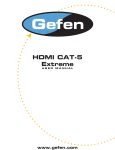Download Tripy RoadMaster Firmware Release Notes
Transcript
Titre Release Notes
Sujet Tripy RoadMaster Firmware
Auteur Sprimont
Fichier TRM_Release_Notes_1.12.41_EN
Version V 1.12.41
Date rév. 29/09/200825
/02/2008
Conf: CSTMR
Page 1/5
Tripy RoadMaster Firmware
Release Notes
Dear User,
The present document summarises the improvements, changes and additional functions of the firmware
version 1.12.28. The evolutions are referenced to the previous version 1.10.2. This note may be considered
as an addendum to the user's manual until its next edition.
Miscellaneous
- The two « Trip » information pages accessed through the road book navigation carrousel are now
labelled « A » and « B » instead of « I » and « II ».
-
In the « Configuration » - « Parameters » menu a new parameter called « Skipped WP warning »has been
added. If this parameter is activated, RoadMaster will warn you by displaying a kangaroo if during road
book navigation you leave and rejoin the track, having skipped one or several way points. This mode is
useful for the rally competitors who want to be warned if they skip a portion of the itinerary.
-
The followed bearing information (in degrees) has been added in the list of information available in the
« info corner » when navigating a road book.
-
The change from one screen to another one of the carrousel has been optimised for improved reactivity.
-
The initial warning and satellite reception screens upon boot have been removed. The main menu holds
the 6 functions in one page.
-
Improved reactivity of the sniffer arrow.
-
Various minor issues corrections.
© Tripy SA
Titre Release Notes
Sujet Tripy RoadMaster Firmware
Version V 1.12.41
Date rév. 29/09/200825
/02/2008
Conf: CSTMR
Page 2/5
Auteur Sprimont
Fichier TRM_Release_Notes_1.12.41_EN
Navigation – “RIBBON” navigation display
After the start of a roadbook it’s possible to desactivate this option (in parameters).
Addition of the « RIBBON » visualisation mode. When playing a road book, the « RIBBON » visualisaiton
appears as soon as one leaves the itinerary. In this display mode, the vehicle is represented in the centre of
the screen by a stationary triangle, and the programmed itinerary is displayed by means of a trace ended by
an arrow. The screen represents a total area of 400m x 400m (0,25 x 0,25 mile). Once in that display mode,
the « arrows » knobs allow the change from one way point to another (displayed in a small black square). If
the displayed way point is outside of the screen (400 m) (0,25 mile), it will be displayed on the screen border
and often not on the trace itself; this indicates that the way point direction. If you presist out of the itinerary
and leave the 400 m (0,25 mile) area, the traditional compas screen is displayed.
The « RIBBON » display may also be chosen by pressing the « OK » knob during a normal road book
navigation. In this instance, the « RIBBON » screen is added to the screens carrousel.
Play a road book in
dot-arrows mode
RIBBON display
COMPAS display
Display the list of towns
along the road book.
Display the trip data and
counters
Return to dot-arrow display
after 10 seconds
The « RIBBON » display is automatically activated when approaching the starting point of a selected
roadbook (when within 400 m (0,25 mile) from the starting point). It is also automatically activated when
approaching the itinerary when the vehicle was previously off-route (in compas mode). The « RIBBON »
display is also permanently displayed when riding an itinerary in the opposite direction to the one selected.
© Tripy SA
Titre Release Notes
Sujet Tripy RoadMaster Firmware
Auteur Sprimont
Fichier TRM_Release_Notes_1.12.41_EN
Version V 1.12.41
Date rév. 29/09/200825
/02/2008
Conf: CSTMR
Page 3/5
© Tripy SA
Titre Release Notes
Sujet Tripy RoadMaster Firmware
Auteur Sprimont
Fichier TRM_Release_Notes_1.12.41_EN
Version V 1.12.41
Date rév. 29/09/200825
/02/2008
Conf: CSTMR
Page 4/5
« Back track» navigation
In the « road book » menu, when displaying the list of road books, you may select a road book and call the
contextual menu and select « Back track ». In this instance, you ride the chosen road book in the direction
opposite to the one it was traced. To do that, RoadMaster creates his own dot-arrows pictograms for each
way point position. In the new 1.12.x version, the pictogram created par RoadMaster is more detailed and is
based on the the display of a portion of the itinerary around the way point with a zoom factor proportional to
the hold up distance.
Recorder
The recorder offers a new screen on which the following information are displayed :
Bearing, total distance since starting the recording, distance since the last tagged Way Point. This distance
since the last way point is the actual value of the TRIP1 and is automatically reset at each way point if the
« OK=Reset Trip1 » is active (The « OK=Reset Trip1 » parameter is located under « Configuration » « Parameters »).
If the memory is almost full, a clear message is displayed to the user.
Communication mode
In the main menu, the « COMMUNICATION » icon has disappeared. RoadMaster now automatically toggle
to the communication mode as soon as it detects a communication attempt from a PC ort another
RoadMaster.
A forced access to the « COMMUNICATION » mode is still possible through the « Configuration » « Communication » menu. This solution is only useful when you want to connect and communicate by
means of the USB key.
© Tripy SA
Titre Release Notes
Sujet Tripy RoadMaster Firmware
Auteur Sprimont
Fichier TRM_Release_Notes_1.12.41_EN
Version V 1.12.41
Date rév. 29/09/200825
/02/2008
Conf: CSTMR
Page 5/5
Road book in manual mode
When playing a road book, it is possible to switch to the « Manual » mode (in case of loss of satellite
coverage for example). The behaviour of this manual mode has been modified and operates now as follows :
One access the manual mode by pressing the arrow knobs when navigating a road book. The switching is
then temporary and indicated by the displaying of an « eye » icon in the upper left corner of the screen. After
a few seconds, RoadMaster returns automatically to the navigation display.
Another possibility to switch to the manual mode is by selecting this mode by means of the menu ("Show" in
the contextual menu). The manual mode is then used and indicated by the displaying of an « eye » icon in the
upper left corner of the screen. In this instance, there is no time-out and one should either press the OK knob
or return to the menu and select « Automatic mode » to resume navigation.
The way point displayed upon switching to the manual mode is either the current navigation way point, or
the next or previous way point if the right or left arrow knob is pressed.
Once the manual mode selected, the displayed distance is ALWAYS the partial distance between the
preceding waypoint and the one displayed.
Lighting management (internal backlighting & external lighting)
The « Configuration » - « Parameters » - « Lighting» has been suppressed. By default, the lighting is not
operating and RoadMaster is in the « intelligent » mode; meaning that it switches the lighting ON when
approaching a way point, a speed trap location, if one is in the compas mode or if one presses a knob. On the
other hand, the ON/OFF knob is managed differently: if one switches the lighting ON by means of the
ON/OFF knob, the screen remain lit without time-out ; it will take, in this instance, another pressure on the
ON/OFF knob to switch the lighting OFF and return to the « intelligent » mode described herebove.
Do not hesitate to raise your questions at [email protected]
Thank you for your support and confidence.
© Tripy SA