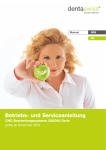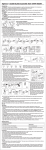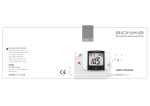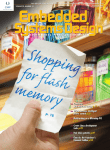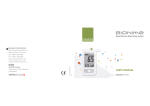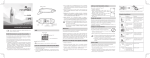Download English - Biodenta
Transcript
Manual DDS EN Operating Instructions CNC Machining Systems DS1000 / DS1100 valid from July 2013 DS1000-1100_Operating_Instructions_EN_ver1332.indd 1 21.08.2013 15:02:55 This documentation is valid from July 2013 ver1331 2 DS1000-1100_Operating_Instructions_EN_ver1332.indd 2 21.08.2013 15:02:55 Contents 1.0 General Information 1.1 The Manual 4 3.3.4 Measuring Key 17 1.2 Characteristics of the Machines 4 3.3.5 Internal Cleaning 17 1.3 Technical Data 5 3.3.6 External Cleaning (Housing) 18 1.3.1 Basic System 5 4.0 Spindle 1.3.2 Rotary Axis 5 4.1 HF Spindle SF 170 (CAM 4 K3) 19 1.3.3 Spindle 6 4.1.1 Features 19 1.3.4 Controller 6 4.1.2 Manual Tool Change 19 1.4 Manufacturing Software 6 4.1.3 Maintenance and Cleaning 20 1.5 Scope of Delivery 7 4.2 HF Spindle SF 170P (CAM 4 K4) 21 4.2.1 Features 21 2.0 Installation 2.1 Placement 8 4.2.2 Automatic Tool Change 22 2.2 Setting up the Machine 8 4.2.3 Maintenance and Cleaning 23 2.3 Components of the Machines 9 4.3 Tool Parameters 24 Index 26 2.4 Compressed air (CAM 4 K4) 11 11 2.4.1 Compressed Air Supply 2.4.2 Connecting the Compressed Air 11 2.4.3 Settings 12 2.4.4 Maintenance 12 2.5 Dust Extraction 12 2.6 Installing the Software 13 3.0 Running the System 3.1 Operation 14 3.2 Saftey 14 3.2.1 Intended Use of the Machine 15 3.2.2 Safetey and Protective Regulations 15 3.3 Maintenance and Cleaning 16 3.3.1 Collet chuck 16 3.3.2 Fixing device 16 3.3.3 Calibration 17 3 DS1000-1100_Operating_Instructions_EN_ver1332.indd 3 21.08.2013 15:02:55 General Information General Information 1.1 The Manual This manual will enable you to use the CNC machining systems DS1000 and DS1100 Impression as well as the accessory equipment safely and reliably. In this manual we want to advise especially about the possible sources of danger that may come from the systems and to emphasise the correct use of the systems. Accordingly, we request you to read this manual attentively and to heed the advice given. 1.2 Characteristics of the Machines The systems DS1000 and DS1100 Impression are universally applicable CNC machining systems for dental technology. Their compact table housing contains the four-axis mechanism, the high frequency spindle SF 170 or SF 170P as well as the integrated controller. The software package DentalCAM for the generation of output data and the control software for the output of the data sets generated by the CAM software completes the particular system. The integrated high frequency spindle admits high feed rates. Due to the precision bearing of the spindle axis, a top surface-quality of the treated workpiece is achieved. The rotary axis with collet chuck is equipped with a harmonic drive which offers highest true running accuracy for processing workpieces on their full circumference of 360 degrees. The automatic measurement of the rotary axis and the automatic axis compensation ensure a consistently high precision of the machining process. 4 DS1000-1100_Operating_Instructions_EN_ver1332.indd 4 21.08.2013 15:02:55 General Information General Information 1.3 Technical Data 1.3.1 Basic System dimensions (W/D/H): 400 x 385 x 410 mm four-axis mechanism; positioning range (x/y/z): 100 x 100 x 40 mm precise ball screw spindles for the 3 linear axes with 4 mm lead motor resolution < 1 μm repetition accuracy ± 0.005 mm complete encapsulation of working area with closable front cover with front lid switch and safety interlock working area illumination prepared dust extraction through openings in the rear panel of the working area as well as hose connection sleeve and switching output at the side of the housing (requirements: external vacuum cleaner) underpressure sensor for monitoring the dust extraction – milling is only possible with activated dust extraction weight: approx. 45 kg 1.3.2 Rotary Axis rotary axis free from backlash with harmonic drive circular spline diameter 40 mm automatic measurement of rotary axis and the automatic axis compensa-tion for absolutely exact results integrated fixing device for round universal blanks with a thickness of 10 to 25 mm and a diameter of 98 mm; DS1100 includes 6 tool change stations 5 DS1000-1100_Operating_Instructions_EN_ver1332.indd 5 21.08.2013 15:02:55 General Information General Information 1.3.3 Spindle high frequency spindle with rotational speeds up to 60,000 RPM manual tool change with quick chucking device (DS1000) automatic tool change for 6 tools (DS1100) 1.3.4 Controller four-axis microstep controller simultaneous interpolation of 4 axes great smoothness of running and highly accurate due to microstep operation high processing speed due to exponential acceleration ramps and automatic change-over to full step mode look-ahead feature for continuous velocity along the path included control software for a comfortable output of the data which has been generated by the post processor speed limitations minimal feed rate: 0.3 mm/s maximal feed rate: 55 mm/s 1.4 Manufacturing Software A productive CAM system includes a high quality manufacturing software that will effortlessly import your projects from different CAD design programs. When de-signing you projects you can use each CAD program. For the subsequent prepa-ration of data for the machining process you get the included software package DentalCAM. For operating the manufacturing software, please see the corresponding manuals. 6 DS1000-1100_Operating_Instructions_EN_ver1332.indd 6 21.08.2013 15:02:55 General Information General Information 1.5 Scope of Delivery CNC machining system DS1000 or DS1100 Impression 230V power supply cord keys for emergency release of the front cover service unit for compressed air connection plus hose Ø 6 mm (DS1100) spindle service set for collet chuck maintenance hose connection for external vacuum cleaner 2.5 mm hexagon socket screw key for exchanging blanks calibration plate and measuring pin replacement tool measuring plate 1 pair of tool changer inserts of rubber 1 drill 2.8 mm for tool changer inserts USB connection cable USB dongle software licence DentalCAM including control software – latest version for download at http://www. dentaswiss.com/CAMSW software manual operating instructions 7 DS1000-1100_Operating_Instructions_EN_ver1332.indd 7 21.08.2013 15:02:55 Installation 2.1 Placement Installation This machine must not be set up in moist rooms. The surface must be sturdy and even. The room temperature should be between 18 °C and 25 °C as this is the best range for the gliding quality of the employed lubricants. The relative air hu-midity may be max. 80%, non-condensing. The machine has a voltage switching power supply. For connecting the machine, a power supply with 90240 V AC and 50/60 Hz is needed. Please also take care not to connect the machine to the same power net with other, insufficiently shielded, devices as these could electrically interfere with the high end controller and cause a failure of the system. 2.2 Setting up the Machine Unwrap the milling machine. Please keep the packaging for future service reconsignments. Connect the included service unit unit to your compressor using the standard compressed air connection plug and to the machine using the 6 mm connection hose and mount the service unit at the side of the housing (DS1100 only; see also chapter 2.4). Connect the existing or provided manufacturing computer to the machine using the USB cable. Insert the suction hose with the hose connection into the connection sleeve of the machine (see also chapter 2.5). Insert the dongle into a USB port of the manufacturing computer. Plug the power supply cord into the machine. Plug the machines power cord in a separately fused circuit current or en-sure that no devices are connected that cause heavy voltage fluctuation when switched on (air compressor, suction unit). Caution! Do not use a multiple socket! Caution! Before starting the machine, make sure that the front cover is closed. 8 DS1000-1100_Operating_Instructions_EN_ver1332.indd 8 21.08.2013 15:02:55 Installation blind plug of safety interlock Dongle USB Installation compressed air installation USB connection of computer service unit power supply compressor power supply switching output for connecting an optional switching unit hose connection power supply power supply DS1000: compressed air connection; DS1100: blind screw power supply suction unit 9 DS1000-1100_Operating_Instructions_EN_ver1332.indd 9 21.08.2013 15:02:56 Installation 2.3 Components of the Machines Installation Blind plug safety interlock blind screws service unit switching output for external vacuum cleaner power switch 90-240 V AC, 50/60 Hz power supply USB 2.0 connection blind screw (DS1000) or pneumatic connection 6 mm (DS1100) connection sleeve for suction hose CAM 4-K3/CAM 4-K4 Impression front cover with safety contact and safety interlock high frequency spindle SF 170P (DS1000: SF 170 with quick chucking device) integrated fixing device for universal blanks (DS1100: with tool change station) front cover with safety contact and safety interlock probe of underpressure sensor openings for dust extraction Illustration: Components of a DS1100 Impression (here and above) 10 DS1000-1100_Operating_Instructions_EN_ver1332.indd 10 21.08.2013 15:02:58 Installation 2.4 Compressed air (DS1100) Installation The high frequency spindle SF 170P needs compressed air as spindles with an automatic tool change need compressed air for operating the pneumatic collet chuck. It also needs blocking air to prevent particles from getting into the spindle. The air consumption of the machine is at max. 80 l/min. 2.4.1 Compressed Air Supply The scope of delivery of your CNC machining system includes a service unit for the compressed air supply. The integrated water separator with its 5 μm superfine filter is used to prevent that air which is contaminated with humidity or dust particles may damage the sensitive bearings of the spindle. However, the compressor must supply dry and oil-free air according to ISO 8573-1, as the water separator is only able to filter small rests. Compressed air which is not dry may lead to a damage of the spindle bearing and to electrical defects. Air purity according to ISO 8573-1 solid impurities class 3 filter grade at least 5 µm for solids water content class 4 maximum pressure dew point +3 °C total oil content class 5 maximum oil content 1 mg/m³ The compressed air connection must deliver at least 7 bar continually. 2.4.2 Connecting the Compressed Air The service unit has to be mounted in an upright position directly at the side of the housing. Remove the blind screws from the housing and fix the service unit with its cylinder head screws to the machine. Connect your compressed air supply to the service unit using a standard compressed air connection plug. The machine will be connected via the thin hose on the right side of the service unit. Illustration: service unit 11 DS1000-1100_Operating_Instructions_EN_ver1332.indd 11 21.08.2013 15:02:58 Installation 2.4.3 Settings Installation The high frequency spindle SF 170P needs compressed air as spindles with an automatic tool change need compressed air for operating the pneumatic collet chuck. It also needs blocking air to prevent particles from getting into the spindle. The air consumption of the machine is at max. 80 l/min. 2.4.4 Maintenance Control regularly whether liquid has accumulated in the water separator and, if so, empty it by opening the discharging screw. The condensate will be blown out under pressure. In case of strong dirt accumulation the micro-filter element in the water separator has to be cleaned or exchanged. A strongly foiled filter element may cause a loss of working pressure. Disconnect the air pressure by unplugging the main com-pressed air supply hose. Then you can screw out the beaker. After you have screwed out the supporting spring from under the filter element you can pull out the filter element. New filter elements are available as spare parts from Biodenta. 2.5 Dust Extraction DS1000 and DS1100 Impression are prepared for the dust extraction with an ex-ternal industrial vacuum cleaner. For this purpose, the machine is equipped with openings in the rear panel of the working area and with a hose connection sleeve and a switching output at the side of the housing. For operating the dust extraction unit you need the provided hose connection and an external vacuum cleaner. The machine is equipped with an underpressure sensor for monitoring the dust extraction. Milling is only possible, if the dust extraction unit is switched on and the required underpressure level has been reached. This prevents milling dust from entering into the mechanics and electronics of the machine. Caution! Please keep in mind that your vacuum cleaner must be suitable for this application (micro-filter for processing hazardous materials, etc.). Empty the dust bag of the vacuum aggregate regularly and if it is equipped with a fine particle filter, replace it at regular intervals. In all cases, heed the instructions and the safety regulations given by the manu-facturer of your vacuum cleaner. The vacuum cleaner is connected at the side of the machine housing. An illustra-tion of connections is provided in chapter 2.2 “Setting up the Machine”. 12 DS1000-1100_Operating_Instructions_EN_ver1332.indd 12 21.08.2013 15:02:58 Installation 2.6 Installing the Software Installation Connect your manufacturing computer and start it. Insert the dongle into the USB port of this computer. Download the installation file of the software from www.dentaswiss.com/CAMSW Unpack the ZIP file. Start setup.exe and follow the instructions of the installation program. For further information see the software manual. Attention! Installing and operating the software and milling machine is only possible with inserted dongle. Please visit our website on a regular basis, check whether there is an up-date available and update your software. 13 DS1000-1100_Operating_Instructions_EN_ver1332.indd 13 21.08.2013 15:02:58 Running the System Running the System 3.1 Operation After you have ensured that all cables have been connected and the front cover is locked, you can turn on the machine using the power switch on its side. For a milling job you only need the blanks which you want to use as well as the required tools. As the machine is operated through the software, you can find fur-ther details on handling the machine in the software manual. The machine is equipped with a safety contact and safety interlock at the front cover. During milling the front cover can not be opened. The machine must be operated with locked front cover. In case of a power failure you can unlock the safety interlock of the front cover with the emergency key in order to remove the blank from the machine. Therefore remove the blind plug at the left side of the housing. Unlock the door by turning the emergency key counterclockwise until the limit stop. Now you can open the front cover and remove the blank. Afterwards close the front cover and lock the safety interlock of the door by turning the emergency key clockwise until the limit stop. Then reattach the blind plug. The machine is already calibrated on delivery. As long as your milling results are correct, there is no need for a further calibration. If your results should become inaccurate, a calibration could become necessary. In such a case, please contact a service technician before recalibrating the machine. 3.2 Safety The machines of the type DS1000 and DS1100 Impression have been designed for easy to medium milling works. For milling works, it has to be considered that the machine cannot withstand all powers that can possibly occur. The machines are suitable for processing wax, most synthetic plastics (e. g. PMMA), nanocomposites as well as zirconium. Please keep always in mind not to use too high values for the cutting depth and the rate of feed. This could lead to ripping loose the workpiece and jamming the tool. This can cause irreversible damage to the machine and/or the spindle. Using the DentalCAM software, the software automatically calculates the optimal parameters. 14 DS1000-1100_Operating_Instructions_EN_ver1332.indd 14 21.08.2013 15:02:58 Running the System 3.2.2 Safetey and Protective Regulations The working personnel must be trained in the proper handling of the ma-chine and in the following safety and protective regulations. The working place must be kept clean and orderly. Disorder in the working environment can be a cause of accident. Keep children and animals away from the machine. Only mill with activated dust extraction. Please keep in mind that your vacuum cleaner must be suited for this application (e. g. micro-filter for processing zirconium). The machine must be operated with closed front cover and locked safety interlock. Check the machine for possible damage. Before starting to work with the machine, ensure that all safety devices and their components are in place and in good working order. Damaged safety devices or parts thereof must, if not stated otherwise in the user manual, be repaired or replaced by authorised service personnel. While working with the machine in maintenance mode or when the front lid is opened, the working personnel and all persons within reach of the machine must wear protective safety glasses and a hairnet in case of long hair. Do not let the machine run unobserved. Using an external CAM software loud noise may arise from certain modes of work. In this case do wear ear protection. Loud noise is often a sign for wrong operating circumstances. Ensure that the workpiece is fixed properly and check the values for rotational speed, cutting depth, feed rate, tool endurance and the material. The safety devices of the machine are designed for practical use. It is prohibited to circumvent or set out of use present safety devices. While working in the maintenance mode there is the danger of squeezing when grasping into the working area. Be certain that the tools are set in entirely straight in the changing station and that they are placed in the positions indicated in the manufacturing software. A damaged cable may not stay in use. An original spare cable must be used to replace it. Make sure to read the preceding passage “Intended Use of the Machine“ in the user manual. 15 DS1000-1100_Operating_Instructions_EN_ver1332.indd 15 21.08.2013 15:02:58 Running the System Running the System 3.2.2.1 Spindle For the operation, installation and maintenance of the spindles follow the regula-tions for the prevention of accidents. Improper handling or operations differing from the intended use of the machine greatly diminish the safety of usage! Do not use unbalanced tools at high rotational speeds. This applies to e.g. single tooth cutters and gravers. Such an imbalance makes itself heard by a loud running noise and puts a great strain on the ball bearing of the spindle. Do not use tools with cutting edge diameters that exceed the shank diam-eter. Caution! While working in maintenance mode do not grasp into the range of the rotating tool. Please be aware of the information about the choice of tools and the ad-justment of tool parameters given in chapter 4.2.2. 3.2.2.2 Fixing Devices Always ensure and check that the tool and the workpiece are tightly fas-tened before starting the work. Due to high forces that act on the workpiece improperly fixed parts may loosen. In general, you should start with a relatively small cutting depth and in-crease it in small steps. A higher abrasive rate in milling works leads to stronger forces acting on the workpiece. If these forces exceed the fixing power of the fastening device the workpiece may come loose. Please also note further advice given in the chapters dealing about the compo-nents you have in use. 3.3 Maintenance and Cleaning 3.3.1 Collet chuck Please clean the collet chuck of the machining spindle once a week and heed the advices given in chapter 4 “Spindle”. 3.3.2 Fixing device Please also clean the fixing device for workpieces at regular intervals with a soft brush or a vacuum cleaner. 16 DS1000-1100_Operating_Instructions_EN_ver1332.indd 16 21.08.2013 15:02:58 Running the System Running the System 3.3.3 Calibration The machine is already calibrated on delivery. As long as your milling results are correct, there is no need for a further calibration. If your results should become inaccurate, a calibration could become necessary. In such a case, please contact a service technician before recalibrating the machine. 3.3.4 Measuring key The measuring key is a wear part. Wearing is caused by the contact between tool and measuring key and effects an indentation in the aluminium. The deeper the indentation is, the greater is the length difference (∆ L) of different tools. Due to dust and chippings on the measuring key, the spindle needs to apply excessively much force until the electrical contact between tool and measuring key is established. Hence keep the measuring key clean to minimize the wearing. It is suffi-cient, when you wipe the measuring key once with your finger before starting a milling job. For restoring the measuring key, please contact your service technician. 3.3.5 Internal Cleaning Clean the machine regularly to prevent dirt and chips from accumulating in the guiding rails and other sensitive components of the system. Do not use com-pressed air for this, as it could blow the shavings into the guiding rails. Therefore, use a vacuum cleaner to remove the dirt. 17 DS1000-1100_Operating_Instructions_EN_ver1332.indd 17 21.08.2013 15:02:59 Running the System Running the System 3.3.6 External Cleaning (Housing) The cleaning of powder-coated surfaces should generally be done first with a soft dry cloth. If pollution cannot be removed in this way, the cloth can be moistened and also if necessary a ph-neutral cleaner can be used. Basically any contact between the powder coatings and alkaline or acid substances has to be avoided. Especially metallic powders show a high sensitive reaction. If the usage of a special cleaner is necessary to eliminate certain pollutions we recommend to check the applicability of the cleaner at a hidden place first. Please especially take care of the affixed machine labels, so that you don’t remove them while cleaning the housing. They are especially sensitive to intensive rubbing and harsh detergents. 18 DS1000-1100_Operating_Instructions_EN_ver1332.indd 18 21.08.2013 15:02:59 Spindle 4.1 HF-Spindle SF 170 (DS1000) Spindle 4.1.1 Features nominal power under continuous load (S1): 170 Watt [Illustration: chucking device the SF 170] maximalQuick power (P max.): 240onWatt rotational speed range: 5,000 – 60,000 RPM A clockwise turn of the knob will fasten the tool, while a counter-clockwise turn collet chuck 3 mm will loosen it. For this, relatively little strength is necessary, too much force could precision shaft with double bearing damage the thread of the collet chuck. Only tools with an appropriate diameter turning knob for quick quick chucking device for manual tool change can be mounted in the collet chuck. Always insert the tools up to the stop ring into chucking device the collet chuck. Before switching on the spindle, the turning knob must always Caution! be pulled out again in order to release the mechanical block on the spindle. NevThe on high spindle SF 170 is a highasprecision device that may never be subject to any form of er turn thefrequency spindle while the motor is blocked, the resulting overheating would to serious damage of the spindle! rawlead force like strikes! For exchanging the collet chuck, just turn the turning knob until the collet chuck comes out. 4.1.2 Manual Tool Change This spindle is equipped with a practical quick chucking device so that the manual tool change is done in seconds without any additional fastening tools. For this, press the turning knob down onto the spindle with gentle pressure until it locks into place. When the knob is engaged the spindle is simultaneously blocked. turning knob for quick chucking device 30 Illustration: Quick chucking device on the SF 170 19 DS1000-1100_Operating_Instructions_EN_ver1332.indd 19 21.08.2013 15:02:59 Spindle Spindle A clockwise turn of the knob will fasten the tool, while a counter-clockwise turn will loosen it. For this, relatively little strength is necessary, too much force could damage the thread of the collet chuck. Only tools with an appropriate diameter can be mounted in the collet chuck. Always insert the tools up to the stop ring into the collet chuck. Before switching on the spindle, the turning knob must always be pulled out again in order to release the mechanical block on the spindle. Never turn on the spindle while the motor is blocked, as the resulting overheating would lead to serious damage of the spindle! For exchanging the collet chuck, just turn the turning knob until the collet chuck comes out. 4.1.3 Maintenance and Cleaning To guarantee a safe and precise operation of the HF spindle, the collet chuck has to be cleaned at appropriate intervals depending on the grade of staining. No grease or oil may enter inside the collet chuck. The inside cone of the spindle shaft has to be free of chips or any other dirt. Also the tool shafts have to be free from oil, grease and dust to ensure optimal tension force. Do not use compressed air to clean the spindle, as dust could be blown into the sensitive bearing area otherwise! Tool Duration Frequency clean and soft cloth, soft brush, spindle maintenance set approx. 5 minutes This maintenance should be carried out once a week. 20 DS1000-1100_Operating_Instructions_EN_ver1332.indd 20 21.08.2013 15:02:59 Spindle [Illustration: Quick chucking device on the SF 170] A clockwise turn of the knob will fasten the tool, while a counter-clockwise turn will loosen it. For this, relatively little strength is necessary, too much force could damage the thread of the collet chuck. Only tools with an appropriate diameter turning knob for quick can be mounted in the collet chuck. Always insert the tools up to the stop ring into chucking device the collet chuck. Before switching on the spindle, the turning knob must always 4.1.3 Maintenance and Cleaning be pulled out again in order to release the mechanical block on the spindle. Never turn on the spindle while the motor is blocked, as the resulting overheating would lead to serious damage of the spindle! Spindle For exchanging the collet chuck, just turn the turning knob until the collet chuck Start the control software and choose the control panel. In order to execute a spindle maintenance, click on the button “Spindle maintenance“. The spindle will then be moved to a position, where it is easy accessible. comes out. In order to unscrew the collet chuck, press the turning knob down onto the spindle with gentle pressure until it locks into place. Possibly it has to be turned slightly at the same time. Afterwards turn the knob counter-clockwise to unscrew the collet chuck completely. Clean the internal cone of the shaft with the felt cone of the service set. The internal cone must be free of dirt. 30 Clean the collet chuck with a clean and soft brush respectively the brush of the service set. After cleaning, apply a thin grease film on the thread of the collet chuck. Attention! No grease or oil may enter inside the collet chuck. Reinsert the collet chuck and tighten it slightly hand-tight by turning the knob clockwise. Finally pull the turning knob out. Attention! Do only use the grease of the service set. No other greases or oils must be used. 4.2 HF-Spindle SF 170P (DS1100) 4.2.1 Features nominal power under continuous load (S1): 170 Watt maximal power (P max.): 240 Watt rotational speed range: 5,000 – 60,000 RPM pneumatic collet chuck 3 mm precision shaft with double bearing automatic tool change station for 6 tools with automatic length detection Caution! The high frequency spindle SF 170P is a high precision device that may never be subject to any form of raw force like strikes! Please note that the spindle may only be operated if the blocking air is switched on. 21 DS1000-1100_Operating_Instructions_EN_ver1332.indd 21 21.08.2013 15:03:00 Spindle 4.2.2 Automatic Tool Change Spindle The tool change of a SF 170P is carried out automatically. There you dispose of a tool magazine with 6 tools. An adequate frequency converter is integrated in DS1100 Impression. Thus all spindle features are comfortably controlled by the production software. For the usage with an automatic tool changer, your tools must necessarily be equipped with a stop ring. If you have any tools without stop rings, they must be fitted with stop rings. It is self-evidently that all inserted tools must suit the positions stored in the production software. Only tools with a shank diameter of 3 mm may be used. Take all dimensions regarding the tools from the following drawing. The cutting edge diameter may be 3 mm maximal. Tool dimensions For storing the tool in the tool changing station an unmachined shank with a length of at least 6 mm is required As stop ring a retaining ring has to be installed into the existing slot. Caution! Install only retaining rings according to DIN 471-A3! 22 DS1000-1100_Operating_Instructions_EN_ver1332.indd 22 21.08.2013 15:03:00 Spindle 4.2.3 Maintenance and Cleaning Spindle To guarantee a safe and precise operation of the HF spindle, the collet chuck has to be cleaned at appropriate intervals depending on the grade of staining. No grease or oil may enter inside of the collet chuck. The inside cone of the spindle shaft has to be free of chips or any other dirt. Also the tool shafts have to be free from oil, grease and dust to ensure optimal tension force and to guarantee an accurate tool change. Do not use compressed air to clean the spindle, as dust could be blown into the sensitive bearing area otherwise! Tool Duration Frequency clean and soft cloth, soft brush, spindle maintenance set ca. 5 minutes This maintenance should be carried out once a week. Procedure Start the control software and choose the control panel. In order to execute a spindle maintenance, click on the button „Spindle maintenance“. The spindle will then be moved to a position, where it is easy accessible. In order to open the collet chuck, confirm the according message with “OK”. Now take the measuring pin, insert it into the collet chuck and keep hold . of it. Put the knurl cap of the service set over the measuring pin onto the edge of the collet chuck. By turning the knurl cap, you can unscrew the collet chuck from the spindle. The measuring pin thus avoids that the collet chuck is compressed and that the knurl cap can turn the collet chuck. Clean the internal cone of the shaft with the felt cone of the service set. The internal cone must be free of dirt. Clean the collet chuck with a clean and soft brush respectively the brush of the service set. . After cleaning, apply a thin grease film on the outside of the collet chuck. This improves the conductivity and increases the clamping force of the collet chuck. Attention! No grease or oil may enter inside the collet chuck. Reinsert the collet chuck including the measuring pin and tighten it slightly hand-tight with the knurl cap. It should be possible to move the tool within the collet chuck without resistance. Attention! Do only use the grease of the service set. No other greases or oils must be used. 23 DS1000-1100_Operating_Instructions_EN_ver1332.indd 23 21.08.2013 15:03:00 Spindle 4.3 Tool Parameters Spindle In the software DentalCAM all processing and tool parameters are already preset. If you use another CAM software the optimal values for lowering speed, cutting depth, rate of feed and rotational speed for processing your workpiece, depend on a number of factors. what kind of material does the workpiece consist of? power and range of rotational speed of the spindle minimal/maximal feed rate of the machine You are provided with general advice and hints about the employment of tools in the DentaSwiss tool catalogue. In any case, the safety and protective regulations mentioned in chapter 3.2 have to be observed. 24 DS1000-1100_Operating_Instructions_EN_ver1332.indd 24 21.08.2013 15:03:00 Spindle 25 DS1000-1100_Operating_Instructions_EN_ver1332.indd 25 21.08.2013 15:03:00 Index Index Index A air purity, 11 B basic system, technical data, 5 C characteristics of the machines, 4 cleaning, machine, 16 cleaning, SF 170, 20 cleaning, SF 170P, 23 components of the machine, 9 compressed air, DS1100, 11 connections of the machine, 9 controller, technical data, 6 D dust extraction unit, 12 E emergency release, 7 external cleaning, housing, 18 F fixing devices, 16 fixing devices, security, 16 G general information, 4 H high frequency spindle, 4, 6, 11, 12, 19 I intended use of the machine, 15 internal cleaning, 17 ISO 8573-1, 11 M maintenance, 12 maintenance, SF 170, 20 maintenance, SF 170P, 23 manual, 4 measuring key, 17 26 DS1000-1100_Operating_Instructions_EN_ver1332.indd 26 21.08.2013 15:03:00 Index O operating the machine, 14 P placement of the machine, 8 power supply, 7, 8, 10 power switch, 10, 14 protective regulations, 15 R room temperature, rotary axis, technical data, 5 S safety contact, 10, 14 safety interlock, 5, 10, 14, 15 scope of delivery, 7 service unit, 7, 8, 10, 11 setting up the machine, 12 SF 170, features, 19 SF 170P. features, 21 software, 13 software, installation, 13 spindle, 6, 19, 21 spindle, security, 6, 19, 21 spindle, technical data, 6, 19, 21 T technical data, 5 tool change, automatic, 19 tool change, manual, 22 tool parameters, 24 U underpressure sensor, 5, 10, 12 27 DS1000-1100_Operating_Instructions_EN_ver1332.indd 27 21.08.2013 15:03:01 Notes Notes 28 DS1000-1100_Operating_Instructions_EN_ver1332.indd 28 21.08.2013 15:03:01 Notes Notes 29 DS1000-1100_Operating_Instructions_EN_ver1332.indd 29 21.08.2013 15:03:01 Notes Notes 30 DS1000-1100_Operating_Instructions_EN_ver1332.indd 30 21.08.2013 15:03:01 31 DS1000-1100_Operating_Instructions_EN_ver1332.indd 31 21.08.2013 15:03:01 Biodenta Regional Hubs Americas Europe, Middle East & Africa Asia & Pacific [email protected] [email protected] [email protected] 11 Firstfield Rd Gaithersburg, MD, 20878 USA Tramstrasse 16 9442 Berneck Switzerland 2F, No.51, Sec. 4, Zhongyang Rd., Tucheng Dist., New Taipei City 236, Taiwan Tel +1 240 482 8484 Fax +1 301 215 6933 Tel +41 71 747 11 11 Fax +41 71 747 11 12 Tel +886 2 2267 3937 Fax +886 2 2267 3973 ver1331 DS1000-1100_Operating_Instructions_EN_ver1332.indd 32 21.08.2013 15:03:01