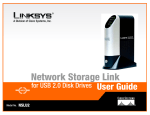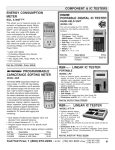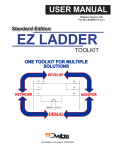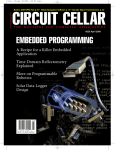Download ANALOG TECHNIQUES
Transcript
Cover - 232.qxp 10/6/2009 11:47 AM Page 1 CIRCUIT CELLAR Energize a Circuit with an SMPS, p. 26 • Wireless Power Delivery, p. 60 www.circuitcellar.com THE MAGAZINE FOR COMPUTER A P P L I C AT I O N S #232 November 2009 ANALOG TECHNIQUES Low-Distortion FSK Generation Explained Build a Precision Linear Encoded Display Embedded Linux-Based Vehicle Tracking Device Management via the SNMP Repurpose a Development Platform Parameter Passing in C Language $5.95 U.S. ($6.95 Canada) C2.qxp 7/8/2009 8:41 AM Page 1 A Low Cost Solution for Industrial Serial to Ethernet with Digital I/O and Analog to Digital Converters Hardware Features t5XP55-TFSJBMQPSUT t.CQT&UIFSOFU t6QUPEJHJUBM*0 t'PVSCJU"%DPOWFSUFST t0QFSBUJOHUFNQFSBUVSFUP$ t%JNFOTUJPOTwYw tCJUQFSGPSNBODF Software Features t/PQSPHSBNNJOHSFRVJSFE t5$16%15FMOFU)551NPEFT t%)$1TUBUJD*1TVQQPSU t8FCCBTFEDPOöHVSBUJPO w $19.95 Qty. 1000 w The all-new NetBurner SBL2e I N D U S T R I A L S E R I A L TO E T H E R N E T S O LU T I O N A NetBurner Complete Hardware & Software Solution Board Part Number | SBL2e-200IR Information and Sales | [email protected] Web | www.netburner.com Telephone | 1-800-695-6828 19.qxp 9/10/2009 1:38 PM Page 1 Connected. Versatile. Cost-effective. Stellaris LM3S9B90 Ethernet Evaluation Kit Stellaris LM3S8962 Evaluation Kit Stellaris LM3S3748 Evaluation Kit featuring USB, Ethernet and CAN featuring integrated Ethernet and CAN featuring USB Host/Device $99 $89 $109 Stellaris® Means: s$ETERMINISTIC!2-® Cortex™-CORES s2EALTIMEMULTITASKING-#5S s!DVANCEDINTERRUPTDRIVENSOFTWAREWITH3TELLARISWARE® software Stellaris LM3S6965 Ethernet Evaluation Kit Stellaris LM3S811 Evaluation Kit Stellaris LM3S2965 CAN Evaluation Kit demonstrating an embedded web server out-of-the-box featuring basic embedded control demonstrating a CAN network out-of-the-box $69 $49 $79 2-3.qxp 10/13/2009 9:37 AM Page 1 2-3.qxp 10/13/2009 9:37 AM Page 2 Task_Masthead_232.qxp 10/8/2009 12:09 PM Page 4 T ASK MANAGER You’re Covered November 2009 – Issue 232 I 4 f you need it, we’ve got it. Whether you are looking for solutions to design problems, helpful programming tips, ideas for exciting new projects, or insight on the new technologies coming down the pipe, Circuit Cellar has you covered. That is our main objective, and it always has been. Ask any staffer who has been around since Issue 1 and you’ll find that we’ve always considered ourselves a “one-stop shop” for everything embedded. But this month we’ve outdone ourselves. How? We literally have something for everyone. Linux lovers, C language devotees, surveillance enthusiasts, power-hungry design engineers, innovative embedded network developers, signal theory buffs, and do-it-yourselfers who love popping open MCUbased gadgets and repurposing them for exciting new applications— we’ve got you covered! Heck, we even have a project for those of you who have metal lathe shops next to your circuit cellars! In “Embedded Linux-Based Location System,” James Stephanick explains how to build a vehicle location device (p. 16). An ARMbased USB network storage link, a prepaid GSM cell phone, and a USB-GPS device comprise this handy location system. Turn to page 26, where Noel Rios presents a switched-mode power supply design. With it, he can adjust voltage from 1 to 20 V and current from 0 to 1 A. He does this by entering the values on a keypad. When precision matters, consider a linear encoder. Carl Stoesz explains how he mounted an optical linear encoder to a metal lathe that he uses to create small precision parts (p. 36). He uses the setup to send speed and displacement information to an LCD. There’s a big difference between “hacking” and “repurposing.” Hacking is about deconstruction and investigation. Repurposing takes things a bit further: you take apart a design and use its features to create something new or improved. On page 44, Cyrille de Brebisson explains how to repurpose an HP financial calculator and use it for a variety of embedded design apps. Check out George Martin’s “Passing Parameters” for yet another lesson from the trenches of C coding (p. 50). He makes a convincing argument for passing parameters in the first place, and then describes how to do so and get results. Do you remember Dennis Seguine’s 2006 Circuit Cellar 194 article titled “Simplified FSK Signal Detection”? There he presented an efficient method for detecting FSK signals. This month he describes how to to generate FSK modulation with low-distortion and lowtransition phase error (p. 54). On page 60, Tom Cantrell presents a truly exciting concept: wireless power on a microelectronic scale. That means wireless power delivery! The future is now. And lastly, we arrive at a topic important to everyone: device management. Jeff Bachiochi explains how to monitor networked devices via the simple network management protocol (SNMP). With the SNMP, you can keep build an MCU-based managed device to monitor numerous networked modules and log critical data (p. 66). [email protected] CIRCUIT CELLAR ® THE MAGAZINE FOR COMPUTER APPLICATIONS FOUNDER/EDITORIAL DIRECTOR Steve Ciarcia CHIEF FINANCIAL OFFICER Jeannette Ciarcia MANAGING EDITOR C. J. Abate MEDIA CONSULTANT Dan Rodrigues WEST COAST EDITOR Tom Cantrell CUSTOMER SERVICE Debbie Lavoie CONTRIBUTING EDITORS Jeff Bachiochi Robert Lacoste George Martin Ed Nisley CONTROLLER Jeff Yanco ART DIRECTOR KC Prescott GRAPHIC DESIGNERS Grace Chen Carey Penney NEW PRODUCTS EDITOR John Gorsky PROJECT EDITORS Gary Bodley Ken Davidson David Tweed STAFF ENGINEER John Gorsky ADVERTISING 860.875.2199 • Fax: 860.871.0411 • www.circuitcellar.com/advertise PUBLISHER Sean Donnelly Direct: 860.872.3064, Cell: 860.930.4326, E-mail: [email protected] ADVERTISING REPRESENTATIVE Shannon Barraclough Direct: 860.872.3064, E-mail: [email protected] ADVERTISING COORDINATOR Valerie Luster E-mail: [email protected] Cover photography by Chris Rakoczy—Rakoczy Photography www.rakoczyphoto.com PRINTED IN THE UNITED STATES CONTACTS SUBSCRIPTIONS Information: www.circuitcellar.com/subscribe, E-mail: [email protected] Subscribe: 800.269.6301, www.circuitcellar.com/subscribe, Circuit Cellar Subscriptions, P.O. Box 5650, Hanover, NH 03755-5650 Address Changes/Problems: E-mail: [email protected] GENERAL INFORMATION 860.875.2199, Fax: 860.871.0411, E-mail: [email protected] Editorial Office: Editor, Circuit Cellar, 4 Park St., Vernon, CT 06066, E-mail: [email protected] New Products: New Products, Circuit Cellar, 4 Park St., Vernon, CT 06066, E-mail: [email protected] AUTHORIZED REPRINTS INFORMATION 860.875.2199, E-mail: [email protected] AUTHORS Authors’ e-mail addresses (when available) are included at the end of each ar ticle. CIRCUIT CELLAR®, THE MAGAZINE FOR COMPUTER APPLICATIONS (ISSN 1528-0608) is published monthly by Circuit Cellar Incorporated, 4 P ark Street, Vernon, CT 06066. Periodical rates paid at Vernon, CT and additional offices . One-year (12 issues) subscription rate USA and possessions $29.95,Canada/Mexico $34.95, all other countries $49.95.Two-year (24 issues) subscription rate USA and possessions $49.95, Canada/Mexico $59.95, all other countries $85. All subscription orders payable in U.S. funds only via Visa, MasterCard, international postal money order, or check drawn on U.S. bank. Direct subscription orders and subscription-related questions to Cir cuit Cellar Subscriptions, P.O. Box 5650, Hanover, NH 03755-5650 or call 800.269.6301. Postmaster: Send address changes to Circuit Cellar, Circulation Dept., P.O. Box 5650, Hanover, NH 03755-5650. Circuit Cellar® makes no warranties and assumes no responsibility or liability of an y kind for errors in these programs or schematics or for the consequences of any such errors. Furthermore, because of possible variation in the quality and condition of mater ials and workmanship of reader-assembled projects, Circuit Cellar® disclaims any responsibility for the safe and proper function of reader-assembled projects based upon or from plans, descriptions, or information published by Circuit Cellar®. The information provided by Circuit Cellar® is for educational purposes. Circuit Cellar® makes no claims or warrants that readers have a right to build things based upon these ideas under patent or other rele vant intellectual property law in their jurisdiction, or that readers have a right to construct or operate any of the devices described herein under the relevant patent or other intellectual proper ty law of the reader’s jurisdiction. The reader assumes any risk of infringement liability for constructing or operating such devices. Entire contents copyright © 2009 by Circuit Cellar, Incorporated. All rights reserved. Circuit Cellar is a registered tr ademark of Circuit Cellar, Inc. Reproduction of this publication in whole or in par t without written consent from Circuit Cellar Inc. is prohibited. CIRCUIT CELLAR® • www.circuitcellar.com 3.qxp 8/11/2009 11:31 AM Page 1 INSIDE ISSUE 232 November 2009 Vehicle Location Made Simple, p. 16 • BONUS CONTENT Measuring Propagation Delay with a Universal Counter Analog Techniques 16 26 36 44 54 Embedded Linux-Based Location System James Stephanick Energize a Circuit An Innovative Switched-Mode Power Supply Design Noel Rios Precision Linear Encoder Display Carl Stoesz How to Repurpose a Development Platform Cyrille de Brebisson Low-Distortion FSK Generation Dennis Seguine Wireless Power Delivery, p. 60 Linear Encoder Display, p. 36 November 2009 – Issue 232 50 6 60 66 LESSONS FROM THE TRENCHES Passing Parameters George Martin SILICON UPDATE Power Pitcher Wireless Power on a Microelectronic Scale Tom Cantrell FROM THE BENCH Device Management Monitor Networked Devices Via SNMP Jeff Bachiochi TASK MANAGER You’re Covered C. J. Abate 4 NEW PRODUCT NEWS edited by John Gorsky 8 TEST YOUR EQ 15 CROSSWORD 74 INDEX OF ADVERTISERS December Preview 79 PRIORITY INTERRUPT Keeping the Lights On Steve Ciarcia 80 CIRCUIT CELLAR® • www.circuitcellar.com /11/ Hammer Down Your Power Consumption with picoPower™! THE Performance Choice of Lowest-Power Microcontrollers Performance and power consumption have always been key elements in the development of AVR ® microcontrollers. Today’s increasing use of battery and signal line powered applications makes power consumption criteria more important than ever. To meet the tough requirements of modern microcontrollers, Atmel® has combined more than ten years of low power research and development into picoPower technology. picoPower enables tinyAVR®, megaAVR® and XMEGA™ microcontrollers to achieve the industry’s lowest power consumption. Why be satisfied with microamps when you can have nanoamps? With Atmel MCUs today’s embedded designers get systems using a mere 650 nA running a real-time clock (RTC) and only 100 nA in sleep mode. Combined with several other innovative techniques, picoPower microcontrollers help you reduce your applications power consumption without compromising system performance! Visit our website to learn how picoPower can help you hammer down the power consumption of your next designs. PLUS, get a chance to apply for a free AVR design kit! http://www.atmel.com/picopower/ Everywhere You Are® © 2008 Atmel Corporation. All rights reserved. Atmel®, logo and Everywhere You Are® are registered trademarks of Atmel Corporation or its subsidiaries. Other terms and product names may be trademarks of others. picoPower 2008ad indd 1 8/8/2008 8:35:17 AM npn232.qxp 10/6/2009 12:00 PM Page 8 LPC314x DEVELOPMENT KIT The LPC3141 Developer’s Kit is a ready-to-use platform that will let you explore the many features of NXP’s LPC314 x microcontroller series in general and the LPC3141 in particular. The kit is perfect for running Linux with its large on-board RAM and flash memory, network and graphics capabilities. Using the kit as a prototyping platform makes it possible for you to focus on the value-added application. The kit includes all the software components needed to get up and running with software development on day one. It is easy to transfer the application and the OEM boar d from the prototyping environment into your final tar get application. The following resources are available at the kit’ s support site: a user’s manual, LPC3141 OEM boar d schematics, LPC31 xx base board schematics, LPC31 xx base board component placement, links to datasheets for key components, a multimedia presentation about how to get started with the boar d, and USB DFU drivers for Windows. NXP’s Common Driver Library framework has been used to develop a number of sample applications for the LPC3141 OEM board. Included in the kit are an LPC3141 OEM boar d, an LPC31 xx base board v2.0, a USB cable, and a headset with microphone. Also included is a serial number that gives you access to the support site. The developer’s kit costs about $ 260. Embedded Artists AB www.embeddedartists.com COST-EFFECTIVE, TWO-CHIP PLATFORM FOR SMALL ENGINES November 2009 – Issue 232 Faced with world-wide emissions regulations and rising gas prices, the small engine market is migrating from mechanically carbureted systems to cleaner, more efficient electronic control and electronic fuel injection. T o address the global need for these eco-friendly designs, the MCZ33812 combined with a 16-bit MCU pro vides a cost-effective platform solution that’s ideal for small engine control. A reference design consisting of the MCZ33812, an advanced analog integrated circuit optimized to control fuel and spark in EFI and electronic carburetion (e-carb) systems, and a Freescale S12 MCU is now available. This comprehensive small engine control platform helps lower harmful emissions and reduces system complexity , bill of materials, and manufacturing cost, while accelerating time to market. The device combines a v oltage regulator, fuel injector driver, and ignition pre-driver, as well as a relay and lamp driver , a watchdog timer, and a reset generator—all optimized for small engine control. This exceptional integration eliminates up to a dozen discrete components and reduces the circuit boar d area for engine makers while also helping customers enhance the quality and reliability of their products. The off-the-shelf MCZ33812 reference design allows developers to evaluate a two-chip solution based on the MCZ33812 and S12P MCU and emulate a complete small engine electronic control unit. The S12P delivers the performance benefits of a 16-bit MCU while supporting the entry-level pricing, low power, electromagnetic compatibility, and code-size efficiencies of an 8-bit MCU. The MCZ33812 is a commercial-grade device available now for production at a suggested resale price of $1.70 in 10,000-unit quantities. 8 Freescale Semiconductor www.freescale.com E WS N CT DU R O P EW N Edited by CIRCUIT CELLAR® • John Gorsky www.circuitcellar.com npn232.qxp 10/6/2009 12:00 PM Page 9 USB MOTOR CONTROLLER WITH FEEDBACK The jrk line of USB motor controllers includes highly configurable, versatile devices that make it easy to add open- or closed-loop control of brushed DC motors to your computer- or microcontroller-based project. The jrk supports four interface modes: USB for PC-based control, logic-level (TTL) serial for use with embedded systems, analog voltage for simple potentiometers and joysticks, and RC pulse for radio control systems. It can perform open-loop speed control, closed-loop position control with analog voltage feedback to make your own serv os, and closed-loop speed control with frequency feedback from a tachometer . The jrk 21v3, the smaller of the two units currently available, has an operating range of 5 to 28 V and can deliver 3-A continuous output (5 A peak). The jrk 12v12, which is the more powerful of the two, has an operating range of 6 to 16 V and can deliver a continuous output of 12 A (30 A peak). Both devices can handle transients of up to 40 V . A free configuration program (Windows XP and Vista compatible) is available for calibrating your system. Real-time plots of variables—such as control input, feedback, motor output, and current draw—make it easy to fine-tune settings, such as PID constants, acceleration, and current limit for your application. The unit price is $49.95 for the jrk 21v3 (item #1392) and $99.95 for the jrk 12v12 (item #1393). HIGH-VOLTAGE LINE DRIVER WITH INTEGRATED DC-DC CONVERSION The ZIOL2401 is a high-voltage line driver with IO-Link functionality. The first member of a family of high-vo ltage line drivers, the chip of fers two independent I/O-channels that meet the physical layer requirements of sensor and actuator systems used in factory automation applications. The ZIOL2401 combines an advanced two-channel IO-Link driver with a DC-DC converter capable of producing up to 15 V. This can power external sensors, as well as the ZIOL2401, and it saves space and cost in boar d designs. The IO-Link drivers are fully programmable, including slew rate and current limitation, and off er complete diagnostics as well as over temperature protection. The maximum current driven by the output stages can be set to a value that best fits the customer ’s application. All configuration parameters are stored in an on-chip EEPROM and automatically loaded during power-up. The ZIOL2401 reports all status information, such as an overload condition or over-temperature. A SPI supports the access to configuration and status registers. In addition to IO-Link device and master ports, the device supports standard I/O and works with both 3.3- and 5-V systems. It also offers wake-up detection and fast direct-event signaling. Unit prices start at $5 in volumes of 1,000 devices or more. Pololu Corp. www.pololu.com MAGNETIC ROTARY IC The AS5215, a new dual-die, high-precision, analog sine and cosine output, magnetic encoder IC tar gets redundant motion-sensing solutions for automotive microcontrollerbased systems. The IC is also ideal for safety-challenging applications such as electronic power steering systems. The amplitude of the AS215’s output signal is programmable via sensitivity and gain settings. Due to its selectable output mode signals—raw, inverted, or DC-referenced—the AS5215 can fit a variety of conventional motion-sensing systems which require measurement redundancy for safety reasons. Based on a patented stacked-die solution, the dual die AS5215 provides excellent phase matching and very low sensitivity drift over the full ambient temperature range of –40° to 150°C. The AS5215 is available in a small TSSOP 14 package and operates at a 5-V supply vo ltage. The AS5215 is priced at $6.40 each in 1,000-unit quantities. austriamicrosystems www.austriamicrosystems.com S NPN www.circuitcellar.com • CIRCUIT CELLAR® November 2009 – Issue 232 ZMDI AG www.zmdi.com 9 npn232.qxp 10/6/2009 12:00 PM Page 10 8-BIT MICROS ON ULTRA-LOW-POWER TECHNOLOGY PLATFORM The STM8L product family comprises 26 devices in three lines spanning a broad spectrum of performance and function. They combine high-performance 8-bit architecture with ultra-low-power inno vations to save power in active modes as well as when idle. The lines are built on an ultra-low-power technology platform using a dedicated, proprietary 130-nm process optimized for ultra-low leakage. Unique advantages include full CPU performance up to the maximum operating frequency throughout the entire supply voltage range, from 1.65 to 3.6 V . Moreover, using an on-chip regulator, power consumption is independent of supply voltage, thereby providing extra flexibility and simplifying design. Other innovations include low-power embedded nonv olatile memory and multiple power-management modes including a 5.4-µA Low-Power Run mode, 3.3-µA Low-Power W ait mode, 1-µA Active Halt with full RTC, and 350-nA Halt mode. The device can wake from Halt within 4 µs, enabling frequent use of the lowest-power mode. Low-power peripherals include the sub-1-µA RTC and Automatic Wake-Up. Overall, this platform enables dynamic current consumption as low as 150 µA/MHz. The STM8L101 line is the entry point of the STM8L ultralow-power 8-bit portfolio. Two other product lines making up the product range are scheduled for production in early 2010. The STM8L15 x line adds extra features, including up to 32 KB on-chip flash and up to 2 KB SRAM, external crystal/clock capability, enhanced reset features, and support for DMA. There are also additional peripherals, on-chip EEPR OM with true Read While Write (RWW) capability. The third line, the STM8L152, features an integrated LCD controller. Family pricing starts with the STM8L101 4-KB flash version in QFN20 3 × 3 mm low-profile package at $0.68 in 10,000unit quantities. STMicroelectronics www.st.com November 2009 – Issue 232 NPN 10 CIRCUIT CELLAR® • www.circuitcellar.com npn232.qxp 10/6/2009 12:00 PM Page 11 PROPELLER PROTOTYPING SYSTEM Parallax has partnered with SchmartBoar d to create an easy Propeller prototyping system in the form of a kit. The P8X32A-Q44 SchmartBoard Kit (part number 27150) allows you to easily work with the surface mount Propeller chip. This kit is a perfect starting point. The SchmartBoar d technology makes surface-mount soldering easy. Once completed, the boar d will host the powerful microcontroller on this convenient development platform, allowing access to all 32 I/O pins of the multicore chip. The kit includes surface-mount and through-hole package types for some components, offering a soldering choice and challenge. The kit features the Propeller P8X32A-Q44 microcontroller along with header sockets for easy access to the Propeller I/O pins. Also included is 512 KB of EEPR OM for program and data storage, 3.3and 5-VDC on-board regulators, surface-mount and through-hole components to populate the boar d, a barrel jack for a 2.1-mm center-positive 6- to 9-VDC power supply (not included), and a four-pin programming header for the Prop Plug (also not included). The P8X32A-Q44 SchmartBoard kit costs $39.95. Parallax, Inc. www.parallax.com November 2009 – Issue 232 NPN www.circuitcellar.com • CIRCUIT CELLAR® 11 npn232.qxp 10/6/2009 12:00 PM Page 12 TOUCH AND MOTION SENSING USB STARTER KIT The MPLAB Starter Kit for PIC18 Microcontrollers (part number DM180021), contains all of the components, documentation, schematics, debugging, and programming capabilities needed to evaluate the high-performance PIC18 8-bit microcontroller (MCU) family in low-power USB and touchsensing applications. The kit includes a development boar d featuring a 44-pin PIC18F46J50 MCU, mTouch capacitive touch sensing, accelerometer, 64-KB flash program memory, and much more. Hardware debugging and programming come integrated with the kit, meaning an additional debugger or programmer is not required. The kit is completely USB-powered, so a separate power supply does not need to be purchased. Preprogrammed touch-sensing code, as well as a free USB application stack and bootloader, eliminate the need for engineers to develop their own code. Additionally , the board includes demo application software that enables it to read from the memory card (MSD), or function as a USB mouse or joystick (HID), or a simple COM port (CDC). By simply scrolling through code options using capacitive-touch buttons, you can demonstrate the PIC18 MCUs with a MicroSD memory car d, potentiometer, acceleration sensor, and OLED display. The Starter Kit includes the BMA150 digital triaxial accelerometer, which enables the boar d to detect acceleration in three perpendicular axes for sensing the board’s tilt and motion. The boar d ships with demo code that enables it to function as a USB mouse or joystick using the accelerometer. The accelerometer allows the cursor to mo ve slowly when the board is tilted a small amount, and quickly when there is a steeper tilt. The evaluation kit is available today for less than $60. Microchip Technology, Inc. www.microchip.com November 2009 – Issue 232 16-BIT ADC FOR INDUSTRIAL AND CONSUMER APPLICA TIONS 12 The ADS111x is a new family of 16-bit analog-to-digital converters packaged in a leadless QFN measuring 2.0 mm × 1.5 mm × 0.4 mm—70% smaller than the nearest competition. In addition to significant system space savings, the ADS1115 family provides product options for scalable integration to reduce component count and simplify design. This family supports battery monitoring, portable instrumentation, industrial process control, smart transmitters, medical instrumentation, and other industrial and consumer systems. Designed for precision, power ef ficiency, and ease of implementation, the devices perform conversions at programmable data rates up to 860 samples per second, consuming just 150 µA (typical) of supply current and operating down to 2 V . The ADS1115 is the most highly integrated member of the new family, incorporating an oscillator, low-drift reference, programmable gain amplifier, comparator, and fourchannel input multiplexer into a tiny package. This family also includes 12-bit versions for increased flexibility. Pricing for the ADS1115 starts at $2.25 in quantities of 1,000 units. The ADS1114 starts at $2 and the ADS1113 starts at $1.85. Texas Instruments www.ti.com NPN CIRCUIT CELLAR® • www.circuitcellar.com npn232.qxp 10/6/2009 12:01 PM Page 13 CHIP FERRITE BEADS OFFER 60% LO WER DC RESISTANCE The BLM15AX_SN series is an advanced ferrite bead that lowers DC resistance by up to 60% compared to previous models. As part of an expanding electromagnetic interference filter (EMIFIL) line, the chip ferrite bead was developed with new ceramic materials and processing technologies that impro ve performance and reduce size in or der to provide power and space savings in portable electronics. Compared to its predecessors, the BLM15AX_SN chip ferrite bead has a DC resistance as low as 0.02 Ω, a reduction of 60%, while the corresponding maximum rated current has increased from 1,000 to 1,740 mA. The series’s low DC resistance also helps reduce po wer consumption for battery-powered applications. Developed in a compact 0402-size package (1.0 mm × 0.5 mm × 0.5 mm), it is ideal for designers seeking to reduce board space without performance degradation in portable equipment. The ferrite bead’s wide impedance ranges from 10 to 1,000 Ω, with an operating temperature range of –55º to 125ºC. The BLM15AX_SN series is available for $0.016 and lead times are approximately six to eight weeks. INDUSTRIAL-OUTPUT SIGNAL CONDITIONERS The MAX15500/MAX15501 industrial analog-output signal conditioners offer the industrial market a unique combination of higher functionality, greater integration, and smaller total solution size than competitive devices. They feature unprecedented integration: a programmable voltage-output amplifier and a current-output amplifier; ±10 V and 4- to 20-mA outputs operating directly from a 24-V field supply; ±35-V circuit protection; extensive error-reporting capability; and daisy-chain flexibility. The devices save board space and design time in 4- to 20-mA and bipolar/unipolar voltage-output applications. They are ideal for PLC analog outputs, distributed I/O, embedded systems, and industrial control and automation. Their high integration adds flexibility for designs. Use a single device for channel-isolated applications or multiple devices for group-isolated applications. Typical competitive signal conditioners need precision-matched resistors to track v oltages well over temperature. The MAX15500/01’s integrated voltage amplifier and voltage-to-current converter eliminate the need for those additional resistors. Only the current gain-setting resistor is external to the device. The devices offer extensive fault detection, including open-circuit load in current mode, shortcircuit load in voltage mode, over-temperature, and supply brownout. Both intermittent and permanent load faults can be detected. If a fault occurs, the open-drain fault-interrupt pin will be pulled low . The status of the fault bits is available through the SPI interface. With a higher ±24-V supply v oltage, the MAX15500/01 can handle a typical load of 750 Ω in current mode. With ±32.5-V supplies, this increases to 1,000 Ω. Additionally, the MAX15500/01 outputs, power-supply inputs, and sense inputs are protected against o vercurrent conditions, a short to ground, or supply v oltages up to ±35 V. Prices start at $2.96 (1,000-up, FOB USA). Maxim Integrated Products www.maxim-ic.com NPN www.circuitcellar.com • CIRCUIT CELLAR ® November 2009 – Issue 232 Murata Electronics North America www.murata.com 13 npn232.qxp 10/6/2009 12:01 PM Page 14 FANLESS FLEXIBLE CANbus WINDOWS CONTROLLER The CANatomBOX is a versatile, compact embedded controller targeted for embedded CANbus control applications. Based on Intel’s 945GME 1.6-GHz Atom processor, this controller box is application-customizable even in small quantities, with a wide variety of har dware and software options. With 512-MB SD-RAM and 2-GB in CompactFlash, this system boots quickly, has passive cooling, with no mo ving parts at all. DIN-rail mounted units can be placed almost anywhere, due to the very small dimensions: (3.7 ″ × 6.3″ × 9.0″ for standard version; 5.7″ × 6.3″ × 9.0″ for two-PCI slot version). Standard interface connections for CANatomBOX are provided on the front panel, and Windows Vista/XP/CE, Linux (or other choices such as QNX or VxW orks) can be preinstalled together with other application software to exactly fit customer needs. The CoDeSys SoftPLC runtime environment is also supported on this platform. CANatomBOX features front-panel availability for two independent 10/100MBit/s Ethernet ports, status LED’s, an RS232 serial port, two opto-isolated CAN ports, two USB2.0 ports, I/O lines, etc. Units are 10- to 28-VDC-powered, making them ideal for battery-powered operation. All inputs feature ESD protection of 2 kV. Made in Europe by Janz AG, a leading industrial control and CANbus manufacturer, the CANatomBOX is now available exclusively in North America from Saelig Company , with units starting at $1,399. Saelig Co. www.saelig.com RIGHT-ANGLE HIGH-DENSITY INTERCONNECTS The SEARAY high-density open-pin field-interconnect family is a new line of right-angle sockets for perpendicular and high speed micro backplane applications. The SEAF-RA series have a 0.050″ × 0.050″ grid array for maximum grounding and routing flexibility and are optimized to reduce skew and impedance mismatch. They feature rugged Edge Rate contacts, which are designed for superior signal integrity , reduced broadside coupling and crosstalk, and high cycles. SEARAY right-angle sockets are currently available in four row (up to 200 contacts) and six-row (up to 300 contacts) configurations. Eight-row (up to 400 contacts) and 10-row designs (up to 500 contacts) along with a right-angle terminal (SEAM-RA series) are in the final stages of development. This system mates with SEARAY surface mount terminal series, which has optional guide posts for blind mating, and a choice of tin-lead or lead-free solder char ged termination. Press-fit tail terminations are currently in development. SEARAY surface-mount systems with up to 500 singleended or 125 differential I/Os, coax cable assemblies with 180 or 240 I/Os, and high-density flex jumpers are also available. Pricing begins at $0.05/pin in 1,000-piece quantities. Samtec, Inc. www.samtec.com November 2009 – Issue 232 NPN 14 STATEMENT REQUIRED BY THE ACT OF AUGUST 12, 1970, TITLE 39, UNITED STATES CODE SHOWING THE OWNERSHIP, MANAGEMENT AND CIRCULATION OF CIRCUIT CELLAR, THE MAGAZINE FOR COMPUTER APPLICATIONS, published monthly at 4 Park Street, V ernon, CT 06066. Annual subscription price is $29.95. The names and addresses of the Publisher, Editorial Director, and Managing Editor are: Publisher, Sean Donnelly, 4 Park Street, Vernon, CT 06066; Editorial Director, Steven Ciarcia, 4 Park Street, Vernon, CT 06066; Managing Editor, Carmine J. Abate, 4 Park Street, Vernon, CT 06066. The owner is Circuit Cellar, Inc., Vernon, CT 06066. The names and addresses of stockholders holdi ng one percent or more of the total amount of stock are: Steven Ciarcia, 4 Park Street, Vernon, CT 06066. The average number of copies of each issue during the preceding twelve months is: A) Total number of copies (net press run) 19,292; B) Paid/Requested circulation (1) Mail subscriptions: 7,211; (3) Sales through dealers and carriers, street vendors and counter sales: 4,974; (4) Re quested through other USPS classes: 211 C) Total paid/requested circulation: 12,396; D) Nonrequested distribution (by mail and outside the mail) (1) Outside county nonrequested (sample copies): 1,76 4; (4) Nonrequested copies distributed outside the mail (trade shows, other sources) 1,666; E) Total nonrequested distribution: 3,430; F) Total distribution: 15,826; G) Copies not distributed: 3,46 6; H) Total: 19,292; (I) Percent paid/requested: 78%. Actual number of copies of the single issue published nearest to filing date (October 2009, Issue #231); A) Total number of copies (net press run) 18,0 10; B) Paid/Requested circulation (1) Mail subscriptions: 6,656; (3) Sales through dealers and carriers, street vendors and counter sales: 5,105; (4) Requested through other USPS classes: 187; C) Total paid/requested circulation: 11,948; D) Nonrequested distribution (by mail and outside the mail) (1) Outside county nonrequested (sample copies): 1,714; (4) Nonrequested copies distributed outside the mail (trade shows, other sources) 995; E) Total nonrequested distribution: 2,709; F) Total distribution: 14,657; G) Copies not distributed: 3,353; H) Total: 18,010; (I) Percent paid/requested: 8 2%. I certify that the statements made by me above are correct and complete. Sean Donnelly, Publisher. CIRCUIT CELLAR® • www.circuitcellar.com eq-232.qxp 10/6/2009 12:02 PM Page 15 CIRCUIT CELLAR Problem 1—While reverse-engineering an LCD module with LED backlight, a colleague came across this circuit and had tr ouble figuring it out. Let’s see if we can help him out. EQ Test Your Edited by David Tweed Problem 2—What is the purpose of R1, R2, and Q1? Problem 3—What can you say about the LED current with respect to the actual voltage on point A? Problem 4—What can you say about the LED current with respect to ambient temperature? Point A connects to one of the external pins of the module and appears to be used for switching the backlight on and of f. First of all, what is the purpose of R4? Contributed by David Tweed What’s your EQ?—The answers are posted at www.circuitcellar.com/eq/ November 2009 – Issue 232 You may contact the quizmasters at [email protected] www.circuitcellar.com • CIRCUIT CELLAR® 15 10/6/2009 12:05 PM Page 16 F EATURE 2911017_Stephanick.qxp ARTICLE by James Stephanick Embedded Linux-Based Location System You can build your own vehicle location device without br eaking the bank. This article details how to use a few r eadily available parts—an ARM-based USB network storage link, a pr epaid GSM cell phone, and a USB-GPS device—to build an easy-to-configure location system. A November 2009 – Issue 232 fter the second time my car was stolen out of my driveway, I began looking for an inexpensive way to track my vehicle’ s location. The first solution I implemented was a ham radio 16 APRS installation. When the car was on, a ham radio and GPS unit were used to beacon the car ’s location every 3 minutes. Random, privately-owned receivers located seemingly everywhere picked up the beacon and forwarded the car’s location to the Internet. By tapping into the APRS network or using a publicly available website, I could view the car ’s location (and even its path over the previous 24 hours) on Google maps. This worked well. But due to the cost of all the components—including the radio, radio installation, antenna mount, antenna, electronics to modulate the digital data, and the smart controller to tur n on/off the radio—it wasn’t the most affordable solution (and it requires a ham license). When searching for commercial vehicle-tracking solutions, I typically found expensive hardware, service contracts, fairly high monthly fees, and devices that were not par ticularly versatile. At one point, I Photo 1—The assembled vehicle locator includes a Linksys NSLU2 USB Network storage link, a Motorola GSM phone, and a Deluo USB-GPS device. CIRCUIT CELLAR® • www.circuitcellar.com 10/6/2009 12:05 PM Page 17 stumbled across an inexpensive GPS GSM modem targeted at just this type of application. However, its fixed set of features and inability to enable custom processing were shortfalls. After experimenting with embedded USB controllers for a while, I finally determined that an off-the-shelf Linux solution would be far cheaper , faster to prototype, and easier to modify than microcontroller code. Instead of developing and fabricating a custom solution for vehicle tracking, I used an affordable offthe-shelf Linksys unit I found on the Internet to construct a highly versatile, easy-to-configure, embedded Linux-based vehicle locator. In addition to a 5-V power supply, three devices connected with USB cables complete the setup: a Linksys NSLU2 USB Network storage link (i.e., a network-attached storage, or NAS, device), a Motorola V195 prepaid T-Mobile GSM phone, and a Deluo USB-GPS device (see Photo 1). PPhoto hoto 2— 2— I installed a 100-µF electrolytic capacitor between pin 4 of U15 and ground. The placement was not critical, so I put the capacitor on the top of the board. SYSTEM OPERATION Although my design is simple, it achieves its objective. It has three primar y features. One, ever y time my car starts, the design sends an SMS message to a default phone number with a Google Map link to the car ’s current location. Two, if the car is r unning, I can locate it by sending an SMS message (with a password) from any phone. When the unit receives the SMS message and v erifies the password, it responds with a Google Map link that indicates the car ’s current location. Three, I can modify basic configuration parameters using a network connection and an Inter net browser. Configuration parameters include the default phone number (to notify me via an SMS message when the car star ts), the ability to enable or disable start-up SMS notifications, and the ability to set the authorization password for SMS location requests. When using an Inter net-connected phone—such as an Apple iPhone or Google gPhone—it is quick and easy to read the SMS message. You can then see the car ’s location on a Google map. COMPONENTS & ASSEMBLY The NSLU2 USB network storage link has 8 MB of flash memory and 32 MB of SDRAM. It uses an ARMbased Intel IXP420 processor and r uns at either 133 or 266 MHz. By removing a sur face-mount resistor, the older 133-MHz version can be modified to r un at 266 MHz. The device contains two USB por ts and one network jack. Connection points are available for adding a JT AG port, an additional USB por t, and serial por ts. After it is reflashed with an embedded Linux image, the original NAS functionality is replaced and the device can become an embedded controller. www.circuitcellar.com • CIRCUIT CELLAR® The only requirements for this project’ s mobile phone were that it suppor t AT-style modem commands (for sending and receiving text messages) and that it be able to connect to a host via a USB cable that also doubles as a phone charger. The Motorola V195 worked nicely . The only requirements for the GPS device were that it connect to and receive its power from the host via a USB cable. The Deluo USB-GPS device I used is based on a Motorola SiRFstarIII chipset. Assembling this project is simple. Plug the phone’ s USB cable and the USB GPS device into the two USB ports of the NSLU2. After that, you’re almost done. There’s only one assembly-related catch. Out of the box, the NSLU2 device won’t automatically power-up when power is supplied. For unattended operation, this is an absolute requirement. Luckily, the NSLU2 can be easily reworked to automatically power-up by soldering in a 100-µF electrolytic capacitor between pin 4 of U15 (i.e., R94) and ground. Since placement is not critical, it can be installed in a convenient hole at the cor ner of the board. This enables it to be installed on the top of the board where there is enough case clearance (see Photo 2). If you want to make the unit “stealthy” and not beep when booting up, you can tr y to cut off the buzzer . EMBEDDED LINUX & SlugOS The secret and the magic to using Linux and the NSLU2 device as a controller comes from an opensource project: www.nslu2-linux.org. The NSLU2-Linux development group and user community “discuss, develop, and modify the fir mware and hardware of the NSLU2.” In addition, with a complete binar y (SlugOSBE4.8-beta-firmware.zip) from the website and re-flashing the NSLU2 fir mware with “SlugOS/BE,” the road to an embedded controller is ver y straightforward. November 2009 – Issue 232 2911017_Stephanick.qxp 17 2911017_Stephanick.qxp 10/6/2009 12:05 PM Page 18 Start Figure 1—This is the flowchart for the main control loop. Initialize variables Attach port 80 monitor Network connection on port 80? New config parameters? Yes Update config parameters No Output HTML status GPS Device known? Able to read GPS? Yes Yes Desirable GPS sentence? No Yes No GPS Device attached? Yes Able to open GPS device? No No Yes Configure GPS TTY Port No Modem known? GPS Device now known GPS Device not known Yes Modem still available? No No Modem attached? Yes Able to initialize modem? No Record position Yes Something to read? Correct password? Yes No Power-up SMS send? No Yes Send SMS with position No Yes GPS Device now known GPS Device not known Yes Send one power-up SMS November 2009 – Issue 232 No 18 CIRCUIT CELLAR® • www.circuitcellar.com 2911017_Stephanick.qxp 10/6/2009 12:05 PM Page 19 least four concurrent log-ons After pulling the NSLU2 out enabling the one-device editing of the box, the network paramof multiple script files and a eters and administrative passshell from which to execute the words need to be configured. scripts. To simplify editing, I Then you must put the NSLU2 used the “nedit” mouse-based into Upgrade mode by holding in source editor and edited the files the Reset button (requires a using the Ubuntu vir tual paper clip) for approximately 10 s machine. The Ubuntu vir tual and pressing/releasing the machine had the scripts located Power button once. In Upgrade in a network share to which the mode, either “Sercomm’s NSLU2 had executable access. Win32 tool” (Windows) or After debugging and completing “UpSlug2” (Linux) can be used the scripts, I copied them to the to transfer the SlugOS image NSLU2 using “scp.” and re-flash the fir mware on the NSLU2. Although designed to work TCL IMPLEMENTATION with an exter nal disk, the preSlugOS on the NSLU2 is a compiled SlugOS image is a complete embedded computer minimal Linux configuration with a multitasking operating Photo 3—This is the web interface for status and that can run entirely from system, an impressive ar ray of configuration. I used Mozilla Firefox, but you can use internal flash memory without development tools, and signifithe browser of your choic e. a disk or network share. The cant driver support for hardminimal configuration takes up ware. As such, multiple proabout 75% of the 8-MB flash memoThe easiest way to configure and gramming languages are available ry, leaving sufficient room to add an operate the NSLU2 reconfigured (e.g., C, C++, Perl, and TCL). available TCL script interpreter with SlugOS is to use secure-shell I chose to use TCL for several rea sons. (package “tcl”), a USB driver (pack(“ssh”). The SlugOS will allow at One, it is an interpret er. Writing, age “kernel-module-usbserial”), a USB-to-serial port driver (package “kernel-module-pl2303”), and a communications modem driver (package “kernel-module-cdc-acm”). Having a complete Linux desktop environment makes the NSLU2 configuration and programming task much easier. It allows easy access to main pages, editors, development environments, windowing systems, and a host of other tools. Instead of building up a machine to host the Ubuntu Linux distribution, I used Sun’s xVM VirtualBox and ran Ubuntu as a vir tual machine on top o f Vista. (Make sure you have 3 or 4 GB of memory.) This provides the best of both worlds, having two computers operating with the same mouse and keyboard. For network connectivity, the virtual machine should be configured to use the local subnet by putting in the host network controller into Bridge mode. If the vir tual machine is using NAT instead of being bridged, access to the vir tual machine from the NSLU2 is difficult. www.circuitcellar.com • CIRCUIT CELLAR® November 2009 – Issue 232 DEVELOPMENT ENVIRONMENT 19 2911017_Stephanick.qxp 10/6/2009 12:05 PM November 2009 – Issue 232 testing, and debugging is quick. Highly optimized and efficient object code is not necessar y. Two, it greatly simplifies string processing with access to high-level constr ucts such as regular expressions. Three, there is easy access to sh ell commands. Four, it has constr ucts making it trivial to listen for TCP/IP conn ection and communicate with the network. The fifth reason is that I’ ve found the TCL syntax easier to understand than Perl (especially for new programmers trying to under- 20 Page 20 stand code written by exper t Perl coders). The one issue I stumbled across with TCL was the legacy convention of interpreting numbers with leading zeros as base-8 numbers. Because the code pulls parameters out of fixedlength strings, there is a function to strip leading zeros so as to not misinterpret the integer’s value. I completed this project using less than 400 lines of TCL code. This included simulating a web ser ver to provide network-based status and remote configuration. CONTROL LOOP & CODE TCL is not necessarily ri ch in data structures, but that is not necessar y in this small application. I wrote this project old-school style, with a heavy dependence on a handful of global variables and only a single threa d. As such, it is not difficult to understand, debug, or enhance. The control loop comprises three top-level functions: monitoring connections to the mini web ser ver, monitoring the GPS device, and monitoring the mobile phone modem (see Figure 1). Monitoring port 80 of the network connection to simulate a mini web ser ver takes only a couple lines of code. socket –server websocketproc 80 sets up the callback routine websocketproc to handle any por t 80 connections. Inside the main control loop, update relinquishes the processor to address any outstanding network connections and to call websocketproc when appropriate. The function websocketproc (contained in the source code posted on the Circuit Cellar FTP site) reads any data from the connection, looks for parameters to update, and then dumps HTML status information back to the por t. With this technique, the device can be configured and queried for status information from any web browser (see Photo 3). To query the device status, simply use its IP address as the URL (e.g., http://192.168.100.4). To update a parameter, put the parameter name and new value be tween question marks (e.g., http://192.168.100.4/ ?sendonesms=1?). Monitoring the connection and disconnection along with the GPS device’s datastream is also straightforward. This is a fixed-purpose embedded device and not a general-purpose computer, so the simplifying assumption was made that any USB device detected by the system (/dev/ttyUSB?) must be the GPS. Once detected, the device serial connection is configured to interact nicely with the expected data rate and buffering options . The process of monitoring the connection and disconnection, along with incoming SMS messages, from CIRCUIT CELLAR® • www.circuitcellar.com 10/6/2009 12:05 PM the mobile phone modem uses essentially the same techniques as reading in the GPS datastream. Any devices detected by the operating system (/dev/ttyACM?) are assumed to be phone modems. If an unexpected read error occurs when accessing the device, the device is assumed to be disconnected. The next time through, the top-level loop will try to detect and reinitialize. SENTENCE PARSING The Deluo GPS device conveniently adheres to the National Marine Electronics Association (NMEA) standard of position reports. Typing “nmea gps format” in a search engine produces a large quantity of reference material. All the characters in the standard are printable ASCII text (plus carriage return and line feed). The characters are sent at 4,800 bps and comprise sentences whose fields are delimited with commas. One of the most interesting associated with this project is the sentence that starts with: $GPGGA (global-positioning system fix data). The fields of a $GPGGA sentence provide the UTC time of the fix, the latitude, the longitude, the altitude, and the number of satellites being tracked. In one statement, the TCL code uses a regular expression to match to the $GPGGA sentence prefix characters and extract the above data. With this accomplished, the data is massaged slightly and put into web URL form that works with Google Maps. On an Internet-connected phone (e.g., an iPhone or gPhone), it is easy to click through to the Google Maps from the received SMS. SEND & RECEIVE COMMANDS The modem TTY port is generally configured in a non-blocking Read mode. This enables the control loop to poll the mobile phone asking for any new data. If data is not available, it continues on to its other tasks. When the controller wants to send “AT” messages to the phone, it temporarily puts the port into Blocking mode. In this way, the control loop stalls, waiting for the mobile phone to reply with its standard “OK” or “ERROR” response. Once the expected response is received, the www.circuitcellar.com • CIRCUIT CELLAR® Page 21 port is put back into non-blocking mode and the control loop proceeds to loop normally. If the control loop detects an incoming message from the mobile phone, the incoming string is tested to see if it is a “+CMTI” message indicating an incoming SMS. If it is, the SMS message number is extracted from the sentence and used to query the actual SMS text by using the AT+CMGR command. After the message is read, it is immediately deleted with the AT+CMGD command. The previously read message is then searched for the password and originating phone number. If the password is found, the last known position (encoded in a web URL) is used as the SMS payload for the return message to the originating phone number. LINUX DAEMON In the same way, the device needs to automatically power-up when the The Next Generation of Character Display All New Y Series Vacuum Fluorescent Display Highlight Characters Wide Temperature Range (-40 °c - +80 °c) Display More Characters Selectable Font Sizes International Font Table Serial Interface 1 (800) 779 - 5846 www.noritake-elec.com November 2009 – Issue 232 2911017_Stephanick.qxp 21 2911017_Stephanick.qxp 10/6/2009 12:05 PM engine is switched on. The TCL script must automatically start to execute when the Linux device finishes booting. A Linux daemon accomplishes this. I creat ed an executable shell script that la unches and forks the primary TCL script (/bin/sh /root/main.tcl &) and placed it in the /etc/init.d directory. With that complete, I created a file system link to it in the f ollowing manner: ln –s /init.d/executableshellscript /etc/rd3.d/S99executbleshellscript DESIGN REVIEW The programmed vehicle locator design is working reliably in one of my vehicles. However, this off-theshelf hardware solution has two primary shortcomings. The first is that if the vehicle is not operated frequently enough, the mobile phone battery completely discharges (because the phone doesn’t turn off). Eventually, the phone shuts off and doesn’t restart. Luckily, the Motorola Page 22 V195 has an impressive batter y life with a quick recharge cycle. As a result, I haven’t dealt with this failure mode because I d rive the vehicle nearly every day. And since I expect an SMS with ever y vehicle trip, I can detect a dead battery right away. The second shortcoming is a temporary failure mode. The capacitor solution to automatically power-up the Linux device may not work if t he power is not removed long enough. Specifically, if the car ignition is set to “accessory” and then you tur n the key to start the car, the transient power loss may turn off the Linux device without discharging the capacitor and therefore not restart the device. However, the next time the car is left off for 5 minutes, it will proceed to boot nor mally. Note that there are other power-on hacks available to get around this shortcoming. They completely disable the Off button should you use this controller for other purposes. I’m considering a few new features for the design. I want it to accom modate time zones (instead of simply repor ting UTC time). I also want the design to temporarily shut off the power-up SMS capability at cer tain times of the day. I James Stephanick (BSEE, MSEE, MBA) began designing and programming real-time embedded image-processing systems to automatically analyze cytology specimens. Later, his career path took to him to the mobile phone industry where he led the Tegic engineering team. James is now leading the engineering team at Cequint, a Seattlebased start-up company that pro vides enhanced caller ID solutions for North American mobile phones. You may contact him at [email protected]. P ROJECT FILES R ESOURCES keil.com 1-800-348-8051 μVision Debugger November 2009 – Issue 232 Complete Device Simulation 22 Keil PK51, PK166, & MDK-ARM support more than 1,700 microcontrollers TCPnet Networking Suite Flash File System USB Device Interface Examples and Templates μVision Device Database & IDE RTX Kernel Source Code Examples and Templates Royalty-Free RTX Kernel NSLU2-Linux development group and user community, http://www. nslu2-linux.org/. RTOS and Middleware Components C and C++ Compilers CAN Interface Keil RL-ARM and ARTX-166 highly optimised, royalty-free middleware suites Download the μVision4 Beta Version keil.com/uv4 Developers’ Home, “Short Message Service/SMS Tutorial,” www.developershome.com/sms/. GPS Info, http://gpsinformation. net/. Development Solutions for ARM, 8051 & XE166 Microcontrollers Microcontroller Development Kits To download the code, go to ftp:// ftp.circuitcellar.com/pub/Circuit_ Cellar/2009/232. TCL Developer Xchange, www.tcl. tk. S OURCES USB-GPS Device Deluo LLC | www.deluogps.com Ubuntu 8.10 Desktop Edition Canonical Ltd. | www.ubuntu.com Linksys NSLU2 USB Network storage link Cisco Systems | www.linksysby cisco.com VirtualBox Open-source virtualization software Sun Microsystems | www.sun.com CIRCUIT CELLAR® • www.circuitcellar.com 23.qxp 9/25/2009 10:43 AM Page 1 The Newest Semiconductors New Products from: Green Mode PWM Controller: UCC28600 www.mouser.com/ tipowermanagement/a STM6904 / STM6905 Multiple Voltage Supervisor www.mouser.com/st/a Analog Power Supply / Power Management Devices www.mouser.com/freescale/a The ONLY New Catalog Every 90 Days Experience Mouser’s time-to-market advantage with no minimums and same-day shipping of the newest products from more than 390 leading suppliers. The Newest Products For Your Newest Designs www.mouser.com Over A Million Products Online Mouser_CircuitCellar_11-1.indd 1 (800) 346-6873 9/14/09 10:24:04 AM 40-41.qxp 8/5/2009 9:53 AM Page 40 40-41.qxp 8/5/2009 9:53 AM Page 41 10/6/2009 12:24 PM Page 26 F EATURE 2911015_Rios.qxp ARTICLE by Noel Rios Energize a Circuit An Innovative Switched-Mode Power Supply Design Energy control is an essential aspect of many electronic applications. If you build a switched-mode power supply (SMPS), you can regulate a design’s current to meet your specific project goals. a) M ost engineers, technicians, and designers need power supplies for energizing their circuits. Do you? You can use a power supply instead of batteries. If portability is not a requirement, a power supply is a viable alternative to batteries because it costs less to use. It’s nice if you can adjust the voltage, but it is even better if you can also modify the current. The switched-mode power supply (SMPS) I recently designed enables you to adjust the voltage from 0 to 20 V and the current from 0 to 1 A (see Photo 1). You can change the voltage and current by entering the value on the keypad and checking the output on the 2 × 16 LCD module. As you can see in Figure 1, the SMPS is built around a Maxim Integrated Products DS89C430 microcontroller. Figure 2 shows the digital portion of the design. Figure 3 depicts the analog portion. In this article, I’ll describe the project from start to finish. b) November 2009 – Issue 232 FLYBACK REGULATOR 26 A flyback regulator works by storing energy in the core material. The energy is stored while the power switch conducts. The power transformer of a flyback converter is not really a transformer but an inductor. After the power switch stops conducting, the power transformer flies back or reverses in polarity. That is why the phasing of the power transformer of a flyback transformer has the opposite polarity when compared to a “forward” converter. The energy stored in the core material is transferred to the secondary winding by induction. The filter capacitor smoothes the regulator’s output. The topology used in this design is a diagonal Photo 1a— As you can see, the SMPS’s front panel features an LCD with a backlight. b— Take a look inside the DS89C430-controlled SMPS. The two 60-Hz transformers are for the auxiliary supply of the analog part. The other 60-Hz transformer powers the digital part. It’s clear why 60-Hz transformers are needed. CIRCUIT CELLAR® • www.circuitcellar.com 2911015_Rios.qxp 10/6/2009 12:24 PM Page 27 Control and sequencer Interrupt Internal registers SFRs PC DPTR AR INC DPTR1 CPU AR SP Decoder IR Address bus Internal control bus Timer/ counters PSEN Memory control RST XTAL2 XTAL1 Clock and reset I/O Ports ROM Loader ALE/PROG Watchdog timer and power manager 16 KB/32 KB 64 KB x 8 Flash memory 1 KB x 8 RAM EA Serial I/O P0 P1 P2 P3 Figure 1—I used a Maxim Integrated Products DS89C430 microcontroller for this SMPS project. I chose it for its speed and because it is i nsystem programmable. source of the DC Bus voltage. CIRCUITRY The heart of the circuit is a DS89C430 microcontroller (U1), which is an 8051-compatible microcontro ller. It has three timers, two serial por ts, and 1-KB MOVX RAM. I FFigure igure 2— 2— This is the digital portion of the SMPS. It dictates the voltage that the analog portion outputs. www.circuitcellar.com • CIRCUIT CELLAR® November 2009 – Issue 232 flyback for a variable SMPS. It uses two power MOSFET switches and two fast-recovery diodes. The MOSFET, fastrecovery diodes, and the flyback transfor mer’s primary is connected in such a way that when no energy transfer is made to the secondary, the energy stored in the primar y winding of the flyback transfor mer is returned to the 27 2911015_Rios.qxp 10/6/2009 12:24 PM Page 28 November 2009 – Issue 232 Figure 3—This is the analog portion of the SMPS. 28 chose this microcontroller for its speed and because it is in-system programmable. You don’t need a device programmer for programming the DS89C430. All you need is to configure the microcontroller’s pins and connect a MAX232 so you can connect it to a P C’s serial port (see Photo 2). You can use HyperTerminal or any terminal software. After you have applied the power, you must press the Enter key so that the microcontroller can detect the data rate. However, I discovered that the maximum data rate is 19,200 bps. The DS89C430 controls both the DACs and the ADC. It also reads the keypad and processes the numbers for the proper voltage. The MAX1111 (U2) is a serial ADC. It has four inputs that can be configured as single-ended or differential. I t is a SPI peripheral. The DS89C430 has no SPI port, so it is done by bit banging. The MAX550 (U3) is a single serial DAC. It is an 8-bit device. Its output is 0 to 2 V. The circuit uses two DACs, one for current setting and the Photo 2—I used a Dallas Pr ogrammer to program the DS89C430. It is merely a socket with a MAX232. A device programmer isn’t needed. other for voltage setting. C3 (10 µF), R3 (10 kΩ), and D1 (1N4148) for m a reset circuit for the microcontroller . As the capacitor charges, a voltage is generated across the resistor and the voltage tapers off a s the capacitor is fully charged. The diode discharges the voltage across t he capacitor once the supply is tur ned off so the microcontroller will reset again i f the supply is turned off and on in an inst ant. C1 (30 pF) and C2 (30 pF) act as load capacitors. They are needed by the internal oscillator together with the crystal (Y1) to act as the clock for the microcontroller. C12 (0.001 µF) and C13 (0.001 µF) act as a filter for the DAC. C14 (10 µF) and C15 act as supply decoupling, while C10 (0.1 µF) and C11 (0.1 µF) act as a filter capacitor. C4 acts as a filter capacitor for the entire circuit. CIRCUIT CELLAR® • www.circuitcellar.com 11.qxp 9/2/2009 4:06 PM Page 1 Microcontrollers The Next Generation of In-Circuit Debugging Analog Serial EEPROMs t In-Circuit Debugging for PIC MCUs and dsPIC DSCs t Full-speed, real-time emulation t Source debugging, stopwatch, complex breakpoints and in-circuit programming t MPLAB IDE compatible t Firmware upgrade via MPLAB IDE t Overvoltage and undervoltage protection t High Speed USB 2.0 (480 Mbps) t Target power, up to 100 MA t Internal 1 MB memory buffer for increased download speed www.microchip.com/ICD3 MPLAB® ICD 2 RECYCLE Return your old MPLAB ICD 2 and receive 25% off the new MPLAB ICD 3, MPLAB REAL ICE or PICkit™ 3 Debug Express. For more information on this offer, please visit: www.microchip.com/ICD2recycle Microchip Direct... 2nd line The Microchip name and logo, the Microchip logo, MPLAB and PIC are registered trademarks of Microchip Technology Incorporated in the U.S.A. and other countries. PICkit is a trademark of Microchip Technology Incorporated in the U.S.A. and other countries. © 2009, Microchip Technology Incorporated. All Rights Reserved. Digital Signal Controllers The NEW MPLAB® ICD 3 The MPLAB ICD 3 In-Circuit Debugger is Microchip’s most cost effective high-speed debugger for Microchip Flash PIC® Microcontrollers (MCU) and dsPIC® Digital Signal Controller devices. It debugs and programs PIC MCUs and dsPIC DSCs with the powerful, yet easy-to-use graphical user interface of MPLAB Integrated Development Environment (IDE). 63.qxp 1/7/2009 3:20 PM Page 1 “ 10/6/2009 12:24 PM Page 31 A TL494 (U1) voltage-mode PWM controller is the heart of this Flyback mode power supply. Inside this IC is an oscillator with a sawtooth waveform output, two err or amplifiers, a comparator, commutation logic, and a r eference. The PWM principle is straightforward. Diodes D2 and D3 (1N4734) act as protection components and conduct when the supply exceeds 5.0 V. It is better for the Zener diode to get damaged in the case of reverse polarity or overvoltage instead of the microcontroller, DACs, or ADC. The LCD module (U5) is an HD44780-based display, which displays the voltage and current. Capacitor C3, choke T1, and C4 form an EMI filter so noise will not propagate to the mains. Because the MOSFET switches rapidly and the bulk capacitor C2 charges qui ckly, it generates some noise that could affect other equipment. The choke has no value since I took it f rom an old power supply. D1, D2, D3, an d D4 (1N54007) act as a rectifier for the mains voltage. It con verts the AC voltage to DC voltage. C2 acts not only as a filter , but also as storage for the energy to be delivered by the supply. Resistor R19 acts as a series resistance to the gate of the MOSFET Q12. The resistor prevents the MOSFET from oscillating because a voltage is impressed across the gate and source. Resistor R26 discharges the voltage across the gate of the MOSFET and source of the MOSFET. This is because the gate and the source of the MOSFET form a capacitor that holds a charge. If there is a voltage across the gate and source, this will leave the MOSFET in the “on” condition. It will be damaged if powered up, and the Texas Instruments TL494 PWM controller will also be damaged www.circuitcellar.com • CIRCUIT CELLAR® ” if the gate drive ci rcuit is defective. MOSFET Q12 and MOSFET Q15 (04N60C2) act as a power switch for the supply and conduct at the same time. It changes the steady DC supply to a square w ave with a varying duty cycle. To increase the voltage output, the pulse width is lengthened. If a smaller voltage i s needed, the pulse width is made shor ter. Resistors R58 and R59 (100 Ω) and capacitors C29 and C30 (0.001 µF) act as a parallel snubber. It protects the MOSFET 04N60C2 by absorbing the energy as the MOSFET ceases to conduct. Two recovery diodes (D14 and D15) connected to the primary winding return the energy to the DC bus if there is no energy transfer between the primary and secondary. IC U8 (IR2117) is a high-side gate drive IC, which is the gate d rive for the high-side MOSFET (see Photo 3). Transformer T2 is a power transformer with a fer rite core. A power ferrite is needed because of the frequency the transformer operates. If you use an iron core, it heats up because of eddy cur rents. This is why a 60-Hz transfor mer has a laminated core because of the losses. By using a laminated core, th e circuit path is limited to a single laminate. The power ferrite transformer converts the high-voltage DC to a smaller value by making the w indings have a turns ratio according to the voltage you will need. By the way , in Flyback mode converters, the power transformer is not a transformer at all but only an inductor . As the November 2009 – Issue 232 2911015_Rios.qxp 31 2911015_Rios.qxp 10/8/2009 12:13 PM Page 32 comparator. The larger the error voltage, the wider the comparator’s pulse. The comparator’s output is connected to the commutation logic and then to the output transistors. In my application, I used a single-ended output by grounding the output control pin of the IC. R21 (10 kΩ) and C11 (0.001 μF) are connected to the oscillator of the PWM IC, which dictates the switching frequency of the power supply. The isolated Flyback mode power supply’s switching frequency is 100 kHz. R18 (1 kΩ), Q13 (2N3906), R17 (1 kΩ), Q9 (2N3904), Q10 (2N3904), and D1 (1N4148) form the power supply’s gate drive circuit. A totem pole was used because the MOSFET must be switched on and off rapidly. If the switching of the MOSFET is slow, this will result to switching losses that will heat the MOSFET. R20 (1 kΩ) switches on Q13 (2N3906). C23 (10 μF), R43 (10 kΩ), and R44 (1 kΩ) act as a soft start circuit. It controls the duty cycle of the PWM IC after it is powered up. The November 2009 – Issue 232 Schottky diode (D6) converts the square wave AC to a pulsating DC. A Schottky rectifier is needed because of its fast recovery time. As you know, an ordinary diode does not stop the flow of current in an instant as the voltage reverses in polarity. A TL494 (U1) voltage-mode PWM controller is the heart of this Flyback mode power supPhhoto oto 3— 3— This is the close-up view of the MOSFET’s ply. Inside this IC is an oscillagate drive at 5 V with a 0.5-A load. The load is tor with a sawtooth waveform light, so the MOSFET’s gate drive is not regular. The output, two error amplifiers, a gate drive is just enough to keep the voltage at 5 V comparator, commutation logic, and the current at 500 mA. and a reference. The PWM principle is straightforward. First, the sample voltage from the MOSFET conducts, it stores energy output of the power supply is fed to in the inductor. As the MOSFET the noninverting input of the error ceases to conduct, the energy is amplifier and the reference of the released to the secondary winding. Also note that the power transformer supply is fed to the inverting input of the supply. After the two voltages are or inductor has windings that are out compared, an error or control voltage of phase. True transformers have is generated at the output of the their windings in phase and do not error amplifier. This error voltage is store any energy, unlike the power compared to a sawtooth voltage by a transformer of a flyback regulator. A 32 CIRCUIT CELLAR® • www.circuitcellar.com 10/6/2009 12:24 PM Page 33 duty cycle slowly ramps u p after the capacitor charges. R55 (10 kΩ) and R56 (10 kΩ) scale the voltage V REF to 2.5 V, which is fed to the error amplifier. R39 (510 Ω), R40 (510 Ω), R37 (510 kΩ), and R38 (510 k Ω) gives gain to the er ror amplifier and also makes the error amplifier linear. If there are no resistors, the er ror amplifier will only act like a comparator, and it will have only two values—0 or the maximum output of the error amplifier, which is 5 V or V REF. R42 (10 kΩ) and R41 (10 k Ω) pull down the error amplifier’s input so the error amplifier will function properly. Optocouplers U5 (4N35) and U6 (4N35) isolate the output from the input. The LED inside the optocoupler lights up if the power supply’s sampled output is greater than the reference—in our case, it is the DAC. R22 (2.2 kΩ) and R23 (2.2 k Ω) limit the current flowing through the optocouplers. A MC34072 (U4) high-performance op-amp acts as an er ror amplifier on the secondary side. C13 (100 pF), C14 (0.0833 µF), and R24 (317 kΩ) act as a compensation circuit for the op-amp. Compensation is needed because the power supply might oscillate at varying load conditions. The compensation circuit varies the opamp’s gain and decreases at –20 db as the frequency increases. Pole-zero compensation is used. It is applicable for discontinuous Flyback mode regulators, and it also alters the phase of the opamp’s output so that it doesn’t return to 360°. Remember that negative feedback provides a 180° phase shift. Resistors R1 (0.1 Ω), R2 (100 Ω), R3 (1 kΩ), R48 (10 k Ω), and U2 (MC34072) op-amp act as a cur rent detector. Resistor R1 (0.1 Ω) acts as the resistive sensor for the cur rent detector. As current passes through the resistor, a voltage drop is generated across the opamp’s inputs. The higher the cur rent, the greater the difference at the opamp’s inputs. This makes the op-amp’s output increase to make the MOSFET (Q14) conduct, which pulls down resistor R2 (100 Ω) until the voltage at the op-amp’s noninverting and inverting pins are equal. Resistors R36 (10 k Ω) and R5 (560 Ω) act as a voltage divider to sample the regulator ’s output. www.circuitcellar.com • CIRCUIT CELLAR® Frequency 50 kHz BMAX 0.3 tesla AE 0.7 cm2 (core area) AW 1.3 cm2 (core window area) NPRIMARY 268 turns NSECONDARY 27 turns AWG Primary 30 AWG Secondary 26 Table 1—These are the parameters of the power transformer. The operating frequency of the power ferrite core should be equal to or greater than 50 kHz. C1 (47 µF) acts as a filter capacitor . R49 (100 Ω) acts as a minimum load necessary for the stability of the supply. D9 and D11 (1N4001) act as a rectifier that converts AC to DC. C12 (220 µF) and C21 (470 µF) act as a filter capacitors. Resistors R35 (510 k Ω) and C18 (0.1 µF) act as a soft star t for the MAX738 (U7). C17 (0.01 µF) acts as a filter for the MAX738’s reference. C19 (330 pF) acts as a compensation for the MAX738. The D7 (IN5819) Schottky diode acts as a commutating diode that conducts as the switch in the MAX738 opens up. As the 1N5829 conducts, the energy in the inductor is delivered to the load. I used two 60-Hz transfor mers for the TL494’s auxiliary supply. I used another 60-Hz transformer for the supply of the digital part, which uses the MAX738. I did this because I couldn’t add separate windings from the power fer rite transformer because the power supply’s output drops to zero. As the supply decreases to zero, the voltage on the auxiliary winding also drops to zero. In some power supplies, a series pas s preregulator makes the circuit r un as the power is applied. However, this is good only if the auxiliary supply takes over as the power supply r uns. The series pass preregulator has a low efficiency as a linear regulator, so I decided to use a 60-Hz transformer for the auxiliary power supply. I used another 60-Hz transformer to power the digital par t. CONSTRUCTION & ASSEMBLY This project involves exposure to high voltage, which could lead to November 2009 – Issue 232 2911015_Rios.qxp 33 2911015_Rios.qxp 10/8/2009 12:14 PM Page 34 important which is clockwise and counterclockwise. Just be sure you wind in opposite directions.) The direction of the primary winding is not important because one of the primary’s terminals is connected to the positive DC bus. The other is connected to the MOSFET’s drain, which switches the transfor mer to ground. After the power switch opens, the terminal of the primary winding connected to the positive Photo 4—Take a look at the transformer ’s output. DC bus becomes negative, and the The Schottky diode blocks the negative v oltage one connected to the MOSFET’s generated when the MOSFET conducts and when drain becomes positive. the transformer stores energy. The Schottky diode When the power switch opens on is forward-biased when the MOSFET becomes an the secondary side, the polarity of open switch, which you can see in the waveform, the secondary winding’s terminal and has a potential of 5 V . The filter capacitor smoothes the pulsating DC, which becomes a reguconnected to the Schottky diode lar DC voltage and is the power supply’ s output. becomes positive, and the other terminal becomes negative. Thus, the Schottky diode is forward-biased and wire neatly and tightly so that the delivers the energy stored in the core coupling of the primary and secondary material. The secondary delivers the is good. Wind the primary clockwise stored energy in the core material only and the secondary counter clockwise. after the MOSFET becomes an open It’s important that you wind the two switch because of the Schottky diode. in opposite directions; otherwise, your The Schottky diode blocks the voltage power supply won’t work. (It is not November 2009 – Issue 232 electrocution or a fi re if you don’t use the correct fuse rating and the proper design. If you ar e a novice, consider switching to a linear power supply using a 60-Hz transfor mer. You can use a presensitized PCB for the digital and analog pa rts. I made my own PCB layout, b ut I’ve since made cor rections, so I won’t recommend it. It is better if you make your own PCB using your own PCB layout software . The most critical part of this switch mode-isolated flyback power supply is the po wer transformer. Whether or not the power supply functions depends on the transformer. Table 1 includes the specs of the power transfor mer and ferrite E and I core. I computed the core area product: AP = AE × AW. But I used a larger core, which enables me to handle more power, and there is a less chance that the ferrite core will saturate. Make sure the power ferrite core is rated for 100 kHz or else the core will heat up due to core losses. Wind the magnet 34 CIRCUIT CELLAR® • www.circuitcellar.com 10/6/2009 12:24 PM Page 35 when the transformer is storing energy while the MOSFET conducts (see Photo 4). Use the right gauge or a lower gauge number for the pri mary and secondary to minimize copper losses. Also, make the PCB trace (of the output of the transformer) to the power supply’s terminal block wide enough so that there will be no voltage drop across the output. I bolted the power MOSFET to the supply’s chassis so it runs cool even under full load. If you can’t make the trace wide enough, apply solder to it to increase its current capacity. While you’re testing the power supply, never bypass the fuse or use a break er with a low current rating. I used a circuit breaker with a 0.5 A rati ng. TROUBLESHOOTING Don’t be discouraged if the sup ply doesn’t work the first time after construction. If it doesn’t work, consider the following tips. Test the digital and an alog parts separately. Connect a 5-V suppl y to the digital part. Enter a voltage on the keypad. The output of the voltage DAC should be from 0 to 2 V , and the output of th e current DAC is from 0 to 1 V. If the DAC has no output, check if there is a pul sating signal on the SCLK, CS2, CS3, or DIN after the voltage is entered on the keypad. Also, check for a 2.048 V at the reference pin of th e DACs. This 2.048 V comes from the ADC (MAX1111). Check if the ADC and DAC have their V CC and GND connected properly. Apply a voltage to the ADC’s inputs from 0 to 2 V and check if the display is cor rect. If not, check for a pulsating signal on the SCLK, DIN, DOUT, CS1, or SSTR B. Please note that if the LCD module is defective, or if the AD C is defective, it will hang the pro gram because it polls the busy flag on the LCD module (and if the conversion is finished on the ADC by polling SSTRB). You should also check if the REFOUT pin is connected to the ADC’s REFIN pin. For the analog par t, don’t connect to the mains if you are n’t sure of your design. If there is an e rror in the www.circuitcellar.com • CIRCUIT CELLAR® construction, such a connection may damage the MOSFET, the 1N5407, or the power ferrite transformer. First, apply a 12 -V DC voltage to J7 and use an oscilloscope to monitor the output of t he PWM controller TL494. You should see a square wave output at pins 9 and 10 on the TL494 and at the gate pin on the IRF840. If the TL494’s supply drops to a low value, check if the totem pol e gate drive circuit is shor ted. Also, check for a sawtooth output at pin 5 on the TL494. In addition, check for a 5-V potential at pin 14 on the TL494. If you adjust the voltage from 0 to 2.5 V using a separate power sup ply at pins 1 and 16 on the TL 494, you should see the duty cycle vary at the output of pins 9 and 10. Check the polarity of b ulk capacitor C2 or it will explode. Be sure the primary winding is connected to th e MOSFET’s drain. The secondar y should be connected to D 6 (1N5822). After performing all of the aforementioned checks, look to see if there is 24 V powering U2 (MC34072) and U4 (MC34072) and the optocouplers U5 and U6 4N35 are good, or else this will cause the PWM controller to output a maximum duty cycle with the control loop not functioning properly. Before testing your power supply, connect a 10-V potential at the output of the supply and adjust R38 (10-kΩ multiple-turn trimmer) so that the wiper ar m’s output or voltage reading pin is 10% of the output. USING THE POWER SUPPLY For an output of 5 V, simply key in 5.00, or press 5 and then the # key , which acts like an Enter key while the * symbol acts as a decimal point. The same goes for t he current. The power supply’s maximum voltage is 20 V. The maximum cur rent is 1 A. Please note that t here will be no output if you enter a voltage on the keypad and you don’t enter a current setting because the pow er supply will be in a constant cur rent mode. Also, if the voltage is not reached after the load is applie d, adjust the current until the vo ltage is correct. POWERFUL SMPS My SMPS can be used f or powering any circuit that uses u p to 20 V and a current up to 1 A. The voltage input is 220 V, which is the volta ge in our country. If your mains suppl y is 110 V, close the switch so the voltage doubler will function. You can also use a 12-V exhaust f an to cool the SMPS in case th e ambient temperature in your area is high. I Noel Rios ( [email protected] and [email protected] ) is an electronics design engineer who has worked with various semiconductor and electronics companies like Microcircuits, IMI, Allegro, ASTEC, Stratex, Inno vatronix, Applied Systems, and Micrologic. His interests include com puters, embedded control, power conversion, GPIB control, and testing and measurement. Noel accepts C firmware development work and subcontractor jobs that inv olve the 8051 (and 8051 derivatives), digital circuits, and analog circuits. P PROJECT FILES S OURCES To download the code, go to ftp://ftp.circuitcellar .com/pub/Circuit_Cellar/ 2009/232. DS89C430 Microcontroller Maxim Integrated Products | www.maxim-ic.com/direct MC34072 Op-amp ON Semiconductor | www.onsemi.com TL494 PWM Control circuit Texas Instruments, Inc. | www.ti.com November 2009 – Issue 232 2911015_Rios.qxp 35 10/6/2009 12:36 PM Page 36 F EATURE 2911014_Stoesz.qxp ARTICLE by Carl Stoesz Precision Linear Encoder Display Linear encoders are essential parts in many industrial automation applications. Here you learn how to mount an optical linear encoder to a metal lathe used to create small precision parts. A few af fordable parts and some C code enable you to transmit vital displacement and speed data to an LCD. November 2009 – Issue 232 A 36 manual 7″ metal lathe is ideal for creating small precision parts. However, a manual lathe does not come with any means of m easuring the shape of a part while it’s being worked. Typically, the machinist must measure, cut, remeasure, and then repeat the process until the desired dim ension is reached. When using a manual lathe, you have three mea ns of controlling the cut. The first i s with the cross-slide that’s mounted to a car riage (see Photo 1a). The cross-slide controls the cutting bit perpendicular to the work piece. It allows a machinist to faceoff the en d of a part and move the cutting bit in and out for tur ning the diameter. The second way to control the cut is with the compound rest or top slide. This sits atop the cross-slide and holds the cutting bit. The c ompound rest can be used to cut angles and make fine depth a djustments in turning operations. Both the cross-slide and the compound rest have vernier indicators stamped in a ring for deter mining their movement with a 0. 001″ resolution. Driven by the need for accuracy, I installed inexpensive electronic indicators that perform the same task with more convenience and have a resolution of 0.00 01″. The third option is to control the car riage travel. The carriage travels axially along the part and thus controls the axial placement of th e cutting tool mounted on it. The carriage travel on my lathe is less than 12 ″. A commercially available means of accurate ly determining carriage travel is exp ensive, costing several times what I paid for the lathe in t he first place! So, driven by the need for precision on all fronts, I began investigating various linear encoders. I was looking for something that could match the resolution of the compound and cross-slide indicators. LINEAR TRANSDUCERS Linear transducers come in al l sorts of styles. One commonly used linear transducer i s the linear variable differential transformer, or LVDT. The LVDT has three sets of coils placed end to end around the tube. The center coil is the pri mary, and the outer two coils are the secondaries. A ferrometalic core is attached to an object and run through the tube. An alternating current is driven through the primar y causing a voltage to be produced in the secondary that is proportional to that of the pri mary. These devices had the precision I required; however, when I began investigating them, I f ound out that they were just plain too long. For example, an LVDT with an 8″ stroke had a 31″ body, which was longer than my lathe. They were al so quite expensive, so I moved on. I remembered scrapping an HP DeskJe t printer and finding inside a strange plastic str ip just behind the printer cartridges. An optical encoder strip! When I scrap ped the printer, I saved both the encoder strip and the reader . The optical reader was an Agilent HEDS-970 0 quadrature encoder with a TTL output. A quick Inter net search gave me technical data, so I promptly hooked up the reader and encoder strip to my counter and a micrometer . I was disappointed that the resolution was only about 0.007 ″—good enough for a printer, but not quite enough for this project. I carefully tucked the encoder strip away for another day . CIRCUIT CELLAR® • www.circuitcellar.com 2911014_Stoesz.qxp 10/6/2009 12:36 PM Page 37 Up A Down tQ1 B x4_CLK (see note) x2_CLK (see note) tQ2 x1_CLK (see note) Note: x1, x2, and x4 CLKs are internal up/down clocks derived from filtered and decoded quadrature clocks. Figure 1—These are A and B quadrature signals and options of X1, X2, and X4 decoded outputs. Using X4 gives the highest resolution. have been only 0.0039 ″ per bit. That wouldn’t have been good enough. I would have had to go up to a 16-bit ADC to get good enough resolution. I considered purchasing a chip, but I still wasn’t quite satisfied. I kept looking. One day while browsing on e-Bay , I found the solution: a 12″ optical linear encoder with a 1- µm resolution manufactured by RSF Elektr onik. Typically, an optical line ar encoder uses a glass scale with a light source on one side and a set of four photosensors on the other. A scanning reticle with four windows sits in front of t he photoIR. The IR is an 8-bit register that fetches instruction bytes from B2 B1 B0 = XXX (Don’t care) sensors. The reticle and the received datastream and executes them to perform such B5 B4 B3 = 000: Select none functions as setting up the operating mode for the chip (load the = 001: Select MDR0 photosensors are spaced to MDR) and data transfer among the various registers. = 010: Select MDR1 give signals that are 90° = 011: Select DTR = 100: Select CNTR B7 B6 B5 B4 B3 B2 B1 B0 apart. The signals are then = 101: Select OTR = 110: Select STR combined to produce two = 111: Select none symmetrical sinusoidal outB7 B6 = 000: CLR register = 001: RD register puts 90° out of phase. Some = 010: WR register = 011: LOAD register encoders output this signal directly. My unit conver ts it The actions of the four functions — CLR, RD, WR, and LOAD — are elaborated below. to a TTL quadrature signal. Number of bytes OP Code Register Operation The optical encoder fit 1 CLR MDR0 Clear MDR0 to zero perfectly on the back of the MDR1 Clear MDR1 to zero DTR None bed (see Photo 1b). T he unit CNTR Clear CNTR to zero OTR None was ideal, but I couldn’t STR Clear STR to zero afford the display. At work, 2 to 5 RD MDR0 Output MDR0 serially to TXD (MISO) I’ve purchased quadrature MDR1 Output MDR1 serially to TXD (MISO) displays for about $500, DTR None CNTR Transfer CNTR to OTR, then output OTR serially on TXD (MISO) which is way outside my OTR Output OTR serially to TXD (MISO) STR Output STR serially to TXD (MISO) budget. So, I set ou t to make my own with what I 2 to 5 WR MDR0 Write serial data at RXD (MOSI) into MDR0 MDR1 Write serial data at RXD (MOSI) into MDR1 had on hand. I came close. DTR Write serial data at RXD (MOSI) into DTR CNTR None OTR 1 LOAD STR MDR0 None MDR1 None DTR CNTR OTR None DESIGN OVERVIEW None The optical encoder outputs a TTL quadrature signal (see Figure 1). A quadrature signal has an A and a B component that are 90° out of phase. This ar rangement works well to convey displacement by counting the None Transfer DTR to CNTR in “parallel” Transfer CNTR to OTR in “parallel” Figure 2—These are IR register commands and the ef fects of the four functions: CLR, RD, WR, and LOAD. The register to be operated on is specified in B5–B3. The action to perform is contained in B6 and B7. (Source: LSI Computer Systems) www.circuitcellar.com • CIRCUIT CELLAR® November 2009 – Issue 232 Another option would have been to us e what is sometimes referred to as a “yo-yo,” or a pot string encoder . This is a string or wi re wound around a spring-tensioned drum attached to a multi-turn potentiometer. As the string is pulled off the pulley and tur ns the potentiometer, a ratiometric voltage is produced that can be conver ted into displacement. Would this work? If I used, s ay, a 0.5to 4.5-V range with the built-in 10-bit ADC in a Microchip Technology PIC microcontroller, the resolution would 37 November 2009 – Issue 232 2911014_Stoesz.qxp 38 10/6/2009 12:36 PM transition edges and direction by determining which signal comes first, A or B. Each cycle of data contains four transitions, two on A and two on B. There are three ways the transitions can be counted th at determine the resolution of the m easurement (see Figure 1). The first way is the 1 × method, where the count is obtained only on the transition of A for each full cycle. This gives the coarsest resolution. Alternatively, the 2× way is to count the transition on A and the transition on B for each cycle. This is twice the resolution of 1 ×. The finest resolution is the 4× mode where each transition of A and B is counted. I wanted the finest resolution, so I was looking to implement the 4 × mode. My first approach was to use a Microchip Technology PIC18F2320 because I had several on hand. I was thinking of decoding the signal directly using the inter rupt on change available for Por t B. Then I thought about the car riage travel speed. In a hur ry, I can move the carriage several inches per second . At 2″ per second, I would need to decode a total of 101,600 pulses an d then display the results in rea l-world units. Running at the maximum of 40 MHz, I would need to decode to di splay in 98 instructions. With a floating-point multiply required, that approach went right out. My second approach was to use an LSI Computer Systems LS7084 quadrature clock converter, which I had on hand. The LS708 reads the qua drature signal and outputs a clock and a direction, thus simplifying the interpretation. All I had to do was monitor the direction and then increment or decrement a counter in interrupt. Four times a second, the PIC performed a floating-point multiply and displayed the results o n an LCD. I thought ever ything was fine until I hooked up a bench-top counter to the LS7084 and compared the results to the PIC18F2320 output. I was missing counts, so I changed the crystal and upped the processing speed. I was still missing counts when I moved the car riage too fast, so I tried the inter nal phase-locked Page 38 Listing 1—Communicating with the LS7366R is simple. The write_register8() function is used to set up the counter . It is also used to mo ve the count contents to buf fer OTR immediately prior to a read to prevent missing counts. void write_register8(int cmnd, int data) {// Examples: // write_register8(CNTR_CLR, 0); clear counter // write_register8(MDR0_WR, CNTR_AB | FREE_RUN | CNTR_OTR); set // MDR0 as a free counter, on index transfer CNTR to OTR // write_register8(OTR_LD, 0); move CNTR contents to OTR for OTR read RA5=1; RA5=0; SPI_WRITE(cmnd); // set IR to write to specified register SPI_WRITE(data); // send data RA5=1; } loop (PLL) to increase the cl ock speed to 40 MHz. As it tur ned out, I had an old compiler vers ion that did not support the PLL option. Purchasing a new compiler for this p roject was not an option. For my final approach, I br oke down and purchased an LSI Computer Systems LS7366R 32-bit quadrature counter with a se rial interface. (I bought two for about $ 30.) This put all of the processing burden on the LS7366R and left the PIC18F2320 with almost nothing to do. There is more than one way to skin a cat. COUNTER The LS7366R quadrature counter has loads of features for all sorts of comparator, counting, or quadrature interface operations. It can use the index signal from the encoder to output two marker flags that can be used as alarms or trigger microcontroller interrupts. These can also be used for over travel or set point travel indication. At 5-V operati on in single-count mode, it has a maximum counting frequency of 40 MHz. It is configured with read and wri te operations over the SPI to function in the desired mode of op eration. In quadrature mode, it has ×1, ×2, or ×4 mode decoding with a filter . It can be set to Modulo-N, Non-recycle, or Range-limited operation. It can be set to 8-, 16-, 24-, o r 32-bit configurations. A status register stores countrelated events such as carry, borrow, index latch, power loss, dire ction, and sign. The counting register can be zeroed or an initi al value can be placed in it. The back of the specification sheet for the serial counter contains assembly code for the se rial interface to a PIC18Cxxx. I prefer to work in C language. So, using the assembly code as a guide, I wrote my own driver compatible with my CCS compiler. The serial interface is a synchronous four-wire SPI bus controlled by the microcontroller’s SCK clock. Each transmission is organized in blocks of 1 to 5 bytes of data. Communication is initiated by a high-tolow transition of the SS pin. The first byte received is always an instruction byte. The second through fifth bytes are data. The communication is ter minated by a low-to-high transition of the SS pin. Data is shifted into the MOS I pin most significant byte (MSB) first on high-transition leading edges of the SCK clock. Data is shifted o ut of the MISO pin MSB first on low tra nsition trailing edges of the SC K clock. Write commands cannot be combined with read commands. The counter can be configured as a 1-, 2-, 3-, or 4-byte counter . All the registers will automatically adjust to the specified byte width. For example, if the counter is configured as a 2-byte counter, it expects 2 bytes in reading and writing operations following the instruction byte. If 3 bytes are sent to a 2-byte configured chip, then the third byte is ignored. The LS7366R uses five registers: DTR, CNTR, STR, MDR0, and MDR1. DTR is an input data register for storing values to be written to the CNTR. It is also u sed for Modulo-n and Range-limit comparisons. CNTR CIRCUIT CELLAR® • www.circuitcellar.com 2911014_Stoesz.qxp 10/6/2009 12:36 PM a) Page 39 b) is the counter, which tracks up and down counts from the qu adrature clock signal at A and B. In non-quadrature operation, it counts each up and down pulse on input A. The CNTR can be cleared, loaded from the DTR, or transferred out to the OTR. The OTR serves as a buffer for CNTR. To prevent missed counts, the CNTR data is transferred to the OTR and then the OTR is output to the MISO pin. STR is the status register indicating carry, borrow, compare event, encoder index, count enabled, power loss, count direction and sign. MDR0 and 1 set th e operating mode for the counter. The IR command byte con trols the LS7366R (see Figure 2). The appropriate register is selected with bits 3 to 5. One of four o perations on that register is selected in bits 6 and 7. The four operations are Cl ear (CLR), Read (RD), Write (WR), and LOAD. All those specifications are pretty dry. There is nothing like an example Listing 2—Read_register32() is used to obtain a 32-bit count value. The SS line (RA5) is toggled low, followed by setting the IR register to read. The counter value is then read in a loop and assigned to the return variable. signed int32 read_register32(int reg) // Read 32-bit counter { // Examples // write_register8(OTR_LD, 0); software request to move // counter to OTR for a read // counter = read_register32(OTR_RD); read counter from OTR // to avoid missing counts int i; int temp; int32 data=0; RA5=1; RA5=0; SPI_WRITE(reg); // Set IR to read register for(i=0;i<4;i++) { temp=SPI_READ(0x55); // Send 0x55 with read to // generate clock for counter data = data<<8; data= data | temp; } RA5=1; return data; } www.circuitcellar.com • CIRCUIT CELLAR® to really see how simple it is to configure and read a count (see Listing 1). Let’s first clear the counter . I set up the driver defines so I didn’ t have to constantly transfer instructions to hex. The IR command for clearing CNTR is 0x20 or CNTR_CLR. W e want to write a single byte. Using my driver interface, the program line is simply write_register8(command, data), or write_register8(CNTR_CLR,0). Diving into the routine, you see what happens. First, the SS pin (RA5 in this case) is toggled high (just to make sure it actually is high) then low. Using the CCS compiler’s built-in SPI_Write() function, the command is written followed by the data. The SS pin is then toggled high. I used multiple write_register8() commands to configure ever ything the way I wanted. Now let’s try a counter read (see Listing 2). The first thing to do i s to move the counter dat a to the OTR register so you can read it at your leisure and not lose any count s. This is done by the line write_register8(OTR_LD, 0). You next read all 32 bits with counter = read_register32(OTR_RD). Again, stepping into the routine you s ee what happens. First, SS is t oggled low and the read command is sent using November 2009 – Issue 232 Photo 1a—This is a typical manual metal-working lathe. Y ou can see the cross slide with indicator (1), the compound top slide with indic ator (2), the carriage hand-wheel for axial travel (3), a tool post (4), and a spindle with chuck (5). b—I mounted the optical linear encoder (6) to the back of the bed. It is mounted upside down to prevent debris from entering the slide. 39 2911014_Stoesz.qxp 10/6/2009 12:36 PM November 2009 – Issue 232 SPI_WRITE(OTR_RD). We then loop through four SPI_READ() cycles to read each byte. Notice that I had to send 0x55 with each read to generate a clock for the counter . That took some time to debug. In fact, it drove me nuts for a week. I ’m not sure if it is a compiler thing, a P IC thing, or an LS7366R thing. It worked, s o I used it. The data i s ORed together and then returned. Finally, SS is toggled back high, ending the command. I started a 32-bit write command but never finished it. It would come 40 Page 40 in handy if you are doing any comparisons. I wasn’t, so I left it for another day. While I was setting up the dri ver, I played around with some of the other modes. In single-cycle counter mode, you quickly discover that i t counts each transition, so be careful with that. The range limit counting allows you to count only so high. It then stops until you reverse direction. The Modulo-n counting was something I haven’t seen before in quadrature displays. The Modulo-n operation returns the remainder of a division. For example, 38 ≡ 2 (mod 12), or in English, 38 mod 12 = 2. T his feature can be used to c ount the number of events in a cycle. This is like counting in base 12. Say you want to count only from 0 to 11 in a cycle. Set the DTR r egister to 11. The LS7366R then returns count ≡ x (mod n + 1). A n example of this would be for counting the hours in a day and tracking AM and PM from a free-running counter. THE PROGRAM The program is written in C language. It displays displacement on the first line and car riage bed travel speed on the second line. I wanted to zero the display at any time and convert the readings and display metric or English units. I also wanted to have it come up in units previously used when the display was turned on. Take a quick look at the program posted on the Circuit Cellar FTP site. Variables are set up, por ts are configured for proper I/O, and the LCD and counter are initialized. A unit flag is read from EEPROM and the display units are set before entering the main loop. Here you look for the Zero button and the Change of Units button to be pressed. You then read the counter , convert to real-world units, and display. Nothing fancy. There is one thing to note on the conversion of units: 1 µm = 0.00003937″. This means that at 9 µm you have 0.000354″, which will be displayed as 0.0004″ and 10 µm will also be displayed as 0.0004 ″. Thus, we have a loss of resolution in the English units. I’ve r un into this problem before. It is even more pronounced when converting temperature units of Celsius to Fahrenheit. For example, 25.1°C converts to 77.1°F, while 25.2°C converts to 77.4°F. If you are tr ying to display 0.1°F, you have a real problem! For my application, I can live with missing a few ten thousandths of an inch. This also falls within the accuracy of the system. There was one calibration that had CIRCUIT CELLAR® • www.circuitcellar.com 5.qxp 9/2/2009 4:24 PM Page 1 Ja eco_CC_ _Oct09 8/ /09 : 5 age What is the missing component? Industry guru Forrest M. Mims III has created a stumper. Video game designer Bob Wheels needed an inexpensive, counter-clockwise rotation detector for a radio-controlled car that could withstand the busy hands of a teenaged game player and endure lots of punishment. Can you figure out what's missing? Go to www.Jameco.com/unravel to see if you are correct and while you are there, sign-up for our free full color catalog. 1-800-831-4242 2911014_Stoesz.qxp 10/6/2009 12:36 PM Page 42 Photo 2— Take a look at the completed project box. The green PCB board contains the PIC18F2320. The board at the top contains the LS7366R. There is plenty of room for a second daughter board. to be performed for accurate bed travel speed display. During the development stage, I used a pin to toggle an LED on and off. I use this as a heartbeat to indicate that the PIC is in the do loop and functioning. To calibrate the bed travel speed, I simply hooked up my data acquisition card to the heartbeat and determined the time per loop. This value was then hard-coded into the software. I wasn’t too concerned with bed travel speed accuracy. Bed travel speed is an indication of the feed rate when making an axial cut by hand. It is used for reference only. for a PIC16F873. All the pins mapped over to the PIC18F2320, which was quite nice. That board was one of my first and there were lots of errors. I didn’t include a picture of the underside where I made all my corrections. I used a separate prototype board for the LS7366R and connected it to the PIC with a header and cable. I then placed both boards inside a project box and tacked them in place with a spot of glue. There is no power switch. Simply plug in the wall wart to turn it on. If I use this more than anticipated, I’ll end up installing a power switch. November 2009 – Issue 232 PROJECT BOX 42 Refer to the circuit diagram (see Figure 3). The encoder inputs A and B are connected to LS7366R input pins 12 and 11, respectively. The clock connected to fCKi and fCKO is required for the filter when in quadrature mode. The serial SPI communications are on pins 4 to 6 and connect directly with the PIC18F2320 SPI pins with the exception of SS, which is connected to RA5. The assembled project box is shown in Photo 2. I used a prototyping board I had made several years ago PERFORMANCE: STOP TO STOP How does it all perform? The only way I could think of to compare the two signals was to connect the counter to the A channel of the encoder, multiply by two, and then divide by 1,000 to get the LCD when in metric units. This was as good a method as I could think of to compare. It is not perfect because the counter cannot work with a quadrature signal. I then ran the carriage from stop to stop manually as fast as I could and then very slowly. CIRCUIT CELLAR® • www.circuitcellar.com 2911014_Stoesz.qxp 10/6/2009 12:36 PM Page 43 Figure 3—This is the entire system. The counter chip sits on a separate board and is connected to the main board with a cable. www.circuitcellar.com • CIRCUIT CELLAR® Carl Stoesz ([email protected]) is a mechanical engineer who works as a research and development engineer for Baker Hughes. His focus is on the integration of fiber optic sensors into oil wells for the company’ s Intelligent Well Systems group. Carl enjoys playing in the electrical engineering sandbox in his spare time. P PROJECT FILES R ESOURCES To download the code, go to ftp://ftp.circuitcellar .com/pub/Circuit_Cellar/ 2009/232. Agilent Technologies, “Small Optical Encoder Modules, Technical Data, HEDS-9700 Series,” http://content.honeywell.com/sensing/sensotec/. Microchip Technology, “PIC18F2220/2320/4220/4320 Data Sheet,” DS39599G, 2007, www.microchip.com/stellent/idcplg?IdcService= SS_GET _PAGE&nodeId=64. S The Sensors Reference, “Input/Output Devices: Linear E ncoder Information & Linear Encoders,” Machine Design, www.sensors-transducers.machinedesign. com/guiEdits/Content/bdeee4/bdeee4_3.aspx. OURCES HEDS-9700 Quadrature encoder Agilent Technologies | www.agilent.com LS7366R Quadrature counter LSI Computer Systems | www.lsicsi.com PIC18F2320 Microcontroller Microchip Technology | www.microchip.com November 2009 – Issue 232 I noted a typical stop-to-stop er ror of six to 10 counts between the bench-top counter and the display. At least two of those counts can be attributed to the lack of channel A signal when changing directions. I purchased my counter on e-Bay for $10 so it is not likely to be a highly accurate piece of equipment. A sticker on it says the last time it was calibrated was 1987! Either way , I can certainly live with a ±10 µm accuracy. The LS7336R is a sweet li ttle chip with more than enough muscle for this project, so much so that the PIC18F2320 is not working hard at all. I even had to inser t a delay loop to slow down the update rate on the display. With extra processing available, what else can be don e? At some point, I would like to add a rotar y encoder to the spindle to determine the spindle RPM. I would also like to read a spindle angle with 0.5 ° accuracy (or better) to accurately place angular marks on a proj ect for circumference division. I have plenty of room for a second board in my project box and more than enough processing power to accomplish this. I 43 F EATURE 2911016_deBrebisson.qxp ARTICLE 10/6/2009 1:04 PM Page 44 by Cyrille de Brebisson How to Repurpose a Development Platform With some knowhow and little bit of cr eativity, you can pop open an HP financial calculator and use its electr onics to develop a variety of specialpurpose applications. This article shows you how to use the calculator ’s screen, keyboard, and PCB as a development platform. November 2009 – Issue 232 L 44 HP also introduced a new version of the venerable ast year, Hewlett-Packard (HP) introduced a new HP12C based on the same Atmel microprocessor . Like calculator. By itself, this could be of great interest to a Circuit Cellar reader; however, this is not the point of this ar ticle, especially as the HP 20b Business a) b) Consultant happens to be geared toward financial calculations. No, what is important to a Circuit Cellar reader is that this calculator is relatively inexpensive (around $40 retail price), it has a screen, it has a keyboard, and it has a connector on the PCB that gives access to a serial or RS-232 port, eight GPIO lines, four ADC channels, and the JT AG programming interface of a 36-MHz Atmel AT91SAM7L128 ARM-based system on a chip (SoC) with 128 Kb of flash ROM and 6 KB of RAM (see Photo 1). In other words, HP created a calculator that is also a versatile development platform. Thus, you can use this calculator for small- or medium-quantity special-purpose devices. Applications could range from software-only modifications (e.g., a device designed to help implement a company’s specific processes or calculations) to a software/hardware hybrid with the calculator connected to exter nal hardware (e.g., a weather station or automation controller). The possiPhoto 1a—This is the HP20b calculator. b—The HP20b, inside out! The Atmel microprocessor bilities are endless! is hiding under the Bakelite “blob” and the JT AG connector at the bottom. CIRCUIT CELLAR® • www.circuitcellar.com 10/6/2009 1:04 PM Page 45 sign that it was opened. The last step in op ening the calculator involves separating the top and bottom cases. The two parts are held together with 10 “clips,” three on each side and two at the top and bottom. The best way to open the calculator is to start by popping the middle clip on the Photo 2—The HP20b screen has both a numerical display and a matrix area for text or left side, located between the Input and graphic display. the CashFlow keys. Inser t a small flat screwdriver between the black and grey plastic, push outward, and th e clip should pop out. You the 20b, it has a serial por t, but it does not h ave the can then use your thumb an d press down and out on the JTAG and other exposed i nputs and outputs. grey plastic to pop the two other clips located next to the screen and Shift keys. Use the screw driver to remove the PLATFORM OVERVIEW bottom two clips. After that, you should have no problem The calculator by itself is about 15 cm × 8 cm × 1.5 cm opening the calculator with your hands alone. (Decreasand weighs around 110 g. Two 3-V CR2032 lithium bating the use of the screwd river reduces the chances of teries—which are expected to last for one year—power damaging the calculator’s finish.) the calculator. In addition to a 37-key keyboard, the calculator has a 400-segment screen that has a 15-digit, seven-segment display area at the bottom (12 large numPROBE THE PCB bers and three smaller ones), a couple of indicators on the The AT91SAM7L128 is a low-power ARM7 SPU/SoC top right, and a 6 × 43 pixel matrix that’ s suitable for disthat can run at up to 36 MHz. It has 128 KB of flash playing text or small graphics (see Photo 2). ROM, a 400-segment screen driver (as far as I know, this If you remove the battery door, you will see a small sixis the first commercially available ARM7 CPU with a direct LCD driver), 6 KB of RAM, and the standard slew pin connector. The connector is designed primarily for of peripherals. Refer to Figure 1 for more details.[1] software updating. (You can update any calculator with a new version of software without having to open it.) This is The AT91SAM7L128 has a lot of advantages for this possible because the microcontroller is flash memory-based application: it has a built-in LCD controller, it’s lowand not ROM-based. But you can also use the “serial port” as power; it has its own power supply (allowing it to work part of an application that needs a serial communication for directly from the 3-V battery without any external debugging. HP has a cable that plugs into this port. It is availpower-regulation circuitry); it has a charge pump for drivable provided your project is accepted by the person at HP in ing the LCD; and it has quite a lot of flash ROM for charge of distributing the cables (that’s me for the moment) application storage and future upgrades. It also has its and that you agree not to do anything that could harm HP or own internal 32-kHz and 2-MHz oscillator. Thus, if your the sales of the calculator. You need to use Atmel’s SAM Boot application doesn’t rely on accurate timing (i.e., less than Assistant—which is referred to “SAM-BA” for short, and 10%), you don’t need to use an external oscillator, which is also called the “AT91-ISP” for AT91 In-System Programsimplifies the system even more. However, you can conming—software to perform software upgrades using the cables nect an external crystal to achieve high accuracy if nec(www.atmel.com/dyn/products/tools_card.asp?tool_id=3883). essary. The AT91SAM7L128 is all about options! You will notice other things on the PCB—mainly, When you open the calculator , you have access to the unused pads. The most important of them is the 16-pad PCB, which contains less than 40 sur face-mounted resisconnector at the bottom of the PCB, which is the JTAG tors, capacitors, and diodes. You also can access the batinterface. JTAG is an industry-standard system for develtery connectors and the Atmel AT91SAM7L128 opment. You can simply connect a standard 2.54-mm CPU/SoC (in die for m) that’s wire-bonded to the PCB and SMT header to the pad and start developing! In addition, protected under a blob of black resin. the JTAG connector is placed exactly at the center of the recessed area of the HP 20b’s plastic case located below OPEN THE CALCULATOR the battery door. (That area was designed as a place for To open the calculator, you must first remove the five your engraved name.) You can easily remove the screws that hold the top case to the bottom case. Three recessed area with a cutting tool (e.g., an Exacto knife). of them are easily spotted behind the batter y cover, two This enables you to have a closed unit with the JT AG at the top and one located between the two batteries. pin sticking out for development purposes. Basically , The last two screws are located under the “no-slip” pad instead of using one of the traditional large shabby-lookat the bottom of the calculator . You can use an Exacto ing (when not on an engineer ’s desk) development knife or your finger nail to lift 5 mm of the material on boards, you can per form development on a small device. each side and gain access to the screws without having Once you are done for the day (or need to excuse yourto remove the no-slip pad. This enables you to close the self for a little while), you just unplug the JT AG and calculator when you are done without leaving a visible www.circuitcellar.com • CIRCUIT CELLAR® November 2009 – Issue 232 2911016_deBrebisson.qxp 45 2911016_deBrebisson.qxp 10/6/2009 1:04 PM TDI TDO TMS TCK JTAGSEL TST ICE JTAG Scan PIO AIC PCK0-PCK2 CLIKIN PLLRC XIN XOUT Charge pump ARM7TDMI Processor System controller 2-MHz RCOSC FIQ IRQ0-IRQ1 Page 46 Memory controller Embedded Address flash decoder memory PMC PLL OSC Abort status 32k RCOSC VDDIO1 BOD VDDIO1 POR LCD Voltage regulator VDDLCD 1.8-V Voltage regulator VDDIO1 GND VDDOUT SRAM 2 KB (back-up) 4 KB (core) Misalignment detection ERASE ROM (12 KB) Peripheral data controller 11 channels FWUP VDDCORE VDDIO2 Peripheral bridge Supply controller NRSTB VDDIO2 VDDCORE Flash memory 64/128 KB NRST CAPP1 CAPM1 CAPP2 CAPM2 VDDINLCD VDD3V6 Fast flash programming interface VDDIO1 APB PGMRDY PGMNVALID PGMNOE PGMCK PGMMO-PGMM3 PGMD0-PGMD15 PGMNCMD PGMEN0-PGMEN2 SAM-BA RTC PIT DBGU PWMC PDC PDC Timer counter PIOA (26 I/Os) SEG00-SEG39 COM0-COM9 TC1 PIOC (30 I/Os) TC2 PDC TWI LCD Controller PDC PIO RXD0 TXD0 SCK0 RTS0 CTS0 RXD1 TXD1 SCK1 RTS1 CTS1 DCD1 DSR1 DTR1 RI1 TC0 PIOB (24 I/Os) USART0 PDC PDC PDC PDC SPI PDC PDC ADC USART1 PIO DRXD DTXD PIO WDT PWM0 PWM1 PWM2 PWM3 TCLK0 TCLK1 TCLK2 TIOA0 TIOB0 TIOA1 TIOB1 TIOA2 TIOB2 TWD TWCK NPCS0 NPCS1 NPCS2 NPCS3 MISO MOSI SPCK ADTRG AD0 AD1 AD2 AD3 ADVREF PDC November 2009 – Issue 232 Figure 1—On the outside, the HP20b looks like a normal calculator . But when you look inside, you see a very open platform. The ARM7 under the Bakelite is yours to reprogram as you see fit. 46 play/test your progress. There are four other unused pads. Let’s review. One pad is a spot for an optional crystal. (You need to connect a 32-kHz crystal if you are tr ying to develop an application that needs a real-time clock or serial communications that have to be “spot on” with no allowance for speed drift.) Because the HP 20b does not have the cr ystal mounted by default, the serial communication speed setting is not accurate. (It is based on the master clock, so it is dependent on the slow clock, which is inaccurate if you don’t use a cr ystal.) Thus, if you want to send serial data, you must set the serial speed parameters for each calculator to a value that works with its specific master clock speed. The other alter native is to create a communication protocol that automatically detects and tunes the speed parameters. (This is what Atmel did in the SAM-BA boot. The PC program sends known data continuously until it receives a response. The system tracks the received data and calculates its speed based on it. Source code for the speed tune-up algorithm is available from Atmel.) Another pad is centered at the bottom where you can p lace an optional RS-232 transceiver. This enables you to have the aforementioned six-pin connector use a real RS-232 signal instead of a 0- to 3-V signal. The schematics for the HP 20b provided in the system development kit give all the details, including the RS-232 level CIRCUIT CELLAR® • www.circuitcellar.com 10/6/2009 1:04 PM shifter’s part number (ATM3202AR). Note that you may also want to “break” two jumpers—JP6 and JP5—to disconnect the RX and TX pins of the serial connector from the main CPU. (If you don’t, remember to set the appropriate GPIO pins to pure inputs with no pull-up.) If you plan to use this chip, you’ll need to turn it on and off using port C’s I/O 27. This is used to conserve power, of course. J7 is located on the left of the CPU. It is an eight-pin pad that provides access to the battery voltage/power, ground, and the AT91SAM7L128’s four ADCs. They can be used to connect all sorts of analog equipment to the system. They can range from temperature, light, or even force of acceleration sensors. (You could turn your calculator into a two-direction accelerometer for your car! Then you would be able to use it to map your car’s power, 0- to 60-MPH time, and more.) The last connector (10 pins) provides battery voltage, ground, and eight general-purpose I/Os, which are also multiplexed with the four pulse-width modulation generator channels of the AT91SAM7L128 and the SPI. This enables control of up to three peripherals. An IRQ signal is also available, as well as three CPU wake-up pins that can restart the CPU from Off or Backup mode. For more in-depth information about these connectors and how to use the CPU peripheral, refer to the HP schematics that are included with the system development kit and the AT91SAM7L128 documentation. SYSTEM DEVELOPMENT Now that you’re familiar with the platform, the question is: How do you do something with it? The first thing to do is download the system development kit. (Refer to the link in the Resources section at the end of this article, or follow the software and drivers link from the HP 20b page on HP’s website.) The kit includes the HP 20b binary (so you can reprogram your calculator with the original firmware if needed), the calculator’s schematics www.circuitcellar.com • CIRCUIT CELLAR® Page 47 “ In order to program your calculator, you probably will want to use a JTAG interface. Although this is not 100% necessary, it allows you to connect the CPU directly to the development environment, which is a great plus because you can have a one-step solution for downloading your program in the calculator and step-by-step debugging. ” ATTENTION PRINT MAGAZINE READERS BONUS CONTENT NOW AVAILABLE The following Circuit Cellar bonus content is now available for you to read online or in a downloadable PDF. Just visit Circuit Cellar ’s home page and click on the link to All Bonus Content. Issue #228: NimbleSig III A New and Improved DDS RF Generator Thomas Alldread Sound Synthesis Made Simple (Full article plus video example) A Multi-MIPS Music Box Peter McCollum Issue #229: USB I/O Expansion Brian Millier Issue #230: Verification and Simulation of FPGA Designs Sharad Sinha Issue #231: Buddy Memory Manager Sitti Amarittapark Arduino-Based Temperature Display Mahesh Venkitachalam Are you interested in writing for Circuit Cellar? Consider a submission to Circuit Cellar ’s bonus section in the Digital Plus venue. As you see from this statement of availability , the bonus section of Digital Plus is available to all Circuit Cellar readers. Authors are choosing to be published in our bonus section for a variety of reasons. These reasons include but are not limited to: • Articles of various lengths can be published in the digital venue • Follow-up articles are published in the bonus section without concern for the impact on the current issue’s theme • Articles may include audio or video enhancements • Speed to publication. Space restrictions in the print magazine can delay publication. There are fewer restrictions on the digital side. Whether you want to submit an article for print publication or for publication in the bonus section of Digital Plus, please write to [email protected] to present your ideas. November 2009 – Issue 232 2911016_deBrebisson.qxp 47 November 2009 – Issue 232 2911016_deBrebisson.qxp 48 10/6/2009 1:04 PM (which are critical if you plan to do any hardware modification), a readme file with important information, the source code for a sample application, and the “simulation” code that you can use to develop on the PC and the LCD artwork. The artwork is useful if you plan to draw directly on the screen because it will tell you which bit of the ARM LCD controller memory maps to which LCD pixel. Second, in order to program your calculator, you probably will want to use a JTAG interface. Although this is not 100% necessar y, it allows you to connect the CPU directly to the development environment, which is a great plus because you can have a one-step solution for downloading your program in the calculator and step-by-step debugging. If you don’t have a JTAG interface, you need to compile a binary and send it to the calculator using the serial por t. You can purchase a JTAG interface—from Atmel or other retailers—that is priced in the $100 to $200 range (look for SAM-ICE). You will also need a development environment. HP is using the IAR Systems embedded workbench (you can download a test versio n at www.iar.com), but it should be possible to also use othe r environments or even the gnu toolkit. You can look, for example, at the HP20b repurposing project group’s wiki at http://hpwiki.fatcity.com/doku.php. It uses uses the GNU toolchain. Finally, there’s the Visual C++ option. You can use Visual C++ if you want to develop your application on a PC. Although this is not a necessity, doing most of your application development and debugging on the PC can greatly simplify and speed up the process. Let’s assume that you will use HP’s advised setup: JTAG, IAR, and Visual C++. Files called HP20b_c.exe and at91sam7l128_flash.bin are included in the SDK package. This is the application example (PC and target versions) created by HP in order to provide a good starting point for custom application development. This is a simple “guess the number” application with a number between 0 Page 48 and 10,000. The number keys en able you to enter a nu mber. Input is used to find out if the number to guess is larger, smaller, or if you won. The Backspace key is used to erase the last digit entered. The On key is used to cancel an entr y or a game. The framework provided by HP includes all the drivers and initialization, as well as the power management. Within this framework, your main application function is the KeyPress function called each time you press a key. Key codes are given as a two-digit integer ( yx), where y is the row of the key an d x is the column. For example, the o pen parenthesis key keycode is 32. The second function that you need to provide is the init function, which is called when the memory is erased or reset. In this framework, your application is implemented as a kind of state machine that updates itself each time a key is pressed. This leaves us with the problem of where and how to store the state. The Atmel chip has 6 KB of RAM, which is a strange number. But there is a reason for this, and it is linked with the power-saving features of the AT91SAM7L128. The CPU has four power modes. (Well, this is a simplification. But as far as I’m concerned for the moment, four power modes of interest.) The first one is “running” when the CPU is actively calculating. This is the mode to use when your application is “running.” The second mode is Idle. In this mode, the CPU is paused. This is the mode used when a key press has been executed, but the key has not been released yet. The CPU can’t turn off because it needs to poll the keyboard regularly to detect a subsequent key press or release. In the third mode, the CPU is turned off, but the LCD is still running. This is the mode used as soon as all keys are released but the LCD is on. In the last mode, everything is off except the back-up memory. This is the mode used when you turn off the calculator. Out of the 6 KB of RAM, 4 KB are in the CPU and 2 KB are the back-up memory. So, as soon as the CPU is off—which is pretty much all the time because most of the time is spent when the LCD is on but a key isn’t pressed—this memory is lost. These 4 KB are perfect for storing the stack and temporary variables. The other 2 KB of RAM (or back-up RAM) stay powered even when the CPU is off, and this is where you need to store your application state. I don’t know how to use the IAR compiler to indicate that a specific variable must be in the back-up RAM section, so everything is handled with a TApplication structure (application.h) that contains the application state that needs to be kept active. An Application variable is then created at address 0x300000 (the beginning of the backup RAM) and is used th roughout the program. Note: Do not exceed 2 KB! HP also provides screen-drawing functions (graphics.h) as par t of the SDK source code. The functions enable you to display text, numbers, and graphics on the screen. They also give you control of the 11 indicators so you don’t have to handle each pixel “by hand.” APPLICATION MODIFICATION Now that you’re familiar with the application architecture, you can start digging in. I suggest that you first look at the PC version of the application in the debugger. Place a breakpoint at the beginning of the KeyPress function in the application.cpp file. Then you can perform step-by-step debugging to learn how the sample application works. Moving on, open the IAR project, compile it (F7), and program it on the calculator (Ctrl+D followed by F5 to “run”). Next come modifications to the example application. For example, transform it in an integer-only or floating-point four-operation calculator. Or just start your own project. DEVELOPMENT TIPS Before I finish this article, I want to describe a few tricks for developing on the calculator itself. I trust you’ll find them useful. IAR has some issues. For example, it doesn’t always properly erase the CIRCUIT CELLAR® • www.circuitcellar.com 2911016_deBrebisson.qxp 10/8/2009 12:15 PM flash ROM before trying to reprogram the flash memory, so it is usually better to erase the flash manually with the cable. (Press and hold Erase, press Reset, press On, and release the Erase key.) Sometimes, the JTAG link/connection “breaks.” You need to unplug the SAM_ICE and then plug it in again. You can’t debug a CPU when it’s off. In fact, the debugger closes when CPU contact is lost. This makes it hard to debug in the HP framework because it continuously tur ns off the CPU. So, when you are developing, I recommend commenting out the calls to TurnCalcOff and PutCalcIdle to avoid entering these modes. I Cyrille de Brébisson ([email protected]) is a French engineer living in Boise, Idaho, where he works for Hewlett-Packar d’s calculator division. He earned a degree in computer science, electronics, and control from one of the French Grande Écoles. Cyrille is particularly interested in optimization. R EFERENCE R ESOURCE S OURCES [1] Atmel Corp., “AT91 ARM Thumb-based Microcontroller,” 6257AS–ATARM, 2008, http://atmel.com/dyn/resources/prod_documents/ 6257s.pdf. Hewlett-Packard, HP 20b Business Consultant Financial Calculator , Drivers and Software Download, http://h20000.www2.hp.com/bizsuppor t/ TechSupport/SoftwareIndex.jsp?lang=en&cc=us&prodNameId=3732535& prodTypeId=215348&prodSeriesId=3732534&swLang=8&taskId=135&swE nvOID=54. AT91SAM7L128 SoC Atmel Corp. | www.atmel.com HP 20b Business Consultant Financial Calculator Hewlett-Packard | www.hp.com November 2009 – Issue 232 Author’s note: If you have questions or need more information, you can contact me directly or interact with other knowledgeable HP people in any of the following public forums: www.hpmuseum.org/cgisys/cgiwrap/hpmuseum/forum.cgi, http://hpwiki.fatcity.com/doku.php, or comp.sys.hp48. Page 49 www.circuitcellar.com • CIRCUIT CELLAR® 49 2911013 martin.qxp L 10/6/2009 1:50 PM Page 50 ESSONS FROM THE TRENCHES by George Martin Passing Parameters How do you partition a design problem into manageable modules? With this article, you’ll learn why it’s smart to pass parameters in the first place, and then find out how to pass parameters and receive results with the C language. I would like to talk about passing parameters and receiving results using the C language. I plan to cover why you would want to pass parameters in the first place and how the language performs this operation. This is a small portion of a larger topic: How do you partition a design problem into manageable modules that can be designed, coded, tested, and released into the complete system? That topic is at least a master ’s thesis, and probably more in the doctoral thesis arena. Let’s start with the basics of passing parameters and then take a look at design partitioning. November 2009 – Issue 232 PASSING BASICS 50 While searching the Inter net for concisely worded material as background, I came up with several discussions on this topic. (An example is S. Joon’s website noted in the Resources section at the end of this ar ticle.) Let’s start with the simple rule that C passes parameters by value. The compiler makes a copy of the value to be passed and places it on the stack before the routine is called. This is cer tainly straightforward enough. In Listing 1, I defined two variables: INT16 A and B. Both variables are passed to the routine INT16 Avg(INT16 x, INT16 y). This routine calculates the average of the parameters passed and returns the average. There are several points to cover in this simple example. Copies of the values of variables A and B are passed to the Avg() routine. That routine performs an operation on them and then returns the result of the operation. That result is then saved in the variable Result. The variables A, B, and Result are defined in the routine Funct1() and are only known to the scope of the routine Funct1(). For a discussion of scope in the C language, refer to Tony Zhang’s “Sams Teach Yourself C in 24 Hours,” which I list in the Resources section of this article. The variables total, x, and y are only known to the Avg() routine. This design approach makes sense, considering many routines can use the Avg() routine and its mechanism remains hidden. This hiding is a great feature in several respects. On large complicated projects, you can be working on Funct1() and I can be working on Avg(). I can give you my latest version of the routine. Y ou can use it without a complete understanding of the implementation. You don’t have to understand my work, just use it. On simpler projects, this hiding can be used by one designer to divide the work. The overall problem is divided into smaller operations, and each operation is designed, coded, and tested. VARIABLES GLOBAL Let’s stop here for a bit and talk about making all the variables global. Making them global would expose all the variables to all the routines and parameter passing would go away. This CIRCUIT CELLAR® • www.circuitcellar.com 10/6/2009 1:50 PM Page 51 Listing 1—A simple example of parameter passing by value INT16 Avg(INT16 x, INT16 y) { INT16 total; total = (x+y)/2; // calculate the average return(total); } // end of INT16 Avg(INT16 x, INT16 y) void Funct1(void) { INT16 A,B,Result; //…do some stuff… Result = Avg(A,B); // get the average of A & B //… do some more stuff } // end of void Funct1(void) seems like a shortcut (and simpler), but it’s just a good way to lose control of your project. Consider Listing 2 where all variables are global. It’s a lot less code, which can be a plus. But if you want to call Avg() from several places in your code, with different values you would have to expose the variables A and B (by declaring them as extern and transfer those values into A and B before the call. I hope you can see how cumbersome this would be for anything but a trivial program. Also, realize how fast you would lose control of your variables. Based on the design, you might sometimes have a compelling reason for making a variable global in scope. Perhaps a timer variable showing operating hours is a candidate to be global. If this timer were incremented by a timer interrupt routine and all the other uses were to read that variable for information purposes, I might consider making that timer a global variable so that any routine may use its value. Let’s say you want to pass a parameter, operate on it, and retur n the Listing 2—Making all variables global INT16 total; INT16 A,B,Result; void Avg(void) { total = (A + B)/2; } void Funct1(void) { //…do some stuff… Avg(); ;;… do some more stuff } www.circuitcellar.com • CIRCUIT CELLAR® changed variable. Consider this simple code fragment: c = toupper(c); In this example, a routine from one of the C libraries is used to conver t a character that might be uppercase or lowercase to a character that is uppercase. So, we pass the variable by value and the return value gets stored in the address of the variable just passed. Caution! The C routines like toupper() are actually passed an int and also return an int. So be careful to understand C character representation before you start using them. What if we want to pass a variable and have the routine modify the original instance of that variable? In Listing 3, we pass two variables by value. W e also pass the third by value, but in this case that value is the variable’s address. Knowing the address, the called routine can modify the contents of that third variable. With one variable, we could use the return parameter of the function to change the variable. If you have two variables to change, then passing the addresses of each would be the method to use. The notation &Avg is the address of variable Avg. The variable Avg is stored in a memory location &Avg. We are giving the address of that location to the Operation() routine. Now the Operation() routine gets an address, but an address to what? Well, that’s where the INT16 *Total comes in. That informs the Operation() routine that the parameter is a pointer to an INT16-type variable. Said another way, it’s the address of an INT16-type variable. While c = toupper(c); works with one variable, when you need to change two or more variables the passing by reference is the method to use . Life is good. But what if we need to pass 20 variables to a routine and receive 10 results? Good point. W e would not want to do all that using the stack mechanism. It would be too much of a burden on the code and CPU time. Well, let’s just make them all global. Not so fast. All the problems with global variables are still relevant. Take a look at Listing 4. Can you follow the code? Just start at the top. The #define defines the size of some character array (10 characters) that’s used in the str ucture. Remember to leave space for the trailing null. Next, we define a str ucture naming that definition as PARAMETER_BLOCK. Remember, it is good practice to use uppercase for constants, and the PARAMETER_BLOCK definition will not change as we run the code. We then save room for one such PARAMETER_BLOCK, and name it MyData. MyData is where the structure is located. MyData.ValueA references the ValueA variable in the structure. MyData.DefinitionString[2] references the third (arrays start at 0) element in the character ar ray. Next, we tell the compiler that there is a function somewhere in our code named SomeFunction(), and that the function is passed a pointer to the start of a PARAMETER_BLOCK structure. In SomeOtherFunction(), we are working with our data and have it all loaded in the str ucture MyData before we call the routine that operates on the data. And finally, TheBestFunctionYet() does the same without a lot of overhead. In SomeOtherFunction() I can put November 2009 – Issue 232 2911013 martin.qxp 51 2911013 martin.qxp 10/6/2009 1:50 PM Page 52 in breakpoints to make sure I’ve got the correct values for the address of the structure. Once I’m sure the code is correct, I’ll change to the faster version. I hope you find Listing 4 to be straightforward. It might make your head hurt, but when you use it successfully for the first time, I bet you’ll have a smile from ear to ear . Let’s review. We can make variables global. Fast, but you lose control. W e can pass variables by value. This makes a copy and then calls the routine. Good, but it slows down when we have lots of data to pass. W e can also pass by reference. That is a good choice if you want the called routine to change the variables. And finally, we can create a str ucture to hold the data and pass the address of that str ucture. Think about passing parameters, and the more you work with the different methods, the better you’ll understand the benefits of each. Now let’s take the next step toward the deep end of software design. How do you make a module? November 2009 – Issue 232 MAKE A MODULE 52 Another word for a module is “file.” An actual file from a project I’m working on is available on the Circuit Cellar FTP site. The module (file) A2D.C contains all the A2D routines for my project . Let me explain a bit more about the problem I’m trying to solve. The input to the microprocessor is a full-wave rectified signal. I need to find the signal’ s peaks and valleys and add a timestamp for each. This project is in an early stage, and I can almost guarantee that the code will change as we move on. Look at the module, the routines it contains, and the variables and how they’re passed. Look how I divided the code—not to copy this code, but to understand my trade-offs and then use them as a basis for your design. The include statements in lines 19, 21, and 22 infor m the compiler about the CPU, general constants, and A/D constants. The module A2D.h will be used to give other modules needed information about this module’s contents. Lines 28 and 29 define a structure that will be used to hold A/D input data and timestamps. Variables inpt and tStamp are temporary Listing 3—Passing by reference void Operation(INT16 x, INT16 y, INT16 *Total) { *Total = *Total + x + y; // Keep a running total } // end of void Operation(INT16 x, INT16 y, INT16 *Total) { void Funct1(void) { INT16 A, B, Avg; //…do some stuff… Operation(A, B, &Avg); Avg //… do some more stuff } // declare these variables here //pass 2 variables(A&B) and address of // end of void Funct1(void) { variables for the input A/D reading and its timestamp. The routine InitWaveIn() does all the initialization required for my variables, but not the hardware for the A/D conver ter. The routine InitA2DHdw() initializes all the A/D converter hardware set-up. The variable A2DCounter is used to slow down the rate of new readings. As I explained, this is ver y early code. I’m not sure of the timing of all the components. How fast do I need data versus how long will it take to process that data? I need to r un the A/D converter as fast as possible, and then I’ll slow it down by using this counter. In the final version, I’ll use the CPU internal registers to run the A/D converter at the rate suitable for the design. But until then, I can easily speed up or slow down the amount of data feed to my processing routines. Lines 75 and 76 define the A/D converter interrupt routine. In that Listing 4—Passing a pointer to a structure #define MAX_DEF_CHARS 10 struct PARAMETER_BLOCK { // define a structure INT16 ValueA; INT16 ValueB; INT16 ValueC; INT16 ValueD; INT8 *PointerToValueE; INT8 DefinitionString[MAX_DEF_CHARS]; }; struct PARAMETER_BLOCK MyData; // declare an instance of that struct void SomeFunction(struct PARAMETER_BLOCK *PtrToStruct); void SomeOtherFunction(void) { struct PARAMETER_BLOCK *Ptr2MyData; } // Do something // Fill the MyData structure with appropriate data Ptr2MyData = &MyData; // Point to my data SomeFunction(Ptr2MyData); // Call a routine // Work with the results. void TheBestFunctionYet(void) { } // Do something // Fill the MyData structure with appropriate data SomeFunction(&MyData); // An even faster call // Work with the results. CIRCUIT CELLAR® • www.circuitcellar.com 2911013 martin.qxp 10/6/2009 1:50 PM Page 53 routine, Lines 78 and 94 are used to toggle an unused output bit on the CPU. I can then hook up a scope and measure the code’s timing. Early in the A/D interrupt, I read the ADC and the CPU clock. Then I star t another conversion. All this code has no conditional execution so it takes the same number of CPU clocks to save that data each time through the code. Line 84 is used to slow down the data rate. In this code, I’m using ever y other A/D reading. When I want to save the data Lines 86–92, I save the ADC and timestamp in an array. I do this using an index into that array. Then I increment the input index to that ar ray. When the index is past the end of the array, I reset that index to the star t of the array. This manages the rolling over of the indexes and creates a circular (never ending) buffer to the data. Lines 98–104 define the variables I think I’ll need to detect the peaks and valleys. Think about this: you will only know the peak or valley conclusively after you’ve passed it. In the case of a valley, once the input data starts increasing, you’re then sure you’ve got a valley. So, I declared these variables to help with the process of detection. Routine FindA2DZero() contains all the code to detect a valley and retur ns a Yes or No to repor t the results. The same with FindA2DPeak(). There are two additional routines—WaitA2DZero() and WaitA2DPeak()—that wait for a valley or peak, respectively. So here are all the A2D routines I need to do the job. (I hope.) Actually , I’m sure I’ll need more, and the ones I defined here will change. Step back and take a look at the routines. What other variables might be needed? W ell, the timestamp variable needs data from the CPU timer, and the A2D of course needs to manipulate the A2D hardware in the CPU. But other than that, this module stands alone. I know I’ll need to report the actual peaks and valleys I’ve detected along with their timestamps. But perhaps I could put the code that uses these values in this routine to also cut down on parameter passing and minimizing the exposure of those variables. SPEED OF EXECUTION As I write this and explain the code, I realize that all the variables for buffering the A/D data and timestamps are global to this routine. I did that for speed of execution. This code needs to read the data, buffer it, and then process the new readings. Global variables made the most sense in this application. I hope you take a closer look at your modules and consider parameter passing and the organization of the routines in those modules. Please drop me a line if you have any C topics you would like me to explain. I ! New OSD-232+ RS-232/TTL controlled on-screen composite video character and graphic overlay in a small 28 pin dip package. Intuitive Circuits www.icircuits.com (248) 588-4400 George Martin ([email protected]) began his career in the aerospace industry in 1969. After five years at a real job, he set out on his own and co-founded a design and manufacturing firm (www .embedded-designer.com). His designs typically include servo-motion control, graphical input and output, data acquisition, and remote control systems. Geor ge is a charter member of the Ciarcia Design Works Team. He is currently working on a mobile communications system that announces highway info. He is also a nationally ranked revolver shooter. ROJECT FILES To download code, go to ftp://ftp.circuitcellar .com/pub/Circuit_Cellar/2009 /232. ESOURCES S. Joon, “How Are Parameters Passed,” 2003, www .comp.nus.edu.sg/~esim/ faq/node13.html#SECTION00071000000000000000. T. Zhang, “Sams Teach Yourself C in 24 Hours,” Macmillan Computer Publishing, http://aelinik.free.fr/c/ch14.htm. www.circuitcellar.com • CIRCUIT CELLAR® November 2009 – Issue 232 P R 53 10/6/2009 1:59 PM Page 54 F EATURE 2911019_Seguine-new.qxp ARTICLE by Dennis Seguine Low-Distortion FSK Generation This article demonstrates a means to generate FSK modulation with lowdistortion and low-transition phase err or. You can use a PSoC’s digital and analog block features and zero run-time software to achieve this goal. F November 2009 – Issue 232 requency Shift Keying (FSK) encodes digital data to be transmitted in an analog fashion by assigning one frequency to a logical 0 and another frequency to a logical 1. Transmitting data in this manner is a simple, robust, and standard method for communicating over telephone lines and a variety of other transmission media. A typical example is shown in Figure 1 with one bit at logic 1 followed by two bits at logic 0 in a repeating sequence. The design is demonstrated at 1,200 and 2,200 Hz, Bell 202 standard 1,200-baud modem frequencies. Common applications for these operating frequencies include telephone caller ID and Highway Addressable Receiver Transmitter (HART) modems. HART modems are used for transmission over DC power lines, often shared with 4- to 20-mA cur rent loop data. The HART standard waveform, while not enforcing a specific requirement, has a relatively low distor tion level. A simple square wave will not do. The design is implemented in a Cypress Semiconductor CY8C29866 PSoC, although it will easily fit in several other PSoC part families. The PSoC programmable mixed-signal array has programmable digital blocks for generating timing signals, programmable impedance I/O for creating multi-step waveforms, and switched capacitor analog blocks for implementing filters. The resulting FSK generator implementation is all hardware; it takes no r un-time code. The device has an efficient 8-bit CPU and lots of digital, analog, and memor y resources left over to implement a measurement system that uses FSK as a means to transmit data. 54 The PWM divides the summed output of Counter_freq1 and Counter_freq0 by 160 to provide a wavefor m at one or the other of the signaling frequencies. The PWM (a counter with a controllable output pulse width) has a 50% duty cycle in order to guarantee a square wave to minimize even harmonic distortion. The remaining trick comes in picking which frequency is transmitted. The enable inputs of Counter_freq1 and Counter_freq0 are driven by the common data signal. T ypically, this comes from a UART clocked at the baud rate. Counter_freq1 is enabled when the data input is high. Counter_freq0 has its enable input inver ted, so that it r uns when the data input is low and stops when the enable input is high. With one of the counter enables inver ted, when the output of one counter is toggling, the other is static. The outputs are added together with an exclusive-OR gate. When one input is low and static, the output follows the other toggling input. When one input is high and static, the output is inver ted from the toggling input. Thus, when one of Counter_freq1 or DIGITAL FSK GENERATION The basic FSK generation str ucture uses two counters and a pulse-width modulator (PWM), as shown in Figure 2. Counter_freq1 divides the clock source to provide a fixed multiple of the output frequency at the logical 1 frequency , 160 × 2,200 Hz, or 352 kHz. Counter freq0 divides the clock source to provide a fixed multiple of the output frequency at the logical 0 frequency, 160 × 1,200 Hz, or 192 kHz. Figure 1—The FSK waveform encodes digital data as a selectable frequency. This example has 1,200 baud data, one bit high at 2.2 kHz, two bits low at 1.2 kHz. CIRCUIT CELLAR® • www.circuitcellar.com 2911019_Seguine-new.qxp 10/6/2009 1:59 PM Page 55 Counter_freq0 is static, the output follows the togSystem gling input of the other Counter . The result is a clock square wave output generated without software Counter _freq0 intervention. Data in EN FSK OUT For an initial evaluation, a PWM with 1,200 PWM EN baud alternating 1s and 0s is used to provide the digital data. The input data, the two 160 times Counter _freq1 multiples of the output frequencies, and the FSK EN encoded signal are shown in Figure 3. The HART modem spec allows up to 20 degrees ENABLE phase error in the transition from one bit to the Figure 2—The data input enables one of two counters to generate o verclocked next. Since the output frequency is derived from a replicas of the output frequency. The EXOR selects the valid clock as the source 160× clock, the phase er ror will be between 0 and to the PWM which divides down to the desired output frequencies. 2.25 degrees. This clean phase transition limits the inter-symbol error and enables easier detection of pull-up and pull-down outputs of the PWMDB GPIO. When the FSK data at the receiving end. What remains is tur ning both outputs are high, the strong drive of one drives the outthat square wave into a respectable sine wave, or something put to the positive rail (V DD). When both outputs are low, the with low enough harmonics to meet the intent of the spec. strong drive of the other output drives the summing point to the negative rail (V SS). When the first PWMDB output is low DIGITAL HARMONIC REDUCTION (pulled down) and the second PWMDB output is high (pulled The square wave output of a PWM has har monics (all up), the combined output is resistively divided at a point at ODD) that fall off as 1/n. Thus, the third har monic is down VDD/2, resulting in the three-step wavefor m of Figure 4. 10 dB, the fifth down 14 dB, the seventh down 17 dB, the ninth down 19 dB, and so on. But why does the three-step wavefor m work so well? This The higher harmonics are easily filtered, but it is difficult waveform has a Fourier series: to attenuate the third har monic because it is ver y close to ⎛ nπd ⎞ the useful band. There are several approaches: lots of filter sin ⎜ α ⎝ 2 ⎟⎠ ⎛ nπ ⎞ sin ( 2πfSIG t ) f (t) = ∑ ⎜ ⎟ sections, elliptical filters with strategically placed notches, or ⎝ 2 ⎠ ⎛ nπd ⎞ n −1 digital waveform modifications to reduce near-band har mon⎜⎝ ⎟⎠ 2 ics before they are filtered. Modifying the PWM to be a PWMDB (with a dead band), a where d is the duty cycle of the half wave pulse. Parsing the three-step waveform can be generated as shown in Figure 4. equation will help understanding: f SIG is the FSK output freThe dead band is set to be one-third of each half of the wavequency (either 1,200 or 2,200 Hz). sin(n π/2) yields zero when form, or 67% duty cycle. n is even, guaranteeing that the wavefor m has only odd harOne of the PWMDB’s outputs is inverted and the two monics. sin(nπd/2) is zero when n × d is an even integer , so PWMDB outputs are added together. This is not done logicalfor d = 2/3, sin(nπd/2) = 0 when n = 3, 9, 15 … ly, but rather arithmetically using resistors. One way is to The resultant spectrum is shown in Figure 5. “dBC” refers connect a resistor (10 kΩ is sufficient) from each PWMDB to decibels below carrier. A similar result for d = 0.8 results output to a common point. Easier yet is using the resistive in suppression of har monics 5, 15, 25 … The best result is Clock to filter VDD 160x Clock PWMDB div by 160 Figure 3—The outputs of the data-enabled counters of Figure 2 clearly show the over-clocked nature of the generator. The PWM divider output results in a square version of the FSK-encoded data. www.circuitcellar.com • CIRCUIT CELLAR® FSK 3 Step out VDD EN Figure 4—The PWMDB has two complementary outputs. When either side is active, the output is pulled to the respective rail. During the PWM deadband time, the outputs are resistively added to form a third level. November 2009 – Issue 232 ENABLE GPIO 55 2911019_Seguine-new.qxp 10/6/2009 1:59 PM Page 56 Figure 5—The spectrum of a square wave, shown in the upper plot, has components that fall of f as 1/n. A 38-dB reduction of the thir d harmonic can be seen with the three-step waveform. attained when the lowest har monics are eliminated. FILTERING OUT HARMONICS The third harmonic content of the wavefor m is less than 0.5%—a good start, but not up to the standard of the HART modem. The output of the three-step generator is filtered with a switched-capacitor band-pass filter. The switched-capacitor low-pass filter (LPF) is clocked at four times the sample rate. With the clock at 160 times the output frequency, the waveform is sampled at 40 times per sample. The three-step waveform uses the combined outputs 160 x Filter clock System clock Data in EN November 2009 – Issue 232 EN 4 MHz VDD Counter _freq0 GPIO PWMDB3 divided by 160 ENABLE 56 (XORed) of two blocks, but the clock to the filter can only come from a single block selected by the analog clock multiplexer. This signal is derived by connecting the composite clock output to a DigBuf, then using this buffer output as the clock source for the analog column. The completed digital block connection with digital signal generation and filters is shown in Figure 6. Design of the band-pass filter is enabled by using either the filter wizard in PSoC Designer or the design spreadsheet in PSoC Designer/Help/Documentation. The input to the filter is a 5.0-V PP signal, which is large enough to saturate the filter output unless the filter is designed to attenuate the signal. Nar rowband PSoC filters have high gain. This is a mathematical limitation based on the range of capacitor values available. While a filter bandwidth of 50 Hz would be “nice” in order to reduce harmonics, it is not achievable. At 2.2 kHz, a bandwidth of 800 Hz is achievable. This results in attenuation of the fifth harmonic by more than 20 dB (the third har monic is already attenuated by the three-step wavefor m). Of course, the filter characteristic on the 1.2-kHz signal is the same as the 2.2-kHz signal because the filter per formance is determined by the synchronized over-sample clock. The filter output wavefor m is shown at 2.2 kHz in the time domain in Figure 7 and frequency domain in Figure 8. The harmonics are considerably reduced from the levels shown in Figure 5. The highest har monic is the fifth at 38.5 dB below carrier, or 1.2% distor tion. All others are lower except the lines at 87.8 and 90.2 kHz; these are the sampling aliases of the filter with a level 32 dB below carrier. The sum of the low-order har monics and the first pair of aliases results in a signal-to-noise ratio of 29 dB or 3.3% distortion. For further reduction, the band-pass filter is followed by a 7.1-kHz LPF with a 1.0-MHz sample rate. The wavefor m looks even cleaner because the first filter ’s sampling alias is significantly attenuated, but it is hard to evaluate distortion less than 1% with an oscilloscope. The LPF has aliases at 1.0 MHz – 2.2 kHz and 1.0 MHz + 2.2 kHz. Sampling aliases follow a sin(x)/x patter n. As the ratio of the over-sample increases, the aliases are closer to Counter _freq1 BPF2 1200/ 2200 Hz VDD FSK LPF2 7100 Hz OUT ENABLE FSK 3 Step Figure 6—The complete block diagram shows the relatively simple digital structure combined with a tuned band-pass filter . The following lowpass filter removes the sampling aliases from the band-pass filter . CIRCUIT CELLAR® • www.circuitcellar.com 41.qxp 1/7/2009 3:07 PM Page 1 2911019_Seguine-new.qxp 10/6/2009 2:00 PM Page 58 Figure 7—The three-step waveform is cleanly filtered to generate a decent sine wave, but still with significant steps at the sampling rate (40 times per cycle). Figure 8—The band-pass filter spectrum shows that the dominant “harmonic” components are from the sample rate, not the harmonics of the intended fundamental. the null points of sin(x)/x and their levels drop. The LPF reduced the aliases from the band-pass filter. The spectrum scan from 0 to 100 kHz in Figure 9 shows that the first filter’s alias components are reduced to a negligible level. The highest harmonic is the third at –44 dB. The total distortion is less than 0.8%. The highest alias is at 998 kHz at –52 dB. This is a ver y clean, easily generated waveform. The input data, three-step wavefor m, and the final output are shown in Figure 10. The steps in the output waveform are from the resolution of the digital scope, not the sampling in the FSK generator . CONSTRUCTION OPTIONS The FSK generator can be limited to a simple modulator driven by externally supplied data, or it can be par t of a larger system built in the PSoC. A digital-only version with 4FSWJDJOH ZPVS DPNQMFUF 1$# QSPUPUZQF OFFET ƅ Low Cost - High Quality PCB Prototypes ƅ&BTZ POMJOF 0SEFSJOH November 2009 – Issue 232 ƅ'VMM %3$ JODMVEFE /&8 ƅ -FBEUJNFT 58 GSPN IST /&8 ƅ0QUJPOBM $IFNJDBM 5JO GJOJTI no extra cost 8BUDI “VS” 1$#® Follow the production of your PCB in 3&"-5*.& email : [email protected] Toll Free USA : 1 877 390 8541 www.pcb-pool.com CIRCUIT CELLAR® • www.circuitcellar.com 10/6/2009 2:00 PM Page 59 Figure 9—Adding a low-pass filter clocked at a much higher frequency results in the significant reduction of the band-pass filter ’s sampling aliases. Figure 10—The final filtered output of the FSK generator driven by alternating 1 and 0 data shows a clean waveform and smooth phase transitions when the data changes. The granularity of the sine wave is a function of the scope resolution, not the generated signal. square wave output can be cons tructed with three digital blocks. A three-step analog output version takes another digital block, replacing the PWM with a PWMDB. If a ver y clean waveform is needed, the three- step waveform and both filters are used. This takes a total of five digital blocks and four analog blocks. This fits best into a 28-pin or larger part, a Cypress Semiconductor CY8C27443 or CY8C29866. If a PGA is used for wavefor m input to the filter instead of Por t 2.1, the design wi ll fit into the eightpin CY8C27143 or the 20 -pin CY8C27243. If all that is required is th e FSK modulator, with modest allowed harmonics and no on-chip data generation, the design can fit easily into an eight-pin CY8C24123, which has four digital blocks and six analog blocks. The filter can be either the single band-pass, which will also help limit power requirements, or the combined band-pass and low-pass. In either case, the pin requirements are 1 for digital data input, 1 for square wave F SK data (instead of the three step waveform) to feed the filter, and 1 for FSK sine wave output . The PSoC internal main oscillator is accurate to ±2.5% over the full range of voltage an d temperature. While this is good enough for UART communications, the HART standard requires 1% frequency accuracy. This requirement is met using the PSoC’s 32.768-kHz external crystal oscillator with phase-locked inter nal main oscillator. Resource utilization boils down to the required d istortion level, with options summarized in Table 1. Square wave Square wave +1 Filter 3 Step 3 Step +1 Filter 3 Step + 2 Filter # Digital blocks # Analog blocks Current mA % Distortion 3 3 0 2 0.1 1.3 46.7 5.1 4 5 0 2 0.1 1.3 39.5 4 5 4 2.5 0.8 Table 1—Increasing the digital waveform complexity and adding filter sections yields steadily lower distortion. www.circuitcellar.com • CIRCUIT CELLAR® SOFTWARE The entire code to operate the FSK modulator is l isted below in C: Counter_freq0_Start(); Counter_freq1_Start(); PWMDB8_Start(); BPF2_Start(MEDPOWER); LPF2_Start(MEDPOWER); Starting and stopping the modulator output is done by controlling the PWMDB8 Enable or Kill input. This design has a significant advantage over direct digital synthesis techniques using a DAC in that zero r un-time code execution is required. When implemented as par t of a complete system, this leaves the processor available to do what processors do best, calculate and control. ASSOCIATED PROJECT The associated project is built in a CY8C29866. Data is simulated by a PWM16. This can be replaced by a UART and clock generator, or the modulator can be fed digital data through a global input. This signal-generation technique is useful in many applications, not just FSK transmission. The idea is to reduce the harmonic content prior to filtering and then take advantage of the PSoC’s switched-capacitor filters. I Dennis Seguine (BSEE and MSEE, UC Berkeley) is an applications engineer at Cypress Semiconductor. He has broad experience in system and analog circuit design, and he holds eight U.S. patents. You may contact him at [email protected]. S OURCE CY8C27xxx and CY8C29xxx PSoCs Cypress Semiconductor Corp. | www.cypress.com November 2009 – Issue 232 2911019_Seguine-new.qxp 59 2911003-cantrell.qxp S 10/6/2009 2:01 PM Page 60 ILICON UPDATE by Tom Cantrell Power Pitcher Wireless Power on a Microelectronic Scale Nikola Tesla’s century-old dream of wireless power delivery is coming true, at least for chips. This month Tom looks at a system from PowerCast that delivers power via radio waves. Combine it with low-power silicon and you can cut the wires, and ditch the wall warts, once and for all. November 2009 – Issue 232 I 60 t’s no secret that wireless gadgets (I call ’em is the most popular, efficient, and well-under“wadgets”) are all the rage. Cell and cordstood approach. But now EH is really getting less phones, Blackberries, Wi-Fi, Bluetooth, creative with virtually any and ever y joule, and a zillion flavors of IEEE 802.15.4 (e.g., whatever the source (e.g., vibration, ther mal), ZigBee, 6LowPAN, and proprietary) all ride fair game for the taking. the airwaves. But there’s a problem. Just like real crops, More power to them. Literally. Virtually sometimes the harvest may not come in. For every wadget must spend example, a solar har vester is at least some time consubject to the whims of the nected to a wire (e.g., weather (i.e., clouds). One wall wart, car charger) to solution is to over-engineer get its power fix. Sure the design (e.g., larger panel there are some applicaand battery) to account, tions that are so simple hopefully, for the worst and intermittent (e.g., case. garage door opener, keyWhat if there were a way less remote) that they to have the best of both just run on batteries worlds (i.e., the convenience period. But despite of wireless combined with advances in battery techthe predictability and relianology, truly wireless bility of wires)? Power wadgets are the excepwould be supplied on your tion rather than the rule. terms—when and where you want it—and not depend on Energy harvesting (EH) the vagaries of nature or the to the rescue. Thanks application. largely to the Moore-forWireless power delivery less march of silicon, isn’t a new concept. Fully many embedded wireless 100 years ago, Nikola Tesla apps are able to ski m the Photo 1—A century ago, Nikola Tesla had used his parlor trick of illuenergy they need from their science fiction-like visions of wireless power minating a light bulb in his ambient environment. delivery that PowerCast delivers as science hand as the basis for an Solar (more generally, fact today. (Source: The Tesla Memorial elaborate vision of wireless Society of New York, www.teslasociety.com) photovoltaic) conversion CIRCUIT CELLAR® • www.circuitcellar.com 2911003-cantrell.qxp 10/6/2009 2:01 PM power transmission on a grand scale (see Photo 1). Coming down to ear th, consider your electric toothbrush. Obviously, mixing wired contacts and water isn’t going to cut it. Instead, we find a transformer-like arrangement with the AC-powered primary cradle transferring energy to the secondar y in the toothbrush across a her metically sealed gap. PowerCast is an outfit that brings Tesla’s vision of a wireless power utility to life on microelectronic scale. As their company name implies, they broadcast power using radio waves. So how much power can you extract from RF? Bell Labs radio scientist H.T. Friis came up Page 61 Antenna Type Dipole Sleeve dipole Short loaded dipole Flexible dipole Patch Yagi Gain 1.5 1.4 1.2 1.5 3.9 6 Operation Omnidirectional Omnidirectional Omnidirectional Omnidirectional Directional (from surface) Directional (from edge) Table 1—When it comes to RF, the choice of antenna may not be everyt hing, but it’s a big deal. Directionality is a key factor, acting like a magnifying g lass to focus the a vailable energy. the distance from the transmitter . The black magic of RF is found in the antenna gain factors, which depends on a variety of factors including both the type of antenna and implementation issues. You don’t have to be a rocket scientist to wire) is omnidirectional, radiating in a circular donut patter n. Other antennas—such as Yagi, patch, or dish—exhibit various degrees and patterns of directionality. They offer more gain than a d ipole, presuming of course that the transmitter and P1100 P1200 P2100 Application Rechargeable alkaline Rechargeable lithium Capacitor charge and fire Recommended operating input 0 to 20 dBm 0 to 20 dBm –10 to 10 dBm Voltage output 3.3 V Maximum 4.2 V Maximum 2.8 to 5.0 V Configurable Power output <= 100 mW continuous <= 100 mW continuous 262.5 mW Peak Table 2—The PowerCast harvester lineup consists of three parts tar geting the most likely applications. The P1100 and P1200 feature outp ut voltage limiting for alkaline and lithium battery char ging, respectively. The P2100 is a bit dif ferent, designed to charge a su percap and then fire a configurable voltage output. PR ⎛ λ ⎞ = GTG R ⎜ ⎝ 4π R ⎟⎠ PT 2 On the surface, the equation is quite easy to understand. It simply states that the power received (P R) is a fraction of the power transmitted (P T) that’s determined by three factors: the wavelength (λ), distance (R), and the effectiveness (i.e., gain) of the transmitting (G T) and receiving (G R) antennas. As you can see from the equation, received power increases for a longer wavelength (i.e., lower frequency). That explains why, for example, a 900-MHz radio works better (i.e., overcomes interference and obstacles) than a 2.4-GHz radio with the same power output. And there’s the familiar inverse square law in the denominator showing received power declines with the square of www.circuitcellar.com • CIRCUIT CELLAR® imagine there’s a difference between a trace on a PCB and a satellite dish. PowerCast offers a selection encompassing everything from a simple dipole to a more soph isticated Yagi and patch antenna to match the needs of different applications (see Table 1). One key antenna factor is directionality. A simple dipole (piece of ““ receiver are properly aimed at each other. Directionality (and a similar phenomenon, polarization) directly affects the application in ter ms of mobility. A fixed (non-mobile) installation can take advantage of di rectional antenna for maximum gain and efficiency. But if the receivers move around, an omnidirectional The black magic of RF is found in the antenna gain factors, which depends on a variety of factors including both the type of antenna and implementation issues. You don’t have to be a rocket scientist to imagine there’s a difference between a trace on a PCB and a satellite dish. November 2009 – Issue 232 with the answer some 60 years ago. Herewith, the Friis Transmission Equation: 61 2911003-cantrell.qxp 10/6/2009 2:01 PM Page 62 Pin 1 Mark Pin 1 Mark Pin 1 Mark 1 - Ground 6 - Ground 1 - Ground 6 - Ground 2 - RF In 5 - DC Out 2 - RF In 5 - DC Out 4 - Ground 3 - Ground 3 - Ground POWERCAST P1100 8 - Ground 2 - RF In 7 - DC Out 3 - Ground 4 - Ground POWERCAST P1200 1 - Ground 6 - Ground POWERCAST P2100 4 - Cap 5 - Vset November 2009 – Issue 232 Figure 1—Designing-in the PowerCast harvesters is really simple: hang an antenna (50 Ω) on one side and the load on the other . 62 but there’s definitely enough power on tap to do meaningful things. The point is that PowerCast is an option when a wire isn’t. FREE AT LAST Looking at the big picture, on e can imagine a variety of wireless power application scenarios. As menti oned above, options include powering a device directly if it can get by on 100 mW, or recharging a batter y or supercap for higher-power devices. The transmitter could be powered at all times or on a scheduled basis. Sampling a bunch of sensors could be as sim ple as turning on their power (i.e., the transmitter(s)) periodically. Alternatively, a batterypowered sensor, detecting its battery is running low, could radio a request to tur n on the transmitter (i.e., via a radio receiver controlling the transmitter ’s power supply). Like a cell phone network, multiple transmitters can be used to provide wide area coverage within which any number of receivers is fre e to move about (see Figure 3). Multiple transmitters also provide a measure of redundancy (i.e., the system can be designed to deliver an adequate level of power, even if a single transmitter should fail or otherwise be compromised—for example, in the presence of moving obstacles). SAFE AND (IN)SANE? Maybe you’ve seen the YouTube video purporting to show cell phones popping popcor n or cooking eggs? Or maybe you’ve seen the ads for RF-ar mored underwear to protect your family jewels. For those of you who believe 10,000 Charge time (seconds) antenna is the call. Implementation issues include things like cable and connector losses and impedance matching. Maximum power transfer occurs when the transmitter and antenna (including intervening connectors and cable) have the same impedance. A mismatch wi ll cause a por tion of the energy to be reflected back to the transmitter rather than sent over the air. Besides loss of efficiency, in the worst case (e.g., if you forgo t to attach an antenna), the amount of reflected energy might actually damage the transmitter. Thus, the PowerCast transmitters include a so-called Standing Wave Ratio (SWR—i.e., a measure of how much energy is reflected) shutdown that automatically turns off the transmitter before damage occurs. Along the same lines, there’s a thermal shutdown feature. The PowerCast lineup consists of a radi o/power-generating station (i.e., transmitter) and three receivers (see Table 2). The transmitter operates in the 900-MHz band with the exact frequency s electable (by pressing a button on the unit) in 2-MHz increments between 903 and 927 MHz. The frequency-select capability allows the use of m ultiple transmitters at different frequencies to avoid the wave cancellation that other wise might occur. The receivers are tailored for slightly different applications (see Figure 1). The P1100 and P1200 o ffer fixed output voltage limiting that m akes them a good choice for designs using rechargeable batteries (alkaline and lithium, respectively). Design-in is as simple as it c an be, just connect the antenna on one side a nd the load on the other. The P2100 is a bit di fferent. It features a selectable output voltage between 2.8 and 5.0 V (set with exter nal resistors connected to the V SET pin) and is especially tailored for capacitor-based “charge and fire” designs (see Photo 2). The P2100 charges the capacitor (attached to the CAP pin) to 1.2 V and then tur ns on the DCOUT (stepped up to the selected output voltage) to t he load. When the capacitor voltage falls to 1.05 V, the P2100 automatically turns off the DC output and begins another recharge cycle. Per Friis, Figure 2 shows how the recharge time varies depending on distance and the antenna gain. RF power output of the transmitter is specified as 3 W , while a P1100 or P1200 can deliver up to 100 mW at the receiving end. (With a supercap to draw from, the P2100 can “fire” significantly higher peak power , up to 262.5 mW.) Sure it’s lossy and nowhere near the efficiency of a wire, 1,000 Measured at 15' (103 s) Measured at 10' (152 s) 100 Measured at 20' (145 s) 10 Sleeve dipole (G=1.5) Air dipole (G=4.1) Yagi (G=6.1) 1 5 10 15 20 25 30 40 45 50 Distance (feet) Figure 2—This graph showing the capacitor rechar ge time for a P2100 demonstrates the influence of key factors (i.e., antenna gain and distance) in the Friis equation. CIRCUIT CELLAR® • www.circuitcellar.com 2911003-cantrell.qxp 10/6/2009 2:01 PM Page 63 Photo 3—PowerCast gear shown here includes the transmitter , a selection of antenna modules with built-in harvesters, and a plug-in LED board. www.circuitcellar.com • CIRCUIT CELLAR® Figure 3—Like a cell phone network, multiple transmitters can help ensure full coverage, a must in situations where receivers may move around or be blocked by transient obstacles, such as people wandering around. November 2009 – Issue 232 For instance, I could the future of journalism is clearly see the difference in “information that wants to gain and directionality as I be free,” all I can say is tried each antenna by you’ll get what you pay observing the brightness of for. the LED as I varied the disThe fact is, a cell tance and orientation. And phone’s transmit power is indeed, as advertised, the on the order of 1 W, with Yagi and patch antenna the power dynamically were quite sensitive in this adjusted to compensate for Photo 2—PowerCast offers an evaluation board that uses a P2100 regard. But I also deterobstacles (e.g., indoor use) harvester to “charge and fire” the 0.22F supercap located on the mined that calling the and distance from the base lower right side of the boar d. dipole antenna “omnidirecstation. So, if you’re wortional” was a bit of an ried about your 1-W cell overstatement as there were clearly observable “dead phone, shouldn’t the 3-W PowerCast transmitter raise zones” (i.e., positions and orientations where power concern? But remember the inverse square law. The cell delivery was somewhat attenuated). That’s not a knock phone is an inch from your brain. I wouldn’t tape a Powon PowerCast, just RF reality. erCast transmitter to my head; but otherwise, I wouldn’t This has implications for mobile applications—namely, get too worried. you wouldn’t be able to presume continuous (i.e., uninPerusing the PowerCast website and documentation, terruptable) power in a mobile application without carethere’s little on the subject of safety, so presumably no fully considering limits on the orientation. Chances are, news is good news. The only precaution I could find is as you’d need to incorporate back-up power (e.g., battery or follows: “FCC radio frequency safety guidelines require supercap) or, alternatively, a multi-transmitter array the device to be operated with the external antenna at arranged to cover all orientations. Of course, the same least 20 cm (8 inches) from the user’s body. The owner of caveat applies in an environment with transient obstathe device must ensure this condition is met even if the cles (e.g., people walking around). device is operated by a third party or the device is incorAnother interesting phenomenon I noticed was that porated into another product. The owner of the device power delivery seemed non-monotonic relative to range. must communicate this information to any subsequent For a given orientation, you’d expect the LED would purchaser. Use and maintain the device only as specified brighten/dim directly with changes in distance. But I in this manual.”[1] noticed as I increased the range the LED would dim and Enough of the fine print, time to get hands on. Powerthen brighten a bit before becoming yet dimmer. This is Cast sent me a selection of components to play with, likely explained by multipath phenomenon. Since this including a transmitter, a selection of antennas, and a transmitter was equipped with an omnidirectional antenplug-in LED module (see Photo 3). The antenna modules na, at a given location reflections can partially reinforce each have a built-in P1100 harvester (two P1100s on the patch antenna) and a header that the LED board plugs into. It’s a simple setup, but nevertheless able to deliver useful insight into real-world application issues. 63 2911003-cantrell.qxp 10/6/2009 2:01 PM Page 64 completely, a welcome safety feature for the absent minded. POWER TO THE PEOPLE November 2009 – Issue 232 Photo 4—Needless to say, the PowerCast transmitter can overwhelm wireless radios on the same frequency. Recognizing the potential problem, the PowerCast transmitter frequency can be adjusted (via a push button) to allow it and the wireless radio to co-exist. 64 or attenuate energy delivery. A contributing factor may be that, according to the datasheet, the har vester conversion efficiency varies between 50% and 70% and in some cases is higher at a lower l evel of received energy. What about interference? I dug through my pile of gear and found a 900-MHz embedded wireless setup, the EmbedRF modules I covered i n “Here Come the Wadgets” earlier this year (Circuit Cellar 223). The bad, though not unexpected, news is that the PowerCast transmitter completely blitzed the radio transmission (see Photo 4). The good news is th at simply pushing the button on the PowerCast transmitter (i.e., shifting its frequency by 2 MH z) solved the problem. The PowerCast documentation notes that many embedded wireless gadgets (but apparently not the EmbedRF modules) have automatic frequency hopping built-in that might prevent problems. That got me thinking it would be nice if the PowerCast transmitter had a computer interface of some kind (e.g., U ART, SPI, USB) that, with the addition of external intelligence, would allow changing frequency, monitoring the alarm conditions (SWR, ther mal), and so on. According to the PowerCast website, they’re open to OEM and customization proposals, so I imagine something could be worked out if a deal made s ense. Speaking of alarm conditions, I noticed the PowerCast transmitter automatically turned off when I touched the antenna (see Photo 5), presumably causing an impedance mismatch and enough reflected energy to trigger the SWR shutdown feature. Ditto for removing the antenna Just for kicks, I fired up my cell phone, and sure enough, in close proximity it was able to light up the PowerCast receiver LED too. Will we see a time when you use your cell phone to wirelessly recharge your pacemaker? Or how about charging your laptop while you sip a latte at the local Wi-Fi hotspot? I’ll leave it as an exercise for anybody who has more free time than common sense to tr y cooking dinner with 3 W. Sounds like a good way to lose some weight. Give PowerCast credit for thinking outside the box, and th e wire. Beyond the technology itself, they were smart enough to recognize the convergence of trends (i.e., lowpower silicon, embedded wireless, energy harvesting, and the green revolution) that mean the ti me is right for wireless power deliver y. If Tesla were still alive, he would no doubt be impressed and proud, deservedly, to say he told you so. I Tom Cantrell has been working on chip, board, and systems design and marketing for several years. You may reach him by e-mail at [email protected]. R EFERENCE [1] PowerCast Corp., “Lifetime Power Evaluation and Development Kit,” Rev. D, 2009, www.powercastco.com/PDF/UserManualWeb.pdf. S OURCE P1100, P1200, and P2100 Powerharvester modules PowerCast Corp. | www.powercastco.com Photo 5—There’s more to antenna gain than just the type of antenna. A faulty implementation (e.g., impedance mismatch) can cause a loss of ef ficiency or even damage the transmitter. Here the red LED on the transmitter indicates it has shut down, having detected something is amiss. CIRCUIT CELLAR® • www.circuitcellar.com 9/24/2009 1:07 PM Page 1 UNIQUE PRODUCTS & SUPPORT www.saelig.com CAN-USB FT232RL USBI2CIO Keyboard Simulator Instant Ethernet Ethernet-IO No OS needed. TCP/IP offload, ICs improve system performance. .NET Board Easy OLED Display USBizi Small (2.2” x 2.2”) lowest cost .NET Micro Framework dev system. Compact, economical smart OLED with graphics drive from USB or RS232. conductance, voltage & power modes 60/100/120MHz USB 14-bit ARB with USB RS-232, LAN/GPIB. Serial-Ethernet Cable Lorlin Switches Const. current, resistance, Network serial product easily without a PC using this 28” cable. $89 FPGA Systems CGR-101 www.saelig.com Mention offer# SBW PS9200 RF Testing / EMI Tents transducers with integral electronics. Sound Module 14-pin module plays back prestored audio files from microSD card Wireless Solutions Temp/RH Sensors Analog input, bluetooth wireless designs for beginners and experts! modules 433/868/915MHz. RF Modules RS232 to 422/485 9p-9p or 25p-25p self-pwrd, isolated RS232-RS422/485 non-contact SAW digital rotary torque Fantastic array of stock and custom switching devices. Ready-to-go out-of-the-box FPGA/DSP Simultaneously transmit composite video and stereo audio signals. Configurable, patented USB-output RWT320 APSIN6000 TorqSense UDP/IP-controlled 24 digital I/O board 3 x 8-bit TTL ports. uOLED-96-G1 10-bit A/D inputs, 1 x 10-bit analog O/P. 60/100/120MHz AWG Ether-IO 24 Intelligent CAN connection from PC’s USB port. $299 WIZ110SR / W5100 Popular UART and FIFO chips. Upgrade Legacy designs to USB. PoKeys55T “Drop-in” solution connects PC to I2C/SMBUS + 32 I/O lines. $89 USB board adds 55 I/O and 5 x Electronic DC Load SOMO-14D FTDI USB ICs L Pr owe ic st es USB to I2C Standalone USB temp / hum / volt / current loop data logger. $49+ Portable RF test enclosures & shielding tents with external frame. Novel ambient sensors & modules accurately measure temp/RH. USB-Serial 1/2/4/8/16 x RS232 Add 1-16 COMports via your PC’s USB Port easily. UPSICAP / DLP-TH1 event-time or pulse-counting data Mini-logger with built-in temp/hum/ pressure/3-axis accel sensors. High-res, extremely low-noise, portable 6GHz RF generator. CE-USB MSR145S RTR-50 Log and display temp, hum, volt, CANbus, Ehternet, USB2.0, CF. Embedded controller series: 2 x ! USB Loggers Multiparameter Loggers RF Testing/EMI Tents DG3061A/3101A/3121A Kits turn your PC into vehicleelectrics diagnostic tool. RF Generator RTG005 exerciser and analyzer. 2-ch 12GHz sampling scope for high-speed electrical signals. KK Systems Versatile USB 2.0 I2C protocol or arbitrary waveform generator. While supplies last - not available with any other offers N EW I2C Xpress Wave Xpress USB2.0 speed 16-bit digital pattern CANminiBOX to get a free Starbucks Card with your >$50 order! Worlds’s Fastest Lorlin Automotive Testing Call 1-888-772-3544 Handheld Palm PC-based 2.7GHz Spectrum Analyzer. emPC-x133 I2C Xpress RF & EMF Spectrum Analyzer 1Hz to 7GHz for WiFi, mikes, etc. EMC Spectrum Analyzer LD300 N RI EW GO ! L Protocol exerciser/analyzer for standard SPI and non-standard 4-wire and 3-wire serial protocol interfaces up to 50 Mbps. 12/16 input 1kS/s 10/12-bit PC-connected voltage logger. eCOV-110-P Intuitive full-featured 16-ch 4MB 200MHz sampling memory. $279 FREE COFFEE Multichannel DAQ PL1012 / PL1216 EMC Spectrum Analyzer Alan Lowne Saelig CEO PSA2701T SPI Bus Analyzer Waveform Generator Wireless Data Loggers CS328 16-Ch Logic Analyzer SPI Xpress Analyzer and Signal Generator. $1259+ Compact compressed-serial output camera module for any host system. LAD-16128U 100MHz Scope, + Spectrum/Logic PS3423 / KLARI-MOD $699 + 2-ch DSO 16-bit DSO, FFT, VM, logic analyzer, standalone + 24 I/O. EL-USB-1/2/3/4 analyzers and generators. microCAM Mixed-Signal Scopes CAN-USB Packet-Master™ - USB 1.1/2.0 Ethernet/3xUSB/SD. Mephisto PS2203/4/5 USB Bus Analyzers USB12 / 480+ / 500AG 2-ch 40/100/200MS/s 8-bit scope range with 5/10/25MHz. $246 + Windows PC. LX800/512MB/4GB/ EmbedRF / Adeunis probe! Up to 100MS/s. $234 / $369 Touch-input 10.2” LCD 12V-powered “I really like this scope adapter - it’s meant for teaching electronic experiments but it’s ideal for engineers too.” USB-COM 10/25MHz USB powered scope-in-a- uCAM-232 / uCAM-TTL XP Emb Touchpanel $180 CircuitGear CGR-101™ is a unique new, low-cost PC-based instrument which provides the features of seven devices in one USB-powered compact box: 2-ch 10-bit 20MS/sec 2MHz oscilloscope, 2-ch spectrum-analyzer, 3MHz 8-bit arbitrary-waveform/standard-function generator with 8 digital I/O lines. It also functions as a Network Analyzer, a Noise Generator and a PWM Output source. What’s more – its’ open-source software runs with Windows, Linux and Mac OS’s! Only $180! EMC RF & EMC Spectrum Pen Scopes CUPC-80 25MHz 2-ch /16 logic scope and logic analyzer. $1195 Scope/Logger Low-Cost Scopes DS1052D DS1000E N RI EW GO ! L 50/100 MHz scope. $595 / $795 2-ch 1GSa/s (25GSa/s equiv.) Amazing 7 in 1 Scope! AWM6XX TX/RX 20MHz / 60MHz rugged handheld USB 2-ch scope. $593 / $699 Scope + Analyzer PS2104/PS2105 Handheld Scopes PDS5022S / PDS6062T N RI EW GO ! L 2-ch + trigger standalone USB bench scope. $315 / $499 2-ch 1GSa/s Scopes HDS1022MN / HDS2062M Se Bes lle t r Color LCD Scopes B Va es lu t e 65.qxp A complete CP2102 USB-serial converter in a DB9 shell. $26 Above are some of our best-selling, unique, time-saving products - see our website for 100s more: WiFi/910MHz antennas, wireless boards, LCD display kits, Ethernet/IO, USB/RS232/485, USB-OTG, instant Ethernet-serial, CAN/LINbus, USB cables/extenders, line testers, logic analyzers, color sensors, motion controllers, eng. software, wireless boards, SMD adapters, I2C adapters, GPS loggers, automotive testing, security dongles, video motion detectors, crystals/oscillators, custom switches, barcode scanners, DSP filters, PLCs, Remote MP3 players, etc. FREE Starbucks card with your $50 order! Check www.saelig.com often for special offers, bargains, business hints, blog, etc. 2911002-bachiochi.qxp F 10/6/2009 2:18 PM Page 66 ROM THE BENCH by Jeff Bachiochi Device Management Monitor Networked Devices Via SNMP The simple network management protocol (SNMP) enables you to monitor a network’s activity and stock data units in a management information base (MIB). Today, many embedded microcontroller manufacturers pro vide SNMP support in their TCP/stack of ferings. You can use this technology to build an MCU-based managed device that monitors multiple networked modules and logs critical data. November 2009 – Issue 232 M 66 ost engineers look through a new part’s datasheet before attempting to use it. This might be to simply identify the part’s connections or to fully understand its working parameters. In general, a datasheet provides specific answers that cannot be gleaned from just looking at a proverbial, albeit tiny, black box. You wouldn’t think of connecting a peripheral to your micro without some knowledge of how it will integrate into the design. With the pinout, you could connect all of the signals using the proper communication bus structure. You might even be able figure out if it is an input or an output device. But without knowledge of a device’s inner-workings, trying to make full use of it is futile. For years, we used serial and parallel ports on our PCs without any real knowledge of what was being plugged in. Originally, about all that was available was a printing device and driver support was unnecessary. But once manufacturers understood just how useful these ports could be, peripheral I/O devices started popping out everywhere: document scanners, barcode readers, weight scales, mice, modems, and more. One day someone asked, “Wouldn’t it be nice to have some kind of universal port that you could plug anything into?” That question lead to USB and FireWire technologies. USB and FireWire attempted to become everything to everyone. Without knowing what was being plugged in, how could an application make use of a device like this? The key to this problem was to have the peripheral identify itself when plugged in. And even though this sometimes requires a special driver to be installed, adding a device is a relatively simple task (for the most part). Like USB and FireWire, the Internet is just another of the many communication mediums available today. The Internet interconnects networks throughout the world. It uses standardized protocols to allow private/public, academic, business, and government networks to communicate with one another over various technologies. The copper, fiber optic, or wireless technologies used today offer something not available from USB or FireWire—and that is distance. For years, we’ve been able to pick up a telephone and connect to anyone else on the planet with telephone service. To do this, you n eed to “dial” a special number that the telephone network uses to route a connection to the appropriate telephone. The Internet uses an IP address to do the same thing and connect your computer with another on the Internet. While you may actually use a “domain name,” this is converted into a specific IPv4 address. This dotted notation of 4 bytes (x.x.x.x) soon will be eclipsed by a 16-byte notation IPv6 (x.x.x.x.x.x.x.x.x.x.x.x.x.x.x.x). But that’s another story. You might imagine that Internet traffic CIRCUIT CELLAR® • www.circuitcellar.com 2911002-bachiochi.qxp 10/6/2009 2:18 PM Page 67 Root iso(1) itu-t(0) (0) (n) .1 joint-iso-itu-t(2) (1) (0) (n) Identified-organization(3) .1.3 (0) (0) dod(6) Internet(1) .1.3.6 .1.3.6.1 .1.3.6.1.4 Private(4) (0) Management(2) .1.3.6.1.2 Enterprises(1) (0) Mib-2(1) .1.3.6.1.2.1 .1.3.6.1.4.1 (0) System(1) Imagine that (33764) Snmp(11) .1.3.6.1.2.1.11 .1.3.6.1.4.1.33764 consists of packets of information carrying e-mails, photos, and media files between users—and that would be true. However, there is other traffic that doesn’t have anything to do with personal communications: it carries control and status information. This information doesn’t necessarily need to be presented in a viewable fashion; it can be as simple as a single prearranged value . MANAGEMENT INFO BASE The Open Systems Interconnection (OSI) is an attempt to standardize networking by the International Organization for Standardization (ISO) and the In ternational Telecommunication Union (IUT). The OSI consists of a Management Information Base (MIB) that is used to identify all devices in a communications network. www.circuitcellar.com • CIRCUIT CELLAR® The structure is made up of data objects or object identifiers (OIs) represented by a sequence of integers, which traverse a global tree identifying a particular node. The tree begins with a main root connected to a number of labeled sub-roots or nodes. Each node may, in turn, have sub-roots (or children) of its own, which are labeled. This process may continue to an arbitrary level of depth. Figure 1 shows a partial view of the root structure. For additional information, refer to Keith McCloghrie et al’s “Structure of Management Information Version 2” (SMIv2). Most of the OIs are predefined as labeled pairings of a brief textual description and an integer in the form of [text(#)]. The integer is a shorthand representation of the node (OI). A dotted sequence of these integers identifies a specific path. The root node itself is unlabeled, but has three children directly under it: one node is administered by the ISO, with label “iso(1)”; another is administrated by the International Telegraph and Telephone Consultative Committee (CCITT), with a label “ccitt(0)”; and the third is jointly administered by the ISO and the CCITT, “joint-iso-ccitt(2).” Along the MIB tree’s ISO path, you can find the Department of Defense (DOD) under the “other-organization” node. It has authority over a subtree, which includes the Internet. In Marshall Rose and Keith McCloghrie’s “Structure and Identification of Management Information for TCP/IP-Based Internets,” the subtree of the Internet is defined as having four nodes: Directory, Management, Private, and Experimental. The Management sub-tree defines objects November 2009 – Issue 232 Figure 1— You can follow the root (or structure) of the management information base (MIB) down to the SNMP node using the dotted integer path (.1.3.6.1.2.1.11). Note that SNMP(11) is part of the MIB for the simple network management protocol (SNMP) found in RFC3418. 67 2911002-bachiochi.qxp 10/6/2009 2:18 PM Page 68 used in the management of the Internet standard—this path is the way to the simple network management protocol (SNMP, .1.3.6.1.2.1.11)—while the Private subtree provides nodes to companies requesting a private enterprise number (PEN) from the Internet assigned numbers authority (IANA) under its enterprises node. For instance, my PEN is 33746. With this assignment, my tree path would be “.1.3.6.1.4.1.33746.” This is significant to me because I can define the sub-tree below this node. More on this shortly. SNMP The Hypertext Transfer Protocol (HTTP) is the application layer protocol you are probably most familiar with because you use it every day for interacting with others through graphics, audio, video, and plain text. The Simple Network Management Protocol (SNMP) is similar to HTTP, but it deals directly with network-attached devices and doesn’t need the fluff required for human readability. The SNMP protocol includes an application layer (the how), a database schema (the where), and a set of data objects (the what). The SNMP exposes data objects, which describe the device configuration and even status and control values. These objects can then be queried (and even set) by managing applications. An SNMP-managed network consists of at least one managed device, an agent, and a Network Management System (NMS). A managed device has its own pool of data related to its function, but it makes this information available to NMS using an SNMP agent. An agent is a network-management software module that resides in the managed device. Application Data UDP UDP Header Data IP Transport IP Data Header Frame Internet Frame Frame data header footer Link Figure 2— The SNMP message (application data) is typically wrapped in a UDP packet (transport method), which is housed within an IP packet (for use over the Internet). The agent has local knowledge of the data and is responsible for translating it to and from SNMP message packets. An NMS is an application that monitors and controls managed devices. These systems provide the bulk of the processing and memory resources required for network management. One or more of them may exist on any managed network. An SNMP message (see Figure 2) is typically wrapped in a TCP or UDP packet, which is wrapped in an IP packet (see Figure 3). There are only seven message types in the present standard SNMPv2. The Get, Getnext, and Getbulk messages request data. The Set message writes data from the management application. The Response message is returned by the managed device. A Trap message is used by a managed device to signal an event or condition (there is no response). An Inform message is similar to a trap, but it results in a Response being returned. While SNMP gives you a way to pass data, how do you know where to find this data? DATASHEET The key to the location of the data is the datasheet—or in this case, the MIB’s OIs. The standards group has predefined data objects (OIs) for a number of standard devices, such as a modem, a cable device, an uninterruptible power supply (UPS), a printer, and so on. Let’s take a closer look at the standard MIB for a UPS. The standard MIB for a UPS uses OI .1.3.6.2.1.33, “upsMIB” (covered in RFC1628). Table 1 includes the first OI in the sub-roots of this MIB. The first object in this tree is “[upsIdentManufacturer 1]” at sub-root node .1.1.1 of the “upsMIB.” Each object is described using the Abstract Syntax Notation One (ANS.1). This is a standard notation structure that ensures data will be presented in a machine-independent way. The Packed Encoding Rules (PER) that enable this data to be compressed and transmitted is complex and November 2009 – Issue 232 SNMP Message Type = Sequence, Length = 44 68 SNMP Version Type = Integer Length = 1 Value = 0 SNMP PDU Type = GetRequest, Length = 30 SNMP Community string Type = Octet string Length = 7 Value = private Request ID Type = Integer Length = 1 Value = 1 Error Type = Integer Length = 1 Value = 0 Varbind List Type = Sequence, Length = 19 Error index Type = Integer Length = 1 Value = 0 Varbind Type = Sequence, Length = 17 Object identifier Type = Object identifier Length = 13 Value = 1.3.6.1.4.1.2680.1.2.7.3.2.0 30 2C 02 01 00 04 07 70 72 69 76 61 74 65 A0 1E 02 01 01 02 01 00 02 01 00 30 13 30 11 06 0D 2B 06 01 04 Value Type = Null Length = 0 01 94 78 01 02 07 03 02 00 05 00 Figure 3—The SNMP data is rolled into the IP packet in Figure 2. CIRCUIT CELLAR® • www.circuitcellar.com 25.qxp 9/9/2009 5:09 PM Page 1 Pick a Chip Ad 7/29/09 10:03 AM Page 1 Pick a Chip. Any Chip. Find a Solution to your next Embedded Challenge. Do the Research you should, but never had time for. Embedded Developer’s intuitive research engine helps you speed your chip evaluation time. You don’t have to know the manufacturer, chip family or part number--just select the features you want and let us do the rest. Part Number AT91SAM7X Manufacturer Core Variant Flash RAM Max. Freq. Dhrystone MIPS Timer Bits ARM7TDMI 262144 65536 55 50 16 MCF5208 LPC2923 We help you research your best option. Nowhere else can you compare your best options side-by-side from different manufacturers. Click on the device you want, ColdFire V2 ARM968E-S and a product page lets you select 0 262144 Distributor Buy/Quote options, send RFQs, 16384 16384 download datasheets, and more. 166 125 Plus--Hearst stock check gives you 159 156 up-to-date inventory on every device. 32 32 Once you have the chip that meets your needs, review and compare the hardware and software development tools that support it from multiple manufacturers, and buy them on-line through our shopping cart. Shave days off your schedule with Embedded Developer, the only site in the world where you’re only clicks away from finding the chips and tools to get you up and running, quickly. Try EmbeddedDeveloper.com, or EmbeddedDeveloper.cn in Chinese. The Sites for Engineers with a Job to Do. 2911002-bachiochi.qxp 10/8/2009 12:17 PM Page 70 upsMIB = .1.3.6.2.1.33 Groups Sub-groups Objects Sub Objects .1 upsObjects [upsMIB 1] .1.1 upsIdent [upsObjects 1] .1.1.1 upsIdentManufacturer [upsIdent 1] .1.1.2 upsIdentModel [upsIdent 2] .1.1.3 upsIdentUPSSoftwareVersion [upsIdent 3] .1.1.4 upsIdentAgentSoftwareVersion [upsIdent 4] .1.1.5 upsIdentName [upsIdent 5] .1.1.6 upsIdentAttachedDevices [upsIdent 6] .1.2 upsBattery [upsObjects 2] .1.2.1 upsBatteryStatus [upsBattery 1] .1.2.2 upsSecondsOnBattery [upsBattery 2] .1.2.3 upsEstimatedMinutesRemaining [upsBattery 3] .1.2.4 upsEstimatedChargeRemaining [upsBattery 4] .1.2.5 upsBatteryVoltage [upsBattery 5] .1.2.6 upsBatteryCurrent [upsBattery 6] .1.2.7 upsBatteryTemperature [upsBattery 7] .1.3 upsInput [upsObjects 3] .1.3.1 upsInputLineBads [upsInput 1] .1.3.2 upsInputNumLines [upsInput 2] .1.3.3 upsInputTable [upsInput 3] .1.3.3.1 upsInputLineIndex [upsInputTable 1] .1.3.3.2 upsInputFrequency [upsInputTable 2] November 2009 – Issue 232 .1.3.3.3 upsInputVoltage [upsInputTable 3] 70 .1.3.3.4 upsInputCurrent [upsInputTable 4] .1.3.3.5 upsInputTruePower [upsInputTable 5] … … … … Table 1—Beginning on the left is the first of three groups below the standar d upsMIB node .1.3.6.2.1.33, “upsObjects.” It has nine subgroups below it, beginning here with “upsIdent.” Note that “upsIdent” has six objects below it, starting with object “upsIdentM anufacturer.” Each object in the MIB has its own unique path sequence, which is its shorthand dotted identifier . CIRCUIT CELLAR® • www.circuitcellar.com 2911002-bachiochi.qxp 10/6/2009 2:18 PM compact, but it doesn’t lend itself to human readability. Therefore, each manufacturer prepares an MIB text file covering the objects supported by their product. The text file describes each object using ANS.1 notation. Each object consists of five fields describing the textual name, variable type, textual description, read/write access type, and status. In Listing 1, the read-only object named upsIdentManufacturer is a string of up to 32 characters that contain the name of the UPS manufacturer. Other information here identifies this as the first object in the upsIdent group under the upsObjects group of the upsMIB. This object, and all the other objects in the RFC1628UPS-MIB.txt file, aren’t merely for your perusal. The text file also performs as a template. At the managed device end of the network, the manufacturer uses the MIB.txt file so that the storage location of the data variables will be known by both the SNMP agent and the embedded application. The agent Page 71 is responsible for exchanging data packets with the NMS. Each packet contains an SNMP message holding compressed data. The agent decodes an SNMP Get message as a request for data, grabs the requested data, and encodes it into an SNMP Response packet. Or, if the decoded message is an SNMP Set message, the agents store the data at the appropriate location and return an SNMP Response message indicating the status of the request. At the managed device, the MIB allows the SNMP agent to know all about the data it will be working with. The NMS uses this MIB again at the other end of the network. NETWORK MANAGEMENT The management of networks refers to the activities, methods, procedures, and tools used in the operation, administration, maintenance, and provisioning of networked systems. Keeping tabs on managed devices—such as servers, routers, and switches—gives IT personnel a way to monitor a network’s health. But today, the SNMP goes beyond the task of network welfare. The SNMP has found its way into Listing 1 —The read-only object (upsIdentManufacturer) is a string of up to 32 characters that will contain the name of the UPS manufacturer. upsIdent OBJECT IDENTIFIER ::= { upsObjects 1 } upsIdentManufacturer OBJECT-TYPE SYNTAX DisplayString (SIZE (0..31)) MAX-ACCESS read-only STATUS current DESCRIPTION "The name of the UPS manufacturer." ::= { upsIdent 1 } 352)(66256 The Circuit Cellar college program puts quality engineering information in the hands of your students every month. Signup now to get Circuit Cellar distributed to your class this semester. ELECTRONIC COMMUNICATIONS Op-Amp Design Techniques MATHEMATICS IN ELECTRONICS Linear IC Technology To update your professor account or to find out more about our college program, visit www.circuitcellar.com/products/collegeprogram/ www.circuitcellar.com • CIRCUIT CELLAR® November 2009 – Issue 232 Introductory Circuit Analysis 71 2911002-bachiochi.qxp 10/8/2009 12:18 PM Page 72 shows the present value (in tenths of a cycle) requested from the T ripp Lite UPS. Photo 1b shows a private “Tripplite-MIB.” Remember our earlier discussion of a Private Enterprise Number (PEN)? Tripp Lite’s PEN—“.850”—gives them full control over special objects they want to define in their own Tripplite-MIB.txt file. I highlighted the “tlupsOutletState,” which indicates the present state of the Tripp Lite conditioned power outputs. If you look carefully, you can see a number of OIs listed by their dot nodes as opposed to object names. These are objects that are not defined in the Tripplite-MIB, but exist in the device as real objects. Tripp Lite chose not to document these and others found using a (discovery) operation called “walk” in their Tripplite-MIB. Some of these are proprietary and used by their Power Alert Shutdown Agent application software. a) b) IT’S YOUR TURN November 2009 – Issue 232 Photo 1a—MIB browsers can send SNMP messages to a managed device on the network. You’ll need to know the network IP address. And it also helps to import the MIB.txt file distributed with the device. Although you can still access the device, the data will have no context. b—A private MIB.txt file may be used when the device’ s objects don’t conform to one of the standard MIBs. When a private MIB has been produced for a managed device, it should use a private enterprise number allocated by the Internet Assignment Numbers Authority (IANA). This is a free service. 72 all industries thanks to the common thread interconnecting our world. Not only does a network standardize connectivity, but it also removes the need for local presence. The industr y has seen growth in the use of SNMP monitoring and control of both commercial and residential proper ties. Environmental, security, automation, and data-logging applications take advantage of the SNMP. Most network device manufacturers provide applications that give access to their products. You can find free MIB browsers that not only communicate directly with a managed device via SNMP messages, but also have higher functions to help in the discover y of accessible SNMP MIBs (like walk). The Tripp Lite UPS on my home network has implemented some objects in the standard UPSMIB. These can be accessed using a browser like the iReasoning MIB browser shown in Photo 1a. Here it’s displaying an import of the standard UPS-MIB.txt file in the left panes and a subtree search of the related OIs in the right pane. I highlighted one OI—“upsInputFrequency”—that The PEN gives ever y design engineer a way to c reate a device that can be managed over a network using the SNMP. As long as y ou follow the rules for declaring objects in your personal MIB—and as long as you support SNMP communication by including SNMP agent suppor t in your product—you will have a pro duct that can be added to the growing base of SNMP-managed devices. If your widget falls within a standard MIB, you won’t even need a PEN. However, it’s good to know that there’s a way to defi ne your device if it’s nonstandard so that anyone can use it. And the r egistration process for your own private P EN is free. You’ll find that most of th e popular embedded micro manufacturers already provide support for SNMP in their TCP/IP stack offerings. This should also include an MIB editor/compiler. If you want to write your own applications to make use of managed devices, you can find SNMP support for most languages running on almost any OS. SNMP devices keep network traff ic to a minimum. This is especially CIRCUIT CELLAR® • www.circuitcellar.com 2911002-bachiochi.qxp 10/6/2009 2:18 PM useful when multiple devices must be polled in timed periodic fashion. Datalogging applications require the kind of continuous access that could be vulnerable to network bottlenecks. In the future, I’ll work on a managed device that will have multiple distributions on a network. This will require writing a management application to handle data monitoring and logging, and it will include separate alarm parameters for each device. Let me know if you’re already using SNMP, or if you’re just interested in reading more about this growing trend. I Jeff Bachiochi (pronounced BAH-key-AHkey) has been writing for Circuit Cellar since 1988. His background includes product design and manufacturing. You can reach him at [email protected] or at www.imaginethatnow.com. OURCES MIB Browser | iReasoning, Inc. www.ireasoning.com R ESOURCES D. Bruey, “SNMP: Simple? Network Management Protocol,” RaneNote 161, Rane Corp., 2005, www.rane.com/note161.html. D. Harrington et al, “An Architecture for Describing Simple Network Management Protocol (SNMP) Management Frameworks,” RFC3411, The Internet Society, 2002, http://tools.ietf.org/html/rfc3411. Internet Assignment Numbers Authority (IANA), www.iana.org. K. McCloghrie et al, “Structure of Management Information Version 2 (SMIv2),” RFC2578, The Internet Society, 1999, http://tools.ietf.org/html/ rfc2578. MIB Downloads, ByteSphere Technologies, www.oidview.com/mibs/0/md0-1.html. R. Presuhn (ed), “Version 2 of the Protocol Operations for the Simple Network Management Protocol (SNMP),” RFC3416, The Internet Society, 2002, http://tools.ietf.org/html/rfc3416. R. Presuhn et al, “Management Information Base (MIB) for the Simple Network Management Protocol (SNMP),” RFC3418, The Internet Society, 2002, www.ietf.org/rfc/rfc3418.txt?number=3418. M. Rose and K. McCloghrie, “Structure and Identification of Management Information for TCP/IP-based Internets,” RFC1155, http://tools.ietf.org/ html/rfc1155. November 2009 – Issue 232 S Page 73 www.circuitcellar.com • CIRCUIT CELLAR® 73 crossword2.qxp 10/6/2009 4:49 PM Page 78 CROSSWORD 1 2 3 4 5 6 7 8 9 10 11 12 13 14 15 16 17 18 19 20 November 2009 – Issue 232 Across 74 5. 8. 9. 11. 13. 15. 16. 17. 18. 19. 20. + Pole Instruction to move ahead or back in a program Current limiter GUI widget for item selection Address for a device on an Ether net network Transmit electricity Abnormal end To release gas An old circuit in use 3,600 Joules [two words] 106 cycles/second Down 1. 2. 3. 4. 6. 7. 10. 12. 14. Cot-1 [two words] An ALU performs arithmetic and what? Spiral The “Board” type at http://bbs.circuitcellar.com/phpbb/ Time from submission to completion Time from On to Off [two words] Eleven-sided Doesn’t conduct; insulates L1 is the first The answers are available at www.circuitcellar.com/crossword. CIRCUIT CELLAR® • www.circuitcellar.com ib-232.qxp 10/6/2009 I 5:12 PM Page 75 DEA BOX THE DIRECTORY OF PRODUCTS AND SERVICES AD FORMAT: Advertisers must furnish digital submission sheet and digital files that meet the specifications on the digital submission sheet. ALL TEXT AND OTHER ELEMENTS MUST FIT WITHIN A 2" x 3" FORMAT. Call for current rate and deadline information. E-mail [email protected] with your file and digital submission or send it to IDEA BOX, Circuit Cellar, 4 Park Street, Vernon, CT 06066. For more information call Shannon Barraclough at (860) 875-2199. November 2009 – Issue 232 The Vendor Directory at www.circuitcellar.com/vendor/ is your guide to a variety of engineering products and services. www.circuitcellar.com • CIRCUIT CELLAR® 75 10/6/2009 5:13 PM Page 76 November 2009 – Issue 232 ib-232.qxp 76 CIRCUIT CELLAR® • www.circuitcellar.com ib-232.qxp 10/6/2009 5:13 PM Page 77 Inside great products. Behind great ideas. phyCORE® System on Modules: tTIPSUFOUJNFUPNBSLFU tSFEVDFEFWFMPQNFOUDPTUTBOEBWPJETVCTUBOUJBMEFTJHOJTTVFTBOESJTLT t8JOEPXT¥&NCFEEFE$&BOE-JOVY#41TQSPDFTTPSEFQFOEFOU tVOJUCFODINBSLQSJDFBU,GPS"3.CBTFE40. t%FTJHO4FSWJDFTBWBJMBCMFUPBTTJTUXJUIEFQMPZNFOUJOUPUBSHFUBQQMJDBUJPOT ARM11: i.MX35, i.MX31 ARM9: i.MX27, LPC3250, LPC3180 Cortex M3: STM32F103 ARM7: LPC2294 XScale: PXA270 x86: Z510, Z520, Z530 (Atom®) Blackfin: ADSP-BF537 Coldfire: MCF5485 PowerPC: MPC5554, MPC5567, phyCORE-LPC3250 MPC5200B, MPC565, MPC555 phyCORE® Rapid Development Kits include SOM, Carrier Board, LCD (kit specific), schematics, software, free BSP for applicable kits and a start-up guarantee. The Carrier Board serves as a target reference design, allowing the SOM to easily port to the user’s target hardware. November 2009 – Issue 232 www.phytec.com | 800.278.9913 | www.phycore.com www.circuitcellar.com • CIRCUIT CELLAR® 77 Page 78 Adapt9S12XDP512 Modular Prototyping System * Robotics and Mechatronics * Electronic Fuel Injection * Freescale 9S12XDP512 * RTOS-capable Starting at $125! Evaluate * Educate * Embed Program in Assembler, BASIC, C, and Forth www.TechnologicalArts.com Tools for Embedded Development 5:13 PM CROSSWARE 10/6/2009 ® ib-232.qxp 64-BIT FLOATING POINT A feature of the Crossware 8051 Development Suite C Compiler G Assembler G Code Wizards G Debugging G Simulation G Support G Advanced software tools since 1984 www.crossware.com [email protected] November 2009 – Issue 232 63, :LUH 78 CIRCUIT CELLAR® • www.circuitcellar.com 10/9/2009 12:34 PM Page 79 I NDEX OF ADVERTISERS Page The Index of Advertisers with links to their web sites is located at www.circuitcellar.com under the current issue. Page Page Page 78 AAG Electronica, LLC 69 Embedded Developer 22 Keil Software 77 Phytec America LLC 49 AP Circuits 20 ExpressPCB 53 Lakeview Research 78 Picofab Inc. 78 All Electronics Corp. 73 ezPCB 77 Lawicel AB 31 Pololu Corp. 77 Apex Embedded Systems 76 FlexiPanel Ltd. LeCroy 77 ProlificUSA Atmel 11 Front Panel Express LLC 11 Lemos International Co. Inc. C3 Rabbit, A Digi International Brand 76 Avocet Systems, Inc. 49 Futurlec 77 MCC (Micro Computer Control) 77 Reach Technology, Inc. 33 CWAV 71 Grid Connect, Inc. 15 MachinePIER 65 Saelig Co. 40 CadSoft Computer, Inc. 42 HobbyLab, LLC 78 Mental Automation, Inc. 76 Scidyne 19 Comfile Technology, Inc. 78 I2CChip 29 Microchip Technology, Inc. 78 Technical Solutions, Inc. 78 Crossware Products, Inc. 30, 57 ICbank Inc. 75 microEngineering Labs, Inc. 75 Custom Computer Services, Inc. 53 Intuitive Circuits LLC 23 Mouser Electronics 78 Technological Arts 42 DesignNotes 75 Ironwood Electronics C2 NetBurner 77 Tern, Inc. 34 EMAC, Inc. 32, 34 JKmicrosystems, Inc. 21 Noritake Co., Inc. 77 Earth Computer Technologies 78 JKmicrosystems, Inc. 53 32 Elprotronic 41 Jameco 10 Elsevier 42 Jeffrey Kerr, LLC 7 P REVIEW 5 Texas Instruments Nurve Networks LLC 76 Trace Systems, Inc. 15 PCBCore 75 Triangle Research Int’l, Inc. C4 Parallax, Inc. Theme: Programmable Logic Retrocomputing on an FPGA: Reconstructing an ’80s-Era Home Computer with Building Microprogrammed Machines with FPGAs A Practical Parallel CRC Generation Method WIZnet iMCU Design Contest Primer THE DARKER SIDE Digital Modulations Demystified ABOVE THE GROUND PLANE Memories Not Forever FROM THE BENCH Extending and Isolating the I 2C Bus SILICON UPDATE IP Unplugged: The Internet, Silicon, and Software www.circuitcellar.com • CIRCUIT CELLAR® Technologic Systems 1 of December Issue 233 Programmable Logic 24, 25 2, 3 WIZnet A TTENTION A DVERTISERS January Issue, 234 Deadlines Space Close: Nov. 9 Material Close: Nov. 16 Theme Embedded Applications Bonus Distribution DesignCon Call Shannon Barraclough now to reserve your space! 860.875.2199 e-mail: [email protected] November 2009 – Issue 232 79-advertiser's index.qxp 79 steve_edit_232.qxp 10/6/2009 4:34 PM Page 96 RIORITY PINTERRUPT by Steve Ciarcia, Founder and Editorial Director Keeping the Lights On November 2009 – Issue 232 A 80 mericans like to think that Thomas Edison came up with the light bulb in 1879 all by himself. But a patent settlement clearly gives equal credit to Joseph Swan, an English inventor. More importantly, while those early designs have evolved from glowing carbonized bamboo in a vacuum to radiant tungsten in argon gas, the concept and implementation of incandescent light bulbs have remained pretty much untouched for 130 years. Certainly no other electrified invention can claim so much history, so why dump it all now? Barely 6% of the energy powering an incandescent bulb is light. And, while 94% radiated as heat might seem absurd, it isn’t always viewed as a complete waste when there is 3′ of snow outside and you’re heating a house in Connecticut with $4-per-gallon heating oil. Of course, personal rationalization aside, the vast majority of the world views incandescent bulbs as grossly inefficient. As of September 1, you can no longer purchase them in Europe, and the same situation will exist here in 2012. The primary lighting source for the immediate future is supposed to be compact fluorescent lights (with LEDs a bit more down the timeline). Invented about the same time as the incandescent bulb, it took until the 1970s for us to have a workable CFL design, and it wasn’t until the 1990s that they became affordable—today they are $1.50. They use about one-fourth the power of an equivalent-lumen incandescent bulb, last 10 times longer, and run a whole lot cooler. What’s not to love? ;-) I am probably a very unique case, but let me just tell you some of the realities of no more incandescent bulbs from my perspective. And, before any newbie readers e-mail me to chastise me for my energy inefficiency, let me remind you that I have 10,760 W of PV panels powering my house and right now my latest electric bill ($0) says that I still have a 700-kWHr surplus (they owe me). Based on what the electric company will give me for the surplus power when we settle up at the end, it’s actually cheaper for me to continue using the remaining incandescent bulbs I have versus the cost of buying more CFLs. OK, I’ll stop ranting. I understand the bigger picture regarding energy waste, but simply substituting CFLs or LEDs for every incandescent light bulb is a myth. The naive truth is “maybe.” If you have a light next to your easy chair where you sit to read Circuit Cellar, it is a perfect candidate for a CFL replacement. If your Home Control System (HCS) automatically turns that light on or the wall switch controlling the light is a dimmer switch, good luck! If you have a 150-W motion-controlled flood light on your front walkway, it might seem to be the perfect candidate for a 38-W CFL flood light replacement—provided the controller uses a relay and not a triac, and that you don’t mind being 10 seconds past the point of needing light before you actually see any. I might have a unique case of triple witching (electronically speaking), but I think there are a lot of Circuit Cellar readers who utilize powerline or wireless communication and control technologies. You may not be running a complete HCS like I do, but the inoperability of any automated device is just as frustrating. CFLs are wonderful, except when they don’t work. For the most part, they don’t like low temperatures, short-duration power cycling, or semiconductor-based power controls (like dimmers or lamp modules). X10-type automated lighting controls should be tested with the specific CFL to be used to make sure that it works and that leakage currents don’t cause the CFL to flash. If you have automated lighting or high-traffic areas where the CFL constantly cycles (like a staircase), be prepared to see an 85% reduction in lifespan on most brands. If you need to keep the dimming capability and still want a CFL, be prepared to pay three to five times more for a “dimmable” CFL and wait a few seconds longer for it to light. In my opinion, CFLs are an interim fix on the road to better lighting efficiency, but they certainly aren’t the solution. In the long run, I believe LED lighting is the answer, but be careful before you jump off that cliff right now too. So far, half of the lights at my house are fluorescents in one form or another. I live with the lower lifespan in some places simply because 5 W trumps 60 and I feel like I should try. In another dozen places, I’m using LED bulbs. Their fast turn-on and long cycle life is great for staircases, bathrooms, and hallways, but they are still too expensive for general implementation (some high-brightness bulbs also radiate too much RFI). I’m currently testing a 15-W 40″ fluorescent tube replacement that looks promising, but at $70 versus $3 I need a lot more reason to swap out the 50 or so fluorescent tubes I have. The reality is that I have a very eclectic mix of lighting solutions that are constantly evolving. Much to the chagrin of the politicians, I have to honestly say that a few of my lighting applications are best handled with regular incandescent (or halogen) bulbs. For anyone critical enough to take me to task over it, I just say that when you’re generating your own power too, we’ll talk. ;-) [email protected] CIRCUIT CELLAR® • www.circuitcellar.com C3.qxp 8/5/2009 10:18 AM Page 1 Sweet! Introducing the MiniCore™ Series of Networking Modules Smaller than a sugar packet, the Rabbit® MiniCore series of easy-to-use, ultra-compact, and low-cost networking modules come in several pin-compatible flavors. Optimized for real-time control, communications and networking applications such as energy management and intelligent building automation, MiniCore will surely add sweetness to your design. t Wireless and wired interfaces t Ultra-compact form factor t Low-profile for design flexibility t Priced for volume applications Wi-Fi and Ethernet Versions MiniCore Module Development Kits From 99 $ Limited time offer. Buy now at: trabbitwirelesskits.com 1.888.411.7228 rabbitwirelesskits.com 2900 Spafford Street, Davis, CA 95618 C4.qxp 10/1/2009 12:41 PM Page 1 B ONUS THE MAGAZINE FOR COMPUTER APPLICATIONS ARTICLE by Neil Forcier Measuring Propagation Delay with a Universal Counter Have you lost interest in universal counters? It’s time to reexamine their use value in comparison to more expensive oscilloscopes. This article details how a counter makes a signal path delay measurement, the level of precision possible with a counter, and more. You’ll also learn to identify and eliminate error in your measurement setup. ver the past couple decades, many engineers have lost interest in using universal counters for signal-timing measurements (e.g., period, pulse width, and rise/fall time) because they prefer the more visual features of an oscilloscope. They would rather see a visual display of the signals they are trying to characterize than a digital display of a long sequence of numbers that can change to a totally different value with a slight adjustment of a single setting. Not to mention that the measurement capabilities of a scope go much further than just timing. Scopes often provide features that allow engineers to decode digital protocols and capture nonrepetitive signals, for example. The main advantage that counters still hold over today’s typical scopes is the ability to make high-accuracy and high-resolution time measurements. Typically, a quality counter offers 10 to 12 digits of resolution, while a scope typically has five to eight digits of resolution. An added bonus is that counters start at a much lower price than scopes. Thus, counters are viable solutions in applications such as timebase calibration, oscillator development/testing, and clock signal accuracy testing. A counter’s high accuracy and high resolution also make it a powerful solution for high-precision digital signal propagation delay measurements. Only counters provide accurate measurement resolution down to nanosecond and even subnanosecond levels. This level of resolution is required for measuring the propagation delay of a cable, solder run, high-speed digital logic circuit, or any combination of the three. How short of a delay time can counters accurately resolve? The answer depends on multiple factors, such as the frequency and accuracy of the counter’s timebase, www.circuitcellar.com • CIRCUIT CELLAR® whether statistical calculation can be employed, and more. In this article, I’ll describe how a counter makes a signal path delay measurement, the level of precision possible with a counter, and how to maximize it. I also explain how to identify and eliminate error in your measurement setup. TIME INTERVAL MEASUREMENTS You can measure propagation delay using a counter’s time interval measurement feature. A time interval measurement is an elapsed time measurement between some start event and some stop event. It is comparable to using a stopwatch to time a runner, where the start event is the signal telling the runner to go and the stop event is the runner crossing the finish line. For a counter making a time interval measurement, the start event is an electrical edge and the stop event is an electrical edge occurring later Gate closes Gate opens Start Stop Gate Open Clock Accumulated clock pulses Accumulated count Figure 1— The time interval measurement process BONUS November 2009 – Issue 232 CIRCUIT CELLAR DIGITAL PLUS BONUS O 1 November 2009 – Issue 232 CIRCUIT CELLAR DIGITAL PLUS BONUS 2 in time. The time interval is measured by counting the number of clock pulses that occur between the start and stop event. Figure 1 depicts the time interval measurement process. The start event opens a “gate” that triggers the counter to start counting the timebase clock ticks. The counter continues tallying the timebase clock ticks until the stop event triggers the counter to close the gate and stop counting clock ticks. There are two fundamental problems with this method of measuring the time interval between two events. The first is that the minimum time interval that can be measured is limited by the counter’s clock frequency. With a typical clock frequency of 10 MHz, the minimum time interval a counter can resolve is 100 ns (the period of one clock cycle). This means if you were trying to measure the signal path delay of an RG 58 A/U 50-Ω coax cable, which has a delay of approximately 0.052 ns/cm, the counter could only resolve a minimum cable length of 1,923 cm. The second problem with this time interval measurement technique is that the counter’s clock is asynchronous to the start event. You have no way to tell if the clock count began right at the start of a clock pulse or right at the end of a clock pulse, so this can lead to a clock pulse count error of 1 to –1 in extreme cases. To deal with these two limitations, modern counters typically employ some form of interpolation. Interpolation can come in both analog and digital forms. It can be implemented by employing a ramp voltage with a known linear slew rate. When a start event occurs, it starts the voltage ramp. Once the first clock edge occurs, an analog-to-digital converter measures the current ramp voltage. The measured ramp voltage and the known ramp rate are used to calculate the elapsed time between the start event and the first clock edge. A second interpolation circuit is used for the stop event. Combining the start and stop interpolation calculations enables a counter to capture start and stop events smaller than a single clock cycle with resolution into the sub-nanosecond realm. The ability to interpolate is typically what separates low-cost low-precision counters from high-precision universal counters. For example, Agilent’s 53131A and 53132A universal counters employ digital interpolation that enables them to resolve “single-shot” time interval measurements as low as 750 ps and 350 ps, respectively. AVERAGING MEASUREMENTS So far we have discussed only how low a counter can resolve a single propagation delay measurement (time-interval measurement). Single-shot measurements are done with just a single start and stop pulse versus continuous repeating start and stop events. The problem with single-shot measurements is that random error and noise in the start/stop signal—in the counter’s clock signal, in the input signal conditioning, and in the interpolation circuitry—will reduce the measurement’s useful resolution. Performing statistical averaging on a continuous start/stop signal can help reduce random error. The key here is that the error has to be random, meaning it takes on a Gaussian or normal distribution. BONUS Averaging will not reduce systematic errors (discussed later). The more measurements you average together, the more the random error will approach zero. Of course, there is always a limit to averaging. The limit is usually the noise floor, which typically limits the benefits of averaging to more than 2 ps. The majority of counters on the market today can store a certain number of readings in memory, and they include built-in statistical calculation capability (e.g., averaging) that can be applied to the stored readings. For instance, the 53131A and 53132A can store as few as two and up to 1,000,000 readings in memory that can be analyzed with built-in statistical tools. The only trade-off of employing averaging is a longer total measurement time. SYSTEMATIC ERROR There are two main types of systematic error that you have some control over when you make time interval measurements: trigger error and cabling/connector error. Let’s first focus on trigger error. You have some control over the quality of the start and stop edges, the input settings, and the trigger-level settings. Any input start or stop trigger edges that do not have smooth voltage transitions through their rise or fall will cause timing errors, unless the irregularities are repeatable between the start and stop edges. For accurate trigger timing on digital signals, setting each input on the counter for DC coupling is important. AC coupling will have a drastic affect on the input digital signal’s slew rate. Also, the effect on the start event slew rate will differ from the effect on the stop event slew rate because the capacitance in the start input circuit will not be exactly matched with the stop input circuit capacitance. Trigger errors also surface if you set the trigger-level controls improperly on the start and stop events. You need to ensure each event triggers off the same percentage point of the slew rate. Now let’s look at cabling and connection error. Of course, any type of cabling, adapters, and connectors needed to connect the counter to the start of the signal path and the end of the signal path you are trying to measure will add error to your delay measurement (in the form of increased time). The cables, adapters, and connectors also add loading affects to the start and stop signal, changing the slew rate and amplitude of the start signal versus the stop signal, which in turn adds to the time error of the measurement. When measuring the delay through highspeed logic, any effect the logic circuits have on the signal’s slew rate and amplitude will again cause timing error between the start and stop signal. REDUCING SYSTEMATIC ERRORS You can reduce systematic errors in cables by zeroing out their effects. Simply connect your start and stop cabling together along with your input signal and perform a time interval measurement to characterize the delay of your cabling. Then just subtract that measurement time from the final measurement time of the cabling plus the signal path you are characterizing. CIRCUIT CELLAR® • www.circuitcellar.com Triggers at 3 V or 70% of rise time 3V Start event Stop event Figure 2— Measuring propagation delay through high-speed digital logic Many counters have built-in offset capabilities that allow you to zero out the effects of cabling and connectors. When zeroing out the delay of your cabling and connectors, use as few additional connectors as possible (if any) because every connector added for the zero measurement will add timing error to the final measurement. Performing a delay measurement on your cabling to zero out its effects will also factor out any repeatable systematic trigger error. Using a single counter channel to perform your propagation delay measurement means you must use some type of T connector to route both your start and stop signals into the single channel. The delay added by the T connector cannot be zeroed out of your final measurement. The better choice is to use a two-channel counter that allows you to choose one channel as the start input and the other as the stop input. This will alleviate the need for a T connector, which will cut down on the error of your final delay measurement. When measuring propagation delay through high-speed digital logic, you may want to reduce any error caused by slew rate and amplitude differences between the output signal (stop event) and input signal (start event). In Figure 2 you can see that the trigger level is set for 3 V for the start and stop edges. The digital logic changed the amplitude and slew rate of the pulse, so the start and stop triggers occur at different percentage points on the edge. To reduce this type of error, use the counter’s time interval measurement capability or the built-in rise/fall time measurement capability to find the slew rate and amplitude of both the start event and stop event. Use that information to establish a trigger level for each based on a percentage of the slew rate. This step will eliminate any error caused by differences in the start signal and stop signal slew rates and amplitudes. You can also do this using a scope in conjunction with the counter for an easy visual way to match trigger levels based on a percentage of the slew rate. ACCURACY & RESOLUTION We discussed various sources of errors and how you can take advantage of the settings and functionality of a universal counter to overcome or reduce them in your digital propagation delay measurements. So, putting it all together, where does that leave you as far as resolution and accuracy are concerned? This is not an easy question to answer because counter specifications are often hard to read and vary from manufacturer to manufacturer. www.circuitcellar.com • CIRCUIT CELLAR® Here is a basic framework to determine a counter’s resolution and accuracy. If you’re dealing with a single-shot delay measurement, your useful resolution will be limited by the manufacturer-specified time interval measurement random error, the random error of your start event, and the random error of your stop event. The total amount of useful resolution is obtained by using the root sum of squares (RSS) method on the three terms. Single shot resolution = counter random error 2 + start random error 2 + stop random error 2 For counters that employ a high-quality quartz oscillator and use some form of interpolation, the random useful resolution of the counter will typically be in the sub-nanosecond region. With a continuous start and stop signal, the averaging capabilities of the counter can be used to further improve the resolution of the counter. Resolution from averaging = Random timing error N N is the number of measurements averaged together. In theory, by continually increasing the number of readings averaged together, the random error will continue to approach zero. In reality, you will eventually hit the noise floor inside the counter. The noise floor depends on the counter itself and the environment it is in. Typically, in a quality counter, you can expect the noise floor to be less than 10 ps or somewhere between 11 and 12 digits of resolution. You can easily find the number of averages it will take to reach the noise floor by brute force—just keep trying higher averages until you no longer notice any improvement in the resolution. Accuracy is dependent on your ability to reduce systematic errors. First, you will want to eliminate or reduce all the errors over which you have some control (discussed above)—namely, zeroing-out cable effects, setting the proper trigger level, using two channels, and setting the input for DC coupling. Then you’re left with the systematic errors of the counter, which are out of your control, except for regular calibration. In quality universal counters, systematic error will typically add up to at least 1 ns or higher. But because systematic internal counter error is repeatable, you can eliminate the majority of it and most cabling effects by simply performing an offset measurement. The exception is long-term oscillator drift. Because the oscillator serves as our time reference for every measurement, we cannot perform an offset measurement to eliminate errors related to it; but fortunately, it is one of the smallest contributors to internal systematic error. For instance, with the 53131A and 53132A universal counters, timebase error can be less than 1 ps. THE COUNTER ADVANTAGE Counters offer higher accuracy, better resolution, and lower cost than scopes. In addition, they are viable solutions in applications that require high-precision, signal-timing measurements. This holds true when you are trying to capture the BONUS November 2009 – Issue 232 CIRCUIT CELLAR DIGITAL PLUS BONUS Triggers at 3 V or 50% of rise time 3 propagation delay through a cable, solder run, high-speed digital logic circuit, or any combination of the three, down to the nanosecond range of useful resolution—and, in some cases, the sub-nanosecond range of resolution. I Neil Forcier ([email protected]) served in the U.S. Navy for six years as a test and measurement equipment calibration technician aboard the USS Harry S. Truman CVN-75. He earned a bachelor’s degree in engineering from The Pennsylvania State University (University Park). Neil is an application engineer for Agilent Technologies, System Products Division. His areas of interest include embedded system design/testing, automated measurement technology, network architecture, and alternative energy. S OURCE November 2009 – Issue 232 CIRCUIT CELLAR DIGITAL PLUS BONUS 53131A and 53132A Universal counters Agilent Technologies | www.agilent.com 4 BONUS CIRCUIT CELLAR® • www.circuitcellar.com