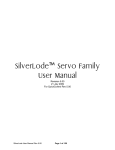Download QCI-AN019 Electronic Gearing
Transcript
Application Note:QCI-AN019 Date: 24 July 2008 QuickSilver Controls, Inc. www.QuickSilverControls.com Electronic Gearing Associated QuickControl® programs included: SlaveSD EGM.qcp SlaveSD EGM 32bit.qcp SlaveSD EGM Multi Trap Moves.qcp SlaveSD EGM Phase Adj.qcp SlaveSD EGM Trap Move.qcp SlaveSD.qcp SlaveSN.qcp This application note describes how to implement electronic gearing between two SilverLode servos or a master encoder and a SilverLode servo. See Encoder Signal Types in SilverLode User Manual for more details. In these examples, the “Master” servo is setup to output encoder signals to the “Slave” servo. The Slave moves as the Master moves as if the two servos were mechanically linked or "geared". See Application Note “QCI-AN029 Camming” for advanced electronic gearing applications. Hardware In general, the encoder output of the Master must be wired to the External (or secondary) Encoder input of the slave. The details of which pins to use depends on the controller being used. The following sections describes Master encoder output and Slave External encoder input for all QuickSilver’s servo controllers. Note: The SMI Port is QCI’s standard DB15HD (pin) connector which comes on all our controllers. See specific controller datasheets for more details. All the controllers are able to be slaves using the SMI port. Slave Using SMI Port Signal Encoder "A" Encoder "B" Logic Ground Slave I/O I/O 4 I/O 5 SMI Port Pin 14 Pin 10 Pin 8 SilverNugget Master Use the Modulo Set (MDS) command to output the internal encoder to: Signal Master I/O SMI Port Encoder "A" I/O 6* Pin 5 Property of QuickSilver Controls, Inc. Page 1 of 16 This document is subject to change without notice. QuickControl® and QCI® are Registered Trademarks of QuickSilver Controls, Inc. SilverLode™, SilverNugget™, SilverDust™, PVIA™, QuickSilver Controls™, and AntiHunt™ are trademarks of QuickSilver Controls, Inc.. Application Note:QCI-AN019 Encoder "B" Logic Ground I/O 7* QuickSilver Controls, Inc. Pin 15 Pin 8 *4.7K pull-up resistors (I/O pin to +5 volt) should be added to increase signal integrity. SilverDust MG/IGF/IGC Master The SilverDust MG, IGC, and IGF do not have an encoder output option and can therefore not be Masters. SilverDust IG Master The SilverDust IG always outputs it encoder on Aux connector pins 13,15 and 16. See QCIDS019 for details. Signal Encoder “A” Encoder “B” Logic Ground Master Aux Conn Pin 15 Pin 13 Pin 16 SilverDust IGB The SilverDust IGB always outputs its encoder on the breakouts terminals ENC OUT A,B,Z. See QCI-DS003 for details. External encoder input is available from either the breakout terminals ENC IN A,B,Z or from the SMI port. Master Signal Encoder “A” Encoder “B” Logic Ground Master Breakout ENC OUT A ENC OUT B Gnd* Slave: Standard SMI Port or Signal Encoder "A" Encoder "B" Logic Ground QuickSilver Controls, Inc. Slave I/O I/O 4 I/O 5 Breakout ENC IN A ENC IN B Gnd Page 2 of 16 Application Note:QCI-AN019 QuickSilver Controls, Inc. SilverDust IG8 The user can configure the IG8 to output its encoder to the SMI port (I/O 4,5) using the Encoder Monitor (EMN) command. See Command Reference and QCI-DS018 for more details. Signal Encoder "A" Encoder "B" Logic Ground Master w/ EMN cmd I/O SMI Port I/O 4 Pin 14 I/O 5 Pin 10 Pin 8 Gear Ratio (GR) The GR of the Slave to Master is expressed as follows: < Change in Slave Encoder (CS) >:< Change in Master Encoder (CM)> <CS|CM> For example a 1 to 2 GR would be expressed as 1:2 and would mean for every 2 encoder counts of the Master, the Slave would move 1 encoder count. Therefore a Gear Ratio of CS:CM would be Gear Ratio (GR) = CS/CM = CS:CM Slave Position (S) Master Position (P) S = GR * M S = (CS/CM) * M For 1:2 Gear Ratio example CS = 1 CM = 2 GR = CS/CM = ½ S = GR * M = ½ * M There are several ways of programming GR depending on what controller is being used. See below for details. QuickSilver Controls, Inc. Page 3 of 16 Application Note:QCI-AN019 QuickSilver Controls, Inc. Software In order for a Slave to follow the Master's encoder, it must first be configured to read the encoder and then to slave off it using a specific GR. Select External Encoder (SEE) On all the controllers, the SEE command is used to read the Master servo's encoder signals through I/Os 4 and 5 in A/B Quadrature format or Step and Direction formats. Once SEE is executed, the master encoder is automatically read in the background. The master encoder value is also stored in register 200. See example programs below for usage information. Gear Ratio Commands Registered Step and Direction (RSD) and Electronic Gearing Mode (EGM) can both be used to specify a GR and start electronic gearing. RSD Simple Available on both SilverDust and SilverNugget Specify GR as interger ratios i.e. 1:3 QuickSilver Controls, Inc. EGM Advanced Available on SilverDust Only Specify GR as decimal i.e. 1:1.234567 Optional: Acceleration Factor An acceleration ramp can be specifed to change between GR. Optional: Trapezoid Move A trapezoid move can be triggered to advance/retard a specified distance in addition to base GR. Page 4 of 16 Application Note:QCI-AN019 Registered Step And Direction (RSD)- SilverDust Rev 32 CM and CS are stored in the upper and lower words of the SF register specified by the RSD command. This allows for easy entry when both CM and CS are integers (i.e. GR=CS/CM=1:3). RSD SF Register Upper Word Change in Master Encoder (CM) Lower Word Change in Slave Encoder (CS) CM may range from 1 to 32767 and CS may range from -32768 through 32767. A negative CS causes the slave to move in the opposite direction as the master. Note, a GR of 1000:2000 is the same as 1:2, therefore setting CS and CM to 1 and 2 will have the same affect as setting them to 1000 and 2000. The example to the right (SlaveSD.qcp), GR=1:2 (CS=1, CM=2). RSD's SF registers is register 11. QuickSilver Controls, Inc. Page 5 of 16 QuickSilver Controls, Inc. Application Note:QCI-AN019 QuickSilver Controls, Inc. Registered Step And Direction (RSD)- SilverNugget and SilverDust Pre Rev 32 An older implementation of RSD defines the SF register as follows. Note this implementation is the only option for the older SilverNugget controllers. SF = GR * SF1 SF1 is the Scale Factor for a 1:1 gear ratio. SF1 depends on encoder resolution as follows: 4000 CPR; SF1 = 1024 8000 CPR; SF1 = 512 16000 CPR; SF1 = 256 Example: If the Slave has an 8000 counts per revolution (CPR) encoder and the desired GR is 1:2, what should be stored in the SF register. Step 1. Determine the SF1. The Slave’s encoder is 8000 CPR so SF1=512. Step 2. Calculate SF Value. SF = GR * SF1 SF = 1/2 * 512 SF = 256 QuickSilver Controls, Inc. Page 6 of 16 Application Note:QCI-AN019 QuickSilver Controls, Inc. Electronic Gearing Mode (EGM) - SilverDust Rev 34 EGM provides high-resolution electronic gearing capability including the ability to smoothly transition between different gear ratios. The basic EGM command requires two registers. See below for advanced Trapezoid Move. Scale Factor (SF) Register The Scale Factor (SF) register is Gear Ratio multiplied by 10,000,000 to provide a range of +/200 with 7 places behind the decimal point. The upper limit will depend upon the motor encoder resolution and the allowable output shaft motion for each Master count. SF = GR * 10,000,000 Acceleration Factor (AF) Register The Acceleration Factor (AF) register is used to limit the rate of change of the Internal Scale Factor (ISF). ISF is the internal or actual scale factor used by EGM while SF is the desired or target scale factor. Normal usage has a positive value for AF. When first initialized, the ISF starts at 0. For each count change in the "Master" position, ISF is moved in the direction of SF by AF counts. Once running, when the SF register is changed, the ISF smoothly ramps from its previous value to the new requested value over a number of Master counts. In the example “SlaveSD EGM.qcp” SF=10,000,000 (1:1) AF=10,000 Then ISF will ramp from 0 (stopped) up to SF=10,000,000 (1:1) over 1000 Master counts. Note: if the input is oscillating back and forth, these movements count as excursions and the ISF will grow without regard to the direction of the motion. Setting AF to a negative value will act as if a Stop Condition was met, causing the EGM to ramp to a stop using the absolute value of AF. This will also cause the EGM command to end regardless of the “End Command When Stopped” option setting. If the continuous operation is desired, then set the SF register to zero, which will cause ISF to ramp to zero, but will not cause the motion to end. A value of zero for the Acceleration Factor is flagged as an error, and will cause the EGM to ramp down fairly quickly and to end. QuickSilver Controls, Inc. Page 7 of 16 Application Note:QCI-AN019 QuickSilver Controls, Inc. If the user does not want the command to smoothly ramp between values, but to rather operate as just a fixed scale factor, set the Acceleration Factor to larger than the largest expected Scale Factor (i.e. 100,000,000) and the ramping will all occur with a single count of motion. See below for description of Options. EGM-Trapezoid Move - SilverDust Rev 37 When “Enable Trapezoid Move” is checked, the EGM advanced Trapezoid Move option is enabled. Requirements: QuickControl Rev 4.64 SilverDust Rev 37 The Trapezoid Move option provides the highresolution electronic gearing capability of the EGM command plus the ability to add an electronically geared Trapezoid Move while the background gearing is under way. A set of seven registers is required to configure EGM and the Trap Move. With the Starting Register=N, the seven registers are as follows: Background EGM Registers: • Register N = Acceleration Factor (AF) • Register N + 1 = Scale Factor (SF) For a given Gear Ratio (GR), SF = Gear Ratio (GR) * 10,000,000. Trapezoid Move Registers: • Register N + 2 = Start Position (SP) • Register N + 3 = Master Distance (MD) • Register N + 4 = Master Ramp Distance (MRD) • Register N + 5 = Trapezoid Move Distance (TMD) • Register N + 6 = Master Modulo Distance (MMD) These registers are described in detail below. Note: During the move, only the background EGM registers (AF, SF) can be updated. The Trap Move registers are only sampled when the command is started. The Trap Move works in both directions. If the modulo option is enabled, continuous forward motion will allow repeated trapezoids to be commanded, otherwise the trapezoid will only be executed as the Master transitions through Master Distance (MD). QuickSilver Controls, Inc. Page 8 of 16 Application Note:QCI-AN019 QuickSilver Controls, Inc. Note: The EGM command utilizes registers 170 through 192 for its internal operations. The user should not alter these registers while the EGM command is operating. Register Definitions Acceleration Factor (AF) (Starting Register N) Scale Factor (SF) (Register N+1) These are described above. Start Position (SP) (Register N+2) SP is used to locate the Trap Move with respect to the Master position count in register 200. This trapezoid may be located at ether an absolute position or relative to the current value in register 200. The Trap Move is located either positive from the starting point or negative from the starting point according to the sign of MD (see below). Master Distance (MD) (Register N+3) MD may be positive or negative, according to the intended direction of motion of the master. A positive value will locate the Trap Move motion positive of Start Position (SP), while a negative value will locate the Trap Move motion negative from SP. Master Ramp Distance (MRD) (Register N+4) MRD defines the number of Master counts the Trap Move will accelerate/decelerate over. MRD must be positive, and must be less than half of the absolute value of Master Distance (MD) - that is, the acceleration and deceleration ramps must fit within MD. Trapezoid Move Distance (TMD) (Register N+5) TMD is the total extra counts the Slave will move the Master position count (register 200) has transitioned across the selected MD in the specified direction. Master Modulo Distance (MMD) (Register N+6) MMD allows register 200 to be modulo’ed. Note: this modulo is only realized outside the region of the Trap Move motion, thus the MMD must be greater than MD and the Trap Move starting position, SP, must also be consistent with MD. A single add or subtract is calculated each cycle (when not inside the trapezoid), so it may take a considerable amount of time to initially reach the valid modulo range if register 200 contains a large value when the modulo is first engaged. QuickSilver Controls, Inc. Page 9 of 16 Application Note:QCI-AN019 QuickSilver Controls, Inc. Options - QuickControl The Trapezoid Move has the following options. End Command When Stopped Set this option to end the command when the Trap Move has completed and servo is commanded to zero velocity (SF=0) and stops (actual velocity=0). Note, if Trap Move enabled, option “One Trapezoid Move Only” must be set for this option to work. Override Existing Move Set this option to have EGM override any existing move commands (requires multi-tasking enabled). Do Not Override Trapezoid Move Do not override if Trap Move is still active. When used in conjunction with “Override Existing Move”, the option allows the prior Trap Move to complete while keeping the background EGM operation active. On Stop Conditions, Only Stop Trapezoid Move If unchecked, all motion is stopped and EGM exits if a Stop Condition is met. If checked, only Trap Move is stopped when Stop Condition is met. EGM continues. One Trapezoid Move Only If checked, once the Trap Move completes, it will not repeat even if the Master count reverses or Master Modulo Distance is enabled. QuickSilver Controls, Inc. Page 10 of 16 Application Note:QCI-AN019 QuickSilver Controls, Inc. EGM Mode Word (non-QuickControl) The Mode parameter is edited by QuickControl. The following bit definitions are provided for those users who are not using QuickControl. Bit # 0 1 2 3 4 5 6 Description End Command When Stopped see Options above Override Existing Move see Options above Do Not Override Trapezoid Move see Options above NOTE: Only valid if bit 4 set Must be set to 1. NOTE: EGM has the same command number as PVC (cmd=93). The command is EGM if this bit=1 and PVC if this bit=0. 1 enables the Trapezoid Move 0 causes the Trapezoid start position to be Relative; 1 causes the Trapezoid start position to be absolute. Input value is Register N+2 NOTE: Only valid if bit 4 set 1 enables the Modulo operation, allowing the Trap Move to repeat multiple times. Register 200 is automatically modulo’ed by Register N + 6. This may take some time to initially adjust if register 200 has a large value. This Modulo is only adjusted between trapezoid moves. 7 NOTE: Only valid if bit 4 set On Stop Conditions, Only Stop Trapezoid Move see Options above 8 NOTE: Only valid if bit 4 set One Trapezoid Move Only see Options above NOTE: Only valid if bit 4 set QuickSilver Controls, Inc. Page 11 of 16 Application Note:QCI-AN019 SlaveSD EGM Trap Move.qcp This example will help clarify the Trap Move parameters and how they affect a motion. In this example, the Slave will move an additional 6000 counts every 10000 Master counts. Lines 9-21: Initialize Trapezoid Move Parameters The seven EGM registers are initialized prior to executing EGM. Line 23 Execute Trapezoid Move The move is executed in the background because of the Enable Multi-Task Command (EMT) command at the top of the program. EGM is configured as follows: QuickSilver Controls, Inc. Page 12 of 16 QuickSilver Controls, Inc. QuickSilver Controls, Inc. Application Note:QCI-AN019 The following chart of Slave Position with respect to Master Position shows how the Slave moves as the Master changes from 0 to 18000. EGM w/ Trapezoid Move SP MMD 20000 Slave Position 16000 MD 12000 MRD GR 8000 TMD 4000 0 -2000 0 2000 4000 6000 8000 10000 12000 14000 16000 18000 Master Position The following table details each transition point. Master Position 0-2000 2000 2000-3000 3000-5000 5000-6000 6000 6000-10000 10000 Internal Gear Ratio (IGR)1 Description IGR = GR = 0.5 IGR = GR = 0.5 IGR = 0.5 to Trap Move GR 2 IGR = Trap Move GR 2 IGR = Trap Move GR 2 to 0.5 IGR = GR = 0.5 IGR = GR = 0.5 IGR = GR = 0.5 Base Gear Ratio (GR) Start of Trap Move Ramp up to Trap Move GR 2 1 Ramp down to GR Trap Move Complete Base Gear Ratio (GR) End of Modulo Internal Gear Ratio (IGR) is the actual GR being used. The controller calculates this based on the Base Gear Ratio (GR) and what part of the Trap Move is currently being executed. 2 Trap Move GR is calculated internally by the controller to achieve the TMD in the given MD. QuickSilver Controls, Inc. Page 13 of 16 Application Note:QCI-AN019 QuickSilver Controls, Inc. SlaveSD EGM Phase Adj.qcp This example shows how to follow a master encoder with the additional ability to adjust the phase. In particular, the Slave will advanced an additional 1000 counts every time I/O #1 goes LOW. Lines 9-19: Initialize Trapezoid Move Parameters In this example, only 6 of 7 EGM registers are required because EGM modulo feature is not being used. Line 21 EGM EGM is executed in the background. Note, the Trap Move is not enabled, so this EGM simply sets GR to 0.5 and starts moving. Line 24 WBE Wait for I/O #1 to transition from HIGH to LOW. Line 25 EGM – Advance 1000 Counts This second EGM is configured as follows to override the previous EGM at the same base GR but with a 1000 count Trap Move. Note, both “Override Existing Move” and “Do Not Override Trapezoid Move” are checked. This will cause this EGM to override the previous EGM, but it will not interrupt any unfinished Trap Moves. Note, “One Trapezoid Move Only” is checked to ensure that the Slave will not “retard” 1000 counts if, after completing the Trap Move, the Master reverses. QuickSilver Controls, Inc. Page 14 of 16 Application Note:QCI-AN019 QuickSilver Controls, Inc. SlaveSD EGM Multi Trap Moves.qcp This example shows how to follow a master encoder with the additional ability to adjust the phase. In particular, the Slave will advanced an additional 1000 counts every time I/O #1 goes LOW. Lines 7-13: Initialize Trapezoid Move Parameters In this example, only 6 of 7 EGM registers are required because EGM modulo feature is not being used. Note, AF and SF=0. This means that the Base Gear Ratio (GR) = 0. In other words, the Slave will only move the Trapezoid Move Distance (TMD) when triggered. Line 15-16 1st EGM Move 2000 counts over a Master Distance (MD) of 16000 counts. Line 17-18 2nd EGM Move -2000 counts over a Master Distance (MD) of 16000 counts. Since “Do Not Override Trapezoid Move “ is checked, each EGM will wait for the previous EGM’s Trap Move to complete before executing a new Trap Move. QuickSilver Controls, Inc. Page 15 of 16 Application Note:QCI-AN019 QuickSilver Controls, Inc. SlaveSD EGM 32bit.qcp This example shows how to dynamically calculate very accurate gear ratios. The SilverLode servos deal only in integers, so calculating a gear ratio like: GR = 123.456 to 789.123 (123.456/789.123) requires some extra manipulation. 1) Multiply GR’s numerator and denominator by 1000 to get rid of the fractions. GR = 123456/789123 2) Since SF = GR*10,000,000, multiply numerator by 10,000,000 first then divide by denominator. This has to be done in this order or resolution will be lost do to truncation. SF = 123456 * 10000000/789123 The only problem with the above method is that the resultant of 123456 * 10000000 is greater than 32 bits which means it cannot be held in a normal 32 bit register. The CLX command solves this by providing a 32x32 multiply that puts the resultant into a pair of 32 bit registers. For division, CLX has a 64/32 operation. Line 5: Numerator (reg 25) Line 6: Denominator (reg 26) Line 7: 32x32 Store reg 25 * 10,000,000 into reg 27/28. Line 8: SF Divide 64 bit value stored in reg 27/28 by reg 26 and store as SF in reg 31. QuickSilver Controls, Inc. Page 16 of 16