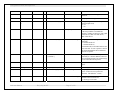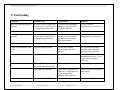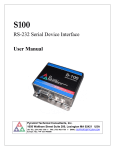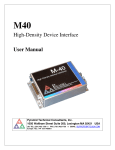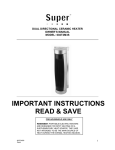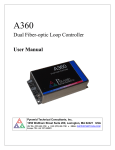Download B10 series - Pyramid Technical Consultants
Transcript
B10 series Digital Device Interface User Manual Pyramid Technical Consultants, Inc. 1050 Waltham Street Suite 200, Lexington MA 02421 USA US: TEL: (781) 402 1700 ♦ FAX: (781) 402-1750 ♦ EMAIL: [email protected] Europe: TEL: +44 1273 493590 PSI System Controls and Diagnostics 1 Contents Safety Information ......................................................................................................................................................6 Models...........................................................................................................................................................................8 Scope of Supply............................................................................................................................................................9 Optional Items ...........................................................................................................................................................10 Power supplies........................................................................................................................................................10 Signal cables and cable accessories.......................................................................................................................10 Data cables .............................................................................................................................................................10 Test connectors .......................................................................................................................................................10 Fiber-optic loop ......................................................................................................................................................10 Intended Use and Key Features ...............................................................................................................................11 Intended Use ...........................................................................................................................................................11 Key Features...........................................................................................................................................................11 Specification ...............................................................................................................................................................12 Installation .................................................................................................................................................................16 Mounting.................................................................................................................................................................16 Grounding and power supply .................................................................................................................................16 Connection to equipment ........................................................................................................................................17 Getting Started using the PSI Diagnostic Program................................................................................................18 Installing the PSI Diagnostic Program ..................................................................................................................18 Operating the B10...................................................................................................................................................18 Establishing communication with the B10..............................................................................................................19 Data tab ..................................................................................................................................................................20 B10 User Manual B10_UM_081027 Page 2 of 56 PSI System Controls and Diagnostics Setup tab .................................................................................................................................................................22 Device tab ...............................................................................................................................................................23 Circuit overview.........................................................................................................................................................25 B10A .......................................................................................................................................................................25 B10B .......................................................................................................................................................................26 B10C .......................................................................................................................................................................27 Electrical interfacing .................................................................................................................................................28 TTL inputs (B10A, B10C) .......................................................................................................................................28 TTL source.........................................................................................................................................................28 Relay source.......................................................................................................................................................28 Opto-coupler source...........................................................................................................................................28 TTL inputs (B10B) ..................................................................................................................................................29 TTL or CMOS source ........................................................................................................................................29 Switch or relay contacts source..........................................................................................................................29 TTL outputs (B10A) ................................................................................................................................................30 TTL loads...........................................................................................................................................................30 Opto-coupler photodiode load ...........................................................................................................................30 Opto-coupler outputs (B10B)..................................................................................................................................31 TTL or CMOS loads ..........................................................................................................................................31 Relay coil load ...................................................................................................................................................31 Relay outputs (B10B)..............................................................................................................................................31 General loads .....................................................................................................................................................31 Connectors .................................................................................................................................................................33 Front panel connectors...........................................................................................................................................33 Digital I/O ..........................................................................................................................................................33 Rear panel connectors ............................................................................................................................................34 Power input ........................................................................................................................................................34 Fiber-optic communications...............................................................................................................................35 Controls and Indicators ............................................................................................................................................36 Front panel controls ...............................................................................................................................................36 B10 User Manual B10_UM_081027 Page 3 of 56 PSI System Controls and Diagnostics Rear panel controls.................................................................................................................................................36 Address switch ...................................................................................................................................................36 Front panel indicators ............................................................................................................................................36 Rear panel indicators .............................................................................................................................................36 Power .................................................................................................................................................................36 Activity ..............................................................................................................................................................36 Network .............................................................................................................................................................36 Device ................................................................................................................................................................36 Internal settings ......................................................................................................................................................37 SW2 settings ......................................................................................................................................................37 JPR1 settings......................................................................................................................................................38 Software updates .......................................................................................................................................................39 Encoder reading feature ...........................................................................................................................................41 ASCII Communication .............................................................................................................................................43 ASCII Protocol – SCPI ...........................................................................................................................................43 Messages ............................................................................................................................................................43 Status registers ...................................................................................................................................................44 Host Commands.................................................................................................................................................44 ADDRESSING DEVICES............................................................................................................................44 IEEE 488.2 MANDATORY COMMANDS.................................................................................................45 IEEE 488.2 OPTIONAL COMMANDS.......................................................................................................45 B10 COMMANDS........................................................................................................................................46 ASCII Protocol – Terminal Mode...........................................................................................................................49 Fault-finding ..............................................................................................................................................................50 Maintenance...............................................................................................................................................................52 Returns procedure.....................................................................................................................................................53 Support .......................................................................................................................................................................54 Declaration of Conformity........................................................................................................................................55 Revision History.........................................................................................................................................................56 B10 User Manual B10_UM_081027 Page 4 of 56 PSI System Controls and Diagnostics B10 User Manual B10_UM_081027 Page 5 of 56 PSI System Controls and Diagnostics 2 Safety Information This unit is designed for compliance with harmonized electrical safety standard EN610101:2000. It must be used in accordance with its specifications and operating instructions. Operators of the unit are expected to be qualified personnel who are aware of electrical safety issues. The customer’s Responsible Body, as defined in the standard, must ensure that operators are provided with the appropriate equipment and training. The unit is designed to make measurements in Measurement Category I as defined in the standard. Although the B10 does not generate dangerous voltages, nor is it designed to measure directly such voltages, in your application it may be controlling power supplies that do. Appropriate precautions must be taken. The unit must not be operated unless correctly assembled in its case. Only Service Personnel, as defined in EN61010-1, should attempt to work on the disassembled unit, and then only under specific instruction from Pyramid Technical Consultants, Inc. or their authorized distributors. The unit is designed to operate from +24VDC power, with a maximum current requirement of 250mA. A suitably rated power supply module is available as an option. The unit must be grounded by secure connection to a grounded conducting surface. If the unit is mounted on an insulating surface, then one of the four mounting screws must be re-assigned as a grounding connection. Some of the following symbols may be displayed on the unit, and have the indicated meanings. B10 User Manual B10_UM_081027 Page 6 of 56 PSI System Controls and Diagnostics Direct current Earth (ground) terminal Protective conductor terminal Frame or chassis terminal Equipotentiality Supply ON Supply OFF CAUTION – RISK OF ELECTRIC SHOCK CAUTION – RISK OF DANGER – REFER TO MANUAL B10 User Manual B10_UM_081027 Page 7 of 56 PSI System Controls and Diagnostics 3 Models B10A Digital device interface with eight TTL outputs, eight TTL inputs. Encoder read facility. Includes PTC Loop Diagnostic host software. B10B Digital device interface with four optocoupled outputs, four optocoupled inputs. Includes PTC Loop Diagnostic host software. B10C Digital device interface with four relay outputs, eight TTL inputs. Includes PTC Loop Diagnostic host software. B10 User Manual B10_UM_081027 Page 8 of 56 PSI System Controls and Diagnostics 4 Scope of Supply B10 model as specified in your order. USB memory stick containing: User manual PSI Diagnostic software guide Software installation guide PSI diagnostic software files USB drivers and utilities Optional items as specified in your order. B10 User Manual B10_UM_081027 Page 9 of 56 PSI System Controls and Diagnostics 5 Optional Items 5.1 Power supplies PSU24-45-1. +24 VDC 1.88 A PSU (100-250 VAC, 50-60 Hz, IEC C14 3-pin plug receptacle) with output lead terminated in 2.1mm threaded jack. PSU24-36-1. +24 VDC 1.5 A PSU (100-250 VAC, 50-60 Hz, IEC C8 2-pin plug receptacle) with output lead terminated in 2.1mm threaded jack. 5.2 Signal cables and cable accessories Cable, D subminiature 25-pin plug to bared ends, 3 m. 5.3 Data cables Fiber-optic cable pair, 1 mm plastic, ST terminated, 5m. Fiber-optic cable pair, 200 um silica, ST terminated, 5m. 5.4 Test connectors Loopback test connector for the B10A. 5.5 Fiber-optic loop A100 RS-232 to fiber-optic adaptor. A200 USB to fiber-optic adaptor. A300 fiber-optic loop controller / Ethernet adaptor. A500 intelligent cell controller with Ethernet interface. B10 User Manual B10_UM_081027 Page 10 of 56 PSI System Controls and Diagnostics 6 Intended Use and Key Features 6.1 Intended Use The B10A is intended for general control and monitoring applications using TTL level digital inputs and outputs. Applications include reading switch and setting states, reading serial and parallel data streams, reading position encoder pulses. The B10 has design features which make it tolerant of electrically noisy environments, but the place of use is otherwise assumed to be clean and sheltered, for example a laboratory or light industrial environment. The unit may be used stand-alone, or networked with other devices and integrated into a larger system. Users are assumed to be experienced in the general use of precision electronic circuits for sensitive measurements, and to be aware of the dangers that can arise in high-voltage circuits. 6.2 Key Features Fast digital inputs and outputs. Inputs and outputs can be set and read at over 10 kHz, if communications rates to the host system allow, permitting waveform output with synchronized data collection. Can be operated in a fiber-optic serial communication loop with up to fifteen other devices. RS-232 serial interfacing to a host computer available via the A100 loop controller. USB interfacing to a host computer available via the A200 loop controller. 100BaseT Ethernet interfacing to a host computer available through the A300 and A500 loop controllers. B10 User Manual B10_UM_081027 Page 11 of 56 PSI System Controls and Diagnostics 7 Specification Digital inputs B10A, B10C Eight, TTL Configuration Active low with internal 10 kohm pull up to +5V Input impedance 10 kohm B10B Four, opto-coupler bidirectional photodiodes Series resistor 10 kohm Isolation 2000 V Minimum current to switch 0.5 mA Maximum current 50 mA Diode forward voltage 1.2 V typical Digital outputs B10A Eight, TTL Maximum compliance 24 mA, limited by 1 kohm series resistor B10B Four, opto-coupler phototransistor Series resistance 2 kohm Maximum current 40 mA Maximum collector – emitter voltage 40 V Maximum emitter collector voltage 5V Minimum rise / fall time 5 usec for 100 ohm load B10C Four, relay, n/o Series resistance 0.15 ohm Maximum current 0.5 A switching, 1.0A static Maximum voltage 150 V across relay contacts Switching time 0.55 msec open, 0.1 msec close Lifetime, cycles > 5e6 B10 User Manual B10_UM_081027 Page 12 of 56 PSI System Controls and Diagnostics Controls 16 position rotary switch for loop address selection Displays Four LEDs (power, activity, network, device). Communications Fiber optic (10 Mbit/sec) Power input +24 VDC (+12 V, -4 V), 150 mA typical, 200 mA maximum, excluding any direct user load. Case Stainless steel. Case protection rating The case is designed to rating IP43 (protected against solid objects greater than 1mm in size, protected against spraying water). Weight 0.24 kg (0.53 lb). Operating environment 0 to 35 C (15 to 25 C recommended) < 80% humidity, non-condensing vibration < 0.2 g all axes, 1 to 1000Hz Shipping and storage environment -10 to 50C < 80% humidity, non-condensing vibration < 2 g all axes, 1 to 1000 Hz Dimensions (see figures 1 and 2). B10 User Manual B10_UM_081027 Page 13 of 56 PSI System Controls and Diagnostics ADDRESS SELECTOR STATUS LEDs FIBER-OPTIC RX FIBER-OPTIC TX Power Activity Network Device +24VDC POWER IN Power Transmit +24V Receive Address 25-PIN D-SUB F I/O 77.5 79.9 Figure 1. B10 chassis end panels. Dimensions mm. B10 User Manual B10_UM_081027 Page 14 of 56 PSI System Controls and Diagnostics 3.8 114.0 4x 3.66 mm MTG HOLE 62.0 103.7 28.1 0.60 121.6 Figure 2. B10 case plan and side. Dimensions mm. B10 User Manual B10_UM_081027 Page 15 of 56 PSI System Controls and Diagnostics 8 Installation 8.1 Mounting The B10 may be mounted in any orientation, or may be simply placed on a level surface. A fixed mounting to a secure frame is recommended in a permanent installation for best low current performance, as this can be degraded by movement and vibration. Four M3 clear holes are provided in the base flange on a 62 mm by 114 mm rectangular pattern (see figure 2). The mounting position should allow sufficient access to connectors and cable bend radii. Leave 60mm clearance at either end for mating connectors and cable radii. Best performance will be achieved if the B10 is in a temperature-controlled environment. No forced-air cooling is required, but free convection should be allowed around the case. 8.2 Grounding and power supply A secure connection should be made via the mounting flange to local ground potential. If the unit is mounted on an insulating surface, then one of the four mounting screws must be reassigned as a grounding connection. . +24 VDC power should be provided from a suitably-rated power supply with the following minimum performance: Output voltage +24 +/- 0.5 VDC Output current 300 mA minimum, 2000 mA maximum Ripple and noise < 100 mV pk-pk, 1 Hz to 1 MHz Line regulation < 240 mV The B10 is tolerant of line voltage in the range 18 VDC to 36 VDC, although we recommend using a 24 V supply with reasonable output regulation, as indicated. You may power the unit through one of two alternative connections. The first is the 2.1 mm power jack, and the second is pins 14, 1 of the 25-way D connector. The second alternative is provided for situations where the device being controlled is able to supply 24 VDC power. If power is provided through the jack input, then it is available as an output on pins 14, 1 of the D connector for user applications. If you are using this power source, you must ensure the following: a) Maximum current draw does not exceed the power supply limit, or 750 mA b) You do not inject noise into the B10 that will degrade its performance. The B10 includes an internal automatically re-setting PTC fuse rated at 1.1 A. However the external supply should in no circumstances be rated higher than the B10 connector limit of 5 A, and a maximum of 2.0 A is recommended. B10 User Manual B10_UM_081027 Page 16 of 56 PSI System Controls and Diagnostics 8.3 Connection to equipment Figure 3 shows a typical installation to control and read a set of digital states in schematic form. The B10 is on a fiber-optic communication loop, under control of one of the Pyramid Technical Consultants, Inc. loop controllers (A100, A200, A300 or A500). Software on the host computer exposes the I/O provided by the B10. The digital inputs and outputs can be discrete bits, for example switch sensing, or they could data bytes or nibbles. Two pairs of the digital inputs can be handled as quadrature encoder pulses, allowing the B10 to be used as a two-axis relative position sensor. See section 15 for further details. A#00 Device with digital interface Other devices DigOut DigIn Other devices B10 Fiber-optic comms +24V in Figure 3. Schematic B10 installation for remote interfacing of a digital device The B10B and B10C models provide greater isolation from the connected devices, using opto couplers or relays. This also allows non-TTL voltage levels to be accommodated. Typical B10 applications involve its use as part of a large control system integrated under one or more A500 controllers. An internal mode switch is set by default for operation with the A500, A300 or A100 loop controllers. If you wish to operate the B10 with the A200, please contact your supplier or Pyramid Technical Consultants, Inc. for instructions on how to reconfigure the unit. The B10 may be the only device on the loop, or one of up to fifteen devices. As the number of devices is increased, the loop bandwidth has to be shared, so for fast control you would generally keep the number of devices on each loop to the minimum. B10 User Manual B10_UM_081027 Page 17 of 56 PSI System Controls and Diagnostics 9 Getting Started using the PSI Diagnostic Host Program Usually you will use a custom application to communicate with the B10, either one you write yourself using the software interfaces available from Pyramid Technical Consultants, Inc., or one that is supplied by Pyramid. However you can get started immediately using the PSI Diagnostic host program that was supplied with your B10. It is also available for free download from www.ptcusa.com.. The PSI Diagnostic is a stand-alone program which allows you to read, graph and log data from the B10. For some applications it may be adequate for all of your data acquisition needs. It is useful to understand what you can do with the PSI Diagnostic, because it exposes all of the functions of the devices it connects to. Application programmers will find it useful to help decide which functions to implement in their host software. 9.1 Installing the PSI Diagnostic Program Your B10 was shipped with a USB memory stick with the installation files you need. We recommend that you copy the files into a directory on your host PC. Check the Pyramid Technical Consultants, Inc. web site at www.ptcusa.com for the latest versions. If you have an earlier installation of the PSI Diagnostic, you can update to the latest version by replacing the PTC_Controls.dll and version.xml files in the program directory. The program runs under the Microsoft Windows operating system with the 2.0 .NET framework. This has to be installed before the PSI Diagnostic. Most new PCs have .NET already installed. It can be downloaded from the Microsoft web site at no charge. Install the PSI Diagnostic by running the PTCDiagnosticSetup.msi installer, and following the screen prompts. Once the program has installed, you can run it at once. It will allow you to connect to the B10, and, depending upon your setup, multiple additional devices at the same time. The Diagnostic uses the concepts of ports and loops to organize the connected devices. A port is a communications channel from your PC, such as a COM port, a USB port or Ethernet port. Each port can be a channel to one or more loops, and each loop may contain up to 15 devices. 9.2 Operating the B10 Inspect the unit carefully to ensure there is no evidence of shipping damage. If there appears to be damage, or you are in doubt, contact your supplier before proceeding. Connect 24 V DC power but no other connections. The LEDs should go through a startup sequence when the power is applied. All four LEDs light, then the power LED stays lit while the other three indicators light in sequence. When the B10 has started correctly, the activity and network LEDs should be off, and the device LED should be blinking. This shows that the B10 processor is running, but that the B10 is not yet established on a communication loop nor is handling I/O. B10 User Manual B10_UM_081027 Page 18 of 56 PSI System Controls and Diagnostics It is simplest to connect the B10 directly to a loop adaptor as the only device on the loop. The address switch can be set to anything between 1 and 15. Figures 4 and 5 show two options, connecting through an A100 and through an A500. RS-232 A100 Fiber-optic comms B10 +24V in Figure 4. Example of connection to the B10 via an A100 and RS-232. Ethernet A500 Fiber-optic comms B10 +24V in Figure 5. Example of connection to the B10 via an A500 and Ethernet. 9.3 Establishing communication with the B10 Start the PSI Diagnostic. It will search the available ports on your computer and present a search list in an autodetect utility window. Figure 6 shows a case where the program found two serial ports and a network adaptor. We’ll work through an example where the connection to the B10 is via an A500 at IP address 192.168.2.3. We can add this specific address to the network search to avoid the need to broadcast to the whole LAN by typing the address followed by a colon and the standard port number 100, as shown in the figure, and clicking “Add IP”. B10 User Manual B10_UM_081027 Page 19 of 56 PSI System Controls and Diagnostics Figure 6. PSI Diagnostic Search Utility – adding a target IP address and port Check that the target port is checked for inclusion in the search and click the “Start” button. The autodetection process will start (figure 7). Figure 7. PSI Diagnostic Search Utility – detection in progress After a few seconds the program should find the B10 (plus any other devices you have connected). You should see the network LED illuminate. 9.4 Data tab Clicking on the B10 entry in the explorer list will open the B10 window (figure 8). The basic interface is very simple. There are switches to set the digital ouput states, and LEDs which show the digital input states. B10 User Manual B10_UM_081027 Page 20 of 56 PSI System Controls and Diagnostics Figure 8. Data tab: A B10A is connected via an A500 controller, on loop 2 at address 8. If you build a simple loopback connector for the B10A as shown in figure 9, you can check the outputs and inputs simultaneously. DigIn 2,4,6,8 DigOut 2,4,6,8 13 1 25 14 DigIn 1,3,5,7 DigOut 1,3,5,7 Figure 9. Loopback test connector for B10A. View on solder side of the test connector. Try the various controls to see their effect. TTL switches Toggle the switches to set the digital outputs. TTL LEDs LEDs show the state of the digital inputs. If you are using a B10A loopback test connector, you should see the LEDs change state when you B10 User Manual B10_UM_081027 Page 21 of 56 PSI System Controls and Diagnostics toggle the corresponding switches. Encoders Encoder counts are displayed for the two encoder inputs. Encoder channel 1 interprets digital inputs 1 and 2 as the quadrature pulse train, with digital input 3 an optional hardware count reset. Encoder channel 2 interprets digital inputs 5 and 6 as quadrature pulse train, with input 7 an optional hardware count reset. The zero button zeroes the encoder count registers manually. Temperature This is a readback of the internal temperature of the B10. 9.5 Setup tab Click on the “Setup” tab. Here you can alter the digital input logic sense, and enable the encoder hardware reset . Figure 10. Setup tab. Digital input polarity Check the boxes to change the logic associated with high or low inputs. The default is that a high input is interpreted as logic 1 (LED green). This is reversed if you check the box. Note that the B10A and B10C TTL inputs have pull-up resistors to +5V, so they will be high if there is no connection. B10 User Manual B10_UM_081027 Page 22 of 56 PSI System Controls and Diagnostics Encoders Check the “Enable index” box if want digital inputs 3 and 7 to be used to reset the encoder. The polarity that produces a reset can be set with the “Invert index” check box. The “Full scale for plots” parameter is not used directly by the B10. It is available to host applications to allow position feedbacks to be scaled appropriately to the motion span range. 9.6 Device tab Click on the “Device” tab. You can check the communication link status, read the B10 manufacturing serial number and verify the versions of the hardware and firmware. On the right is the firmware update utility. You can use this to download firmware updates (.hex files) downloaded from the Pyramid Technical Consultants, Inc. web site. Figure 11. Device tab, showing firmware update utility controls. Communication The counters show details of the communications between the B10 and its host. You can click the Reset Counters button to reset the fields to zero. Comm:Term, Comm:Checksum These controls are used for ASCII communications only. You can ignore them when using the PSI Diagnostic. Frequency This parameter is not used by the B10. B10 User Manual B10_UM_081027 Page 23 of 56 PSI System Controls and Diagnostics SerialNumber This is the manufacturing serial number of your device, and should be left unchanged. Comm:Timeout This field can be used to control how the B10 behaves if the communication link to its host is lost. Entering any non-zero integer value sets the number of seconds that the B10 will continue what it is doing if communications are lost. After that it will go to its defined safe state. Select hex file This button starts the B10 firmware update process. It opens a file selection dialog. When you select a hex file it will start uploading to the B10 immediately. Upon completion the B10 will restart automatically, and you will see the new Device Version number displayed. See section 14 for more details. Reset This button causes a full warm reset of the B10. All outputs will be set back to off. B10 User Manual B10_UM_081027 Page 24 of 56 PSI System Controls and Diagnostics 10 Circuit overview 10.1 B10A +5 V 10k +24V DC in/out +/-15 V DC-DC DC-DC +5 V Digital inputs +5V DC out Schmidt trigger PCB temp sensor Status LEDs Microcontroller 10k +5 V TX Fiber-optic FPGA RX Line driver Digital outputs 1k DGnd Figure 12. B10A block schematic. A field programmable gate array (FPGA) handles all input output. Digital inputs have 10 kohm pull-ups to 5V, and are buffered by Schmidt triggers. Digital outputs are buffered by line drivers, and current limited to 5 mA by series resistors. All internal power rails are generated from the 24 VDC input via the DC-DC converter, and thus the internal circuitry is isolated from the power supply. B10 User Manual B10_UM_081027 Page 25 of 56 PSI System Controls and Diagnostics 10.2 B10B 10k +/-15 V Digital inputs DC-DC +24V DC in DC-DC +5 V Schmidt trigger PCB temp sensor +5V DC out Status LEDs Microcontroller DGnd 1k TX Fiber-optic FPGA Digital outputs RX Line driver DGnd Figure 13. B10B block schematic. In the B10B variant, the inputs and outputs are provided potential-free, across pairs of pins. The user has to provide power for the external circuit. The 24 V output can be used for this purpose if required. The isolation of the B10 digital circuitry is maintained because the DC-DC converter isolates the power input from the internal power rails. B10 User Manual B10_UM_081027 Page 26 of 56 PSI System Controls and Diagnostics 10.3 B10C +5 V 10k +24V DC in/out +/-15 V DC-DC DC-DC +5 V Digital inputs +5V DC out Schmidt trigger PCB temp sensor Status LEDs Microcontroller 10k +5 V +5 V TX Fiber-optic FPGA Digital outputs RX Line driver DGnd Figure 14. B10C block schematic. In the B10C variant, the outputs are provided as potential-free relay contact pairs, across pairs of pins. The relays are normally open. B10 User Manual B10_UM_081027 Page 27 of 56 PSI System Controls and Diagnostics 11 Electrical interfacing The following diagrams illustrate options for connecting the B10 outputs and inputs to various configurations in the sending or receiving device. 11.1 TTL inputs (B10A, B10C) 11.1.1 TTL source +5V 10k B10 Dig In 10k DGnd Figure 15. B10A, B10C digital input from a TTL source. 11.1.2 Switch or relay contacts source +5V 10k B10 Dig In 10k DGnd Figure 16. B10A, B10C digital input from a potential-free relay source. 11.1.3 Opto-coupler source +5V 10k B10 Dig In 10k DGnd Figure 16. B10A, B10C digital input from an opto-coupler phototransistor. B10 User Manual B10_UM_081027 Page 28 of 56 PSI System Controls and Diagnostics 11.2 Opto-coupler inputs (B10B) 11.2.1 TTL or CMOS source B10B 10k Dig In Gnd Figure 16. B10B digital input from a TTL, CMOS or other low voltage source. The external switching voltage can be TTL levels, CMOS levels (+15 V) or typical control levels (+24 V, +48 V). The input is bidirectional, so may be connected in either direction. A negative voltage with respect to the external ground will also work. 11.2.2 Switch or relay contacts source Figure 16. B10B digital input from a switch or relay contact pair. +V B10B 10k Gnd Usually the remote device supplies the excitation voltage for the switch and return ground. However simple devices such as thermal snap switches which have no power source can be powered from the B10B using the input power supply voltage. The B10B DC converter maintains the isolation from the B10 circuitry, although your remote switch will of course be common to the power supply. B10B +24 V 10k PS Gnd B10 User Manual B10_UM_081027 Page 29 of 56 PSI System Controls and Diagnostics Figure 17. B10B digital input from a switch or relay contact pair, powered via the B10B. 11.3 TTL outputs (B10A) 11.3.1 TTL loads B10 Dig Out 1k DGnd Figure 17. B10A digital output to TTL loads, with fanout. 11.3.2 Opto-coupler photodiode load B10 Dig Out 1k DGnd Rext Figure 18. B10A digital output to optocoupler photodiode. The external series resistor can be zero ohms for most opto-coupler types, as the internal series resistance of the B10 will limit the current adequately. B10 User Manual B10_UM_081027 Page 30 of 56 PSI System Controls and Diagnostics 11.4 Opto-coupler outputs (B10B) 11.4.1 TTL or CMOS loads +V 22k B10B 1k 1k Gnd Figure 19. B10B opto-coupler output to TTL or CMOS load. 11.4.2 Relay coil load +V B10B 1k 40 mA max 1k Gnd Figure 20. B10B opto-coupler output to relay coil load. 11.5 Relay outputs (B10C) 11.5.1 General loads +V (150 V max) B10C Load 500 mA max Gnd Figure 21. B10C relay output to general load. B10 User Manual B10_UM_081027 Page 31 of 56 PSI System Controls and Diagnostics If the load is inductive, then a protection diode should be used as shown to avoid sparking in the B10C relay contacts. B10 User Manual B10_UM_081027 Page 32 of 56 PSI System Controls and Diagnostics 12 Connectors 12.1 Front panel connectors 12.1.1 Digital I/O Twenty-five pin Dsub female. 13 1 25 14 (External view on connector / solder side of mating plug) B10A 1 2 3 4 5 6 7 8 9 10 11 12 13 PSU ground (0V) Shield (B10 case) Digital out 8 Digital out 6 Digital out 4 Digital out 2 Digital ground Digital ground Digital in 8 Digital in 6 Digital in 4 Digital in 2 Digital ground 14 15 16 17 18 19 20 21 22 23 24 25 +24 VDC input or output Digital ground Digital out 7 Digital out 5 Digital out 3 Digital out 1 +5V digital out Digital ground Digital in 7 Digital in 5 Digital in 3 Digital in 1 1 2 3 4 5 6 7 8 9 10 11 12 13 PSU ground (0V) Shield (B10 case) Opto out 4 emitter Opto out 3 emitter Opto out 2 emitter Opto out 1 emitter Digital ground Digital ground Opto in 1b Opto in 2b Opto in 3b Opto in 4b Digital ground 14 15 16 17 18 19 20 21 22 23 24 25 +24 VDC input or output Digital ground Opto out 4 collector Opto out 3 collector Opto out 2 collector Opto out 1 collector +5V digital out Digital ground Opto in 1a Opto in 2a Opto in 3a Opto in 4a B10B The opto-coupler inputs are bidirectional. The input pairs (1a,1b etc) may be connected in either direction. B10 User Manual B10_UM_081027 Page 33 of 56 PSI System Controls and Diagnostics B10C 1 2 3 4 5 6 7 8 9 10 11 12 13 PSU ground (0V) Shield (B10 case) Relay out 4b Relay out 3b Relay out 2b Relay out 1b Digital ground Digital ground Digital in 8 Digital in 6 Digital in 4 Digital in 2 Digital ground 14 15 16 17 18 19 20 21 22 23 24 25 +24 VDC input or output Digital ground Relay out 4a Relay out 3a Relay out 2a Relay out 1a +5V digital out Digital ground Digital in 7 Digital in 5 Digital in 3 Digital in 1 The relay contact pairs (1a, 1b, etc) can be connected to the load in either direction. CAUTION Do not connect +24 V to any of the TTL inputs or TTL outputs. CAUTION TTL inputs should not lie outside the range 0 to +5.5 V or damage may result. 12.2 Rear panel connectors 12.2.1 Power input 2.1 mm threaded jack. To mate with Switchcraft S761K or equivalent Center pin: +24VDC Outer: 0V B10 User Manual B10_UM_081027 Page 34 of 56 PSI System Controls and Diagnostics 12.2.2 Fiber-optic communications ST bayonet. To mate with ST male terminated fiber optic cable. Recommended cable types 1 mm plastic (such as Avago HFBR-EUS-500) or 200 um silica (such as OCS BC03597-10 BL). Signal: 650 nm light (red). Transmit Receive (dark gray) (light gray) B10 User Manual B10_UM_081027 Page 35 of 56 PSI System Controls and Diagnostics 13 Controls and Indicators 13.1 Front panel controls None. 13.2 Rear panel controls 13.2.1 Address switch 16 position rotary switch setting device address. Choice of address is arbitrary, but each device in a fiber-optic loop system must have a unique address. Setting 0 1-F (decimal 1 to 15) Function (Reserved to loop controller) Available address settings. 13.3 Front panel indicators None. 13.4 Rear panel indicators Quad green LED. Device Network Activity Power 13.4.1 Power Green LED. On = input power is present; internal DC-DC converters are running. 13.4.2 Activity Green LED. On = B10 is processing I/O. 13.4.3 Network Green LED. On = B10 is processing messages on the fiber-optic channel. 13.4.4 Device Green LED. Flashing = B10 internal processor has booted and is running its program. B10 User Manual B10_UM_081027 Page 36 of 56 PSI System Controls and Diagnostics 13.5 Internal settings We do not recommend that you open the B10 case unless specifically instructed to do so by your supplier or Pyramid Technical Consultants, Inc. The most likely reason is that you need to change the communication mode. This could be because your host application requires ASCII messaging, or because you wish to connect the B10 via an A200, which requires the 3 Mb/s communication rate. Otherwise, there are no user-serviceable parts inside. Figure 22. Location of internal switches and jumpers 13.5.1 SW2 settings Communications mode. Setting 0 1 2 3 4 5 6 7 8 9 B10 User Manual Function 9 bit binary, 10 Mbps 8 bit binary, 3 Mbps 8 bit binary, 115.2 kbps 8 bit binary, 57.6 kbps 8 bit binary, 19.2 kbps ASCII, 3 Mbps ASCII, 115.2 kbps ASCII, 57.6 kbps ASCII, 19.2 kbps (Reserved) B10_UM_081027 Page 37 of 56 PSI System Controls and Diagnostics 13.5.2 JPR1 settings Device identification. Links None 1 2 1&2 B10 User Manual Function Device is B10A Device is B10B Device is B10C (Reserved) B10_UM_081027 Page 38 of 56 PSI System Controls and Diagnostics 14 Software updates The B10 has three embedded firmware releases. Firmware Function FPGA (.pof file) General logic, loop message passthrough, ADC reading and averaging PIC Boot (.hex file) Boot up, code upload PIC Application (.hex file) Main application; special functions, SCPI instrument model. The FPGA and PIC microcontroller boot code should not require updating. They require access to the circuit board and dedicated programming tools to load new code. If either of these codes need to be updated, your supplier will contact you and make arrangements either to return the unit for upgrade, or to have an engineer perform the upgrade for you. The PIC microcontroller application code may be updated periodically to add new operating features. New code releases will be provided by your supplier, or can be downloaded from the Pyramid Technical Consultants, Inc. website. The hex file can be loaded using the PSI Diagnostic host without any need to access the unit. The upload can be performed directly from the PC host. On the Device tab, click the “Select .hex file” button and navigate to the relevant file. The code will then load. The process takes about 20 seconds, and the B10 will start running the new code immediately. B10 User Manual B10_UM_081027 Page 39 of 56 PSI System Controls and Diagnostics Figure 23. Selecting the hex file to load. Figure 24. Firmware upload in progress. B10 User Manual B10_UM_081027 Page 40 of 56 PSI System Controls and Diagnostics 15 Encoder reading feature The B10A can read quadrature pulses from relative position encoders on two independent channels. Encoder input A B Index (reset) 1 Digital input 1 (pin 25) Digital input 2 (pin 12) Digital input 3 (pin 24) 2 Digital input 5 (pin 23) Digital input 6 (pin 10) Digital input 7 (pin 22) In many systems A and B are provided by the encoder as differential pairs (A and !A, B and !B) over matched impedance twisted pair wiring. These signals must be converted to TTL pulses before they are delivered to the B10 inputs, using a suitable differential line receiver, as illustrated in figure 25. LTC489 or equivalent +5 VDC B10A DGnd 100R A A 100R A B Dig in 1 Encoder 1 B B Dig in 2 Figure 25. Interfacing differential encoder signals to the B10A The incoming pulses are used to increment or decrement a 32 bit counter, according to the relative phasing of A and B. The maximum guaranteed pulse rate is 10 MHz. If this is exceeded, then there is the risk of missed counts, and thus loss of position information. More specifically, the transitions on the A and B pulse trains must be at least 35 nsec apart. B10 User Manual B10_UM_081027 Page 41 of 56 PSI System Controls and Diagnostics One count up One count down A A B B 35 nsec minimum Figure 26. Nominal encoder input pulses to the B10A. Relative encoders must be initialized at some known position if they are to provide absolute position information. There are two possible methods: a) Drive the motion axis to a position known accurately by some other means and hold it there briefly. The host computer system can reset the counter while the axis is at that position. b) Use the index reset input, triggered by a suitable sensor at a reference position. The facility must be enabled, and you must select the input logic level that the B10 should watch for. The encoder counts are zeroed when that level is seen. Figure 27. Encoder index input setup on the PSI Diagnostic. As shown encoder count 1 is reset by the appearance of a logic high on digital input 3, and encoder count 2 is reset by the appearance of logic low on digital input 7. Particular care has to be taken by the host software for the initialization (or “homing”) process so that no damage can occur, because the axis position is unknown. The problem is exacerbated if there are multiple axes which may conflict. Generally there needs to be a defined homing sequence, and the moves are done at low speed. B10 User Manual B10_UM_081027 Page 42 of 56 PSI System Controls and Diagnostics 16 ASCII Communication 16.1 ASCII Protocol – SCPI The PSI Diagnostic and most user host applications will use the 9 bit binary communications mode of the B10, as this provides the highest performance. However ASCII communications may be needed by some users for better compatibility with existing systems. The B10 supports ASCII communications under the Standard Commands for Programmable Instruments (“SCPI”) protocol which is widely used for instrumentation. In order to select an ASCII setting it is necessary to open the unit and alter SW2 (section 13.5). Please contact your supplier or Pyramid Technical Consultants, Inc. before attempting this. SCPI is an extension of the IEEE 488.2 standard. This was originally developed by HewlettPackard for the HP-IB (later GP-IB) interface before being adopted by the IEEE, and is widely used by manufacturers of measurement equipment. The B10 implements the 1999.0 revision of SCPI (© 1999 SCPI Consortium). 16.1.1 Messages The first bit of every eight bit group in a message is the start bit, followed by seven bits encoding a character from the ASCII character set. A full command from the host to the B10 comprises as many ASCII characters as needed to form the message, terminated by the LF (0x0A) character. The B10 will not start to process a command until the 0x0A character is received. The list of valid commands is listed in the next section. If the communications is being handled in a terminal session, the terminal program should send CR (0x0d) before the LF to get a legible display. The CR is ignored by the command interpreter in the B10. The B10 generates a reply to every message from the host when it is the listener. The first byte of its reply will always be a single non-printing character. The first character is ACK (0x06) when the command has been successfully executed with no errors. Responses to host commands with a ‘?’ will then have the required data, terminated with the CR,LF sequence. If the host is not requesting data (no “?”), no other bytes will be transmitted after the ACK. If the B10 generates an error when executing the host command, it will transmit a single BELL (0x07) as its response. A computer running a terminal program will therefore “beep” when the B10 cannot execute a command, for example due to incorrect syntax. A more interactive “terminal mode” can be selected which modifies this behavior to make the B10 more user-friendly when it is being driven from a terminal program. Device addressing is performed using the special command ‘#’. Addressing is only necessary for devices linked by a fiber-optic loop, but a device is made the “listener” when the host sends #ADDRESS. For example, #4 will make the device with address 4 the listener. You must ensure that all devices on the same communications channel have unique addresses. All subsequent commands sent (without address) will be listened and responded to by device 4 only. The host message #? asks who the listener is. The # command can be sent as a compound message, such as #3;*IDN?. B10 User Manual B10_UM_081027 Page 43 of 56 PSI System Controls and Diagnostics 16.1.2 Status registers The B10 implements the IEEE 488.2 status register method. Each of the registers is masked by a corresponding enable register. It is recommended that you set all the enable registers to all 1’s. The host software should use the *STB? command to watch for changes to the status of the B10, and then *ESR?, :STATus:OPERation:CONDition? or :STATus:QUESTionable:CONDition? as appropriate to recover the details from the relevant register. 16.1.3 Host Commands The B10 responds to the mandatory commands prescribed by SCPI and IEEE 488.2, plus specific commands as required by the operation of the device. The commands are grouped with a hierarchical structure, with the levels separated by the colon character. For example: CONFigure:DIGital:POLarity 2 1 This command sets the logic for digital input 2 to be inverted from the default. SCPI provides for a long and short form for each command. The short forms are indicated by the capitalized part of the command. { } denotes a required argument, [ ] denotes an optional argument. A number of commands are password protected to reduce the chance of changing them accidentally. The commands only effective after the device has been rebooted if they have been enabled by first sending SYSTem::PASSword 12345 Sending any other number as the argument of this command disables the protected commands again. 16.1.3.1 ADDRESSING DEVICES SCPI does not provide specific commands for addressing multiple devices, because this was handled by hardware in the original IEEE 488.1 specification. The B10 provides a simple mechanism for making any device on the loop the listener. The device will remain the listener until another device is selected. # {address} // Make device address (1 to 15) the listener #? // Query which device is listener. B10 User Manual B10_UM_081027 Page 44 of 56 PSI System Controls and Diagnostics 16.1.3.2 IEEE 488.2 MANDATORY COMMANDS Commands which have a query equivalent for readback are marked with “(?)” in the following table Parameters are generally passed to the B10 with the set version of the command, but no parameters are passed for the query version. For example, *ESE 3 // set the Event Status Enable register to 0000011 *ESE? // query the Event Status Enable register *CLS *ESE Clear Status Command. Clear all event registers and the error queue (?) Program (query) the state of the Event Status Enable register. 8 bits. B10 returns decimal value. *ESR? Standard Event Status Register Query. Query the state of the Event Status register. B10 returns decimal value. *IDN? Identification Query. B10 returns manufacturer, model number, serial number, firmware version *OPC (?) *RST *SRE Set (query) the Operation Complete bit in the Standard Event Status Register after all pending commands have been executed. Not currently supported. Reset Command. Return the device to the *RST default conditions. (?) Program (query) the Service Request Enable register. Not currently supported. *STB? Read Status Byte Query. Query the Status Byte Register. B10 returns decimal value. *TST? Self-Test Query. Perform a checksum test on ROM and return the result. B10 returns <1>. *WAI Wait-to-Continue Command. Wait until all previous commands are executed. Not currently supported. 16.1.3.3 IEEE 488.2 OPTIONAL COMMANDS *RCL Recall instrument state from EEPROM *SAV Save present instrument state to EEPROM B10 User Manual B10_UM_081027 Page 45 of 56 PSI System Controls and Diagnostics 16.1.3.4 B10 COMMANDS B10 set commands which have a query equivalent for readback are marked with “(?)” in the following table. Arguments are generally passed to the B10 with the set command, but not for the query version. For example, CONF:DIG:POL 2 1 // set the logic for digital input 2 to be inverted CONF:DIG:POL? // query polarity setting mask for all inputs Command (?) = query version available CONFigure :DIGital :POLarity :ENCOder Command arguments Query returns Meaning (?) Channel or mask {0|1|…|0xFF} State{0|1} Polarity mask Set (query) the input polarity mask 0 = normal 1 = inverted (?) Channel {0|1} Enable index {0|1} Invert index {0|1} Full scale for plot {} Channel Enable index Invert index Full scale for plot Set (query) the encoder index and scaling parameters CONFigure? Query the last configure command DIGital ENCOder (?) :RESet Channel or mask {0|1|…|0xFF} State{0|1} Digital output Channel {0|1} Set (query) digital outputs. 0 = output off 1 = output set Reset encoder count to zero ENCOder? Encoder count 1 Encoder count 2 Read encoder counts READ? Digital inputs Read digital inputs 0 = low 1 = high STATus :OPERation :CONDition? :ENABle :QUEStionable B10 User Manual Query operation register status condition bit (?) Set (query) operation register status enable bit :EVENt? Query operation register status event bit :CONDition? Query questionable register status condition B10_UM_081027 Page 46 of 56 PSI System Controls and Diagnostics bit SYSTem :COMMunicatio n :ENABle Set (query) questionable register status enable bit :EVENt? Query questionable register status event bit :CHECKsum Checksum enable {0|1} :IDENTIFY? Set appending checksum to all replies (password protected) 0 = off 1 = on Identify response Sends chained identify command. Devices in the loop combine to assemble the response <number of devices in loop, addr of first device, addr of second device, …. addr of last device> :TERMinal (?) Terminal mode {0|1} Terminal mode setting Set (query) terminal mode (password protected) 0 = terminal mode off 1 = terminal mode on In terminal mode, ACK and NACK are not sent, and “OK” or error response is sent for all valid commands that do not otherwise generate a response. :TIMEout (?) Timeout in seconds {<timeout>} Timeout in seconds Set (query) timeout in seconds (password protected); 0 = timeout disabled. B10 will go to unconnected state if no valid message is received in the timeout period. :ERRor? Query the next error in the error event queue. :FREQUENCY Frequency in Hz {<Hz>} Not used by the B10.. :PASSword (?) Password string {<pass>} Password string Set (query) the administrator password <pass> to allow access to protected functions. The default is <12345>. :SAFEstate (?) Safestate enable {0|1} Safestate enable setting Set (query) whether the B10 goes to the safe state when unconnected. 0 = do not go to safe state B10 User Manual B10_UM_081027 Page 47 of 56 PSI System Controls and Diagnostics 1 = go to safe state Safe state is all outputs off. :SERIALnumber (?) Serial number string {<serial>} :VERSion? B10 User Manual B10_UM_081027 Serial number string Set (query) the serial number <serial> of the B10, max 10 alphanumeric characters. Password protected. SCPI version string Query the SCPI standard version Page 48 of 56 PSI System Controls and Diagnostics 16.2 ASCII Protocol – Terminal Mode SCPI is not ideal for a user trying to control the B10 from a terminal program. A more interactive terminal mode can be turned on by sending the command SYSTem:COMMunication:TERMinal 1 After this command is executed, the B10 will provide a response to every command. Valid query commands will get their normal reply. Other commands will generate an <OK> response if they were interpreted without errors, or an error message if they could not be interpreted. The non-printing ACK and BEL characters are not sent. B10 User Manual B10_UM_081027 Page 49 of 56 PSI System Controls and Diagnostics 17 Fault-finding Symptom Possible Cause Confirmation Solution Input not registering signal as expected Incorrect electrical connection to target device, typically lack of appropriate ground path. Check that unloaded output changes as expected with a loop back connector Correct electrical configuration (see section 11) Unable to set outputs as expected Incorrect electrical connection to target device, typically lack of appropriate ground path. Check that unloaded output changes as expected with a loop back connector or by direct measurement Correct electrical configuration (see section 11) Unable to communicate with device Duplicate address setting Check address against expected address in host software. Use correct switch setting. Switches can be changed while the unit is operating. Communication link timeout Network LED not lit. Investigate and fix communications issue. Use a longer timeout setting if necessary. RX and TX cables cross connected somewhere in loop. Network LED not lit. Correct cabling. Fiber optics are damaged Inspect fibers, especially the connectors. Check light can be seen through fiber. Exchange fibers and retry Fit new fibers or re-terminate as necessary. Incorrect setting of SW2 B10 User Manual B10_UM_081027 Contact your supplier or Page 50 of 56 PSI System Controls and Diagnostics Pyramid Technical Consultants, Inc. Refer to section Device loop address not as expected Address switch not at a valid setting Communications interruptions Other processes on PC host interfering with comms ports. Use a dedicated PC with simple configuration and minimum number of processes running. PSI Diagnostic will not connect to devices Two copies of program running Run a single instance only No encoder counts Encoder pulses not connected to the correct inputs. Correct cabling. Pulses have incorrect electrical properties – must be TTL levels Inaccurate encoder counting B10 User Manual Move switch to another address and back to required address Check pulses with oscilloscope Pulse rate too high. B10_UM_081027 Ensure switch is correctly set Install appropriate interface. Limit pulse rate to 10 MHz. Page 51 of 56 PSI System Controls and Diagnostics 18 Maintenance The B10 does not require routine maintenance or calibration. There is risk of contamination which may degrade performance if the case is opened. There are no user-serviceable parts inside. The B10 is fitted with a 1.1 A automatically resetting positive temperature coefficient (PTC) fuse in the 24 VDC input. No user intervention is required if the fuse operates due to overcurrent. The fuse will reset when the overcurrent condition ends. B10 User Manual B10_UM_081027 Page 52 of 56 PSI System Controls and Diagnostics 19 Returns procedure Damaged or faulty units cannot be returned unless a Returns Material Authorization (RMA) number has been issued by Pyramid Technical Consultants, Inc. If you need to return a unit, contact Pyramid Technical Consultants at [email protected], stating - model - serial number - nature of fault An RMA will be issued, including details of which service center to return the unit to. B10 User Manual B10_UM_081027 Page 53 of 56 PSI System Controls and Diagnostics 20 Support Manual and software driver updates are available for download from the Pyramid Technical Consultants website at www.ptcusa.com. Technical support is available by email from [email protected]. Please provide the model number and serial number of your unit, plus relevant details of your application. B10 User Manual B10_UM_081027 Page 54 of 56 PSI System Controls and Diagnostics 21 Declaration of Conformity B10 User Manual B10_UM_081027 Page 55 of 56 PSI System Controls and Diagnostics 22 Revision History The release date of a Pyramid Technical Consultants, Inc. user manual can be determined from the document file name, where it is encoded yymmdd. For example, B10_UM_080105 would be a B10 manual released on 5 January 2008. Version Changes B10_UM_080724 First general release B10_UM_081027 Added Declaration of Conformance B10 User Manual B10_UM_081027 Page 56 of 56