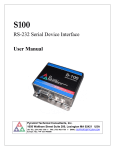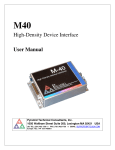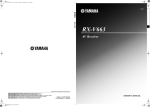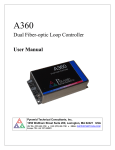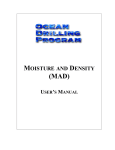Download Manual - Pyramid Technical Consultants
Transcript
H20 MFP-30 Precision Magnetic Probe System User Manual Pyramid Technical Consultants, Inc. 1050 Waltham Street Suite 200, Lexington MA 02421 USA US: TEL: (781) 402 1700 ♦ FAX: (781) 402-1750 ♦ EMAIL: [email protected] Europe: TEL: +44 1273 493590 PSI System Controls and Diagnostics 1 Contents 1 Contents ..............................................................................................................................................................2 2 Table of Figures ..................................................................................................................................................6 3 Safety Information .............................................................................................................................................8 4 Models ...............................................................................................................................................................10 4.1 Components ...................................................................................................................................................10 4.2 Pre-configured system examples ...................................................................................................................10 5 Scope of Supply ................................................................................................................................................11 6 Optional Items ..................................................................................................................................................12 7 6.1 Power supplies ..............................................................................................................................................12 6.2 Data cables....................................................................................................................................................12 6.3 Fiber-optic loop ............................................................................................................................................12 6.4 DIN rail mount ..............................................................................................................................................12 6.5 Magnetic shield .............................................................................................................................................12 Intended Use and Key Features ......................................................................................................................13 7.1 Intended Use..................................................................................................................................................13 7.2 Key Features .................................................................................................................................................13 8 Specification......................................................................................................................................................14 9 Installation ........................................................................................................................................................20 9.1 Mounting .......................................................................................................................................................20 9.2 Grounding and power supply ........................................................................................................................21 9.3 Connection to equipment ...............................................................................................................................21 9.3.1 Typical setup ........................................................................................................................................21 H20 User Manual H20_UM_140911 Page 2 of 75 PSI System Controls and Diagnostics 10 Getting Started using the Pyramid Diagnostic Host Programs ....................................................................24 10.1 Preparing the H20 and MFP-30 for operation ........................................................................................24 10.2 Installing and using the PTC DiagnosticG2 Program .............................................................................27 10.2.1 10.3 Screen Layout - Top banner .....................................................................................................................29 10.4 Screen layout – Message Log area ..........................................................................................................30 10.5 Screen layout – Right hand tabs ...............................................................................................................30 10.5.1 Data tab ...........................................................................................................................................30 10.5.2 Setup tab..........................................................................................................................................32 10.5.3 Calibration tab .................................................................................................................................33 10.5.4 Field Control Parameters tab ...........................................................................................................35 10.5.5 Properties tab ..................................................................................................................................35 10.6 12 13 14 Screen layout – Graphics area ................................................................................................................36 10.6.1 Strip display ....................................................................................................................................37 10.6.2 Scope display ..................................................................................................................................38 10.6.3 Histogram display ...........................................................................................................................38 10.7 11 Establishing communication with the H20 ......................................................................................27 Installing and using the PSI Diagnostic Program ....................................................................................38 Connecting to Host Software Systems via IG2 and EPICS ..........................................................................40 1.1 What is EPICS? .............................................................................................................................................40 1.2 Installing and Configuring IG2 .....................................................................................................................41 Magnetic Measurements ..................................................................................................................................44 12.1 Measures of Magnetic Field Strength.......................................................................................................44 12.2 Field vectors .............................................................................................................................................45 12.3 Rate of Change of Magnetic Flux Density ................................................................................................46 Circuit overview ...............................................................................................................................................47 13.1 MFP-30 Probe ..........................................................................................................................................47 13.2 H20 Control Unit ......................................................................................................................................48 Calibration ........................................................................................................................................................50 14.1 Overview ...................................................................................................................................................50 H20 User Manual H20_UM_140911 Page 3 of 75 PSI System Controls and Diagnostics 15 16 17 14.2 H20 calibration ........................................................................................................................................50 14.3 MFP-30 probe calibration .......................................................................................................................50 14.4 Temperature Coefficients..........................................................................................................................51 Monitor Outputs ..............................................................................................................................................53 15.1 Overview ...................................................................................................................................................53 15.2 Monitor mode ...........................................................................................................................................53 15.3 Fast Monitor mode ...................................................................................................................................53 Field Control.....................................................................................................................................................54 16.1 Benefits of field control.............................................................................................................................54 16.2 Field servo algorithm ...............................................................................................................................56 16.3 Tuning the control loop ............................................................................................................................57 Connectors ........................................................................................................................................................59 17.1 17.1.1 Probe connections ...........................................................................................................................59 17.1.2 Analog signals .................................................................................................................................60 17.2 18 H20 control unit front panel connectors ..................................................................................................59 Rear panel connectors ..............................................................................................................................60 17.2.1 Power input .....................................................................................................................................60 17.2.2 Fiber-optic communications ............................................................................................................60 Controls and Indicators ...................................................................................................................................61 18.1 Front panel controls .................................................................................................................................61 18.2 Rear panel controls ..................................................................................................................................61 18.2.1 Address switch ................................................................................................................................61 18.3 Front panel indicators ..............................................................................................................................61 18.4 Rear panel indicators ...............................................................................................................................61 18.4.1 Power ..............................................................................................................................................61 18.4.2 Activity............................................................................................................................................61 18.4.3 Network...........................................................................................................................................61 18.4.4 Device .............................................................................................................................................61 18.5 Internal settings ........................................................................................................................................62 H20 User Manual H20_UM_140911 Page 4 of 75 PSI System Controls and Diagnostics 18.5.1 19 JPR1 settings ...................................................................................................................................62 Software updates ..............................................................................................................................................63 19.1 FPGA firmware updates ...........................................................................................................................63 19.2 PIC microcontroller firmware updates.....................................................................................................65 20 Fault-finding .....................................................................................................................................................66 21 Maintenance .....................................................................................................................................................70 22 Returns procedure ...........................................................................................................................................71 23 Support..............................................................................................................................................................72 24 Disposal .............................................................................................................................................................73 25 Declaration of Conformity ..............................................................................................................................74 26 Revision History ...............................................................................................................................................75 H20 User Manual H20_UM_140911 Page 5 of 75 PSI System Controls and Diagnostics 2 Table of Figures Figure 1. H20 control unit end panels. .......................................................................................................................17 Figure 2. H20 control unit plan and side views. Dimensions mm. .............................................................................18 Figure 3. MFP-30 probe geometry Dimensions mm. ................................................................................................19 Figure 4. Probe orientation for a positive field reading (MFP-30 probe; +ve gain coefficient)..................................20 Figure 5. Schematic example H20 setup. ....................................................................................................................22 Figure 6. Schematic example setup for electromagnet field control. ..........................................................................22 Figure 7. Schematic example setup for electromagnet field control with independent field programming. ...............23 Figure 8. Example of a direct connection to the H20 via an A360 and Ethernet. .......................................................25 Figure 9. Setting up a Windows PC with a static IP address ......................................................................................26 Figure 10. Pinging the loop controller. .......................................................................................................................26 Figure 11. PTC DiagnosticG2 device discovery .........................................................................................................27 Figure 12. PTC DiagnosticG2 device discovery – discovered loop controllers .........................................................28 Figure 13. Discovered devices ....................................................................................................................................28 Figure 14. H20 connected and reading magnetic field................................................................................................29 Figure 15. Top banner display ....................................................................................................................................29 Figure 16. Message area .............................................................................................................................................30 Figure 17. H20 data tab ..............................................................................................................................................31 Figure 18. H20 setup tab .............................................................................................................................................32 Figure 19. H20 calibration sub-tab .............................................................................................................................33 Figure 20. Probe calibration sub-tab ...........................................................................................................................34 Figure 21. Temp calibration sub-tab ...........................................................................................................................34 Figure 22. Field Control Parameters tab .....................................................................................................................35 Figure 23. Properties tab .............................................................................................................................................36 Figure 24. Strip chart display......................................................................................................................................37 Figure 25. Histogram display......................................................................................................................................38 Figure 26. H20 connection to the PSI Diagnostic via an A500 loop controller ..........................................................39 Figure 27. Example network for EPICS communications. .........................................................................................40 Figure 28. Example user screen created using CS Studio BOY..................................................................................41 Figure 29. Example xml system configuration file for EPICS. ...................................................................................43 Figure 30. Direction convention for magnetic field lines............................................................................................45 Figure 31. Direction convention for magnetic field lines............................................................................................45 Figure 32. MFP-30 probe block schematic. ................................................................................................................47 Figure 33. H20 control unit block schematic (channel A shown). ..............................................................................48 Figure 34. MFP-30 probe in CAL-MFPB0 shield. .....................................................................................................51 H20 User Manual H20_UM_140911 Page 6 of 75 PSI System Controls and Diagnostics Figure 35. Typical MFP-30 temperature compensation – zero offset. ........................................................................52 Figure 36. Typical MFP-30 temperature compensation – gain. ..................................................................................52 Figure 37. Example setup for current control. ............................................................................................................54 Figure 38. Example setup for field control. ................................................................................................................55 Figure 39. Response to setpoint steps under current control and field control. ..........................................................55 Figure 40. Field control graphic display. ....................................................................................................................56 Figure 41. Step response at increasing Kp setting. .....................................................................................................58 Figure 42. Step response detail at increasing Kp setting (magnified field scale on right). .........................................58 Figure 43. H20 front panel signal connections. ..........................................................................................................59 Figure 44. Selecting the fhex file to load. ...................................................................................................................64 Figure 45. FPGA update in progress...........................................................................................................................64 Figure 46. Reboot prompt. ..........................................................................................................................................65 Figure 47. Selecting the hex file to load. ....................................................................................................................65 H20 User Manual H20_UM_140911 Page 7 of 75 PSI System Controls and Diagnostics 3 Safety Information This unit is designed for compliance with harmonized electrical safety standard EN610101:2000. It must be used in accordance with its specifications and operating instructions. Operators of the unit are expected to be qualified personnel who are aware of electrical safety issues. The customer’s Responsible Body, as defined in the standard, must ensure that operators are provided with the appropriate equipment and training. The unit is designed to make measurements in Measurement Category I as defined in the standard. Although the H20 does not generate dangerous voltages, nor is it designed to measure directly such voltages, in your application it may be measuring the field in electromagnets with high voltages present. Appropriate precautions must be taken. The unit must not be operated unless correctly assembled in its case. Only Service Personnel, as defined in EN61010-1, should attempt to work on the disassembled unit, and then only under specific instruction from Pyramid Technical Consultants, Inc. or their authorized distributors. The H20 unit is designed to operate from +24 VDC power, with a maximum current requirement of 250 mA. The MFP-30 probes are powered by the H20. A suitably rated power supply module is available as an option. The H20 unit must be grounded by secure connection to a grounded conducting surface. If the unit is mounted on an insulating surface, then one of the four mounting screws must be reassigned as a grounding connection. Some of the following symbols may be displayed on the unit, and have the indicated meanings. H20 User Manual H20_UM_140911 Page 8 of 75 PSI System Controls and Diagnostics Direct current Earth (ground) terminal Protective conductor terminal Frame or chassis terminal Equipotentiality Supply ON Supply OFF CAUTION – RISK OF ELECTRIC SHOCK CAUTION – RISK OF DANGER – REFER TO MANUAL H20 User Manual H20_UM_140911 Page 9 of 75 PSI System Controls and Diagnostics 4 Models 4.1 Components H20-CTRL H20 control unit H20-CTRL-S2 H20 control unit with field control servo feature MFP-30 MFP-30 field probe PSU24-40-1 Power supply, 24 VDC, 40W for H20 CAB-H20-9 Connection cable between H20 and MFP-30, 9’ (2.7 m) CAB-H20-15 Connection cable between H20 and MFP-30, 15’ (4.6 m) CAB-H20-22 Connection cable between H20 and MFP-30,22’ (6.7 m) 4.2 Pre-configured system examples H20-SYS1-9 H20 system comprising H20 control unit, one MFP-30 magnetic field probe and 9’ (2.7 m) cable, PSU24-40-1 power supply H20-SYS1-22 H20 system comprising H20 control unit, one MFP-30 magnetic field probe and 22’ (6.7 m) cable, PSU24-40-1 power supply H20-SYS2-9 H20 system comprising H20 control unit, two MFP-30 magnetic field probes and two 9’ (2.7 m) cables, PSU24-40-1 power supply H20-SYS2-22 H20 system comprising H20 control unit, two MFP-30 magnetic field probes and two 22’ (6.7 m) cables, PSU24-40-1 power supply H20-SYS2-S2-22 H20 system comprising H20 control unit with field control feature, two MFP-30 magnetic field probes and two 22’ (6.7 m) cables, PSU24-40-1 power supply H20 User Manual H20_UM_140911 Page 10 of 75 PSI System Controls and Diagnostics 5 Scope of Supply H20 system model as specified in your order. The field control option is an additional option. MFP-30 probes as specified in your order. Interconnecting signal cables as specified in your order. USB memory stick containing: User manual PTC Diagnostic software installation file PSI DiagnosticG2 software installation file Power supply Optional items as specified in your order. OEM customers may not receive all the items listed. H20 User Manual H20_UM_140911 Page 11 of 75 PSI System Controls and Diagnostics 6 Optional Items 6.1 Power supplies PSU24-40-1. +24 VDC 1.6 A PSU (100-250 VAC, 50-60 Hz, IEC C14 3-pin plug receptacle) with output lead terminated in 2.1mm threaded jack. 6.2 Data cables CAB-ST-P-x-ST Fiber-optic cable, 1 mm plastic, ST terminated, x feet long. CAB-ST-HCS-x-ST Fiber-optic cable, 200 um silica, ST terminated, x feet long. 6.3 Fiber-optic loop A360 fiber-optic loop controller / Ethernet adaptor. A500 intelligent real-time controller with Ethernet interface. A560 intelligent real-time controller with Ethernet interface. 6.4 DIN rail mount MTG-DIN35-11462. Mounting adaptor for 35mm standard DIN rail. H20 control unit can be mounted along or across the rail. 6.5 Magnetic shield CAL-MFPB0. Double mu-metal shield for probe zero offset checking and calibration. H20 User Manual H20_UM_140911 Page 12 of 75 PSI System Controls and Diagnostics 7 Intended Use and Key Features 7.1 Intended Use The H20 system is intended for magnetic field measurement, particularly in electromagnets. The field can be monitored at rates sufficient for real-time monitoring and for field control, and the probe design eliminates magnetic materials or conducting surfaces that would distort the measurement of AC fields. The MFP-30 probe is particularly suited to measure the magnetic fields typical of ion beamlines which use conventional (non-superconducting) electromagnets, and has the range and precision to perform well in many general field measurement applications. The probe is thin (less than 2.5 mm) but nevertheless stiff enough to allow it to be placed at a known and stable location in the field. The H20 has design features which make it tolerant of electrically noisy environments, but the place of use is otherwise assumed to be clean and sheltered, for example a laboratory or light industrial environment. The unit is typically integrated into a larger system, using fiber optic communication links. It can be operated independently, if combined with a suitable fiber optic loop controller and host computer. Users are assumed to be experienced in the general use of precision electronic circuits for sensitive measurements, and to be aware of the dangers that can arise in high-voltage circuits. 7.2 Key Features Two-channel magnetic field measurement. Probes designed to measure correctly in AC fields. High performance HE244 Hall effect device (MFP-30). Probe temperature sensor and compensation (MFP-30). Analog voltage monitor outputs for high-speed representation of the measured field, or magnet power supply programming. Field control feature when used together with a suitable electromagnet power supply. Analog voltage inputs for field settings or general purposes. Analog bandwidth DC to > 10 kHz. Can be operated in a fiber-optic serial communication loop with up to fifteen other devices. 100BaseT Ethernet interfacing to a host computer available through the A360, A500 and A560 loop controllers. H20 User Manual H20_UM_140911 Page 13 of 75 PSI System Controls and Diagnostics 8 Specification H20 System Number of channels Two fully parallel field measurement channels with temperature measurement and compensation Measurement ranges Not less than +/- 2.5 T (25 kGauss) on x1 range x1, x4, x10 and x40 software-selectable ranges. External accuracy 0.05 % maximum deviation relative to full scale of any point from linear fit to at least 10 points over a 1 T span Temperature coefficient of gain < 100 ppm C-1 within +10C / -5C of the calibration temperature Temperature coefficient of offset < 0.01 Gauss C-1 within +10C / -5C of the calibration temperature Noise < 0.1 Gauss rms with 1 msec averaging Step response Better than 100 µsec to within 0.1% of full scale deviation from target setting for any instantaneous field step. Observed step depends on selected downsampling and readout method. Field control Optional field control feature on each channel. Field target can be provided as a numeric value via the communications interface, or as an analog voltage. Process control output is analog voltage, maximum range +/- 10 V. MFP-30 probe Analog signals Magnetic flux density Probe temperature Field range >= +/- 2.5 Tesla (+/- 25 kGauss) nominal on x1 gain setting Gain settings x1, x4 (these combine with x1 and x10 settings in the H20 control unit to give four field ranges) Hall element sensitive area < 1 mm square (1 mm2) Hall element position 7.5 mm from probe tip, 1.17 mm below probe top surface, position marked on casing. Temperature sensor Thermistor in probe tip, calibrated measurement range 5C to 60C Probe tip thickness < 2.3 mm (0.091”) AC field compatibility Probe body materials non-conductive. Hall voltage and current H20 User Manual H20_UM_140911 Page 14 of 75 PSI System Controls and Diagnostics leads are small-pitch twisted pairs. Radiation resistance Only passive components are located at the probe tip. Tested with 0.75 mC of 230 MeV protons delivered to a neutron producing target close to the probe, with no measurable change in performance. Corresponds to 1-2 years of typical particle therapy beamline dose. Connector Lemo 10-way EXG.1B.310 Probe body materials Glass-reinforced polycarbonate, FR4 fiberglass epoxy. Weight 40 g (1.4 oz) Dimensions (see figure 3) Operating environment 0 to 35 C (15 to 25 C recommended to reduce drift and offset) < 80% humidity, non-condensing vibration < 0.2 g all axes (1 to 100 Hz) Shipping and storage environment -10 to 50C < 80% humidity, non-condensing vibration < 2 g all axes, 1 to 100 Hz H20 control unit Analog inputs Number Six: - two field measurements - two temperature measurements - two general purpose inputs (+/- 10 V). Field gain settings Gain settings x1, x10 (these combine with x1 and x4 settings in the MFP-30 probe to give four field ranges) Digitization 16 bit successive approximation over full range Sample rate 250 kSa s-1 Downsampling Selectable block averaging from 25 to 62500 conversions per reading Calibration Gain and offset values for each analog signal and each range stored in EEPROM. Analog outputs Number Two, +/- 10V. Used for field control if optional feature is in use. Resolution H20 User Manual 16 bit over +/- 10V H20_UM_140911 Page 15 of 75 PSI System Controls and Diagnostics Transition noise <= 25 mV typical at updates Communications Communications to loop controller Fiber optic (10 Mbit/sec) Data rate through to host computer 1 kHz typical, up to 10 kHz in lightly-loaded networks. Physical features Probe connector Lemo 10-way EXG.1B.310 Controls 16 position rotary switch for loop address selection Displays Four LEDs (power, activity, network, device). Power input +24 VDC (+12 V, -4 V), 120 mA typical with two probes, 200 mA maximum. Case Stainless steel. Dimensions (see figures 1 and 2). Case protection rating The case is designed to rating IP43 (protected against solid objects greater than 1mm in size, protected against spraying water). Weight 0.33 kg (0.72 lb). Operating environment 0 to 35 C (15 to 25 C recommended to reduce drift and offset) < 80% humidity, non-condensing vibration < 0.2 g all axes (1 to 100 Hz) Shipping and storage environment -10 to 50C < 80% humidity, non-condensing vibration < 2 g all axes, 1 to 100 Hz H20 User Manual H20_UM_140911 Page 16 of 75 PSI System Controls and Diagnostics Analog I/O OUT OUT IN IN Hall probe inputs Power Transmit Receive +24V CAL STATUS POWER RUN Address selector Status LEDs Fiber-optic RX Fiber-optic TX +24VDC power in Address Figure 1. H20 control unit end panels. H20 User Manual H20_UM_140911 Page 17 of 75 PSI System Controls and Diagnostics 4.2 80.5 114.0 77.5 4X 3.66 MOUNTING SLOT 62.0 4X 2.0 122.6 104.6 28.2 0.90 122.3 Figure 2. H20 control unit plan and side views. Dimensions mm. H20 User Manual H20_UM_140911 Page 18 of 75 PSI System Controls and Diagnostics Figure 3. MFP-30 probe geometry Dimensions mm. H20 User Manual H20_UM_140911 Page 19 of 75 PSI System Controls and Diagnostics 9 Installation 9.1 Mounting The probe should be mounted so that the sensitive spot is located in the field you want to measure. Two clear holes suitable for M4 screws are provided on the probe mounting flange. The MFP-30 probe will measure the field component normal to the flat, and will show a positive value for a field vector entering on the center of the bullseye pattern. N S Figure 4. Probe orientation for a positive field reading (MFP-30 probe; +ve gain coefficient). The mounting should prevent any tendency for movement or vibration, especially if the probe is measuring a fringe field where there is field curvature. If the field has significant AC components, the mounting should be non-conducting to avoid measurement errors due to eddy currents. The H20 control unit must be mounted within cable reach of the MFP probe. Three standard cable lengths are available, 9 foot, 15 foot and 22 foot, with the shorter cable preferred for best noise performance. Longer cables can be supplied on request. The control unit may be mounted in any orientation, or may be simply placed on a level surface. Four M3 clear holes are provided in the base flange on a 62 mm by 114 mm rectangular pattern (see figure 2). A DIN rail adaptor is available for the H20 control unit. The mounting positions for probe and control unit should allow sufficient access to connectors and cable bend radii. Leave 60mm clearance at either end for mating connectors and cable radii. H20 system includes temperature compensation, but you will get maximum precision if the control unit, and particularly the probe, are in a temperature-controlled environment. No forcedair cooling is required, but free convection should be allowed around the case. H20 User Manual H20_UM_140911 Page 20 of 75 PSI System Controls and Diagnostics 9.2 Grounding and power supply A secure connection should be made via the H20 control unit mounting flange to local ground potential. If the unit is mounted on an insulating surface, then one of the four mounting screws must be re-assigned as a grounding connection. +24 VDC power should be provided from a suitably-rated power supply with the following minimum performance. If you purchased your H20 as an end-user, a compatible power supply will have been provided. Output voltage +24 +/- 0.5 VDC Output current 300 mA minimum, 2000 mA maximum Ripple and noise < 100 mV pk-pk, 1 Hz to 1 MHz Line regulation < 240 mV The H20 is tolerant of line voltage in the range 22 VDC to 26 VDC, although we recommend using a 24 V supply with reasonable accuracy, as noted above. The H20 includes an internal automatically re-setting PTC fuse rated at 200 mA. However the external supply should in no circumstances be rated higher than the H20 connector limit of 5 A, and a maximum of 2.0 A is recommended. 9.3 Connection to equipment 9.3.1 Typical setup Figure 5 shows a typical installation to monitor a magnetic field, in schematic form. An MFP-30 probe is measuring a field component normal to the flat face of the probe. It is connected to the H20 control unit via the cable included with the H20 system. Note that this cable can be connected either way round. The H20 is on a fiber-optic communication loop, under control of one of the Pyramid Technical Consultants, Inc. loop controllers (A360, A500, A560). The choice of controller depends on the overall system requirements; any of them allows the full capability of the H20 and MFP-30 to be exploited. Software on the host computer displays the field readings and controls provided by the H20. This may be the Pyramid diagnostic programs provided with the product, or custom software that connects to the Pyramid devices via abstraction layers like the IG2 package. H20 User Manual H20_UM_140911 Page 21 of 75 PSI System Controls and Diagnostics Ethernet LAN A560 Other devices H20 MFP-30 Fiber-optic comms +24V in Figure 5. Schematic example H20 setup. The use of the closed loop field control option is illustrated in figure 6. The PC provides a field target over the communication channel. A PID control algorithm in the H20 computes a control setting for the magnet power supply to minimize the error between the target field and the measured field. Ethernet LAN A360 Magnet PSU Fiber-optic comms Electromagnet MFP-30 H20 +24V in Figure 6. Schematic example setup for electromagnet field control. In an alternative arrangement, the field setting targets can be provided as analog voltages from an independent source. H20 User Manual H20_UM_140911 Page 22 of 75 PSI System Controls and Diagnostics Field demand generator Ethernet LAN A360 Magnet PSU Fiber-optic comms Electromagnet MFP-30 H20 +24V in Figure 7. Schematic example setup for electromagnet field control with independent field programming. The two inputs of the H20 are independent. You can measure two unrelated fields, and, if you have the field control option, run an independent field control servo on each. A typical application is the control of a two-dimensional magnetic beam scanning system, such as those used in particle therapy beamlines and semiconductor ion implanters. H20 User Manual H20_UM_140911 Page 23 of 75 PSI System Controls and Diagnostics 10 Getting Started using the Pyramid Diagnostic Host Programs Usually you will use a custom application to communicate with the H20, either one you write yourself using the software interfaces available from Pyramid Technical Consultants, Inc., or one that is supplied by Pyramid. However you can get started immediately using one of the Pyramid Diagnostic host programs. These are available for free download from www.ptcusa.com, and are provided with the H20 for end-user customers. There are two generations of the Diagnostic software, and the H20 is a G1 device that is compatible with both. PSI Diagnostic. This software supports all Pyramid products, apart from G2 devices. It allows you to connect the H20 via an A500 controller. Ethernet communications use UDP with an added reliability layer. PTC DiagnosticG2. This software supports all G2 devices such as the A560, I128 and C400, plus a growing selection of other Pyramid devices, including the H20. It allows you to connect the H20 via an A360, A500 or A560 controller, or other Pyramid G2 products such as the I128, F460 and C400 that support fiber optic slave devices. It uses TCP/IP and UDP Ethernet communications when connected to G2 loop controllers. The PTC DiagnosticG2 is recommended for the H20 as all new G2 devices are compatible with it. Both Diagnostics are standalone Windows programs which allow you to set outputs and read, graph and log data from the H20. Their user interfaces are similar. The PTC DiagnosticG2 is also available for Linux – call Pyramid Technical Consultants for further details. For some applications one of the Diagnostic programs may be adequate for all of your data acquisition needs. In any event it is useful to understand what you can do with the Diagnostic programs, because they expose all of the functions of the devices they connect to. Application programmers will find this useful to help decide which functions to implement in their own host software. 10.1 Preparing the H20 and MFP-30 for operation Inspect the unit carefully to ensure there is no evidence of shipping damage. If there appears to be damage, or you are in doubt, contact your supplier before proceeding. Connect one or two probes to the H20 control unit using the cable(s) supplied. Connect 24 V DC power. The LEDs will go through a startup sequence when the power is applied. All four LEDs light, then the power LED stays lit while the other three indicators light in sequence. When the H20 has started correctly and prior to connecting to a controller, the power LED will remain lit and the device LED will flash, showing that the device has automatically started measuring data. It is simplest to start with to connect the H20 directly to a loop controller as the only device on the loop, and with the loop controller connected directly to a PC by an Ethernet patch cable. Figure 8 shows such a connection to an A360 which we shall use to illustrate operation with the PSI DiagnosticG2 software. The H20 fiber-optic loop address switch can be set to anything H20 User Manual H20_UM_140911 Page 24 of 75 PSI System Controls and Diagnostics between 0 and 15 (F). If you have more than one device on the loop, then they must all have unique settings. A360 Ethernet patch cable Fiber-optic comms H20 +24V in MFP-30 Figure 8. Example of a direct connection to the H20 via an A360 and Ethernet. The A360 loop controller has an IP address stored in its non-volatile memory, or it can be set for DHCP address allocation by a router. It is simplest to start with if you set the A360 and your PC to a non-conflicting IP4 static addresses in the same subnet range. For example if the A360 has known IP address 192.168.1.68, then the PC could be 192.168.100.77, with subnet mask 255.255.255.0. The address of the PC is set up using the Local Area Connection Properties or Ethernet Properties dialog in Windows. H20 User Manual H20_UM_140911 Page 25 of 75 PSI System Controls and Diagnostics Figure 9. Setting up a Windows PC with a static IP address Having set up the simple network shown, check that you can ping the loop controller. Figure 10. Pinging the loop controller. Now you are ready to communicate with the H20 via the loop controller. For this you will need to install a host program like the PTC DiagnosticG2. H20 User Manual H20_UM_140911 Page 26 of 75 PSI System Controls and Diagnostics 10.2 Installing and using the PTC DiagnosticG2 Program If you are an end-user, your H20 was shipped with a USB memory stick with the installation files you need. We recommend that you copy the files into a directory on your host PC. Check the Pyramid Technical Consultants, Inc. web site at www.ptcusa.com for the latest version. The program runs under the Microsoft Windows operating system and has been tested on Windows XP, Windows 7 and Windows 8. Install the PSI DiagnosticG2 by running the PTCDiagnosticSetup.msi installer, and following the screen prompts. Once the program has installed, you can run it at once. It will allow you to connect to the H20, and, depending upon your setup, multiple additional devices at the same time. 10.2.1 Establishing communication with the H20 We’ll work through an example where the connection to the H20 is via an A360 at IP address 192.168.1.68. Start the PSI DiagnosticG2; the Discover Devices dialog will open. Clicking the Discover Controllers button ( ) will make the program search the accessible local area network through all active network interfaces for loop controller devices. Figure 11. PTC DiagnosticG2 device discovery In this example we discover the A360, and a recovery utility that can be ignored. H20 User Manual H20_UM_140911 Page 27 of 75 PSI System Controls and Diagnostics Figure 12. PTC DiagnosticG2 device discovery – discovered loop controllers Now highlight the A360 and click Connect & Discover Subdevices. After a few seconds the program should find the H20 plus any other devices you may have connected, and show the connection tree in the system pane. In this example there is an H20 and an M10 device on loop 1 of the A360. On the H20 control unit itself you should see the network LED illuminate regularly to show that loop messages are being processed. Figure 13. Discovered devices Double-click the H20 entry in the list to open the H20 window. You will see a message in the message area at the bottom showing that the H20 (described as a “PTCboard”) has been connected. You will see the field reading from connected MFP-30 probes. If you have a permanent magnet to hand, you can place it near a probe tip to get a response. H20 User Manual H20_UM_140911 Page 28 of 75 PSI System Controls and Diagnostics Figure 14. H20 connected and reading magnetic field The H20 user interface window is divided into two halves, graphics and data on left and right respectively, plus a top banner area. Below the graphic is a message window which reports all the commands issued to the H20 by the PTC Diagnostic program, and the corresponding acknowledgements. Generally you can ignore this display when taking data, but it will be valuable for diagnosis if you have any operating problems. The data area on the right changes according to which display tab option you select with the option buttons at the bottom. 10.3 Screen Layout - Top banner Figure 15. Top banner display The top banner is always visible. It contains the following indicators and controls. Comms bar H20 User Manual When moving, this indicates that messages from the H20 are being H20_UM_140911 Page 29 of 75 PSI System Controls and Diagnostics received by the PTCDiagnosticG2. The message frequency is displayed. Connected LED When lit, this indicates that communications are valid and the system is not in error. Busy LED When lit, this indicates the H20 is busy and cannot respond to inputs, for example while writing to NVR. Measuring LED When lit green, this indicates that data acquisition is occurring. Error LED When lit, the H20 has logged an error. The details are displayed in the message area. Auto Initiate Checking this box causes the software to automatically initiate a new acquisition whenever you change any acquisition parameter. Initiate This button starts data acquisition. Abort This button terminates any acquisition in progress. 10.4 Screen layout – Message Log area Figure 16. Message area This area shows all the commands and responses between the H20 and the host system, plus any H20 errors, which are shown in red. You can clear the messages with the Clear Log Display button ( ) and you can clear latched errors with the Clear Last Error button ( ). 10.5 Screen layout – Right hand tabs 10.5.1 Data tab The Data tab displays the instantaneous values of all analog input and output values, including the two measured magnetic fields. There are duplicate displays for the two probe channels. H20 User Manual H20_UM_140911 Page 30 of 75 PSI System Controls and Diagnostics Figure 17. H20 data tab If either field reading is close to overrange, it is highlighted in red. If an input has no probe connected, then the values have no meanings and should be ignored. In this situation the field will read close to zero and the temperature will show an obviously excessive reading around 120 C. Range setting These radio buttons set the combined gain of the MFP-30 probe and H20 unit for the channel. Field The readings in Gauss for a probe connected to the channel. If no probe is connected, the reading will be close to zero. The graph trace corresponding to a field reading is color-coded. Unchecking Field for a probe removes its trace from the graph. Temperature The reading in centigrade for the channel from the thermistor in a connected MFP-30 probe. If no probe is connected, the reading will be high, and should be ignored. ADC The voltage reading on the analog input (Lemo coax connector) for the channel in volts. DAC The voltage setting on the analog output (Lemo coax connector) for the channel in volts. The control is only enabled when the mode setting is Manual. H20 User Manual H20_UM_140911 Page 31 of 75 PSI System Controls and Diagnostics Setpoint The field target value in Gauss for the channel for closed loop control (S2 field control option only). In Digital Closed Loop mode, the field becomes an edit box for the field in Gauss. In Analog Closed Loop mode, the field is a read only display of the field target calculated from the analog input voltage and the Setpoint Gain value on the Field Control Parameters tab. The setpoint is plotted on the graphic if the box is checked. Mode The selected mode selection for the channel for the analog inputs and outputs. See section 15 for more details. Temperature The temperature reading from the thermistor on the H20 PCB. 10.5.2 Setup tab The Setup tab provides acquisition controls and settings for the analog input and output functions. Figure 18. H20 setup tab Averaging period H20 User Manual The H20 converts the incoming analog data at 250 kHz, but the data is averaged (downsampled) to increase the signal to noise ratio. The averaging can be varied between 100 µsec (25 samples averaged) and 0.25 seconds 62,500 samples averaged). The drop-down control offers some pre-set averaging periods, but other valid values can be entered directly. H20_UM_140911 Page 32 of 75 PSI System Controls and Diagnostics Buffering Checking the Buffer Contiguous Data box sets up a data buffer in G2 loop controllers that support the function. This allows you so acquire time-contiguous data at rates that exceed the capacity of the communication channels. The maximum available buffer size is 65535 readings. Serial number You can assign and store the serial number of probe A and B, which will be associated with the calibration values. Type Select probe type. The H20 only supports the MFP-30 probe at the time of writing. Mode Select the function of the analog inputs and outputs. The closed loop field control modes are only available if you have the –S2 option installed. See section 14 for more details on the mode selections. Pressing the Save Settings button copies all current acquisition settings, probe serial numbers, calibration values and field servo settings (-S2 option only) into non-volatile memory. The Recall Settings button recovers the values from NVR and makes them the working settings. The green LED turns on to show when the saved settings and the current working settings are the same. 10.5.3 Calibration tab The Calibration tab provides access to the H20 and probe calibration settings. There are three sub-tabs, covering the H20 settings, the probe settings and the temperature compensation settings. All the values are determined in the factory and generally you should not need to change them unless you replace the probes. See section 14 for more details on calibration. 10.5.3.1 Calibration sub-tab: H20 Figure 19. H20 calibration sub-tab H20 User Manual H20_UM_140911 Page 33 of 75 PSI System Controls and Diagnostics Probe A, B Gain and offset parameters for each H20 channel, for the field input, temperature input, analog input and analog output. Analog output gain (V/G): The conversion factor that is used to create the output voltage from the measured field in monitor mode. 10.5.3.2 Calibration sub-tab: Probe Figure 20. Probe calibration sub-tab Cal: Temperature The temperature measured by the probe in centigrade when it was calibrated, used for temperature compensation. Probe A,B The gains and offsets associated with the probe. 10.5.3.3 Calibration sub-tab: Temp Figure 21. Temp calibration sub-tab H20 User Manual H20_UM_140911 Page 34 of 75 PSI System Controls and Diagnostics Enable Temp. Compensation Set whether temperature compensation is used. The default setting is checked. Probe A,B The offset (Comp0 = aoff) and gain (Comp1 = again1, Comp2=again2) terms of the probe temperature compensation. 10.5.4 Field Control Parameters tab The inputs fields on this tab are enabled if your H20 system has the –S2 field control option installed. The fields are also presented on the PID A, B graphic screens. See section 16 for more details on field control. Figure 22. Field Control Parameters tab Proportional (Kp): The proportional term that determines how responsive the control loop is. Out Max (V): The maximum absolute value of analog output voltage (the control voltage for the electromagnet power supply) that can be sent out. Positive Only Output Check if the magnet system is unipolar only. The control voltage output range is limited 0 V to Out Max V (no negative control voltages). Slew Limit (V/s): The maximum rate of change allowed for the control voltage output. Setpoint Gain (G/V)*: The scaling that is applied to a voltage input to the H20 to give a target for the field control loop when in Analog Closed Loop mode. 10.5.5 Properties tab This tab gives access to the embedded firmware update utilities, and shows the currently installed versions. The Update PIC Code and Update FPGA Firmware buttons start the update processes for the microcontroller and FPGA respectively. See section 19 for details of the update process. H20 User Manual H20_UM_140911 Page 35 of 75 PSI System Controls and Diagnostics Figure 23. Properties tab 10.6 Screen layout – Graphics area There are three ways of displaying incoming field data in a graphical way: as a rolling strip chart, . Only the checked channels are as a scope display and as a histogram displayed (but both channels are always measured and logged). You can plot the field target values also if your H20 has the –S2 option. Most controls are common to the plot types. Y: This drop-down controls the vertical scaling of the data plot. You can select automatic scaling or various fixed proportions of the nominal full scale. The channel that is selected for plotting and which has the greatest full scale setting (smallest range multiplier) will determine the value of full scale. Display only positive values This control is enabled for fixed vertical scaling. It toggles the graphic from a display that is symmetric around 0 to one that shows only 10% of the vertical scale in the negative direction. Filtering The PSI Diagnostic can apply a filter to the plotted data to allow you to pick small signals out of noise. This filter is independent of, and additional to, the block averaging filtering implemented by the H20 itself. The PSI Diagnostic filter is a simple IIR type, Yplot_N = Ynew/A + (1-1/A)Yplot_N-1, where Ynew is the latest reading, Yplot_N is the current value to be plotted, Yplot_N-1 is the prior plotted value and A is the averaging value from the pull-down menu. The filtering affects the graphed data and digital displays. If you choose to save the buffered data, you will have the opportunity to save the raw values or the filtered values. Zero correction When you press zero, the current values are captured and subtracted from all subsequent readings as displayed on all the graphic and digital / H20 User Manual displays, until you press the clear zeroes button H20_UM_140911 . If you choose to Page 36 of 75 PSI System Controls and Diagnostics save the buffered data, you will have the opportunity to save the raw values or the zero offset corrected values. Clear buffered data. Values are cleared from the PSI Diagnostic data buffer, but any acquisition in progress continues and timestamps are not reset. Save data buffer contents to csv file. 10.6.1 Strip display Data from the selected channels, with the selected averaging, is plotted onto a rolling strip chart as it is acquired. The model for the display is a chart recorder. The horizontal axis is a timestamp the vertical (y) axis is the field in Gauss. Figure 24. Strip chart display You can place a cursor on the plot by clicking near one of the traces. When the data you have acquired exceeds the horizontal axis capacity, a scroll bar appears below the graphic. This allows you to move backwards and forwards in the data that has been buffered by the PTC DiagnosticG2. You can do this while the acquisition is taking place, and after it has completed. H20 User Manual H20_UM_140911 Page 37 of 75 PSI System Controls and Diagnostics 10.6.2 Scope display Data is plotted onto the display after every 256 readings. Otherwise the display is identical to the Strip plot. This mode is most useful when using buffered acquisitions. The model for the display is an oscilloscope. 10.6.3 Histogram display The signal from each channel (A,B) and the field targets (C,D; -S2 option only) are displayed as vertical bars. This mode emulates a graphic equalizer or rate meter, and can be useful for instrument tuning. You can place a cursor on the plot by clicking on one of the bars. Figure 25. Histogram display 10.7 Installing and using the PSI Diagnostic Program If you have an A500 loop controller, then the H20 can also be connected via the earlier PSI Diagnostic host program. This Windows program requires the Microsoft .net framework to be installed on your computer. Otherwise the installation process is similar to the DiagnosticG2 installation. The screen controls and readbacks are the same, although the layout is different. The software is not compatible with G2 devices including the A360 and A560 loop controllers. H20 User Manual H20_UM_140911 Page 38 of 75 PSI System Controls and Diagnostics Figure 26. H20 connection to the PSI Diagnostic via an A500 loop controller H20 User Manual H20_UM_140911 Page 39 of 75 PSI System Controls and Diagnostics 11 Connecting to Host Software Systems via IG2 and EPICS 1.1 What is EPICS? The Experimental Physics and Industrial Control System (EPICS, http://www.aps.anl.gov/epics/) is: “A set of Open Source software tools, libraries and applications developed collaboratively and used worldwide to create distributed soft real-time control systems for scientific instruments such as particle accelerators, telescopes and other large scientific experiments. EPICS uses Client/Server and Publish/Subscribe techniques to communicate between the various computers. Most servers (called Input/Output Controllers or IOCs) perform real-world I/O and local control tasks, and publish this information to clients using the Channel Access (CA) network protocol. CA is specially designed for the kind of high bandwidth, soft real-time networking applications that EPICS is used for, and is one reason why it can be used to build a control system comprising hundreds of computers.” Pyramid supplies an executable called IG2 which embeds an open source Channel Access Server from the EPICS community. This allows connection via the Ethernet interface. IG2 is configured for the devices you wish to connect using editable xml files. Once IG2 is running on a computer in your network, then any other computer can run a client program which can display and control the process variables for the devices. In the simple network in figure 27, the process variables of an H20 attached to an A360 via fiber optics, are exposed to the network by the IG2 service running on a server computer. One or more client GUI computers can then access the values. Switch A360 Router IG2 server H20 GUI PC MFP-30 Figure 27. Example network for EPICS communications. H20 User Manual H20_UM_140911 Page 40 of 75 PSI System Controls and Diagnostics There is a wide range of client interfaces from the EPICS community, including interfaces for C++, C#, Java, Python, Labview ™, and Matlab ™. The Control System Studio, or CS Studio, (http://controlsystemstudio.github.io/) is a set of ready-made tools built on Java and Eclipse (http://www.eclipse.org/ ) that allows users to get started with little or no programming required. There are various logging, plotting, post-processing and alarm point tools. A fully-featured “drag and drop” user interface editor (BOY) allows quite complex customized user interfaces to be created with minimum development time. As an example, the following screenshot shows a simple user interface created in the CS Studio BOY OPI editor. Figure 28. Example user screen created using CS Studio BOY. 1.2 Installing and Configuring IG2 The IG2 package is available to users of Pyramid products. It is supplied as a zip file which should be de-compressed and the entire folder moved to the computer that will act as the server. The server and the user interface computer can be the same machine. The loop controller, the server and the user interface computer should be able to communicate with each other over your network. In the folders you have saved, there is an xml files in the \service subdirectory that need to be edited to customize your particular setup. IG2 looks for the file “system.xml” in the \service subdirectory to establish the configuration of the system. You can locate system.xml elsewhere than the default location, or give it a different name, in which case you need to specify the path and file name by means of an argument in the command line that launches IG2. The system file comprises a header section on the xml schema, which does not need to change. Then comes a description of the user interface host computer, descriptions of the fiber optic loop H20 User Manual H20_UM_140911 Page 41 of 75 PSI System Controls and Diagnostics controller devices in your system and descriptions of the devices attached to loops. You don’t have to describe every device and every input/output point that is present in your system, but only the ones that you expose in the system file will be visible to EPICS. The simplified example in figure 29 shows the xml schema. Two field measuring channels and two range controls only are exposed on the H20; normally you would expose a much more complete set of process variables. The A360 is supporting the H20 as the only looped device. The convention of “wires” for Pyramid device process variables, and the fixed names of those wires for each supported product, are described in the document “ig2_scripting_v#.#.pdf”, where #.# is the document revision number, included with each release. The document also describes how you can scale the values, for example to convert voltages from general purpose I/O devices to physical units relevant to the item they are controlling, and how you can set up monitoring against tolerance bands. The choice of a corresponding working name for each wire is up to the user; you may wish to choose something descriptive that is relevant to what you are measuring or controlling. We nevertheless recommend a naming convention that makes it clear whether a value is a readback or control (the prefixes c_ and r_ are used in the example), which particular device the value is associated with, and a number or letter to indicate the channel for multichannel devices. H20 User Manual H20_UM_140911 Page 42 of 75 PSI System Controls and Diagnostics Figure 29. Example xml system configuration file for IG2 / EPICS. Once you have created and saved your system file, you can run the IG2 service executable. If the server has a display, you will see a console window that shows the connection process and then records subsequent control value changes sent to the H20. The names you declared will now be recognized as process variables by any EPICS-compatible client program. CAUTION Don’t try to control the H20 simultaneously from an EPICS client and from the PTC DiagnosticG2. The results will be confusing. In particular, if you attempt to run the IG2 service and PTC DiagnosticG2 on the same computer, the communications will conflict. H20 User Manual H20_UM_140911 Page 43 of 75 PSI System Controls and Diagnostics 12 Magnetic Measurements 12.1 Measures of Magnetic Field Strength Hall probes measure the magnetic flux density (also called magnetic induction), but it is useful to see how this is related to other measures of the magnetic field. There is a field around a current carrying conductor or a permanent magnet that exerts a force on other current carrying conductors, moving charged particles, and compass needles. The force is proportional to a measure of the field called the magnetic flux density. This is measured in tesla (T), or kg m s-2 A-1 m-1 = kg s-2 A-1 in SI base units. One tesla is a high field by everyday standards, and is typical of the field in the air gap of a particle beamline bending dipole electromagnet. The old cgs unit is the Gauss, and this is still widely used. 1 T = 10e4 Gauss 1 T = 10 kGauss The Earth’s magnetic field is around 0.5 Gauss at the surface of the Earth, varying with location from about 0.25 to 0.65 Gauss. It is common to describe the resistance of an energetic charged particle to being deflected by a magnetic field by its magnetic rigidity, measured in tesla meters (Tm). A one Tm beam in a one T dipole field will bend with a radius of one m. An example of a one Tm beam would be 46.75 MeV protons. The magnetic flux Φ which gives rise to the magnetic flux density is measured in Webers. 1 T = 1 Wb m-2 The old cgs unit of magnetic flux is the maxwell, but this is rarely used (1 Wb = 10e8 Mx). You can consider that the magnetic field arises from a magnetizing field, H, which is due to the motion of charged particles, usually electrons. In the SI system H is measured in amp per meter. A magnetizing field H produces a magnetic flux density B = µH where µ is the permeability of the local medium. In vacuum the permeability µ 0 = 4π x 10-7 henry m-1. The permeabilities of other materials are expressed relative to this. In ferromagnetic materials the relative permeability may be hundreds or thousands. Air has a relative permeability of very nearly one, however, thus when you measure the B field with the H20 system, you also get the H field in A m-1 after division by µ 0. The old cgs unit for magnetizing field is the Oersted. 1 Oe = 1000/4π A m-1 and in vacuum 1 Oe creates 1 Gauss. H20 User Manual H20_UM_140911 Page 44 of 75 PSI System Controls and Diagnostics 12.2 Field vectors The B field is a vector field, which you can decompose at any point into three orthogonal components. Magnetic field lines are assumed by convention to point from the north pole to the south pole of a magnet, A compass will point to the south pole of a magnet (thus there is a south magnetic pole at the Earth’s magnetic north pole). N S N S Figure 30. Direction convention for magnetic field lines The MFP probe measures the field component that is perpendicular to the flat face of the probe, at the position of the bulls eye mark. If you orient the MFP-30 probe so that the field vectors point into the bulls eye, you will get a positive field reading, as shown in figure 31, where you can also see the deflection direction of a positive ion beam for the illustrated field direction, and the current direction in the coils of an electromagnet producing the field. i N S N +ve field reading MFP-30 i S +ve ions Figure 31. Direction convention for magnetic field lines H20 User Manual H20_UM_140911 Page 45 of 75 PSI System Controls and Diagnostics The sign of the field reading assumes you have a positive calibration gain value. Should you wish to reverse the directionality, then you must make the gain factor negative. 12.3 Rate of Change of Magnetic Flux Density Any conductor loop which encloses an area through which the magnetic flux is changing with time will have a current induced in it. If the loop is not shorted, there will be a voltage induced across the terminals that is the negative of the rate of change of B integrated over the surface area of the loop. V =− d dt ∫ B.ds S We can assume that the loop area is small enough that B is constant over its area, so we have V =− dB A dt where is the area of the loop. The resulting induced current magnitude and time profile will depend on the impedance of the loop. This effect is important when you are measuring AC fields. The MFP-30 is carefully designed to prevent circulating induced currents that might affect its readings. You should take care that the position of the probe is not near conductive plates or loops that could affect the field reading, unless you are deliberately trying to survey induced currents. H20 User Manual H20_UM_140911 Page 46 of 75 PSI System Controls and Diagnostics 13 Circuit overview 13.1 MFP-30 Probe Thermistor Temp signal 5.000 V ref 1.000 mA source Hall device x10 Diff x2 / x8 PGA x2 Buff Hall probe signal Hall probe gain select AGnd +/-12 V Probe base Probe tip Figure 32. MFP-30 probe block schematic. The MFP-30 probe uses the very high performance HE244 Hall device, which provides extremely low noise and drift. A 1.000 mA constant current is provided from a current source. Current stability is ensured by a precision bandgap voltage reference and high precision resistor. The very small Hall effect voltage is amplified x10 by a differential instrumentation amplifier. The following programmable gain amplifier can be set to x2 or x8 gain. A line driver buffer amp with x2 gain sends the signal along the cable to the H20. Connections to the Hall device at the probe tip are made using tightly twisted pairs. A thermistor temperature sensor is located at the probe tip close to the Hall device. +/-12V power is provided by the H20 and filtered at the probe. H20 User Manual H20_UM_140911 Page 47 of 75 PSI System Controls and Diagnostics 13.2 H20 Control Unit +/-12 V AGnd +24V DC in DC-DC DC-DC +5 V PCB temp sensor Hall probe gain select A Status LEDs PIC Microcontroller x1 / x10 TX Hall probe signal A Fiber-optic FPGA Temp Probe A ADC RX Addr Analog in A Jpr 4 pole filter 10 kHz DAC Analog out A Figure 33. H20 control unit block schematic (channel A shown). The simplified block schematic above shows the channel A connections on the left. These are duplicated for channel B. The H20 control unit is derived from the widely-used M40 general purpose I/O device. A field programmable gate array (FPGA) handles all input output and digital filtering, and converts raw ADC numbers to physical units. It communicates with the PIC microcontroller via an internal bus. The microcontroller stores calibration values and reads an on-board thermistor to monitor the H20 internal temperature. The Hall probe and temperature inputs are connected to differential amplifiers. The input amplifier for the Hall probe can be set to x1 or x10 gain. Thus there are the following overall gain options for the combination of MFP-30 and H20: MFP 30 gain stages 10 10 10 10 2 8 2 8 2 2 2 2 H20 gain stages 1 1 10 10 Overall gain 40 160 400 1600 Bits / Gauss 1.1 4.5 11.2 44.8 Range designation x1 x4 x10 x40 Nominal full scale 25 kGauss 6.25 kGauss 2.5 kGauss 625 Gauss All analog inputs are filtered by 4-pole low-pass filters with 10 kHz roll-off (-3 dB). The filter passband can be altered to special order at build time. A fully parallel 250 kSa/sec 16-bit bipolar ADC reads all the analog inputs. Any ADC over-ranges are flagged and communicated to the host computer along with the digital input bit pattern. H20 User Manual H20_UM_140911 Page 48 of 75 PSI System Controls and Diagnostics Incoming 24V power is fused, polarity protected and filtered. It is used to supply isolation DCDC converters which create the internal voltage rails, and provide +/-12 VDC for the probes. H20 User Manual H20_UM_140911 Page 49 of 75 PSI System Controls and Diagnostics 14 Calibration 14.1 Overview The calibration scheme assumes you may need to swap probes between H20 channels or H20 units. Therefore there are separate calibration settings for the H20, which ensure it is an accurate voltage measurement device, and for the probe, which ensures it is an accurate field to voltage conversion device. The probe serial number is stored along with the calibration parameters to allow you to keep the correct probe and calibration together. We recommend that you keep an independent record of the calibration values in case the sotred values are accidentally overwritten. 14.2 H20 calibration The H20 is calibrated in the factory using a precision traceable voltage source. You should not need to change the settings. All the analog inputs have an offset expressed in ADC bits, and a gain. The corrected reading is given by Reading = Gain*Vmeas – Offset where Vmeas is the measured signal at the ADC The gain value that is displayed is normalized to the nominal gain of the H20, so that a setting of 1.00 gives a roughly correct readout. The analog output has a gain and offset expressed in volts. Voltage out = Gain * (VDAC – Offset) where VDAC is the DAC output voltage before correction, and the gain is normalized as described above. 14.3 MFP-30 probe calibration The MFP-30 is calibrated in the factory for a specified H20 input channel using a magnetic shield for the zero offset and an electromagnet and a high accuracy factory reference probe that is placed in the same field. The reference probe is calibrated against an NMR probe. The gains are normalized to the nominal conversion gain of the probe, so that a setting of 1.00 gives a roughly correct readout. You should not need to change the settings. However you would need to transfer the settings and the probe serial number if you move the probe to another H20 channel, either on the same H20 or another. If you have the CAL-MFPB0 shield for the probe, however, you will be able to check and if necessary adjust the zero offset value. This should only be done when the H20 and probe have been powered and allowed to stabilize for at least 30 minutes, and the averaging should be high (0.1 seconds) for best signal to noise ratio. The reading with the probe shielded should be less H20 User Manual H20_UM_140911 Page 50 of 75 PSI System Controls and Diagnostics than 0.1 Gauss on x1 and x4 ranges. If it is not, and you wish to adjust it, then alter the offset parameter for the relevant MFP-30 probe and relevant gain setting until the reading is close to zero. The probe temperature should be close to that used for the factory calibration to avoid temperature compensation errors. Figure 34. MFP-30 probe in CAL-MFPB0 shield. 14.4 Temperature Coefficients Hall probes work due to migration of electrons in a bulk semiconductor, and thus the signal for a given field depends on the mobility of these electrons which in turn depends upon temperature. The MFP-30 probe includes a separate temperature sensor in close thermal proximity to the Hall device, and the compensation is carried out in real time using coefficients stored by the H20 control unit. There are two components to the temperature compensation; a zero field offset coefficient and a gain correction. The gain correction provides a first and second order term. A reference temperature is recorded as part of the factory calibration. The factory calibration is linked to the serial number of the probe. You should be sure that the probe you have connected matches the serial number shown on the Setup tab. The green LED on the Setup tab of the PTC DiagnosticG2 illuminates when the probe serial number and calibration coefficients are saved or recalled as a matched set. Measurements then use the difference ∆T between the measured temperature and the reference to correct the measured field Bcorr = Bmeas*(1 – (again1*∆T + again2*∆T2)) - aoff*∆T where Bmeas is the field reading before compensation, again1 and again2 are the first and second order gain coefficients and aoff is the offset coefficient. Figure 35 illustrates the effect of the aoff parameter over a typical temperature range when measuring close to zero field. Note that even before compensation the MFP-30 has a smaller temperature coefficient than a typical commercial Gaussmeter. Figure 36 illustrates the effect of using again1 and again2 gain correction parameters for the measurement of a -3 kGauss fixed field over a typical operating temperature range. H20 User Manual H20_UM_140911 Page 51 of 75 PSI System Controls and Diagnostics 1.00 Measured field (Gauss) 0.50 0.00 25 30 35 40 45 50 -0.50 -1.00 Probe temperature (C) MFP-30 comp off MFP-30 comp on Typical Gaussmeter Figure 35. Typical MFP-30 temperature compensation – zero offset. -2960 Measured field (G) -2970 -2980 -2990 -3000 25 30 35 40 45 50 Probe temperature (C) MFP-30 comp off MFP-30 comp on Typical Gaussmeter Figure 36. Typical MFP-30 temperature compensation – gain. A typical value of again1 for the MFP-30 is about -0.00013 C-1, with again2 close to zero. The absolute accuracy of the H20 and MFP-30 is more than sufficient for most measurement and control applications with the normal factory temperature compensation. The gain factors do vary slightly over the full field measurement range, however. If you require the best possible accuracy in the face of temperature variation over a more limited range of fields, then you may request that the temperature compensation is optimized for that range as a special calibration order. H20 User Manual H20_UM_140911 Page 52 of 75 PSI System Controls and Diagnostics 15 Monitor Outputs 15.1 Overview The analog outputs can be used to provide a real-time indication of the measured field, suitable for connection to a voltmeter or oscilloscope. There are two monitor modes, normal and fast. The two channels are independent, and can operate in different modes. If the analog output is being used as a monitor, then it is not available for direct manual setting or for field control. 15.2 Monitor mode If you select Monitor, then the field output as averaged and read form the calibration curve is converted to a voltage using the Analog Output Gain parameter, and this voltage is delivered to the relevant Out Lemo coaxial connector. V = (Measured Field in Gauss) * (Analog Output Gain) The limiting output voltage is +/-10.0 V. This mode is suited to readout by a precision DVM or digitizer. 15.3 Fast Monitor mode If you select Fast Monitor, then the raw ADC conversions are scaled directly into output voltage. V = ((ADC reading) / 32768) * 10 Accuracy is lower than normal monitor mode because the calibration is not used, but the response to field changes is very fast, limited only by the analog bandwidth of the H20 and MFP30, because there is no averaging. This mode is suited readout by an oscilloscope. H20 User Manual H20_UM_140911 Page 53 of 75 PSI System Controls and Diagnostics 16 Field Control 16.1 Benefits of field control The response of an electromagnet with a ferromagnetic return yoke is non-linear if the steel starts to saturate, so a simple linear relationship between coil current and field is not reliable. This could in principle be handled using a non-linear calibration curve. However all electromagnets with ferromagnetic iron return yokes also exhibit some hysteresis. The observable result is that simply setting the coil current accurately does not guarantee that the magnet air gap field is reproducible. It depends of the recent history of magnet excitation. It is not always possible or practicable to trace out the same history to overcome hysteresis. If a magnetic field probe is used to measure the field in the air gap, however, then a servo control loop can be used to drive the power supply current as necessary in order to achieve the target field, despite the hysteresis. The H20 system with the –S2 option provides this capability. Example setups for current programming and field programming of an electromagnet are shown in the following figures. In the first figure a series of current steps is programmed by a function generator. The H20 simply measures the resulting field steps. An M10 is also shown that interfaces the power supply (it could also provide the current program if required). Bmon (Diag) H20 MFP-30 Iprog Iprog Function gen PSU Vprog (compliance) M10 Imon (Diag) Vmon (Diag) Figure 37. Example setup for current control. In the second figure the function generator voltage steps are used as field program steps, with the field values given by Bprog * Setpoint Gain. The H20 compares the actual measured field with the target field and adjusts the current demand Iprog to drive the difference to zero. H20 User Manual H20_UM_140911 Page 54 of 75 PSI System Controls and Diagnostics Bmon (Diag) H20 MFP-30 Bprog Iprog Function gen PSU Vprog (compliance) Imon (Diag) M10 Vmon (Diag) Figure 38. Example setup for field control. Th difference between the two methods is illustrated below. The fields with increasing current steps are clearly different from the fields at the same current setting when descending, due to magnet steel hysteresis. Under field control there is some initial overshoot at each step, but the fields are identical on the way up and the way down. 7000 6000 5000 4000 3000 2000 1000 0 -20 0 20 40 60 Current control 80 100 120 140 160 Field contol Kp -8.5e-6 Figure 39. Response to setpoint steps under current control and field control. H20 User Manual H20_UM_140911 Page 55 of 75 PSI System Controls and Diagnostics 16.2 Field servo algorithm The H20 algorithm is a simple proportional controller which runs at the same rate as the averaging period. Enhanced controllers to suit particular applications will be added in future software updates. The field setpoint can be provided as a value in Gauss over the communication channel from the host computer (Digital Closed Loop mode) or as an analog voltage (Analog Closed Loop mode). The action is easy to understand using the PID graphics screens from the PTC Diagnostic G2 program. In the example the H20 is using Analog Closed Loop mode. Figure 40. Field control graphic display. A setpoint voltage of 0.4 V is being measured by the H20 which is operating in Analog Closed Loop mode. This is converted to a field setpoint by multiplying by the Setpoint Gain, which is 4000 Gauss per volt in the example. Thus the field target is 1600 Gauss. Every servo period, which equals the averaging time period (1 msec in the example), the error between the measured field and the setpoint field is used with the Kp term to give a new output control voltage to be sent to the power supply: Err = (Bmeas – Btarget) dVctrl = Kp*Err Vctrl(t) = Vctrl(t-1)+dVctrl The size of the change in control voltage dVctrl is limited to the Slew Limit setting times the servo period. The control voltage range is limited by the Control min/max setting. If the Positive Only Output box is checked on the Field Control Parameters tab, then the range is 0V to H20 User Manual H20_UM_140911 Page 56 of 75 PSI System Controls and Diagnostics + Control min/max. The power supply and magnet now respond to the new control voltage, the field changes, and the process repeats. The sign of the Kp parameter depends on the orientation of the probe. If the measured field vector becomes more positive with increasing control voltage, then Kp must be negative to stabilize the loop. If it becomes more negative with increasing control voltage, then Kp must be positive. 16.3 Tuning the control loop In any servo loop you need to find a good compromise between stability and speed. The faster the servo responds, the more likely it is to become unstable and oscillate in some circumstances. The speed that the servo can respond will depend strongly on the characteristics of the magnet such as inductance and eddy current decay, and the bandwidth and voltage compliance of the power supply. In the case of a standard unipolar single-quadrant power supply, the response can be different for increasing and decreasing current. Fortunately it is relatively simple to tune the H20 servo loop. The objective is to ensure that the loop is unconditionally stable, and that the system achieves a new setpoint in acceptable time. Set the voltage Slew Limit so that the power supply will stay within its voltage compliance limit when driving the magnet load. The maximum rate of change of current due to the Slew Limit is dI/dtmax = (Slew Limit) * (PSU conversion gain in A V-1) The maximum voltage required to achieve this rate of change of current is, in the absence of severe magnet yoke saturation V = L*dI/dtmax + Imax*R where L and R are the inductance and resistance of the magnet load, and Imax is the maximum current delivered. You should reduce the Slew Limit, and therefore dI/dtmax so that V will not exceed the power supply voltage compliance limit. In addition, set the Control min/max if you wish to limit the maximum control voltage that the H20 servo controller can send to the power supply. Set the H20 averaging time to suit the noise levels in your system and the servo loop rate you require. Now you should deliver a low frequency sequence of typical upward and downward setting steps and gradually increase the absolute value of Kp and watch how the system responds. The following examples are for a particularly slow magnet with high hysteresis and a slow unipolar power supply. Some overshoot is necessary to get an acceptable step response time. When Kp is made too high the system becomes unstable. H20 User Manual H20_UM_140911 Page 57 of 75 PSI System Controls and Diagnostics Figure 41. Step response at increasing Kp setting. So long as we can tolerate some overshoot, then we can look in more detail at the settling after a step to choose the Kp value which gives the fastest convergence within an acceptable tolerance band. The following example was recorded for a 20 msec averaging period in the H20 and various values of Kp. The mauve curve is probably the best overall, although the green curve at higher Kp would be faster if a wider tolerance band is acceptable. 2394 2500 2392 2000 2390 2388 1500 2386 2384 1000 2382 500 2380 14 16 Current control 18 Field control Kp -5e-6 20 Field control Kp 8.5e-6 22 Field contol Kp -1e-5 24 Field control Kp -1.5e-5 14 16 Current control 18 Field control Kp -5e-6 20 Field control Kp 8.5e-6 22 Field contol Kp -1e-5 24 Field control Kp -1.5e-5 Figure 42. Step response detail at increasing Kp setting (magnified field scale on right). H20 User Manual H20_UM_140911 Page 58 of 75 PSI System Controls and Diagnostics 17 Connectors 17.1 H20 control unit front panel connectors OUT OUT IN IN Channel A Channel B Figure 43. H20 front panel signal connections. 17.1.1 Probe connections Two ten pin Lemo EXG.1B.310 female. The connector on the MFP-30 probe is identical. 1 8 9 2 3 7 6 10 4 5 External view on connector / solder side of mating plug. Pins numbered anticlockwise from top left, with 9 and ten in the center. MFP-30 probe 1 2 3 4 5 Cable shield Analog ground Hall sensor signal Hall signal gain select Digital (not used) H20 User Manual 6 7 8 9 10 Analog ground Temperature signal Analog ground +12 VDC -12 VDC H20_UM_140911 Page 59 of 75 PSI System Controls and Diagnostics 17.1.2 Analog signals Four Lemo 00 50 ohm coaxial, one output (upper connector) and one input (lower connector) associated with each channel. Suitable cable type RG-173 or RG-316. Impedance matching is not required. OUT IN 17.2 Rear panel connectors 17.2.1 Power input 2.1 mm threaded jack. To mate with Switchcraft S761K or equivalent Center pin: +24VDC Outer: 0V 17.2.2 Fiber-optic communications ST bayonet. To mate with ST male terminated fiber optic cable. Recommended cable types 1 mm plastic (such as Avago HFBR-EUS-500) or 200 µm silica (such as OCS BC03597-10 BL). Signal: 650 nm light (red). Transmit Receive (light grey) (dark grey) H20 User Manual H20_UM_140911 Page 60 of 75 PSI System Controls and Diagnostics 18 Controls and Indicators 18.1 Front panel controls None. 18.2 Rear panel controls 18.2.1 Address switch 16 position rotary switch setting device address. Choice of address is arbitrary, but each device in a fiber-optic loop system must have a unique address. Setting 0-F (decimal 1 to 15) Function Available address settings. 18.3 Front panel indicators None. 18.4 Rear panel indicators Quad green LED. Device Network Activity Power 18.4.1 Power Green LED. On = input power is present; internal DC-DC converters are running. 18.4.2 Activity Green LED. Flashes for 100 msec when H20 has received digital output setting such as gain change. 18.4.3 Network Green LED. Flashes when H20 is processing messages on the fiber-optic channel. 18.4.4 Device Green LED. Flashes on for 100 msec with period (250 msec + averaging time) when H20 is initiated and acquiring data. H20 User Manual H20_UM_140911 Page 61 of 75 PSI System Controls and Diagnostics 18.5 Internal settings We do not recommend that you open the H20 case unless specifically instructed to do so by your supplier or Pyramid Technical Consultants, Inc. There are no user-serviceable parts inside. 18.5.1 JPR1 settings Internal jumper JPR1 is reserved for future configuration settings. Links 1 2 H20 User Manual Function Reserved Reserved H20_UM_140911 Page 62 of 75 PSI System Controls and Diagnostics 19 Software updates The H20 has three embedded firmware releases. Firmware Function FPGA (.fhex file) General logic, loop message passthrough, ADC reading and averaging PIC Boot (.hex file) Boot up, code upload PIC Application (.hex file) Main application; calibration, range control, host communications, SCPI instrument model. The PIC boot code is unlikely to require updating. It requires use of an Altera programming adaptor. A factory recall will be issued if an update is ever necessary. The two other codes can be updated by upload from the host computer via the normal communications link. The FPGA code, in a file version with .pof extension, can also be loaded using an Altera adaptor. This is only necessary in the event that the code has become corrupted. Contact Pyramid Technical Consultants, Inc. for more advice in this case. 19.1 FPGA firmware updates To update the FPGA, click the “Update FPGA Firmware…” button on the PTCDiagnosticG2 Properties tab, and navigate to the relevant file. The code will then load. The process takes about 30-40 seconds. H20 User Manual H20_UM_140911 Page 63 of 75 PSI System Controls and Diagnostics Figure 44. Selecting the fhex file to load. Figure 45. FPGA update in progress. When the upload is complete, you will get a prompt to power cycle the H20 in order to load the new code. H20 User Manual H20_UM_140911 Page 64 of 75 PSI System Controls and Diagnostics Figure 46. Reboot prompt. If the FPGA upload fails for any reason such as loss of power during the upload, or data corruption, then the H20 may not be able to communicate. In the unlikely circumstance that this happens, it can be recovered using an FPGA programming tool and the .pof version of the FPGA code. Contact your supplier or Pyramid Technical Consultants who will arrange for the unit to be repaired. 19.2 PIC microcontroller firmware updates The PIC microcontroller application code may be updated periodically to add new operating features. New code releases will be provided by your supplier, or can be downloaded from the Pyramid Technical Consultants, Inc. website. The hex file can be loaded using the PTC DiagnosticG2 host. “Update PIC Code…” button on the PTCDiagnosticG2 Properties tab and navigate to the relevant file. The process takes about one minute, and the new code will load and run automatically. Figure 47. Selecting the hex file to load. H20 User Manual H20_UM_140911 Page 65 of 75 PSI System Controls and Diagnostics 20 Fault-finding Symptom Possible Cause Confirmation Solution Incorrect field readings Probe orientation not as expected Check orientation of the probe relative to the expected field direction. Orient and secure the probe. Probe out of position Check probe position Locate and secure the probe. Calibration incorrect or corrupted Check calibration values for erratic values. Contact supplier or Pyramid Technical Consultants, Inc. to arrange recalibration Default calibration has been loaded. Gains are all 1.00 and offsets 0.00. Reload the saved calibration. Temperature compensation not in use. Check compensation parameters. Use factory compensation values. Mechanical stress on probe. Check mounting arrangement. Mount the probe securely by without applying bending force. Unstable field reading H20 User Manual Probe and H20 control unit are Check serial numbers against not a matched pair. shipping documentation. Use matched pairs. Return to Pyramid Technical Consultants, Inc. for recalibration if necessary. No probe connected Temperature reading is unrealistic (> 100C) Connect a probe Field is actually changing Check field by independent means. Probe position is unstable in a Check field by independent H20_UM_140911 Page 66 of 75 Provide a mechanically stable PSI System Controls and Diagnostics High noise levels Analog signals respond very slowly Unable to communicate with H20 spatially varying field. means, or by placing the MFP in a known stable field. probe mounting. Integration time too short for signal being measured Noise level reduces with integration period Use an appropriate integration time for the signal level. H20 case not grounded. Check continuity to local ground. Make dedicated ground connection if mounting does not provide this. Field has unsuspected AC components. Check field by independent means, or by placing the MFP in a known stable field. Line voltage pickup Noise level drops sharply if averaging period is 16.7 msec (60 Hz), 20 msec (50 Hz) or 100 msec (50 or 60 Hz) Keep H20 and signal cable clear of unscreened high current mains voltage. If possible use integration periods (N/line frequency). Averaging period has been set very high. Reduce period Set averaging appropriate to the required time resolution and noise levels Filtering is enabled in the Diagnostic host program. Check averaging setting on the Use the correct filtering Data tab. setting. Duplicate address setting Check address against expected address in host software. Communication link timeout H20 User Manual H20_UM_140911 Use correct switch setting. Switches can be changed while the unit is operating. Investigate and fix communications issue. Use a longer timeout setting if necessary. Page 67 of 75 PSI System Controls and Diagnostics RX and TX cables cross connected somewhere in loop. Network LED not lit. Correct cabling. Fiber optics are damaged Inspect fibers, especially the connectors. Check light can be seen through fiber. Exchange fibers and retry Fit new fibers or re-terminate as necessary. Communications interruptions Other processes on PC host interfering with comms ports. Use a dedicated PC with simple configuration and minimum number of processes running. PSI Diagnostic will not connect to devices Two copies of program running Run a single instance only Random changes to parameters Another host program is interacting with the same H20. Check software running on hosts that could access the H20. Run a single host program only. Field control does not function -S2 option is not installed Check H20 configuration Upgrade H20 if required. Field control unstable Kp value too high Reduce Kp Re-check tuning for the setup. Kp value needs to change because averaging period has changed Reduce Kp Re-check tuning for the setup. Kp too low Increase Kp Re-check tuning for the setup. Kp value needs to change because averaging period has changed Increase Kp Re-check tuning for the setup. Slew limit too low Increase to suit power supply compliance Re-check tuning for the setup Field control very slow H20 User Manual H20_UM_140911 Page 68 of 75 PSI System Controls and Diagnostics Field control runs immediately Kp wrong sign to output limit Unable to set low field in a unipolar system H20 User Manual Check value User correct Kp polarity Probe is inverted in the field Check orientation User correct Kp polarity Magnet remnant field exceeds the setting Check actual field at minimum De-gauss the magnet if lower setting is needed. H20_UM_140911 Page 69 of 75 PSI System Controls and Diagnostics 21 Maintenance The H20 does not require routine maintenance or calibration. There are no user-serviceable parts inside the case of the control unit. If you require re-calibration of the unit, contact Pyramid Technical Consultants to arrange a return for calibration. We recommend that the H20, the MFP-30 and the connecting cable are all returned together for maximum calibration accuracy. The H20 is fitted with a 1.1 A automatically resetting positive temperature coefficient (PTC) fuse in the 24 VDC input. No user intervention is required if the fuse operates due to overcurrent. The fuse will reset when the overcurrent condition ends. H20 User Manual H20_UM_140911 Page 70 of 75 PSI System Controls and Diagnostics 22 Returns procedure Damaged or faulty units cannot be returned unless a Returns Material Authorization (RMA) number has been issued by Pyramid Technical Consultants, Inc. If you need to return a unit, contact Pyramid Technical Consultants at [email protected], stating - model - serial number - nature of fault An RMA will be issued, including details of which service center to return the unit to. H20 User Manual H20_UM_140911 Page 71 of 75 PSI System Controls and Diagnostics 23 Support Manual and software driver updates are available for download from the Pyramid Technical Consultants website at www.ptcusa.com. Technical support is available by email from [email protected]. Please provide the model number and serial number of your unit, plus relevant details of your application. H20 User Manual H20_UM_140911 Page 72 of 75 PSI System Controls and Diagnostics 24 Disposal We hope that the H20 gives you long and reliable service. The H20 is manufactured to be compliance with the European Union RoHS Directive 2002/95/EC, and as such should not present any health hazard. Nevertheless, when your device has reached the end of its working life, you must dispose of it in accordance with local regulations in force. If you are disposing of the product in the European Union, this includes compliance with the Waste Electrical and Electronic Equipment Directive (WEEE) 2002/96/EC. Please contact Pyramid Technical Consultants, Inc. for instructions when you wish to dispose of the device. H20 User Manual H20_UM_140911 Page 73 of 75 PSI System Controls and Diagnostics 25 Declaration of Conformity H20 User Manual H20_UM_140911 Page 74 of 75 PSI System Controls and Diagnostics 26 Revision History The release date of a Pyramid Technical Consultants, Inc. user manual can be determined from the document file name, where it is encoded yymmdd. For example, M10_UM_080105 would be a M10 manual released on 5 January 2008. Version Changes H20_UM_140911 First general release H20 User Manual H20_UM_140911 Page 75 of 75