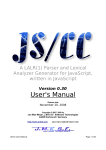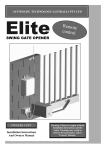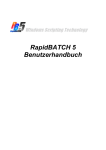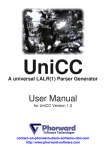Download User`s Manual
Transcript
A LALR(1) Parser and Lexical Analyzer Generator for JavaScript written in JavaScript Version 0.24.1 User's Manual September 27, 2007 Copyright © 2007 by Jan Max Meyer, J.M.K S.F. Software Technologies http://www.jmksf.com [email protected] JS/CC User's Manual Page 1 of 35 Table of Contents 1.Introducing JS/CC...............................................................................................................3 Welcome to JS/CC!..................................................................................................................................... 3 The intention behind JS/CC......................................................................................................................... 4 2.A quick start example..........................................................................................................5 Installation and Start-Up.............................................................................................................................. 5 Implementing the example........................................................................................................................... 7 Compiling the example................................................................................................................................ 9 3.The Grammar Definition Language.................................................................................. 10 General...................................................................................................................................................... 10 The Terminal Declaration Part................................................................................................................... 10 Regular Expressions............................................................................................................................. 11 Ambigous Regular Expressions............................................................................................................ 12 Associativity and Precedence............................................................................................................... 12 Whitespaces......................................................................................................................................... 12 The Grammar Definition Part..................................................................................................................... 12 Accessing right-hand side elements in semantic action........................................................................ 13 Value types........................................................................................................................................... 14 Resolving conflicts................................................................................................................................ 14 4.Implementing a scripting language...................................................................................17 The idea..................................................................................................................................................... Defining the grammar................................................................................................................................ Executing the script................................................................................................................................... The complete program............................................................................................................................... 17 18 20 20 5.Debugging parsers............................................................................................................28 General...................................................................................................................................................... 28 driver.js_.................................................................................................................................................... 28 driver_web.js_............................................................................................................................................ 29 6.Internal documentation.....................................................................................................30 General...................................................................................................................................................... Folder overview......................................................................................................................................... Root folder............................................................................................................................................ Source folder........................................................................................................................................ Document folder................................................................................................................................... Samples folder...................................................................................................................................... Enhancing JS/CC itself.............................................................................................................................. Building JS/CC...................................................................................................................................... Code style............................................................................................................................................. Developer's documentation.................................................................................................................. License Agreements............................................................................................................................. JS/CC User's Manual 30 30 30 31 33 33 33 33 33 34 34 Page 2 of 35 1.Introducing JS/CC Welcome to JS/CC! JS/CC is the first available parser development system for JavaScript and other ECMAScriptderivates so far, and has been developed both with the intention of building a productive compiler development system and creating an easy-to-use learning environment for students and people interested in how parse table generation is done and how bottom-up parsing generally works. JS/CC unions both: A regular expression-based lexical analyzer generator matching individual tokens from the input character stream and a LALR(1) parse table generator, computing the parse tables for a given context-free grammar specification. Such a context-free grammar is defined in a Backus-Naur-Form-based meta language, and allows the insertion of individual semantic code to be evaluated on a rule's reduction. JS/CC itself has been entirely written in JavaScript, and is compatible with Microsoft's JScript and JScript.NET, so it can be executed using three different ways: As slightly limited platform- independent, browser-based JavaScript embedded on a Website (jscc.html), as Windows Script Host Application (jscc.js) or as a compiled JScript.NET executable (jscc.exe); The current JS/CC distribution provides all three possibilities of execution; However, for productive execution, it is recommended to use the command-line versions, because only these versions are capable of assembling a complete compiler from a JS/CC parser specification, which is then stored to a .jsJavaScript source file. To use JS/CC and for understanding its internals and behavior, certain knowledge on context-free grammars, bottom-up parsing techniques and compiler construction theories in general is assumed. To get a fundamental introducion to compiler design and the different techniques and appendages on this topic, I warmly suggest to the book Compiler Design in C, written by Allen I. Holub1. Maybe in future, the JS/CC user's manual itself (or I'll write a system-independent one) will provide a detailed introducion on the very huge topic of compiler construction, but for now, I limit this manual only on the usage of JS/CC itself, and its internals. If you plan to add new features or write enhancements to JS/CC or its documentation, please read the information below in the particular section about JS/CC's internals. Now, enjoy using JS/CC! 1 Allen I. Holub, Compiler Design in C [Prentice-Hall Software Series], ISBN 978-0131550452 JS/CC User's Manual Page 3 of 35 The intention behind JS/CC JS/CC is an open source project released under the terms and conditions of the Artistic License. When I started coding JS/CC, it was just planned as a quick-and-dirty fun project of implementing a LALR(1) parser generator in JavaScript for educational purposes, but it rapidly grew up because I added tons of more, useful features trough the time, making it a really productive and useable system for compiler writers and people who are just interested in how a parser generator works. The best of all within this software is, that JS/CC is capable to compile a complete, working parser for any language from a grammar specification with embedded, semantic code segments only in a normal web-browser like Mozilla Firefox. JS/CC was entirely written by me, Jan Max Meyer. I am a software developer and hobbyist programmer from Germany and study compiler design on my own, because it very much interests me and makes a lot of fun. This project is one result of this study. I never studied on computer sciences yet, but plan this somewhere in the future. In my professional life, I work as computer programmer working at a local business software company. I am also running my own, hobbyist software company – this is J.M.K S.F. Software Technologies - from home, developing shareware programs and individual solutions around the area of software development tools, business software and web-solutions. JS/CC is a non-profit based product of this business. But okay, enough for now! I wish you much fun and success on using JS/CC. I hope that this software will be useful in your business or just helps you on understanding how bottom-up parsing works a little more clearly. I would also deeply appreciate it if you have the fun and engagement on developing JS/CC further, adding new features or just make it more popular. Best regards Jan Max Meyer PS: If you really like JS/CC and if you want to give me a smart pleasure for my efforts in developing this software, I would be very happy if you spend some money to the WDCS – Whale and Dolphin Conservation Society – who fights against the senseless killig and capturing of marine animals, like whales and dolphins, which is unfortunatelly the case in some countries of the world today. We must keep this world for us and our children, and stop this senseless killing of endangered animals. And in my opinion, every second counts! To support the life of whales and dolphins in our oceans, please visit http://www.wdcs.org. Thank you very much. JS/CC User's Manual Page 4 of 35 2.A quick start example Installation and Start-Up This section should be a quick start tutorial and how-to guide about how JS/CC is used. To install JS/CC, simply unzip the download package to any directory of your choice - Then the software is ready to run. The Windows Setup-Edition of JS/CC installs this folder structure to the directory you select, and adds some start menu entries. As mentioned earlier, you can decide between three execution modes of JS/CC. For education and to get more familar with JS/CC's grammar definition language, it is recommended to first use the JS/CC web environment, which is provided with the file jscc.html. The web-interface is like a mini- development environment for JS/CC, which lets you directly edit your grammar and enables a oneclick table creation and a parser test facility. You can edit, build and run you complete parser using the web-interface. The samples-dropdown box provides some pre-defined example grammars which can directly be loaded and modified. Screenshot 1: JS/CC executed using the web-based version within a browser window JS/CC User's Manual Page 5 of 35 If you would like to use the command-line versions of JS/CC, you can decide between jscc.js, which is a JScript to be executed as Windows Script Host application, and the stand-alone version, jscc.exe, which was compiled using the Microsoft JScript.NET compiler. For the Windows Script Host version, it is strongly recommended to use cscript as interpreter, not wscript; Using wscript, you would have to click lots of message boxes ;). Screenshot 2: JS/CC executed from the command-line JS/CC User's Manual Page 6 of 35 Implementing the example In parser generators like yacc, a simple parser for mathematical expressions is the best example to become familar with the syntax and usage, so we do this even here! The parser definition language itself is described below in a more detailed fashion. Store the following grammar definition into a text file of your choice; For parser source files, the .PAR file extension could be used. The file is named "calc.par" in this case. /~ Expression calculator written in JS/CC This is a WSH-script implementation; For JScript.NET or even JavaScript on the web, use the according functions to interact with the user. ~/ /~ Tokens to be ignored (e.g. whitespaces, comments) ~/ ! ' |\t' ; /~ Grammar tokens ~/ '\+' '\-' '\*' '/' '\(' '\)' '[0-9]+' INT [* %match = parseInt( %match ); *] '[0-9]+\.[0-9]*|[0-9]*\.[0-9]+' FLOAT [* %match = parseFloat( %match ); *] ; ## /~ The non-terminal "p" is the entry symbol, because it is the first one! program: expr ~/ [* WScript.Echo( %1 ); *] ; /~ Don't confuse with the tokens: Here, we use the unescaped values because these are not interpretered as regular expressions at this position! expr: expr '+' term [* %% = %1 + %3; *] | expr '-' term [* %% = %1 - %3; *] ~/ | term ; term: term '*' factor [* %% = %1 * %3; *] | term '/' factor [* %% = %1 / %3; *] | factor ; factor: '(' expr ')' [* %% = %2; *] | INT /~ Default semantic action fits here! ~/ | FLOAT /~ Default semantic action fits here! ~/ ; JS/CC User's Manual Page 7 of 35 /~ This is the parser entry point; Because this entry point could be very individual, the compiler programmer has to decide which way he wants to read the source, parse it and report the errors, if there are any. ~/ [* var error_offsets = new Array(); var error_lookaheads = new Array(); var error_count = 0; WScript.Echo( "Please enter an expression:" ); var str = new String( WScript.StdIn.ReadLine() ); /* The "##PREFIX##" is a wildcard, where an optional, unique name will be inserted by JS/CC when the parser is constructed. This enables the possibility to use multiple different parsers in one project or script. */ if( ( error_count = __##PREFIX##parse( str, error_offsets, error_lookaheads ) ) > 0 ) { for( i = 0; i < error_count; i++ ) WScript.Echo( "Parse error near \"" + str.substr( error_offsets[i] ) + "\", expecting \"" + error_lookaheads[i].join() + "\"" ); } *] JS/CC User's Manual Page 8 of 35 Compiling the example To compile a working parser from the example described above, run JS/CC as follows from a Windows prompt: jscc -o calc.js calc.par That's all! The result, calc.js, can now simply be executed using cscript. Screenshot 3 - Compiling and executing the example With a few changes on the grammar's semantic, a port to JavaScript for Web or JScript.NET (which allows to compile into a stand-alone executable) can also be simply performed. JS/CC User's Manual Page 9 of 35 3.The Grammar Definition Language General As you can get from the expression calculator example above, the grammar definition language of JS/CC consists of two parts: The token definition part, and the grammar part, which defines the language's grammar using a Backus-Naur-Form-styled meta language. The two parts are separated by a ## symbol, which could be seen as a "separating line" between both parts. The Terminal Declaration Part Tokens, or terminal symbols, are defined in the first part of each grammar definition file. These terminals are defined using a regular expression meta language, but it's also possible to give each terminal symbol an individual name and a individual code segment to be executed when this token is recognized by the generated lexical analyzer (e.g. to cut the leading and trailing quotation marks if a string is recognized from the token's attribute). The general syntax to define tokens is regular-expression label code . . . ; where label and code is optional. The regular expression is specified in the ways described below, using a single- or double-quoted string. A token's label is defined as a single word identifier, e.g. "FLOAT" or "INTEGER_NUMBER". Not allowed are separated words. If no label is specified, JS/CC uses the regular-expression definition itself as label, but without taking escape-characters, so the regular expression '\+' will result in the label '+', as in the above example. If '+' itself is specified as regular expression, a parse error will occur because the plus-character is the symbol for a positive closure in regular expressions. A semantic code action is defined by enclosing the desired JavaScript code segement with a [* and *] symbol. If more than one code segment is specified in a row, all segments are summarized to one segment to be attached to the terminal symbol. To simply access things like the matched pattern, the offset where the pattern starts or the source string in this individual code segments, the wildcards %match, %offset and %source should be used. These wildcards are later substituted by the particular variable names in the resulting lexical analyzer. Because JS/CC does also allow to pass precedence and associativity information to tokens or token groups, each block of token definitions is closed by a semicolon (;). Because of that, the semicolon is set behind the last token definition also in the above example, even if we don't use any precedence information here. JS/CC User's Manual Page 10 of 35 Regular Expressions Because it was impossible to build a properly working lexical analyzer using JavaScript's build-in RegExp-object, JS/CC features its own implementation of regular expression processing. This is also the reason that not all the features of the JavaScript RegExp-object are provided, like backreferences and pre-defined character classes. The symbols and operators to be used within JS/CC's own regular expression language are summarized in the following table. They form a minimal implementation of a regular expression engine. Language Element Character Description One character specifies exactly that character; If a regular-expression operator like + or * should be used, it must be escaped via \. \ascii-code One character, defined via ASCII-code, e.g. "\220" matches the Ü-umlaut of the extended ASCII-table. \character Escaped character. Must be used when a character of . Any character (character class matching all available the meta-language itself should be matched, e.g. "\|". characters). [...] Character-class; If a beginning circumflex (^) is given, the character-class is negated. Character ranges can be specified using a dash. For example "[A-Za-z]" specifies all capital and lower-case alphabet letters. (...) Sub-expression. | Or-operator; Allows to specify different expressions at one level. * Kleene-closure operator (none or many), to be specified behind a character, character-class or subexpression. + Positive-closure operator (one or many), to be specified behind a character, character-class or subexpression. ? Optional-closure operator (one or none), to be specified behind a character, character-class or subexpression. Table 1: JS/CC own regular expression meta language JS/CC User's Manual Page 11 of 35 Even to allow case-insensitive keywords within grammar definitions, a terminal symbol definition can be specified using single-quoted ('...') and double-quoted ("...") strings. A single-quoted string means that a terminal symbol is matched case-sensitive, a double-quoted one matches a terminal in any case order. For example, the terminal symbol definition "PRINT" will match for Print, print, PrINT and PRINT, while the definition 'PRINT' will only match for PRINT itself. From these regular expression definitions, JS/CC constructs a deterministic finite automata which acts as lexer in the resulting parser. Ambigous Regular Expressions If there are ambigous regular expressions (where several expressions match the same string) within the terminal definition part, the expressions defined upper in the terminal definition part will take higher match precedence than the lower defined terminals.. It is recommended to define tokens with a higher specialization level as the first, and tokens with a lower level as the last in your token definition part. Associativity and Precedence Tokens can be grouped by precedence levels and associativity. This features allows to write faster and even smaller grammars, by resolving grammar conflicts by weighting terminal symbols. A group without a group specifier will set no associativity and a precedence level of zero to all terminal symbols in this group (as in the first example). Else, if a group begins with the symbol < for left-associativity, > for right-associativity and ^ for non-associativity, all terminal symbols within this group are set to the according associativity and precedence level. The precedence level is incremented each time a new group of these three types is opened, so groups that are defined at the bottom of the token definition part take the highest precedence. The precedence information as associativity is used to resolve conflicts in ambigous grammars by modifying the parse table's natural content; How this works in practice and what ways and possibilities there are is descibed below in the section dialing with grammar conflicts and their handling. Whitespaces A special type of terminal symbol is introduced by the exclamtion-mark (!) symbol: The whitespace symbols! In this definition, there is only a regular expression possible; A label or code part is prohibited. As whitespace-tokens, terminals that should always be ignored can be specified, e.g. blanks, tabs or comments. The Grammar Definition Part The second – and most important - part of a JS/CC parser definition is the grammar definition part. In this part, below the ## symbol, the definition of the context-free grammar to be parsed by the generated parser is described. This is done by using a Backus-Naur-Form variant meta language, by defining non-terminals and their productions. JS/CC User's Manual Page 12 of 35 The general syntax for a non-terminal and its productions is non-terminal : production1 semantic-code | production2 semantic-code . . . | productionn semantic-code ; The non-terminal defines a single-word identifier and acts as the left-hand side for the related productions attached to this symbol. The production defines a sequence of zero or multiple terminals and non-terminals, defining the different syntax rules. To specify terminal symbols, it is possible to call them via their (unescaped) regular expression (as described above!) via a string-value or by their label, which must not (but can) be specified as a string value. In the example of the quick start part, both methods are used: FLOAT is called by its label, the token '+', for better readability, is called by it's generated name which came from the regular expression. The semantic-code part behind the productions is optional, and defines an individual semantic code which is executed right before the according production is reduced to its left hand side. Same as in the token definition part, semantic code is enclosed by [* and *] and will be catenated to one code segment which is associated with the according productions when multiple semantic code segments are specified in a row. Read more about this in the secton below. Note that in the above syntax scheme the number of productions is completely variable. At least, one right-hand side must be given to an according left-hand side, altought this can be an epsilon production. Each production is separated by a vertical "pipe" bar (|) from the others, and a non-terminal definition must always be closed by a semicolon. Else, JS/CC can not disinguish if the next symbol belongs to the right-hand side it currently parses or if it reads a new non-terminal definition. Non-terminal symbols can be called on a right-hand side before they are defined, so the way the rules are defined is arbitrary. Integrative checks on the grammar are done by JS/CC before the parse tables will be constructed. Accessing right-hand side elements in semantic action Within each semantic action attached to a production, as described above, the values of the righthand side symbols can be accessed by wildcards, which are replaced by the particular variables and offsets later in the resulting parser. The %n wildcards are used to address every individual token starting from the left of the righthand side. The %% wildcard relates to the value of the left-hand side which is pushed to the parser's value stack right after the right-hand side symbols are popped. So by passing a value to the %% wildcard causes the inheritance of values from the current right- hand side to another call of the according non-terminal on a right-hand side within the parse tree. JS/CC User's Manual Page 13 of 35 The values on the current right-hand side will be discarded when the reduction process occurs, and the value attached to %% is pushed instead, so it can be used elsewhere. As example, in the given production expr: expr '+' term [* %% = %1 + %3; *] of the above expression calculator, the return values of the expr and the term on the right-hand side, which are addressed via %1 and %3 (%2 addresses the value of the '+'-terminal!) are added together, and the result is stored to the left hand-side (the expr on the far left in this case). Thus, you have full control over all individual tokens within each production. If no individual semantic action is given to a right-hand side, the default action %% = %1; is used. Semantic action between the symbols of a right-hand side is not allowed, only behind them. Value types Because JS/CC was designed for the use with JavaScipt, or any other typeless scripting language, it is not necessary to define – as in yacc – a special union structure to hold the values on the value stack. Both build-in primary types like String or Number objects as well as user-defined objects [each function in JavaScript is internally represented by an object] can be pushed to and popped off the value stack. So don't confuse with the values; You have to know what value stands on which position. Resolving conflicts To automatically resolve shift-reduce or reduce-reduce conflicts at parse table generation, JS/CC features, by default, two mechanisms. When a shift-reduce conflict occurs, JS/CC constructs the parse tables in favor of the shift, so the parse tree will grow right derivative. When a reduce-reduce conflict occurs, JS/CC resolves the problem by reducing the production which was defined first, so productions which where defined above in the grammar will be reduced in favor when this conflict comes up. As shortly described in the chapter about terminal symbol definition, JS/CC features the possiblity of manipulating the natural parse table generated by the LALR(1) table construction algorithm by weighting terminal symbols with a precedence level and an associativity. This information is used within shift-reduce conflicts to better decide if a shift or a reduce operation should be inserted. If a shift-reduce conflict comes up, the precedence level and associativity information is compared with the according production's precedence level, because every production will, by default, get the same precedence level as its rightmost terminal symbol. To explain this behavior, let's look at the following example. It defines a calculator same as the first example, but with lesser effort in writing the grammar; Here, we have only two non-terminal symbols instead of four, but we implement the same operatior precedence behavior as in the original one. JS/CC User's Manual Page 14 of 35 /~ Tokens to be ignored (e.g. whitespaces, comments) ~/ ! ' |\t'; /~ Left-associative tokens, lowest precedence < '\+' ~/ '\-'; /~ Left-associative tokens, highest precedence < '\*' ~/ '/'; /~ Non-associative tokens ~/ '\(' '\)' '[0-9]+' INT [* %match = parseInt( %match ); *] '[0-9]+\.[0-9]*|[0-9]*\.[0-9]+' FLOAT [* %match = parseFloat( %match ); *] ; ## program: expr [* WScript.Echo( %1 ); *] ; expr: expr '+' expr [* %% = %1 + %3; *] | expr '-' expr [* %% = %1 - %3; *] | expr '*' expr [* %% = %1 * %3; *] | expr '/' expr [* %% = %1 / %3; *] | '(' expr ')' [* %% = %2; *] | INT | FLOAT ; Sometimes, it will also be necessary to give a production another precedence level than the one of the rightmost terminal. For example, if we want to add an unary minus operator to the grammar above, the production adopts the precedence level of the minus-symbol by default. But this minus-operator was configured for its use in a binary substraction, not in an unary substraction. By simply adding a new rule for unary minus to the grammar, most simple expressions will return the right result (e.g. "-2+3"), but in expressions like "4/-4*5", the result will simply be wrong, because, trough our precedence rules for multiplication, the generated parser parses "4/(-(4*5))" instead of "(4/(-4))*5". To resove this problem, we need to attach a higher precedence level to the production for unary minus. For this special case, JS/CC features the &-directive. The &-directive must be specified behind the rule's definition and in front of the semantic code action (if there is any). Behind the &directive, a terminal symbol (both as string or its label) is specified, which precedence level is taken by the production instead of its default value. So by changing the grammar to expr: expr '+' expr [* %% = %1 + %3; *] | expr '-' expr [* %% = %1 - %3; *] | expr '*' expr [* %% = %1 * %3; *] JS/CC User's Manual Page 15 of 35 | expr '/' expr [* %% = %1 / %3; *] | '(' expr ')' | '-' expr [* %% = %2; *] &'*' [* %% = %2 * -1; *] | INT | FLOAT ; we get the right parse tree and result, because our rule with the unary minus has a higher precedence now and reduces instead of shifting in the desired cases. JS/CC User's Manual Page 16 of 35 4.Implementing a scripting language The idea As a real, pracical example, we will now write a simple, interpretered programming language, called XPL (eXample Programming Language) using JS/CC. XPL is a C-styled script language interpreter, providing simple user input/output operations, loops and conditional execution as well as variables. As variable type, only numbers are supported (integer and floating point, all use the same, internal JavaScript type "Number"). The Definition of user-defined functions is not possible in this scripting language, but it would be a thing of simplicity to add this feature. For text output, XPL provides a special say-command which allows to output constant texts. To get familar with XPL's syntax, look at the following example scripts. hello.xpl: //This is a simple Hello World script, written in XPL. say 'Hello World'; 99-bottles-of-beer.xpl: //The wonderful "99 bottles of beer"-program bottles = 99; do { //The output will not be the prettiest, but that is limited //by the implementation (you can change it if you want ;)) write bottles; if bottles == 1 say 'bottle of beer on the wall,'; else say 'bottles of beer on the wall,'; write bottles; if bottles == 1 say 'bottle of beer'; else say 'bottles of beer'; say 'Take one down, pass it around,'; bottles = bottles - 1; write bottles; if bottles == 0 say 'no more bottles of beer on the wall'; else if bottles == 1 say 'bottle of beer on the wall'; else say 'bottles of beer on the wall'; say ''; //Empty line } while bottles > 0; say 'That''s it!'; JS/CC User's Manual Page 17 of 35 countdown.xpl: //A rocketry launch countdown ;) say '--- The final countdown progam ---'; do { say 'Enter your starting number (it must be greater or equal 10!):'; read count; if count < 10 say 'The number is lower 10!'; } while count < 10; say 'Starting sequence...'; while count >= 0 do { write count; //Ignition at 3 loops before lift-off... if count == 3 say 'Ignition...'; else if count == 0 say '...and lift-off!'; count = count - 1; } Defining the grammar The unaugmented grammar definition for the XPL-grammar is the following, and consists of less than 80 lines of grammar and terminal definition code. ! ' |\r|\n|\t|//[^\n]*\n' "IF" "ELSE" "WHILE" "DO" "SAY" "WRITE" "READ" '{' '}' ';' '\(' '\)' '=' '[A-Za-z_][A-Za-z0-9_]*' Identifier '\'([^\']|\'\')*\'' String '[0-9]+' Integer '[0-9]+\.[0-9]*|[0-9]*\.[0-9]+' Float ; > '==' '!=' JS/CC User's Manual Page 18 of 35 '<=' '>=' '>' '<' ; < '\+' '\-' ; < '/' '\*' ; ## Program: Program Stmt | ; Stmt_List: Stmt_List Stmt | ; Stmt: IF Expression Stmt | IF Expression Stmt ELSE Stmt | WHILE Expression DO Stmt | DO Stmt WHILE Expression ';' | SAY String ';' | WRITE Expression ';' | READ Identifier ';' | Identifier '=' Expression ';' | '{' Stmt_List '}' | ';' ; Expression: Expression '==' Expression | Expression '<' Expression | Expression '>' Expression | Expression '<=' Expression | Expression '>=' Expression | Expression '!=' Expression | Expression '-' Expression | Expression '+' Expression | Expression '*' Expression | Expression '/' Expression | '-' Expression &'*' | '(' Expression ')' | Integer | Float | Identifier ; JS/CC User's Manual Page 19 of 35 Executing the script It is impossible to interpret an XPL script directly like in the first expression calculator example. It probably works also here, but only in expressions. Statements like while...do or if...else are not directly interpretable, because they have a body and a conditional part. Because of that, we need to compile the program internally into a structure for a virtual machine. This virtual machine uses an assembly like command language, working with opcodes and operands. The parser has the purpose to build-up a cascading structure of nodes, which form the program that can be executed. This method avaoids the use of dealing with jumps to addresses, but cannot be used to be written to a file. Note that this compiler will not compile into an assembly code file. The assembly program is constructed directly into the memory as an internal structure. The virtual machine executing this structure will at least exist of one function, which calls itself recursively based on the operation it should execute. The complete program This is the complete, augmented program code for the XPL compiler and interpreter, based on the grammar definition from above. A script is executed from a file, which must be attached to the WSH script at startup. /~ XPL - eXample Programming Language v0.3 Written 2007 by J.M.K S.F. Software Technologies, Jan Max Meyer The complete source of this program is in the Public Domain. This example demonstrates the implementation of XPL, a complete, interpretered scripting language, written in JS/CC. XPL provides simple input/output operations and can only handle numeric values. Watch out for the *.xpl-files within the example directory, which contain example scripts to be executed using XPL. ~/ [* //Structs function NODE() { var type; var value; var children; } //Defines var NODE_OP JS/CC User's Manual = 0; Page 20 of 35 var NODE_VAR = 1; var NODE_CONST = 2; var OP_NONE = -1; var OP_ASSIGN = 0; var OP_IF = 1; var OP_IF_ELSE = 2; var OP_WHILE_DO = 3; var OP_DO_WHILE = 4; var OP_WRITE = 5; var OP_READ = 6; var OP_SAY = 7; var OP_EQU = 10; var OP_NEQ = 11; var OP_GRT = 12; var OP_LOT = 13; var OP_GRE = 14; var OP_LOE = 15; var OP_ADD = 16; var OP_SUB = 17; var OP_DIV = 18; var OP_MUL = 19; var OP_NEG = 20; //Management functions function createNode( type, value, childs ) { var n = new NODE(); n.type = type; n.value = value; n.children = new Array(); for( var i = 2; i < arguments.length; i++ ) n.children.push( arguments[i] ); return n; } //Array to store variable names and values to var v_names = new Array(); var v_values = new Array(); //Function to store a variable's content to a variables name. If the name does //not exist already, the variable is automatically created. function letvar( vname, value ) { var i; for( i = 0; i < v_names.length; i++ ) if( v_names[i].toString() == vname.toString() ) break; JS/CC User's Manual Page 21 of 35 if( i == v_names.length ) { v_names.push( vname ); v_values.push( 0 ); } v_values[i] = value; } //Function to get a variable's content over its name function getvar( vname ) { var i; for( i = 0; i < v_names.length; i++ ) if( v_names[i].toString() == vname.toString() ) return v_values[i]; return 0; } //This is the interpreting function, working on base of the compiled program structure. function execute( node ) { var ret = 0; if( !node ) return 0; switch( node.type ) { case NODE_OP: switch( node.value ) { case OP_NONE: /* OP_NONE can have childs (a block!) */ if( node.children[0] ) execute( node.children[0] ); if( node.children[1] ) ret = execute( node.children[1] ); break; case OP_ASSIGN: letvar( node.children[0], execute( node.children[1] ) ); break; case OP_IF: if( execute( node.children[0] ) ) execute( node.children[1] ); break; case OP_IF_ELSE: if( execute( node.children[0] ) ) execute( node.children[1] ); JS/CC User's Manual Page 22 of 35 else execute( node.children[2] ); break; case OP_WHILE_DO: while( execute( node.children[0] ) ) execute( node.children[1] ); break; case OP_DO_WHILE: do execute( node.children[0] ) while( execute( node.children[1] ) ); break; case OP_WRITE: WScript.Echo( execute( node.children[0] ) ); break; case OP_READ: letvar( node.children[0].toString(), WScript.StdIn.ReadLine() ); break; case OP_SAY: WScript.Echo( node.children[0] ); break; case OP_EQU: ret = execute( node.children[0] ) == execute( node.children[1] ); break; case OP_NEQ: ret = execute( node.children[0] ) != execute( node.children[1] ); break; case OP_GRT: ret = execute( node.children[0] ) > execute( node.children[1] ); break; case OP_LOT: ret = execute( node.children[0] ) < execute( node.children[1] ); break; case OP_GRE: ret = execute( node.children[0] ) >= execute( node.children[1] ); break; case OP_LOE: ret = execute( node.children[0] ) <= execute( node.children[1] ); break; case OP_ADD: ret = execute( node.children[0] ) + execute( node.children[1] ); break; case OP_SUB: JS/CC User's Manual Page 23 of 35 ret = execute( node.children[0] ) execute( node.children[1] ); break; case OP_DIV: ret = execute( node.children[0] ) / execute( node.children[1] ); break; case OP_MUL: ret = execute( node.children[0] ) * execute( node.children[1] ); break; case OP_NEG: ret = execute( node.children[0] ) * -1; break; } break; case NODE_VAR: ret = Number( getvar( node.value ) ); break; case NODE_CONST: ret = Number( node.value ); break; } return ret; } *] /~ Defining whitespaces and comments ~/ ! ' |\r|\n|\t|//[^\n]*\n' /~ Keywords (case-insensitive!) and program structure operators ~/ "IF" "ELSE" "WHILE" "DO" "SAY" "WRITE" "READ" '{' '}' ';' '\(' '\)' '=' '[A-Za-z_][A-Za-z0-9_]*' Identifier '\'([^\']|\'\')*\'' String [* %match = %match.substr( 1, %match.length - 2 ); %match = %match.replace( /''/g, "\'" ); JS/CC User's Manual Page 24 of 35 *] '[0-9]+' Integer '[0-9]+\.[0-9]*|[0-9]*\.[0-9]+' Float ; /~ Operators to be used in expressions ~/ > '==' '!=' '<=' '>=' '>' '<' ; < '\+' '\-' ; < '/' '\*' ; ## Program: Program Stmt [* execute( %2 ); *] | ; Stmt_List: Stmt_List Stmt [* %% = createNode( NODE_OP, OP_NONE, %1, %2 ); *] | ; Stmt: IF Expression Stmt [* %% = createNode( NODE_OP, | IF Expression Stmt ELSE Stmt [* %% = createNode( NODE_OP, OP_IF, %2, %3 ); *] OP_IF_ELSE, %2, %3, %5 ); *] | WHILE Expression DO Stmt [* %% = createNode( NODE_OP, | DO Stmt WHILE Expression ';' [* %% = createNode( NODE_OP, OP_DO_WHILE, | SAY String ';' [* %% = createNode( NODE_OP, OP_SAY, | WRITE Expression ';' [* %% = createNode( NODE_OP, OP_WRITE, OP_WHILE_DO, %2, %4 ); *] %2, %4 ); *] %2 ); *] %2 ); *] | READ Identifier ';' [* %% = createNode( NODE_OP, OP_READ, %2 ); *] | Identifier '=' Expression ';' [* %% = createNode( NODE_OP, OP_ASSIGN, | '{' Stmt_List '}' [* %% = %2; *] | ';' [* %% = createNode( NODE_OP, OP_NONE ); %1, %3 ); *] *] JS/CC User's Manual Page 25 of 35 ; Expression: Expression '==' Expression [* %% = createNode( NODE_OP, OP_EQU, | Expression '<' Expression [* %% = createNode( NODE_OP, OP_LOT, %1, %3 ); *] %1, %3 ); *] | Expression '>' Expression [* %% = createNode( NODE_OP, OP_GRT, | Expression '<=' Expression [* %% = createNode( NODE_OP, OP_LOE, | Expression '>=' Expression [* %% = createNode( NODE_OP, OP_GRE, | Expression '!=' Expression [* %% = createNode( NODE_OP, OP_NEQ, %1, %3 ); *] %1, %3 ); *] %1, %3 ); *] %1, %3 ); *] | Expression '-' Expression [* %% = createNode( NODE_OP, OP_SUB, %1, %3 ); *] | Expression '+' Expression [* %% = createNode( NODE_OP, OP_ADD, | Expression '*' Expression [* %% = createNode( NODE_OP, OP_MUL, | Expression '/' Expression [* %% = createNode( NODE_OP, OP_DIV, %1, %3 ); *] %1, %3 ); *] %1, %3 ); *] | '-' Expression &'*' [* %% = createNode( NODE_OP, OP_NEG, %2 ); *] | '(' Expression ')' [* %% = %2; *] | Integer [* %% = createNode( NODE_CONST, %1 ); *] | Float [* %% = createNode( NODE_CONST, %1 ); *] | Identifier [* %% = createNode( NODE_VAR, %1 ); *] ; [* //Utility function: Open and read a file function open_file( file ) { var fs = new ActiveXObject( 'Scripting.FileSystemObject' ); var src = new String(); if( fs && fs.fileExists( file ) ) { var f = fs.OpenTextFile( file, 1 ); if( f ) { src = f.ReadAll(); f.Close(); } } return src; } JS/CC User's Manual Page 26 of 35 //Main if( WScript.Arguments.length > 0 ) { var str = open_file( WScript.Arguments(0) ); var error_cnt = 0; var error_off = new Array(); var error_la = new Array(); if( ( error_cnt = __##PREFIX##parse( str, error_off, error_la ) ) > 0 ) { for( i = 0; i < error_cnt; i++ ) WScript.Echo( "Parse error near \"" + str.substr( error_off[i], 10 ) + ( ( str.length > error_off[i] + 10 ) ? "..." : "" ) + "\", expecting \"" + error_la[i].join() + "\"" ); } } else WScript.Echo( 'usage: xpl.js <filename>' ); *] JS/CC User's Manual Page 27 of 35 5.Debugging parsers General When JS/CC compiles a grammar, the parse tables are inserted into a so called driver template which then executes the parser based on the content of the parse tables. This parser drivers offers several methods to debug grammars. JS/CC comes with two parser driver templates. They are defined in the files driver.js_ and driver_web.js_, where the first one is for console-based parsers compiled for JScript.NET and JScript for Windows Script Host, and the latter one is a platform independent, web-based parser to be executed in a web browser. The grammar debugging features of the respective parse table driver are enabled by setting some global variables to true. driver.js_ The driver.js_ parser driver for JScript (both JScript.NET and JScript on Windows Script Host) provides the most debugging features. It is capable to trace the parse process – even step by step – and to print a pseudo-graphical parse tree as an ASCII-based image to the console. The provided debugging features are: • Trace (##PREFIX##_dbg_withtrace) The parse trace provides information about each parser state which is entered with which input tokens, parse stack and value stack. This feature is very useful to understand the parse process and to detect possible value access errors. • Step-by-step (##PREFIX##_dbg_withstepbystep) This can only be used in conjunction with the parse trace, and waits that the user presses enter to continue to the next state. Has no effect when trace is switched off. • Parse tree generation (##PREFIX##_dbg_withparsetree) Generates a parse tree at the end of the parse. This parse tree, which is printed in a pseudo-graphical tree view, represents the structure of the complete parsed input splitted into all the used productions and tokens at the leafes of the tree. JS/CC User's Manual Page 28 of 35 Screenshot 4: The parse tree visualization feature of the driver.js_ parser To switch the debugging features on, set the variables in the brackets to true before invoking parser function. The ##PREFIX## will be replaced by the optionally defined prefix you set when calling JS/CC. driver_web.js_ This is the web-based version of the JS/CC default driver, based on driver.js. It should be used for browser-based JavaScript applications, generated to a HTML-file. It provides even the parse trace and step-by-step debugging features, but parse tree generation is not provided here. JS/CC User's Manual Page 29 of 35 6.Internal documentation General After all, the JS/CC parser development system consists of two parts: The parser generator, which analyzes a grammar, computes the parse table, and builds the code, and the parser driver, which works on the generated parse tables and runs the parser. The parser driver is used by the parser generator as a template, where the parse tables and some arbitrary values are inserted to special, pre-defined insertion points (the so called "wildcards"). The result of this process is the individual parser, which can be executed. Note that both parts of the JS/CC system have different copyright restrictions: The parser generator is a copyrighted open source program, for more information, see the Artistic License provided with the program package. The parser driver (template) instead is in the public domain – there is no copyright on it, which enables the use of JS/CC generated parsers both for commercial (even closed-source) and non-commercial applications. This also includes that changes of any kind are allowed on the parser driver, but note, that changing the parser driver without any knowledge on it can make newly generated parsers work wrong. This internal documentation should be a short introducion for people who are interested in both coding or to simply get more familar with the parser generator and the parser driver. Note that with the name JS/CC, the parser generator itself is meaned in the most cases. Folder overview This chapter gives a short overview about the directories of the JS/CC software package. Root folder The root-folder contains the binaries and executables of JS/CC. File jscc.exe Usage/Description JS/CC parser generator as JScript.NET executable; Recommended for productive usage. jscc.html JS/CC parser generator web interface for interactive parser generation and debugging. driver.js_ JS/CC parser driver template to be used with WSH and JScript.NET programs. It provides powerful debugging possibilities and is used for productive parser generation. driver_web.js_ JS/CC web parser driver to be used for web-based applications. It features lesser debug possibilites than driver.js_ and cannot be executing with WSH or Jscript.NET. JS/CC User's Manual Page 30 of 35 File Usage/Description ARTISTIC The license agreement of JS/CC (Artistic License). CHANGES Log about the changes and bugfixes in the latest version. jscc_logo_small.png JS/CC Logo used by jscc.html. jscc_logo.png A huger version of the JS/CC Logo. Table 2: root directory overview Source folder The source folder (/src) contains the whole source code of the JS/CC parser generator, and some additional files which are necessary to build and develop JS/CC. File jscc.js Usage/Description Used by JS/CC parser generator entry source; This is the JScript.NET general entry point for all JScript versions of JS/CC. jscc_global.js Global declarations and variables. This file contains only declarations, switches and other defineable values used within the whole process of parse table generation. jscc_util.js Utility functions used by several modules. WSH JScript JScript.NET WSH JScript Web JScript.NET WSH JScript Web jscc_dotnet.js JScript.NET related functions. JScript.NET jscc_wsh.js Windows Script Host related functions. WSH JScript jscc_web.js Web related functions. jscc_debug.js Debug and dump functions for JS/CC debugging. Web JScript.NET WSH JScript Web jscc_parse.par jscc_parse.js jscc_parse_web.js JS/CC is a program which is build by using itself as development tool. JS/CC's own grammar parser has been entirely rewritten in JS/CC, and generates jscc_parse.js JScript.NET WSH JScript Web during the make process. Changes should only be done to jscc_parse.par. JS/CC User's Manual Page 31 of 35 File Usage/Description Used by In the early time of JS/CC, a hand-written recursive descent parser was used to parse JS/CC grammars. Be careful when changing this file! jscc_integrity.js Grammar integrity check functions. JScript.NET WSH JScript Web jscc_first.js FIRST-set computation for parse JS/CC grammars. JScript.NET WSH JScript Web jscc_tabgen.js Implementation of the LALR(1) parse table generation algorithm. JScript.NET WSH JScript Web jscc_printtab.js Generation of JavaScript code for the parse and lexing tables. JScript.NET WSH JScript Web jscc_regex.par jscc_regex.js jscc_regex_web.js Same to JS/CC's internal regular expression parser; This has also been rewritten entirely in JS/CC itself. This parser builds a nondeterministic finite automata from a regular JScript.NET WSH JScript Web expression, which can be converted to a deterministic fintie automata later. Changes should only be made to jscc_regex.par. Be careful when changing this file! jscc_bitset.js Bitset functionalities for smarter memory usage at NFA construction. JScript.NET WSH JScript Web jscc_lexdfa.js Subset-construction and minimization algorithm, builds the lexer tables for the lexical analyzer. jscc_lexdbg.js Debug-functions for the lexical analyzer generation. JS/CC User's Manual JScript.NET WSH JScript Web JScript.NET WSH JScript Page 32 of 35 File Usage/Description Used by Web Makefile Makefile to manage the build process of the console- versions of JS/CC. As Make utility, Microsoft's nmake has been used, delivered with Visual Studio or Platform SDK. Table 3: src directory overview Document folder The document folder (/doc) contains this user's manual as PDF file. Samples folder The samples folder (/samples) contains some example files which are compileable using JS/CC. There you can find the examples used within this manual. Please run the Makefile to build the examples. Enhancing JS/CC itself Building JS/CC To setup a JS/CC development environment, the path to the JScript.NET Compiler must be in the system's PATH envionment variable. It is also necessary to have a make-tool available, such as Microsoft nmake or Borland make, which also must be in the PATH. Build JS/CC using the Makefile in the source directory. Code style When I developed JS/CC, I used a compact, C-like code style. JS/CC has also been build up on a structured and procedural way – no object-oriented aspect is used here. When new code is added or changed within JS/CC, my wish is that this coding style is kept. It is also very important to hold a clean and continous style how the code is written. Please write if( a == b ) { x = 10; /* Comment! */ y = new String(); z = parseInt( x, 10 ); } else x = 0; instead of such ugly Kernighan&Ritchie-styled formatting like if (a==b) { x=10;y=new String();z=parseInt(x,10); } else { x=0; JS/CC User's Manual Page 33 of 35 } It is really heavily to read and does not look that nice. Please do also watch for the parenthese and whitespace usage. A function/keyword call should be formatted as function( param1, param2, param3 ); and not as function(param1,param2,param3); or the opposite function ( param1 , param2 , param3 ) ; It is also necessary to write comments wherever they are required. The function headers should be taken for new, huger functions. Smaller functions must not be furnished with a header, but a note about the author who wrote it and a short description will be useful. If there where any changes made on JS/CC, please send them to me by mail, so I can put them into the public distribution package. Version maintainance is also done by me. Developer's documentation I tried to comment the most functions as good as I can, so the code itself acts also as developer documentation. Please correct or enhance the comments wherevery you think it is necessary. Thanks a lot! License Agreements JS/CC is released under the Artistic License. Preamble: The intent of this document is to state the conditions under which a Package may be copied, such that the Copyright Holder maintains some semblance of artistic control over the development of the package, while giving the users of the package the right to use and distribute the Package in a more-or-less customary fashion, plus the right to make reasonable modifications. Definitions: • "Package" refers to the collection of files distributed by the Copyright Holder, and derivatives of that collection of files created through textual modification. • "Standard Version" refers to such a Package if it has not been modified, or has been modified in accordance with the wishes of the Copyright Holder. • "Copyright Holder" is whoever is named in the copyright or copyrights for the package. • "You" is you, if you're thinking about copying or distributing this Package. • "Reasonable copying fee" is whatever you can justify on the basis of media cost, duplication charges, time of people involved, and so on. (You will not be required to justify it to the Copyright Holder, but only to the computing community at large as a market that must bear the fee.) • "Freely Available" means that no fee is charged for the item itself, though there may be fees involved in handling the item. It also means that recipients of the item may redistribute it under the same conditions they received it. 1. You may make and give away verbatim copies of the source form of the Standard Version of this JS/CC User's Manual Page 34 of 35 Package without restriction, provided that you duplicate all of the original copyright notices and associated disclaimers. 2. You may apply bug fixes, portability fixes and other modifications derived from the Public Domain or from the Copyright Holder. A Package modified in such a way shall still be considered the Standard Version. 3. You may otherwise modify your copy of this Package in any way, provided that you insert a prominent notice in each changed file stating how and when you changed that file, and provided that you do at least ONE of the following: a) place your modifications in the Public Domain or otherwise make them Freely Available, such as by posting said modifications to Usenet or an equivalent medium, or placing the modifications on a major archive site such as ftp.uu.net, or by allowing the Copyright Holder to include your modifications in the Standard Version of the Package. b) use the modified Package only within your corporation or organization. c) rename any non-standard executables so the names do not conflict with standard executables, which must also be provided, and provide a separate manual page for each non-standard executable that clearly documents how it differs from the Standard Version. d) make other distribution arrangements with the Copyright Holder. 4. You may distribute the programs of this Package in object code or executable form, provided that you do at least ONE of the following: a) distribute a Standard Version of the executables and library files, together with instructions (in the manual page or equivalent) on where to get the Standard Version. b) accompany the distribution with the machine-readable source of the Package with your modifications. c) accompany any non-standard executables with their corresponding Standard Version executables, giving the non-standard executables non-standard names, and clearly documenting the differences in manual pages (or equivalent), together with instructions on where to get the Standard Version. d) make other distribution arrangements with the Copyright Holder. 5. You may charge a reasonable copying fee for any distribution of this Package. You may charge any fee you choose for support of this Package. You may not charge a fee for this Package itself. However, you may distribute this Package in aggregate with other (possibly commercial) programs as part of a larger (possibly commercial) software distribution provided that you do not advertise this Package as a product of your own. 6. The scripts and library files supplied as input to or produced as output from the programs of this Package do not automatically fall under the copyright of this Package, but belong to whomever generated them, and may be sold commercially, and may be aggregated with this Package. 7. Subroutines supplied by you and linked into this Package shall not be considered part of this Package. 8. The name of the Copyright Holder may not be used to endorse or promote products derived from this software without specific prior written permission. 9. THIS PACKAGE IS PROVIDED "AS IS" AND WITHOUT ANY EXPRESS OR IMPLIED WARRANTIES, INCLUDING, WITHOUT LIMITATION, THE IMPLIED WARRANTIES OF MERCHANTIBILITY AND FITNESS FOR A PARTICULAR PURPOSE. JS/CC User's Manual Page 35 of 35