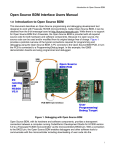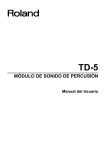Download User`s Manual (Rev.1.01)
Transcript
KIT-V850E2/MN4-TP-H User’s Manual (Rev. 1.01) RealTimeEvaluator KIT-V850E2/MN4-TP-H User’s Manual (Rev. 1.01) Software Version Up * The latest RTE for Win32 (Rte4win32) can be down-loaded from following URL. http://www.midas.co.jp/products/download/english/program/rte4win_32.htm Notice * The copyright associated with KIT-V850E2/MN4-TP-H (including software and manual) are proprietary to Midas Lab. Co., Ltd. * This software and manual are protected under applicable copyright laws, and may not be copied, redistributed, or modified in whole or in part, in any way without explicit prior written permission from Midas Lab. Co., Ltd. * While this product was manufactured with all possible care, Midas Lab. Co., Ltd. does not guarantee that this product is free from any problem. * Midas Lab. Co., Ltd. and its distributor assume no responsibility whatsoever for any result of using this product. * The contents and specifications of this software and this manual are subject to change without notice. Trademarks * MS-Windows, Windows, MS, and MS-DOS are the trademarks of Microsoft Corporation, U.S.A. * The names of the programs, systems, CPUs, and other products that appear in this document are usually trademarks of the manufacturer of the corresponding product. 1 User’s Manual (Rev. 1.01) KIT-V850E2/MN4-TP-H REVISION HISTORY st Rev.1.00 2010.03.20 PRELIMINARY 1 edition Rev.1.01 2010.06.24 1 edition st 2 User’s Manual (Rev. 1.01) KIT-V850E2/MN4-TP-H CONTENTS 1. OVERVIEW .............................................................................................................................................. 4 2. HARDWARE SPECIFICATIONS.............................................................................................................. 5 3. RTE FOR WIN32 ...................................................................................................................................... 7 Execution ChkRTE2.exe ........................................................................................................................... 7 4. INITIALIZATION COMMANDS .............................................................................................................. 10 To use Multi............................................................................................................................................. 10 5. INTERFACE SPECIFICATION (PB-NEXUS-N38) ................................................................................. 11 Signal connection list .............................................................................................................................. 11 6. INTERNAL FLASH ROM SUPPORT FUNCTION .................................................................................. 12 Block management ................................................................................................................................. 12 Cache...................................................................................................................................................... 12 Write internal flash ROM ......................................................................................................................... 12 INIT command ........................................................................................................................................ 12 Changing automatic programming (writing) mode .................................................................................. 12 Cache control commands ....................................................................................................................... 12 Notes ....................................................................................................................................................... 13 7. PRECATIONS ........................................................................................................................................ 14 Precautions of operation ......................................................................................................................... 14 Breakpoints ............................................................................................................................................. 14 HALT instruction ..................................................................................................................................... 15 Trace ....................................................................................................................................................... 15 Trace display while execution ................................................................................................................. 15 Stop of trace with a multi-core ................................................................................................................ 15 Internal flash ROM write with a multi-core .............................................................................................. 15 Same time break/execution and synchronous break .............................................................................. 15 INIT command ........................................................................................................................................ 16 Register................................................................................................................................................... 16 Others ..................................................................................................................................................... 16 APPENDIX A. PACKAGE DRAWING OF THE POD SECTION ................................................................ 17 Package drawing of the pod section ....................................................................................................... 17 APPENDIX B. DETAILS OF TRACE FUNCTIONS.................................................................................... 18 Overview of the trace function................................................................................................................. 18 Delay count ............................................................................................................................................. 19 Trace execution mode............................................................................................................................. 19 Sub-switch, section, and qualify .............................................................................................................. 20 Starting trace ........................................................................................................................................... 20 Trigger condition ..................................................................................................................................... 21 Stopping trace ......................................................................................................................................... 22 Terminating trace .................................................................................................................................... 22 Forced delay mode ................................................................................................................................. 23 3 User’s Manual (Rev. 1.01) KIT-V850E2/MN4-TP-H 1. OVERVIEW KIT-V850E2/MN4-TP-H is a kit that works in-circuit emulation using NEC RISC microprocessor V850E2/MN4 family. This product comes with the following items: 1. RTE for Win32 setup disk : 1 2. License sheet : 1 3. User's Manual : 1 In addition to the above items, the following items are required for using this product. 4. ICE unit : RTE-2000H-TP-x-x 5. Pod : PB-NEXUS-N38 4 User’s Manual (Rev. 1.01) KIT-V850E2/MN4-TP-H 2. HARDWARE SPECIFICATIONS Emulation Target device V850E2/MN4 RTE-TP type to be used RTE-2000H-TP + PB-NEXUS-N38 Emulation functions Operating frequency Interface 100KHz - … Nexus specification Operation voltage JTAG-CLK Internal ROM 3.3V (A part of signal is converted into 5V by the converter) 10KHz - 25MHz Automatic write function available Event function Number of events Setting of execution address 8 Setting of data access 6 Setting of DMA cycles 6 Address specification Conditions Data specification Status specification Etc. Number of sequential unit stages Path counter Range specification is possible Range specification is possible R, W, R/W 4 12 bits Break functions Hardware breakpoints access breakpoints *6 Address specification Data specification Status specification Software breakpoints 4 Maskable Maskable R, W, R/W 100 (Internal flash ROM area is limitation) *5 Event breaks Supported Step breaks Supported Manual breaks Supported External breaks (High/Low edge) *7 Supported Trace functions Trace data bus 8bit Trace memory 1M-words Trigger setting Execution address *6 Supported Data access *6 Supported Event Supported External input Start/stop specification (sub-switch) *6 Trace delay Trace clock Time tag Supported Supported 0 - FFFFF DDR - 133MHz (max) 100ns - 30h Disassembled trace data display function Provided Complete trace mode specification function (no real time) Provided 5 User’s Manual (Rev. 1.01) KIT-V850E2/MN4-TP-H ROM emulation functions *4 Map function in block (USER/EMEM) 64K-Word Used as RAM Supported Memory capacity 8M - 128M bytes Access time <(): burst cycle> 35ns (30ns) *1 Operation voltage 1.8V - 5V *2 Electrical condition LV-TTL, 5V tolerant *3 Number of ROMs that can be emulated DIP-32pin-ROM (8bit-ROM) 4 (max) DIP-40/42pin-ROM (16bit-ROM) 4 (max) Extend STD-16BIT-ROM connector 4 (max) Sizes of ROMs that can be emulated (bits) DIP-32-ROM(8-bit bus) 1M,2M,4M,8M(27C010/020/040/080) DIP-40-ROM(16bit-bus) 1M,2M,4M(27C1024/2048/4096) DIP-42-ROM(16bit-bus) 8M,16M(27C8000/16000) Extend STD-16BIT-ROM (16-bit bus) 1M,2M,4M,8M,16M,32M,64M,128M,256M (32M bytes) Bus width specification (bits) 8/16/32 Pin mask functions STOP, WAIT-, HLDRQ, RESET- Execution time measurement function (the value when the JTAGCLK frequency is 25 MHz is shown in parentheses.) Resolution (ns) t = doubled JTAGCLK frequency (80ns) Maximum measurement time (ns) t*2 31 (about 171s) *1, 2, 3: Values when RTE-2000H-TP + CBL-STD16-2K is used. *2: Note that the DC characteristics of each cable may not electrically match when the supply voltage is 2.3 V or less. *4: The user system must have a ROM socket or dedicated connector for connecting the ROM emulation cable. For details, refer to the manual of the RTE-2000H-TP main unit. Up to four E.MEM boards can be mounted on the RTE-2000H-TP, and the maximum capacity is 128M bytes. *5: The maximum number of the software break point in a internal ROM area is eight points *6: The following function shares the same resources. - access breakpoints - Trace trigger by execution address and data access - Pass condition of sub-switch *7: An EVTI signal is occupied when using external signal breaking.. *8: Please consult, when you wish to have working by 100kHz or less. 6 KIT-V850E2/MN4-TP-H User’s Manual (Rev. 1.01) 3. RTE for WIN32 This chapter describes the setting of RTE for WIN32. Execution ChkRTE2.exe After finishing to connect to the user system and apply the power supply for all equipments, execute ChkRTE2.exe to set up the configuration of "RTE for WIN32". Please set up the "RTE for WIN32" configuration at least one time for newly installed hardware. <Setting up RTE-products> <Selecting RTE> From Product List, select the V850E2/MN4-TP (XXXXX) located beneath the TP tree. * V850E2/MN4-TP (Single Core): For one core microprocessor. * V850E2/MN4-TP (Multi Core): For two cores microprocessor. <Selecting I/F-1, I/F-2> Select and specify the host interface that suitable for your system from pull-down menu. (The example shows that USB Interface is assigned.) <License> Click this button to set up license to checking with the license setup sheet attached to the KIT package. For details, refer to the manual of “RTE for WIN32”. rte4win32 should use a version higher than Ver.7.04.06 and it. <Option> This button is clicked. And please input the security ID code. 7 User’s Manual (Rev. 1.01) KIT-V850E2/MN4-TP-H <Initial status> The following is the example of an input of the ID code. When the ID code is changed, please be sure to set up using this option. <Input example> Security function for the internal ROM/flash memory To start the debugger, the 12-byte ID code must be authenticated. For the details, refer to the manual of the CPU. ●If the ID code on this option does not match the ID code of CPU, the debugger is not started. 8 KIT-V850E2/MN4-TP-H User’s Manual (Rev. 1.01) <Function test> For the function test RTE for WIN32 must properly be connected to the user system and identified by the ID code. If you set up RTE and then perform a function test according to the screen instructions, the following dialog box appears upon the normal completion of the function test. In this state, control from the debugger is possible. If an error occurs during the test, the user system has a failure or the JTAG-IF cable is not properly connected. Check its connection. Perform the ChkRTE2.exe function test after the RTE-xxxx-TP has been connected to the user system and the power to all the devices has been turned on. 9 KIT-V850E2/MN4-TP-H User’s Manual (Rev. 1.01) 4. INITIALIZATION COMMANDS Before debugging can be started, system initialization is required, depending on hardware of the user system. The following commands are available for system initialization. Be sure to set up correctly before start to use the system. To use Multi Use the following commands in the target window. IFROMENV command - Setup of internal flash ROM writing ENV command - Specify pin mask - Specify JTAG clock - Others ROM command - Specify ROM emulation condition NC/NCD command - Specify data cache area for debugger NSPB/NSPBD command - Specify forbid software break area NROM/NROMD command - Specify forced user area 10 User’s Manual (Rev. 1.01) KIT-V850E2/MN4-TP-H 5. INTERFACE SPECIFICATION (PB-NEXUS-N38) Signal connection list Pin number 1 3 5 7 9 11 13 15 17 19 21 23 25 27 29 31 33 35 37 Connected signal name GND TCK TMS TDI TDO MSEO0 MSEO1 OPEN MCKO OPEN MDO[0] MDO[1] MDO[2] MDO[3] MDO[4] MDO[5] MDO[6] MDO[7] GND Input/Output (User Side) --Input Input Input Output Output Output --Output --Output Output Output Output Output Output Output Output --- Pin number 2 Connected signal name GND Input/Output (User Side) --- 4 VCCIO Output 6 8 10 12 14 16 18 20 22 24 26 28 30 32 34 36 38 TRSTRESETFLMD0 RDYZ(RDY-) EVTO EVTI OPEN OPEN ----------------GND Input BIDIR Input Output Output Input ----Output Output Output Output Output Output Output Output --- Treatment (User Side) Connection to the GND 4.7K - 10KΩ pullup or pulldown 4.7K - 10KΩ pullup or pulldown 4.7K - 10KΩ pullup or pulldown 22 - 33Ω series resistor (recommended) 10- 22Ω series resistor (recommended) 10- 22Ω series resistor (recommended) 10- 22Ω series resistor (recommended) 10- 22Ω series resistor (recommended) 10- 22Ω series resistor (recommended) 10- 22Ω series resistor (recommended) 10- 22Ω series resistor (recommended) 10- 22Ω series resistor (recommended) 10- 22Ω series resistor (recommended) 10- 22Ω series resistor (recommended) 10- 22Ω series resistor (recommended) Connection to the GND Treatment (User Side) Connection to the GND Connection to the power supply (+3.3V) * For power monitoring 4.7K - 50KΩ pulldown Impress RESET (O.C.) … option 4.7K - 50KΩ pulldown 22 - 33Ω series resistor (recommended) 22 - 33Ω series resistor (recommended) 4.7K - 50KΩ pullup Connection to the GND(recommended) Connection to the GND(recommended) Connection to the GND(recommended) Connection to the GND(recommended) Connection to the GND(recommended) Connection to the GND(recommended) Connection to the GND(recommended) Connection to the GND(recommended) Connection to the GND Remark: Input/Output (user side) indicates the input/output direction at the user board side. 11 User’s Manual (Rev. 1.01) KIT-V850E2/MN4-TP-H 6. INTERNAL FLASH ROM SUPPORT FUNCTION This kit supports automatic writing to internal flash ROM. When write operation to the Flash ROM area from debugger (download or memory write) happens, the change will be saved (cache) in the Host machine. Then, when the program execution command is issued, if there are different portion on the flash ROM, flash is automatically written with that saved change before execution. To disable this function, use ”ifromenv” command. The detail is below. Block management Internal flash ROM is divided into 4KB block. Each block is classified into the following state. INVALID : Not cached (not saved) <initial state> VALID : Cache and Internal flash ROM is the same DIRTY : Cache and internal flash ROM is different Cache Write data and the contents of the internal flash ROM are cached at the cases below. - Memory read When the block of a cache is INVALID, the data of internal flash ROM are read and it puts into a cache. The state of that area becomes VALID. When read internal flash ROM area and if that block is VALID or DIRTY, use cached data. - Memory write (download and other write operation) When the block of a cache is INVALID, the data of internal flash ROM are read and it puts into a cache. Writing data are put into a cache. A state is set to DIRTY when writing data differ from the data of a cache. It is set to VALID when data are the same. Write internal flash ROM The writing to an internal flash ROM is performed at the time of execution(RUN,STEP) of a user program. - Before execution, DIRTY block is written. - Step of writing to internal flash ROM ERASE -> WRIT E->internal VERIFY (-> READ VERIFY). - After writing, the state is set to VALID. INIT command INIT command makes all the blocks states to INVALID. Internal flash ROM is not written by this command. Changing automatic programming (writing) mode When you change automatic programming mode by “ifromenv” command, all the cache will be INVALID. Internal flash ROM is not written by this change. Cache control commands There are a few commands to change cache states directly. - ifromclear : Set all the cache to INVALID. Internal flash ROM is not written by this command. - ifromflush : The cache data of DIRTY are written in an internal flash ROM. The state of the block is set to VALID. 12 User’s Manual (Rev. 1.01) KIT-V850E2/MN4-TP-H - ifromrefill : The data of all internal flash ROMs are read and it puts into a cache. All the states are set to VALID. Notes - When the state of a cache is DIRTY, the writing to an internal flash ROM is done at the time of program execution. Program execution is kept waiting until the writing to an internal flash ROM finishes. Writing time is about 20 seconds. - The MULTI (debugger) may show below messages in this case. In that case, click Continue. To increase time out limit, use below setting for MULTI. SERVERTIMEOUT=30 13 KIT-V850E2/MN4-TP-H User’s Manual (Rev. 1.01) 7. PRECATIONS This chapter provides the precautions you should observe when using KIT-V850E2/MN4-TP-H. Precautions of operation 1) Do not turn on the power to the user system while the power to ICE unit is off. This operation causes trouble of both sides. 2) ICE unit externally controls the debugging control unit (DCU) built into the CPU. ICE unit does not operate correctly unless the following conditions are satisfied: * ICE unit is properly connected to the user system using the JTAG-IF cable. * The power to the user system is on so that the CPU can run correctly. * The correct ID code is set. (Refer to Chapter 3, "RTE for WIN32".) 3) When multi core CPU is debugged by using Multi of the GHS Co., the method of starting the server is as follows: connect rteserv2 -cpu PE1 -cpu PE2 -multicore Please do not start the microcomputer of a dual core only by PE1 as follows. connect rteserv2 -cpu PE1 -multicore <- NG 4) When you start on the microcomputer of a single core, please start rteserv2 without a parameter. MULTI degugger should use a version higher than Ver 5.1.6c and it. Breakpoints - The maximum number of the break point which can be set to a ROM area is eight points by an EXTBRK function. These eight points are treated as a software break point. - The break point (eight points) for which the break point set to a ROM area from on the sauce window of a MULTI debugger used the EXTBRK function is used. When using MULTI MULTI implicitly uses breakpoints in the following cases: 1. When Step, Next, Return Come, and others are executed at the source level: 2 points 2. When the execution is started immediately after downloding at the source level: 1 point 3. When the syscall function is used: 1 point (always) To debug a program stored in internal flash ROM, take some measures so that the maximum number of set breakpoint is not also exceeded when the above points are included. if he maximum number is exceeded, the following error message appears: (0x87) Exhaust the number of settings - As for a setup of the break point to a RAM area, a software break point (rewriting to a break instruction) is used. With a dual core microcomputer, even if this software break point is a break point set up from which core, if that address is executed, it will take a break. However, since ICE performs continuation execution automatically when it takes a break with cores other than the set-up core, a debugger does not show having taken a break seemingly. 14 KIT-V850E2/MN4-TP-H User’s Manual (Rev. 1.01) - When setting up a software break point with a dual core and the core of another side is executing, ICE takes a break the core temporarily, and after it sets up a software break point, it performs processing resumed immediately. (It is the processing automatically performed inside ICE) . . HALT instruction When a break is made with the HALT instruction, the break address is the top address of the instruction next to the HALT instruction. Trace There are two kinds of methods of tracing with a MULTI debugger. They are the method of using TimeMachine of Multi, and a method of using the trace command of the internal command of rte4win32 in a target window. These functions cannot be used at the same time. When you use TimeMachine of Multi, please do not use a trace-related command with an internal command. And, when you use trace with an internal command in a target window conversely, please set up TimeMachine invalid, and when initial setting remains, use it after re-setting up. * TimeMachine has not corresponded as of June 14, 2010. Trace display while execution If it is the program of an internal flash ROM area, the trace display under program execution is possible. This is done by saving to Host PC (cache), when downloading a program from a debugger to an internal flash ROM. If the debugger supports this method it works. Set caching by internal command (“ifromenv” command). Stop of trace with a multi-core If trace is stopped by one of cores, trace of all cores will stop. Moreover, if the trace result is displayed as one of cores, trace of all cores will stop. Internal flash ROM write with a multi-core When writing in an internal flash ROM, both of cores must stop. Also in automatic writing, both of cores must stop. And the writing to an internal flash ROM is done at the time of the program execution of one of cores. Same time break/execution and synchronous break The break and the execute can be controlled to the Multi core at the same time by using the task manager of MULTI. But there is time difference between cores. When a "autobreak" function is used, it can stop synchronously with both cores. There is little time difference between cores for this to use the function of ICE. However, in the case of all breaking conditions (a break point, STEP execution, forced breaking, etc.), note that other cores stop. Sequence access of a specific register Although ICE enables the function in which access from the debugger under break does not block the access sequence of a specific register, it is a time of both cores taking a break that this function becomes effective in the case of a dual core. This function is invalid while one of cores are executing. When it takes a break and only core of one of the two is operated from a debugger in the sequence of a specific register, the sequence under access may be blocked.. . A timer, a serial interface, an A/D converter under break 15 KIT-V850E2/MN4-TP-H User’s Manual (Rev. 1.01) ICE has the function to stop working of the following circuits at the time of a break, and can set it up with the svstop parameter of the env command of an internal command. A timer, serial interface, an A/D converter. A default setting is OFF. Please set up this parameter if needed. When this function is enabled with a dual core, if one of cores take a break, that working will stop. Cautions are necessary when executing asynchronously. INIT command When “INIT” command (internal command) is used for the multi core, all cores are initialized. Register The following registers cannot change the value. DBPC, DBPSW, DIR, BPAV, BPAM, BPDV, BPDM, DBWR There are some debuggers which can change them. But it is only appearance. The register of CPU is not changed. Others - When release notes are attached to the product, please be sure to read it. 16 User’s Manual (Rev. 1.01) KIT-V850E2/MN4-TP-H APPENDIX A. Package drawing of the pod section Package drawing of the pod section is shown below. Package drawing of the pod section Flex PCB 51.000mm Bottom Cover <Connector> Manufacturer: AMP Model: 2-767004-2 (receptacle) <Wiring and wiring length> • Trace-related signals change at very high speeds. Wiring lines should be the same and short as much as possible (length of 50 mm or less is recommended) with 50-Ω characteristic impedance. Apply processing such as shielding so that the trace signals are not affected each other and the signals are not affected by crosstalks from other circuit signals. • Mount a series resistance for a series match near the CPU for output signals from the CPU. • In principle, connect all signals to ICE connectors only. <Layout of the connector on the board> The figure below shows an example of the physical layout of the connector on the board. CPU MICTOR connector 1 37 2 ICE connection direction 38 17 User’s Manual (Rev. 1.01) KIT-V850E2/MN4-TP-H Appendix B. Details of Trace functions This appendix describes the real-time trace function. Overview of the trace function The real-time trace function writes the details of the execution (trace data) output from the CPU in the trace buffer in the ICE for each execution. You can check the data using the trace command. You can set the trace mode, trace start condition, trigger condition, section condition, qualify condition, and other conditions to specify the loading of trace data. For the flow of loading trace data, see Figures 1 and 2. The trigger condition is satisfied Start of trace End of trace CPU execution Data loaded into the ICE CPU Trace data Trace Figure 1 Flow of loading trace data End point Trigger point If the trace buffer in the ICE becomes full, it is overwritten from the beginning Start point Figure 2 Trace data in the ICE 18 User’s Manual (Rev. 1.01) KIT-V850E2/MN4-TP-H Delay count The delay count means the number of cycles in which trace data is to be loaded after the trigger condition is satisfied (Figure 3). The number of cycles differs depending on the type of CPU execution. One cycle is not one execution unit. Start of trace The trigger condition is satisfied End of trace CPU execution Trace data is loaded during the specified number of cycles Figure 3 Flow of delay count Trace execution mode In the real-time mode, trace data is loaded with priority given to the CPU execution. If the trace buffer (FIFO) in the CPU becomes full, part of trace data may not be loaded (Figure 4). When the trace buffer in the CPU is full CPU execution Loading of trace data The details of execution during this section are lost Overflow information and not trace data is written in the trace buffer Figure 4 Real-time mode 19 User’s Manual (Rev. 1.01) KIT-V850E2/MN4-TP-H In the non-real-time mode, all trace data can be loaded. If the trace buffer (FIFO) in the CPU becomes full in this mode, the CPU execution is temporarily stopped and is automatically restarted (Figure 5). The CPU is temporarily stopped The CPU is restarted CPU execution Loading of trace data Trace data is not loaded when the CPU is temporarily stopped Figure 5 Non-real-time mode Sub-switch, section, and qualify The sub-switch indicates whether OR or AND (set by tenv [subor|suband]) of the section and qualify conditions are satisfied (on) or not (off). You can specify cycles in which trace data is to be loaded according to the on or off status (sswon/sswoff command). By specifying cycles in which trace data is to be loaded for sswon and nothing to be loaded for sswoff, the on/off status of this sub-switch corresponds to the start or stop of trace. described above. (The initial value of the sswon/sswoff command is as In the description below, these commands are assumed to be set to their initial value.) You can specify a section using the tsp1 and tsp2 commands and evt secon and secoff parameters. Use tsp1 and secon to specify that a section is established (on) and tsp2 and secoff to specify that a section is not established (off). The event condition specified for qualify in the evt command is used as a qualify condition. When the event condition is satisfied, the qualify condition is also satisfied. Starting trace To start loading trace data, the following methods are available: Forced start method (tron force) and the method using the status of the sub-switch according to the section and qualify setting. To set the loading condition using the sub-switch, use sswon and sswoff. (Figure 6) Usually, specify cycles in which trace data is to be loaded for sswon and nothing to be loaded for sswoff. According to this setting, trace data is loaded in the sub-switch on state and the loading of trace data is stopped in the sub-switch off state. 20 User’s Manual (Rev. 1.01) KIT-V850E2/MN4-TP-H • Start unconditionally loading trace data (tron force) • Set section point (tsp, evt secon) • Set qualify (evt qualify) The condition is satisfied Start of trace CPU execution Loading of trace data Figure 6 Starting trace Trigger condition A trigger condition is used as the start point of delay count (Figure 7). You can set a trigger condition to check the details of the execution before and after the trigger. • The instruction at the trigger address (tp) is executed or trace data (td1, td2, td3, or td4) is accessed. • The external signal condition is as specified (tron noext|posi|nega). • The event match point factor is established (evt match). The condition is satisfied The trigger condition is satisfied End of trace CPU execution Execution is traced during as many cycles as the delay count and trace is forcibly terminated. Figure 7 Trigger condition 21 User’s Manual (Rev. 1.01) KIT-V850E2/MN4-TP-H Stopping trace To stop loading trace data, use the status of the sub-switch according to the section and qualify setting. (Figure 8) To set the loading condition using the sub-switch, use sswon and sswoff. Usually, specify cycles in which trace data is to be loaded for sswon and nothing to be loaded for sswoff. According to this setting, trace data is loaded in the sub-switch on state and the loading of trace data is stopped in the sub-switch off state. • Set section point (tsp2, evt secoff) • Set qualify (evt qualify) The condition is satisfied Stop of trace Start of trace Stop of trace CPU execution Loading of trace data Loading of trace data Figure 8 Stopping trace Terminating trace After trace is terminated, no more trace data is loaded. When the end condition is satisfied, unlike the stop condition, trace is not restarted (Figure 9). • Stop CPU execution • Forcibly terminate trace (troff) • End delay count The condition is satisfied Start of trace End of trace CPU execution No more data is loaded Loading of trace data Figure 9 Terminating trace 22 User’s Manual (Rev. 1.01) KIT-V850E2/MN4-TP-H Forced delay mode In the forced delay mode, trace is forcibly terminated when trace data is loaded during the specified delay count (number of cycles) after the start of trace. In this mode, the trigger condition is ignored (Figure 10). When CPU execution starts, trace is started in this mode. Start of trace End of trace CPU execution Trace terminates after trace data is loaded during as many cycles as the delay count. Figure 10 Forced delay mode 23