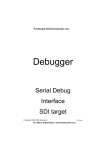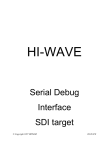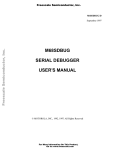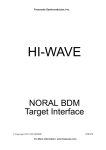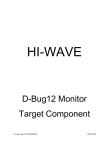Download MCUez FOR SERIAL DEBUG INTERFACE USER`S MANUAL
Transcript
Freescale Semiconductor, Inc. MCUEZSDI/D Freescale Semiconductor, Inc... September 1997 MCUez FOR SERIAL DEBUG INTERFACE USER’S MANUAL © Copyright 1997 HIWARE AG; All Rights Reserved For More Information On This Product, Go to: www.freescale.com Freescale Semiconductor, Inc. Freescale Semiconductor, Inc... Important Notice to Users While every effort has been made to ensure the accuracy of all information in this document, Motorola assumes no liability to any party for any loss or damage caused by errors or omissions or by statements of any kind in this document, its updates, supplements, or special editions, whether such errors are omissions or statements resulting from negligence, accident, or any other cause. Motorola further assumes no liability arising out of the application or use of any information, product, or system described herein; nor any liability for incidental or consequential damages arising from the use of this document. Motorola disclaims all warranties regarding the information contained herein, whether expressed, implied, or statutory, including implied warranties of merchantability or fitness for a particular purpose. Motorola makes no representation that the interconnection of products in the manner described herein will not infringe on existing or future patent rights, nor do the descriptions contained herein imply the granting or license to make, use or sell equipment constructed in accordance with this description. Information contained in this document applies to REVision (0) MCUez. The computer program contains material copyrighted by Motorola Inc., first published 1997, and may be used only under a license such as the License For Computer Programs (Article 14) contained in Motorola’s Terms and Conditions of Sale, Rev. 1/79. Trademarks This document includes these trademarks: MCUez is a trademark of Motorola Inc. EXORciser is a trademark of Motorola Inc. The MCUez development, emulation, and debugging application is based on HI-WAVE; a software technology developed by HIWARE. HI-WAVE is a registered trademark of HIWARE AG. AIX, IBM, and PowerPC are trademarks of International Business Machines Corporation. SPARC is a trademark of SPARC international, Inc. Sun and SunOS are trademarks of Sun Microsystems, Inc. UNIX is a trademark of Novell, Inc., in the United States and other countries, licensed exclusively through X/Open Company, Ltd. X Window System is a trademark of Massachusetts Institute of Technology. Motorola and the Motorola logo are registered trademarks of Motorola Inc. Motorola Inc. is an Equal Opportunity/Affirmative Action Employer. For More Information On This Product, Go to: www.freescale.com Freescale Semiconductor, Inc. CONTENTS CONTENTS CHAPTER 1 GENERAL INFORMATION 1.1 INTRODUCTION . . . . . . . . . . . . . . . . . . . . . . . . . . . . . . . . . . . . . . . . . . . . . . . . . . . . . . . . . . 1-1 Freescale Semiconductor, Inc... 1.2 OVERVIEW . . . . . . . . . . . . . . . . . . . . . . . . . . . . . . . . . . . . . . . . . . . . . . . . . . . . . . . . . . . . . . . 1-1 CHAPTER 2 INTERFACING YOUR SYSTEM TO A TARGET 2.1 INTRODUCTION . . . . . . . . . . . . . . . . . . . . . . . . . . . . . . . . . . . . . . . . . . . . . . . . . . . . . . . . . . 2-1 2.2 SYSTEM POWER . . . . . . . . . . . . . . . . . . . . . . . . . . . . . . . . . . . . . . . . . . . . . . . . . . . . . . . . . . 2-2 CHAPTER 3 COMMUNICATION CONFIGURATION 3.1 INTRODUCTION . . . . . . . . . . . . . . . . . . . . . . . . . . . . . . . . . . . . . . . . . . . . . . . . . . . . . . . . . . 3-1 3.2 COMMUNICATION DEVICE . . . . . . . . . . . . . . . . . . . . . . . . . . . . . . . . . . . . . . . . . . . . . . . . 3-1 3.3 DATA FORMAT . . . . . . . . . . . . . . . . . . . . . . . . . . . . . . . . . . . . . . . . . . . . . . . . . . . . . . . . . . . 3-2 CHAPTER 4 DEFAULT TARGET SETUP AND MENUS 4.1 INTRODUCTION . . . . . . . . . . . . . . . . . . . . . . . . . . . . . . . . . . . . . . . . . . . . . . . . . . . . . . . . . . 4-1 4.2 SETTING A TARGET . . . . . . . . . . . . . . . . . . . . . . . . . . . . . . . . . . . . . . . . . . . . . . . . . . . . . . . 4-2 4.3 THE MCUEZ STATUS BAR FOR THE SDI . . . . . . . . . . . . . . . . . . . . . . . . . . . . . . . . . . . . . 4-2 4.4 ADVANCED SDI ENVIRONMENT SETUP . . . . . . . . . . . . . . . . . . . . . . . . . . . . . . . . . . . . . 4.4.1 SDI Default Environment . . . . . . . . . . . . . . . . . . . . . . . . . . . . . . . . . . . . . . . . . . . . . . . . . 4.4.2 Parameters Override . . . . . . . . . . . . . . . . . . . . . . . . . . . . . . . . . . . . . . . . . . . . . . . . . . . . . 4.4.3 IMODULE . . . . . . . . . . . . . . . . . . . . . . . . . . . . . . . . . . . . . . . . . . . . . . . . . . . . . . . . . . . . 4.4.4 COMDEV . . . . . . . . . . . . . . . . . . . . . . . . . . . . . . . . . . . . . . . . . . . . . . . . . . . . . . . . . . . . . 4.4.5 SDI Target Startup File . . . . . . . . . . . . . . . . . . . . . . . . . . . . . . . . . . . . . . . . . . . . . . . . . . . 4.4.6 SDI Reset Command File . . . . . . . . . . . . . . . . . . . . . . . . . . . . . . . . . . . . . . . . . . . . . . . . . 4-3 4-3 4-3 4-3 4-3 4-3 4-4 CHAPTER 5 SDI TARGET COMPONENT MENU ENTRIES 5.1 INTRODUCTION . . . . . . . . . . . . . . . . . . . . . . . . . . . . . . . . . . . . . . . . . . . . . . . . . . . . . . . . . . 5-1 5.2 LOADING AN APPLICATION . . . . . . . . . . . . . . . . . . . . . . . . . . . . . . . . . . . . . . . . . . . . . . . 5-1 i MCUEZSDI/D For More Information On This Product, Go to: www.freescale.com Freescale Semiconductor, Inc. CONTENTS 5.3 COMMUNICATIONS BAUD RATE . . . . . . . . . . . . . . . . . . . . . . . . . . . . . . . . . . . . . . . . . . . 5.3.1 Communication . . . . . . . . . . . . . . . . . . . . . . . . . . . . . . . . . . . . . . . . . . . . . . . . . . . . . . . . . 5.3.2 Maximum Baud Rate . . . . . . . . . . . . . . . . . . . . . . . . . . . . . . . . . . . . . . . . . . . . . . . . . . . . 5.3.3 Show Protocol . . . . . . . . . . . . . . . . . . . . . . . . . . . . . . . . . . . . . . . . . . . . . . . . . . . . . . . . . . 5.3.4 MCU Selection . . . . . . . . . . . . . . . . . . . . . . . . . . . . . . . . . . . . . . . . . . . . . . . . . . . . . . . . . 5.3.5 MCU E-Clock Frequency . . . . . . . . . . . . . . . . . . . . . . . . . . . . . . . . . . . . . . . . . . . . . . . . . 5.3.6 Memory Configuration . . . . . . . . . . . . . . . . . . . . . . . . . . . . . . . . . . . . . . . . . . . . . . . . . . . 5-1 5-1 5-2 5-2 5-2 5-3 5-4 Freescale Semiconductor, Inc... CHAPTER 6 LOADING THE SDI COMPONENT 6.1 INTRODUCTION . . . . . . . . . . . . . . . . . . . . . . . . . . . . . . . . . . . . . . . . . . . . . . . . . . . . . . . . . . 6-1 6.2 ON-CHIP HARDWARE BREAKPOINT . . . . . . . . . . . . . . . . . . . . . . . . . . . . . . . . . . . . . . . . 6-1 6.3 EEPROM PROGRAMMING . . . . . . . . . . . . . . . . . . . . . . . . . . . . . . . . . . . . . . . . . . . . . . . . . . 6-1 CHAPTER 7 OPERATING THE EVB WITH THE SDI 7.1 INTRODUCTION . . . . . . . . . . . . . . . . . . . . . . . . . . . . . . . . . . . . . . . . . . . . . . . . . . . . . . . . . . 7-1 7.2 OPERATING THE SDI WITH THE MC68HC812A4EVB . . . . . . . . . . . . . . . . . . . . . . . . . . 7-1 7.3 OPERATING THE SDI WITH THE M68HC912B32EVB . . . . . . . . . . . . . . . . . . . . . . . . . . . 7-1 7.4 EXAMPLES . . . . . . . . . . . . . . . . . . . . . . . . . . . . . . . . . . . . . . . . . . . . . . . . . . . . . . . . . . . . . . . 7-1 CHAPTER 8 SDI COMMANDS 8.1 INTRODUCTION . . . . . . . . . . . . . . . . . . . . . . . . . . . . . . . . . . . . . . . . . . . . . . . . . . . . . . . . . . 8-1 8.2 COMMANDS . . . . . . . . . . . . . . . . . . . . . . . . . . . . . . . . . . . . . . . . . . . . . . . . . . . . . . . . . . . . . . 8-1 CHAPTER 9 OPERATING PROCEDURE 9.1 PERIODIC UPDATE FROM DATA COMPONENT CONTENT . . . . . . . . . . . . . . . . . . . . . 9-1 9.2 PERIODIC UPDATE FROM MEMORY COMPONENT CONTENT . . . . . . . . . . . . . . . . . 9-1 FIGURE Figure 1-1. The Serial Device Interface (SDI) . . . . . . . . . . . . . . . . . . . . . . . . . . . . . . . . . . . . . . . . . 1-1 Figure 2-1. Serial Port Connector . . . . . . . . . . . . . . . . . . . . . . . . . . . . . . . . . . . . . . . . . . . . . . . . . . . . . 2-1 Figure 3-1. Communication Device Window . . . . . . . . . . . . . . . . . . . . . . . . . . . . . . . . . . . . . . . . . 3-1 Figure 4-1. Example of project.ini File . . . . . . . . . . . . . . . . . . . . . . . . . . . . . . . . . . . . . . . . . . . . . . 4-1 ii For More Information On This Product, Go to: www.freescale.com MCUEZSDI/D Freescale Semiconductor, Inc. 4-2 4-2 4-2 5-1 5-2 5-3 5-4 Freescale Semiconductor, Inc... Figure 4-2. Selecting the Motosil Target Component . . . . . . . . . . . . . . . . . . . . . . . . . . . . . . . . . . . Figure 4-3. The SDI Target Menu . . . . . . . . . . . . . . . . . . . . . . . . . . . . . . . . . . . . . . . . . . . . . . . . . . Figure 4-4. SDI Status Bar . . . . . . . . . . . . . . . . . . . . . . . . . . . . . . . . . . . . . . . . . . . . . . . . . . . . . . . . Figure 5-1. Communication Device Window . . . . . . . . . . . . . . . . . . . . . . . . . . . . . . . . . . . . . . . . . Figure 5-2. MCU Selection Window . . . . . . . . . . . . . . . . . . . . . . . . . . . . . . . . . . . . . . . . . . . . . . . . Figure 5-3. Setting the MCU Speed . . . . . . . . . . . . . . . . . . . . . . . . . . . . . . . . . . . . . . . . . . . . . . . . . Figure 5-4. Memory Configuration Window . . . . . . . . . . . . . . . . . . . . . . . . . . . . . . . . . . . . . . . . . . MCUEZSDI/D For More Information On This Product, Go to: www.freescale.com iii Freescale Semiconductor, Inc. Freescale Semiconductor, Inc... CONTENTS iv For More Information On This Product, Go to: www.freescale.com MCUEZSDI/D Freescale Semiconductor, Inc. GENERAL INFORMATION CHAPTER 1 GENERAL INFORMATION Freescale Semiconductor, Inc... 1.1 INTRODUCTION The Serial Device Interface (SDI) is an interface developed by Motorola and used by MCUez to communicate with an external system called the target system. 1.2 OVERVIEW With this interface, you can download an executable program from the MCUez environment to an external target system based on a Motorola MCU which will execute the program. You will also have the feedback of the real target system behavior to MCUez. SERIAL DEVICE INTERFACE (SDI) SDI Host System Target System Figure 1-1. The Serial Device Interface (SDI) MCUez supervises and monitors the target system’s MCU (for example, controls the CPU execution). You can read and write to internal/external memory (even when the CPU is running), single-step run and stop the CPU, and set breakpoints in the code. MCUEZSDI/D 1-1 For More Information On This Product, Go to: www.freescale.com Freescale Semiconductor, Inc. Freescale Semiconductor, Inc... GENERAL INFORMATION 1-2 MCUEZSDI/D For More Information On This Product, Go to: www.freescale.com Freescale Semiconductor, Inc. INTERFACING YOUR SYSTEM TO A TARGET CHAPTER 2 INTERFACING YOUR SYSTEM TO A TARGET Freescale Semiconductor, Inc... 2.1 INTRODUCTION The SDI interface is designed around a serial communication link. The interface is supported by any communication device on your PC or SUN system. The SDI target driver automatically loaded with the SDI target component handles the communication protocol between the SDI and your system. However, you can adapt your target system to the SDI interface. The SDI target system communication is serial. The SDI serial port 6-pin connector for the HC12 target system is shown below. The SDI interface includes two serial port 6-pin connectors. One serial port is the connector used for the HC12. 1 3 5 2 4 6 BGND not connected not connected Vcc Reset Ground Figure 2-1. Serial Port Connector for the HC12 The serial port connector for the CPU16/32 is shown below. The HC16 and 683xxx chip series use a 10-pin connector as shown below. DS GND GND RESET VDD 1 3 5 7 9 2 4 6 8 10 DSO DSI FREEZE BKPT BERR Figure 2-2. Serial Port Connector for the CPU16/32 MCUEZSDI/D 2-1 For More Information On This Product, Go to: www.freescale.com Freescale Semiconductor, Inc. INTERFACING YOUR SYSTEM TO A TARGET The communication protocol is defined by Motorola in the CPU 12 Reference Manual, section 8 (Development and Debug Support). 2.2 SYSTEM POWER Freescale Semiconductor, Inc... The target system supplies power to the SDI. This power supply must conform to the TTL standard. If it does not conform to the standard, the SDI must have its own power supply. 2-2 MCUEZSDI/D For More Information On This Product, Go to: www.freescale.com Freescale Semiconductor, Inc. COMMUNICATION CONFIGURATION CHAPTER 3 COMMUNICATION CONFIGURATION Freescale Semiconductor, Inc... 3.1 INTRODUCTION The communication between the MCUez application and the SDI interface is set automatically. If the default communication settings are used, the dialog shown in Figure 3-1 pops up. You must make sure that the parameters on your host computer are configured correctly. Also check that the SDI interface is set correctly, otherwise, there will be no communication between the MCUez application and the target. 3.2 COMMUNICATION DEVICE If the host and target are not connected, or the connection is not made via the communication device, a dialog box pops up in the MCUez application as shown below. Figure 3-1. Communication Device Window Choose an available communication device and enter it in the Communication Device edit box. Set the baud rate with the drop down menu and click Connect. This command only tries the communication device you selected. If the connection is not established, a message box displays. Once the message box displays, you can try a new communication device. Eventually, the chosen communication device that makes a connection is saved for future debugging sessions. Click Cancel to quit the dialog box and the environment. The default device is COM1. MCUEZSDI/D 3-1 For More Information On This Product, Go to: www.freescale.com Freescale Semiconductor, Inc. COMMUNICATION CONFIGURATION NOTE The communication device and the baud rate saved through this dialog override the BAUDRATE and COMDEV environment variables of the default.env file. 3.3 DATA FORMAT Freescale Semiconductor, Inc... The data format used is 8 data bits, 1 stop bit, no parity, and variable baud rate. The default speed is 9600 baud unless defined using the SDI | Communication... menu option in the Target menu. 3-2 MCUEZSDI/D For More Information On This Product, Go to: www.freescale.com Freescale Semiconductor, Inc. DEFAULT TARGET SETUP AND MENUS CHAPTER 4 DEFAULT TARGET SETUP AND MENUS Freescale Semiconductor, Inc... 4.1 INTRODUCTION The Target menu loads the SDI target component. It can also be set as a default target in the project.ini file. The project.ini file is located in the working directory. See the MCUez Debugger User’s Manual for more information about the project.ini file. The following illustration shows an example of a project.ini file. [DEFAULTS] Window0=Source 0 0 50 40 Window1=Assembly 50 0 50 40 Window2=Register 50 40 50 30 Window3=Memory 50 70 50 30 Window4=Data 0 40 50 25 Window5=Command 0 65 50 20 Window6=Module 0 85 50 15 Target=Motosil Figure 4-1. Example of project.ini File MCUEZSDI/D 4-1 For More Information On This Product, Go to: www.freescale.com Freescale Semiconductor, Inc. DEFAULT TARGET SETUP AND MENUS 4.2 SETTING A TARGET Freescale Semiconductor, Inc... The target is usually set in the project.ini file as shown in Figure 4-1. If the target is not defined, load the SDI target component by opening the Component menu, choosing Set Target... and selecting the Motosil target component. Figure 4-2. Selecting the Motosil Target Component After loading the Motosil target component, the Target menu item is replaced with the SDI menu item. Figure 4-3. The SDI Target Menu The different items on the SDI menu SDI Target Component Menu Entries on page 5-1. 4.3 are explained in detail in the THE MCUez STATUS BAR FOR THE SDI When you have loaded the SDI target component, the MCUez status bar displays the current status of the SDI target component. Reading from the left to the right are the baud rate of the serial communication, the MCUez running mode, the clock frequency of the target, and also the current MCU-ID. Figure 4-4. SDI Status Bar 4-2 MCUEZSDI/D For More Information On This Product, Go to: www.freescale.com Freescale Semiconductor, Inc. DEFAULT TARGET SETUP AND MENUS 4.4 ADVANCED SDI ENVIRONMENT SETUP The communication between MCUez and SDI is automatically set at startup. However, it is possible to manually set your communication and other parameters as described in the following sections. 4.4.1 SDI Default Environment Freescale Semiconductor, Inc... As with any MCUez component, you can set parameters for the SDI target component through the default.env file which must be located in the working directory. The section shown below is a sample of the default.env file concerning the SDI (example). BAUDRATE=57600 IMODULE=SIM 4.4.2 Parameters Override If you do not specify these parameters, the default value is assumed (see below). This default value can be changed individually if needed. 4.4.3 IMODULE The MCU-ID provides the default values for the integration module. To override these values, you must specify one of the following module types using the IMODULE parameter: SIM, SCIM, RPSCIM, SCIM2, LIM_N_MUX, LIM_MUX, SLIM_N_MUX, SLIM_MUX. Example:IMODULE=SIM 4.4.4 COMDEV This parameter specifies the device to use between host and SDI. COM1 is the default communication device for PCs and /dev/ttya is th default for UNIX systems. You can set a different device from the following lists: For a PC: Any valid communication device (COM1, COM2, etc.). Example: COMDEV=COM3 For SUN: Any valid communication device (/dev/ttya, etc.). Example: comdev=/dev/ttyb 4.4.5 SDI Target Startup File The startup.cmd file is executed by MCUez after the SDI target driver loads. This file must be located in the working directory. You can use any MCUez command in this file and take advantage of the wide set of commands listed in the MCUez User’s Guide. MCUEZSDI/D 4-3 For More Information On This Product, Go to: www.freescale.com Freescale Semiconductor, Inc. DEFAULT TARGET SETUP AND MENUS Example of a startup.cmd file content: wb 0x0035 wb 0x0012 4.4.6 0x00 0x11 SDI Reset Command File Freescale Semiconductor, Inc... The reset.cmd file is executed when the Debugger is launched or when you choose Reset in the Target/SDI menu. This file must be located in the working directory. You can use any MCUez command in this file. 4-4 MCUEZSDI/D For More Information On This Product, Go to: www.freescale.com Freescale Semiconductor, Inc. SDI TARGET COMPONENT MENU ENTRIES CHAPTER 5 SDI TARGET COMPONENT MENU ENTRIES Freescale Semiconductor, Inc... 5.1 INTRODUCTION The following sections describe all SDI target component menu entries. 5.2 LOADING AN APPLICATION Choose the SDI | Load... menu option to load the application to debug, (for example, a .ABS file). 5.3 COMMUNICATIONS BAUD RATE The baud rate at which the host computer communicates with the SDI must be chosen early in a session, because the system operates most efficiently when the baud rate is at the maximum rate supported by the host computer. This baud rate is set automatically when MCUez starts to communicate with the SDI. However, you can modify this baud rate as explained below. 5.3.1 Communication Select the SDI | Communication... menu option to display the dialog box shown below. If you know the maximum rate your host supports, select it from the drop down menu (115200 is not supported on the SDI). Otherwise, select 57600. If communication fails, the baud rate reduces automatically until communication works with the host computer. Figure 5-1. Communication Device Window MCUEZSDI/D 5-1 For More Information On This Product, Go to: www.freescale.com Freescale Semiconductor, Inc. SDI TARGET COMPONENT MENU ENTRIES 5.3.2 Maximum Baud Rate The maximum baud rate depends on the speed and interrupt load of the host computer. On slow notebook computers or on computers running on a network, the maximum baud rate can be as low as 19200. A buffered I/O card allows the maximum rate of 57600 on any host computer. The default value is 9600. Freescale Semiconductor, Inc... 5.3.3 Show Protocol If the Show Protocol box is checked, all the commands and responses sent and received are reported in the command line window. This feature is used by support personnel from Motorola. 5.3.4 MCU Selection Choose the SDI | Set MCU... menu option to open this dialog. Figure 5-2. MCU Selection Window This dialog allows you to select the MCU currently used. There are two drop down menus on the Combo controls. They show the currently selected MCU name and MCU-ID. The information will be taken from the MDSEMCU.INI file. If a specific MCU is not found in this file, you must update your installation. This will save your selection to use as the default for the next session. 5-2 MCUEZSDI/D For More Information On This Product, Go to: www.freescale.com Freescale Semiconductor, Inc. SDI TARGET COMPONENT MENU ENTRIES 5.3.5 MCU E-Clock Frequency Freescale Semiconductor, Inc... Choose the SDI | Set MCU Speed... menu option to open this dialog. Figure 5-3. Setting the MCU Speed This dialog shows the current setting of the E-clock frequency to be used by the MCU. This frequency must be known by the SDI for proper communication through the BDM. This is typically half of the crystal oscillator frequency for CPU12. In the Edit box, you can specify the frequency to be used. When Select is clicked, the debugger tries to verify the communication and if it fails, it will search for a valid frequency in the following order: 16 MHz, 8 MHz, 4 MHz, 2 MHz, 1 MHz, 12 MHz, 6 MHz, 3 MHz, 1.5 MHz, 14 MHz, 10 MHz, 7 MHz, 5 Mhz. If the communication cannot be verified, a message displays. At startup, the debugger uses the specified frequency. When the debugger fails and the check box Auto detect is checked, it will also try to find a fitting frequency. If it was not possible to establish proper communication, an error message displays, followed by this dialog. Selections are saved and used as defaults for the next session. eSDI/D 5-3 For More Information On This Product, Go to: www.freescale.com Freescale Semiconductor, Inc. SDI TARGET COMPONENT MENU ENTRIES 5.3.6 Memory Configuration Freescale Semiconductor, Inc... Choose the SDI | Memory Map... menu option to open this dialog. Figure 5-4. Memory Configuration Window The memory configuration window contains the physical setup of the target. This setup loads automatically if the Auto select box is checked. MCUez identifies the setup through the MCU-ID given in the previous dialog. However, you can modify this configuration, save it, or load a different one. You can also add new fields, remove fields, or edit them. 5-4 MCUEZSDI/D For More Information On This Product, Go to: www.freescale.com Freescale Semiconductor, Inc. LOADING THE SDI COMPONENT CHAPTER 6 LOADING THE SDI COMPONENT Freescale Semiconductor, Inc... 6.1 INTRODUCTION The MCUez target component monitors the SDI interface. The SDI driver loads when you load the SDI target component. The SDI target DLL is not included in the MCUez base installation. The SDI target component is loaded through the project.ini file or through the Component | Set Target... menu option by choosing Motosil. 6.2 ON-CHIP HARDWARE BREAKPOINT An on-chip hardware breakpoint module can be used to implement breakpoints. To invoke this module to take advantage of hardware breakpoints, you must initialize the environment variable HWBPMODULEADR in the default.env file with the address in memory of the hardware breakpoint module. Make sure that the line is not in remark. If you are not using hardware breakpoints and the associated module, comment out the line shown below: Example: HWBPMODULEADR=0x20 The SDI hardware breakpoint can only handle two breakpoints at the same time. Additional breakpoints will be considered as software breakpoints. If you are debugging your code in flash, you should not set more than two breakpoints. Some actions like “stepping over” or “stepping out” use one internal breakpoint. For efficient operation reduce the number of hardware breakpoints needed to one. 6.3 EEPROM PROGRAMMING In order to download code or data into the EEPROM, MCUez has to know the location of this EEPROM. To identify the location of this EEPROM, you must define the following two environment variables: EEPROM_START Defines the address of the first byte of the EEPROM memory. EEPROM_END Defines the address of the last byte of the EEPROM memory. Example: EEPROM_START=0x0D00 EEPROM_END=0xFFF MCUEZSDI/D 6-1 For More Information On This Product, Go to: www.freescale.com Freescale Semiconductor, Inc. LOADING THE SDI COMPONENT This specifies the memory range of the EEPROM as 0xD000 to 0x0FFF. When writing to these addresses, the EEPROM is automatically programmed to download a program or to modify the memory or the variables interactively. NOTE Freescale Semiconductor, Inc... The SDI does not currently support Flash programming. This feature is reserved for future use. 6-2 MCUEZSDI/D For More Information On This Product, Go to: www.freescale.com Freescale Semiconductor, Inc. OPERATING THE EVB WITH THE SDI CHAPTER 7 OPERATING THE EVB WITH THE SDI Freescale Semiconductor, Inc... 7.1 INTRODUCTION The SDI can be used together with any target system that is equipped with a Background Debug Connector. The SDI also operates with the M68HC812A4EVB and M68HC912B32EVB HC12 evaluation board. The EVB supports the HC124A and HC129B32 controllers. 7.2 OPERATING THE SDI WITH THE MC68HC812A4EVB To run the SDI with MC68HC812A4EVB, you must remove the BGND jumper in the EVB, and you must disable the ROM chip (monitor program) by removing the chip select jumper from the ROM socket. You must also make sure that both operating modes, MODA and MODB, are set to low. However, you can replace the default ROM chips with RAM chips. Consult the EVB User’s Manual to get the correct setup for the chip select jumper and other jumpers on the EVB. NOTE When you connect the SDI cable to the EVB, make sure that the red-colored side of the cable is aligned with the odd-numbered connector pins on the board. 7.3 OPERATING THE SDI WITH THE M68HC912B32EVB To run the SDI with the M68HC912B32EVB, you must connect the SDI cable to the BDM IN connector on the evaluation board. You must also set the operating mode as EVB or PAD. When you select the PAD operating mode, you can then use the SDI in debugging procedures on the target system. For detailed information, see the M68HC912B32EVB User’s Manual. 7.4 EXAMPLES To run MCUez demo with A4EVB, you must place the jumper in the CSPO pin 2 and 3 on the RAM socket to allocate memory from $8000. All demo programs delivered on the SDI installation disk can be loaded and run with SDI on the EVB Board. MCUEZSDI/D 7-1 For More Information On This Product, Go to: www.freescale.com Freescale Semiconductor, Inc. Freescale Semiconductor, Inc... OPERATING THE EVB WITH THE SDI 7-2 MCUEZSDI/D For More Information On This Product, Go to: www.freescale.com Freescale Semiconductor, Inc. SDI COMMANDS CHAPTER 8 SDI COMMANDS Freescale Semiconductor, Inc... 8.1 INTRODUCTION The following sections describe all SDI commands. 8.2 COMMANDS The SDI incorporates two commands: BAUD and RESET. BAUD Short: Syntax: baud rate BAUD [rate] rate: Specifies the new baud rate, and must be an integer constant with one of the following specific values (decimal): 1200, 2400, 4800, 9600, 19200, 28800, 38400, 57600. Description: The BAUD command sets or displays the baud rate for communication between the system controller and the host computer. For maximum performance, you must set the baud rate as high as the host computer can accommodate. The maximum rate is 57600; the default baud rate is 9600. If you do not enter a baud rate, the command displays the Communications Baud Rate Specification dialog window for interactive selection of the baud rate. If the host computer is unable to support the requested baud rate, an “Out of synchronization” alert dialog box with two options displays. If you select the ABORT option, the host software exits to windows. If you choose the RETRY option, the 9600 baud rate is used. You can also select the baud rate dialog window from the menu. Example: BAUD 57600 Changes the communication baud rate to 57600, the maximum rate. MCUEZSDI/D 8-1 For More Information On This Product, Go to: www.freescale.com Freescale Semiconductor, Inc. SDI COMMANDS Freescale Semiconductor, Inc... RESET Short: Syntax: target reset RESET Description: Resets the SDI target specified in the hardware reset and executes the reset.cmd file. This command can be executed when loading the Command Line Component or in any other command file. NOTE Refer to Chapter 5 of the MCUez Debugger User’s Manual for detailed command line information. 8-2 MCUEZSDI/D For More Information On This Product, Go to: www.freescale.com Freescale Semiconductor, Inc. OPERATING PROCEDURE CHAPTER 9 OPERATING PROCEDURE Freescale Semiconductor, Inc... 9.1 PERIODIC UPDATE FROM DATA COMPONENT CONTENT You can configure the debugger to periodically refresh the Data component, while the application is running. Since the emulator ensures non intrusive access on emulated RAM, your application continues to run in real time. For the debugger to periodically update the content of the Data component: • Right click in the Data Component and select the entry 'Mode | Periodical' to open the "Update Rate" dialog box. • Enter 10 in the Rate edit box and click 'OK'. The content of the Data component will refresh each second. • Start the application. The Data component content is periodically refreshed during program execution. NOTE Due to hardware restrictions, periodic refresh of the Data component is not possible when hardware breakpoints or triggers are used in the emulator. 9.2 PERIODIC UPDATE FROM MEMORY COMPONENT CONTENT To periodically update the content of the Memory component: • Right click in the Memory Component and select the entry 'Mode | Periodical' to open the "Update Rate" dialog box. • Enter 10 in the Rate edit box and click 'OK'. The Memory component content will refresh each second. • Start the application. The content of the Memory component is periodically refreshed during program execution. NOTE Due to hardware restrictions, periodic refresh of Memory component is not possible when hardware breakpoints or triggers are used in the emulator. MCUEZMMDS/D 9-1 For More Information On This Product, Go to: www.freescale.com Freescale Semiconductor, Inc. Freescale Semiconductor, Inc... OPERATING PROCEDURE 9-2 MCUEZMMDS/D For More Information On This Product, Go to: www.freescale.com Freescale Semiconductor, Inc. INDEX INDEX B P BAUD 8-1 Baud Rate 5-1 Baud rate 3-2 BAUDRATE 3-2, 4-3 Protocol 2-1, 2-2, 5-2 R RESET 8-2 Reset.cmd 4-4 Freescale Semiconductor, Inc... C COMDEV 3-2, 4-3 Communication 2-1, 5-1 Communication Baud Rate 5-1 Communication Configuration 3-1 Communication device 3-1 D Data Format 3-2 Default.env 3-2, 4-3 E Environment variables 4-3 EVB 7-1 EVB Examples 7-1 H Hardware reset 8-2 I IMODULE 4-3 S SDI 1-1 Connection 3-1 Default target 4-1 Interfacing 2-1 Loading 6-1 Memory Configuration 5-4 Menu 4-2 Menu entries 5-1 Menus 4-1 Port 2-1 Power supply 2-2 Reset command file 4-4 Setup 4-3 Startup file 4-3 Status Bar 4-2 Target Configuration 5-1 SDI driver 2-1 Serial communication 2-1 Startup.cmd 4-3 System interfacing 2-1 L T Loading an application 5-1 Target 1-1 M MCU 1-1 MCU frequency 5-3 MCU selection 5-2 mcuez.ini 4-1 Memory Map... 5-4 Menus 4-1 Motosil 4-1 V Variable 4-3 MCUEZSDI/D I-1 For More Information On This Product, Go to: www.freescale.com