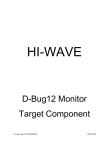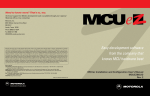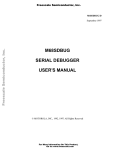Download MCUEZPE05 User Guide - Freescale Semiconductor
Transcript
Freescale Semiconductor, Inc.
Freescale Semiconductor, Inc...
MCUEZPE05/D
JANUARY 1998
P&E ASSEMBLER CONVERTER
USER’S MANUAL
© Copyright 1997 Motorola and HIWARE AG; All Rights Reserved
For More Information On This Product,
Go to: www.freescale.com
Freescale Semiconductor, Inc.
Freescale Semiconductor, Inc...
Important Notice to Users
While every effort has been made to ensure the accuracy of all information in this document,
Motorola assumes no liability to any party for any loss or damage caused by errors or omissions
or by statements of any kind in this document, its updates, supplements, or special editions,
whether such errors are omissions or statements resulting from negligence, accident, or any other
cause. Motorola further assumes no liability arising out of the application or use of any
information, product, or system described herein; nor any liability for incidental or consequential
damages arising from the use of this document. Motorola disclaims all warranties regarding the
information contained herein, whether expressed, implied, or statutory, including implied
warranties of merchantability or fitness for a particular purpose. Motorola makes no
representation that the interconnection of products in the manner described herein will not
infringe on existing or future patent rights, nor do the descriptions contained herein imply the
granting or license to make, use or sell equipment constructed in accordance with this
description.
Information contained in this document applies to
REVision (0) MCUez.
The computer program contains material copyrighted by Motorola Inc., first published 1997, and may
be used only under a license such as the License For Computer Programs (Article 14) contained in
Motorola's Terms and Conditions of Sale, Rev. 1/79.
Trademarks
This document includes these trademarks:
MCUez is a trademark of Motorola Inc.
EXORciser is a trademark of Motorola Inc.
The MCUez development, emulation, and debugging application is based on HI-WAVE; a
software technology developed by HIWARE. HI-WAVE is a registered trademark of HIWARE
AG.
AIX, IBM, and PowerPC are trademarks of International Business Machines Corporation.
SPARC is a trademark of SPARC international, Inc.
Sun and SunOS are trademarks of Sun Microsystems, Inc.
UNIX is a trademark of Novell, Inc., in the United States and other countries, licensed
exclusively through X/Open Company, Ltd.
X Window System is a trademark of Massachusetts Institute of Technology.
For More Information On This Product,
Go to: www.freescale.com
Freescale Semiconductor, Inc...
Freescale Semiconductor, Inc.
For More Information On This Product,
Go to: www.freescale.com
Freescale Semiconductor, Inc...
Freescale Semiconductor, Inc.
For More Information On This Product,
Go to: www.freescale.com
Freescale Semiconductor, Inc.
CONTENTS
CONTENTS
CHAPTER 1 INTRODUCTION
1.1 INTRODUCTION . . . . . . . . . . . . . . . . . . . . . . . . . . . . . . . . . . . . . . . . . . . . . . . . . . . . . 1-1
1.2 USER INTERFACE . . . . . . . . . . . . . . . . . . . . . . . . . . . . . . . . . . . . . . . . . . . . . . . . . . . 1-1
1.3 INPUT FILES . . . . . . . . . . . . . . . . . . . . . . . . . . . . . . . . . . . . . . . . . . . . . . . . . . . . . . . . 1-1
Freescale Semiconductor, Inc...
1.4 OUTPUT FILES . . . . . . . . . . . . . . . . . . . . . . . . . . . . . . . . . . . . . . . . . . . . . . . . . . . . . . 1-1
CHAPTER 2 USING THE ASSEMBLER CONVERTER
2.1 INTRODUCTION . . . . . . . . . . . . . . . . . . . . . . . . . . . . . . . . . . . . . . . . . . . . . . . . . . . . . 2-1
2.2 CONVERTER ENVIRONMENT . . . . . . . . . . . . . . . . . . . . . . . . . . . . . . . . . . . . . . . . . 2-1
2.3 PROJECT DIRECTORY. . . . . . . . . . . . . . . . . . . . . . . . . . . . . . . . . . . . . . . . . . . . . . . . 2-1
2.4 CONVERTING A P&E ASSEMBLER SOURCE FILE . . . . . . . . . . . . . . . . . . . . . . . 2-1
2.5 SPECIFYING THE OUTPUT FILE NAME. . . . . . . . . . . . . . . . . . . . . . . . . . . . . . . . . 2-2
2.6 INPUT FILE WITH AN ASM EXTENSION . . . . . . . . . . . . . . . . . . . . . . . . . . . . . . . . 2-3
CHAPTER 3 ENVIRONMENT
3.1 INTRODUCTION . . . . . . . . . . . . . . . . . . . . . . . . . . . . . . . . . . . . . . . . . . . . . . . . . . . . . 3-1
3.2 ENVIRONMENT VARIABLE DETAILS . . . . . . . . . . . . . . . . . . . . . . . . . . . . . . . . . .
3.2.1 DEFAULTDIR . . . . . . . . . . . . . . . . . . . . . . . . . . . . . . . . . . . . . . . . . . . . . . . . . . . .
3.2.2 ENVIRONMENT . . . . . . . . . . . . . . . . . . . . . . . . . . . . . . . . . . . . . . . . . . . . . . . . .
3.2.3 GENPATH . . . . . . . . . . . . . . . . . . . . . . . . . . . . . . . . . . . . . . . . . . . . . . . . . . . . . . .
3-1
3-1
3-2
3-2
3.3 DEFINING ENVIRONMENT VARIABLES . . . . . . . . . . . . . . . . . . . . . . . . . . . . . . . .
3.3.1 Methods Of Defining Environment Parameters. . . . . . . . . . . . . . . . . . . . . . . . . . .
3.3.2 Syntax For Parameter Definition . . . . . . . . . . . . . . . . . . . . . . . . . . . . . . . . . . . . . .
3.3.3 Specifying Paths In Parameter Definition. . . . . . . . . . . . . . . . . . . . . . . . . . . . . . .
3.3.4 Line Continuation In Parameter Definition . . . . . . . . . . . . . . . . . . . . . . . . . . . . . .
3-2
3-3
3-3
3-3
3-4
CHAPTER 4 COMMAND-LINE OPTIONS
4.1 INTRODUCTION . . . . . . . . . . . . . . . . . . . . . . . . . . . . . . . . . . . . . . . . . . . . . . . . . . . . . 4-1
4.2 COMMAND-LINE OPTION DETAILS . . . . . . . . . . . . . . . . . . . . . . . . . . . . . . . . . . .
4.2.1 -H . . . . . . . . . . . . . . . . . . . . . . . . . . . . . . . . . . . . . . . . . . . . . . . . . . . . . . . . . . . . . .
4.2.2 -V . . . . . . . . . . . . . . . . . . . . . . . . . . . . . . . . . . . . . . . . . . . . . . . . . . . . . . . . . . . . . .
4.2.3 -O . . . . . . . . . . . . . . . . . . . . . . . . . . . . . . . . . . . . . . . . . . . . . . . . . . . . . . . . . . . . . .
MCUEZPE05/D
4-1
4-1
4-2
4-2
iii
For More Information On This Product,
Go to: www.freescale.com
Freescale Semiconductor, Inc.
CONTENTS
CHAPTER 5 AMBIGUITIES IN P&E ASSEMBLER SYNTAX
5.1 INTRODUCTION . . . . . . . . . . . . . . . . . . . . . . . . . . . . . . . . . . . . . . . . . . . . . . . . . . . . . 5-1
5.2 DASHES IN LABELS. . . . . . . . . . . . . . . . . . . . . . . . . . . . . . . . . . . . . . . . . . . . . . . . . . 5-1
5.3 PERCENT CHARACTERS IN MACROS . . . . . . . . . . . . . . . . . . . . . . . . . . . . . . . . . . 5-1
5.4 LABELS IN MACROS . . . . . . . . . . . . . . . . . . . . . . . . . . . . . . . . . . . . . . . . . . . . . . . . . 5-2
CHAPTER 6 MODIFICATIONS DURING CONVERSION
Freescale Semiconductor, Inc...
6.1 INTRODUCTION . . . . . . . . . . . . . . . . . . . . . . . . . . . . . . . . . . . . . . . . . . . . . . . . . . . . . 6-1
6.2 CONSTANTS . . . . . . . . . . . . . . . . . . . . . . . . . . . . . . . . . . . . . . . . . . . . . . . . . . . . . . . . 6-1
6.2.1 Q Suffix . . . . . . . . . . . . . . . . . . . . . . . . . . . . . . . . . . . . . . . . . . . . . . . . . . . . . . . . . 6-1
6.2.2 T Suffix . . . . . . . . . . . . . . . . . . . . . . . . . . . . . . . . . . . . . . . . . . . . . . . . . . . . . . . . . 6-1
6.3 DASHES IN LABELS. . . . . . . . . . . . . . . . . . . . . . . . . . . . . . . . . . . . . . . . . . . . . . . . . . 6-1
6.4 DEFAULT BASE . . . . . . . . . . . . . . . . . . . . . . . . . . . . . . . . . . . . . . . . . . . . . . . . . . . . . 6-3
6.5 DIRECTIVES IN THE FIRST COLUMN . . . . . . . . . . . . . . . . . . . . . . . . . . . . . . . . . . 6-3
6.6 EXPRESSIONS . . . . . . . . . . . . . . . . . . . . . . . . . . . . . . . . . . . . . . . . . . . . . . . . . . . . . . . 6-3
6.7 LABELS IN MACROS . . . . . . . . . . . . . . . . . . . . . . . . . . . . . . . . . . . . . . . . . . . . . . . . . 6-3
6.8 MACRO DECLARATION . . . . . . . . . . . . . . . . . . . . . . . . . . . . . . . . . . . . . . . . . . . . . . 6-4
6.9 MACRO PARAMETERS . . . . . . . . . . . . . . . . . . . . . . . . . . . . . . . . . . . . . . . . . . . . . . . 6-4
6.10 UNSUPPORTED COMMANDS . . . . . . . . . . . . . . . . . . . . . . . . . . . . . . . . . . . . . . . . 6-5
6.11 OPERATORS . . . . . . . . . . . . . . . . . . . . . . . . . . . . . . . . . . . . . . . . . . . . . . . . . . . . . . . 6-5
6.12 SUPPORTED COMMANDS . . . . . . . . . . . . . . . . . . . . . . . . . . . . . . . . . . . . . . . . . . . 6-6
FIGURES
Figure 2-1.
Figure 2-2.
Figure 2-3.
Figure 2-4.
Figure 2-5.
Figure 2-6.
Figure 4-1.
Figure 4-2.
Figure 4-3.
XLATE Icon . . . . . . . . . . . . . . . . . . . . . . . . . . . . . . . . . . . . . . . . . . . . . . . . . . .
Converter Window . . . . . . . . . . . . . . . . . . . . . . . . . . . . . . . . . . . . . . . . . . . . . .
Conversion Completed . . . . . . . . . . . . . . . . . . . . . . . . . . . . . . . . . . . . . . . . . . .
Specifying Output File . . . . . . . . . . . . . . . . . . . . . . . . . . . . . . . . . . . . . . . . . . .
File With “.ASM” Extension . . . . . . . . . . . . . . . . . . . . . . . . . . . . . . . . . . . . . .
Renamed Output File . . . . . . . . . . . . . . . . . . . . . . . . . . . . . . . . . . . . . . . . . . . .
Command-Line Options . . . . . . . . . . . . . . . . . . . . . . . . . . . . . . . . . . . . . . . . . .
Version Number And Project Directory . . . . . . . . . . . . . . . . . . . . . . . . . . . . . .
Output File Definition . . . . . . . . . . . . . . . . . . . . . . . . . . . . . . . . . . . . . . . . . . . .
2-1
2-2
2-2
2-2
2-3
2-3
4-1
4-2
4-2
TABLES
Table 6-1. Supported Commands. . . . . . . . . . . . . . . . . . . . . . . . . . . . . . . . . . . . . . . . . . . . . 6-6
iv
MCUEZPE05/D
For More Information On This Product,
Go to: www.freescale.com
Freescale Semiconductor, Inc.
INTRODUCTION
CHAPTER 1
INTRODUCTION
Freescale Semiconductor, Inc...
1.1
INTRODUCTION
This manual describes the P&E to MCUez Assembler Converter. The Converter is designed to
convert P&E Microcomputer Systems assembler source files to MCUez assembler files.
1.2
USER INTERFACE
The P&E to MCUez Assembler Converter offers a command line interface and an interactive
interface. If you do not enter an argument on the command line, the interactive interface opens
and prompts you for the information.
1.3
INPUT FILES
The Converter requires a valid P&E assembler input file, but does not require a specific file
extension. The default input file extension is “.S”.
The conversion process does not alter the input file in any way. The P&E assembler syntax in
the input file is converted to MCUez assembler syntax in a separate output file. The specific
syntax conversions are described in the Environment chapter of this manual.
1.4
OUTPUT FILES
When a valid input file is successfully converted, the Converter generates an output file in
MCUez assembler syntax and saves the output file to the directory in which the input file was
located. The output file has the same name as the input file, but the extension for the output
file is “.ASM”.
MCUEZPE05/D
1-1
For More Information On This Product,
Go to: www.freescale.com
Freescale Semiconductor, Inc.
Freescale Semiconductor, Inc...
INTRODUCTION
1-2
MCUEZPE05/D
For More Information On This Product,
Go to: www.freescale.com
Freescale Semiconductor, Inc.
USING THE ASSEMBLER CONVERTER
CHAPTER 2
USING THE ASSEMBLER CONVERTER
Freescale Semiconductor, Inc...
2.1
INTRODUCTION
This chapter explains how to operate and access the P&E to MCUez Assembler Converter.
2.2
CONVERTER ENVIRONMENT
The Converter must be associated with a project directory to execute correctly.
A project directory is a directory that contains all the files needed to configure your
development environment.
During the MCUez installation process, the project directory is automatically set to
“C:\MCUEZ\DEMO\WMMDS05A”. This default project directory contains initialization files
that must be present in the MCUez environment.
To define a new project directory or to switch between projects, refer to the MCUez User’s
Manual.
2.3
CONVERTING A P&E ASSEMBLER SOURCE FILE
When the project directory has been configured, you can begin to convert your application.
The following steps show how to convert an example file to MCUez assembler syntax. In the
example, the file is named “test.s” and is located in the project directory.
1. Activate the MCUez Shell.
2. Select the “XLATE” icon from the MCUez Shell Menu:
Figure 2-1. XLATE Icon
MCUEZPE05/D
2-1
For More Information On This Product,
Go to: www.freescale.com
Freescale Semiconductor, Inc.
USING THE ASSEMBLER CONVERTER
Freescale Semiconductor, Inc...
3. The P&E to MCUez Assembler Converter window opens:
Figure 2-2. Converter Window
4. Type the source file name and press the Enter key to start the conversion process.
5. When the output file location appears, the conversion has been successfully completed:
Figure 2-3. Conversion Completed
2.4
SPECIFYING THE OUTPUT FILE NAME
Use the code, “-O=“, to specify the name of the output file. At the “in>” prompt, type the
name of the input file, followed by a space. Type “-O=“, followed by the name of the output
file. Press Enter to start the conversion process. The Converter creates the specified output
file in the project directory:
Figure 2-4. Specifying Output File
In the example figure, the input file is “test.s” and the output file is “myfile.asm”.
2-2
MCUEZPE05/D
For More Information On This Product,
Go to: www.freescale.com
Freescale Semiconductor, Inc.
USING THE ASSEMBLER CONVERTER
2.5
INPUT FILE WITH AN ASM EXTENSION
If the input file has an “.ASM” extension, the Converter requires you to enter another
Freescale Semiconductor, Inc...
extension for the output file.
Figure 2-5. File With “.ASM” Extension
At the “Enter new file extension:” prompt, type the new extension for the output
file.
The new output file extension is reflected in the output file name:
Figure 2-6. Renamed Output File
MCUEZPE05/D
2-3
For More Information On This Product,
Go to: www.freescale.com
Freescale Semiconductor, Inc.
Freescale Semiconductor, Inc...
USING THE ASSEMBLER CONVERTER
2-4
MCUEZPE05/D
For More Information On This Product,
Go to: www.freescale.com
Freescale Semiconductor, Inc.
ENVIRONMENT
CHAPTER 3
ENVIRONMENT
Freescale Semiconductor, Inc...
3.1
INTRODUCTION
This chapter describes how to define the environment variables that control the P&E to
MCUez Assembler Converter.
3.2
ENVIRONMENT VARIABLE DETAILS
This section describes the environment variable available to the Converter:
3.2.1
•
“DEFAULTDIR”
•
“ENVIRONMENT”
•
“GENPATH”
DEFAULTDIR
Description:
Specifies the default directory for the MCUez Assembler, Linker, and
Debugger. The directory specified with “DEFAULTDIR” replaces the
MCUez directory defined by the operating system or launching tool.
Syntax:
“DEFAULTDIR=” <directory>.
Arguments:
<directory>: Directory to be used as the default directory.
Example:
DEFAULTDIR=C:\INSTALL\PROJECT
NOTE
“DEFAULTDIR” is a system-level environment variable (global
environment variable) and cannot be specified in a default environment file
such as “DEFAULT.ENV”.
MCUEZPE05/D
3-1
For More Information On This Product,
Go to: www.freescale.com
Freescale Semiconductor, Inc.
ENVIRONMENT
Freescale Semiconductor, Inc...
3.2.2
ENVIRONMENT
Description:
Specifies the environment file for the MCUez Assembler, Linker, and
Debugger. The Converter normally searches for the environment file
named “DEFAULT.ENV” in the current directory. “ENVIRONMENT”
allows you to set a different file name for the environment file.
Syntax:
“ENVIRONMENT=” <file>.
Arguments:
<file>: file name with path specification, without spaces
Example:
ENVIRONMENT=\MCUEZ\prog\global.env
NOTE
“ENVIRONMENT” is a system-level environment variable and cannot be
specified in a default environment file such as “ DEFAULT.ENV”.
3.2.3
3.3
GENPATH
Description:
Defines paths to search for input files. The Converter searches for input
files in the project directory, then in the directories indicated by
“GENPATH”. If a directory name in the path list is preceded by an asterisk,
“*”, the Converter searches that directory and its subdirectories:
Syntax:
“GENPATH=” {<path>}.
Arguments:
<path>: Paths separated by semicolons, without spaces.
Example:
GENPATH=\obj;...\...\lib;
DEFINING ENVIRONMENT VARIABLES
Some of the Converter’s environment parameters can be altered through environment
variables. This section explains the methods, syntax, paths, and line continuation symbols
used to define the environment variable.
The most effective method of defining and manipulating environmental variables for the
Converter is the “DEFAULT.ENV” file in the MCUez project directory. The “DEFAULT.ENV”
file allows you to store projects in separate directories and gives you the ability to store a
unique environment with each project.
NOTE
If you use an external editor (WinEdit, Codewright), do not set the system
environment variable “DEFAULTDIR”. If you set “DEFAULTDIR” and its
project directory does not match the editor’s project directory, the files you
save may be stored in an unexpected location.
3-2
MCUEZPE05/D
For More Information On This Product,
Go to: www.freescale.com
Freescale Semiconductor, Inc.
ENVIRONMENT
3.3.1
Methods of Defining Environment Parameters
Freescale Semiconductor, Inc...
Three methods may be used to define environment parameters:
•
Using system environment variables supported by your operating system.
•
Putting the definitions in the project directory file named “DEFAULT.ENV” (environment
variable entries in “DEFAULT.ENV” can be up to 1024 characters).
•
Putting the definitions in a file determined by the value of the system environment
variable “ENVIRONMENT”.
When the Converter searches for environment variables, it searches the system environment
first, then the “DEFAULT.ENV” file, and, finally, the file determined by the
“ENVIRONMENT” system variable.
If you choose not to define an environment variable, the Converter uses a default definition.
3.3.2
Syntax For Parameter Definition
The syntax used to define a variable is the name of the environment variable followed by an
equals sign, “=”, and the parameter definition:
GENPATH=C:\INSTALL\LIB;D:\PROJECTS\TESTS;\usr\local\lib;
NOTE
Do not include a space character before or after the equals sign, “=”, in a
variable definition.
3.3.3
Specifying Paths In Parameter Definition
Most environment variables include a path list made up of directory names separated by
semicolons. The path lists determine where the Converter begins to search for files.
The syntax used to create a path list is the name of the path list followed by the equals sign,
“=”, and the path definition:
GENPATH=C:\INSTALL\LIB;D:\PROJECT\TEST;\usr\loc\hicross\lib;\h
ome\me
The Converter searches the directories in the order in which they appear in the path list.
If a directory name in the path list is preceded by an asterisk, “*”, the Converter searches that
directory and its subdirectories:
LIBPATH=*C:\INSTALL\LIB
MCUEZPE05/D
3-3
For More Information On This Product,
Go to: www.freescale.com
Freescale Semiconductor, Inc.
ENVIRONMENT
3.3.4
Line Continuation in Parameter Definition
The line continuation character “\” is used to define an environment variable over multiple
lines in the “DEFAULT.ENV” file:
COMPOPTIONS=\
-W2 \
-Wpd
has the same meaning as:
Freescale Semiconductor, Inc...
COMPOPTIONS=-W2 -Wpd
but this feature may be dangerous using it together with paths, e.g.
GENPATH=.\
TEXTFILE=.\txt
will be interpreted as:
GENPATH=.TEXTFILE=.\txt
To avoid such problems, use a semicolon, “;”, after the line continuation character, “\”:
GENPATH=.\;
TEXTFILE=.\txt
3-4
MCUEZPE05/D
For More Information On This Product,
Go to: www.freescale.com
Freescale Semiconductor, Inc.
COMMAND-LINE OPTIONS
CHAPTER 4
COMMAND-LINE OPTIONS
Freescale Semiconductor, Inc...
4.1
INTRODUCTION
The P&E to MCUez Assembler Converter offers a number of command-line options that can
be used to control the Converter’s operations. These options are entered at the command line
and consist of a dash, “-”, followed by an argument. The argument is made up of from 1 to
128 letters/digits.
Command-line options are not case sensitive, e.g. “–o=test.xxx” produces the same
action as “–O=TEST.XXX”.
4.2
COMMAND-LINE OPTION DETAILS
This section describes each command-line option available for the Converter.
4.2.1
-H
Syntax:
“-H”
Arguments:
none
Description:
Displays a list of command-line options with a short description of each
Figure 4-1. Command-Line Options
MCUEZPE05/D
4-1
For More Information On This Product,
Go to: www.freescale.com
Freescale Semiconductor, Inc.
COMMAND-LINE OPTIONS
Freescale Semiconductor, Inc...
4.2.2
-V
Syntax:
“-V”
Arguments:
none
Description:
Displays the Converter version number and the location of the project
directory.
Figure 4-2. Version Number And Project Directory
4.2.3
-O
Syntax:
“-O=” <file name>.
Arguments:
<file name>: Name of the MCUez assembler source file which must be
generated by the conversion.
Description:
Defines the name of the output file.
Figure 4-3. Output File Definition
4-2
MCUEZPE05/D
For More Information On This Product,
Go to: www.freescale.com
Freescale Semiconductor, Inc.
AMBIGUITIES IN P&E ASSEMBLER SYNTAX
CHAPTER 5
AMBIGUITIES IN P&E ASSEMBLER SYNTAX
Freescale Semiconductor, Inc...
5.1
INTRODUCTION
P&E Assembler Syntax contains three ambiguities that may affect the conversion process:
5.2
•
Dashes in labels
•
Percent characters in macros
•
Labels in macros
DASHES IN LABELS
Problem:
P&E Assembler syntax allows the dash, “-”, character in label names. The presence of a the
dash can lead to ambiguity in converting label names. For example, “lab1-lab2” may refer
to a label called “lab1-lab2” or two labels, “lab1” and “lab2”.
Solution:
If an expression with a dash in it begins the first column of the input file, the Converter
assumes the expression is a label. In the output file, the Converter substitutes the underscore
character, “_”, for dashes used in labels and adds the comment, “; CONV_01: Dash
detected in Label.”.
5.3
PERCENT CHARACTERS IN MACROS
Problem:
P&E Assembler syntax perceives that, in macro definitions, the percent character, “%”, refers
to a macro parameter number. This creates ambiguity in the output file because, in MCUez
Assembler syntax, an expression such as “label%2” may refer to appending the parameter
number to the string “label” or the remainder of the value of the variable “label” divided
by two.
Solution:
The Converter replaces the percent character with the backslash, “\”, character and adds the
comment “; CONV_02: Percent detected in Label.”.
MCUEZPE05/D
5-1
For More Information On This Product,
Go to: www.freescale.com
Freescale Semiconductor, Inc.
AMBIGUITIES IN P&E ASSEMBLER SYNTAX
5.4
LABELS IN MACROS
Problem:
In P&E Assembler syntax, a suffix is added to all the labels defined within a macro. During
conversion, the Converter must determine whether to add a suffix to a label referenced in a
macro definition.
Freescale Semiconductor, Inc...
Solution:
The Converter determines where the label is defined. If the label is defined inside the macro,
the prefix “\@” is added to the label. This generates unique labels when the macro is
expanded several times in a source file. The Converter also adds the comment “; CONV_03:
Label detected in Macro.”.
5-2
MCUEZPE05/D
For More Information On This Product,
Go to: www.freescale.com
Freescale Semiconductor, Inc.
MODIFICATIONS DURING CONVERSION
CHAPTER 6
MODIFICATIONS DURING CONVERSION
Freescale Semiconductor, Inc...
6.1
INTRODUCTION
This chapter explains the syntax changes the P&E to MCUez Assembler Converter makes
during the conversion process.
6.2
CONSTANTS
P&E Assembler uses suffixes to indicate the type of number a constant represents. MCUez
Assembler uses different suffixes to represent the same information.
6.2.1
Q Suffix
The suffix “Q” indicates a binary integer in P&E syntax. The converter substitutes the MCUez
suffix, “B”, for the P&E suffix “Q”.
6.2.2
T Suffix
The suffix “T” indicates a decimal integer in P&E syntax. The converter substitutes the
MCUez suffix, “D”, for the P&E suffix “T”.
6.3
DASHES IN LABELS
P&E Assembler syntax allows the dash, “-”, character in label names. The presence of a the
dash can lead to ambiguity in converting label names. For example, “lab1-lab2” may refer
to a label called “lab1-lab2” or two labels, “lab1” and “lab2”.
If an expression with a dash in it begins the first column of the input file, the Converter
assumes the expression is a label. In the output file, the Converter substitutes the underscore
character, “_”, for dashes used in labels and adds the comment, “; CONV_01: Dash
detected in Label.”.
MCUEZPE05/D
6-1
For More Information On This Product,
Go to: www.freescale.com
Freescale Semiconductor, Inc.
MODIFICATIONS DURING CONVERSION
In the following example, the labels “lab-lab2” and “label2-3” need to be converted:
P&E input file:
$macro macro1
lab-lab2
lda lab-lab2
lda label2-3
lda label2
$macroend
Freescale Semiconductor, Inc...
ORG ROM
label1:
lda label2-label3
lda label2-3
label2:
nop
label3:
nop
label2-3:
nop
MCUez output file:
macro1: MACRO
\@lab_lab2 ; CONV_01: Dash detected in Label. ; CONV_03: Label detected in
Macro.
lda \@lab_lab2 ; CONV_01: Dash detected in Label. ; CONV_03:Label
detected in Macro.
lda label2_3 ; CONV_01: Dash detected in Label.
lda label2
ENDM
ORG ROM
label1:
lda label2-label3
lda label2_3 ; CONV_01: Dash detected in Label.
label2:
nop
label3:
nop
label2_3: ; CONV_01: Dash detected in Label.
nop
Note that the dash in the line “lda label2-label3” does not change because the
expression does not begin in the first column. The dash in the following line changes because
the expression “label2-3” was defined in the previous lines.
6-2
MCUEZPE05/D
For More Information On This Product,
Go to: www.freescale.com
Freescale Semiconductor, Inc.
MODIFICATIONS DURING CONVERSION
6.4
DEFAULT BASE
The P&E Assembler use base 16 as its default base number. The Converter uses base 10 and
inserts the directive “BASE $10” at the beginning of each output file.
6.5
DIRECTIVES IN THE FIRST COLUMN
Freescale Semiconductor, Inc...
In P&E Assembler syntax, directives start with a symbol; “/”, “#”, “$”, or “.”; in the first
column. In MCUez Assembler syntax, only labels can begin in the first column.
To distinguish directives from labels, the Converter replaces the symbol in front of each
directive with a space character.
6.6
EXPRESSIONS
Where the P&E Assembler uses brackets, “{” and “}”, the MCUez Assembler uses
parentheses, “(” and “)”. The Converter simply replaces brackets with parentheses.
6.7
LABELS IN MACROS
In P&E Assembler syntax, a suffix is added to all the labels defined within a macro. During
conversion, the Converter must determine if a suffix should be added to a label referenced in a
macro definition.
The Converter determines where the label is defined. If the label is defined inside the macro,
the prefix “\@” is added to the label. This generates unique labels when the macro is
expanded several times in a source file. The Converter also adds the comment “; CONV_03:
Label detected in Macro.”.
In the following P&E Assembler code, the label “loop” is defined inside the macro:
#macro mymacro
nop
loop:
nop
bra loop
#macroend
The Converter converts this macro declaration to:
mymacro: MACRO
nop
\@loop: ; CONV_03: Label detected in Macro.
nop
bra \@loop ; CONV_03: Label detected in Macro.
ENDM
MCUEZPE05/D
6-3
For More Information On This Product,
Go to: www.freescale.com
Freescale Semiconductor, Inc.
MODIFICATIONS DURING CONVERSION
6.8
MACRO DECLARATION
To define a macro with P&E Assembler syntax, you must follow the format:
Freescale Semiconductor, Inc...
#macro mymacro
nop
nop
nop
#macroend
The Converter replaces the P&E macro definition directives with the appropriate MCUez
Assembler directives:
mymacro: MACRO
nop
nop
nop
ENDM
P&E Assembler syntax also allows you to specify parameters on the macro definition line:
#macro mymacro par1 par2 ; my comment
nop
nop
nop
#macroend
The Converter carries the parameters over to the converted code and places them in the
appropriate position:
mymacro: MACRO ; par1 par2 ; my comment
nop
nop
nop
ENDM
6.9
MACRO PARAMETERS
P&E Assembler syntax perceives that, in macro definitions, the percent character, “%”, refers
to a macro parameter number. This creates ambiguity in the output file because, in MCUez
Assembler syntax, an expression such as “label%2” may refer to appending the string
“label” with the parameter number or to the remainder of the value of the variable
“label” divided by two.
The Converter replaces the percent character with the backslash, “\”, character and adds the
comment “; CONV_02: Percent detected in Label.”.
6-4
MCUEZPE05/D
For More Information On This Product,
Go to: www.freescale.com
Freescale Semiconductor, Inc.
MODIFICATIONS DURING CONVERSION
Therefore, the P&E Assembler code:
#macro mymacro par1 par2 ; my comment
lda #%1
nop
ldx %2
#macroend
Freescale Semiconductor, Inc...
converts to the MCUez code:
mymacro: MACRO ;par1 par2 ; my comment
lda #\1 ; CONV_02: Percent detected in Macro.
nop
ldx \2 ; CONV_02: Percent detected in Macro.
ENDM
6.10 UNSUPPORTED COMMANDS
The P&E Assembler commands “cycle_adder_on”, “cycle_adder_off” and
“subheader” are not supported by the MCUez Assembler.
The Converter replaces the symbols in front of these commands; “/”, “#”, “$”, or “.”; with a
semi-colon, “;”. The semi-colon in the first column converts the commands into comments.
6.11 OPERATORS
The P&E Assembler uses “<” as the shift left operator while the MCUez Assembler uses
“<<”. Similarly, the shift right operator in P&E syntax is “>” while it is “>>” in MCUez
syntax.
The Converter replaces “<” with “<<”, and “>” with “>>”.
MCUEZPE05/D
6-5
For More Information On This Product,
Go to: www.freescale.com
Freescale Semiconductor, Inc.
MODIFICATIONS DURING CONVERSION
6.12 SUPPORTED COMMANDS
MCUez Assembler supports many P&E Assembler commands under different syntax. The
Converter replaces these P&E commands with the matching MCUez commands:
Freescale Semiconductor, Inc...
P&E Assembler Syntax
MCUez Assembler Syntax
DB
DC.B
DW
DC.W
EJECT
PAGE
ELSEIF
ELSE
HEADER
TITLE
IF
IFEQ
IFNOT
IFNE
PAGELENGTH
PLEN
PAGEWIDTH
PLEN
SET <label>
<label>: SET 1
SETNOT <label>
<label>: SET 0
Table 6-1. Supported Commands
6-6
MCUEZPE05/D
For More Information On This Product,
Go to: www.freescale.com