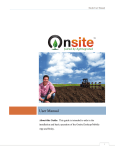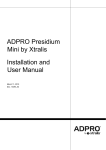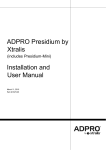Download AquaFlex SDI-12 Manual
Transcript
Aquaflex II Universal Soil Moisture Sensor (Model SI.162-SDI12) -User Manual- SDI-12 Version The AQUAFLEX II Universal Sensor (part # SI.162) uses the unique AQUAFLEX measurement technique using a 3m (10’) long flexible tape to measure a volume of 6 litres (370 cubic inches) of soil. The Aquaflex II Universal Sensor (SDI-12 Version) communicates to a host logger using the SDI-12 protocol. Soil moisture and soil temperature may be read from the sensor, as well as battery voltage and lower-level raw readings which can give an indication of soil conductivity. Sensor Installation Recommendations for sensor installation are given below. Your local AQUAFLEX Distributor will be pleased to give advice about the most suitable method of installation for your application. It is important that the sensor serial number and the location of the sensor are recorded – see Page 6. There are two main methods for installing the sensors, the choice of which to use depends on the required installation depth for the sensor. For shallow installation (eg turf applications) the sensor can be simply ‘slit’ into the turf. For installations deeper than 100mm a trench should be dug for the sensor. Installation Hints Always unroll the data cable. Pulling cables off the side of a roll results in the cable coiling, which makes it difficult to install in the trench. Install the data cable in a metal or plastic conduit if there is risk of damage from spiking etc. NOTE: The flat sensor cable must not be similarly protected. Ensure that the sensor cable is at least 150mm away from any foreign objects. Make sure you install in a place that will give readings that are representative for the whole irrigation area. If you have any questions please call Streat Instruments (see footer below) or your local agent IRRIGATION MANAGEMENT MADE EASY 4a Expo Place • PO Box 24071 • Christchurch • New Zealand Phone +64 3 384 8900 • [email protected] • www.aquaflex.co.nz Shallow Installations (e.g. Turf) 1. Select and mark the position of the sensor with a string line. Position the sensor where it can be easily located in future – e.g. on a marker line on a sports field or in a position on a golf green marked by sight markers (e.g. between two known points). 2. Note: If the soil is sandy, it is easier to install the sensor when the soil is wet, because it holds together better. 3. With a turf cutter or sharp, flat blade, carefully cut a slit in the turf. 4. Carefully insert the sensor into the slit to the desired depth. Note: The sensor must be installed on its edge. 5. For the electronics block at the end of the sensor, carefully peel back sufficient turf to create a slightly larger and deeper cavity in which to bury the block. Fold the turf back. 6. Gently push from behind each side of the slit to close it. Pack from the sides to recreate original density and remove air pockets. 7. Repair and smooth as necessary. 8. Apply a liberal amount of irrigation/water to allow the sensor to bed in and remove air pockets. 9. Run the data cable in a slit or trench to the location of the SDI-12 logger. Note: ensure that the cable is buried deep enough to avoid damage during maintenance. Run string line and cut a slit in turf Push sensor to desired depth Completed Installation AF-205-03 IRRIGATION MANAGEMENT MADE EASY 2 Deeper Installations (e.g. Agriculture or Vineyard) If you have any questions please call Streat Instruments or your local agent. Make sure you install in a place that will give readings that are representative for the whole irrigation area. Please note that we recommend that the Aquaflex data cable is installed 90 degrees from the fence line and the Aquaflex sensor runs parallel with the fence. (See Figure 1.0 below). Fenceline Aquacom Unit attached to post Aquaflex Data Cable (3 to 20m) Upper Aquaflex Sensor Lower Aquaflex Sensor Figure 1. Aquaflex Installation Diagram Installing the data cable 1. Dig a data cable trench 400-500 mm deep from the base of the post out into the paddock. This trench may be 3 metres, 10 meters or 20 metres long depending on the length of data cable supplied with the Aquaflex. Remove the turf and place on one side of the trench and the soil on the opposite side. 2. Lay the data cable in the bottom of the trench and cover it with soil. Compact down with feet as you go so that the cable is flat and straight along the bottom of the trench. 3. Connect the sensor(s) to the SDI-12 logger (see details in Electrical connections, below). 4. Use the cable ties to keep the data cable against the post so that cows or other animals don’t chew it. 5. Near the AQUAFLEX end leave the ditch open as it is easier to install the AQUAFLEX with flexibility in the data cable. Installing the Upper Aquaflex Sensor Refer to Figure 1 for the location of the trench for the Upper Sensor. When digging the data cable trench take note of how deep the topsoil is and where the majority of the roots are. The top sensor should only be installed within the majority of the root zone and within the topsoil – as a general rule we install the sensor to 300 mm at the deepest. This removes the effect that a sub soil with different water holding capacity can have on the moisture measurement as the Aquaflex takes an average over the whole sensor. 1. Lay a plastic sheet or similar alongside the area where the trench is being dug. Dig out the turf and lay on the opposite side from the plastic sheet. If soil is falling from the turf then it would be advisable to lay the turf onto the plastic sheet. AF-205-03 IRRIGATION MANAGEMENT MADE EASY 3 2. Start at the shallow (box end). Dig down to 50mm. The box contains the thermometer so needs to sit at 100 mm depth to give a standard temperature reading. 3. Remove the soil in its natural layers/horizons and lay it out on the plastic sheet. Dig a sloping trench from 10cm to the bottom of the topsoil across the 3 metre length of the Aquaflex Sensor. Nominated depth 4. Once the trench has been dug make sure that the bottom of the trench is on an even slope. 5. Lay the Aquaflex Sensor down in the trench in its edge (so that water cannot sit on the top of the sensor). 6. Shovel the soil back into the trench placing it around the sensor to give good contact with the sensor. Make sure you apply the right layer of soil and stones in the appropriate order. Move the soil around before packing it down to ensure any air gaps have been filled in by loose aggregates. 7. Pack tightly with either your feet or post hole rammer depending on the surrounding soil profile – you want the soil to return to its original density as best as possible. Make sure that you don’t ram or stand on the Aquaflex as it may bend over or be damaged. 8. Stones are to be replaced in the trench as best as possible, not directly beside or on the sensor as this may cause air gaps and possible sensor damage. Place the stones in the trench where they will not cause damage to the sensor with compaction. 9. Insert a paver at each end of the Aquaflex sensor (put 200 mm further out than the ‘real’ end) Installing the optional lower sensor Refer to Figure 1 for the location of the trench for the Lower Sensor (in the opposite direction to where the Upper Sensor is installed from the end of the data cable trench). 1. As with the upper sensor, remove the soil in its natural layers/horizons. 2. Dig the soil out in the determined layers and lay out on a plastic sheet ensuring that the soil layers do not get mixed up. 3. Dig the trench to a depth which is below the root zone - this is most often 500mm in a grass pasture. 4. The lower sensor usually gets installed horizontally at one depth (ie not on a slope) 5. Follow steps 5 to 9 as above. 6. Once the Aquaflex trench has been filled, complete filling the cable trench and replace the turf. AF-205-03 IRRIGATION MANAGEMENT MADE EASY 4 Helpful Pictures Soil removed and placed in three layers. AF-205-03 Top sensor installed to 250 mm at the deep end. IRRIGATION MANAGEMENT MADE EASY 5 Documentation 1. AQUAFLEX Records Sensor 1 S/no.: ______________ Sensor 2 S/no.: ______________ Sensor 1 Depth: 50 to ________ mm Sensor 2 Depth: _______ mm Sensor Cable Length: _________ m Top sensor installed to (depth): ___________ mm Topsoil depth: ___________ mm Topsoil Type: _________________ Topsoil Stone size: ___________ mm Topsoil Stone %: ______________ Subsoil Type: _______________ Subsoil Stone size: ___________ mm Subsoil Stone %: _____________ Upper Sensor ___ to ___mm Data Cable ____ m Lower Sensor 500 mm Please draw an Arrow to show North on the diagram. Note the upper and lower can be installed in either direction. AF-205-03 IRRIGATION MANAGEMENT MADE EASY 6 SDI-12 Communications Communications with the sensor are in accordance with the SDI-12 Standard, Version 1.3. The most common SDI-12 commands used with the Aquaflex sensor are: Identify Command Function: Returns the identification string for the Aquaflex sensor. Command: aI! Response: a13StreatInSI.162110 where: a is the sensor address assigned by the user. The default is 0, but this could be 0-9 or any upper or lower case letter (a-z and A-Z). 13 indicates the sensor complies with version 1.3 of the SDI-12 specification StreatIn is a signature string that is always returned SI.162 identifies the sensor model 110 is the firmware version of the sensor Measure Command Function: Initiates a new measurement sequence. Data values generated in response to this command are stored in the sensor’s buffer for subsequent retrieval using D commands. Data will remain in the buffer until another M, C or V command is executed. Command: aM! Response: a0025 where: a is the sensor address. M is the upper case ASCII character representing the Measure command. 002 indicates that the sensor will take a maximum of 2 seconds to complete its measurement 5 is the number of items that will be returned in response to a subsequent D command AF-205-03 IRRIGATION MANAGEMENT MADE EASY 7 Concurrent Measurement Command Function: Initiates a new concurrent measurement sequence. Command: A concurrent measurement is one that occurs while other SDI-12 sensors on the bus are also taking measurements. This command is similar to the aM! command; however, the number of items returned field has an extra digit and the sensor does not issue a service request when it has completed the measurement. Communicating with other sensors will not abort a concurrent measurement. Data will remain in the buffer until another M, C, or V command is executed. aC! Response: a00205 where: a is the sensor address. C is the upper case ASCII character representing the Concurrent Measurement command. 002 indicates that the sensor will take a maximum of 2 seconds to complete its measurement 05 is the number of items that will be returned in response to a subsequent D command Send Data Command Function: Return data parameters from a measurement. Command: The Send Data Command (D) returns sensor data generated as the result of previous aM!, aC!, or aV! commands. The sensor’s data buffer will not be altered by this command. aD0! Response: a+mm.mm±tt.t+bb.b+cc.cc+ll.ll where: a is the sensor address. mm.mm is the volumetric soil moisture in % tt.t is the soil temperature in ⁰C bb.b is the battery voltage cc.cc and ll.ll are the raw readings from the soil moisture measurement AF-205-03 IRRIGATION MANAGEMENT MADE EASY 8 Send Acknowledge Function: Returns a simple status response that includes the address of the sensor. Any measurement data in the sensor’s buffer is not disturbed. a! Command: Response: a where: a is the sensor address. Address Query Command Function: Asks the sensor to respond with its current SDI-12 address. This will allow a user to determine the address of a sensor. ?! Command: Response: a where: a is the current sensor address. Change Address Command Function: Changes the sensor address. Command: aAb! Response: b where: a is the current sensor address. b is the new sensor address. Query Soil Type Command Function: Returns the current soil type. The soil type is used to engage the correct calibration equation in the sensor aXS! Command: Response: AF-205-03 asand or aclay IRRIGATION MANAGEMENT MADE EASY 9 Set Soil Type Command Function: Sets the current soil type. The soil type is used to engage the correct calibration equation in the sensor aXS=sand! or aXS=clay! Command: Response: asand or aclay Verify Command Function: Causes a verify sequence to be performed. The result of this command is similar to the aM! command except that the values generated are fixed test data. Data generated in response to this command are placed in the sensor’s buffer for subsequent collection using D commands. Data are stored in the buffer until another M, C, or V command is executed. Command: aV! Response: a0011 where: a is the sensor address. C is the upper case ASCII character representing the Concurrent Measurement command. 001 indicates that the sensor will take a maximum of 1 second to complete its measurement 1 is the number of items that will be returned in response to a subsequent D command Issuing a subsequent aD0! command will always return a+1234 Issuing a subsequent aD0! command will always return a+1234 Notes: The Aquaflex sensor will also respond to the “Start measurement and request CRC” suite of commands For more information on these and other SDI-12 commands, go to the www.sdi12.org website and download the “SDI-12 Protocol Specification” available on the home page. AF-205-03 IRRIGATION MANAGEMENT MADE EASY 10 Electrical Connections Wire Colour Description Red Sensor power +ve, 6.0 to 26 Volts. Black Sensor ground, 0 Volts White SDI-12 signal Blue SDI-12 ground Brown Not used, do not connect Orange Not used, do not connect Violet Factory setup, do not connect. Yellow Factory setup, do not connect. Note: The Sensor Ground and SDI-12 cores are connected internally within the sensor, therefore this sensor is not suitable for situations that require a fully isolated SDI-12 output. Specifications Power supply voltage +6.0 to +26 Volts, DC. Power supply current 150uA average, 150mA peak (for 60 milliseconds during measurement) Operating Temperature -10 to 50C (14 to 122F) Soil Moisture Measurement Range 0 to 60% volumetric moisture content Precision / Repeatability ± 0.5% volumetric moisture content Accuracy ± 2% volumetric moisture content Soil Temperature Measurement The temperature is measured at the body of the sensor, not along the moisture-sensing cable. Range -10 to 50C (14 to 122F) Accuracy ± 0.5C (0.9F) Conditions of Use Aquaflex must be installed as specified. Use of Aquaflex data is entirely at the discretion of the user and should therefore be subject to current best practice principles of soil moisture management and agronomic management. Neither Streat Instruments nor its Distributors shall be liable (whether in contract, tort or otherwise) for any loss (including but not limited to loss of profits and consequential loss) of any kind whatever arising out of any published material or in connection with the performance or use of Aquaflex. The serial number marked on each Aquaflex Sensor must be recorded and quoted for warranty claims. AF-205-03 IRRIGATION MANAGEMENT MADE EASY 11