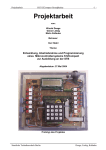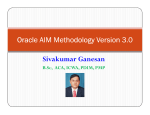Download D4110 User`s Manual
Transcript
D4110
User’s Manual
Systems Engineering Associates, Inc.
14989 West 69th Avenue
Arvada, Colorado 80007 U.S.A.
Telephone: (303) 421-0484
Fax: (303) 421-8108
07/2001
D4110
User’s Manual
Copyright © 1993 Systems Engineering Associates, Inc.
All Rights Reserved!
CONTENTS
1. General Description
1.1
1.2
1.3
1.4
1.5
1.6
1.7
1.8
1.9
1.10
1.11
1
Programming
Program Execution Times
Alphanumeric Display
Keypad
Digital Inputs
Interrupt Inputs
Digital Outputs
Interface Ports
Real Time Clock
Diagnostics/Fault Detection
LED Status Indications
1
1
1
1
2
2
2
3
3
3
4
2. General Description
5
3. System Configuration
7
3.1
3.2
3.3
3.4
3.5
3.6
Target Board
Network Baud Rate
Input0 Interrupt Enable
Input1 interrupt Enable
Fixed Scan Time Mode
Timed Interrupt
7
7
7
8
8
9
4. Variable Types/Memory Map
11
4.1
Variables
4.1.1 Flags (F)
4.1.2 Bytes (B)
4.1.3 Words (W)
4.1.4 Port-Pins (P)
4.1.5 Inputs (X)
4.1.6 Outputs (Y)
4.1.7 Constants
11
11
11
12
12
13
14
15
4.2
Data Memory Map
4.2.1 Volatile Data Memory
4.2.2 Non-Volatile (battery-backed) Data Memory
15
16
17
4.3
4.4
I/O Image Addressing
Special Function Variables
4.4.1 F104: User Port RS-$22 Mode Select
4.4.2 F105: Serial Network Port Select
4.4.3 B62 – B63: Timed Interrupt Immediate
Input Variables
17
18
18
18
System Function Buffers
19
4.5
D4110 User’s Manual
18
SYSTEMS Electronics Group
-i-
CONTENTS
5. Programming Reference
21
5.1
Instruction Set
5.1.1 Ladder
5.1.2 High-Level (‘C’)
5.1.3 Assembly
21
21
22
22
5.2
System Functions
5.2.1 System Function Types
5.2.2 sfunc02: Current Time/Date Read
5.2.3 sfunc03: Watchdog Timer Reset
5.2.4 sfunc04: ASCII String Load Command
5.2.5 sfunc07: General External Address Read
5.2.6 sfunc08: General External Address Write
5.2.7 sfunc09: System Fault Routine
5.2.8 sfunc10: USER PORT Receive
5.2.9 sfunc11: USER PORT Transmit
5.2.10 sfunc13: Serial Network Communications
5.2.11 sfunc18: Display Write (update)
23
23
24
25
26
27
28
28
29
29
30
31
33
6. Using System Functions
6.1
Writing (updating) the Display
6.1.1 Writing Data to the Display (sfunc18)
6.1.2 Display Control Codes
6.1.3 Valid Display Characters
33
33
35
36
6.2
6.3
Keypad Interface
Serial Network Communications (sfunc13)
6.3.1 Communicating on the Network (sfunc13)
37
38
38
6.4
User Port Communications
6.4.1 Receiving through the User Port (sfunc10)
6.4.2 Transmitting through the User Port (sfunc11)
42
42
43
6.5
Real Time Clock
6.5.1 Setting the Time and Date
6.5.2 Reading the Time and Date (sfunc02)
44
45
45
D4110 User’s Manual
SYSTEMS Electronics Group
- ii -
CONTENTS
7. Fault Detection
7.1
7.2
7.3
7.4
47
Fault Routine Execution
Viewing Fault Codes with SYSdev
Fault Codes
7.3.1 Watchdog Timer Timeout (40H and 41H)
7.3.2 IBM PC to M4000 Communications Failure (42H)
7.3.3 Invalid Program Faults (5cH and 5dH)
7.3.4 User Program sfunc09 System Fault Call (45H)
7.3.5 Internal D4110 Faults
(43H, 44H, 52H, 59H – 5bH)
47
47
49
49
50
51
51
Serial Network Communication Errors
7.4.1 Serial Network Comm Error Codes
7.4.2 No Response from Slave (04H and 05H)
7.4.3 Serial Network Integrity Error
(03H, 06H – 0eH, 10H)
7.4.4 Address Outside Range (0fH)
52
52
53
8. Hardware Confidence Test
51
53
53
55
8.1
8.2
Tests Performed
Performing the Hardware Confidence Test
8.2.1 Equipment Required
8.2.2 Executing the Test
55
56
56
56
8.3
Interactive Interface
57
9. Installation
59
9.1
9.2
9.3
9.4
9.5
9.6
9.7
Mounting the D4110
Wiring Input Power
Wiring 10-30VDC Digital Inputs
Wiring Interrupt Inputs
Wiring 10-30VDC Digital Outputs
Wiring the Fault Interlock
Serial Network Installation
9.7.1 Wiring the Serial Network
9.7.2 Setting the Network Addresses
59
59
60
61
62
63
64
64
66
9.8
Power-up Sequence of D4110 modules
66
D4110 User’s Manual
SYSTEMS Electronics Group
- iii -
CONTENTS
APPENDICES
Programming Example
RS-232 Pinouts/Cables
Field Wiring Connector Pinouts
Appendix A
Appendix B
Appendix C
LIST OF FIGURES
6.1 Keypad Key Locations
37
9.1
9.2
9.3
9.4
9.5
9.6
9.7
60
61
62
63
65
65
67
Typical M4000 Input Wiring
Typical Interrupt Input Wiring
Typical Output Wiring
Typical Fault Interlock Wiring
Typical Network Wiring
Alternative Serial Connector Wiring
Recommended Panel Cut-out
D4110 User’s Manual
SYSTEMS Electronics Group
- iv -
SECTION 1
GENERAL DESCRIPTION
The D4110 is a high performance programmable logic controller module which incorporates a 2line by 40 character display and a 3 X 8 keypad. In addition, the D4110 incorporates a built- in
processor, user program (24K bytes) and data memory (2K bytes), 16ea. 10-30VDC digital inputs,
16ea. 10-30VDC digital outputs, RS-232 programming port, RS-232/RS-422 USER port, two serial
network interface ports, and a real time clock.
________________________________________________________________________________
1.1 PROGRAMMING
Programming of the D4110 module is implemented using SYSdev, an IBM PC or compatible
software package which allows the user to create, document, and compile the user application
program as well as directly interface to the D4110 for program download and on-line monitoring.
The program is developed off-line, compiled, and then downloaded to the module. SYSdev allows
the D4110 to be programmed in a combination of languages: Ladder, High-level (subset of C) and
Assembly (MCS-51).
________________________________________________________________________________
1.2 PROGRAM EXECUTION TIMES
Typical program scan times are on the order of 0.6 milliseconds per K of user program with scan
times as low as 80 microseconds for short programs. Two additional 10-30VDC interrupt inputs
allow throughputs even less than 80 microseconds.
________________________________________________________________________________
1.3 ALPHANUMERIC DISPLAY
A 2-line by 40 character alphanumeric display is built directly into the D4110. Complete control of
the display is provided through commands accessed through the user program. Commands such as:
“position cursor”, “advance cursor forward one space”, “backspace cursor one space”, “clear
display”, “enter characters into display”, “line feed”, “scroll display” as well as an ASCII string
conversion system function allow easy and complete control of the display directly in the D4110
user’s program. Vacuum fluorescent display technology at 0.2" character height provides both high
visibility and high character density.
________________________________________________________________________________
1.4 KEYPAD
The keypad is a 3 row by 8 column sealed keypad with interchangeable legends for easy user
customization. Key depressed decode is performed automatically by the D4110 with the key
number depressed mapped directly to an input byte (X20).
D4110 User’s Manual
SYSTEMS Electronics Group
-1-
SECTION 1
GENERAL DESCRIPTION
________________________________________________________________________________
1.5 DIGITAL INPUTS
The 16 digital inputs are 10-30VDC sourcing (true high) which are used to interface to the
application inputs such as proximity sensors, push-buttons, etc. The input is “on” (“1”) when the
input voltage exceeds 10VDC and is “off” (“0”) when the input voltage is below 5VDC. Individual
LED status indication is provided for each input. All inputs are optically isolated and provided with
an input filter delay (nominally 1.0 milliseconds).
________________________________________________________________________________
1.6 INTERRUPT INPUTS
The D4110 module contains two interrupt inputs which allow hardware interrupts to be
implemented in the user’s program. The inputs are 12-30VDC differential inputs which can be
enabled as interrupts or disabled and used as standard inputs. When enabled as interrupts, an “off”
to “on” transition of the enabled input, activates an interrupt call to a user programmed file
(ufunc00 for input0 and ufunc01 for input1). This suspends the main program file until the interrupt
file execution is completed, at which time program execution resumes at the place in the main file
where the interrupt occurs. This mechanism allows ultra fast throughputs to be implemented if
required.
________________________________________________________________________________
1.7 DIGITAL OUTPUTS
The 16 digital outputs are 10-30VDC sourcing (true high) which are used to interface to the
application outputs such as solenoids, lamps, PLC inputs, etc. Each output is rated at 1 amp DC
(continuous) with an in-rush (pulsed) current drive capability of 5 amps for 100msec. The sum of
the current within an 8 output group must not, however, exceed 6 amps. All outputs are optically
isolated and contain a transient suppression circuit to protect the output when driving inductive
loads. The outputs do not contain output fusing, therefore, external fusing should be provided.
D4110 User’s Manual
SYSTEMS Electronics Group
-2-
SECTION 1
GENERAL DESCRIPTION
________________________________________________________________________________
1.8 INTERFACE PORTS
The D4110 module contains four interface ports: the PROGramming PORT, the USER PORT, and
two Serial Network Comm ports.
PROG PORT: The PROG port is an RS-232 port dedicated for on-line monitoring and program
download when the D4110 is connected to an IBM PC or compatible running SYSdev.
USER PORT: The USER PORT is available as a general RS-232/RS-422 port for use as defined
by the user. Under software control of the user application program, communications to any other
RS-232/RS-422 based device can be established. Typical applications include communications to a
host computer for data acquisition, etc.
SERIAL NETWORK PORTS: The serial network ports conform to the S3000-N1 network. This
network is a high speed (up to 344KBPS), twisted pair, serial network configured in a master/slave
topology. Up to 32 D4110/M4000 modules and/or S3000 processors (nodes) can be connected on
one network. Communications between the nodes on the network is controlled via commands
(sfunc13) in the user application program resident in the node acting as the master.
________________________________________________________________________________
1.9 REAL TIME CLOCK
The real time clock provides the current time and date. The time is provided in a 24 hour format in
the form: hours, minutes, and seconds. The date is provided in the form: month, day of month, and
year. The real time clock is accurate to within 1 minute per month even in the absence of power to
the D4110.
________________________________________________________________________________
1.10 DIAGNOSTICS/FAULT DETECTION
The D4110 contains comprehensive fault detection routines which verify the proper operation of the
module at all times. Each detected fault has a corresponding fault code which can be viewed using
SYSdev, providing a description of the fault and recommended corrective action. The D4110
contains a fault interlock (24VDC, 500mAMP, sinking) output which can be interlocked to the
control system for system shut down or annunciation when a fault is detected. In addition to the
fault code detection, a hardware confidence test is resident in the module to provide a complete test
of the module hardware. This test is initiated through SYSdev and can be used to verify the D4110
for proper operation.
D4110 User’s Manual
SYSTEMS Electronics Group
-3-
SECTION 1
GENERAL DESCRIPTION
________________________________________________________________________________
1.11 LED STATUS INDICATIONS
The following four status LEDs are located on the back of the D4110: RUN, COMM1, COMM2,
and FAULT. The definitions of these LEDs are as follows:
RUN: “On” steady when the D4110 is running a valid user’s application program. “Off” when an
internal fault is detected or when a valid user’s program has not been loaded. The RUN led is
flashed during program download and also when the hardware confidence test is executed.
COMM1: This LED is flashed every time an access to the serial network port #1 is made by any
board or module on the network. If the LED is on solid, continuous communications is occurring on
the network. If the LED is “off”, no communications is occurring. This is not a fault LED, but
simply an indication of activity on the serial network attached to port #1.
COMM2: This LED is flashed every time an access to the serial network port #2 is made by any
board or module on the network. If the LED is on solid, continuous communications is occurring on
the network. If the LED is “off”, no communications is occurring. This is not a fault LED, but
simply an indication of activity on the serial network attached to port #2.
FAULT: “On” when an internally detected fault has occurred in the D4110. See section 7 for more
details on the fault routines and error codes.
D4110 User’s Manual
SYSTEMS Electronics Group
-4-
SECTION 2
PROGRAM STRUCTURE
The SYSdev programming language is a combination of Ladder, High-level (subset of C) and
Assembly (MCS-51). All the files shown in the following are programmed in the same language
format. Each file can be written in any combination of the language types. The typical D4110 user
program consists of the following files:
1) Initialization file (optional): executed once at
power up.
POWER-UP
INIT
FILE
2) Main Program file (required): scanned
continuously.
3) Timed Interrupt file (optional): executed once
every 0.5, 1.0, or 10.0 milliseconds as set by the
user.
4) User Function files (optional): up to 100 user
defined subroutines which can be called from any
of the above files.
TIMED
INTERRUPT
MAIN
PROG
FILE
UFUNC
5) Input Interrupts (optional): the two input
interrupts can be enabled or disabled. Input0
interrupt calls ufunc00 when activated (“off” to “on” transition of input0) while input1
interrupt calls ufunc01.
Note: ufunc00 must be created by the user if the input0 interrupt is enabled and ufunc01 if
the input1 interrupt is enabled.
Each file is executed sequentially from beginning to end. The main program file is executed
(scanned) continuously unless interrupted by the timed interrupt or an input interrupt is activated.
When this occurs, main program execution is suspended while the interrupt file is executed. At the
completion of the interrupt, program execution resumes at the point in the main program where the
interrupt occurred.
Each file is implemented as a series of consecutive blocks. Each block is defined as one of the three
programming languages: Ladder, High-level or Assembly. Blocks of the different languages can be
intermixed as necessary within the file.
All D4110 I/O is updated (inputs read, outputs written) at the beginning of each main program scan.
These updates are stored in the ‘X’ and ‘Y’ I/O image bytes of the module (see section 4.1).
D4110 User’s Manual
SYSTEMS Electronics Group
-5-
SECTION 2
PROGRAM STRUCTURE
When the timed interrupt is enabled, the 'X' input variables are updated at the beginning of the main
program as normal, however, the 'Y' output variables are updated at the beginning of the timed
interrupt execution instead of the beginning of the main scan. In addition to these I/O updates, the
inputs are read at the beginning of the timed interrupt and stored at special function variables B62B63 (see Section 4.4.2). This in effect constitutes an immediate I/O for the timed interrupt.
Note: ‘Y’ output variables cannot be used as coils in the main program if the timed interrupt is
enabled. Any outputs that are to be activated by the main program file must be passed to the timed
interrupt file as a flag (‘F’ variable) and then mapped to the ‘Y’ output in the timed interrupt.
See the SYSdev Programming Manual for more details on the typical program structure.
D4110 User’s Manual
SYSTEMS Electronics Group
-6-
SECTION 3
SYSTEM CONFIGURATION
The system configuration defines the D4110 module configuration that the program will run in.
This includes defining the serial network baud rate, enabling or disabling the input0 and input1
interrupts, and enabling or disabling the fixed scan mode or timed interrupt. These parameters are
all set through SYSdev when the program is developed. See the SYSdev Programming Manual for
more details.
________________________________________________________________________________
3.1 TARGET BOARD
This is used to select the module that the program will be loaded into. For the D4110, this
parameter is always set to D4110. Selecting a specific module, enables the complier to generate the
appropriate I/O reads and writes corresponding to the available I/O of the module.
________________________________________________________________________________
3.2 NETWORK BAUD RATE
Three serial network baud rates are available: 344KBPS (bits per second), 229KBPS, or 106KBPS.
Note: All the modules connected on the network must be set to the same baud rate, otherwise a
communications error will occur.
For the most part, the baud rate is set as a function of the total network distance. The longer the
total network , the slower the baud rate. As a general rule the baud rate can be set as follows:
344KBPS for network distance of 1000 feet or less; 229KBPS for 2000 feet or less; and 106KBPS
for 4000 feet or less. The two serial ports on the D4110 cannot be set to different baud rates. Both
ports will run at the rate selected in this parameter.
________________________________________________________________________________
3.3 INPUT0 INTERRUPT ENABLE
If the Input0 interrupt is to be used, it must be enabled in the system configuration. The input0
interrupt calls ufunc00 when activated, thus the user must create ufunc00. The ufunc00 file is
created and executed just like any other user function file with the exception that it is called when
the input0 interrupt input makes an “off” to “on” transition, instead of being called from the main
user program. If the input0 interrupt is disabled, interrupt input0 can be used as a standard input by
reference P32 (see section 4.1.4).
D4110 User’s Manual
SYSTEMS Electronics Group
-7-
SECTION 3
SYSTEM CONFIGURATION
________________________________________________________________________________
3.4 INPUT1 INTERRUPT ENABLE
If the Input1 interrupt is to be used, it must be enabled in the system configuration. The input1
interrupt calls ufunc01 when activated, thus the user must create ufunc01. The ufunc01 file is
created and executed just like any other user function file with the exception that it is called when
the input1 interrupt input makes an “off” to “on” transition, instead of being called from the main
user program. If the input1 interrupt is disabled, interrupt input1 can be used as a standard input by
reference P33 (see section 4.1.4).
________________________________________________________________________________
3.5 FIXED SCAN TIME MODE
When enabled, the fixed scan time mode allows the user to set the main program scan to a fixed
time, either 0.5 milliseconds, 1.0 milliseconds, or 10.0 milliseconds. This allows the main program
scan to be used as a high speed time base for either fixed rate sampling or high speed timer time
bases (when “scan” time base timers are used).
Note: The actual main program execution time must be less than the selected fixed time, otherwise,
the scan time will equal the actual scan time rather than the fixed scan time. If the fixed scan time
mode is disabled, the scan time will be a function of the length of the user program and vary as a
function of the true/false state of the logic.
The fixed scan mode is enabled by selecting ‘Y’ from the “Enable Fixed Scan or Timed Interrupt?”
prompt, then selecting “0 = Fixed Main Scan” from the next prompt.
Note: Both the fixed scan mode and timed interrupt cannot be enabled at the same time.
D4110 User’s Manual
SYSTEMS Electronics Group
-8-
SECTION 3
SYSTEM CONFIGURATION
________________________________________________________________________________
3.6 TIMED INTERRUPT
If the timed interrupt file is to be used, it must be enabled in system configuration. The timed
interrupt interval must also be selected as 0.5, 1.0, or 10.0 milliseconds. The timed interrupt file will
be called at these intervals, thus the user must create the timed interrupt file. The timed interrupt file
is created and executed just as any other file with the exception that it is executed at the specified
interval (by interrupting the main program). In addition all ‘Y’ outputs are updated at the beginning
of the timed interrupt as well as the inputs being read and stored at special function variables B62 B63 (these are used as the immediate inputs for the timed interrupt).
Note: The actual timed interrupt execution time must be less than the selected timed interrupt time,
otherwise, a main program scan watchdog time out will occur.
The timed interrupt is enabled by selecting ‘Y’ from the “Enable Fixed Scan or Timed Interrupt?”
prompt then selecting “1 = TIMED INTRPT” from the following prompt.
Note: Both the fixed scan mode and timed interrupt cannot be enabled at the same time.
D4110 User’s Manual
SYSTEMS Electronics Group
-9-
SECTION 3
SYSTEM CONFIGURATION
(This Page Intentionally Left Blank)
D4110 User’s Manual
SYSTEMS Electronics Group
- 10 -
SECTION 4
VARIABLE TYPES/MEMORY MAP
________________________________________________________________________________
4.1 VARIABLES
Three classes of variables are used in the D4110. They are: bits, bytes, and words. Bits are a single
bit in width and can have a value of 0 or 1. Bytes are 8 bits in width and can have a value between 0
and 255 decimal or 0 and ffH hex. Words are 16 bits in width and can have a value of 0 to 65535
decimal or 0 to ffffH hex. All numbers (values in variables and constants) are unsigned integer
values. No signed or floating point numbers are supported. Numbers can be represented as decimal
or hex (suffix ‘H’ following number).
Six different variable types are available in the D4110: flags (F), bytes (B), words (W), port-pins
(P), inputs (X), and outputs (Y).
________________________________________________________________________________
4.1.1 Flags (F):
Flags are single bit variables which are generally used as internal coils or flags in the user program.
Flags can have a value of “0” or “1”. The D4110 module contains 104 flags.
The format of the flag variable is:
Fzzz where:
zzz is a three digit flag address (000 to 111).
Note: The leading ‘F’ must be a capital letter and that the flag address must be three digits (include
leading zeros as necessary).
Examples: F000, F012, F103, etc.
________________________________________________________________________________
4.1.2 Bytes (B):
Byte variables are 8 bit variables used as general purpose variables in the user program. Byte
variables can have a value between 0 and 255 decimal or 0 and ffH hex. Byte variables are used as
arithmetic variables in the High-level language, timer/counter presets and accumulators as well as
shift register bytes in the ladder language. The D4110 module contains 200 ‘B’ variables.
The format of the byte variable is:
Bzzz where:
zzz is the three digit byte address (032 thru 231).
Note: The leading ‘B’ must be a capital letter.
D4110 User’s Manual
SYSTEMS Electronics Group
- 11 -
SECTION 4
VARIABLE TYPES/MEMORY MAP
Examples: B032, B150, B201, etc.
Individual bits within the byte can also be referenced by simply appending a ‘.’ followed by the bit
number (0-7) to the byte address. The form of this is:
Bzzz.y where: zzz is the byte address and y is the bit (0-7).
This allows any bit in the entire data memory to be referenced just as a flag is referenced. These
“byte.bit” variables can be used in ladder blocks as contact and coil variables as well as in the Highlevel blocks. Execution times for instructions that use bits within a byte are longer than execution
times for instructions using flags. Keep this in mind when using “byte.bit” references.
Examples: B080.0, B100.7, B072.4, etc.
________________________________________________________________________________
4.1.3 Words (W):
Word variables are 16 bit variables used as general purpose variables in the user program. Words
can have a value between 0 and 65535 decimal or 0 and ffffH hex. Word variables are used as
arithmetic variables in the High-level language. The D4110 module contains 100 ‘W’ variables.
The format of the word variable is:
Wzzz where:
zzz is the three digit word address (032 thru 230).
Note: The leading ‘W’ must be a capital letter. Also, word addresses are always an even number
(divisible by 2).
Examples: W034, W100, W076, etc.
________________________________________________________________________________
4.1.4 Port-Pins (P):
Port-pins are single bit variables that map directly to specific hardware functions on the M4000
modules. These can be input or output hardware functions as defined by the specific port pin (see
the following).
The format for port pins is:
Paa where:
aa is the two digit port pin (10-17 or 30-37).
D4110 User’s Manual
SYSTEMS Electronics Group
- 12 -
SECTION 4
VARIABLE TYPES/MEMORY MAP
Note: The ‘P’ must be a capital letter and that the port pin address must be two digits.
The following port pins on the D4110 modules are mapped to the respective hardware functions:
P32:
interrupt input0
The state of interrupt input0 is mapped to this port pin. If interrupt input0 is not enabled as an
interrupt, it can be used as a standard (non-interrupt) input.
Note: The state of interrupt input0 is true low logic, thus when the input is “on”, P32 will be a “0”.
When input0 is “off”, P32 will be a “1”.
P33:
interrupt input1
Just as with interrupt input0, interrupt input1 is mapped to port pin P33. Input1 functions identically
to input0.
________________________________________________________________________________
4.1.5 Inputs (X):
Input variables are bytes that contain the data read from the D4110 inputs during the main program
I/O update. One ‘X’ byte is allocated for each input byte, thus the D4110 has two ‘X’ bytes
allocated for it, one byte for inputs 00 thru 07, and one for inputs 10 thru 07. The input bytes reside
in the I/O image table of data memory and can only be accessed using the ‘X’ variable designation.
The format for the input byte is:
Xaab where:
aa is the two digit I/O address (00-02) and b is the byte at the slot (0 or 1).
Note: The ‘X’ must be a capital letter. Also, ‘X’ variables can only be referenced for inputs that are
actually available in the module. Any reference to input variables that do not correspond to existing
inputs will result in a compiler error.
As with byte variables, individual bits within the ‘X’ variable can be referenced. These bits
correspond to the respective I/O point of the input byte. The form of this is:
Xaab.c where: aa is the I/O address, b is the byte at the slot and c is the bit or input point.
Examples: X010, X000, X020.5, X000.7, etc.
D4110 User’s Manual
SYSTEMS Electronics Group
- 13 -
SECTION 4
VARIABLE TYPES/MEMORY MAP
________________________________________________________________________________
4.1.6 Outputs (Y):
Output variables are bytes which contain the data that is written to D4110 outputs at the beginning
of the main program I/O update. One ‘Y’ variable is allocated for each output byte, thus the D4110
module has two ‘Y’ variables allocated for it, one byte for for outputs 00 thru 07, and one byte for
outputs 10 thru 17.
The format for the ‘Y’ variable is:
Yaab where:
aa is the two digit I/O address (00-02) and b is the byte at the slot (0 or 1).
Note: The ‘Y’ must be a capital letter. Also, ‘Y’ variables can only be referenced for outputs that
are actually available in the module. Any reference to output variables that do not correspond to
existing outputs will result in a compiler error.
As with byte variables, individual bits within the ‘Y’ variable can be referenced. These bits
correspond to the respective I/O point on the output board. The form of this is:
Yaab.c where: aa is the I/O address, b is the byte at the slot and c is the bit or output point.
Examples: Y021, Y000, Y001.5, Y021.7, etc.
D4110 User’s Manual
SYSTEMS Electronics Group
- 14 -
SECTION 4
VARIABLE TYPES/MEMORY MAP
________________________________________________________________________________
4.1.7 Constants:
Constants are used as fixed numbers in High-level arithmetic and conditional statements as well as
for presets in timer/counters in ladder blocks.
In High-level blocks, constants can be represented in decimal or hex. If the number is decimal, the
constant is simply entered as the number to be referenced. No prefix or suffix is specified. If the
number is hex, the suffix ‘H’ is added immediately following the hex number. Examples of both
are:
25
25657
aeH
f000H
(decimal)
(decimal)
(hex)
(hex)
The hex letters (a,b,c,d,e,f) are case sensitive and must be typed as lower case letters. The hex
suffix is also case sensitive and must be typed as a capital letter (H).
All constants are unsigned integers. When the variable class is byte, the range of values is 0 to 255
decimal or 0 to ffH hex. If the variable class is word, the range of values is 0 to 65535 decimal or 0
to ffffH hex.
In ladder blocks, the only constants allowed are in timer/counter presets. In this case, they are
specified in decimal and preceded with the prefix ‘#’.
________________________________________________________________________________
4.2 DATA MEMORY MAP
The D4110 module contains two distinct data memory spaces: 200 bytes of volatile (non-battery
backed) data memory and 2K bytes of non-volatile (battery backed) data memory. The flag (F),
byte (B) and word (W) variables, as described previously, are located in the 200 bytes of volatile
data memory. The 2K bytes of non-volatile data memory can only be accessed using sfunc07 and
sfunc08 (see Sections 5.2).
D4110 User’s Manual
SYSTEMS Electronics Group
- 15 -
SECTION 4
VARIABLE TYPES/MEMORY MAP
________________________________________________________________________________
4.2.1 VOLATILE DATA MEMORY
The memory map for the D4110 volatile data memory is shown below:
Address
0032
0033
0034
0035
thru
0043
0044
0045
0046
thru
0062
0063
0064
0065
0066
thru
0230
0231
Valid Variable References
F000-F007
F008-F015
F016-F023
F024-F031
thru
F088-F095
F096-F103
RESERVED
RESERVED
thru
RESERVED
RESERVED
————
————
————
thru
————
————
B032
B033
B034
B035
thru
B043
B044
RESERVED
RESERVED
thru
RESERVED
RESERVED
B064
B065
B066
thru
B230
B231
W032
——
W034
——
thru
——
RESERVED
RESERVED
RESERVED
thru
RESERVED
RESERVED
W064
——
W066
thru
W230
——
These memory locations (B032 thru B231) are not battery backed and will not retain data at power
down. At power-up or reset, these addresses are cleared.
Note: Flags F000 thru F103 are mapped into bytes B032 thru B044. Bytes B032 thru B230 are also
mapped into W032 thru W230. These addresses can be referenced as any or all three of these
variable types.
The flags are mapped into the bytes as shown as follows:
F000 = B032.0
F001 = B032.1
F002 = B032.2
F003 = B032.3
F004 = B032.4
F005 = B032.5
F006 = B032.6
F007 = B032.7
F008 = B033.0
F009 = B033.1
etc.
D4110 User’s Manual
SYSTEMS Electronics Group
- 16 -
SECTION 4
VARIABLE TYPES/MEMORY MAP
The bytes are mapped into the words with the even byte address as the low byte (lower 256
significance) of the respective word and the odd byte address as the upper byte (upper 256
significance) of the word as shown:
B032 = W032 (low byte)
B033 = W032 (high byte)
________________________________________________________________________________
4.2.2 NON-VOLATILE (BATTERY-BACKED) DATA MEMORY
The memory map for the non-volatile (battery-backed) data memory is shown below.
Note: These memory locations are not referenced as user variables (F,B, and W), but instead are
accessed using sfunc07 and sfunc08.
Address
Valid Variable References
1900H
1901H
thru
1feeH
1fefH
——
——
thru
——
——
———
———
thru
———
———
———
———
thru
———
———
These variables are battery-backed and will retain data when powered down. This memory space
provides a non-volatile data space for user variables such as timer/counter presets, etc. This
memory space is not cleared at power-up.
________________________________________________________________________________
4.3 I/O IMAGE ADDRESSING
The I/O of the D4110 module is mapped to the following I/O image bytes:
I/O Image
Y000
Y001
X010
X011
X020
I/O Function
I/O-0 outputs
I/O-0 outputs
I/O-1 inputs
I/O-1 inputs
key number depressed
on keypad
0.0 – 0.7
1.0 – 1.7
0.0 – 0.7
1.0 – 1.7
D4110 User’s Manual
SYSTEMS Electronics Group
- 17 -
SECTION 4
VARIABLE TYPES/MEMORY MAP
________________________________________________________________________________
4.4 SPECIAL FUNCTION VARIABLES
The following variables are used as special function variables. These variables should not be used
as general purpose variables within the user program, but only for the purposes described below:
________________________________________________________________________________
4.4.1 F104: USER PORT RS-422 MODE SELECT
F104 is used to set the USER PORT in either RS-232 mode or RS-422 mode. When F104 is set to a
"0", the USER PORT is in RS-232 mode and the RS-232 pins of the USER PORT connector are
active. When F104 is set to a "1", the USER PORT is in RS-422 mode and the RS-422 pins of the
USER PORT connector are then active. This flag is set or cleared based on the type of device the
D4110 USER PORT will be connected to. See section 6.4 for more details.
________________________________________________________________________________
4.4.2 F105: SERIAL NETWORK PORT SELECT
F105 is used to select which serial port (either #1 or #2) will be used when an sfunc13 network
communications system function is called. When F105 is set to a "0", port #1 is selected. When
F105 is set to a "1", port #2 is selected. F105 is set or cleared just prior to actually calling the
sfunc13 for that particular port. See section 6.3 for more details.
________________________________________________________________________________
4.4.3 B62 - B63: TIMED INTERRUPT IMMEDIATE INPUT VARIABLES
When the timed interrupt is enabled, B62 and B63 are used as the input image bytes of the I/O
inputs. At the beginning of the timed interrupt, the corresponding inputs are read and the data from
these inputs is stored at these variables in the same fashion that the ‘X’ variables are updated at the
beginning of the main scan. Thus, bytes B62 and B63 should be used as the input image bytes
inside of the timed interrupt file instead of the ‘X’ variables.
Note: The ‘X’ variables are still updated at the beginning of the main scan even when the timed
interrupt is enabled.
The I/O of the D4110 module is mapped to the B62 - B63 variables when the timed interrupt is
enabled as follows:
Input Image
B62
B63
Input Function
I/O-1 inputs
I/O-1 inputs
0.0 – 0.7
1.0 – 1.7
D4110 User’s Manual
SYSTEMS Electronics Group
- 18 -
SECTION 4
VARIABLE TYPES/MEMORY MAP
________________________________________________________________________________
4.5 SYSTEM FUNCTION BUFFERS
The following locations are the addresses of the corresponding system function buffers. These are
external addresses that can be loaded or read directly using sfunc07 and sfunc08. See the
corresponding description of each system function in section 6 for details on using the sfunc buffers
directly:
System Function
sfunc 11
sfunc 13 (port #1)
sfunc 13 (port #2)
sfunc 18
Buffer Address (external)
b202H to b2fcH
b30aH to b3faH
7e0aH to 7efaH
b402H to b4fcH
D4110 User’s Manual
SYSTEMS Electronics Group
- 19 -
SECTION 4
VARIABLE TYPES/MEMORY MAP
(This Page Intentionally Left Blank)
D4110 User’s Manual
SYSTEMS Electronics Group
- 20 -
SECTION 5
PROGRAMMING REFERENCE
The following sections provide an overview of the SYSdev instruction set and the system functions
available in the D4110 module. See the SYSdev Programming Manual for more details on the
SYSdev programming language and the operation of the SYSdev software package.
________________________________________________________________________________
5.1 INSTRUCTION SET
________________________________________________________________________________
5.1.1 LADDER
The ladder language is generally used to implement the boolean logic of the user program.
Networks of virtually any form (including nested branches) can be implemented. Ladder blocks are
implemented as a 7 row X 9 column matrix. The following ladder instructions are available:
1) Contacts
- Normally open
- Normally closed
2) Coils
- Standard
- Latch
- Unlatch
- Inverted
3) Timers
- 0.01 second time base
- 0.10 second time base
- 1.00 second time base
4) Counters
5) Shift Registers
Valid variables for contacts and coils are flags (F) or bits out of bytes (B).
Valid variables for timer/counter presets and accumulators are bytes (B). The maximum preset is
255.
Valid variables for shift registers are also bytes (B). The number of shifts per variable is 7.
D4110 User’s Manual
SYSTEMS Electronics Group
- 21 -
SECTION 5
PROGRAMMING REFERENCE
________________________________________________________________________________
5.1.2 HIGH-LEVEL (‘C’)
The High-level language is a subset of the ‘C’ programming language. High-level is used for all
arithmetic, comparisons, conditional program execution, program looping, calling user functions
(subroutines) and calling system functions. High-level blocks are implemented as a 57 row X 80
column text array.
The High-level language incorporates the following:
1) Operators:
+:
-:
*:
/:
%:
<<:
>>:
&:
|:
^:
&&:
||:
add
subtract
multiply
divide
remainder
left shift
right shift
bitwise AND
bitwise OR
bitwise EX-OR
logical AND
logical OR
++:
—:
==:
>:
>=:
<:
<=:
!=:
~:
*:
&:
=:
increment
decrement
equate
greater than
greater than or equal
less than
less than or equal
not equal
complement
indirection (unary)
address operator
equal (assignment)
2) Statements:
- program statements (equations)
- conditional program execution (“if else-if else”)
- program looping (“for”, ”while”, and “do while” loops)
- unconditional program jumping (“goto”)
- user function calls (“ufuncXX” subroutines)
- system function calls (“sfuncXX” I/O operations)
________________________________________________________________________________
5.1.3 ASSEMBLY
The Assembly language conforms to the Intel MCS-51 instruction set. The assembler syntax
conforms to the UNIX system V assembler syntax.
D4110 User’s Manual
SYSTEMS Electronics Group
- 22 -
SECTION 5
PROGRAMMING REFERENCE
________________________________________________________________________________
5.2 SYSTEM FUNCTIONS
System functions provide the user with a means to perform extended functions such as
communication on the serial network, etc. A summary of the system functions available in the
D4110 module is as follows:
sfunc02:
sfunc03:
sfunc04:
sfunc07:
sfunc08:
sfunc09:
sfunc10:
sfunc11:
sfunc13:
sfunc18:
Current Time/Date Read
Watchdog Timer Reset
ASCII String Load
General External Address Read
General External Address Write
System Fault Routine
User Port Receive
User Port Transmit
Serial Network Communications
Display Write (Update)
System functions are entered in high-level blocks as text. Each system function has a parameter list
associated with the system function call which defines such things as the address to read/write to,
the number of bytes to send/receive, etc. In addition, some system functions return with an error
code or function status which can be used to determine if the system function was successful, busy,
etc.
________________________________________________________________________________
5.2.1 SYSTEM FUNCTION TYPES
Two types of system functions exist: suspended and simultaneous.
Suspended system functions actually suspend program execution while they are executed. Thus,
they are performed just as any other type of instruction, in order of sequence in which they occur.
Simultaneous system functions are executed simultaneously to program execution. By their
nature, simultaneous system functions may take multiple main program scans to execute. These are
basically “background” tasks which are executed while the user application program is executing,
with insignificant impact on the user program scan time.
D4110 User’s Manual
SYSTEMS Electronics Group
- 23 -
SECTION 5
PROGRAMMING REFERENCE
The simultaneous system function returns with one of four types of return values when called: Not
Busy, Busy, Done or an error code representing a fault in the execution of the function. When the
function is first executed, a return value of “Busy” is returned. This indicates the function is
executing and is no longer available for use until it has been completed. Subsequent calls to the
same system function will result in a “Busy” return value until the function has completed. At that
time, a call to the system function will result in either a “Done” return value or an error code value
representing a failure of the function to execute. The system function is now available to execute
again. See the individual system function formats following for more details on the return values
and error codes pertinent to each system function.
________________________________________________________________________________
5.2.2 sfunc02: current time/date read
System function 02 is used to read the current time and date from the real time clock embedded in
the D4110. When executed, sfunc02 reads the real time clock and stores the time and date in six
consecutive bytes in variable memory as follows: hours (1-24), minutes, seconds, month, day, year
(0-99).
Note: A 24-hour time format is used by the real time clock, thus for 9:00 am, hours = 9, for 5:00
pm, hours = 17. Also, the "year" byte will contain only the last two digits of the current year.
General form:
sfunc02(dest);
Parameters: dest = First address of the six consecutive bytes where the current time/date will be stored.
The time and date is stored in the six consecutive bytes as follows:
byte #1: hours (1-24)
byte #2: minutes (0-59)
byte #3: seconds (0-59)
byte #4: month (1-12)
byte #5: day of month (1-31)
byte #6: year (0-99)
Variables types: 'B' or indirect 'B'
Return Value:
none
Type:
suspended
Valid File:
Initialization, Main Program, Timed Interrupt, and user functions
D4110 User’s Manual
SYSTEMS Electronics Group
- 24 -
SECTION 5
PROGRAMMING REFERENCE
Example:
sfunc02(B100);
If the above example was called at 10:23:17 pm on November 12, 1992, the
following bytes will be loaded with the corresponding values:
B100= 22 (hours = 10 pm)
B101= 23 (minutes)
B102= 17 (seconds)
B103= 11 (month of year)
B104= 12 (day of month)
B105= 92 (year)
________________________________________________________________________________
5.2.3 sfunc03: watchdog timer reset
System function 03 resets the main program watchdog timer when called. The watchdog timer
normally times out if the main program san time is longer than 100msec. This function can be used
to extend this time by 100msec every time sfunc03 is called. This is desirable, for instance, if a
long, intentional program loop ("for" loop, "while" loop, etc.) is executed which would exceed the
normal 100msec scan time.
General form:
sfunc03();
Parameters:
none
Return Value:
none
Type:
suspended
Valid Files:
Initialization, Main Program, Timed Interrupt, and user functions
D4110 User’s Manual
SYSTEMS Electronics Group
- 25 -
SECTION 5
PROGRAMMING REFERENCE
________________________________________________________________________________
5.2.4 sfunc04:ASCII string load command
System function 04 is used to convert the characters in an ASCII string to their equivalent ASCII
codes and store these codes in consecutive byte addresses in variable memory (Bxxx variables) or
external non-volatile memory (addresses 1900H-1fefH). System function 04 is typically used in
conjunction with the display sfunc18 write (update) system function to write ASCII strings to the
display.
General form:
sfunc04(dest,"string");
Parameters: dest = The address where the first ASCII character of the string will be stored. The
remaining ASCII characters will be stored in consecutive byte addresses following
the first byte address. Variable types: 'B' or constant 1900-ffffH.
string = The string is from one to 60 printable characters. These characters will be converted
to their equivalent ASCII codes and stored in consecutive byte addresses starting at
the dest byte address.
Note: The string must be enclosed with double quotes as shown (these double
quotes are not stored as part of the string, but are simply used as delimiters for the
string). Any printable character can be incorporated in the string with the exception
of the double quote " or back slash \. If these two characters are to be incorporated
in the string, they must be preceded with the back slash (i.e. \" will incorporate the "
only and \\ will incorporate just one \).
Return Value:
none
Type:
suspended
Valid Files:
Initialization, Main Program, Timed Interrupt and user functions
Examples
1) sfunc04 (B100, "example #1");
The above example will load the following byte addresses with the corresponding
ASCII codes (numbers):
B100 = 101
B101 = 120
B102 = 97
B103 = 109
B104 = 112
B105 = 108
B106 = 101
B107 = 32
B108 = 35
B109 = 49
(101 = ASCII code for 'e')
(120 = ASCII code for 'x')
(97 = ASCII code for 'a')
(109 = ASCII code for 'm')
(112 = ASCII code for 'p')
(108 = ASCII code for 'l')
(101 = ASCII code for 'e')
(32 = ASCII code for space)
(35 = ASCII code for '#')
(49 = ASCII code for '1')
D4110 User’s Manual
SYSTEMS Electronics Group
- 26 -
SECTION 5
PROGRAMMING REFERENCE
2) sfunc04(B150,":");
The above example will load B150 with 58 which is the ASCII code for ':'.
3) sfunc04(1a00H,"MOTOR\"on\"");
The above example incorporates double quotes in the string and uses the back
slash to designate that these double quotes are part of the string and not the string
delimiters. The characters are stored in non-volatile memory as follows:
1a00H = 77
1a01H = 79
1a02H = 84
1a03H = 79
1a04H = 82
1a05H = 32
1a06H = 34
1a07H = 111
1a08H = 110
1a09H = 34
(77 = ASCII code for 'M')
(79 = ASCII code for 'O')
(84 = ASCII code for 'T')
(79 = ASCII code for 'O')
(82 = ASCII code for 'R')
(32 = ASCII code for space)
(34 = ASCII code for ")
(111 = ASCII code for 'o')
(110 = ASCII code for 'n')
(34 = ASCII code for ")
________________________________________________________________________________
5.2.5 sfunc07: general external address read
System function 07 is used to read the battery-backed data memory which is not referenced as ‘B’
or ‘W’ variables. These are memory locations 1900H thru 1fefH. This system function reads one
byte from the address specified.
General form:
sfunc07(ext address,dest);
Parameters: ext address = The 16 bit external RAM address (1900H thru 1fefH) to be read. Variable
types: ‘W’ or constant (1900H thru ffefH).
dest = The variable where the value read will be stored. Variable types: ‘B’ or
indirect ‘B’.
Return value:
sfunc07 returns with the value read from the external address.
Type:
suspended
Valid files:
Initialization, Main Program, Timed Interrupt, and User functions
Example:
sfunc07(1900H,B100);
The above reads the non-volatile data byte address 1900H and stores the value
read in B100.
D4110 User’s Manual
SYSTEMS Electronics Group
- 27 -
SECTION 5
PROGRAMMING REFERENCE
________________________________________________________________________________
5.2.6 sfunc08: general external address write
System function 08 is used to write data to the battery-backed data memory which is not referenced
as ‘B’ or ‘W’ variables. These are memory locations 1900H thru 1fefH. This system function writes
one byte to the address specified.
General form:
sfunc08(ext address,srce);
Parameters: ext address = The 16 bit external RAM address (1900H thru 1fefH) to be written to. Valid
variables: ‘W’ or constant (1900H thru ffefH).
srce = The variable where the value that will be written is stored. Variable types:
‘B’.
Return value:
sfunc08 returns with the value written to the external address.
Type:
suspended
Valid files:
Initialization, Main Program, Timed Interrupt, and User functions
Example:
sfunc08(W100,B105);
With W100 = 1905H, the above writes the data in B105 to non-volatile data byte
address 1905H.
________________________________________________________________________________
5.2.7 sfunc09: system fault routine
System function 09 provides a means for the fault routine to be called in response to a software
detected fault from the user application program. The fault routine is executed as described in
section 7.1. The fault code will be set to 45H: sfunc09 generated fault.
Note: This function should only be called when a complete system shutdown is desired due to the
fact that program execution will cease.
General form:
sfunc09();
Parameters:
none
Return value:
none
Type:
non-returning
Valid files:
Initialization, Main Program, and User functions
D4110 User’s Manual
SYSTEMS Electronics Group
- 28 -
SECTION 5
PROGRAMMING REFERENCE
________________________________________________________________________________
5.2.8 sfunc10: USER PORT receive
System function 10 receives a consecutive number of bytes from the USER PORT. See Section
6.4.1 for a detailed description of the use of sfunc10.
General form:
sfunc10(#max,dest);
Parameters:
#max = This defines the size of the "dest" receive buffer. In essence, this is the
maximum number of bytes which can be received between sfunc10 calls.
Variable types: constant (1-250), 'B' or indirect 'B'.
dest = The address of the first byte of the sfunc10 receive buffer. The receive
buffer is where the bytes received from the USER PORT will be stored.
Variable types: 'B' or indirect 'B'.
Return Values:
The return value of sfunc10 is the number of bytes which have been received from
the USER PORT and stored in the "dest" receive buffer. Unlike sfunc10 in other
S300 boards and M4000 modules, the return value is not BUSY, DONE, or an error
code. Once sfunc10 is called, the USER port indefinitely waits for data to be sent to
it.
Type:
simultaneous
Valid Files:
Initialization, Main Program, and User functions
________________________________________________________________________________
5.2.9sfunc11: USER PORT transmit
System function 11 transmits a consecutive number of bytes out the USER PORT. See Section 6.4.2
for a detailed description of the use of sfunc11.
General form:
sfunc11(#sent,srce);
Parameters:#sent = The number of bytes to transmit out the USER PORT. Variable types: constant (1250), 'B' or indirect 'B'.
srce = The address where the first byte transmitted is stored. A consecutive number of
bytes (= #sent) is transmitted out the USER PORT starting with this address.
Variable types: 'B' or 'indirect 'B'. In addition, data may be transmitted directly from
the internal sfunc11 buffer (external addresses b202H-b2fcH) by indirectly setting
"srce" equal to 0 (see section 6.4.2).
Return Values: 0 = NOT BUSY/READY
1 = BUSY
2 = DONE (transmit successful)
Type:
simultaneous
Valid Files:
Initialization, Main Program, and User functions
D4110 User’s Manual
SYSTEMS Electronics Group
- 29 -
SECTION 5
PROGRAMMING REFERENCE
________________________________________________________________________________
5.2.10 sfunc13: serial network communications
System function 13 is used to communicate to other S3012s, S3014s, M4000 modules, or other
D4110 nodes on the serial communication network. See section 6.3 for details on the use of sfunc13
and a description of the serial network.
General form:
sfunc13(slave,#sent,s_srce,s_dest,#rcve,r_srce,r_dest);
Parameters: slave = Address of node to communicate with. This is the network address of the slave,
each slave has a unique address. Variable type: constant (1-32), ‘B’ or indirect ‘B’.
#sent = Number of words to send to slave. Variable types: constant (0-120), ‘B’ or indirect
‘B’.
s_srce = Address of send stack in master which will be sent to slave. A consecutive number
of words (= #sent) will be sent to the slave starting at this address. Variable type:
‘W’ or indirect ‘W’. In addition, data may be transmitted directly from the internal
sfunc13 buffer (external addresses b30aH-b3faH for port #1 and 7e0aH-7efaH for
port #2) by indirectly setting "s_srce" equal to 0 (see section 6.3.1).
s_dest = Starting address of stack in slave where words sent from master will be stored.
Variable type: ‘W’ or indirect ‘W’.
#rcve = Number of words received from slave. Variable type: constant (0-120), ‘B’ or
indirect ‘B’.
r_srce = Starting address of stack in slave where words will be sent from slave to master.
Variable type: ‘W’ or indirect ‘W’.
r_dest = Starting address in master where words sent from slave will be stored. Variable
type: ‘W’ or indirect ‘W’. In addition, data may be read directly from the internal
sfunc13 buffer (external addresses b30aH-b3faH for port #1 and 7e0aH-7efaH for
port #2) by indirectly setting "r_dest" equal to 0 (see section 6.3.1).
Return values: 0 =
1=
2=
3-10H =
NOT BUSY/READY
BUSY
DONE (comm with slave successful)
ERROR CODE (see section 7.4.1 for serial network communication error code
descriptions).
Type:
simultaneous
Valid files:
Initialization, Main Program, and User functions
D4110 User’s Manual
SYSTEMS Electronics Group
- 30 -
SECTION 5
PROGRAMMING REFERENCE
________________________________________________________________________________
5.2.11 sfunc18: display write (update)
System function 18 writes a consecutive number of bytes to the display. See section 6.1.1 for a
detailed description of the use of sfunc18.
General form:
sfunc18(#sent, srce);
Parameters: #sent = The number of bytes to write to the display. Variable types: constant (1-250), 'B' or
indirect 'B'.
srce = The address where the first byte written is stored. A consecutive number of bytes
(= #sent) is written to the display starting with this address. Variable types: 'B' or
indirect'B'. In addition, data may be written directly from the internal sfunc18 buffer
(external addresses b402H-b4fcH) by indirectly setting "srce" equal to 0 (see
section 6.1.1).
Return values: 0 = NOT BUSY/READY
1 = BUSY
2 = DONE (display updated)
Type:
simultaneous
Valid Files:
Initialization, Main Program, and User functions
D4110 User’s Manual
SYSTEMS Electronics Group
- 31 -
SECTION 5
PROGRAMMING REFERENCE
(This Page Intentionally Left Blank)
D4110 User’s Manual
SYSTEMS Electronics Group
- 32 -
SECTION 6
USING SYSTEM FUNCTIONS
________________________________________________________________________________
6.1 WRITING (UPDATING) THE DISPLAY
The display of the D4110 contains a separate slave processor which actually controls and updates
the display. The processor of the D4110 transmits data and control codes to the display processor
via sfunc18. This system function is similar to sfunc11 in that the number of bytes to be transmitted
to the display and the starting address of these bytes are specified in the system function. Also like
sfunc11, sfunc18 is a simultaneous system function such that once initiated, a return value of BUSY
(1) or DONE (2) is returned based on whether the display update is complete or still in progress.
New data cannot be sent to the display until the last update is complete (return = DONE).
The data sent to the display is a combination of ASCII characters which are to be displayed on the
display and control codes which actually control the display (such as “clear” display, position
cursor, etc.). Section 6.1.2 contains a list of the display control codes and sections 6.1.3 contains a
table of the valid ASCII characters which can be displayed on the display. Both the ASCII data and
the control codes are sent to the display via sfunc18. The data and control codes can be intermixed
in one sfunc18 call as necessary.
________________________________________________________________________________
6.1.1 WRITING DATA TO THE DISPLAY (sfunc18)
Using sfunc18, from 1 to 250 consecutive bytes can be written to the display in one command.
System function 18 is a simultaneous function such that once it is initiated, program execution
continues without waiting for the sfunc to complete. Subsequent calls of sfunc18 result in a return
value of “BUSY” until the sfunc completes (return = “DONE”). Since sfunc18 is a simultaneous
function, the impact on the user application program scan time is negligible when an sfunc18 is
executed.
The general form of sfunc18 is: sfunc18(#send,srce); where “#send” is the number of bytes to write
and “srce” is the starting address of the stack of bytes that will be written to the display. When
sfunc18 is initiated, the data in “srce” is loaded into the sfunc18 buffer (addresses b402H thru
b4fcH) are then written to the display from the sfunc18 buffer.
In cases where a small number of bytes are to be written, “srce” is generally a stack of “Bxxx”
variables in data memory. However, when a large number of bytes are to be transmitted, the user
can load the sfunc18 buffer directly and write from this buffer without using up “Bxxx” variables in
data memory. This is done by loading the sfunc18 buffer (b402H - b4fcH) using the sfunc08
external write system function and then calling sfunc18 with “srce” equal to 0 (this is done by using
an indirect ‘B’ variable loaded with an address of “0”). See example #2 below.
D4110 User’s Manual
SYSTEMS Electronics Group
- 33 -
SECTION 6
USING SYSTEM FUNCTIONS
Prior to executing the sfunc18 call, the “srce” buffer is formatted, by the user program, with the
appropriate control codes and ASCII character codes. The ASCII character codes can be generated
using the sfunc04 ASCII string load command. Both examples #1 and #2 below give examples of
formatting the “srce” buffer.
Examples:
1) if (F2 == 1)
{
B100 = 1bH;
B101 = 5bH;
B102 = 12H;
B103 = 30H;
B104 = 32H:
if (sfunc18(5,B100) == 2)
F2 = 0;
}
/* update display? */
/* position cursor control code */
/* line 2 - location 27 */
/* data entry mode */
/* write character “0” */
/* write character “2” */
/* update display */
execution:
The above code writes the characters “02” starting at location 27 of line 2 in the display.
Note: F2 would be set to “1” somewhere else in the user program to perform the display update.
F2 stays at “1” until the display update is complete. The user program could then monitor F2 to
determine when the display is available (F2 = 0) or BUSY (F2 = 1).
2) sfunc08(b402H,15H);
/* clear display/cursor home */
sfunc08(b403H,0eH);
/* cursor invisible */
sfunc08(b404H,12H);
/* data entry mode */
sfunc04(b405H,”message to be displayed in line 1");
sfunc04(b42dH,”message to be displayed in line 2");
sfunc08(b455H,0dH);
B88 = 0;
sfunc18(84,*B88);
execution:
The above writes the entire display (both lines) in one sfunc18 command. The display is cleared
and the cursor positioned at home (upper left-most position) with control code 15H, then the
cursor is made invisible, and then the data to be displayed is sent.
Note: The sfunc18 buffer was loaded directly with the control codes and data with the sfunc18
call specified as buffer direct by using “*B88” with B88 = 0. Also, the sfunc04’s were used to
convert the characters “message to be displayed”..etc. to the equivalent ACSII codes directly
into the sfunc18 buffer. These sfunc04s should contain 40 characters each (using spaces to fill
in unused display positions) if the entire display is to be updated in one sfunc18 call.
See the example program in appendix A for more examples of using sfunc18 to update the display.
D4110 User’s Manual
SYSTEMS Electronics Group
- 34 -
SECTION 6
USING SYSTEM FUNCTIONS
________________________________________________________________________________
6.1.2 DISPLAY CONTROL CODES
The following is a list of valid display control codes. Care should be taken not to send undefined
control codes to the display as this may cause unpredictable display operation.
CODE
DESCRIPTION
08H
Back space cursor location one position
09H
Advance cursor location one position
0aH
Line Feed (vertical scroll from bottom line; cursor positions to the left-most grid)
0dH
Carriage Return (returns cursor to left-most character position of the same line; does not
clear display)
0eH
Make cursor indicator invisible (the cursor location counter continues to function but there is
no visible indicator of next location)
0fH
Make cursor indicator visible
11H
DATA ENTRY MODE - Normal data entry with automatic carriage return and line feed (data
enters beginning at the home position)
12H
DATA ENTRY MODE - Overwrite of right-most character / automatic carriage return off
13H
DATA ENTRY MODE - Horizontal scroll mode (from right to left on bottom line only, after
line has been filled)
Note: For control codes 11H through 13H, ASCII characters sent following these control
codes are displayed starting from the original cursor location with the cursor automatically
advancing one position after each character.
14H
Display reset
15H
Display clear (returns cursor to upper left-most position of display)
16H
Cursor home (returns cursor to upper left-most position of display)
1bH
Move cursor to following position (two byte instruction to locate cursor. Second byte is the
cursor position where the location in binary is: 0LXX XXXX - upper left most location is zero,
L=0 for upper line, L=1 for lower line and the six least significant bits specify the cursor
position on the specified line in binary)
1dH
Dim display (20%)
1eH
Bright display (50%)
1fH
Brightest display (100%)
See examples #1 and #2 in section 6.1.1 for examples of using the above control codes.
D4110 User’s Manual
SYSTEMS Electronics Group
- 35 -
SECTION 6
USING SYSTEM FUNCTIONS
________________________________________________________________________________
6.1.3 VALID DISPLAYED CHARACTERS
The following is a chart showing the valid character codes which can be displayed on the display.
The ASCII character codes 32H thru 7fH can be generated using the sfunc04 ASCII string load
command. Examples of this are in examples #1 and #2 of section 6.1.1.
D4110 User’s Manual
SYSTEMS Electronics Group
- 36 -
SECTION 6
USING SYSTEM FUNCTIONS
________________________________________________________________________________
6.2 KEYPAD INTERFACE
The keypad is a 3-row by 8-column sealed keypad. Key depressed decode is performed
automatically during the I/O update at the beginning of the main program scan. The key number
depressed is automatically updated in input byte X20. The corresponding number for each key is
shown in figure 6.1. If no key is depressed, X20 is set to zero. If a key is depressed, X20 equals the
key number as long as the key is depressed. In this way, the user program can monitor X20 for a
depressed key, generating leading and trailing edge transitions of key depression with user logic if
desired.
Figure 6.1 – Keypad Key Locations
Refer to the example program in appendix A for examples of decoding the key number depressed.
D4110 User’s Manual
SYSTEMS Electronics Group
- 37 -
SECTION 6
USING SYSTEM FUNCTIONS
________________________________________________________________________________
6.3 SERIAL NETWORK COMMUNICATIONS (sfunc13)
The serial network provides a means for multiple S3012s, S3014s, M4000 modules or D4110
modules (hereafter referred to as nodes) to communicate with each other. The network operates in a
master/slave topology. One module acts as the master node and controls all communications on the
network. The remaining nodes act as slaves and simply respond to communications requests from
the master. The master can send up to 120 consecutive words and receive up to 120 consecutive
words from a slave in one command. If data is to be sent from one slave to another slave, it must be
done through the master (i.e. the master reads the data from the first slave and then sends it to the
second slave).
Up to 32 S3012s, S3014s, M4000 modules, D4110 modules or other S3000 network compatible
boards can be installed on one network. These 32 nodes consist of the one master and up to 31
slaves. Each node on the network is assigned a unique network address. This number is a number
between 1 and 32. The network address is used to specify which slave the master is communicating
to. The network address is set in the D4110 module from the SYSdev Target board Interface menu
and is downloaded directly to the module from the IBM PC or compatible running SYSdev. See
section 9.3.2.
________________________________________________________________________________
6.3.1 COMMUNICATING ON THE NETWORK (sfunc13)
System function 13 is used to execute the communications command to the slave. The parameter
list of sfunc13 contains:
1)
2)
3)
4)
5)
6)
7)
Slave network address to communicate to.
Number of words to be sent to slave.
Starting address of stack, in master, of words which will be sent to slave (m_srce).
Starting address of stack, in slave, where the words are to be stored (s_dest).
Number of words to be received from slave.
Starting address of stack, in slave, where the words will be sent from (s_srce).
Starting address of stack, in master, where the words from the slave will be stored (m_dest).
See section 5.2.10 for a complete description of the above parameters, the general form of sfunc13,
and the return values possible with sfunc13.
Note: sfunc13 is used only in the master, the slaves respond to network communications
completely transparently. No commands are added to the slave programs in order to implement the
serial network. Thus, only one program (the master’s) in the entire network has any commands
pertaining to network communications.
D4110 User’s Manual
SYSTEMS Electronics Group
- 38 -
SECTION 6
USING SYSTEM FUNCTIONS
System function 13 is a simultaneous function such that once it is initiated, program execution
continues without waiting for the sfunc to complete. Subsequent calls of sfunc13 result in a return
value of “BUSY” until the sfunc completes (return = “DONE”) or detects an error (return =
“ERROR CODE”). See section 7.4.1 for a description of the serial network error codes. Since
sfunc13 is a simultaneous function, the impact on the user application program scan time is
negligible when executed. This is also true for the responding slave. Reception and transmission on
the serial network occurs concurrently with program execution, no significant increase in the scan
time of the slave occurs when a slave is communicated with.
The sequence of events in a serial network comm event are as follows:
1) Master node initiates comm event by executing an sfunc13. Program execution in the master
proceeds concurrently with the transmission of the words to the slave.
2) The slave receives the words from the master concurrently with its program execution. Once all
words are received from the master, the slave starts transmission of the words that are to be sent
from the slave to the master. This also occurs concurrently with the slave program execution.
3) The master receives the words sent from the slave concurrently with its program execution. Once all
the words from the slave have been received, the subsequent call to sfunc13 results in a return
value of “DONE”. Until this step, calls to sfunc13 would have resulted in a “BUSY” return value.
In the case of the D4110, which is equipped with two network serial ports, F105 is used to select
which port the sfunc13 is to communicate through. When F105 is set to “0”, port #1 is selected.
When F105 is set to “1”, port #2 is selected. Example #2 provides an example of alternating
sfunc13 between the two ports.
In cases where a small number of words are to be transmitted and received, “m_srce” and “m_dest”
are generally stacks of “Wxxx” variables in data memory. However, when a large number of words
are to be transmitted, the user can load and read the sfunc13 buffer directly and transmit from this
buffer without using up “Wxxx” variables in data memory. This is done by loading the sfunc13
buffer (b30aH - b3faH for port #1 and 7e0aH - 7efaH for port #2) using the sfunc08 external write
system function and then calling sfunc13 with “m_srce” and “m_dest” equal to 0 (this is done by
using an indirect ‘W’ variable loaded with an address of “0”). Once the sfunc13 is complete (return
value = 2), the sfunc13 buffer (b30aH - b3faH for port #1 and 7e0aH - 7efaH for port #2) can be
read directly using sfunc08. See example #1 below.
See section 9.3 for details on installing and wiring the network.
D4110 User’s Manual
SYSTEMS Electronics Group
- 39 -
SECTION 6
USING SYSTEM FUNCTIONS
Examples:
1) Communicating from the master D4110 port #2 to a slave:
Master D4110 main program:
F105 = 1;
W080 = 0;
/* select port #2 */
/* transmit/receive directly */
/* from sfunc13 buffer */
B070 = sfunc13(4,10,*W080,W100,5,W090,*W080);
execution:
The above command transmits 10 words directly from the sfunc13 buffer (7e0aH thru 7e1eH) in
the master D4110 to the slave at network address 4, storing the data in W100 thru W118. The
slave then transmits 5 words (W090 thru W098) to the master, leaving this data in the sfunc13
buffer (7e0aH - 7e14H).
Note: The 10 words transmitted to the slave would have to be loaded to the sfunc13 buffer using
sfunc08 prior to initiating sfunc13 and that the 5 words received from the slave would have to be
read from the sfunc13 buffer using sfunc07 once sfunc13 was complete. The transmission of the
data was done concurrently with the program executions of both the master and the slave.
Note: The “F105 = 1;” statement selects serial port #2 and the use of “*W080” in “m_srce” and
“m_dest” of the sfunc13 call with W080 = 0 specifies that the sfunc13 buffer is to be written and
read directly.
The return value of the sfunc13 is stored in B070. Once the sfunc13 is initiated, the return value
of the sfunc13 is “BUSY” (B070 = 1) until the transmission is complete. At that time, the return
value is “DONE” (B070 = 2) or an error code (B070 = ERROR CODE) if an error occurred in
transmission.
D4110 User’s Manual
SYSTEMS Electronics Group
- 40 -
SECTION 6
USING SYSTEM FUNCTIONS
2) Communicating from D4110 port #1 and port #2 alternately:
Master D4110 main program:
if (F105 == 0)
{
/* network comm through port #1 */
B070 = sfunc13(4,10,W080,W100,6,W060,W110);
if (B070 >= 2)
/* sfunc13 DONE or error? */
{
if (B070 > 2)
/* error? */
B071 = B070;
/* yes, save error code */
F105 = 1;
/* switch to port #2 */
}
}
else
{
/* network comm through port #2 */
B070 = sfunc13(5,10,W150,W100,6,W060,W180);
if (B070 >= 2)
/* sfunc13 DONE or error? */
{
if (B070 > 2)
/* error? */
B072 = B070;
/* yes, save error code */
F105 = 0;
/* switch to port #1 */
}
}
execution:
The above code alternates communication through ports #1 and #2 (this assumes port #1 and
port #2 are connected to two separate networks). When F105 is “0”, communications is
performed to slave address 4 on network #1. Once the return value of this sfunc13 is 2 (DONE)
or greater (error code), F105 is set to “1” and communications to slave address 5 on network #2
is performed. Likewise, when this sfunc13 return value is 2 (DONE) or greater (error code), F105
is set back to “0” and the comm on network #1 is performed. Communications between the two
networks is toggled back and forth in this manner indefinitely.
D4110 User’s Manual
SYSTEMS Electronics Group
- 41 -
SECTION 6
USING SYSTEM FUNCTIONS
________________________________________________________________________________
6.4 USER PORT COMMUNICATIONS
The USER PORT is a general purpose RS-232/RS-422 port available for connection to any RS232/RS-422 user devices. Communications through the USER PORT is achieved using sfunc10
(USER PORT read) and sfunc11 (USER PORT write). These sfuncs allow any ASCII codes from 0
to 255 to be read from or written to the port. The port is configured as follows: baud rate of 9600, 1
start bit, 8 data bits, 1 stop bit and no parity.
The USER PORT can be selected as either RS-232 or RS-422 (but not both). This is done by setting
F105 in the user program to either “0” (RS-232 mode), or to “1” (RS-422 mode).
Note: Different pins on the USER PORT connector are used for the RS-232 lines and RS-422 lines
(see Appendix B).
________________________________________________________________________________
6.4.1 RECEIVING THROUGH THE USER PORT (sfunc10)
Note: sfunc10 functions differently on the D4110 than it does on other S3000 boards or M4000
modules. With other S3000/M4000 boards, sfunc10 must receive the exact number of bytes
specified in the sfunc10 call from the user device within a time-out period. In the other
S3000/M4000 boards, the return value of sfunc10 specifies whether the sfunc10 is still “BUSY”
(has not received the number of bytes specified yet), is “DONE” (all bytes received), or timed-out
(not all bytes were sent within the time-out period).
For the D4110, calling sfunc10 essentially enables the USER PORT to receive data from the user
device indefinitely. The format of sfunc10 for the D4110 is sfunc10(#max,dest);. Using sfunc10,
any number of bytes can be read from a user’s ASCII device through the USER port. The return
value of the sfunc10 in the D4110 is the number of bytes received since the last sfunc10 call. The
bytes that were received are saved in the buffer specified by “dest” in the sfunc10 call.
Note: This buffer should be considered a temporary buffer such that if a string of bytes was
expected to be received, the bytes would be “stripped” off this buffer as they were received and
saved at some other address locations. The “#max” is the maximum number of bytes that can be
saved in the temporary buffer before an overflow occurs. This should be set higher then the
maximum number of bytes that can be received between sfunc10 calls.
The operation of sfunc10 in the D4110 allows for a much more flexible format than the previous
use of sfunc10 in the other S3000/M4000 boards. With this format, any number of bytes can be sent
from the user device at any time. No software handshaking is then required. Also, it is much easier
to make the D4110 the slave to the user device than the previous format used.
D4110 User’s Manual
SYSTEMS Electronics Group
- 42 -
SECTION 6
USING SYSTEM FUNCTIONS
See the program example in Appendix A for complete example of using sfunc10 to receive a data
string from a user device acting as the master. See section 5.2.8 for the general form and parameter
list of sfunc10.
Example
1) Receiving through the USER PORT:
B080 = sfunc10(10,B100);
execution:
The above enables the USER PORT to receive data from the user device through the USER
PORT. The sfunc10 specifies that the temporary receive buffer is 10 bytes long located at B100
through B109. The return value in B080 is the number of bytes received since the last call to
sfunc10 occurred. As an example, assume 3 bytes were received since the last call of sfunc10,
these bytes would be loaded into B100, B101, and B102 as they were received. B080 would be
set to 3 after the sfunc10 was executed. With B080 = 3, it is now necessary to read B100, B101,
and B102 and store them in some other locations since this data will be lost the next time the
sfunc10 is called.
________________________________________________________________________________
6.4.2 TRANSMITTING THROUGH THE USER PORT (sfunc11)
Using sfunc11, from 1 to 250 consecutive bytes can be transmitted out the USER PORT in one
command. System function 11 is a simultaneous function such that once it is initiated, program
execution continues without waiting for the sfunc to complete. Subsequent calls of sfunc11 result in
a return value of “BUSY” until the sfunc completes (return = “DONE”). Since sfunc11 is a
simultaneous function, the impact on the user application program scan time is negligible when an
sfunc11 is executed.
The general form of sfunc11 is: sfunc11(#send,srce); where “#send” is the number of bytes to
transmit and “srce” is the starting address of the stack of bytes that will be transmitted. When
sfunc11 is initiated, the data in “srce” is loaded into the sfunc11 buffer (addresses b202H thru
b2fcH) and then transmitted out the port from the sfunc11 buffer.
In cases where a small number of bytes is to be transmitted, “srce” is generally a stack of “Bxxx”
variables in data memory. However, when a large number of bytes is to be transmitted, the user can
load the sfunc11 buffer directly and transmit from this buffer without using up “Bxxx” variables in
data memory. This is done by loading the sfunc11 buffer (b202H - b2fcH) using the sfunc08
external write system function and then calling sfunc11 with “srce” equal to 0 (this is done by using
an indirect ‘B’ variable loaded with an address of “0”). See example #2 below.
D4110 User’s Manual
SYSTEMS Electronics Group
- 43 -
SECTION 6
USING SYSTEM FUNCTIONS
Examples
1) B080 = sfunc11(6,B120);
execution:
The above transmits the 6 bytes between B120 and B125 out the USER PORT. The return value
of sfunc11 is stored in B080. When sfunc11 is first called, the return value will equal “BUSY”
(B080 = 1). Subsequent calls of sfunc11 will result in a “BUSY” (B080 = 1) return value until all 6
bytes have been transmitted, at which time a return value of “DONE” (B080 = 2) is obtained.
2) B082 = 0;
B080 = sfunc11(100,*B82);
execution:
The above transmits 100 bytes directly from the sfunc11 buffer out the USER PORT. The “*B82”
specifies that B82 contains the address of the start of the “srce” buffer which in this case is 0.
This informs sfunc11 that the data to be transmitted is already loaded in the sfunc11 buffer
(b202H-b2fcH). This data would have to be loaded using sfunc08 prior to calling the sfunc11. As
with the previous example, when the sfunc11 is first initiated, the return value stored in B080 is
“BUSY” (B080 = 1). Subsequent calls of sfunc11 result in a return value of “BUSY” until all 100
bytes have been transmitted at which time the return value is “DONE” (B080 = 2).
Note: Program execution is not suspended while sfunc11 is executing. Once initiated, program
execution continues with subsequent calls of sfunc11 determining when all the bytes have
actually been transmitted. The time it takes for sfunc11 to complete is a function of the number
of bytes to be transmitted.
________________________________________________________________________________
6.5 REAL TIME CLOCK
The D4110 contains a real time clock which provides the current time and date. The time is
provided in a 24 hour format (military time) in the form: hours, minutes, and seconds. In the 24
hour format, AM hours are the same as a 12 hour format (for 1:00 AM, hours = 1), PM hours are
equal to the 12 hour format PM hours plus 12 (thus for 5:00 pm, hours = 17). The date is provided
in the form: month, day of month, and year. The time and date is set in the D4110 via the “Target
Board interface” menu of SYSdev. The time and date can be read from the user’s application
program running in the D4110 by using the sfunc02 system function.
D4110 User’s Manual
SYSTEMS Electronics Group
- 44 -
SECTION 6
USING SYSTEM FUNCTIONS
________________________________________________________________________________
6.5.1 SETTING THE TIME AND DATE
To set the time and date in the D4110, perform the following:
1) Connect an IBM PC or compatible running SYSdev from the COM port on the PC to the “PROG
PORT” on the D4110 using an RS-232 interface cable (see appendix B).
2) Invoke SYSdev from the root directory of the drive SYSdev is loaded on by typing SYSdev<Enter> at
the DOS prompt.
3) From the SYSdev shell, select the program that is loaded in the D4110 and press <Enter>.
4) From the Main Development Menu, select “6: Target Board Interface”.
5) From the Target Board Interface menu, select “8: Set time and date in target board”.
6) SYSdev will read the time and date in the D4110 and display these in the “Target Board time” and
“Target Board date” fields of the time and date menu. SYSdev will then prompt you to change the
time and date, answer “Y” if the time and date is to be changed, “N” if not.
7) If “Y” was answered to the “change time and date” prompt, SYSdev will then prompt for the new
time. Enter the time in the form “hours:mins:secs” where hours is 1 to 24, mins is 0 to 59, and secs is
0 to 59 and then press <Enter>.
Note: The time variables entered are not actually loaded into the D4110 until the <Enter> key is
depressed.
8) SYSdev will now prompt for the new date. Enter the date in the form “month-day-year” where month
is a number between 1 and 12, day is 1 to 31, and year is the last two digits of the year 0 to 99 and
then press <Enter>.
9) SYSdev will then prompt to change the time and date again, answer “N” to exit back to the Target
Board Interface menu.
________________________________________________________________________________
6.5.2 READING THE TIME AND DATE (sfunc02)
System function 02 is used to read the current time and date in the user’s application program
running in the D4110. When executed, sfunc02 reads the real time clock and stores the time and
date in six consecutive bytes in variable memory as follows: hours, minutes, seconds, month, day of
month, year. See section 5.2.2 for complete details on the use of sfunc02.
D4110 User’s Manual
SYSTEMS Electronics Group
- 45 -
SECTION 6
USING SYSTEM FUNCTIONS
(This Page Intentionally Left Blank)
D4110 User’s Manual
SYSTEMS Electronics Group
- 46 -
SECTION 7
FAULT DETECTION
The D4110 module contains comprehensive fault detection routines which verify the proper
operation of the module at all times. If the module detects a fault condition, the “FLT” LED on the
front of the module is illuminated and the fault routine is executed. The sources of these faults range
from a hardware failure of the module to an error in the user’s program (infinite loop, etc.).
________________________________________________________________________________
7.1 FAULT ROUTINE EXECUTION
When a fault is detected, the following fault routine is executed:
1)
2)
3)
4)
5)
6)
User program execution is suspended.
If possible, all outputs in the system are disabled.
”FAULT” LED on the back of the module is illuminated.
”RUN” LED is extinguished.
Fault interlock is opened.
Fault code representing the detected fault is saved in internal memory of the module for viewing with
SYSdev.
The first step in correcting a fault condition (FLT LED “on”) in a D4110 module, is viewing the
fault code saved inside the module with SYSdev.
________________________________________________________________________________
7.2 VIEWING FAULT CODES WITH SYSDEV
When a fault occurs, an IBM PC or compatible, running SYSdev, can be connected to the PROG
port of the module to view the fault codes. To view the fault codes, perform the following:
1) Connect IBM PC “COM1” port to D4110 “PROG” port using the appropriate cable (see appendix B).
2) Initiate SYSdev from the DOS prompt and select the user program currently loaded in the module.
3) From the main menu, select “Target Board Interface”.
4) From the Target Board Interface menu, select “Target Board Fault Codes/Status”.
D4110 User’s Manual
SYSTEMS Electronics Group
- 47 -
SECTION 7
FAULT DETECTION
The SYSdev fault display reads the fault codes from the module and displays the following:
Target Board Internal Fault Code
1) Curr Flt:
2) Last Flt:
3) Co-cpu slot:
4) Corrective action:
Communications Network Error Codes
5) Current comm error:
6) Last comm error:
Curr Flt: This is the D4110 fault code corresponding to the current detected fault along with a
short description of the fault. This fault code is cleared at power-up or optionally by the user after it
is displayed in the SYSdev fault display.
Last Flt: This is the last D4110 fault code detected, shown just as the Curr Flt is shown. Unlike the
Curr Flt, this fault code is not cleared at power-up. This field retains the last detected fault even
when power to the module is cycled. This fault code can only be cleared after it is displayed in the
SYSdev fault display.
Co-cpu slot: not used by the D4110 module.
Corrective action: This field contains a short description of the action which can be taken to
correct the particular fault that was detected.
Current comm error: This field displays the current serial network comm error along with a
short description describing the error. This field is cleared as soon as the current comm error clears.
Last comm error: This field displays the last error displayed in the Current comm error field.
Unlike the Current comm error, this field retains the error code even after the error condition clears.
This provides a history of the last comm error to occur.
The user has the option of clearing the fault codes when exiting the SYSdev fault display.
D4110 User’s Manual
SYSTEMS Electronics Group
- 48 -
SECTION 7
FAULT DETECTION
________________________________________________________________________________
7.3 FAULT CODES
The following is a list of the fault codes and descriptions, as displayed in the SYSdev fault display,
detected by the module:
Code
Description
00H
No internal fault has occurred
40H
41H
42H
43H
44H
45H
52H
59H
5AH
5BH
5CH
5DH
Watchdog timer timeout
Secondary Watchdog timer timeout
Cannot communicate with target board
RAM battery low - program corrupted
Program memory checksum error
User program system fault sfunc09 call
Slave processor did not acknowledge master
Program execution out of bounds
Address out of program memory range
Invalid interrupt
Program invalid - execution suspended
Program dump timeout - program not sent
________________________________________________________________________________
7.3.1 WATCHDOG TIMER TIMEOUT (40H and 41H)
The watchdog timeout fault occurs when the main program scan time exceeds 100 milliseconds.
The cause of this fault ranges from an error in the user program (unintentional infinite loop entered
in the user program, unintentional indirect access to program memory) to a hardware failure of the
M4000 module.
Troubleshooting:
1) Check the program for any unintentional infinite loops. These are loops where the exit condition of
the loop can never be satisfied. This can occur in “for”, “while” and “do-while” loops. Also check for
any “goto” jumps that cause the program to jump to a previous location in the program with no
condition to stop executing the jump.
2) Check for any loop instructions that may take longer than 100 milliseconds to execute (a large
number of iterations through the loop).
D4110 User’s Manual
SYSTEMS Electronics Group
- 49 -
SECTION 7
FAULT DETECTION
3) When the 40H fault code is displayed in the SYSdev fault display, a field is displayed that reads
(PC=xxxxH). The “xxxx” is a four digit hex number which equals the address (program counter) that
the program was at when the watchdog timed out. If the program was in an infinite loop, this would
give an indication of where the loop was. To see which block this address is in, add an assembly
block at the end of the program with just the one word “test” typed into it and then compile the
program. The program will compile with no errors, but will assemble with one error (no hex file
created). The compiler will create a file named “assem.lst” which is the assembly list file complete
with program addresses. This file can be viewed with any text editor or with the MS-DOS “type”
command. The numbers in the furthest left column are the program addresses. Locate the address
in this file which was displayed in the (PC=xxxxH) field. The assembly instructions for each block are
headed with the block number they are in. From this, it is possible to find what block the program
was at when the timeout occurred. Remove the assembly block created above to re-compile the
program without error.
4) If the problem persists, try another D4100 module to verify if a hardware problem exists.
________________________________________________________________________________
7.3.2 IBM PC TO M4000 COMMUNICATIONS FAILURE (42H)
If an attempt to read the fault codes from the D4110 module results in an error code of “42H:
Cannot communicate with target board”, the PC cannot communicate with the module. This is not
an internal D4110 fault, but instead a fault detected by SYSdev. The cause of this fault ranges from
catastrophic failure of the module to a misconnection of the PC to the module.
Troubleshooting:
1) Verify that +5VDC power is applied to the module.
2) Verify that the RS-232 cable is connected to “COM1” on the PC and “PROG” port on the module.
3) Verify that the RS-232 cable connecting the PC to the module is wired correctly. See appendix B for
the pin out of the cable.
4) If the above verifies, replace the D4110 module and try again. If the problem still persists, verify the
“COM1” port for proper operation (see manual from PC manufacture).
D4110 User’s Manual
SYSTEMS Electronics Group
- 50 -
SECTION 7
FAULT DETECTION
________________________________________________________________________________
7.3.3 INVALID PROGRAM FAULTS (5CH and 5DH)
The “Program invalid” (5CH) fault occurs when the module does not contain a valid user program.
This typically occurs when a new module is installed which has never had a user program
downloaded to it or after the hardware confidence test is performed, which erases the program
memory. The “Program dump timeout” (5DH) fault occurs when program download to the D4110
module is interrupted while program download is in progress.
Troubleshooting:
1) Dump the user program to the D4110 module. These faults will clear once the module is loaded with
a valid user program.
2) If re-loading the module with the user program does not clear the fault, replace the D4110 module
and try again.
________________________________________________________________________________
7.3.4 USER PROGRAM sfunc09 SYSTEM FAULT CALL (45H)
This fault code is set when the user program performs an sfunc09(); system function fault call. See
the user program for the purpose of the system fault call. See section 5.2.7 for details on sfunc09.
________________________________________________________________________________
7.3.5 INTERNAL D4110 FAULTS (43H,44H,52H,59H-5BH)
The remainder of the fault codes detected by the D4110 module represent an internal failure of the
module. These can range from the RAM battery low to invalid interrupt requests.
Troubleshooting:
1) Perform the hardware confidence test on the D4110 module. It may be desirable to remove the
suspect module from the system and to install another module to get the application being controlled
back up and running. See section 8 for details on the test.
2) Based on the results of this test, return the module for repair, or re-install the module in system.
D4110 User’s Manual
SYSTEMS Electronics Group
- 51 -
SECTION 7
FAULT DETECTION
________________________________________________________________________________
7.4 SERIAL NETWORK COMMUNICATION ERRORS
Unlike the system faults, the serial network communication errors do not cause the D4110 module
to shutdown, but instead are simply logged into the Current and Last comm error registers, with
user program execution continuing. The Current comm error represents an error that is present at
the time the fault codes are viewed, while the Last comm error represents the last comm error
detected. The comm error codes are viewed from the SYSdev fault display, see section 7.2 for more
details.
The error codes saved in the Current and Last comm error registers are the same error codes
returned from the sfunc13 call. The return values from the sfunc13 calls should be saved in separate
‘B’ variables such that when a comm error occurs, the slave that it occurred with can be determined.
________________________________________________________________________________
7.4.1 SERIAL NETWORK COMM ERROR CODES
The following is a list of the detected serial network communication errors:
Code
Description
00H
No network comm error
03H
04H
05H
06H
07H
08H
09H
0AH
0BH
0CH
0DH
0EH
0FH
10H
23H
24H
25H
26H
27H
28H
29H
2AH
2BH
2CH
2DH
2EH
More than one bus master detected (port #1)
sfunc13 xmitt timeout - no response (port #1)
sfunc13 receive timeout - no response (port #1)
Invalid command received from master (port #1)
Receive overflow (port #1)
Receive collision detected (port #1)
Receive alignment error (bad frame) (port #1)
Receive CRC error (port #1)
Unknown (undefined) error (port #1)
Transmit no acknowledge (port #1)
Transmit underrun error (port #1)
Transmit collision detected (port #1)
Address error (outside data memory) (port #1)
Unexpected slave responding (port #1)
More than one bus master detected (port #2)
sfunc13 xmitt timeout - no response (port #2)
sfunc13 receive timeout - no response (port #2)
Invalid command received from master (port #2)
Receive overflow (port #2)
Receive collision detected (port #2)
Receive alignment error (bad frame) (port #2)
Receive CRC error (port #2)
Unkonwn (undefined) error (port #2)
Transmit no acknowledge (port #2)
Transmit underrun error (port #2)
Transmit collision detected (port #2)
D4110 User’s Manual
SYSTEMS Electronics Group
- 52 -
SECTION 7
FAULT DETECTION
2FH
30H
Address error (outside data memory) (port #2)
Unexpected slave responding (port #2)
D4110 User’s Manual
SYSTEMS Electronics Group
- 53 -
SECTION 7
FAULT DETECTION
________________________________________________________________________________
7.4.2 NO RESPONSE FROM SLAVE (04H and 05H)
The no response errors occur when the master executes an sfunc13 addressed to a particular slave,
but receives no response from that slave. For every execution of sfunc13, the slave will always
respond to the request, even if no data is to be sent from the slave to the master. This verifies that
the slave did, in fact, receive the data sent to it.
Troubleshooting:
1) Verify that the network continuity is good between the master and the slave. This can be done by
observing the “COMM” LEDs on the network interface boards. Every time sfunc13 is executed, the
“COMM” LEDs will flash (or be on solid for continuous communications).
2) Verify that the master and all slaves on the network are set to the correct network address they have
been assigned. For each node on the network, the address must be a number between 1 and 32
and must be unique. See section 9.7.2.
3) If the problem persists, replace the slave D4110 module where the problem is occurring. Next
replace the D4100 master module.
________________________________________________________________________________
7.4.3 SERIAL NETWORK INTEGRITY ERROR (03H, 06H-0EH, 10H)
The serial network integrity errors occur when corruption of the transmitted frame is detected. The
sources of these errors range from multiple masters attempting communications on the network to
excessive induced EMI on the network.
Troubleshooting:
1) Verify that only one master is communicating on the network. The master is defined as the node
which is executing the sfunc13 system functions. If two nodes are executing sfunc13s
simultaneously, a network collision will occur with the corresponding corruption of data.
2) Verify that the network wiring is isolated from other high voltage wiring which could induce EMI into
the network. The network should be routed in a conduit separate from other wiring.
3) Replace the slave D4110 module with which the error occurred. If the problem persists, replace the
D4110 module at the master node.
________________________________________________________________________________
7.4.4 ADDRESS OUTSIDE RANGE (0FH)
This error occurs when an attempt to write to memory outside the data memory range occurs in
either the master or slave. Verify the corresponding sfunc13 call specifies the proper data range.
D4110 User’s Manual
SYSTEMS Electronics Group
- 54 -
SECTION 7
FAULT DETECTION
(This Page Intentionally Left Blank)
D4110 User’s Manual
SYSTEMS Electronics Group
- 55 -
SECTION 8
HARDWARE CONFIDENCE TEST
The hardware confidence test allows the internal D4110 module hardware to be verified for proper
operation. The test is resident in all modules and is initiated through SYSdev. The hardware
confidence test is the same test used at the factory to initially test the production D4110 modules.
The test is provided to the user to verify whether or not the module hardware is functional; not as a
tool to repair the modules. If a fault is detected, the module should be returned to the factory for
repair. Any attempt to repair a D4110 module will void the warranty.
________________________________________________________________________________
8.1 TESTS PERFORMED
The following is a list of the tests performed by the hardware confidence test:
1)
2)
3)
4)
5)
Microcontroller RAM test
Internal Fault detection test
RAM memory test
Serial network interface test
RS-232 PROG PORT test
Tests 1, 3, 4 and 5 are not optional and are always performed. Test 2 is normally enabled, but can be
disabled if desired.
Note: If test 2 is to be performed, the FLT interlock output must be wired to the ‘-’ terminal of both
the interrupt input0 and input1 inputs. The ‘+’ terminals of both interrupt input0 and input1 must be
wired to the ‘+’ terminal of the power input (+24VDC). Test 2 uses these two inputs to verify the
FLT interlock output. Failure to connect these inputs as described will result in a fault detected
when test 2 is performed. Test 6 is optional and may be disabled if desired. All tests are automatic
and require no interaction once the test is initiated.
Each test performs a complete check of the respective hardware area of the module. If a fault is
detected, the test is stopped and a test fault code is displayed to indicate the nature of the hardware
failure.
Note: The actual input and output points hardware is not checked with these tests. This can be done
using the on-line monitoring mode of SYSdev to view the states of the inputs and set the states of
the outputs.
D4110 User’s Manual
SYSTEMS Electronics Group
- 57 -
SECTION 8
HARDWARE CONFIDENCE TEST
________________________________________________________________________________
8.2 PERFORMING THE HARDWARE CONFIDENCE TEST
WARNING: The hardware confidence test should not be performed in a D4110 module installed in
a user’s control system. Unpredictable output states may result while the test is being performed.
________________________________________________________________________________
8.2.1 EQUIPMENT REQUIRED
In order to perform the hardware confidence test, the following is required:
1) IBM PC or compatible with SYSdev installed.
2) RS-232 interface cable to connect “COM1” on the PC to “PROG” port on the D4110 module.
3) +5VDC and +24VDC power supplies to power the module.
4) D4110 module to be tested.
________________________________________________________________________________
8.2.2 EXECUTING THE TEST
To execute the test, perform the following steps:
1) Power up the D4110 module to be tested.
2) Power up PC and enter SYSdev. Enter any user program name to proceed to the SYSdev Main
Development Menu.
3) Connect Interface cable to “COM1” on PC and “PROG” port on module.
4) Select “Target Board Interface” from the Main Development Menu then select “Target Board
Hardware Confidence Test” from the Target Board Interface menu.
5) Select “D4110 Confidence test” from the confidence test menu. A prompt will be displayed verifying
to proceed with the test.
Note: Proceeding with the test will clear the program and data memory in the module. The user
application program will have to be re-downloaded to the module once the test is complete. Press
“ESC” to abort the test, any other key to proceed.
6) Select “Perform Test” from the Test Functions Menu to start the test. Once the test is initiated, all
tests enabled will be executed repeatedly, starting with test1 thru the last enabled test, until any key
is depressed.
D4110 User’s Manual
SYSTEMS Electronics Group
- 58 -
SECTION 8
HARDWARE CONFIDENCE TEST
If no faults are detected, the tests will continue to execute repeatedly, displaying “test passed”
messages after the successful completion of each test. If a fault does occur, the test will stop and
display the following:
Fault Code = XX
(test fault code and description)
Address of fault:
(memory address or I/O address where fault occurred)
Actual data at fault:
(data actually obtained at address of fault)
Expected data at fault:
(data that should have been obtained at address of fault)
Diagnostics test number:
(for factory use only)
Once a fault occurs, exit back to the Main Test Menu and re-initiate the test to reset the fault code.
Once testing is complete, exit back to the Main Development Menu. The user application program
will now have to be re-downloaded to the D4110 module.
________________________________________________________________________________
8.3 INTERACTIVE INTERFACE
The interactive interface menu contains selections to read the fault code (same as displayed when a
fault is detected), perform diagnostics routines (for use by the factory only) and to read and write,
via the RS-232 ports, to any address in the module. In general, all these selections are for factory
use and are of little significance to the user.
D4110 User’s Manual
SYSTEMS Electronics Group
- 59 -
SECTION 8
HARDWARE CONFIDENCE TEST
(This Page Intentionally Left Blank)
D4110 User’s Manual
SYSTEMS Electronics Group
- 60 -
SECTION 9
INSTALLATION
The following sections provide information on mounting and wiring the D4110 module as well as a
description of the power-up sequence.
Note: All wiring is implemented with removable field wiring connectors. The connectors are
removed by gently pulling the connectors from the socket. Install the connectors by firmly seating
the connector to the socket, observing the proper polarity of the connector. Refer to appendix C for
the pin-outs of the various connectors on the D4110 module.
________________________________________________________________________________
9.1 MOUNTING THE D4110
The D4110 module was designed to mount from the front in the door of the user’s panel. Use the
recommended cut-out in figure 9.7. Remove the field wiring connectors (INPUTS, OUTPUTS, and
IN0/IN1) from the module and slide the D4110 into the cut-out from the front. Attach the D4110 to
the door with the supplied hardware. If the P4110-XXX power pack is to be used with the D4110, it
is mounted on the right side (from the back) of the D4110 on the two right mounting studs.
________________________________________________________________________________
9.2 WIRING INPUT POWER
The D4110 module is powered with +5VDC, +-5% power. The P4110-XXX power pack provides
this +5VDC power. To connect the P4110-XXX power pack to the D4110, mate the female power
pack cable to the male +5VDC power input on the D4110 (the black lead of the P4110-XXX cable
is +5VDC, the white lead is COM). If a P4110-XXX power pack is not used, +5VDC power can be
wired directly into the D4110 using a 09-50-3031 Molex connector housing to mate with the male
connector of the D4110. Be sure to observe the proper polarity to the +5VDC power input.
D4110 User’s Manual
SYSTEMS Electronics Group
- 61 -
SECTION 9
INSTALLATION
________________________________________________________________________________
9.3 WIRING 10-30VDC DIGITAL INPUTS
The digital inputs are 10-30VDC sourcing (true high) inputs which are used to interface to sourcing
application inputs such as proximity sensors, push-buttons, etc. The inputs are internally mapped to
terminals on the input connected numbered with the corresponding input number. All inputs are
commoned to the ‘C’ (common or return) terminal of the connector.
Note: The inputs are optically isolated, thus the common of the input voltage does not have to be
commoned with the +24VDC power used to power the module. Figure 9.1 shows typical input
wiring.
Figure 9.1 – Typical M4000 Input Wiring
D4110 User’s Manual
SYSTEMS Electronics Group
- 62 -
SECTION 9
INSTALLATION
________________________________________________________________________________
9.4 WIRING INTERRUPT INPUTS
Interrupt input0 and input1 are 12-30VDC differential inputs which can be wired as sourcing (true
high), sinking (true low), or as true differential inputs (driven by a differential output). Each input is
provided with a ‘+’ and ‘-’ terminal. Figure 9.2 shows wiring examples of all three types of input
configurations.
Figure 9.2 – Typical Interrupt Input Wiring
D4110 User’s Manual
SYSTEMS Electronics Group
- 63 -
SECTION 9
INSTALLATION
________________________________________________________________________________
9.5 WIRING 10-30VDC DIGITAL OUTPUTS
The digital outputs are 10-30VDC sourcing (true high) which are used to interface to the application
outputs such as solenoids, lamps, PLC inputs, etc. Each output is rated at 1 amp DC (continuous)
with an inrush (pulsed) current drive capability of 5 amps for 100msec. The outputs do not contain
output fusing or short circuit protection, therefore external fusing should be provided. Power for the
digital outputs is wired to the ‘+’ (power) and ‘C’ (common or return) terminals on the output
connector. Be sure to observe the proper polarity of the ‘+’ power and ‘C’ wiring, otherwise
damage to the module may occur.
Note: The outputs are optically isolated, thus the 10-30VDC power applied to the output connector
does not have to be commoned with the +24VDC power used to power the module. Figure 9.3
shows an example of the typical output wiring.
Figure 9.3 – Typical Output Wiring
D4110 User’s Manual
SYSTEMS Electronics Group
- 64 -
SECTION 9
INSTALLATION
________________________________________________________________________________
9.6 WIRING THE FAULT INTERLOCK
The fault interlock is a +24VDC sinking (true low) output which can be interfaced to an external
relay or PLC input to indicate a fault condition with the D4110 module. The output is capable of
sinking 500 milliamps. The fault output is “on” (true low - sinking current) when the module is
executing the user program properly. If a fault condition is detected, the fault output is turned “off”
(high). Figure 9.4 shows the fault output wired to a +24VDC relay. This relay could be interlocked
with the digital outputs power to remove power from the outputs if the module was to fault out.
Note: +24VDC power (+24VDC at +V terminal, and COM at RET terminal) is required at the fault
output connector in order for the fault output to function.
Figure 9.4 – Typical Fault Interlock Wiring
D4110 User’s Manual
SYSTEMS Electronics Group
- 65 -
SECTION 9
INSTALLATION
________________________________________________________________________________
9.7 SERIAL NETWORK INSTALLATION
The serial network installation consists of wiring the network and setting each module on the
network with a unique network address. Up to 32 S3000/M4000/D4110 modules can be installed on
one network.
________________________________________________________________________________
9.7.1 WIRING THE SERIAL NETWORK
Refer to figure 9.5 for a typical schematic of the network and for the pin outs of the network
interface connectors. When wiring the network, the following rules must be followed:
1) Wire the network using Belden #9182 single-shielded twisted pair cable or an equivalent data
communications cable meeting the following spec:
Wire gauge:
Nom. impedance:
Nom. attenuation at 1MHZ:
Twisted pair, single-shielded
22AWG
150 ohms/ft.
0.004 db/ft.
2) The total wire length of the network cannot exceed 1000 ft. if the network baud rate is set to
344KBPS, 2000 ft. for 229KBPS, and 4000 ft. for 106KBPS. See section 9.7.2 for details on setting
the network baud rate.
3) The maximum number of nodes connected to one network is limited to 32 nodes.
4) The shield of the cable should be carried through the entire network, using the shield tie points on
the interface connectors to achieve this. The shield tie-points on the connectors are not internally
tied to anything, they are strictly tie points. One of these tie points should then be tied to earth
ground.
5) The two extreme ends of the network should be terminated with 150 ohm resistors as shown in
figure 9.5.
6) The network wiring should be isolated from other high voltage wiring by routing the network in a
separate conduit dedicated to the network.
7) The network should be wired directly to the network comm port connectors. No intermediate
terminations or splices should be used. The network should be wired in a direct connect topology as
shown, not in multi-drop or cluster topologies.
Note: The network comm interface connectors contain two sets of + and - terminals. The two sets of
terminals are tied together internally on the module (+ to +, - to -) and are provided as tie points to
ease wiring. Communications across the network will continue even if one of the nodes has failed
provided all the connectors are installed in their respective module. However, if a connector is pulled
from it’s module, communications to the modules downstream will be lost (the internal tie point will
be broken). If it is desired, this situation can be avoided by wiring the connector as shown in figure
9.6.
D4110 User’s Manual
SYSTEMS Electronics Group
- 66 -
SECTION 9
INSTALLATION
Figure 9.5 – Typical Network Wiring
Figure 9.6 – Alternative Serial Connector Wiring
D4110 User’s Manual
SYSTEMS Electronics Group
- 67 -
SECTION 9
INSTALLATION
________________________________________________________________________________
9.7.2 SETTING THE NETWORK ADDRESSES
Each S3000/M4000/D4110 module on the network must be set with a unique network address
between 1 and 32. This is how the modules can distinguish one node from another. The D4110 has
two serial network ports which requires that both ports be assigned network addresses. To set the
network addresses for the D4110 module, perform the following:
1) Connect an IBM PC or compatible running SYSdev from “COM1” on the PC to “PROG” port on the
D4110 using the RS-232 interface cable (see appendix B).
2) From the SYSdev Main Development Menu, select “Target Board Interface”.
3) From the Target board Interface Menu, select “Target board Network Address”.
4) SYSdev will read the current network addresses from the D4110 module and display them in the
network display. If the network addresses are to be changed, follow the directions displayed and
enter the new addresses.
The above steps must be done for all S3000/M4000/D4110 modules on the network. This is true
when the network is first installed, and when a new module is added or replaced (that module must
have the network address set it in).
________________________________________________________________________________
9.8 POWER-UP SEQUENCE OF D4110 MODULES
Once all connectors are wired and re-installed in their respective sockets, apply +5VDC power to
the module. The power-sequence occurs as follows:
1) At initial power-up, the module is reset for approximately half a second. During this time, the fault
interlock will be “off”, and the “FLT” LED will all be “on”. The outputs of the D4110 will also be “off”
during this reset.
2) Once the reset cycle is complete, the module will begin to execute the program previously loaded.
The fault interlock will turn “on” (sink true low), the "RUN" LED will turn "on", and the “FLT” LED will
extinguish. The outputs will then be activated in the states as controlled by the user program.
3) If a user program has not been loaded (new module or module which the confidence test has just
been executed), the “FLT” LED will stay “on” and the “RUN” LED will extinguish. Download the user
program and data files to the module. The “RUN” LED will flash while the user program is
downloading. When the download is complete, the “FLT” LED will extinguish and the “RUN” LED will
turn “on”. If the “FLT” LED turns “on” after the download is complete, read the fault code in the
D4110 module (see section 7). See the SYSdev program manual for details on downloading
programs to the D4110 module.
D4110 User’s Manual
SYSTEMS Electronics Group
- 68 -
SECTION 9
INSTALLATION
Figure 9.7 – Recommended Panel Cut-out
D4110 User’s Manual
SYSTEMS Electronics Group
- 69 -
SECTION 9
INSTALLATION
(This Page Intentionally Left Blank)
D4110 User’s Manual
SYSTEMS Electronics Group
- 70 -
APPENDIX A
PROGRAMMING EXAMPLE
D4110 Functional Test:
SYS51 System Configuration: D4110T.LCF
System Configuration
Target Board:
D4110 16-input/16-output Display Module
Network Baud Rate:
344KBPS
Input0 Interrupt Enable:
Yes
Input1 Interrupt Enable:
Yes
Timed Interrupt Enabled:
Yes
Timed Interrupt Time:
1.0msec
D4110 User’s Manual
SYSTEMS Electronics Group
- A-1 -
APPENDIX A
PROGRAMMING EXAMPLE
D4110T.LIN
**************************************************************************
block: 1 - High-level
0:B73 = f0H;
/* expected char = SOF */
1:
2:for (B77 = 255; B77 > 0; ++B77)
/* initiate delay */
3:
sfunc03();
4:
5:/* display default test message */
6:sfunc08(b402H,15H);
/* clear display/cursor home */
7:sfunc08(b403H,0eH);
/* cursor invisible */
8:sfunc08(b404H,12H);
/* data entry mode */
9:sfunc08(b455H,0dH);
/* carriage return (end of message) */
10:sfunc04(b405H," TEST IN PROGRESS - NO FAULTS DETECTED ");
11:sfunc04(b42dH,"
PRESS KEY NUMBER: 01
");
12:B68 = 0;
13:B69 = 0;
14:
15:B88 = 0;
16:while (sfunc18(84,*B88) < 2)
17:
;
18:
19:W140 = 1234H;
/* initialize serial port test registers */
20:W142 = 5678H;
21:W144 = abcdH;
22:
23:W158 = 4321H;
24:W160 = 8765H;
25:W162 = dcbaH;
26:
27:/* I/O test variables initialize */
28:W180 = &B100;
/* flt_ptr */
29:B200 = 0;
/* point number */
30:W184 = 1;
/* bit mask */
31:F51 = 1;
/* start with test #1 */
32:W186 = 1;
/* outputs image */
33:
F051
B068
B069
B073
B077
B088
B100
B200
W140
W142
W144
W158
W160
W162
W180
W184
W186
(test#1 )
(Des Key)
(KeyPrev)
(expchar)
(reg(i) )
(sf18ptr)
(flt_i0 )
(point# )
(msrce1 )
(msrce2 )
(msrce3 )
(ssrce1 )
(ssrce2 )
(ssrce3 )
(flt ptr)
(bitmask)
(outimge)
test #1 fail
KeyTest Desired
KeyTest Desired
expectd
general registr
sfunc18 address
input0
fault
test
point
sfunc13 xmit
sfunc13 xmit
sfunc13 xmit
sfunc13 slave
sfunc13 slave
sfunc13 slave
fault
point
bit
outputs
"off"
Key
Prev
char
(i)
pointer
code
number
buffer
buffer
buffer
xmit
xmit
xmit
pointer
mask
image
D4110 User’s Manual
SYSTEMS Electronics Group
- A-2 -
APPENDIX A
PROGRAMMING EXAMPLE
D4110 User’s Manual
SYSTEMS Electronics Group
- A-3 -
APPENDIX A
PROGRAMMING EXAMPLE
D4110T.LMN
**************************************************************************
block: 1 - High-level
0:if (F2 == 1)
1:
{
2:
if (sfunc18(5,*B88) == 2)
3:
F2 = 0;
4:
}
5:
6:if (X20 != 0 && B66 == 0)
7:
F3 = 1;
8:B66 = X20;
9:
10:if (B68 != B69 && F4 == 1)
11:
{
12:
B67 = (B68/10) + 48;
13:
sfunc08(b405H,B67);
14:
B67 = (B68%10) + 48;
15:
sfunc08(b406H,B67);
16:
sfunc08(b402H,1bH);
17:
sfunc08(b403H,5bH);
18:
sfunc08(b404H,12H);
19:
B88 = 0;
20:
F2 = 1;
21:
B69 = B68;
22:
}
23:
24:/* advance to next key */
25:if (B68 == X20 && F4 == 1)
26:
{
27:
++B68;
28:
if (B68 > 24)
29:
B68 = 1;
30:
}
31:
F002
F003
F004
B066
B067
B068
B069
B088
X020
(updtdsp)
(New Key)
(KeyDone)
(old key)
(ascikey)
(Des Key)
(KeyPrev)
(sf18ptr)
( key )
/* update display? */
/* key depressed L.E.S.S.? */
/* set "New Key" */
/* new desired key? */
/* convert to ascii */
/* convert to ascii */
/* position cursor */
/* line 2 - loc 27 */
/* data entry mode */
/* key prompted for depressed? */
/* advance to next key */
/* all keys tested? */
/* start over */
update display
New
Key
Pressed
Key
Press
Done
old
key
number
ascii
key
number
KeyTest Desired
Key
KeyTest Desired Prev
sfunc18 address pointer
keypad
key
number
D4110 User’s Manual
SYSTEMS Electronics Group
- A-4 -
APPENDIX A
PROGRAMMING EXAMPLE
D4110T.LMN
**************************************************************************
block: 2 - Ladder
New
Key
Key
Press
Pressed
Timer
Done
F003
+---------+
F004
0:+--]/[--+--|
|--+-------+-------+-------+-------+-------+--( )-New Key
| P:#00010|
KeyDone
| TB:0.01 |
| A:B065 |
|(KeyDely)|
|
Key
|
| Press |
1:
| Delay |
+---------+
New
Key
Pressed
F003
2:+-------+-------+-------+-------+-------+-------+-------+-------+--(U)-New Key
D4110 User’s Manual
SYSTEMS Electronics Group
- A-5 -
APPENDIX A
PROGRAMMING EXAMPLE
D4110T.LMN
**************************************************************************
block: 3 - High-level
The USER PORT is tested by an S3012 which is connected from the S3012
USER port to the D4110 USER PORT. The S3012 then acts as the master
and transmits a frame of known data to the D4110 which compares the
received from to what was expected and then transmits a known response
back the S3012 if the received frame was valid. If the S3012 does not
receive the response or the response is incorrect, the S3012 will fault
out indicating the USER PORT on the D4110 is not functioning properly.
0:/* USER PORT test (sfunc10/sfunc11) */
1:
2:F104 = 0;
/* RS-232 USER PORT mode */
3:B70 = sfunc10(8,B90);
/* read user port receive buffer */
4:if (B70 != 0 && B70 < 17)
/* any bytes received and no overflow? */
5:
{
6:
B71 = &B90;
/* point to 1st addr of rcve buf */
7:
while ( B70 > 0)
/* read all bytes received */
8:
{
9:
B72 = *B71;
/* read nth byte */
10:
ufunc10();
/* call receive_frame() */
11:
++B71;
12:
--B70;
13:
}
14:
}
15:
16:if (F10 == 1)
/* xmit response? */
17:
ufunc11();
/* call transmit_frame() */
18:
F010
F104
B070
B071
B072
B090
THRU
B097
(xmitrsp)
(RS-422 )
(sf10rtn)
(bufpntr)
(rcvchar)
(rcvebuf)
xmit
RS-422
(-------)
------- ------- -------
data
USER
respons
PORT
sfunc10
buffer
receivd
receive
in prog
mode
return
pointer
char
buffer
D4110 User’s Manual
SYSTEMS Electronics Group
- A-6 -
APPENDIX A
PROGRAMMING EXAMPLE
D4110T.LMN
**************************************************************************
block: 4 - High-level
The serial ports are tested by connecting port #1 to port #2 and
communicating from port #1 (master) to port #2 (slave).
0:/* serial ports test */
1:
2:F105 = 0;
/* select port 1 */
3:B137 = sfunc13(2,3,W140,W152,3,W158,W146);
4:if (B137 == 2)
/* test values xmitted */
5:
{
6:
if (W152 != 1234H)
/* test words received from master side */
7:
B136 = 11H;
/* slave receive error */
8:
else if (W154 != 5678H)
9:
B136 = 11H;
10:
else if (W156 != abcdH)
11:
B136 = 11H;
12:
else if (W146 != 4321H)
/* test words received from slave side */
13:
B136 = 12H;
/* master receive error */
14:
else if (W148 != 8765H)
15:
B136 = 12H;
16:
else if (W150 != dcbaH)
17:
B136 = 12H;
18:
else
19:
;
20:
if (B136 != 0)
21:
{
22:
B99 = 2;
23:
ufunc09();
24:
}
25:
}
26:else if (B137 >= 3)
27:
{
28:
B136 = B137;
/* save fault return value */
29:
B99 = 2;
/* serial port error code */
30:
ufunc09();
/* call fault routine */
31:
}
32:else
33:
;
34:if (B136 > B139)
35:
{
36:
B139 = B136;
37:
}
38:
D4110 User’s Manual
SYSTEMS Electronics Group
- A-7 -
APPENDIX A
PROGRAMMING EXAMPLE
F105
B099
B136
B137
B139
W140
W142
W144
W146
THRU
W150
W152
W154
W156
W158
(serport)
(fltcode)
(ser err)
(sf13ret)
(-------)
(msrce1 )
(msrce2 )
(msrce3 )
(mdest1 )
serial
(mdest3
(sdest1
(sdest2
(sdest3
(ssrce1
)
)
)
)
)
serial
sfunc13
------sfunc13
sfunc13
sfunc13
sfunc13
port
fault
port
return
------xmit
xmit
xmit
rcve
select
code
error
value
------buffer
buffer
buffer
buffer
sfunc13
sfunc13
sfunc13
sfunc13
sfunc13
rcve
slave
slave
slave
slave
buffer
receive
receive
receive
xmit
D4110 User’s Manual
SYSTEMS Electronics Group
- A-8 -
APPENDIX A
PROGRAMMING EXAMPLE
D4110T.LMN
**************************************************************************
block: 5 - High-level
0:/* call fault routine if I/O test fault occurred */
1:
2:if (B99 >= 3 && B99 <= 8)
3:
ufunc09();
4:
5:sfunc02(B210);
/* read time and date */
6:
B099
B210
B211
B212
B213
B214
B215
(fltcode)
((hours))
( (min) )
( (sec) )
( (mon) )
( (day) )
((year) )
fault
time
time
time
date
date
date
code
(hours)
(min)
(sec)
(mon)
(day)
(year)
D4110 User’s Manual
SYSTEMS Electronics Group
- A-9 -
APPENDIX A
PROGRAMMING EXAMPLE
D4110T.LTD
**************************************************************************
block: 1 - Ladder
test #1
fail
test #1
test #1
"off"
iter
Timer
iter
F051
F060
+---------+
F060
0:+--] [--+--]/[--+--|
|--+-------+-------+-------+-------+--( )-test#1 test#1p
| P:#00002|
test#1p
| TB:0.01 |
| A:B170 |
|(t1 time)|
| test #1 |
| iter
|
1:
| time
|
+---------+
test #2
fail
test #2
test #2
"on"
iter
Timer
iter
F052
F061
+---------+
F061
2:+--] [--+--]/[--+--|
|--+-------+-------+-------+-------+--( )-test#2 test#2p
| P:#00002|
test#2p
| TB:0.01 |
| A:B171 |
|(t2 time)|
| test #2 |
| iter
|
3:
| time
|
+---------+
test #3
pattern test #3
test #3
test
iter
Timer
iter
F053
F062
+---------+
F062
4:+--] [--+--]/[--+--|
|--+-------+-------+-------+-------+--( )-test#3 test#3p
| P:#00002|
test#3p
| TB:0.01 |
| A:B172 |
|(t3 time)|
| test #3 |
| iter
|
5:
| time
|
+---------+
D4110 User’s Manual
SYSTEMS Electronics Group
- A-10 -
APPENDIX A
PROGRAMMING EXAMPLE
D4110T.LTD
**************************************************************************
block: 2 - High-level
0:B188 = B062;
1:B189 = B063;
2:if (B99 != 0)
3:
goto io_fault;
4:
5:/* inputs "off" test */
6:
7:if (F60 == 1)
8:
{
9:
if (W188 & W184 == 0)
/* input fail "off" */
10:
{
11:
*B180 = 3;
/* fault = "input failed off" */
12:
B099 = 3;
/* I/O fault occurred */
13:
goto io_fault;
14:
}
15:
16:
/* next I/O point */
17:
W184 = W184 << 1;
/* bit mask */
18:
++W180;
/* fault array pointer */
19:
++B200;
/* point number */
20:
if (W180 == &B108)
21:
{
22:
W180 = &B110;
23:
B200 = 10;
24:
}
25:
26:
W186 = W184;
/* outputs = bit_mask */
27:
/* start next test if done */
28:
if (B200 == 18)
29:
{
30:
W180 = &B100;
/* flt_ptr = 1st point fault address */
31:
B200 = 0;
/* point number */
32:
F51 = 0;
/* test #1 done */
33:
F52 = 1;
/* start test #2 */
34:
W184 = 1;
/* bit mask = 1st point */
35:
W186 = 0;
/* clear output image */
36:
}
37:
}
38:
D4110 User’s Manual
SYSTEMS Electronics Group
- A-11 -
APPENDIX A
PROGRAMMING EXAMPLE
F051
F052
F060
B062
B063
B099
B100
B108
B110
B180
B188
B189
B200
W180
W184
W186
W188
(test#1 )
(test#2 )
(test#1p)
(iinput0)
(iinput1)
(fltcode)
(flt_i0 )
(in0fcnt)
(flt_i10)
(flt ptr)
(input0 )
(input1 )
(point# )
(flt ptr)
(bitmask)
(outimge)
(input0 )
test #1
test #2
fail
fail
test #1
intrpt inputs
intrpt inputs
fault
input0
fault
in0
fail
input10 fault
fault
inputs
inputs
test
point
fault
point
bit
outputs
inputs
"off"
"on"
iter
image
image
code
code
count
code
pointer
image
image
number
pointer
mask
image
image
D4110 User’s Manual
SYSTEMS Electronics Group
- A-12 -
APPENDIX A
PROGRAMMING EXAMPLE
D4110T.LTD
**************************************************************************
block: 3 - High-level
0:/*
1:
2:if
3:
4:
5:
6:
7:
8:
9:
10:
11:
12:
13:
14:
15:
16:
17:
18:
19:
20:
21:
22:
23:
24:
25:
26:
27:
28:
29:
30:
31:
32:
33:
34:
F052
F053
F061
B099
B100
B108
B110
B180
B200
W180
W184
W186
W188
inputs fail "on" test */
(F61 == 1)
{
W186 = 0;
/* outputs all cleared */
if (W188 & W184 != 0)
{
*B180 = 4;
B099 = 4;
goto io_fault;
}
/* next I/O point */
W184 = W184 << 1;
++W180;
++B200;
if (W180 == &B108)
{
W180 = &B110;
B200 = 10;
}
/* input fail "off" */
/* fault = "input failed on" */
/* I/O fault occurred */
/* bit mask */
/* fault array pointer */
/* point number */
/* start next test if done */
if (B200 == 18)
{
W180 = &B100;
/* flt_ptr = 1st point fault address */
B200 = 0;
/* point number */
F52 = 0;
/* test #2 done */
F53 = 1;
/* start test #3 */
W184 = 1;
/* bit mask = 1st point */
W186 = 1;
/* output image for next test */
}
}
(test#2 )
(test#3 )
(test#2p)
(fltcode)
(flt_i0 )
(in0fcnt)
(flt_i10)
(flt ptr)
(point# )
(flt ptr)
(bitmask)
(outimge)
(input0 )
test #2 fail
"on"
test #3 pattern test
test #2 iter
fault
code
input0
fault
code
in0
fail
count
input10 fault
code
fault pointer
test
point
number
fault pointer
point
bit
mask
outputs image
inputs image
D4110 User’s Manual
SYSTEMS Electronics Group
- A-13 -
APPENDIX A
PROGRAMMING EXAMPLE
D4110T.LTD
**************************************************************************
block: 4 - High-level
0:/*
1:
2:if
3:
4:
5:
6:
7:
8:
9:
10:
11:
12:
13:
14:
15:
16:
17:
18:
19:
20:
21:
22:
23:
24:
25:
26:
27:
28:
29:
30:
31:
32:
33:
F053
F054
F062
B099
B100
B108
B110
B179
B180
B200
W180
W184
W186
W188
inputs pattern test */
(F62 == 1)
{
if (W188 != W184)
{
*B180 = 5;
B099 = 5;
goto io_fault;
}
/* next I/O point */
W184 = W184 << 1;
++W180;
++B200;
if (W180 == &B108)
{
W180 = &B110;
B200 = 10;
}
/* input fail "off" */
/* fault = "input pattern fail" */
/* I/O fault occurred */
/* bit mask */
/* fault array pointer */
/* point number */
/* start next test if done */
if (B200 == 18)
{
W180 = &B100;
/* flt_ptr = 1st point fault address */
B200 = 0;
/* point number */
F53 = 0;
/* test #3 done */
F54 = 1;
/* start test #4 */
W184 = 1;
/* bit mask = 1st point */
B179 = 0;
/* reset filter delay time */
}
W186 = W184;
/* outputs = bit_mask */
}
(test#3 )
(test#4 )
(test#3p)
(fltcode)
(flt_i0 )
(in0fcnt)
(flt_i10)
(filter )
(flt ptr)
(point# )
(flt ptr)
(bitmask)
(outimge)
(input0 )
test #3 pattern test
test #4 filter
delay
test #3 iter
fault
code
input0
fault
code
in0
fail
count
input10 fault
code
input
filter delay
fault pointer
test
point
number
fault pointer
point
bit
mask
outputs image
inputs image
D4110 User’s Manual
SYSTEMS Electronics Group
- A-14 -
APPENDIX A
PROGRAMMING EXAMPLE
D4110T.LTD
**************************************************************************
block: 5 - High-level
0:/*
1:
2:if
3:
4:
5:
6:
7:
8:
9:
10:
11:
12:
13:
14:
15:
16:
17:
18:
19:
20:
21:
22:
23:
24:
25:
26:
27:
28:
29:
30:
31:
32:
33:
34:
35:
36:
37:
38:
F054
F055
B099
B100
B108
B110
B179
B180
B200
W180
W184
W186
inputs filter delay test */
(F54 == 1)
{
++B179;
if (B179 >= 5)
{
*B180 = 6;
B099 = 6;
goto io_fault;
}
if (W188 == W184)
{
/* next I/O point */
W184 = W184 << 1;
++W180;
++B200;
if (W180 == &B108)
{
W180 = &B110;
B200 = 10;
}
}
/* input filter delay time */
/* input fail "off" */
/* fault = "input delay too long" */
/* I/O fault occurred */
/* bit mask */
/* fault array pointer */
/* point number */
/* start next test if done */
if (B200 == 18)
{
W180 = &B100;
/* flt_ptr = 1st point fault address */
B200 = 0;
/* point number */
F54 = 0;
/* test #4 done */
F55 = 1;
/* test complete */
W184 = 1;
/* bit mask = 1st point */
}
W186 = W184;
/* outputs = bit_mask */
B179 = 0;
}
(test#4 )
(tstcomp)
(fltcode)
(flt_i0 )
(in0fcnt)
(flt_i10)
(filter )
(flt ptr)
(point# )
(flt ptr)
(bitmask)
(outimge)
test #4 filter
delay
tests
comp
(wait)
fault
code
input0
fault
code
in0
fail
count
input10 fault
code
input
filter delay
fault pointer
test
point
number
fault pointer
point
bit
mask
outputs image
D4110 User’s Manual
SYSTEMS Electronics Group
- A-15 -
APPENDIX A
PROGRAMMING EXAMPLE
W188
(input0 )
inputs
image
D4110 User’s Manual
SYSTEMS Electronics Group
- A-16 -
APPENDIX A
PROGRAMMING EXAMPLE
D4110T.LTD
**************************************************************************
block: 6 - Ladder
tests
comp
tests
(wait)
Timer
comp
F055
+---------+
F056
0:+--] [--+--|
|--+-------+-------+-------+-------+-------+--( )-tstcomp
| P:#00050|
tstcomp
| TB:0.01 |
| A:B173 |
|(tstcomp)|
| test
|
| comp
|
1:
| time
|
+---------+
D4110 User’s Manual
SYSTEMS Electronics Group
- A-17 -
APPENDIX A
PROGRAMMING EXAMPLE
D4110T.LTD
**************************************************************************
block: 7 - High-level
0:if (F55 == 1)
1:
{
2:
W186 = ffffH;
/* all outputs "on" */
3:
if (F56 == 1)
/* test complete display done? */
4:
{
5:
W180 = &B100;
/* reset test variables for first test */
6:
B200 = 0;
7:
W184 = 1;
8:
F55 = 0;
9:
F51 = 1;
10:
W186 = 1;
11:
++B178;
/* number of tests performed */
12:
if (B202 < 3 || B202 > 4)
13:
{
14:
B99 = 7;
/* in0 failed */
15:
B108 = B202;
16:
}
17:
else if (B203 < 3 || B203 > 4)
18:
{
19:
B99 = 8;
/* in1 failed */
20:
B109 = B203;
21:
}
22:
else
23:
;
24:
B202 = 0;
25:
B203 = 0;
26:
}
27:
}
28:
29:Y00 = B186;
30:Y01 = B187;
31:io_fault:
32:
F051
F055
F056
B099
B100
B108
B109
B178
B186
B187
B200
B202
B203
W180
W184
W186
Y000
Y001
(test#1 )
(tstcomp)
(tstcomp)
(fltcode)
(flt_i0 )
(in0fcnt)
(in1fcnt)
(#tests )
(outimge)
(-------)
(point# )
(in0 cnt)
(in1 cnt)
(flt ptr)
(bitmask)
(outimge)
(-------)
(-------)
test #1
tests
fail
comp
tests
fault
input0
fault
in0
fail
in1
fail
number of I/O
outputs
------- ------test
point
input0 intrpt
input1 intrpt
fault
point
bit
outputs
------- ------------- -------
"off"
(wait)
comp
code
code
count
count
tests
image
------number
count
count
pointer
mask
image
-------------
D4110 User’s Manual
SYSTEMS Electronics Group
- A-18 -
APPENDIX A
PROGRAMMING EXAMPLE
D4110 User’s Manual
SYSTEMS Electronics Group
- A-19 -
APPENDIX A
PROGRAMMING EXAMPLE
D4110T.L00
**************************************************************************
block: 1 - High-level
0:++B202;
1:
B202
(in0 cnt)
input0
intrpt
count
D4110 User’s Manual
SYSTEMS Electronics Group
- A-20 -
APPENDIX A
PROGRAMMING EXAMPLE
D4110T.L01
**************************************************************************
block: 1 - High-level
0:++B203;
1:
B203
(in1 cnt)
input1
intrpt
count
D4110 User’s Manual
SYSTEMS Electronics Group
- A-21 -
APPENDIX A
PROGRAMMING EXAMPLE
D4110T.L09
**************************************************************************
block: 1 - High-level
0:/* fault routine - display fault and call system fault routine */
1:
2:if (B99 == 1)
/* USER PORT fault? */
3:
{
4:
sfunc04(b405H,"FAULT CODE: 1 - USER PORT xmit/receive ");
5:
sfunc04(b42dH,"error. USER PORT error code: 0
");
6:
B67 = B76 + 48;
/* embed error code */
7:
sfunc08(b44bH,B67);
8:
}
9:else if (B99 == 2)
/* serial port error */
10:
{
11:
sfunc04(b405H,"FAULT CODE: 2 - serial port 1 or 2 comm ");
12:
sfunc04(b42dH,"error. sfunc13 error return value:
H ");
13:
B67 = (B136>>4)+48; /* embed sf13 return value */
14:
sfunc08(b450H,B67);
15:
B67 = (B136&0fH);
16:
if (B67 < 10)
17:
B67 = B67 + 48;
18:
else
19:
B67 = B67 + 55;
20:
sfunc08(b451H,B67);
21:
}
22:else if (B99 >= 3 && B99 <= 6)
/* I/O point fail */
23:
{
24:
if (B99 == 3)
25:
{sfunc04(b405H,"FAULT CODE: 3 - input/output fail \"off\" ");}
26:
else if (B99 == 4)
27:
{sfunc04(b405H,"FAULT CODE: 4 - input/output fail \"on\" ");}
28:
else if (B99 == 5)
29:
{sfunc04(b405H,"FAULT CODE: 5 - input/outpt pattern fail");}
30:
else if (B99 == 6)
31:
{sfunc04(b405H,"FAULT CODE: 6 - input filter too long
");}
32:
else
33:
;
34:
sfunc04(b42dH,"
Last I/O point that failed:
");
35:
B67 = (B200/10) + 48;
36:
sfunc08(b44cH,B67);
37:
B67 = (B200%10) + 48;
38:
sfunc08(b44dH,B67);
39:
}
40:else if (B99 == 7)
41:
{
42:
sfunc04(b405H,"FAULT CODE: 7 - interrupt input0
");
43:
sfunc04(b42dH,"failed to change state.
");
44:
}
45:else if (B99 == 8)
46:
{
47:
sfunc04(b405H,"FAULT CODE: 8 - interrupt input1
");
48:
sfunc04(b42dH,"failed to change state.
");
49:
}
50:else
- block continued on next page D4110 User’s Manual
SYSTEMS Electronics Group
- A-22 -
APPENDIX A
PROGRAMMING EXAMPLE
- block originated on prev page 51:
52:
53:
54:
55:
B067
B076
B099
B136
B200
{
sfunc04(b405H,"
sfunc04(b42dH,"
}
(ascikey)
(USERerr)
(fltcode)
(ser err)
(point# )
ascii
user
serial
test
Undefined FAULT detected.
key
port
fault
port
point
");
");
number
error
code
error
number
D4110 User’s Manual
SYSTEMS Electronics Group
- A-23 -
APPENDIX A
PROGRAMMING EXAMPLE
D4110T.L09
**************************************************************************
block: 2 - High-level
0:sfunc08(b402H,15H);
1:sfunc08(b403H,0eH);
2:sfunc08(b404H,12H);
3:sfunc08(b455H,0dH);
4:B88 = 0;
5:while (sfunc18(84,*B88)
6:
;
7:
8:sfunc09();
9:
B088
(sf18ptr)
/*
/*
/*
/*
(clear display/cursor home) */
cursor invisible */
data entry mode */
carriage return (end of message) */
< 2)
sfunc18 address pointer
D4110 User’s Manual
SYSTEMS Electronics Group
- A-24 -
APPENDIX A
PROGRAMMING EXAMPLE
D4110T.L10
**************************************************************************
block: 1 - High-level
0:/*
1:
2:if
3:
4:
5:
6:
7:
8:
9:
10:
11:
12:
13:
14:
15:
16:
17:
18:
19:if
20:
21:
22:
23:
24:
25:
26:
27:
28:if
29:
30:
31:
32:
33:
34:
35:
36:
37:
38:
39:
40:
F010
B072
B073
B074
B075
B076
B079
B080
B099
receive_frame() user function */
(B73 == f0H)
{
if (B72 == f0H)
{
B73 = f8H;
B74 = 8;
B75 = &B80;
return;
}
else
{
B76 = 1;
B79 = B72;
B99 = 1;
ufunc09();
}
}
(B73 == f8H)
{
*B75 = B72;
++B75;
--B74;
if (B74 == 0)
B73 = f4H;
return;
}
(B73 == f4H)
{
if (B72 == f4H)
F10 = 1;
else
{
B76 = 2;
B99 = 1;
ufunc09();
}
B73 = f0H;
}
(xmitrsp)
(rcvchar)
(expchar)
(#rcved )
(bufpntr)
(USERerr)
(rcvchar)
(rcvbuf1)
(fltcode)
xmit
/* expected char == SOF? */
/* received char == SOF? */
/* expected char = DATA */
/* data byte length = 8 */
/* point to 1st addr of receive data buffer */
/*
/*
/*
/*
error = BAD_SOF */
debug */
USER PORT error code */
call fault routine */
/* expected char = DATA? */
/* save nth received byte in data buffer */
/* all data bytes received? */
/* expected char = EOF */
/* expected char == EOF? */
/* received char == EOF? */
/* xmit response */
/* error = BAD_EOF */
/* call fault routine */
/* expected char = SOF */
respons
receivd
expectd
num of
bytes
data
buffer
user
port
rcved
char
receive data
fault
in prog
char
char
receivd
pointer
error
aterror
buffer
code
D4110 User’s Manual
SYSTEMS Electronics Group
- A-25 -
APPENDIX A
PROGRAMMING EXAMPLE
D4110T.L11
**************************************************************************
block: 1 - High-level
0:/*
1:
2:if
3:
4:
5:
6:
7:
8:
9:
10:
11:
12:
13:
14:
15:
16:
17:
18:
19:
20:
21:
22:
23:
24:
25:
26:if
27:
28:
29:
30:
31:
32:
33:
34:
35:
36:
F010
F011
B075
B076
B077
B078
B080
B088
B099
W120
transmit_response() user function */
(F11 == 0)
/* receive buffer not checked? */
{
B75 = &B80;
/* check all received data bytes */
for (B77 = 0; B77 < 8; ++B77)
{
if (*B75 != (B77+10))
{
B76 = 3;
/* error = BAD_DATA */
B99 = 1;
/* USER PORT error code */
ufunc09();
/* call fault routine */
}
++B75;
}
F11 = 1;
/* receive buffer checked */
W120 = b202H;
/* set-up xmit buffer */
for (B77 = 0; B77 < 8; ++B77)
{
B75 = B77+30;
sfunc08(W120,B75);
++W120;
}
}
(B76 == 0)
/*
{
B88 = 0;
B78 = sfunc11(8,*B88);
if (B78 == 2)
/*
{
F10 = 0;
/*
F11 = 0;
/*
}
}
(xmitrsp)
(buf chk)
(bufpntr)
(USERerr)
(reg(i) )
(sf11ret)
(rcvbuf1)
(sf18ptr)
(fltcode)
(sf11ptr)
xmit
receive
data
user
general
no error detected? */
/* xmit xmit_buf */
xmit done? */
yes, reset xmit response */
reset receive buffer checked */
respons
buffer
buffer
port
registr
sfunc11
receive data
sfunc18 address
fault
sfunc11 buffer
in prog
checked
pointer
error
(i)
return
buffer
pointer
code
pointer
D4110 User’s Manual
SYSTEMS Electronics Group
- A-26 -
APPENDIX A
PROGRAMMING EXAMPLE
(This Page Intentionally Left Blank)
D4110 User’s Manual
SYSTEMS Electronics Group
- A-27 -
APPENDIX B
RS-232 PINOUTS/CABLES
PROG Port Pin Out
USER Port Pin Out
DB9 (com1) to PROG Port Cable
DB25 (com1) to PROG Port Cable
D4110 User’s Manual
SYSTEMS Electronics Group
- B-1 -
APPENDIX B
RS-232 PINOUTS/CABLES
(This Page Intentionally Left Blank)
D4110 User’s Manual
SYSTEMS Electronics Group
- B-2 -
APPENDIX C
FIELD WIRING CONNECTOR PINOUTS
D4110 User’s Manual
SYSTEMS Electronics Group
- C-1 -