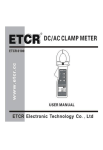Download SECTION 7 TROUBLE-SHOOTING - Sea
Transcript
SECTION 7 TROUBLE-SHOOTING This section provides information for fault situations (Calibrate error, offset error (MAINT), and an M4530 fault) as well as set-up or tuning problems (excessive cans rejected, calibrated leakers not rejected). With the exception of the M4530 fault, all trouble shooting is performed with “HSLRT6”. ________________________________________________________________________________ 7.1 GAIN CALIBRATE ERROR PROBLEM: “CAL” LED on M4530 “off” after calibration is performed and “CALIBRATION ERROR” message displayed on HSL-RT6-DSP. SOLUTION: Select the “M4530” Set-up” and verify the following: 1) Verify that the “PMT Calibration Mode Enabled” is set to YES. If the PMT calibration mode is disabled, the M4530 cannot adjust the gain and sensitivity when the calibration procedure is performed, and this will result in the calibrate error. Enable the “PMT Calibration Mode” per section 5 (Windows setup program reference) or section 6 (DOS setup program reference) and perform the calibration procedure again. 2) Verify that the “Desired Calibrated Leaker Reject PMT value” is at a reasonable value (40 to 200). If this value is outside this range (say 0 or 255), the M4530 cannot adjust the gain to achieve calibration. Set the “Desired Calibrate Leaker Reject PMT value” between 40 and 200 and try again. Note: The “Desired Calibrated Leaker Reject PMT value” must be greater than the “PMT Reject Can Threshold” (35 to 75), which in turn must be greater than the “Desired Good Can PMT Value” (20 to 30). Perform the calibration procedure again. If the problem persists, proceed to steps (3) and (4) below. 3) If, after calibration, the “PMT Gain” is less than 500 volts and the “Gain Calibrate PMT Input Average” is greater than the “Desired Calibrated Leaker Reject PMT value”, the PMT detected too much light and was not able to reduce the gain of the PMT adequately to compensate for the amount of light detected. Verify that the calibrated leaker has a .0025 calibration hole in it and does not have any other areas of leakage in the can. Verify that the seal at the pocket used for calibration is not leaking. Verify that no light leakage is occurring at any of the PMT seals (machine shutter to light seal plate, PMT to light seal plate, or at the PMT housing itself). Perform the calibrate procedure (per section 3.4) and try again. Proceed to step (5) if the problem persists. HSL-RT6-M45 User’s Manual SYSTEMS Electronics Group - 79 - SECTION 7 TROUBLE-SHOOTING 4) If, after calibration, the “PMT Gain” is at 1101 volts and the “Gain Calibrate PMT Input Average” is less than the “Desired Good Can PMT Value” by more than 5, then the PMT did not detect enough light and was not able to increase the gain enough to calibrate the M4530. Verify that the calibrated leaker has a .0025 calibration hole in it and also verify that the light source is generating an adequate supply of light (lamps “on” during calibration). If so, set the “Desired Calibrated Leaker Reject PMT Value” to a lower value (it can be set as low as 10 above the “Desired Good Can PMT Value”) and try the calibration again. If the “Desired Calibrated Leaker Reject Value” is lowered, the “PMT Reject Can Threshold” should also be lowered (it should be between the “Desired Good Can PMT Value” and the “Desired Calibrated Leaker Reject Value”. Perform the calibrate procedure (per section 3.4) and try again. 5) If the solutions in (3) and (4) above do not correct the problem, verify all cables between the M4530 and the PMT and try again. 6) If the problem persists, verify that + and - 12VDC is present at the +12VDC, -12VDC, and AGND pins of the PMT of the M4530 and try again. 7) If the problem persists, verify that +24VDC is being supplied to the PS2000N1 power supply and try again. 8) If the problem persists, replace the 9956B-16 PMT tube and try again. 9) If the problem persists, replace the PMT housing, A1H Preamp, GB1BH Gating circuit and try again. 10) If the problem persists, replace the M4530 module. Set the module up per section 2.13 and try again. HSL-RT6-M45 User’s Manual SYSTEMS Electronics Group - 80 - SECTION 7 TROUBLE-SHOOTING ________________________________________________________________________________ 7.2 OFFSET ERROR PROBLEM: “MAINT” Led on M4530 is “on”. SOLUTION: Select the “M4530” Set-up” and verify the following: 1) If the “MAINT Alarm” entry in the Set-up menu displays either “Offset Exceeded +250” or “Offset Exceeded -250”, then the automatic offset routine attempted to adjust the offset outside the maximum + or - minus offset limits. If the offset exceeds + or -250 in an attempt to set the “PMT Input Average” equal to the “Desired Good Can PMT Value”, the MAINT LED on the M4530 will be illuminated. This indicates that the PMT is detecting an excessive amount of light both when the cans are sampled and at the in-between pocket measurement or that the offset potentiometer in the PMT B2F-RFI housing is set incorrectly. 2) Verify that the “Desired Good Can PMT Value” is within a reasonable range (20 to 35). If this value is outside this range (say 0 or 255), the M4530 cannot adjust the offset enough to compensate for this unrealistic value. If the value was outside the range, set the “Desired Good Can PMT Value” between 20 and 35 and proceed to step (5). Note: The “Desired Calibrated Leaker Reject PMT value” must be greater than the “PMT Reject Can Threshold” (35 to 75) which in turn must be greater than the “Desired Good Can PMT Value” (20 to 30). 3) Verify that the B2F-RFI PMT housing offset potentiometer is set correctly (see section 2.12.3). 4) Verify that the machine is timed properly per section 2.12.2 and that no light leakage is occurring at any of the PMT seals (machine shutter to light seal plate, PMT to light seal plate, or at the PMT housing itself). 5) Reset the “MAINT Alarm” by selecting “3: Reset MAINT alarm”. Run the machine with cans at normal line speeds and verify that the offset is automatically adjusted until the “PMT Input Average” is equal to the “Desired Good Can PMT Value” plus or minus 2. If the offset is again adjusted either up to the +250 max limit or down to the -250 max limit, perform step (6) below. 6) Verify all cables between the M4530 and the PMT and try again. 7) If the problem persists, verify that + and - 12VDC is present at the +12VDC, -12VDC, and AGND pins on the M4530 and try again. HSL-RT6-M45 User’s Manual SYSTEMS Electronics Group - 81 - SECTION 7 TROUBLE-SHOOTING 8) If the problem persists, verify that +24VDC is being supplied to the PS2000N1 power supply and try again. 9) If the problem persists, replace the 9956B-16 PMT tube and try again. 10) If the problem persists, replace the PMT housing, A1H Preamp, GB1BH Gating circuit and try again. 11) If the problem persists, replace the M4530 module. Set the module up per section 2.13 and try again. ________________________________________________________________________________ 7.3 M4530 FAULT PROBLEM: “FLT” LED on M4530 module “on”. M4530 none functional. SOLUTION: The “FLT” LED on the M4530 is illuminated when either the PMT Interface section of the M4530 or the PLC section of the M4530 incurs an internal fault. Perform the following to read the M4530 fault code: 1) Connect computer to “PROG” port of M4530. 2) Initiate “SYSdev” and select the “HSLRT6” program (or program which is normally downloaded to M4530). 3) From the “Main Development Menu”, select “6: Target Board Interface”. 4) From the Target Board Interface menu, select “4: Target Board Fault Codes/Status”. 5) If the fault code displayed was “45H: User program system fault sfunc09 call”, the PMT Interface section incurred the fault. All other fault codes pertain to the PLC section of the M4530. 6) Perform the corrective action described in the SYSdev fault menu and reset the fault code as prompted to by SYSdev. If the M4530 faults again, try cycling power to the M4530. If the M4530 faults again and will not run, replace the M4530, downloading the “HSLRT6” program (or other program if used) and perform the setup per section 2.13. HSL-RT6-M45 User’s Manual SYSTEMS Electronics Group - 82 - SECTION 7 TROUBLE-SHOOTING ________________________________________________________________________________ 7.4 EXCESSIVE GOOD CANS REJECTED PROBLEM: Excessive good cans rejected from machine. SOLUTION: Excessive good cans are rejected from the machine either when a particular pocket or pockets has a bad light seal or when the M4530 is setup too sensitive. Perform the following to trouble shoot: 1) Select the “4: Number of Rejects per Pocket Data” selection from the “HSLRT6” main menu and observe the Per Pocket Reject Totals. If a particular pocket is rejecting a significantly higher number of cans than the other pockets, that pocket most likely has a bad light seal (or some other mechanical problem). Fix that pocket's seal and try again. If all pockets show high reject rates, continue to step (2). 2) Verify that all pocket seals are in good condition with no visible leaks. Verify pocket air pressure. Verify that no light leakage is occurring at any of the PMT seals (machine shutter to light seal plate, PMT to light seal plate, or at the PMT housing itself). If these all look good, proceed to step (3). 3) If the M4530 is setup too sensitive (“PMT Reject Can Threshold” too low, “Desired Calibrated Leaker Reject PMT Value” too high, or “PMT Gain” too high) excessive good cans will be rejected. Perform steps (4) through (7) to lower the sensitivity. 4) Select the “M4530 Set-up” menu and set the “Desired Calibrated Leaker Reject PMT Value” to a lower value (between 40 and 200). Note: The “Desired Calibrated Leaker Reject PMT value” must be greater than the “PMT Reject Can Threshold” (35 to 75) which in turn must be greater than the “Desired Good Can PMT Value” (20 to 30). Perform the calibration procedure and try again. If a calibrate error occurs at this point, trouble shoot per section 7.1. 5) If excessive cans are still being rejected, from the “M4530 Set-up” menu, increase the “PMT Reject Can Threshold” (normal range is 35 to 75). Note: If this is increased too high, calibrated leakers will not be rejected. Run calibrated leakers through the machine and verify they are still rejected. 6) If excessive cans are still being rejected, select the “View M4530 PMT Data” menu and manually lower the “PMT Gain”. Again verify that the calibrated leakers are rejected at the lower gain settings. HSL-RT6-M45 User’s Manual SYSTEMS Electronics Group - 83 - SECTION 7 TROUBLE-SHOOTING 7) If the problem persists, perform steps (5) through (10) of section 7.1. ________________________________________________________________________________ 7.5 CALIBRATED LEAKERS NOT REJECTED PROBLEM: Some or all of the calibrated leakers are not rejected when run through the machine. SOLUTION: In this case, either the sensitivity of the M4530 or PMT tube is too low. Other causes could be an inadequate light source (burned out tubes) or dirty shutter or starwheel. Perform the following: 1) Verify that the light source is adequate and that there are no burned out bulbs. 2) Verify that the machine is clean. The windows in the shutter must be free of dust and oil, and the plexi-glass starwheel should be clean. Verify that the PMT tube end window is also clean. 3) If the machine is clean and the light source adequate, select the “M4530 Set-up” menu and lower the “PMT Reject Can Threshold” and try again. This value can be lowered to within 5 above the “Desired Good Can PMT Value”. 4) If the problem persists, increase the “PMT Gain” on the “View M4530 Data” menu and try again. This can be increased to a maximum of 1200 volts. Note: Running the “PMT Gain” above 1100 volts will shorten the life of the PMT. 5) If the problem still persists, perform steps (5) through (10) of section 7.1. HSL-RT6-M45 User’s Manual SYSTEMS Electronics Group - 84 -