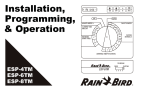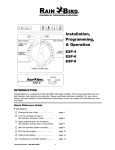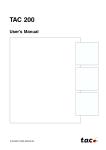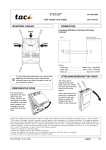Download LPM 2251
Transcript
LPM 0FL-4101-000 LPM 2251 User Manual The LPM 2251 offers combined heating and domestic hot water control for hot water heating systems. The radiator circuit is controlled according to an outdoor temperaturecompensated reset curve . The domestic hot water is controlled by using a separate constant temperature controller. LPM 2251 also has additional temperature sensor inputs for temperature measurement of radiator circulation, radiator return, hot water circulation, cold water and one optional point. Simple symbols, a clear LCD display and a minimum of buttons make it easy to operate the controller i.e. read and change values and parameters. Star t-up and commisioning is simplified by the use of preprogrammed well proven application technique and factory settings LPM 2251 holds full heating funtionality including control loops, curves, time control, alarm handling etc. ExtraSensor U4 District Heating Supply HwsTemp U1 HEX HWS Outside RadSupply HEX HWS-PUMP B2 B1 P1A Radiators V11 U2 V12 HwsCirc ColdWater B3 B4 U3 RadReturn CW RadCirc District Heatng Return FUNCTION RADIATORCIRCUIT Damped outside temperature The purpose of the supply temperature control is to maintain the correct indoor temperature irrespective of changes in the outside temperature. The thermal inertia and mass of the building shell mean that a rapid change in outside temperature takes a while to affect the room temperature. To make effective use of the heat storage capacity of the building shell, control is done according to a damped outside temperature. The amount of damping is adjustable to suit all types of buildings. This function prevents a cold effect when the outside temperature rises quickly, and unnecessary additional heating during the usually cool evening hours before night setback. Outside temp Real Damped Time 0FL-4101-000, 18 Sep 2002 LPM 2251 1 (12) FUNCTION RADIATORCIRCUIT Control curve The control curve for the supply temperature is based on three dimension points, defined to three outside temperature points of which one is adjustable. The curve can be shifted in parallel. The supply temperature can be minimum and maximum limited. The calculation of the control curve is based on damped outside temperature. Morning boost Boost time LPM 2251 calculates the time of changeover to daytime operation automatically. This means that the controller starts the heating earlier to obtain correct temperature at the beginning of occupancy time. The calculation is a function of a damped outside temperature curve. Relay output K2 is closed during morning boost. Time in minutes 105 y (°C) t supply 60 45 50 40 -10 -5 0 5 10 15 20 DampOutside 30 Boost temp The supply temperature is increased during morning boost. The level of increase is a function of a damped outside temperature curve 20 10 -20 -10 0 5 10 20 30 tout °C Temp increase Night setback LPM 2251uses variable night setback to ensure that the heating system is able to restore the indoor temperature after night setback at low outside temperature. The magnitude of the setback is a function of the damped outside temperature according to a curve that has two adjustable outdoor temperatures. -20 -10 0 10 20 DampOutside Night setback Ramp function LPM 2251 has a built-in ramp function which prevents to rapid increase of the supply radiotor temperature. The increase rate of the supply setpoint is adjustable. This function eliminates temperature related flick sounds in the pipes during morning boost. -20 -10 0 10 20 DampOutside Control loop The final supply temperature setpoint is calculated from -Outdoor reset control curve -Parallel displacement of control curve -Night setback temperature -Morning boost temperature The calculated setpoint is then minimum and maximum limited. The supply temperature is controlled towards the final setpoint with a PI-regulator with adjustable P-band. 2 (12) LPM 2251 0FL-4101-000, 18 Sep 2002 TIME CONTROL & MANEUVER Radiator time program Time control of day / night operation mode for the radiator circuit is carried out by a weekly time program. Weekly time program 2 The hot water service temperature control loop can use two different setpoints. The switch-over is carried out by the weekly time program 2. This weekly time program also operates output K4 for time control of external devices. Daylight saving LPM 2251 has automatic change over from summer to winter time. Maneuver The following operation modes can be set by the OP-panel: Night Auto Day Hand - Continuous Night mode - Time controlled operation mode - Continuous Day mode - Manual operation Holiday time program The Holiday time program can hold up to six holiday periods. Each holiday period is defined by a start date and a stop date. FUNCTION PUMP CONTROL The logic applied to pump control is designed to use the building’s accumulated heat as effectively as possible. Consequently the pump operates only when there is an actual heat demand. Pump stop The pump is stopped and the control valve closes when the calculated supply temperature setpoint drops below an adjustable limit. The pump runs 5 min before it stops. Cut Off The pump is stopped and the control valve closes when the outside temperature exceeds an adjustable cut off temperature. The pump runs 5 min before it stops. Pump restart The time for restarting the pump after a stoppage can be set to between 0 and 12 hours. FUNCTION HWS CONTROL Temperature control The hot water services temperature is controlled towards the setpoint with a PI-regulator with adjustable P-band, I-time and stroke time for the motorized valve. The control loop has a ramp limitation which means that the maximum change rate of the control signal is adapted to the stroke time of the motorized valve. The control signal cannot change faster than the actuator moves to avoid self-oscillation. The control loop has an adjustable dead zone used at low hot water flow to increase the control stability. This means that a bigger control offset is allowed at low hot water flow before the control signal changes. ALARM HANDLING Pump alarm Alarm is tripped if run indication from the pump in operation fails. The alarm time delay is 15 sec. Temperature alarm Radiator circuit: Alarm is tripped when the differential between the supply setpoint and the supply measured value exceeds 10 °C. Time delay is 60 min. 0FL-4101-000, 18 Sep 2002 Hot water services: Alarm is tripped when the differential between the Hws setpoint and the Hws measured value exceeds 10 °C. Time delay 60 min. Sum alarm The sum alarm output closes when there is a tripped alarm. LPM 2251 3 (12) TECHNICAL DATA Part number LPM 2251: Controller .................................................... 200-2153-000 User Manual .................................................. 0FL-3998-000 Power supply ................................ 24 V AC +20%, 50-60 Hz Power consumption ........................................................ 3W Thermistor inputs: Type of thermistor .................................... 1800 ohm/25 °C Measurement range ............................ –50 °C to +120 °C Relay outputs: Max. voltage ....................................................... 250 V AC Max. current ................................................................ 2 A Inputs: Sensor inputs B1-B4, U1-U4 thermistor input (see above) Extended daytime operation, X1 ....... closing contact to M Pump alarm, X2 ................................ closing contact to M Outputs: Circulation pump, K1 .................. relay output (see above) Morning boost, K2 ...................... relay output (see above) Buzzer alarm, K3 ........................ relay output (see above) Weekly program 2, K4 ................ relay output (see above) Open heating valve, K5 .............. relay output (see above) Close heating valve, K6 .............. relay output (see above) Domestic hot water valve, Y1 .... 0-10 V DC or 2–10 V DC Additional connection to outdoor temp., Y2 ..... 0–10 V DC Calendar clock: Accuracy ................................ +12 minutes/year at +25 °C Reserve running time .......................................... 48 hours Enclosure rating ......................................... IP 40, front IP 54 Ambient temperature: Operating .................................................. 0 °C to +50 °C Storage .................................................. –20 °C to +50 °C Ambient humidity ............................................ max. 90% RH Electromagnetic compatibility: Emission ........................................................ EN 50081-1 Immunity ........................................................ EN 50082-1 Material .............................................................. ABS plastic Colour .................................................. grey/red/transparent Weight ......................................................................... 0,7 kg Overall dimensions WxHxD (mm) ....................... 144x96x96 96 144 96 72 91 137 Dimensions in mm MOUNTING Procedure for removing the backplate: 1. Remove the metal brace by unscrewing the fastening device. 2. Press in the two round “buttons” on the sides of the controller. 3. Hold the “buttons” in while carefully pulling the electronic part out of the back. Procedure for mounting controller on a norm rail EN 500 22: 1. Place the backplate of the controller with the metal brace on the upper side of the rail (arrow 1). Fastening device The controller can be mounted in three different ways: • Directly on a wall • On a norm rail EN 500 22 (TS 35 mm) • In a panel, with or without a backplate 2. Turn it downwards until it snaps onto the rail (arrow 2). 3. Press on the electronic part. Secure the controller into the metal brace with the fastening device for panel mounting. 4. To remove, place a screwdriver in the lock on the bottom of the controller and pull down. It is then possible to lift the controller diagonally upwards and off the rail. 4 (12) LPM 2251 0FL-4101-000, 18 Sep 2002 MOUNTING Procedure for mounting controller on a wall: 1. Drill holes for the three screws as shown in the adjacent scale drawing. 2. Remove the backplate from the electronic part. Mount the sensor to an exterior wall facing north or northwest. Place it approximately 3 m above ground with the cable entry facing down. If several LPM 2251 are to be used in the same building, it may be sufficient to only install one outdoor temperature sensor. Any controller which has no outdoor temperature sensor of its own can then receive outdoor sensor signals from the controller which has one. 65 3. Mount the backplate and the metal brace. 13 4. Connect the cables. Outdoor temperature sensor, EGU 3 5 37 30 5. Push the electronic part onto the backplate and secure the controller into the metal brace with the fastening device. 30 Procedure for mounting controller in a panel: 1. Make an opening in the panel as shown in the adjacent scale drawing. The maximum panel thickness is 5 mm. 92 138 Rad supply temperature sensor, EGWS, EGA The immersion sensor EGWS should be mounted in the supply pipe 0,5–1 m after the heat exchanger. If a strappedon sensor EGA is used, this should be mounted onto an uninsulated part of the supply pipe. Polish the line thoroughly so that the copper sensor plate makes good contact. EGA should not be used on pipes where ∅ > 50 mm (2"). Hot water temperature sensor, EGWS The immersion sensor EGWS should be mounted directly in the outlet from the heat exchanger for domestic hot water. +0.5 -0 +1 -0 Actuators TAC Forta™ Assembly instructions are supplied with the actuators. 2. Remove the backplate from the electronic part (see above). Remove the terminal blocks from the backplate. 3. Place the controller in the panel and lock it in position by tightening the two locking screws. Seal the holes using the two gasket sections. It is not necessary to install the metal brace when mounting panel. Fastening device 4. Attach the terminal blocks to the pins on the backplate of the controller. Note that the terminal blocks are “coded”, so they cannot be interchanged. It is also possible to use the backplate when mounting the controller in a panel. 0FL-4101-000, 18 Sep 2002 LPM 2251 5 (12) OPERATOR PANEL How to use the buttons Display window 24-hour time bar 6 5 4 Alarm 3 8 9 TU MO 0 Parameter value 10 11 12 13 14 15 16 17 P 00 2 1 Pump 7 Parameter number WE TH FR K1 K2 Morning heating Heating off 19 AM °C °F 21 20 Heating valve opens 22 K3 K4 Increrase/decrease parameter value Enter 18 SU SA 12:00 The controller has five buttons beneath the display window 23 24 Select parameter Heating valve closes Fixed night Fixedday Buzzer Weekly setback alarm operation program2 Timed Manual operation control The buttons on the operator panel The and buttons are used to select a parameter. The value. and buttons are used to change a parameter Operating modes The symbols have the following meaning: button is used as ”Enter” to confirm a parameter Heating off The change. Continuous night setback The button is also used to toggle betweenfilled and blank segments in the 24-hour time bar of the weekly time programs. Timed operation Continuous daytime operation Manual control Heat reduction during holiday period Extended daytime operation from external connection (flashing sun) 6 (12) LPM 2251 0FL-4101-000, 18 Sep 2002 INSTALLATION There should be a switch in order to break the power to the controller. It does not have to be a separate switch for the controller, instead it can also cut the supply voltage to the installation. The function of the switch should be marked clearly. Wiring diagram 230 V RC1 Out Side Rad Circ 1 2 1 2 1 2 1 2 G B1 M B2 M B3 M B4 M G0 Y1 M Hws Circ Cold Water Extra Sensor 1 2 1 2 1 2 1 2 U1 M U2 M U3 M U4 M X1 M X2 M LPM 2251 24 or 230 V KC1 KC2 KC3 K1 K2 K3 K4 K5 K6 G P01 Pump Heating X1 MX G0 Actuator HotWater TACForta WeekProg2 PumpAlarm MornBoost SumAlarm 24 V 60 VA ExtendedDay 230 V Hws Rad Return Temp Rad Supply G VH VC G0 Actuator Heating TACForta N L 16 15 14 13 12 11 10 9 8 7 6 5 4 3 2 1 R Y1 Y2 Output, dom. hot water control Output, outdoor temp. signal KC3 K5 K6 Common to K5 and K6 Output, open heating valve Output, close heating valve G G0 24 V AC, phase 24 V AC, zero Safety ground Common to K1 and K2 Output, pump control Output, morning boost Common to K3 and K4 Output, buzzer alarm Output, weekly program 2 KC1 K1 K2 KC2 K3 K4 Measurement neutral Measurement neutral Hot water temperature Hot water circ. temperature Cold water temperature Measurement neutral Rad supply temperature Measurement neutral Outdoor temperature Rad circ. temperature Rad return temperature Measurement neutral Extra temperature sensor Input, extended daytime operation Input, pump alarm Measurement neutral M M U1 U2 U3 M B1 M B2 B3 B4 M U4 X1 X2 M Connection 16 15 14 13 12 11 10 9 8 7 6 5 4 3 2 1 The outdoor temperature signal (Y2) is connected to the input of the outdoor temperature sensor (B2) in those controllers (LPM 2000) which have no outdoor sensor of their own The controller has 25 cable entries in the back. Ensure that the signal cables and the mains cables are pullled through separate cable entries and are kept well apart. Connect the cables to the controller as shown in the wiring diagram. WARNING! All power current cables should be installed by an authorised electrician. The controller has a number of cable entries in the back. Ensure that signal cables and mains cables are pulled through separate cable entries in the back and are kept well apart. The rail with three screws in the middle of the back is insulated. It can be used as measurement neutral. A connection must then be made between the rail and measurement neutral (M) in the terminal block. All equipment which is connected to the controller must comply with the following standards: • EN 60 742 (or other applicable safety standard) for air handlers which provide ELV-type power supply (normally 24 V AC) to the controller and other connected equipment. • EN 61 010 or IEC 950 (or other applicable safety standard) for computers, modems and other equipment supplied by 230 V mains. Tie up the cables together in a bundle quite close to the terminal blocks in order to limit movability. The rail with three screws in the middle of the back is insulated. It can be used as measurement neutral. A connection must then be made between the rail and measurement neutral (M) in the terminal block. 0FL-4101-000, 18 Sep 2002 If equipment using 230 V mains is connected to a relay output terminal of the controller, low-voltage equipment connected to other relay terminals of the controller must then have at least basic insulation to all touchable parts. LPM 2251 7 (12) INSTALLATION Commissioning 5. Set the year by pressing The following should be done before switching on the power: 1. 2. to get to P 17. 6. Change the year by pressing Confirm with . Check that sensors and actuators are connected correctly. or . The LPM 2251 is now in operation using the pre-set parameters. Set the configuration switch. Access to the configuration switch can be gained by pulling out the quick reference and removing the plastic sheet in front of it. Testing inputs and outputs Switch no off on 1 Outdoor sensor connected Outdoor sensor from another controller 6 1-step domestic hot water control 2-step domestic hot water control 7 0–10 V output for domestic hot water 2–10 V output for domestic hot water To test inputs and outputs, read and set the parameters by using the operator panel. Skip those tests which are not relevant to the installation. Procedure for testing inputs and outputs: 1. Check that all temperatures are reasonable. Follow the instructions in the quick reference. Switch on the power to the controller and set the clock: 2. Ensure that the controller is in the “timed operation” operating mode. The quick reference contains a description of how to set the operating mode. 1. Set the time. Select parameter number P 15 by pressing or . Press to P 15 – P 99. and at the same time to get or 2. Change the time by pressing button for fast increase/decrease. Confirm with . 4. Activate input X1 (extended daytime operation) and check that the timer and the flashing sun appear in the display window. . Hold down the 6. Set the operating mode of the controller to “manual control”. 3. Set the date by going to P 16 by pressing 7. Check that all outputs are operational. Control the outputs using P 88–P 94. . 4. Change the date (month.day) by pressing or Hold down the button for fast increase/decrease. Confirm with . . Dimension Drawing 155 231 55 76 137 96 20 144 96 91 max. 5 8 (12) LPM 2251 0FL-4101-000, 18 Sep 2002 PARAMETERS Commissioning protocol/parameter listing This report form is to be used when commissioning the LPM 2251 controller. Note any parameter changes in the ”Change” column. Confiuration switch off on off 1 2 3 4 5 6 7 8 1 2 3 4 5 6 7 8 Outdoor sensor connected directly Display returns to P:00 after 2 min 1-step control of Hws valve 0-10 V output for Hws valve Normal operation on Default Outdoor sensor from other LPM 2000 Display stays where it is left 2-step control of Hws valve 2-10 V output for Hws valve Hardware reset off off Min. Max. Step P 00 Current time 00:00 23:59 00:01 P 01 Outdoor temperature -30 °C 45 °C 0,3 °C P 02 Damped outdoor temp. -30 °C 40 °C 0,1 °C P 03 Radiator supply temp. 0 °C 120 °C 0,3 °C Step=0,1 at 2-55 °C P 04 Radiator circ. temp. 0 °C 120 °C 0,3 °C Step=0,1 at 2-55 °C P 05 Radiator return temp. 0 °C 120 °C 0,3 °C Step=0,1 at 2-55 °C P 06 Hot water temperature 0 °C 120 °C 0,3 °C Step=0,1 at 2-55 °C P 07 Hot water circ. temp. 0 °C 120 °C 0,3 °C Step=0,1 at 2-55 °C P 08 Cold water temperature 0 °C 120 °C 0,3 °C Step=0,1 at 2-55 °C P 09 Extra sensor 0 °C 120 °C 0,3 °C Step=0,1 at 2-55 °C P 10 Radiator supply setpoint 0 °C 120 °C 0,1 °C P 11 Radiator Curve // Shift -40 °C 40 °C 0,1 °C 0 °C P 12 RadCurve Night setback -40 °C 40 °C 0,1 °C -10 °C Hot water setpoint 0 °C 120 °C 0,1 °C P 14 Week program ,heating - - 0,5 h Daytime operation, heating off: on: off: on: Date Installation name MO Commissioned by TU Change off on off P No Parameter P 13 Default Change Comments Step=0,1 at 2-40 °C Step=0,1 at 2-55 °C 06-22 see below filled bar = day mode WE TH FR SA SU Unit designation Order number Drawing number 0FL-4101-000, 18 Sep 2002 LPM 2251 9 (12) PARAMETERS P No Parameter Min. Max. Step Default P 15 Set time 00:00 23:59 00:01 00:00 Change hour:minute Comments P 16 Set date 01.01 12.31 00.01 01.01 month:day P 17 Set Year 0 9999 1 2000 P 18 Curve point x1 -9 °C 19 °C 1 °C 5 °C See curve below P 19 Curve point y0 P 20 120 °C 1 °C 60 °C See curve below P 20 Curve point y1 P 21 P 19 1 °C 45 °C See curve below P 21 Curve point y2 5 °C P 20 1 °C 18 °C See curve below P 22 Min. supply temperature 0 °C P 23 0,5 °C 10 °C See curve below P 23 Max. supply tmperature P 22 120 °C 0,5 °C 80 °C See curve below Radiator Supply °C P 23 80 P 19 70 Y0 60 Y1 P 20 50 P 18 40 30 P 21 Y2 20 P 22 10 X1 X0 -30 -25 -20 -15 -10 -5 0 X2 5 10 15 20 25 Damped Outdoor °C P 24 P-band, Rad controller 10 °C 200 °C 0,5 °C 100 °C P 25 Run time, Rad actuator 0s 300 s 5s 300 s P 26 Max.incr.rate, Rad setp. 1 °C/min 50 °C/m 0,1°C/m 2 °C/min Ramp limitation P 33 Outd.temp., 0% night setb -30 °C P 34 1 °C -10 °C Affects morning boost P 34 Outd.temp. 100% night sb P 33 20 °C 1 °C 10 °C Affects morning boost P 36 Max morning boost 0 °C 100 °C 1 °C 10 °C Se curve Night Setback Morning boost °C P 34 100% 0% 10 (12) P 33 -20 -15 -10 -5 LPM 2251 0 5 10 15 20 25 Damped Outdoor °C P 36 P 34 10 0 P 33 -20 -15 -10 -5 0 5 10 15 20 25 Damped Outdoor °C 0FL-4101-000, 18 Sep 2002 PARAMETERS P No P 37 Parameter Max morning boost time Min. 0h Max. 24 h Step 1h P 38 P 39 Boost time at -10 °C (y0) Boost time at +10 °C (y1) 0 min. 0 min. 1440 m. 1 min. 1440 m. 1 min. Default 6h Change Comments See curve 120 min. 20 min. Boost time (min) P 37 P 38 120 P 39 20 -20 -15 -10 -5 0 5 10 15 20 25 Damped Outdoor °C P 40 % Monday morning effect 0% 50 % 1% 10 % Incr. boost time P 53 Hot water setpoint 10 °C 120 °C 0,1 °C 50 °C P 54 select Hot water setback 0 (off) 1 (on) 1 0 (off) P 55 Hot water setback -30 °C 30 °C 1 °C 0 °C Only if P 54 = 1 See curve below P 56 Switch level, high/low load 6 V 10 V 0,1 V 9V P 57 P band Hot water contr. 10 °C 200 °C 0,5 °C 50 °C P 58 I time Hot water contr. 0s 600 s 1s 10 s 0 = I part blocked P 59 Deadzone/low load Hot w. 0,5 °C 10 °C 0,5 °C 5 °C See curve below P 60 Run time, Hot water act. 0s 300 s 5s 15 s Dead zone °C P 59 Dead zone at low load Dead zone 0,5 at high load 0% (10V) 0FL-4101-000, 18 Sep 2002 P 56 Adjustable switching level 100% (0/2V) LPM 2251 11 (12) PARAMETERS P No Parameter Min Max Step Default Change P 61 - - 0,5 h 00-00 see below filled bar = day mode Week program , K4 Daytime operation, Hot w., K4 off: on: off: on: MO TU WE P 62 Timer, ext. daytime op. 0h 6h 1h 0h P 63 Holiday period 1 6 1 1 TH Comments FR SA SU P 64 Start date, holiday period 01.00 12.31 00.01 00.01 see below Holiday period as P63 P 65 End date, holiday period 01.00 12.31 00.01 00.01 see below Holiday period as P63 Holiday period (P 63): Start (P 64): Stop (P 65): 1 2 3 4 5 6 P 66 Time format 12/24 hours 12 h 24 h 12 h 24 h P 67 Daylight saving time 0 3 1 1 1=Mar-Sp, 2=Mar-Oct P 72 Pump stop, auto heating 0 (off) 1 (on) 1 1 (on) 1 = yes, 0 = no P 73 Pump stop, outd. cut off 3 °C 50 °C 1 °C 20 °C P 74 Pump stop, supply t. cut off 0 °C 120 °C 1 °C 20 °C P 75 Pump exercise, heating 1 (on) 1 1 (on) P 76 Pump, min off time heating 0 h 12 h 0,5 h 2h P 77 Adjustment, outdoor sens 5 °C 0,25 °C 0 °C P 79 Damping const, outd temp 0 h 20 h 1h 4h P 82 Alarm, pump 0 1 1 0=no alarm, 1=alarm P 83 Alarm, supply temp 0 1 1 0=no alarm, 1=alarm P 84 Alarm, hot water temp 0 1 1 0=no alarm, 1=alarm P 88 Manual contr hot water(Y1) 0 V 10 V 0,1 V P 89 Manual contr outdoor sens 0 V 10 V 0,1 V P 90 Manual control, pump (K1) 0 1 1 P 91 Manual contr, outtput (K2) 0 1 1 0=off, 1=on P 92 Man contr, sumalarm (K3) 0 1 1 0=off, 1=on P 93 Man contr, wkly prog2 (K4) 0 1 1 0=off, 1=on P 94 Man contr, heating (K5/K6) 0 1 1 -1=close, 1=open P 99 Type,version,test etc - - 12 (12) LPM 2251 0 (off) -5 °C - 1 = yes, 0 = no 0=off, 1=on 0FL-4101-000, 18 Sep 2002