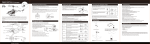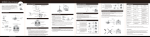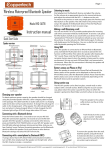Transcript
Instruction Manual for with Gyro RC Helicopter Preparing for Flight: Assembling the Remote Control: AGES 14 + 1. Install antenna: screw antenna into the adapter (Fig. 1) 2. Open battery case cover on the back using a small Phillips screwdriver. 3. Install batteries (size 1.5V AA, not included) according to polarity symbols (+) and (-) in battery compartment (Fig. 2). 4. Replace the battery cover. 5. When the power light remains on after the remote is turned on, the batteries are working. When the power light begins blinking, the batteries are dying and need to be replaced. Fine Tuning Your Helicopter's Flight: 1. Do not fly in temperatures below 50°F/10°C. Doing so may damage the helicopter and/or adversely affect your ability to control it. 2. Do not fly in strong wind. Windy conditions will limit or completely interfere with flight control, resulting in your helicopter becoming Ove r9 feet damaged or lost. 3. Choose a flight area that is free of obstacles such as animals, people, electrical lines, trees, or other obstructions. Battery Notes: Do not mix old and new batteries. Do not mix different types of batteries. Only use ‘AA’ alkaline batteries for this product. Remove batteries if this product not going to be used for a long time. Always remove exhausted batteries from the product and dispose of safely. Over 8 feet Skyline If your helicopter rotates in flight even when you are not using the remote control to make it do so, then you can adjust the fine-tuning knob to correct it. Ove r9 r ve 9 et feet fe O Flight Radius If your helicopter is rotating left, turn the trim dial to the right (see diagram). Continue to adjust this dial until the helicopter flies straight. Right turn If your helicopter is rotating right, turn the trim dial to the left (see diagram). Continue to adjust this dial until the helicopter flies straight. Left turn Turning On The Helicopter: ON Thank you for your purchase of Protocol’s Skyline with Gyro RC Helicopter. You are about to experience the best of what remote control flight has to offer. We strongly recommend that you take the time to read this manual thoroughly. It contains many tips and instructions on how to get the most of this aircraft, and maintain it for long life. As with any aircraft, this is a precision flying machine. Treat it well and enjoy all the fun it has to offer, flight after flight. Helicopter and Remote Control Parts: Connector Balance bar *There is a small, thin wire wrapped around the landing gear. This is the receiver for the radio signal. Do not touch. Main rotor blades Main shaft Tail pipe Tail rotor blades Horizontal tail Support pipe Cover Landing gear Host rack Main rotor gears Tail motor Vertical Tail Fig.1 Fig.2 Charging the Helicopter: The helicopter is equipped with a high-performance Lithium-Poly battery. 1. Always turn the helicopter power switch off when charging the battery. 2. Connect the charge plug of the battery charger to the charge slot on the helicopter (see diagram). 3. Plug the charger into the power outlet. 4. While charging, the LED light on the charger is off. 5. When the charge is complete, the LED light brightens. 6. The battery requires 120-150 minutes of charging for approximately 7-9 minutes of flight. 7. DO NOT CHARGE BATTERY LONGER THAN 160-180 MINUTES. 1. Once the helicopter is charged, disconnect the AC charging cord from the charge slot of the helicopter. 2. Plug the charge slot into the second wire on your helicopter. This closes the power circuit. 3. Turn on the helicopter. 4. Place the helicopter onto the ground and stand at least 9 feet behind it. 5. Pull the remote control antenna to its full extension. 6. Make sure the throttle on the remote control is at its lowest position. 7. Turn on the remote control. Control your helicopter as described in the following section. Controlling Your Helicopter: Ascend Descend IMPORTANT! Do not immerse the helicopter in water. Keep it in a cool dry environment. Do not use a battery charger other than the one provided. After charging the battery, disconnect the AC adapter from the wall outlet. Trim dial ON POWER ON/OFF Rudder (Forward/backward, Ieft/right) Charger Flying Practice: With enough practice, you can attempt the following maneuvers (see diagrams): Forward Push up the steering rudder (see diagram) and the helicopter's nose tilts down and it flies forward. Backward Push down on the steering rudder (see diagram) and the helicopter's nose tilts up and it flies backward. *Do not crash the helicopter from a high altitude. Damage can occur to the helicopter due to its size. The remote control doesn’t work: 1. Make sure the remote control’s power switch is on. 2. Make sure the batteries in the remote control are inserted properly, according to polarity symbols (+) and (-) in the battery compartment. 3. Replace the batteries. Unable to control the helicopter: 1. Make sure the helicopter’s power switch is on. 2. Make sure the helicopter’s wires are plugged into each other once the helicopter is charged. 3. Make sure the remote control’s antenna is fully extended. 4. Do not fly the helicopter in wind, which can interfere with control. The helicopter will not ascend: 1. Make sure you are pulling up on the throttle stick. 2. Make sure the helicopter battery is fully charged. The helicopter lands too fast/crashes: 1. Slowly pull down the throttle until the helicopter lands smoothly. 2. Make sure the helicopter battery is fully charged. Caution: 1. Remote control range is reduced when the batteries are low. 2. When the helicopter’s battery is low, it will not fly as high. 3. Do not fly the helicopter if the rotor is damaged or broken. Injury can result. 4. Landing the helicopter too fast or crash landing will result in a shorter lifespan for the helicopter. 5. Keep hands, fingers, eyes, hair, and loose clothing away from rotors and moving parts. Replacement Parts: Thank you for your purchase of Protocol’s Skyline with Gyro RC Helicopter! We know that accidents can sometimes happen which is why we offer a spare parts kit including the below available on our website ProtocolNY.com. Pull down on the throttle stick (see diagram) to lower the helicopter. Steering (Adjusts the balance of helicopter) Throttle control stick Note: The tail blade may not always spin as you are flying. Please note that this is normal as long as you are able to control the helicopter. Push up on the throttle stick (see diagram) to raise the helicopter. Move the rudder stick (see diagram) left to turn the helicopter left. Move the rudder stick (see diagram) right to turn the helicopter right. Make sure that the battery charger power adapter fits your electrical outlet. Turn the helicopter and remote control power off when not in use. Note: If the helicopter is less than 1 foot from the ground, the vortex from the spinning blades can create flying issues. Please make sure to fly the helicopter above this height. Revolving descents Never leave the helicopter battery unattended when charging. Antenna Indicator light POWER Troubleshooting: Practice flying your helicopter in a rectangular pattern by flying it forward and then executing a series of left-hand turns. Gradually round off the turns so that you can fly your helicopter in a circle. • • • • • • • • • • • Main Propeller Blade Set A (2 pcs/set) Main Propeller Set B (2 pcs/set) 2 X Tail Blade Stabilizer/Balance Bar Tail (vertical) Tail (horizontal) 4 X Connectors Main Rotor Gear A Main Rotor Gear B Screwdriver Screws Limited Waranty: Practice landings until you can land gently and accurately. Once you have mastered the above, try flying your helicopter in a figure 8 pattern. At Protocol, we’re dedicated to bringing you innovative and well-designed products that make living fun and easy. We stand behind all of our products and warrant this to be free from defects in workmanship and materials for 90 days from the date of purchase. The warranty does not cover transportation damage, misuse, crashes, accident, or similar events. Specific legal rights pertaining to this warranty may vary by state. For service claims or questions please consult our website ProtocolNY.com.