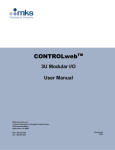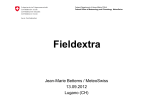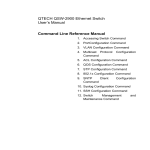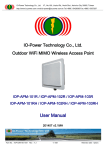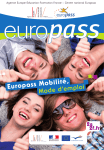Download Appendix D - CLI Commands
Transcript
CLI COMMANDS
APPENDIX
D
In This Appendix...
Introduction . . . . . . . . . . . . . . . . . . . . . . . . . . . . . . . . . . . . . . . . . . . . . . . . . . . . . . .D–2
Accessing the CLI . . . . . . . . . . . . . . . . . . . . . . . . . . . . . . . . . . . . . . . . . . . . . . . . . .D–2
CLI Commands: . . . . . . . . . . . . . . . . . . . . . . . . . . . . . . . . . . . . . . . . . . . . . . . . . . . .D–3
Global Commands: . . . . . . . . . . . . . . . . . . . . . . . . . . . . . . . . . . . . . . . . . . . . . . . . .D–3
Access Configuration: . . . . . . . . . . . . . . . . . . . . . . . . . . . . . . . . . . . . . . . . . . . . . . .D–3
Alarm Configuration: . . . . . . . . . . . . . . . . . . . . . . . . . . . . . . . . . . . . . . . . . . . . . . . .D–4
Modbus Configuration: . . . . . . . . . . . . . . . . . . . . . . . . . . . . . . . . . . . . . . . . . . . . . .D–4
Info Configuration: . . . . . . . . . . . . . . . . . . . . . . . . . . . . . . . . . . . . . . . . . . . . . . . . .D–4
Network Configuration: . . . . . . . . . . . . . . . . . . . . . . . . . . . . . . . . . . . . . . . . . . . . .D–5
Ring Configuration: . . . . . . . . . . . . . . . . . . . . . . . . . . . . . . . . . . . . . . . . . . . . . . . . .D–6
RSTP Configuration: . . . . . . . . . . . . . . . . . . . . . . . . . . . . . . . . . . . . . . . . . . . . . . . .D–7
QoS Configuration: . . . . . . . . . . . . . . . . . . . . . . . . . . . . . . . . . . . . . . . . . . . . . . . . .D–7
VLAN Configuration: . . . . . . . . . . . . . . . . . . . . . . . . . . . . . . . . . . . . . . . . . . . . . . . .D–8
IGMP Configuration: . . . . . . . . . . . . . . . . . . . . . . . . . . . . . . . . . . . . . . . . . . . . . . . .D–9
Checkpoint Configuration: . . . . . . . . . . . . . . . . . . . . . . . . . . . . . . . . . . . . . . . . . . .D–9
Firmware Configuration: . . . . . . . . . . . . . . . . . . . . . . . . . . . . . . . . . . . . . . . . . . . . .D–9
TFTP Configuration: . . . . . . . . . . . . . . . . . . . . . . . . . . . . . . . . . . . . . . . . . . . . . . . .D–9
Timezone Configuration: . . . . . . . . . . . . . . . . . . . . . . . . . . . . . . . . . . . . . . . . . . . .D–10
MSTI Configuration: . . . . . . . . . . . . . . . . . . . . . . . . . . . . . . . . . . . . . . . . . . . . . . .D–10
General Configuration: . . . . . . . . . . . . . . . . . . . . . . . . . . . . . . . . . . . . . . . . . . . . .D–10
C
UL
R
US
Appendix D - CLI Commands
CLI Commands
Introduction
The command-line interface (CLI) is constructed with an eye towards automation of CLIbased configuration. The interaction is modeled on that used in many Internet protocols
such as Telnet, FTP, and SMTP. After each command is entered and processed, the switch
will issue a reply that consists of a numeric status code and a human-readable explanation of
the status. See, for example, the SMTP protocol specification in RFC 821 – Simple Mail
Transfer Protocol (http://www.faqs.org/rfcs/rfc821.html), specifically, “Appendix E – Theory of
Reply Codes.” for more details.
The general format of commands is:
section parameter [value]
where:
• section is used to group parameters.
• parameter will specify the parameter within the section. For example, the network section will have
parameters for DHCP, IP address, subnet mask, and default gateway.
• value is the new value of the parameter. If value is omitted, the current value is displayed.
NOTE: The new values will not take effect until explicitly committed.
Sections and parameter names are case sensitive (e.g., “Network” is not the same as
“network”).
NOTE: Any commands in the CLI commands section of this section, with the exception of the global
commands, must be prefaced with the name of the section they are in. For example, to change the IP
address of the Switch, you would type:
network address <newIP>
This is because the address command is in the Network Configuration section of this Appendix.
Accessing the CLI
To access the CLI, establish an Ethernet or serial connection to the switch.
To connect by Ethernet, open a command prompt window and type:
telnet <switchIP> (where <switchIP> is the IP address of the switch) eg. telnet
192.168.0.1
At the login prompt, type “cli” for the username and “admin” for the password. The switch
will respond with “Managed Switch configuration CLI ready”.
Likewise, for serial access, via Tera Term for example, use...
login: cli
password: admin
D–2
Stride Industrial Ethernet Switches User Manual
2nd Ed. Rev. A
Appendix D - CLI Commands
CLI Commands:
Global Commands:
The following global commands are available anywhere in the CLI:
Command
commit
defaults
quit
reset
help
prompt
Effect
10% of link capacityValues are inter-validated as
needed. If valid, values are committed. Please note
that this may take some time depending on changes.
Restore factory defaults
CLI is exited. Uncomitted changes are discarded
without prompting.
Reset the Switch.
Print a help message.
Enable/disable the prompt (usage: "prompt enabled"
or "prompt disabled")
When restoring factory defaults, network settings may be maintained by adding a “savenw”
option. In other words:
defaults
restores all values, but
defaults savenw
restores all defaults except the current settings for DHCP, IP address, etc…
Access Configuration:
The following administrative access settings are settable via the CLI:
Access Configuration
Parameter Default
Allowable Values
both none, snmpv2, snmpv3, both
snmp
both none, telnet, ssh, both
terminal
both none, http, https, both
web
1
0, 1
cli
0
0 - 999
uitimeout
public Any valid user name
rouser
private Any valid user name
rwuser
none A password, followed by the same password repeated
ropass
none A password, followed by the same password repeated
rwpass
adminpass admin A password, followed by the same password repeated
serial "serial" for serial firmware loading or "network" to enable Ethernet only
fwload
Stride Industrial Ethernet Switches User Manual
2nd Ed. Rev. A
D–3
Appendix D - CLI Commands
Alarm Configuration:
Alarm Configuration
Parameter Default
Allowable Values / Description
n/a
No value, view all current alarm settings
list
powerloss enabled 'enabled', 'disabled' / alarm output will be low if a power input is lost
ringfailure disabled 'enabled', 'disabled' / alarm output will be low if a power input is lost
linkloss
These settings require a port number, usage:
alarm <parameter> <port #> [<new value>]
0
'enabled', 'disabled' / alarm output is triggered when link is down
disabled on- the
specified port
Modbus Configuration:
Modbus Configuration
Parameter Default
Allowable Values / Description
0
0 or 1, 1 meaning enabled
enabled
1
1 to 247, used to get or set modbus station number
stanum
transport
timeout
maxcon
port
/ udp / tcp+udp, used to specify allowed transport layer for
tcp+udp tcp
modbus
0
0 to 3600 or none, time is in seconds
4
1 to 20, sets maximum number of concurrent connections
502 1 to 65535, set port number to listen for Modbus polling requests
Info Configuration:
Info Configuration
Parameter Default
Allowable Values / Description
n/a
View the current firmware version
fwversion
n/a
View the configuration version number
cfgversion
n/a
View the MAC address of the Switch
macaddr
n/a
'all', port# / show specified port (s) link status
link
n/a
displays useful support information (IP, etc.)
support
These settings require a filter to be specified:
info <parameter> <filter> [<value>]
For the info mactable command, the filter parameters are:
id = {*|#} Show all/one specific filtering database by ID
port = {*|#[,#[,…]]} Show all/one/multiple specific port(s)
NOTE: port 33 is the switch CPU.
mac = {*|xx}:{*|xx}:{*|xx}:{*|xx}:{*|xx}:{*|xx} Show only MAC addresses matching the given
pattern
D–4
Stride Industrial Ethernet Switches User Manual
2nd Ed. Rev. A
Appendix D - CLI Commands
Network Configuration:
The switch can have DHCP enabled or disabled. When it is enabled, settings for IP address,
subnet mask, and default gateway may still be set. The values will be stored and used should
DHCP be disabled in the future.
Info Configuration
Parameter Default
Allowable Values / Description
n/a
View the current firmware version
fwversion
n/a
View the configuration version number
cfgversion
n/a
View the MAC address of the Switch
macaddr
n/a
'all', port# / show specified port (s) link status
link
n/a
displays useful support information (IP, etc.)
support
These settings require a filter to be specified:
info <parameter> <filter> [<value>]
Portsecurity Configuration:
PortSecurity Configuration
Parameter Default
Allowable Values / Description
n/a
List
all
current
port
security information
list
n/a
Enables MAC-based port security
enable
n/a
Disables MAC-based port security
disable
add
n/a
remove
n/a
Any valid MAC and port number / allow communication by the
specified MAC on the specified port.
Any valid MAC / remove a MAC address from the security table
Port Configuration:
Port Configuration
Parameter
list
monitor
Default
Allowable Values / Description
n/a
1
No value, lists all settings for all ports
Any port number
These settings require a port number, usage:
port <port #> <parameter> [<new value>]
port_# A string
name
enabled enabled, disabled
admin
negotiation enabled enabled (auto-negotiation), disabled (fixed negotiation)
enabled enabled, disabled
ratelimit
none
none, egress, both
direction
disabled enabled, disabled
giveip
none
An IP address
ipaddr
1000 100, 1000
Sfp
(see below) (see below)
speed
With auto negotiation, <speed> may be:
10H, 10F, 100H, 100F, 1000F or FC
With fixed negotiation, <speed> may be:
Stride Industrial Ethernet Switches User Manual
2nd Ed. Rev. A
D–5
Appendix D - CLI Commands
100H or 100F
Valid settings: ‘enabled’ (will automatically set other speeds to ‘disabled’)
The syntax for the port speed command is as follows:
port <port #> speed …
(negotiation enabled)
speed 10H enabled
speed 10F disabled
…
Which act like check boxes on a web form.
Or, with negotiation disabled, the syntax is:
speed 10H enabled
speed 100F enabled
…
Which act like radio buttons on a web form.
Speed FC enabled/disabled is available in both modes.
For combo ports, the SFP speed may be set as follows:
port <port#> sftp <speed>
Ring Configuration:
Ring Configuration
Parameter
list
master
enable
name
ports
Default
Allowable Values / Description
n/a
auto
View the list of configured rings
auto', 'this' / configure how the Switch determines the ring master
The settings below require a ring number, usage:
ring <parameter> <ring #> [<new value>]
0
'0', '1' / view or change whether the ring is enabled
n/a
Any text value / View or change the specified ring name
n/a
(see below) / View or change this ring's primary and backup ports
To set the primary and backup ports for a specified ring, the syntax is:
ring ports <ring#> <primary port #> <secondary port #>
D–6
Stride Industrial Ethernet Switches User Manual
2nd Ed. Rev. A
Appendix D - CLI Commands
RSTP Configuration:
RSTP Configuration
Parameter
protocol
priority
mma
hellowtime
fwddelay
Txlimit
region
cfgrevision
maxhops
exclude
pprio
pcost
type
ptp
Default
Allowable Values / Description
none
none, stp, rstp or mstp / View or change the spanning tree protocol
A multiple of 4096 in the range of 0 - 61440 / View or change the
0
priority
An integer in the range 6 - 40 / View or change the maximum
6
message age
1
An integer in the range 1 - 10 / View or change the hello time
4
An integer in the range 4 - 30 / View or change the forwarding delay
An integer in the range 1 - 10 / View or change the transmission
1
limit
n/a
any valid region name
n/a
any valid revision number
20
any number from 6 - 40
The settings below require a port number, usage:
rstp <parameter> <port #> [<new value>]
0
'2', '1', '0' / View or change whether this port is excluded from STP
An integer in the range of 0 - 240 / View or change this port's
0
priority
'auto' or integer in the range of 0 - 200,000,000 / View or change
none
this port's cost
1
'1', '0' / View or change this port's edge type
'ForceTrue', 'ForceFalse', 'Auto' / View or change this port's point-toAuto
point setting
QoS Configuration:
QoS Configuration
Parameter
schedule
usetag
useip
pref
priority
type
tag
Default
Allowable Values / Description
strict
'strict', 'fair' / View or change the fairness rule
The settings below require a port number, usage:
qos <parameter> <port #> [<new value>]
0
'0', '1' / View or change whether tag priorities are used
n/a
'0', '1' / View or change whether IP priorities are used
'tag', 'ip' / View or change which to use if both tags and IP are
tag
enabled
1
0 - 3 / Defaul priority to give to packets received on this port
'normal', 'add', 'remove', 'double' / The type of connection to this
port
The setting below requires a tag number, usage:
qos tag <tag #> [<new value>]
(depends 0 - 3 / View or change the priority of the specified tag
on the tag)
normal
If <new value> is not present, the current setting will be displayed.
Stride Industrial Ethernet Switches User Manual
2nd Ed. Rev. A
D–7
Appendix D - CLI Commands
VLAN Configuration:
VLAN Configuration
Parameter
vlist
plist
mode
Default
Allowable Values / Description
none
No value, lists all configured VLANs
none
No value, lists the VLAN settings for each port
disabled 'disabled', 'port', 'standard', 'secure' / View or change VLAN mode
Value in hexadecimal with a 0x prefix / View or set Ethertype for core
none
coretype
tags
1
1 - 4094 / View or set the management VLAN ID
mgmtvlan
shared 'shared', 'independent' / Change VLAN learning mode
learning
all
1 - 9 / View or set the management VLAN port
mgmtports
The commands below require a vlan # from vlist
n/a
A string of no more than 33 characters
name
n/a
'port', 'tag' / View or change the type of this VLAN
vtype
n/a
An integer between 1 and 4095 / View or change the ID of this VLAN
id
n/a
Syntax: vlan ports <vlan#> <add/remove> <port#>
ports
The commands below require a port #
1
A VLAN # from vlist valid range of 1 - 4094
pvid
0
'0', '1'
force
(see below) (see below)
add
remove (see below) (see below)
The examples below explain the syntax of the “port”, “add” and “remove” commands:
To add a Port Based VLAN:
vlan ports <vlan #> add <port #>
vlan ports <vlan #> remove <port #>
vlan add <name> port <port #> <port #> […]
To add a Tag based VLAN:
vlan add <name> tag <vlan ID> <port #> <port #> […]
To remove a VLAN:
vlan remove <vlan # or all>
D–8
Stride Industrial Ethernet Switches User Manual
2nd Ed. Rev. A
Appendix D - CLI Commands
IGMP Configuration:
IGMP Configuration
Parameter
rlist
mode
msupp
version
robustness
ginterval
gresponse
Default
router
0
exclude
0
n/a
disabled
none
2
2
125
10
Allowable Values / Description
No value / Lists router settings for all ports
disabled, snoop, router / view or change IGMP mode
none, ip, all / view or change the multicast suppression method
1, 2 / IGMP version
1 - 99 / IGMP robustness
60 - 125 / IGMP query interval
1 - 30 / IGMP query response interval
The commands below require a port #
0, 1 / identify ports which lead to IGMP routers
0, 1 / Exclude a port from the processing of IGMP requests and
queries
Checkpoint Configuration:
Checkpoint Configuration
Parameter
save
restore
ftpsave
ftprestore
Default
Allowable Values / Description
n/a
n/a
n/a
n/a
None / saves a check point
net, nonet / net saves current network settings, nonet discards them
a file name
a file name
Firmware Configuration:
Firmware Configuration
Parameter
default
running
Default
list
n/a
update
n/a
ftpload
n/a
n/a
n/a
Allowable Values / Description
1 or 2 / View or change the default firmware
View which firmware image is running
View list of currently available firmware images and corresponding
health status
Followed by [showProgress] [md5=<md5>] <url>
If the 'showProgress' argument is provided, progress printouts will
be displayed.
If the 'md5' argument is provided, the MD5 checksum of the
received firmware will be tested against the provided MD5
checksum.
The URL must be a valid HTTP or HTTPS address to which the
Switch has direct access.
Followed by the filename to be uploaded from the TFTP server
TFTP Configuration:
TFTP Configuration
Parameter
tftp
Default
““
Allowable Values / Description
A valid fully-qualified domain name
Stride Industrial Ethernet Switches User Manual
2nd Ed. Rev. A
D–9
Appendix D - CLI Commands
Timezone Configuration:
Timezone Configuration
Parameter Default
Allowable Values / Description
(see below) (see below)
list
none
A time zone from list
value
NOTE: To view a list of all timezones, use the command “tz list [<prefix>]” with the option to filter by
timezones beginning with the characters in <prefix>.
MSTI Configuration:
MSTI Configuration
Parameter
list
Default
Allowable Values / Description
n/a
plist
n/a
add
remove
priority
pprio
pcost
name
mstid
inherit
n/a
n/a
32768
varies
varies
n/a
n/a
n/a
Lists all MSTIs and their priorities
Followed by mstid, used to show all ports in the specified MSTI with
their costs and priorities
Followed by name mstid [priority]
any valid MSTI, or all to remove all MSTIs
Followed by mstid [priority]
Followed by mstid portno [pprio], used for per-MSTI port priorities
Followed by mstid portno [pcost], used for per-MSTI port costs
Followed by mstid [name]
Followed by mstid [newmstid]
Any valid MSTI. Used to inherit from the CIST
General Configuration:
The following commands are general commands which are not part of another subsection:
General Configuration
Parameter
location
contact
D–10
Default
Allowable Values / Description
<set location of Any text value / location of the Switch
switch>
Any text value / contact information of the network or site
none
administrator
Stride Industrial Ethernet Switches User Manual
2nd Ed. Rev. A