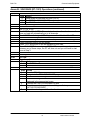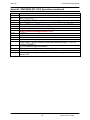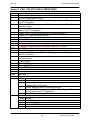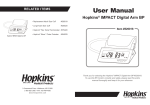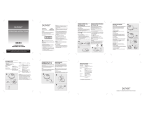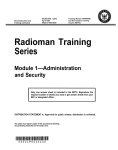Download Communications-Equipment
Transcript
UNITED STATES MARINE CORPS THE BASIC SCHOOL MARINE CORPS TRAINING COMMAND CAMP BARRETT, VIRGINIA 22134-5019 COMMUNICATION EQUIPMENT B191716 STUDENT HANDOUT Basic Officer Course B191716 Communication Equipment Communication Equipment Introduction In the Marine Corps, the primary purpose of communications is to serve the command. In this role, communications is the instrument by which commanders make their will known and, as such, is the voice of command. Importance The ability of commanders to pass information among their forces is critical to the outcome of an engagement on today's battlefield. In This Lesson This lesson covers the following topics: Topic Tactical Communications Radio Communications Radio Communications Equipment Communications Security Electronic Warfare Telephone Equipment Summary Annex A: Types of Equipment Annex B: AN/PRC 119 (RT-1523) Operations Annex C: AN/PRC-119E/F (RT-1523E/F) Operations Annex D: AN/PSN-13 (DAGR ) Operations Annex E: AN/PRC-148 Operations Annex F: AN/PRC-117F (RT-1796) Operations Annex G: AN/PRC-150 (RT-1694) Operations Annex H: AN/PRC-152 (RT-1619) Operations Annex I: AN/PRC-153 Operations Annex J: Julian Date Calendar References Glossary of Terms and Acronyms Notes Learning Objectives Page Error! Bookmark not defined. 8 11 14 16 19 19 20 33 36 40 41 43 47 50 54 55 56 57 58 Terminal Learning Objectives Given an SL-3 complete field telephone, and communication wire connected to a distant site, communicate using wired communications to establish 2 Basic Officer Course B191716 Communication Equipment communications with a distant site. (0300-COMM-1003) Given a VHF radio with a fill, a frequency or net ID, and a distant station, while wearing a fighting load, operate a VHF field radio to establish communications with the distant station. (0300-COMM-1005) Given a situation and formats, while wearing a fighting load, submit a message using NATO report format to report any activity in the assigned area. (0300-COMM-1006) Given a radio, perform basic radio operations ensuring equipment is functional without compromising communications. (MCCS-COMM-2101) Enabling Learning Objectives Given an SL-3 complete field telephone and communication wire, describe the capabilities/limitations of field phones without omission. (0300-COMM-1003a) Given SL-3 complete field telephones and communication wire connect two or more telephones with wire to establish communications with a distant station. (0300-COMM1003b) Given an SL-3 complete field telephone and communication wire conduct a communication check with a distant station. (0300-COMM-1003c) Given an SL-3 complete field telephone and communication wire maintain a field telephone for sustained operation. (0300-COMM-1003d) Given a VHF radio, assemble a radio to establish communications with a distant station. (0300-COMM-1005a) Given a VHF radio with a fill, a frequency or net identification, and a distant station, establish radio communications to send and receive messages. (0300COMM-1005c) Given a VHF radio with a fill, a frequency or net identification, and a distant station, troubleshoot a radio as required to establish communications with a distant station. (0300-COMM-1005d) Given a VHF radio, disassemble a radio to maintain a radio for sustained operation. (0300-COMM-1005e) 3 Basic Officer Course B191716 Communication Equipment Given a VHF radio, maintain a radio to support sustained operation. (0300-COMM-1005f) Given a scenario, describe the capabilities/limitations of tactical Marine Corps radios without omission. (0300COMM-1005g) Given a situation and formats, while wearing a fighting load, submit a (SPOT)/(SALUTE) to report enemy activity in the assigned area. (0300-COMM-1006a) Given a situation and formats, while wearing a fighting load, submit a position report (POSREP) to report a friendly position to higher. (0300-COMM-1006b) Given a situation and formats, while wearing a fighting load, submit a situation report (SITREP) to report the friendly situation to higher. (0300-COMM-1006c) Given a radio, describe capabilities/limitations without omission. (MCCS-COMM-2101a) Without the aid of references, identify communications procedures/reports used to identify improper radio procedures without omission. (MCCS-LDR-1012f) \ Tactical Communications Communications Communications is a means or method of conveying information from one person or place to another. Responsibility The responsibility for communications lies with the unit commander. The commander is responsible for the effectiveness of the communications systems as well as the tactical and technical aspects of communications. Tactical Responsibilities The course of action the commander selects must be supportable by the communications and information systems means available. The commander must locate the command post where it can best communicate with subordinate units and higher headquarters. Technical Responsibilities The commander ensures that an active communications training program is in effect for all personnel in the command. 4 Basic Officer Course B191716 Fundamental Requirements Communication Equipment All communications systems must satisfy four basic requirements to be effective: • • • • Reliability is the assurance that communications will function with desired accuracy and dependability at all times. Thoroughly trained personnel achieve reliability through carefully planned employment of proven communications techniques and equipment. Security is the protection resulting from all measures taken to deny unauthorized persons information of value. This includes preventing the possession and analysis of valuable information or misleading unauthorized persons in their interpretations of such an analysis. Speed denotes timeliness in the flow of information between users of communications and is based upon operational urgency. Always remember MCDP-1's tenet that there must be a trade-off between speed and security. This applies to information flow as well as to maneuver. Flexibility is achieved by designing a communications system that can be adapted to changes in the commander's scheme of maneuver. This is an acknowledgment of the fluid combat environment we expect to encounter. 5 Basic Officer Course B191716 Communication Equipment Tactical Communications (Continued) Communication Means The methods used to convey information from one person or place to another are called communications means. Communications means that are employed within the operating forces include • • • • • • Security of Communications Type of Communication Messenger Radio. Wire. Sound. Visual. Physical communications o Includes messenger (foot or motorized). o Augmented by mail (guard mail or US mail). Data communications, which include all computer and data transmission device. The following table identifies the type of communication, its level of security, and the pros and cons for using each type. Order of Security Most Secure Pros • • Wire • • • • • • • In a tactical scenario, it is the only applicable physical means of communications. Most secure; nothing is more reliable or secure than a Marine charged with delivering a message. Reliable. Economical. Available to all units. Interconnects closelylocated command posts and positions. More secure than radio since the signal is limited to the wire line. Reduced probability of interception. Desirable in defensive operations. 6 Cons Subject to • Enemy actions. • Physical limitations on modes of transportation caused by o Weather. o Terrain. • • Compared to radio, to install and maintain requires more o Time. o Personnel. o Equipment. Not a workable means when unit is mobile. Basic Officer Course B191716 Communication Equipment Tactical Communications (Continued) Type of Communication Sound Order of Security Pros • • • • • • Visual • • Radio Least Secure • • • • Data Variable Security • • • • • Cons Available to all units. Numerous types o Sirens. o Bells. o Whistles. Does not need electricity. Produces no electromagnetic signature. Available to all units. Numerous types: o Lights. o Panels. o Hand-and-arm signals o Pyrotechnics. Does not need electricity. Produces no electromagnetic signature. Fast, flexible, and responsive. Can operate while mobile. Spans great distances. Crucial to high-tempo operations. • Fast, flexible, and reliable. Secure. Facilitates passing of large amounts of information. Inter-service, Department of Defense (DoD), and civilian connectivity. Can be pushed down to rifle company level. • 7 • • • • • • • • • • • Easily misunderstood; simplicity is key to employment. Highly susceptible to interception. Enemy may use same signal for deception. Easily misunderstood; simplicity is key to employment. Highly susceptible to interception. Enemy may use same signal for deception. Least secure means. Highly susceptible to enemy electronic warfare. Subject to interference from o Atmospheric conditions. o Terrain. o Manmade sources. Highly susceptible to environmental effects. Not available to every unit. Requires reliable and sustainable power sources. Requires high degree of MOS expertise to install, operate, and maintain. Basic Officer Course B191716 Communication Equipment Radio Communications Radio Wave Fundamentals Radio communication uses energy in the form of electromagnetic waves that propagate through space at the speed of light. Since the mechanics of wave motion are much the same for all types of waves, the nature of radio wave motion and propagation can be understood by comparing it with surface waves on water. Almost everyone has thrown a stone into a pond and watched waves from the splash spread out over the surface of the water in ever increasing concentric circles. If the pond is large enough, the waves can be seen to grow weaker as they move away from the point of origin until they disappear. Radio waves behave in a similar manner, except they expand in three-dimensional space. Radio waves travel along the surface of the earth (ground waves) and up into the atmosphere (sky waves). Frequency and Wavelength Wavelength is directly related to frequency. Frequency is measured in terms of the number of waves generated (cycles) per second. One cycle per second is one hertz. At the infantry battalion level, the radios operate on frequencies in the megahertz (MHz) (millions of cycles per second) range. To understand the relative wavelength of different frequencies, we can use a sine wave (see following diagram). The wavelength of the signal at 2 MHz is five times longer than the wavelength of the signal at 10 MHz. 8 Basic Officer Course B191716 Communication Equipment Radio Communications (Continued) Frequency and The length of the radio wave affects the wave's propagation Wavelength (Continued) path. The longer wavelength (lower frequency) allows the wave to bend around and over larger obstacles, such as hills or buildings. As the wavelength shortens (increase in frequency), the waves ability to bend around obstacles decreases. To illustrate, imagine making a 90-degree turn in a car while driving at a speed of 5 miles per hour (MPH). Now, imagine attempting the same turn at 55 MPH. The lower speed allows you to turn at a greater angle. The same holds true for lower frequencies. Ground Waves Ground waves travel from the transmitting antenna along the surface of the earth (see following diagram). When planning for an operation, you must understand how the environment you are operating in will affect your communications (see following diagram). 9 Basic Officer Course B191716 Communication Equipment Radio Communications (Continued) Ground Waves (Continued) Several factors can affect the distance/range these waves travel • • • Dense vegetation, mountainous terrain, or dry desert soil can negatively affect a ground wave. Manmade features, such as buildings, power lines, or water towers, can reflect a radio wave into a new direction or absorb the signal. Severe weather, such as sandstorms, thunderstorms, and blizzards, can affect your radio signal. Planning considerations for ground waves are to • • • • Position your antenna on the military crest. Position your antenna as far back as possible from obstacles in the direction you want to communicate. Plan for and be prepared to use relay/retransmission stations. Select a scheme of maneuver that allows you to avoid or exploit certain obstacles. NOTE: Remember, the enemy will be attempting to listen to your radio transmissions. If you can position your antenna so a natural or manmade obstacle is between you and the enemy, you can reduce his ability to intercept your transmissions. Sky waves As mentioned earlier, radio waves travel up into the atmosphere (sky waves). Because lower frequencies have longer wavelengths, when they travel into the upper regions of the atmosphere, they can be reflected (or bounced) back down to the earth's surface. Also, the wave can reflect off the earth's surface. We use this property of "bouncing" the radio signal off the ionosphere and the earth's surface to increase the range of our communications. In fact, the wave can continue this cycle of bouncing back and forth between the ionosphere and the earth's surface all the way around the earth. Remember, however, this property is restricted to frequencies from approximately 2 to 12 MHz. Frequencies above this range tend to "punch" through the ionosphere and continue out into space. 10 Basic Officer Course B191716 Communication Equipment Radio Communications (Continued) Sky waves (Continued) One problem with sky waves is they produce "skip zones" (areas where the signal does not return to earth) on the earth's surface. To alleviate this problem, we use a near vertical incident sky wave (NVIS). NVIS directs the radio wave at a higher angle toward the sky, thus ensuring the reflected wave returns to earth closer to the transmitter and eliminating any skip zones. Because NVIS travels at high angles, we can use it to communicate over high obstacles, such as mountains. NVIS communications can travel up to 300 miles from the transmitting radio. Radio Communications Equipment Infantry battalion radio communications equipment transmits over three frequency spectrums: HF/VHF/UHF • • • • High frequency (HF): 2 to 29.999 MHz Very high frequency Low band (VHF Low): 30 to 89.999 MHz Very high frequency High band (VHF High): 90 to 224.999 MHz Ultra high frequency LOS/SATCOM (UHF): 225 to 511.999 MHz The following table describes these three frequencies, by pros and cons, use, and types of equipment. The types of equipment are described further in Appendix A. Frequency Pros and Cons Use HF Lower HF frequencies can communicate over great distances. When long haul communications are necessary and no SATCOM is available. VHF • Most widely used in infantry battalions. • • Extends slightly beyond line of sight (LOS) due to diffraction or bending of the signal by the atmosphere. At frequencies in the 30 MHz range, acts like HF ground waves. Range of reliable communications generally no more than 40 km and often depends on the Equipment • AN/PRC-150 man portable radio. • AN/MRC-148 vehicle mounted radio. Models built around the Single Channel Ground and Air Radio System (SINCGARS) radio: • • • o o o Power output of the radio. Terrain. Atmospheric conditions. 11 AN/PRC-119: man-packed SINCGARS radio with frequency-hopping capability and internal cryptographic chip. AN/VRC-88: vehicular-mounted, low power (same as PRC-119) SINCGARS radio. AN/VRC-89: vehicular-mounted, dual SINCGARS radio with one low power radio and one with power amplifier. Basic Officer Course B191716 Communication Equipment Radio Communications Equipment (Continued) Frequency Pros and Cons Use VHF (continued) Equipment Models built around the Single Channel Ground and Air Radio System (SINCGARS) radio: (Continued) • • • • UHF (LOS) • • • UHF (SATCOM) • • SINCGARS Strictly line of sight (LOS). Unable to bend around obstacles because UHF wavelengths are so small. Range may extend for more than 500 km as long as aircraft is high enough to be within LOS. Extends from the earth to Satellites and back down.. Used for both high speed voice and data communications. • • • • Ground-to-air communications Air-to-air communications • Provides long range tactical communications Can access 5k or 25k channels DAMA or dedicated. • • • AN/VRC-90: vehicularmounted, single SINCGARS with power amplifier. AN/VRC-91: vehicularmounted, dual SINCGARS radio with one low power radio and one with power amplifier. AN/VRC-92: vehicularmounted, dual SINCGARS radio with two power amplifiers. AN/MRC-145: vehicularmounted SINCGARS with power amplifier (two radios per vehicle). This system is intended to be used for retransmission; however, many commanders use it for command and control. AN/PRC-117/152/148, manportable. AN/VRC-103, vehicularmounted. AN/PRC-117/152/148 manportable, AN/VRC-103/110: vehicular-mounted radio system with power amplifier AN/PRC-148 can only be used for SATCOM voice. The primary MAGTF VHF radio is the Single Channel Ground Air Radio System (SINCGARS). SINCGARS is a family of lightweight combat radios that serves as the primary means of communications for command, control, and fire support on the battlefield. The system provides high security against enemy electronic warfare by using frequency-hopping capability with integrated communications security (COMSEC). Since SINCGARS is the primary means of communicating in the Marine Corps and can be operated in different modes, SINCGARS radios and frequency hopping will be described in depth here. 12 Basic Officer Course B191716 Communication Equipment Radio Communications Equipment (Continued) Frequency Hopping Frequency hopping is a transmission technique that changes the frequency of a radio channel automatically at a pseudo-random rate common to both to the transmitter and receiver. The number of frequencies SINCGARS will hop through varies depending on the hopset. The more frequencies in the hopset, the more resistant to electronic warfare the network will be. SINCGARS will change frequencies 100 cycles a second. The five variables required to frequency hop are • • • • • SINCGARS VHF Radio Sets SINCGARS VHF Radio Sets AN/VRC-88 Hopset: The VHF frequencies that SINCGARS will hop through in frequency hopping mode. Transmission security key (TSK): The sequence in which the radio will hop within a HOPSET. It does not encrypt the signal or transmission. Transmission encryption key (TEK): Encrypts and decrypts the operator’s voice during the radio transmission. Time: Both Julian date and Greenwich Mean Time (GMT) must be entered. GMT is also known as “Zulu time.” SINCGARS radios can tolerate +/– 4 seconds between radios and remain in sync with each other. Net identifier (Net ID): Three-digit numeric code that determines where a specific frequency-hopping (FH) circuit begins frequency-hopping. The radio operator enters it, and it will correspond to a specific frequency within the hop set. The following table describes SINCGARS VHF radio sets. • • Description 10-km range due to lack of power amplifier. May be operated while o o AN/PRC-119C-F, AN/PRC 117F, AN/PRC 152, AN/PRC 148 Mounted in a vehicle. In a dismounted (man-pack) configuration. Man-packed SINCGARS (single/multi channel radios) • • • AN/VRC-90 • • 200m to 400m in lower power setting. 400m to 5km in medium power. 5km to 10km in high power (for PRC 152 and 148 max range of 5km-7km unless amplified in a vehicular configuration). Long-range, vehicle-mounted radio set with one power amplifier. Used where the communications range must normally operate over long distances (up to 40 km). 13 Basic Officer Course B191716 Communication Equipment Radio Communication Equipment (Continued) SINCGARS VHF Vehicular Radio Sets AN/VRC-91 • • Description Vehicle-mounted, dual configuration set. Consists of two AN/PRC 119 radios along with one power amplifier. o o • • • • • AN/VRC-92 • • • • • • AN/MRC-145 AN/VRC-110 • • • Short-range radio, which can be man-packed configured. Long-range radio. Provides long-range (up to 40 km) and short-range (up to 10 km) operations in two nets, simultaneously Combines the features of a VRC-88 and VRC-90 into a single vehicle installation. Vehicle-mounted, dual configuration set. Consists of two long-range radios. Used to meet dual, long-range (up to 40 km) communications requirements. Is a VRC-89 with an additional power amplifier mount to provide communications range up to 40 km to the second radio system. Common in highly mobile units like the artillery battalion, light armored reconnaissance battalion, assault amphibian battalion, and tank battalion. Vehicle with mounted, dual configuration set. Consists of two long-range radios. Used for VHF retransmission and command and control. Vehicle-mounted, dual configuration set offering two power amplifiers for each radio. Consists of two handheld AN/PRC 152’s mounted (radios can be removed from mount and utilized for inter-team communications). Used for VHF, UHF and UHF SATCOM long range voice and data communications. This vehicle configuration is currently being fielded to the fleet Marine force to replace the VRC 88-92 systems along with the MRC 145 configuration. Communications Security COMSEC is the protection resulting from all measures designed to deny unauthorized persons information of value that might be derived from the possession and study of telecommunications or to mislead unauthorized persons in their interpretation of the results of such possession and study. COMSEC is divided into four areas: • • • • Crypto security. Emission security. Physical security. Transmission security. Crypto security Crypto security is the component of COMSEC that results from the provisions of technically sound crypto-systems and their proper use. Marine Corps doctrine states that all communications circuits will be secured with cryptographic systems to the fullest extent possible. 14 Basic Officer Course B191716 Communication Equipment Communications Security (Continued) Emission Security Emission security is the component of COMSEC which results from all measures taken to deny unauthorized persons information of value that might be derived from intercept and analysis of compromising emanations from crypto-equipment and telecommunications systems. The most widely known form of emission security is emissions control (EMCON). EMCON involves the reduction or elimination of emissions (e.g., radio signals, radar signals, etc.). Commanders will set EMCON to reduce their unit's electromagnetic signature to deny the enemy electronic warfare (EW) units the ability to gain our communications order of battle (COB) and electronic order of battle (EOB). Refrain from inadvertently divulging plans for an upcoming attack. Many units increase their radio transmissions shortly before commencing an attack. Even if we use crypto-systems properly, and the enemy cannot decipher what we are saying, the enemy may deduce that we are about to attack simply by studying the amount of traffic we are generating. To alleviate this potential problem, commanders may direct the unit to go to EMCON to deny the enemy this information. Physical Security Physical security is the component of COMSEC that results from all physical measures taken to safeguard classified equipment, material, and documents from access or observation by unauthorized persons. Transmissions Security Transmissions security is the component of COMSEC that results from all measures designated to protect transmissions from interception and exploitation by means other than cryptanalysis. Cryptography Every tactical radio net in the United States Marine Corps is encrypted. To accomplish this, certain encryption devices must be used. Cryptographic equipment will secure or encode all information passed over that radio. A radio that has the capability to encrypt and decrypt transmissions without the aid of an external device is said to have “internal COMSEC.” As well, when that radio is loaded with cryptographic material, it will have its “fill.” 15 Basic Officer Course B191716 Communication Equipment Communications Security (Continued) Cryptography (continued) Examples of DoD radios that have internal COMSEC are: • AN/PRC 152 (TYPE I Encryption) • AN/PRC-150 (TYPE I Encryption) • AN/PRC-148 (TYPE I Encryption) • AN/PRC-119 C, D, E, F (TYPE I Encryption) • AN/PRC 117F (TYPE I Encryption) • AN/PRC 153 (TYPE II Encryption) Reaction to Violation of Transmission Security Essential elements of friendly information (EEFIs) are specific items of information that, if disclosed, could have a negative impact on friendly operations. Reacting to transmission of EEFI is specifically enforced when transmitting over an unencrypted or “open” net. The EEFI list includes • • • • • • • Position. Capabilities. Operations. Friendly electronic warfare. Personnel. COMSEC. Wrong circuit. If a friendly unit passes an EEFI over an open net, BEADWINDOW is a procedural word that brings to the immediate attention of circuit operators the fact that an EEFI disclosure has occurred. Electronic Warfare Electronic warfare (EW) is a broad term covering any military action involving the use of electromagnetic or directed energy either to attack an enemy's combat capability or to protect friendly combat capabilities against undesirable effects of friendly or enemy use of the electromagnetic spectrum. Electronic warfare entails the surveillance of the electromagnetic spectrum for immediate threat recognition in support of electronic warfare operations and other tactical actions such as threat avoidance, targeting, and homing. Preventive Measures As stated previously, electronic protection are those measures taken which allow for the continued use of the electromagnetic spectrum, despite enemy efforts to reduce or eliminate our use of that medium. Electronic protection can be either preventive or remedial in nature. 16 Basic Officer Course B191716 Communication Equipment Electronic Warfare (Continued) Preventive Measures (Continued) Preventive measures are simply techniques for avoiding exploitation by the enemy. Avoiding enemy jamming is primarily a matter of avoiding detection; avoiding enemy deception efforts requires operators to ensure those signals that might be intercepted by the enemy contain as little usable information as possible. Some prevention techniques • • • • • • • Reaction to Suspected Enemy Electronic Warfare Reduce electronic traffic to a minimum (communication by exception) through clearly communicated, good tactical plans that include mission orders, commander's intent, and a focus of effort. Well-developed and exercised standard operating procedures (SOPs) to include brevity codes, communication by exception, low power electronicequipment usage, directional antennas, etc. Thorough training in the installation and operation of equipment, including proper antenna sitting (to allow for terrain masking of electronic signatures), directional antennas, etc. The use of alternate means of communication when possible (e.g., messengers, wire, visual, etc.). The use of cryptographic COMSEC equipment to secure your transmissions. Use approved operation codes, i.e. not locally developed ones that are very simple to break. If possible, select a scheme of maneuver that will minimize friendly electronic emissions. For example, have a simple scheme of maneuver that can be executed with few or no emissions, by imposing radio silence, or by selecting avenues of approach that will interpose terrain between friendly transmitters and enemy intercept stations. When the station begins to suffer interference, the operator’s immediate action is to attempt to determine the cause of the problem. Since the symptoms of jamming are the same as many other types of electronic interference, the operator should not immediately assume he is the target of hostile EW activity. 17 Basic Officer Course B191716 Communication Equipment Electronic Warfare (EW) (Continued) Reaction to Suspected Enemy Electronic Warfare (continued) The first action the operator should take is to remove the set's antenna. If the problem continues at its original volume and intensity with the antenna removed, the operator may assume that the problem is with the equipment and not EW. The critical element for helping the operator determine if interference is EW in nature or simply a problem with the set is the operator’s level of training. Additional remedial measures: • • • • • Do not announce or indicate that you believe you are being jammed. Keep operating but speak slowly and authenticate all stations. Change antenna sitting and orientation. Relocate antenna so that a building or hill is between the antenna and the source of the jamming, if known. Switch to a directional antenna. Increase transmitter power (equipment dependent). Send high precedence traffic by another net, if possible, but continue operating on the jammed net. Log the jamming and report immediately to your supervisor. Send MIJI (Meaconing, Intrusion, Jamming, and Interference) report in accordance with unit SOP ASAP. Meaconing, Intrusion, Jamming, and Interference (MIJI) Report The format for the MIJI report is as follows (use the acronym TUFT): • • • • Time of interference. Unit affected. Frequency or frequencies affected. Type of interference (jamming, imitative deception, etc.). Use alternative frequency as a last resort. Send instructions to shift frequency by another secure net, if possible. Use a prearranged alternate frequency if you have no other contact with the distant station. 18 Basic Officer Course B191716 Communication Equipment Electronic Warfare (Continued) Reaction to Imitative Deception (GINGERBREAD) If the enemy is suspected of using imitative electromagnetic deception (i.e. the enemy is posing as a friendly unit) on the net, GINGERBREAD is a procedural word used to alert other stations on a radio net. An example of how this would sound is "All stations this net (or use the net call sign), GINGERBREAD (insert the suspected enemy's call sign), over." The other stations on the net may or may not respond to your transmission. After you have alerted everyone on the net, send a MIJI report via another secure net, if possible. Telephone Equipment Annex A contains pictures and descriptions of the devices and other equipment to which you will be exposed at TBS. The two manual telephones used at the infantry company level and below are • • TA-1: A rugged voice-powered telephone that, when used in conjunction with standard communications wire, has a range of 4 miles. TA-312: A rugged battery-powered telephone that has a range of 14 to 22 miles and is fully compatible with the TA-1. Summary Every commander is responsible for communications within his or her unit. To be successful, a working knowledge of Marine Corps communications doctrine and equipment is vital. If you can’t communicate, you can’t command! 19 Basic Officer Course B191716 Communication Equipment Annex A: Types of Equipment AN/PRC-150 Radio Set Technical Characteristics • • • • • • • • • • • • Transmission Range: HF Indefinite (power output, atmospheric conditions, and antenna configuration dependant), VHF 0-10 miles. Frequency Range: (HF, partial low band VHF) 1.6 – 59.999 MHz Up to 200 preset channels 75 fully programmable system presets Capable of frequency hopping Capable of both voice and data communications Capable of fixed frequency HF communications partial low band VHF fixed frequency communications Capable of both ALE and 3G network programming Power Sources: BA-5590 (Lithium) 2 each, weight- 1.45 lbs. Power Output: 1, 5, 20 watts (mode dependent). Weight: 9.9 lbs. without batteries, 11.35 lbs with batteries. Crypto Unit: Internal COMSEC (Type I) 20 Basic Officer Course B191716 Communication Equipment Annex A: Types of Equipment (Continued) Technical Characteristics AN/PRC-119 Radio Set • • • • • • • • • Transmission Range o 0m–400m low power o 400m–5km medium power o 5km–10km high power o 10km–40km power amplifier Weight: 15.5 lbs without batteries, 16.95 lbs with batteries. Crypto Unit: Internal COMSEC (Type I) Capable of SINCGARS frequency hopping on 2320 available channels at 100 channels per second Capable of both voice and data communications Frequency Range: (VHF) 30-87.975 MHz Present Channels: o 6 single channel or FH Net ID o 1 manual/1 CUE for single channel Power Source: BA-5590 one each, weight 1.45 lbs Power Output: 0.5, 1.5, 5, 10 watts (50 watts utilizing a power amplifier) 21 Basic Officer Course B191716 Communication Equipment Annex A: Types of Equipment (Continued) AN/PRC-119E/F Radio Set Technical Characteristics • • • • • • • • • Transmission Range o 0m–400m low power o 400m–5km medium power o 5km–10km high power o 10km–40km power amplifier Weight: 8.1 lbs without batteries, 9.5 lbs with batteries Crypto Unit: Internal COMSEC (Type I) Capable of SINCGARS frequency hopping at 2320 available channels at 100 channels per second Capable of both voice and data communications Frequency Range: (VHF) 30-87.975 MHz Present Channels: o 6 single channel or FH Net ID o 1 manual/1 CUE for single channel. Power Source: BA-5590 one each, weight 1.45 lbs Power Output: 0.5, 1.5, 5, 10 watts (50 watts utilizing a power amplifier) 22 Basic Officer Course B191716 Communication Equipment Technical Characteristics AN/MRC-145 • • • • • 2 vehicle mounted SINCGARS radios with 2 PAs Dual long range (40km) radios Used as a C2 platform Resides in the Comm Platoon in most units Also used for VHF retransmission (RTMX) 23 Basic Officer Course B191716 Communication Equipment Annex A: Types of Equipment (Continued) AN/PRC-117F Radio Set Technical Characteristics o Transmission Range: o VHF – 0 to 10 miles o UHF LOS - (Line of Sight) dependant o UHF SATCOM- 22,300 miles, (Network and channel access dependent) o Frequency Range: (VHF, ,UHF, UHF SATCOM) 30 – 511.999 MHz o 100 programmable system presets o 10 programmable DAMA (Demand Assigned Multiple Access) channels o Can operate on dedicated SATCOM channels o Capable of SINCGARS frequency hopping at 2320 available channels at 100 channels per second o Capable of both voice and data communications o Power Source: BA-5590 (LITHIUM) two each, weight1.45lbs o Power Output: 1, 5, 10 Watts (VHF, UHF), 20 Watts (UHF SATCOM) o Weight: 13.8 lbs without batteries, 16.7 lbs. with batteries o Crypto Unit: Internal COMSEC (Type I) 24 Basic Officer Course B191716 Communication Equipment Annex A: Types of Equipment (Continued) AN/PRC-148 Radio Set Technical Characteristics o Transmission Range: o VHF- 0 to 5 miles. o UHF LOS - (Line of Sight) dependent o UHF SATCOM – 22,300 miles dependant on atmospheric conditions (voice only) o Frequency Range: (VH,F, UHF, UHF SATCOM) 30 – 511.999 MHz o 10 programmable groups, 16 channels per group o Capable of SINCGARS frequency hopping at 2320 available channels at 100 channels per second o Maritime version (V1) is submersible up to 66 feet. Urban version (V2) is submersible up to 6 feet o Power Source: BA-5123 (3 VDC) o Power Output: 0.1, 0.5, 1, 3 or 5 Watts o Weight: 2-4 lbs, (Battery type and accessory Dependent) o Crypto Unit: Internal COMSEC (Type I) 25 Basic Officer Course B191716 Communication Equipment Annex A: Types of Equipment (Continued) AN/PRC-152 Radio Set Technical Characteristics o 2 versions (V1), all features except external GPS (USMC version) and (V2) all features including external GPS o Transmission Range: o VHF- 0 to 5 miles. o UHF LOS - (Line of Sight) dependent o UHF SATCOM – 22,300 miles dependant on atmospheric conditions o Frequency Range: (VHF, UHF, UHF SATCOM) 30511.999 MHz o 99 programmable system presets o Can operate on both DAMA (Demand Assigned Multiple Access) and dedicated SATCOM channels o Capable of both voice and data communications o Capable of SINCGARS frequency hopping at 2320 available channels at 100 channels per second o Submersible up to 2 meters standard (20 meter submersible option used by Special Operations units) o Power Source: Rechargeable Lithium-Ion (Li-ION) Battery 26 Basic Officer Course B191716 Communication Equipment o Power Output: 0.25, 2, 5 watts (50 watts utilizing a power amplifier) o Weight: 2.6 lbs. (with battery) o Crypto Unit: Internal COMSEC (Type I) o 3 ft Blade Antenna VHF Antenna (30-108MHz) (Here at TBS used to talk VHF in FM 30.000-108 MHz) o Whip Antenna VHF/UHF Antenna (30-512MHz) (Here at TBS will be used for UHF communications to talk to Air in AM 225.000 – 512 MHz) o 27 Basic Officer Course B191716 Communication Equipment Annex A: Types of Equipment (Continued) AN/PSN-13 (DAGR) Technical Characteristics o o o o o o o o o o o o o o o o o o o o o Signal acquisition using up to 12 channels All satellites in view are tracked using 11 channels Navigation using up to 10 channels L1: Coarse/Acquisition (C/A), Precise (P), and Encrypted P (Y) code capability L2: Precise (P), and Encrypted P (Y) code capability Accepts differential GPS signals One handed operation Backlit display and keypad for night operation Operates in all weather, day or night Produces no signals that can reveal your position Automatically tests itself during power up Can operate on +9 to +32 volts direct current (V DC) external power Can perform area navigation functions, storing up to 999 waypoints Stores up to 15 routes with up to 1000 legs for each route Resists jamming Resists spoofing when crypto keys are installed Sealed against dust and water to a depth of 1 meter (3 feet) for 20 minutes Interconnects with other electronic systems Uses quick disconnect connectors and fasteners to allow easy unit replacement Compatible with night vision goggles (NVG) and does not cause blooming Uses internal compass to compute track and ground speed when moving at or below 0.5 meters per second. 28 Basic Officer Course B191716 Communication Equipment Annex A: Types of Equipment (Continued) AN/PRC-153 Radio Set Technical Characteristics o Transmission Range: 0-5 miles flat terrain, 1 mile with obstacles o 15 Zones 16 channels per zone, 240 channels total o Omni Directional o Frequency Range: (UHF) 380-470 MHz o Power Source: Nickel Cadmium, Nickel Metal Hydride o Power Output: 2.5 – 5 watts o Operational mode: Voice o Encryption: AES 256 bit o Crypto Unit: Internal COMSEC (Type II) o Radio Variations: (V) 1, 2, 3 o Submersible up to 3 meters for 30 minutes o Weight: 19.85 oz with NiCD battery 29 Basic Officer Course B191716 Communication Equipment Annex A: Types of Equipment (Continued) TA-1/PT Technical Characteristics o o o o o Range: 4 miles using WD-1 (slash wire). Power: Sound. Signal: Visual and audible ringer. Weight: 4 lbs. Mode of Operation: The TA-1 will operate with other TA-1s, TA-312s and through the SB-22 switch-board. 30 Basic Officer Course B191716 Communication Equipment Annex A: Types of Equipment (Continued) TA-312/PT Technical Characteristics o Range: Maximum of 14 to 22 miles based on temperature and relative humidity. o Power: BA-3030s (D Cell batteries) two each. o Signal: Audible Ringer. o Weight: 10 lbs. o Mode of Operation: The TA-312 will operate with other TA-312s, TA-1s and through the SB-22 switch-board. 31 Basic Officer Course B191716 Communication Equipment Annex A: Types of Equipment (Continued) OE-254 Antenna Technical Characteristics • • • • • Frequency Range: (VHF) 30 – 87.975 MHz Operating Range: Maximum of 15 miles using nonpower amplified VHF communications Erection Time: 15 minutes for two Marines Height: 39 ft Weight: 42 lbs 32 Basic Officer Course B191716 Communication Equipment Annex A: Types of Equipment (Continued) COM-201B Antenna Technical Characteristics • • • • • • Frequency Range: (VHF) 30 – 87.975 MHz Operating Range: Maximum of 15 miles using Non- power amplified VHF communications Erection time: 15 minutes for two Marines utilizing OE 254 mast sections, 2 minutes without May be elevated using OE-254 mast sections if LOS communications is limited utilizing the antennas 3 extendable legs Height: 105 inches Weight: 10Lbs 33 Basic Officer Course B191716 AN/CYZ-10 Communication Equipment Technical Characteristics • • • • • • United States National Security Agency-developed, portable, hand-held fill device, for securely receiving, storing, and transferring data between compatible cryptographic and communications. The CZY-10 is the primary device used to load the Hopset, TSK, TEK into tactical radios for FH mode. Capable of storing up to 1,000 keys Maintains an automatic internal audit trail of all securityrelevant events The DTD is capable of keying multiple information systems security (INFOSEC) devices and is compatible with such COMSEC equipment as Single Channel Ground and Airborne Radio System (SINCGARS) radios Weight: 4 lbs 34 Basic Officer Course B191716 Communication Equipment Annex B: SINCGARS (RT-1523) Operations STEP 1 2 3 4 5 6 7 8 9 10 STEP 1 2 3 4 5 6 7 8 STEP 1 2 Loading a Single Channel Frequency into an RT-1523 ACTION Set “FCTN” to LD. Set "MODE" to SC. Set "CHAN" to desired channel. Set "COMSEC" to PT. Press "FREQ"; 00000 will be displayed or current frequency. Press "CLR"; lines will replace zeroes. Enter desired frequency. Press "STO." Repeat as required. Set "FCTN" to normal operating position (SQ ON/OFF). Clearing a Single Channel Frequency from an RT-1523 ACTION Set “FCTN” to LD. Set "MODE" to SC. Set "CHAN" to desired channel. Press "FREQ." Press "CLR." Press "LOAD/0." Press "STO." Set "FCTN" to normal operating position (SQ ON/OFF). Loading COMSEC in the RT-1523 Using the DTD ACTION Prep the Radio Step Action 1 Set “FCTN” to LD. 2 “MODE” selection does not matter at this time. 3 “CHAN” selection does not matter at this time. 4 Set “COMSEC” to CT. 5 Press PTT (twice) to clear alarm. Load COMSEC Step Action 1 Turn “DTD” on. 2 Select “RADIO” and press enter. 3 Select “COMSEC” and press enter. 4 Select “LD” and press enter. 35 Basic Officer Course B191716 Communication Equipment Annex B: SINCGARS (RT-1523) Operations (continued) 2 (cont) STEP 1 2 Load COMSEC (continued) Step Action 5 Select “TEK” and press enter. 6 Select desired segment by paging up or down and press enter at desired segment. 7 “XMIT” will show on the screen to the right of the segment. 8 Arrow over to “QUIT” and press enter. 9 Connect DTD to RT-1523 and arrow down. 10 DTD will display “SENDING TEK.” 11 DTD will display “PRESS LOAD ON RT.” 12 Once you’ve pressed load on the keypad, you’ll hear a beep and see “H TEK” in the RT LED. At this moment, you have to STO the fill in a desired channel. 13 DTD will show 1 KEY TRANSFERRED. RT will show DONE. 14 Repeat steps as required. Loading FH data in the RT-1523 via the DTD ACTION Prep the Radio Step Action 1 Set “FCTN” to LD. 2 Set “MODE” to FH. 3 “CHAN” selection does not matter at this time. 4 Set “COMSEC” to CT. 5 Press PTT (twice) to clear alarm. Load FH data Step Action 1 Turn “DTD” on. 2 Select “RADIO” and press enter. 3 Select “SEND” and press enter. 4 Select “RADIO” and press enter. 5 Select “ICOM” and press enter. 6 Connect DTD to RT-1523 “AUDIO/FILL” connector. 7 Arrow down twice. 8 Do not include time. Select “NO” and press enter. 9 Press “LOAD” on RT. 10 “LOAD” will appear in LED and a series of beeps will be heard in the handset. 11 Observe the “FH DATA” being loaded. 12 Once all data has been transferred, DTD will read “ICOM TRANSFER SUCCESSFUL” and RT LED will display “DONE.” 36 Basic Officer Course B191716 Communication Equipment Annex B: SINCGARS (RT-1523) Operations (continued) 2 (cont) STEP 1 2 3 4 5 6 7 8 9 STEP 1 2 Load FH data (continued) Step Action 13 Arrow down as indicated and turn DTD off. 14 Set “FCTN” to SQ ON/SQ OFF as desired. 15 Set “CHAN” to desired channel and load time. Manually Loading Time in the RT-1523 ACTION Set “FCTN” to LD. Set “MODE” to FH. NOTE: Channel selection doesn’t matter because the time you load will automatically go to all channels. Press “TIME” on the keypad; 00 will appear on the left side of the LED Press “CLR” on the keypad; two lines will replace the 00. Enter the last two digits of the Julian date and press “STO” on the keypad. Press time again and 00 00 will appear. Press “CLR” and the 00 00 will be replaced by four lines. Enter “ZULU/GMT” time and press “STO”; if 30 seconds have elapsed between any of these steps, the RT will time out and you will have to start over at Step 3. Set “FCTN” to SQ ON/SQ OFF as desired and attempt to communicate. Loading Time in the RT-1523 with the PSN-13 (DAGR) ACTION Prep the radio Step Action 1 Set “FCTN” to LD. 2 "CHAN," "MODE," and "COMSEC" selection does not apply. On the DAGR Step Action 1 Turn the PSN-13 on 2 Navigate to the PPS/HQ/SINCGARS page 3 Press ENTER and navigate to the desired fields 4 Press ENTER again on the desired field and ensure COM1/2 is displayed in the appropriate boxes 5 Connect the PSN-13 to the radio’s fill port 6 Press the menu button and a box will appear that says “ACTIVATE SINCGARS” 7 Press the enter key and follow the directions 37 Basic Officer Course B191716 Communication Equipment Annex B: SINCGARS (RT-1523) Operations (continued) STEP 1 2 3 4 5 6 STEP 1 2 3 4 5 6 7 8 Changing the NET ID ACTION Set “FCTN” to LD. Set “MODE” to FH(M). Set “CHAN” to the channel that contains the Net ID being changed. Press “FREQ” then “CLR” on the keypad. F- - - will show in RT LED. At this time, press any 3 numbers that you want to be the new Net ID. Press “STO” and the new Net ID should appear in the LED. Basic Trouble Shooting for the RT-1523 ACTION Is it on? Is the volume up and is the display turned up? Right Net ID or frequency? Right crypto? (Are all channels loaded with the same crypto? If not, try scrolling COMSEC.) Do you have the right time loaded? Check connectors (handset and antenna, pm). Check batteries (main battery and fill battery). If all of the above is good and you cannot seem to talk, go to STBY then back to ON. 38 Basic Officer Course B191716 Communication Equipment Annex C: PRC-119F (RT1523E/F) OPERATIONS STEP 1 2 3 4 5 6 7 8 9 10 STEP 1 2 3 4 5 6 7 8 STEP 1 2 Loading a Single Channel Frequency into an RT-1523E/F ACTION Set the function switch to load. Press the MENU key until SC, FH, or FHM appears Set to SC by pressing the #7 CHG button Press the MENU button again until the channel is displayed. Press1-6 to set desired channel. Press the MENU button again until CT or PT is displayed. Press the #7 CHG button until PT is displayed. Press "FREQ"; 00000 will be displayed or current frequency. Press "CLR"; lines will replace zeroes. Enter desired frequency. Press "STO." Repeat as required. Set "FCTN" to normal operating position (SQ ON/OFF). Clearing a Single Channel Frequency from an RT-1523E/F ACTION Set “FCTN” to LD. Press the MENU key until SC, FH, or FHM appears Set to SC by pressing the #7 CHG button Press the MENU button again until the channel is displayed. Press1-6 to set desired channel. Press "FREQ." Press "CLR." Press "LOAD/0." Press "STO." Set "FCTN" to normal operating position (SQ ON/OFF). Loading COMSEC in the RT-1523 Using the DTD ACTION Prep the Radio Step Action 1 Set “FCTN” to LD. 2 Press the MENU key until SC, FH, or FHM appears Set to FH by pressing the #7 CHG button 3 “CHAN” selection does not matter at this time. 4 Press the MENU button again until CT or PT is displayed. Press the #7 CHG button until CT is displayed. 5 Press PTT (twice) to clear alarm. Loading COMSEC with AN/CYZ-10 Step Action 1 Turn “DTD” on. 2 Select “RADIO” and press enter. 3 Select “COMSEC” and press enter. 4 Select “LD” and press enter. 39 Basic Officer Course B191716 Communication Equipment Annex C: SINCGARS (RT-1523E/F) Operations (continued) 2 (cont) STEP 1 2 Load COMSEC (continued) Step Action 5 Select “TEK” and press enter. 6 Select desired segment by paging up or down and press enter at desired segment. 7 “XMIT” will show on the screen to the right of the segment. 8 Arrow over to “QUIT” and press enter. 9 Connect DTD to RT-1523E/F and arrow down. 10 DTD will display “SENDING TEK.” 11 DTD will display “PRESS LOAD ON RT.” 12 Once you’ve pressed load on the keypad, you’ll hear a beep and see “H TEK” in the RT LED. At this moment, you have to STO the fill in a desired channel. 13 DTD will show 1 KEY TRANSFERRED. RT will show DONE. 14 Repeat steps as required. Loading FH data in the RT-1523 via the DTD ACTION Prep the Radio Step Action 1 Set “FCTN” to LD. 2 Set “MODE” to FH. 3 “CHAN” selection does not matter at this time. 4 Set “COMSEC” to CT. 5 Press PTT (twice) to clear alarm. Load FH data Step Action 1 Turn “DTD” on. 2 Select “RADIO” and press enter. 3 Select “SEND” and press enter. 4 Select “RADIO” and press enter. 5 Select “ICOM” and press enter. 6 Connect DTD to RT-1523 “AUDIO/FILL” connector. 7 Arrow down twice. 8 Do not include time. Select “NO” and press enter. 9 Press “LOAD” on RT. 10 “LOAD” will appear in LED and a series of beeps will be heard in the handset. 11 Observe the “FH DATA” being loaded. 12 Once all data has been transferred, DTD will read “ICOM TRANSFER SUCCESSFUL” and RT LED will display “DONE.” 40 Basic Officer Course B191716 Communication Equipment Annex C: SINCGARS (RT-1523E/F) Operations (continued) 2 (cont) STEP 1 2 3 4 5 6 7 8 9 STEP 1 2 Load FH data (continued) Step Action 13 Arrow down as indicated and turn DTD off. 14 Set “FCTN” to SQ ON/SQ OFF as desired. 15 Set “CHAN” to desired channel and load time. Manually Loading Time in the RT-1523E/F ACTION Set “FCTN” to LD. Press the MENU key until SC, FH, or FHM appears Set to FH by pressing the #7 CHG button. NOTE: Channel selection doesn’t matter because the time you load will automatically go to all channels. Press “TIME” on the keypad; 00 will appear on the left side of the LED Press “CLR” on the keypad; two lines will replace the 00. Enter the last two digits of the Julian date and press “STO” on the keypad. Press time again and 00 00 will appear. Press “CLR” and the 00 00 will be replaced by four lines. Enter “ZULU/GMT” time and press “STO”; if 30 seconds have elapsed between any of these steps, the RT will time out and you will have to start over at Step 3. Set “FCTN” to SQ ON/SQ OFF as desired and attempt to communicate. Loading Time in the RT-1523 with the PSN-13 (DAGR) ACTION Prep the radio Step Action 1 Set “FCTN” to LD. 2 "CHAN," "MODE," and "COMSEC" selection does not apply. On the DAGR Step Action 1 Turn the PSN-13 on 2 Navigate to the PPS/HQ/SINCGARS page 3 Press ENTER and navigate to the desired fields 4 Press ENTER again on the desired field and ensure COM1/2 is displayed in the appropriate boxes 5 Connect the PSN-13 to the radio’s fill port 6 Press the menu button and a box will appear that says “ACTIVATE SINCGARS” 7 Press the enter key and follow the directions *SEE STUDENT HANDOUT Pages 41-48* 41 Basic Officer Course B191716 Communication Equipment Annex C: SINCGARS (RT-1523E/F) Operations (continued) STEP 1 2 3 4 5 6 STEP 1 2 3 4 5 6 7 8 Changing the NET ID ACTION Set “FCTN” to LD. Set “MODE” to FH(M). Set “CHAN” to the channel that contains the Net ID being changed. Press “FREQ” then “CLR” on the keypad. F- - - will show in RT LED. At this time, press any 3 numbers that you want to be the new Net ID. Press “STO” and the new Net ID should appear in the LED. Basic Trouble Shooting for the RT-1523 ACTION Is it on? Is the volume up turned up? Right Net ID or frequency? Right crypto? (Are all channels loaded with the same crypto? If not, try scrolling COMSEC.) Do you have the right time loaded? Check connectors (handset and antenna, pm). Check batteries (main battery and fill battery). If all of the above is good and you cannot seem to talk, go to STBY then back to ON. 42 Basic Officer Course B191716 Communication Equipment Annex D: AN/PSN-13 (DAGR) Operations STEP 1 2 3 4 5 6 7 8 9 10 11 12 13 14 15 16 Finding current position with the AN/PSN-13 DAGR ACTION Turn on the DAGR. Satellite Vehicle (SV) Sky View Page Displayed Initially Acquiring SV (Automitc) Tracking SV (Automatic) Present Position Page (Automatic after satellites are aquired) Press the down arrow key and time will be displayed Press ENTER and move the black window over the time and press ENTER This window is where you adjust the UTC offset to get local time (GMT-5 or4) and ZULU time Press enter on desired time zone Now press the menu button twice and scroll down to communications Press ENTER on Communications Scroll down to PPS, HQ, SINCGARS A screen is displayed with the status of the ports on the back of the DAGR If the windows do not say 1-PPS UTC in the COM1&3 press ENTER Scroll down to COM1 and press ENTER Select 1-PPS UTC for both windows Press MENU Connect the DAGR to the RADIO Select SINCGARS and then press LOAD or ENTER on the RT 43 Basic Officer Course B191716 Communication Equipment Annex E: AN/PRC-148 Operations STEP 1 2 3 4 5 6 7 8 9 10 STEP 1 2 Loading a Single Channel Frequency into an AN/PRC-148 ACTION Press ALT and MODE simultaneously. Press ENT on PROGRAM. Press ENT on RADIO CONFIGURATION. Select desired channel. Arrow down to the word BASIC and press ENT. It will then be highlighted. Arrow up one time to the word SINCGAR and press ENT. Select the desired SINCGAR channel followed. Assure that the ECCM is set to SC and press ENT. Press ENT on the letters FX. The default frequency will be highlighted. In order to move to the left or the right use the up and down arrows plus the ALT key to get to desired positions on the frequency. Press ENT when you have completed inserting the frequency you desired. Arrow down to the next menu screen in order to get to the OFFSET option. Press ENT then arrow up or down to highlight the desired OFFSET option. Loading COMSEC in the AN/PRC-148 Using the DTD ACTION Prep the radio Step Action 1 Press ALT and MODE simultaneously. 2 Arrow up to the KEY FILL option and press ENT. 3 Press ENT on COMSEC. 4 Select which key position you desire to load it in, i.e., TEK 1,2,3,4,5, or KEK. Press ENT on key and arrow either up or down to desired position. Load COMSEC Step Action 1 Turn “DTD” on. 2 Select “RADIO” and press enter. 3 Select “COMSEC” and press enter. 4 Select “LD” and press enter. 5 Select “TEK” and press enter. 6 Select desired segment by paging up or down and press enter at desired segment. 7 “XMIT” will show on the screen to the right of the segment. 8 Arrow over to “QUIT” and press enter. 9 Connect DTD to an/prc-148. 10 DTD will display “SENDING TEK.” 11 DTD will display “PRESS LOAD ON RT.” 12 Press the PTT button. 13 Repeat steps as required. 44 Basic Officer Course B191716 Communication Equipment Annex E: AN/PRC-148 Operations (Continued) STEP 1 2 STEP 1 2 3 4 5 6 7 STEP 1 2 3 4 5 6 7 Loading FH Data in the AN/PRC-148 ACTION Prep the radio Step Action 1 Press ALT and MODE simultaneously. 2 Arrow up to the KEY FILL option and press ENT. 3 Press ENT on the MODE 2/3 option. Load FH Data Step Action 1 Turn “DTD” on. 2 Select “RADIO” and press enter. 3 Select “SEND” and press enter. 4 Select “RADIO” and press enter. 5 Select “ICOM” and press enter. 6 Connect DTD to AN/PRC-148 “AUDIO/FILL” connector. 7 Arrow down twice. 8 Press PTT on the AN/PRC-148 prior to Y/N on include time. 9 Observe the “FH DATA” being loaded. 10 Once all data has been transferred, DTD will read “ICOM TRANSFER SUCCESSFUL.” 11 Arrow down as indicated and turn DTD off. Manually Loading Time in the AN/PRC-148 ACTION Press ALT and MODE simultaneously. Press ENT on PROGRAM. Arrow up to GLOBAL and press ENT. Arrow up to SET CLOCK and press ENT. Insert the last two days of the current Julian Date and press ENT. Insert the current ZULU hours and press ENT. Insert the minutes that you are going to roll to wait for the countdown and press ENT to start the seconds. Loading a UFH frequency into the AN/PRC-148 ACTION Press ALT and MODE simultaneously. Press ENT on PROGRAM. Press ENT on RADIO CONFIGURATION. Select desired channel. Arrow down and assure that the word Basic is at the bottom of the screen underneath of the word power. Arrow down and press ENT on FX then enter desired frequencies. Use the up and down arrows plus the alt key to move to the left or right. Ensure that the Modulation is correct (AM/FM). 45 Basic Officer Course B191716 Communication Equipment Annex F: AN/PRC-117 (RT-1796) Operations STEP 1 2 3 4 5 6 7 8 9 10 11 12 13 14 15 16 17 18 19 20 21 22 23 STEP 1 2 3 4 5 6 7 8 9 10 Line of Sight Operations for the AN/PRC-117 ACTION Turn radio to the CT position. Press the 8 button which is the program button. Press ENT on NORM. Press ENT on NET. Select a net to modify00 to 99 then press ENT. NOTE: You or the NCS choose which net. Activate in list YES press ENT. Net type LOS FIX FREQUENCY press ENT. Press ENT on FREQ. Enter receive frequency press ENT. Enter transmit frequency press ENT. Receive only NO press ENT. ARROW OVER to COMSEC then press ENT. Crypto mode VINSON press ENT. Encryption key TEK 21 press ENT. Analog data NO press ENT. ARROW OVER to POWER press ENT. Power level 10 WATTS press ENT. ARROW OVER to NAME press ENT. Enter net using the key pad press ENT. Scroll to the DAT/VOC field and press enter until you see modulation. Set the modulation to AM press ENT until the main menu comes back up. Clear out to the main screen and scroll to the net you just programmed. Get a radio check. SATCOM Operations for the AN/PRC-117 ACTION Press 8 or program on the CIK. Press ENT on NORM. Press ENT on NET. Select net to modify 00 to 99 press ENT. Active in list YES press ENT. NET TYPE SATCOM press ENT. Press ENT on FREQ. Enter frequency code (001-239) or 999 for manual entry for receive and transmit freqs press ENT. Check receive freq press ENT. Check transmit freq press ENT. 46 Basic Officer Course B191716 Communication Equipment Annex F: AN/PRC-117 (RT-1796) Operations (Continued) STEP 11 12 13 14 15 16 17 18 19 20 21 22 23 24 25 26 27 STEP 1 2 SATCOM Operations for the AN/PRC-117 (Continued) ACTION Receive only NO press ENT. ARROW OVER to COMSEC press ENT. Crypto mode VINSON for 25Khz or ANDVT for 5Khz press ENT. TEK 21 for VINSON or TEK 01 for ANDVT press ENT. Analog data NO press ENT. ARROW OVER to DATA/VOC press ENT. Select data or voice ADF PORT VOICE DATA PORT press ENT. Select SYNC or ASYNC (SYNC is VOICE, ASYNC is DATA) press ENT. ARROW OVER to SQUELCH then press ENT. Digital squelch ON/OFF press ENT. (Digital squelch has to be on for 25Khz) ARROW OVER to POWER press ENT. 20 WATTS press ENT. ARROW OVER to NAME press ENT. Enter in a net name using the key pad press ENT. Press CLR 4 times. Scroll to the NET you just programmed and Press the 1 (CALL) button Press ENTER and you will receive a score that has to be consistently 80 or higher. If it is not check your azimuth and elevation. Loading COMSEC/HOPSET in the AN/PRC-117 using the DTD ACTION Prep the radio Step Action 1 Set “FCTN” to LD. 2 Arrow down to CYZ-RDS 3 Press ENT prior to Y/N to include time on the DTD Load COMSEC Step Action 1 Turn “DTD” on. 2 Press ENT on APPL. 3 Select “RADIO” and press enter. 4 Press ENT on SEND. Then send to: RADIO. 5 Press ENT on ICOM. 6 Then follow directions on AN/CYZ-10. Do not include time from CYZ-10. 7 Press YES for more fill data on the CYZ-10. 8 Press CLR to back to fill device and ARROW DOWN to KYK-13 and press ENT. 9 For fill type ARROW DOWN to VINSON and press ENT. 10 Press ENT on TEK and on 01. STOP THERE AND GO BACK TO YOUR CYZ-10. 47 Basic Officer Course B191716 Communication Equipment Annex F: AN/PRCC-117 (RT-1796) Operations (Continued) STEP 1 2 3 4 5 6 7 8 9 10 11 12 13 14 15 16 17 18 19 20 21 22 23 24 25 Loading COMSEC (continued) Step Action 11 Press MAIN MENU on your CYZ-10. 12 Press ENT on APPL . 13 Press ENT on RADIO. 14 Press ARROW OVER and DOWN to COMSEC press ENT. 15 Scroll to LD press ENT then press ENT on select TEK. 16 Use PGDN on the DTD. Once you are on the correct screen press ENT on the HF/ANDVT, then arrow over to quit. Follow the instructions from the DTD. 17 Once the RT-1796 is filled press ENT and NO for more fill data. 18 Turn your function knob to CT. Loading FH Data in the AN/PRC-117 via the DTD ACTION Press 8 or Program on the key pad. Press ENT on NORM. ARROW OVER to GENERAL and press ENT. Hopping type SINCGARS and press ENT. Press ENT on CONFIG. Active cue freq YES, then press ENT. Enter in your cue freq press ENT. SINCGARS radio type MEMBER/MASTER press ENT. ARROW OVER to HOPSET COPY press ENT. Copy from 25 and copy to the current hopset compartment you have associated the net with(i.e. NET2 should be associated with compartment2). Enter in the NET ID press ENT. Press CLR once and ARROW OVER to NET press ENT. Select net to modify 00-25 press ENT. Activate in list YES press ENT. Net type FREQUENCY HOPPING press ENT. Hopping type SINCGARS press ENT. HOPSET press ENT. HOPSET COMPARTMENT NOTE. Same compartment from Step 10. Late net entry ON press ENT. Receive only NO press ENT. ARROW OVER to COMSEC press ENT. Crypto Mode ARROW DOWN to VINSON press ENT. ENCRYPTION KEY select where you put the fill TEK 21 press ENT. ANALOG DATA NO press ENT. ARROW OVER to DATA/VOC 48 Basic Officer Course B191716 Communication Equipment Annex F: AN/PRCC-117 (RT-1796) Operations (Continued) STEP 26 27 28 29 30 31 32 33 34 35 36 37 38 39 STEP 1 2 3 4 5 6 7 Loading FH Data in the AN/PRC-117 via the DTD (continued) ACTION Select data or voice (ADF PORT FOR VOICE DATA PORT FOR DATA) press ENT. SYNC ASYNC select (SYNC IS VOICE ASYNC IS DATA) press ENT. Select your BAUD RATE press ENT. ARROW OVER to POWER press ENT. TX POWER LEVEL 10 WATTS press ENT. ARROW OVER to NAME press ENT. Name using the key pad then press ENT. Press CLR 4 times. Ensure your radio is on the right NET press 7 or option. ARROW OVER time press ENT. Press ENT on GTOD Enter in the last two of the Julian Date. Enter in military time according to ZULU HRS press ENT on time hack. (PSN-13) Press CLR twice then press 0 to check your time against the PSN-13. GET A RADIO CHECK. Basic Troubleshooting for the AN/PRC-117 ACTION Is it on? Is the volume up turned up? Right Net ID or frequency? Right crypto? (Are all channels loaded with the same crypto? If not, try scrolling COMSEC.) Do you have the right time loaded? Check connectors (handset and antenna, pm). Check batteries (main battery and HUB battery). 49 Basic Officer Course B191716 Communication Equipment Annex G: AN/PRC-150 (RT-1694) Operations STEP 1 2 3 4 5 6 7 8 9 10 11 12 13 14 15 16 17 18 19 21 22 STEP 1 2 3 4 5 6 7 8 9 10 11 12 13 14 15 16 17 Loading COMSEC into the AN/PRC-150 with AN/CYZ-10 ACTION Press ON/OFF on the AN/CYZ-10 Press MAIN MENU if not already there. Press LETTER LOCK TO OFF Press ENTER ON APPL Scroll to RADIO press ENTER Scroll to COMSEC press ENTER Scroll to LD press ENTER ENTER ON TEK PGDN and press ENTER on KEY TO USE XMT should show next to Key and press ENTER on QUIT Connect ANCD to RT (STOP HERE) program the RT-1694 On RT-1694 Scroll to LD FILL DEVICE: Scroll UP/DOWN to KYK-13 press ENTER CRYPTO TYPE: ANDVT or KG 84 KEY TYPE: TEK, KEY NUMBER: 01 PRESS ENTER NOW ON CYZ-10 PRESS ENTER ON CONNECT TO ANCD TO RT WAIT FOR IT TO SAY PRESS LOAD ON RT PRESS ENTER TO INITIATE FILL FILL DONE PRESS ENT MORE FILL DATA (NO) Move switch out of LD position Programming Fixed Frequency Channel in the AN/PRC-150 ACTION Press the 8 (PGM) button Scroll to MODE press ENTER Press ENTER on PRESET Press ENTER on Channel Select channel number to change (001) MULTIPLE CHANNELS FOR ALE Enter RX frequency (1.6-59.9999Mhz) Enter TX frequency (1.6-59.9999Mhz) MODULATION USB AGC SPEED (MED) BANDWIDTH (3.0 KHZ) RX ONLY (NO) LIMIT MAX TRANSMIT POWER (NO) ENABLE SSB SCAN (NO) Press CLR 4 times to return to main screen RIGHT ARROW TO KEY Scroll UP/DOWN until it says TEK 01 ANDVT HF/BD or KG 84 CHANGE CRYPTO MODE (YES) 50 Basic Officer Course B191716 Communication Equipment Annex G: AN/PRC-150 (RT-1694) Operations (Continued) STEP 18 19 20 STEP 1 2 3 4 5 6 7 8 9 10 11 12 13 14 15 16 17 18 19 20 21 22 23 24 25 26 27 28 29 30 31 32 33 Programming Channel for HF communications in the AN/PRC-150 (Continued) ACTION Main screen should appear again in CT ANDVT-HF/BD or KG 84 RIGHT ARROW TO CHANNEL Scroll UP/DOWN to select channel * Programming Automatic Link Establishment (ALE) ACTION HIT 8 (PGM) Scroll to MODE press ENTER Scroll to ALE press ENTER Press ENTER on CHANNEL GROUP ENTER on ADD Select a GROUP # EX: 01 press ENTER ENTER on ADD Select Channel # EX: 1,2,3,4,5. Enter a total of 5 channels CLR 3 TIMES Scroll to ADDRESS ADDRESS TYPE (SELF) Enter on ADD Name your Address 1-3 Characters EX: 001, TBS, ACO, BCO Press ENTER to save Add to Channel Group EX: 01 PRESS ENTER ADDRESS TYPE (INDIVIDUAL) ENTER on ADD NAME INDIVIDUAL ADDRESSES (not yours) EX: TBS, ACO, BCO ADD TO CHANNEL GROUP EX: 01 ASSOC SELF (SHOULD BE YOUR SELF ADDRESS) EX: 001 ADDRESS TYPE (NET) ENTER on ADD Name your Net EX: TAC, BNC, 1MD, 2MD, ALE (1-3 Characters) CHANNEL GROUP EX: 01 ASSOC SELF (YOUR SELF ADDRESS) EX: 001, TBS, ACO Scroll UP/DOWN to review press ENTER Scroll UP/DOWN to ensure that both SELF ADDRESS and INDIVIDUAL ADDRESS are both NET MEMBERS. Hit CLR until you are back to the ADDRESS MENU Scroll to CONFIG press ENTER MAX SCAN CHANNELS ( THE NUMBER OF CHANNELS IN GROUP) EX: 5 LISTEN BEFORE TRANSMIT (OFF) KEY TO CALL (ON) MAX TUNE TIME 3 SECS 51 Basic Officer Course B191716 Communication Equipment Annex G: AN/PRC-150 (RT-1694) Operations (Continued) STEP 34 35 36 37 38 39 40 41 42 43 44 45 46 47 48 49 50 51 52 53 54 55 56 57 58 59 60 Automatic Link Establishment (ALE) (continued) ACTION LINK TIMEOUT (OFF) LINK TO ANY CALLS (OFF) AMD OPERATION ENABLED AMD AUTO DISPLAY ON SCAN RATE (2) LINK PROTECTION LEVEL 0 LINK PROTECTION KEY (000000000000000) Pres CLR until you see the ALE screen Scroll to MODEM and press ENT Change the modem name to SER24 Press ENT until you see mode Scroll to System and press ENT Press ENT until you see RADIO NAME Arrow up until you see ALE press ENT Arrow up until you see your SELF ADDRESS press ENT Arrow up until you see SER24 press ENT Arrow up until you see TYPE1 press ENT Arrow up until you see ANDVT BD Press ENT until you see the MODE screen Press 8 PRG button and the main screen will be displayed Press 3(MODE) until it says ALE press ENTER RIGHT ARROW TO KEY Scroll UP/DOWN until it says TEK 01 ANDVT HF/BD or KG 84 CHANGE CRYPTO MODE (YES) Main screen should appear again in CT ANDVT-HF/BD or KG 84 Press CLR to begin scanning Key out on handset to link frequencies NOTE: Different Crypto types offer different Modem types. The instructions above, references setting up an ALE network with an ANDVT/BD crypto and a Serial Modem. 52 Basic Officer Course B191716 Communication Equipment Annex H: AN/PRC-152 (RT-1619) Operations STEP 1 2 3 4 5 6 7 8 9 10 11 12 13 14 15 16 17 18 19 20 21 22 23 24 25 26 27 Loading AN/PRC-152 with a single channel (VULOS) frequency ACTION RT can either be on PT or CT to program but CANNOT be on LD Once at main screen select PGM, ENTER Scroll to VULOS CONFIG, ENTER Scroll to VINSON COMPATIBILITY, ENTER Set to VINSON COMPATIBILITY ON, ENTER CLR back to PGM menu, scroll to SYSTEM PRESETS, ENTER Got to SYSTEM PRESET CONFIG, ENTER SYSTEM PRESET NUMBER (enter channel number you want to config), ENTER PRESET DESCRIPTION (this is a description of this net). It is NOT NEEDED to enter anything. Can be left at default. PRESET WAVEFORM (select appropriate waveform ie: VULOS, HAVEQUICK, HPW). Select VULOS, ENTER Next programming menu for that specific net will appear, select GENERAL CONFIG, ENTER PRESET NAME (program appropriate channel name), ENTER PRESET TYPE, select LOS, ENTER Next RT will take you back to PRESET CONFIG menu, a checkmark will appear next to GENERAL CONFIG telling you that this portion of programming is done. Highlight FREQUENCY, ENTER Input RCV FREQ, ENTER RECEIVE ONLY, NO, ENTER TRANSMIT FREQ, use RECEIVE FREQ, ENTER. RT will show TRANS FREQ, hit ENTER RT goes back to PRESET CONFIG menu with a check next to FREQUENCY stating it has been programmed Select COMSEC, ENTER RT will ask for COMSEC mode, select VINSON, ENTER RT will ask for CRYPTO key, select appropriate THE, ENTER RT goes back to PRESET CONFIG menu with checkmark next to COMSEC Scroll to TRAFFIC, ENTER TRAFFIC MODE VX or DATA, ENTER Next RT will scroll through defaults given by TRAFFIC MODE and Frequency Range selected, ENTER through to PRESET CONFIG menu and checkmark will appear next to TRAFFIC Select TX PWR, ENTER. Select desired PWR level, ENTER. RT goes back to PRESET CONFIG MENU Scroll through SQUELCH, make changes if desired other than default and hit EXIT 53 Basic Officer Course B191716 Communication Equipment Annex H: AN/PRC-152 (RT-1619) Operations (Continued) 6 7 8 9 10 11 Loading AN/PRC-152 COMSEC ACTION Prep the Radio Step Action 1 PWR on RT by turning large knob to FP (System will run self test) 2 Once at main screen, looking down from top of RT change from PT to LD 3 Radio will change to FILL menu 4 Under fill menu, select FILL, ENTER 5 Select waveform for Single Channel CT, select VULOS, ENTER 6 Select FILL device, KYK 13, ENTER 7 Go to Step 2 Load COMSEC 8 Press ENTER to initiate fill 9 Once key has transferred RT will ask what CRYPTO mode, select VINSON, ENTER 10 Key type, select TEK and set key number, ENTER 11 RT will ask for classification of key. Select what classification the key is, ENTER 12 RT will say completing fill and will then ask you if you need to LD another key. If yes it will kick you back to step 5. If no, RT will kick you back to FILL menu. From there roll small knob to CT (These steps apply to all Single Channel Programming IE: VHF, UHF, SATCOM VX and DATA) Available selections for waveform are SINCGARS for FREQ HOPPING, VULOS for VHF and UHF LOS and HPW for SATCOM DATA Load COMSEC Step Action 1 Turn “DTD” on. 2 Select “RADIO” and press enter. 3 Select “COMSEC” and press enter. 4 Select “LD” and press enter. Select desired segment by paging up or down and press enter at desired segment. “XMIT” will show on the screen to the right of the segment. Arrow over to “QUIT” and press enter. Connect DTD to RT-1619 and arrow down. DTD will display “SENDING TEK.” DTD will display “PRESS LOAD ON RT.” Go to step 8 of radio setup STEP 1 2 3 Loading COMSEC/HOPSET in the AN/PRC-152 using the DTD ACTION Set RT knobs to FP and FILL Highlight FILL, ENTER Scroll to SINCGARS, ENTER STEP 1 2 5 54 Basic Officer Course B191716 Communication Equipment Annex H: AN/PRC-152 (RT-1619) Operations (Continued) 4 5 6 7 8 STEP 1 2 3 4 5 6 STEP 1 2 3 4 5 6 7 8 9 10 11 12 13 14 15 16 17 18 Loading COMSEC/HOPSET in the AN/PRC-152 using the DTD (CONT) Select DTD / KYK 20, ENTER Fill port type MODE 2/3, (AT THIS TIME, MAKE SURE CYZ 10 IS AT INCLUDE TIME YES/NO OR OPERATION WILL NOT WORK FOR UPLOADING COMSEC INTO RT) Press ENTER on RT and then press ENTER on CYZ 10. RT will automatically begin to upload Loadset Once completed, ENTER classification of loadset. RT will then ask you if you want to fill another key. (NOTE) SINCGARS time hack will be set during NET ID configuration Set RT smaller knob to CT and configure NET ID’s Load COMSEC ACTION Turn “DTD” on. Press ENT on APPL. Select “RADIO” and press enter. Press ENT on SEND. Then send to: RADIO. Press ENT on ICOM. Then follow directions on AN/CYZ-10. Do not include time from CYZ-10. Programming Frequency Hopping for the RT1619 ACTION Programming is as follows assuming ICOM was already loaded into RT Insure RT is on in either PT or CT. RT also has to be on FP From main screen, select PROGRAM, ENTER Scroll to SINCGARS CONFIG, ENTER Scroll to HOPSET/LOCKOUT, ENTER Select COPY HOPSETS, ENTER COPY HOPSET from 01, ENT COPY HOPSET to 01, ENTER. NEW HOPSET ID will show on RT. Program appropriate NET ID and hit ENTER RT then goes to SINCGARS HOPSET LOCKOUT menu. Repeat all steps for additional NET ID’s just remember to program NET ID’s sequentially. You can program 25 NET ID’s on PRC 152. Net ID’s can be programmed in any of the available channel spaces on RT Once all HOPSET COPIES and NET ID’s have been programmed CLR out to main menu Select PROGRAMMING MENU, ENTER Select SYSTEM PRESET CONFIG, ENTER Select appropriate NET for NET ID, ENTER PRESET DESCRIPTION (leave as default), ENTER PERSET WAVEFORM, select SINCGARS, ENTER OP MODE, select FREQUENCY HOPPING, ENTER PRESET NAME (type in channel name), ENTER CRYPTO TEK 01, ENTER (TEK 01 WILL WORK for all NET ID’s) 55 Basic Officer Course B191716 Communication Equipment Annex H: AN/PRC-152 (RT-1619) Operations (Continued) 19 20 21 22 23 24 STEP 1 2 3 4 5 6 7 Programming Frequency Hopping for the RT1619 (CONTINUED) TX PWR LEVEL, default is HIGH, ENTER TRAFFIC MODE, VOICE, ENTER SELECT HOPSET COMPARTMENT (select appropriate NET ID for net being programmed), ENTER SINGLE CHANNEL FREQUENCY (leave as DEFAULT), ENTER SINGLE CHANNEL SQUELCH TYPE (leave as DEFAULT), ENTER Repeat steps for follow on NET ID’s Programming Frequency Hopping Time for RT1619 ACTION Make sure RT is in main screen AND ALSO MAKE SURE MAIN SCREEN IS ON ANY SINCGARS NET Enter on OPTIONS Select SINCGARS OPTIONS, ENTER Select SINCGARS GTOD, ENTER Select USER ENTRY, ENTER Input appropriate time and day, ENTER CLR out to main screen 56 Basic Officer Course B191716 Communication Equipment Annex I: AN/PRC-153 Operations STEP 1 2 STEP 1 2 3 4 STEP 1 2 STEP 1 2 3 4 5 To select a zone through the preprogrammed zone switch ACTION Turn the zone switch to select the desired zone. If the zone you selected unprogrammed, repeat step one and select a different zone. Press home button (house icon on left of RT) to begin transmitting on the displayed zone/channel. To select a zone through the menu ACTION Press the right side of the 4-way (center 4 arrow button) navigation button until zone soft key appears on the display. Press the menu select button below the zone soft key. (The display shows the zone name blinking while the channel name remains the same). Press the right side of the 4-way nav button to find the desired zone name OR use The keypad to enter the zone name. If the zone you selected is unprogrammed, repeat step three and select a different zone. Press the home button to select the displayed zone/channel. To select a channel through the preprogrammed channel selector ACTION Select the desired zone. Turn the preprogrammed channel selector until you see the desired channel displayed. The new name appears on the display. If the channel/mode you selected is not programmed, repeat the steps above. To select a channel through the menu ACTION Select the desired zone. Press the right side of the 4-way nav button until the CHAN soft key appears on the display. Press menu select button below the CHAN soft key. The display shows the channel name blinking while the zone name remains the same. Press the right side of the 4-way nav button to find the desired channel or use the key pad to enter the channel number. If the channel you selected is unprogrammed, repeat step four. Press the home button to select the displayed zone/channel or press the PTT button to transmit on the displayed zone/channel. Note: While at the basic school you’re AN/PRC-153, XTS2500, and XTS5000 will remain on “C” or no fill position. 57 Basic Officer Course B191716 Communication Equipment Annex J: Julian Date Calendar Day 1 2 3 4 5 6 7 8 9 10 11 12 13 14 15 16 17 18 19 20 21 22 23 24 25 26 27 28 29 30 31 Jan 001 002 003 004 005 006 007 008 009 010 011 012 013 014 015 016 017 018 019 020 021 022 023 024 025 026 027 028 029 030 031 Feb 032 033 034 035 036 037 038 039 040 041 042 043 044 045 046 047 048 049 050 051 052 053 054 055 056 057 058 059 Mar 060 061 062 063 064 065 066 067 068 069 070 071 072 073 074 075 076 077 078 079 080 081 082 083 084 085 086 087 088 089 090 Apr 091 092 093 094 095 096 097 098 099 100 101 102 103 104 105 106 107 108 109 110 111 112 113 114 115 116 117 118 119 120 May 121 122 123 124 125 126 127 128 129 130 131 132 133 134 135 136 137 138 139 140 141 142 143 144 145 146 147 148 149 150 151 June 152 153 154 155 156 157 158 159 160 161 162 163 164 165 166 167 168 169 170 171 172 173 174 175 176 177 178 179 180 181 58 July 182 183 184 185 186 187 188 189 190 191 192 193 194 195 196 197 198 199 200 201 202 203 204 205 206 207 208 209 210 211 212 Aug 213 214 215 216 217 218 219 220 221 222 223 224 225 226 227 228 229 230 231 232 233 234 235 236 237 238 239 240 241 242 243 Sept 244 245 246 247 248 249 250 251 252 253 254 255 256 257 258 259 260 261 262 263 264 265 266 267 268 269 270 271 272 273 Oct 274 275 276 277 278 279 280 281 282 283 284 285 286 287 288 289 290 291 292 293 294 295 296 297 298 299 300 301 302 303 304 Nov 305 306 307 308 309 310 311 312 313 314 315 316 317 318 319 320 321 322 323 324 325 326 327 328 329 330 331 332 333 334 Dec 335 336 337 338 339 340 341 342 343 344 345 346 347 348 349 350 351 352 353 354 355 356 357 358 359 360 361 362 363 364 365 Basic Officer Course Day 1 2 3 4 5 6 7 8 9 10 11 12 13 14 15 16 17 18 19 20 21 22 23 24 25 26 27 28 29 30 31 B191716 Communication Equipment Annex J: Julian Date Calendar (continued) JULIAN DATE CALENDAR (FOR LEAP YEARS ONLY) Day 1 2 3 4 5 6 7 8 9 10 11 12 13 14 15 16 17 18 19 20 21 22 23 24 25 26 27 28 Jan 001 002 003 004 005 006 007 008 009 010 011 012 013 014 015 016 017 018 019 020 021 022 023 024 025 026 027 028 Feb 032 033 034 035 036 037 038 039 040 041 042 043 044 045 046 047 048 049 050 051 052 053 054 055 056 057 058 059 Mar 061 062 063 064 065 066 067 068 069 070 071 072 073 074 075 076 077 078 079 080 081 082 083 084 085 086 087 088 Apr 092 093 094 095 096 097 098 099 100 101 102 103 104 105 106 107 108 109 110 111 112 113 114 115 116 117 118 119 May 122 123 124 125 126 127 128 129 130 131 132 133 134 135 136 137 138 139 140 141 142 143 144 145 146 147 148 149 June 153 154 155 156 157 158 159 160 161 162 163 164 165 166 167 168 169 170 171 172 173 174 175 176 177 178 179 180 July 183 184 185 186 187 188 189 190 191 192 193 194 195 196 197 198 199 200 201 202 203 204 205 206 207 208 209 210 Aug 214 215 216 217 218 219 220 221 222 223 224 225 226 227 228 229 230 231 232 233 234 235 236 237 238 239 240 241 Sept 245 246 247 248 249 250 251 252 253 254 255 256 257 258 259 260 261 262 263 264 265 266 267 268 269 270 271 272 Oct 275 276 277 278 279 280 281 282 283 284 285 286 287 288 289 290 291 292 293 294 295 296 297 298 299 300 301 302 Nov 306 307 308 309 310 311 312 313 314 315 316 317 318 319 320 321 322 323 324 325 326 327 328 329 330 331 332 333 Dec 336 337 338 339 340 341 342 343 344 345 346 347 348 349 350 351 352 353 354 355 356 357 358 359 360 361 362 363 Day 1 2 3 4 5 6 7 8 9 10 11 12 13 14 15 16 17 18 19 20 21 22 23 24 25 26 27 28 29 30 31 029 030 031 060 089 090 091 120 121 150 151 152 181 182 211 212 213 242 243 244 273 274 303 304 305 334 335 364 365 366 29 30 31 59 Basic Officer Course B191716 Communication Equipment References Reference Number or Author FM 24-18 TM 11-5805-210-12 TM 11-5808-243-13-40 TM 11-5820-890-10-1 TM 11-5820-890-10-6 MCRP 3-11.1A MCRP 3-40.3A MCRP 3-40.3B MCWP 3-11.1 MCWP 3-40.3 Reference Title Tactical Single-Channel Radio Communications Techniques Telephone Sets TA 312/PT and TA-312A Operator’s Manual for the TA-1/PT Radio Set, AN/PRC-119 SINCGARS ICOM Ground Radio Pocket Guide Commander’s Tactical Handbook Tactical Communications Radio Operator’s Handbook Marine Rifle Company/Platoon Communications and Information Systems Glossary of Terms and Acronyms Term or Acronym ALE COB COMSEC DoD EEFI EMCOM EOB EW FH GMT GPS HF LOS MHz MIJI NVIS SINCGARS UHF VHF Definition or Identification Automatic link establishment Communications order of battle Communications security Department of Defense Essential elements of friendly information Emissions Control Electronic Order of Battle Electronic warfare Frequency hopping Greenwich mean time Global positioning system High frequency Line of sight Megahertz Meaconing, intrusion, jamming, and interference Near vertical incident skywave Single channel Ground Air Radio Systems Ultra high frequency Very high frequency 60 Basic Officer Course 8191716 Communication Equipment Notes 61 Basic Officer Course