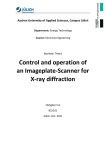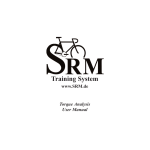Download Bachelor Thesis of science course in Electrical engineering of
Transcript
Bachelor Thesis of science course in Electrical engineering of Aachen
University of Applied Sciences, Campus Jülich
Optical Scanning of an image plate by 2D-laserscanner
with integrated data logging
Yingna Wang
Mar. 2006
This Bachelor thesis has been carried out at the Institute of solid state
research(IFF) of the Research Center Jülich(FZ Jülich)
Professor Tutor:
Prof. Dr. Th. Brükel
Prof. Dr. Hans-Josef Ackermann
Technic helper:
Klaus Bussmann
This thesis was supervised by:
I certify that this work has been carried out and written up entirely by myself.
No literature references and resources other than those cited have been used.
Jülich, Mar. 2006
IFF
Institut
für
Streumethoden
Forschungszentrum Jülich
in der Helmholtz-Gemeinschaft
1. Introduction of the whole system-----------------------------------------------1
2. Theory------------------------------------------------------------------------------3
3. About LabVIEW
Introduction of LabVIEW----------------------------------------------------4
Basic use -----------------------------------------------------------------------6
Application--------------------------------------------------------------------12
4. System Set-up
List of equipments-----------------------------------------------------------12
Optical Scanners-------------------------------------------------------------14
Mini SAX---------------------------------------------------------------------17
GSI Lumonics SC2000 Digital Scan Controller-------------------------21
About Laser-------------------------------------------------------------------23
Hooking up the system------------------------------------------------------24
5. GSI Lumonics SC2000 Support Program
Introduction of GSI Group-------------------------------------------------29
Introduction of the Support Program-------------------------------------30
Command Reference--------------------------------------------------------34
Operation for Scan controller----------------------------------------------39
Application-------------------------------------------------------------------44
1
IFF
Institut
für
Streumethoden
Forschungszentrum Jülich
in der Helmholtz-Gemeinschaft
6. Use the SubVIs to build own Labview program
Control the movement of Laser
SubVIs from GSI Lumonics SC2000 Driver --------------------47
ComConfig set -------------------------------------------------------49
Correction the Laser Position --------------------------------------50
100mm×100mm Image plate scan---------------------------------51
Data Process
2D array into Intensity Graph--------------------------------------52
Simulate the Data with a Voltmeter ------------------------------54
Conclusions--------------------------------------------------------------------------55
Appendix ----------------------------------------------------------------------------56
References ---------------------------------------------------------------------------57
2
IFF
Institut
für
Streumethoden
Forschungszentrum Jülich
in der Helmholtz-Gemeinschaft
Chapter 1 Introduction of the whole system
The project is to scan a max. 600mm×600mm large area neutron image plate
every 1mm grid with an installation of YAG-Laser beam that was displaced by a
moving magnet motor controlled reflector system.
For each grid point there will be an analog measure value and then saved into a
memory.
It should be also possible that the data of each point from the memory can be
read out and displayed into a graph.
The displace system and the electronic components of the GSI-Lumonics Group
must work with the Class-3B-Laser mechanically to set up an experiment.
The Software used in the project will be the LabVIEW of the National
Instrument Company related with the free interpreter program language Python.
☻ Practical work procedure:
1. Learn the Software LabVIEW to be familiar with using and also building
programs.
2. Set-up the hardware system with the electronic components of the GSILumonics Group and connect with the host computer with LabVIEW.
3. Install the program CLI.exe (Command Line Interface) from the CD of
GSI Group, be familiar with the commands used in the program to control
the system.
4. Use the LabVIEW to build up a second program to control the system
with the subVIs that contained in the CD.
5. Also write one part program that can acquire and proceed the data to be
displayed into a graph.
-1-
IFF
Institut
für
Streumethoden
Forschungszentrum Jülich
in der Helmholtz-Gemeinschaft
☻ The original Project in IFF-FZ Jülich:
People involved:
Th.Brückel, A.Ioffe, E.Küssel,S.Massalovitch, M.Schlapp*, B.Schmitz
Forschungszentrum Jülich GmbH, Institut für Festkörperforschung, IFF - Streumethoden *TU
Darmstadt, Fachbereich Material- und Geowissenschaften, Fachgebiet Elektronische
Materialeigenschaften
We are constructing a two-dimensional position sensitive detector that will operate at the triple-axis
spectrometer / diffractometer SV30 at the FZ Jülich.
The main features of this detector should be:
•
•
•
•
•
•
the spatial resolution of about 1 mm;
the large-area (~500x500 mm2) that provides a wide observation angle (up to 60 degree) both
in vertical and horizontal direction;
a high efficiency for thermal neutrons;
the ability to operate in a relatively high gamma-background environment;
the linear response in a wide dynamic range;
relatively low price.
We are considering a neutron detector based upon hotostimulable storage phosphor doped by a
neutron converter. However, the image plates with the Gd converter which are only commercially
available, are rather sensitive to the gamma radiation and do not satisfy our requirements.
Therefore, we are developing a new approach based upon the use of a 6Li converter that is
insensitive to the gamma background. Our analysis shows that a low (with respect to the Gd
converter) neutron capture cross section of 6Li converter can be compensated by the higher released
energy and a proper optimization of the parameters of the image plate and the read-out system.
This research is carried out in collaboration with TU-Darmstadt, where the new different phosphors are
under investigation (Prof. H. von Seggern, M.Schlapp).
-2-
IFF
Institut
für
Streumethoden
Forschungszentrum Jülich
in der Helmholtz-Gemeinschaft
Chapter 2 Theory
Neutron image plates (NIPs) have found widespread application as neutron detectors for
single-crystal and powder diffraction, small-angle scattering and tomography. After neutron
exposure, the image plate can be read out by scanning with a laser. Commercially available
NIPs consist of a powder mixture of BaFBr : Eu2+ and Gd2O3 dispersed in a polymer matrix
and supported by a flexible polymer sheet. Since BaFBr : Eu2+ is an excellent x-ray storage
phosphor, these NIPs are particularly sensitive to γ –radiation which is always present as a
background radiation in neutron experiments. In this work we present results on NIPs
consisting of KCl : Eu2+ and LiF that were fabricated into ceramic image plates in which the
alkali halides act as a self-supporting matrix without the necessity for using a polymeric
binder. An advantage of this type of NIP is the significantly reduced γ -sensitivity. However,
the much lower neutron absorption cross section of LiF compared with Gd2O3 demands a
thicker image plate for obtaining comparable neutron absorption. The greater thickness of the
NIP inevitably leads to a loss in spatial resolution of the image plate. However, this reduction
-3-
IFF
Institut
für
Streumethoden
Forschungszentrum Jülich
in der Helmholtz-Gemeinschaft
in resolution can be restricted by a novel image plate concept in which a ceramic structure
with square cells (referred to as a ‘honeycomb’) is embedded in the NIP, resulting in a
pixelated image plate. In such a NIP the read-out light is confined to the particular illuminated
pixel, decoupling the spatial resolution from the optical properties of the image plate material
and morphology. In this work, a comparison of experimentally determined and simulated
spatial resolutions of pixelated and unstructured image plates for a fixed read-out laser
intensity is presented, as well as simulations of the properties of these NIPs at higher laser
powers.
-<Pixelated neutron image plates>
More details: http://www.iop.org/EJ/abstract/0022-3727/37/18/017/
Chapter 3 About LabVIEW
3.1 Introduction of LabVIEW
What is LabVIEW?
National Instruments LabVIEW is an industry-leading software tool for designing test,
measurement, and control systems. Since its introduction in 1986, engineers and
scientists worldwide who have relied on NI LabVIEW graphical development for
projects throughout the product design cycle have gained improved quality, shorter
time to market, and greater engineering and manufacturing efficiency. By using the
integrated LabVIEW environment to interface with real-world signals, analyze data for
meaningful information, and share results, you can boost productivity throughout your
organization. Because LabVIEW has the flexibility of a programming language
combined with built-in tools designed specifically for test, measurement, and control,
you can create applications that range from simple temperature monitoring to
sophisticated simulation and control systems. No matter your project, LabVIEW has the
tools necessary to make you successful quickly.
-4-
IFF
Institut
für
Streumethoden
Forschungszentrum Jülich
in der Helmholtz-Gemeinschaft
- http://www.ni.com/labview/whatis/
LabVIEW is a powerful and flexible development tool designed specifically
for the needs of scientists and engineers. It used the graphical programming
language G to create programs called virtual instruments (VIs) in a flowchartlike form called a block diagram. The user interacts with the program
through the front panel. LabVIEW has many build-in functions to facilitate
the programming process.
Block diagram: Pictorial representation of a program or algorithm . In G , the block
diagram , which consists of executable icons , called nodes , and wires that carry data
between the nodes , is the source code for the VI .
Front panel: The interactive interface of a VI . Modeled from the front panel of physical
instruments , it is composed of switches , slides , meters , graphs , charts , gauges , LEDs ,
and other controls and indicators .
-5-
IFF
Institut
für
Streumethoden
Forschungszentrum Jülich
in der Helmholtz-Gemeinschaft
3.2 Basic use
☻Example01: For loop and while loop
For loop: Calculate 5 times, the last time i=4, the indicator display the result
i+1=5.
While loop: Keep on calculate till press the stop button, if the i=2332859 at that
time, the indicator display the result i+1=2332860.
-6-
IFF
Institut
für
Streumethoden
Forschungszentrum Jülich
in der Helmholtz-Gemeinschaft
For loop in other programming language:
Java
for (int i=0; i<10; i++){
System.out.println("The value of 'i' is " + i );
}
C++
int i;
for (i=0; i<10; i++){
cout << "The value of 'i' is " << i << endl;
}
Python
for i in [1,2,3,4,5,6,7,8,9,10]:
print "The value of 'i' is", i
☻While loop in other programming language:
Java
int i = 0;
while (i < 10){
System.out.println("The value of 'i' is " + i);
i++;
}
C++
int i = 0;
while (i < 10){
cout << "The value of 'i' is " << i << endl;
i++;
}him
Python
i = 0
while i < 10:
print "The value of 'i' is", i
i = i + 1
-7-
IFF
Institut
für
Streumethoden
Forschungszentrum Jülich
in der Helmholtz-Gemeinschaft
☻Example02: plot a circle using an XY Graph.
The function of a circle is:
x²+y²=r²
→ r²*sin²A+r²*cos²A=r²
→x=r*sinA
y=r*cosA
-8-
IFF
Institut
für
Streumethoden
Forschungszentrum Jülich
in der Helmholtz-Gemeinschaft
☻Example03: Data acquisition (DAQ)
Data acquisition is the process of gathering information in an automated fashion
from analog and digital measurement sources such as sensors and devices under
test. Data acquisition uses a combination of PC-based measurement hardware
and software to provide a flexible, user-defined measurement system.
When you place the DAQ Assistant Express VI on the block diagram, the DAQ
Assistant automatically appears. The DAQ Assistant is a graphical interface that
we can use to configure measurement tasks and channels.
-9-
IFF
Institut
für
Streumethoden
Forschungszentrum Jülich
in der Helmholtz-Gemeinschaft
- 10 -
IFF
Institut
für
Streumethoden
Forschungszentrum Jülich
in der Helmholtz-Gemeinschaft
Connect a Voltage source onto the DAQ board (analog input)
The LabVIEW graphical dataflow language and block diagram approach
naturally represent the flow of your data and intuitively map user interface
controls to your data, so you can easily view and modify your data or control
inputs.
For experienced programmers, LabVIEW delivers the performance, flexibility,
and compatibility of a traditional programming language such as C or BASIC.
In fact, the full-featured LabVIEW programming language has the same
- 11 -
IFF
Institut
für
Streumethoden
Forschungszentrum Jülich
in der Helmholtz-Gemeinschaft
constructs that traditional languages have -- variables, data types, looping, and
sequencing structures as well as error handling.
3.3 Application
●Acquire Data from a Data Acquisition Device
●Communicate with and Control an Instrument
●Acquire Data from a Sensor
●Process and Analyze Measurement Data
●Design a Graphical User Interface
●Save Measurement Data to File
●And also Use LabVIEW with Other Software Applications
●……
Chapter 4 System Set-up
4.1 List of equipments
- Power Supply (±15V)
Typ:
MADS 15.1.6
A.-Nr.:
171-602-00 .02
U in:
115/*230V +10/-15% 50-400Hz
I in Max.:
0.8/0.4A
KNIEL System-Electronic GmbH D-76187 Karlsruhe/Germany
IS:
16880159
- SC2000 Scan Controller Board
GSI Lumonics
IS: 03071011
- X and Y Optical Scanners
GSI Lumonics
VM-500 C
- 12 -
IFF
Institut
für
Streumethoden
Forschungszentrum Jülich
in der Helmholtz-Gemeinschaft
011-3040106
Patent
Pending
IS: 03070903/03070904
- 2 MiniSAX (Miniature Single AXis)
GSI Lumonics
Billerica, MA 01821 USA
Model Mumber: 002-3005051
IS: 03070905/03070906
- Laser beam
●Laser radiation avoid exposure to beam class 3B laser product
Iop: 1450mA
Power: ≥75mW
A-A1728-0109
Laser protect glasses
Laser 2000 GmbH- TÜV ISO 9001 zert.
Laserschutzbrille Modell 426
BOL-40-426
Wareneingang: 2210921
2203002
●Laser radiation class 2 (for safty)
- 1 Power Supply cable
- 2 Startup SAX Interface Cables, part# 712-74217
- 2 Enable Interlock SAX Interface Cables
- 2 Dual Axis Digital Servo Interface Cables
- 1 RS-232 Computer Interface Cable, part# 712-74214
- 1 Sync/Cal Ribbon Cable
- Host Computer
- CD of GSI Lumonics CD-ROM SC2000 CLI 2.1
- CD of LabVIEW 7.1
- 13 -
IFF
Institut
für
Streumethoden
Forschungszentrum Jülich
in der Helmholtz-Gemeinschaft
4.2 Optical Scanners(VM500C)
The VM500C Optical Scanner is member of the GSI Lumonics’ High
Performance VM family of Galvanometers. It’s designed for advanced beam
and image positioning, and offer high dynamic performance along with high
accuracy and instrument grade performance.
The VM Series scanners use moving-magnet design together with the newly
patented capacitive position detector that offers superior accuracy.
The moving magnet technology maintains the low inertia, high rigidity and low
temperature characteristics of the M series predecessors, while allowing for
increased bandwidth. This enables the scanner to move at higher speeds with
more precise angular positioning.
The VM Series Scanners are optimized for both large and small signal
applications, and provide improved drift, noise, and linearity.
Highest performance is achieved when the VM Galvanometer is mated with GSI
Lumonics’ newly designed mirror assemblies and an optimized GSI servo
controller.
When the thermal control option is purchased with the complimenting servo
driver, the built-in thermal blanket around the position detector that is a standard
- 14 -
IFF
Institut
für
Streumethoden
Forschungszentrum Jülich
in der Helmholtz-Gemeinschaft
feature of all VM Series Galvanometers can be used to maintain a specific
temperature, in order to eliminate temperature-related drift.
Using the thermal control option of the VM series scanners minimizes scanner
offset and gain drift. The set point for temperature-regulated scanners must be
above the highest expected ambient temperature but not above 50º C. For
maximum stability, temperature controlled scanners may require thermal
isolation from the scanner mount so that heat sinking by the mount does not
interfere with temperature regulation.
Standard Mirrors (clear aperture)
VM500
4mm
5mm
6mm
Maximum Scan
Angle*
±30º Optical
±25º Optical
±20º Optical
- 15 -
IFF
Institut
für
Streumethoden
Forschungszentrum Jülich
in der Helmholtz-Gemeinschaft
4.3
- 16 -
IFF
Institut
für
Streumethoden
Forschungszentrum Jülich
in der Helmholtz-Gemeinschaft
Mini SAX
The MiniSAX (Miniature Single AXis) servo controller is one of GSI
Lumonics’ most recent developments in galvanometric servo control
technology. By taking advantage of the newest surface mount components, the
MiniSAX provides full-function scan electronics at a size and cost less than
many stripped down servo amplifiers. Advanced servo filtering techniques
together with a low-coupling design provide extended bandwidths and improved
response times. The MiniSAX was engineered with system designers in mind,
incorporating a simple yet comprehensive and flexible interface structure. For
the first time, laser system manufactures can purchase a truly high performance,
cost effective galvanometer servo controller that allows convenient, “in-head”
packaging.
The MiniSAX uses a modular design, providing the ability to readily configure
the driver for specific applications. An optional filter module is available in a
variety of adjustable notch frequency ranges. The frequency response of this
module can be optimized to handle a variety of customer-supplied loads. A
thermal control module is available to support GSIL’s thermally regulated
scanners, allowing use of the industry’s lowest drift galvanometers.
The MiniSAX product line includes a variety of accessories that ease the
integration into your manufacturing process. The MiniSAX mounting bracket
provides convenient mounting surfaces and mates with either of two optional
heatsinks. A test interface board allows easy access to a variety of important test
points. Mating connectors and inexpensive assembly tools are available directly
from GSI Lumonics. The MiniSAX Startup Kit is recommended for first time
users and includes many of these valuable accessories.
- 17 -
IFF
Institut
für
Streumethoden
Forschungszentrum Jülich
in der Helmholtz-Gemeinschaft
Command Input Characteristics
♦ Differential Voltage Range ±3 volts differential for full scale
♦ Input Impedance 5 KΩ differential
Position Output ±3 volts differential for full scale
Power Input
♦ Voltage ±15 to ±24 volts DC
♦ Quiescent Current +170mA, -150mA
(servo enabled, galvo resting w/o error,
no thermal controller)
Motor Drive Power
♦ Dynamic Current max. 2.5 Amps RMS
♦ Peak Current 10.0 Amps
Note: U20/U21 mounting screws should be tightened to a torque of 16 in-lb (1.8 N-M).
Control I/O Characteristics
♦ Servo Ready Open Drain, Active Low (50 mA max.)
♦ Servo Enable TTL/CMOS Compatible, Active Low
*
♦ Temp OK Open Drain, Active Low (50 mA max.)
* Part of optional Temperature Controller Module
Protection
♦ Fully Fused Motor Output, Automatic Gain
1
Control, and Thermal Controller
♦ Automatic Shutoff Over-position, Supply Undervoltage, Position Detector Inactive
Temperature Range 0°C to 50°C Operating
Size W x L x H
- 18 -
IFF
Institut
für
Streumethoden
Forschungszentrum Jülich
in der Helmholtz-Gemeinschaft
1
3
1
(not including mounting bracket) 2 ⁄ ” x 3 ⁄ ” x1 ⁄ ”
8
8
4
(54.5mm x 86.5mm x 31.35mm)
Weight 66 grams
(Includes all optional modules. Does not include mounting bracket)
- 19 -
IFF
Institut
für
Streumethoden
Forschungszentrum Jülich
in der Helmholtz-Gemeinschaft
- 20 -
IFF
Institut
für
Streumethoden
Forschungszentrum Jülich
in der Helmholtz-Gemeinschaft
4.4 GSI Lumonics SC2000 Digital Scan Controller
The SC2000 Scan Controller is designed to provide fast, accurate, user-friendly
control over GSI Lumonics’ MiniSAX and Dual Axis Digital servo amplifiers
and associated peripherals. Using either the provided GSI Lumonics Command
line interface software, or similar user-designed software, the controller can be
programmed to operate in conjunction with a host computer or in a stand-alone
configuration. The stand-alone configuration allows the user to run a series of
programs, from non-volatile memory upon system power up, as well as trigger
program execution using control input and output signals. Interfacing with a host
computer, on the other hand, allows the user to choose a mode of operation,
between the controller and the host, ranging from totally autonomous to tightly
coupled.
The Scan Controller interfaces directly to the position command, position
feedback, and binary communications of the servo amplifiers. This allows for
full position control of the system and control of the enable/status interlock
between the SC2000 and driver board. Likewise, this interface allows the user
to monitor position feedback from the galvo, as well as read calibration
information digitally via the host computer.
In addition to controlling the servos, the Scan Controller has hooks to aid in the
interface and control of other peripherals typically associated with scanning
systems. These include sync inputs and outputs, a pixel clock system, a
calibration/data capture system, and other functionality available to volume
OEM system designers.
- 21 -
IFF
Institut
für
Streumethoden
Forschungszentrum Jülich
in der Helmholtz-Gemeinschaft
- 22 -
IFF
Institut
für
Streumethoden
Forschungszentrum Jülich
in der Helmholtz-Gemeinschaft
4.5 About Laser
Class 2:
Low risk to eyes. No risk to skin
Class 2 laser products are defined as those emitting visible light for which the
natural aversion response to bright light (including the blink reflex) prevents
retinal injury, including direct viewing of the laser beam with optics that could
concentrate the laser output into the eye. These lasers do, however, present a
dazzle hazard.
Lasers that were Class 2 under the previous version of 60825-1 remain Class 2
under the new scheme*
Warning label: DO NOT STARE INTO BEAM
Only use Class 2 for safety during the experiments in room.
Class 3B
Medium risk to eyes. Low risk to skin
Class 3B laser products are defined as those for which direct exposure of the eye
is hazardous, even taking aversion responses into account, but scattered laser
light is usually safe. The higher power Class 3B lasers are also a skin hazard, but
the natural aversion response to localised heating generally prevents a skin burn.
Lasers that were Class 3B under the previous version of 60825-1 but which
operate at a wavelength in the range 0.3025 to 4 µm and have output beams that
are either high divergence or large diameter may qualify.
Warning label: AVOID EXPOSURE TO THE BEAM
- 23 -
IFF
Institut
für
Streumethoden
Forschungszentrum Jülich
in der Helmholtz-Gemeinschaft
4.6 Hooking up the system
Step 1 Before you begin:
• Be sure power supply is turned off
• Be sure make all connections firmly. Loose connections may cause
communications and/or performance problems
• Be sure wearing a properly grounded wrist strap or heel strap. Components on
the SC2000 Controller board are highly sensitive to electrostatic discharge.
Step 2 Connecting the Power Supply:
• Using the provided power cable, connect the stripped leads to the power supply
terminals as labeled:
+15V to the positive supply terminal
COM to the common terminal
-15V to the negative supply terminal
- 24 -
IFF
Institut
für
Streumethoden
Forschungszentrum Jülich
in der Helmholtz-Gemeinschaft
• Plug the power cable’s Molex connector into the pwr connector, J2, on the
SC2000 controller board.
Step 3 Connecting the servo Interface Cables:
For the MiniSAX servo amplifier:
• Using a Startup SAX Interface Cable (part numbered 712-74217), connect the
X axis interface (J3) on the SC2000 to the X axis MiniSAX command interface
(J2 on the SAX board).
- 25 -
IFF
Institut
für
Streumethoden
Forschungszentrum Jülich
in der Helmholtz-Gemeinschaft
• Use the remaining Startup Interface Cable to connect the Y Axis interface (J8)
on the SC2000 to the Y axis MiniSAX command interface (J2 on the SAX
Board).
• Connect the X axis controller command interface, J3 on the SC2000, to the X
axis servo command interface (J3 on the underside of the Digital Servo).
• Use the remaining command cable to connect the Y axis command interface,
J8 on the SC2000 to the Y axis servo command interface (J4 on the underside of
the of the Digital Servo).
Step 4 Connecting the Host Computer:
• Connect the provided Computer Interface Cable (part number 712-74214) to
an available serial port on your host computer. Remember which serial port you
use since you will need to know which port to address when communicating
with the controller board.
• Connect the other end of the cable to the Serial Interface connector (J1) on the
controller board.
Step 5 Sync/Cal Connections (Optional):
The Sync/Cal connector provides access to the synchronization/calibration I/O
as well as the pixel clock output of the Scan Controller. Figure 3 shows a system
using one of the (open drain) sync outputs and the auxiliary +5V output to
power and control a diode laser module.
For further information on the Sync/Cal and pixel clock features of the scan
controller, read the GSI Lumonics Scan Controller Users Manual.
For controlling a low power laser diode module:
• Connect laser diode (+) output to +5V output (J2, pin 1) of the Scan Controller
• Connect laser diode (-) output to sync gnd (J4, pin 5) on the Scan Controller
• Connect laser diode modulation control output to sync 1 (J4, pin 1) on the Scan
Controller.
Note: User must supply a 4.7k pull up resistor between the +5V and Sync 1
- 26 -
IFF
Institut
für
Streumethoden
Forschungszentrum Jülich
in der Helmholtz-Gemeinschaft
There are other ways to interface to a laser. For instance connect the + lead to
+5V and the – lead to the sync pin. This would be good enough for users who
don’t need high performance switching.
Warning: Check the manufacturer’s voltage and current specifications before
hooking up a laser diode or any other peripheral. The open drain outputs on the
Scan Controller (sync 1–4) are specified to sink up to 100mA continuous, and
withstand peaks up to 40 V. These output must be clamped if inductive loads are
to be driven (i.e. a small relay). Otherwise, the voltage transient generated at
turn-off can destroy the sync output transistors.
- 27 -
IFF
Institut
für
Streumethoden
Forschungszentrum Jülich
in der Helmholtz-Gemeinschaft
- 28 -
IFF
Institut
für
Streumethoden
Forschungszentrum Jülich
in der Helmholtz-Gemeinschaft
Step 6 Software Installation:
The GSI Lumonics Command Line Interface software discussed in the manual
can be found on the provided CD-ROM. Read the ReadMe.txt file for the latest
information and changes.
• To install the software run ‘<CDROM> :\install\disc 1\setup.exe’. The setup
program will create a default installation directory (typically C:\GSI), install the
application and support files and peripheral tools, create a program group and
add an item in the Windows start menu.
Step 7 Final Setup:
• If using a Servo/Galvo pair, connect galvo to driver board.
• Double check all connections to make sure they are correct and secure
Chapter 5 GSI Lumonics SC2000 support Program
5.1 Introduction of GSI Group
- 29 -
IFF
Institut
für
Streumethoden
Forschungszentrum Jülich
in der Helmholtz-Gemeinschaft
With corporate offices in Billerica, MA, GSI Group develops and delivers the
enabling technology solutions that bring customers' advanced manufacturing
applications to life.
Their leading brands include precision motion products, lasers, and laser
systems, and are used to boost efficiency and productivity in the global medical,
semiconductor, electronics, and industrial markets.
5.2 Introduction of the Support Program
The Command Line Interface software allows users to communicate with the
Scan Controller quickly and easily. It is intended primarily as an environment
for designing and programming stand-alone applications, and for system
evaluation. Using Command Line Interface software during system evaluation
provides a user-friendly learning environment in which functional capabilities of
the Scan Controller can be understood and applied. Once the functionality and
limitations of the Scan Controller are understood, designing host-based, realtime system programs becomes much easier. While pieces of the provided code
can be utilized in host-based, real-time systems, that is not its primary intent.
When you start to run the CLI.exe ,it will automatically raise the Serial Port
selector sub-window asking you to set the serial port device for Scan Controller
communication. Choose one COM that was used and press ‘Done’ to enter your
serial port.
- 30 -
IFF
Institut
für
Streumethoden
Forschungszentrum Jülich
in der Helmholtz-Gemeinschaft
- 31 -
IFF
Institut
für
Streumethoden
Forschungszentrum Jülich
in der Helmholtz-Gemeinschaft
Here is the main Functions of the Command Line Interface Main Window:
- 32 -
IFF
Institut
für
Streumethoden
Forschungszentrum Jülich
in der Helmholtz-Gemeinschaft
- 33 -
IFF
Institut
für
Streumethoden
Forschungszentrum Jülich
in der Helmholtz-Gemeinschaft
5.3 Command Reference
The Command Line Interface (CLI) and the Motion Assembler Component
(MAC) incorporate assemblers that translate English language program
commands into the binary language of the SC2000. Each command in defined in
the assembly language context and then in the binary context, but note that the
SC2000 will only accept commands uploaded in the binary format.
In order to exert the program efficiently we need to familiar with the Commands
of the program especially these in boldfaced that will be used in the project.
?FreeFlashSpace : Returns byte count of available flash memory.
?FreeRAMSpace : Returns byte count of available SRAM.
?ID : Return system revision information.
?OpticalCal
?Position : Return the current position on the given axis.
?Status : Returns error information and clears error state.
?Sync
?Temp
?TempOK
AbortPgm : Halts the currently running program and disables servos.
ComConfig : Configure RS-232 serial port parameters for communication.
CreateFlashPgm : The action of Create Flash Program is to initiate the storage mechanism in
the Scan Controller so that a program may be saved to non-volatile memory on-board the
Scan Controller.
CreatePgm : Store a Scan Controller program in volatile memory on-board the Scan
Controller.
DelayedLaserGate
DelayedSetFPS
- 34 -
IFF
Institut
für
Streumethoden
Forschungszentrum Jülich
in der Helmholtz-Gemeinschaft
DelayedSetOutputSignal
DelayedSetSync
DelayedUnSetSync
DeltaPosition : Set the position of the current axis relative to the currentposition.
DeltaPositionXY : Set the vector position relative to the current position.
DeltaSlew : Move smoothly on the current axis relative to the currentposition.
DeltaSlewXY : Move smoothly relative to the current vectorposition.
DeltaTweakAxis : Apply gain and offset deltas to subsequent raster operations.
DeltaTweakAxisXY : Apply gain and offset deltas to subsequent vector operations.
Disable
Enable
End : Marks the end of a Scan Controller program.
ExecutePgm : Commence the execution of the named program.
ExecuteRasterPgm
ExecBinPgm
ExecSerialNumber
ExitPgm : Use ExitPgm to terminate programs by having them fall through repeat and
waitsync [1-4] statements.
FlipExchangeAxis : Use FlipExchangeAxis to reverse the sense of one or both axis and to
interchange the command stream between X and Y.
Ifexecutepgm
Ifexecuterasterpgm
Iftempokexecutepgm
Iftempokexecuterasterpgm
LaserGate
LaserModeSetup
- 35 -
IFF
Institut
für
Streumethoden
Forschungszentrum Jülich
in der Helmholtz-Gemeinschaft
Nrepeat
PackMemory
Position : Set the absolute position of the current axis.
PositionXY : Set the absolute vector position.
Raster : Declare the target axis for subsequent single axis (raster) commands and place the
Scan Controller in raster mode.
ReleasePgm
Repeat : The Repeat command will cause the Scan Controller program flow to return to the
first instruction in the program where execution is repeated.
SaveConfigInFlash
SerialNumberSetup
SetAnalogOutput
SetConfigVar
SetFPS
SetGSS
SetLaserPower
SetMOFGains
SetMOFMode
SetMOFShift
SetOutputSignal
SetPWM
SetSetSyncDelay
SetSync
SetTicklePulses
SetUnsetSyncDelay
SetXPRGain
- 36 -
IFF
Institut
für
Streumethoden
Forschungszentrum Jülich
in der Helmholtz-Gemeinschaft
SetXPROffset
SetYPRGain
SetYPROffset
Slew : Move smoothly to the given absolute position on the current axis in the specified
number of tick counts.
SlewXY : Move smoothly to the given absolute vector position in the specified number of tick
counts.
TransformAxis : Apply rotation or skew transformation to vector motion commands.
TweakAxis : Apply gain and offset to subsequent axis operations.
TweakAxisXY : Apply gain and offset to subsequent vector operations.
UnSetSync
Vector : Place the Scan Controller in vector mode.
Wait : Pause execution for the given number of tick counts.
WaitMOFDistance
WaitPosition : Pause Scan Controller program execution until the commanded position for
the current axis is reached.
WaitPositionXY : Pause Scan Controller program execution until the commanded position is
reached.
WaitSync
Explanation of Operational Modes
Overview: There are various modes of operation that overlap or are mutually exclusive
depending upon those compared.
Raster Mode: A fundamental operating mode for either programs or immediate instructions
in which all motion commands are directed to a specified axis.
- 37 -
IFF
Institut
für
Streumethoden
Forschungszentrum Jülich
in der Helmholtz-Gemeinschaft
Vector Mode: A fundamental operating mode for either programs or immediate instructions
where motion commands are simultaneously directed to both the X and Y axis.
Program Instruction Mode: When a program is running the operational context of the
instructions of the program will be Program Instruction Mode. In contrast, query commands
and the system configuration commands cannot be executed from a program, i.e. they are not
valid in Program Instruction Mode.
Immediate Instruction mode: This is the idle mode of the Scan Controller, when a
program is not running. Typically, every command can be executed from this mode except
those that deal exclusively with the operation of programs, i.e. Repeat, Nrepeat, End, and
ExecuteSerialNumber.
Dual Single Axis: This mode is only available when the ExecuteRasterPgm command is
executed. This mode is characterized by two raster programs running concurrently, one on
each axis.
Concurrent Instruction mode: This mode comes about when a program is running and
you try to enter a command over the communications interface. Typically, commands valid
for this mode are the query commands, AbortPgm and ExitPGM.
- 38 -
IFF
Institut
für
Streumethoden
Forschungszentrum Jülich
in der Helmholtz-Gemeinschaft
5.4 Operation for Scan controller
1. Use the command ‘?status’ to make sure there is no errors with the system.
‘Success’ shows in the Response window.
2. Fix the laser beam in a proper location, check the position and the direction
of the scanning point?
- 39 -
IFF
Institut
für
Streumethoden
Forschungszentrum Jülich
in der Helmholtz-Gemeinschaft
3. To correct the position and the direction of the moving point, we need to
know how many degrees should be turned and how many steps should be
changed to the 0 point. Then use the ‘rotate calculator’ to get the commands.
After these commands entered into the command line the coordinate of the
laser been will just changed to fit the image plate.
- 40 -
IFF
Institut
für
Streumethoden
Forschungszentrum Jülich
in der Helmholtz-Gemeinschaft
The project is to scan a max. 500mm×500mm large area neutron image plate
every 1mm grid with the laser beam. But for experiment we use 10cm×10cm
large area instead first.
• Using a text editor, enter the text program.(example)
CreatePGM 1 'a'
Setsync 1
wait 100
slewxy 500 0 1
wait 100
slewxy 1000 0 1
wait 100
- 41 -
IFF
Institut
für
Streumethoden
Forschungszentrum Jülich
in der Helmholtz-Gemeinschaft
……
wait 100
slewxy 4500 0 1
……
slewxy 4000 -5000 1
wait 100
slewxy 4500 -5000 1
wait 100
slewxy 5000 -5000 1
wait 100
positionxy 0 0
wait 100
repeat
end
• Save program as a .txt file in the desired directory. Running the Vector Mode
Program
• Click on the [File Ops] button in the Main Program Window of the Command
Line Interface.
- 42 -
IFF
Institut
für
Streumethoden
Forschungszentrum Jülich
in der Helmholtz-Gemeinschaft
• In the Load Subpanel, select ‘Source Code’ as the Program Source and ‘Scan
Controller’ as the Program Destination. Press Done.
• In the File Dialog box, select the saved .txt program. Press ‘OK’. This brings
up the Upload Configuration Sub-window shown below. This window provides
a type of stream editor where it is possible to change commands, add or remove
lines or change the name of a program without changing the original source file.
• To Assemble and Upload the program click (Done). The program is then
automatically assembled and uploaded into the Scan Controller. If the
assembler detects an improperly formatted command in the program, assembly
is halted and an error message is returned to the Main Program Window. If this
occurs, correct the error in the text file and then reload the program. While the
program is being assembled and uploaded, the Command Line ‘Ready’ indicator
switches from green to red and indicates that the command line is Busy.
Assembly and Uploading information is provided in the Response Window.
- 43 -
IFF
Institut
für
Streumethoden
Forschungszentrum Jülich
in der Helmholtz-Gemeinschaft
• Once the upload is complete, and the Command Line ‘Ready’ Indicator turns
green, execute the program. In the Command Line Window, enter:
Executepgm ‘a’
The Scan Controller will then begin running the uploaded program and sending
commands to the servo drivers.
If nothing happens after entering the Executepgm command:
• Check Scan Controller servo Interface connections.
• Be sure power is applied to servo boards and that galvos are properly
connected.
• Execute a ?Status Query to check for possible communications failure.
• Make sure that 'a' was typed in quotes
To Stop Program:
ExitPgm acts as a soft stop and will run through the remainder of the program
before stopping.
AbortPgm terminates the program immediately.
- 44 -
IFF
Institut
für
Streumethoden
Forschungszentrum Jülich
in der Helmholtz-Gemeinschaft
5.5 Application
Command Line Interface also has many other functions. Such as scan a circle
track, or even Letters in different fonts. And the Optical Scanners move quite
fast that It seems to be coherent lines.
- 45 -
IFF
Institut
für
Streumethoden
Forschungszentrum Jülich
in der Helmholtz-Gemeinschaft
- 46 -
IFF
Institut
für
Streumethoden
Forschungszentrum Jülich
in der Helmholtz-Gemeinschaft
Chapter 6 Use the SubVIs to build own Labview program
6.1 Control the movement of Laser
6.1.1 SubVIs from GSI Lumonics SC2000 Driver
- 47 -
IFF
Institut
für
Streumethoden
Forschungszentrum Jülich
in der Helmholtz-Gemeinschaft
There is one catalog vi for the various SC2000 driver vis.
Browse the block diagram to find the vis most relevant to application.
The driver vis share some common characteristics including utilization of serial
VISA connections for communications with the Scan Controller. The vis are
written with the VISA reference number stored in a global variable.
Additionally, the input controls of some vis have their ranges adjusted to and
appropriate range of input values, with out-of-range behaviour set to 'suspend'.
- 48 -
IFF
Institut
für
Streumethoden
Forschungszentrum Jülich
in der Helmholtz-Gemeinschaft
6.1.2 ComConfig set
Configure the baud rate, parity and stop bits settings of the RS-232 connection
between the host computer and the Scan controller. Changes will be reflected
both the Scan Controller and the host computer.
The default baud rate setting for RS-232 communication between the Scan
Controller and the Host computer is 2400. RS-232 supports baud rates up to
115200. If the Command Line program is shut down, it will restart in its default
setting of 2400 Baud. Likewise, if the Scan Controller is power cycled, it will
power up at its default baud rate of 2400. If you choose to use a higher baud
rate, you must reconfigure the system each time the program is restarted or the
Scan Controller is power cycled. Failing to do so will result in a
communications error.
- 49 -
IFF
Institut
für
Streumethoden
Forschungszentrum Jülich
in der Helmholtz-Gemeinschaft
6.1.3 Correction the Laser Position
The two commands TransformAxis and TweakAxis which used to correct the
Laser position can be written into the G language. And then work out with the
two SubVIs.
TransformAxis a b c d
a=cos(α)
b=sin(α)
c=-sin(α)
d=cos(α)
- 50 -
IFF
Institut
für
Streumethoden
Forschungszentrum Jülich
in der Helmholtz-Gemeinschaft
6.1.4 100mm×100mm Image plate scan
Instead of text program writing as in the Command line Interface, Labview can
also write these graphically with the SubVIs (deltapositionxy.vi, wait.vi……)
- 51 -
IFF
Institut
für
Streumethoden
Forschungszentrum Jülich
in der Helmholtz-Gemeinschaft
6.2 Data process
6.2.1 2D array into Intensity Graph
The data of each point from the memory should be read out and displayed into a
graph. We will get a 1D-array data, divided into an 2D-array for analysis.
Take the following 2D-Array for example, if connect the array directly into the
Intensity Graph, it just display the overturned graph. Then we should dispose
this array with the Functions.
- 52 -
IFF
Institut
für
Streumethoden
Forschungszentrum Jülich
in der Helmholtz-Gemeinschaft
- 53 -
IFF
Institut
für
Streumethoden
Forschungszentrum Jülich
in der Helmholtz-Gemeinschaft
6.2.2 Simulate the Data with a Voltmeter
Use stacked sequence structure to get the 2D array from the Voltmeter with
DAQ Assistant first, then for analysis and display.
- 54 -
IFF
Institut
für
Streumethoden
Forschungszentrum Jülich
in der Helmholtz-Gemeinschaft
Conclusions
After several weeks’ experiments, I finished this design of the program for the
Laser scanner. It can be used to scan 100mm×100mm large area and basically
achieved the expectant request.
Although the system never used to scan any Image Plate reality, and still need to
improve lots of things, but I really enjoyed the procedure and really learned a lot.
Thanks all the people that helped me during these months, especially Prof. Dr.
Th. Brükel, Prof. Dr. Hans-Josef Ackermann and Klaus Bussmann.
Thank you for everything!
So far, this graduation designing reaches the end.
- 55 -
IFF
Institut
für
Streumethoden
Forschungszentrum Jülich
in der Helmholtz-Gemeinschaft
Appendix
☻LabVIEW Documentation and Help Resources
☻Serial Quick reference Guide
- 56 -
IFF
Institut
für
Streumethoden
Forschungszentrum Jülich
in der Helmholtz-Gemeinschaft
References
• <Learning with LabVIEW 7 Express>
Robert H.Bishop
The University of Texas at Austin.
ISBN 0-13-117605-6
• <LabVIEW Das Grundlagenbuch 3. Auflage>
Rahman Jamal, Andre Hagestedt
ISBN 3-8273-1714-2
• <Pixelated neutron image plates>
M Schlapp et al 2004 J. Phys. D: Appl. Phys. 37 26072612 doi:10.1088/0022-3727/37/18/017
http://www.iop.org/EJ/abstract/0022-3727/37/18/017/
•
•
•
•
•
•
•
DAQ 6023E/6024E/6025E User Manual
GSI Lumonics SC2000 Support Programs Manual
SC2000 Digital Scan Controller Quick Start Guide
GSI Lumonics Scan Controller User Manual
GSI Lumonics SC2000 Command Reference
VM500 VM1000 & VM1500 User’s Manual
Mini SAX User Manual
•
•
•
•
•
•
•
http://www.ni.com/
http://www.gsig.com/
http://www.labview.com.tw/
http://www.prenhall.com/bishop/
http://semia.com/innovate/deve_15.htm
http://labview.brianrenken.com/
http://www.novascientific.com/
- 57 -