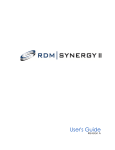Download E-Thales Talento - Renaissance Associates
Transcript
Downloading the Application 3 Download on Existing Hardware In order to perform a full download (TCC Core load and Parameter load), certain parameters must be set correctly. For the TCC Core Load these parameters are: 4-Digit User #: 0082 TCC Core Download Phone Number: 1-866-658-7003 For the Parameter Load these parameters are: Application Number: D53O3072 Parameter Terminal ID (provided by Paymentech) Parameter Download Phone Number: 1-866-658-9186 Terminal Family Name: TRANZ The manager password (default is 387296) is required to access the parameter menu. Once the password has been entered AND the terminal is idle for 15 seconds, the terminal automatically “times out” and switches to idle mode. The time out does not occur while in the EDIT menu. Display Action MM/DD/YY 00:00 PM DEBIT SALE SALE MM/DD/YY Press the Fn (Function) Key. EBT SALE 00:00 PM Key in the manager password (default is 387296), then press ENTER. ENTR MANAGER PASSWORD ------ Note: If the manager password does not work, obtain the DS password using the DS Utility. You will need the current date and time from the terminal, and the 6-digit value key which is 102571. MM/DD/YY Press the Scroll (arrow) key once. BATCH MENU 00:00 PM PARM MM/DD/YY PIN Rev 07/03 TERM SETUP TEST 00:00 PM Press the blue arrow button beneath TERM SETUP MERCH MANGER Paymentech Talento D53O3072 User Manual Confidential – Paymentech, L.P. – Confidential 1 MM/DD/YY 00:00 PM CLOCK SET SUPERV PASWRD MANAGR PASWRD MM/DD/YY DIAL DOWNLD Press the Scroll (arrow) key once. 00:00 PM Press the blue arrow button beneath DIAL DOWNLD. 00:00 PM If the value displayed is not 0082, press the CLEAR key until no value appears. Then key in 0082 and press ENTER. 00:00PM If the value displayed is not the correct TCC download phone number, press the CLEAR key until no value appears. Then key in the TCC download phone number (1-866-658-7003) and press ENTER. Note: If the merchant needs a 9 in the PBX field, this field was loaded under other terminal set up parameters. The core load will continue to refer to the previous parameters for PBX. If the merchant no longer needs a 9 to dial out, the parameter must be updated prior to initiating a core load. DIRECT DOWNLD MM/DD/YY APPLICATION USER #: ---MM/DD/YY APP DOWNLOAD PHONE #: -------------------- SW LOADING WAITING ANSWER CONNECT DONE…………….% PROCESSING The terminal will display various messages as it communicates, then will show a percentage that represents how much of the download has completed. Once the download is completed, “DEFAULT PARAMETERS SET” will print. If an internal PIN pad is detected, “INT PIN PAD DETECTED” will print. TESTING PLEASE WAIT MM/DD/YY SALE 00:00 PM DEBIT SALE MM/DD/YY EBT SALE 00:00 PM The terminal will automatically return to the idle prompt, but a parameter load must take place prior to processing transactions. Press the Fn (Function) key ENTR MANAGER PASSWORD ------ Key in the manager password (default is 387296), then press ENTER. Note: If the terminal has not previously received a parameter load, the password could be “1”. If the terminal has previously received a parameter load from VeriCentre, the default password is 387296. If the manager password does not work, obtain the DS password using the DS Utility. You will need the current date and time from the terminal, and the 6-digit value key which is 102571. MM/DD/YY Press the blue arrow button beneath PARM. BATCH MENU 00:00 PM PARM MM/DD/YY EDIT Rev 07/03 TEST 00:00 PM PRINT Press the blue arrow button beneath DIAL DOWNLD. DIAL DOWNLD Paymentech Talento D53O3072 User Manual Confidential – Paymentech, L.P. – Confidential 2 MM/DD/YY 00:00 PM If the value displayed is not D53O3072, press the CLEAR button to remove the value. Key in D53O3072, then press ENTER. PARM APPLICATION ID: ------MM/DD/YY 00:00 PM Press the CLEAR button to remove the value. Key in the download file name, then press ENTER. 00:00 PM If the value displayed is not the correct parameter download phone number, press the CLEAR button to remove the value. Key in the parameter download phone number (1-866-658-9186), then press ENTER. Note: If an asterisk appears after the phone number, this indicates that the terminal has attempted to dial this number on a separate occasion. PARM TERMINAL ID: ------MM/DD/YY PARM DOWNLD PHONE #: ---------------MM/DD/YY 00:00 PM If the value displayed is not TRANZ, press the CLEAR button to remove the value. Key in TRANZ, then press ENTER. 00:00 PM The terminal will show various messages as it communicates, then will return to the Idle Prompt when complete. The merchant is ready to process. The parameter download takes approximately 45 seconds to complete. ENTER FAMILY -------MM/DD/YY CONNECTING DIALING REMOTE PARM DOWNLOAD Rev 07/03 Note: If multiple merchants will be processing on the terminal, a parameter load must be initiated for each merchant number. Repeat the parameter load steps for each merchant. Paymentech Talento D53O3072 User Manual Confidential – Paymentech, L.P. – Confidential 3 Download on New Hardware If a terminal is new, out of the box, and has never received a full download, follow the procedures listed below. In order to perform a full download (TCC Core load and Parameter load), certain parameters must be set correctly. For the TCC Core Load these parameters are: 4-Digit User #: 0082 TCC Core Download Phone Number: 1-866-658-7003 For the Parameter Load these parameters are: Application Number: D53O3072 Parameter Terminal ID (provided by Paymentech) Parameter Download Phone Number: 1-866-658-9186 Terminal Family Name: TRANZ The manager password (default is 387296) is required to access the parameter menu. Once the password has been entered AND the terminal is idle for 15 seconds, the terminal automatically “times out” and switches to idle mode. The time out does not occur while in the EDIT menu. Note: Most terminals will have received a TCC Cord Load prior to deployment and will only require a parameter load when received by the merchant. Display Action Plug in the terminal, after initial warm-up, press any key. MM/DD/YY KLD 00:00 PM VISA Press the scroll (arrow) button. MKIXR MM/DD/YY 00:00 PM Press the blue arrow button beneath DIAL DNLD. 00:00 PM Then key in 0082 and press ENTER. MM/DD/YY 00:00 PM Press the blue arrow button beneath YES. DETECT TONE? YES NO DIAL DNLD MM/DD/YY APPLICATION USER #: ---- Rev 07/03 Paymentech Talento D53O3072 User Manual Confidential – Paymentech, L.P. – Confidential 4 Display Action MM/DD/YY 00:00 PM If the merchant requires an access code to dial out, enter that code here, then press ENTER. 00:00PM Key in the TCC download phone number (1-866-658-7003) and press ENTER. ENTER PBX NUMBER ____ MM/DD/YY APP DOWNLOAD PHONE #: -------------------SW LOADING WAITING ANSWER CONNECT DONE…………….% PROCESSING The terminal will display various messages as it communicates, then will show a percentage that represents how much of the download has completed. Once the download is completed, “DEFAULT PARAMETERS SET” will print. If an internal PIN pad is detected, “INT PIN PAD DETECTED” will print. TESTING PLEASE WAIT MM/DD/YY SALE 00:00 PM DEBIT SALE MM/DD/YY EBT SALE 00:00 PM The terminal will automatically return to the idle prompt, but a parameter load must take place prior to processing transactions. Press the Fn (Function) key Key in the manager password (default is 387296), then press ENTER. ENTR MANAGER PASSWORD ------ Note: If the terminal has not previously received a parameter load, the password could be “1”. If the terminal has previously received a parameter load from VeriCentre, the default password is 387296. If the manager password does not work, obtain the DS password using the DS Utility. You will need the current date and time from the terminal, and the 6-digit value key which is 102571. MM/DD/YY Press the blue arrow button beneath PARM. BATCH MENU 00:00 PM PARM TEST MM/DD/YY 00:00 PM EDIT DIAL DOWNLD PRINT MM/DD/YY 00:00 PM Press the blue arrow button beneath DIAL DOWNLD. If the value displayed is not D53O3072, press the CLEAR button to remove the value. Key in D53O3072, then press ENTER. PARM APPLICATION ID: ------MM/DD/YY 00:00 PM Press the CLEAR button to remove the value. Key in the download file name, then press ENTER. PARM TERMINAL ID: ------- Rev 07/03 Paymentech Talento D53O3072 User Manual Confidential – Paymentech, L.P. – Confidential 5 Display MM/DD/YY Action 00:00 PM PARM DOWNLD PHONE #: ---------------MM/DD/YY If the value displayed is not the correct parameter download phone number, press the CLEAR button to remove the value. Key in the parameter download phone number (1-866-658-9186), then press ENTER. Note: If an asterisk appears after the phone number, this indicates that the terminal has attempted to dial this number on a separate occasion. 00:00 PM If the value displayed is not TRANZ, press the CLEAR button to remove the value. Key in TRANZ, then press ENTER. 00:00 PM The terminal will show various messages as it communicates, then will return to the Idle Prompt when complete. The merchant is ready to process. The parameter download takes approximately 45 seconds to complete. ENTER FAMILY -------MM/DD/YY CONNECTING DIALING REMOTE PARM DOWNLOAD Rev 07/03 Note: If multiple merchants will be processing on the terminal, a parameter load must be initiated for each merchant number. Repeat the parameter load steps for each merchant. Paymentech Talento D53O3072 User Manual Confidential – Paymentech, L.P. – Confidential 6 Parameter Download Procedure Parameter Downloads are used to add the merchant specific parameters to the terminal which has already received a TCC Core Load. A parameter download takes approximately 45 seconds to complete. The manager password, defaulted to 387296, is required to access the parameter menu. Once the password has been entered AND the terminal is idle for 15 seconds, the terminal automatically “times out” and switches to idle mode. The time out does not occur while in the EDIT menu. Display Action MM/DD/YY SALE 00:00 PM DEBIT SALE MM/DD/YY EBT SALE 00:00 PM ENTR MANAGER PASSWORD ------ MM/DD/YY BATCH MENU 00:00 PM PARM MM/DD/YY EDIT MM/DD/YY Key in the manager password (default after receiving core load is 1), then press ENTER. Note: If the terminal has not previously received a parameter load, the password could be “1”. If the terminal has previously received a parameter load from VeriCentre, the default password is 387296. If the manager password does not work, obtain the DS password using the DS Utility. You will need the current date and time from the terminal, and the 6-digit value key which is 102571. Press the blue arrow button beneath PARM. TEST 00:00 PM PRINT Press the Fn (Function) key Press the blue arrow button beneath DIAL DOWNLD. DIAL DOWNLD 00:00 PM If the value displayed is not D53O3072, press the CLEAR button to remove the value. Key in D53O3072, then press ENTER. PARM APPLICATION ID: ------MM/DD/YY 00:00 PM Press the CLEAR button to remove the value. Key in the download file name, then press ENTER. 00:00 PM If the value displayed is not the correct parameter download phone number, press the CLEAR button to remove the value. Key in the parameter download phone number (1-866-658-9186), then press ENTER. Note: If an asterisk appears after the phone number, this indicates that the terminal has attempted to dial this number on a separate occasion. PARM TERMINAL ID: ------MM/DD/YY PARM DOWNLD PHONE #: ---------------MM/DD/YY 00:00 PM If the value displayed is not TRANZ, press the CLEAR button to remove the value. Key in TRANZ, then press ENTER. ENTER FAMILY -------- Rev 07/03 Paymentech Talento D53O3072 User Manual Confidential – Paymentech, L.P. – Confidential 7 Display MM/DD/YY Action 00:00 PM CONNECTING DIALING REMOTE PARM DOWNLOAD Rev 07/03 The terminal will show various messages as it communicates, then will return to the Idle Prompt when complete. The merchant is ready to process. The parameter download takes approximately 30-45 seconds to complete. Note: If multiple merchants will be processing on the terminal, a parameter load must be initiated for each merchant number. Repeat the parameter load steps for each merchant. Paymentech Talento D53O3072 User Manual Confidential – Paymentech, L.P. – Confidential 8 Download through Freesia Operating System (FOS) A complete download through FOS should only be necessary if the terminal is locked and/or the user cannot access the Function menu. In order to perform a full download (TCC Core load and Parameter load), certain parameters must be set correctly. For the TCC Core Load these parameters are: 4-Digit User #: 0082 TCC Core Download Phone Number: 1-866-658-7003 For the Parameter Load these parameters are: Application Number: D53O3072 Parameter Download Phone Number: 1-866-658-9186 Parameter Terminal ID (provided by Paymentech) Terminal Family Name: TRANZ The manager password (default is 387296) is required to access the parameter menu. Once the password has been entered AND the terminal is idle for 15 seconds, the terminal automatically “times out” and switches to idle mode. The time out does not occur while in the EDIT menu. Note: It is always recommended that the batch is closed prior to performing a download. Display Action MM/DD/YY SALE 00:00 PM DEBIT SALE Unplug the terminal. EBT SALE Hold down the red CANCEL key and the green ENTER key at the same time and plug the terminal into the power pack interface. Continue to hold the keys until the terminal begins a solid beeping. This may take several moments. LOCAL CANC XMODEM NEXT CONFIG PARAMETER CANC NEXT PHONE NUMBER CANC Alfa DWN YES Press the blue arrow key beneath YES. YES ENT SERVER NUMBER CANC SITE NUMBER CANC DEL Rev 07/03 Press the blue arrow key beneath NEXT until the screen displays CONFIG PARAMETER. Key in the TCC download phone number (1-866-658-7003). Then press the blue arrow key beneath ENT. To clear an existing value, press the CLEAR button to erase one character at a time. Note: The display will flash between PHONE NUMBER and the line CANC Alfa ENT. Key in 0, then press ENTER. Press the blue arrow button beneath ENT. ENT Paymentech Talento D53O3072 User Manual Confidential – Paymentech, L.P. – Confidential 9 Display Action TERMINAL NUMBER CANC DEL Press the blue arrow button beneath ENT. ENT USER NUMBER CANC DEL ENT PASSWORD PAD CANC Alfa ENT Press the blue arrow button beneath ENT. COMPLEMENT DATA CANC Alfa ENT COUNTRY PREV VAL Press the blue arrow button beneath ENT. Press the ENTER key. NEXT MODEM STANDARD PREV NEXT VAL ESCAPE CHARACTER PREV NEXT VAL CONFIG PARAMETER CANC NEXT YES REMOT SERTEL DWN CANC NEXT MM/DD/YY MM/DD/YY Press the blue arrow button beneath NEXT until the display shows REMOT SERTEL DWN. Press the blue arrow button beneath YES to initiate the download. YES The terminal will display various messages as it communicates, then will show a percentage that represents how much of the download has completed. 00:00 PM DEBIT SALE Verify that this setting is V22 BIS. If not, press the blue arrow button beneath NEXT until V22 BIS is displayed, then press ENTER. Press the CANCEL key. SW LOADING WAITING ANSWER CONNECT DONE…………….% PROCESSING TESTING PLEASE WAIT SALE Key in the User Number provided by Paymentech. Then press the blue arrow button beneath ENT. To clear an existing value, press the CLEAR button to erase one character at a time. Note: The display will flash between USER NUMBER and the line CANC DEL ENT. EBT SALE 00:00 PM The terminal will automatically return to the idle prompt, but a parameter load must take place prior to processing transactions. Press the Fn (Function) key Key in the manager password (default is 387296), then press ENTER. ENTR MANAGER PASSWORD ------ Note: If the terminal has not previously received a parameter load, the password could be “1”. If the terminal has previously received a parameter load from VeriCentre, the default password is 387296. If the manager password does not work, obtain the DS password using the DS Utility. You will need the current date and time from the terminal, and the 6-digit value key which is 102571. MM/DD/YY Press the blue arrow button beneath PARM. BATCH MENU 00:00 PM PARM TEST MM/DD/YY 00:00 PM EDIT DIAL DOWNLD Rev 07/03 PRINT Press the blue arrow button beneath DIAL DOWNLD. Paymentech Talento D53O3072 User Manual Confidential – Paymentech, L.P. – Confidential 10 Display MM/DD/YY Action 00:00 PM If the value displayed is not D53O3072, press the CLEAR button to remove the value. Key in D53O3072, then press ENTER. PARM APPLICATION ID: ------MM/DD/YY 00:00 PM Press the CLEAR button to remove the value. Key in the download file name, then press ENTER. 00:00 PM If the value displayed is not the correct parameter download phone number, press the CLEAR button to remove the value. Key in the parameter download phone number (1-866-658-9186), then press ENTER. Note: If an asterisk appears after the phone number, this indicates that the terminal has attempted to dial this number on a separate occasion. PARM TERMINAL ID: ------MM/DD/YY PARM DOWNLD PHONE #: ---------------MM/DD/YY 00:00 PM If the value displayed is not TRANZ, press the CLEAR button to remove the value. Key in TRANZ, then press ENTER. 00:00 PM The terminal will show various messages as it communicates, then will return to the Idle Prompt when complete. The merchant is ready to process. The parameter download takes approximately 45 seconds to complete. ENTER FAMILY -------MM/DD/YY CONNECTING DIALING REMOTE PARM DOWNLOAD Rev 07/03 Note: If multiple merchants will be processing on the terminal, a parameter load must be initiated for each merchant number. Repeat the parameter load steps for each merchant. Paymentech Talento D53O3072 User Manual Confidential – Paymentech, L.P. – Confidential 11 Modem Settings in FOS The standard setting for the modem baud rate is 2400. To adjust the baud rate for the TCC download, go to Modem Standard in FOS. The value display is V22 BIS (2400). Press the blue arrow button corresponding to ‘NEXT’ for CCITT (300 baud), BELL (1200 baud). To change the baud rate of the authorization phone number or parameter load phone number, enter “M2 “ following the phone number to reduce to 1200 baud or enter “A3” to slow to 300 baud. Display Action MM/DD/YY SALE 00:00 PM DEBIT SALE Unplug the terminal. EBT SALE Hold down the red CANCEL key and the green ENTER key at the same time and plug the terminal into the power pack interface. Continue to hold the keys until the terminal begins a solid beeping. This may take several moments. LOCAL CANC XMODEM NEXT DWN YES CONFIG PARAMETER CANC NEXT PHONE NUMBER CANC Alfa Press the blue arrow key beneath YES. YES ENT SERVER NUMBER CANC Alfa 1 ENT SITE NUMBER CANC Alfa 1999403 ENT TERMINAL NUMBER CANC Alfa 99 ENT USER NUMBER CANC Alfa 0082 ENT PASSWORD PAD CANC Alfa CBLEU ENT COMPLEMENT. DATA C BLEU TA CANC Alfa ENT Rev 07/03 Press the blue arrow key beneath NEXT until the screen displays CONFIG PARAMETER. Key in the TCC download phone number (1-866-658-7003). Then press the blue arrow key beneath ENT. To clear an existing value, press the CLEAR button to erase one character at a time. Note: The display will flash between PHONE NUMBER and the line CANC Alfa ENT. Press the blue arrow key beneath ENT. Note: To clear any value, press the CLEAR key. Press the blue arrow key beneath ENT. Note: To clear any value, press the CLEAR key. Press the blue arrow key beneath ENT. Note: To clear any value, press the CLEAR key. Press the blue arrow key beneath ENT. Note: To clear any value, press the CLEAR key. Press the blue arrow key beneath ENT. Note: To clear any value, press the CLEAR key. Press the blue arrow key beneath ENT. Note: To clear any value, press the CLEAR key. Paymentech Talento D53O3072 User Manual Confidential – Paymentech, L.P. – Confidential 12 COUNTRY CANC Alfa MODEM STANDARD V22 BIS CANC NEXT ESCAPE CHARACTER BREAK CANC Alfa Rev 07/03 USA ENT ENT Press the blue arrow key beneath ENT. Note: To clear any value, press the CLEAR key. Press the blue arrow key beneath ENT. Note: To change the baud rate of the download phone number, press the blue arrow button under NEXT, then press the blue arrow key under ENT when the desired value is displayed. Values are: V22 BIS – 2400 BELL – 1200 CCITT – 300 Press the blue arrow button beneath CANC until the idle prompt is displayed. ENT Paymentech Talento D53O3072 User Manual Confidential – Paymentech, L.P. – Confidential 13