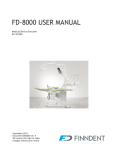Download FINNDENT 8000+ QUICK REFERENCE
Transcript
FINNDENT 8000+ QUICK REFERENCE PATIENT CHAIR MOTION Main Control Panel To programmed position Short press S S Backrest Up Manual positioning Long press S To programmed position Short Press 3 3 Backrest Down Manual positioning Long Press 3 To programmed position Short press 1 1 Seat Up Manual positioning Long press 1 To programmed position Short press 2 2 Seat Down Manual positioning Long press 2 3+ Control Panel To programmed positions Short press on button Manual positioning Long press on arrow S 1 Seat Up 1 2 Seat Down 3 2 3 Backrest Down S Backrest Up Chair Foot Control 1 Seat Up Short push to programmed position Long push for manual positioning 3 Backrest Down Short push to programmed position Long push for manual positioning S Backrest Down Short push to programmed position Long push for manual positioning 2 Seat Down Short push to programmed position Long push for manual positioning For detailed instructions, please see the User’s Manual | www.finndent.com Finndent Oy | Niittylänpolku 16 | Helsinki | 00620 | Finland FINNDENT 8000+ QUICK REFERENCE DENTAL UNIT FUNCTIONS Main Control Panel Door Open Short press Call Assistant Short press Clock Press and hold to adjust time Timer Short press repeatedly until the timer you want appears Either door open or call assistant may be installed Either door open or call assistant may be installed Short press to start rinse Press and hold to adjust rinse duration Glass Fill Short press to start glass fill Press and hold to adjust fill duration Air Spray Short press to turn ON / OFF Water Spray Short press to turn ON / OFF Bowl Rinse Chip Blow Increase / Decrease Select instrument and shortly press For turbine and micromotor only to turn chip blow ON / OFF Short press to increase or decrease function settings 3+ Control Panel Suction Tube Rinse Instrument must be active to use air spray Instrument must be active to use water spray Short press to activate rinse cycle Unit Foot Control A Spray ON / OFF B Power range selection for the instrument C Micromotor reverse / forward C Additional functions in connection with ENDO use: Auto reverse Auto reverse forward Press C to switch between functions. D Press the pedal to start the selected instrument. To decrease the power level, slide the pedal to the left. To increase the power level, slide the pedal to the right. For detailed instructions, please see the User’s Manual | www.finndent.com Finndent Oy | Niittylänpolku 16 | Helsinki | 00620 | Finland