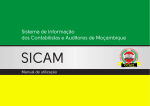Download OmegaCAM Templates Manual
Transcript
EUROPEAN
SOUTHERN
O B S E R V A T ORY
Organisation Européenne pour des Recherches Astronomiques dans l'Hémisphère Austral
Europäische Organisation für astronomische Forschung in der südlichen Hemisphäre
VLT PROGRAMME
VLT SURVEY TELESCOPE
VLT Software
--OmegaCAM Instrument Software
OmegaCAM Templates Manual
Doc. No.: VST-MAN-OCM-23100-3111
Issue: 1.4
Date: 05/09/2011
Name
Prepared: A. Baruffolo, K. Kuijken
Name
Approved: B. Muschielok
Name
Released: B. Muschielok
Date
Signature
Signat
attu
urre
05/09/2011
Date
Signature
05/09/2011
Date
05/09/2011
Signature
ESO
OmegaCAM Instrument Software
OmegaCAM Templates Manual
Doc.
Issue
Date
Page
VST-MAN-OCM-23100-3111
1.4
05/09/2011
2 of 24
CHANGE RECORD
ISSUE
0.1
1.0
DATE
02/04/2004
13/05/2004
SECTION/PAGE
AFFECTED
All
See details below
First issue for PPAE
Second issue for PPAE, after corrections according to RIXes received
3.1
Entry for ROT.OFFANGLE changed to P, units added, ranges for
TEL.TARG.ALPHA and DELTA (RIX/OCAM/PAE/3111/DBA/03),
added keywords TEL.GS1.ALPHA, DELTA, MAG
(RIX/OCAM/PAE/3111.TSZ/08).
Label with units where applicable (RIX/OCAM/PAE/3111/DBA/02)
Upper limit for TEL.TARG.DELTA set to 450000
(RIX/OCAM/PAE/3111/DBA/05), added keywords
TEL.GS1.ALPHA, DELTA, MAG (RIX/OCAM/PAE/3111.TSZ/08).
Label with units where applicable (RIX/OCAM/PAE/3111/DBA/02)
NODEFAULT for exposure time (RIX/OCAM/PAE/3111/DBA/01)
Label with units where applicable (RIX/OCAM/PAE/3111/DBA/02)
Label with units where applicable (RIX/OCAM/PAE/3111/DBA/02)
Max exposure level 55,000 ADUs (RIX/OCAM/PAE/3111/DBA/01)
Label with units where applicable (RIX/OCAM/PAE/3111/DBA/02)
Changed pattern number to label (RIX/OCAM/PAE/3111/DBA/09, b)
Label with units where applicable (RIX/OCAM/PAE/3111/DBA/02)
Label with units where applicable (RIX/OCAM/PAE/3111/DBA/02)
Explanation expanded (RIX/OCAM/PAE/3111/DBA/10)
Label with units where applicable (RIX/OCAM/PAE/3111/DBA/02)
Label with units where applicable (RIX/OCAM/PAE/3111/DBA/02)
Corrected list of filters (RIX/OCAM/PAE/3111/DBA/11)
Issue for PAE, applied corrections as per RIXes received (see VSTTRE-ESO-23100-0040).
Inserted list of applicable and reference documents
(RIX/OCAM/PAE2/3111/ALO/02).
Removed acronyms not related to this document
(RIX/OCAM/PAE2/3111/ALO/03). Added new acronyms.
Subsection added (Offsetting Modes and Observing Strategies).
Written. These sections were empty in the previous releases.
Added yet other physical units in labels where applicable
(RIX/OCAM/PAE/3111/DBA/02)
Changed range for ADC Setting (RIX/OCAM/PAE2/3080/DBA/01e).
Changed ‘Diff RA/DEC’ to ‘Additional Velocity RA/DEC [arcsec/s]’.
Upper limit for TEL.TARG.DELTA not under our control, set to
900000 (RIX/OCAM/PAE/3111/DBA/05).
Corrected range for INS.LAMP.SET
(RIX/OCAM/PAE2/3080/DBA/01).
Section added: description of jitter and dither patterns.
(RIX/OCAM/PAE2/3111/FSE/08)
Section added: explanation of P2PP entry fields.
Removed OCAM_img_cal_cte template, merged
OCAM_img_obs_zpkey and OCAM_img_obs_zpuser templates,
renamed OCAM_img_obs_monit in OCAM_img_cal_monit.
Added text for the OCAM_img_cal_zp template
Updated after Commissioning 2
OCAM → OMEGACAM
VLT → VST
Updated some documents numbers and issue dates.
Corrected typo. Updated definition of Observation Description.
0
3.4
3.5, 3.7, 3.9
3.11
3.12
3.14, 3.7
3.15
1.1
15/11/2004
0, 3.12, 3.18
Table 1
See details below
1.2, 1.3
1.4
2.2.2
2.3, 2.4, 2.5
3
3.1, 0
0
3.4, 3.5, 3.6, 3.7,
3.10
4
1.2
13/04/2006
1.3
1/7/2011
REASON/INITIATION
DOCUMENTS/REMARKS
5
Many
2.5, 2.5.4
Many
1.1
1.3
2.1
ESO
OmegaCAM Instrument Software
OmegaCAM Templates Manual
2.2.2
2.3.1
2.3.2
2.4.1
2.4.2
2.5.1
2.5.2
2.5.3
3.1
3.2
3.5
3.6
3.7
3.8
3.10
3.13
1.4
05/09/2011
3.14
3.15
5.3
5.4
5.5
2.2.2
2.2.5
2.3.1
2.4.1
3.1, 3.2
3.6
3.15
5.2
5.3
Doc.
Issue
Date
Page
VST-MAN-OCM-23100-3111
1.4
05/09/2011
3 of 24
Updated list of Offsetting Modes.
Added warning about possibility that acquisition procedure can
change. Removed references to telescope guide probe. Specified that
IA acquisition may include a few corrections and that IA/AO are not
performed in SSOs observations.
Removed references to telescope guide probe.
Specified that AG and IA loops are stopped before shutter is closed.
Specified that AG and IA loops are stopped before shutter is closed.
Specified that bias and dark are carried out by observatory staff.
Specified that flats are carried out by observatory staff.
Specified that sky flats are carried out by observatory staff and that
offset steps are larger than in jitter template.
Updated table of template parameters.
Updated table of template parameters.
Typo in parameters table.
Typo in parameters table.
Added OCS.STRTG.
INS.FILT.NAME no longer a hidden parameter.
DET1.WIN1.UIT1 no longer a hidden parameter.
Corrected typo in exposure time list.
Added OCS.STRTG. Added reference to dither pattern description.
Corrected size of CCD gaps.
Added OCS.STRTG. Added reference to jitter pattern description.
Updated limits of TEL.TARG.OFFSETALPHA/DELTA
Updated description of P2PP labels.
Updated table of filters.
Section added.
Added OFFSET to list of templates.
Added link to OmegaCAM web pages.
Removed preamble.
Added comment to point 3.9 of the list.
Added note about IA that can be deactivated in OBs concatenation.
Updated table of parameters.
Updated list of exposure times.
Added note about “return to origin” keyword. Updated table of
parameters
Added description of “Return to Origin.”
Updated description of “Rotator offset angle.” Removed description
of “Additional Velocity in RA/DEC.” Updated description “Start
Image Analysis.”
ESO
OmegaCAM Instrument Software
OmegaCAM Templates Manual
Doc.
Issue
Date
Page
VST-MAN-OCM-23100-3111
1.4
05/09/2011
4 of 24
TABLE OF CONTENTS
1 INTRODUCTION
6
1.1
Scope
6
1.2
Applicable Documents
6
1.3
Reference Documents
6
1.4
Abbreviations and Acronyms
7
1.5
Glossary
7
1.6
Stylistic Conventions
7
2 OMEGACAM TEMPLATES
2.1
Introduction: Observation Blocks, Templates, Keywords
8
8
2.2
OmegaCAM Templates: Acquisition, Science and Calibration
2.2.1
OmegaCAM Observing Modes
2.2.2
Offsetting Modes and Observing Strategies
2.2.3
Template Types
2.2.4
Template Keywords
2.2.5
Overheads
8
8
8
8
8
8
2.3
Acquisition Templates
2.3.1
Normal Acquisition
2.3.2
Move Bright Star to Gap
9
9
9
2.4
Science Templates
2.4.1
Jitter, Dither and Offset
2.4.2
Stare
9
9
9
2.5
Calibration Templates
2.5.1
Bias and Dark
2.5.2
Dome Flat
2.5.3
Sky Flat
2.5.4
Photometric Zero Point Calibration
3 TEMPLATES DESCRIPTION
10
10
10
11
11
12
3.1
OMEGACAM_img_acq
12
3.2
OMEGACAM_img_acq_movetogap
13
3.3
OMEGACAM_img_cal_bias
13
3.4
OMEGACAM_img_cal_dark
13
3.5
OMEGACAM_img_cal_domeflat
13
3.6
OMEGACAM_img_cal_gain
14
3.7
OMEGACAM_img_cal_monit
14
3.8
OMEGACAM_img_cal_quick
14
3.9
OMEGACAM_img_cal_readnoise
14
3.10 OMEGACAM_img_cal_shutter
15
3.11 OMEGACAM_img_cal_skyflat
15
3.12 OMEGACAM_img_cal_zp
15
3.13 OMEGACAM_img_obs_dither
15
3.14 OMEGACAM_img_obs_jitter
16
ESO
OmegaCAM Instrument Software
OmegaCAM Templates Manual
Doc.
Issue
Date
Page
VST-MAN-OCM-23100-3111
1.4
05/09/2011
5 of 24
3.15 OMEGACAM_img_obs_offset
16
3.16 OMEGACAM_img_obs_stare
16
4 JITTER AND DITHER PATTERNS
17
4.1
Jitter patterns
17
4.2
Dither patterns
18
5 EXPLANATIONS OF THE P2PP ENTRY FIELDS
21
5.1
User defined P2PP entry fields – DET keywords
21
5.2
User defined P2PP entry fields – SEQ keywords
21
5.3
User defined P2PP entry fields – TEL keywords
21
5.4
User defined P2PP entry fields – INS keywords
22
5.5
User defined P2PP entry fields – OCS keywords
22
ESO
1
OmegaCAM Instrument Software
OmegaCAM Templates Manual
Doc.
Issue
Date
Page
VST-MAN-OCM-23100-3111
1.4
05/09/2011
6 of 24
INTRODUCTION
1.1
Scope
All observations with the VST are carried out with "observing blocks" (OBs). OBs are prepared with the phase 2 proposal
preparation software P2PP. With P2PP the mode specific observation templates will be selected by the users and the
parameter fields ("keywords") are set to the user specified values.
The OmegaCAM Templates Manual describes the templates and keyword available for OmegaCAM.
1.2
Applicable Documents
The following documents, of the exact issue shown, form a part of this document to the extent specified herein. In the event
of conflict between the documents referenced herein and the contents of this document, the contents of this document shall
be considered as a superseding requirement.
Reference
Document Number
Issue
Date
INS-SPE-ESO-23100-0002
1.0
30/10/2001
[AD1]
VST-SPE-OCM-23100-3061 1.2
30/10/2001
[AD2]
VLT-MAN-ESO-17240-2240 4
31/03/2004
[AD3]
1.3
Title
OmegaCAM Technical Specifications
OmegaCAM INS User Requirements
INS Common Software for Templates
Reference Documents
The following documents are referenced in this document.
Reference
Document Number
VST-MAN-OCM-23110-3110
[RD1]
VST-MAN-OCM-23110-3080
[RD2]
VST-SPE-OCM-23100-3062
[RD3]
[RD4]
VST-SPE-OCM-23100-3063
[RD5]
VST-SPE-OCM-23100-3064
[RD6]
VST-SPE-OCM-23100-3065
[RD7]
[RD8]
VLT-MAN-ESO-17220-1332
VLT-MAN-ESO-?????-????
[RD9]
1993AJ....105.1206T
Issue
Date
Title
1.2
30/06/2010 OmegaCAM User Manual
2.2
15/11/2004 OmegaCAM Operations and Maintenance Plan
1.2
31/10/2001 OmegaCAM INS Functional Specifications
OmegaCAM Instrument Control
1.1
30/10/2001
Software Design Description
OmegaCAM Observation Software Design
1.1
31/10/2001
Description
OmegaCAM Guide and Image Analysis
1.1
30/10/2001
Software Design Description
4
19/04/2004 HOS/Broker for Observation Blocks User Manual
2
30/06/2010 P2PP for Surveys User Manual
An exposure guide for taking twilight flatfields
March 1993
with large format CCDs
ESO
1.4
OmegaCAM Instrument Software
OmegaCAM Templates Manual
Doc.
Issue
Date
Page
VST-MAN-OCM-23100-3111
1.4
05/09/2011
7 of 24
Abbreviations and Acronyms
This document employs several abbreviations and acronyms to refer concisely to an item, after it has been introduced. The
following list is aimed to help the reader in recalling the extended meaning of each short expression:
ADC
AG
AO
BOB
CCD
CS
ESO
GS
IA
INS
OB
OD
N/A
P2PP
SSO
TBD
VLT
VST
1.5
Atmospheric Dispersion Corrector
Auto-Guide
Active Optics
Broker for Observation Blocks
Charge Coupled Device
Constraint Sets
European Southern Observatory
Guide Star
Image Analysis
Instrumentation Software Package
Observation Block
Observation Description
Not Applicable
Phase 2 Proposal Preparation tool
Solar System Object
To Be Defined
Very Large Telescope
VLT Survey Telescope
Glossary
No special definition is introduced in this manual
1.6
Stylistic Conventions
The following styles are used:
bold
in the text, for commands, filenames, pre/suffixes as they have to be typed.
italic
in the text, for parts that have to be substituted with the real content before typing.
teletype
for examples.
<name>
in the examples, for parts that have to be substituted with the real content before typing.
bold and italic are also used to highlight words.
ESO
OmegaCAM Instrument Software
OmegaCAM Templates Manual
Doc.
Issue
Date
Page
VST-MAN-OCM-23100-3111
1.4
05/09/2011
8 of 24
2 OmegaCAM Templates
2.1
Introduction: Observation Blocks, Templates, Keywords
Observation Block (OB): an OB consists of a list of “templates”, which themselves consist of a list of mode and
instrument specific “keywords”. The templates and keywords are translated to commands to be sent to the telescope and
instrument to setup all components for the observations.
Following the general P2PP architecture, two types of Observation Blocks can be specified:
"ObsBlocks" night time observations, science and standard star exposures;
"CalBlocks" day time calibrations, bias, darks.
Night time "ObsBlocks" consist of the target information, a single acquisition template and the observation description
(OD) with a small selection of science observation templates. The day time "CalBlocks" consist of a small selection of
calibration templates (but no acquisition templates). Besides this, constraint sets (CS) and scheduling information are
requested in particular for the preparation of service mode observations.
The target information and the constraint sets are not described below, since they are general for all instruments and their
description can be found in the P2PP manual [RD8].
Observation Description (OD): this defines the sequence of setups and exposures for scientific or calibration purposes. It
consists of one or more templates and the respective keywords. If several templates are included, their execution follows
the sequence in the list. Several OBs can be organized into groups, concatenations, or time-links. See the P2PP for surveys
User Manual [RD8] for more information.
2.2
2.2.1
OmegaCAM Templates: Acquisition, Science and Calibration
OmegaCAM Observing Modes
OmegaCAM defines one observing mode only: imaging, acronym ‘img’.
2.2.2
Offsetting Modes and Observing Strategies
Scientific observations with OmegaCAM are performed using templates that implement one of four Offsetting Modes:
STARE, DITHER, JITTER or OFFSET. They differ in the kind of offsets that are used between exposures, and in the final
data product.
Observing Strategies, on the other hand, extend beyond templates and OBs. They can relate to how fields are laid out
during observation preparation, and employ one of the basic Offsetting Modes defined above. They can define additional
instructions about scheduling of observations and reduction of data products. The Observation Strategies currently defined
for OmegaCAM are: STANDARD, FREQ, DEEP and MOSAIC. They can be specified by the user using P2PP during the
preparation of the scientific OBs.
Offsetting Modes and Observing Strategies are described in detail in the OmegaCAM User Manual [RD1].
2.2.3
Template Types
Three template types are used with OmegaCAM: target acquisition templates, science observation templates and (mostly
day time) calibration templates. The following naming convention (see [AD3]) is used:
Acquisition templates
OMEGACAM_img_acq_xxx
OMEGACAM_img_cal_xxx
Calibration templates
OMEGACAM_img_obs_xxx
Observation templates
2.2.4
Template Keywords
The parameters of the templates and the respective observations are to be specified in the template specific list of
keywords. The keywords correspond to functionalities (for instance setups of the instrument, telescope preset) supported by
the templates. Within P2PP the keywords are designated by the names of P2PP entry fields. For any keyword an allowed
range and a default value is defined. The keywords themselves are not visible from P2PP. The tables in section 3 list
(separately for each template) the keywords names, their value range and defaults together with the P2PP name as shown in
the view panel of P2PP. In general only the keywords which will be in status “NODEFAULT” have to be set by the users,
while the keywords already set to default values should remain at the original default value in almost all cases. Hidden
parameters cannot be modified and will not appear at any place in P2PP.
2.2.5
Overheads
Overheads associated to observations with OmegaCAM are described and quantified in the OmegaCAM User Manual
[RD1] and on the OmegaCAM web pages http://www.eso.org/sci/facilities/paranal/instruments/omegacam/doc/index.html.
ESO
OmegaCAM Instrument Software
OmegaCAM Templates Manual
2.3
Acquisition Templates
2.3.1
Normal Acquisition
Doc.
Issue
Date
Page
VST-MAN-OCM-23100-3111
1.4
05/09/2011
9 of 24
During normal acquisition the telescope is preset to the target and autoguide and image analysis are initialized, following
this sequence of actions:
1.
2.
3.
Preset telescope and (in parallel) setup instrument with user specified filter;
Apply filter and (if enabled) temperature dependent focus correction;
Initialize OmegaCAM autoguide and image analysis system
Normally, the auxiliary CCDs located in the focal plane of the instrument are used to do autoguiding (AG) and image
analysis (IA). In this case, initialization of AG includes selection of guide stars (usually one per guide CCD) and locking of
AG loop, while initialization of IA consists, as a minimum, in the selection of IA stars and generally may include a few
measurement/correction iterations.
For observations of Solar System Objects (SSOs), guiding is currently not possible, but differential tracking rates may be
specified. While observing SSOs, image analysis and active optics corrections are not performed. More details can be
found in [RD1].
2.3.2
Move Bright Star to Gap
This template is used to drop a bright star down the gaps between CCDs in the mosaic, in order to reduce stray light.
Choice of the star is performed interactively:
1.
2.
3.
4.
Preset telescope and (in parallel) setup instrument with user specified filter;
Apply filter- and (if enabled) temperature-dependent focus correction;
Loop:
3.1.
Perform one exposure with user specified exposure time and display resulting image;
3.2.
Prompt user to select star to be dropped down the nearest gap in the mosaic or to exit loop;
3.3.
User selects the star, offset is computed and, after user confirmation, applied to the telescope;
3.4.
Ask user whether to continue loop, if yes then go to 3.1;
Initialize OmegaCAM autoguide and image analysis system.
This template cannot be used in combination with differential tracking for Solar System Objects.
2.4
Science Templates
The science exposure templates allow the execution of science exposures with a user-specified observing strategy and filter
(see [RD1] for more information). The templates perform instrument setups, telescope offsets and sequences of science
exposures.
2.4.1
Jitter, Dither and Offset
Used to observe with several pointings in the sky and performing offsets in between exposures. The target must be acquired
with sidereal tracking only, i.e. jitter and dither is not provided for observations of Solar System Objects. This check will
be performed by the P2PP verification software.
1.
2.
3.
4.
5.
2.4.2
Offset telescope and (in parallel) setup first exposure: exposure time and filter name;
Apply filter and (if enabled) temperature dependent focus correction;
For the requested number of exposures:
3.1.
Check that, if enabled, AG and IA are setup correctly;
3.2.
Start scientific exposure;
3.3.
Start AG and IA loop;
3.4.
A few seconds before the end of the exposure: stop AG and IA loop;
3.5.
Wait for exposure to finish (shutter is closed) and readout from scientific mosaic to start;
3.6.
Offset telescope and (in parallel) setup next exposure: exposure time and filter name;
3.7.
Apply filter- and (if enabled) temperature-dependent focus correction;
3.8.
Wait until readout has finished and data from the FIERAs has been written to disk;
3.9.
Go to point 3.1 (it is possible to disable this for the Offset template in P2PP);
Offset telescope back to preset position;
Wait for all acquired data to be merged in final files and archived.
Stare
Used to observe with one fixed pointing position. Target can be acquired with either sidereal or non-sidereal tracking.
1.
Setup first exposure: exposure time and filter name;
ESO
2.
3.
4.
OmegaCAM Instrument Software
OmegaCAM Templates Manual
Doc.
Issue
Date
Page
VST-MAN-OCM-23100-3111
1.4
05/09/2011
10 of 24
Apply filter- and (if enabled) temperature-dependent focus correction;
For the requested number of exposures:
3.1.
Check that, if enabled, AG and IA are setup correctly;
3.2.
Start scientific exposure;
3.3.
Start AG and IA loop;
3.4.
A few seconds before the end of the exposure: stop AG and IA loop;
3.5.
Wait for exposure to finish (shutter is closed) and readout from scientific mosaic to start;
3.6.
Setup next exposure: exposure time and filter name;
3.7.
Apply filter- and (if enabled) temperature-dependent focus correction;
3.8.
Wait until readout has finished and data from the FIERAs has been written to disk;
3.9.
Start asynchronous (i.e. parallel) merging of data products in final FITS file to be archived;
3.10.
Go to point 3.1;
Wait for all acquired data to be merged in final files and archived.
Note that step 3.6 is performed even if in the stare template it is possible to specify one filter and exposure time only. This
happens because the exposure is actually performed through library code which is general enough to allow every exposure
to have different setups. The execution of setup in step 3.6 doesn’t introduce any significant overhead, since the control
software takes no actions for those setup parameters that do not change since the previous setup command (e.g. requesting
a filter that is already in the optical path doesn’t cause a filter exchange to happen).
The template code is shared by the OMEGACAM_img_obs_stare and OMEGACAM_img_cal_zp templates. For the last
template the number of exposures is fixed to 1, while the user can select the exposure time and filter name.
2.5
Calibration Templates
Calibration templates define the procedure and the parameters for the execution of calibration exposures. Almost all
calibration templates are executed during daytime, hence there must not be an acquisition template in the corresponding
calibration OBs. The only templates that do not conform to this rule are the skyflat and photometric zero-point calibration
templates which are executed on the sky with the ‘img_acq’ acquisition template (see Sect. 2.3.1, above).
The following types of calibration templates exist: templates taking exposures without opening the shutter (bias, dark,
readnoise), templates based on dome flat field exposures (dome flat, gain, quick, shutter homogeneity), the twilight flatfield
template and the photometric zero-point calibration template.
2.5.1
Bias and Dark
These templates perform exposures without opening the shutter. Bias and dark exposures are carried out by the observatory
staff during daytime. Users do not have to submit OBs for these kinds of calibration data.
1.
2.
3.
Setup CCD with user-specified exposure time (fixed to zero for biases);
For the requested number of exposures:
2.1.
Start exposure (without opening the shutter);
2.2.
Wait for exposure to finish (shutter is closed) and readout from scientific mosaic to start;
2.3.
Setup exposure time for next exposure;
2.4.
Wait until readout has finished and data from the FIERAs has been written to disk;
2.5.
Start asynchronous (i.e. parallel) merging of data products in final FITS file to be archived;
2.6.
Go to 2.1;
Wait for all acquired data to be merged in final files and archived.
Templates that follow this procedure (and that share the underlying code implementing it) are OMEGACAM_img_cal_bias,
OMEGACAM_img_cal_dark and OMEGACAM_img_cal_readnoise.
2.5.2
Dome Flat
Performs exposures with the CCD illuminated by the light coming from the calibration lamps set. Note that in OmegaCAM
two such sets exist, see Sect. 5.4 for more details. Dome flat exposures are carried out by the observatory staff during
daytime. User do not have to submit OBs for these kind of calibration data.
1. If not already on then switch lamps on, setup CCD with user-specified exposure time, insert requested filter;
2. Wait for lamps warm-up if not already warm;
3. For the requested number of exposures:
3.1.
Start exposure;
3.2.
Wait until readout has finished and data from the FIERAs has been written to disk;
3.3.
Start asynchronous (i.e. parallel) merging of data products in final FITS file to be archived;
3.4.
Go to 3.1;
4. Wait for all acquired data to be merged in final files and archived.
ESO
OmegaCAM Instrument Software
OmegaCAM Templates Manual
Doc.
Issue
Date
Page
VST-MAN-OCM-23100-3111
1.4
05/09/2011
11 of 24
Note that calibration lamps are not switched off at the end of the template, but they are automatically switched off by the
instrument software at the end of the OB. This allows to combine several dome flat templates in the same OB without
having to wait for the lamp warm-up/cool-down times in between templates.
Templates that follow this procedure (and that share the underlying code implementing it) are
OMEGACAM_img_cal_domeflat,
OMEGACAM_img_cal_gain,
OMEGACAM_img_cal_quick,
and
OMEGACAM_img_cal_shutter.
2.5.3
Sky Flat
Acquires a specified number of sky (twilight) flats, through a given filter. Exposure time is computed automatically on the
basis of the requested exposure level, following Tyson and Gal [RD9]. Exposures are jittered, with the same pattern as in
OMEGACAM_img_obs_jitter, but larger offsets (default 30 arcsec). Sky flat exposures are carried out by the observatory
staff during twilight. User do not have to submit OBs for these kind of calibration data.
1.
2.
3.
4.
5.
2.5.4
Setup instrument with filter and initial estimate for the exposure time;
Loop:
2.1.
Perform an exposure, measure exposure level, estimate exposure time for next exposure;
2.2.
If next exposure time outside allowed range set exposure time to a predefined default else exit loop;
2.3.
Ask user whether to continue, if yes go to 2.1;
For the requested number of exposures:
3.1.
Start scientific exposure;
3.2.
Start AG and IA loop;
3.3.
Wait for exposure to finish and readout from scientific mosaic to start;
3.4.
Stop AG and IA loop;
3.5.
Offset telescope and (in parallel) setup next exposure: exposure time;
3.6.
If enabled, apply temperature-dependent focus correction;
3.7.
Wait until readout has finished and data from the FIERAs has been written to disk;
3.8.
Go to point 3.1
Offset telescope back to preset position;
Wait for all acquired data to be merged in final files and archived.
Photometric Zero Point Calibration
Executes one exposure using the ‘obs_stare’ template with a user selected filter.
ESO
OmegaCAM Instrument Software
OmegaCAM Templates Manual
Doc.
Issue
Date
Page
VST-MAN-OCM-23100-3111
1.4
05/09/2011
12 of 24
3 Templates Description
The following sections list in tabular form for each template:
1. The template keywords;
2. The value range for the keywords;
3. The default values;
4. The P2PP name of the keyword entry fields;
5. The selection and entry option for the keyword.
Keyword order: in the tables below the keywords are ordered as follows:
1. DET keywords: parameters for CCD setup and exposure time
2. SEQ keywords: Sequence keywords for series of exposures etc.
3. TEL keywords: parameters for telescope preset, guiding, offsets etc
4. INS keywords: parameters for instrument setup
Selection and entry options for the keywords: different selection and entry options exist for the actual value of the
keyword entered by the user in the template form:
x
x
x
Single value in "Range" column: keyword parameter is fixed. No user modification is possible. "F" (fixed) in column
"Entry".
List of values in "Range" column: several predefined (named) values for the keyword are possible. Selection of the
actual ones for template execution is done via a pull-down menu. "P" (pull-down menu) in column "Entry".
Range of values in "Range" column: the actual value should fall within a wider range of possible values (indicated by
for instance 0.25y100000.0). The actual one to be used for the template execution has to be entered by typing. "T"
(type) in column "Entry".
Hidden parameters: several templates contain so-called hidden keywords. These keywords are needed for the proper
execution of the templates, but they are not meant to be changed by the user. Therefore, they are hidden from the P2PP
display, i.e. no P2PP entry field is assigned to them, but they appear in the exported version of the OB. The user cannot
modify the values of hidden keywords.
3.1
OMEGACAM_img_acq
Preset the telescope to the coordinates of the target associated with the Observation Block. After telescope has been preset,
and if autoguiding has been enabled, GSs will be acquired. Operator intervention will be requested to activate autoguiding
(by confirming GSs selection or overriding it) if requested. For SSO observations autoguiding is not activated. Image
analysis can be de-activated for OBs in a concatenation.
Parameter
TEL.TARG.ALPHA
TEL.TARG.DELTA
TEL.TARG.EQUINOX
TEL.ROT.OFFANGLE
TEL.AG.START
TEL.GS1.ALPHA
TEL.GS1.DELTA
TEL.GS1.MAG
TEL.GS2.ALPHA
TEL.GS2.DELTA
TEL.GS2.MAG
TEL.ADC.TYPE
INS.FILT.NAME
OCS.AG.START
OCS.IA.START
Range
0 y 240000
-900000 y 900000
-2000 y 3000
0.0, 90.0, 180.0, 270.0
TF
0 y 240000
-900000 y 900000
0 y 25
0 y 240000
-900000 y 900000
0 y 25
NONE
COORD
See Table 1
TF
TF
Default
NODEFAULT
NODEFAULT
2000
0
T
0
0
12
0
0
12
NONE
P2PP Label
Right Ascension
Declination
Equinox
Rotator offset angle [deg]
Acquire guide star?
RA of 1st guide star
DEC of 1st guide star
Magnitude of 1st guide star
RA of 2nd guide star
DEC of 2nd guide star
Magnitude of 2nd guide star
ADC Setting
NODEFAULT
T
T
Filter
Start autoguiding
Start Image Analysis
Entry
T
T
T
T
T
T
T
T
T
T
T
T
P
T
T
ESO
OmegaCAM Instrument Software
OmegaCAM Templates Manual
Hidden parameters:
Parameter
TEL.TARG.ADDVELALPHA
TEL.TARG.ADDVELDELTA
TEL.AO.TYPE
3.2
Range
-15 y 15
-15 y 15
AO_NOONE
AO_ONE
Doc.
Issue
Date
Page
Value
0
0
AO_NOONE
VST-MAN-OCM-23100-3111
1.4
05/09/2011
13 of 24
Function
Additional Velocity RA [arcsec/s]
Additional Velocity DEC [arcsec/s]
Do a ONECAL correction in preset?
Entry
T
T
T
OMEGACAM_img_acq_movetogap
Works as the "normal" acquisition template (above) except that, after the preset, operator intervention is requested to
interactively specify a telescope offset that allows to drop one bright star into CCDs gaps. Image analysis can be deactivated for OBs in a concatenation.
Parameter
DET1.WIN1.UIT1
TEL.TARG.ALPHA
TEL.TARG.DELTA
TEL.TARG.EQUINOX
TEL.ROT.OFFANGLE
TEL.AG.START
TEL.GS1.ALPHA
TEL.GS1.DELTA
TEL.GS1.MAG
TEL.GS2.ALPHA
TEL.GS2.DELTA
TEL.GS2.MAG
TEL.ADC.TYPE
INS.FILT.NAME
OCS.AG.START
OCS.IA.START
Hidden parameters:
Parameter
TEL.TARG.ADDVELALPHA
TEL.TARG.ADDVELDELTA
TEL.AO.TYPE
3.3
Range
0 y 43200
0 y 240000
-9000000 y 900000
-2000 y 3000
-270.0 .. 270.0
TF
0 y 240000
-9000000 y 900000
0 y 25
0 y 240000
-900000 y 900000
0 y 25
NONE
COORD
See Table 1
TF
TF
Range
-15 y 15
-15 y 15
AO_NOONE
AO_ONE
Default
1
NODEFAULT
NODEFAULT
2000
0
T
0
0
12
0
0
12
NONE
P2PP Label
Exposure time [s]
Right Ascension
Declination
Equinox
Rotator offset angle [deg]
Acquire guide star?
RA of 1st guide star
DEC of 1st guide star
Magnitude of 1st guide star
RA of 2nd guide star
DEC of 2nd guide star
Magnitude of 2nd guide star
ADC Setting?
NODEFAULT
T
T
Filter
Start autoguiding
Start Image Analysis
Value
0
0
AO_NOONE
Function
Additional Velocity RA [arcsec/s]
Additional Velocity DEC [arcsec/s]
Do a ONECAL correction in preset?
Entry
T
T
T
T
T
T
T
T
T
T
T
T
T
P
T
T
Entry
T
T
T
OMEGACAM_img_cal_bias
Acquire N bias exposures, with opaque filter in optical path and shutter closed. Integration time is zero.
Parameter
SEQ.NEXPO
Range
1 y 100
1
Hidden parameters:
Parameter
DET1.WIN1.UIT1
Range
0 y 43200
0
3.4
Default
P2PP Label
Number of exposures
Entry
T
Value
Function
Exposure time [s]
Entry
T
OMEGACAM_img_cal_dark
Acquire N dark exposures, with opaque filter in optical path and shutter closed. The user specifies integration time.
Parameter
DET1.WIN1.UIT1
SEQ.NEXPO
3.5
Range
0 y 43200
1 y 100
Default
NODEFAULT
1
P2PP Label
Exposure time [s]
Number of exposures
Entry
T
T
OMEGACAM_img_cal_domeflat
Acquire N dome flats. Telescope is preset to point towards the flat-field screen (without tracking), calibration lamps are
switched ON automatically. The user specifies exposure time.
ESO
OmegaCAM Instrument Software
OmegaCAM Templates Manual
Parameter
DET1.WIN1.UIT1
SEQ.NEXPO
INS.FILT.NAME
INS.LAMP.SET
3.6
Range
0 y 43200
1 y 100
See Table 1
“Set 1”, “Set 2”,
“default”,
“non-default”
Doc.
Issue
Date
Page
Default
NODEFAULT
1
NODEFAULT
1
VST-MAN-OCM-23100-3111
1.4
05/09/2011
14 of 24
P2PP Label
Exposure time [s]
Number of exposures
Filter
Calibration lamps
Entry
T
T
P
P
OMEGACAM_img_cal_gain
Same as OMEGACAM_img_cal_domeflat, with N=20 and exposure time = 0.2 4.3 4.0 0.3 0.7 3.5 2.7 0.1 1.4 2.1 2.1 1.4
0.1 2.7 3.5 0.7 0.3 4.0 4.3 0.2 s. Used to determine and monitor CCD gain.
Parameter
INS.FILT.NAME
INS.LAMP.SET
Range
Default
See Table 1
NODEFAULT
“Set 1”, “Set 2”, 1
“default”,
“non-default”
Hidden parameters:
Parameter
DET1.WIN1.UIT1
Range
0 y 43200
SEQ.NEXPO
1 y 100
3.7
P2PP Label
Filter
Calibration lamps
Value
Function
2,60,50,4,8,40, Exposure time [s]
30,1,16,24,24,1
6,1,30,40,8,4,5
0,60,2
20
Number of exposures
Entry
P
P
Entry
T
T
OMEGACAM_img_cal_monit
Same as stare, with N=1 and composite filter. Used for photometric calibration monitoring.
Parameter
DET1.WIN1.UIT1
OCS.STRTG
Hidden parameters:
Parameter
SEQ.NEXPO
INS.FILT.NAME
3.8
Range
0 y 43200
Default
1
NODEFAULT
P2PP Label
Exposure time [s]
Observing strategy
Entry
T
T
Range
1 y 100
See Table 1
Value
1
u_g_r_i_SDSS
Function
Number of exposures
Filter
Entry
T
P
OMEGACAM_img_cal_quick
Same as OMEGACAM_img_cal_domeflat, with N=1 and composite filter. Used for a quick health check of the instrument.
Parameter
DET1.WIN1.UIT1
INS.LAMP.SET
P2PP Label
Exposure time [s]
Calibration lamps
INS.FILT.NAME
Range
Default
1
0 y 43200
“Set 1”, “Set 2”, 1
“default”,
“non-default”
See Table 1
r_SDSS
Hidden parameters:
Parameter
SEQ.NEXPO
Range
1 y 100
Function
Number of exposures
3.9
Value
1
Filter
Entry
T
T
P
Entry
T
OMEGACAM_img_cal_readnoise
Same as OMEGACAM_img_cal_bias, with N=2. Used to measure and monitor the CCD readout noise.
Hidden parameters:
Parameter
DET1.WIN1.UIT1
Range
0 y 43200
Value
0
Function
Exposure time [s]
Entry
T
ESO
OmegaCAM Instrument Software
OmegaCAM Templates Manual
SEQ.NEXPO
3.10
1 y 100
Doc.
Issue
Date
Page
2
VST-MAN-OCM-23100-3111
1.4
05/09/2011
15 of 24
Number of exposures
T
OMEGACAM_img_cal_shutter
Same as OMEGACM_img_cal_domeflat, with N=4 and exposure times=10.0,0.1,0.1,10.0 s. Used to verify homogeneity in
the exposure time over the scientific mosaic.
Parameter
DET1.WIN1.UIT1
INS.FILT.NAME
INS.LAMP.SET
Hidden parameters:
Parameter
SEQ.NEXPO
3.11
Range
0 y 43200
Default
10.0,0.1,
0.1, 10.0
See Table 1
NODEFAULT
“Set 1”, “Set 2”, 1
“default”,
“non-default”
P2PP Label
Exposure time [s]
Range
1 y 100
Function
Number of exposures
Value
4
Filter
Calibration lamps
Entry
T
P
T
Entry
T
OMEGACAM_img_cal_skyflat
Acquire N sky (twilight) flats, through a given filter. Exposure time is computed automatically on the basis of the requested
exposure level. Exposures are jittered, with the same pattern as in OMEGACAM_img_obs_jitter.
Parameter
DET.EXPLEVEL
SEQ.NEXPO
TEL.TARG.OFFSETSIZE
Range
1 y 55000
1 y 100
0.5 y 10
Default
20000
1
1
INS.FILT.NAME
See Table 1
NODEFAULT
3.12
P2PP Label
Requested intensity level [ADU]
Number of exposures
Step size in jitter offset patterns
[arcsecs]
Filter
Entry
T
T
T
P
OMEGACAM_img_cal_zp
Same as stare, with N=1. Used for photometric calibration of zero point for the key or user bands.
Parameter
DET1.WIN1.UIT1
INS.FILT.NAME
OCS.STRTG
Hidden parameters:
Parameter
SEQ.NEXPO
3.13
Range
0 y 43200
See Table 1
Range
1 y 100
Default
1
NODEFAULT
NODEFAULT
Value
1
P2PP Label
Exposure time [s]
Filter
Observing strategy
Entry
T
P
T
Function
Number of exposures
Entry
T
OMEGACAM_img_obs_dither
Observe with N pointings (default 5, maximum TBD) in the sky, with offsets | maximum gap between detectors (| 400
pixels) between exposures. Target acquired with sidereal tracking only. Dither patterns are described in detail in Sect. 4.2.
Parameter
DET1.WIN1.UIT1
SEQ.NEXPO
TEL.TARG.OFFSETSIZEX
TEL.TARG.OFFSETSIZEY
TEL.TARG.DX
TEL.TARG.DY
TEL.TARG.PATTERN
INS.FILT.NAME
OCS.STRTG
Range
0 y 43200
1 y 100
0 y 999
0 y 999
0.0 y 25
0.0 y 85
diag, starext
See Table 1
Default
NODEFAULT
1
25
85
8
8
diag
NODEFAULT
NODEFAULT
P2PP Label
Exposure time [s]
Number of exposures
Step size in x [arcsec]
Step size in y [arcsec]
Unexposed gap size in x [arcsec]
Unexposed gap size in y [arcsec]
Dither pattern name
Filter
Observing strategy
Entry
T
T
T
T
T
T
P
P
P
ESO
3.14
OmegaCAM Instrument Software
OmegaCAM Templates Manual
Doc.
Issue
Date
Page
VST-MAN-OCM-23100-3111
1.4
05/09/2011
16 of 24
OMEGACAM_img_obs_jitter
Observe with N pointings (2-20) in the sky, with small offsets (| 5 pixels) between exposures. Target acquired with
sidereal tracking only. Jitter patterns are described in detail in Sect. 4.1.
Parameter
DET1.WIN1.UIT1
SEQ.NEXPO
TEL.TARG.OFFSETSIZE
INS.FILT.NAME
OCS.STRTG
3.15
Range
0 y 43200
1 y 100
0.5 y 10
See Table 1
Default
NODEFAULT
1
1
NODEFAULT
NODEFAULT
P2PP Label
Exposure time [s]
Number of exposures
Offset step size [arcsecs]
Filter
Observing strategy
Entry
T
T
T
P
P
OMEGACAM_img_obs_offset
Observe with N pointings in the sky, with user-defined offsets in between exposures. Offsets are relative to the respective
previous position in the sequence. If fewer offset are defined than the number of exposures requested, the list of offsets is
cycled through. Target acquired with sidereal tracking only. By default, the telescope is moved back to the origin at the
end of the offset sequence. This option can be disabled by setting the "Return to Origin" keyword to False (F) in P2PP.
Parameter
DET1.WIN1.UIT1
SEQ.NEXPO
SEQ.RET2ORIGIN
TEL.TARG.OFFSETALPHA
TEL.TARG.OFFSETDELTA
INS.FILT.NAME
OCS.STRTG
Hidden parameters:
Parameter
SEQ.NTOSKIP
3.16
Range
0 y 43200
1 y 100
TF
-9999 y 9999
-9999 y 9999
See Table 1
Default
NODEFAULT
1
T
0.0
0.0
NODEFAULT
NODEFAULT
Range
0 y 99
Value
0
P2PP Label
Exposure time [s]
Number of exposures
Return to origin
List of tel. RA offsets [arcsec]
List of tel. DEC offsets [arcsec]
Filter
Observing strategy
Entry
T
T
T
T
T
P
P
Function
Number of exposures to skip
Entry
T
OMEGACAM_img_obs_stare
Observe with one fixed pointing position. Target acquired with either sidereal or SSO tracking.
Parameter
DET1.WIN1.UIT1
SEQ.NEXPO
INS.FILT.NAME
OCS.STRTG
Range
0 y 43200
1 y 100
See Table 1
Default
NODEFAULT
1
NODEFAULT
NODEFAULT
P2PP Label
Exposure time [s]
Number of exposures
Filter
Observing strategy
Entry
T
T
P
P
ESO
OmegaCAM Instrument Software
OmegaCAM Templates Manual
Doc.
Issue
Date
Page
VST-MAN-OCM-23100-3111
1.4
05/09/2011
17 of 24
4 Jitter and Dither Patterns
4.1
Jitter patterns
The aim of jittering is to make sure blemishes on the CCDs do not wipe out particular sources or parts of the sky. Masking
the blemishes (i.e., giving them zero weight) in the co-addition of exposures accomplishes this. Jittering also helps to
average out any residual systematic errors due to, for example, imperfect pixel response calibration. Jittering does not help
to bridge the inter-CCD gaps of the mosaic in the focal plane.
The basic tactic when jittering is to make sure no two exposures point at the same X or Y coordinates. Thus, N-point jitter
patterns need to fill N pointings on an N × N grid, such that every row and column is used exactly once. This ensures that
bad rows or columns are not hit repeatedly.
The patterns illustrated below are all derived from the same formula, which can be extended to large N. The principle is to
keep the pattern as compact as possible, but to keep the pointings reasonably far from each other as well.
The algorithm assigns N pointings on an N × N grid as follows. It first fills in the central 0,1,2,or 3 pointings, leaving a
multiple of 4. Those pointings are then arranged as a set of nested, rotated squares, new ones being added alternately on the
outside and on the inside of the grid.
In detail the algorithm for an N-point jitter is:
N4= int(N/4)
! number of outer squares to make
L=N/2-0.5
! grid points are -L -L+1 ... L-1 L in X and Y
# Assign central 0,1,2 or 3 points
if N%4=0
X={} Y={}
if N%4=1
X={0} Y={0}
if N%4=2
X={0.5 -0.5} Y={0.5 -0.5}
if N%4=3
X={1 0 -1} Y={1 -1 0}
D=0.5 * (1 + N%4)
! first positive X or Y position still empty
for i=0 to N4-1
! construct N4 squares: (a,b) is the corner
if i%2=0
! make corner with X as large, Y as small as possible
a=L-0.5*i
b=D+1.5*i
else
! make corner with X and Y as small as possible
a=D+0.5+1.5*i
b=a-1
if int(a)%2 =0
! flip every second square
a=-a
X=X concat {a b -a -b}
Y=Y concat {b -a -b a}
On output X and Y are the X and Y offsets with respect to the center, in units of a step size. The step size is be chosen by
the user and should be of the order of an arcsecond.
The patters for N=1 to 20 are shown in Figure 1, below. For very large N this pattern is no longer optimal–it tends to
populate the diagonals of the grid. More evenly spread solutions exist.
(Note that OmegaCAM offset patterns need to be specified as relative offsets with respect to the previous position: the jitter
template converts the absolute X and Y from the above recipe to relative offsets.)
ESO
OmegaCAM Instrument Software
OmegaCAM Templates Manual
Doc.
Issue
Date
Page
VST-MAN-OCM-23100-3111
1.4
05/09/2011
18 of 24
Figure 1: Jitter patterns for N=1 to N=20. Each dot represents a pointing center. The grids shown are in units of the step
size that can be specified for a jitter observation.
4.2
Dither patterns
The purpose of dithering is to remove the imprint of inter-CCD gaps in the detector mosaic. Offsets are taken that are
sufficiently large for these gaps to fall on different parts of the sky in each exposure. Co-addition of the images then gives
as homogeneous an exposure as possible. For N exposures it is unavoidable that some parts of the image will have been
seen in at most N-2 exposures.
Two dither strategies are offered. The first, ‘diag’, simply offsets the telescope by the same amount between successive
exposures. The size of the steps X and Y is as large as the largest gap in the mosaic–about 25 arcsec in X and 85 arcsec in
Y. For N=5, this results in the following exposure map over the field:
ESO
OmegaCAM Instrument Software
OmegaCAM Templates Manual
Doc.
Issue
Date
Page
VST-MAN-OCM-23100-3111
1.4
05/09/2011
19 of 24
Figure 2: Relative exposure level over the field in a 5-point ‘diag’ dither pattern. From left to right: full field, region near
center of the field, region near a large inter-CCD gap.
The second pattern, ‘starext’, is designed to cover the field as uniformly as possible with the constraint that a small area is
to be left unexposed. This can be used to keep a bright star off the CCDs and hence reduce stray reflections. Because of this
extra constraint, this pattern produces a less uniform exposure over the field than the ‘diag’ pattern. The pattern is basically
a rotated square grid of four pointings, plus the central pointing. It is illustrated in Figure 3. Starext would normally be used
in conjunction with the movetogap acquisition template to position the bright star at the intersection of row and column
gaps.
Figure 3: The ‘starext’ pointing pattern. The five dots show where a bright star is placed, always in between the (shaded)
CCD pixels. The small box around the star, whose size corresponds to how close the star gets to the pixels, is left
unexposed by the pattern.
If N>5 the pattern is repeated, but with the addition of progressively larger diagonal offsets of (1,1), (-1,-1), (2,2), (-2,2)
arcsec, etc. These decrease the size of the unexposed area by a corresponding amount.
The starext pattern is illustrated in Figure 4. It covers the field quite uniformly, while keeping 14 small rectangles of size
DX × DY unexposed. These are located near the intersection of the gaps between CCD rows and columns between rows 1
and 2, or between rows 3 and 4. Placing a bright star in the center of one of these areas will keep it off the CCDs in all N
exposures.
ESO
OmegaCAM Instrument Software
OmegaCAM Templates Manual
Doc.
Issue
Date
Page
VST-MAN-OCM-23100-3111
1.4
05/09/2011
20 of 24
The starext pattern has four parameters that govern its action:
XGAP size of the gap in X to bridge (default 25 arcsec)
YGAP size of the gap in Y to bridge (default 85 arcsec)
DX
X-size of the area to keep unexposed in the N=5 pattern (default 8 arcsec)
DY
Y-size of the area to keep unexposed in the N=5 pattern (default 8 arcsec)
The offsets with respect to the center of the field are then
(0,0)
+/- ( (3 XGAP-DX)/2 , (YGAP-DY)/2 )
+/- ( (XGAP-DX)/2 , (-3YGAP+DY)/2 )
Normally DX<XGAP. If DX>XGAP but <2 XGAP, then an area of 2 XGAP – DX is left unexposed; similarly in Y. This
leads to greater overlap between the CCDs but no better field coverage. If DX=XGAP then three of the exposures will be
taken at the same X-position, which can cause bad columns in the CCDs to overlap.
The gap between rows 2 and 3 (11 arcsec) is 70 arcsec narrower than the other gaps in Y, so if DY is chosen between 70
and 81 arcsec then a further row of seven unexposed areas is formed along the X-axis. Each of these gaps has a size DX ×
(DY-70 arcsec). Such a pattern produces rather large unexposed areas along the wider dead rows, though.
Figure 4: Relative exposure level over the field in a 5-point ‘starext’ dither pattern. The central square in the right-hand
panel is left unexposed.
ESO
OmegaCAM Instrument Software
OmegaCAM Templates Manual
Doc.
Issue
Date
Page
VST-MAN-OCM-23100-3111
1.4
05/09/2011
21 of 24
5 Explanations of the P2PP Entry Fields
5.1
User defined P2PP entry fields – DET keywords
Exposure Time
Exposure Level
Exposure time of an individual exposure in seconds. Default is NODEFAULT: user input is
expected. The shortest exposure time for OmegaCAM shutter is <1ms, see [RD1] for more
details.
Requested
intensity
level
in
ADUs.
This
parameter
is
used
by
the
OMEGACAM_img_cal_skyflat template to compute the exposure time for sky flats. Default is
20000 ADU.
5.2
User defined P2PP entry fields – SEQ keywords
Number of Exposures
Return to Origin
5.3
The number of exposures to be taken for a given instrument setup. This is the total number of
exposures that will be taken by the respective template. Default is 1.
Specify if at the end of an offset sequence the telescope returns to the start of the sequence. The
value is T/F (True/False). Default is T.
User defined P2PP entry fields – TEL keywords
Rotator offset angle
Angle of the telescope rotator on the sky. It is measured in degrees South over East. Possible
values range from -270.0q to 270.0q. Default is 0.0q.
Start autoguiding?
Specify if OmegaCAM autoguide corrections have to be applied. The value is T/F
(True/False). Default is T.
Start Image Analysis
Specify if OmegaCAM Image Analysis is started in the acquisition. The value is T/F
(True/False). Default is T.
RA of 1st/2nd guide star
The right ascension of the user selected guide star in hhmmss. Equinox is J2000. Default is 0:
00h 00m 00s, which means that the operator will interactively pick a suitable guide star (or that a
guide star will be selected automatically from a catalogue).
DEC of 1st/2nd guide star The declination of the user selected guide star in rddppss. Equinox is J2000. Default is 0: 00q
00c 00s, which means that the operator will interactively pick a suitable guide star (or that a
guide star will be selected automatically from a catalogue).
Magnitude of 1st/2nd GS
Magnitude of the user selected guide star. Default is 12.
ADC Setting
The following options are supported for the Atmospheric Dispersion Corrector (ADC):
“COORD” and “NONE”. If “NONE” is specified, then the ADC will not be in the path during
the observation. If “COORD” is specified, then the ADC will be in the path during observation
and will be set according to the telescope coordinates.
Offset step size
Size of the telescope offset steps, in seconds of arc in the sky, when observing using the jitter
pattern (see Section 4.1). Default is 1 arcsec.
Step size in X
Size of the telescope offset steps in seconds of arc in the sky, along CCD mosaic X direction,
when observing using the diag dither pattern (see Section 4.2). Range is 0y999 arcsec. Default
is 25 arcsec. For the camera position angles 0 and 180 degrees, an offset in +X implies a
telescope offset towards East. For the camera position angles of 90 and 180 degrees an offset in
+X implies a telescope offset towards North.
Step size in Y
Size of the telescope offset steps in seconds of arc in the sky, along CCD mosaic Y direction,
when observing using the diag dither pattern (see Section 4.2). Range is 0y999 arcsec. Default
is 85 arcsec. For the camera position angles 0 and 180 degrees, an offset in +Y implies a
telescope offset towards North. For the camera position angles of 90 and 180 degrees an offset
in +Y implies a telescope offset towards East.
Unexposed gap size in X
Size, in seconds of arc in the sky, of the area to be left unexposed along the CCD mosaic X
direction, when observing using the starex dither pattern (see Section 4.2). Range is 0y25
arcsec. Default is 8 arcsec.
ESO
OmegaCAM Instrument Software
OmegaCAM Templates Manual
Doc.
Issue
Date
Page
VST-MAN-OCM-23100-3111
1.4
05/09/2011
22 of 24
Unexposed gap size in Y
Size, in seconds of arc in the sky, of the area to be left unexposed along the CCD mosaic Y
direction, when observing using the starex dither pattern (see Section 4.2). Range is 0y85
arcsec. Default is 8 arcsec.
Dither pattern name
Name of the dither pattern to use (see Section 4.2). One of ‘diag’, ‘starext’. Default is ‘diag’.
List of tel. RA offsets
List of telescope offsets in right ascension, in seconds of arc on the sky, to be applied when
observing using the generic OMEGACAM_img_obs_offset template. Range is -9999y9999
arcsec, default is 0 arcsec.
List of tel. DEC offsets
List of telescope offsets in declination, in seconds of arc on the sky, to be applied when
observing using the generic OMEGACAM_img_obs_offset template. Range is -9999y9999
arcsec, default is 0 arcsec.
5.4
User defined P2PP entry fields – INS keywords
Filter Name
Lamp Set
Name of filter to be selected from the filter pull-down menu. Since P2PP is an off-line
preparation tool, it is not connected to the real database of the operational instrument, so that it
cannot verify whether a filter is actually installed in the instrument. See Table 1 for a list of
filters currently available for OmegaCAM. More information on filters can be found in [RD1].
Default is NODEFAULT: user input is expected.
Calibration lamp set to use for dome flat fields. In OmegaCAM two sets of lamps are available:
they are simply named 1 and 2. One set is declared the default and used for routine daily
calibrations, meanwhile the second set (spare) is cross-calibrated against the first. Once the
lifetime of the default set of lamps has expired, its role is taken over by the other set, which
then becomes the default, and the former set is replaced with new lamps. For further
information see [RD2]. The user has the option to select the default set, the non-default one, or
explicitly set 1 or 2. Not surprisingly, the default is to use the default lamp set.
Table 1: OmegaCAM filters in P2PP
Filter Name in P2PP
u_SDSS
g_SDSS
r_SDSS
i_SDSS
z_SDSS
B_JOHN
V_JOHN
v_STRM
H_ALPHA
NB_659
u_g_r_i_SDSS
NB_454_494_533_575
NB_617_710_755_817
NB_852_861_869_878
opaque
5.5
Filter Type
SDSS uc
SDSS gc
SDSS rc
SDSS ic
SDSS zc
Johnson B
Johnson V
Strömgren v
HD, 4 quadrants, redshifts 0,0.01,0.02,0.03
HD, redshift 0 (private filter VPHAS+)
SDSS uc, gc, rc, ic
Mosaic of four blue narrow band filters (private)
Mosaic of four red narrow band filters (private)
“Night sky leak” filter (private filter Munich Obs.)
Opaque aluminium filter (for protection)
User defined P2PP entry fields – OCS keywords
Strategy
Observing strategy. This keyword is not used by the ESO data reduction pipeline, but may be
used to specify observations taken with a particular purpose. This information is taken into
account in some of the OmegaCAM consortium’s data processing. Possible values are:
“Deep”, “Freq”, “Mosaic” and “Standard”.
Deep
is for deep integrations, possibly taken at selected atmospheric conditions over
several nights; the standard image pipeline will not combine images taken over
several nights.
Freq
is used for observations which frequently visit (monitor) the same field on
timescales ranging from minutes to months.
ESO
OmegaCAM Instrument Software
OmegaCAM Templates Manual
Doc.
Issue
Date
Page
VST-MAN-OCM-23100-3111
1.4
05/09/2011
23 of 24
is used for observations that map areas of the sky larger than 1 degree. The
combination of various field centers into one image is not considered a standard
pipeline task.
Standard is meant for all the rest: observations that consist of a single observation block.
Mosaic
ESO
OmegaCAM Instrument Software
OmegaCAM Templates Manual
Doc.
Issue
Date
Page
___oOo___
VST-MAN-OCM-23100-3111
1.4
05/09/2011
24 of 24