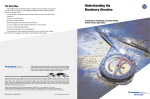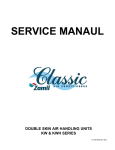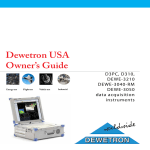Download DEWE-50-PCI-16 - Dewetron America
Transcript
Automotive Energy & Power Analysis Aerospace & Defense Transportation General Test & Measurement DEWE-50-PCI-16 Technical reference manual ISO9001 www.dewetr on .c o m Copyright © DEWETRON elektronische Messgeraete Ges.m.b.H. This document contains information which is protected by copyright. All rights are reserved. Reproduction, adaptation, or translation without prior written permission is prohibited, except as allowed under the copyright laws. All trademarks and registered trademarks are acknowledged to be the property of their owners. DEWESoft™ is a trademark of Dewesoft d.o.o Preface Thank you! Thank you very much for your investment in DEWETRON's unique data acquisition systems. These are top-quality instruments which are designed to provide you years of reliable service. This guide has been prepared to help you get the most from your investment, starting from the day you take it out of the box, and extending for years into the future. This guide includes important startup notes, as well as safety notes and information about keeping your DEWETRON system in good working condition over time. We strongly suggest that you read this entire manual, especially the safety and care sections, as well as to avoid damaging your DEWETRON system. What is the DEWE-50-PCI-16? This product is used for measuring of different physical and/or electrical sizes (depending on model or configuration). The connection is depending on model or configuration and takes place via safety banana plugs, BNC connectors (± 50V max.), D-SUB connectors (± 50V max.), thermocouple connectors (± 50V max.), BINDER® connectors (± 50V max.), SMB connetcors (± 50V max.), µdot connectors (± 50V max.), LEMO® connectors or RJ-45 connectors. DE-M071004E • DEWE-50-PCI-16 • Technical Reference Manual • Printing version 1.0.4 • January 15, 2014 3 Preface Notes 4 Table of content Content General Information, Safety Instructions 7 Training………………………………………………………………………………………… 7 Calibration……………………………………………………………………………………… 7 Support………………………………………………………………………………………… 7 Service/repairs………………………………………………………………………………… 7 Warranty Information………………………………………………………………………… 8 Printing History………………………………………………………………………………… 8 Safety symbols in the manual……………………………………………………………… 9 General safety and hazard warnings for all DEWETRON systems…………………… 10 Windows updates and antivirus/security software………………………………………… 13 Problematic network stacks………………………………………………………………… 13 Environmental Considerations……………………………………………………………… 13 Blockdiagram of the internal signal processing…………………………………………… 14 System installation (Windows® 7 or Windows® 8.x)……………………………………… 15 System installation (Windows® XP or Windows® 2000)…………………………………… 16 Main System 19 DEWE-50-PCI-16 - ECARD/PCI solution for your computer…………………………… 19 System specifications………………………………………………………………………… 19 Connectors…………………………………………………………………………………… 21 Adding or exchanging PCI boards………………………………………………………… 23 A/D Conversion A1 Internal Wiring B1 CE-Certificate of conformity C1 DE-M071004E • DEWE-50-PCI-16 • Technical Reference Manual • Printing version 1.0.4 • January 15, 2014 5 Table of content 6 General Information, Safety Instructions Services Training DEWETRON offers training at various offices around the world several times each year. DEWETRON headquaters in Austria have a very large and professional conference and seminar center, where training classes are conducted on a regular basis starting with sensors and signal conditioning, A/D technology and software operation. For more information about training services, please visit: http://www.dewetron.com/support/training Dewetron Inc. in the USA also has a dedicated training facility connected to its headquarters, located in Rhode Island. For more information about training services in the US, please visit: http://www.dewamerica.com/support/training Calibration Every instrument needs to be calibrated at regular intervals. The standard norm across nearly every industry is annual calibration. Before your DEWETRON data acquisition system is delivered, it is calibrated at our DEWETRON headquater. Each of this system is delivered with a certificate of compliance with our published specifications. Detailed calibration reports from our calibration system are available for purchase with each order. We retain them for at least one year, so calibration reports can be purchased for up to one year after your system was delivered. Support DEWETRON has a team of people ready to assist you if you have any questions or any technical difficulties regarding the system. For any support please contact your local distributor first or DEWETRON directly. For Asia and Europe, please contact: For the Americas, please contact: DEWETRON Ges.m.b.H. Parkring 4 A-8074 Graz-Grambach AUSTRIA Tel.: +43 316 3070 Fax: +43 316 307090 Email: [email protected] Web:http://www.dewetron.com DEWETRON, Inc. 10 High Street, Suite K Wakefield, RI 02879 U.S.A. Tel.: +1 401 284 3750 Toll-free: +1 877 431 5166 Fax: +1 401 284 3755 Email: [email protected] Web: http://www.dewamerica.com The telephone hotline is available Monday to Friday between 08:00 and 17:00 CET (GMT +1:00) The telephone hotline is available Monday to Friday between 08:00 and 17:00 GST (GMT -5:00) Service/repairs The Team of DEWETRON also performs any kinds of repairs to your system to assure a safe and proper operation in future. For information regarding service and repairs please contact your local distributor first or DEWETRON directly. DE-M071004E • DEWE-50-PCI-16 • Technical Reference Manual • Printing version 1.0.4 • January 15, 2014 7 Notice The information contained in this document is subject to change without notice. DEWETRON elektronische Messgeraete Ges.m.b.H. (DEWETRON) shall not be liable for any errors contained in this document. DEWETRON MAKES NO WARRANTIES OF ANY KIND WITH REGARD TO THIS DOCUMENT, WHETHER EXPRESS OR IMPLIED. DEWETRON SPECIFICALLY DISCLAIMS THE IMPLIED WARRANTIES OF MERCHANTABILITY AND FITNESS FOR A PARTICULAR PURPOSE. DEWETRON shall not be liable for any direct, indirect, special, incidental, or consequential damages, whether based on contract, tort, or any other legal theory, in connection with the furnishing of this document or the use of the information in this document. Warranty Information A copy of the specific warranty terms applicable to your DEWETRON product and replacement parts can be obtained from your local sales and service office. Restricted Rights Legend Use austrian law for duplication or disclosure. DEWETRON GesmbH Parkring 4 A-8074 Graz-Grambach / Austria Printing History Please refer to the page bottom for printing version. Copyright © DEWETRON elektronische Messgeraete Ges.m.b.H. This document contains information which is protected by copyright. All rights are reserved. Reproduction, adaptation, or translation without prior written permission is prohibited, except as allowed under the copyright laws. All trademarks and registered trademarks are acknowledged to be the property of their owners. 8 Safety instructions Safety symbols in the manual Indicates hazardous voltages. WARNING Calls attention to a procedure, practice, or condition that could cause bodily injury or death. CAUTION Calls attention to a procedure, practice, or condition that could possibly cause damage to equipment or permanent loss of data. WARNINGS The following general safety precautions must be observed during all phases of operation, service, and repair of this product. Failure to comply with these precautions or with specific warnings elsewhere in this manual violates safety standards of design, manufacture, and intended use of the product. DEWETRON Elektronische Messgeraete Ges.m.b.H. assumes no liability for the customer’s failure to comply with these requirements. All accessories shown in this document are available as option and will not be shipped as standard parts. For safety reasons max. 50 V may be applied to the BNC input-connectors! Refer to the regulation of maximum allowable touch potential. DE-M071004E • DEWE-50-PCI-16 • Technical Reference Manual • Printing version 1.0.4 • January 15, 2014 9 Safety instructions Your safety is our primary concern! Please be safe! General safety and hazard warnings for all DEWETRON systems Use this system under the terms of the specifications only to avoid any possible danger. Maintenance will be executed by qualified staff only. During the use of the system, it might be possible to access another parts of a more comprehensive system. Please read and follow the safety instructions provided in the manuals of all other components regarding warning and security advices for using the system. With this product, only use the power cable delivered or defined for the host country. DO NOT connect or disconnect sensors, probes or test leads, as these parts are connected to a voltage supply unit. The system is grounded via a protective conductor in the power supply cord. To avoid electric shocks, the protective conductor has to be connected with the ground of the power network. Before connecting the input or output connectors of the system, make sure that there is a proper grounding to guarantee potential free usage. For countries, in which there is no proper grounding, please refere to your local legally safety regulations for safety use. DC systems: Every DC system has a grounding connected to the chassis (yellow/green safety banana plug). Please note the characteristics and indicators on the system to avoid fire or electric shocks. Before connecting the system, please carefully read the corresponding specifications in the product manual. The inputs are not, unless otherwise noted (CATx identification), for connecting to the main circuit of category II, III and IV. The power cord separates the system from the power supply. Do not block the power cord, since it has to be accessible for the users. DO NOT use the system if equipment covers or shields are removed. If you assume the system is damaged, get it examined by authorised personnel only. Any use in wet rooms, outdoors or in adverse environmental condition is not allowed! Adverse environmental conditions are: Moisture or high humidity Dust, flammable gases, fumes or dissolver Thunderstorm or thunderstorm conditions (except assembly PNA) Electrostatic fields, et cetera. The measurement category can be adjusted depending on module configuration. Any direct voltage output is protected with a fuse against short cut and reverse-polarity, but is NOT galvanically isolated (except it is explicit marked on the system). The system must be connected and operated to an earthed wall socket at the AC mains power supply only (except for DC systems). Any other use than described above may damage your system and is attended with dangers like shortcut, fire or electric shocks. The whole system must not be changed, rebuilt or opened (except for changing DAQ, DAQP, PAD modules). 10 Safety instructions If you assume a more riskless use is not provided anymore, the system has to be rendered inoperative and should be protected against inadvertent operation. It is assumed that a more riskless operation is not possible anymore, if the system is damaged obviously or causes strange noises. the system does not work anymore. the system has been exposed to long storage in adverse environmental. the system has been exposed to heavy shipment strain. DO NOT touch any exposed connetors or components if they are live wired. The use of metal bare wires is not allowed. There is a risk of short cut and fire hazard! Warranty void if damages caused by disregarding this manual. For consequential damages NO liability will be assumed! Warranty void if damages to property or persons caused by improper use or disregarding the safety instructions. Unauthorized changing or rebuilding the system is prohibited due to safety and permission reasons (CE). Exception: changing modules like DAQ, DAQP or PAD. The assembly of the system is equivalent to protection class I. For power supply, only the correct power socket of the public power supply must be used, except the system is DC powered. Be careful with voltages >25 VAC or >35 VDC! These voltages are already high enough in order to get a perilous electric shock by touching the wiring. The product heats during operation. Make sure there is adequate ventilation. Ventilation slots must not covered! Only fuses of the specified type and nominal current may be used. The use of patched fuses is prohibited. Prevent using metal bare wires! Risk of short cut and fire hazard! DO NOT use the system before, during or shortly after a thunderstorm (risk of lightning and high energy overvoltage). An advanced range of application under certain conditions is allowed with therefore designed products only. For details please refer to the specifications. Make sure that your hands, shoes, clothes, the floor, the system or measuring leads, integrated curcuits and so on, are dry. DO NOT use the system in rooms with flammable gases, fumes or dust or in adverse environmental conditions. Avoid operation in the immediate vicinity of: high magnetic or electromagnetic fields transmitting antennas or high-frequency generators For exact values please refere to enclosed specifications. Use measurement leads or measurement accessories aligned to the specification of the system only. Fire hazard in case of overload! Do not switch on the system after transporting it from a cold into a warm room and vice versa. The thereby created condensation may damage your system. Acclimatise the system unpowered to room temperature. Do not disassemble the system! There is a high risk of getting a perilous electric shock. Capacitors still might charged, even the system has been removed from the power supply. The electrical installations and equipments in industrial facilities must be observed by the security regulations and insurance institutions. DE-M071004E • DEWE-50-PCI-16 • Technical Reference Manual • Printing version 1.0.4 • January 15, 2014 11 Safety instructions The use of the measuring system in schools and other training facilities must be observerd by skilled personnel. The measuring systems are not designed for use at humans and animals. Please contact a professional if you have doubts about the method of operation, safety or the connection of the system. Please be careful with the product. Shocks, hits and dropping it from already lower level may damage your system. For exact values please refere to enclosed specifications. Please also consider the detailed technical reference manual as well as the security advices of the connected systems. This product has left the factory in safety-related flawless and proper condition. In order to maintain this condition and guarantee safety use, the user has to consider the security advices and warnings in this manual. EN 61326-3-1:2008 IEC 61326-1 applies to this part of IEC 61326 but is limited to systems and equipment for industrial applications intended to perform safety functions as defined in IEC 61508 with SIL 1-3. The electromagnetic environments encompassed by this product family standard are industrial, both indoor and outdoor, as described for industrial locations in IEC 61000-6-2 or defined in 3.7 of IEC 61326-1. Equipment and systems intended for use in other electromagnetic environments, for example, in the process industry or in environments with potentially explosive atmospheres, are excluded from the scope of this product family standard, IEC 61326-3-1. Devices and systems according to IEC 61508 or IEC 61511 which are considered as “operationally welltried”, are excluded from the scope of IEC 61326-3-1. Fire-alarm and safety-alarm systems, intended for protection of buildings, are excluded from the scope of IEC 61326-3-1. 12 General Information CAUTION The system BIOS is protected by password. Any change in the BIOS may cause a system crash. When the system is booting, do not press ESC-button on keyboard. This may clear the BIOS settings and cause system faults. Any change in the file structure as deleting or adding files or directories might cause a system crash. Before installing software updates contact DEWETRON or your local distributor. Use only software packages which are released by DEWETRON. Further informations are also available in the internet (http://www.dewetron.com). After power off the system wait at least 10 seconds before switching the system on again. Otherwise the system may not boot correct. This prolongs also the life of all system components. Windows updates and antivirus/security software Before installing Windows software updates consult with DEWETRON for compatibility guidance. Please also keep in mind that the use of any antivirus or other security software may slow down your system and may cause data loss. Problematic network stacks Often intrusive IT software or network processes can interfere with the primary function of the DEWETRON system: to record data. Therefore we recommend strongly against the installation of IT/MIS software and running their processes on any DEWETRON data acquisition system, and cannot guarantee the performance of our systems if they are so configured. Environmental Considerations Information about the environmental impact of the product. Product End-of-Life Handling Observe the following guidelines when recycling a DEWETRON system: System and Components Recycling Production of these components required the extraction and use of natural resources. The substances contained in the system could be harmful to your health and to the environment if the system is improperly handled at it's end of life! Please recycle this product in an appropriate way to avoid an unnecessary pollution of the environment and to keep natural resources. This symbol indicates that this system complies with the European Union’s requirements according to Directive 2002/96/EC on waste electrical and electronic equipment (WEEE). Please find further informations about recycling on the DEWETRON web site www.dewetron.com Restriction of Hazardous Substances This product has been classified as Monitoring and Control equipment, and is outside the scope of the 2002/95/EC RoHS Directive. This product is known to contain lead. DE-M071004E • DEWE-50-PCI-16 • Technical Reference Manual • Printing version 1.0.4 • January 15, 2014 13 Signal processing Blockdiagram of the internal signal processing AC or DC input Power supply USB and FireWire power supply Motherboard/CPU-board Measurement boards (DEWE-ORION, ...) PCI boards (USB, FireWire, ...) USB, FireWire, Ethernet (on-board) CPU RAM onboard VGA RS-232 +12V, GND, -12V DC/DC converter DAQ-Motherboard DAQ-Modules 14 First steps System installation (Windows® 7 or Windows® 8.x) Works with 32-bit 64-bit The DEWE-51-PCI-xx and the DEWE-50-PCI-xx series are based on PCI to PCI bridge systems. It offers the expansion of the internal PCI slots of the DEWE-2600, DEWE-3020 or DEWE-5000 series or adds PCI slots to notebooks. Since the PCI bus is a basic system component of any PC the PCI to PCI bridge has neither Plug and Play nor hot swap capabilities. Therefore the driver installation is different to standard PCI-board installation or adding USB devices to your PC. In general following rules have to be considered during the software installation of the DEWE-5x-PCI-xx: NOTE: 64-bit Microsoft® Windows® operating system is also supported for DAQ cards with up to 500 kHz sampling rate. If you want to install DAQ cards with more than 500 kHz sampling rate in a 64-bit environment, please contact DEWETRON first! ! 1 2 3 4 Connect your DEWE-5x-PCI-xx with your PC/Laptop. Depending on your host-PC/Laptop, this could be done via a PCI or PCIe card in your PC or via ECARD-34/54 with your laptop. Power-on your DEWE-5x-PCI-xx first. Then power-on your PC/Laptop. Install the DAQ card drivers. Insert your "Install Media" USB drive and klick "Start.exe". For DEWE-ORION cards navigate to: "Drivers" > "DEWE-5x" > "ORION installation package" for "DEWE5x-PCI-xx" and choose either "x86" or "x64" environment. For third-party hardware you need to install your corresponding DAQ board and communication board driver. "Drivers" > "DEWE-5x" > "DAQ board driver" and choose your corresponding DAQ board manufacturer: "Drivers" > "DEWE-5x" > "Communication board driver" for "DEWE-5x-PCI-xx". Hint for 64-bit ORION driver installation: DEWE-ORION-0816-10x /-50x = ORION_DAQ driver DEWE-ORION-1616-10x /-50x = ORION_DAQ driver DEWE-ORION-0824-20x = ORION_DSA driver DEWE-ORION-1624-20x = ORION_DSA driver DEWE-ORION-1622-10x = ORION_DSA driver DE-M071004E • DEWE-50-PCI-16 • Technical Reference Manual • Printing version 1.0.4 • January 15, 2014 15 First steps 5 Install your desired software package. For DEWESoft navigate to "Software" > "DEWESoft x.x" after klicking the "Start.exe" on your Install Media USB drive. For DASYLab navigate to "Drivers" > "DASYLab > dewe_orion_driver" after klicking the "Start.exe" on your Install Media USB drive. Execute the "dasy_orion_setup_R1_x_x.exe" and follow the instructions of the installation wizard. The "DasyORION_DAQ.pdf" user manual will guide you through the installation and configuration process. System installation (Windows® XP or Windows® 2000) Works with 32-bit The following basic steps lead you through the installation process. Be aware that there are differences related to the operating system (WinXP or Win2000), the service pack and system drivers. For detailed information please refer to the MAGMA manual. Ensure power is turned off to all electronic devices prior to performing any maintenance or upgrades and installations. Following anti-static procedures in ALL steps! Insert the PCMCIA card (or the PCI Expansion Host Interface to the desktop PC) Connect the cable to both PCMCIA (or PCI) card and DEWE-5x-PCI-xx. Plug in the DEWE-5x-PCI-xx power cord. Power on the DEWE-5x-PCI-xx first. Power on the Notebook (or PC). Depending on the system – as described on the previous page – the first start may be different. Usual procedure: The Notebook (or PC) will find a PCI-to-PCI bridge. Install the hardware driver by clicking 3 times <next> at the Windows hardware install wizard until reboot is prompted Reboot your system Run <setup.exe> from the DEWETRON Install Media USB drive at directory <E:\files\drivers\7_various\magma\Mobility Express Card> and follow the installation instructions prompted to install the PCI expansion Shut down your complete system (include DEWE-5x-PCI-xx) and disconnect from power supply. Turn on your system again (first DEWE-5x-PCI-xx followed by the Notebook or PC) Again one additional PCI-to-PCI bridge will be found. Install the hardware driver but use the DEWETRON Install Media USB drive as location for the driver Reboot your system again Now the Notebook (or PC) will find the hardware devices installed in the DEWE-5x-PCI-xx (please refer below for usual hardware installing process). 16 First steps It may happen that on the very first start already the PCI-hardware installed in the DEWE-5x-PCI-xx is found without running <setup.exe> from the Install Media USB drive. Please do not install any of these hardware drivers without running <setup.exe> from Install Media USB drive. Try to do exact the steps described above. When the system prompt to install any hardware drivers before the above steps are not complete done please click <cancel> at the hardware driver install wizard. This will guarantee a well working system. Installing the PCI-board hardware driver The hardware installation procedure depends on the installed hardware in the DEWE-5x-PCI-xx and the DEWE-50-PCI-xx. In case of NI card please abort the process and then insert the NI-DAQ CD to install the drivers. Please follow the installation instructions of the NI-DAQ setup program. In case of ORION-1624 card please insert the Install Media USB drive and select the location: <E:\files\drivers\2_daqboards\dewetron\orion_driver\x86> and select <setup.exe> For other hardware please refer to the manufacturers installation instruction. Installing DEWESoft It is recommended to Install all necessary drivers prior to installing DEWESoft, as DEWESoft will need to see the drivers and Orion cards present in order for the registration code to allow the software to function. Install DEWESoft, using the DEWETRON Install Media USB drive. Locate the license key sheet provided by DEWETRON and be prepared to enter your license key into the field when DEWETRON runs for the first time. All of the hardware must be connected and properly working in order for this process to work, because DEWESoft compares the license to some values received from hardware within the DEWE-51-PCI-xx or DEWE-50-PCI-xx. DE-M071004E • DEWE-50-PCI-16 • Technical Reference Manual • Printing version 1.0.4 • January 15, 2014 17 First steps Notes 18 Main System Main System DEWE-50-PCI-16 - ECARD/PCI solution for your computer 16 slot signal conditioning with system isolation (in conjunction with DEWE-DAQ modules) Supports a full size PCI slot A/D converter specs: see appendix A Wiring to A/D converter: see appendix B System specifications DEWE-50-PCI-16 PCI (cable 1 m standard,1.5 m on request) PCMCIA (cable 1 m standard,1.5 m on request) Express card 34 Express card 54 Power supply: 100 to 250 VAC (60 W) 100 to 240 VAC (180 W) 10 to 32 VDC with UPS battery and external 115 / 230 VAC power supply 9 to 36 VDC RS-232 / 485 interface: yes no Operating temperature*: -5 °C to 50 °C (standard) Storage temperature: -20 °C to +70 °C Humidity (operating): 10 % to 80 %, non condensing 5 % to 95 %, rel. humidity Vibration: MIL-STD 810F 514.5 procedure I operating test procedure frequency range: 5 to 200 to 5 Hz; 5 x 12 min each direction displacement amplitude ±3.5 mm (5 to 8.45 Hz) acceleration amplitude 1 g (8.45 to 92 Hz) displacement amplitude 92 to 113 Hz: ±0.029 mm acceleration amplitude 1.5 g (113 to 200 Hz) Shock: MIL-STD 810F 516.5 procedure I non operating test procedure ½ sinus 11 ms 10 g, 3 shocks positive, 3 shocks negative Dimensions (W x D x H): approx. 435 x 245 x 133 mm (17.1 x 9.6 x 5.2 in.) with 50-MK option (3U 19“ mountingrack): 545 x 248 x 152 (21.5 x 9.8 x 6 in.) Weight: typ. 6 kg (13 lbs), depending on configuration *) Derating 0.9W/°C above 40 °C for AC power supply A/D converter interface: DE-M071004E • DEWE-50-PCI-16 • Technical Reference Manual • Printing version 1.0.4 • January 15, 2014 19 Main System PCI BRIDGE connector Like all the DEWE-51-PCI-xx and the DEWE-50-PCI-xx the DEWE-50-PCI-16 is using PCI-to-PCI bridge technology as the basic structure. This technique allows to expand the internal data bus of a PC or add a PCI-Bus to systems like notebooks. In addition to this also a separation between the noisy PC environment and the high sensitive signal conditioning and digitizing of the analogue values increases the whole system quality. Since this PCI-to-PCI bridges are completely transparent there is no changing from the software point of view necessary to operate the DEWE-51-PCI-xx and DEWE-50-PCI-xx series. The host PC “thinks” all the PCI boards are installed inside the PC directly. ORION-1624 SYNC connector (option) The Cascading option allows to expand the number of PCI slots for installing multiple boards. But this cascading does not guarantee the time synchronisation between the sub systems. Having ORION-1624 installed in the DEWE-50-PCI-16 this synchronisation can be realised by expanding the ORION-1624 synchronisation bus. Connecting multiple systems can simply be done with daisy chaining similar like cascading the PCI bus. With two LED’s the configuration of the subsystems is indicated: The LED ME is on if a right configured master system is connected at the Synch-IN-connector. MI is on if the DEWE-50-PCI-16 is configured to master. Used PCI boards and driver location The table beyond shows the installed PCI-Boards in the DEWE-50-PCI-xx or DEWE-51-PCI-xx and also the CD name of the driver location Slot PCI board 1 20 Driver location Main System Connectors 1 2 3 4 5 6 7 8 9 PCI-Bridge connector Digital I/O connector RS-485 interface connector EPAD fuse CAN interface connector (optional) ORION-SYNC connector Main power switch Power supply connector 1 Ground connector 2 3 4 565 6 7 8 9 TYPICAL DEWE-50-PCI-16 REAR VIEW (this might vary from system to system) RS-485 interface connector The RS-485 interface connector is prepared to communicate with additional EPAD modules and to supply them. 8 7 6 5 4 3 2 1 15 14 13 12 11 10 9 15-pin SUB-D connector (female) Pin assignment 1 RS-485 A 2 RS-485 B 3 RS-485 GND 14GND (EPAD supply) 15+ 12 V (EPAD supply) the remaining pins are not connected RS-232 interface connector (optional) The RS-232 interface connector (female) meets standard pin assignment. 5 4 3 2 1 9 8 7 6 Pin assignment 2 RD (Received Data) 3 TD (Transmitted Data) 5 GND (Ground) the remaining pins are not connected 9-pin SUB-D connector (female) Ground connector For some kind of measurements, it’s necessary to give the system an additional ground connection. SYNC connectors The DEWE-50-PCI-16 system supports standard RJ45 connectors for synchronisation. DE-M071004E • DEWE-50-PCI-16 • Technical Reference Manual • Printing version 1.0.4 • January 15, 2014 21 Main System Power supply connector Supply voltage for the DEWE-50-PCI-16 depends on used power supply. Main power switch The main power switch is used to power on / off the system. AC power supply 60 W AC power supply 60 W AC power supply Input: Input range: Input frequency: Max. input current: Output: Output power: Output voltages: SPS 060P-D3 100 to 250 VAC 47 to 63 Hz or DC 1.8 A @ 230 VDC 60 W +12 V -12 V (max. 3.4 A) (max. 3.4 A) 180 W AC power supply 180 W AC power supply Input: Input range: Input frequency: Max. input current: Output: Output power: max. output power: Output voltages: 22 FSP180-50PLA 100 to 240 VAC 47 to 63 Hz 2 A @ 230 VAC 180 W +3.3 V and +5 V = 61 W +3.3 V (max. 2.25 A, min 0.3 A, peak 16.8 A) +5 V (max. 4.5 A, min. 0.3 A, peak 12 A) +5 Vsb (max. 1 A, peak 2 A) +12 V (max. 4.5 A, min. 1.5 A, peak 10 A) -12 V (max. 0.15 A, peak 0.3 A) Main System 160 W DC power supply DC Power supply Input: DC and battery input: Max. input current: Input power: Input voltage priority: Battery type: Output: Output power: Output voltages: Power LED: dim green: bright green: orange: red: NET-202 + Accu 10 to 32 VDC 3.5 A (230 VAC), startup peak up to 25 A 160 W 1. DC voltage 2. Accu NiCd, 24 VDC, 600 mAh 160 W +5 V (max. 20 A) +12 V (max. 5 A) -5 V (max. 0.3 A) -12 V (max. 0.4 A) DC connected to system, system powered off DC connected to system, system powered on system powered on, working via accu starts 30 sec. before accu is getting low together with beep signal Adding or exchanging PCI boards Before opening the instrument (experts only) disconnect power! For installing additional PCI hardware remove the upper part of the housing. The fixture of additional PCI boards is similar like a standard desktop PC system. DE-M071004E • DEWE-50-PCI-16 • Technical Reference Manual • Printing version 1.0.4 • January 15, 2014 23 Main System Notes 24 A/D Conversion A/D & D/A Conversion A/D Conversion Please find information about the A/D conversion in the attached DEWE-ORION series manual. The latest version of the manual can be downloaded from: http://download.dewetron.com/dl/components/adboards Informations regarding different manufacturer's see the corresponding D/A card manual. DE-M071004E • DEWE-50-PCI-16 • Technical Reference Manual • Printing version 1.0.4 • January 15, 2014 A1 A/D & D/A Conversion Notes A2 Internal Wiring Internal Wiring 16 slot DEWE-MOTHERBOARD DAQ-MOTH-16-DE-x Rear view W7 5 = 5 V output; 330 kHz filter 10 = 10 V output; 330 kHz filter GND +15 V ORION -15 V ORION W1 W10 CH 0 Front view CH 1 W11 16 channels single ended analog output (output resistance 15 Ohm) Please find the pin-assignment on the next page! W8 CH 2 CH 3 5 V ORION Ext. CLK Ext. TRIG DGND ORION Ext. CLK 2 OUT Ext. CLK 1 OUT (CAMERA TRIGGER) W9 CH 4 CH 5 DGND ORION W5 CH 6 W1 16x GND 16 x analog OUT (resistance 50 Ohm) GND W2 W3 W4 W5 W6 W7 W8 W9 Terminate RS-485 Connect GND to GNDP Connect +12 V to +V (pin 6) Terminate RS-485 Connect chassis to GND Connect chassis to GND Connect chassis to GND Activate ORION RS-485 (A) Activate ORION RS-485 (B) CH 7 CH 8 CH 9 CH 10 CH 11 W10 W11 Activate analog output 0 on CH 14 Activate analog output 1 on CH 15 Note: If you connect signals to these contacts you have to open the solder jumpers W10 and W11 first! CH 12 CH 13 CH 14 Connection to CH14 (pin 7) Connection to CH15 (pin 7) Indicator +9 V -9 V CH 15 1 2 3 4 5 W4 +V +12 V GNDP -12 V -V GNDC GNDC TX RX 1 Module input (±5 V) 2 RS-485 (A) 3 RS-485 (B) 4GND 5 +9 V power supply 6 +12 V power (default) / +V sensor supply 7 Module output (from A/D board) 8 -V sensor supply 9 -9 V power supply RS-232 9-pin SUB-D pin assignment: A (RS-485) GNDC B (RS-485) GNDP +V +12 V -12 V -V RS-485 RS-485 W3 6 7 8 9 GND POWER W2 W6 POWER DM DP GNDC RX TX GNDC B B A A USB RES GND The 16 slot DEWE-MOTHERBOARD receives the ±12 VDC power supply via a DC/DC converter from the internal power supply. DE-M071004E • DEWE-50-PCI-16 • Technical Reference Manual • Printing version 1.0.4 • January 15, 2014 B1 Internal Wiring Analog output connector pin-assignment Connector for DEWE-ORION-1616 cards +15 V AGND AGND AGND AGND AGND AGND AGND AGND AGND AISENSE2 AGND AGND AGND AGND AGND AGND AGND AISENSE1 AGND DI8/DO0 DI9/DO1 DI10/DO2 DI11/DO3 DI12/DO4 DI13/DO5 DI14/DO6 DI15/DO7 +5 V DGND DGND +5 V DGND DGND 35 36 37 38 39 40 41 42 43 44 45 46 47 48 49 50 51 52 53 54 55 56 57 58 59 60 61 62 63 64 65 66 67 68 1 2 3 4 5 6 7 8 9 10 11 12 13 14 15 16 17 18 19 20 21 22 23 24 25 26 27 28 29 30 31 32 33 34 Connector for DEWE-ORION-1624 cards -15 V AGND AGND CH15+ CH14+ CH13+ CH12+ CH11+ CH10+ CH9+ CH8+ CH7+ CH6+ CH5+ CH4+ CH3+ CH2+ CH1+ CH0+ AGND DI0/Source(0) DI1/Gate(0) DI2/AUX_U_D(0) DI3/Source(1) DI4/Gate(1) DI5/AUX_U_D(1) RS-485A RS-485B DI 6 DI 7 EXT_CLK EXT_Trigger EXT_CLK1 EXT_CLK2 +15V AGND AGND CH. 15CH. 14CH. 13CH. 12CH. 11CH. 10CH. 9CH. 8CH. 7CH. 6CH. 5CH. 4CH. 3CH. 2CH. 1CH. 0AGND NC. NC. NC. NC. NC. NC. NC. NC. +5 V DGND DGND +5 V DGND DGND 35 36 37 38 39 40 41 42 43 44 45 46 47 48 49 50 51 52 53 54 55 56 57 58 59 60 61 62 63 64 65 66 67 68 1 2 3 4 5 6 7 8 9 10 11 12 13 14 15 16 17 18 19 20 21 22 23 24 25 26 27 28 29 30 31 32 33 34 -15 V AGND AGND CH. 15+ CH. 14+ CH. 13+ CH. 12+ CH. 11+ CH. 10+ CH. 9+ CH. 8+ CH. 7+ CH. 6+ CH. 5+ CH. 4+ CH. 3+ CH. 2+ CH. 1+ CH. 0+ AGND NC. NC. NC. NC. NC. NC. RES.* RES.* RES.* RES.* RES.* EXT-TRIGGER SAMPLE CLOCK NC. * DONT CONNECT 68-pin high density connector 68-pin high density connector 16 slot DEWE-MOTHERBOARD DAQ-MOTH-16-NI-x-U 5 = 5 V output; 330 kHz filter 10 = 10 V output; 330 kHz filter Connector for National InstrumentsTM A/D cards DGND DGND PFI 8/P2.0 PFI 7/P1.7 PFI 15/P2.7 PFI 13/P2.5 PFI 4/P1.4 PFI 3/P1.3 PFI 2/P1.2 DGND PFI 10/P2.2 PFI 11/P2.3 P0.3 P0.7 P0.2 DGND P0.5 P0.0 DGND AO GND AO GND AI GND AI 7 AI 14 AI GND AI 5 AI 12 AI Sense AI 11 AI GND AI 2 AI 9 AI GND AI 0 35 36 37 38 39 40 41 42 43 44 45 46 47 48 49 50 51 52 53 54 55 56 57 58 59 60 61 62 63 64 65 66 67 68 1 2 3 4 5 6 7 8 9 10 11 12 13 14 15 16 17 18 19 20 21 22 23 24 25 26 27 28 29 30 31 32 33 34 PFI 14/P2.6 PFI 112/P2.4 PFI 9/P2.1 DGND PFI 6/P1.6 PFI 5/P1.5 DGND +5 V DGND PFI 1/P1.1 PFI 0/P1.0 DGND DGND +5 V DGND P0.6 P0.1 DGND P0.4 APFI 0 AO 1 AO 0 AI 15 AI GND AI 6 AI 13 AI GND AI 4 AI GND AI 3 AI 10 AI GND AI 1 AI 8 68-pin high density connector B2 USB interface on-board Rear view W7 W1 DGND 16 channels single ended analog output (output resistance 15 Ohm) Please find the pin-assignment on the next page! Analog OUT Ch. 1 Analog OUT Ch. 0 W1 DGND GND W2 W3 W4 W5 W6 W7 Terminate RS-485 Connect GND to GNDP Connect +12 V to +V (pin 6) Terminate RS-485 Connect chassis to GND Connect chassis to GND Connect chassis to GND CE-Certificate of conformity CE-Certificate of conformity Manufacturer: DEWETRON Elektronische Messgeraete Ges.m.b.H. Address: Parkring 4 A-8074 Graz-Grambach Austria Tel.: +43 316 3070 0 Fax: +43 316 3070 90 e-mail: [email protected] http://www.dewetron.com DEWE-50-PCI-16 Name of product: Kind of product: Data acquisition instrument The product meets the regulations of the following EC-directives: 73/23/EEC "Directive on the approximation of the laws of the Member States relating to electrical equipment designed for use within certain voltage limits amended by the directive 93/68/EEC" 89/336/EEC "Directive on the approximation of the laws of the Member States relating to electromagnetic compatibility amended by the directives 91/263/EEC, 92/31/ EEC, 93/68/EEC and 93/97/EEC The accordance is proved by the observance of the following standards: L V E M C Safety IEC/EN 61010-1:1992/93 IEC/EN 61010-2-031 IEC 61010-1:1992/300 V CATIII Pol. D. 2 IEC 1010-2-031 Emissions EN 61000-6-4 EN 55011 Class B Immunity EN 61000-6-2 Group standard Graz, April 28, 2010 Place / Date of the CE-marking Dipl.-Ing. Roland Jeutter / Managing director DE-M071004E • DEWE-50-PCI-16 • Technical Reference Manual • Printing version 1.0.4 • January 15, 2014 C1 Notes C2