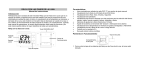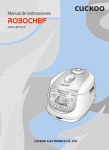Download MrSID Decode SDK 9 for LiDAR User Manual
Transcript
LizardTech
MrSID Decode SDK 9
for LiDAR
User Manual
Copyright © 2009–2013 Celartem Inc. d.b.a. LizardTech®. All rights reserved. Information in this document is subject to change without notice. The software described in this document is furnished
under a license agreement or nondisclosure agreement. The software may be used or copied only in
accordance with the terms of those agreements. No part of this publication may be reproduced,
stored in a retrieval system, or transmitted in any form or any means electronic or mechanical, including photocopying and recording for any purpose other than the purchaser's personal use without the
written permission of LizardTech.
LizardTech, MrSID, GeoExpress and Express Server are registered trademarks in the United States
and the LizardTech, GeoExpress, Express Server, ExpressView and GeoViewer logos are trademarks, and all are the property of Celartem Inc. d.b.a. LizardTech. Unauthorized use is prohibited.
LizardTech acknowledges and thanks the many individuals and organizations whose efforts have
made our products possible. A full list of copyright, trademark and credit information is available in the
document "Copyrights, Trademarks and Credits" installed automatically with your product.
LizardTech
1008 Western Avenue, Suite 200
Seattle, Washington, USA 98104
206.652.5211
www.lizardtech.com
- ii -
Table of Contents
Chapter 1: Introduction
1
SDK Contents
1
Architecture and Design
3
Chapter 2: Getting Started
5
System Requirements
5
Installation
7
Technical Support
7
Chapter 3: The SDK Classes
9
The PointSource Class
9
The PointWriter Class
10
The Buffer Management Classes
11
The PointInterator Class
12
Text Point Readers and Writers
13
The MG4PointReader Class
13
The Support Classes
13
The Metadata Class
14
Chapter 4: Code Examples
17
Chapter 5: MrSID Decode SDK Command Line Tools
19
Decompressing MG4 Files
19
Viewing File Information
21
Appendix: Company and Product Information
25
About LizardTech
25
Other LizardTech Products
25
Index
27
- iii -
Chapter 1:
Introduction
Thank you for using LizardTech® products. This is the documentation for the MrSID® Decode Software Development Kit (SDK) for LiDAR data. The SDK provides a framework for extracting LiDAR
data from MrSID Generation 4 (MG4™) files.
LiDAR data is becoming increasingly important to many aspects of business, industry, and government. Because of the enormous quantities of data involved, the use of LiDAR files has been
hindered by storage and bandwidth constraints. LizardTech's technologies and products solve these
problems and lay the groundwork for truly dynamic LiDAR file access.
Lossless compression with LizardTech LiDAR Compressor enables users to turn giant point cloud
data sets into efficient MrSID files that retain 100 percent of the raw data at just 25 percent or less of
the original file size (lossless compression). If storage requirements are critical, they can reduce
LiDAR file sizes by 90 percent or more by choosing a higher compression ratio and letting LiDAR
Compressor select the best way to reach a desired file size (lossy compression).
Used as the foundation for LiDAR Compressor, the MrSID Decode SDK is a robust toolkit suitable
for complex application development needs.
NOTE: The MrSID format supports raster data as well as LiDAR data, but a separate set of tools
and libraries is used in supporting raster data in the MrSID format. Separate documentation is available in your installation for integrating support for raster-encoded MrSID files.
MrSID Generation 4 (MG4)
The industry standard MrSID format has been trusted as a raster format by geospatial professionals
since 1992 and supported in virtually all GIS applications. With the release of LiDAR Compressor LizardTech unveiled a new and improved version of the format, MrSID Generation 4 (MG4). MG4
enables users to view and access their LiDAR data quickly.
SDK Contents
The contents of the MrSID Decode SDK include the following:
Documentation
Cover documentation
The fileREADME.txt in the top-level directory and the file CHANGES.txt in the doc directory contain
information about late changes to the SDK.
License
In the top-level directory, the file LICENSE.pdf contains the complete licensing information for this
SDK.
User Manual
The User Manual (this document) can be found at doc/UserManual/index.html.
-1-
LizardTech MrSID Decode SDK User Manual
Reference Manual
The Reference Manual, containing detailed information about each class and method, can be found at
doc/ReferenceManual/index.html.
Copyrights, Trademarks and Credits
Information about licenses and copyrights, as well as trademark information and acknowledgments,
are found in the document Copyrights_Trademarks_and_Credits.pdf in the top-level directory.
Headers and Libraries
Headers
The header files for the MrSID Decode SDK are located in subdirectories under the include directory. (The Reference Manual provides full documentation for these headers.)
Libraries
The libraries for the SDK are located in the lib directory.
Sample Applications
Command-line tools
Several tools are provided in the bin directory to aid in development, debugging, and testing. (For
information on using these tools, see "Chapter 5: MrSID Decode SDK Command Line Tools" on page
19)
Example Code
A number of example functions are included in the directory examples/src. The test files used by
these examples are located in examples/data. (The Reference Manual provides additional information about these examples.)
NOTE: As a further resource, sample LiDAR images are available for you to work with at
http://bin.us.lizardtech.com/lidar/LT_LiDAR_Sample_Data.zip.
Language Bindings
We have added experimental language bindings for C#, Python and Ruby. They are located in the directory contributions/SWIG. Please see the README.txt in that directory for more details.
-2-
Architecture and Design
This section provides an overview of the architecture and some insight into the design philosophy of
LizardTech's MrSID Decode SDK.
Basic Terminology
Point – A location in three-dimensional (3D) space with non-optional attributes (X,Y,Z) and optional
attributes such as scan angle, pulse intensity, and color.
Channel – All the values for a given attribute. For example, the X channel is all the X values for a
given point cloud.
Class Hierarchy
The MrSID Decode SDK is designed around two major classes: objects that are sources of LiDAR
point data and objects that are destinations of LiDAR point data. The sources are derived from the
PointSource class, and the destinations are derived from the PointWriter class. For the SDK,
we deal mainly with he PointSource class.
The most interesting subclass of the PointSource class is MG4PointReader. The
PointSource has two types of methods. The first is for getting properties about the point cloud, and
the other type is for accessing the point cloud itself, either the entire cloud or subsets thereof.
Specifying a Region of Interest
When extracting points from the point cloud you must specify the region you wish to extract from,
which we call the region of interest. The MrSID Decode SDK uses a bounding box to specify the
region of interest.
If you wish to extract all the points in a point cloud, you may do it in either of two ways:
l
l
use the bounding box of the point source
use -HUGE_VAL (-infinity) to +HUGE_VAL (+infinity) for the X,Y and Z ranges
Using a bounding box generally defines far more points than a user needs, so when extracting points
from a cloud, you must also specify the fraction of the point cloud that you wish to extract. For
example if you only want every 20th point, specify 0.05 (1/20) as the fraction value. Use 1.0 when you
want all the points.
Point Cloud Data Buffers
When extracting points we use the PointData class to pass around parts of the point cloud among
functions. This class is a group of channel buffers for the channels that are to be extracted (see "The
Buffer Management Classes" on page 11).
Programming and Memory Model
The MrSID Decode SDK separates object allocation and object initialization. This means the constructors do not take arguments and classes have one or more init() methods. This makes it
easier to work with exceptions and to chain object constructors.
-3-
LizardTech MrSID Decode SDK User Manual
The SDK chooses to use reference counting for objects with long or unknown life spans. The base
class for reference counting is Object. Its methods, Object::retain() and Object::release() increment and decrement the reference counter. Functions and methods that start with “create” create a new reference counted object with a count of one. It is the responsibility of the “create”
caller to release the object when done with it using Object::release(). When you retain a pointer
to an Object you must retain the object using Object::retain(), until that pointer goes out of
scope, at which time you must release the object.
See http://en.wikipedia.org/wiki/Reference_counting for more information on reference counting.
NOTE: The SDKs naming conventions are patterned after those in Objective C.
Thread Safety
The MrSID Decode SDK is thread safe. Once the PointSource has been initialized any number of
threads can use the PointSource instance. The stateful (thread-specific) information for the point
extraction is stored in the PointIterator class.
Floating Point Quantization
Quantization is a way to convert floating point values to integer values. This facilitates lossless wavelet compression of LiDAR data. LAS files, which contain floating point values, are quantized as part
of their storage. The MG4 format quantizes because it uses an integer wavelet transform to achieve
lossless compression. The result is that, even with the quantization, LAS files can be compressed
losslessly in MG4.
If you are doing any error analysis you must factor the quantization scale into the error bound calculation.
Quantization in the MrSID Decode SDK uses the following conversions between floating point and
integer space:
<floating point value> = scale * <integer value> + offset
<index value> = floor((<floating point value> - offset) / scale +
0.5)
In going from integer space to floating point space and back again using the above methods, the index
space values do not change. This stability minimizes the conversion error.
-4-
Chapter 2:
Getting Started
This chapter provides some preliminary information to get you started using the MrSID Decode SDK.
The code examples (see "Chapter 4: Code Examples" on page 17) should give you enough information to determine what level of SDK support your own application will require.
System Requirements
The MrSID Decode SDK is a set of C++ libraries that must be used in conjunction with the specific
development environment for your platform. The supported configurations are listed below.
For SDK usage, LizardTech recommends the use of hardware that is at least the equivalent of a
2GHz PC processor with 2 GB of RAM.
NOTE: Each SDK distribution is supported on only a single target platform. Please contact LizardTech for additional distributions for other platforms.
Windows
Windows / Visual Studio 2008 / 32-bit
l
l
built on: Windows 2003, VC9.0 (32-bit)
supports:Windows 2003/32-bit, Windows XP/32-bit, Windows Vista/32-bit, Windows Server 2008/32-bit, Windows 7/32-bit, Windows 8/32-bit
Windows / Visual Studio 2008 / 64-bit
l
l
built on: Windows 2003, VC9.0 (64-bit)
supports: Windows 2003/64-bit, Windows XP/64-bit, Windows Vista/64-bit, Windows Server 2008/64-bit, Windows 7/64-bit, Windows 8/64-bit, Windows Server
2012/64-bit
Windows / Visual Studio 2010 / 32-bit
l
l
built on: Windows 2003, VC10.0 (32-bit)
supports:Windows 2003/32-bit, Windows XP/32-bit, Windows Vista/32-bit, Windows Server 2008/32-bit, Windows 7/32-bit, Windows 8/32-bit
Windows / Visual Studio 2010 / 64-bit
l
l
built on: Windows 2003, VC10.0 (64-bit)
supports: Windows 2003/64-bit, Windows XP/64-bit, Windows Vista/64-bit, Windows Server 2008/64-bit, Windows 7/64-bit, Windows 8/64-bit, Windows Server
2012/64-bit
Windows / Visual Studio 2012 / 32-bit
l
l
built on: Windows Server 2008, VC11.0 (32-bit)
supports:Windows 2003/32-bit, Windows XP/32-bit, Windows Vista/32-bit, Windows Server 2008/32-bit, Windows 7/32-bit, Windows 8/32-bit
-5-
LizardTech MrSID Decode SDK User Manual
Windows / Visual Studio 2012 / 64-bit
l
l
built on: Windows Server 2008, VC11.0 (64-bit)
supports: Windows 2003/64-bit, Windows XP/64-bit, Windows Vista/64-bit, Windows Server 2008/64-bit, Windows 7/64-bit, Windows 8/64-bit, Windows Server
2012/64-bit
Linux
Linux / Red Hat 5 / 32-bit
l
l
built on: RHEL5/32, gcc 4.1 (32-bit)
supports: RHEL5/32
Linux / Red Hat 5 / 64-bit
l
l
built on: RHEL5/64, gcc 4.1 (64-bit)
supports: RHEL5/64
Linux / Red Hat 6 / 32-bit
l
l
built on: RHEL6/32, gcc 4.4 (32-bit)
supports: RHEL6/32
Linux / Red Hat 6 / 64-bit
l
l
built on: RHEL6/64, gcc 4.4 (64-bit)
supports: RHEL6/64
Macintosh
Mac OS 10.7 / Universal / Darwin 11
l
l
built on: Mac OS 10.7, gcc 4.2, Universal (32-bit and 64-bit)
supports: Mac OS 10.7 Universal (32-bit and 64-bit)
Mac OS 10.8 / Universal / Darwin 12
l
built on: Mac OS 10.8, Clang 5.0, Universal (32-bit and 64-bit)
l
supports: Mac OS 10.8 Universal (32-bit and 64-bit)
iOS 5 / Universal
l
l
built on: Mac OS 10.7, gcc 4.2 (Xcode 4.5.2)
supports: iOS 4.3 and higher, ARM v7, ARM v7s and x86 simulator
iOS 7 / Universal
-6-
l
built on: Mac OS 10.8, Clang 5.0 (Xcode 5.0)
l
supports: iOS 7 and higher, ARM v7, ARM v7s, ARM64 and x86 simulator
Chapter 2: Getting Started
Installation
No specific installation is required to use the MrSID Decode SDK beyond copying the SDK contents
from the media provided (CD, ISO CD image, archive from FTP site, etc.) to your local computer.
Technical Support
Most technical issues can be resolved using the various resources you have available. In addition to
the product documentation and the README file, LizardTech offers a knowledge base and product
updates on the LizardTech website.
Knowledge Base
http://www.lizardtech.com/support/kb/
The LizardTech Knowledge Base contains articles about known technical and usage issues and is frequently updated.
Developer Website
http://developer.lizardtech.com
The LizardTech Developer Website provides you with the tools you need to support viewing MrSID
format within your application: downloadable SDKs, technical notes and documentation and a link to
additional email support.
Community Forums
http://www.lizardtech.com/forums/
The forums are a place to engage in intelligent discourse with the geospatial community. Ask questions, provide answers, and share product usage tips with other Lizardtech customers around the
world.
Product Updates
http://www.lizardtech.com/products
Updated versions of LizardTech viewer tools are available for download at no cost.
Support Plans
http://www.lizardtech.com/purchase/other.php
Protect your investment in LizardTech software by participating in a LizartTech support plan. For
more details, please contact your regional LizardTech office.
Contacting Technical Support
http://www.lizardtech.com/support
-7-
LizardTech MrSID Decode SDK User Manual
To contact technical support, visit the website at the above URL and follow links to the LizardTech
Knowledge Base or the Product Activation page. A Contact Form is also provided for issues that
require further assistance.
In an emergency, call 206-902-2845 between the hours of 8 AM and 5 PM Pacific Time.
IMPORTANT: Please have the following information available to assist in resolving your problem:
l
l
l
l
l
l
l
l
l
-8-
Which version of the MrSID Decode SDK you are running
Other LizardTech products you have installed
Which operating system you use
How much free hard drive space your computer has
How much RAM your computer has
Version of compiler
Copy of source code demonstrating the problem, simplified as much as possible
Relevant test data to allow us to reproduce the problem
Copy of compiler error messages if appropriate
Chapter 3:
The SDK Classes
This chapter describes the important classes of the MrSID Decode SDK.
The PointSource Class
The PointSource class is the root class for accessing LiDAR data. Following is a description of
each of the methods.
Methods for Accessing Properties
Number of Points
To access the number of points, call PointSource::getNumPoints().
Channels
A channel is all the values for a given attribute. For example, the X channel is all the X values for a
given point cloud.
To access the channel information, call PointSource::getNumChannels() and
PointSource::getPointInfo().
For more information about channels, see "The ChannelInfo Class" on page 11 and "The PointInfo
Class" on page 12.
Quantization
If you call the functions PointSource::getScale() and PointSource::getOffset()and
NULL is returned, the file is not quantized. Otherwise it returns an array of doubles representing the
quantization scale and offset values for the X, Y and Z channels.
Even when the LiDAR file is quantized the X, Y, Z value that are extracted form the point cloud are
floating point values, not the integer indexes.
For more information about quantization, see "Floating Point Quantization" on page 4.
Metadata
Metadata is auxiliary information about the point cloud stored as key-value pairs. Metadata can be
any information the user wishes to add. You can store strings, arrays of floating point values and raw
binary data.
To access the channel information, call PointSource::loadMetadata().
For more information see "The Metadata Class" on page 14.
Classification Names
The MrSID Decode SDK stores the classification name as an array of strings. You can use the
ClassId channel to index into the ClassIdName array.
-9-
LizardTech MrSID Decode SDK User Manual
To access the classification names, call PointSource::getNumClassIdNames() and
PointSource::getClassIdNames().
Methods for Accessing the Point Cloud
Using a Point Iterator
A point iterator is an iterator that gets points for a given bounds.
The function PointSource::createIterator() returns an iterator for a given bounds, fraction
and set of channels (see "Specifying a Region of Interest" on page 3).
To extract the points, call the function PointIterator::getNextPoints(), which walks the
specified region of the point cloud until there are no more points to extract (for an example, see
"Chapter 4: Code Examples" on page 17).
For more information see "The PointInterator Class" on page 12.
Using Bounds and a Fixed Number of Points
Using bounds and a fixed number of points to extract is much simpler but less versatile.
PointSource::read() fills a PointData object with the points that most uniformly represent the
specified region of interest (for an example, see "Chapter 4: Code Examples" on page 17).
The PointWriter Class
The PointWriter class is the base class for writing LiDAR data to files. Following is a description
of each of the methods.
Methods for Setting Up and Writing the Output File
Metadata
By default the writers to not copy in the metadata from the point source. It is the responsibility of the
application to retrieve the metadata from the source, modify it as necessary and then pass it to the
writer using PointWriter::setMetadata(). You can also retrieve the metadata for viewing by
calling PointWriter::getMetadata(),
Quantization
LAS and MG4 files require quantization. By default the writer uses the same quantization as the input
point source (see "Quantization" on page 9). However, you can override that behavior by setting
quantization explicitly using PointWriter::setQuantization(). (For more information about
quantization, see "Floating Point Quantization" on page 4).
To access the quantization of the output file, you can use PointWriter::getScale() and
PointWriter::getOffset().
NOTE: These functions will return NULL if the input data is not quantized.
- 10 -
Chapter 3: The SDK Classes
Writing the File
To write the output file, call PointWriter::write(). This function writes to a file the point cloud
for a given bounds, fraction and set of channels (see "Specifying a Region of Interest" on page 3).
The Buffer Management Classes
When extracting points we use the PointData class to pass around parts of the point cloud among
functions. This class is a group of ChannelData classes for the channels that are to be extracted.
The ChannelInfo Class
A channel is all the values for a given attribute. For example, the X channel is all the X values for a
given point cloud.
The three aspects of a channel are:
l
l
l
name
data type (floating point, signed integer, etc., stored as a DataType enum)
number of bits of precision
NOTE: For floating point data types, the number of bits of precision is the number of bits you need
to store the quantized point value as an integer (for more information, see "Floating Point Quantization" on page 4).
The MrSID Decode SDK handles the following channels:
Standard Channels
X, Y and Z
Intensity
ReturnNum
NumReturns
ScanDir
EdgeFlightLine
ClassId
(Required) The X, Y and Z values specify the
physical location of the point.
Intensity is the integer representation of the
pulse return magnitude.
The return number is a number that uniquely
and sequentially identifies each return from a
given output pulse.
The number of returns is the total number of
returns from an output pulse.
The scan direction is the direction at which the
scanner mirror was traveling at the time of the
output pulse.
The edge of flight line value is the last point on
a given scan line before it changes direction.
The edge of flight line has a value of 1 only
when the point is at the end of a scan (when
the mirror is not moving).
The classification identifier is an index into the
- 11 -
LizardTech MrSID Decode SDK User Manual
ClassIdName array of the PointSource
instance
Continued >
ScanAngle
The scan angle is an integer representation of
the angle off of nadir at which the pulse was
output. Negative scan angle value represents
an angle to the port side of the plane, and a
positive scan angle value represents an angle
to the starboard side. Zero is nadir.
UserData
The user data value is any integer value the
user wishes to add.
SourceId
The point source identifier identifies a file as
the original source of the data.
GPSTime
The GPS time value is the time at which a
given point was sampled.
Red, Green, Blue
The red, green and blue values represent the
color of the point.
<UserDefinedChannelName> This channel can be used by the creator of the
file for any additional data they would like to
include.
The PointInfo Class
The PointInfo class is a group of ChannelInfo classes that are used to store information about
all the channels of a point source. This class is used to obviate passing around arrays of ChannelInfo objects and the associated array lengths, which was required when using
PointSource::createIterator() and PointData::init().
The ChannelData Class
The ChannelData class is a derived class of ChannelInfo which adds a data buffer and length.
The PointData Class
The PointData class is a group of ChannelData classes that are used in the point extraction calls
PointIterator::getNextPoints() and PointSource::read().
The PointInterator Class
The PointIterator class is the primary class for accessing the point data in a LiDAR file. To create an iterator, call PointSource::createIterator().
The PointIterator class only has one public method, getNextPoints(), which extracts
points out of the point cloud. For each time you call getNextPoints() the function fills the given
PointData buffer and returns the number of points that it extracted. When you have extracted all the
points the function returns zero (0).
- 12 -
Chapter 3: The SDK Classes
For an example, see "Chapter 4: Code Examples" on page 17.
Text Point Readers and Writers
The simplest and most flexible way of storing LiDAR data is using column delineated text (ASCII)
files.
The TXTPointReader Class
This is a concrete implementation of the PointSource class for reading text files.
The TXTPointWriter Class
This is a concrete implementation of the PointWriter class for writing text files.
The MG4PointReader Class
The MG4PointReader class is the class that you will use to enable your application to read LiDARbased MG4 files. MG4PointReader is a concrete implementation of the PointSource class (see
"The PointSource Class" on page 9).
Opening an MG4 File
There are two methods of opening an MG4 file:
l
l
init() with an IO object
init() with a file name
The first is the preferred method; create a FileIO object for the file name and then pass the
FileIO object to MG4PointReader::init()(see "The IO Classes" on page 13).
The second method takes a string for the file name.
NOTE: The string used in the second method is a native codepage string, which is much simpler to
use for testing but can cause problems if you can't represent the file path in the codepage.
For an example of MG4PointReader class usage, see "Chapter 4: Code Examples" on page 17.
The Support Classes
The MrSID Decode SDK includes several supporting classes, however, you will probably only need
to engage the IO classes and the Bounds class.
The IO Classes
The SDK provides an abstract mechanism for reading and writing data. These mechanism constitute
the IO class.
The IO class provides methods for opening and closing the resource, reading and writing of byte
arrays at a given offset in the resource, and getting and setting the resource size. This model is different from the UNIX stdio interfaces in that the file position is not stored in the IO object. It
- 13 -
LizardTech MrSID Decode SDK User Manual
mimics the POSIX pread() and pwrite() interfaces. This model ensures the thread safety of the
IO subclasses, enabling you to read from the IO instances on multiple threads simultaneously.
The FileIO Class is a concrete implementation of the IO class for reading files from and writing files
to disk.
The Bounds Class
The Bounds class defines a three-dimensional bounding box used to define regions of interest. This
class has a one-dimensional interval for each of the X, Y and Z axes.
NOTE: The one-dimensional interval used by the Bounds class has member variables named min
and max that may conflict with the min() and max() macros in Windows.h. To avoid this conflict,
we undefined the min() and max() macros.
The Metadata Class
The Metadata class is a container for storing metadata about the point cloud. It is a key-value pair
container that you can use to store strings, arrays of floating point values and raw binary data
(BLOBs).
Each key-value pair has the following properties:
l
l
l
l
key name
description (optional)
data type (string, reals, or BLOB,stored as a MetadataDataType enum)
values and length
For a table of code examples included the SDK, see "Chapter 4: Code Examples" on page 17).
Known Metadata Key Names
The MrSID Decode SDK recognizes six fixed metadata key names and one key pattern, but will
accept any name. The seven recognized names are listed in the following table.
Metadata Key Names
Name
FileSourceID
ProjectID
SystemID
GeneratingSoftware
FileCreationDate
- 14 -
Data Type
Description
string
Identifies the source of the
data.
string
Identifies the project that the
data was acquired for.
string
Identifies the hardware system
or the method by which the file
was made.
string
The software that created the
file.
string
Date the file was created in the
form yyyy-mm-dd
Chapter 3: The SDK Classes
Name
Data Type
Description
PointRecordsByReturnCount array of reals Contains an array of point
counts per return
PreCompressionPointCount array of reals Used to store the number of
of length 1 points that were in the input file
before it was compressed/decimated.
LAS_BoundingBox
array of reals Stores the bounding box of the
of length 6 original LAS file if the source
was a LAS file.
<LAS VLR User ID>::<ReBLOB
The method we use to store
cord ID>
unrecognized variable length
records (VLRs) from LAS files.
- 15 -
Chapter 4:
Code Examples
The MrSID Decode SDK includes code samples that demonstrate the use of the SDK's different interfaces.
The following C++ (.cpp) files are located in your examples/src directory.
Code example files and what they demonstrate
UserTutorial.cpp
Opening MG4 files
Using the PointIterator to access the point cloud
DumpMG4Info.cpp
Using PointSource::read() to access a fixed number of
points
Accessing the point cloud properties
Displaying metadata
Using a PointWriter class
DecodeMG4ToTXT.cpp
IterateOverPoints.cpp Using a PointIterator
support.cpp
UserTest.cpp
Accessing channel values from a PointData object
Using the FileIO class
Enables you to add your own test code to explore
the SDK
Below, we walk through the UserTutorial.cpp example.
The following code opens an MG4 file:
FileIO *file = FileIO::create();
file->init("data/Tetons_200k.sid", "r");
MG4PointReader *pointSource = MG4PointReader::create();
pointSource->init(file);
file->release();
Now that the file is initialized, you can access the properties of the point cloud using the following
code:
PointSource::count_type numPoints = pointSource->getNumPoints();
size_t numChannels = pointSource->getNumChannels();
const PointInfo &pointInfo = pointSource->getPointInfo();
printf("Number of points: %lld\n", numPoints);
printf("Number of channels: %lu\n", numChannels);
for(size_t i = 0; i < numChannels; i += 1)
printf("Channel %lu: %s\n", i, pointInfo.getChannel(i).getName());
- 17 -
LizardTech MrSID Decode SDK User Manual
You can use either of the following two methods to access the point cloud. In the first, we use the
PointIterator mechanism.
PointData buffer;
// create buffers for all the channels 1000 samples long
buffer.init(pointInfo, 1000);
// create an iterator of the whole point cloud with all the channels
PointIterator *iter = pointSource->createIterator(pointSource>getBounds(),
1.0,
pointInfo,
NULL);
size_t count;
// walk the iterator
while((count = iter->getNextPoints(buffer)) != 0)
{
// do some thing with this chunk of the point cloud.
}
iter->release();
The second method extracts a fixed number of points (10,000 in this case):
PointData buffer;
{
// only decode X, Y, Z
PointInfo pointInfo;
pointInfo.init(3);
pointInfo.getChannel(0).init(*pointSource->getChannel(CHANNEL_
NAME_X));
pointInfo.getChannel(1).init(*pointSource->getChannel(CHANNEL_
NAME_Y));
pointInfo.getChannel(2).init(*pointSource->getChannel(CHANNEL_
NAME_Z));
buffer.init(pointInfo, 10000);
}
pointSource->read(Bounds::Huge(), buffer, NULL);
// do some thing with the points
Now we'll do a little housecleaning. When you're done with your point source, you should release it:
pointSource->release();
pointSource = NULL;
- 18 -
Chapter 5:
MrSID Decode SDK Command Line Tools
The MrSID Decode SDK includes several command line tools you may find useful for decompressing
MrSID Generation 4 (MG4) files or viewing information about MG4, LAS or text LiDAR files. These
tools are located in the bin directory.
Decompressing MG4 Files
The MrSID Decode SDK includes a command line tool called lidardecode. Located in the bin directory, lidardecode enables you to decompress MG4 files to LAS or text files.
Usage
The only required parameters are -inputFile (or -i), which specifies the input file name, and outputFile (or -o), which specifies the output file name.
If no output format (-outputFormat or -of) is specified, the file extension specified in the -outputFile parameter is used as the output format.
If no output format (-outputFormat or -of) is specified and no file extension is specified in the output file name , then lidardecode decodes the file to the default format (text) and appends the
default suffix (.txt) to the output file name.
You may add other options and parameters as described in the table of switches below. The order of
the switches in the syntax has no bearing on the output.
For examples of how to form a command, see "Examples" on page 20.
lidardecode Switches
-inputFile (-i)
string
-outputFile (-o)
string
-outputFormat (-of) string
-subsample (-s)
unsigned
integer
-crop (-c)
FLOAT0
FLOAT1
FLOAT2
FLOAT3
FLOAT4
(Required) Specifies name of input MG4
file.
(Required) Specifies name of output file. If
no file extension is provided, default is to
concatenate a format suffix to input file.
Specifies output format. Acceptable values
are TXT, LAS10, LAS11, LAS12. Default is
TXT.
Tells lidardecode to subsample, taking
every n-th point. -s 2 selects one half the
file, -s 3 selects one third.
Tells lidardecode to crop to the specified box (world coordinates: x-min, xmax, y-min, y-max, z-min, z-max). A value
of -inf (for a minimum) or +inf (maximum) means do not crop in that direction.
- 19 -
LizardTech MrSID Decode SDK User Manual
FLOAT5
-offset (-ofs)
FLOAT0
FLOAT1
FLOAT2
-outFields (-ofld) string
Continued >
Specifies the offset from which the points
will be specified (world coordinates: x[0], y
[0], z[0]. Default is to use the origin of the
bounding box.
Tells lidardecode to include particular fields. By
default lidardecode outputs all those supported
by the output format and are in the input file.
x - x point values
y - y point values
z - z point values
i - intensity
r - return number
n - number of returns
d - scan direction
e - edge of flight line
a - scan angle
c - class id
p - source id
u - user data
t - GPS time
R - red
G - green
B - blue
-scale (-sc)
-h (-?)
-help
-version (-v)
-verbose (-V)
-credits
FLOAT0
FLOAT1
FLOAT2
Specifies the scale (or precision) factor (xscale, y-scale, z-scale). Default is 0.001,
0.001, 0.001.
Displays a short usage message.
Displays a detailed usage message.
Displays version information.
Tells lidardecode to display more verbose error messages.
Displays credits and copyrights.
Examples
The following command uses the minimum required parameters and decodes to a text file called
"Exp_D2_1.txt".
lidardecode -i E:\Data\localTestImages\Exp_D2_1.sid -o Exp_D2_1.txt
- 20 -
Chapter 5: MrSID Decode SDK Command Line Tools
The following command produces the same result as the previous one, but because the user wants to
change the output file name, the -o parameter has been included and the text output is explicitly
called for.
lidardecode -i E:\Data\localTestImages\Exp_D2_1.sid -o E:\Data\localTestImages\Exp_D2_2.txt
The following command decodes to a LAS file.
lidardecode -i E:\Data\localTestImages\Exp_D2_1.sid -o E:\Data\localTestImages\Exp_D2_1.las
The following command decodes to a text file called "Exp_D2_1.xyz" (any extension other than .las
results in a text file) and limits the data in the file to four fields (GPS time, x, y and z).
lidardecode -i E:\Data\localTestImages\Exp_D2_1.sid -o E:\Data\localTestImages\Exp_D2_1.xyz -ofld txyz
Viewing File Information
The MrSID Decode SDK includes a command line tool called lidarinfo. Located in the bin directory, lidardinfo enables you to view the information in LAS or TXT files in text form.
Usage
The only required parameter for LAS files is -inputFile (or -i), which specifies the input file name.
Text input files also require the -parse (or -p) parameter, which describes the order of the fields.
You may add other options and parameters as described in the table of switches below. The order of
the switches in the syntax has no bearing on the output.
For examples of how to form a command, see "Example" on page 22.
lidarinfo Switches
-inputFile (-i)
string
(Required) Specifies the name of the input
file.
-parse (-p)
string
(Required for text input) Parse format that describes
the fields in a text input file. Valid values are:
x - x point values
y - y point values
z - z point values
i - intensity
r - return number
n - number of returns
d - scan direction
e - edge of flight line
a - scan angle
c - class id
p - source id
- 21 -
LizardTech MrSID Decode SDK User Manual
u - user data
t - GPS time
R - red
G - green
B - blue
s - skip this column
Example:
If you have five fields in the order GPS time, intensity, x, y and z and you only want the time and the
point values, then specify -parse tsxyz, which
skips the second (intensity) column and correctly
labels the other four.
-metadata (-m)
-bounds (-b)
-skipHeader (-skip) unsigned
integer
-returns (-r)
-classification (c)
-h (-?)
-help
-version (-v)
-verbose (-V)
-credits
Tells lidarinfo to display all metadata.
Tells lidarinfo to determine the extents
of the data by reading the data itself
instead of reading min and max values
reported in the header.
Tells lidarinfo to skip the first n lines of
text input files.
Decodes the points and displays a histogram of the number of points per return
value.
Decodes the points and displays a histogram of the number of points per classification.
Displays a short usage message.
Displays a detailed usage message.
Displays version information.
Tells lidarinfo to display more verbose
error messages.
Displays credits and copyrights.
Example
The command
lidarinfo -i LakeRoosevelt_2.sid
returns the following information:
Basic LiDAR Info:
Format:
Number of Points:
Bounds Min:
- 22 -
MG4 4.0.0.1
3144893399
408841.780000 5370276.770000 391.350000
Chapter 5: MrSID Decode SDK Command Line Tools
Bounds Max:
447234.600000 5422959.680000 1188.890000
Scale:
0.001 0.001 0.001
Offset:
408841.780000 5370276.770000 391.350000
Supported Fields: GPSTime X Y Z Intensity ReturnNum NumReturns
ClassId ScanDir ScanAngle UserData SourceId
Spatial Reference: None
- 23 -
Appendix: Company and Product Information
This chapter contains information about LizardTech and its products as well as copyrights, trademarks and other information pertaining to this LizardTech software.
About LizardTech
Since 1992, LizardTech has delivered state-of-the-art software products for managing and distributing
massive, high-resolution geospatial data such as aerial and satellite imagery and LiDAR data. LizardTech pioneered the MrSID® technology, a powerful wavelet-based image encoder, viewer, and file
format. LizardTech has offices in Seattle, Denver, London and Tokyo and is a division of Celartem
Technology Inc. For more information about LizardTech, visit www.lizardtech.com.
Other LizardTech Products
We at LizardTech are glad to have you creating products that support our software. We’re confident
that you will find the LizardTech LiDAR Decode SDK to be everything you need to build support for
MrSID Generation 4 into your products. While you’re “in the shop", explore LizardTech’s other great
products for compressing, managing and distributing geospatial imagery and LiDAR data.
GeoViewer
Efficient Viewing and Exporting of MrSID and JPEG 2000
Layers
GeoViewer is LizardTech's free, standalone application for viewing geospatial imagery, vector overlays and LiDAR data. GeoViewer enables you to combine, view and export visual layers from varied
sources, such as local repositories, Express Server catalogs, and WMS and JPIP servers.
GeoViewer supports a wide range of input formats and exports to GeoTIFF, PNG and JPEG. It's the
most efficient means of viewing MrSID and JPEG 2000 images.
For more information about GeoViewer visit http://www.lizardtech.com/downloads/category/#viewers.
ExpressView Browser Plug-in
Fast and Easy Viewing of Large Images
ExpressView™ Browser Plug-in enables you to view, navigate and print MrSID and JPEG 2000
imagery in Internet Explorer or Firefox. Like GeoViewer, ExpressView enables you to save a portion
of an image in a number of other image formats. ExpressView Browser Plug-in is quickly downloaded, easily installed, and free for individual use. It's the most convenient way to view MrSID and
JPEG 2000 imagery over networks!
For more information about ExpressView Browser Plug-in visit http://www.lizardtech.com/downloads/category/#viewers.
- 25 -
LizardTech MrSID Decode SDK User Manual
GeoExpress
The Industry’s Best Image Manipulation and Compression Software
With powerful tools for reprojecting, color balancing, and mosaicking, GeoExpress® software is the
industry’s choice for manipulating and compressing geospatial imagery to industry standard formats.
You can configure Express Server and Spatial Express® software directly from GeoExpress, which
makes it the ideal command center for your storage and distribution workflows.
For more information about GeoExpress visit www.lizardtech.com/products/geo/.
LiDAR Compressor
LiDAR Data Meets the MrSID Format
LizardTech LiDAR Compressor™ software enables you to turn giant point cloud datasets into efficient MrSID files that retain 100 percent of the raw data at just 25 percent or less of the original file
size (lossless compression). If storage requirements are critical, you can reduce your LiDAR file
sizes by 90 percent or more by choosing a higher compression ratio and letting LiDAR Compressor
select the best way to reach a desired file size (lossy compression). Unlike raw LAS or ASCII data,
LiDAR files compressed to MrSID are easily managed resources you can extract derivatives from
again and again.
For more information about LiDAR Compressor visit www.lizardtech.com/products/lidar/.
Express Server
Image Delivery Software for Geospatial Workflows
LizardTech Express Server software is the best solution for distributing imagery in MrSID or JPEG
2000 format. With Express Server, users on any device access imagery faster, even over low-bandwidth connections. Express Server is faster, more stable and easier to use than any other solution for
delivering high-resolution raster imagery.
For more information about Express Server visit http://www.lizardtech.com/products/exp/.
- 26 -
Index
A
O
Architecture and design 3
Other LizardTech products 25
B
P
Buffer management classes 11
PointInfo class 12
PointIterator class 12
C
PointSource class 9
Class hierarchy 3
PointWriter class 10
Code examples 17
Programming and memory model 3
Command line tools 19
lidardecode 19
Q
lidarinfo 21
Quantization 4
Contents 1
S
D
Sample code 17
Decompressing MG4 files 19
SDK classes
F
Buffer management 11
metadata 14
Floating point quantization 4
MG4PointReader 13
I
PointIterator 12
Installation 7
PointSource 9
PointWriter 10
L
Language bindings 2
lidardecode 19
lidarinfo 21
LizardTech 25
M
Metadata class 14
MG4PointReader class 13
support 13
text point readers and writers 13
Specifying a region of interest 3
Support classes 13
SWIG bindings 2
System requirements 5
Linux 6
Macintosh 6
- 27 -
LizardTech MrSID Decode SDK User Manual
Windows 5
T
Technical support 7
before you contact us... 8
Text point readers and writers 13
Thread safety 4
V
Viewing file information 21
- 28 -