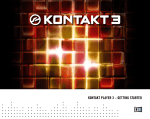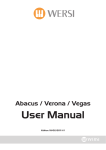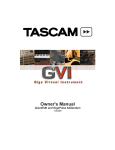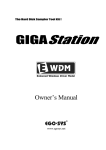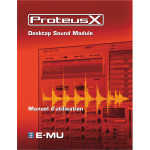Download Garritan Authorized Steinway Basic
Transcript
Review: Garritan Authorized Steinway Virtual Piano Basic by Rick Paul - 30th July 2009 - Like most longtime piano players, I've played a wide variety of pianos in the almost four and a half decades since I started playing. While I've never had the pleasure of owning one myself, the pianos I have most enjoyed playing over the years have invariably borne the name Steinway & Sons. For me, it comes down to the feel of the action and how that translates to the expressiveness and tone of the instrument. I've played everything from expressive classical music to Jerry Lee Lewis-style rock and roll on the instruments I've used, and Steinways simply seem to do it all well without my having to work around issues of feel, tone and volume. By contrast, each time I play one other extremely popular brand of grand piano, I feel like I have to coddle the instrument to get anything other than bright, loud sounds out of it. When it comes to electronic simulations of pianos, be it synthesized, modeled, sampled, or some combination thereof, I have also generally gravitated toward those fashioned after Steinways. While playing these sampled instruments was nothing like playing a real Steinway, thanks (or no thanks) to a combination of controller keyboard considerations and sample library limitations, these products nevertheless came as close as I'd been able to get within the electronic realm. Even if I'd been able to afford a real Steinway for my living room, I'm not sure I'd have the facilities for recording it well. Thus, you could say that my optimal situation would be to have a real Steinway piano to play for enjoyment and practice, and the best simulation I can find for recording. Enter the Garritan Authorized Steinway Virtual Piano, keying on the "authorized" part. My first temptation, when hearing of Garritan's entry into this crowded field, may have been to wonder if the world needs yet another sampled Steinway grand. However, that "authorized" part, which signifies that Steinway & Sons not only blessed and lent its name to the product, but also participated heavily in the product's development, was intriguing. Was it just a marketing ploy, or could it be that this virtual piano would be different enough from all the others to warrant its being an "Authorized Steinway" while the rest were just samples of Steinway pianos? As eager as I was to get my hands on this instrument, it would take quite awhile for that to occur. Garritan initially announced their venture to create this instrument at the 2006 Winter NAMM show. I finally got a very few minutes to play it at the 2008 Winter NAMM show, but that was really just a tease. It wasn't until late January 2009 that I finally received the downloadable Basic edition of the product, which I have since used on a number of my recordings in addition to playing it simply for fun. I can tell you up front that this is not "just another sampled Steinway piano". You'll have to read the rest of the review, though, to get the full picture. Background The Garritan Authorized Steinway Virtual Piano models the Steinway Model D concert grand piano. Steinway & Sons handpicked the piano and also supplied one of their most accomplished master technicians to attend to the needs of the piano and otherwise participate in the Garritan recording sessions. Those sessions were carried out in Originally published on CakewalkNet.com, July 30, 2009. Page 1 the Troy Savings Bank Music Hall, in Troy, New York. That venue is noted for its acoustics and has played host to performances by many renowned piano players in its well over a century of existence. We will be covering the Garritan Authorized Steinway Virtual Piano Basic Edition. While I will, for brevity, be referring to this as simply "Garritan Steinway" in the remainder of this review, it is worth noting that Garritan also offers Standard Edition and Professional Edition packages. You can find the full comparison of the three versions of the product on the Garritan web site at http://garritan.com/steinway_comparison.html. In a nutshell, though, the Basic Edition's more expensive siblings provide additional microphone perspectives, soft pedal samples, multiple stage-tracking release sample triggers, and a larger and higher quality sample set. They are also available as boxed product with a printed manual, whereas the Basic Edition is available for download delivery only and, hence, includes only a PDF user manual. Since I did not test the Professional Edition or Standard Edition, all further "Garritan Steinway" references in this review refer to the Basic Edition, though many of the references may also be applicable to the higher end products. The Basic Edition of the Garritan Steinway provides a single, close-miked under-the-lid perspective for maximum flexibility in different recording contexts. Sustain (MIDI CC#64) and sostenuto (CC#66) pedal support are provided, and proportional pedaling is supported with a continuous sustain pedal controller. Sustain resonance and sympathetic resonance are supported via convolution-based DSP modules, while sample-based mechanical (i.e. pedal) noises are also available and adjustable. To tailor the instrument to the needs of your setup and recording, the Garritan Steinway also provides multiple velocity curves, adjustable polyphony, a selection of historical tunings (with Scala file import to allow additional possibilities), a 3-band equalizer, and an integrated Ambience reverb. Garritan's new ARIA Sample Player, developed in conjunction with Plogue Technologies, is included and handles all under-the hood duties. Both plug-in and standalone operation are supported, with the standalone version of the product also offering MIDI file playback and audio file recording. The user manual is a 98-page PDF file with bookmarks for quick navigation. In addition to information on the expected information on the program itself, the manual provides brief histories of Steinway instruments and the company itself, information on the Troy Savings Bank Music Hall, detailed information on alternate tunings (written by Wendy Carlos), Steinway quotes from famous pianists, and even an exhortation to practice your instrument! The only minor complaint I have about the manual is that it s a general manual for the Garritan Steinway, not specific to the Basic Edition of the product. This results in some coverage of features that are not present on the Basic Edition product, and the manual does not always note where this is the case. While covering the general product is a reasonable approach to economizing on an otherwise relatively luxurious document, it would have been nice to have features that aren't in all versions of the product flagged as such to prevent potential user confusion. The Garritan Steinway supports Windows XP and both 32- and 64-bit editions of Windows Vista on the PC. It also supports OS X for PPC and Intel 32-bit and 64-bit on the Macintosh. Detailed system requirements can be found on the Garritan web site. Plug-in formats supported include VST and RTAS on both Windows and Macintosh and AudioUnits on the Macinotosh under OS X only. Of course, in addition to the computer-oriented requirements, you'll also want a suitable MIDI keyboard controller, especially if you are wanting the Garritan Steinway to feel as much like a real piano as possible. In addition to typical keyboard size and feel considerations, such as an 88-key keyboard with a piano-like feel, a continuous controller pedal will be needed if you want to take advantage of the proportional sustain pedaling. You'll also want an addition pedal, which can be on/off only, for use as the sostenuto pedal. (If you're using the Standard or Professional Edition of the Garritan Steinway, you will also want one more pedal for use as a soft pedal.) I began my testing with V1.02 of the Garritan Steinway Basic, then upgraded to V1.03 when it was released about a month and a half later. Most of my testing was performed under SONAR 8.0.2 and SONAR 8.3.1, though I also tried several other host platforms when troubleshooting some initial problems found with the V1.02 software. The test system had an Intel Core 2 Duo E6000 processor with 4 GB of RAM and Windows XP Home SP3 (fully Originally published on CakewalkNet.com, July 30, 2009. Page 2 patched to latest Windows Update levels). The audio interface was the E-MU 1820M with V2.0 DAS drivers and PatchMix software. Let's take a closer look. Getting Started The Garritan Steinway offers both plug-in and standalone operation. Being a piano player who is used to just walking into a room and starting to play, rather than having to setup up and/or adjust an instrument first like guitar players, drummers, and wind instrument players generally need to do, I started by firing up the standalone version. After choosing the MIDI port for my keyboard controller, selecting the Audio Device API (MME, DirectSound, or ASIO -- you'll generally want to use ASIO for low latency, but it's nice to know there are other options for scenarios where you don't have an audio interface with ASIO support), the specific audio device from the options available for the selected API, a stereo pair of outputs, sample rate, and sample buffer size (corresponds to latency and effects performance), I was ready to play. Well, almost... I was mildly disappointed that the Garritan Steinway Basic, which only has one basic sample set, owing to its having only one microphone perspective, did not load its samples by default. I had to first choose the microphone position from the one and only choice available on this model, "Basic". This no doubt relates to the same player's being used for the more advanced versions of the Garritan Steinway. Thankfully, it is easy enough for the user to rectify this after setting things up the way he or she wants them. There is a Save As Default command in the File menu to force the automatic loading of the user's preferred configuration on subsequent starts of the standalone software. There are a number of additional parameters that can be adjusted that we'll get to below. Some of these, such as velocity curve and polyphony, may be ones you'll want to configure consistently to suit your platform needs. Others, such as ambience parameters, may be ones you'll want to tailor to the needs of a song or recording. For now, suffice it to say that this is one piano we pianists can actually tweak to our needs, without having to ourselves be qualified as Steinway master technicians or even piano tuners. If there is any slight downside, it is that you may find yourself wanting to tune some of the Garritan Steinway's parameters, such as sustain and sympathetic resonance, which are turned off by default, prior to going hog wild just playing the thing. Otherwise, you may initially miss out on some of the key characteristics that set this piano apart from the pack. I really wish Garritan had chosen a default preset that already used the maximum polyphony, and which had both forms of resonance turned on, with solid default settings for the microphone position perspective supplied. This would allow us to more quickly get to just playing the instrument, though I suppose it might also make it less likely we'd dive into tweaking it since most of us aren't accustomed to serving as our own piano technicians. Okay, so there's a little more involved in getting started with the Garritan Steinway than simply sitting down at a piano bench. However, once you've got the basic settings how you like them (and do remember to save those as the default for your subsequent sessions), the experience is about as close to playing a real piano, in the room of your choice, as you can get -- at least outside of actually sitting down to play a good acoustic piano in a good room. The perspective you'll hear with the Garritan Steinway Basic is incorrectly identified in the user manual as the "Close" (as in "close audience") perspective, but is actually the "Under Lid Perspective". For those interested in the audio engineering side of things, this perspective is inside the piano body, using two Schoeps MK4 microphones in a spaced cardioid pair. One was placed between the mid-range and treble strings, and the other was placed between the mid-range and bass strings. Given that the Steinway Basic Edition only has one perspective, this seems to me to be the best choice. It is always easier to add ambience than it is to subtract it, and having this inside-the-piano perspective makes it easy to use the Garritan Steinway's Ambience section or an external reverb to place the instrument in the virtual room of your choice. The standalone version of the Garritan Steinway software provides two additional capabilities beyond simply being able to play it and tweak its settings. A MIDI file player makes it into a player piano, while an audio file recording facility adds a hard disk recorder to record your performances (or those of a MIDI file being played). I would have also have loved to have a MIDI file recorder to take doodling played in standalone mode and import it into a sequencer later with full editing capabilities, but that would have required much more complexity on the player end. Originally published on CakewalkNet.com, July 30, 2009. Page 3 Of course, you can always use the plug-in version of the Garritan Steinway within your favorite sequencer if you want to record your performances as MIDI data. The main differences between the standalone version of the Garritan Steinway and the plug-in version are the lack of MIDI file player and recording facilities, which would, of course, be supplied by your DAW in plug-in mode. The plug-in version also does not require configuring audio and MIDI interface parameters since that information is handled at the DAW level. It should be noted that the plug-in also does not load its samples by default, nor does it provide the equivalent of a "Save As Default" command to change that on subsequent loads of the plug-in. However, most DAWs provide the ability to save plug-in presets. Thus, you will be able to save your favorite setup as a preset and reload it after loading the plug-in. Views from the Bench This version of the Garritan Steinway may be called Basic, but there are certainly a number of things, some pretty darn advanced, you can do to tweak it for your needs. The tweaking possibilities are accessed through four tabbed sections in the product's interface Let's take a closer look at each of the sections. The Main tab provides access to microphone position presets, mechanical noise, polyphony, and velocity curve. Note that the Basic Edition product only provides one usable option for Microphone position. However, this is how you will access the sample loading function the first time you use the standalone version of the product and any time you want to load samples in the plug-in version without using a DAW-level preset. The Mechanical Noise control allows setting the level of pedal noises over a 0-99 range. With the Steinway Basic Edition, the level of pedal noise, even at the control's highest setting, is subtle enough that you'll likely have to listen closely to hear it in the context of a mix or even relatively dense solo playing. In fact, even just playing the pedal with no notes going, it was relatively difficult to hear on one set of speakers I was using, though it was much more apparent when I put on headphones. That is probably as it should be, because the better maintained a piano is, the less likely you are to hear pedal noises. However, where you are in relation to the piano and the pedals will affect the noise you hear, so it would be interesting to hear the differences in this area with the additional mic perspectives available in the higher end editions of the Garritan Steinway. The Polyphony control allows setting values from 8 to 128 notes. Unless you're experiencing a CPU power shortage, though, my inclination would be just to set it at 128 notes and leave it there. I know we only have ten fingers, and one might think the default setting of 32 notes would be more than adequate. However, most pianists who have played keyboards with limited polyphony have occasionally experienced times when things started sounding funky in dense passages with sustain pedals, during glissandos, and in other similar circumstances. Setting a high value just seems like insurance against that sort of thing. The Velocity Curve control provides five fixed curves that the user manual calls Darkest, Dark, Linear, Bright, and Brightest. These simply look like lines (Linear) and curves (the rest) on the product, but the visual gives you an intuitive idea of how they work. While some might prefer the ability to tune things more finely in this area, others will appreciate the simplicity of just trying out the various curves to see which gives the most natural performance with their specific MIDI controllers. On my controller (a Roland Rhodes MK-80), I found the default linear curve a bit softer than I am used to for a piano's response, though I'd likely get used to it and adapt were I playing it that way for an extended period. Going one curve into the bright range felt more like what I was used to, and yielded the best results with recordings I'd initially made using various other sampled pianos. From reading a number of messages posted in the Garritan Forums, there does seem to be a common experience of the Garritan Steinway's playing softer than other sampled pianos, so perhaps my observation isn't as specific to my controller as I might have initially expected. Originally published on CakewalkNet.com, July 30, 2009. Page 4 Next up is the Space tab. It is divided into four modules: Sustain Resonance, Sympathetic Resonance, Tone, and Ambience. Each of these can be separately enabled or disabled and has module-specific controls. All of these are disabled by default. Both resonance controls are DSP-based (as opposed to sample switching-based), and simulate the complex interactions between strings within the piano. Each control has a wet/dry control to govern the amount of the effect that will be present. Sustain resonance is operative when the sustain pedal is pressed down, and simulates the excitation of the strings when the damper mechanism is lifted off them. Sympathetic resonance occurs when the sustain pedal is off, and simulates the excitation of new notes by harmonically related notes due to the way sound energy travels through the mechanical structures of the piano. In my book, these modules are one important key to making the Garritan Steinway sound and behave more like a real piano. Disable them at your own peril, or for possibly for special effects. The Tone control is a simple equalizer, providing ±24 dB of gain in the high, mid, and low areas of the frequency spectrum. While I'd be more inclined to use a plug-in EQ in a DAW environment, this module may be useful for quick adjustments. It may be more useful in the standalone version, not so much for solo use of the instrument (i.e. since the instrument sounds great straight up), but for cases where the instrument is being played in a band context, where the controls may help it sit better in a mix. The Ambience module integrates the Ambience™ Reverb, which you may recall from the plug-in of the same name from earlier Garritan products, within the Garritan Steinway's interface. A dozen useful presets are provided, along with several controls to adjust the results to your liking. Of course, there are the obligatory wet and dry controls, in the form of independent sliders here. Having independent controls allows using the Dry slider as a volume control, while the Wet slider can then be used to set the level of ambience desired. This is particularly useful in the standalone instrument. Additional controls include knobs to set decay time, diffusion, room size, pre-delay time, and stereo width of the effect. All of these are included in the settings provided by the presets, and have the typical meanings you'd expect if you're familiar with other reverb processors. Another parameter that is stored in the presets is a knob called Variation, which creates new variations of the same room without affecting the other parameters. The user manual suggests this might be used, for example, in the case of unpleasant artifacts in the current setting, where a new variation might avoid those artifacts. A final knob, whose value is not stored in the presets, is Quality. It is used for trading off the quality of the reverb processing with the amount of CPU used by that processing. The differences here can be quite noticeable, so this is another case where I'd suggest leaving the knob set to 100% unless CPU performance becomes an issue. The Tune tab contains four sections and five controls that allow a huge amount of flexibility for adjusting the instrument's tuning. I'm going to start from the right side of the interface for the Tune tab, because, for most users of the Basic Edition of the product, I'd venture the controls will see more frequent use as we get closer to the right side of the tab. On the far right is a Transpose control, which allows transposing the instrument ±12 semitones (i.e. up to one octave). This is the control you'll use if you need to make a MIDI sequence authored with a piano module that lays out octaves differently across the range of MIDI note numbers fit the range of the Garritan Steinway. It's also the control you'd use if you'd rather play that piece written in G-flat in G or F, or if you just need to play some sheet music in another key to suit a singer and don't want to transpose in your head. Just to the left of that is a Fine Tune knob. This allows tuning the instrument's notes up to 50 cents in either direction (if you need to go farther than that, you could use the Transpose knob in conjunction with the Fine Tune knob). This might be used, for example, to tune the piano to some other instrument that is difficult or impossible to tune, or to tune the piano to a recording that isn't tuned to the same tuning reference you're using, perhaps due to use of a varispeed control. Speaking of tuning references, next up is the Region control, which provides a menu of eleven different tuning references, named by their usage (mostly Originally published on CakewalkNet.com, July 30, 2009. Page 5 various regions of the world, though some are historical references) and the frequency in Hertz to which the A above middle C is tuned. The default is the common International tuning that sets A=440 Hz. Last but not least is the Tuning Type control, with its related Center note control. By default, the tuning type is equal temperament, the most commonly used modern system, whereby an octave is divided into twelve equal-sized semitones. While this system has been used almost exclusively in modern Western music, it is actually a relatively new development, and was not used back when some classic composers like Bach, Beethoven, Mozart, and others were creating their works. There are various other temperaments that were used in different places at different times. Using another temperament, such as one that has specific historical significance related to a piece of music that was composed using it, can allow hearing the piece in a manner that more closely approximates the composer's intentions. The differences between temperaments are well beyond the scope of this review, but, for example, a given temperament may attempt to make the sounds for certain notes and intervals more pleasant at the expense of the sound of other, less commonly used, intervals. The Garritan Steinway user manual has some excellent background information on the sixteen preset temperaments provided with the Garritan Steinway Basic. Since those are provided as Scala files, which are simply loaded into the instrument to set the current tuning type, users can also create additional tuning types if needed. The Center control sets the base note of the scale being used. Note that the Garritan Steinway Basic V1.03 has a bug in the display of the tuning type. While it loads the Scala files correctly, it does not update its display of the currently loaded tuning type. Garritan indicates that this bug will be fixed in V1.04 of the software, which should be coming soon as of the time of this writing. The final tabbed section of the Garritan Steinway's user interface is the Info tab. This screen provides information and controls primarily intended to be used for technical support, and the user manual generally does not discuss their meaning or use. There are License and Support buttons, which display the graphic license card and take you to the Garritan.biz web site, respectively, as well as a number of informational fields, some fixed and most providing realtime feedback while the instrument is playing a piece. Three parameters are also tunable here, including the maximum amount of memory to be dynamically allocated for the instrument, the amount of pre-caching space, and the quality (draft or normal modes). Given the lack of documentation on these parameters, I'd guess they are meant to be left in their default state unless Garritan's technical support people suggest otherwise in the course of troubleshooting an issue on your system. Of course, I couldn't resist playing around with these myself, though I noticed no practical impact other than when setting the quality to draft mode. Perhaps this is because I wasn't taxing my system sufficiently to need to stray from the default settings. Playing Around I got off to a somewhat rocky start with V1.02 of the Garritan Steinway Basic software. While I could already sense that it played much more like a real piano than any of the sampled pianos I'd tried to that point, there were a few issues, one with an easy workaround and the other being much more difficult to avoid. The tough one was the software's responding inappropriately to a quick series of sustain pedal up/down events. Rather than turning the sustain off after the last pedal up event, sustain rang out, most likely due to the rapid series of events' being misinterpreted as the start of some proportional pedaling, but without seeing (or at least reacting to) the final sustain off event. The good news is that problem was resolved with the V1.03 update to the software. The one with the easy workaround was that I was getting audio artifacts similar to what I've heard when a sampler that uses disk streaming can't keep up in servicing samples to the audio playback engine. These artifacts only occurred when using the product as a plug-in, and, as I found after some further troubleshooting, only in Cakewalk products (I tried several versions of SONAR, along with Project5 V2 and Kinetic). The versions of Cubase LE and Ableton Live Lite I had did not exhibit the issues. On further inspection, this issue only occurred if the plug-in window was open or minimized, not when the interface was closed altogether. Thus, it was easy to work around the problem by closing the Garritan Steinway plug-in after making any settings adjustments. That issue was still present in the V1.03 update. Sometime later, the SONAR 8.3.1 patch update arrived, and that seems to have at least greatly reduced the audio artifacts issue, though I don't believe it has entirely eliminated it. I suspect the issue is more likely a Cakewalk Originally published on CakewalkNet.com, July 30, 2009. Page 6 issue than a Garritan/Plogue issue. However, I also suspect whatever the Garritan/Plogue player is doing in the plugin interface may be taxing SONAR's multi-threading logic in a way that I have not seen with most other plug-ins (though I believe there are at least a few exceptions). This issue is may very well be system-specific, but, if it affects you, the good news is that the workaround is very simple, as described above. Those issues aside, once the V1.03 software was installed and running, the software performed like a champ. I did not find it to be overly taxing on my CPU, nor did I have any other problems with it, be it in the area of reliability or in the area of not behaving according to my expectations. Much more significantly, the Garritan Steinway is a pleasure to play. It's hard to explain, but somehow, the keyboard feel to sound connection just seems more like a real piano, even on the same keyboard controller being used for other sampled pianos, than other sampled pianos I've tried. While I haven't tried all the sampled pianos on the market by any means (e.g. Synthogy's Ivory is the most notable exception), I have tried and used a number of fairly popular, and well-regarded, ones. As best I can guess at the reasons why the Garritan Steinway may feel more real, I'd venture it is likely a combination of two key attributes. First is the smooth velocity response, which parallels my general impressions of real Steinway pianos over some other prominent brands. Second is realistic modeling of the interactions between the components of the virtual piano in the form of sympathetic resonance and sustain resonance. I wouldn't go so far as to say it is like playing a real acoustic piano, no less a real Steinway Model D. However, it would be very interesting to try it with a much better, more piano-like keyboard controller, to see how much closer it comes in that scenario. (The closest I came there was trying an early version of the software out for a few minutes with headphones on a Yamaha S90 ES at Winter NAMM 2008. I remember its feeling quite good there, but that was a long time ago.) Besides simply playing the Garritan Steinway, including recording some new tracks with it, I also used the plug-in version for re-rendering a number of tracks I'd previously recorded using other piano modules including the original Nemesys GigaPiano, the Best Service Galaxy Steinway 5.1, and Native Instruments' Akoustik Piano. The styles of the songs in question ranged from modern pop/rock to adult contemporary ballads, from a country shuffle to a funereal Celtic song. In all cases, I preferred the results from the Garritan Steinway, despite other modules' having been used for the original tracking. The main thing I noted in making that translation was that I had to use the "Bright" velocity curve in the Garritan product to get in the same general ballpark on touch as the other products. In some cases, I also processed the Garritan Steinway differently than the other pianos to make it fit properly in the track. I consider that to be tantamount to the need to process different pianos differently, though, and I never had any issues in fitting the Garritan product in my recordings. All in all, I ended up using the Garritan Steinway on seven of the twelve tracks on my soon-to-be-released album. You might wonder why I didn't use it on the other five tracks. In one case, there was no acoustic piano on the recording at all, and the other mixes were already final, with only mastering needed, and I had a short deadline. The Garritan piano ended up going on every single track that was new or that needed remixing, and I even ended up remixing one or two of the tracks expressly so I could include the Garritan piano. Closing Notes Back when I first started considering the possibility of reviewing the Garritan Authorized Steinway, I'd more or less assumed Garritan would want to put the Professional Edition up for review, given it would seem to be the flagship product in the line. However, I was also short on hard disk space, and that product requires a fairly big chunk (approximately 67GB for the 24-bit version of it), and I was not in a good position to add an extra disk at that point. When Garritan actually ended up offering up the Basic Edition of the product for review, I had mixed feelings. First, there was a bit of relief in that I could install the product without having to buy a new disk or kick other products off my disk to make room. However, there was also some degree of disappointment, thinking I'd be using a cut down version of the product, designed to fit in way less disk space and come in at a $99 price point, and wondering what I'd be missing out on as a result. At this point, though, while I really can't say what I'm missing out on (i.e. other than "on paper") by reviewing this lower end version of the product, I can say I don't feel like I'm missing anything. Sure, I know there are no soft pedal Originally published on CakewalkNet.com, July 30, 2009. Page 7 samples in this version of the instrument. However, about the only times I've used the soft pedal on a real piano were when I was trying to be particularly quiet for noise purposes, not because I needed the soft pedal for musical purposes. It may well be that 24-bit samples have something better going for them than the 16-bit samples in the Basic Edition and/or that the sampling of every note, instead of every other note as in the Basic Edition, makes a difference. Nevertheless, I'm not hearing any weaknesses in what the Basic Edition is doing in response to my playing or in my recordings. The additional mic perspectives might be useful in some cases, but I'd mostly use the under-the-lid perspective in my recordings anyway, using an external reverb for any room space considerations to ensure that other instruments in the recording could be placed in the same virtual room. Of course, it might well be that, at some point in the future, I'll sit down with the Professional Edition, play it for a while, and instantly have an "aha!" moment that tells me exactly what I've been missing. In the meantime, though, ignorance is bliss, and I'm extremely happy with the Garritan Authorized Steinway Basic Edition. And, at only $99 for this kind of quality, it is an absolute steal! *Rick Paul is a singer-songwriter living in Southern California. You can contact him at http://www.RickPaul.info. His new album, Love Holds On, features the Garritan Authorized Steinway on 7 of its 12 tracks, and can be found on CD or in digital download form at most popular digital music outlets (see http://www.RickPaul.info/rpstore.html for the latest list). Originally published on CakewalkNet.com, July 30, 2009. Page 8