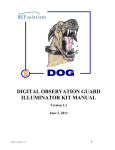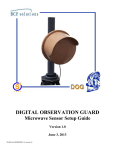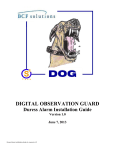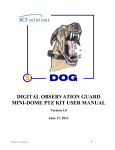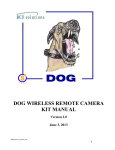Download Mini PTZ user manual
Transcript
DIGITAL OBSERVATION GUARD LOW PROFILE PAN TILT KIT USER MANUAL Version 2.1 June 4, 2013 DP-Kit-v1_manual-v2.1 0 Table of Contents Low Profile Pan Tilt Kit Description............................................................................................................ 3 Low Profile Pan Tilt Unit Basic Operation .................................................................................................. 4 Mounting the Low Profile Pan Tilt Units ..................................................................................................... 4 Surface Mounting the Low Profile Pan Tilt Unit ..................................................................................... 4 Wall or Pole Mounting the Pan-Tilt Unit ................................................................................................. 6 Connecting the DOG Camera to the Pan Tilt Unit ....................................................................................... 8 Connecting the Thermal Camera and IR Illuminator ................................................................................. 10 Connecting the DOG IR Illuminator ...................................................................................................... 11 Connecting the IR Illuminator Cable .................................................................................................. 12 Connecting the Thermal Camera ............................................................................................................ 12 Connecting Pan Tilt Units to the Base Station ........................................................................................... 13 Contact Info/Tech Support ......................................................................................................................... 16 Replacement Parts ...................................................................................................................................... 16 DP-Kit-v1_manual-v2.1 1 Table of Figures Figure 1: Low Profile Pan Tilt Kit with Military Grade Case ...................................................................... 3 Figure 2: Low Profile Pan Tilt Kit Identification Label ............................................................................... 3 Figure 3: Low Profile Pan Tilt Unit Channel ID Number ............................................................................ 4 Figure 4: Surface Mount accessories ............................................................................................................ 5 Figure 5: Attaching the Pedestal Mount Adapter Plate to the Low Profile Pan Tilt ................................... 5 Figure 6: Mounting the Pedestal onto a Surface ........................................................................................... 6 Figure 7: Attaching the Bracket to a Wall or Vertical Surface..................................................................... 7 Figure 8: Attaching the Bracket to a Pole ..................................................................................................... 7 Figure 9: Attach Pan Tilt Unit to the Bracket ............................................................................................... 8 Figure 10: Attaching DOG Camera Module to Pan Tilt Head ..................................................................... 9 Figure 11: Connecting DOG Camera Module to Pan Tilt Head .................................................................. 9 Figure 12: Connecting CAT-5 Cable to DOG Camera Module ................................................................. 10 Figure 13: Camera Adapter Accessories .................................................................................................... 10 Figure 14: IR Illuminator/Thermal Camera Adapter Plate attachment ...................................................... 11 Figure 15: Connecting IR Illuminator on Pan Tilt Head ............................................................................ 11 Figure 16: Pan Tilt Head with IR Illuminator Attached ............................................................................. 12 Figure 17: Connecting the IR Illuminator Power Cable ............................................................................. 12 Figure 18: Attaching a Thermal Camera .................................................................................................... 13 Figure 19: Pan Tilt Head with Thermal Camera and IR Illuminator Mounted .......................................... 13 Figure 20: Low Profile Pan Tilt Unit Connection Diagram for 4 Channel DOG System .......................... 14 DP-Kit-v1_manual-v2.1 2 Low Profile Pan Tilt Kit Description The Low Profile Pan Tilt kit is an accessory kit for installation on the DOG Base Kit. Each Low Profile Pan Tilt kit consists of two Low Profile Pan Tilt units, and associated accessories. The Low Profile Pan Tilt Units are capable of providing 360 degrees of horizontal (pan) motion and 180 degrees (+/- 90◦) of vertical (tilt) motion. The units can be either wall-mounted or pole-mounted using the Wall Mount Brackets and Pole Mount Adapters provided in the kit. The units can be surface mounted using the Pedestal Mount Adapter Plates, also provided in the kit. The IR Illuminator/Thermal Camera Adapter allows an IR Illuminator or Thermal Camera to be mounted if needed. This allows the IR illuminator beam (or Thermal Camera image) to track with the Pan Tilt Camera as the Low Profile Pan Tilt head moves. Each Low Profile Pan Tilt Unit is assigned a Channel ID reference number from 1 to 8 (1 to 4 for a 4 channel Base Station) for identification purposes. An example of a Low Profile Pan Tilt Kit is shown in the figure below. **WHEN RE-PACKING THE KIT, PRIOR TO POWER-DOWN, USE THE DVR DOME CONTROLS TO POSITION THE TILT AXIS AT 0-DEGREES VERTICAL OR THE UNIT WILL NOT FIT** Figure 1: Low Profile Pan Tilt Kit with Military Grade Case Each case can be identified by a decal just above the handle as shown in the figure below. Figure 2: Low Profile Pan Tilt Kit Identification Label DP-Kit-v1_manual-v2.1 3 Low Profile Pan Tilt Unit Basic Operation Each Low Profile Pan Tilt Unit draws its power and data commands from, and transmits its video to, the Base Station VPD unit. The Low Profile Pan Tilt unit can be placed up to 500m from the DOG Base Station, using CAT-5 cable with no external power source required. The Low Profile Pan Tilt Channel ID number (1-8) is indicated by a decal on the bottom of the unit as seen in the figure below and must be connected to the corresponding channel on the Base Station VPD and DVR. * Make sure to keep track of the channel number of each Low Profile Pan Tilt Unit. Figure 3: Low Profile Pan Tilt Unit Channel ID Number To operate the Low Profile Pan Tilt Unit, the user simply selects the channel of the camera from the buttons on the front of the Base Station DVR and then pushes the Dome button on the DVR. This brings up an on-screen message which indicates that the pan-tilt arrow buttons on the DVR are active. At this point, pushing the arrow buttons moves the camera as indicated by the arrow buttons. The pan tilt unit may be directly controlled by a Pelco-D joystick also. Details of the Low Profile Pan Tilt unit setup are provided in the following sections. Mounting the Low Profile Pan Tilt Units The two main mounting methods of surface mounting and wall or pole mounting are covered in the following sections. Surface Mounting the Low Profile Pan Tilt Unit Surface mounting the Low Profile Pan Tilt Unit to a flat surface such as a roof or pedestal requires the attachment of a Pedestal Mount Adapter Plate with a bag of the included Pedestal Mount screws as seen in the figure below. The camera Home or 0 Position indicated in the figure is the 0 degree pan position and should be pointed at the center of the surveillance area. The camera will pan +/- 180 degrees about that point. The Alignment Hole indicated in the figure is for alignment of the pan tilt unit shaft. DP-Kit-v1_manual-v2.1 4 Figure 4: Surface Mount accessories Position the adapter plate, with the non-countersunk-holes against the shaft (countersunk holes on other side of the shaft) and align the pin on the shaft with the Alignment hole on the plate as seen in the figure below. Insert the three 1/4-20 x 5/8 flathead machine screws and tighten the screws using a Phillips head screwdriver, but do not tighten the screws completely until all three are inserted. Figure 5: Attaching the Pedestal Mount Adapter Plate to the Low Profile Pan Tilt DP-Kit-v1_manual-v2.1 5 The Low Profile Pan Tilt camera has a Stop Zone at +/- 180 degrees where it has to change directions in order to keep moving. The Stop Zone is on the exact opposite side of the shaft as the Home or 0 Position as seen in the figure above. The camera should be mounted so that the Home or 0 Position is pointed at the area of interest and the Stop Zone is pointed away from the area of interest. **Important: The Home or 0 Position hole should point to the center of the surveillance area to avoid Stop Zone related horizontal (pan) movement delays. For a rooftop mount, simply place the assembled unit on a piece of plywood or directly onto the roof, then drive wood or sheet metal screws (#8 or smaller) through the four screw holes along the perimeter of the Pedestal Mount Adapter Plate and into the mounting surface as shown in the figure below. Figure 6: Mounting the Pedestal onto a Surface Wall or Pole Mounting the Pan-Tilt Unit The wall/pole mounting bracket provided in the kit is used for attaching to a vertical surface like a wall or pole. It is recommended to mount the bracket to the vertical surface first, then mount the pan tilt unit and the camera to the bracket, though this order is not necessary. To mount the bracket to a wall simply hold the bracket on the desired location and drive wood or sheet metal screws through the four holes as seen in the figure below. DP-Kit-v1_manual-v2.1 6 Figure 7: Attaching the Bracket to a Wall or Vertical Surface To attach the mounting bracket to a pole, place and hold the bracket in the desired location. Take one of the provided steel fastener straps from the kit and wrap it around the bracket base so that the steel band lines up with the notched grooves on the edges of the bracket as shown in the figure below. Tighten the steel fastener strap with a flat head screwdriver as shown. Figure 8: Attaching the Bracket to a Pole Once the bracket has been securely connected to a wall or pole, pull on it to make sure that it will hold the weight of the pan tilt unit and camera. Next remove the bolts from the Pole Mount Bracket bag provided in the kit along with the supplied Allen wrench. Place the pan tilt unit on top of the bracket and align the pin on the shaft with the alignment hole in the bracket as seen in the figure below. Then place a lock washer on each bolt and insert the bolts into the holes from underneath the bracket as shown. Screw the bolts down with the Allen wrench until tight. *It is recommended that this operation be done by two people or more. * DP-Kit-v1_manual-v2.1 7 Figure 9: Attach Pan Tilt Unit to the Bracket Connecting the DOG Camera to the Pan Tilt Unit The camera can be connected to the pan tilt unit at any stage. In most cases it is recommended that the brackets are mounted first before connecting the camera to the pan tilt unit. To mount the camera to the pan tilt unit begin by removing the DOG Camera Module mounting bracket and mounting hardware bag from the kit. Attach the DOG Camera Module mounting bracket to the square block on the left side of the pan tilt head using the provided #8-32 flat head screws as shown in the figure below. Next use the provided #8-32 pan head screws to attach the DOG Camera Module to the mounting bracket. The watertight connector on the DOG Camera Module should be facing towards the rear of the pan tilt head. DP-Kit-v1_manual-v2.1 8 Figure 10: Attaching DOG Camera Module to Pan Tilt Head Connect the pan tilt cable to the camera as shown in the figure below. Make sure and align the connector so that the single notch is at the top and the two notches are on the bottom to match the receptacle. Push the connector in and turn the ring clockwise until snug. Figure 11: Connecting DOG Camera Module to Pan Tilt Head Next connect the CAT-5 Cable to the DOG Camera module by unscrewing the bottom half of the waterproof connector on the bottom of the remote camera module and pass the end of the CAT-5 cable through the connector as shown in Figure 12 below. Plug the RJ-45 connector into the female RJ-45 receptacle inside the waterproof connector. Make sure that the RJ-45 tab lines up with the connector tab hole and that it snaps into place inside the receptacle. Once this is done, screw the watertight connector cover back on and tighten. Then strain relieve the CAT-5 cable by tightening the lower nut until the cable is snug inside the connector. DP-Kit-v1_manual-v2.1 9 Figure 12: Connecting CAT-5 Cable to DOG Camera Module Connecting the Thermal Camera and IR Illuminator The Pan Tilt accessory bracket and mounting hardware shown in the figure below allow various accessories such as the DOG thermal camera or DOG IR illuminator to be connected to the pan tilt unit. Remove the hardware from the kit and obtain a Philips head screwdriver. Figure 13: Camera Adapter Accessories As shown in the figure below, align the bracket holes with the holes on the square mounting block of the pan tilt and screw in the four #8-32 machine screws tightly. The unit is now ready to take accessories. DP-Kit-v1_manual-v2.1 10 Figure 14: IR Illuminator/Thermal Camera Adapter Plate attachment Connecting the DOG IR Illuminator The IR Illuminator is a component from the DOG IR Illuminator Kit, which is available from S4-Tech. Take an IR illuminator (with or without the IR filter installed) and remove the wing nut from the base bolt. Push the bolt through the large upper hole on the accessory mounting bracket as shown in the figure below. Then attach the wing nut and finger-tighten onto the bracket. Connect the wires coming out of the IR Illuminator to the mating connectors on the photocell detector. Figure 15: Connecting IR Illuminator on Pan Tilt Head DP-Kit-v1_manual-v2.1 11 Figure 16: Pan Tilt Head with IR Illuminator Attached Connecting the IR Illuminator Cable The IR Illuminator power cable is connected as seen in the figure below and described in the DOG IR Illuminator Kit User Manual. Once the cable has been connected, wire tie the two terminals from the illuminator to the CAT-5 interface cable as shown below. Leave several feet of slack and wire tie the cables to any solid object below the mounting bracket for strain relief. Figure 17: Connecting the IR Illuminator Power Cable The strain relief should always be lower than the Low Profile Pan Tilt Unit (6 inches to several feet) and there should always be sufficient slack in the cables for the unit to go through its full range of pan motion without the cables being caught or bound-up. * Each mounted unit should be tested across its full range of motion while being directly observed by a person to make sure that there are no cable snags. **WHEN RE-PACKING THE KIT, PRIOR TO POWER-DOWN, USE THE DVR DOME CONTROLS TO POSITION THE TILT AXIS AT 0-DEGREES HORIZONTAL OR THE UNIT WILL NOT FIT** ***WARNING*** DO NOT LEAVE THE CABLE HANGING FROM THE LOW PROFILE PAN TILT UNIT WITHOUT STRAIN RELIEF. Connecting the Thermal Camera The Thermal Camera is part of the DOG Thermal Camera Kit available from S4-Tech. Remove a thermal camera, DOG Remote Module, and the 2 foot interface cable. Attach the interface cable to the rear of the thermal camera. Next place the camera over the accessory mounting bracket and align the holes on the bottom of the camera mounting base to the two thumbscrews on the bottom of the bracket as shown in the figure below. Once the holes are aligned, tighten the thumb screws as shown. Finally connect the other end of the interface cable to the DOG Remote Module. Mount the DOG Remote Module behind the Pan Tilt unit in a position where there is enough slack to allow the Pan Tilt unit to fully rotate and tilt without snagging the cable. * Make sure to leave enough slack so that the thermal camera can tilt over the full +/- 90 degree range * DP-Kit-v1_manual-v2.1 12 Figure 18: Attaching a Thermal Camera It is also possible to mount both the thermal camera and IR Illuminator to the accessory mounting bracket at the same time. This type of mounting scenario does require the removal of the optional IR Illuminator photocell detector. The figure bellows shows what the Pan Tilt Head assembly looks like with both the thermal camera and IR Illuminator installed. Figure 19: Pan Tilt Head with Thermal Camera and IR Illuminator Mounted Connecting Pan Tilt Units to the Base Station Connecting the Low Profile Pan Tilt unit to the base station consists of three steps: (1) connecting the Low Profile Pan Tilt Unit to the corresponding channel on the DOG Base Station VPD using CAT-5 cables, (2) connecting the VPD channels to the corresponding channels on the Base Station DVR, and (3) connecting the Pan Tilt port on the VPD to the appropriate port on the Base Station DVR (depending on DOG version). The Low Profile Pan Tilt Unit channel IDs are provided on a decal on the bottom of the unit as seen in Figure 3. The figure below shows the described connections with all channel numbers. Even if only one or several Low Profile Pan Tilt Units are employed, the channel numbers should always match up as shown. DP-Kit-v1_manual-v2.1 13 Figure 20: Low Profile Pan Tilt Unit Connection Diagram for 4 Channel DOG System **Note: For an 8 channel DOG system there will be Ch1-Ch8. DP-Kit-v1_manual-v2.1 14 Troubleshooting 1. The Low Profile Pan Tilt Unit stops during a motion. • Let go and then push the arrow button again and the unit should resume movement. • If panning, make sure the pan limit has not been reached by panning in the opposite direction (push the other pan arrow button). Make sure there are no obstructions physically preventing horizontal rotation of the Low Profile Pan Tilt head. • If tilting, make sure the tilt limit has not been reached by tilting in the opposite direction (push the other tilt arrow button). Make sure there are no obstructions physically preventing vertical rotation of the Low Profile Pan Tilt head. 2. The Low Profile Pan Tilt Unit does not move. • Make sure that the selected channel matches the Low Profile Pan Tilt Unit channel ID and that all connections to the VPD and DVR also match the channel number. • Make sure that the supplied Pan Tilt cable has been connected both on the VPD and the terminal strips on the back of the DVR unit. • Make sure that the red and black terminals of the Pan Tilt cable are installed into the right slots of the terminal block (red to D+ and black to D-). • Make sure that Low Profile Pan Tilt Unit is plugged into the DOG Remote Camera Unit through the side connector. • Make sure the Low Profile Pan Tilt software configuration is correct in the DVR. See Low Profile Pan Tilt Software Configuration Settings section of this manual. • If panning, make sure the pan limit has not been reached by panning in the opposite direction (push the other pan arrow button). Make sure there are no obstructions physically preventing horizontal rotation of the Low Profile Pan Tilt head. • If tilting, make sure the tilt limit has not been reached by tilting in the opposite direction (push the other tilt arrow button). Make sure there are no obstructions physically preventing vertical rotation of the Low Profile Pan Tilt head. 3. The channel ID decal has come off and I don’t know the channel number of the Miniature Pan-Tilt Unit. Plug the Low Profile Pan Tilt Unit CAT-5 cable into each channel of the VPD and select each channel on the DVR using the Dome Control function until the unit responds. Mark the Miniature Pan-Tilt Unit with the correct Channel ID for reference. 4. The Low Profile Pan Tilt video does not display on the monitor. • • Make sure that the visible camera is selected by pressing the DVR’s MODE button while in Dome Control. Make sure that the coax patch cable is connected between the DVR and the VPD. DP-Kit-v1_manual-v2.1 15 Contact Info/Tech Support For questions or support, please see our website at: www.bcfsolutions.net or contact: [email protected], 703-956-9088. For user manual or other technical downloads go to the customer tab on the website and login with the following: user: customer password: 2004-S4Tech Replacement Parts The following replacement parts may be ordered for the DOG Low Profile Pan Tilt Kit. Credit card orders are accepted. Please contact S4 for order information. Part No. DRP-PT DRP-CAM-STD DRP-PT-BK-P DRP-PT-BK-W DRP-PT-BK-DCAM DRP-PT-BK-IRI/T DRP-PT-CASE Description Pan tilt head. DOG standard camera module. Pan-tilt kit pedestal bracket. Pan-tilt kit wall/pole mount bracket. Pan-tilt kit DOG camera bracket. Pan-tilt kit IR illuminator/thermal camera bracket. Pan-tilt kit rugged transport case. DP-Kit-v1_manual-v2.1 16