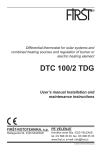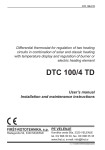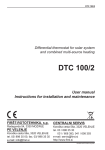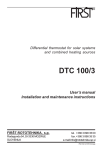Download ELTHERM AT8
Transcript
ELTHERM AT8 ELTHERM AT8 YOUR PROGRAM SCHEDULES PROG. HEATING LEVEL , (HIGHER ) / , (LOWER) H M DAY(S) 1 2 3 4 5 Programmable room thermostat 6 7 ELTHERM AT8 8 9 10 11 12 13 User's manual Installation and maintenance instructions 14 15 16 17 18 19 20 12 FIRŠT ROTOTEHNIKA PE VELENJE Radegunda 54, SI-3330 MOZIRJE, SLOVENIJA Koroška cesta 56a, SI-3320 VELENJE tel. 03 / 898 35 00, fax. 03 / 898 35 35 e-mail:[email protected] PM7-0242-22.AT8-ang ELTHERM AT8 ELTHERM AT8 DEAR CUSTOMER EXAMPLES FOR USE Congratulations You have bought a programmable room thermostat, manufactured according to the latest quality and safety standards. It is made according to the state of art and efficiently. Example of control the rotary actuator Example of leading the gas boiler ELTHERM AT8 ELTHERM AT8 Thanks for your confidence FIRŠT MV 120/210 We are convinced that the use of our product will satisfy your needs to. THE SET CONSIST OF: Read the instructions carefully in order to be able to make use of all advantages of the product. ELTHERM AT8 EMV 110/710 District heating control for hot water heating with electric motor ball valve and room thermostat ELTHERM AT8 BOILER THERMOSTAT In case any of above specified elements are missing or are defective require your dealer to replace it. Example of regulation of low temperature boiler with domestic hot water treatment with room thermostat and electric operated diverter valve EMV 110..710s or ROTODIVERT BOILER THERMOSTAT - Programmable room thermostat - Two wall screws with inlet-piece for fixing the thermostat on the wall - Instruction for use EMV 110/820 ! WARNING! All examples listed in the instructions are merely indicative. The manufacturer accepts no responsibility for incorrect hydraulic connection of machine part of installations should comply with all safety regulations defined by law and the rules. We reserve the right to modify the instructions and the technical data of the product without prior notice. GENERAL ELTHERM AT8 is programmable room thermostat with temperature display. It has possibility to set two temperature levels between 5°C and 30°C: - lower or economic temperature level , - higher or comfort temperature level , ; On the display is shown the correct time and temperature level. With the slide switch (page 5) is possible to choose way of operation: - protection against freezing - non-stop working on lower - economic temperature - non-stop working on higher - comfort temperature - automatic working according set program 2 EMV 110/701 RELE Technical data Supply voltage: .............................. 3 x 1.5V, LR6 (Expired time of batteries is approximately 2 years) Output: ........................................... relay SPDT Relay rating: ................................... 5(2)A, 250VAC Hysteresis of thermostat: .............. ± 0.5K Montage: ........................................ bottom part of thermostat on the wall, upper part with notches Connection: .................................... 3 wire (3 x 0.75 mm2) Ambient temperature: .................... 0°C - 50°C Adjustable temperature range: ...... 5°C - 30°C Housing: ......................................... plastic material Protection degree: ......................... IP 20 Dimensions: .................................... 80x150x42mm (high x width x depth) Weight ............................................ 0.25 kg 11 ELTHERM AT8 ELTHERM AT8 FACTORY SETTINGS PROG. 1 2 3 4 Program Program Program Program , HEATING LEVEL (HIGHER ) / , (LOWER) , (Higher) , (Lower) , (Higher) (Lower) , H M DAY(S) 06 22 07 23 00 00 00 00 Monday – Friday Monday – Friday Saturday, Sunday Saturday, Sunday switch 1: heating on higher level at 06:00 Monday thru Friday switch 2: heating on lower level at 22:00 Monday thru Friday switch 3: heating on higher level at 07:00 Saturday and Sunday switch 4: heating on lower level at 23:00 Saturday and Sunday Four programs switches need to be entered. TROUBLESHOOTING PROBLEM: Days are flashing, pressing any key does nothing except " " key turns output on lower or higher temperature level. Time of day was set while holding the " " key down, but days are still flashing. It is 10.00 and a program switch for higher temperature level " , " at 8.00 was entered, but the output is on lower level state " , ". Display shows the " " and " " symbols. A program for 8AM Monday thru Friday was entered, but it will not accept it and " " is flasing, SOLUTION Time of Day and Day of Week have not been set. See “SETTING THE TIME” Current day of week was not set while holding down the key. See “SETTING THE TIME” After programming, the timer does not “look back” to determine if it should be on higher temperature level. Press the " " key (temporary override) to turn the output on higher level; " and " appears in display. The timer will assume automatic operation at the next programmed event. The higher ( , )/ lower ( , ) level switch was not entered as part of the program. " " or " " must be selected. - slide switch is in position " " - batteries are exploitated At turning both knobs for setting temperature you not hear switches of relays Display is beginning to fade or relay is not - batteries are exploitated. Expired time switching of batteries is approximately 2 years 10 Digital programmable timer makes possible to set heating regime for each day or group of days. 20 program switches are available. The minimum setting of switching time is 1 minute. Digital programmable timer enables temporarily manual override of program for switching between lower ( , ) and higher ( , ) temperature level. This manual switching is active until next program switch. Programmable room thermostat can be used for heating and cooling application with suitable electrical connection. Programmable room thermostat can control directly rotary actuator for mixing valve, electric motor ball valve, circulation pump, burner, … MONTAGE OF THERMOSTAT Set the room thermostat on the wall with help of added screws and model hools, which are drew on inside of packing cardboard. It must be set 1.5m up from floor. You must be careful where you montage the thermostat! Thermostat should be placed on neutral place in the room, that means that distance must be between thermostat and all heating bodies (radiators, fireplace, ...), airing openings (window, door,...) and chimneys at least 1m. Be careful on direct influence of the sun! In case of incorrect montage, the room sensor will not perceive correct room temperature, and will because of temperature influence come to differences, which will have for consequence to high or in most cases to low actual temperature in the room. Gas boilers, stove, kitchen-range or chimney also warm up the wall. So you must be careful on these elements when you fixing the thermostat on the wall. The thermostat must have at least 1m distance from these elements! room thermostat room thermostat gas boiler room thermostat chimney room thermostat gas chimney Examples of incorrect montage 3 ELTHERM AT8 ELECTRICAL CONNECTION Unscrew the housing of connection cords and place the bottom of the thermostat on the wall. Conduct of power supply connects on the middle connection cord (2). Signal for opening is on connection cord (1). Signal for closing is on connection cord (3). Use wire 3x0.75m2. Screw the housing back to his place! (Housing serves as protection against high voltage and at the same time separate low voltage part from high voltage). POSSIBILITIES OF ELECTRICAL CONNECTION Connection of electromotor ball valve EMV..110 or rotary actuator MV 120/.. ELTHERM AT8 DAY KEY SELECTION PRESS »DAY« KEY 0 times 1 time 2 times 3 times 4 times 5 times 6 times 7 times 8 times 9 times 10 times DISPLAY SHOWS 1234567 123456 12345 67 1 2 3 4 5 6 7 DAYS Every day Monday-Saturday Monday-Friday Saturday and Sunday Monday Tuesday Wednesday Thursday Friday Saturday Sunday REVIEWING PROGRAM SWITCHES To review the programs at any time, press “Prog.” key. Programs switches will appear in the order they were entered with repeated presses of the “Prog.” key. After all programs have been reviewed, the blank display (--.--) will appear to allow entering another program. Another press of the "Prog." key will display the number of free program switches available, such as "Fr 16" if 4 program switches have been entered. Connection of burner or pump MANUAL OVERRIDE TEMPORARY: While is selector switch in position " ", pressing the " " key once will reverse the output; higher level to lower level or lover to higher level. The symbol " " appears in the display to indicate a temporary override. At the next scheduled switching time, automatic control resumes, eliminating the override. CHANGING A PROGRAM SWITCH Connection of cooling device Select the program switch to be changed with the “Prog.” key. A new set of days may be selected with the “Day” key just as in initial programming. Hour and minute can be changed with the “h” and “m” keys. Press “Prog.” to proceed to next program switch or " " key to store the new program. DELETING A PROGRAM SWITCH Connection of compressor or heating pump To delete only one or a few programs: press “Prog.” key until the desired program switch is displayed. Press “m” key to 59 and press once more to blank out (--). Press “h” key to 23 and press once more to blank out (--). Press " " key, display will flash for several seconds and then enter the Run Mode. Using the “RESET” key will delete ALL programs, the time of day, and day of the week and program is set to factory settings. 4 9 ELTHERM AT8 PROGRAMMING SETTING ELTHERM AT8 DESCRIPTION OF CONTROL PANEL It is helpful to write out the program schedules before beginning. See last page ! IMPORTANT: The current time of day and day of week must be set prior to programming. See "setting the time" Example: Program switch 1: heating on higher level at 7:00 Monday thru Saturday Program switch 2: heating on lower level at 17:00 Monday thru Friday Program switch 3: heating on lower level at 19:00 Saturday Three programs switches need to be entered. For program setting press "Prog." key only once. Display shows factory settings: Program switch 1 (higher level at 7:00 Monday thru Saturday) Press " " key until symbol appears Press "h" key to 07 Press "m" key to 00 Press "day" key to 1 2 3 4 5 6 is displayed Press "Prog." key to enter to next program switch Program switch 2 (lower level at 17:00 Monday thru Friday) " key until symbol appears Press " Press "h" key to 17 Press "m" key to 00 Press "day" key to 1 2 3 4 5 is displayed Press "Prog." key to enter to next program switch Program switch 3 (lower level at 19:00 Saturday) " key until symbol appears Press " Press "h" key to 19 Press "m" key to 00 Press "day" key until only 6 is displayed Press "Prog." key to enter to next program switch Program switch 4 is factory set. So you have to delete it. Press “m” key to :59 and press once more to blank out or press “h” key to 23 and press once more to blank out display will flash for several sconds (--) and Press " " key then enter Run Mode (--) IMPORTANT: Timer is in the same state (temperature level), which was before program setting. New program will be reflected on the next program switch (timer does not “look back” to determine if it should be on higher or lower level after programming). If state of timer is “. At the next not accord to program then manually temporary override it with key “ scheduled switching time, automatic control resumes, eliminating the override. 8 LEGENDA : 1 LCD display for exact time and state of program 2 LCD display for room temperature 3 Slide switch for choosing way of operating 4 Knob for setting higher (comfort) temperature ( , ) 5 Knob for setting lower (economic) temperature ( , ) 6 - key for setting minutes 7 - key for setting hours 8 key for the temporarily manual override of program 9 key for setting the day of the week 10 reset key - erasing of all settings 11 key for switching in summer time and back 12 key for input the program 13 key for setting the exact time Slide switch for choosing the way of operating Four ways of operating are available: Protection against freezing (8°C) Non-stop working on lower (economic) temperature Non-stop working on higher (comfort) temperature Automatic working according set program With key < > (8) is possible temporary switch of working after program. This function switches the program from lower - economic ( , ) to higher - comfort ( , ) temperature operation or reverse, and it's active until next switch in program. That switching between lower - economic to higher - comfort temperature operation is working after set program, the slide switch (3) must be in position “ ”! 5 ELTHERM AT8 ELTHERM AT8 REPLACING OF BATTERIES SETTING THE TIME Replacing of batteries is recommended before every beginning of the heating season. That's how you assure reliability of working of thermostat! With screwdriver you separate room thermostat from support on the wall with pushing the screwdriver into notch on bottom part of thermostat, lift it with hand and take it off. In room thermostat are placed three alkali batteries LR06 1.5V. In upper part is placed one battery for weekly timer and thermometer. You must put the new battery in the empty spot and then pull out the used one. In lower part there are two batteries for the electronics of thermostat relay. You must replace both batteries at time. NOTE: If the “h” and “m” keys are held down longer than 2 seconds, the numbers will advance rapidly. Because of batteries working of thermostat is not depending of power supply (in case of falling out the power supply the program is saved in thermostat). Expired time of batteries is approximately 2 years, exploitation of batteries can be noticed when display in beginning to fade or relay is not switching. AFTER REPLACING THE BATTERIES, TURN BOTH KNOBS (for higher and lower temperature) TO EXTREME RIGHT AND EXTREME LEFT AND TURN THEM IN ORIGINAL POSITION. Turning of knobs is necessary for correct placing the exit of thermostat, without erasing the set program from memory. Always use alkaline batteries LR06, others can leak out and damage the electrical connections. Temperature settings Programmable room thermostat has possibility to set two temperature levels between 5°C and 30°C: - Higher or comfort temperature level ( , ) with knob nr. 4 - Lower or economic temperature level ( , ) with knob nr. 5 Settings of lower and higher temperature are independent of each other. ELEMENTS OF LCD DISPLAY LCD incorporates a number of different elements to display various data and information. Day of the week Run mode symbol Daylight time symbol Higher ( , ) /lower ( , ) temperature level Time of the day or switching time 6 Manual override of temperature level operation Press and hold the key " " during the following: 1. Press “h” to advance to the current hour (while holding down " " the key) 2. Press “m” to advance to the current minute (while holding down " " the key) 3. Press “Day” repeatedly to advance to current day (while holding down " " the key) NOTE: If the days are flashing, it indicates the day of the week was not set when setting the time. The timer cannot be programmed unless days of the week is entered. MANUAL DAYLIGHT TIME CHANGEOVER Each year, in the spring, press "±h" to advance the time an hour. In the fall, press "±h" to set back an hour. PROGRAM SETTINGS The programmable weekly timer will accept up to 20 programs switches. For every program switch is necessary to set 1. 2. 3. Heating level: lower ( , ) or higher ( , Time of day (Hour and Minutes) Single day or multiple days ) temperature level A program is required for each higher-level event ( , each lower-level event ( , ). ), and a program is required for NOTE: MULTIPLE EVENTS MAY BE PROGRAMMED. For example, Program switch 1 may turn the office heating on higher level at 08.00 Mon.-Fri. Program 2 may turn the heating on lower level at 17.00 Mon.-Fri. If someone is working late, they may press the override key " " to turn the office heating " again when they leave, the on higher level. If they forget to press the override key " heating will stay on higher level all night or all weekend. To prevent this from occurring, additional program switches may be programmed. - Program 3 can turn the heating on lower level at 18.00. - Program 4 can turn the heating on lower level at 19.00. - Program 5 can turn the heating on lower level at 20.00., etc. IMPORTANT: Before proceeding with setting the time and programming the unit, press the “RESET” key to clear all data from the memory. 7