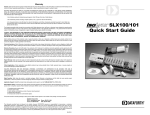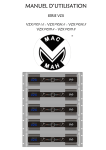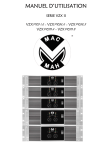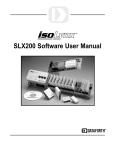Download Dataforth IsoLynx Driver Help
Transcript
Dataforth IsoLynx Driver Help © 2013 Kepware Technologies Dataforth IsoLynx Driver Help 2 Table of Contents Table of Contents 2 Dataforth IsoLynx Driver Help 3 Overview 3 Channel Setup 4 Device Setup 5 5 Cable Diagrams Driver Setup 7 Automatic Tag Database Generation 8 Data Types Description 10 Address Descriptions 11 Error Descriptions 12 Dataforth Data Acquisition Library Error Code Descriptions 12 Address Validation 14 Missing address 14 Device address '<address>' contains a syntax error 15 Address <address>' is out of range for the specified device or register 15 Data Type '<type>' is not valid for device address '<address>' 15 Device address '<address>' is Read Only 15 15 Device Status Messages Device '<Device name>' is not responding 15 Unable to write to '<address>' on device '<device name>' 16 16 Driver Error Messages Device '<device name>' responded with error 'Error Code' (Tag 'address') 16 Device '<device name>' responded with error 'Error Code' (Tag 'address') during Connect 16 Automatic Tag Database Generation Messages Unable to Connect to Device or IO Inquire error during tag Database Creation Index 17 17 18 www. kepware.com Dataforth IsoLynx Driver Help 3 Dataforth IsoLynx Driver Help Help version 1.015 CONTENTS Overview What is the Dataforth IsoLynx Driver? Channel Setup How do I configure the communication parameters? Device Setup How do I configure a device for use with this driver? Driver Setup How do I configure this driver? Automatic Tag Database Generation How can I easily configure tags for this driver? Data Types Description What data types does this driver support? Address Descriptions How do I address a data location on an IsoLynx device? Error Descriptions What error messages does this driver produce? Overview The Dataforth IsoLynx Driver provides an easy and reliable way to connect Dataforth IsoLynx devices to OPC Client applications, including HMI, SCADA, Historian, MES, ERP and countless custom applications. It is intended for use with all ISOLYNX SLX100 data acquisition systems. This driver was created in partnership with DATAFORTH and DATAFORTH endorses the use of this driver as the ISOLYNX SLX100 official OPC interface for their products. In addition, this driver uses DATAFORTH supplied communication software modules that encapsulates the low-level communication details of the isoLynx Command Protocol. www. kepware.com Dataforth IsoLynx Driver Help 4 Channel Setup A channel represents a serial line connected to one of the computer's COM ports or an Ethernet network connected to the computer's default Network Interface Card (NIC). The Channel Properties specify the type of connection as well as other properties shared by devices on that network. For more information on general Channel Properties, refer to the main OPC server's help documentation. Communications Descriptions of the parameters are as follows: l Interface Type: This parameter specifies the interface type. Options include RS-232, RS-485/2, RS485/4, and Ethernet. The default setting is RS-232. l COM Port: This parameter specifies the COM port for serial communications. The valid range is 1 to 255. The default setting is COM1. l Baud Rate: This parameter specifies the baud rate that will be used to configure the selected COM port. Options include 1200, 2400, 4800, 9600, 19200, 38400, 57600, and 115200. The default setting is 9600. l Interface Option: This parameter specifies the options available to the interface. When the interface type is RS-485/2, the options Echo Off and Echo On will be available. When the interface type is RS-232, RS-485/4, or Ethernet, no options will be available. The setting will be disabled and display None. Note: The selected communication parameters must match those set in the Dataforth Configuration Utility. For more information, refer to section 3.5 "Sample Applications" and "Configuration Sample" in the software user's manual. www. kepware.com Dataforth IsoLynx Driver Help 5 Device Setup For more information on general Device Properties, refer to the main OPC server's help documentation. Supported Devices All ISOLYNX SLX100 data acquisition systems that support the ISOLYNX protocol. Supported Protocols ISOLYNX protocol over serial lines and Ethernet. Networking This driver supports communications over serial lines and Ethernet. For more information on ISOLYNX communications and connections, refer to Section 7.0 of ISOLYNX hardware user's manual. Maximum Number of Supported Channels and Devices The maximum number of supported channels is 100. The maximum number of devices supported per channel is 16. IP Address This parameter specifies the IP address of the device to poll. Note: TCP/IP must be properly installed in order to use this driver with Ethernet devices. For more information on setting up TCP/IP, refer to Windows documentation. Port Number This parameter specifies the Ethernet port that will be used when connecting to a remote terminal server. The default setting is 9000. Device Configuration Each device on a network must be configured with a unique Address/ID. For information on setting each device's network address, refer to "Network Address Selection" in the ISOLYNX hardware user's manual. Each additional panel within the system must also have its individual address configured. For more information, refer to ISOLYNX hardware user's manual section on "Analog I/O expansion panel-Address selection" and "Digital I/O expansion panel-Network Address Selection". The final step in the device setup process is to use the Dataforth supplied configuration utility to configure both the Interface and the I/O. For more information, refer to section 3.5 "Sample Applications" in the software user's manual. It is possible to configure an I/O channel incorrectly or to configure a channel with no I/O module physically present. The best way to verify that the I/O configuration is correct is to perform an auto create of the tag database and then match the tags generated to the actual hardware I/O. The Ethernet interface board supports up to four simultaneous connections at a time. This means that there can only be up to four devices with same IP address running in the server at one time. These devices can be assigned to one or more channels. When configuring a device's IP address and associated items using Dataforth's configuration utility, pay attention to the Keep Alive item. This item defines how long (in seconds) the Ethernet interface board will keep its connection alive when no activity is seen. When using multiple connections to the same device, it is strongly recommended that this item be set to a value of 1. If not, the server may not be able to re-establish a connection to the device when a break occurs in the connection. Note 1: This driver provides multi-threaded processing for optimum performance. Note 2: Each physical device to be polled must be represented by a device object in the server. Important: The communication parameters selected must match those set up with the Dataforth configuration utility. For more information, refer to 3.5 "Sample Applications" and "Configuration Sample" in the software manual. Cable Diagrams Serial Connections For more information, refer to ISOLYNX hardware user's manual, Appendix D-AN302 ISOLYNX I/O expansion network configurations. www. kepware.com Dataforth IsoLynx Driver Help 6 Ethernet Connections For more information on RS-232, RS-485 2-wire, RS-485 4-wire and Ethernet connections, refer to Section 7.0 of ISOLYNX hardware user's manual. www. kepware.com Dataforth IsoLynx Driver Help 7 Driver Setup This driver uses the ISOLYNX Data Acquisition Library, which is comprised of the following six dynamic link libraries. l LYNXW32.DLL l _ISOLYNX.DLL l _SUPER.DLL l SUPERCOM.DLL l SCRS232.DLL l SCTCPIP.DLL. When the driver is installed, the server will install these components into the Windows system directory. www. kepware.com Dataforth IsoLynx Driver Help 8 Automatic Tag Database Generation The Dataforth IsoLynx Driver supports an automatic tag database generation feature that enables drivers to automatically create tags to access data. It queries the device for its configuration and then uses that information to build a tag database. OPC Server Configuration Automatic tag database generation can be customized to fit the application's needs. The primary control options can be set during the Database Creation step of the Device Wizard or later by clicking Device Properties | Database Creation. For more information on these settings, refer to the server help documentation. Operation Depending on the configuration, tag generation may start automatically when the server project starts or be initiated manually at some other time. The server's Event Log will show when the tag generation process started, any errors that occurred while the device's configuration was queried and when the process completed. Group and Tag Naming Conventions A group is created for each analog and digital panel in the system. Three subgroups are created under each panel's group for Configuration, Inputs and Outputs tags. l The Configuration group contains tags that will be used for device configuration. Tag types include AOD, ASW, and DOD. l The Inputs group contains tags for reading inputs. Tag types include AIA, AIC, and DI. l The Outputs group contains tags for reading and writing to outputs. Tag types include AO and DO. Each tag name includes the panel, tag type and channel number. The following images illustrate a system with two analog panels and two digital panels. Note: Digital panels names are numbered starting at 0 even though they are physically addressed at 8 and up. Configuration Inputs www. kepware.com Dataforth IsoLynx Driver Help 9 Outputs www. kepware.com Dataforth IsoLynx Driver Help 10 Data Types Description Data Type Description Boolean Library returns a signed 32 bit value which is either a 0 or 1. Long* Library returns a signed 32 bit value. *Even though the data type is Long, all analog values are limited to a range of +32,767 to -32,768. www. kepware.com Dataforth IsoLynx Driver Help 11 Address Descriptions The following table lists the address syntax for all of the supported addresses. Address Description Syntax Data Type Access AIC Analog Input Current PP:AIC:CC PP (panel) range: 00-03 CC (channel) range: 00-0F Long* Read Only AIA Analog Anput Average PP:AIA:CC PP (panel) range: 00-03 CC (channel) range: 00-0F Long* Read Only DI Digital Input PP:DI:CC PP (panel) range: 08-0F CC (channel) range: 00-0F Boolean Read Only AO Analog Output PP:AO:CC PP (panel) range: 00-03 CC (channel) range: 00-0F Long* Read/Write ASW** Analog Sample Weight PP:ASW:CC PP (panel) range: 00-03 CC (channel) range: 00-0F Long* Read/Write DO Digital Output PP:DO:CC PP (panel) range: 08-0F CC (channel) range: 00-0F Boolean Read/Write AOD Analog Output Default PP:AOD:CC PP (panel) range: 00-03 CC (channel) range: 00-0F Long* Read/Write DOD Digital Output Default PP:DOD:CC PP (panel) range: 08-0F CC (channel) range: 00-0F Boolean Read/Write *Even though the data type is Long, all analog values are limited to range of +32,767 to -32,768. **Tag type ASW (Analog Sample Weight) is a special case in that the value is limited to powers of 2 up to a maximum value of 16384. If an attempt is made to write a value that is not a power of 2, then the next power of 2 will be derived from that value and then written into the device. For example, if a value of 5 is written to an ASW tag, then 5 will be rounded up to 8 and then written to the device. Therefore, when reading back the value written, it will be 8 instead of 5. For more information, refer to section 3.3.4.9 "IOATTR_ISOLYNX_AIOPTION_STRUCT" in the software user's manual. Note 1: Both panel and channel numbers are hexadecimal. Note 2: Analog panel 0 ONLY has a channel range of 0 to B. Note 3: The first digital panel's number would be 8 even though the physical address of the board would be likely set to 0. For more information, refer to section 6.0 "IsoLynx Digital I/O Backpanel Description" in the hardware user's manual. www. kepware.com Dataforth IsoLynx Driver Help 12 Error Descriptions The following error/warning messages may be generated. Click on the link for a description of the message. Address Validation Missing address Device address '<address>' contains a syntax error Address '<address>' is out of range for the specified device or register Data Type '<type>' is not valid for device address '<address>' Device address '<address>' is Read Only Device Status Messages Device '<device name>' is not responding Unable to write to '<address>' on device '<device name>' Driver Error Messages Device '<device name>' responded with error '<Error Code>' (Tag '<address>') Device '<device name>' responded with error '<Error Code>' (Tag '<address>') during Connect Automatic Tag Database Generation Messages Unable to Connect to Device or IO Inquire error See Also: Dataforth Data Acquisition Library Error Code Descriptions Dataforth Data Acquisition Library Error Code Descriptions The following table lists the Error Codes returned by the Dataforth Data Acquisition Library. Error Code Description 0 Success. 1000 Client already initialized. 1001 Failed to initialize client. 1002 Client not initialized. 1003 Logging not enabled. 1004 Failed to find error text. 1005 Invalid library link type. 1006 Invalid library callback type. 1007 Log file full. 1008 Memory pointer null. 1009 Failed to allocate memory. 1010 Failed to create thread. 1011 Invalid checksum type. 2000 Invalid communications processor type. 2001 Communications processor library does not exist. 2002 Failed to open communications processor device. 2003 Invalid communications processor device handle. 2004 Communications processor virtual function does not exist. 2005 Communications processor API function does not exist. 2006 Communications timeout. 2007 Communications cancelled. 2008 Invalid communications processor configuration type. 2009 Communications receive buffer pointer null. 2010 Communications send buffer pointer null. 2011 Communications send buffer empty. 2012 Non-blocking communications operation in progress. 2012 Communications port not initialized. 2030 Communications send operation with echo failed. -2000 Non-blocking communications operation pending. -2020 COM receive buffer overflow. www. kepware.com Dataforth IsoLynx Driver Help 13 3000 Invalid I/O processor type. 3001 I/O processor library does not exist. 3002 Failed to open I/O processor device. 3003 Invalid I/O processor device handle. 3004 I/O processor virtual function does not exist. 3005 I/O processor API function does not exist. 3006 I/O timeout. 3007 I/O cancelled. 3008 Failed to add I/O device to list. 3009 Invalid I/O channel type. 3010 Invalid I/O channel list count. 3011 Invalid I/O channel panel. 3012 Invalid I/O channel number. 3013 I/O channel duplicate. 3014 I/O channel not configured. 3015 Invalid I/O channel group. 3016 Invalid I/O channel order. 3017 Failed to add I/O channel to list. 3018 Failed to parse I/O channel configuration. 3019 Invalid I/O channel attribute type. 3020 Invalid I/O channel attribute list count. 3021 Invalid I/O channel Read/Write control type. 3022 I/O processor function not implemented. 3023 Invalid I/O channel Read/Write samples. 3024 Invalid I/O channel Read/Write channel list count. 3025 Non-blocking I/O operation in progress. 3026 Invalid I/O processor command state. 3027 Invalid I/O response. 3028 Invalid I/O response length. 3029 Invalid I/O response checksum or CRC. 3030 I/O command not acknowledged. -3000 Non-blocking I/O operation pending. 3100 Invalid analog I/O range. 5000 Invalid date type. 5001 Invalid date string. 6000 String not found in file. 6001 Value not found in file. 6002 Error writing string to file. 6003 Error writing value to file. -6000 Maximum number of files exceeded. 11000 Failed to initialize serial COM port. 11001 Failed to open serial COM port. 11002 Invalid serial COM port. 11003 Serial COM port not present. 11004 Serial COM port already in use. 11005 Invalid serial COM IRQ. 11006 Invalid serial COM flow control. 11007 Invalid serial COM parity. 12000 Failed to initialize socket COM port. 12001 Failed to open socket COM port. 12002 Invalid socket COM port. 12003 Failed to connect to socket COM server. 21000 Invalid IsoLynx script. 21001 Invalid IsoLynx address. 21002 Invalid Isolynx panel. www. kepware.com Dataforth IsoLynx Driver Help 14 21020 Invalid IsoLynx I/F type. 21021 Invalid IsoLynx I/F options. 21022 Invalid IsoLynx I/F baudrate. 21030 Invalid IsoLynx analog input range. 21031 Invalid IsoLynx analog input average weight. 21040 Invalid IsoLynx analog output range. 21041 Invalid IsoLynx analog output initial data. 21060 Invalid IsoLynx digital output initial data. 21100 IsoLynx I/O command not acknowledged. 21101 IsoLynx I/O command not acknowledged-Error Code 01. 21102 IsoLynx I/O command not acknowledged-Error Code 02. 21103 IsoLynx I/O command not acknowledged-Error Code 03. 21104 IsoLynx I/O command not acknowledged-Error Code 04. 21105 IsoLynx I/O command not acknowledged-Error Code 05. 21106 IsoLynx I/O command not acknowledged-Error Code 06. 21107 IsoLynx I/O command not acknowledged-Error Code 07. 21108 IsoLynx I/O command not acknowledged-Error Code 08. 21109 IsoLynx I/O command not acknowledged-Error Code 09. 21116 IsoLynx I/O command not acknowledged-Error Code 10. 21117 IsoLynx I/O command not acknowledged-Error Code 11. 21118 IsoLynx I/O command not acknowledged-Error Code 12. 21119 IsoLynx I/O command not acknowledged-Error Code 13. 21120 IsoLynx I/O command not acknowledged-Error Code 14. 21121 IsoLynx I/O command not acknowledged-Error Code 15. 21122 IsoLynx I/O command not acknowledged-Error Code 16. 21123 IsoLynx I/O command not acknowledged-Error Code 17. 21200 Invalid IsoLynx IP address. 21201 Invalid IsoLynx subnet mask. 21202 Invalid IsoLynx gateway. 21203 Invalid IsoLynx DNS server. 21204 Invalid keep alive timeout value. -21000 IsoLynx I/O configuration does not match script. -21001 IsoLynx I/F configuration does not match script. -21030 IsoLynx analog input options do not match script. -21040 IsoLynx analog output options do not match script. -21050 IsoLynx digital input options do not match script. -21060 IsoLynx digital output options do not match script. -21200 IsoLynx network options do not match script. Address Validation The following error/warning messages may be generated. Click on the link for a description of the message. Address Validation Missing address Device address '<address>' contains a syntax error Address '<address>' is out of range for the specified device or register Data Type '<type>' is not valid for device address '<address>' Device address '<address>' is Read Only Missing address Error Type: Warning Possible Cause: A tag address that has been specified dynamically has no length. Solution: www. kepware.com Dataforth IsoLynx Driver Help 15 Re-enter the address in the client application. Device address '<address>' contains a syntax error Error Type: Warning Possible Cause: A tag address that has been specified dynamically contains one or more invalid characters. Solution: Re-enter the address in the client application. Address <address>' is out of range for the specified device or register Error Type: Warning Possible Cause: A tag address that has been specified dynamically references a location that is beyond the range of supported locations for the device. Solution: Verify that the address is correct; if it is not, re-enter it in the client application. Data Type '<type>' is not valid for device address '<address>' Error Type: Warning Possible Cause: A tag address that has been specified dynamically has been assigned an invalid data type. Solution: Modify the requested data type in the client application. Device address '<address>' is Read Only Error Type: Warning Possible Cause: A tag address that has been specified dynamically has a requested access mode that is not compatible with what the device supports for that address. Solution: Change the access mode in the client application. Device Status Messages The following error/warning messages may be generated. Click on the link for a description of the message. Device Status Messages Device '<device name>' is not responding Unable to write to '<address>' on device '<device name>' Device '<Device name>' is not responding Error Type: Serious Possible Cause: 1. The connection between the device and the Host PC is broken. 2. The IP address or ID assigned to the device is incorrect. www. kepware.com Dataforth IsoLynx Driver Help 16 3. The response from the device took longer to receive than the amount of time specified in the "Request Timeout" device setting. 4. The interface type, com port or baud rate on device are configured incorrectly. Solution: 1. Verify the cabling between the PC and the device. 2. Verify the IP address or ID given to the named device matches that of the actual device. 3. Increase the Request Timeout setting so that the entire response can be handled. 4. Verify that the Communications Channel Properties match those used when the device was configured with Dataforth configuration utility. For more information, refer to the section on "Communication Interface Reset Jumper" in the hardware user's manual. 5. Cycle power to device. Unable to write to '<address>' on device '<device name>' Error Type: Serious Possible Cause: 1. The connection between the device and the Host PC is broken. 2. The IP address or ID assigned to the device is incorrect. 3. The interface type, com port or baud rate on device are configured incorrectly. Solution: 1. Verify the cabling between the PC and the device. 2. Verify the IP address or ID given to the named device matches that of the actual device. 3. Verify that the Communications Channel Properties match those used when the device was configured with Dataforth configuration utility. For more information, refer to the section on "Communication Interface Reset Jumper" in the hardware user's manual. Driver Error Messages The following error/warning messages may be generated. Click on the link for a description of the message. Driver Error Messages Device '<device name>' responded with error '<Error Code>' (Tag '<address>') Device '<device name>' responded with error '<Error Code>' (Tag '<address>') during Connect Device '<device name>' responded with error 'Error Code' (Tag 'address') Error Type: Serious Possible Cause: 1. The connection between the device and the Host PC is broken. 2. The IP address or ID assigned to the device is incorrect. 3. The interface type, com port or baud rate on device are configured incorrectly. Solution: 1. Verify the cabling between the PC and the device. 2. Verify the IP address or ID given to the named device matches that of the actual device. 3. Verify that the Communications Channel Properties match those used when the device was configured with Dataforth configuration utility. For more information, refer to the section on "Communication Interface Reset Jumper" in the hardware user's manual. Note: The error code detailed in the message was returned by the Dataforth Data Acquisition Library . For more information, refer to Dataforth Data Acquisition Library Error Code Descriptions. Device '<device name>' responded with error 'Error Code' (Tag 'address') during Connect Error Type: Serious Possible Cause: www. kepware.com Dataforth IsoLynx Driver Help 17 1. The connection between the device and the Host PC is broken. 2. The IP address or ID assigned to the device is incorrect. 3. The interface type, com port or baud rate on device are configured incorrectly. Solution: 1. Verify the cabling between the PC and the device. 2. Verify the IP address or ID given to the named device matches that of the actual device. 3. Verify that the Communications Channel Properties match those used when the device was configured with Dataforth configuration utility. For more information, refer to the section on "Communication Interface Reset Jumper" in the hardware user's manual. Note: The error code detailed in the message was returned by the Dataforth Data Acquisition Library while trying to connect to the device. For more information, refer to Dataforth Data Acquisition Library Error Code Descriptions. Automatic Tag Database Generation Messages The following error/warning messages may be generated. Click on the link for a description of the message. Automatic Tag Database Generation Messages Unable to Connect to Device or IO Inquire error Unable to Connect to Device or IO Inquire error during tag Database Creation Error Type: Serious Possible Cause: 1. The connection between the device and the Host PC is broken. 2. The IP address or ID assigned to the device is incorrect. 3. The interface type, com port or baud rate on device are configured incorrectly. 4. The I/O configuration set with Dataforth configuration utility is incorrect. Solution: 1. Verify the cabling between the PC and the device. 2. Verify the IP address or ID given to the named device matches that of the actual device. 3. Verify that the Communications Channel Properties match those used when the device was configured with Dataforth configuration utility. For more information, refer to the section on "Communication Interface Reset Jumper" in the hardware user's manual. 4. Run the Dataforth configuration utility and verify that the I/O configuration matches the physical hardware. www. kepware.com Dataforth IsoLynx Driver Help 18 Index A Address '<address>' is out of range for the specified device or register 15 Address Descriptions 11 Address Validation 12, 14 Automatic Tag Database Generation 8 Automatic Tag Database Generation Messages 17 C Cable Diagrams 5 Channel Setup 4 D Data Type '<type>' is not valid for device address '<address>' 15 Data Types Description 10 Dataforth Data Acquisition Library Error Code Descriptions 12 Device '<device name>' is not responding 15 Device '<device name>' responded with error '<Error Code>' (Tag '<address>') 16 Device '<device name>' responded with error '<Error Code>' (Tag '<address>') during Con- 16 nect Device address '<address>' is Read Only 15 Device address '<address>' contains a syntax error 15 Device Setup 5 Device Status Messages 12, 15 Driver Error Messages 12, 16 Driver Setup 7 E Error Descriptions 12 Ethernet Connections 6 www. kepware.com Dataforth IsoLynx Driver Help 19 I IP 15-16 ISOLYNX Data Acquisition Library 7 M Missing address 14 N Network Interface Card 4 NIC 4 O OPC 7 Overview 3 S Serial Connections 5 U Unable to Connect to Device or IO Inquire error during tag Database Creation 17 Unable to write to '<address>' on device '<device name>' 16 www. kepware.com