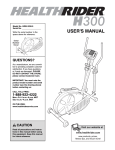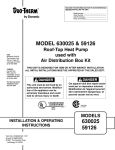Download html .pi: A Simple HTML Package for Prolog and CLP Systems
Transcript
html .pi:
A Simple HTML Package
for Prolog and CLP Systems
Description and User's Manual
(Version 96.1.1)
D. Cabeza
M. Hermenegildo *
15 Mar 1996
Abstract
We describe a simple, public domain, HTML package for LP/CLP
systems. The package allows generating HTML documents easily from
LP/CLP systems, including HTML forms. It also provides facilities
for parsing the input provided by HTML forms, as well as for creating
standalone form handlers. The purpose of this document is to serve as
a user's manual as well as a short description of the capabilities of the
package. The package was originally developed for SICStus Prolog
and the UPM &-Prolog/CIAO systems, but has been adapted to a
number of popular LP/CLP systems.
The document is also a WWW/HTML primer, containing sufficient information for developing medium complexity WWW applications in Prolog and other LP and CLP languages.
1
Introduction
Prolog, and its constraint based extensions, are excellent tools for developing
knowledge-based applications. It is often useful to interface such applica*Computer Science Department, Technical University of Madrid (UPM), Spain,
dcabezaOfi.upm.es, hermeOfi.upm.es.
1
tions to one of the main on-line information exchange forums, the World
Wide Web (WWW). This Prolog HTML package aims at providing a set of
library procedures which should be useful in this process. The package allows
generating documents in HTML format, the native format of W W W documents, easily from Prolog, including HTML forms. It also provides facilities
for parsing the input provided by HTML forms (independently of whether
they have been produced by a Prolog program or not), and for producing
stand-alone form handlers. The purpose of this document is to serve as a
user's manual as well as a short description of the capabilities of the package. The package was originally developed for SICStus Prolog [2] and the
UPM &-Prolog [5] and CIAO systems [4, 3], but has also been adapted to
other popular L P / C L P systems (see the Makefile for details). It should be
straightforward to adapt it to other Prolog and CLP systems.
If you find this package useful and develop an application with it,
we would appreciate if you mention our work by citing the user's manual
and/or by putting a pointer to its location in our W W W pages
( h t t p : //www. c l i p . d i a . f i . upm. e s / m i s c d o c s / h t m l _ p l / h t m l _ p l . html).
2
Gettingandlnstallinghtml.pl
The latest version of the Prolog HTML package is available via anonymous
ftp from the CLIP ftp server. 1 To install simply uncompress and untar the
distribution in a convenient directory. Then edit the options in Makefile to
suit your system. In particular, copy the files in the images directory to an
accessible directory in your server and change
ICONDIR=http://www.clip.dia.fi.upm.es/images/
to point to this directory (if you cannot do that, bear in mind that these
images will have to travel from Spain, Europe!). Also, if you will be generating c g i - b i n executables (as explained in section 4.2, only available in some
systems) change
CGIBINDIR=/usr/local/etc/httpd/cgi-bin/
to point to a c g i - b i n - t y p e directory where you have write access. Finally,
change SYSTEM to the Prolog system you will be using (if your system is not
^ p ^ / c l i p . dia.fi. upm.es/pub/software
2
listed, perhaps you can make a compatibility file c _ * . p l for it, providing
the necessary support predicates. If you do so, please send us the changes!).
Now, run "make h t m l . p l " . If your OS does not have "make", then manually
produce h t m l . p l from htmlO.pl and the appropriate c_*.pl compatibility
file, changing <IC0NDIR> and <CGIBINDIR> in the code to the correct values.
Versions of this manual in " . d v i " , " . p s " , and " . h t m l " formats are provided in the distribution in the doc directory.
The latest version of this
manual can be accessed on-line from
h t t p : / / w w w . c l i p . d i a . f i . u p m . e s / m i s c d o c s / h t m l _ p l / h t m l _ p l . html
3
Contents of the Distribution
README, COPYING. LIB Read these files before using the package.
CHANGES History of the changes between versions.
Makefile Makefile for producing h t m l . p l .
system.
c_system.pl Compatibility file for system
Must be edited to suit your
system.
h t m l 0 . p l Main source code from which h t m l . p l is made by make.
h t m l . p i This is the main library file which should be loaded into the application. The default version in the distribution is for &-Prolog/CIAO,
change Makefile options and run make to make a version for your
system.
doc Directory containing the documentation.
h t m l _ p l . t e x This manual, in I^TfrjX format.
h t m l _ p l . p s This manual, in postscript format.
h t m l _ p l / h t m l _ p l . h t m l This manual, in html format. Needs also the
other files in this directory.
examples Directory containing examples.
images Directory containing standard images used in the package.
3
4
Using t h e Package
The package comprises three basic building blocks:
• Facilities for generating HTML documents (including forms).
• Facilities for parsing input from HTML forms.
• Facilities for producing stand-alone form handlers.
The functionality and predicates of each of these blocks are described in
the following sections.
4.1
Predicates for Generating HTML Documents
o u t p u t - h t m l (F) Accepts in F an HTML term (or a list of HTML terms)
and sends to the standard output the text which is the rendering of the
term(s) in HTML format.
h t m l _ t e r m ( F , L , T) Accepts in F an HTML term and produces in L a list
of atoms which are the rendering of the term in HTML format. T is
the tail of this list and is usually [ ] . Used by o u t p u t _ h t m l / 2 .
An HTML term is a Prolog term in which certain atoms and structures
represent special functionality at the HTML level. It can be recursively a
list of HTML terms. The following are legal HTML terms:
hello
[ h e l l o , world]
[ ' T h i s i s an ' , em('HTML'), ' t e r m ' ]
html_term/3 in general leaves atoms in HTML terms unchanged, but
translates structures into the corresponding format in HTML, applying then
html_term/2 recursively to their arguments. For example, given the following
code:
:-
['/usr/local/lib/prolog/html.pl'].
main : tell('html_simple.html'),
icon_address(clip,ClipLogo),
4
output_html([
start,
title('Simple HTML document generated from Prolog'),
image(ClipLogo), nl,
heading(1,'Simple HTML document'),
'This document was produced with the ',tt('html.pl'),' library.'
'It has facilities for:',
itemize([
[em('Generating'),' HTML documents (including forms).'],
[em('Parsing'),' input from HTML forms.'],
[em('Producing'),' stand-alone forms handlers.'],
etc
]),
,
address('[email protected]'),
end
]),
told.
Loading this code and calling main/0 produces the file html_simple . html,
the contents of which are:
< h t m l x t i t l e > S i m p l e HTML document generated from P r o l o g < / t i t l e >
<img s r c = " h t t p : / / w w w . c l i p . d i a . f i . u p m . e s / i m a g e s / c l i p . g i f " >
<hl>Simple HTML document</hl>
This document was produced with the < t t > h t m l . p l < / t t > l i b r a r y . < b r >
I t has f a c i l i t i e s for:<ul>
<li> <em>Generating</em> HTML documents (including forms).
<li> <em>Parsing</em> input from HTML forms.
<li> <em>Producing</em> stand-alone forms h a n d l e r s .
<li> e t c
</ul>
<hr>
<address>[email protected]</address></html>
Visualizing this file with a WWW browser produces output similar to
figure 1 (the best thing is to try it out with your favorite browser).
As was shown with the previous example, HTML terms may contain logic
variables, provided they are instantiated before the term is translated or output. This allows creating documents piecemeal, backpatching of references
in documents, etc.
5
Simple H T M L document
This document was produced with the html. p i library.
It has facilities for:
• Generating HTML documents (including forms).
• Parsing input from HTML forms.
• Producing stand-alone forms handlers.
• etc
[email protected]
Figure 1: Possible visualization of html_simple .html
In the following sections we list the meaning of the various Prolog structures that represent special functionality at the HTML level. Any atom not
included here is assumed to be normal text and will be passed through to the
HTML document. These sections are included for reference, but in any case
the source file is clear enough (perhaps more than this description). You can
also examine section 5 to see examples.
4.1.1
General Structures
Basically, HTML has two kinds of components: HTML elements and HTML
environments. An HTML element has the form <NAME Attributes > were
NAME is the name of the element and Attributes is a (possibly empty) sequence
of attributes, each of them being either an attribute name or an attribute
assignment as name="Value".
An HTML environment has the form <NAME Attributes > Text </NAME>
6
were NAME is the name of the environment an Attributes has the same form
as before.
The general Prolog structures that represent these two HTML constructions are:
Name$Atts
(This is a '$' binary operator.) Represents an HTML element
of name Name and attributes Atts, were Atts is a (possibly empty)
list of attributes, each of them being either an atom or an structure
name=value. For example, the term
img$[src='images/map.gif',alt='A
map',ismap]
is translated into the HTML source
<img s r c = " i m a g e s / m a p . g i f "
alt="A map" ismap>
Note that HTML is not case-sensitive, so we can use lower-case atoms.
name(Text)
(This is a term with functor name/1 and argument Text) Represents an HTML environment of name name and included text Text.
For example, the term
address('[email protected]')
is translated into the HTML source
<address>[email protected]</address>
nameiAtts, Text) (This is a term with functor name/2 and arguments Atts
and Text) Represents an HTML environment of name name, attributes
Atts and included text Text. For example, the term
a( [ h r e f = , h t t p : / / w w w . c l i p . d i a . f i . u p m . e s / ' ] , ' C l i p
home')
represents the HTML source
<a h r e f = " h t t p : / / w w w . c l i p . d i a . f i . u p m . e s / " > C l i p
home</a>
In principle, (almost) any HTML construction can be represented with
these structures 2 , but for the sake of simplifying HTML creation, more specific structures were designed.
2
A notable exception are comments.
7
4.1.2
Specific Structures
Most of the names of the structures listed here have been fashioned after
their I£]}HJX[6] equivalent. New structures can be defined by means of the
html_expansion/2 predicate (see section 4.1.4). Note that these structures
take priority over the above ones.
start
Used at the beginning of a document (translates to <html>).
end | Used at the end of a document (translates to </html>).
— | Produces a horizontal rule (translates to <hr>).
\ \ | Produces a line break (translates to <br>).
| $ | Produces a paragraph break (translates to <p>).
comment (Comment)
<!— Comment
Used to insert an HTML comment (translates to
—>).
t i t l e (Title)
Used to give a title to a document (translates to a < t i t l e >
environment).
image (Addr)
Used to include an image of address (URL) Addr (translates
to an <img> element).
image (URL,
Atts)
Idem with the list of attributes
Atts.
ref (Addr, Text) Produces a hypertext link, Addr is the URL of the referenced resource, Text is the text of the reference (translates to
<a href="Addr">Text</a>).
l a b e l (Label, Text) Labels Text as a target destination with label Label
(translates to <a name="Labe]">Text</a>).
h e a d i n g (AT, Text) Produces a heading of level N (1 < TV < 6), Text is the
text to be used as heading (translates to a <hiV> environment).
i t e m i z e (Items) Produces a list of bulleted items, Items is a list of corresponding HTML terms (translates to a <ul> environment).
n i c e _ i t e m i z e (Items)
Same as above, but uses nicer bullets. The bullet
used can be changed through the predicate i c o n _ a d d r e s s / 2 . (See the
source file for details.)
enumerate (Items) Produces a list of numbered items, Items is a list of
corresponding HTML terms (translates to an <ol> environment).
descript ion (Defs) Produces a list of defined items, Defs is a list whose
elements are definitions, each of them being a Prolog sequence
posed by ' , ' / 2 operators). The last element of the sequence
definition, the other (if any) are the defined terms (translates
<dl> environment). Section 5 shows an example that should
this point.
(comis the
to an
clarify
P r e f o r m a t t e d (Text)
Used to include preformatted text, Text is a list of
HTML terms, each element of the list being a line of the resulting
document (translates to a <pre> environment).
v e r b a t i m (Text)
Used to include text verbatim, special HTML characters
(<,>,&,") are translated into its quoted HTML equivalent.
| n l | Used to include a newline in the HTML source (just to improve human
readability).
begin (Tag, Atts) It translates to the start of an HTML environment of
name Tag and attributes Atts. There exists also a b e g i n (Tag) structure. Useful, in conjunction with the next structure, when including in
a document output generated by an existing piece of code (e.g. Tag =
p r e ) . Its use is otherwise discouraged.
end (Tag)
4.1.3
Translates to the end of an HTML environment of name Tag.
Specific Structures for Forms
HTML forms are HTML documents (or parts of HTML documents) which,
when accessed via a form-capable browser (Mosaic, netscape, etc.), allow the
user to perform input through text areas, menus, radio buttons, etc. This
input is not ultimately handled by the browser. Instead, forms generally
have a "submit" button. When this button is pressed, the input provided
through the menus, text areas, etc. is sent by the browser to a "handler"
9
program, which can be anywhere on the net. The sending browser then
waits for a response from that program, which comes in the form of a new
HTML document. See for example
http://www.ncsa.uiuc.edu/SDG/Software/Mosaic/Docs/
^-7-f i l l - o u t - f o r m s / o v e r v i e w . html
for details.
The following HTML terms provide a simple way of producing forms from
a Prolog program:
form(Addr) Specifies the beginning of a form. Addr is the address (URL)
of the program that will handle the form (translates to
<form method="POST" action="Addr">).
end_f orm Specifies the end of a form (translates to </f orm>)
checkbox (Name, State)
Specifies an input of type checkbox with name
Name, State=on if the checkbox is initially checked (translates to an
<input> element).
r a d i o (Name, Value, Selected)
Specifies an input of type r a d i o with name
Name (several radio buttons which are interlocked must share their
name), Value is the the value returned by the button, if Selected=Value
the button is initially checked (translates to an <input> element).
i n p u t (Type, Atts)
Specifies an input of type Type with a list of attributes
Atts. Possible values of Type are t e x t , password, submit, r e s e t ,
. . . (translates to an <input> element).
t e x t a r e a ( J V a m e , Atts, Text) Specifies an input text area of name Name.
Text provides the default text to be shown in the area, Atts a list of
attributes (translates to a < t e x t a r e a > environment).
menu (Name, Atts, Items)
Specifies a menu of name Name, list of attributes
Atts and list of options Items. The elements of the list Items are marked
with the prefix operator '$' to indicate that they are selected (translates
to a < s e l e c t > environment).
f orm_reply This is not HTML, rather, the H T T P protocol requires this
content descriptor to be used by form handlers when replying (translates to " C o n t e n t - t y p e :
text/html").
10
4.1.4
E x t e n d i n g t h e Package
Along with the obvious solution of changing the source code directly, the
package has a built-in mechanism for extending it by adding clauses to the
following predicate:
html_expans ion (Macro, Translation)
The new HTML structure Macro is
equivalent to the standard one Translation. Care must be taken not to
transform a structure into itself (this would lead to an infinite loop).
The package has these two equivalences predefined (just to make environments more LTgXish):
html_expansion(bf(X),b(X)).
html_expansion(it(X),i(X)).
As an example, to define structures for the new HTML3 tabbing elements,
one would define the following clauses:
html_expansion(settab(I) ,tabstop$ [ i d ( D ] ) .
html_expansion(tabto(I),tab$[to(I)]).
4.2
Predicates for Producing HTML Executables
An HTML executable is a standard executable which resides in a directory
which is recognized by the corresponding h t t p d server as containing executables. The set of such directories normally includes / c g i - b i n , but most
h t t p d servers can be configured so that other directories are also included in
this class. CGI stands for "Common Gateway Interface", see
http://kuhttp.cc.ukans.edu/info/forms/forms-intro.html
for a good introduction of CGI scripts and HTML forms.
When access to a standard document is requested by a browser, the h t t p d
server normally simply returns the contents of the file (which is normally in
HTML format). However, if the requested address corresponds to a file in
an executable directory then the server first runs the executable and then
returns to the requesting browser the output produced by such run (which
is normally in HTML format or another format which can be handled by
11
the browser). HTML requests to executables are generally information requests and Logic Programming is a natural choice for developing applications
capable of fulfilling such requests.
Developing a W W W executable in Prolog simply amounts to producing
a Prolog program which, when executed, returns an HTML document. The
formatting facilities presented in the previous sections can be used for providing such a document. The Prolog executable can be produced using the
usual techniques in Prolog, i.e., through a saved state or by generating a
stand-alone executable. At CLIP we have also developed a simple package
for creating "Prolog scripts", i.e., files containing source code which simply
run when executed, in the same way as is usually done, for example, with
shell scripts in UNIX (this package will be released soon).
The Prolog HTML package also contains some simple predicates which
somewhat simplify the operation of producing a c g i - b i n executable:
save_cgi_bin(JVame, EntryPoint)
creates an executable corresponding to
the current state (using a saved state, only available in systems which
support them). The name of the executable will be Name and the entry
point when the executable is called will be EntryPoint. The executable
will also contain an exception handler which produces suitable output
(via an HTML document) if the application fails or gives run-time
errors (see the next predicate). The warning icon used in these messages
can be changed through the predicate i c o n _ a d d r e s s / 2 . See the source
file for details.
h t m l _ p r o t e c t ( G o a ] ) Protects the execution of the goal Goal so that if it
fails or gives run-time errors suitable HTML output is produced.
The following section explains the facilities provided by the package for
creating form handlers, including the parsing of input from HTML forms.
4.3
Predicates for Creating Form Handlers
An HTML form handler is a special kind of HTML executable that is accessed
when a form is submitted. I.e., it is the program designated in the form
command. The predicates provided to simplify this task are:
html_f orm_check Used to ensure that the executable was invoked by an
HTML form with a method of "POST".
12
html_get_f orm_input (Die) Translates input from the form to a dictionary
Die of attribute= value pairs. It translates empty values to true.
html_get_value (Die, Var, Val) Gets value Val for attribute Var in dictionary Die. Does not fail: value is ' ' if not found.
html_empty_value (V) Useful to check that a value V from a text area is
empty (can have spaces, newlines and linefeeds).
d e f a u l t (Val, Default, NewVal) Useful when the executable can be invoked
either directly or by a form, to set form defaults. If Val is empty
(because the executable was invoked directly) NewVal=Default,
else
NewVal=Val.
5
E x a m p l e Files
We have created several example files to illustrate the use of the predicates
provided by the package and to demonstrate its capabilities. For each example we list first the Prolog code ( . p i ) and then its output (.html).
html_simple.pl The code shown in section 4.1.
html_simple.html Shown in the same place.
html_demo.pl A file that illustrates the creation of HTML pages using the
specific Prolog HTML structures defined in section 4.1.2.
:- ['/usr/local/lib/prolog/html.pi'].
main :tell('html_demo.html'),
output_html([
start, nl,
comment('This document was generated from Prolog'),
title('Sample HTML document generated from Prolog'),
heading(1,'Sample HTML document'),
,
heading(2,'Miscellaneous'),
'This is a ',ref('#label',it(reference)),' to ',nl,
bf(['another ',it(point)]),' in this document.',!,
'Lef's be ',nl,
image('http://www.clip.dia.fi.upm.es/images/smile.happy.gif',[alt=':-)'] )
13
> I'
preformatted(['These lines',
['are ',b(preformatted),'.'],
'See?']),
'We have left here a ',strong(free),' variable:',nl,X,$,
'This is in verbatim: ',nl,
samp(verbatim('<N0TE> write "&" to insert an &')),\\,
'But this is not:',
samp('<N0TE> write "&" to insert an &'),$,
label(label,['This is the point referenced ',it('above.')]),
heading(2,'Lists'),
heading(3,tt(itemize)),
itemize([one,two,['and ',3]]),
heading(3,tt(enumerate)),
enumerate([b(red),i(green),tt(blue)]),
heading(3,tt(description)),
description([
(one,b(two),'Description of one and two'),
(three,'Idem of three'),
['This ',b(also)]]),
heading(3,'Nice itemize'),
nice_itemize([pretty,bf(fancy),nice]),
address('[email protected]'),
end
]),
told.
html_demo.html Output from the above code.
<html>
< ! — This document was generated from Prolog — >
<title>Sample HTML document generated from Prolog</title>
<hl>Sample HTML document</hl>
<hr>
<h2>Miscellaneous</h2>
This is a <a href="#label"xi>reference</ix/a> to
<b>another <i>point</ix/b> in this document.
<p>Let's be
<img src="http://www.clip.dia.fi.upm.es/images/smile.happy.gif" alt=":-)">!<pre>
These lines
are <b>preformatted</b>.
See?
</pre>We have left here a <strong>free</strong> variable:
14
<b>**Warning free variable**</b>
<p>This is in verbatim:
<samp><NOTE> writefequot;&amp;fequot;to insert an &</samp><br>
But this is not:<samp><N0TE> write "&" to insert an &</samp>
<p><a name="label">This is the point referenced <i>above.</ix/a><h2>Lists</h2>
<h3xtt>itemize</ttx/h3>
<ul>
<li> one
<li> two
<li> and 3
</ul><h3><tt>enumerate</ttx/h3>
<ol>
<li> <b>red</b>
<li> <i>green</i>
<li> <tt>blue</tt>
</olXh3><tt>description</ttx/h3>
<dl>
<dt>one
<dt><b>two</b>
<dd>Description of one and two
<dt>three
<dd>Idem of three
<dd>This <b>also</b>
</dl><h3>Nice itemize</h3>
<dl>
<ddximg src="http://www.clip.dia.fi.upm.es/images/redball.gif" align="bottom"
alt="*">pretty
<ddximg src="http://www.clip.dia.fi.upm.es/images/redball.gif" align="bottom"
alt="*"Xb>fancy</b>
<ddximg src="http://www.clip.dia.fi.upm.es/images/redball.gif" align="bottom"
alt="*">nice
</dl>
<hr>
<address>[email protected]</address></html>
html_simple_form.pl A simple file which illustrates the creation of HTML
form handlers using the Prolog HTML structures for forms defined in
section 4.1.3. It also uses the predicates for producing HTML executables (explained in section 4.2) and for creating form handlers (explained
in section 4.3).
:- ['/usr/local/lib/prolog/html.pi'].
main :html_get_form_input(Info),
15
html_get_value(Info,person_name,Name) ,
response(Name,Response),
output_html([
form_reply,
start,
image('http://www.clip.dia.fi.upm.es/images/clip.gif'),nl,
heading(2,'Toy Address Server'),
,
Response,
form('http://www.clip.dia.fi.upm.es/cgi-bin/html_simple_form'),
'Click here, enter name, and press return:',
w,
input(text,[name=person_name,size=20]),
end_form,
end]).
response(Name, []) :html_empty_value(Name), !.
response(Name, ['Available info on ', bf(Name), ':', Info]) :info(Name,Info), !.
response(Name, ['No available info on ', bf(Name), '.']).
info(clip,
'+341-336-7448').
info(manuel, '+341-336-7435').
info(daniel, '+341-336-7448').
:-
save_cgi_bin(html_simple_form,main).
html_simple_form.html
O u t p u t the first time the form handler is invoked.
Content-type: text/html
<html><img s r c = " h t t p : / / w w w . c l i p . d i a . f i . u p m . e s / i m a g e s / c l i p . g i f " >
<h2>Toy Address Server</h2>
<hr>
<form method="POST" action="http://www.clip.dia.fi.upm.es/cgi-bin/html_simple_form">
Click here, enter name, and press return:<br>
<input type="text" name="person_name" size="20"></form></html>
html_simple_f orm The executable produced by h t m l _ s i m p l e _ f o r m . p l . You
can try it out at h t t p : / / w w w . c l i p . d i a . _ i . u p m . e s / c g i - b i n / h t m l _ 3 i m p l e _ f o r m .
html_f orms . p i A more involved example of form handling illustrating more
uses of the Prolog HTML structures for forms defined in section 4.1.3.
16
:-
['/usr/local/lib/prolog/html.pi'].
main :html_get_form_input(Info),
html_get_value(Info,mood,MoodO),
html_get_value(Info,potatoes,Potatoes),
html_get_value(Info,pizza,Pizza),
html_get_value(Info,coke,Coke),
html_get_value(Info,pass,Password),
html_get_value(Info,text,Text),
html_get_value(Info,menul,Number),
findall(Color,member(menu2=Color,Info),Colors),
compute_reply(MoodO,Potatoes,Pizza,Coke,Password,Text,Number,Colors,Reply),
default(MoodO,happy,Mood),
output_html([
form_reply,
start,
title('Sample Form generated from Prolog'),
heading(1,'Sample HTML form'),
Reply,
heading(2,'This is a form:'),
form('http://www.clip.dia.fi.upm.es/cgi-bin/html_forms'),
'Please select mood:',\\,
radio(mood,happy,Mood),nl,
image('http://www.clip.dia.fi.upm.es/images/smile.happy.gif' ,
[align=middle]),
nl,
radio(mood,sad,Mood),nl,
image('http://www.clip.dia.fi.upm.es/images/smile.sad.gif',
[align=middle]),
$,
'What ',strong(do),' you want?',\\,
checkbox(potatoes,Potatoes), 'Potato(e)s',\\,
checkbox(pizza,Pizza), 'Pizza',\\,
checkbox(coke,Coke), 'Coke',
'Please write a password:',nl,
input(password,[name=pass,size=9,maxlength=8]),$,
textarea(text,[rows=5,cols=20],'Write here something'),$,
'You can choose here:', menu(menul,[],[one,$two,three]),$,
'Also here:', menu(menu2,[multiple],[$red,$green,blue]),$,
input(submit,[value='Send values']),nl,
input(reset,[value='Reset values']),
end_form,
17
address('[email protected]'),
end]).
compute_reply('',_,_,_,_,_,_,_,'') :- !.
compute_reply(Mood,Potatoes,Pizza,Coke,PasswdO,TextO,Number,ColorsO,Reply)
compute_food(Potatoes,Pizza,Coke,Food) ,
compute_text(TextO,Text),
compute_password(PasswdO,Passwd),
compute_colors(ColorsO,Colors),
Reply = [
heading(2,'Submitted data:'),
'You are ',strong(Mood),'.',\\,
'You want ',strong(Food),\\,
'The password is ',tt(verbatim(Passwd)),'.',\\,
'In the text area you wrote: ',tt(verbatim(Text)),$,
'You chose number ',tt(Number),' and color(s):',
Preformatted(Colors)].
compute_food('','','','no food.').
compute_food(on,'','','potatoes.').
compute_food('',on,'','pizza.').
compute_food('','',on,'coke.') .
compute_food(on,on,'','potatoes and pizza.').
compute_food('',on,on,'pizza with coke.').
compute_food(on,'',on,'potatoes with coke.').
compute_food(on,on,on,'potatoes and pizza with coke.').
compute_text(T0,T) :html_empty_value(TO) -> T = '{Nothing}' ; T = TO.
compute_password(PO,P) :PO = true -> P = '{none}'; P = PO.
compute_colors(CO,C) :CO = [] -> C = [none] ; C = CO.
member(X,[X|_]).
member(X, [ _ | X s ] )
:-
: - member(X,Xs).
save_cgi_bin(html_forms,main).
html_forms.html Output the first time the form handler is invoked.
Content-type: t e x t / h t m l
18
:-
<html><title>Sample Form generated from Prolog</title>
<hl>Sample HTML form</hl>
<hr>
<h2>This is a form:</h2>
<form method="POST" action="http://www.clip.dia.fi.upm.es/cgi-bin/html_forms">
Please select mood:<br>
<input name="mood" type="radio" value="happy" checked>
<img src="http://www.clip.dia.fi.upm.es/images/smile.happy.gif" align="middle">
<input name="mood" type="radio" value="sad">
<img src="http://www.clip.dia.fi.upm.es/images/smile.sad.gif" align="middle">
<p>What <strong>do</strong> you want?<br>
<input name="potatoes" type="checkbox">Potato(e)s<br>
<input name="pizza" type="checkbox">Pizza<br>
<input name="coke" type="checkbox">Coke
<hr>
Please write a password:
<input type="password" name="pass" size="9" maxlength="8">
<p><textarea name="text" rows="5" cols="20">Write here something</textarea>
<p>You can choose here:<select name="menul"Xoption>one</option>
<option selected>two</option>
<option>three</option>
</select>
<p>Also here:<select name="menu2" multipleXoption selected>red</option>
<option selected>green</option>
<option>blue</option>
</select>
<p><input type="submit" value="Send values">
<input type="reset" value="Reset values"></form>
<hr>
<address>[email protected]</address></html>
html_f orms The executable produced by html_f orms .pi. You can try it out
at http://www.clip.dia.fi.upm.es/cgi-bin/html_forms.
Additionally, you can try out webchat, a geographical database
server with natural language interface (good old Chat) starting from
http://www.clip.dia.fi.upm.es/miscdocs/webchat_info.html.
6
Coming soon
The HTML package, as it is right now, allows producing documents and
developing information servers. However, it would also be useful to be able
19
to directly access the net from a Prolog application, and through a translation from HTML to Prolog terms, read remote pages and manipulate their
contents, for example to perform an intelligent keyword analysis of the text
within or to find pointers within the document and in turn follow them. We
are working on adding the following features to support this task:
• Support for the H T T P protocol through builtins.
• A reversible grammar that can also parse HTML documents and turn
them into Prolog terms.
• Integration with a "Concurrency/Distribution" package.
The next release will (hopefully) include these features. We are also
working on a release of our Prolog "Scripts" and Concurency/Distribution
packages, which allow writing executable L P / C L P scripts and concurrent execution, access to remote code, active objects, etc [1], with standard L P / C L P
systems.
Please send any comments, bugs, suggestions, to c l i p @ d i a . f i . u p m . e s .
7
Acknowledgments
This package has been written by Manuel Hermenegildo and Daniel Cabeza,
using input from L. Naish's forms and F. Bueno's previous Chat interface.
Thanks are due to Pedro Lopez and other members of the CLIP group for
useful feedback on this document and on the package itself.
References
[1] D. Cabeza and M. Hermenegildo.
Distributed Concurrent Constraint Execution in the CIAO System.
In Proceedings of the
1995 COMPULOG-NET
Workshop on Parallelism and
Implementation Technologies, Utrecht, NL, September 1995. Available online at
ftp://clip.dia.fi.upm.eS/pub/papers/ciao-dis-impl-parimp.ps.Z.
[2] M. Carlsson.
Sicstus Prolog User's Manual.
P.O. Box 1263,
S-16313 Spanga, Sweden, February 1988.
Available online at
http://www.sics.se/ps/sicstus/sicstus_toc.html.
20
[3] M. Hermenegildo, F. Bueno, M. Garcia de la Banda, and G. Puebla.
The CIAO Multi-Dialect Compiler and System: An Experimentation Workbench for Future (C)LP Systems.
In Proceedings of the
ILPS'95
Workshop on Visions for the Future of Logic Programming, Portland, Oregon, USA, December 1995. Available online at
ftp://clip.dia.fi.upm.eS/pub/papers/ciao-report-ilps95ws_final.ps.Z.
[4] M. Hermenegildo and the CLIP group. Some Methodological Issues in
the Design of CIAO - A Generic, Parallel Concurrent Constraint System. In Principles and Practice of Constraint Programming, LNCS
874, pages 123-133. Springer-Verlag, May 1994. Available online at
ftp://clip.dia.fi.upm.eS/pub/papers/ciao_ppcp.ps.Z.
[5] M. Hermenegildo
and
K.
Greene.
The
&-Prolog
System:
Exploiting Independent And-Parallelism.
New
Generation Computing,
9(3,4):233-257, 1991.
Available online at
ftp://clip.dia.fi.upm.eS/pub/papers/imp_ngc_final.ps.Z.
[6] L. Lamport. LATEX User's Guide & Reference Manual. Addison-Wesley
Publishing Company, Inc., 1986. Online information on TeX and LaTeX
is available at http://curia.ucc.ie/info/TeX/menu.html.
21