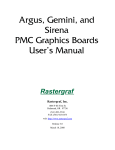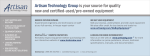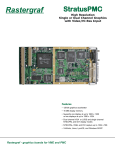Download Rastergraf / Peritek VCL-V Manual
Transcript
Artisan Technology Group is your source for quality new and certified-used/pre-owned equipment • FAST SHIPPING AND DELIVERY • TENS OF THOUSANDS OF IN-STOCK ITEMS • EQUIPMENT DEMOS • HUNDREDS OF MANUFACTURERS SUPPORTED • LEASING/MONTHLY RENTALS • ITAR CERTIFIED SECURE ASSET SOLUTIONS SERVICE CENTER REPAIRS Experienced engineers and technicians on staff at our full-service, in-house repair center WE BUY USED EQUIPMENT Sell your excess, underutilized, and idle used equipment We also offer credit for buy-backs and trade-ins www.artisantg.com/WeBuyEquipment InstraView REMOTE INSPECTION LOOKING FOR MORE INFORMATION? Visit us on the web at www.artisantg.com for more information on price quotations, drivers, technical specifications, manuals, and documentation SM Remotely inspect equipment before purchasing with our interactive website at www.instraview.com Contact us: (888) 88-SOURCE | [email protected] | www.artisantg.com VCL-V and VCL-M Graphics Boards User’s Manual Rastergraf Rastergraf, Inc. 1804-P SE First St. Redmond, OR 97756 (541) 923-5530 FAX (541) 923-6575 web: http://www.rastergraf.com email: [email protected] Release 2.0 November 8, 2006 Artisan Technology Group - Quality Instrumentation ... Guaranteed | (888) 88-SOURCE | www.artisantg.com Rastergraf Artisan Technology Group - Quality Instrumentation ... Guaranteed | (888) 88-SOURCE | www.artisantg.com Rastergraf Table of Contents INTRODUCTION.......................................................................................................... 1-1 THE ORGANIZATION OF THIS MANUAL ..................................................................................................... 1-1 GETTING HELP .......................................................................................................................................... 1-2 BOARD REVISIONS .................................................................................................................................... 1-2 NOTICES .................................................................................................................................................... 1-3 NOTICES .................................................................................................................................................... 1-3 MANUAL REVISIONS ................................................................................................................................. 1-3 CONVENTIONS USED IN THIS MANUAL ..................................................................................................... 1-4 CHAPTER 1 GENERAL INFORMATION ............................................................. 1-1 1.1 1.2 1.3 1.4 1.5 1.6 INTRODUCTION ................................................................................................................................... 1-1 FUNCTIONAL DESCRIPTION ................................................................................................................. 1-2 ADDITIONAL REFERENCES .................................................................................................................. 1-8 GENERAL SPECIFICATIONS FOR THE VCL SERIES ............................................................................... 1-9 MONITOR REQUIREMENTS ................................................................................................................ 1-17 CONFIGURATION INFORMATION ....................................................................................................... 1-18 CHAPTER 2 INSTALLING YOUR RASTERGRAF DISPLAY BOARD ........... 2-1 2.1 INTRODUCTION ................................................................................................................................... 2-1 2.2 UNPACKING YOUR BOARD ................................................................................................................. 2-2 2.3 VCL-V INSTALLATION ....................................................................................................................... 2-3 2.4 VCL-M INSTALLATION .................................................................................................................... 2-11 2.5 OTHER CONFIGURATION JUMPERS FOR THE VCL SERIES ................................................................. 2-16 2.6 CHECKING YOUR DISPLAY ................................................................................................................ 2-23 2.7 RS-232 CONNECTIONS TO THE VCL................................................................................................. 2-24 2.8 PS/2 CONNECTIONS .......................................................................................................................... 2-31 2.9 VIDEO CONNECTIONS TO THE VCL .................................................................................................. 2-35 2.10 HIGH SPEED DATA PORT (VCL-V ONLY)....................................................................................... 2-55 CHAPTER 3 SOFTWARE SUMMARY................................................................... 3-1 3.1 INTRODUCTION ................................................................................................................................... 3-1 3.2 SOFTWARE AVAILABILITY BY PLATFORM AND OS ............................................................................. 3-2 3.3 WRITE POSTING .................................................................................................................................. 3-3 3.4 PX WINDOWS SERVER ........................................................................................................................ 3-4 3.5 GRAPHICS SUBROUTINE PACKAGE...................................................................................................... 3-5 3.6 SMARTPTERM.................................................................................................................................... 3-9 3.7 SOFTWARE DEVELOPMENT PACKAGE................................................................................................ 3-10 CHAPTER 4 THEORY OF OPERATION............................................................... 4-1 4.1 4.2 4.3 4.4 4.5 4.6 4.7 4.8 INTRODUCTION ................................................................................................................................... 4-1 VCL-V SYSTEM DESIGN..................................................................................................................... 4-2 VCL-M SYSTEM DESIGN .................................................................................................................... 4-6 34020 FUNCTIONAL UNIT ................................................................................................................... 4-7 VCL CLOCKS ...................................................................................................................................... 4-9 DISPLAY MEMORY .............................................................................................................................. 4-9 SYSTEM MEMORY ............................................................................................................................. 4-11 PROGRAMMED LOGIC DEVICES ........................................................................................................ 4-11 Artisan Technology Group - Quality Instrumentation ... Guaranteed | (888) 88-SOURCE | www.artisantg.com Rastergraf CHAPTER 5 ON-BOARD DEVICES AND MEMORIES ...................................... 5-1 5.1 INTRODUCTION ................................................................................................................................... 5-1 5.2 VMEBUS (VCL-V) CONTROL REGISTERS ........................................................................................... 5-3 5.3 PCI BUS (VCL-M) CONTROL REGISTERS ......................................................................................... 5-10 5.4 LINE ADDRESS REGISTER (LAR) ...................................................................................................... 5-13 5.5 TMS 34020 GRAPHICS SYSTEMS PROCESSOR................................................................................... 5-17 5.6 INITIALIZATION TABLES ................................................................................................................... 5-31 5.7 GENERAL PURPOSE CONTROL REGISTER .......................................................................................... 5-43 5.8 RGB561 - COLOR MAP, CURSORS, AND PIXEL CLOCK ..................................................................... 5-46 5.9 SERIAL I/O PORTS ............................................................................................................................. 5-60 5.10 PC KEYBOARD/MOUSE CONTROLLER (8242PC) ............................................................................ 5-62 5.11 VCL-V HIGH SPEED DATA PORT (HSP)......................................................................................... 5-62 5.12 VCL INTERRUPTS ........................................................................................................................... 5-64 5.13 FLASH EEPROM AND SERIAL EEPROM ....................................................................................... 5-65 CHAPTER 6 TROUBLESHOOTING....................................................................... 6-1 6.1 6.2 6.3 6.4 6.5 6.5 6.6 INTRODUCTION ................................................................................................................................... 6-1 SELECTING AN ADDRESS RANGE FOR THE VCL-V BOARD ................................................................. 6-2 VCL-V MEMORY MAP EXAMPLE ....................................................................................................... 6-4 DOES THIS VCL-V BOARD TALK AT ALL? ........................................................................................... 6-5 GENERAL PROCEDURES ...................................................................................................................... 6-7 DEALING WITH THE PCI BUS .............................................................................................................. 6-9 MAINTENANCE, WARRANTY, AND SERVICE ..................................................................................... 6-10 Artisan Technology Group - Quality Instrumentation ... Guaranteed | (888) 88-SOURCE | www.artisantg.com Rastergraf Tables Table 1-1 Common VCL-V Configurations ................................................................. 1-18 Table 1-2 Common VCL-M Configurations ................................................................ 1-18 Table 2-1 VMEbus graphics board addresses................................................................. 2-4 Table 2-2 CPU board addresses...................................................................................... 2-4 Table 2-3 Interrupt Grant Level...................................................................................... 2-6 Table 2-4 VCL-V DRAM and VRAM Size Jumpers................................................... 2-16 Table 2-5 PTERM Serial Control Options.................................................................... 2-19 Table 2-6 Default Initialization Table Selection Options ............................................. 2-20 Table 2-7 Initialization Table Selection Options .......................................................... 2-21 Table 2-8 Console Connector Pinout............................................................................ 2-26 Table 2-9 Jumpers for Console Port (Port 2) and Port 3 (VCL-V)............................... 2-26 Table 2-10 Jumpers for Console Port (Port 2) and Port 3 (VCL-M) ............................ 2-26 Table 2-11 Serial Mouse Connector Pinout.................................................................. 2-27 Table 2-12 Mouse Port (Port 0) and Port 1 (VCL-V)................................................... 2-28 Table 2-13 Mouse Port (Port 0) and Port 1 (VCL-M) .................................................. 2-28 Table 2-14 LK401 Connector Pinout............................................................................ 2-28 Table 2-15 VCL-M Serial Connector Pinout................................................................ 2-29 Table 2-16 MSE Cable Connections............................................................................. 2-30 Table 2-17 PS/2 Mouse Connector Pinout.................................................................... 2-32 Table 2-18 PC Keyboard Connector Pinout ................................................................. 2-32 Table 2-19 VCL-M Serial Connector Pinout................................................................ 2-33 Table 2-20 MKM Cable Connections........................................................................... 2-34 Table 2-21 VCL-M Video Connector Pinout ............................................................... 2-36 Table 2-22 MVI Cable Connections ............................................................................. 2-37 Table 2-23 VCL-M LVDS Digital Video Connector (J206) ........................................ 2-38 Table 2-23 Digital Output to LVDS Transmitter Conversion ...................................... 2-39 Table 2-24 Video Connector Pinout ............................................................................. 2-40 Table 2-26 How to Connect Unused Digital Input Lines ............................................. 2-43 Table 2-26 VCL Digital Video Connector (J206) ........................................................ 2-45 Table 2-27 NEC NL10276AC20-01 Connections........................................................ 2-46 Table 2-28 NEC NL12810AC20-04 Connections....................................................... 2-47 Table 2-29 Sharp LQ10DX01 Connections) ................................................................ 2-48 Table 2-30 Sharp LQ12D011 Connections) ................................................................. 2-49 Table 2-31 Sharp 640 x 480 Panels .............................................................................. 2-50 Table 2-32 Sharp EL Panel Model LJ64ZU48/9 ......................................................... 2-51 Table 2-33 Panel Side Connector Summary................................................................. 2-52 Table 2-34 Flat Panel Supplier Summary..................................................................... 2-53 Artisan Technology Group - Quality Instrumentation ... Guaranteed | (888) 88-SOURCE | www.artisantg.com Rastergraf Table 2-35 HSP VMEbus P2 Connector Pin Connections ........................................... 2-55 Table 3-1 Rastergraf Software and Operating Systems Support .................................... 3-2 Table 3-2 Graphics Subroutine Package Library Routines............................................. 3-6 Table 4-1 VCL-V VMEbus-side PLD Device Summary ............................................. 4-13 Table 4-2 VCL-M PCI/PMC-side PLD Device Summary ........................................... 4-13 Table 4-3 VCL-V and VCL-M 34020-side PLD Device Summary ............................. 4-14 Table 5-1 CSR Bit Summary .......................................................................................... 5-4 Table 5-2 CSR Bit Definitions........................................................................................ 5-5 Table 5-3 XARADR Address Match Register................................................................ 5-6 Table 5-4 DBRADR Address Match Register................................................................ 5-7 Table 5-5 Interrupt Vector Address Register.................................................................. 5-8 Table 5-5 VCL-M PLX9060 Serial EEPROM Listing................................................. 5-12 Table 5-6 LAR Bit Definitions ..................................................................................... 5-13 Table 5-7 VCL-V Side Device Buffer .......................................................................... 5-15 Table 5-8 VCL-M PCI bus Side Device Buffer............................................................ 5-16 Table 5-9 Byte/Word/Longword Mapping ................................................................... 5-21 Table 5-10 LAR/34020 Starting Address Table ........................................................... 5-24 Table 5-11 VCL-V Local Memory Map....................................................................... 5-27 Table 5-12 VCL-M Local Memory Map ...................................................................... 5-28 Table 5-13 34020 and VMEbus Register Offsets (VCLLAR = 400) ........................... 5-29 Table 5-14 34020 and PCI bus Register Offsets (VCLLAR = 400)............................. 5-30 Table 5-15 VCL Option Description ............................................................................ 5-31 Table 5-16 Summary of Initialization Tables ............................................................... 5-32 Table 5-17 Example Initialization Table (1280 x 1024, 110 MHz) ............................. 5-33 Table 5-18 General Purpose Control Register .............................................................. 5-43 Table 5-19 RGB561 registers ....................................................................................... 5-50 Table 5-20 RGB561 - VCL-V/24 Color Map Input Conversion.................................. 5-51 Table 5-21 RGB561 - VCL-x/8 Color Map Input Conversion..................................... 5-52 Table 5-22 Register Summary ...................................................................................... 5-57 Table 5-23 FIFO Control Register FCR0 Bit Assignments.......................................... 5-57 Table 5-24 FIFO Control Register FCR1 Bit Assignments.......................................... 5-58 Table 5-25 FIFO Control Register FCR2 Bit Assignments.......................................... 5-58 Table 5-26 DUART Control Bit Usage for HSP .......................................................... 5-63 Table 5-27 VMEbus Interrupt Functions...................................................................... 5-64 Table 5-28 34020 Interrupt Functions .......................................................................... 5-64 Table 6-1 Common CPU board addresses ...................................................................... 6-3 Table 6-2 Curing General System Faults........................................................................ 6-8 Artisan Technology Group - Quality Instrumentation ... Guaranteed | (888) 88-SOURCE | www.artisantg.com Rastergraf Figures Figure 2-1 Figure 2-2 Figure 2-3 Figure 2-4 Figure 2-5 Figure 2-6 Figure 2-7 Figure 3-1 Figure 4-1 Figure 4-2 CSR Address and Interrupt Grant Level Jumpers......................................... 2-5 Interrupt Priority Jumpers ............................................................................. 2-7 Jumper Locations for the VCL-V ............................................................... 2-10 Jumper Locations for the VCL-M............................................................... 2-15 VCL-V DRAM and VRAM Size Jumpers.................................................. 2-16 VCL-V PTERM Configuration Jumpers (JP401) ....................................... 2-19 VCL-M PTERM Configuration Jumpers (JP301) ...................................... 2-19 Software Development Flow....................................................................... 3-10 VCL-V Block Diagram ............................................................................... 4-16 VCL-M Block Diagram .............................................................................. 4-18 Artisan Technology Group - Quality Instrumentation ... Guaranteed | (888) 88-SOURCE | www.artisantg.com Artisan Technology Group - Quality Instrumentation ... Guaranteed | (888) 88-SOURCE | www.artisantg.com Introduction This introductory chapter contains information about the organization of this manual, how to get technical support, and the typographical conventions used throughout the manual. The Organization of This Manual This manual provides information about how to configure, install, and program the Rastergraf 34020-based graphics controllers. Products covered include the VCL series of 8-bit and 24-bit graphics controllers for VME and PMC (PCI Mezzanine Card) bus compatible computers. The boards can be covered in one manual because their feature set is largely the same, and, as a result, the software is nearly identical. This manual is broken down into six chapters: Chapter 1: Overview of the Rastergraf display boards Chapter 2: Installing Rastergraf display boards Chapter 3: Summary of Rastergraf's Software Products Chapter 4: Theory of Operation Chapter 5: Programming On-board Devices and Memories Chapter 6: Troubleshooting Chapter 1 provides interesting background material about Rastergraf display boards. Understanding the information in the chapter, however, is not essential for the hardware or software installation. If you want to perform the installation as quickly as possible, start with Chapter 2. If you have problems installing the hardware, refer to Chapter 6 for help. Artisan Technology Group - Quality Instrumentation ... Guaranteed | (888) 88-SOURCE | www.artisantg.com Rastergraf Getting Help This installation manual gives specific steps to take to install your Rastergraf display board. There are, however, variables specific to your computer configuration and monitor that this manual cannot address. Normally, the default values given in this manual will work. If you have trouble installing or configuring your system, first read Chapter 6, "Troubleshooting". If this information does not enable you to solve your problems, do one of the following: 1) call Rastergraf technical support at (541) 923-5530, 2) fax your questions to (5410) 923-6475, 3) or send E-mail to [email protected]. If your problem is monitor related, Rastergraf technical support will need detailed information about your monitor. Board Revisions This manual applies to the following board revision levels: VCL-V Fab Rev 2, 3 VCL-M Fab Rev 0, 1 Introduction-2 Artisan Technology Group - Quality Instrumentation ... Guaranteed | (888) 88-SOURCE | www.artisantg.com Rastergraf Notices Information contained in this manual is disclosed in confidence and may not be duplicated in full or in part by any person without prior approval of Rastergraf, Inc. Its sole purpose is to provide the user with adequately detailed documentation to effectively install and operate the equipment supplied. The use of this document for any other purpose is specifically prohibited. The information in this document is subject to change without notice. The specifications of the VCL-V and VCL-M and other components described in this manual are subject to change without notice. Although it regrets them, Rastergraf, Inc. assumes no responsibility for any errors or omissions that may occur in this manual. Rastergraf, Inc. assumes no responsibility for the use or reliability of software or hardware that is not supplied by Rastergraf, or which has not been installed in accordance with this manual. Trademarks mentioned in this manual are the property of their respective owners. The VCL-V and VCL-M are manufactured and sold under license from Curtiss-Wright Controls Embedded Computing. Contact Rastergraf, Inc. for additional information. Copyright © 2006 by Rastergraf, Inc. Manual Revisions Revision 1.0 October 17, 1997 Master cloned from VCL-V Manual. Text altered and expanded to include the VCL-P and the VCL-M. Revision 1.1 January 26, 1998 Revisions and cleanup. Revision 1.2 February 9, 1998 More revisions and cleanup. First full customer release. Revision 2.0 October 21, 2006 Delete the VCL-P. Convert from Peritek names to Rastergraf. Introduction - 3 Artisan Technology Group - Quality Instrumentation ... Guaranteed | (888) 88-SOURCE | www.artisantg.com Rastergraf Conventions Used In This Manual The following list summarizes the conventions used throughout this manual. Code fragments Code fragments, file, directory or path names and user/computer dialogs in the manual are presented in the courier typeface. Commands or program names Commands, or the names of executable programs, except those in code fragments, are in bold. System prompts and commands Commands in code fragments are preceded by the system prompt, a percentage sign (%), the standard prompt in UNIX's C shell, a dollar sign ($), the OS-9 prompt, or the hash-mark (#), the standard UNIX prompt for the Super-User. Note Note boxes contain information either specific to one or more platforms, or interesting, background information that is not essential to the installation. Caution Caution boxes warn you about actions that can cause damage to your computer or its software. Warning! Warning! boxes warn you about actions that can cause bodily or emotional harm. Keyboard usage <CR> stands for the key on your keyboard labeled “RETURN” or “ENTER” Introduction-4 Artisan Technology Group - Quality Instrumentation ... Guaranteed | (888) 88-SOURCE | www.artisantg.com Chapter 1 General Information 1.1 Introduction This chapter provides an overview of the VCL series 8-bit and 24-bit graphics controllers. Additional sections contain a bibliography, specifications, monitor requirements, and common configurations. This is summary information, and is not critical to the one who wishes to press on to the installation procedures, which are contained in Chapter 2. Artisan Technology Group - Quality Instrumentation ... Guaranteed | (888) 88-SOURCE | www.artisantg.com Rastergraf 1.2 Functional Description The Rastergraf VCL series boards are based on the TMS 34020 32-bit Graphics System Processor (GSP). The boards offer a high degree of onboard intelligence and functionality, as well as a straightforward frame buffer interface. The boards are differentiated chiefly by the bits/pixel of the primary display memory and by bus support. For example, the VCL-V/8 has 8 bits/pixel in the primary plane and the VCL-V/24 has 24-bits. Both versions have analog and digital outputs. The VCL-M (PMC version) is available only in 8-bit/pixel only, so its full model name is VCL-M/8. The PX Windows and Graphics Subroutine Package software are bus independent, enabling a user to easily switch between different bus versions of the VCL. The feature set of the VCL includes: ● ● ● ● ● ● ● ● ● ● ● ● ● ● ● ● ● ● ● ● ● ● 40 MHz 34020 Graphics Processor 34082 Floating Point Unit (FPU) option (VCL-V only) RS-232 serial I/O ports and 2 PC (PS/2) compatible ports 4 Kb serial EEPROM plus up to 2 MB autoboot Flash PROM Up to 32 MB 34020 memory on a single SIMM Better than 1600 x 1280 displayable analog resolution Up to 1280 x 1024 displayable digital resolution LVDS compatible digital output (VCL-M/8 only) 8 bit overlay Static overlay/repositionable primary display (or vice versa) Optional multiple display pages Hardware pan, zoom, and scroll and bitmapped cursors PLL controlled pixel clock Genlock option for system wide synchronization (VCL-V only) Non-interlaced, interlaced (NTSC/PAL), and high refresh rate displays Optional 32-bit High Speed Data port (VCL-V only) Optional autoboot console terminal emulator Low power BiCMOS bus transceivers and Lattice MACH FPGAs Single 6U VMEbus board or PMC single-wide module Ruggedized version available Graphics Subroutine Package X11R6 X Window System Server General Information 1-2 Artisan Technology Group - Quality Instrumentation ... Guaranteed | (888) 88-SOURCE | www.artisantg.com Rastergraf TMS 34020 Graphics Processor The TMS 34020 is a CMOS 32-bit processor with hardware support for graphics operations such as PIXBLT and curve-drawing algorithms. Included is a complete set of general purpose instructions with addressing modes tuned to high level languages. In addition to addressing a 512 MB external memory range, the 34020 contains 30 general purpose 32-bit registers, stack pointer, and a 512 byte LRU instruction cache. On chip functions include 64 programmable registers used for CRT timing, I/O control, and instruction parameters. The 34020 can receive interrupts from the the host bus and from serial I/O. The 34020 mediates all host accesses to display and processor memory and control registers through a byte addressable 32 bit interface port. Bus transceivers between the 34020 bus and host (VME or PMC) bus support single and burst 16 and 32 bit data transfers. The 34020 features single-cycle execution of general purpose instructions and most common integer arithmetic and Boolean operations from instruction cache. A 32-bit barrel shifter supports single cycle shift and rotation for 1 to 32 bits. The 34020 graphics processing hardware supports pixel and pixel-array processing. It incorporates two and three operand raster operations with Boolean and arithmetic operations, XY addressing, window clipping and checking, 1 to n bits/pixel transforms, transparency, and plane masking. Operations on single pixels (PIXT instruction) or two-dimensional arrays (PIXBLT) are supported. TMS 34082 Floating Point Coprocessor (VCL-V only) For floating point intensive applications, a socket is provided on the VCLV for a 34082 FPU coprocessor (due to space constraints, the FPU is not available for the VCL-M). The 34082 conforms to the IEEE floating point standard 754-1985 for binary floating point single or double precision addition, subtraction, multiplication, division, square root, and comparison. In addition, it offers 32-bit integer arithmetic, logical comparisons, and shifts. Complex operations for graphics support include: matrix operations (1 x 3, 3 x 3, 1 x 4, and 4 x 4), backface testing, polygon elimination and clipping, viewport scaling and conversion, 2D and 3D linear interpolation, 2D window compare, 3D volume compare, 2 plane clipping (X, Y, Z), 2 plane color clipping (R, G, B, I), 2D and 3D cubic splines, 3 x 3 convolution, vector operations (add, subtract, dot and cross products, 1-3 General Information Artisan Technology Group - Quality Instrumentation ... Guaranteed | (888) 88-SOURCE | www.artisantg.com Rastergraf magnitude, scaling, normalization and reflection), polynomial expansion, multiply/accumulate, and 1D and 2D min/max. Video RAM The display memories use advanced 4 Mbit (256K x 16) 2-port Video RAM (VRAM) technology, which gives approximately 95% memory availability to the 34020 and host processors. A writemask register supports write protection of bit planes. The 34020 supports the VRAM accelerated functions such a block write and fill with special VFILL and VBLT instructions. These can be used to quickly replicate one and two dimensional patterns in memory, at up to 16 times the single pixel rate. Up to sixteen 8-bit pixels can be written in each 100 ns page mode cycle, resulting in a 160 Mpixel/sec VFILL time. With the VCL-V/24, which use 32-bit pixels, you get up to 40 Mpixel/sec VFILL time. 34020 Processor Memory (DRAM and EEPROM) The 34020 has its own "system" memory, which is independent of the video memory. However, it does share a common address space with the display memory and can thus be used for program store or off-screen display data. The standard size is 4 MB of 0-wait-state DRAM, and is expandable to 32 MB. There are four 32-pin IC locations which support up to 2 MB of 0 wait state Flash EEPROM. Jumpers can be installed which cause the 34020 to automatically start executing from PROM on power-up. An additional 512 byte serial EEPROM is installed which is used by Rastergraf's programs to store information necessary at power-up (such as initialization data). EEPROM sets can be ordered from Rastergraf which include a simple console terminal emulator combined with the graphics subroutine package and/or X11R6 X Windows server. Display Features The VCL contains a special function control part which allows the display address for the overlay VRAM to be different from that of the primary VRAM. This feature is used to support a "waterfall" display wherein a static (non-moving) overlay status screen has an image in the primary display memory which is scrolled or panned underneath it. Normally, the alternatives are to: A, hardware scroll both overlay and primary and using the 34020, software scroll back the overlay, or B, just software scroll the primary. In either of these cases, the 34020 has to copy large amounts of screen data which can result in limited scroll rates. In fact, a static General Information 1-4 Artisan Technology Group - Quality Instrumentation ... Guaranteed | (888) 88-SOURCE | www.artisantg.com Rastergraf overlay/moving primary or moving overlay/static primary can be supported. Although not currently supported in Rastergraf software. the VCL can provide binary vertical zoom (1, 2, 4, 8, 16, 32) and smooth horizontal zoom. The VCL display memory data is directed to the monitor via an IBM RGB561 RAMDAC color map control chip which provides a programmable 30 bit wide color map (10 bits each red, green, and blue). The pixel is used as an index into the lookup table, giving 256 colors out of a palette of 16.7 Million (2 * 24). The 24-bit VCL has a full 16.7 million color selection. A two bit cursor with a 64 x 64 x 2 bit map function is also included on chip. Additional color map entries are provided for the 8-bit overlay screen and 2-bit cursors. The analog output DACs are 10 bits per pixel. Additional gamma correction lookup tables can be enabled to compensate for monitor characteristics. The analog Red, Green, and Blue signals from the RAMDAC are connected to a standard composite or VGA type analog monitor. The RGB561 also contains digital outputs which can be used to drive LCD, plasma, or EL flat panel displays. Depending on how the VCL-V is configured, 1, 4, or 8 bit monochrome or 8, 9, 12, 18, or 24 -bit color can be supported. In all cases, the MSBs of the internal lookup tables are used. The VCL-V 8-bit/pixel and 24-bit/pixel VCL drive the flat panel interface using a direct TTL compatible interface. The VCL-M/8 uses an encoded LVDS (Low Voltage Differential Signalling) protocol developed by National Semiconductor and VESA. LVDS allows longer cable lengths and is more noise tolerant. Host Bus Interface The VCL communicates with the VME or PMC host bus processor via a host bus interface. Graphics board memory and on-board devices are accessed through control registers and a 1 KB line buffer which are located in VMEbus A16 space or PMC memory address space. The VCL-V line buffer can also appear in A24 space. The VCL-V differs with the VCL-M with respect to the implementation of the control registers. The following sections detail these differences. 1-5 General Information Artisan Technology Group - Quality Instrumentation ... Guaranteed | (888) 88-SOURCE | www.artisantg.com Rastergraf VCL-V Host Bus Interface The VCL-V has a four word control register group: The CSR contains device interrupt enables, line buffer response enable, and 34020 hardware reset. The LAR is a 16 bit register which maps a portion of the address space of the graphics board into the 1 KB line buffer. Two additional registers include programmable line buffer address, interrupt vector address and programmable extended address (A32) decoder. Access to the board through the A16 space provides a "lowest common denominator" access mode which allows the board to be compatible with any host CPU. In an A16 VMEbus system it is necessary to "window" into on-board memory because it is so large (maximum memory capacity on the board is more than 48 MB!) The 1KB window is an efficient way of doing this. The VCL-V also has a 64 MB window in A32 VMEbus address space which allows direct access to all on-board memory. VMEbus D32 block transfers are supported for A16/A24 and A32 address spaces, which allows up to 256 bytes to be transferred at high speed over the VMEbus. Another performance feature for the boards is a hardware byte swapper. When enabled, four 1 KB buffers are mapped to the board which provide unswapped, byte, word, and long swaps, respectively. The board has a VMEbus interrupt controller which supports a vectored interrupt from the 34020. VCL-M Host Bus Interface The VCL-M is designed to interface to a host processor which uses the PCI bus. They use a PLX9060 PCI to Local Bus bridge to interface the host processor to the 34020 host bus control. The 9060 contains PCI bus, local bus, and on-chip DMA control registers. By necessity, therefore, the software specific to setting up the control registers is different from the VCL-V. Device interrupt enables, line buffer response enable, 34020 hardware reset, programmable line buffer address, interrupt vector address and programmable extended address decoder bits are all contained in the 9060. The LAR is a separately addressed 16 bit register which maps a portion of the 34020 address space into the 1 KB line buffer window. Access to the board through the 1K line buffer space provides a "lowest common denominator" access mode which allows the board to be compatible with any host CPU. In some PCI systems (even) it is necessary to "window" into on-board memory because it is so large (maximum memory capacity on the board is more than 48 MB!) The 1KB window is actually an efficient way of doing this. General Information 1-6 Artisan Technology Group - Quality Instrumentation ... Guaranteed | (888) 88-SOURCE | www.artisantg.com Rastergraf The graphics boards also have an 64 MB window which allows direct access to all on-board memory. The PLX9060 supports local chained DMA burst transfers between the host and 34020 memory. Initial testing has shown that for Digital UNIX, at least, there is no better than a 10% benefit to using DMA. Rastergraf will evaluate DMA performance on other CPUs and OSs, and support DMA in its software when and as it is appropriate. Please contact Rastergraf engineering if you have questions about this. Peripheral Support The graphics board has four asynchronous RS-232 serial I/O ports. Ordinarily, two ports are used to support serial mouse/trackball and console (with RTS/CTS). The other two ports are not allocated. Each port can be programmed separately for transmit and receive baud rates up to 38.4 Kb. Each receiver is quadruply buffered to minimize the possibility of data overrun. Each channel has an internal loopback mode for testing. The VCL-V uses two Philips SCN2681 DUARTs (Dual UART). The VCL-M uses a single Philips SCC26C91 QUART (Quad UART). An 8242PC controller provides PC-compatible keyboard and mouse ports. PS/2 mini-DIN connectors are used. The VCL-V (only) can be supplied with a 32-bit High Speed Port (HSP). When connected to a compatible interface via the P2 VMEbus connector, the 34020 can pass 32-bit data between the port and 34020 memory. The Rastergraf graphics boards are highly configurable for special requirements. In order to ensure optimum performance at the lowest OEM cost, please contact Rastergraf for quotes for customized feature sets. 1-7 General Information Artisan Technology Group - Quality Instrumentation ... Guaranteed | (888) 88-SOURCE | www.artisantg.com Rastergraf 1.3 Additional References Rastergraf documentation includes User's Manuals, Graphics Subroutine Package Manual, and Rastergraf PX Windows Server Installation and User's Guide. Data sheet extracts are available upon request. The manufacturer sources of this information are: TMS 34020 User's Guide Order # SPVU019 Texas Instruments Customer Response Center 1-800-232-3200 SCN2681AC1A44 Philips Semiconductors Dual Asynchronous Receiver811 E. Arques Avenue Transmitter (DUART) Data Sheet Sunnyvale, CA 94088-3409 SC26C94C1A(800) 234-7381 Quad Asynchronous Receiver Transmitter (QUART) Data Sheet ICs for Data Communications Data Handbook 1992, pages 72-92 and 212-243 RGB561 Product Specification #IOG561DSU-02 (Rev 1.1) IBM Microelectronics Route 100 Somers, NY 10589 1-800-IBM-0181 VME64 Specification VITA 10229 N. Scottsdale Road Suite B Scottsdale, AZ 85253 (602) 951-8866 PCI Local Bus 2.1 Specification PCI Special Interest Group P.O. Box 14070 Portland, OR 97214 (800) 433-5177 Graphics Textbooks Fundamentals of Interactive Computer Graphics Addision Wesley, 1993. Foley and Van Dam Principles of Interactive Computer Graphics McGraw-Hill, 1979 Newman and Sproull General Information 1-8 Artisan Technology Group - Quality Instrumentation ... Guaranteed | (888) 88-SOURCE | www.artisantg.com Rastergraf 1.4 General Specifications for the VCL Series Graphics Processor: 40 MHz TMS 34020 Graphics System Processor has a complete instruction set 32-bit CPU, vector and pix-blt functions, and programmable video timing. Floating Point Unit: A socket is provided on the VCL-V board for the companion 40 MHz TMS 34082 Floating-Point Unit (FPU) coprocessor, which can accelerate floating-point intensive operations by an order of magnitude. Due to space limitations, the FPU is not available for the VCL-M. Non-Display Memory: Memory is 4 MB of 32-bits/word, byte addressable, nowait state, dynamic RAM. This memory is in the same memory space as the display memory, so it can hold program store and off screen display data. It is expandable in steps of 4, 16 and 32 MB. A 72-pin SIMM is used. A minimum of 4 MB is required for PX Windows. EEPROM Memory: Four 8-bit Flash EEPROMs support 1 wait state firmware storage of up to 2 MB (total) of 32-bit wide permanent storage. A user jumper allows any VCL to auto-start from EEPROM. A 4 Kbit (512 byte) serial Electrically Eraseable Programmable Read Only Memory (EEPROM), programmed via DUART (or QUART) control lines, supplies non-volatile read-mostly memory for an EPROMbased application to retain some changeable data during power down. Video Display: The IBM RGB561 lookup table (LUT) resolves the display priority between the primary, overlay, and cursor (last through first, respectively) screens. On the 8-bit VCL (e.g. VCL-V/8), both the primary and overlay word size is 32 bits, and there is 1 byte per pixel. On the 24-bit VCL (e.g. VCL-V/24, the word size and pixel size are both 32 bits. Bits 0-7 are Red, bits 8-15 are green, bits 16-23 are blue, and bits 24-31 are overlay. 1-9 General Information Artisan Technology Group - Quality Instrumentation ... Guaranteed | (888) 88-SOURCE | www.artisantg.com Rastergraf Pixel Clock: The RGB561 RAMDAC contains a programmable pixel clock generator. This allows the pixel clock to be set to vitually any frequency between 5 and 170 MHz. The upper range can be extended to 220 MHz by special order. VCL 8 bit Display Memory: The basic display memory size for the 8-bit VCL is 1024 x 1024 8-bit pixels of 32-bits/word, byte addressable, no-wait state, dual-port VRAM. Most configurations include both primary and overlay displays. The display memory is expandable: the /2M option can give either 1280 x 1024 displayable or two pages of 1024 x 1024 pixels. The /4M option can give one page of 1600 x 1280, two pages of 1280 x 1024, or four pages of 1024 x 1024 pixels. The /8M option can give two pages of 1600 x 1280, four pages of 1280 x 1024 or eight pages of 1024 x 1024. VCL 24 bit Display Memory: The standard memory size for the 24-bit VCL is 2048 x 1024 32-bit pixels of 32-bits/word, byte addressable, nowait state, dual-port VRAM. This typically provides a 1280 x 1024 display size. The display memory is expandable: the /4M option can give one page of 1600 x 1280, two pages of 1280 x 1024 or four pages of 1024 x 1024. Writemask Register: A writemask register permits individual bits in display memory to be write protected. This allows write operations (as opposed to read-modify-write) on display memory. Static Display: The VCL contains a special function which allows the overlay screen to remain stationary while the primary screen is moved (by changing the 34020's display start address). Alternatively, the overlay can move and the primary can be static. Normally, the 34020 would have to copy the whole screen from one place to another to accomplish this effect, which can lead to poor performance for large screens. Scroll, Pan, and Zoom: Scroll - single line (smooth scroll). Pan - anywhere on 4 pixel boundaries Zoom: vertical (1, 2, 4, 8, 16, 32) horizontal: sub-integer, uses the RGB561 PLL to adjust master pixel clock. General Information 1-10 Artisan Technology Group - Quality Instrumentation ... Guaranteed | (888) 88-SOURCE | www.artisantg.com Rastergraf Color Map: The VCL output uses an IBM RGB561 connected in basic 4:1 mux mode. It supports interlaced and non-interlaced displays ranging from 640 x 480 up to better than 1600 x 1280. The RGB561 has a 64 x 64 x 2 bitmapped cursor and a Gamma correction LUT. The DAC outputs are 10-bits. Both analog and digital outputs are supported. Digital Output Features: The digital output is limited to 1280 x 1024 maximum. The digital output resolution can be programmed to be 1, 4, 8, 9, 12, 18, or 24 bits per pixel. Dual pixel output mode, required for 1024 x 768 and above is supported. In this mode, pixel width is limited to 12 bits (4 bits each Red, Green, Blue). The VCL-M features the LVDS high speed encoded digital interface. The LVDS port supports longer cable length and reduced noise sensitivity. Serial I/O Ports: Four asynchronous serial I/O ports are contained in either two Philips SCN2681 DUARTs or SC26C94 QUART. Each port can be programmed for transmit and receive baud rates up to 38.4 Kb. Receive buffers are quadruply buffered to minimize the possibility of data overrun. The DUARTs contain one programmable timer/counter and the QUART has two. Ordinarily, one port is for a serial mouse and one port is for the console (PTERM). RTS/CTS for the console port is also included. Two ports are not assigned. PS/2 Compatible Ports: An Intel 8242PC controller supports 2 standard PC (PS/2) ports. They can be used for PS/2 compatible mice and keyboards (PTERM and PX Windows software support available). Connection is made via a mini-DIN PS/2 connectors, or, on the VCL-M, via a micro-D-SUB.. Fuse Elements: All voltages supplied to the serial and digital connectors are protected either by current limiting resistors or resettable fuses. The fuse is actually a Positive Temperature Coefficient (PTC) resistor. It resets automatically when the overload is removed. 1-11 General Information Artisan Technology Group - Quality Instrumentation ... Guaranteed | (888) 88-SOURCE | www.artisantg.com Rastergraf 1.4.1 Specifications for the VCL-V VCL-V VMEbus Access: All VCL-V on-board registers are accessible to the VMEbus through a 1 KB Line Buffer in A16 I/O space using the 16-bit Line Address Register (LAR). Best performance results if the VMEbus address space supports D32 transfers. The Line Buffer may be located in A24 space if the host CPU only supports A16/D16. Contact Rastergraf if you need to use this mode. A direct A32 address mapping gives a 64 MB window into board memory. In general, Rastergraf software does not use the A32 addressing feature. The graphics board has a four register block in the A16 space which contains the Control Status Register (CSR), Line Address Register (LAR), Line Buffer Address Register, Extended Address Register, and Interrupt Vector Address Register. VMEbus Interrupts: The 34020 can cause an interrupt to the VMEbus. Bus Loading: Two bus loads Data Strobe to DTACK: Times were measured using an HP1650A logic analyzer at the VME P1 connector, using 1000 test cycles. The 34020 was halted. The host CPU was a Motorola MVME162. You must add about 150 ns of VMEbus overhead to get the total cycle time. The long maximum access time results from access during a memory refresh cycle. Using the 162's DMA controller running VMEbus long word block transfers, we measured an average 18 MB/s write data tranfer rate. The 34020 was set for host bus block transfer mode and read prefetch disabled. 34020 arbitrated accesses: Write: min: 140 ns max: 1.2 us average: 168 ns Read: min: 420 ns max: 2.0 us average: 497 ns Analog Video Connections: The VCL-V uses a 15-pin VGA style, with Red, Green with Composite Sync, and Blue, separate horizontal and vertical sync. The pixel clock can optionally be output. Genlock is an option available on the VCL-V. It requires HSYNC in and VSYNC in. Contact Rastergraf for details regarding genlock operation. General Information 1-12 Artisan Technology Group - Quality Instrumentation ... Guaranteed | (888) 88-SOURCE | www.artisantg.com Rastergraf Digital Video Connector: A 68-pin mini-D ribbon type connector supplies TTL level 1, 4, 8, 9, 12, 18, or 24 bit digital, sync, blanking, and +5 to flat panel displays. A variety of monochrome and color panels have been tested and qualified. Current limited, sequenced +5 and +12 are also supplied. Contact Rastergraf about information regarding panel compatibility. Serial Connector: DB-9 connectors are provided for the console and mouse connectors. Secondary serial ports are included on each channel (thereby giving a total of 4 serial ports). Fused +12 volts is provided on the mouse connector. PS/2 Connectors: 7 pin Mini-DIN (PS/2) type connectors are provided for the PC keyboard and PS/2 mouse peripherals. Fused +5 volts is provided on the connectors. High Speed Port (HSP): On the VCL-V (only), a 32-bit port allows the 34020 to connect to an external device and read data directly into memory at page-mode speeds (100 ns per transfer). A simple handshake interface is used to control the external device. Special routines in the graphics subroutine package support HSP transfers. The HSP is connected via the VMEbus P2 connector, using the VSB pinout for most signals. However, it is not VSB compatible. Module Size: 6U Eurocard, 233 mm x 160 mm. Power Requirements: +5V +/- 5%, 3.0 A typical. Environment: Temperature: Humidity: Ruggedization Option: Although Rastergraf is not formally in the militarized business, it does offer a "ruggedized" version of the VCLV. Commercial grade components are used. The board is protected with a conformal coating. It is Miller Stephenson MS-460A spray-on, and is MIL-I-46058C, Type SR and MIL-T-152B compliant. All socketed devices, including the DRAM SIMM and Flash, are soldered in place. The board is tested under extended temperature conditions: Temperature: 1-13 0 to 70 degrees C, operating -55 to +85 degrees C, storage 10% to 90%, non-condensing -40 to 85 degrees C, operating -55 to +85 degrees C, storage General Information Artisan Technology Group - Quality Instrumentation ... Guaranteed | (888) 88-SOURCE | www.artisantg.com Rastergraf 1.4.2 Specifications for the VCL-M VRAM Memory Options: The small size of the VCL-M limits the choice of display memory (VRAM), relative to the VCL-V. In fact, the VCL-M is built in only one standard configuration, which is with 4 MB of VRAM. It is normally allocated as 2 MB for primary and 2 MB for overlay. This is sufficient for 1280 x 1024 displays, Using a special initialization table , the VCL-M can be set to 1600 x 1200, but due to intrinsic timing overhead, there is a loss of about 25% in performance for certain graphics drawing functions. Alternatively, the VRAM can be allocated to serve as 4 MB of primary display (no overlay) memory. In this case, you can have the 1600 x 1200 at no loss of performance. or have double-buffered (primary only) 1280 x 1024. DRAM Memory Options: In the case of DRAM, there are two choices of DRAM size: 16 MB and 32 MB. Unless you are using 1600 x 1200 or have a lot of pixmaps, 16 MB is usually sufficient. PCI bus Access: All VCL-M on-board registers are accessible to the PCI bus through a PLX9060 PCI to Local Bus Bridge. The 9060 provides programmable address and control registers which map the 9060's PCI bus related registers and also the VCL-M's CSR bits, Line Address Register (LAR), and 1 KB Line Buffer functions. A secondary address mapping supported by the 9060 gives a 64 MB window into board memory. This feature is useful for applications which require direct, full frame buffer access. Note that Rastergraf standard software products do not use this feature. On-Board DMA: The 9060 has two complete on-chip DMA controllers. They are capable of chain-loading, which means that scatter-gather mapping can be supported. Initial testing indicates that unless the transfer block is in excess of a few KB, the CPU overhead doesn't make DMA worth the effort.. PCI bus Interrupts: Both 9060 local DMA controller and the 34020 can cause an interrupt to the PCI bus. Bus Loading: One PCI 2.1 compatible load General Information 1-14 Artisan Technology Group - Quality Instrumentation ... Guaranteed | (888) 88-SOURCE | www.artisantg.com Rastergraf Performance: Times were measured using an HP1650A logic analyzer at the PCI connector, using 1000 test cycles. The 34020 was halted. The host CPU was a Digital 21066 Alpha AXPpci33 computer. Using the on-board 9060's DMA controller running 32-bit block transfers, we have measured an average 18 MB/s write data tranfer rate across the PCI bus. The 34020 was set for host bus block transfer mode and read prefetch disabled. The 34020 is the limiting factor in the bus transfer speed, and the theoretical maximum is 20 MB/s. Omitted Features: The small size of the PMC board outline required the omission of several secondary features available in the VCL-V. These include: TMS34082 Floating Point coprocessor, genlock, 24-bit (true color) version, SIMM DRAM, and High Speed Port (for digital data input). The digital output port is different, as it uses LVDS instead of standard TTL format to reduce pin count. Analog Video Connections: The VCL-M uses a 9-pin MDSM micro D-Sub connector to supply Red, Green with Composite Sync, Blue, and TTL level horizontal and vertical sync. An adapter cable is required to allow connection to a VGA or BNC compatible monitor. Digital Video Connector: Digital video is encoded into LVDS (Low Voltage Differential Signalling) compatible data. Each of the five LVDS differential pairs carries seven digital video (TTL) lines. A separate pair carries the PLL clock for the LVDS system. LVDS allows much longer data cables and reduces emitted noise. A twenty pin .050" header is located near the front panel which can connect to an off-board LVDS micro D ribbon connector. Contact Rastergraf about information regarding panel compatibility and LVDS interfacing. Serial I/O Connector: 1-15 A 15-pin MDSM micro D-Sub connects the four serial channels via a breakout cable to two offboard DB-9 connectors. The ports are used (nominally) for the console, mouse, trackball, and serial keyboard.. Ordinarily, the serial keyboard RS-232 lines are used for RTS/CTS for the console port. In this case, then, you only have 3 ports. Fused +12 volts is provided on the mouse connector. General Information Artisan Technology Group - Quality Instrumentation ... Guaranteed | (888) 88-SOURCE | www.artisantg.com Rastergraf PS/2 Connector: A 9-pin MDSM micro D-Sub connects via a breakout cable to two 7 pin Mini-DIN (PS/2) type connectors . These are provided for the PC keyboard and PS/2 mouse peripherals. Fused +5 volts is provided on the connectors. Module Size: Standard IEEE 1386 PMC bus card, 149 mm x 74 mm. Power Requirements: +5V +/- 5%, 1.5 A typical. Environment: Temperature: Humidity: 0 to 70 degrees C, operating -55 to +85 degrees C, storage 10% to 90%, non-condensing General Information 1-16 Artisan Technology Group - Quality Instrumentation ... Guaranteed | (888) 88-SOURCE | www.artisantg.com Rastergraf 1.5 Monitor Requirements Rastergraf graphics boards can be used with a wide variety of monitors. For best performance a monitor should have the following features: ● ● ● ● ● Color RGB with composite sync on green analog video input Switchable Termination (for monitor loopthrough) Height, pincushion, width, phase, and position controls Autotracking horizontal and vertical synchronization High bandwidth 70 MHz (640 x 480) 135 MHz (1280 x 1024) 180 MHz (1600 x 1280) ● Horizontal refresh rate - 32 KHz (640 x 480) 70 KHz (1280 x 1024) 90 KHz (1600 x 1280) Note: A standard VGA type (multi-scan) monitor can be plugged directly into a VCL-V or VCL-M's adapter cable. VCL-V and VCL-M Standard Display Timing Specifications Display Format Vertical Refresh Horizontal Refresh Pixel Clock 640 x 480 1024 x 768 1024 x 1024 1280 x 1024 1280 x 1024 1600 x 1280 60 Hz 60 Hz 70 Hz 67 Hz 72 Hz 60 Hz 31.5 KHz 60 KHz 64 KHz 64 KHz 72 KHz 79 KHz 27 MHz 80 MHz 85 MHz 110 Mhz 125 MHz 170 MHz See Table 5-14 for more initialization table information. Composite Video Signal: 1 Volt peak to peak consisting of: 660 mV Reference White + 54 mV Reference Black + 286 mV Sync Level 1-17 General Information Artisan Technology Group - Quality Instrumentation ... Guaranteed | (888) 88-SOURCE | www.artisantg.com Rastergraf 1.6 Configuration Information The basic graphics board includes: ● ● ● ● ● ● ● ● 40 MHz TMS 34020 Graphics Systems Processor, hardware cursors, hardware pan, scroll, and zoom programmable pixel clock hardware byte swapper (VCL-V) 4 RS-232 data leads only serial ports 2 PS/2 compatible ports analog and digital video outputs (digital is an option on the VCL-M) ● interrupts. Everything else is controlled by the options. Please contact Rastergraf and/or refer to the short form catalog for more information about configurations and accessories. The following tables show some common models. Table 1-1 Common VCL-V Configurations Overlay Model Memory VCL-V/24/X16 yes VCL-V/8/X10 yes VCL-V/8/X12 yes VCL-V/8/X16 yes 34082 (FPU) yes option option option 34020 Memory 32 MB 4 MB 16 MB 16 MB X Windows Display Compatible Format yes 1600 x 1280 yes 1024 x 768 yes 1280 x 1024 yes 1600 x 1280 Pixel Size 24 + 8 8+8 8+8 8+8 Table 1-2 Common VCL-M Configurations Model VCL-M/8/X12 VCL-M/8/X16 Overlay Memory yes yes 34082 (FPU) n/a n/a 34020 Memory 16 MB 16 MB X Windows Display Compatible Format yes 1280 x 1024 yes 1600 x 1280 Pixel Size 8+8 8+8 Part number notes – see next page. General Information 1-18 Artisan Technology Group - Quality Instrumentation ... Guaranteed | (888) 88-SOURCE | www.artisantg.com Rastergraf Part Number Options: /Xn implies at least 4 MB of DRAM //X10 1280 x 1024 display (1024 x 1024 addressable) /X12 1280 x 1024 display (2048 x 1024 addressable) /X16 1600 x 1280 display (2048 x 2048 addressable) /nSM 34020 system memory in megabytes, where n = 4, 16, or 32 Note: VCL-M is 16 MB or 32 MB only. /2M 2 pages of 1024 x 1024 (2048 x 1024 addressable pixels) primary and overlay (this is already part of an X12 version) /4M 4 pages of 1024 x 1024 (2048 x 2048 addressable pixels) primary and overlay (this is already part of an X16 version) /8M 8 pages of 1024 x 1024 (2048 x 4096 addressable pixels) primary and overlay (VCL-V/8 version only) /FPU 40 MHz 34082 Floating Point Coprocessor. VCL-V ONLY. /HSD Digital Output for VCL-M. Standard on VCL-V. /HSP 32-bit digital input port on P2 connector for VCL-V (only). 1-19 General Information Artisan Technology Group - Quality Instrumentation ... Guaranteed | (888) 88-SOURCE | www.artisantg.com Artisan Technology Group - Quality Instrumentation ... Guaranteed | (888) 88-SOURCE | www.artisantg.com Chapter 2 Installing Your Rastergraf Display Board 2.1 Introduction There are 2 steps involved in getting your Rastergraf display board to work in your system: · Unpack and install the Rastergraf display board. · Install the software This chapter shows you how to install the Rastergraf display board in your computer. The PX Windows Manual and the Graphics Subroutine Package Manual provide instructions on how to install the software. Artisan Technology Group - Quality Instrumentation ... Guaranteed | (888) 88-SOURCE | www.artisantg.com Rastergraf 2.2 Unpacking Your Board When you unpack your board, inspect the contents to see if any damage occurred in shipping. If there has been physical damage, file a claim with the carrier at once and contact Rastergraf for information regarding repair or replacement. Do not attempt to use damaged equipment. Caution Be careful not to remove the board from its antistatic bag until you are ready to install it. It is preferable to wear a grounded wrist strap whenever handling computer boards. Some operating systems require that you reboot your system after installing a device driver, because only after the reboot will your system utilize the driver and recognize the board. If yours is such an operating system, you might like to install PX Windows or the Subroutine Package before installing the board since you will have to shut down the computer to install the board anyway. If you want to install the software before shutting down the computer, proceed to the correct part of the relevant software manual and return to this chapter afterwards. Recommendation: The following sections tell how to install the VCL board and how to change jumpers. In order to avoid unintended side-effects, it is best not to change any jumpers (except critical address jumpers) until you are sure the board works in your system. Installing Your Rastergraf Display Board 2-2 Artisan Technology Group - Quality Instrumentation ... Guaranteed | (888) 88-SOURCE | www.artisantg.com Rastergraf 2.3 VCL-V Installation The VCL-V is designed to plug into any standard VME or VME64 backplanes. The VCL-V will work also correctly in a 5 row DIN (VME64x) systems, as these connectors have the center 3 rows of connections in common with the the VME64 backplane. The VCL-V/24 and VCL-V/8 share virtually all jumper configurations. They use the identical PC board. They differ only in their plug in parts such as FPGAs and the VRAM memory module. The following instructions tell how to modify the VCL-V FAB REV 2 and REV 3 to a non-standard configuration. Refer to Figure 2-3 Jumper Option Locations for VCL-V (at the end of this section) for jumper locations. For wire-wrap changes, only KYNAR or TEFLON, not enamel or plastic coated, insulated wire should be used. 2.3.1 Checking Board Addresses Before installing the board in the backplane, you must confirm that the addresses used by the Rastergraf display board are not used by other devices in your computer. Since many boards are fully configured after the operating system boots up, this may not be easy to do. Refer to the Rastergraf PX Windows and Graphics Subroutine Package manuals for more installation information. The Rastergraf VMEbus graphics boards have three address ranges: ● Control Registers ● Line Buffer ● 64 MB Memory Window Jumper programmable Software Programmable Software Programmable Note Only the multiprocessor version of the PX Windows server uses the 64MB memory window. Before installing the board into your backplane, make sure no other devices in your computer respond to Rastergraf's graphics board addresses, listed in Table 2-1: 2-3 Installing Your Rastergraf Display Board Artisan Technology Group - Quality Instrumentation ... Guaranteed | (888) 88-SOURCE | www.artisantg.com Rastergraf Table 2-1 VMEbus graphics board addresses Standard Address Address Type Data Type Control Registers xxxxC000-xxxxC00F A16 D16, D32 Line Buffer xxxxy000-xxxxy3FF A16 D8, D16, D32 Full Memory A0000000-A3FFFFFF A32 D8, D16, D32 Interrupt Vector E0 – D8 interrupter The xxxx is a placeholder for digits that are processor specific. Some common values are shown in Table 2-2. Full memory settings are only used in multiple Rastergraf board configurations. The y in the line buffer address is a placeholder for a digit which is processor specific. These addresses are the defaults used by Rastergraf. Only the Control Register address is set by jumpers on the graphics board. The Line Buffer and Full Memory addresses and the Interrupt Vector are software configurable. The table below gives you values for xxxx and y for some common CPUs.Consult Chapter 6 for information on determining addresses of boards not shown in the table. Table 2-2 CPU board addresses Processor/Mfgr. Value of xxxx Value of y Addressing Modes Force 68K FBFF 0 A16 Force SPARC FBFF 0 A16/D32 Heurikon 68K 0100 8 A16 Motorola 68K,88K FFFF 8 A16 Themis SPARC FFFF 0 A16/D32 Sun, HP 0000 8 A16 Installing Your Rastergraf Display Board 2-4 Artisan Technology Group - Quality Instrumentation ... Guaranteed | (888) 88-SOURCE | www.artisantg.com Rastergraf 2.3.2 CSR Address Jumpers The address range for the CSR block is jumper selectable to certain addresses in A16 space. As configured at the factory, bits 4, 5, 14, 15 are used in the address selection, bits 0-3 are used in the register selection, and bits 6-13 are hardwired low. If required, bits 6-13 can be some other pattern - contact Rastergraf if you need this. Remember that the base addresses for the Line Buffer, Extended Address Block, and Interrupt Vector are all software programmable. Furthermore, if you select the Alternate group 12-15, you will conflict with the standard Line Buffer address (FFFF0000-FFFF03FF) used by Rastergraf software for the Line Buffer. Section 5.2 has complete information about programming these registers. Refer also to Chapter 6 and note the comments concerning use of the Motorola MVME167 and MVME187. Figure 2-1 CSR Address and Interrupt Grant Level Jumpers 8-pin resistor pack GND GND GND GND GND GND GND A15 A14 A5 A4 VS2 VS1 VS0 Address Selection VMEbus (Hex) default jumpers Standard Alternate 1 Alternate 2 Alternate 3 Alternate 4-7 Alternate 8-11 Alternate 12-15 xxxxC000-xxxxC00F xxxxC010-xxxxC01F xxxxC020-xxxxC02F xxxxC030-xxxxC03F xxxx80n0-xxxx80nF xxxx40n0-xxxx40nF xxxx00n0-xxxx00nF A4, A5 installed A5 installed A4 installed -A14, A5, A4 A15, A5, A4 A14, A15, A5, A4 Note: xxxx depends on host processor's A16 VMEbus address space. 2-5 Installing Your Rastergraf Display Board Artisan Technology Group - Quality Instrumentation ... Guaranteed | (888) 88-SOURCE | www.artisantg.com Rastergraf 2.3.3 Interrupt Grant and Priority Jumpers Rastergraf boards are normally configured for interrupt level 3 (IRQ3). If you change this setting, the device driver needs to be changed accordingly. Rastergraf boards have a programmable interrupt vector address, which is usually set by the software to default to E0 (hex). However, some platforms, such as Sun, permit the vector to be chosen transparently by the operating system. In these cases, you do not need to specify an interrupt vector address. Make sure that any boards which do not use interrupts have their interrupt pass-grant jumper installed. Conversely, remove the jumpers for all boards that use interrupts. Finally, make sure you install the jumper in slot 0 IACK to IACKIN. Don't confuse this jumper with the IACKIN/IACKOUT jumper. On many backplanes, slot 0 IACK to IACKIN does not have a removable jumper; IACK is always connected to slot 0 IACKIN. The VMEbus has a seven level interrupt grant receive/acknowledge protocol which requires each board to acknowledge that it is responding to the interrupt grant level that it requested. Three jumpers set this response level. Refer to the Jumper Location Figure for the VCL-V (above) for the location of the jumpers. In the table below, 0 equals jumper installed. Table 2-3 Interrupt Grant Level Grant Level 1 2 3 4 5 6 7 VS Jumper Number 2 1 0 0 0 1 0 1 0 0 1 1 1 0 0 1 0 1 1 1 0 1 1 1 Default yes The VMEbus interrupt request priority is jumper programmable for the seven levels (1-7). The lower the priority number the less likely the board will be serviced. The Interrupt Request Priority jumper block the left side of J1 (VME P1 connector. The pin layout is as follows: Installing Your Rastergraf Display Board 2-6 Artisan Technology Group - Quality Instrumentation ... Guaranteed | (888) 88-SOURCE | www.artisantg.com Rastergraf Caution The Vector Priority setting must match the Interrupt Request Priority setting. Figure 2-2 Interrupt Priority Jumpers IRQ7 IRQ3 IRQ6 IRQ2 IRQ5 IRQ1 IRQ4 IRQ J1 2.3.4 Installing the VCL-V Graphics Board Review Section 2.5, Other Jumper Options for the VCL Series, for other jumpers which you may need to change. Use the following procedure to install the Rastergraf display board into the VMEbus backplane. 1. Shut down the operating system and turn off the power. Warning! Never open the computer without turning off the power supply. Unless internal AC wiring is exposed, leave the power cord plugged in, so as to ground the computer chassis. You can easily get shocked, ruin computer parts or both unless you turn off the power. Even with power switched off, lethal voltages can exist in the equipment. 2. Open the computer and identify the empty slot in the card cage that is closest to the CPU. Do not leave any slots empty between the graphics board and the CPU. 2-7 Installing Your Rastergraf Display Board Artisan Technology Group - Quality Instrumentation ... Guaranteed | (888) 88-SOURCE | www.artisantg.com Rastergraf Note There must not be any open slots between the first and last boards which use either DMA or interrupts (this includes the Rastergraf display board, which uses interrupts). 3. Remove the interrupt pass/grant from the board slot. The shorting jumper for Slot 2 IAKIN/OUT should be removed (assuming the VCL-V is to be installed in that slot). Shorting jumpers should be installed for all unused slots The jumper may be on the front or back of the backplane. Some backplanes don't have jumpers to remove. The jumper is an integral part of the slot in such cases. It is activated automatically when the card is inserted. 4. Wear a grounded wrist strap. Touch a metal part of the computer chassis, remove the graphics board from its anti static bag, and immediately slide it into the slot. Caution The static electricity that your body builds up normally can seriously damage the integrated circuits on the graphics board. You should first touch the metal part of the chassis, which will short circuit the static charge on your body to ground. It is preferable to wear a grounded wrist strap whenever handling computer boards. Handle the graphics board only by its edges. Oils from your hand can break down the metal used in the circuit board. 5. After making sure the board is seated correctly, tighten the screwlock on each end of the board. 6. Close the computer and plug the video cable into the monitor and the graphics board. Make sure to plug the three BNC cables, colored red, green, and blue, into the monitor's corresponding red, green, and blue inputs. Also, make sure the 75 ohm switch on the monitor is turned on. VGA monitors which use a 5-wire cable (which can be obtained on special order), may also require modified initialization tables. Installing Your Rastergraf Display Board 2-8 Artisan Technology Group - Quality Instrumentation ... Guaranteed | (888) 88-SOURCE | www.artisantg.com Rastergraf 2.3.5 Connecting the Mouse, Keyboard, and Console If you are not using a keyboard or other I/O device, just skip on to Section 2.6 Checking your Display. PS/2 Mouse and Keyboard Ports Plug a PS/2 compatible mouse cable into the PS/2 connector (round 6-pin DIN socket) labeled PS/2 MOUSE. Plug a PC-AT compatible keyboard with a PS/2 style connector or adapter into the round DIN 6-pin socket labeled PC KBD. RS-232 Serial Ports Plug an RS-232 serial mouse cable into the 9-pin DB-9 male connector labeled MOUSE. You can also use a trackball in this port. If you are using the PTERM terminal emulator, plug the console cable from the computer into the 9-pin female connector labeled CONSOLE. PTERM supports 9600 baud. Jumpers control the data bits, parity, and RTS/CTS and XON/XOFF protocol. See Section 2.7. The console port of your computer should match the VCL-M settings. If you have trouble, refer to Chapter 6 or contact Rastergraf. 2-9 Installing Your Rastergraf Display Board Artisan Technology Group - Quality Instrumentation ... Guaranteed | (888) 88-SOURCE | www.artisantg.com Rastergraf Figure 2-3 Jumper Locations for the VCL-V 34082 (FPU) Socket (optional) Sections 2.6.1, 2.6.4 & 2.6.6 Section 2.6.2 JP301 JP402 Flash EEPROM Sockets BOOT Pin 1 J404 PS/2 MS Byte 0 JP407 JP409 Sections 2.3.2 & 2.3.3 Byte 2 Pin IRQ Jumper A Section 2.3.3 JP101 J205 Video Section 2.6.7 JP102 Byte 3 J402 Console JP410 JP403 JP404 Byte 1 J401 Serial Mouse JP405 JP408 J403 PC KB Section 2.8.1 JP401 J206 Digital Video Out Installing Your Rastergraf Display Board 2-10 Artisan Technology Group - Quality Instrumentation ... Guaranteed | (888) 88-SOURCE | www.artisantg.com Rastergraf 2.4 VCL-M Installation The VCL-M is designed to plug into any IEEE 1386 compatible single module PMC location. PMC locations are currently supported on VME and CompactPCI compatible computers and PCI/PMC expander boards. The VCL-M will work also correctly in a system where the base board is a PCI motherboard. In this case, you use a Technobox 1586 PMC to PCI adapter to enable plugging a PMC board (the VCL-M) into a PCI slot. Although perhaps not suitable for a long term installation, it can be a convenient thing to do. The following instructions tell how to modify the VCL-M FAB REV 0 (and above) to a non-standard configuration. Refer to Figure 2-4 Jumper Option Locations for VCL-M (at the end of this section) for jumper locations. For wire-wrap changes, only KYNAR or TEFLON, not enamel or plastic coated, insulated wire should be used. 2.4.1 Checking Board Addresses on the VCL-M Since the PMC bus (actually, it is really a PCI bus) and the VCL-M are configured by the operating system and/or BIOS while booting up, there isn't any hardware to change for the addresses. Refer to the Rastergraf PX Windows and Graphics Subroutine Package manuals for more information. The Rastergraf VCL-M uses registers in the PLX9060 PCI bus to local bus bridge chip internal register set and also has address ranges outside the PLX's (internal) address space which give access to the VCL-M's control registers and memory blocks. The BAR (Base Address Register) sets in the 9060 are programmed to point to these areas. The Rastergraf VCL-M device driver loads these registers. And, if you can determine the actual PCI base address, you should be able to probe the address spaces with an on-line debugger once the driver code has run. Section 5.3 has details on how the PLX9060 controls access to the onboard registers. Since it is not intended for PC type applications, the VCL-M does not support an x86 BIOS. However, Rastergraf does have autobooting PROM sets for the VCL-M which will make it load and run Built In Self Test/terminal emulator (SmartPTERM), PTERM (console emulator), PX Windows server, or Graphics Subroutine Package programs in its onboard CPU. Contact Rastergraf for more information on these options. 2-11 Installing Your Rastergraf Display Board Artisan Technology Group - Quality Instrumentation ... Guaranteed | (888) 88-SOURCE | www.artisantg.com Rastergraf You will notice that there isn't any good information supplied here which will allow you to reliably probe the VCL-M addresses. That is because the ability to do this is absolutely dependent on the CPU board memory map as implemented by the system OS and the address ranges of the PCI bus as determined by the CPU hardware. These things change from OS to OS, board to board, and vendor to vendor, making this simple task a big pain. Therefore, you have to work closely with your CPU board, the OS's BSP, and collateral information supplied by Rastergraf and PLX to actually touch the registers. Fortunately, if you install the PX Windows or Graphics Subroutine software, the board will show up and you will get pictures. 2.4.2 Default Interrupt Settings on the VCL-M Rastergraf boards are configured for interrupt request INTA. Since each PMC slot maps its interrupt lines to a permuted set of INTA-INTD, the VCL-M will show up on a different interrupt line, according to the slot it is plugged into. Therefore, the device driver needs to be changed accordingly to reflect this. The VCL-M has a programmable interrupt vector address, which is set by the Rastergraf device driver.. 2.4.3 Installing the Graphics Board Use the following procedure to install the VCL-M into the computer 1. Shut down the operating system and turn off the power. Warning! Never open the computer without turning off the power supply. Unless internal AC wiring is exposed, leave the power cord plugged in, so as to ground the computer chassis. You can easily get shocked, ruin computer parts or both unless you turn off the power. Even with power switched off, lethal voltages can exist in the equipment. 2. Open the computer and remove the CPU board onto which the VCL-M is to be installed. Find identify an empty PMC location (typically, there are, at most, two on a given CPU board. In the interest of allowing air flow, and if you have a choice, try to install the VCL-M in the location which allows the best airflow through card cage. Installing Your Rastergraf Display Board 2-12 Artisan Technology Group - Quality Instrumentation ... Guaranteed | (888) 88-SOURCE | www.artisantg.com Rastergraf 3. If you are using the digital video connector, you may need additional panel space to mount it, since cable comes off the VCL-M and has to be routed and installed elsewhere. 4. Wear a grounded wrist strap. Touch a metal part of the computer chassis, remove the graphics board from its anti static bag, and immediately slide it into the slot. Caution The static electricity that your body builds up normally can seriously damage the integrated circuits on the graphics board. You should first touch the metal part of the chassis, which will short circuit the static charge on your body to ground. It is preferable to wear a grounded wrist strap whenever handling computer boards. Handle the graphics board only by its edges. Oils from your hand can break down the metal used in the circuit board. 5. Remove the blocking plate from computer's front panel, and after making sure the board is seated correctly, install the four mounting screws (two near the front and two near the PMC connectors). In a similar way, install any additional plate for the digital video port. 6. Close the computer and plug the video cable into the monitor and the graphics board. Make sure to plug the three BNC cables, colored red, green, and blue, into the monitor's corresponding red, green, and blue inputs. If you are using a VGA to monitor 15-pin D-Sub cable, then, of course, plug that end into monitor. Also, make sure the 75 ohm switch on the monitor is turned on. VGA monitors which use a 5-wire cable (which can be obtained on special order), may also require modified initialization tables. 2-13 Installing Your Rastergraf Display Board Artisan Technology Group - Quality Instrumentation ... Guaranteed | (888) 88-SOURCE | www.artisantg.com Rastergraf 2.4.4 Connecting the Mouse, Keyboard, and Console If you are not using a keyboard or other I/O device, just skip on to Section 2.6 Checking your Display. PS/2 Mouse and Keyboard Ports The PS/2 ports are available on a 9-pin MDSM micro D-sub. A breakout cable available from Rastergraf provides the PS/2 connectors. Plug a PS/2 compatible mouse cable into the PS/2 connector (round 6-pin DIN socket) labeled PS/2 MOUSE. Plug a PC-AT compatible keyboard with a PS/2 style connector or adapter into the round DIN 6-pin socket labeled PC KBD. RS-232 Serial Ports The RS-232 serial ports are available on a 15-pin MDSM micro D-sub. A breakout cable available from Rastergraf provides the 9-pin D-sub connectors. Plug an RS-232 serial mouse cable into the 9-pin DB-9 male connector labeled MOUSE. You can also use a trackball in this port. If you are using the PTERM terminal emulator, plug the console cable from the computer into the 9-pin female connector labeled CONSOLE. PTERM supports 9600 baud. Jumpers control the data bits, parity, and RTS/CTS and XON/XOFF protocol. See Section 2.7 The console port of your computer should match the VCL-M settings. If you have trouble, refer to Chapter 6 or contact Rastergraf. Installing Your Rastergraf Display Board 2-14 Artisan Technology Group - Quality Instrumentation ... Guaranteed | (888) 88-SOURCE | www.artisantg.com Rastergraf Figure 2-4 Jumper Locations for the VCL-M DRAM Lo Bank DRAM Lo Bank DRAM Hi Bank J303 RS-232 Pin 1 J301 VIDEO J304 J302 PC MS/KB DRAM Hi Bank Section 2.8.1 Section 2.6.4 JP303 Green LED JP301 Flash Hi Word Yellow LED Red LED Flash Lo Word BOOT LVDS Jumper A Jumper B Jumper C Jumper D Jumper E Jumper F Jumper G Jumper H Section 2.6.7 2-15 Installing Your Rastergraf Display Board Artisan Technology Group - Quality Instrumentation ... Guaranteed | (888) 88-SOURCE | www.artisantg.com Rastergraf 2.5 Other Configuration Jumpers for the VCL Series The following subsections cover other, less frequently used options. 2.5.1 DRAM and VRAM Size (VCL-V only) The VCL-V (but not VCL-M) 34020 system memory (DRAM) and VRAM display memory may be changed in the field. The DRAM is contained on a SIMM (Single Inline Memory Module). The VRAM is contained on a Rastergraf VMEM8 or VMEM24 daughterboard. Note The VCL-V/8/X10 and VCL-V/8/X12 do not support expansion of video memory beyond the chips installed on the VCL board. Two pairs of jumpers set the memory sizes. The video memory size is in pages, where one page = 1024 x 1024 pixels. The jumpers are part of jumper strip JP301 (see Figure 2-5 below): Note that for both the DRAM and VRAM tables, 0 = Jumper Installed Figure 2-5 VCL-V DRAM and VRAM Size Jumpers 10 Pin Resistor Pack BOOT resv resv FORCE OLAY resv D1 D0 V1 V0 GRD GRD GRD GRD GRD GRD GRD GRD GRD Table 2-4 VCL-V DRAM and VRAM Size Jumpers V1 V0 VRAM Size D1 D0 DRAM Size 0 0 1 page 0 0 1 or 4 MB 0 1 2 pages 0 1 8 MB 1 0 4 pages 1 0 16 MB 1 1 8 pages 1 1 32 MB Installing Your Rastergraf Display Board 2-16 Artisan Technology Group - Quality Instrumentation ... Guaranteed | (888) 88-SOURCE | www.artisantg.com Rastergraf 2.5.2 Flash EEPROM for the VCL-V The VCL-V requires four 32-pin PLCC Flash EEPROMS. Acceptable devices include AM28F020-150JC (for 1 MB total) and AM29F040150JC (for 2 MB total). Access time must be less than 150nS. Install a jumper between pins 1 and 2 of JP402 (see Figure 2-3) when using the AM29F040 parts. Rastergraf has a program which is available upon request which can be used to load images into the EEPROMs under VxWorks and Solaris. 28F020 Program Voltage Enable In order to program the 28F020 EEPROMs ONLY, a jumper to enable 12 Volts must be installed between pins 2 and 3 of JP402 (see Figure 2-3). Caution 1) Remove the jumper once you are done programming. 2) DO NOT INSTALL JUMPER WHEN PROGRAMMING 29F040. 2.5.3 Flash EEPROM for the VCL-M The VCL-M Flash is soldered onto the board, and is therefore not field changeable. The Flash EEPROMS are either 2 Mbit AM28F400 (for 1 MB total) or 4 Mbit AM29F800 (for 2 MB total) EEPROMs. Rastergraf has a program which is available upon request which can be used to load images into the EEPROMs under VxWorks and Solaris. 2-17 Installing Your Rastergraf Display Board Artisan Technology Group - Quality Instrumentation ... Guaranteed | (888) 88-SOURCE | www.artisantg.com Rastergraf 2.5.4 Autoboot Enable (all VCLs) The VCL can start up from on-board Flash on power-up or anytime SYSRESET is asserted. NOTE: to avoid unpredictable board operation, do not install this jumper unless autobooting EEPROMS are installed. To enable autoboot operation, install a jumper in the BOOT location of JP301. See Figure 2-3 for the VCL-V or Figure 2-4 for the VCL-M. 2.5.5 Master Pixel Clock Oscillator Frequency (all VCLs) The VCL boards have a software programmable pixel clock contained in the IBM RGB561 RAMDAC which can be set up to 170 MHz. Rastergraf distributes a number of standard initialization tables, and can provide custom versions upon request. Using a specially upgraded VCL, the pixel clock can be in excess of 250 MHz. 2.5.6 Force Overlay Jumper (all VCLs) Actually, there is no FORCEOLAY jumper on the VCL-M, but you should still read this section. Background You can configure the VCL display memory to have equal parts primary and overlay or to be all primary. You might use the primary-only case if you don't need overlay and you want as much primary memory as possible. The effect of disabling overlay memory is to double the primary memory. Thus, you can increase the display resolution, from, for example, 1024 x 768 to 1280 x 1024. So, you can run an /X10 board as an /X12, or an /X12 as an /X16 board, as long as you don't need overlay. Jumper Settings If the jumper is installed, the OLAYDIS in the GPCR (see Table 5-19) is overridden and overlay memory is forced on. The jumper prevents you from programmably enabling overlay memory. Note: the VCL-M doesn't have a FORCEOLAY jumper, so be careful about the OLAYDIS bit. If the jumper is removed, then the OLAYDIS bit can be set under program control. Setting the bit causes all memory to allocated to the primary only, and overlay cannot be used. Installing Your Rastergraf Display Board 2-18 Artisan Technology Group - Quality Instrumentation ... Guaranteed | (888) 88-SOURCE | www.artisantg.com Rastergraf 2.5.7 Selecting PTERM Options (all VCLs) Figure 2-6 VCL-V PTERM Configuration Jumpers (JP401) J402 GRD GRD GRD GRD GRD GRD GRD GRD A B C D E F G H resv Figure 2-7 VCL-M PTERM Configuration Jumpers (JP301) GRD GRD GRD GRD GRD GRD GRD GRD GND H G F E D C B A BOOT The XON/XOFF flow control only applies to data being sent to PTERM. However, PTERM has an input buffer which can handle bursts of up to 8KB without requiring XON/XOFF flow control. The RTS/CTS flow control is done by programming the UART to enable auto-control of the RTS/CTS lines. It is unlikely that the CTS signal will be asserted because the 34020 should be able to service UART interrupts prior to the next character being received. The RTS signal will control output from PTERM to the host. Note: If RTS is enabled but not connected, PTERM will not transmit to the host. Table 2-5 PTERM Serial Control Options 2-19 Jumper Function Open Shorted A B C serial mode XON/XOFF RTS/CTS 8 bits/No parity disabled disabled 7 bits/Even parity enabled enabled Installing Your Rastergraf Display Board Artisan Technology Group - Quality Instrumentation ... Guaranteed | (888) 88-SOURCE | www.artisantg.com Rastergraf Initialization Tables in PTERM The PTERM flash EEPROM contains 4 default tables. The Serial EEPROM, which is a different memory, can contain up to four more tables. The tables in Serial EEPROM can be changed by reprogramming. Contact Rastergraf to obtain the necessary software to do this. When jumper G is not installed, PTERM checks to see if there are any tables in Serial EEPROM. It will use every table it finds, in place of the corresponding table in Flash EEPROM. Thus, if there are no tables in Serial EEPROM, the default tables 0-3 are used; if there is one table in Serial EERPOM, that table is used in place of Table 0. The table below shows you how to select one of four standard initialization tables. When jumper G is installed, PTERM uses the table set in Flash EEPROM. Thus, if for some reason you don't want to use Serial EEPROM tables, you can, at least, get to the default table set. Review: Remember that if Serial EEPROM has tables loaded, then PTERM will not follow the table below exactly. But if jumper G is installed, PTERM will follow this list exactly. Table 2-6 Default Initialization Table Selection Options Table Number 0 1 2 3 4-7 --------- Jumper --------Table Screen G E D Name Dimensions in out out L*VX168.ibm 1600 x 1280 in out in L*VX128.ibm 1280 x 1024 in in out L*VX108.ibm 1024 x 768 in in in L*VVGA8.ibm 640 x 480 out in/out in/out Serial EEPROM tables custom * = 1 for VCL/8, 5 for VCL/24 When Jumper F is not installed, the PTERM screen size is set to be 80 characters x 24 lines. When the jumper is installed, you get a full screen whose row and columns dimensions are a function of the initialization table. PTERM reports the dimensions on its startup screen. In order to make the VT100 emulation mode work correctly with the vi editor, you need to set the TERM environment variable to TERM=vt100. If you use the full screen, then you also need to 'stty rows ??? cols ???', where the rows and cols are the numbers reported by PTERM on its startup screen. Installing Your Rastergraf Display Board 2-20 Artisan Technology Group - Quality Instrumentation ... Guaranteed | (888) 88-SOURCE | www.artisantg.com Rastergraf Other PTERM Features Self Test While starting up, PTERM will turn on the yellow Test light. It will then turn all three lights on. Finally, if all is well, the green Pass light goes on. If PTERM encounters a problem, it will terminate operation, blink the red Fail light according to the following table, then stop with the Fail light on. Table 2-7 Initialization Table Selection Options Blink Count 2-21 Problem 1 Board was not initialized and board side code was not able to load an initialization table either from memory or the serial EEPROM. 2 The board side code was unable to determine the board type. 3 The pixel size set to a value other than 8 or 24. 4 The pixel is incorrect for this board configuration. 5 Unable to determine the video width. 6 The video width does not match the VideoWide info variable from the initialization table. 7 Display size too big. Either DisplayWide is larger than VideoWide or DisplayHigh is larger than VideoHigh. 8 Initialization table does not match board type 9 Initialization table does not match colormap type 10 not used 11 Bad initialization state >16 IBM561 software error. Installing Your Rastergraf Display Board Artisan Technology Group - Quality Instrumentation ... Guaranteed | (888) 88-SOURCE | www.artisantg.com Rastergraf Built-In Self Test and Console Emulator (SmartPTERM) Rastergraf has released SmartPTERM, which is an Open Firmware Monitor and BIST System. It is a Flash-based auto-booting monitor that provides Built In Self Test (BIST), front panel LED diagnostics, and can boot to PTERM (a simple vi compatible terminal emulator), CLP, or PX Windows ROM images (included). SmartPTERM can store and modify initialization tables and configuration data in the VCL’s Serial EEPROM. The ability to reprogram the serial EEPROM from SmartPTERM requires that a keyboard to be plugged into the VCL. SmartPTERM's BIST results can be reported either to the VCL screen or a serial terminal, or read by the host through a VCL register. Caution: Jumper definitions are changed with boards which use SmartPTERM. Consult the SmartPTERM documentation for correct settings. Console Emulator (PTERM or SmartPTERM) The VCL console port is connected to the host CPU serial terminal connector. The graphics board functions as a terminal on power up. Once the PX Windows or Graphics Subroutine Package program starts up the console terminal function goes away and may not be recalled. No "hotkey" provision to dynamically switch between the application program and the firmware exists at this time. However, in PX Windows, the firmware may be restarted by first running a special program which kills the server. Installing Your Rastergraf Display Board 2-22 Artisan Technology Group - Quality Instrumentation ... Guaranteed | (888) 88-SOURCE | www.artisantg.com Rastergraf 2.6 Checking your Display Turn on the power and check your monitor's display. If your graphics board does not use a PTERM terminal emulator or the CLP Graphics Subroutine Package autoboot PROM there will be no display. This is because the board doesn't have an automatic boot-up sequence to initialize itself. Only when you boot your computer and the graphics board software has been downloaded will you see anything. In the case of PX Windows, your monitor should display a uniform stippled raster and a cross-hair cursor, which is controlled by the mouse. For the CLP, you have to load both the sp.ram and a test program (e.g. pk_example) before you will see anything. If your graphics board uses the PTERM terminal emulator, a white, rectangular cursor should appear in the upper left corner of the monitor. As the computer boots, it should print messages on the screen. If none appear, make sure the console connector is correctly plugged in and the console terminal parity and data bits are set correctly (see Jumper Settings). Once you have a picture on the screen, you may need to adjust the width, height, brightness, contrast, and hold controls on your monitor to get a good, centered image. If these controls don't adjust the image properly, the parameters used to set the 34020 graphics timing registers might be wrong. If you encounter display problems with PTERM, the timing parameters may need to be changed. However, they are not user definable; they are hard-coded into the PROM. Contact Rastergraf for a different PROM set to set the correct display timings for your installation. If you encounter display problems when the X server or CLP is running, the values in the initialization table you used may not be correct (see the Section 5.4. You can select a different table or call Rastergraf for assistance. If you have any trouble with any part of the installation, refer to Chapter 6. Otherwise, proceed to the instructions supplied in your software manual. 2-23 Installing Your Rastergraf Display Board Artisan Technology Group - Quality Instrumentation ... Guaranteed | (888) 88-SOURCE | www.artisantg.com Rastergraf 2.7 RS-232 Connections to the VCL Although all the VCLs have RS-232 functions, separate subsections are provided for connections to the VCL-V and VCL-M. This is because the front panels for each board are very different. All VCLs support 4 serial ports. Serial devices are suitable for applications which require long cables because they use the RS-232C electrical protocol which can support cable lengths well in excess of 100 feet. When running PX Windows, typically only two ports are used: one for Serial Mouse and one for Console (PTERM). The other two ports can be used to provide a second serial pointing device (e.g. trackball) and serial (LK401) keyboard. The LK401 is handy when cable lengths are long, since a PS/2 (PC) keyboard can't drive more than about 10 feet. In general, the VCLs support Data-Leads-Only RS232C, which means that the XON/XOFF software protocol must be used to control data flow. However, RTS/CTS is supported for the console terminal port, if you don't use the fourth serial port. This is done because the RS-232 gates for it are used instead to provide RTS and CTS to the Console port. The two VCL serial connectors are DB-9 type. Each are wired to support two serial ports. The MOUSE connector has the Serial Mouse (Port 0) and the LK401 Serial Keyboard (Port 1). The CONSOLE connector has the Console (Port 2) and the Secondary Pointer (Port 3). The Secondary Pointer port is available only if the jumpers are not set for RTS/CTS,. Fused +12 and +5 are provided since the mouse and keyboard require power. The +5 and +12 are protected by auto-resetting fuses, which are PTC elements which reset automatically when an overload is removed. . Important Notes Total current draw for all fused +5 volt outputs should not exceed .5 A. Total current draw for all fused +12 volt outputs should not exceed .5 A. There is a 220 ohm current limiting resistor in the +12 volt line to Mouse Connector pin 7 and a 470 ohm current limiting resistor in the -12 volt line to JP405 pin 1 (which can be jumpered to Mouse Connector pin 3). Silkscreen chamfers at one end of a jumper strip indicates Pin 1. The Rastergraf Display Subroutine Package (CLP) includes support for PS/2 mouse and keyboard devices and general purpose serial I/O routines. It has no specific knowledge of any device connected a serial port. Sample Installing Your Rastergraf Display Board 2-24 Artisan Technology Group - Quality Instrumentation ... Guaranteed | (888) 88-SOURCE | www.artisantg.com Rastergraf programs exist which process keyboard and mouse inputs on the serial ports, but no "intelligent" keyboard or mouse software is available. That is why we have PX Windows! Rastergraf can supply cables and devices - please contact the factory for ordering information. In the following subsections, Port refers to the way Rastergraf software identifies the ports. VCL-V RS-232 Connectors There are two DB-9 RS-232 connectors used on the VCL-V. The connectors are mounted to the front panel of the VCL-V. Front Panel Name CONSOLE MOUSE Section 2.7.1 2.7.2 Connector Description Console (PTERM) DB-9 female Serial Mouse and LK401 DB-9 male VCL-M RS-232 Connectors The VCL-M front panel connection for the RS-232 is a 15 pin MDSM micro D-sub connector. See Section 2.7.3 for the connection details. A separate cable is required to breakout the RS-232 ports to the Rastergraf standard DB9 connectors. Breakout Cable Name CONSOLE MOUSE 2-25 Section 2.7.1 2.7.2 Connector Description Console (PTERM) DB-9 female Serial Mouse and LK401 DB-9 male Installing Your Rastergraf Display Board Artisan Technology Group - Quality Instrumentation ... Guaranteed | (888) 88-SOURCE | www.artisantg.com Rastergraf 2.7.1 Console Connector and Jumper Options The console port uses a female DB9 connector. It can be used with the optional PTERM and SmartPTERM firmware (see Section 2.5.7). The console's RTS and CTS pins may be re-jumpered to support a fourth serial port (Secondary Pointer). PX Windows supports this port using the Xinput extension. CLP supports it as just another serial port. See Section 2.7 for information about limitations on current draw from the connectors. Table 2-8 Console Connector Pinout D-Sub Pin Number 1, 4, 6 2 3 5 7 8 9 Description (TX or to means VCL is source) not used TX Data to Console (Port 2) RX Data from Console (Port 2) Ground CTS from Console (Port 2) or, RX Data from Secondary Pointer (Port 3) RTS to Console (Port 2) or, TX Data to Secondary Pointer (Port 3) Optional +5 or +12 volts, .5 A max Table 2-9 Jumpers for Console Port (Port 2) and Port 3 (VCL-V) Jumper JP404 1-2 JP404 2-3 JP403 1-2 JP403 1-3 JP410 1-2 (only) JP410 2-3 (only) Console Connector Pin Option pin 7 to Console (Port 2) CTS pin 7 to Secondary Pointer (Port 3) RX pin 8 to Console (Port 2) RTS pin 8 to Secondary Pointer (Port 3) TX pin 9 to fused (.5A) +12 volts pin 9 to fused (.5A) +5 volts Default yes no yes no no no Table 2-10 Jumpers for Console Port (Port 2) and Port 3 (VCL-M) Jumper JP303 2-4 JP303 4-6 JP303 1-3 JP303 3-5 Console Connector Pin Option pin 7 to Console (Port 2) CTS pin 7 to Secondary Pointer (Port 3) RX pin 8 to Console (Port 2) RTS pin 8 to Secondary Pointer (Port 3) TX Default yes no yes no Installing Your Rastergraf Display Board 2-26 Artisan Technology Group - Quality Instrumentation ... Guaranteed | (888) 88-SOURCE | www.artisantg.com Rastergraf 2.7.2 Serial Mouse Connector and Jumper Options The Serial Mouse connector uses a male pin DB9-connector. It actually supports two serial ports, the Mouse Port, which can also be used with a trackball or other pointing device, and the LK401 Port, which is used to support a serial keyboard. If you buy the Mouse, Trackball, or Keyboard directly from Rastergraf it will come tested and prepared to work correctly with Rastergraf software. Rastergraf can supply the Rastergraf Roller Mouse, which uses a small rolling ball and mechanical position encoders. A pad is not required, but can make operation smoother. The Rastergraf Trackball works like an upside-down roller mouse with a large ball. A compatible mouse or trackball should use the 5 byte Mouse Systems 3button protocol. A 2 button Microsoft Mouse protocol unit can be supported with a special command line option when starting the PX Windows server (see the PX Windows User Manual "Man Page" section). Most mice and trackballs rely on the current which can be sourced through the serial port's transmit, RTS, and CTS lines for power. Since the VCL mouse port just has data leads only, current limited +12 and -12 volts are supplied to these lines instead. Note If you experience difficulty getting a device to work, you may be drawing too much current from pins 3, 4, or 7. There are current limiting resistors in series with the power sources for these lines. See Section 2.7. Table 2-11 Serial Mouse Connector Pinout D-Sub Pin Number 1 2 3 4 5 6 7 8 9 2-27 Description (TX or to means VCL is source) not used RX Data from Mouse (Port 0) -12 Volts via 470 ohm resistor or, TX Data to Mouse (Port 0) Optional +12 Volts via 220 ohm resistor Ground Optional RX Data from LK401 (Port 1) +12 Volts via 220 ohm resistor Optional TX Data to LK401 (Port 1) Optional +5 or +12 volts Installing Your Rastergraf Display Board Artisan Technology Group - Quality Instrumentation ... Guaranteed | (888) 88-SOURCE | www.artisantg.com Rastergraf Table 2-12 Mouse Port (Port 0) and Port 1 (VCL-V) Jumper Mouse Connector Pin Option Default JP405 1-2 JP405 2-3 JP406 1-2 JP409 1-2 (only) JP409 2-3 (only) pin 3 to -12V pin 3 to Port 0 TX pin 4 to fused (.5A) +5 volts pin 9 to fused (.5A) +12 volts pin 9 to fused (.5A) +5 volts yes no no no no JP407 1-2 pin 6 to LK401 (Port 1) RX no JP408 1-2 pin 8 to LK401 (Port 1) TX no Notes: Current draw on pins 3, 4 and 7 should not exceed 10 mA. Table 2-13 Mouse Port (Port 0) and Port 1 (VCL-M) Jumper Mouse Connector Pin Option JP303 9-10 JP303 8-10 pin 3 to -12V pin 3 to Port 0 TX Default yes no Notes: Actual connections to the Mouse and LK401 are determined by how the breakout cable is built. Current draw on pin 3 should not exceed 10 mA. Rastergraf LK401 Serial Keyboard The Rastergraf Serial Keyboard is a modified DEC LK401-AA unit. It is especially suited for applications which require long cables. It is a 4800 baud unit, and supplies a keyswitch matrix code. The LK401 uses an RJ11 4 pin (handset) modular phone connector. You will have to build an adapter cable to go from the VCL-M breakout cable's DB9 to the LK401's modular-type RJ11 connector. Rastergraf software will detect the presence of either a PC compatible keyboard or an LK401 compatible keyboard. If both are installed the default is the LK401. Table 2-14 LK401 Connector Pinout RJ11 Pin Number 1 2 3 4 Description (TX or to means VCL is source) TX Data to Serial Keyboard Fused +12 Volts Ground RX Data from Serial Keyboard Installing Your Rastergraf Display Board 2-28 Artisan Technology Group - Quality Instrumentation ... Guaranteed | (888) 88-SOURCE | www.artisantg.com Rastergraf 2.7.3 VCL-M Serial Connector Due to space limitations, the VCL-M uses a 15-pin ITT Cannon MDSM (MDSM-15PE-Z10) connector for the serial port connections. It is necessary to build a breakout cable to make connections to standard devices. Rastergraf can supply the cable or you can build it yourself. You can get a 3 foot pigtail from ITT Cannon which has the MDSM connector and a shielded twisted pair cable already made up. All you have to do is wire the other end. The part number is CA111972-11. Note: due to a layout error, the pin which is marked on the PCB with a square, indicating pin 1, is on the wrong pin. It is actually on pin 8. The pin list below shows the correct ITT Cannon pin numbers. Just ignore the pin 1 square on the PCB. Table 2-15 VCL-M Serial Connector Pinout MDSM Pin Number 1 2 3 4 5 6 7 8 9 10 11 12 13 14 15 Description (TX or to means VCL is source) Ground RX Data from Secondary Pointer (Port 3) Ground RX Data from Console (Port 2) Ground RX Data from LK401 (Port 1) Ground RX Data from Mouse (Port 0) TX Data to Secondary Pointer (Port 3) +12 Volts via 220 ohm resistor TX Data to Console (Port 2) +5 Volts via PTC fuse. .5A max. TX Data to LK401 Port 1 -12 Volts via 470 ohm resistor TX Data to VCL Mouse (Port 0) MSE-2/2 VCL-M to DB9 Breakout Cable The MSE cable is the MDSM to dual DB9 Serial I/O cable. The MDSM end plugs into the VCL-M and is retained with jackscrews. The DB9 ends plugs into the computer side of a Serial Mouse, etc. The following table provides the wiring information. 2-29 Installing Your Rastergraf Display Board Artisan Technology Group - Quality Instrumentation ... Guaranteed | (888) 88-SOURCE | www.artisantg.com Rastergraf Table 2-16 MSE Cable Connections MDSM Pin Number or means jumper controlled; TX or to means VCL is source Console DB9 Pin Number 1, 3 Ground 5 2 Console CTS (Port 2) or RX Data from Secondary Pointer (Port 3) RX Data from Console (Port 2) 7 Console RTS (Port 2) or TX Data to Secondary Pointer (Port 3) TX Data to Console (Port 2) 8 4 9 11 Name 3 2 Mouse DB9 Pin Number 5, 7 Ground 5 6 6 8 RX Data from LK401 Serial Keyboard (Port 1) RX Data from Serial Mouse (Port 0) 10 +12 Volts via 220 ohm resistor 4, 7 13 TX Data to LK401 Serial Keyboard (Port 1) -12 Volts via 470 ohm resistor or TX Data to Serial Mouse (Port 0) 8 15 2 3 Installing Your Rastergraf Display Board 2-30 Artisan Technology Group - Quality Instrumentation ... Guaranteed | (888) 88-SOURCE | www.artisantg.com Rastergraf 2.8 PS/2 Connections In this manual, PS/2 and PC compatible are used synonomously. PS/2 denotes the smaller, 6 pin mini-DIN connector which was first used on the PS/2 computers, and now in wide use because it is half the size of the original PC 5 pin DIN connector. The electrical and software protocols are identical. Rastergraf can supply cables and devices - please contact the factory for ordering information. . All VCLs support two PS/2 ports and include +5 power. The power lines are protected by auto-resetting fuses. These are PTC elements which reset automatically when an overload is removed PS/2 devices are especially suited for desktop applications because they use TTL levels which cannot support cable lengths over 10 feet. Third party active cable extenders are available to overcome this limitation. The Rastergraf Display Subroutine Package (CLP) includes PC Mouse and PC Keyboard routines. Sample programs exist which process keyboard and mouse inputs, but no other keyboard or mouse software is available for CLP. That is why we have PX Windows! VCL-V PS/2 Connectors Two 6 pin mini-DIN connectors are used on the VCL-V. They are mounted on the front panel. Front Panel Name PS/2 MOUSE PC KBD Section Connector Description 2.8.1 mini-DIN PC Mouse 2.8.2 mini-DIN PC Keyboard VCL-M PS/2 Connectors Although there is a front panel connector on the VCL-M for the PS/2 ports, it is a 9 pin MDSM micro D-sub connector. A separate cable is required to breakout the PS/2 ports to the standard mini-DIN connectors. Breakout Cable Connector Name PS/2 MOUSE PC KBD 2-31 Section 2.8.1 2.8.2 Connector Description mini-DIN PC Mouse mini-DIN PC Keyboard Installing Your Rastergraf Display Board Artisan Technology Group - Quality Instrumentation ... Guaranteed | (888) 88-SOURCE | www.artisantg.com Rastergraf 2.8.1 PS/2 Mouse and Trackball If you buy a PS/2 Mouse or Trackball directly from Rastergraf it will come tested and prepared to work correctly with Rastergraf PX Windows. A compatible mouse or trackball should be a 3 button Mouse Systems protocol (5 byte) device. A 2 button Microsoft Mouse protocol unit can be supported with a special command line option when starting the PX Windows server (see the PX Windows User Manual "Man Page" section. Rastergraf can supply the Rastergraf PS/2 Mouse, which uses a small rolling ball and mechanical position encoders. A pad is not supplied, but can sometimes make the roller mouse operation smoother. Table 2-17 PS/2 Mouse Connector Pinout PS/2 Mini-DIN Pin Number 1 2, 6 3 4 5 Description Bidirectional Mouse Data not used Ground Fused +5 Volts, .5A max Bidirectional Mouse Clock 2.8.2 PS/2 Keyboard The Rastergraf PC Keyboard is a standard PC type keyboard. Rastergraf uses the mini-DIN PS/2 keyboard connector. If you use a standard PC keyboard, you will need to get a PC DIN to PS/2 mini-DIN adapter, which is often included with the keyboard, but if not, is readily available. Table 2-18 PC Keyboard Connector Pinout PS/2 Mini-DIN Pin Number 1 2, 6 3 4 5 Description Bidirectional Keyboard Data not used Ground Fused +5 Volts, .5A max Bidirectional Keyboard Clock Installing Your Rastergraf Display Board 2-32 Artisan Technology Group - Quality Instrumentation ... Guaranteed | (888) 88-SOURCE | www.artisantg.com Rastergraf 2.8.3 VCL-M PS/2 Connector Due to space limitations, the VCL-M uses a 9-pin ITT Cannon MDSM (MDSM-9PE-Z10) connector for the serial port connections. It is necessary to build a breakout cable to make connections to standard devices. Rastergraf can supply the cable or you can build it yourself. You can get a 3 foot pigtail from ITT Cannon which has the MDSM connector and a shielded twisted pair cable already made up. All you have to do is wire the other end. The part number is CA111972-22. Note: due to a layout error, the pin which is marked on the PCB with a square, indicating pin 1, is on the wrong pin. It is actually on pin 5. The pin list below shows the correct ITT Cannon pin numbers. Just ignore the pin 1 square on the PCB. Table 2-19 VCL-M Serial Connector Pinout MDSM Pin Number 1 2 3 4 5 6 7 8 9 Description Bidirectional Keyboard Data Bidirectional Keyboard Clock not used Bidirectional Mouse Data Bidirectional Mouse Clock Ground Fused +5 Volts, .25A max Fused +5 Volts, .25A max Ground MKM-2/2 VCL-M to PS/2 Breakout Cable The MKM cable is the MDSM to dual PS/2 cable. The MDSM end plugs into the VCL-M and is retained with jackscrews. The PS/2 ends plugs into the computer side of a PS/2 (PC Comaptible Mouse and/or Keyboard. The following table provides the wiring information. 2-33 Installing Your Rastergraf Display Board Artisan Technology Group - Quality Instrumentation ... Guaranteed | (888) 88-SOURCE | www.artisantg.com Rastergraf Table 2-20 MKM Cable Connections MDSM Pin Number or means jumper controlled; TX or to means VCL is source Mouse PS/2 Pin Number 4 Bidirectional Mouse Data 1 not used 2, 6 9 Ground 3 8 Fused +5 Volts, .5A max 4 5 Bidirectional Mouse Clock 5 Name Keyboard PS/2 Pin Number 1 Bidirectional Keyboard Data 1 not used 2, 6 6 Ground 3 7 Fused +5 Volts, .5A max 4 2 Bidirectional Keyboard Clock 5 Installing Your Rastergraf Display Board 2-34 Artisan Technology Group - Quality Instrumentation ... Guaranteed | (888) 88-SOURCE | www.artisantg.com Rastergraf 2.9 Video Connections to the VCL Although all the VCLs have analog and digital video out, separate sections are provided for connections to the VCL-V and VCL-M. This is because the front panels for each board are very different. In addition, the VCL-M digital video protocol differs from the other boards. VCL-V Video Connectors The VCL-V has a standard high density 15-pin D-sub for analog video and a 68-pin mini-D ribbon connector for digital video. The connectors are mounted to the front panel of the VCL-V. Front Panel Name VIDEO DIGITAL VIDEO OUT Section 2.9.3 2.9.4 Connector Description VGA-style HDB-15 video Digital Video Mini-D ribbon VCL-M Video Connectors The VCL-M front panel connector for the analog video is a 9-pin MDSM micro D-sub connector. A separate cable is required to adapt to a standard VGA connector. The digital video output is optional on the VCL-M. A 20-pin .050" connector is used for digital video and is located just behind the front panel. An LVDS compatible ribbon cable can be connected to the header. Connector Name VIDEO DIGITAL VIDEO OUT 2-35 Section 2.9.1 2.9.2 Connector Description MDSM 9-pin micro D-sub Digital Video Mini-D ribbon Installing Your Rastergraf Display Board Artisan Technology Group - Quality Instrumentation ... Guaranteed | (888) 88-SOURCE | www.artisantg.com Rastergraf 2.9.1 Analog Video Connector (VCL-M) The video connector for the VCL-M is a 9 pin MDSM micro D-sub. An adapter cable is required to make the transition from the 9-pin MDSM to a standard VGA connector. You can get a 3 foot pigtail from ITT Cannon which has the MDSM connector and a shielded twisted pair cable already made up. All you have to do is wire the other end. The part number is CA111972-22. The R, G, and B video outputs are driven by the RAMDAC, which is capable of driving terminated cable (75 ohms) to standard RS-330/IRE levels. Cable length should be limited to 50 feet unless you use low loss RG-59. You must use the correct initialization table, since a VGA monitor depends on the sync polarities to determine operating frequency. If you use the Rastergraf VGA-3/20 VGA to BNC cable, only composite signals are carried to the monitor, and it will "autoscan", if the monitor is so equipped. Note that the VCL-M does not support Genlock. Note: due to a layout error, the pin which is marked on the PCB with a square, indicating pin 1, is on the wrong pin. It is actually on pin 5. The pin list below shows the correct ITT Cannon pin numbers. Just ignore the pin 1 square on the PCB. Table 2-21 VCL-M Video Connector Pinout MDSM Pin Number 1 2 3 4 5 6 7 8 9 Description VSYNC HSYNC Blue Green Red Sync Ground Blue Ground Green Ground Red Ground MVI-2/2 VCL-M to VGA Breakout Cable The MVI cable is the MDSM to VGA cable. The MDSM end plugs into the VCL-M and is retained with jackscrews. The VGA end plugs into the computer side of a VGA cable. The following table provides the wiring information. Installing Your Rastergraf Display Board 2-36 Artisan Technology Group - Quality Instrumentation ... Guaranteed | (888) 88-SOURCE | www.artisantg.com Rastergraf Table 2-22 MVI Cable Connections MDSM End 2-37 VGA End Name Pin Number Name 1 VSYNC 14 V/CSYNCOUT 2 HSYNC 13 HSYNCOUT 3 Blue 3 Blue 4 Green 2 Green 5 Red 1 Red 6 Sync Ground 10 Sync Ground 7 Blue Ground 8 Blue Ground 8 Green Ground 7 Green Ground 9 Red Ground 6 Red Ground Pin Number Installing Your Rastergraf Display Board Artisan Technology Group - Quality Instrumentation ... Guaranteed | (888) 88-SOURCE | www.artisantg.com Rastergraf 2.9.2 Digital Video Connector (VCL-M) Digital video is encoded into LVDS (Low Voltage Differential Signaling) compatible data. Each of the five LVDS differential pairs carries seven digital video (TTL) lines. A separate pair carries the PLL clock for the LVDS system. LVDS allows longer data cables and reduces emitted noise. The VCL-M uses a 90CF581 FPD-Link transmitter from National Semiconductor. Data sheets and application notes are available on the web page (http://www.nationalsemi.com). You can also contact Rastergraf for information regarding panel compatibility and LVDS interfacing. The LVDS output can be taken from a low profile, two row, twenty-pin (2 x 10) .050" header which is located near the front panel. You may want to use 3M's Mini D Ribbon receptacle (board side), #10220-1210VE which is intended for LVDS applications. Due to space limitations, we didn't. The cable connector is a 10320 series part. 3M Tech Support is 800-2255373. The LVDS protocol can support either 18 bit (6 bit RGB) or 24 bit (8 bit RGB). In the case of 18 bit, LVDS Clock and Data Pairs 0-2 are used. The 24-bit mode adds Data Pair 3. Unfortunately, the standard LVDS/TTL pin mapping provided for the 24-bit part ('CF581) won't work on an 18 bit panel. Rastergraf has remapped the pinout so that there is compatibility. LVDS requires that the length of all pairs must be closely matched. If you look at the VCL-M's LVDS header, you will see that some of the traces have turns and twists in them to equalize the lengths. Be sure to observe this equal length practice when you build cables or adapters for LVDS. Table 2-23 VCL-M LVDS Digital Video Connector (J206) VCL-M Pin Signal Name 3 4 7 8 11 12 19 20 15 16 1,2,5,6,9,10 13,14,17,18 03 02 01 00 15 14 13 12 07 06 GND GND Description LVDS Data Pair 0 LVDS Data Pair 0 LVDS Data Pair 1 LVDS Data Pair 1 LVDS Data Pair 2 LVDS Data Pair 2 LVDS Data Pair 3 LVDS Data Pair 3 LVDS Clock Pair H LVDS Clock Pair L Ground Ground Installing Your Rastergraf Display Board 2-38 Artisan Technology Group - Quality Instrumentation ... Guaranteed | (888) 88-SOURCE | www.artisantg.com Rastergraf The table shown below shows the mapping between the actual 90CF581 pins, labeled TXIN00 - TXIN27 and Rastergraf's dual 4 bit/pixel and single 8 bit/pixel modes. In addition, the equivalent TXINs for a 6 bit part (such as the 90CF561) are shown so that you can see that the low six bits of each 8 bit/pixel mode set match correctly. Table 2-23 Digital Output to LVDS Transmitter Conversion 90CF581 TXIN 20 19 18 15 17 16 22 21 12 09 08 07 11 10 14 13 03 02 01 00 05 27 06 04 6-bit Equivalent TXIN 15 14 13 12 17 16 09 08 07 06 11 10 03 02 01 00 05 04 Description Encoded on LVDS Dual Pixel Name Single Pixel Name Data Pair Blue Pixel B, bit 3 Blue Pixel B, bit 2 Blue Pixel B, bit 1 Blue Pixel B, bit 0 Blue Pixel A, bit 3 Blue Pixel A, bit 2 Blue Pixel A, bit 1 Blue Pixel A, bit 0 Green Pixel B, bit 3 Green Pixel B, bit 2 Green Pixel B, bit 1 Green Pixel B, bit 0 Green Pixel A, bit 3 Green Pixel A, bit 2 Green Pixel A, bit 1 Green Pixel A, bit 0 Red Pixel B, bit 3 Red Pixel B, bit 2 Red Pixel B, bit 1 Red Pixel B, bit 0 Red Pixel A, bit 3 Red Pixel A, bit 2 Red Pixel A, bit 1 Red Pixel A, bit 0 Blue Pixel bit 3 Blue Pixel bit 2 Blue Pixel bit 1 Blue Pixel bit 0 Blue Pixel bit 7 Blue Pixel bit 6 Blue Pixel bit 5 Blue Pixel bit 4 Green Pixel bit 3 Green Pixel bit 2 Green Pixel bit 1 Green Pixel bit 0 Green Pixel bit 7 Green Pixel bit 6 Green Pixel bit 5 Green Pixel bit 4 Red Pixel bit 3 Red Pixel bit 2 Red Pixel bit 1 Red Pixel bit 0 Red Pixel bit 7 Red Pixel bit 6 Red Pixel bit 5 Red Pixel bit 4 2 2 1 1 3 3 2 2 1 1 1 0 3 3 1 1 0 0 0 0 3 3 0 0 90CF581 TXIN 6-bit Equivalent TXIN Description Encoded on LVDS Data Pair 23 26 24 25 FPSHIFT 20 18 19 FPSHIFT Panel Power Enable /Composite Blank /Horizontal Sync /Vertical Sync Pixel Clock 3 2 2 2 CLK 2-39 Installing Your Rastergraf Display Board Artisan Technology Group - Quality Instrumentation ... Guaranteed | (888) 88-SOURCE | www.artisantg.com Rastergraf 2.9.3 VGA Analog Video Connector (VCL-V) The video connector is a VGA style compressed 15 pin D-SUB. The R, G, and B video outputs are driven by the RAMDAC, which is capable of driving terminated cable (75 ohms) to standard RS-330/IRE levels. Cable length should be limited to 50 feet unless you use low loss RG-59. A VGA monitor can be plugged in directly, using a standard VGA connector. You must use the correct initialization table, since a VGA monitor depends on the sync polarities to determine operating frequency. If you use the Rastergraf VGA-3/20 VGA to BNC cable, only composite signals are carried to the monitor, and it will "autoscan", if the monitor is so equipped. ). The direction and polarity of the Vertical/Composite Sync and Horizontal Sync are controlled by the General Purpose Control Register (see Section 5.5. Table 2-24 Video Connector Pinout Pin Description 1 6 Red Red Ground 2 7 Green Green Ground 3 8 Blue Blue Ground 4, 5, 15 9 n/c Ground 11 12 HSYNCIN (connected only for genlock) VSYNCIN (connected only for genlock) 10 13 14 SYNC Ground HSYNCOUT (programmable polarity) V/CSYNCOUT (programmable polarity Notes for Genlock (VCL-V) Genlock is a special order option which requires additional components to be added to the board. Separate TTL level, active low, horizontal and vertical sync input signals are required. Please contact Rastergraf if you are interested in using this feature. . Installing Your Rastergraf Display Board 2-40 Artisan Technology Group - Quality Instrumentation ... Guaranteed | (888) 88-SOURCE | www.artisantg.com Rastergraf 2.9.4 Digital Video Connector (VCL-V) Unfortunately, the one thing that is common about flat panel displays is that no two panels have the same connector pinout. Even within one manufacturer's line, almost every panel has a different connector and/or pinout, and the timing requirements are often different too. Rastergraf has chosen a pinout derived from the NEC NL128102AC20-05 1280-x 1024 12-bit two pixel/clock digital flat panel, which has a convenient and representative pinout. While Rastergraf has qualified a number of panels, it is impossible to do them all. Therefore, in order to aid you, the user, Rastergraf can take on loan from your company a panel of the sort you wish to use. We can qualify it and develop the timing initialization table for it. Be sure to obtain a complete data sheet from the manufacturer before attempting to use the panel. If you want Rastergraf to help you determine compatibility, we will need a copy of the data sheet. Digital Panels and Bits/Pixel Support Please note that although we follow the NEC pinout, it does not follow that we do not support 18 or 24 bit panels. At this stage of development in the flat panels, 640 x 480 panels go up to 24 bits/pixel, and one pixel is clocked into the panel at a time. With 1024 x 768 and 1280 x 1024 panels, the practice is to clock two 12-bit pixels in at a time. VCL Digital Panel Connector Part Numbers The connector used for the digital video connector is a 68-pin mini D ribbon connector. The board side connector is a 3M N10268-52E2VC or Harting 60110685140. The cable side connector is a 3M 10168-6000EC, Harting 60130685200, or Fujitsu FCN247R068G/E. Connectors for the Panel side are summarized at the end of this section. 2-41 Installing Your Rastergraf Display Board Artisan Technology Group - Quality Instrumentation ... Guaranteed | (888) 88-SOURCE | www.artisantg.com Rastergraf Cable Assembly Notes Since the 68-pin connector uses a .050 pitch interface, the connector and cable do require some handling care. Unless you have the special tools, you will probably have to have the cables made outside. If you look at the pinout shown in Table 2-25, you will see that it has a ground between every signal. Note that by convention, pin 1 and pin 2 are next to each other on the same side of the connector. Pin 35 is exactly opposite pin 1. You can use either ribbon cable or discrete twisted pair wiring to build the cable. If you use discrete wiring pairs, we recommend that you pair the signal with the adjacent ground pin (e.g. pin 1 with pin 2). You will notice, however, that the connector signals are assigned in such a way as to yield grounds both opposite and adjacent to signals. That is, pins 1, 3, 5 .. 33 are signals, as are pins 36, 38, ...68. This means that you get twisted pairs going across the connector too. You have to remember then that the signals are going to alternate: 1, 36, 3, 38, and so on. With ribbon cable, the cable assembly, which is made for a 68-pin connector of this type, can be done in two ways. Only one way is correct: First Second This is the right way: two .050" space ribbon cables are made, one cable is pressed into pins 1-34, and the other into pins 3568. Grounds are properly interspersed with signals. This is the wrong way: a single .025" space ribbon cable is pressed onto all the pins. Grounds are paired with grounds! Warning Please follow the cabling recommendations. You may come to grief if you do not. Grounds must be paired with signals. What to do With Unused or Extra Data Lines If your panel doesn't use all the data lines from the VCL-V, don't include the unused data lines in your cable assembly. It serves no good purpose to have unused digital video data lines driving extra noise onto the cable. If you do encounter noise or jitter problems in your display, you may want to add terminations at the panel end of the cable. Limiting the cable length to less than 2.5 feet will help ensure reliable operation. Panels which do not make full use of the VCL's 12 or 24 bit/pixel output should connect the data lines from the VCL starting from the VCL's high order data line (7). For example, if you have a panel which just has 3 Installing Your Rastergraf Display Board 2-42 Artisan Technology Group - Quality Instrumentation ... Guaranteed | (888) 88-SOURCE | www.artisantg.com Rastergraf bits/color (9 color inputs total), connect the VCL's Red, Green, and Blue data lines as follows: for 24-bit output mode: VCL bit 7 to Panel bit 2, 6 to 1, and 5 to 0. for 12-bit output mode: VCL bit 3 to Panel bit 2, 2 to 1, and 1 to 0. Leave the unused data lines unconnected at the VCL end. You will probably have to make the cable out of twisted pairs since, unless you split it up, ribbon cable will force you to pick up extra lines. Alternatively, you may have a panel which has more input bits than the VCL output can supply. This can happen if you are using the two pixel, 12 bit/pixel (4 bit/color) output mode which is common for 1024 x 768 and 1280 x 1024 panels. There are panels which have 18 or 24 bits/pixel (6 or 8 bits/color). In two pixel/clock mode, the VCL supplies 4 bits/color, so you have 2 or 4 extra bits to deal with. Rastergraf recommends that for a given color, you connect, starting with the high order unused bit, one to one, to the high order used bits, MSB justified. Here are two examples: Table 2-26 How to Connect Unused Digital Input Lines 18 bit/Color Panel 12 bit Panel Panel Bit VCL Bits Panel Bits VCL Pins R, G, B 5 R, G, B 3 R, G, B 7 R, G, B 3 R, G, B 4 R, G, B 2 R, G, B 6 R, G, B 2 R, G, B 3 R, G, B 1 R, G, B 5 R, G, B 1 R, G, B 2 R, G, B 0 R, G, B 4 R, G, B 0 R, G, B 1 R, G, B 3 R, G, B 7 R, G, B 3 R, G, B 0 R, G, B 3 R, G, B 6 R, G, B 2 R, G, B 5 R, G, B 1 R, G, B 4 R, G, B 1 Power Sequencing Rastergraf recommends that you evaluate the power requirements of your panel, including power sequencing, very carefully. It is tempting to use the graphics board to source power to the panel, because it can make the installation nice and neat. But, panels tend to draw a fair amount of power and generate considerable electrical noise. This can lead to problems which may be difficult to track down. 2-43 Installing Your Rastergraf Display Board Artisan Technology Group - Quality Instrumentation ... Guaranteed | (888) 88-SOURCE | www.artisantg.com Rastergraf The VCL-V (only) does include sequenced +5 and +12 on the digital connector. 1 A (max) may be drawn from each source. MOSFET switches controlled by a digital timer supply +5, then +12, to the connector. The VCL-M encodes a single, overall enable line in the LVDS output. Backlight Power and Control The digital panels also require a backlight so that the display is visible. Typically, the backlight is two or more small fluorescent lights powered by an inverter which runs off the +12 volt supply. Some panels require +24 volts. You will have to have a separate power supply to take care of this. Because of the (typically) high current draw and the noise which can be fed back from the inverter supply, Rastergraf advises you to run a separate power supply line to the inverter power input. Do not use the sequenced +12 supply from the VCL 68-pin connector. Some panels may have separate brightness and display enable controls. Although the VCL does have a blanking signal, it does not provide any support for brightness adjust. Caution Some example connection tables are shown on the following pages. They are believed to be accurate. Please verify them against the data sheet which you received with your panel. Please contact Rastergraf if you have any questions or difficulties. Installing Your Rastergraf Display Board 2-44 Artisan Technology Group - Quality Instrumentation ... Guaranteed | (888) 88-SOURCE | www.artisantg.com Rastergraf Table 2-26 VCL Digital Video Connector (J206) VCL Pin 38 5 40 7 42 9 44 11 46 13 48 15 50 17 52 19 54 21 56 23 58 25 60 27 Signal Name 03 02 01 00 15 14 13 12 07 06 05 04 19 18 17 16 11 10 09 08 23 22 21 20 Description Dual Pixel Name Single Pixel Name Blue Pixel B, bit 3 Blue Pixel bit 3 Blue Pixel B, bit 2 Blue Pixel bit 2 Blue Pixel B, bit 1 Blue Pixel bit 1 Blue Pixel B, bit 0 Blue Pixel bit 0 Blue Pixel A, bit 3 Blue Pixel bit 7 Blue Pixel A, bit 2 Blue Pixel bit 6 Blue Pixel A, bit 1 Blue Pixel bit 5 Blue Pixel A, bit 0 Blue Pixel bit 4 Green Pixel B, bit 3 Green Pixel bit 3 Green Pixel B, bit 2 Green Pixel bit 2 Green Pixel B, bit 1 Green Pixel bit 1 Green Pixel B, bit 0 Green Pixel bit 0 Green Pixel A, bit 3 Green Pixel bit 7 Green Pixel A, bit 2 Green Pixel bit 6 Green Pixel A, bit 1 Green Pixel bit 5 Green Pixel A, bit 0 Green Pixel bit 4 Red Pixel B, bit 3 Red Pixel bit 3 Red Pixel B, bit 2 Red Pixel bit 2 Red Pixel B, bit 1 Red Pixel bit 1 Red Pixel B, bit 0 Red Pixel bit 0 Red Pixel A, bit 3 Red Pixel bit 7 Red Pixel A, bit 2 Red Pixel bit 6 Red Pixel A, bit 1 Red Pixel bit 5 Red Pixel A, bit 0 Red Pixel bit 4 VCL Signal Pin Name Description 37 GND signal ground 6 GND signal ground 39 GND signal ground 8 GND signal ground 41 GND signal ground 10 GND signal ground 43 GND signal ground 12 GND signal ground 45 GND signal ground 14 GND signal ground 47 GND signal ground 16 GND signal ground 49 GND signal ground 18 GND signal ground 51 GND signal ground 20 GND signal ground 53 GND signal ground 22 GND signal ground 55 GND signal ground 24 GND signal ground 57 GND signal ground 26 GND signal ground 59 GND signal ground 28 GND signal ground VCL Pin 29 3 36 1 Signal Name den Hsync Vsync CLK Description /Composite Blank* /Horizontal Sync /Vertical Sync Pixel Clock VCL Signal Pin Name Description 28 GND signal ground 4 GND signal ground 35 GND signal ground 2 GND signal ground 33,34,67 31,64,66 62,63,68 30,32,65 +5 V sequenced +5, 1A max +12 V sequenced +12, 1A max -not connected GND Ground * This pin can be a no connect or connected to VCL signal /Composite Blank 2-45 Installing Your Rastergraf Display Board Artisan Technology Group - Quality Instrumentation ... Guaranteed | (888) 88-SOURCE | www.artisantg.com Rastergraf Table 2-27 NEC NL10276AC20-01 Connections Pin 38 5 40 7 42 9 44 11 46 13 48 15 50 17 52 19 54 21 56 23 58 25 60 27 VCL Signal Name BB3 BB2 BB1 BB0 BA3 BA2 BA1 BA0 GB3 GB2 GB1 GB0 GA3 GA2 GA1 GA0 RB3 RB2 RB1 RB0 RA3 RA2 RA1 RA0 3 36 1 33 29 67 2-28 even 35-61 odd Hsync Vsync CLK VCC CBLANK +5 V GND GND VCL Signal Pin Name 33,34,67 +5 V 31,64,66 +12 V connect to supply connect to supply no connect 62 GND NL10276AC20-01 Name Description BB3 Blue Pixel B, bit 3 BB2 Blue Pixel B, bit 2 BB1 Blue Pixel B, bit 1 BB0 Blue Pixel B, bit 0 BA3 Blue Pixel A, bit 3 BA2 Blue Pixel A, bit 2 BA1 Blue Pixel A, bit 1 BA0 Blue Pixel A, bit 0 GB3 Green Pixel B, bit 3 GB2 Green Pixel B, bit 2 GB1 Green Pixel B, bit 1 GB0 Green Pixel B, bit 0 GA3 Green Pixel A, bit 3 GA2 Green Pixel A, bit 2 GA1 Green Pixel A, bit 1 GA0 Green Pixel A, bit 0 RB3 Red Pixel B, bit 3 RB2 Red Pixel B bit 2 RB1 Red Pixel B, bit 1 RB0 Red Pixel B, bit 0 RA3 Red Pixel A, bit 3 RA2 Red Pixel A, bit 2 RA1 Red Pixel A, bit 1 RA0 Red Pixel A, bit 0 Hsync Vsync CLK DE DESEL POWC GND GND /Horizontal Sync /Vertical Sync Pixel Clock Blanking Enable Composite Blank Panel Enable Signal Ground Signal Ground NL10276AC20-01 Name Description VCC sequenced +5 VDD1 sequenced +12 VDD2 backlight +12 GNDB backlight Ground BRTH,BRTL connect pins via 1K pot BRTC backlight enable NL10276AC20-01 Pin (CN1) 33 35 37 39 9 11 13 15 41 43 45 47 17 19 21 23 49 51 53 55 25 27 29 31 61 57 7 59 58 6 8-62 even 35-61 odd NL10276AC20-01 Pin (CN1) 4 5 1,2,3 63,64,65 67 to 68 66 Installing Your Rastergraf Display Board 2-46 Artisan Technology Group - Quality Instrumentation ... Guaranteed | (888) 88-SOURCE | www.artisantg.com Rastergraf Table 2-28 NEC NL12810AC20-04 Connections VCL Analog Video Signal Pin Name 1 Red 2 Green 3 Blue 6 Ground 7 Ground 8 Ground 9 Ground 10 Ground 13 HSYNCOUT 14 VSYNCOUT 5 Ground VCL Analog Video Signal Pin Name no connect NL12810AC20-04 Name Description Red Analog Red Green Analog Green Blue Analog Blue GND Red Ground GND Green Ground GND Blue Ground GND HSYNC Ground GND VSYNC Ground H-SYNC Horizontal Sync V-SYNC Vertical Sync GND Clock Ground NL12810AC20-04 Name Description various no connect VCL Analog Video Signal NL12810AC20-04 Pin Name Name Description 4 S5V # VCC sequenced +5 15 S12V # -sequenced +12 connect to supply via relay VDD1 +10 volts connect to supply via relay VDD2 +23 volts connect to supply via relay VDDC +12 volts (backlight) no connect BRTH,BRTL connect pins via 1K pot 4 S5V # BRTC backlight enable 5 GND GND Ground connect to supply GND Ground NL12810AC20-04 Pin (CN1) 15 16 17 5 6 7 3 4 13 14 1 NL12810AC20-04 Pin (CN2) 1-8 NL12810AC20-04 Pin (CN3) 1 relay * 3 5 7 9 to 10 11 2 4,6,8 # Requires special factory installed jumpers * use S12V (sequenced +12V) from the VCL to control the VDDn voltages 2-47 Installing Your Rastergraf Display Board Artisan Technology Group - Quality Instrumentation ... Guaranteed | (888) 88-SOURCE | www.artisantg.com Rastergraf Table 2-29 Sharp LQ10DX01 Connections) VCL Signal Pin Name 38 BB3 5 BB2 40 BB1 42 BA3 9 BA2 44 BA1 46 GB3 13 GB2 48 GB1 50 GA3 17 GA2 52 GA1 54 RB3 21 RB2 56 RB1 58 RA3 25 RA2 60 RA1 6-26 even GND 37-59 odd VCL Signal Pin Name 1 CLK 3 Hsync 36 Vsync 33,34,67 +5 V 31,64,66 +12 V 2,4,30,32,35,65 GND no connect VCL Signal Pin Name connect to power supply no connect connect to power supply LQ10DX01 Name Description B12 Blue Pixel B, bit 2 B11 Blue Pixel B, bit 1 B10 Blue Pixel B, bit 0 B01 Blue Pixel A, bit 2 B01 Blue Pixel A, bit 1 B00 Blue Pixel A, bit 0 G12 Green Pixel B, bit 2 G11 Green Pixel B, bit 1 G10 Green Pixel B, bit 0 G02 Green Pixel A, bit 2 G01 Green Pixel A, bit 1 G00 Green Pixel A, bit 0 R12 Red Pixel B, bit 2 R11 Red Pixel B bit 1 R10 Red Pixel B, bit 0 R02 Red Pixel A, bit 2 R01 Red Pixel A, bit 1 R00 Red Pixel A, bit 0 GND Ground LQ10DX01 Pin (CN1) 21 20 19 18 17 16 14 13 12 11 10 9 7 6 5 4 3 2 1,8,15 LQ10DX01 Name Description CK Pixel Clock HSYNC* /Horizontal Sync VSYNC* /Vertical Sync Vcc sequenced +5 Vdd sequenced +12 GND Ground -no connect LQ10DX01 Pin (CN2) 2 4 6 9,13,14,15 10,11,12 1,3,5 (share) 7,8 LQ10DX01 Name Description Vhigh Backlight +12 -no connect Vlow Ground LQ10DX01 Pin (CNA, CNB) 1 2 3 Note: Sharp has a breakout kit for the LQ10DX01: part number is FPC-LQ10DX01 Installing Your Rastergraf Display Board 2-48 Artisan Technology Group - Quality Instrumentation ... Guaranteed | (888) 88-SOURCE | www.artisantg.com Rastergraf Table 2-30 Sharp LQ12D011 Connections) VCL Signal Name Name 38 BB3 5 BB2 40 BB1 42 BA3 9 BA2 44 BA1 46 GB3 13 GB2 48 GB1 50 GA3 17 GA2 52 GA1 54 RB3 21 RB2 56 RB1 58 RA3 25 RA2 60 RA1 3 Hsync 36 Vsync 1 CLK 2-26 even GND 35-59 odd VCL Signal Pin Name 33,34,67 +5 V 31,64,66 +12 V no connect 30,32,65 GND VCL Signal Pin Name connect to power supply connect to power supply connect to power supply no connect no connect LQ12D011 Description Pin (CN1) B12 Blue Pixel B, bit 2 B11 Blue Pixel B, bit 1 B10 Blue Pixel B, bit 0 B01 Blue Pixel A, bit 2 B01 Blue Pixel A, bit 1 B00 Blue Pixel A, bit 0 G12 Green Pixel B, bit 2 G11 Green Pixel B, bit 1 G10 Green Pixel B, bit 0 G02 Green Pixel A, bit 2 G01 Green Pixel A, bit 1 G00 Green Pixel A, bit 0 R12 Red Pixel B, bit 2 R11 Red Pixel B bit 1 R10 Red Pixel B, bit 0 R02 Red Pixel A, bit 2 R01 Red Pixel A, bit 1 R00 Red Pixel A, bit 0 HSYNC* /Horizontal Sync VSYNC* /Vertical Sync CK Pixel Clock GND Ground LQ12D011 Name Vcc Vdd -GND Description sequenced +5 sequenced +12 no connect Ground LQ12D011 Name Description Vdd Backlight +12 Vctl Backlight enable GND Ground -no connect DIMh,DIMl connect pins via 1K pot LQ12D011 Pin (CN1) 30 29 28 26 25 24 22 21 20 18 17 16 14 13 12 10 9 8 6 4 2 1,3,5,7, 15,19,23,27 LQ12D011 Pin (CN2) 5,6 1,2 9-12,14,15 3,4,7,8,13 LQ12D011 Pin (CN3) 1 2 3 4 5,6 Milgray Electronics (see last page of this section for address) has an engineering kit for the LQ12D011: the part number is Milgray #RT-42. 2-49 Installing Your Rastergraf Display Board Artisan Technology Group - Quality Instrumentation ... Guaranteed | (888) 88-SOURCE | www.artisantg.com Rastergraf Table 2-31 Sharp 640 x 480 Panels VCL connector Pin Signal Name 56 RA1 21 RA2 54 RA3 48 GA1 13 GA2 46 GA3 40 BA1 5 BA2 38 BA3 29* /Blank 3 /Hsync 36 /Vsync 1 CLK PX Windows Signal Name R5 R6 R7 G5 G6 G7 B5 B6 B7 n/a n/a n/a n/a LQ10D011 LQ10DH11 LQ10DH15 LQ10D021 Pin Pin Pin Pin 3 4 4 CN1-5 4 3 3 CN1-6 5 6 6 CN1-7 7 8 8 CN1-9 8 7 7 CN1-10 9 10 10 CN1-11 11 12 12 CN1-13 12 11 11 CN1-14 13 14 14 CN1-15 --22 CN2-5 15 16 16 CN1-3 17 18 18 CN1-4 1 2 2 CN1-1 55 22 53 47 14 45 39 6 37 28 4 37 2 Ground Ground Ground Ground Ground Ground Ground Ground Ground Ground Ground Ground Ground n/a n/a n/a n/a n/a n/a n/a n/a n/a n/a n/a n/a n/a 6 6 6 10 10 10 14 14 14 -16 16 2 5 5 5 9 9 9 13 13 13 15 15 15 1 5 5 5 9 9 9 13 13 13 15 15 15 1 2 2 2 8 8 8 12 12 12 2 8 8 2 33,34,67 31,64,66 30,32,65 +5 +12 Ground Lighting n/a n/a n/a n/a 18 20 19 Backlit 17 19 20 Backlit 17 19 20 Backlit CN2-1,2 -CN2-3,4 Edgelit Installing Your Rastergraf Display Board 2-50 Artisan Technology Group - Quality Instrumentation ... Guaranteed | (888) 88-SOURCE | www.artisantg.com Rastergraf Table 2-32 Sharp EL Panel Model LJ64ZU48/9 VCL Pin 15 16 48 47 13 14 46 45 19 20 52 51 17 18 50 49 3 4 36 35 1 2 Power Supply 33,67,34 connect to supply 30,65,32 VCL Signal Name GB0 GND GB1 GND GB2 GND GB3 GND GA0 GND GA1 GND GA2 GND GA3 GND /Hsync GND /Vsync GND CLK GND +5 volts +24 volts Ground Standard Pin Name 24 14 23 14 22 14 21 14 20 14 19 10 18 10 17 10 11 10 9 14 13 12 Sharp Pin Name B2 B7 A2 B7 B3 B7 A3 B7 B4 B7 A4 B9 B5 B9 A5 B9 A8 B9 A9 B8 A7 B8 Sharp Signal Name D10 GND D11 GND D12 GND D13 GND D00 GND D01 GND D02 GND D03 GND HSYNC* GND VSYNC* GND 2CLK GND 3,4 5,6 7,8 A12,B12 A11,B11 A10,B10 VL VD GND Logic/power connector is a standard dual row standard .1" connector 2-51 Installing Your Rastergraf Display Board Artisan Technology Group - Quality Instrumentation ... Guaranteed | (888) 88-SOURCE | www.artisantg.com Rastergraf Table 2-33 Panel Side Connector Summary Sharp Panel Model Connector Type Manufacturer LQ10DX01 CN1 21 pin, Bd to Bd Hirose CN2 15 pin, Bd to Bd Hirose CNA, CNB 3 pin Honda LQ12D011 CN1 CN2 CN3 30 pin, 1 mm FPC 15 pin, 1 mm FPC 6 pin, 2.5 mm LJ64ZU48/9 CN1 26 pin, .1" dual row LQ10D011, LQ10DH11, LQ10DH15 CN1 " CN2, CN3 22 pin, 2 mm " 8 pin Hirose JAE Molex DF11-22DS-2C LX-DC22 51005-0800 LQ10D021, LQ9D011 CN1 CN2 CNA-CND 15 pin, .05" 6 pin, .05" 2 pin Hirose Hirose JST DF13-15S-1.25C DF13-6S-1.25C S2B-EH NEC Panel Model Connector NL10276AC20-01 CN1 Type Elco Elco JST Model Number DF9B-21S-1V DF9B-15S-1V QZ-19-3MYL 006200 307 032 800 006200 157 032 800 EHR-6 3M CHG-2026-001010-KCP Manufacturer Model Number 68 pin Mini D (?) 3M 10168-6000EC (?) NL128102AC20-04 CN1 (1280 analog) CN2 CN3 20 pin Mini D 8 pin 11 pin 3M JAE JAE 10120-6000EC IL-Z-8S-S125C3 IL-S-11S-S2C2-S NL128102AC20-05 CN1 (1280 digital) CN2 68 pin Mini D 16 pin 3M JSt 10168-6000EC S16B-PHDSS Other manufacturers of display panels include Plasmaco, Planar, and Mitsubishi. Installing Your Rastergraf Display Board 2-52 Artisan Technology Group - Quality Instrumentation ... Guaranteed | (888) 88-SOURCE | www.artisantg.com Rastergraf Table 2-34 Flat Panel Supplier Summary Connectors Company Address Phone FAX 3M 6801 River Place Blvd. Austin, TX 78726 (800) 225-5373 (512) 984-1800 (800) 325-5329 Elco Huntington Industrial Park Huntington, PA 16652 (814) 643-0700 (814) 643-0426 Hirose 2688 Westhills Court Simi Valley, CA 93065-6235 (805) 522-7958 (805) 522-3217 JAE 142 Technology Drive Irvine, CA 92718 (714) 753-2600 (714) 753-2699 JST 1200 Business Center Drive Prospect, IL 60056 (708) 803-3300 (708) 803-4918 Molex 2222 Wellington Ct. Lisle, IL 60532 (708) 969-4550 (708) 969-1352 Company Address Phone FAX Parlex (603) 893-0040 FPC Cable 7 Industrial Way Salem, New Hampshire Engineering Kits (adapters for Sharp's weird connectors) Company Address Phone FAX Milgray (408) 456-0900 (408) 456-0300 2860 Zanker Rd. Ste. 209 San Jose, CA 95134 Examples: Engineering kit for the Sharp LQ12D011 is Milgray #RT-42 2-53 Installing Your Rastergraf Display Board Artisan Technology Group - Quality Instrumentation ... Guaranteed | (888) 88-SOURCE | www.artisantg.com Rastergraf Table 2-34 Flat Panel Supplier Summary (continued) Display Panels Company Address Phone Mitsubishi c/o QCI 2216 O'Toole Avenue San Jose, CA 95131 (408) 432-1070 FAX NEC 4677 Old Ironsides Dr. Suite 450 Santa Clara, CA 95054 (800) 366-9782 FastFacts (800) 366-0476 Sharp 5700 NW Pacific Rim Blvd. Suite 2 Camas, WA 98607 (206) 834-2500 (206) 834-8903 Installing Your Rastergraf Display Board 2-54 Artisan Technology Group - Quality Instrumentation ... Guaranteed | (888) 88-SOURCE | www.artisantg.com Rastergraf 2.10 High Speed Data Port (VCL-V Only) The output buffers on the User Equipment (UE) will be 74ACT374 (FCT, BCT, and ABT are OK), with 64 mA output drivers terminated with 220/330 resistors on the UE. Input signals (from the graphics board to the UE) will be conditioned by a hysteresis device such as a 74F14. See Section 5.9 for HSP signal functions. Table 2-35 HSP VMEbus P2 Connector Pin Connections Signal Name Pin Polarity Direction UE Type DATA_00 A1 active high VCL input 74ACT374 DATA_01 C1 active high VCL input 74ACT374 DATA_02 A2 active high VCL input 74ACT374 DATA_03 C2 active high VCL input 74ACT374 DATA_04 A3 active high VCL input 74ACT374 DATA_05 C3 active high VCL input 74ACT374 DATA_06 A4 active high VCL input 74ACT374 DATA_07 C4 active high VCL input 74ACT374 DATA_08 A5 active high VCL input 74ACT374 DATA_09 C5 active high VCL input 74ACT374 DATA_10 A6 active high VCL input 74ACT374 DATA_11 C6 active high VCL input 74ACT374 DATA_12 A7 active high VCL input 74ACT374 DATA_13 C7 active high VCL input 74ACT374 DATA_14 A8 active high VCL input 74ACT374 DATA_15 C8 active high VCL input 74ACT374 DATA_16 A9 active high VCL input 74ACT374 DATA_17 C9 active high VCL input 74ACT374 DATA_18 A10 active high VCL input 74ACT374 DATA_19 C10 active high VCL input 74ACT374 DATA_20 A11 active high VCL input 74ACT374 DATA_21 C11 active high VCL input 74ACT374 DATA_22 A12 active high VCL input 74ACT374 DATA_23 C12 active high VCL input 74ACT374 DATA_24 A13 active high VCL input 74ACT374 DATA_25 C13 active high VCL input 74ACT374 DATA_26 A14 active high VCL input 74ACT374 DATA_27 C14 active high VCL input 74ACT374 DATA_28 A15 active high VCL input 74ACT374 DATA_29 C15 active high VCL input 74ACT374 DATA_30 A16 active high VCL input 74ACT374 DATA_31 C16 active high VCL input 74ACT374 REL C25 active low VCL output 74F14/LS244 HSL C28 active low VCL output 74F14/LS244 VSL C27 active low VCL output 74F14/LS244 PRDYL C26 active low VCL input 74LS244 GND A17, A25, A26, A27, C17, C18, C19, C20, C24, B2, B12, B22, B31 VCC B1, B13, B32 2-55 Board Type 74ACT652 74ACT652 74ACT652 74ACT652 74ACT652 74ACT652 74ACT652 74ACT652 74ACT652 74ACT652 74ACT652 74ACT652 74ACT652 74ACT652 74ACT652 74ACT652 74ACT652 74ACT652 74ACT652 74ACT652 74ACT652 74ACT652 74ACT652 74ACT652 74ACT652 74ACT652 74ACT652 74ACT652 74ACT652 74ACT652 74ACT652 74ACT652 74ACT244 74ACT244 74ACT244 74F14/LS244 Installing Your Rastergraf Display Board Artisan Technology Group - Quality Instrumentation ... Guaranteed | (888) 88-SOURCE | www.artisantg.com Artisan Technology Group - Quality Instrumentation ... Guaranteed | (888) 88-SOURCE | www.artisantg.com Chapter 3 Software Summary 3.1 Introduction This chapter provides an overview of Rastergraf's software offerings. Rastergraf also has Software Product Descriptions and complete Technical Manual sets for the PX Windows and Graphics Subroutine Package products. Rastergraf provides software for the VCL including Rastergraf PX Windows (X11R6 X Windows Server), 34020 Compiler Tools, Rastergraf's Open Firmware based Built In Self Test (BIST), terminal emulator (PTERM) and booter (SmartPTERM), and finally, a comprehensive Graphics Subroutine Package (generically CLP). The following table summarizes the current availability. Contact Rastergraf if your choice is not shown. Artisan Technology Group - Quality Instrumentation ... Guaranteed | (888) 88-SOURCE | www.artisantg.com Rastergraf 3.2 Software Availability by Platform and OS Table 3-1 Rastergraf Software and Operating Systems Support Operating System Current OS Version CPU Type PX Windows Subroutine Package HPUX LynxOS Digital Unix OS9 pSOSystem Solaris SunOS Unison VxWorks VxWorks. VxWorks VxWorks 10.10 2.5 4.0 3.0 2.0 2.5 4.1.4 3.2 5.3 5.3 5.2 5.2 PA/RISC PowerPC Alpha 68K 68K SPARC SPARC 68K 68K PowerPC MIPS SPARC yes yes yes yes yes yes yes yes yes yes yes yes no no yes yes yes yes yes no yes yes no no In addition to being available by FTP and on CD-ROM media, the board side of PX Windows, SmartPTERM, and CLP Subroutine Package can be provided in PROM. Jumpers permit the board to "autoboot" into the terminal emulator for use as a console terminal (see Section 3.4 below). Software Summary 3-2 Artisan Technology Group - Quality Instrumentation ... Guaranteed | (888) 88-SOURCE | www.artisantg.com Rastergraf 3.3 Write Posting Features of many of the newer CPU designs include pipelining and write posting. The CPU, which is much faster than the host bus interface, is allowed to store (or post) a write operation to the CPU board's Host bus controller. The controller takes care of the write within the timing requirements of the Host bus. Pipelining is a procedure whereby the CPU can process more than one instruction at a time. As a result, instructions are not necessarily completed in the order that they were started. In the case of sequential accesses to the Host bus, which the Rastergraf boards use, it can happen that the a write of the Rastergraf display board Line Buffer can occur before a write to the Line Address Register (LAR) has been completed. If you had wanted to change the LAR and then write, you are not guaranteed that this has happened. This results in incorrect operation. The way to get around this is to immediately read back the data which has been written to the LAR, which flushes the pipeline and ensures correct operation. Since this is a problem just for the LAR, the performance impact is minor. Rastergraf can supply its software with the read after write operation already incorporated. When ordering software, be sure to specify the CPU. Known offenders include 68K, PowerPC, Alpha, and MIPS based CPUs. 3-3 Software Summary Artisan Technology Group - Quality Instrumentation ... Guaranteed | (888) 88-SOURCE | www.artisantg.com Rastergraf 3.4 PX Windows Server Rastergraf's PX Windows Server is a Motif client compatible X Windows X11R6 board based server for a variety of Operating Systems (see Table 3-1). All functions of the server are actually executed by the 34020, which maximizes performance and eliminates many host processor responsibilities. Rastergraf supplies the hardware specific parts of the X Window System, which is the server. Rastergraf has written its own highly optimized graphics layer for the 34020. The software is broken up into 2 functional parts: the board-based X server and the CPU host side "stub program" which provides a communication link between the server, clients, and the CPU network and file system resources. The board side server code also provides complete support for PCcompatible keyboard or LK401-AA keyboard and Microsoft 2-button and Mouse Systems 3-button compatible pointing devices (i.e. mouse or trackball). X Windows is a machine independent network based windowing system. It divides graphics functions into two parts: 1) The server, which controls the hardware dependent functions such as the mouse, keyboard or trackball, and graphics display; and 2) The client(s), which is (are) the actual programs which the user wants to interact with. This might include a terminal emulator, desktop publishing program, or an image processing package. The client application is usually linked with the standard XLIB library which manages the actual communications between clients and the server. Most operating systems come supplied with a local xlib and a standard client package. Many also come with the Motif window manager. Contact your OS vendor for specifics on what they supply. Under certain circumstances and for particular operating systems, Rastergraf can supply an extended version of PX Windows which includes a client side package (including Motif). As this software is currently in development, please contact Rastergraf for availability. Software Summary 3-4 Artisan Technology Group - Quality Instrumentation ... Guaranteed | (888) 88-SOURCE | www.artisantg.com Rastergraf 3.5 Graphics Subroutine Package The Graphics Subroutine Package (hereinafter referred to as CLP), comprises a significant "value-added" component for the Rastergraf display controllers. It is intended for the user who wishes to interface an application program directly to the board. CLP is a library of subroutines which run under a shell on the graphics board and provide functions for the board. CLP is based on the TI math/graphics library. Modified and enhanced by Rastergraf, the package contains over 250 subroutines. It is designed to allow the user to program the board without having to contend with all the hardware details. All font characters are software defined patterns which are drawn in the graphics memory. The subroutine package supplies about 40 bit-mapped fonts which are from TI. They include contemporary and typewriter styles in different weights and pitches. CLP has a second set of fonts which are derived from X Window System fonts. A utility program is available which can convert X fonts over to CLP. CLP is compatible with BSD and System V Unix and many real-time operating systems. Operating systems using memory management must allow the user to map to the portions of the I/O page where the board registers are accessed. The packages will map the I/O page for operating systems using memory management.Two versions of CLP are included: a) A hybrid version wherein a front end process running in the host computer interprets subroutine calls and directs commands to be executed by the 34020 on the graphics board. In some cases it is more efficient to directly execute these functions, so the 34020 is not used. b) A board based version for standalone programs. The user links the CLP with an application program developed with Rastergraf's Program Development Package (compiler, assembler, and linker - see section 3.2). CLP and the application runs entirely on the graphics board. Other software shipped with CLP includes initialization, demo programs, 34020 downloader, and 34020 utilities. Most programs are supplied in source and executable and are written in C. A list of the Graphics Subroutine Package library functions is shown on the following page. 3-5 Software Summary Artisan Technology Group - Quality Instrumentation ... Guaranteed | (888) 88-SOURCE | www.artisantg.com Rastergraf Table 3-2 Graphics Subroutine Package Library Routines Note: Routines may be listed in more than one category. Array Conversion Routines: fix_to_float, fix_to_long, fix_to_short, float_to_fix, long_to_fix, short_to_fix. Board-side Runtime Support: strxfrm. Color Palette Routines: cmmr_command, cmmr_readmask, cmmrblk, cmmw_command, cmmw_readmask, cmmwblk, hlsrd, hlsrgb, hlswrt, rgbhls, rgbrd, rgbwrt, wndwrd, nw_ wndwrd, wndwwrt, nw_wndwwrt. Configuration Information: getframeinfo, boardinfo, videoinfo, xferbuf_resize, readjumpers, setleds, GetInfoValue, get_timeout, set_timeout Device and Memory Access Routines: peek, peek_breg, rcsr, rlar, rmem, rregs, size_mem, wcsr, wlar, wmem, wregs, poke, poke_breg. Double Precision Math Routines: bessel, erf, erfc, gamma, hypot, j0, j1, jn, y0, y1, yn. Font Management Routines: download_font, download_fontfile, get_font_max, install_font, nw_install_font, select_font, nw_ select_font, unload_font. Graphics Attribute Routines: get_patn_max, get_pmask, get_ppop, get_psize, get_transp, install_patn, nw_install_patn, select_patn, set_color0, set_color1, get_color0, get_color1, set_pensize, set_pmask, set_ppop, transp_off, transp_on. Graphics Cursor Routines: curctl, curmov, cursor, gcurs_reset. Graphics Fill Routines: bound_fill, fill_convex, fill_oval, fill_piearc, fill_polygon, fill_rect, nw_fill_convex, nw_patnfill_convex, patnfill_convex, patnfill_oval, patnfill_piearc, patnfill_polygon, patnfill_rect, seed_fill, seed_patnfill. Software Summary 3-6 Artisan Technology Group - Quality Instrumentation ... Guaranteed | (888) 88-SOURCE | www.artisantg.com Rastergraf Table 3-2 Graphics Subroutine Package Library Routines (continued) Graphics Frame Routines: frame_oval, frame_rect, patnframe_oval, patnframe_rect. Graphics Line Drawing Routines: draw_line, draw_oval, draw_ovalarc, draw_piearc, draw_point, draw_polyline, draw_rect, pen_line, pen_ovalarc, pen_piearc, pen_point, pen_polyline, pr_draw_polygon_abs, pr_draw_polygon_rel, pr_draw_polyline_abs, pr_draw_polyline_rel, pr_pen_polygon_abs, pr_pen_polygon_rel, pr_pen_polyline_abs, pr_pen_polyline_rel, xy_draw_polygon_abs, xy_draw_polygon_rel, xy_draw_polyline_abs, xy_draw_polyline_rel, xy_pen_polygon_abs, xy_pen_polygon_rel, xy_pen_polyline_abs, xy_pen_polyline_rel. Graphics Memory Routines: pixmap_select, plmov, plovl, plpri, pixmap_alloc, pixmap_free, pixmap_copy, pixmap_xxxid, pixmap_info, pixmap_read, pixmap_write. Graphics Patterned Line Drawing Routines: init_patn, patnpen_line, patnpen_ovalarc, patnpen_piearc, patnpen_point, patnpen_polyline, pr_patnpen_polygon_abs, pr_patnpen_polyline_abs, pr_patnpen_polygon_rel, pr_patnpen_polyline_rel, styled_line, xy_patnpen_polygon_abs, xy_patnpen_polygon_rel, xy_patnpen_polyline_abs, xy_patnpen_polyline_rel. High Speed Port Routines: hsp_init, hsp_isr, hsp_planemask, hsp_ppop, hsp_transparency, hsp_direction, hsp_position, hsp_start, hsp_speed, hsp_duration, hsp_stop Host Only Routines: bootboard, clrsys, devint, gcntl, GetErrval, initboard, info, info_options, int_mode, loadtask, mapboard, poll_mode, sysint. Image Change Routines: pan, panplane, panplanerl, panrl, wpan, wpanw. Initialization Routines: clear_screen, init_grafix, init_text, init_video, nw_ init_video, init_vuport. Miscellaneous Routines: delay, lib_id, lmo, rmo, wait_line, wait_scan, xytoaddr, gettimeout, settimeout 3-7 Software Summary Artisan Technology Group - Quality Instrumentation ... Guaranteed | (888) 88-SOURCE | www.artisantg.com Rastergraf Table 3-2 Graphics Subroutine Package Library Routines (continued) Off_Screen Pixmap: pixmap_primaryid, pixmap_overlayid, pixmap_movieid, pixmap_alloc, pixmap_free, pixmap_info, pixmap_copy, pixmap_select, pixmap_currentid, pixmap_read, pixmap_write Pixel Routines: bit_expand, get_pixel, get_rect, move_pixel, move_rect, put_pixel, put_rect, rdcol, rdmem, rdplcol, rdplmem, rep_pixel, wrtcol, wrtmem, wrtplcol, wrtplmem, zoom_rect. PS/2 Mouse Routines: ps2_init, ps2_read, ps2_peek, ps2_error, ps2_flush, ps2_mouse_position, ps2_set_kdbleds, ps2_mouse_warp Serial I/O Routines: sio_break, sio_error, sio_iflush, sio_init, sio_oflush, sio_peek, sio_read, sio_write. Text Attribute Routines: add_text_space, char_high, char_wide_max, get_ascent, get_descent, get_first_ch, get_last_ch, get_leading, get_width. Text Output Routines: clr_draw_string, clrw_draw_string, draw_char, draw_string, nw_draw_char, nw_draw_string. Three-D Transformation Routines: copy_matrix, copy_vertex, init_matrix, perspec, rotate, scale, transform, translate, vertex_to_point. Viewport Routines: close_vuport, copy_vuport, cpw, get_vuport_max, init_vuport, move_vuport, nw_close_vuport, nw_copy_vuport, nw_select_vuport, nw_size_vuport, open_vuport, select_vuport, set_cliprect, set_origin, size_vuport. Software Summary 3-8 Artisan Technology Group - Quality Instrumentation ... Guaranteed | (888) 88-SOURCE | www.artisantg.com Rastergraf 3.6 SmartPTERM Rastergraf can supply SmartPTERM, which is an Open Firmware based Monitor and BIST System. It is a Flash-based auto-booting monitor that provides Built In Self Test (BIST), front panel LED diagnostics, and can boot to PTERM (a simple vi compatible terminal emulator), CLP, or PX Windows ROM images (included). SmartPTERM can store and modify initialization tables and configuration data in the VCL’s Serial EEPROM. Rastergraf's PTERM is a terminal emulator for use as a simple interface where a console terminal is not available. It is not a comprehensive VT100 emulator but can be used effectively in the vi editor or as a terminal emulator. PTERM can also be used to initiate an OS boot procedure. Once the OS is up, PX Windows can be started, whereupon PTERM ceases to function. Console terminal output can be redirected to an xterm window, By running a special program, PX Windows can be killed and PTERM restarted. There is, at this time, no hot-key function to permit dynamic switching. A cable is connected between the host computer's console port and the graphics board Console Port. In addition, a Rastergraf keyboard must be connected to either the graphics board's LK401 or PC Keyboard port. The program runs the console link at 9600 baud, selects automatically between PC Keyboard or LK401 Keyboard and can be jumper configured for 7 or 8 bit data, and RTS/CTS or XON/XOFF. See Section 2.6.7 for a complete description of PTERM jumpers and functions. 3-9 Software Summary Artisan Technology Group - Quality Instrumentation ... Guaranteed | (888) 88-SOURCE | www.artisantg.com Rastergraf 3.7 Software Development Package A SunOS-based C compiler, cross-assembler, and linker for user written 34020 applications is available from Rastergraf. Its general characteristics are described below. Contact Rastergraf for availability. Figure 3-1 Software Development Flow C source files C compiler | object files assembler source | | archiver assembler | | object libraries COFF object files V V graphics subroutine library linker ----> Software Summary 3-10 Artisan Technology Group - Quality Instrumentation ... Guaranteed | (888) 88-SOURCE | www.artisantg.com Rastergraf Features of the 34020 Development Tools ● Standard Kernighan and Ritchie C Compiler with extensions - compiles standard C programs as defined by The C Programming Languge. This is a full-featured optimizing compiler, using advanced techniques for generating efficient, compact assembly code. The compiler supports these standard extensions: enumeration types, structure assignments, passing structures to functions, and returning structures from functions. ● Assembly Language output is generated by the compiler from the C source. An interlist utility associates each C source line with its corresponding assembly code output. The Assembler translates the assembly language source output from the compiler into 34020 machine language object files. The Linker combines all object files into a single executable module. ● The archiver allows you to collect a group of source or object modules into a library. It also permits you to modify a library by deleting, replacing, extracting, or adding members. It is functionally equivalent to ar (Unix). 3-11 Software Summary Artisan Technology Group - Quality Instrumentation ... Guaranteed | (888) 88-SOURCE | www.artisantg.com Artisan Technology Group - Quality Instrumentation ... Guaranteed | (888) 88-SOURCE | www.artisantg.com Chapter 4 Theory of Operation 4.1 Introduction Section 1.2 contains a complete Functional Description. Please refer to that section before continuing with this chapter, which contains a somewhat detailed look at the proprietary parts of the VCL design. We depend on the manufacturer's data sheets to provide information about standard devices such as color map chips and DUARTs and so they are not covered here. Chapter 5 does have some application specific information. This manual deals with both of Rastergraf's VCL series 34020-based graphics boards. The awkward places which result are in having to delineate differences between boards, while maintaining a coherent flow in the material. The most significant differences arise out of the variety of bits/pixel options: 24 bit true color for the VCL-V/24, and 8 bit color for the VCL-V/8 and VCL-M/8. While reading this material. you may want to refer to the block diagrams appended to this chapter. In the following sections host bus means VMEbus or PCI bus. This chapter has the following sections: 4.2 4.3 4.4 4.5 4.6 4.7 4.8 VCL-V System Design VCL-M System Design 34020 Functional Unit Master Clock Display Memory System Memory Summary of Programmed Devices Artisan Technology Group - Quality Instrumentation ... Guaranteed | (888) 88-SOURCE | www.artisantg.com Rastergraf 4.2 VCL-V System Design The following discussion assumes a working knowledge of the VMEbus. For detailed information concerning operation of the VMEbus, please refer to the Section I.3, Additional References. VMEbus Interface Rather than use a commercial VMEbus interface controller such as the VIC064 or the SCV64, Rastergraf uses a proprietary chip set which is tailored to the interface requirements of the 34020. Implemented in 3 high density AMD MACH FPGA devices, the chip set includes control signals for the VMEbus bus drivers, address decoders for the VMEbus, Control/Status Register (CSR), Line Address Register (LAR), Line Buffer Address Register (DBRADR), Extended Address Register (XAR), Interrupt Vector Address Register (IVAR), an interrupt controller, VMEbus/34020 arbitrator and a byte swapper (see Section 5.5.5). The VMEbus is an asynchronous bus, consisting of 32-bit bidirectional address and data busses, a 6-bit address modifier code, and 5 primary control lines. The VCL has two devices connected to the VMEbus: a bus address register (BAR) and 32-bit bidirectional data transceiver. The BAR is actually part of a MACH231, which latches the address bits, provides A16, A24, and A32 address decode ranges, and block transfers as determined by the CSR programmable address decoder registers. System Arbitration One of the most important pieces of logic on the VCL is the system arbitrator. The function of the arbitrator is to allow the VMEbus to access the non-34020 related functions on the VCL and to provide handshaking between the 34020 and the VMEbus for 34020 related functions. The VCL has four addressable registers (CSR group) on the VMEbus side of the board and 8 devices on the 34020 side (34020, writemask register, color map/cursor controller, 2 DUART serial I/O chips, PC Keyboard controller, and general purpose control register. Although the VMEbus can access the 34020 side devices, the 34020 cannot access the CSR group. Separate device address decoders are therefore required to select the 34020 devices. Note that because they are all on the 34020 "side" of the board, the arbitrator is not required for 34020 access to display or processor memory or any device (except the CSR group, which the 34020 can't access anyway). Arbitration is required for VMEbus access to any part of the board. Theory of Operation 4-2 Artisan Technology Group - Quality Instrumentation ... Guaranteed | (888) 88-SOURCE | www.artisantg.com Rastergraf Control Register Decoding (CSRREQ) CSRREQ is used to request non-34020 related functions (CSR group). When the arbitrator receives a valid request it grants access by asserting VSTRB and gating the address and data onto the board's internal busses. Once the operation is complete (about 100 ns) DTACK is set, terminating the VMEbus request. Line Buffer Decoding (IOREQ) IOREQ is used to request 34020 related functions. A valid LAR and an offset into the line buffer address block will select a unique address in the 34020 address space. The following diagram illustrates the mapping. CMA 25 24 23 22 21 20 19 18 17 16 15 14 13 12 11 10 9 8 7 6 5 4 3 2 LAR 15 14 13 12 11 10 9 8 7 6 5 4 3 2 1 0 LAD 29/28 27 26 25 24 23 22 21 20 19 18 17 16 15 14 13 12 11 10 9 8 7 6 5 Notes: CMA is VMEbus address, LAR is Line Address Register and LAD is 34020 address bus. LAD 31 and 30 are tied high, 29 and 28 are wired together. Address Decoding The address decoder provides 3 signals: IOREQ, CSRREQ, and BFREQ. IOREQ and CSRREQ provide decoding for the A16 space addresses (CSR and I/O window). In the case of the I/O window, MEMON must be set to enable board response and the I/O window can be enabled to appear in A24 space instead of A16. BFREQ is the decode for A32 space addresses. When [(IOREQ*MEMON) + CSRREQ + (BFREQ*XMEMON)*!IACK] * AS * DSn = 1 [where + means logical OR, and * means logical AND] then, VREQ is set. It can be assumed that a valid address has been clocked into the address register and data is already set up on the VMEbus (for write) or the CPU is waiting to receive data from the board (read). VREQ is used to request control of the VCL-V by the VMEbus. The operation of the arbitrator in this case is described in the Section 4.5. The low 10 bits of the BAR are always active on the VCL's internal CMA bus. If the VMEbus address is an A16 space address, the LAR is gated onto CMA 10-25. If, instead, the address is an A32 address, bits 10-25 of the BAR are gated onto the CMA bus. 4-3 Theory of Operation Artisan Technology Group - Quality Instrumentation ... Guaranteed | (888) 88-SOURCE | www.artisantg.com Rastergraf Note: XMEMON disables the VCL’s A32 address decoder until it is set by a user program, since it is cleared on power-up or system reset. Rastergraf software doesn't use extended addressing except in multiprocessing Sun and Motorola PX Windows systems. Control Registers The 4 word CSR/LAR group and a 1 KB line buffer are all in the A16 space. A control bit can be used to enable A24 operation for the line buffer when the VMEbus host doesn't support A16/D32 transfers. D32 capability is important because long word data transfers will go twice as fast. The CSR provides basic control over the board, including 34020 reset, line buffer response enable, A24 enable, A32 enable, hardware byte swapper enable, and interrupt enable. The LAR selects which 1 KB section of memory or block of device registers is accessed through the line buffer. The line buffer mechanism is used instead of direct addressing because the internal memory capacity of the VCL is in excess of 48 MB, which is a substantial amount of address space, one that is outside the reach of both A16 and A24 bus masters. Alternatively, the VCL can respond to a 64 MB section of A32 VMEbus address space, which might be convenient for a disk controller. Note that, in general, Rastergraf software uses only the A16 and A24 space addressing modes. VMEbus Block Mode The VMEbus supports a high-speed data transfer method known as block mode. According to the specification, up to 64 contiguous long words may be transferred using the technique of implied addressing. However, the VCL can support as many transfers as you wish. Using the Address Modifier control lines, the bus master signals its intent to initiate block transfers. It supplies a memory starting address and the bus slave (i.e. the VCL), using the 34020's block transfer function, supplies its own addresses, which increments after each memory cycle. This allows the bus master to skip the address output cycle, which can result in significantly higher data transfer rates. Theory of Operation 4-4 Artisan Technology Group - Quality Instrumentation ... Guaranteed | (888) 88-SOURCE | www.artisantg.com Rastergraf Data Bus Transceivers and the Byte Swapper The 74BCT16652 BiCMOS high drive low power registered bidirectional bus transceivers provide a 32-bit path for data transfers between the VMEbus processor and the on-board devices during programmed I/O cycles. Since the board, as a VMEbus slave, must support D32, D16 and D8 bus transfers, the byte swapper, which sits in the data path, is used to pass 32 bit data straight to the 34020 side or to multiplex data from the high data bits to the low data bits for D16 and D8 transfers. Note that accessing the CSR group with D32 instead of D16 will result in bytes 0 and 1 undefined. The MACH445 FPGA controls the state of the 74BCT16652s and the byte swapper when the VMEbus is master. The 74BCT16652 output register, which drives the VMEbus, is edge triggered. It is clocked at the end of a read cycle to hold data read from an on-board device. DTACK*READ allows the 74BCT16652s to drive the VMEbus. The 74BCT16652 inputs, which receive data from the VMEbus, latch the data at the end of the write cycle. The 34020 will read the data out of the transceivers later. The 34020 will delay its response if a second write occurs before the 34020 has finished the first one. VMEbus Interrupt Controller The on-board interrupt controller supports an interrupt from the 34020 to the VMEbus host. Interrupt level is jumper selectable. The interrupt controller FPLA is a D08 RORA (Release On Register Access) interrupter. It may be used with a D08 interrupt handler, which is the most common interrupter type, and includes CPUs that use the "VIC068" chip. If the board is not requesting an interrupt and it receives an IAKI it will drive IAKO. As IAKI is internally synchronized it may take up to two 34020 clocks (50 ns) to drive IAKO after receipt of IAKI. IAKO is asynchronously reset (immediately negated) upon the negation of AS, as required by the VME specification. When the 34020 sets its HINT interrupt flag, and the DEVINTEN in the CSR is set, the board will drive one of IRQ1 through IRQ7 lines, depending on the IRQ jumper option selection. The VME interrupt handler will then drive (true) VIACK, IACKO, and AS, and drive (true or false) A01-A03, LWORD, DS1, and DS0, depending if it wants a D32, D16, or D08 Status ID. A01-A03 reflect the interrupt priority the interrupt handler is acknowledging. When the interrupt controller receives these signals it compares A01-A03 with the vector priority select jumpers (VPSEL0-2). If there is not a match it will drive IAKO as outlined above. If there is a match it will cause a read of 4-5 Theory of Operation Artisan Technology Group - Quality Instrumentation ... Guaranteed | (888) 88-SOURCE | www.artisantg.com Rastergraf the 8 bit Interrupt Vector Register (IVAR). The board will drive the contents of the IVAR into bits 0-7 of the transceivers. Bits D08-D31 are not driven by the board. They are pulled high by the VMEbus terminators. The interrupt cycle then terminates as a normal read cycle. The interrupt handler uses the vector number read from the board to point to an exception routine address. As the interrupter is a RORA device, the exception routine should negate (or toggle) the DEVINTEN bit in the CSR. The exception routine then executes its function and ends with an RTE (return from exception) instruction. 4.3 VCL-M System Design The following discussion assumes a working knowledge of the PCI bus. For detailed information concerning operation of the PCI bus, please refer to the Section I.3, Additional References. PCI bus Interface A PLX9060 PCI to local bus bridge is used to make the interface between the 34020 controlled logic of the VCL-M and the PMC (acutally a PCI) bus. In addition to providing the actual 32-bit data path between the VCL and the PCI bus, the PLX9060 does the PCI/local address mapping and decoding. It has on-chip FIFOs for buffering data, and two DMA controllers which can transfer data between the on-board memory and other PCI bus resources. The functions of the PLX9060 are documented in the data sheet. Section 5.3 also has VCL specific information regarding the use of the 9060. The functions of the PLX9060 are supplemented by a MACH231 PLD which supports control signals for the PLX9060, address decoders for the VCL's local Control/Status Register (CSR) and Line Address Register (LAR), and PLX9060/34020 arbitrator. The VCL-M uses the PLX9060 PCI interface chip to provide the PCI interface to the graphics controller. This chip is PCI 2.1 compliant. PCI signals connect to the PLX9060 only. The placement and routing is PCI 2.1 compliant. The PLX9060 connects the PCI bus to the TI34020 local bus via support logic supplied by an AMD MACH231SP. The standard board provides a 16 bit LAR for maximum software compatibility with previous software. An additional MACH211SP, standard on CGS boards, is required to support a 19 bit LAR(Line Address Register). The PLX9060 has decodes for: PCI Configuration Registers, Runtime Registers, Local Address Space, and Expansion ROM. The VCL-M does not need to use the Expansion ROM decode. Except for the PCI Configuration Registers, which have a fixed size and address, each decode Theory of Operation 4-6 Artisan Technology Group - Quality Instrumentation ... Guaranteed | (888) 88-SOURCE | www.artisantg.com Rastergraf has a Base Address Register (BAR) associated with it. The PLX9060 also has DMA Registers, which are only accessable via Local Address Space. Control Registers Unlike the VCL-V, the CSR functions are assumed by the PLX9060. The 9060 provides the VCL CSR functions 34020 reset, line buffer response enable, and interrupt enable. Refer to Chapter 5 and the PLX9060 data book for more details about the 9060. The LAR selects which 1 KB section of memory or block of device registers is accessed through the line buffer. The line buffer mechanism is used instead of direct addressing because the internal memory capacity of the VCL is in excess of 48 MB. Since only 1 KB of address space is required to access any of the VCL devices, this design has been applied successfully across many bus interfaces. While the added overhead to "chop up" transfers into 1KB increments is not significant for a CPU controller, it is sometimes inconvenient for DMA controllers. Therefore, the VCL can also respond to a linear 64 MB section of PCI address space. Note that Rastergraf software supports only the 1 KB address mode. The 9060 supports interrupts between the PCI bus and the 34020, and also allows the local DMA controller to interrupt the PCI bus when a transfer is complete. PLX 9060 DMA Controllers The VCL-M can autonomously transfer data between VCL memory and some other PMC device by using the PLX9060's two DMA controllers. Each controller can "chain load", which means that once started, the DMA engine can load its parameters from local (34020) memory, run the data transfer, then load up another set of parameters, etc. In this way, the DMA can implement a scatter-gather mapping, such that data can be transferred between virutally contiguous/physically discontiguous CPU memory blocks and VCL memory. 4.4 34020 Functional Unit The 34020 section is the same for all VCLs and can be considered as a unit unto itself. Although differing in some internal details such as amount of memory and I/O devices, this section operates the same on all boards as far as the host bus interface is concerned. 4-7 Theory of Operation Artisan Technology Group - Quality Instrumentation ... Guaranteed | (888) 88-SOURCE | www.artisantg.com Rastergraf It includes display and 34020 (system) memory, writemask register, color maps (which one is installed depends on configuration), two DUARTs (VCL-V) or one QUART (VCL-M) serial I/O, 8242PC keyboard controller, and local memory and device decoding. The two sections have little to do with one another except for passing data back and forth - once loaded with a program and started, the 34020 can run independently of the host. Note that the 34020 cannot directly interact with the host bus, in other words, it can't act as a bus master. Of course, on the VCL-M, the PLX9060's DMA controllers can partially compensate for this. Except for the CSR group, the 34020 has complete control over the functions of the board. The host bus, going through the 34020 "host interface", also has ready access to those functions. The 34020 provides a very fast and efficient interface to the host, supporting byte operations and translating host bus 8, 16, and 32-bit accesses into the 34020's native 32-bit environment. The 34020/host bus arbitrator allows the host (PCI/PMC or VME) bus to access not only the CSR group but also the 34020-side devices. The 34020 participates in the termination of those cycles, since it must synchronize them to its own bus activity. The latching bus transceivers are actually controlled by the 34020, which reads or writes them in conjunction with the completion of the cycle requested by the arbitrator. When the arbitrator receives the request from the host bus, it asserts the 34020 control lines (HCS, HWR, HRD) and waits until the 34020 responds, typically within 100 ns. If data is being read from the 34020 side, then that data is loaded into the host bus/34020 32-bit bus transceivers when the 34020 responds. If data is being written to the 34020 side, the bus transceivers are latched into the 34020-side 32-bit address/bus, where it is loaded directly into memory or a device. Once the reply phase is entered, the arbitrator singals to the host bus that the 34020 has completed the transaction. 34020 Data and Address Buses The 34020 has a multiplexed address/data bus (MAD) which supplies 32 bit data to memory and devices. The 34020 address is actually a bit address, not the more customary byte address. Thus, 34020 address line 5 corresponds to host bus address 2. 34020 address lines 0-4 are not used to address memory. 4 CAS lines are used instead to select 1 to 4 bytes of the data bus. The host bus address line 1 and Upper and Lower Data Strobes are used for byte selection. The 34020 also has a separate multiplexed row and column address bus which is used for the dynamic RAMs and video RAMs, both of which have multiplexed address inputs. In order to ensure retention of the data in Theory of Operation 4-8 Artisan Technology Group - Quality Instrumentation ... Guaranteed | (888) 88-SOURCE | www.artisantg.com Rastergraf the VRAMs, each row of the 512 rows of data in the memories must be refreshed every 8 ms. They are refreshed using the CAS before RAS refresh mode, which is controlled by the 34020's DRAM refresh logic. This mode utilizes a refresh counter internal to the memory chip. When CAS is asserted before RAS (the opposite of the normal order), the memory chip executes a self-refresh cycle. In general though, devices themselves (e.g. color maps) are only eight bits wide, so the device registers, while located on 32-bit boundaries, have at most 8 valid bits. 4.5 VCL Clocks There are several clock sources on the VCL: a 40 MHz clock for the 34020 and host bus/34020 arbitrator, a programmable phase locked loop (PLL) pixel clock (included in the RGB561 or in an ICS1562 for genlock), and a 14.7456 MHz reference oscillator for the pixel clock PLL with a divide-by-4 to provide a 3.6864 MHz clock for the DUARTs (or QUART). Phase Locked Loop (PLL) Clock The VCL incorporates a programmable pixel clock oscillator in the RGB561 color map chip which is used in most cases. However, since the 561 does not support a genlock function, a separate PLL chip must be used in this case (ICS1562-201AM). Genlock is not available on the VCL-M. In either case, a PLL allows the user to program virtually any frequency pixel clock up to more than 170 MHz. A special order version of the VCL can boost this limit to 220 MHz. The PLL uses a 10 MHz oscillator as its reference clock to drive an internal phase-locked loop (PLL). 34020 Video and Processor Clock Synchronization The 34020, among all of its nice features, has separate processor and video clocks. It has internal synchronizers which make this work. The 1562 supports a "genlock" feature, which allows the pixel clock to be synchronized (locked) to external horizontal and vertical signals. This works in conjunction with the 34020 to provide a completely genlocked system. 4.6 Display Memory The display memories chips are expressly designed for high speed graphics applications. These devices are called video RAMs (VRAMs). They are like ordinary DRAMs, but they also contain an internal 256 x 16 4-9 Theory of Operation Artisan Technology Group - Quality Instrumentation ... Guaranteed | (888) 88-SOURCE | www.artisantg.com Rastergraf line buffer. During a special data transfer cycle, an entire row address worth of data is loaded into this line buffer. The VRAMs have a mode control input (DT/OE), which is used to trigger a data transfer. When DT/OE is active when RAS is asserted, a data transfer cycle occurs. The row address selects a line of data, and the column address selects the starting position within that line. The data are then shifted out by a serial clock, 16 bits/clock appearing at the outputs. Since the internal VRAM buffer needs to be loaded only once per line time, the VRAM is available for random access operations at all other times. There is a small additional overhead time for memory refresh, which occurs about once every 15 us. Thus, VRAM availability for external access is about 95% as compared to about 35% for DRAM. The VMEbus accesses the memory via the 34020 host interface which includes two 74BCT16652 bus transceivers. The 34020 accesses the memory via its 32 bit data bus and multiplexed (row and column) address bus. Access is controlled by the 34020. The VCL display memory size is a function of the board type and the display configuration. Except for special cofigurations, the VRAM is contained on a daughterboard which contains the correct amount of the VRAM for the configuration. VCL-V/8 and VCL-M/8 Display Memory On these boards, the pixel memory size is 8 bits for both primary and overlay. Each long word contains 4 pixels, starting pixel 0 located in byte 0 (bits 0-7). Separate address spaces are allocated for the primary and overlay memories. For a VCL with a 640 x 480 display, the minimum primary video memory is 1 MB of byte-addressable memory. Using a VMEM8 daughterboard, video memory is expandable to 8 MB (overlay takes a comparable amount). The VCL-V/8 baseboard can hold up to 2 MB each of primary and overlay memory. The VCL-M/8 is limited to 4 MB (total) of VRAM, and has no VMEM option.. VCL-V/24 Display Memory On the boards, pixel memory size is 24 bits for primary and 8 bits for overlay. The primary and overlay share the same address space: the primary uses the low 24 bits of each word (Red is byte 0, Green is byte 1, and Blue is byte 2), and the overlay uses the top 8 bits (byte3). For this Theory of Operation 4-10 Artisan Technology Group - Quality Instrumentation ... Guaranteed | (888) 88-SOURCE | www.artisantg.com Rastergraf reason, the writemask is very useful on the 24 bit VCL. Due to space limitations, there is no 24-bit VCL-M. On a VCL-V/24 with a 1280 x 1024 display, the video memory is 8 MB, and is expandable to 16 MB. 4.7 System Memory The 34020 has its own private 32-bit memory which is independent of the video RAM (VRAM) configuration and timing. Obviously, the writemask register is not used with system memory, because it would cause unpredictable operation of the board. The system memory resources for the VCL are comprehensive, and consist of four components: SIMM sockets for field upgradability and Flash EEPROM. Section 5.3.4 has address ranges and memory maps for the DRAM and EEPROM memories. SIMM Sockets The VCL-V is built with a 72-pin SIMM socket because it allows considerable manufacturing flexibility. 4 MB, 16 MB, and 32 MB units can be fitted into the same slot, with only jumper changes required to accommodate the different capacities. Rastergraf makes some of its own SIMMs because most commercial vendors do not make modules short enough. The SIMM must not exceed .95 inches in overall height. Note that due to space constraints, the VCL-M has soldered-in memory. Using 64 Mb DRAMs, the memory options are 16 MB and 32 MB. Flash EEPROM The Flash EEPROM uses four 150 ns 32-pin PLCC 8-bit wide parts, for a maximum capacity of 2 MB. The VCL-M uses two 16-bit parts in order to reduce package count. The VCL is designed to permit on-board reprogramming. Rastergraf can supply software which you can use to load new images into Flash. 4.8 Programmed Logic Devices Virtually all logic on the VCL is contained in commercial parts such the 34020, bus buffers, and programmed parts. The board uses several AMD MACH Programmed Logic Devices (PLDs). This section outlines the functions implemented by them. 4-11 Theory of Operation Artisan Technology Group - Quality Instrumentation ... Guaranteed | (888) 88-SOURCE | www.artisantg.com Rastergraf AMD MACH Programmed Logic Devices The VCL-V uses AMD MACH211, MACH231, and MACH445 PLDs. All parts use EEPROM technology, which permits easy reprogrammability. Starting with VCL-V Fab Rev 2, the PLDs are In System Programmable (ISP), which means that they are soldered onto the board and programmed via a special programming connector. All VCL-M boards use ISP. The MACH parts use two to eight 26V16 building blocks linked by a partially implemented crossbar switch. Registered and asynchronous I/O pins abound, and I/O and buried register per pin capability, global clocks and resets are included. The MACH445 adds input registers. Theory of Operation 4-12 Artisan Technology Group - Quality Instrumentation ... Guaranteed | (888) 88-SOURCE | www.artisantg.com Rastergraf Table 4-1 VCL-V VMEbus-side PLD Device Summary Part Number VCL234 Device Type MACH445 VCL78 MACH231 Description A16, A24, A32 space VMEbus decoder, CSR bits 0-15, LAR bits 0-15, A16/A24 DBR (line buffer address) bits 013, XAR (A32 space address) bits 0-5, VEC (interrupt vector) bits 0-7. PLD outputs drive 34020 host address lines CMA 10-25. Data lines DA0-DA15 are I/O's for the registers and output bits 0-7 of the interrupt vector. Generates byte swap and bus control for VCL10. Enables A24 and A32 VME block transfers. VMEbus arbitrator and bus control. Address modifier decoder. Generates 34020 autoboot/CRTCON, byte selects and chip select. Control VMEbus 74BCT16652 bus transceivers. Interrupt arbitrator. Transmits 34020 interrupt to VMEbus. Buffers VMEbus address lines 2-9. Table 4-2 VCL-M PCI/PMC-side PLD Device Summary Part Number VCL23478 4-13 Device Type MACH445 Description VCL address decoder, LAR bits 0-15, A16/A24 DBR (line buffer address) bits 0-13. PLD outputs drive 34020 host address lines CMA 10-25. Data lines DA0-DA15 are I/O's for the registers. Generates 34020 autoboot/CRTCON, byte selects and chip select. Control PLX/34020 74BCT16652 bus transceivers. Transmits 34020 interrupt to 9060. Theory of Operation Artisan Technology Group - Quality Instrumentation ... Guaranteed | (888) 88-SOURCE | www.artisantg.com Rastergraf Table 4-3 VCL-V and VCL-M 34020-side PLD Device Summary Part Number VCL10 Device Type MACH231 VCL1 MACH231 Provides LRDY and BUSFLT to 34020. Supplies address decoders for color maps, cursors, HSP, general purpose control register, PC Keyboard, and serial I/O. Has input jumpers for DRAM size and 8 bit/pixel (VCL-/8) or 32bit/pixel (VCL-/24) VRAM. Supplies RAS lines for graphics and system memory. Decodes LAD0-3 for page mode writes, refresh, VRAM special functions (shift register load, writemask, block fill, color register, ), and FPU select. Provides modified SF line to VRAMs for correct special function operation. Controls 74BCT16652 hidden writemask register. Provides chip select and special address decoding shift for autobooting PROMS. VCL191 MACH231 Controls access to the RGB561 RAMDAC microprocessor port. Latches the digital video data which is shared across that port. Formats the data for the digital video output. Pipelines the blanking and horizontal and vertical sync. Supplies the sync control functions of the General Purpose Control Register (GPCR). VCL192 MACH211 Supplies the pixels/VCLK, external sync/genlock and ICS1562 3-wire control interface functions of the General Purpose Control Register (GPCR). ICS1562 is used as the pixel clock in genlock applications. Description Functions as a 32-bit registered bus transceiver with byte, word, and long data swapping. All data passing between host bus and 34020 side goes through this device. VCL9MACH231Decodes LAD0-3 to support VRAM block write for the VCL-V/24. Takes the two low order 34020 low address lines and CAS lines and recodes them according to the VCLV/24 memory architecture to correctly select up to four pixels in a VRAM for simultaneous writing from the VRAM color register. VCL11 MACH211 Supplies CAS lines for display and system memory. Different versions for VCL-/24 and VCL-/8. Theory of Operation 4-14 Artisan Technology Group - Quality Instrumentation ... Guaranteed | (888) 88-SOURCE | www.artisantg.com Rastergraf VCL20 4-15 MACH231 Supports Static Display feature for different primary and overlay starting addresses. Also required for VCL-/8/8M. Theory of Operation Artisan Technology Group - Quality Instrumentation ... Guaranteed | (888) 88-SOURCE | www.artisantg.com Rastergraf Figure 4-1 VCL-V Block Diagram Theory of Operation 4-16 Artisan Technology Group - Quality Instrumentation ... Guaranteed | (888) 88-SOURCE | www.artisantg.com 4-17 VME Bus Transceivers 32 Device Interrupts Bus Transceivers and Byte Swapper Line Address Register Timing Generator System Arbitrator CSR, LAR, 34020 Address Decoder 32 High Speed Data Port via P2 Multiplexed Address Buffers 34020 GSP 32 4-32 MB System Memory DUARTs R G B 2-16 MB Display Memory 128 PLL pixel clock, Color LUTs, Cursors, & DACs Digital Video VCL-V Block Diagram 1-2 MB EEPROM 8242PC RS-232 PC1 PC2 CH1 CH2 CH3 CH4 Bus Transceivers & Writemask Register Address Decoder & Latch 34082 FPU Rastergraf Theory of Operation Artisan Technology Group - Quality Instrumentation ... Guaranteed | (888) 88-SOURCE | www.artisantg.com VMEbus Rastergraf Figure 4-2 VCL-M Block Diagram Theory of Operation 4-18 Artisan Technology Group - Quality Instrumentation ... Guaranteed | (888) 88-SOURCE | www.artisantg.com 4-19 PLX9060 PCI to local bus bridge 32 Device Interrupts Bus Transceivers Line Address Register Timing Generator System Arbitrator CSR, LAR, 34020 Address Decoder 32 32 Multiplexed Address Buffers 34020 GSP 16-32 MB System Memory QUART RS-232 R G B 2-4 MB Display Memory 64 PLL pixel clock, Color LUTs, Cursors, & DACs LVDS Digital Video VCL-M/8 Block Diagram 1-2 MB EEPROM 8242PC Bus Transceivers & Writemask Register Address Decoder & Latch PC1 PC2 CH1 CH2 CH3 CH4 Rastergraf Theory of Operation Artisan Technology Group - Quality Instrumentation ... Guaranteed | (888) 88-SOURCE | www.artisantg.com PMC (PCI) Bus Rastergraf Theory of Operation 4-20 Artisan Technology Group - Quality Instrumentation ... Guaranteed | (888) 88-SOURCE | www.artisantg.com Chapter 5 On-board Devices and Memories 5.1 Introduction As with the other chapters, this one covers all the VCLs. Most of the features are common, so the number of exceptions does not get out of control. Operating on the assumption that most users have either PX Windows or CLP, generally available detailed device specific information has been omitted. This chapter covers the special programming features of the individual devices used on the VCL. It is intended to supply information unique to the board or to the application of a particular chip. Section 1.2 provides a list of appropriate publications which include manufacturer's data sheets and manuals. Rastergraf offers a variety of software to support the VCL in both Unix and real-time environments. These offerings are covered in detail in Chapter 3. Software includes: ● demo programs, ● SmartPTERM: Built-In-Self-Test (BIST) and console (PTERM), ● CLP: Comprehensive Graphics Subroutine Package, and, ● PX WIndows: X Windows X11R6 server. Artisan Technology Group - Quality Instrumentation ... Guaranteed | (888) 88-SOURCE | www.artisantg.com Rastergraf Note Please read these sections before starting on this chapter: Section 1.2 Chapter 2 Chapter 3 Chapter 4 Functional description of the VCL-V board. Installation Summary of software support from Rastergraf. Theory of operation This chapter includes the following sections: 5.1 5.2 5.3 5.4 5.5 5.6 5.7 5.8 5.9 5.10 5.11 5.12 5.13 Introduction VMEbus (VCL-V) Control Registers PCI bus (VCL-M) Control Registers Line Address Register (LAR) TMS 34020 Graphics Systems Processor Initialization Tables General Purpose Control Register RGB561 High Resolution Analog/Digital RAMDAC Serial I/O Ports PC Keyboard Controller High Speed Port (HSP) VCL Interrupts Flash EEPROM and Serial EEPROM On-board Devices and Memories 5-2 Artisan Technology Group - Quality Instrumentation ... Guaranteed | (888) 88-SOURCE | www.artisantg.com Rastergraf 5.2 VMEbus (VCL-V) Control Registers 5.2.1 VME Control/Status Register The control registers and I/O window lie in a region of the VMEbus address space reserved for peripheral devices and is usually to be found in A16 space. The I/O window can also be placed in A24 space. Multiuser operating systems (i.e. Unix) do not automatically allow a user to access the VMEbus or physical memory. All Rastergraf software (including CLP and PX Windows) include special mapping calls to give access to that part of the VMEbus where the board addresses are located. The VMEbus interface is implemented as a 1024 byte byte-addressable raster line buffer (DBR) and a 4 word CSR group (16-bit word, long word boundaries, VMEbus bits 0-15) in A16 space (the DBR can also be in A24 space - see Sections 5.2.1 and 5.2.4). For the sake of compatibility over numerous CPUs and OS's (or as one might say, the lowest common denominator) A16 space is the most general, and there is a minimal performance impact for using the line buffer. Thus Rastergraf software supports A16/A24 space addressing only. The standard addresses are shown in Section 2.4.1. For linear address access to the entire board, it can also respond to a 64 MB byte-addressable section of the 32-bit VMEbus memory map. Contact Rastergraf for assistance in determining when it is appropriate to use A32 space. High speed VMEbus block transfers are supported for accesses to the A24 and A32 (64 MB block). Using the 34020's implied address mode, this permits up to 64 long words to be transferred over the VMEbus with only one address cycle. See 4.2 for more information. Hardware byte swapping is now included in the VCL-V. This can be used to advantage in transferring large blocks of data between the big-endian VMEbus and the little-endian VCL (see Section 5.3 for more information. Note When byte swapping is enabled the 1KB line buffer expands to 4KB and the 64 MB block expands to 256 MB. 5-3 On-board Devices and Memories Artisan Technology Group - Quality Instrumentation ... Guaranteed | (888) 88-SOURCE | www.artisantg.com Rastergraf The CSR group consists of 4 registers: Relative Offset Register Mnemonic Description 0 4 8 CSR LAR XARADR DBRADR VECADR General Control Line Address Register A32 Address Match Register A16/A24 Address Match Register Interrupt Vector Address Register C Section Reference 5.2.2 5.4 5.2.3 5.2.4 5.2.5 The XAR/DBRADR and VECADR registers allow all VMEbus address areas to which the board responds to be programmable except for the CSR base address, which is (necessarily) jumper selected from 16 different combinations (see Section 2.2.1). Note CSR group registers should be accessed as words, not long words, because the high word will not read back useful data. 5.2.2 Control/Status Register Bits(CSR) Table 5-1 CSR Bit Summary Bit 15 14 8-13 7 Mnemonic spare REVFLAG spare A24EN 6 CRTCON 5 MEMON 4 XMEMON 3 A1624SWAPEN 2 VINTEN 1 A32SWAP 0 XARSEL Function reads back 0 reads back set not used, reads back 0 clear = A16 DBR access, set = A24 DBR access turns on the 34020 enables the DBR addresses Enables 32-bit address response. Enables A16 and A24 swap mode VMEbus interrupt enable Enables A32 swap mode Select XAR register access R/W Reset no no no no no no yes yes yes yes yes yes yes yes sysreset sysreset sysreset sysreset sysreset sysreset sysreset sysreset On-board Devices and Memories 5-4 Artisan Technology Group - Quality Instrumentation ... Guaranteed | (888) 88-SOURCE | www.artisantg.com Rastergraf Table 5-2 CSR Bit Definitions REVFLAG used by software to determine that this is a board with PC Keyboard and byte swapper capability. This bit reads back set. A24EN allows the 1K DBR address range to respond in A24 space. The CSR is still only addressable in A16 space. CRTCON turns on the 34020. It must be set before the 34020 has been loaded with its timing parameters (See Section 5.4). When CRTCON is reset, the 34020 internal register set is held cleared. MEMON allows the board to respond to the 1KB DBR (line buffer) address range. XMEMON allows the board to respond to the 32-bit address range. A1624SWAPEN Enables byte swapping in the DBR A16 or A24 address range. Note that when this bit is set, the DBR address range expands to 4 KB (from 1 KB). VINTEN allows the 34020 on the board to interrupt the VMEbus. When entering the interrupt service routine, VINTEN should be cleared. To avoid spurious interrupts, be sure that the 34020's interrupt request flag has dropped before reenabling VINTEN. Interrupts are level sensitive, i.e. if VINTEN is enabled after a device interrupt has been asserted, the VMEbus will be interrupted immediately. The VMEbus interrupt request goes away only if the VINTEN is cleared. Device interrupts are latched if VINTEN is on. 5-5 A32SWAPEN Enables byte swapping in the 64 MB window's A32 address range. Note that when this bit is set, the address range expands to 256 MB (from 64 MB). XARSEL selects the XAR register for access through the dual function XAR/DBRADR address match registers (CSR group, offset 8). See Section 5.2.4. On-board Devices and Memories Artisan Technology Group - Quality Instrumentation ... Guaranteed | (888) 88-SOURCE | www.artisantg.com Rastergraf 5.2.3 A32 Address Map and the XARADR Address Register The VCL has an extended addressing function which allows a VMEbus host to linearly access the board through a 64 MB block in A32 space. You can access all on-board devices and memory through this block. Except for PX Windows multiprocessor drivers, Rastergraf software does not use A32 access. In order for the A32 space on the board to respond the XARADR register must be set up with a valid address, the 34020 must be initialized, and CSR bit XMEMON must be set. Caution Do not set XMEMON until after the XARADR has been set up. The hardware byte-swapping function can be enabled for A32 space. You must first set the A32SWAPEN bit in the CSR. Note that the A32 space usage increases to 256 MB when A32 byte swapping is enabled. The reason for this is revealed in Section 5.3.5, which contains detailed information on the byte swapping. The XARADR/DBRADR Address Match Registers are programmed through a single register in the CSR block. Which register is accessed through the register slot is controlled by the XARSEL bit in the CSR.. When XARSEL = 1, the XARADR address match register is selected. Table 5-3 XARADR Address Match Register A32 Space Address Bit 26 27 28 29 30 31 -- XARADR Data Bit 0 1 2 3 4 5 6-31 R/W yes yes yes yes yes yes reads 0 Reset SYSRESET SYSRESET SYSRESET SYSRESET SYSRESET SYSRESET no Note When A32SWAPEN is set, XARADR 0 and 1 are don't care. On-board Devices and Memories 5-6 Artisan Technology Group - Quality Instrumentation ... Guaranteed | (888) 88-SOURCE | www.artisantg.com Rastergraf 5.2.4 A16/A24 Address Map and DBRADR Address Register The VCL's A16/A24 (I/O/standard) addressing function allows the board to respond for the line buffer (DBR) in A16 (or A24) space. In order for the A16/A24 space on the board to respond the DBRADR register must be set up with a valid address, the 34020 must be initialized, and CSR bit MEMON must be set. The only reason for selecting A24 space is if your CPU doesn't support D32 (long word) accesses in A16 space. You will pay a small (10-20%) performance penalty for running D16 only. Rastergraf software must be explicity told to use A24 space, because the A24EN bit in the CSR must be set. Note that the 4 register CSR block can only respond in A16 space. To enable A24 response, turn off MEMON, set the DBRADR to match the upper 14 bits of the A24 address, then set both MEMON and A24EN. The hardware byte-swapping function can be enabled for A16/A24 space. You must first set the A1624SWAPEN bit in the CSR. Note that the A16/A24 space usage increases to 4 KB when byte swapping is enabled. The reason for this is revealed in Section 5.3.5, which contains detailed information on the byte swapping. The XARDBR/DBRADR Address Match Registers are programmed through a single register in the CSR block. Which register is accessed through the register slot is controlled by the XARSEL bit in the CSR.. When XARSEL = 0, the DBRADR address match register is selected. Remember that MEMON in CSR also has to be set. The size of the DBRADR register varies as a function of A24 and byte-swapping (see Table 5-2). Table 5-4 DBRADR Address Match Register A16/A24 VMEbus Address Bit DBRADR Data Bit R/W Reset 10-23 -- 0-13 14-31 yes reads 0 SYSRESET no Note When A1624SWAPEN is set, DBRADR 0, 1 are don't care. When A24EN is clear, DBRADR 6-13 are don't care. 5-7 On-board Devices and Memories Artisan Technology Group - Quality Instrumentation ... Guaranteed | (888) 88-SOURCE | www.artisantg.com Rastergraf 5.2.5 VECADR Interrupt Vector Address Register The interrupt vector address which the board supplies to the VMEbus during an interrupt acknowledge cycle is also programmable. Now, it should be pointed out that this is not literally the address to which the CPU will vector, but a 1 of 256 index, which is left shifted 2 bits by the CPU and then used as the vector address. Bits 0-7 in this register correspond to vector addresses in the range 0 to 1020. Remember that VINTEN in CSR also has to be set before you will get an interrupt from the board. Also, some processors require that the low 2 bits of VECADR be 0 to vector correctly. Bits 8-15 in VECADR read zero. Sections 2.4.2, 2.4.3, and 5.10 have more information on interrupts. Table 5-5 Interrupt Vector Address Register VECADR Data Bit 0 1 2 3 4 5 6 7 VMEbus Address Bit 0 1 2 3 4 5 6 7 5.2.6 VMEbus Block Transfers (BLT) The BLT data transfer supports D32 only. BLT is supported for both A24 and A32 accesses (A16 BLTs are not defined). The 34020 itself generates the addresses, so the HINC bit (12) in the TI HSTCTLH register must be set, otherwise the same location is accessed repetitively. This bit can be left on all the time. If HINC is always on then non-BLT reads will be faster if sequential, possibly slower if random. If HINC is always on then non-BLT writes will be unaffected if HPFW[HSTCTLH] is clear (default), possibly slower if HPFW[HSTCTLH] is set. Additional note on using VMEbus block transfers To address the TI HSTCTLH register: 1) Set LAR to 0 (LAR is usually at VMEbus address 0xFFFFC004) 2) Access the HSTCTLH at VMEbus offset 0x22 (from line buffer base, thus, 0xFFFF8022 - assuming line buffer base is 0xFFFF8000). Set Bit 12 (HINC) in that register location. On-board Devices and Memories 5-8 Artisan Technology Group - Quality Instrumentation ... Guaranteed | (888) 88-SOURCE | www.artisantg.com Rastergraf Note: Bit 12 is little endian bit 12, and it is bit 12 (i.e. 0x1000), not the 12th bit (rather it is the 13th bit). USE A BIT SET instruction - DO NOT JUST WRITE A WORD OF ZEROES WITH BIT 12 SET. Also, use a D16, not a D32 transfer. 3) Note that ONLY 32-bit transfers can be done. 4) Rastergraf has measured an average 18 MB/s transfer rate using the MVME162 DMA controller in block tansfer mode. 5-9 On-board Devices and Memories Artisan Technology Group - Quality Instrumentation ... Guaranteed | (888) 88-SOURCE | www.artisantg.com Rastergraf 5.3 PCI bus (VCL-M) Control Registers PLX9060 The PLX9060 has decodes for: PCI Configuration Registers, Runtime Registers, Local Address Space, and Expansion ROM. The VCL-M does not need to use the Expansion ROM decode. Except for the PCI Configuration Registers, which have a fixed size and address, each decode has a Base Address Register (BAR) associated with it. The PLX9060 also has DMA Registers, which are only accessible via Local Address Space. Configuration Registers The PCI Configuration Registers are accessed by PCI bus configuration cycles. The addresses are 0 to 0x3C (as are all PCI devices). The slot decode is system dependent. These registers are usually accessed after a hardware reset by firmware (e.g. BIOS). This is when the BARs are assigned. They are written with -1, then read to determine their size requirements, then written with their base addresses. Refer to the PCI specification for detailed information. Some of the PCI Configuration Registers are loaded upon reset by a serial EEPROM on the VCL-M. This happens before the registers are accessed by the firmware. These are: Device ID, Vendor ID, Class Code, Revision ID, Max_lat, Min_Gnt, Interrupt Pin, and Interrupt Line. Certain Runtime Registers are also loaded which affect the BARs. See Table 5-3 for the values Rastergraf's EEPROM loads these registers with. The PCI Configuration Registers can also be accessed through Local Address Space. Runtime Registers The Runtime Registers are divided into two sections: Local Configuration Registers [0x00-0x2C], and Shared Runtime Registers [0x40-0x6C]. The Local Configuration Registers control Local Address Space and Expansion ROM range, bus control, and remapping. These registers are loaded by the Serial EEPROM upon system reset. The Shared Runtime Registers control mailboxes, doorbells and interrupt control. The VCL-M does not need to use mailboxes or doorbells because the TI34020 can not access the PLX9060. Refer to the PLX9060 data sheet for detailed information. See Table 5.1 for the values loaded into the registers by Rastergraf's EEPROM. On-board Devices and Memories 5-10 Artisan Technology Group - Quality Instrumentation ... Guaranteed | (888) 88-SOURCE | www.artisantg.com Rastergraf Local Address Space The Local Address Space maps to 1 of 3 spaces, depending on the address remapping. When the Local Address Space bits [31,30] are mapped to [0,0], (default) the Local Address Space range only needs to be 2K. The first 1K will be the LAR (256 redundant 32 bit locations). The second 1K will be the DBR (Data Buffer Register). This is a 1K window to any address on the TI34020 side of the VCL-M. Bits 0-15 of the LAR map to TI34020 (bit) address bits 13-28 (equivalent to a byte address of bits 10-25). TI34020 address bits 28 and 29 are tied together, and bits 30 and 31 are tied high. When the Local Address Space bits [31,30] are remapped to [0,1], the LAR is bypassed. In this case the Local Address Space range could be any value (from 128 bytes to 4 GB), as the Local Address Space remapping register can be programmed to take the place of the LAR. A 128MB window would be a good size for this window. Finally, when the Local Address Space bits [31,30] are remapped to [1,0], the Local Address Space is mapped to the PCI Configuration Registers [0x000-0x03C], Local Configuration Registers [0x080-0x0AC], Runtime Registers [0x0C0-0x0EC], and the DMA registers [0x100-0x130]. Expansion ROM In theory you might be able to set up the Expansion ROM address space to one of these three address spaces, so that two of the three spaces was available at any given time. Individual system quirks (e.g. ROM writes disallowed) might cause problems with this technique, however. Note that if your operating system can not change the BARs then the only way to change Local Address Space range is to reprogram the serial EEPROM. This can be done via a Runtime Register. Rastergraf has software to do this. Note the serial EEPROM has some unused locations. 5-11 On-board Devices and Memories Artisan Technology Group - Quality Instrumentation ... Guaranteed | (888) 88-SOURCE | www.artisantg.com Rastergraf Table 5-5 VCL-M PLX9060 Serial EEPROM Listing plx_load.tab format: EEPROM address (white space) local register address (white space) data (white space) optional comment lcr address = 0xff means no eeprom <-> lcr mapping exists data lines must start with digit - other lines ignored 0x00 0x02 0x04 0x06 0x08 0x0a 0x0c 0x0e 0x10 0x12 0x14 0x16 0x18 0x1a 0x1c-0x22 0x24 0x26 0x28 0x2a 0x2c 0x2e 0x02 0x00 0x0c 0x08 0x3e 0x3c 0xc2 0xc0 0xc6 0xc4 0x82 0x80 0x86 0x84 0xff 0x92 0x90 0x96 0x94 0x9a 0x98 0xB300 0x10F0 0x0380 0x0000 0x0000 0x0100 0x0000 0x0000 0x0000 0x0000 0xffff 0xf800 0x0000 0x0001 0x0000 0x0000 0x0000 0x0000 0x0000 0xf003 0x0143 0x30 0x32 0x34 0x36 0x38 0x3a 0x3c 0x3e 0x40 0x42 0x44-0x7e 0x9e 0x9c 0xa2 0xa0 0xa6 0xa4 0xaa 0xa8 0xae 0xac 0xff 0x0000 0x0000 0x0000 0x0000 0x0000 0x0000 0x0000 0x0000 0x0000 0x0000 0x0000 Device ID for VCL-M Vendor ID (Rastergraf) MSW Class Code (display - other type) LSW Class Code & Revision Maximum Latency, Minimum Gnt Interrupt Pin, Interrupt Line Routing MSW Mailbox 0 LSW Mailbox 0 MSW Mailbox 1 LSW Mailbox 1 MSW PCI to local addr range (2K) LSW PCI to local addr range (2K) MSW PCI to local addr remap LSW PCI to local addr remap (dec enabld) spare eeprom data MSW ROM address range LSW ROM address range MSW ROM remap & BREQ control LSW ROM remap & BREQ control MSW local bus ctrl (coplt transfers,JX) LSW local bus control (prefetch disabled, ready enabled, JX) MSW local to PCI memory decode range LSW local to PCI memory decode range MSW local to PCI decode LSW local to PCI decode MSW local to PCI IO decode range LSW local to PCI IO decode range MSW local to PCI control & remap LSW local to PCI control & remap MSW local to PCI CFG control LSW local to PCI CFG control spare eeprom data Important register bits in the PLX EEPROM Control Register (offset 0x6c): Bit 16: CRTCON. Clear holds 34020 reset. Bit 29: Reload Configuration Registers from EEPROM when toggled 0 to 1. Bit 30: Reset. Toggle 1 to 0 to restart PTERM. It also resets local config registers, so if Bit 30 is toggled 1 to 0 then Bit 29 should also be toggled 0 to 1. On-board Devices and Memories 5-12 Artisan Technology Group - Quality Instrumentation ... Guaranteed | (888) 88-SOURCE | www.artisantg.com Rastergraf 5.4 Line Address Register (LAR) The LAR selects a memory or device register group on the board and permits a 1K Byte segment to be accessed through the DBR. Fully configured, the board contains a number of programmable devices, each of which has between 2 and 16 control registers. The board uses spare LAR values (0 and 400) to permit access to all of these devices through the DBR line buffer. See Section 5.2.3 for A32 addressing information. Note The 34020 must be initialized prior to accessing memories or devices. Table 5-6 LAR Bit Definitions LAR 0 34020 internal device registers. See Section 5.5 and 5.6 for more information. 400 Device Buffer - color map, DUARTs (VCL-M: QUART), PC Keyboard controller, General Purpose Control Register. 800 High Speed Data input port (HSP) - special VCL-V only 2000-2FFF Video RAM 5-13 Memory Selected Up to 2 MB of Flash EEPROM, using four 512 KB devices. VCL-V/8, VCL-M/8 4000-5FFF Primary (8-bit) graphics RAM - 1024 pixels for each LAR value. 1K x 1K pixels is 1 MB or 1024 LARs. Memory is byte addressable and writemask applies. 6000-7FFF Overlay (8-bit) graphics RAM - 1024 pixels for each LAR value. Same characteristics as Primary graphics RAM. On-board Devices and Memories Artisan Technology Group - Quality Instrumentation ... Guaranteed | (888) 88-SOURCE | www.artisantg.com Rastergraf Table 5-6 LAR Bit Definitions (continued) Video RAM LAR 4000-7FFF VCL-/24 Memory Selected Graphics RAM - bits 0-23 are primary (RBG) true color memory, bits 24-29 are overlay and window type table, bits 30-31 are r/w but not used. 256 pixels for each LAR value. 1K x 1K pixels is 4 MB or 4096 LARs. Memory is byte addressable and writemask applies. System RAM 1K bytes for each LAR value. Used for the 34020 program store. Memory is not displayable. Byte addressable. 1 MB of memory is 1024 LARs. Memory capacity is expandable to 32 MB. See Section 5.3.4 for information on 34020 memory access. Memory Installed LAR ranges 4 MB 8 MB 16 MB 32 MB F000-FFFF E000-FFFF C000-FFFF 8000-FFFF 5.4.1 Device Register Access The board devices (and memory) are accessed through the 1 KB line buffer in the A16/A24 space. The 34020 registers are available when LAR = 0. See Section 5.3.7 for 34020 side addressing of devices and memory. The color map, General Purpose Control Register, PC Keyboard controller, HSP interface, and 2681 DUARTs are accessible when LAR = 400. Although most of the devices are just 8 bits, they are placed on long word (4 byte) boundaries, which simplifies addressing by the 34020, which controls their addressing. Having initialized the 34020 and set the CSR MEMON bit, these registers appear as shown on the next page: Note: Except where noted, LAR=400 devices are byte (D8) addresses. Convert to D16 address by subtracting 1. Convert to D32 address by subtracting 3. On-board Devices and Memories 5-14 Artisan Technology Group - Quality Instrumentation ... Guaranteed | (888) 88-SOURCE | www.artisantg.com Rastergraf Table 5-7 VCL-V Side Device Buffer 5-15 Selected by LAR Relative Address Device See Section Function 0000 0-7F 34020 0000 2C-2F 400 3-F RBG561 5.8 The high resolution color map processes the primary, overlay, and cursor pixel data into 8-bit Red, Green with Sync, and Blue analog video outputs. The 561 also includes on-chip 2-bit bitmap cursor, gamma LUT, digital output, and PLL pixel clock. 400 20-2F 8242PC 5.10 The 8242PC is an Intel 8042 programmed with the Phoenix MultiKey keyboard BIOS. 400 C0-DF DAC FIFO 5.8 The DAC FIFO buffers data transfers to the RGB561. 400 400 103-13F 143-17F DUART A DUART B 5.9 400 1C0 The 2681 Dual Aynchronous Receiver/Transmitters (DUARTs) provide RS-232 ports for mouse or trackball, LK401type keyboard, and console, etc, User Jumper inputs, and control bits for programming the Serial EEPROM 16 or 32 bit access only. This register is used to set the dot clock frequency for static display feature, genlock, and some video output options. 800-BFF 0-3FC 5.5 WRITEMASK 5.5.2 General Purpose 5.7 Control Register HSP 5.11 The 34020 provides control and video timing registers. The writemask register supports display memory bit plane write protection. 16 or 32 bit access only. High Speed Port (optional) allows the 34020 to directly copy data into memory via a 32-bit port connected to VMEbus P2 connector. On-board Devices and Memories Artisan Technology Group - Quality Instrumentation ... Guaranteed | (888) 88-SOURCE | www.artisantg.com Rastergraf Table 5-8 VCL-M PCI bus Side Device Buffer Selected Relative by LAR Address 0000 0000 400 400 400 400 400 400 0-7C Device 34020 See Section Function 5.5 The 34020 provides control and video timing registers. 20-2C WRITEMASK 5.5.2 The writemask register supports display memory bit plane write protection. 0-C RBG561 5.8 The high resolution color map processes the primary, overlay, and cursor pixel data into 8-bit Red, Green with Sync, and Blue analog video outputs. The 561 also includes on-chip 2-bit bitmap cursor, gamma LUT, digital output, and PLL pixel clock. 20-2C 8242PC 5.10 The 8242PC is an Intel 8042 programmed with the Phoenix MultiKey keyboard BIOS. C0-DC DAC FIFO 5.8 The DAC FIFO buffers data transfers to the RGB561. 100-1DF QUART 5.9 The 26C94 Quad UART (QUART) provide RS-232 ports for mouse, trackball, LK401-type keyboard, and console, etc. and control bits for programming the Serial EEPROM 1C0 General Purpose 5.7 32-bit access only. Control Register This register is used to set the dot clock frequency for static display feature and some video output options. 1E0 User Jumpers Bits 16-32 Valid. Bit 16 = Jumper A, etc. The User Jumpers are read by Rastergraf software to determine startup parameters. On-board Devices and Memories 5-16 Artisan Technology Group - Quality Instrumentation ... Guaranteed | (888) 88-SOURCE | www.artisantg.com Rastergraf 5.5 TMS 34020 Graphics Systems Processor The Texas Instruments 34020 Graphics System Processor (GSP) is a general-purpose, 32-bit programmable processor with specialized graphics instructions and a 512 byte LRU instruction cache. It includes a full set of video timing control registers. The 34020 has a 32-bit processor data (LAD) bus which is connected directly to the 34082 FPU and to a set of two 74BCT16652 16-bit bus transceivers which act as buffers between the low drive capability LAD bus and the high load memory/device (MAD) bus. A 34020's 32-bit host address bus and 34020 to VMEbus data multiplexers support a low latency interface between the VMEbus and the 34020, memory, and devices. The 34020 takes care of arbitration and data and address bus control for the host interface. Commands, status, display parameters, graphics drawing, refresh, and display update address data are all passed over these common busses. The 34020 operates on memory in byte, word or long word segments. It also supports page-mode read and write memory accesses for maximum memory performance. For graphics memory, color register, block fill and writemask functions are supported. The writemask operation is write enable per bit enable function which allows direct writes instead of readmodify-writes). The 34020 derives its timing from a clock which is independent of the video clock. In fact, the standard clock is 40 MHz, while the typical video clock is 110 MHz. The 34020 has internal synchronizers which take care of VRAM memory accesses (CPU clock synchronous) and VRAM shift, load, and blank functions (video clock synchronous). The 34020 has inputs for the VRAM shift and load clocks so that it can keep track of blanking. Section 4.2 covers the high speed video clock generation. An interesting consequence of the dual clock nature of the 34020 is that if you read a register driven by the pixel clock (e.g. VCOUNT), you will get erratic results. You have to read the comparison flag or use interrupts to get correct results. The reason for this is simple: the VCOUNT register can change state in the middle of a 34020 read cycle. Its operations are totally asynchronous to the 34020 CPU clock. The purpose of this section is to supplement the well written and already complete information provided in the 34020 User's Guide, especially in the areas which relate to display timing and memory interface. The 34020 User's Guide is a necessary adjunct to a comprehensive understanding of 5-17 On-board Devices and Memories Artisan Technology Group - Quality Instrumentation ... Guaranteed | (888) 88-SOURCE | www.artisantg.com Rastergraf this device and can be ordered from TI or Rastergraf (see Section 1.2). Rastergraf offers in-depth software support, which is covered in Chapter 3. Note that the 34020 registers can be accessed as long words in D32 mode by the VMEbus (when the LAR=0), consistent with the register organization shown in the 34020 User's Guide. When accessing 34020 registers from the VMEbus as 16-bit words, the order of the registers is reversed from what is shown in the 34020 manual. PCI Bus accesses do not have this problem. 34020 side address 0 2 4 6 etc. VME word address 2 0 6 4 etc 5.5.1 34082 Floating Point Coprocessor The 34082 Floating Point Unit (FPU) chip can be installed in the socket provided on the board. When properly utilized, it can significantly enhance performance. TI compiler/assembler switches must be set to use it. Since the chip select for the FPU always responds, you must run an FPU instruction. An uncompleted operation will reveal its absence. The Coprocessor ID# for the 34082 is 0. The VCL-M does not support the 34082. The 34082 conforms to the IEEE floating point standard P754 R10.0 for high level math functions. In addition, it offers transcendental functions (trigonometrics, hyperbolics, exponentials, logarithmics, etc.) and nontranscendental functions (absolute values, square roots, negate, etc.) performed to 32-bit, 64-bit, or 80 bit precision. Typical instructions sequences also include copying data between the 34020 and the FPU, accessing memory, and executing internal instuction microcode. See Section 1.2 for a complete description of the functions of the FPU. 5.5.2 Writemask Register The 34020 writemask register is a 32-bit read/write register located in the TI register buffer (LAR = 0). It is used to enable any or all of the bit planes in graphics memory (VRAM). This memory has a write-per-bit feature which allows bit planes to be selectively write enabled. The complement of the bits to be write-enabled is loaded into this register (i.e. On-board Devices and Memories 5-18 Artisan Technology Group - Quality Instrumentation ... Guaranteed | (888) 88-SOURCE | www.artisantg.com Rastergraf bit set = write disabled). The writemask register has no effect on system memory. The 34020 actually maintains a writemask register internally which is intended to be passed to VRAMs which support a "persistent writemask" function. It depends on a special function of the VRAMs which involves passing the contents of the 34020 writemask register into the VRAMs, where the data is stored until changed by the 34020. Since regular VRAMs only hold the writemask data for the current cycle, the standard 34020 writemask function won't work. Therefore, the VCL has an auxiliary writemask register. It is buried inside the 74BCT16652 registered bus transceivers which pass data between the 34020 local data bus (LAD) and the 34020 common memory and device data bus (MAD bus). The 74BCT16652s hold the writemask data (essentially acting as the VRAM writemask holding register) and gate it onto the MAD bus at the beginning of every VRAM cycle. Writing the 74BCT16652 writemask register is a bit of a trick: When a program writes into the 34020 writemask register, the 34020 executes a special cycle to update the VRAM writemask holding register. A PLD detects this cycle and stores this data in the 74BCT16652s. 5.5.3 VRAM Color Register and Block Fill Special Function There are a few instructions (VBLT, VFILL, and VLCOL) which can only be used with Video RAMs (VRAMs) which support so-called VRAM special functions, which include block write and color register support. Rastergraf PX Windows software automatically detects and uses special functions if the board's VRAM can support them. The Color Register is used in conjunction with the VRAM block fill mode which allows up to 4 adjacent locations in the VRAM to be written in one cycle. In this way, large areas with repetitive patterns can be written at a considerable higher rate that normal. 5.5.4 Memory Types and Sizes The VCL-V can have a maximum of 16 MB of 4 Mbit VRAM display memory contained on a field replaceable VMEM8 or VMEM24 daughterboard. With the VCL-V/8/X10 and VCL-V/X12 configurations, 2 or 4 MB of VRAM are soldered directly on the base board. Due to space constraints, the VCL-M/8 video memory, which is soldered on the board, is limited to 4 MB. 5-19 On-board Devices and Memories Artisan Technology Group - Quality Instrumentation ... Guaranteed | (888) 88-SOURCE | www.artisantg.com Rastergraf The VCL-V also has 32 MB of 34020 system memory capacity contained on a field replaceable Single Inline Memory Module (SIMM). In addition, locations are provided for Flash EEPROM devices (see Sections 2.6.2, 2.6.3, and 5.13 for more information). The memory combinations are flexible so that the experienced user may tailor memory tailored to the application. Please contact Rastergraf to discuss your requirements. The 34020 shares access to the display and system memories with the VMEbus by means of the 34020's host interface. When accessed by the VMEbus or 34020, the display and system RAM are byte addressable. The board memories can be accessed by the VMEbus in one of two ways: A 1 KB "window" in A16 or A24 space which gives access to memory selected by the LAR (see Section 5.2) or a 64 MB block in A32 space. When used, the hardware byte-swapper quadruples these memory sizes. The 34020 addresses long (32-bit) words, so masking must be done to limit the operation to a single byte or less (if desired). The masking may be done by setting the proper bit field size in the 34020, or, if the operation is to be performed on the display memory, by using the writemask register (see Section 5.3.3). 5.5.5 Byte Ordering and the VCL-V Hardware Byte Swapper The infamous big endian/little endian dilemma must be dealt with here. Big endian means that the least significant byte (Byte 0) is assigned to the high order (DA24-DA31) data lines. Conversely, little endian means that the least significant byte (Byte 0) is assigned to the low order (DA0-DA7) data lines. The merits of one way or the other are truly religious, and therefore we won't talk about that. However, we do have deal with the consequences. The 34020 is intrinsically a little endian device. The VMEbus is big endian. Although the 34020 does have a big endian mode there is a performance penalty for using it. Therefore, the VCL is designed to run little endian. A programmable byte swapper is included in the VCL-V to alleviate some of the CPU overhead that is otherwise incurred. On-board Devices and Memories 5-20 Artisan Technology Group - Quality Instrumentation ... Guaranteed | (888) 88-SOURCE | www.artisantg.com Rastergraf This section contains three parts: a) a discussion of the VMEbus and 34020 byte ordering issues b) example code for software byte swapping c) a discussion of the new hardware byte swapper 5.5.5a VMEbus and 34020 Byte Order Mapping The VMEbus observes reversed byte polarity relative to the 34020 and the board internal bus. It considers its byte 0 (A0/A1 = 00) to be the high byte, data bits 24-31, while its byte 3 (A0/A1 = 11) is the low byte, data bits 07. Since the VMEbus can do byte and word operations on board memories, care must be taken that bytes are not inadvertently swapped. Long word operands are stored by the VMEbus with the high order word (bytes 0 and 1) preceding the low order word (bytes 2 and 3) in memory, the reverse of the 34020. The TI cross assembler/compiler tools will supply the object code in big or little endian. The Rastergraf downloader and software are written for little endian. The VMEbus must use an odd address for byte access of 8-bit devices (e.g. color map and DUART). Table 5-9 Byte/Word/Longword Mapping VME Address 34020 Byte Address Data Lines Byte Addressing 0 1 2 3 3 2 1 0 24 - 31 16 - 23 8 - 15 0-7 Word Addressing 0 2 2 0 16 - 31 0 - 15 Long Addressing 0 0 0 - 31 5.5.5b Example Code for Software Byte Swapping If you consider the graphics memory as a 2D array of bytes, and index into it as a byte matrix, the byte order will be reversed relative to the 34020 byte sense. This can be dealt with easily by Exclusive-ORing the low two bits of the index pointer. In "C" this would be: primem [y][x^3] = pv 5-21 ;where primem is the memory. On-board Devices and Memories Artisan Technology Group - Quality Instrumentation ... Guaranteed | (888) 88-SOURCE | www.artisantg.com Rastergraf 5.5.5c The Hardware Byte Swapper A hardware byte swapper has been included in the VCL-V design. The swapper can give between 5 and 15% performance boost under PX Windows. The swap mode expands the address space and allow multiple mappings to the same physical memory. This permits swap modes to be changed on-the-fly without changing control bits. The only penalty is memory space requirements on the VMEbus, which jumps by 4 times. A16/A24 Swap Modes If A1624SWAPEN is set then the 1 KB DBR expands to 4 contiguous 1 KB DBRs and the lower 2 bits of the DBRADR are don't care. The 4 KB block must start on a 4 KB boundary. Each DBR points to the same memory on the board, but with a different swap mode: offset 0x000 0x400 0x800 0xC00 swap mode none byte word both A32 Swap Modes If A32SWAPEN is set then the 64 MB space expands to 4 contiguous 64 MB spaces and the lower 2 bits of the XARADR are don't care. The 256 MB block must start on a 256 MB boundary. Each 64 MB space points to the same memory on the board, but with a different swap mode: offset 0x00000000 0x04000000 0x08000000 0x0C000000 swap mode none byte word both On-board Devices and Memories 5-22 Artisan Technology Group - Quality Instrumentation ... Guaranteed | (888) 88-SOURCE | www.artisantg.com Rastergraf Swap Mode examples ABCD refers to 4 bytes 0-3 big endian or 3-0 little endian. Swap mode examples may be verified by writing in each mode and reading back in none mode or by writing in none mode and reading back in each mode. The examples reflect D32 accesses, however the swapper works correctly for D8 and D16 accesses as well. UATs also work but are not recommended because they may not give the results that you expect. In particular, a string of bytes written to the board using UATs will end up non-contiguous. mode none byte word both write ABCD ABCD ABCD ABCD data on board ABCD BADC CDAB DCBA 5.5.5d The VCL-M and Byte Swapping Since the PCI bus is little endian, it is not really necessary to include a hardware byte swapper for the VCL-M. However, since the CPUs are generally big endian, Rastergraf is evaluating whether it is desirable to provide this function on future revisions of the VCL-M. 5.5.6 Virtual Memory, Page Faults, and Autoincrement Registers When copying data into host memory from the color map autoincrementing registers (color palettes) one must be careful about page faulting on a virtual memory machine. Before reading the color map, you should "touch" the variable(s) you are copying into to ensure that they are in CPU memory. If you don't do this, you may get a page fault which would force a retry of the instruction. Since the color map has already been read when the page fault occurs, you will end up reading the color palette too many times. 5.5.7 34020 Memory and Device Addresses This section covers the 34020 address equivalents for the board on-board memory and devices. The 34020 address is a bit address, not a byte address. In the case of 34020 internal registers, this means that the smallest increment in the 34020 space is 10 (hex). The 34020 uses the concept of field size (FE) to control the amount of data which is transferred at one time (this applies to memory and registers). This parameter is set up with special 34020 instructions. The field size for accessing 34020 internal registers should be 16 (bits). If it is 32, the register following the one meant to be accessed will also get changed (this 5-23 On-board Devices and Memories Artisan Technology Group - Quality Instrumentation ... Guaranteed | (888) 88-SOURCE | www.artisantg.com Rastergraf is actually desirable with the timing registers). Table 5-12 lists all of the board device registers in the 34020 address space. To ease program development, the 34020 system memory appears in two places in the 34020 memory map - at the top and the bottom. This is done because while the VMEbus/LAR addressing can only access the 34020 memory at the top of 34020 address space, it can, in fact, be desirable to have 34020 programs execute starting at 34020 address 0. Therefore, the board address decoder permits system memory to appear in two places. As long as you write relocatable (position independent) code, you could even switch between the spaces dynamically. If you have 1 MB system memory, this means that the both the top and the bottom of the 34020 address spaces have the same 1 MB of memory. However, for larger system memory configurations, this is not true. Thinking of a memory block starting from the bottom of the address space, the top of that memory block will map to the top of the address space. Table 5-10 LAR/34020 Starting Address Table LAR TMS34020 address High Low 34020 Registers 0 C000 0000 Device Registers 400 C080 0000 High Speed Port 0800 C100 0000 EEPROM 2000 C400 0000 Primary Display Memory 1st 2 MB 2nd 2 MB 3rd 2 MB 4th 2 MB 4000 4800 5000 5800 C800 C900 CA00 CB00 0000 0000 0000 0000 On-board Devices and Memories 5-24 Artisan Technology Group - Quality Instrumentation ... Guaranteed | (888) 88-SOURCE | www.artisantg.com Rastergraf Table 5-10 LAR/34020 Starting Address Table (continued) Overlay Display Memory 1st 2 MB 2nd 2 MB 3rd 2 MB 4th 2 MB 6000 6800 7000 7800 CC00 CD00 CE00 CF00 0000 0000 0000 0000 System Memory, referenced to the top of the 34020 address space System Memory 1 MB 4 MB 8 MB 16 MB 32 MB LAR Last Valid TMS34020 address high low FC00 F000 E000 C000 8000 FF80 FE00 FC00 F800 F000 0000 0000 0000 0000 0000 System Memory, referenced to the bottom of the 34020 address space System Memory (1 MB) (4 MB) (8 MB) (16 MB) (32 MB) n/a n/a n/a n/a n/a 007F 01FF 03FF 07FF 0FFF FFFF FFFF FFFF FFFF FFFF n/a - these addresses are not accessible to the VMEbus. 5.5.8 Sample VMEbus Address Calculations This section is intended to help you figure out what VMEbus addresses the board appears at. All addresses are calculated by adding a host CPU's (A16 or A32) VMEbus base address + an offset. In this example, A16 VMEbus is the base address which the host CPU has mapped to the VMEbus A16 space (see Section 6.2) and is of the form A16 VMEbus = abcd 0000. In many systems, A16 space is mapped to high memory, so let's assume that A16 VMEbus = FFFF0000. A32 VMEbus is the base address which the host CPU has mapped to the VMEbus A32 space (see Section 6.2) and will be A32 VMEbus = xy00 0000. Fot this example, let's assume xy = 10. 5-25 On-board Devices and Memories Artisan Technology Group - Quality Instrumentation ... Guaranteed | (888) 88-SOURCE | www.artisantg.com Rastergraf Calculating the VCL-V CSR and DBR Base Addresses The VCL-V's CSR group A16 address has a jumper selectable base address which we assume here to be C000 (set by jumpers in Section 2.4.1). Therefore, the board appears at the 32-bit address: A16 VMEbus + C000, so we would get FFFFC000. The DBRADR is a register containing the high 6 bits of the DBR A16 address (see Section 5.2.4). The actual VMEbus offset value = D offset = DBRADR*400h. Let us assume D offset = 8000 (DBRADR = 20). The board appears at the 32-bit address: A16 VMEbus + D offset, so we would get FFFF8000. Calculating the VCL-V A32 Base Address The XARADR is a register containing the high 6 bits of the A32 extended address (see Section 5.2.3). The actual VMEbus offset value = X offset = XAR*400000h. Let us assume X offset = 8000 0000 (XARADR = 20). The board appears at the 32-bit address: A32 VMEbus + X offset, so we would get 1000 0000 + 8000 0000 = 9000 0000. On-board Devices and Memories 5-26 Artisan Technology Group - Quality Instrumentation ... Guaranteed | (888) 88-SOURCE | www.artisantg.com Rastergraf Table 5-11 VCL-V Local Memory Map A16 VMEbus abcd C000abcd C00A 5-27 CSR, LAR, XARADR, DBRADR, VECADR A32 VMEbus+ X offset A16 VMEbus+ D offset LAR 34020 address 34020 zero-based addresses for system RAM 0 abcd 0000abcd 007E 000 C000 0000C000 03E0 34020 Internal Registers 10 0000 abcd 0003abcd 03BF 400 C080 0000C080 0DE0 20 0000 abcd 0000 0800 C100 0000 Device Buffer: color map, DUARTs, PC Keyboard/Mouse, General Purpose Control Register High Speed Port 80 0000 abcd 0000abcd 03FF 20002FFF C400 0000C5FF FFE0 Flash EEPROM 100 0000 abcd 0000abcd 03FF 40007FFF C800 0000CFFF FFE0 100 0000 abcd 0000abcd 03FF 4000- C800 00005FFF CBFF FFE0 180 0000 abcd 0000abcd 03FF 6000- CC00 00007FFF CFFF FFE0 3C0 0000 abcd 0000abcd 03FF F000F3FF FE00 0000FE7F FFE0 0000 0000007F FFFF 3D0 0000 abcd 0000abcd 03FF F400F7FF FE80 0000FEFF FFE0 0080 000000FF FFFF VCL-V/24 1K x 1K x 32 Primary/Overlay Display Plane Four Pages VCL-V/8 1K x 1K x 8 Primary Display Plane Eight Pages VCL-V/8 1K x 1K x 4 Overlay Display Plane Eight Pages 34020 System Memory Bottom 1 MB (4 MB Config.) Low-mid 1 MB (4 MB Config.) 3E0 0000 abcd 0000abcd 03FF F800FBFF FF00 0000- 0100 0000FF7F FFE0 017FF FFFF 3F0 0000 abcd 0000abcd 03FF FC00- FF80 0000FFFF FFFF FFE0 0180 000001FF FFFF High-mid 1 MB (4 MB Config.) Top 1 MB (all versions) On-board Devices and Memories Artisan Technology Group - Quality Instrumentation ... Guaranteed | (888) 88-SOURCE | www.artisantg.com Rastergraf Table 5-12 VCL-M Local Memory Map PCI Full Window + X offset PCI bus 1 KB Window + D offset LAR 34020 address 34020 zero-based addresses for system RAM 0 0000-007E 000 C000 0000C000 03E0 34020 Internal Registers 10 0000 0003-03BF 400 C080 0000C080 0DE0 80 0000 0000-03FF 20002FFF C400 0000C5FF FFE0 Device Buffer: color map, DUARTs, PC Keyboard/Mouse, General Purpose Control Register Flash EEPROM 100 0000 0000-03FF 4000- C800 00005FFF CBFF FFE0 180 0000 0000-03FF 6000- CC00 00007FFF CFFF FFE0 3C0 0000 0000-03FF F000F3FF FE00 0000FE7F FFE0 0000 0000007F FFFF 3D0 0000 0000-03FF F400F7FF FE80 0000FEFF FFE0 0080 000000FF FFFF 3E0 0000 0000-03FF F800FBFF FF00 0000- 0100 0000FF7F FFE0 017FF FFFF 3F0 0000 0000-03FF FC00- FF80 0000FFFF FFFF FFE0 0180 000001FF FFFF 1K x 1K x 8 Primary Display Plane Eight Pages 1K x 1K x 4 Overlay Display Plane Eight Pages 34020 System Memory Bottom 1 MB (4 MB Config.) Low-mid 1 MB (4 MB Config.) High-mid 1 MB (4 MB Config.)99 Top 1 MB (all versions) On-board Devices and Memories 5-28 Artisan Technology Group - Quality Instrumentation ... Guaranteed | (888) 88-SOURCE | www.artisantg.com Rastergraf Table 5-13 34020 and VMEbus Register Offsets (VCLLAR = 400) VMEbus Byte TMS34020 Offset from Address DBR Base high low Address VCL-V Color map/Cursor/PLL Pixel Clock Address Register (low byte) Address Register (high byte) Data Buffer for control, cursor, overlay Data Buffer for primary color palette C080 C080 C080 C080 0 20 40 60 3 7 B F C080 C080 100 120 23 27 C080 C080 C080 C080 C080 C080 C080 C080 C080 C080 C080 C080 C080 C080 C080 C080 w00 w20 w40 w60 w80 wA0 wC0 wE0 x00 x20 x40 x60 x80 xA0 xC0 xE0 m+03 m+07 m+0B m+0F m+13 m+17 m+1B m+1F m+23 m+27 m+2B m+2F m+33 m+37 m+3B m+3F Miscellaneous control bits (D16 or D32 access) C080 E00 1C2 VCL-V Keyboard/Mouse Controller Data Buffer Control/Status Register VCL-V serial port controllers Mode Registers 1A and 2A Status/Clock Register A Command Register A Receive/Transmit A Buffers Input Port/Auxiliary Control Interrupt Status/Mask Registers Counter/Timer Upper Registers Counter/Timer Lower Registers Mode Registers 1B and 2B Status/Clock Register B Command Register B Receive/Transmit B Buffers Reserved Not used Stop Counter Start Counter For DUART A: m = 100, w = 8, x = 9 For DUART B: m = 140, w = A, x = B VCL-V General Purpose Control Register 5-29 On-board Devices and Memories Artisan Technology Group - Quality Instrumentation ... Guaranteed | (888) 88-SOURCE | www.artisantg.com Rastergraf Table 5-14 34020 and PCI bus Register Offsets (VCLLAR = 400) PCI bus Byte TMS34020 Offset from Address DBR Base high low Address VCL-M Color map/Cursor/PLL Pixel Clock Address Register (low byte) Address Register (high byte) Data Buffer for control, cursor, overlay Data Buffer for primary color palette C080 C080 C080 C080 0 20 40 60 0 4 8 C C080 C080 100 120 20 24 C080 C080 C080 C080 C080 C080 C080 C080 C080 C080 C080 C080 C080 C080 C080 C080 w00 w20 w40 w60 w80 wA0 wC0 wE0 x00 x20 x40 x60 x80 xA0 xC0 xE0 m+00 m+04 m+08 m+0C m+10 m+14 m+18 m+1C m+20 m+24 m+28 m+2C m+30 m+34 m+38 m+3C VCL-M Keyboard/Mouse Controller Data Buffer Control/Status Register VCL-M Serial Port Controllers Mode Registers 1A and 2A Status/Clock Register A Command Register A Receive/Transmit A Buffers Input Port/Auxiliary Control Interrupt Status/Mask Registers Counter/Timer Upper Registers Counter/Timer Lower Registers Mode Registers 1B and 2B Status/Clock Register B Command Register B Receive/Transmit B Buffers Reserved Not used Stop Counter Start Counter For QUART: m = 100, w = 8, x = 9 for ports 0 and 1, and m = 140, w = A, x = B for ports 2 and 3 VCL-M General Purpose Control Register Miscellaneous control bits (16 or 32-bit access) C080 E00 1C0 F00 1E0 VCL-M User Jumper Input Register Bits 16-23 valid, Jumper A on Bit 16, etc. C080 On-board Devices and Memories 5-30 Artisan Technology Group - Quality Instrumentation ... Guaranteed | (888) 88-SOURCE | www.artisantg.com Rastergraf 5.6 Initialization Tables The 34020 must be programmed to generate the proper video timing for the hardware configuration and display format. This section includes a list of precalculated timing tables and their applicability. You can check pin 13 (horizontal) and pin 14 (vertical) on the video connector for correct timing intervals. If you think that the table you are using is incorrect or you don't know which table to use please call Rastergraf. The following table summarizes the notation for board features. Table 5-15 VCL Option Description Option Type /X10 /X12 /X16 Description Analog/Digital, 1024 x 768, X Compatible Analog/Digital, 1280 x 1024, X Compatible Analog/Digital, 1600 x 1280, X Compatible (Digital is limited to 1280 x 1024) The table on the following lists some common initialization tables by board and oscillator type. This listing is accurate as of the time of manual publication. The .ibm file suffix means that the PLL pixel clock in the RGB561 color map is used. Although not shown in this table, the file suffix can also be .ics. In that case, it means that the ICS1562 programmable pixel clock is used instead of the 561’s clock. This is usually only for genlock or slow pixel clock applications. 5-31 On-board Devices and Memories Artisan Technology Group - Quality Instrumentation ... Guaranteed | (888) 88-SOURCE | www.artisantg.com Rastergraf Table 5-16 Summary of Initialization Tables Filename Board Model Configuration L1VVGA8.ibm VCL-n/8 VGA 640x480 L1VX108.ibm VCL-n/8 1024x768 L1V1x18.ibm VCL-n/8 1024x1024 L1VX128.ibm VCL-n/8 1280x1024 L1VX168.ibm VCL-n/8 1600x1280 L1Vsn38.ibm VCL-n/8 Sun Mode 3 L2VFP28.ibm VCL-n/8 Flat Panel 1024x768 L2VFP38.ibm VCL-n/8 Flat Panel 1280x1024 L3VFP08.ibm VCL-n/8 Flat Panel VGA 640x480 L5VVGA9.ibm VCL-n/24 VGA 640x480 L5VX109.ibm VCL-n/24 1024x768 L5V1x19.ibm VCL-n/24 1024x1024 L5VX129.ibm VCL-n/24 1280x1024 L5VX169.ibm VCL-n/24 1600x1280 L5Vsn39.ibm VCL-n/24 Sun Mode 3 L6VFP29.ibm VCL-n/24 Flat Panel 1024x768 L6VFP39.ibm VCL-n/24 Flat Panel 1280x1024 L7VFP09.ibm VCL-n/24 Flat Panel VGA 640x480 Frequency Type 27 MHz Analog 80 MHz Analog 100 MHz Analog 110 MHz Analog 170 MHz Analog 107 MHz Analog 27 MHz Digital 110 MHz Digital 27 MHz Anal & Dig 27 MHz Analog 80 MHz Analog 100 MHz Analog 110 MHz Analog 170 MHz Analog 107 MHz Analog 27 MHz Digital 110 MHz Digital 27 MHz Anal & Dig Decoding the Filename Characters: Characters 1-2 Format L1 8-bit analog L2 8-bit digital L3 8-bit analog and digital L5 24-bit analog L6 24-bit digital L7 24-bit analog and digital Character 3 is always V Display Vertical Characters 4-6 Format Refresh VGA 640 x 480 60 Hz X10 1024 x 768 70 Hz 1x1 1024 x 1024 60 Hz X12 1280 x 1024 60 Hz X16 1600 x 1280 60 Hz Horizontal Refresh 31.5 KHz 60 KHz 64 KHz 64 KHz 79 KHz Pixel Clock 27 MHz 80 MHz 85 MHz 110 Mhz 170 MHz Character 7 is 8 for VCL-/8 board, and 9 for VCL-/24 board The following two pages contain an actual Rastergraf timing table as generated by Rastergraf's in-house timing table program, VIDP. This table applies to the VCL-V/8/X12. It is included only for illustrative purposes. On-board Devices and Memories 5-32 Artisan Technology Group - Quality Instrumentation ... Guaranteed | (888) 88-SOURCE | www.artisantg.com Rastergraf Table 5-17 Example Initialization Table (1280 x 1024, 110 MHz) !Rastergraf-Initialization !Generated with the following command line options: !bi bt VCL1 canned L-X12-561 isvme y duarts 2 scsi n overlay n halt y ! 1024 lines * 1280 pixels, non-interlaced !561 derived frequency of: 110.000000 MHz !actual frequencies: horizontal: 63.953488 KHz, vertical: 60.562016 Hz ! Version of generator: /main/68 Wed Nov 1 10:40:59 PST 1995 TI34020_BI: 0x34 0x110a ! config 0x10 0x0040 ! dpyctl 0x16 0x0000 ! controla 0x5c 0x007f ! dpymsk 0x1e 0x0000 ! hstctll 0x20 0x8000 ! hstctlh 0x40 0x0000 ! dpystl 0x42 0xc800 ! dpysth 0x22 0x0000 ! intenb 0x24 0x0000 ! intpend 0x26 0x0000 ! convsp 0x28 0x0000 ! convdp 0x2c 0x0000 ! pmaskl 0x2e 0x0000 ! pmaskh 0x30 0x0000 ! convmp 0x14 0x01ff ! dpyint 0x58 0x0000 ! scount 0x48 0x4000 ! dincl 0x4a 0x0000 ! dinch ! The following are the vertical timing parameters. 0x0 5 ! vesync 0x4 28 ! veblnk 0x8 1052 ! vsblnk 0xc 1055 ! vtotal ! The following are the horizontal timing parameters. 0x2 23 ! hesync 0x6 48 ! heblnk 0xa 208 ! hsblnk 0xe 214 ! htotal 0x4e 190 ! heserr 0x2a 0x8 ! psize ! GPCR: ! GENERAL PURPOSE CONTROL REGISTER 0x0 0x81000008 ! GPC register ! Next block is cursor control register block IBM561: 0x021 0xad ! PLL VCO Divider 0x022 0x05 ! PLL Reference 0x082 0x10 ! Divided Dot Clock 0x020 0x02 ! Sync Control 0x001 0x29 ! Conf1 0x002 0x19 ! Conf2 0x003 0x40 ! Conf3 0x004 0x00 ! Conf4 0x021 0x00 ! PLL VCO Divider - hack 0x021 0xad ! PLL VCO Divider - hack hack 5-33 On-board Devices and Memories Artisan Technology Group - Quality Instrumentation ... Guaranteed | (888) 88-SOURCE | www.artisantg.com Rastergraf Table 5-17 Example Initialization Table (continued) TI34020_BI: 0x10 0xd047 ! ! Information region INFO: "CMMType" 0x0080 ! "CURSType" 0x0080 ! "Overlay" 0 "VideoWide" 2048 ! "VideoHigh" 1024 ! "DisplayWide" 1280 ! "DisplayHigh" 1024 ! "NumDuarts" 2 "DlutSize" 0 "DlutCurs" 0 "HasScsi" 0 "MovieMeg" 0 "MovieHigh" 0 "MovieWide" 0 "FlagBits0" 0 DONE: dpyctl IBM561 IBM561 width of video memory height of video memory width of displayed part of video memory height of displayed part of video memory Note: Locations 12, 18-1C, 36, 3C, 4C, 50-5A, 5E, 68-7E reserved On-board Devices and Memories 5-34 Artisan Technology Group - Quality Instrumentation ... Guaranteed | (888) 88-SOURCE | www.artisantg.com Rastergraf 5.6.1 Application Note: Tweaking 34020 Initialization Parameters Ordinarily, you should be able to use one of the initialization tables shown in the list on the previous pages. However, it may be that small adjustments are required. This section gives you some advice on how to do this. You can also supply Rastergraf with a filled-in copy of the monitor parameters sheet which follow this section. We can then provide you with a complete, correct calculated version. Most monitors have adjustments for Horizontal Frequency, Horizontal Position, Horizontal Size, Vertical Frequency, Vertical Position and Vertical Size. It is recommended that the monitor adjustments be tried before changing values in the initialization table. To change the horizontal frequency: Indications that the horizontal frequency needs to be changed are an unviewable picture with diagonal lines. Some monitors display no picture when the horizontal frequency is out of its bandwidth. The same symptoms can be caused by no sync at all, so make sure that the cables are connected correctly and that the monitor is configured correctly. The VCL default output is sync-on-green. The horizontal frequency is controlled by HTOTAL. The number of diagonal lines is an indication of how close you are, fewer lines are closer, more lines are farther. Changing the horizontal frequency will also affect the vertical frequency. Decrease the horizontal frequency by making HTOTAL larger. This will generally result in a wider picture. Increase the horizontal frequency by making HTOTAL smaller. HTOTAL must be larger than HSBLNK. HSERR must be smaller than HTOTAL. Once the correct value of HTOTAL is found, reduce or increase HSERR by the amount you change HTOTAL. To change the horizontal position: To shift the image left subtract an equal amount from HEBLNK and HSBLNK. HEBLNK must be larger than HESYNC. To shift the image right add an equal amount to HEBLNK and HSBLNK. HSBLNK must be less than HTOTAL. 5-35 On-board Devices and Memories Artisan Technology Group - Quality Instrumentation ... Guaranteed | (888) 88-SOURCE | www.artisantg.com Rastergraf To change the number of pixels: To display less pixels make the difference between HEBLNK and HSBLNK smaller. To display more pixels make the difference between HEBLNK and HSBLNK larger. HEBLNK must be larger than HESYNC. HSBLNK must be less than HTOTAL. To change the width of the image: There are 3 ways to change the width (horizontal size) of the image. 1) Display more pixels. The aspect ratio remains the same. 2) Change the oscillator frequency. You will need to contact Rastergraf for advice and assistance. All the timing parameters will need to be recalculated. 3) Change the horizontal frequency. Increasing the horizontal frequency will result in a wider image decreasing it will result in a narrower image. Changing the horizontal frequency will also affect the vertical frequency. To change the vertical frequency: Indications that the vertical frequency needs to be changed are a picture which rolls up or down. Sometimes the appearance is of multiple pictures, one on top of another, with multiple horizontal lines. An excessively slow vertical frequency will cause the image to flicker. Some monitors display no picture when the vertical frequency is out of it's bandwidth. The same symptoms can be caused by no sync at all, make sure that the cables are connected correctly and that the monitor is configured correctly. The default output is sync-on-green. It is best to calculate VTOTAL based on the monitors specified vertical scan rate. If that is not possible you can try adjusting it by this method. There are two ways to change the vertical frequency. 1) Change the horizontal scan rate. As vertical timings are in units of horizontal lines, the vertical rate will change proportionately. 2) Change VTOTAL. To decrease the vertical frequency make VTOTAL larger. To increase the vertical frequency make VTOTAL smaller. VTOTAL must be larger than VSBLNK. On-board Devices and Memories 5-36 Artisan Technology Group - Quality Instrumentation ... Guaranteed | (888) 88-SOURCE | www.artisantg.com Rastergraf To change the vertical position: To shift the image up subtract an equal amount from VEBLNK and VSBLNK. VEBLNK must be larger than VESYNC. To shift the image down add an equal amount to VEBLNK and VSBLNK. VSBLNK must be less than VTOTAL. To change the number of lines: To display fewer lines make the difference between VEBLNK and VSBLNK smaller. To display more lines make the difference between VEBLNK and VSBLNK larger. VEBLNK must be larger than VESYNC. VSBLNK must be less than VTOTAL. To change the height of the image: There are 2 ways to change the height (vertical size) of the image. 1) Display more lines. The aspect ratio remains the same. 2) Change the vertical frequency. Increasing the vertical frequency will result in a shorter image, decreasing it will result in a taller image. Declaration Rastergraf is dedicated to making your application work. We can assist in creating special initialization tables for specific monitors and other output devices. If you need help it would be very useful if you can gather the data requested in the following form before calling us. 5-37 On-board Devices and Memories Artisan Technology Group - Quality Instrumentation ... Guaranteed | (888) 88-SOURCE | www.artisantg.com Rastergraf Request for Timing Table Submit to: Rastergraf Corporation 1804-P SE First Street Redmond, OR 97756 USA TEL: (541) 923-5530 FAX: (541) 923-6475 email: [email protected] Company Information Company Name_______________________________ Contact______________________________________ Phone Number_____________________ Fax Number________________________ email______________________________ Monitor Information Monitor Brand____________________ Model Number__________________ VCL Information Model Number____________________ Serial Number__________________ Horizontal Timing Information Note: Horizontal timings may be given in pixel units (if given) or time units. Horizontal Pixels per Line Displayed____________________ Pixel Time or Frequency (optional)____________________ Horizontal Total Line Time or Frequency____________________ Horizontal Front Porch____________________ Horizontal Sync Width____________________ Horizontal Back Porch____________________ Vertical Timing Information Note: Vertical timings may be given in line units or time units. Vertical Lines Displayed__________ Interlaced? (Yes/No)________ Vertical Lines Total or Frequency (Field Rate)_________ Vertical Lines Total or Frequency (Frame Rate)________ (same as Field Rate unless interlaced) Vertical Front Porch____________________ Vertical Sync Width____________________ Vertical Back Porch____________________ Sync Information Composite Sync on Green (Yes/No)________ If Not Composite Sync on Green:_________ Sync Format (Composite or Separate Horizontal and Vertical)_______________ Sync Polarity (+ or -): Composite:_____ Horizontal:_____ Vertical:_____ Additional Notes _____________________________________________________________ _____________________________________________________________ _____________________________________________________________ _____________________________________________________________ On-board Devices and Memories 5-38 Artisan Technology Group - Quality Instrumentation ... Guaranteed | (888) 88-SOURCE | www.artisantg.com Rastergraf 5.6.2 Vertical and Horizontal Zoom Neither CLP (Graphics Subroutine Package) nor PX Windows support dynamoc zoom. A zoomed display is achieved by re-initializing the board with a different table. Vertical Zoom Except when the static display function is selected (see Section 5.4.3), the primary and overlay graphics screens are zoomed together vertically through bits 0-4 of 34020 register DINCL. This is a binary zoom, factors 1, 2, 4, 8, 16, 32. Due to a bug in the 34020, vertical zoom does not work properly in interlaced displays. Horizontal Zoom Because the VCL uses a programmable Phase Locked Loop (PLL) pixel clock, horizontal zoom is accomplished by loading a new master pixel clock into the the PLL and reprogramming the 34020 horizontal display parameters. Ordinarily, the PLL is located in the RGB561. However, when genlock is used, the ICS1562, an external chip, is used. The 1562 is programmed through the General Purpose Control Register. 5.6.3 Static Display The VCL series boards have a special circuit which allows the primary and overlay graphics screens to have different starting addresses. Depending on bits set in the GPCR (see Section 5.5), either the overlay or the primary remains at a fixed position (essentially, DPYST = 0) while the other display's starting address is changed (see Section 5.4.4). This is useful for "waterfall" displays which require a significant amount of stationary status information, some of which may occasionally be updated, as well as an image or stripchart which is constantly moving. Hardware controlled screen positioning (scroll and pan) requires only a small amount of overhead as opposed to screen copies which would otherwise be required to move the image. Static Display is most commonly used with the CLP subroutine package, but can be used under particular circumstances in PX Windows. Contact Rastergraf for more information about this option. Note: Static Display mode is not supported for interlaced displays. 5-39 On-board Devices and Memories Artisan Technology Group - Quality Instrumentation ... Guaranteed | (888) 88-SOURCE | www.artisantg.com Rastergraf 5.6.4 Panning and Scrolling Panning and scrolling are techniques used to provide a window into a larger memory than can be displayed. This method is also called roaming. The display X (pan) and Y (scroll) starting points are changed, allowing new data areas to be displayed. This function is appropriate on the VCL with expanded (8 MB) memory or when using a display format of less than 1024 x 1024. DPYST Registers The 32-bit TMS34020 Display Control Register, DPYST is used to change the display start address (refer to Table 5-15 Example Initialization Table). The value loaded is the first address in the frame buffer which will give visible data, and points to the upper left hand corner of the display. The DPYST register is a 32-bit register but the low order 5 bits are reserved. The value loaded into the register is dependent on the frame buffer architecture and the RAMDAC. In the case of the VCL, each VRAM shift loads four pixels at one time into the RGB561 RAMDAC for output sequencing. This implies a minimum of 4 pixels pan resolution. Also to be taken into account is the nominal bits/pixel: for example, the VCL-V/8 is 8 bits/pixel and the VCL-V/24 is 32 bits/pixel. This difference is accounted for by a multiplier of 8 or 32. A pan address is calculated as follows: DPYSTnew = (desired offset in increments of 4) x (bits/pixel) Thus, in order to pan the display by four pixels on a VCL-V/8 you add 0x20 to DPYSTL, on the VCL-V/24 you add 0x80. DINC Registers and Midline-Reload The DINC register determines the horizontal memory width. You must set DINC = video wide x bits/pixel. Video wide is the logical memory width (e.g. 2048 or 1024). If midline-reload is enabled, then DINC can be set to be exactly the visble display width (video wide = display wide). Otherwise, it must be a multiple of 1024 (1K) pixels. Using midline-reload and setting DINC to the display width would allow you to use 2 MB of VRAM to get 1600 x 1280 instead of 4 MB. While using midline reload in this way can save you money, you can experience a significant performance decrease. Certain graphics operations such as ConVertx XY to Linear (CVxXYL) are dependent on the screen pitch. On-board Devices and Memories 5-40 Artisan Technology Group - Quality Instrumentation ... Guaranteed | (888) 88-SOURCE | www.artisantg.com Rastergraf For example, if you have a display which has the memory array on binary boundaries, e.g. a 1280 x 1024 active display inside a 2048 x 1024 video memory (video wide = 2048, display wide = 1280), the CVxXYL instruction executes in 2 machine cycles. But, if you use midline-reload and make DINC= video wide = display wide = 1280, then CVxXYL will take 3 machine cycles. Now for the killer: if the display wide is not a sum of two powers of 2 (e.g. 1600), the CVxXYL goes to 15 cycles! This translates to a real world performance loss of about 30%. Thus, it is faster (although not cheaper) to have a memory array of 2048 x 1024 pixels. Note: If the video wide is > 1024 or ≠ 2n then you must use midline-reload because of the requirements of the VRAM used on the VCL. See the 34020 User's Manual, Chapter 9, for more information. Wraparound Effects when Panning Wraparound occurs when, as you pan horizontally, the data at the end of the line appears at the beginning of the line. The only way on the VCL to get an exact horizontal wraparound, where data on a given line wraps to the beginning of the same line is to run with video wide = 1024 and not use midline-reload. Various strange effects result when panning the display if video wide = display wide and/or if midline reload is enabled. If video wide ≠ 1024, then panning past the end of video wide will wrap the display to the next scan line. Also, the last scan line of each 1 MB of display memory will wrap to the first scan line. If video wide = 1024/n and midline-reload is not on, then panning past the end of video wide will wrap n lines back every n lines. Just for information, if you are using Static Display (see Section 5.6.3 and 5.7), the static display can be set to one screen width (1K, 2K, 4K, or 8K), while DINC, which controls the other display, can be set to some other value. Scroll To scroll, you must add the value of DINC to DPYSTRT. If you scroll up (by adding , the line going off the top will appear at the bottom when you reach the end of memory. 5-41 On-board Devices and Memories Artisan Technology Group - Quality Instrumentation ... Guaranteed | (888) 88-SOURCE | www.artisantg.com Rastergraf The appearance of smooth vertical scrolling can be obtained by synchronizing the scrolling with Vertical Sync. If DPYST is changed during the vertical retrace interval then the screen will move smoothly. It is important that the registers be changed immediately after vertical sync. Some jerkiness in the scrolling may be observed if there is a significant delay. Note that for interlaced displays the screen(s) must be scrolled 2 lines at a time, not 1 as is the case for non-interlaced display. Static Display and Scrolling As discussed in Sections 5.6.3 and 5.7, the VCL can be programmed to support a stationary primary or overlay while the overlay or primary (respectively) is panned or scrolled. By setting the correct bits in the GPCR (Section 5.7) you choose whether the primary or the overlay is to remain fixed. Then, you use the DPYST registers to move the other display around. Static Display and Panning If you want to hold a screen static and horizontal pan the other, and midline reload is on, then you must also set the GPCR register bit MLPEN and change DPYMASK to double the number of reload cycles (from 512 pixels to 256 pixels – yes, you read it right). In the table, x is V, P, or M, and y is V or P. Board Type VCL-x/8 VCL-y/24 MLPEN clear MLPEN set Set DPYMASK bit 6 Clear DPYMASK bit 6 Set DPYMASK bit 8 Clear DPYMASK bit 8 This results in a performance hit because it increases the number of midline reload cycles, so don't use this function unless you need to. On-board Devices and Memories 5-42 Artisan Technology Group - Quality Instrumentation ... Guaranteed | (888) 88-SOURCE | www.artisantg.com Rastergraf 5.7 General Purpose Control Register The General Purpose Control Register (GPCR) contains control bits for the Static Display option, the optional ICS1562 PLL (for genlock), and miscellaneous sync polarity and video timing control bits. The pixel clock is generated with a programmable Phase-Locked Loop (PLL) oscillator. The PLL is located either in the RGB561 RAMDAC or when genlock (external sync) is required, an ICS1562. The RGB561 PLL is programmed via its microprocessor port. The ICS1562 is programmed using the GPCR. The GPCR supports D16/D32 cycles only (i.e. not byte addressable). Bits 0-15 and bits 16-31 are at board side relative (byte) addresses 0 and 2 respectively. Of course, the offsets are reversed for VMEbus (big-endian) accesses. They can also be accessed as a single long word at address 0. Table 5-18 General Purpose Control Register Bit Mnemonic R/W Function 31 OLAYDIS R/W This bit is R/W only on VCL-/8s which do not use the VMEM8 daughterboard. When set, all VRAM is allocated to primary (no overlay); when clear, divides VRAM in half for primary and overlay display. reads 0 R only On versions which use VMEM8 or VMEM24. 29,30 Blink 0,1 R/W See Section 5.6 for more information. Blink 1 Blink 0 Blink Rate 1 1 slow (VS/64) 1 0 medium (VS/32) 0 1 fast (VS/16) 0 0 no blink Note: VS = Vertical Sync Frequency 28 MLPEN R/W Mid Line Pan ENable. MLPEN must be set for horizontal static panning if midline reload is enabled (as it will be if video wide ≠ 1024). DPYMASK must also be changed. See Section 5.6.4. 5-43 On-board Devices and Memories Artisan Technology Group - Quality Instrumentation ... Guaranteed | (888) 88-SOURCE | www.artisantg.com Rastergraf Table 5-18 General Purpose Control Register (continued) Bit Mnemonic R/W Function 27 SDEN R/W Static Display ENable. When SDEN is set and PSEN is clear, overlay is static (not pannable). When PSEN is also set, primary is static. When SDEN is clear, primary and overlay are both pannable. See Sections 5.4.3 and 5.4.4. 26 PSEN R/W Primary Static ENable. See SDEN. 24,25 SDINC0,1 R/W Static Display "DINC". SDINC1 SDINC0 video wide 1 1 8K 1 0 4K 0 1 2K 0 0 1K 23 IDHERE R/W Allows s/w to verify that ID register is here because this bit is R/W on Rev 2 or 3 VCL-V and on all VCL-M boards. 16-22 IDREG0-6 R only Bus/Revision register 20-22 BT0-2 R only Indicates Bus Type. BT2 BT1 BT0 Bus Type 1 0 0 VMEbus 0 0 0 reserved x 1 x PMC Bus x 0 1 reserved 19 reserved R only unused, reads 0. Must write with 0.. 16-18 RV0-2 R only Three bit code to indicates Board Fab Revision. RV2 RV1 RV0 Board Revision 0 0 0 Rev 0 . . . . 0 1 1 Rev 3 1 x x not used yet 15 reserved W only Must write with 0. 14 DSKEW R/W Set to force 30 pixels of skew between Digital port horizontal and vertical sync leading edges. 13 DVSPOL R/W Set to make Digital vertical sync high active. 12 DHSPOL R/W Set to make Digital horizontal sync high active. On-board Devices and Memories 5-44 Artisan Technology Group - Quality Instrumentation ... Guaranteed | (888) 88-SOURCE | www.artisantg.com Rastergraf Table 5-18 General Purpose Control Register (continued) 11 12BITMODE R/W Set for two 12-bit pixel/clock mode on Digital port. Clear for one 24-bit pixel/clock mode. 10 DCLKPOL R/W Digital Clock Polarity. Set for Digital output data to be valid on the rising edge of the Digital Output Clock. Clear for data to be valid on the falling edge. 9 GENLOCK R/W When the Genlock option is installed, this bit enables Genlock when set. 34020 DPYCTL register must be programmed first. 8 DEN R only Reads 0 when video blanking is asserted. 7,3 PVCLK2,1 R/W Bits are programmed in units of 1 VCLK. Note: 34020 horizontal timing parameters are in terms of VCLK. PVCLK2 PVCLK1 pixels/VCLK 1 don't care 4 0 1 8 0 0 16 6 VCMODE R/W Vertical/Composite Mode for J3 pin 14 clear = vertical sync, set = composite sync 5 VSCSPOL R/W Vertical/Composite Sync Polarity for J3 pin 14 clear = active low, set = active high 4 HSPOL R/W Horizontal Sync Polarity for J3 pin 13 clear = active low, set = active high For a 5 wire VGA cable, set the sync polarities so the monitor can select the right line mode. GPCR Bit 480 lines 400 lines 350 lines HSPOL clear set clear VSCSPOL clear clear set VCMODE clear clear clear 2 ICSHERE R High if ICS1562 chip is installed. ICSHOLD W Connected to the HOLD line if a 1562 is used. 1 32HI R Reads high for VCL-/24. ICSDATA W Connected to the DATA line if a 1562 is used. 0 VCLFLAG R Reads back 0 ONLY if it is a VCL. ICSCLK W Connected to the CLK line if a 1562 is used. 5-45 On-board Devices and Memories Artisan Technology Group - Quality Instrumentation ... Guaranteed | (888) 88-SOURCE | www.artisantg.com Rastergraf 5.8 RGB561 - Color Map, Cursors, and Pixel Clock Note: This section describes the features of the RGB561. Some of these features are not directly used or supported in the Rastergraf PX Windows or CLP Graphics Subroutine Package. PX Windows does not support window type tables or multiple color maps. The CLP Graphics Subroutine Package has the potential to support some unused RGB561 functions by virtue of special subroutine calls which allow you to access any internal register. The composite video output is generated by the IBM RGB561 RAMDAC. The RGB561 is used in two different modes, depending on whether the VCL is configured for 8 bits per pixel or 24 bits/pixel. It provides individual color maps for the red, green, and blue planes in 24 bit mode, and supports a pseudo color translation of 8 bits into a full 24 bits, 8 bits each for red, green, and blue. It has a 1024 entry lookup table (LUT) for primary and overlay and 12 entries for cursor colors. Programmable Window Attribute Tables (WATs) select the starting address in the LUT and other parameters for both primary and overlay. An additional gamma correction LUT precedes the output DACs. The RGB561 converts the pixel data coming from the display memory into analog voltages which drive the display monitor. A separate data path takes the 8 MSBs of the R, G, and B and sends them out a 12-bit digital data port. The 24 bits are divided into high and low nybbles 12-bit words. There are two ways to make this conversion: true color and pseudo color. Color Map Operation for the VCL-/24 The VCL-/24, by virtue of its 24-bit pixel size, supports true color mode. This gives a full range (8 bits each Red, Green, and Blue) of color selection for each pixel, in other words, 16.7 million colors. Every pixel on a 1280 x 1024 display can be a unique value. 24 bits of display memory, divided into 8-bit Red, Green, and Blue sections, are required for true color displays. In order to allow modification of color balance (e.g. gamma correction) each 8-bit section is coupled to its own secondary 8-bit in/10-bit out gamma lookup table (inside the 561). On-board Devices and Memories 5-46 Artisan Technology Group - Quality Instrumentation ... Guaranteed | (888) 88-SOURCE | www.artisantg.com Rastergraf Color Map Operation for the VCL-/8 Because each pixel has only 8 bits, the VCL-/8 provides the more common pseudo color mode. The 8-bit input to the RGB561 is mapped to a 1024 entry x 24 bit (8 bits each Red, Green, and Blue) output lookup table. This gives a selection of 256 colors from the full range of 16.7 million colors. In order to allow modification of color balance (e.g. gamma correction) each 8-bit section is coupled to its own secondary 8-bit in/10-bit out gamma lookup table (inside the 561). Rastergraf software normally allocates the 1024 entry color map as follows: Pixel Value Display Function 0-255 256-511 512-767 768-1023 Primary Overlay Primary Blink Overlay Blink Graphics Cursor The RGB561 has a two bit graphics cursor. It contains a 64 x 64 x 2 bit map, position match registers, and counters triggered by the dot clock and referenced to horizontal and vertical sync. By setting the correct internal control bits, the RGB561 can supply a bit-map cursor and/or a cross-hair cursor. The display window for the cross-hair is programmable. The cursor coordinates are a function of the color map load clock (which makes a transition every 4 pixel times) and horizontal and vertical syncs (which clear the cursor's X and Y position counters. It then counts load pulses to position itself along the horizontal axis and counts horizontal sync pulses to determine vertical position. The position match registers compare a programmed value (corresponding to an X-Y position on the screen) to the counters. When coincidence occurs, the cursor output become active and select one of the three cursor colors. Since the cursor clock is referenced to HSYNC and VSYNC, you can derive the relative 0,0 position from the 34020 timing initialization table (see Section 5.4). One complication of the hardware cursor is that interlaced displays confuse the cursor's vertical timing. The result is that, unless special measures are taken, it is "zoomed" vertically (by a factor of two) for interlace displays. The RGB561 has an internal control bit which can be set for interlaced mode which then makes it work correctly. 5-47 On-board Devices and Memories Artisan Technology Group - Quality Instrumentation ... Guaranteed | (888) 88-SOURCE | www.artisantg.com Rastergraf Overlay and Cursor Color and Priority In addition to the 8 or 24 bit primary input, the RGB561 contains additional table entries for the 8-bit graphics overlay planes and 3 entries for the 2-bit cursor. Each table entry is a 24 bit value (8 bits each for R, G, and B). For both the cursor and overlay planes, pixel intersections between any of the planes results in a unique color, so that the pixels will still be visible. This is because the overlay has a higher priority than the primary input in selecting an output color value. In other words, as long as the data bits going into the overlay inputs are NON-ZERO, they will select a color for a particular pixel position. The cursor has priority over both primary and overlay pixels. Setting control bits the 561 splits the overlay plane into overlay/underlay mode. Several combinations are available. Window Attribute Tables (WAT) The RGB561 contains window attribute tables which allow the user to specify on a pixel by pixel basis many of the attributes of the frame buffer including pixel size for primary and overlay and frame buffer A/B mapping. Except for a special VCL-/8LC configuration and blink, the VCL software does not support the use of the WATs. Using the WAT with the Primary Only VCL-/8 Special versions of VCL-/8 combine the primary and overlay memory as one 2K x 1K or 2K x 2K primary (only) pixel display. A control bit switches between Window Attribute Table (WAT) entry 0 and 1 on a top half/bottom half screen period. WAT0 points to the overlay port and WAT1 points to the primary port. Both WATs point to the same area in the color map. In detail: LWID = 2 (only 1 bit is actually used), WID0 = memory page1, WID1 = memory page 0 AUX-OL-WAT1 has overlay disabled, AUX-OL-WAT0 has overlay enabled, OL-WAT0 has transparency set to opaque (OL-WAT1 is don't care), FB-WAT and OL-WAT start address are the same. On-board Devices and Memories 5-48 Artisan Technology Group - Quality Instrumentation ... Guaranteed | (888) 88-SOURCE | www.artisantg.com Rastergraf Using the WAT for Blink The RGB561 does not have a blink register, so you can't easily assign a given bit plane to blink. In order to rectify this, the VCL has an external blink function. A programmable rate blink bit, controlled by the GPCR, is wired to the second bit of the Window Attribute Table control bits. When you enable the blink, the pixel attribute is toggled between WAT 0 and WAT 2. You can then program the WAT2 entry to point to a different section of the color map and blink to different colors. Pixel Clock and Output The RGB561 also contains a programmable Phase Locked Loop (PLL) which is used to generate the pixel clock internal to the the chip. It also supplies a local pipeline reset, differential ECL level dot clock and load clock for the RGB561 and the VRAM and 34020 shift/load clocks. The IBM PLL is used except for genlock or slow clock (pixel clock <16 MHz) applications, where a separate ICS1562 must be used. On each loadclock pulse, the RGB561 latches four pixels of primary screen data plus four pixels for overlay. The data is synchronized internally through another register, and then fed pixel-by-pixel through the chip. Additional mode control bits (window type) are also latched at each pixel time but they are normally not used on the VCL. They are only used in a bankswitch mode for blink or when the 2 or 4 MB of on-board VRAM are used (normally, VRAM is contained on a separate daughterboard). Digital Output The RGB561 provides a 24-bit digital output function by sending 12 bits at a time through a multifunction port. The high 4 bits of each color are put out at the rising edge of the digital data clock, and the low 4 bits are valid at the falling edge. 8 bits of the multifunction port double as the microprocessor data interface, the other 4 bits are only for digital output. The result of this is that if the digital port function is being used the RGB561 can only be programmed during blanking. Otherwise, the image on the flat panel will be disrupted and the IBM registers will be clobbered. RGB561 Programming The RGB561 internal register set and LUTs are accessed via a four single byte register/data buffer group programmed through the device buffer (VCLLAR = 400). Each byte is located on a long-word boundary. The first two bytes make a 16 bit address register. Byte 3 and Byte 4 are data buffers for the register, cursor, and color and gamma lookup tables. 5-49 On-board Devices and Memories Artisan Technology Group - Quality Instrumentation ... Guaranteed | (888) 88-SOURCE | www.artisantg.com Rastergraf In order to make loading of the RGB561 as fast as possible, the address register autoincrements after each access to one of the data buffer bytes. In the case of access to control registers, the address register increments after each access. If you set the high bit in the high byte of the address register, autoincrementing is disabled. It takes 1 byte-wide data buffer access to load a control register or cursor functions. Because the gamma and window attribute table (WAT) functions are 10 bits wide, it takes 2 accesses to load each entry. Finally, since each color map entry has an 8bit Red, Green, and Blue component, it takes 3 accesses to load it. All registers (but not LUTS) are cleared by reset. The details of the internal control registers are documented in the RGB561 data sheet. RGB561 Access Register Summary There are four register entries which are accessed by the 34020 or the host bus. The RGB561 data sheet details the internal register set. Table 5-19 RGB561 registers VMEOffset PCI Offset Mnemonic Function 3 7 0 4 ADRLO & ADRHI Low and High bytes of the 16 bit address register. Autoincrements after each access. Setting bit 7 of ADRHI disables the autoincrement. Note: ADRLO must be loaded first. B 8 REGDBR Data buffer for control registers, some of the WAT registers, cursor pixmap and control. F C PALET Data buffer for main and cursor color maps, gamma tables, the rest of the WAT registers, and palette (R or W). Note When using the digital output mode, access to the RGB561 must be restricted to vertical and horizontal blanking times. On-board Devices and Memories 5-50 Artisan Technology Group - Quality Instrumentation ... Guaranteed | (888) 88-SOURCE | www.artisantg.com Rastergraf Figure 5-1 RGB561 – VCL-V/24 Display Memory Bit Assignments RGB561 - VCL-V/24 True Color RAMDAC PLL pixel clock 3 color bit-mapped cursor WT0-7, pixel 0-3, unused display data bits 24-31 ------16-23 ------8-15 ------0-7 -------- ------> ------> ------> ------> D0-D23 OL0-OL7, pixel 0-3 B0 - B7, pixel 0-3 B G0 - G7, pixel 0-3 G R0 - R7, pixel 0-3 R Video Outputs -----> Digital ------> Blue ------> Green ------> Red (RGB561 latches 4 pixels at a time) The following table and block diagram show what color value you get depending on the various inputs to the color map. Table 5-20 RGB561 - VCL-V/24 Color Map Input Conversion Cursor Value . . 5-51 0 0 . 0 0 . 0 1 2 3 Primary Overlay Input Input R G B 0 0 . 0 1 . FF xx xx xx 0 a . FF xx . xx xx xx xx 0 b . FF xx . xx xx xx xx 0 c . FF xx . xx xx xx xx Color Value R, G, B palettes R, G, B palettes R, G, B palettes overlay palette entry 1 overlay palette entry FF cursor palette entry 1 cursor palette entry 2 cursor palette entry 3 On-board Devices and Memories Artisan Technology Group - Quality Instrumentation ... Guaranteed | (888) 88-SOURCE | www.artisantg.com Rastergraf Figure 5-2 RGB561 - VCL-x/8 Display Memory Bit Assignments On-board VRAM bank select -----> RGB561 - VCL-x/8 Pseudo Color RAMDAC PLL pixel clock 3 color bit-mapped cursor WT0, pixel 0-3, WT1-7, pixel 0-3, unused display data bits overlay 24-31---16-23---8-15---0-7 ---primary 24-31---16-23---8-15---0-7 ---- -----> -----> -----> -----> Overlay Pixel 3 Overlay Pixel 2 Overlay Pixel 1 Overlay Pixel 0 Video Outputs D0-D23 -----> -----> -----> -----> Primary Pixel 3 Primary Pixel 2 Primary Pixel 1 Primary Pixel 0 B G R -----> Digital ------> Blue ------> Green ------> Red (RGB561 latches 4 pixels at a time) Table 5-21 RGB561 - VCL-x/8 Color Map Input Conversion Cursor Value Graphics Overlay Input Primary Screen Input 0 . 0 0 . 0 1 2 3 0 . 0 1 . FF xx xx xx 00 . FF xx . xx xx xx xx Color Value primary palette entry 0 . primary palette entry FF overlay palette entry 1 . overlay palette entry FF cursor palette entry 1 cursor palette entry 2 cursor palette entry 3 On-board Devices and Memories 5-52 Artisan Technology Group - Quality Instrumentation ... Guaranteed | (888) 88-SOURCE | www.artisantg.com Rastergraf 5.6.1 RGB561 DAC FIFO Introduction The VCL uses the IBM RGB561 DAC chip, which is a fine chip, but has some limitations. One of these is that updating the color map during active display time can cause some "sparkle" on the screen. Another problem is that the digital output bus is shared with the MPU bus. This means that the DAC can not be accessed when driving a digital display, except during blanking. A third problem is that the chip select signal for the DAC needs to have a time duration relative to the pixel speed. This means that the chip that generates the DAC chip select needs to generate enough wait states to match the slowest pixel speed that may need to be supported. These wait states slow down the maximum rate that data can be moved to the DAC when running faster pixel clocks. These problems affect software performance, because in order to update the DAC cleanly the program must poll the blanking bit, then do its writes. Only a limited number of writes can be done during blanking, after which the program must poll for another scan line. Write latency due to host requests, screen refreshes, and DRAM refreshes all combine to limit the number of writes that can be done during blanking. To address these limitations we add the FIFO. The FIFO provides an alternate way to get data to the DAC. Data can be written to the FIFO with no wait states. The FIFO is synchronized to the video clock, so it can efficiently feed the DAC at the fastest possible rate. The FIFO can also feed the DAC during blanking only. The FIFO provides a parallel path to the DAC, so the DAC can still be accessed in the usual way. However, the programmer must be careful not to access the DAC when the FIFO is feeding the DAC. The two paths are asynchronous and do not know about each other, so conflicts would result. Fortunately, it is easy to determine when the FIFO is done, via a status bit: EF, aka Empty Flag. Using the FIFO The FIFO and DAC should be initialized before use. Refer to the following sections and Tables 5-20 through 5-23 for more details. Method 1. Poll EF (Empty Flag) before each access and only write data when the FIFO is empty. This is inefficient, because it takes 2 accesses minimum for each DAC write, and the FIFO never gets loaded with more than 1 value. 5-53 On-board Devices and Memories Artisan Technology Group - Quality Instrumentation ... Guaranteed | (888) 88-SOURCE | www.artisantg.com Rastergraf Method 2. Poll AFF (Almost Full Flag) before each access and only write data when the FIFO is not full. This is not as inefficient as method 1, but it still takes 2 accesses minimum for each DAC write. Method 3. Program the FIFO so that AFF or AEF (Almost Full Flag or Almost Empty Flag) reflect some specific number of words left, 64 for example. Then do that many accesses to the FIFO before checking the flag. This is more efficient than method 1 or 2 but won't use the whole FIFO. There is a tradeoff between how many writes you can do before checking the flag and how much of the FIFO you can use. Method 4. Combine method 2 and 3. Use the AEF to know you can write "n" number of words without checking between accesses, then when the FIFO is almost full check AFF before each access. Method 5. Program the FIFO (and DUART1) to generate an interrupt on AFF. In the interrupt routine wait for AFF to be clear, then return. This method lets you write the FIFO at full speed with no checks, and also lets you use the entire FIFO. These are just some examples of how the FIFO can be used. There may be other ways to use the FIFO as well. Use whatever method(s) that seem appropriate for your situation. Accessing the FIFO DAC The DAC should be initialized before using the FIFO because the FIFO needs the video timing generator running to operate. The DAC can be accessed in the usual way, except it may not be accessed when the FIFO is running. You can tell when the FIFO is running because EF will be clear. The FIFO will not run when both FDM1 and FDM0 are clear. RESET The FIFO should be reset before being used, and before accessing the DAC. Reset the FIFO by writing any value (including 0) to FCR0. The FIFO state after reset is the internal pointers are reset, EOR = 7, FOR = 7, EF = 1, AEF = 1 and AFF = 0. A reset also clears all FCRn R/W bits. On-board Devices and Memories 5-54 Artisan Technology Group - Quality Instrumentation ... Guaranteed | (888) 88-SOURCE | www.artisantg.com Rastergraf FIOR The purpose of FIOR is to set the point at which the almost empty flag (AEF) and the almost full flag (AFF) turn on. The EOR (Empty Offset Register) controls the AEF turn on point, and the FOR (Full Offset Register) controls the AFF turn on point. It takes 4 accesses to the FIOR to write to both registers. The registers are accessed sequentially in this order: EOR (LSB), EOR (MSB), FOR (LSB), FOR (MSB), after which the cycle repeats. Resetting the FIFO resets the internal pointer to EOR (LSB) and sets both EOR and FOR to 7. FIOR can only be accessed when FIOREN is set. FIOR may not be read when the FIFO is running (EF = 0 and (FDM1 = 1 or FDM0 = 1)). FIOR may not be read when running DAC in digital output mode except during blanking. FDR Data written to FDRn will be subsequently written to DACn. The order is preserved. Data reads from FDRn are undefined. FDRn can only be accessed when FIOREN is clear. FDRn should not be written when the FIFO is full. Interrupts Interrupts for the VCL-V are via DUART1 IP3. This used to be user jumper "G" (bit position 6). User jumper "G" is moved to DUART 0 IP6. Interrupts are not latched, except in the DUART IPCR. Interrupts for the VCL-M are assigned to QUART bit IOD1. FIFO Size The actual FIFO size may be 64, 256, 512, 1K, 2K or 4K words. The effective FIFO size is 1/2 the actual size. This is because each FDRn write takes 2 FIFO locations, 1 for the address and 1 for the data. Therefore FIFO Full Flag (from the FIFO) is not provided because FF = 0 does not mean that it is permissible to write to the FDR, as the FIFO might overrun. To use AFF as a Full Flag, set FOR to 1. 5-55 On-board Devices and Memories Artisan Technology Group - Quality Instrumentation ... Guaranteed | (888) 88-SOURCE | www.artisantg.com Rastergraf Testing FIFO Present Test Write a 0 to FCR0. This resets the FIFO. Read a 3 from FCR0. EF and AEF are set. Read a 0 from DUART 1 IP3. No interrupt request from FIFO. Write a 1 to FCR1. EFIE is set. Read a 1 from DUART 1 IP3. An interrupt request from FIFO. A diagnostic test can be run. Board side software could use a subset of this to test for the presence of the FIFO. Note this is only a diagnostic test, not a functional test. Diagnostic Test Write a 0 to FCR0. This resets the FIFO. Read a 3 from FCR0. EF and AEF are set. Test the R/W bits in FCR1 if interrupts in DUART1 for IP3 are disabled. Write a 0 to FCR1. FIFO interrupts are disabled. Test the R/W bits in FCR2. Write a 4 to FCR2. FIOREN is set. Read a 7 from FIOR. EOR(LSB) set to default. Read a 0 from FIOR. EOR(MSB) set to default. Read a 7 from FIOR. FOR(LSB) set to default. Read a 0 from FIOR. FOR(MSB) set to default. FIFO Sizing Test Write a 0 to FCR0. This resets the FIFO. A FIFO size test can be run. The FIFO may have a depth of 64, 256, 512, 1K, 2K or 4K words. The depth can be determined by the number of R/W bits in the EOR or FOR; 5 bits for the 64 word part, 7 bits for the 256 word, 8 bits for the 512, etc. Note that the non-R/W bits are intended to, but not guaranteed to, read 0. Another method of determing the FIFO size is to set NMODE (disables FIFO to DAC writes) then writing FDRn until the ORF flag is set, counting the writes. If the FIFO is initially empty the actual FIFO size is ((number of writes-1) times 2). Remember, because each FDRn write takes 2 FIFO locations, the usable FIFO size is 1/2 the actual FIFO size. On-board Devices and Memories 5-56 Artisan Technology Group - Quality Instrumentation ... Guaranteed | (888) 88-SOURCE | www.artisantg.com Rastergraf Table 5-22 Register Summary Mnemonic Offset FCR0 0x00 FCR1 0x04 FCR2 0x08 FIOR FDR0 0x0C 0x10 FDR1 0x14 FDR2 0x18 FDR3 0x1C Function This register reads EF, AEF, AFF, and ORF. Writing this register resets the FIFO. Contains FIFO interrupt generation control bits EFIE, AEFIE, AFFIE, and ORFIE. Contains FIFO control bits FDM1, FDM0 and FIOREN. This is actually 2 registers, EOR and FOR FIFO Data Register 0. Data written to this register get written to DAC register 0 via the FIFO. FIFO Data Register 1. Data written to this register get written to DAC register 1 via the FIFO. FIFO Data Register 2. Data written to this register get written to DAC register 2 via the FIFO. FIFO Data Register 3. Data written to this register get written to DAC register 3 via the FIFO. Base Address: device space at offset 0xC0 Table 5-23 FIFO Control Register FCR0 Bit Assignments Bit Mnemonic R/W Name and Function 4-7 RSVD Read only ReSerVeD. Writing 1 or 0 causes FIFO reset. Read undefined. 3 ORF Read only Overrun Flag. Writing 1 or 0 causes FIFO reset. Normally reads 0. This bit will read 1 if the FIFO overruns. 2 AFF Read only Almost Full Flag. Set means Almost Full. Writing 1 or 0 causes FIFO reset. 1 AEF Read only Almost Empty Flag. Set means Almost Empty. Writing anything causes FIFO reset. 0 EF Read only Empty Flag. Set means Empty. Writing anything causes FIFO reset. 5-57 On-board Devices and Memories Artisan Technology Group - Quality Instrumentation ... Guaranteed | (888) 88-SOURCE | www.artisantg.com Rastergraf Table 5-24 FIFO Control Register FCR1 Bit Assignments Bit Mnemonic 4-7 RSVD 3 ORFIE R/W no yes 2 AFFIE yes 1 AEFIE yes 0 EFIE yes Name and Function ReSerVeD. Write 0. Read undefined. Overrun Flag Interrupt Enable.. 0 = interrupt disabled, 1 = interrupt enabled. Almost Full Flag Interrupt Enable 0 = interrupt disabled, 1 = interrupt enabled. Almost Empty Flag Interrupt Enable. 0 = interrupt disabled, 1 = interrupt enabled. Empty Flag Interrupt Enable 0 = interrupt disabled, 1 = interrupt enabled. Table 5-25 FIFO Control Register FCR2 Bit Assignments Bit Mnemonic 4-7 RSVD 3 RSVD R/W no yes 2 FIOREN yes 1 FDM1 yes Name and Function ReSerVeD. Write 0. Read undefined. This R/W bit is reserved. Write 0 only. Assume read undefined. FIOR ENable. Must be set to access FIOR. It may not be set when the FIFO is active (EF = 0 and (MODE0 = 1 or MODE1 = 1)). FIFO Dump Mode 1. Along with FDM0, controls DAC update mode as per Operation Mode Table. FDM1 FDM0 MODE DAC/FIFO Function * 0 0 N DAC is not updated 0 1 B DAC is updated during blanking (analog mode) 1 0 D DAC is updated during blanking (digital mode) 1 1 A DAC is updated always 0 FDM0 yes FIFO Dump Mode 0. Along with FDM1, controls DAC update mode as per Operation Mode Table. * See MODE notes on next page. On-board Devices and Memories 5-58 Artisan Technology Group - Quality Instrumentation ... Guaranteed | (888) 88-SOURCE | www.artisantg.com Rastergraf DAC/FIFO Loading Mode Notes When Mode is N, the FIFO can be loaded, but the DAC will not be updated until the MODE is changed. The FIFO can also be flushed by writing FCR0. When Mode is B, the DAC is updated during blanking. This gets rid of the "sparkle" problem. This is the suggested mode for analog output. When Mode is D, the DAC is updated when the digital output is tristated during blanking. This mode is required when digital output is enabled. When Mode is A, the DAC is updated as fast as possible, regardless of blanking. This mode MUST NOT be used when the DAC is in Digital mode. There may be a latency of up to 16 pixel clock times for FDMn writes to take effect, including changing of the flags. 5-59 On-board Devices and Memories Artisan Technology Group - Quality Instrumentation ... Guaranteed | (888) 88-SOURCE | www.artisantg.com Rastergraf 5.9 Serial I/O Ports The VCL has four serial ports. The VCL-V uses two Philips SCN2681 dual serial I/O port chips (DUARTs) and the VCL-M uses one Philips SCC26C94 QUART, which has all four ports in one chip. From a serial I/O programming standpoint, the registers for the QUART map to the two DUARTs except for some special interrupt registers which are above the second DUART's address space. However, the mapping of the I/O (auxiliary) control bits, which are used not only for RTS and CTS but also a variety of functions local to the VCL, are different between the QUART and the DUART. Each DUART contains two independent asynchronous serial I/O ports. Each port can be programmed separately for transmit and receive baud rates, with a maximum baud rate of 38 Kb. The receive buffers are quadruply buffered, to minimize the possibility of data overrun. The serial interface provides data-leads only RS-232 as well as internal loopback (for testing). To obtain more understanding of the DUART and/or QUARTs, please refer to the data sheets available from the manufacturer (see Section 1.2 or contact Rastergraf) The DUARTs and QUART use a 3.6864 MHz oscillator for the master clock. Each DUART has internal divider chains provide a full range of software programmable baud rates and timer periods. 44-pin DUARTs are used on the VCL-V. Some control lines are reserved for HSP operations and for programming the serial EEPROM (see Section 5.11). Unused inputs are connected to pullups and jumper pin blocks for use as user inputs. Three control outputs are used to drive red, yellow, and green LEDs.' The RS-232 interface is provided by a MAX208/238 CMOS quad EIA RS-232 receiver/transmitter. This chip provides four transmit/receive complete channels as well as built in slew rate control. The chip also includes +/- 10 volt charge pump generators to supply the necessary RS-232 voltage swings and clamping diodes for protection against static charges on both inputs and outputs. Each DUART contains 16 register locations, several of which are either read or write only. The register number shown in the table below is added to the DUART base address (in the device buffer) to obtain the actual location. The values enable TX, RX, no parity, 8 bits/char, no loop, no RTS or CTS, 1 stop bit, 38.4 KB based on external clock (3.6864 MHz), and no interrupts. On-board Devices and Memories 5-60 Artisan Technology Group - Quality Instrumentation ... Guaranteed | (888) 88-SOURCE | www.artisantg.com Rastergraf Each DUART has a single interrupt request line which is connected to the 34020 X2P interrupt pin. Internally, an interrupt can be caused by break, receiver full, and transmit ready for either channel . Externally, an interrupt can be caused by one of the two DUART input lines which function as change of state interrupts from the PC Keyboard controller. The interrupt mask register (IMR) filters out unwanted interrupts. A complementary interrupt status register holds the ANDs of the request(s) and the corresponding IMR bit. While there are general purpose serial I/O routines in the CLP Subroutine Package, CLP has no knowledge of a mouse or keyboard. For the mouse, you will have to take the 5 byte packets and convert them into cursor motion on the screen. If you use an LK401 type keyboard with CLP, you will have to generate a scan-code to ASCII translation table because the LK401 is not ASCII (neither is a PC Keyboard). 5-61 On-board Devices and Memories Artisan Technology Group - Quality Instrumentation ... Guaranteed | (888) 88-SOURCE | www.artisantg.com Rastergraf 5.10 PC Keyboard/Mouse Controller (8242PC) The VCL includes a PC Keyboard/Mouse controller chip. This is an Intel 8042 preprogrammed with the Phoenix Multikey keyboard/mouse BIOS. It supports both AT and XT keyboards and the PS/2 mouse. The PC Keyboard is supported in the CLP Graphics Subroutine Package. Please refer to the CLP manual for details. 8242PC interrupts are processed through the DUART (or QUART) change of state inputs. This is convenient because the DUART drives the 34020 device interrupt pin directly. Care must be taken when accessing these bits, as they clear on read. The keyboard and mouse connections are via mini-DIN PS/2 style connectors. Bidirectional clock and data lines communicate with an intelligent keyboard scan controller. Both chips must arbitrate and re-send if there is a collision on the clock/data lines. 5.11 VCL-V High Speed Data Port (HSP) The HSP is a 32-bit input port connected to the VMEbus P2 which allows the 34020 to transfer data from User Equipment (UE) into on-board memory. The HSP is available only by special order and its use must be qualified by the factory to ensure that the application is appropriate for the HSP hardware and software design. The Graphics Subroutine Package (CLP) includes subroutines to support the HSP functions. Refer to the CLP manual for detailed information. Section 2.5.3 has the connector pinout listing and suggests some appropriate bus receiver types. A two port memory, located in the UE, will store the image. In the case of the VCL-V/8, DATA_00H - DATA_31H carry four bytes of pixel data, where pixel 0, the leftmost pixel on the display, is carried on DATA_00H - DATA_07H. DATA_00H is the LSB. In the VCL-V/24, DATA_00H DATA_31H carry one pixel. Four additional control signals are defined (all low active): outputs: VSL, HSL, and REL; and input: PRDYL. Under control of the 34020, a line of data is written into the VCL display memory at a position determined by software. Frames are transferred at a rate determined by software and can be as often as 30 times per second with a 640 x 480 display frame. A write-mask register protects any or all bits in the display memory from being written during the transfer process. Experiment has shown that data can be transferred at a sustainable rate of one 640 8-bit pixel line in about 67 us. Thus, there is ample margin to satisfy the data transfer requirements and still perform routine graphic On-board Devices and Memories 5-62 Artisan Technology Group - Quality Instrumentation ... Guaranteed | (888) 88-SOURCE | www.artisantg.com Rastergraf functions. The control lines use four spare control lines lines in DUART0. All bits are read or write only. The lines are as follows: Table 5-26 DUART Control Bit Usage for HSP Address R/W Mnemonic Function 113 R only IPCR DUART0 Input Port Change Register Bit 0 PRDYL allows the UE to tell the VCL-V when it has the first long word of pixel data available to be read. PRDYL must be driven high within 150 ns of HSL going low if data is not ready. PRDYL low indicates that data is ready and that REL may be activated. Software will poll PRDYL before initiating the transfer sequence, and will not activate REL until PRDYL goes low. Once the software starts reading the data, PRDYL is ignored until the next HSL cycle is started. W only ACR DUART0 Auxiliary Control Register Bit 0 VSL going low indicates preparation to read a new frame. VSL is a static bit controlled by software. No transitions will occur on VSL unless frames are being transferred to the VCL-. No set duty cycle is ascribed to VSL. Its period depends on the size of the frames being transferred. Only the falling edge is important. Bit 1 HSL going low indicates preparation to transfer a line of data. The first data of a line should be presented to the HSP data bus in response. When frames of data are not being transferred, a programmable timer on the board will ensure a reliable stream of HSL pulses which the UE can use for refresh. When frames are being acquired, HSL will be activated before each line by the software. The period is a function of the time it takes to transfer a line of data. HSL may have a varied duty cycle and only the falling edge is important. Bit 2 REL is low indicates that data is being read from the buffer. New data may be presented as soon as REL goes low: no hold time is required. Data should be valid 20 ns before REL goes low. REL will be low for 62.5 ns (it shouldn't matter to the UE what this is). REL is inactive when frames are not being transferred. Only the falling edge of REL is important. 5-63 On-board Devices and Memories Artisan Technology Group - Quality Instrumentation ... Guaranteed | (888) 88-SOURCE | www.artisantg.com Rastergraf 5.12 VCL Interrupts The VCL provides prioritized interrupts for use with the 34020 and the host CPU. The host bus can be interrupted by the 34020. Interrupt sources for the 34020 are the DUART (or QUART), host bus, and line count. Vertical Sync is not supported because the 34020 has internal registers which support interrupt on any line. Interrupt enables are handled at the device level. The host bus receives a single interrupt from the 34020. A host bus interrupt enable in the VCL-V CSR - VINTEN is used to disable interrupts to the VMEbus. See note about VINTEN in Table 5-2. See Section 5.2.5 for information about the VMEbus Interrupt Vector Address. Interrupts to the PCI bus (VCL-M) are controlled by the PLX9060. The following table provides information regarding the interrupts. For the 34020 side interrupts, all device interrupts are OR'd into X2P interrupt (see 34020 internal registers INTENB and INTPEND). This means that you have to poll the DUART (or QUART) to find out who interrupted. Figure 6-1 in the 34020 manual has a complete Vector Address Map. Table 5-27 VMEbus Interrupt Functions Interrupt Source VMEbus Standard Addresses (assumes VECADR = 40) 34020 100 Table 5-28 34020 Interrupt Functions Interrupt Source 34020 autovector address 34020 INTPEND register name DUART 34082 FPU FFFF FFA0 FFFF FFC0 X2P X1P On-board Devices and Memories 5-64 Artisan Technology Group - Quality Instrumentation ... Guaranteed | (888) 88-SOURCE | www.artisantg.com Rastergraf 5.13 Flash EEPROM and Serial EEPROM Flash EEPROM The VCL-V has four locations for installing 32-pin PLCC EEPROMs. The devices can range in capacity from 16K x 8 to 512K x 8. The VCL-M has two locations for installing 48-pin TSOP EEPROMs. The devices can range in capacity from 256K x 16 to 512K x 16. The EEPROMs are wired as a full 32-bit wide memory to the 34020. Although one wait state is required (because of the EEPROM access time) performance is quite good: memory cycle time is 300 ns, 50% longer than normal for a non-page acceess. The VCL can accommodate any of the sizes mentioned without jumpers. Smaller devices simply repeat. Rastergraf has developed procedures for generating PROM-based software and loading EEPROMs with the code, using a PC and a BP Microsystems Programmer. We also have a VxWorks, SunOS/Solaris, and HP-UX based program for loading code into the EEPROM when they are already installed. Please contact Rastergraf for more information. As part of Rastergraf's software offerings, a Built In Self Test/ terminal emulator (SmartPTERM), a terminal emulator (PTERM), PX Windows X11R6 server, and CLP Graphics Subroutine Package can be supplied in EEPROM. A control bit, initialized by host bus RESET and buried in the 34020 address decoder, allows the flash memory to respond to the highest 1 MB section of 34020 memory instead of the DRAM. The VCL can "autoboot" on power-up or reset when enabled by a jumper (see Section 2.4.5). Although the program boots from highest memory, it cannot continue running there. Therefore, using relocatable code, the program must "jump" to normal EEPROM address space. Once this happens, the control bit changes state so as to allow DRAM to takes its normal place. DRAM can be set up in advance of this since it also responds at the bottom of 34020 address space. Thus trap vectors and other code can be set up prior to making the jump. Autoboot capability is highly desirable when a "single tube" system is required. In this case, the board can boot up to its terminal emulator and print out messages from the console port (when the VCL console port is connected to the host CPU console port). Simple editing can also be done. 5-65 On-board Devices and Memories Artisan Technology Group - Quality Instrumentation ... Guaranteed | (888) 88-SOURCE | www.artisantg.com Rastergraf Serial EEPROM The graphics board includes an IC position for an Atmel AT93C66 (or equivalent) 4 Kb (512 bytes) Serial Electrically Erasable Programmable Read Only Memory (EEPROM). Rastergraf uses this device to store board parameters, special initialization tables, and serial number. The programming of the Serial EEPROM is done through control lines on the DUARTs or QUART. Programming on the VCL-V DUART Signal Name EEPROM Mnemonic DUART1 - OP1 DUART1 - OP2 DUART1 - IP6 DUART0 - OP4 ECLK EDIN EDOUT ECS Description Serial EEPROM clock Serial EEPROM data input Serial EEPROM data output Serial EEPROM chip select The EEPROM is programmed using a four wire protocol. The protocol for programming the EEPROM is delineated in the data sheet. In general, the method for accessing the EEPROM is to use OP2 to clock commands and data into or out of the EEPROM, with data from the EEPROM being read in on IP6 or written into the EEPROM on OP2. OP4 is toggled during a write or erase cycle so that the EEPROM will put status on OP2. This is necessary because the EEPROM takes about 1 ms to write or erase data. Programming on the VCL-M QUART Signal Name IOA3 IOB2 IOB3 IOA2 EEPROM Mnemonic SK DI DO CS Description Serial EEPROM clock Serial EEPROM data input Serial EEPROM data output Serial EEPROM chip select The EEPROM is programmed using a four wire protocol, which is delineated in the data sheet. In general, the method for accessing the EEPROM is to use IOA3 to clock commands and data into or out of the EEPROM, with data from the EEPROM being read in on IOB3 or written into the EEPROM on IOB2. IOA2 is toggled during a write or erase cycle so that the EEPROM will put status on IOB2. This is necessary because the EEPROM takes about 1 ms to write or erase data. On-board Devices and Memories 5-66 Artisan Technology Group - Quality Instrumentation ... Guaranteed | (888) 88-SOURCE | www.artisantg.com Chapter 6 Troubleshooting 6.1 Introduction This chapter contains information which should assist you in tracking down installation and functional problems with your board. Most sections are devoted to the VCL-V (VME) version. 6.2 Selecting an Address Range for the VCL-V Board 6.3 VCL-V Memory Map Address Example 6.4 Does this VCL-V board talk at all? 6.5 Dealing with the PCI bus 6.6 General procedures 6.7 Maintenance, Warranty, and Service Artisan Technology Group - Quality Instrumentation ... Guaranteed | (888) 88-SOURCE | www.artisantg.com Rastergraf 6.2 Selecting an Address Range for the VCL-V Board Note It is necessary to determine the correct address ranges of your CPU before you attempt to run the Rastergraf software. If you are unable to do so, even after reading this section, please contact Rastergraf for assistance. Most CPU boards used on the VMEbus have a 32-bit physical address space, even if the CPU chip itself only puts 24 bits (i.e. 68000 or 68010). Normally a bus controller chip (such as the VIC068 or SCV64), located on the CPU board, converts the CPU chip's physical addresses to VMEbus addresses. Certain blocks of VMEbus address space are assigned to A16, A24, and A32 VMEbus address types. Unfortunately, since the VMEbus specification does not dictate a memory map for the address types, each manufacturer's board has its own assignments. Clearly, knowledge of the details of the processor board memory map are important: you need to know the map in order to test out the board. Normally, the CPU board's boot PROM will set up the A16, A24, and A32 address space assignments in its local bus controller. If a controller chip isn't used, then the map will be hardwired into the CPU board design. For A16 space, the high 16 bits of the CPU chip's address space is determined by the memory map (and thus the bus controller). What this means is that although the CSR block in the graphics board itself only sees the VMEbus address bits A1-A15, you actually use a 32-bit address in the CPU chip to address the board. The high 16 bits of the address is predetermined by the bus controller as corresponding to an A16 segment. Given the broad range of computers which support the VMEbus, it is impossible to cover installation on all of them. However, we have provided in the following table a representative sampling. The table below summarizes the relevant A16, A24, and A32 spaces. All boards support A24 spaces too, and the graphics board can use it. This would only be necessary if your CPU doesn't support A16/D32 accesses. D32 accesses give the best data transfer performance. If you encounter difficulty, please do not hesitate to contact the factory for assistance. 6-2 Troubleshooting Artisan Technology Group - Quality Instrumentation ... Guaranteed | (888) 88-SOURCE | www.artisantg.com Rastergraf Table 6-1 Common CPU board addresses Manufacturer Address Ranges Resource Comments Force CPU-30 and CPU-40 00400000-F9FFFFFF VSB/VME A32, D32 FBFF0000-FBFF7FFF VME Short I/O A16, D32 00400000-F9FFFFFF VSB/VME A32, D32 FBFF0000-FBFF7FFF VME Short I/O A16, D32 80000000-EFFFFFFF VSB/VME A32, D32 F1000000-F100FFFF VME Short I/O A16, D32 DRAMsize-01000000 VME Standard A24, D32 Force SPARC CPU's GMS V36 and V46 Motorola MVME147S Motorola MVME162/167/187/ 188/197 Themis SPARC CPU's 01000000-EFFFFFFF VME Extended A32, D32 FFFF0000-FFFFFFFF VME Short I/O A16, D16 F0000000-FEFFFFFF VME A24/A32, D32 FFFF0000-FFFFFFFF VME Short I/O A16, D32 04000000-FCFFFFFF VME Extended A32, D32 FFFF0000-FFFFFFFF VME Short I/O A16, D32 Troubleshooting 6-3 Artisan Technology Group - Quality Instrumentation ... Guaranteed | (888) 88-SOURCE | www.artisantg.com Rastergraf 6.3 VCL-V Memory Map Example The following paragraphs assume Motorola MVME167. This Single Board Computer (SBC) has a 68040, serial and parallel I/O, memory, SCSI, and Ethernet. Its specifications are similar to SBCs made by other firms. The Motorola 142/167 memory maps are programmed in the debugger (ENV command) for A24, A32, D16, and D32 functions. Contact Rastergraf for more information. The CPU's have an undocumented register which responds at offset 10 in A16 space, so Rastergraf boards cannot use the bottom of A16 space. Also, the 167 may be configured by operating system software to support only A16/D16 transfers. The Rastergraf device driver writes the correct value in VMEchip2. The graphics board CSR block and 1 KB Line Buffer both reside in A16 space. The CSR block base address is controlled by 4 jumpers (see Section II.4.1), which give 16 possible address offsets within the A16 space. Normally, the offset is C000, giving a MVME CPU address of FFFFC000 for the CSR block. Now, the Line Buffer has an address offset determined by a programmable register in the CSR block. These bits correspond to address lines 10-15 for A16 and lines 10-23 for A24. On the MVME CPU's, Rastergraf uses is 8000, giving a CPU address of FFFF8000 for A16. The graphics board also can respond to a 64 MB window in A32 space, giving access to the entire on-board memory. In this case, a programmable register in the CSR block allows you program the address of that window. The 6 bits in this register correspond to the high 6 bits of the A32 address. In the MVME CPU, A32 space extends up to MVME CPU address F0000000. Normally, we place the board at A0000000. It is important to remember that the addresses which the graphics board responds to are a function of the VMEbus address and the address modifier codes. The address modifier codes must be asserted such that the board's CSR group and Line Buffer spaces are in A16 space and the extended memory block appears in A32 space. Not surprisingly, the address modifier codes are set up by the CPU board's bus controller. The graphics board responds to D8, D16 and D32 accesses in A16 space and D8, D16, and D32 accesses in A32 space. However, bytes 0 and 1 (bits 16-31) are undefined for D32 accesses to the CSR block. Byte (D8) writes to the CSR block have no effect; only D16 and D32 writes will change these registers. Byte reads, however, do return the correct data. 6-4 Troubleshooting Artisan Technology Group - Quality Instrumentation ... Guaranteed | (888) 88-SOURCE | www.artisantg.com Rastergraf 6.4 Does this VCL-V board talk at all? Note Most 680xx-based CPU boards use some variation of the Motorola debugger for base level communications and diagnostics. The installation/debug section uses the Motorola version of the debugger in the examples. It is a great help in determining the cause of a board problem if you have either the PTERM or autobooting CnP PROM, because if you get a display on power up it is a reassurance that the board probably works. If you don't have a PROM, then you are running blind, especially if this is a new installation. Typical equipment required for the test is a suitable monitor (analog RGB with sync on green) and a MVME167-based computer with Unix System V. Rastergraf supports QIC-150 cartridge tape distribution media. If you have problems with the board responding, you may have an address conflict. This section tells you how to check to be sure there are no other devices which respond to its addresses. The board in this example follows MVME167 VMEbus address assignments with respect to A16, A24, and A32 areas. If you are not using a 167, see Chapter ? for other CPU board addresses. The graphics board responds to A16 and A32 bus masters (but not A24 unless specially enabled). The standard addresses for the graphics board are: MVME167 Physical Address Control Registers FFFFC000-FFFFC00F Line Buffer FFFF8000-FFFF83FF Full Memory A0000000-A3FFFFFF * optional - set by control bit in CSR Address Type Data Type A16 A16/A24* A32 D16, D32 D8, D16, D32 D8, D16, D32 The MVME167 debugger can be used to determine whether there are address conflicts. Except for the graphics board CSR base address itself, all address areas are software programmable. If you want to use the console debugger to examine the physical address areas that the board will occupy, do not allow the computer to boot. Using the following procedure: Troubleshooting 6-5 Artisan Technology Group - Quality Instrumentation ... Guaranteed | (888) 88-SOURCE | www.artisantg.com Rastergraf Note This procedure requires that the graphics board is not plugged in. enter MM FFFFC000;L <CR> ;examines one CSR location enter MM FFFF8000;L <CR> ;examines the line buffer base address You will get an "Exception: Access Fault (Local Off Board)" if there is no device already installed which uses the board's addresses. This is what should happen for both of these attempted memory examine operations. Note Now install the board following the procedure in Section 2.3. Power up and don't let the debugger boot the operating system. Use the debugger to verify that board registers can now be read (see below). The Line Buffer cannot be read until the MEMON enable bit in the graphics board CSR is set. Since we can't use the bottom of A16 space in a 167 (or 187), it is also necessary to load the Line Buffer Address Register (LBAR, at FFFFC008). This is because the register comes up zero. enter receive enter receive enter MM FFFFC000;W <CR> FFFFC000 4000? 60 <CR> ;sets MEMON and CRTCON **WARNING:NO MATCH** ;error because the 4000 bit is always set . <CR> ;end the dialog enter receive enter receive enter MM FFFFC008;W FFFFC008 0000? 20 FFFFC00A 0020? . <CR> <CR> ;set line buffer address to FFFF8000 <CR> ;end the dialog enter MD FFFF8000:400;B <CR> ;dumps 1024 bytes starting at FFFF8000 receive a bunch of bytes enter MD FFFF8022:1;W receive FFFFC008 8010 enter . <CR> ;dumps the 34020 HSTCTLH register ;this is the right value for a halted 34020 <CR> ;end the dialog You will get an error message (which is not what you want) if there is no response. If indeed the board appears to be dead, call Rastergraf for further assistance. 6-6 Troubleshooting Artisan Technology Group - Quality Instrumentation ... Guaranteed | (888) 88-SOURCE | www.artisantg.com Rastergraf 6.5 General Procedures The VCL boards were designed with reliability and durability in mind. Nevertheless, it may happen that a problem will occur. This section is devoted to aiding the user in tracking down the problem efficiently and quickly. You may be able to locate minor problems without technical assistance. Before placing a service call, try to solve the problem by following the directions given below, in Table 6-2. If the problem can not be remedied, Rastergraf can then issue a Return Material Authorization (RMA) so that the board can be returned to the factory for quick repair. It can happen that installing a new board will overload the computer's power supply if the power supply margins are exceeded. The first step in ascertaining if this is the problem is to calculate a power supply budget. This involves adding up the power requirements of each board in the system to see if you are within specification. Consult your computer's technical manual for information on how to correctly determine this. A typical VCL will draw about 2 amps at +5 volts. When attempting to verify that the power supply is working properly, it is not unusual to unplug everything and measure the supply without a load. While this practice is acceptable for linear supplies, switching supplies (which are very commonly used in computers) require a certain load before proper regulation is achieved. Typically, at least 5 Amps must be drawn from the +5 volt supply before the +12 volt supplies will give the proper readings. It can also happen that if you build your own cables and you short +12 or +5 to ground on the connector you may trigger the auto-resetting fuse which protect power supply pins when an overload occurs. These fuses are actually PTC elements which reset automatically when an overload is removed. You may also wish to refer to the following sections: 2.2, 2.3 2.4 3 5.4 6.6 Installation and Checkout Jumper Changes Software Summary Initialization Tables Maintenance, Warranty, and Service Troubleshooting 6-7 Artisan Technology Group - Quality Instrumentation ... Guaranteed | (888) 88-SOURCE | www.artisantg.com Rastergraf Table 6-2 Curing General System Faults Fault Possible Cause Corrective Action Control Panel dead On/Off switch unlit No AC power Check power cord. It may have been dislodged when installing board. On/Off Switch lit No DC power Check for correct +5 and +12 volts. Cannot Boot Cable(s) dislodged During installation an unrelated cable can get dislodged. Cannot read Rastergraf Improperly inserted, distribution media damaged, or incorrect media. Check insertion and position. Take care that media is "mounted" properly. Unix distribution uses TAR format. No message on console terminal or messages are garbled Terminal disconnected or not configured properly. Make sure cable between terminal and computer is plugged into proper terminal port. Put terminal into Local mode and verify operation. System crashes or you get a "Trap" message Software not installed correctly Check installation procedures. See Software Release Notes. No image on Monitor COAX cables not connected properly or monitor is not on. Check BNC cables, replace if necessary. Be sure to initialize board with correct initialization table. Image is smeared or doing flip-flops Sync signals missing or monitor sync failure. Make sure monitor accepts sync on green, that monitor is terminated, and the hold controls are adjusted properly. Make sure that R,G,and B cables do go to R,G and B inputs. Check initialization parameters. PX Windows Server is Graphics board to Host very slow to start up. CPU interrupts are not Mouse movement is being serviced. fast but windows are slow to open. No response to mouse motion and/or keyboard entry. 6-8 Check interrupt pass/grant jumpers. Check operating system for correct interrupt configuration. Keyboard or mouse Check cabling. Reload software. cable not plugged in. PX Windows board side server is crashed. Troubleshooting Artisan Technology Group - Quality Instrumentation ... Guaranteed | (888) 88-SOURCE | www.artisantg.com Rastergraf 6.5 Dealing with the PCI Bus Because of the nature of the PCI protocol and the way support has been implemented in the Operating Systems for PCI bus devices such as the VCL-P and VCL-M, it is not possible to follow the same debugging strategies. In fact, there are no address jumpers for these boards. Everything is configured in software through a set of on-board registers, which control the characteristics of the board as required by the PCI Specification. The information used to program these registers is supplied to Operating System (OS) specific functions by Rastergraf's software. Ordinarily, several address map translations occur, including the CPU physical and virtual address maps and the CPU to PCI bridge address map. The result of this is that the operation of the PCI board (either VCL-P or VCL-M) is very sensitive to the host CPU, as no standards have been adopted which guarantee, or even imply, universality among CPU boards, even if they use the sam e CPU and PCI bridge. Therefore, it is vital to ensure that Rastergraf can vouch for the board's operation in a particular CPU before you go crazy trying to figure out why it doesn't. Please contact us ([email protected] or 541-923-5530) if you have problems. Troubleshooting 6-9 Artisan Technology Group - Quality Instrumentation ... Guaranteed | (888) 88-SOURCE | www.artisantg.com Rastergraf 6.6 Maintenance, Warranty, and Service Maintenance The VCL requires no regular service, but if used in a particularly dirty environment, periodic cleaning with dry compressed air is recommended. Because of the heat generated by normal operation of the graphics board and other boards in the system, forced crossflow ventilation is required. If forced ventilation is not used IC temperatures can rise to 60 degrees C or higher. Such high temperature operation causes IC failures and reduced MTBF. With proper forced air cooling IC temperatures will be less than 35 degrees C. Warranty The VCL graphics boards are warranted to be free from defects in material or manufacture for a period of 1 year from date of shipment from the factory. Rastergraf's obligation under this warranty is limited to replacing or repairing (at its option) any board which is returned to the factory within this warranty period and is found by Rastergraf to be defective in proper usage. This warranty does not apply to modules which have been subjected to mechanical abuse, electrical abuse, overheating, or other improper usage. This warranty is made in lieu of all other warranties expressed or implied. All warranty repair work will be done at the Rastergraf factory. Return Policy Before returning a module the customer must first request a Return Material Authorization (RMA) number from the factory. The RMA number must be enclosed with the module when it is packed for shipment. A written description of the trouble should also be included. Customer should prepay shipping charges to the factory. Rastergraf will prepay return shipping charges to the customer. Repair work is normally done within ten working days from receipt of module. 6-10 Troubleshooting Artisan Technology Group - Quality Instrumentation ... Guaranteed | (888) 88-SOURCE | www.artisantg.com Rastergraf Out of Warranty Service Factory service is available for modules which are out of warranty or which have sustained damage making them ineligible for warranty repair. A flat fee will be charged for normal repairs and must be covered by a valid purchase order. If extensive repairs are required, Rastergraf will request authorization for an estimated time and materials charge. If replacement is required, additional authorization will be requested. All repair work will be done at the Rastergraf factory in Redmond, Oregon, unless otherwise designated by Rastergraf. Troubleshooting 6-11 Artisan Technology Group - Quality Instrumentation ... Guaranteed | (888) 88-SOURCE | www.artisantg.com Artisan Technology Group - Quality Instrumentation ... Guaranteed | (888) 88-SOURCE | www.artisantg.com Rastergraf Index 1 Mb/4 Mb DRAM, 4-11 16 Mb DRAM, 4-11 256 MB Window, 5-6 32-bit addressing, 5-4 32-bit memory, 5-6 34020, 4-2, 5-17 34020 and PCI bus Register Offsets(VCLLAR = 400), 5-30 34020 and VMEbus Register Offsets(VCLLAR = 400), 5-29 34020 device addresses, 5-23 34020 display calculations, 5-31 34020 interrupt functions, 5-64 34020 memory addressing, 5-23 34082, 5-18 3D transformation routines, 3-8 64 MB Window, 5-6 8242PC, 5-62 A16, 6-2 A16 space, 5-25 A16/A24 Mapping, 5-7 A1624SWAPEN, 5-4 A24, 6-2 A24EN, 5-4 A32, 6-2 A32 space, 5-25 A32SWAPEN, 5-4 Additional References, 1-8 address bus, 4-8 address decoder, 4-2 Address Match Registers, 5-7 address space, 2-4 analog color map, 1-5 array conversion routines, 3-6 auto-increment, 5-23 base address calculation, 5-25 baud rate (see DUART and QUART), 17 big endian, 5-20 block mode, 4-4 block transfers, 5-3 board-side runtime support, 3-6 bus architecture, 4-8 byte sense, 5-20 byte swapper, 5-22 Byte/Word/Longword Mapping, 5-21 color map, 5-46 color palette and controller routines, 3-6 color register, 5-19 Common Board Configurations, 1-18 Common CPU board addresses, 6-3, 6-8 CompactPCI, 0-1 configuration information, 3-6 Configuration Information, 1-18 Console (Port 2), 2-29 Console connector, 2-26 Control Registers, 5-3 conventions used in manual, 1-4 CPU board addresses, 2-4 CRTCON, 5-4 CSR, 4-2 CSR, 5-4 CSR Address and Interrupt Grant Level Jumpers, 2-5 CSR Bit Definitions, 5-5 CSR Bit Summary, 5-4 CSR group addresses, 5-3 cursor, 3-6 D16, 6-2 D32, 6-2 DAC FIFO, 5-53 data bus, 4-8 DBR, 5-14 DBRADR Address Match Register, 5-7 DBRADR Registers, 5-7 device addresses, 5-23 device and memory access routines, 3-6 device buffer, 5-14 device selection, 4-3 digital color map, 1-5 Digital Output to LVDS Transmitter Conversion, 2-39 Artisan Technology Group - Quality Instrumentation ... Guaranteed | (888) 88-SOURCE | www.artisantg.com Rastergraf Digital Panel Cable Assembly Notes, 242 Digital Video Connector), 2-41 display memories, 1-3, 4-9, 5-19 double precision math routines, 3-6 DRAM and VRAM Size Jumpers, 2-16 DUART, 1-7, 5-60 DUART Control Bits used by HSP, 5-63 EEPROM, 1-9 EL gray scale panel, 2-51 EPROM, 4-11 Example Intialization Table (1280 x 1024), 5-33 extended addressing, 5-6 external sync, 4-9 External sync, 2-40 FIFO Control Register FCR0 Bit Assignments, 5-57 FIFO Control Register FCR1 Bit Assignments, 5-58 FIFO Control Register FCR2 Bit Assignments, 5-58 Flash EEPROM, 5-65 flat panel display, 2-50, 2-51 Flat Panel Supplier Summary, 2-53 floating point (FPU), 1-3, 5-18 fonts management routines, 3-6 Force CPU-30 and CPU-40, 6-3 Force Overlay Jumper, 2-18 Force SPARC CPU's, 6-3 functional description, 1-2 fuse, 1-11, 6-7 Fuse, 2-24, 2-31 General Purpose Register, 5-43 General Specifications, 1-9 Genlock, 2-40 GMS V36 and V46, 6-3 graphics attributes routines, 3-6 cursor routines, 3-6 fill routines, 3-6 frame routines, 3-7 line drawing routines, 3-7 memory routines, 3-7 patterned line drawing routines, 3-7 graphics board console port, 2-14 Graphics Subroutine Package Library Routines, 3-6 High Speed Data Port (HSP), 2-55, 5-62 High Speed Digital Input Port routines, 3-7 horizontal zoom, 5-39 host-only routines, 3-7 HSP VMEbus P2 Connector Pin Connections, 2-55 I/O window, 5-14 initial testing, 2-2 initialization routines, 3-7 Initialization Table Selection Options, 220 initialization tables, 5-31 5 wire VGA monitors, 2-8, 2-13 Installation, 2-3 installation into a Motorola MVME167 computer, 6-5 interlaced display, 5-41 Interrupt Grant Level, 2-6 Interrupt Priority Jumpers, 2-7 interrupt settings, 2-6, 2-12 interrupt vector, 4-5 interrupt vector address, 2-6, 2-12 Interrupt Vector Address Register, 5-8 Interrupt Vector Register, 5-8 interrupts, 4-5, 5-4, 5-64 Jumper Locations for the VCL-M, 2-15 Jumper Locations for the VCL-V, 2-10 LAR, 4-2, 5-13 LAR Bit Definitions, 5-13 LAR/34020 Starting Address Table, 524 Line Buffer, 5-7 little endian, 5-20 LK401 Connector Pinout, 2-28 LK401 Port, 2-27 LK401 Serial Keyboard (Port 1), 2-29 LQ10D011, 2-50 LQ10D021, 2-50 LQ10DH11, 2-50 LQ10DH15, 2-50 Maintenance, 6-10 Artisan Technology Group - Quality Instrumentation ... Guaranteed | (888) 88-SOURCE | www.artisantg.com Rastergraf master clock, 4-9 MEMON, 5-4 midline reload, 5-40 mini-DIN, 2-31, 2-32 miscellaneous routines, 3-7 Monitor Requirements, 1-17 monitors 5-wire, 2-8, 2-13 Motorola MVME147S, 6-3 Motorola MVME167, 6-3 Motorola MVME187, 188, 197, 6-3 Mouse Port, 2-27 NEC NL10276AC20-01 Connections, 246 NEC NL12810AC20-04 Connections, 247 off-screen pixmaps, 3-8 overlay, 5-48 page fault, 5-23 pan, 5-40 Panel Side Connector Summary, 2-52 PC Keyboard Controller, 5-62 PCI, 0-1 PCI bus Side Device Buffer, 5-16 Peritek Mouse, 2-27, 2-32 Peritek Software and Operating Systems Support, 3-2 pipelining, 3-3 pixel routines, 3-8 PMC, 0-1 PMC bus installation, 2-11 Port 0, 2-27, 2-29 Port 1, 2-27, 2-29 Port 2, 2-26, 2-29 Port 3, 2-29 Port 3, 2-26 programmable logic devices (PLDs), 411 PS/2, 2-31, 2-32 PS/2 Keyboard Port, 2-33 PS/2 Mouse Port, 2-33 ps2 mouse routines, 3-8 PTC, 1-11, 2-24, 2-31 PTERM Serial Control Options, 2-19 QUART, 1-7, 5-60 RAMDAC, 5-46 Register Summary, 5-57 Request for Timing Table, 5-38 Return Policy, 6-10 REVFLAG, 5-4 RGB561, 5-46 RGB561 - VCL-/24 Color Map Input Conversion, 5-51 RGB561 - VCL-/24 Display Memory Bit Assignments, 5-51 RGB561 - VCL-/8 Color Map Input Conversion, 5-52 RGB561 - VCL-/8 Display Memory Bit Assignments, 5-52 RGB561 registers, 5-50 RS-232 (see DUART and QUART), 1-7 scroll, 5-40 Secondary Pointer (Port 3), 2-29 Serial EEPROM, 5-66 serial I/O routines, 3-8 Serial Mouse (Port 0), 2-29 Serial Mouse Connector, 2-27 Service, 6-11 SGI Iris 4D, 6-3 Sharp 640 x 480 Panels, 2-50 Sharp EL Panel Model LJ64ZU48/9, 251 Sharp LQ10DX01 Connections, 2-48 SharpLQ12D011 Connections, 2-49 SIMM, 4-11 smooth scroll, 5-41 Software Development Flow, 3-10 static display, 1-4 Static Display, 5-39 static overlay, 5-39 static primary, 5-39 Summary of Initialization Tables, 5-32 system arbitrator, 4-2 system memory, 4-11, 5-14, 5-19 Table 5-4 XAR Address Match Register, 5-6 technical support, 1-2 text attribute routines, 3-8 output routines, 3-8 TFT-LCD color panel, 2-50 Artisan Technology Group - Quality Instrumentation ... Guaranteed | (888) 88-SOURCE | www.artisantg.com Rastergraf Themis SPARC CPU's, 6-3 Tweaking 34020 Initialization Parameters, 5-35 underlay, 5-48 unpacking your graphics board, 2-2 VCL Digital Video Connector (J206), 245 VCL Option Description, 5-31 VCL-M Block Diagram, 4-18 VCL-M Local Memory Map, 5-28 VCL-M LVDS Digital Video Connector (J206), 2-38 VCL--M PCI/PMC-side PLD Device Summary, 4-13 VCL-M PLX9060 Serial EEPROM Listing, 5-12 VCL-M PS/2 Breakout Cable, 2-33 VCL-M PS/2 Connector Pinout, 2-33 VCL-M Serial Breakout Cable, 2-29 VCL-M VGA Breakout Cable, 2-36 VCL-M Video Connector Pinout, 2-36 VCL-M/8 for PMC bus, 1-2 VCL-V and VCL-M 34020-side PLD Device Summar, 4-14 VCL-V Block Diagram, 4-16 VCL-V Local Memory Map, 5-27 VCL-V VMEbus-side PLD Device Summary, 4-13 VECADR, 5-8 vertical zoom, 5-39 VGA cables, 5-45 VGA connector, 2-36, 2-40 Video connector, 2-36, 2-40 Video Connector Pinout, 2-40 video RAMs (VRAMs), 4-9 viewport routines, 3-8 VINTEN, 5-4 VLBLT, VFILL, VLCOL, 5-19 VMEbus, 4-2, 4-5, 5-3 installation, 2-3 interrupt pass/grant jumper, 2-7 VMEbus address ranges, 2-3 VMEbus addressing, 6-2 VMEbus Block Transfers (BLT), 5-8 VMEbus graphics board addresses, 2-4 VMEbus interrupt functions, 5-64 VMEbus Side Device Buffer, 5-15 VMEbus/34020 address conversion, 523 Warranty, 6-10 What to do With Unused or Extra Data Lines, 2-42 window-type table, 5-50 write posting, 3-3 writemask register, 5-18 XARSEL, 5-4 XMEMON, 5-4 zoom modes, 5-39 Artisan Technology Group - Quality Instrumentation ... Guaranteed | (888) 88-SOURCE | www.artisantg.com Artisan Technology Group is your source for quality new and certified-used/pre-owned equipment • FAST SHIPPING AND DELIVERY • TENS OF THOUSANDS OF IN-STOCK ITEMS • EQUIPMENT DEMOS • HUNDREDS OF MANUFACTURERS SUPPORTED • LEASING/MONTHLY RENTALS • ITAR CERTIFIED SECURE ASSET SOLUTIONS SERVICE CENTER REPAIRS Experienced engineers and technicians on staff at our full-service, in-house repair center WE BUY USED EQUIPMENT Sell your excess, underutilized, and idle used equipment We also offer credit for buy-backs and trade-ins www.artisantg.com/WeBuyEquipment InstraView REMOTE INSPECTION LOOKING FOR MORE INFORMATION? Visit us on the web at www.artisantg.com for more information on price quotations, drivers, technical specifications, manuals, and documentation SM Remotely inspect equipment before purchasing with our interactive website at www.instraview.com Contact us: (888) 88-SOURCE | [email protected] | www.artisantg.com