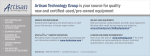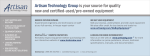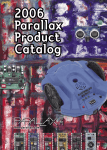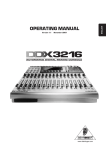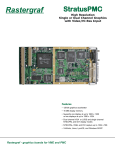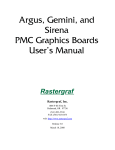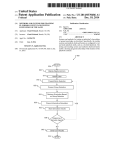Download Rastergraf RG-741 Manual
Transcript
Artisan Technology Group is your source for quality new and certified-used/pre-owned equipment • FAST SHIPPING AND DELIVERY • TENS OF THOUSANDS OF IN-STOCK ITEMS • EQUIPMENT DEMOS • HUNDREDS OF MANUFACTURERS SUPPORTED • LEASING/MONTHLY RENTALS • ITAR CERTIFIED SECURE ASSET SOLUTIONS SERVICE CENTER REPAIRS Experienced engineers and technicians on staff at our full-service, in-house repair center WE BUY USED EQUIPMENT Sell your excess, underutilized, and idle used equipment We also offer credit for buy-backs and trade-ins www.artisantg.com/WeBuyEquipment InstraView REMOTE INSPECTION LOOKING FOR MORE INFORMATION? Visit us on the web at www.artisantg.com for more information on price quotations, drivers, technical specifications, manuals, and documentation SM Remotely inspect equipment before purchasing with our interactive website at www.instraview.com Contact us: (888) 88-SOURCE | [email protected] | www.artisantg.com RG-741 VME Graphics Board User’s Manual Rastergraf Rastergraf, Inc. 1804-P SE First St. Redmond, OR 97756 (541) 923-5530 FAX (541) 923-6575 web: http://www.rastergraf.com email: [email protected] Release 2.0 November 8, 2006 Artisan Technology Group - Quality Instrumentation ... Guaranteed | (888) 88-SOURCE | www.artisantg.com NOTICES Information contained in this manual is disclosed in confidence and may not be duplicated in full or in part by any person without prior approval of Rastergraf, Inc. Its sole purpose is to provide the user with adequately detailed documentation to effectively install and operate the equipment supplied. The use of this document for any other purpose is specifically prohibited. The information in this document is subject to change without notice. The specifications of the RG-741 graphics board and other components described in this manual are subject to change without notice. Although it regrets them, Rastergraf, Inc. assumes no responsibility for any errors or omissions that may occur in this manual. Customers are advised to verify all information contained in this document. The electronic equipment described herein generates, uses and may radiate radio frequency energy, which can cause radio interference. Rastergraf, Inc. assumes no liability for any damages caused by such interference. Rastergraf, Inc.’s products are not authorized for use as critical components in medical applications such as life support equipment, without the express consent of the president of Rastergraf, Inc. This product has been designed to operate with VMEbus computers and other compatible user-provided equipment. Connection of incompatible hardware is likely to cause serious damage. Rastergraf, Inc. assumes no liability for any damages caused by such incompatibility. Rastergraf, Inc. assumes no responsibility for the use or reliability of software or hardware that is not supplied by Rastergraf, or which has not been installed in accordance with this manual. Rastergraf is a trademark of Rastergraf, Inc. All other trademarks and copyrights are the property of their respective owners. Copyright © 2006 by Rastergraf, Inc. RGM008 11/8/2006 RG-741 Color Graphics Board User's Manual ©2006 Rastergraf Incorporated Artisan Technology Group - Quality Instrumentation ... Guaranteed | (888) 88-SOURCE | www.artisantg.com Preface This manual contains hardware and operating information for the RG-741 color graphics board. The standard configuration for the RG-741 includes 512k bytes of DRAM for instruction storage, 1Mbyte of VRAM, an RS-232 serial interface for mouse or serial use, an AT keyboard interface, on-board AFGIS firmware, interface PAL set -PS0, and programmable video displayed in a 60Hz non-interlace format for use with VGA & SVGA video monitors. The RG-741 offers the following six programmable resolutions and video pages: Resolution Video Pages 640h x 480v x 4 ........................2 640h x 480v x 8 ........................2 800h x 600v x 4 ........................2 800h x 600v x 8 ........................1 1024h x 768v x 4 .......................2 1024h x 768v x 8 .......................1 The RG-741 is available in one basic configuration with the options listed below. Options To specify an option(s), add the option letter(s) to the basic part number. For example, RG-741-M 2 would specify the basic configuration with 2 Mbytes of DRAM. Option Description -PS0 -PS1 -PS2 -CP -6U -50Hz -M2 Interface PAL Set Interface PAL Set Interface PAL Set Custom Interface PAL Set Specifies 6U front panel Specifies 50 Hz video timing Specifies 2 Mbytes of DRAM A24 Address E00000h/D00000h C00000h/B00000h A00000h/900000h xxxxxxh/xxxxxxh Related Documents AFGIS Instruction Set Manual AFGIS Programming Manual AFGIS Assembler Manual AFGIS C Graphics Library Instruction Set Manual AFGIS C Programming Manual AFGIS Application Interface Manual TMS34010 User's Guide (available from Texas Instruments) RGM008 11/8/2006 RG-741 Color Graphics Board User's Manual ©2006 Rastergraf Incorporated Artisan Technology Group - Quality Instrumentation ... Guaranteed | (888) 88-SOURCE | www.artisantg.com Warranty Limited Warranty Rastergraf, Inc warrants to the original purchaser that this product is free from defects in material and workmanship under normal use for a period of 1 year from date of shipment. Rastergraf, Inc. will, at its option, repair or replace the product if Rastergraf, Inc. determines it is defective within the warranty period and it is returned to Rastergraf, Inc., freight prepaid. Rastergraf, Inc. shall be under no obligation to furnish warranty service if: 1. Attempts to repair or service the product are made by personnel other than representatives of Rastergraf, Inc. 2. Modifications are made to the hardware or software by personnel other than representatives of Rastergraf, Inc. 3. Damage results from connecting the hardware to incompatible equipment. There is no implied warranty of fitness for a particular purpose. Rastergraf, Inc is not liable for any consequential damages. . RGM008 11/8/2006 RG-741 Color Graphics Board User's Manual ©2006 Rastergraf Incorporated Artisan Technology Group - Quality Instrumentation ... Guaranteed | (888) 88-SOURCE | www.artisantg.com Table of Contents Introduction .......................................................................... 1.0 Overview ........................................................................... 1.1 Features ............................................................................. 1.2 Installation ............................................................................. 2.0 Board Installation .............................................................. 2.1 Board Layout .................................................................... 2.1 Jumper and Connector Options ........................................ 2.2 J1 Interrupt Request Select ......................................... 2.3 J2 Debug Enable ......................................................... 2.3 J3 Host Interface Register Address Select .................. 2.4 J4 Run/Halt ................................................................. 2.4 J5 AT Keyboard Connector......................................... 2.5 J6 Manual Test Switch ................................................ 2.5 J7 Manual Reset Switch .............................................. 2.5 J8 RxD & TxD ............................................................ 2.6 J9 RTS & CTS ........................................................... 2.6 J10 Video Connector .................................................. 2.6 J14 RS-232 Serial Connector ...................................... 2.7 VMEbus Pin Assignments ......................................... 2.8 Operation ............................................................................... 3.0 Power Up Display ............................................................. 3.1 Operation Overview .......................................................... 3.1 RG-741 Host Interface Registers....................................... 3.2 RG-741 Memory ............................................................... 3.4 RG-741 Memory Map ................................................. 3.4 EPROM ....................................................................... 3.5 DRAM ......................................................................... 3.5 Fixed RAM ................................................................. 3.5 VRAM ........................................................................ 3.6 RS-232 Interface ......................................................... 3.7 Keyboard Interface ...................................................... 3.8 Video DAC ................................................................. 3.9 Control Register .......................................................... 3.9 Remapping DRAM with ROMDIS .......................... 3.10 LEDs........... .............................................................. 3.10 Interrupts .................................................................. 3.11 RGM008 11/8/2006 RG-741 Color Graphics Board User's Manual ©2006 Rastergraf Incorporated Artisan Technology Group - Quality Instrumentation ... Guaranteed | (888) 88-SOURCE | www.artisantg.com Table of Contents Specifications ......................................................................... 4.0 Operating Environment .................................................... 4.1 DC Power Requirements .................................................. 4.1 Video Output ..................................................................... 4.1 Video Timing .................................................................... 4.1 Appendix A Interface PAL Set Equations............................................A.0 Appendix B Transferring Data from 680x0 Memory to TMS34010 Memory......................................................B.0 RGM008 11/8/2006 RG-741 Color Graphics Board User's Manual ©2006 Rastergraf Incorporated Artisan Technology Group - Quality Instrumentation ... Guaranteed | (888) 88-SOURCE | www.artisantg.com 1. Introduction This chapter contains information on the following topics: The RG-741 Color Graphics Board Overview Features RGM008 11/8/2006 RG-741 Color Graphics Board User's Manual ©2006 Rastergraf Incorporated Artisan Technology Group - Quality Instrumentation ... Guaranteed | (888) 88-SOURCE | www.artisantg.com INTRODUCTION 1.1 The RG-741 Color Graphics Board Overview The RG-741 is a high performance 3U graphics board, powered by the TMS34010 graphics processor, and designed for VMEbus applications. Major features of the RG-741 are its on-board AFGIS firmware with over 250 highly optimized graphics primitives for easy graphics programing, its ability to support real-time multi-tasking operating systems with its unique pointer based graphics environment, its advanced hardware architecture with mouse and keyboard interfaces, and extensive C programing support. The RG-741 is ideal for simple embedded system applications, because it is easy to program and because it does its own local graphics processing, freeing the VMEbus host to do other things while the RG-741 is creating graphics in parallel. The real power and versatility of the RG-741 is evident when it is used with real-time multi-tasking operating systems that require several tasks to independently generate graphics on the video screen. Each task can have its own colors, font, screen position, etc., and can independently create graphics on the video screen without affecting the colors, font, screen position, etc. of any other task. Each task can have its own private pointer based graphics environment with all the necessary buffers, variables, and low level drawing parameters. The host processor (typically the driver) selects the environment for the current task by updating a pointer in Fixed RAM before the task runs any graphics code. Because the graphics environment is pointer based, switching the environment takes little time, typically less than 15 usecs, which has a minimal impact on the task's allocated time slice. The RG-741 is supported with the AFGIS C Graphics Library which has over 125 high level C functions which have been optimized for use with the on-board AFGIS firmware. A driver is typically required for use with the AFGIS C Graphics Library and today's modern real-time operating systems. Drivers are available for several of the popular realtime operating systems, and custom driver development is available from Rastergraf, Inc. for operating systems not currently supported with drivers. The driver and AFGIS C Graphics Library are easy to install, and once installed, allow the user to begin using the RG-741 without regard for the details of the hardware interface, as these are handled by the driver. The C functions provided by the AFGIS C Graphics Library are linked at compile time, and in effect extend the C functions of the system's C compiler to include those provided by the AFGIS C Graphics Library. RGM008 11/8/2006 RG-741 Color Graphics Board User's Manual ©2006 Rastergraf Incorporated Artisan Technology Group - Quality Instrumentation ... Guaranteed | (888) 88-SOURCE | www.artisantg.com 1.2 INTRODUCTION The RG-741 Color Graphics Board The combination of advanced hardware architecture, optimized on-board graphics primitives, and extensive C programing support, make the RG-741 an ideal low cost, high performance solution for many of today's challenging graphics opportunities. Features The RG-741 provides the following major features and options: · Programmable Resolutions 640h x 480v x 4/8 800h x 600v x 4/8 1024h x 768v x 4/8 · 16/256 Colors · TMS34010 Graphics Processor · 1/2 Mbyte of DRAM (option for 2 Mbytes) · 1 Mbyte of VRAM · Mouse and Keyboard Interfaces · Video DAC with 256x24 color look up table (Bt478) · On-board firmware with over 250 highly optimized graphics primitives to draw text, windows, circles, arcs, polygons, fills, fatlines, pattern fills and more! · Fast graphics environment switching, less than 15 usec to support realtime tasks · Supports parallel processing for improved system performance · 6U front panel option · Interrupts to and from the VMEbus · Sync polarity options · Sync on green option · Application interface to extend the on-board graphics primitives with downloaded TMS34010 code. · AFGIS C Graphics Library for easy graphics programing · Drivers for OS-9, PSOS, and PDOS real-time operating systems RGM008 11/8/2006 RG-741 Color Graphics Board User's Manual ©2006 Rastergraf Incorporated Artisan Technology Group - Quality Instrumentation ... Guaranteed | (888) 88-SOURCE | www.artisantg.com 2.0 INSTALLATION 2. Installation This chapter contains information on the following topics: Board Installation Board Layout Jumper and Connector Options J1 Interrupt Request Select J2 Debug Enable J3 Address Select J4 Run/Halt at Power-up J5 AT Keyboard Connector J6 Manual Test Switch J7 Manual Reset J8 Serial Port Handshake Line Option J9 Serial Port Handshake Line Option J10 Video Output Connector J14 Mouse/RS-232 Serial Connector P1 RGM008 11/8/2006 VMEbus Connector, P1 RG-741 Color Graphics Board User's Manual ©2006 Rastergraf Incorporated Artisan Technology Group - Quality Instrumentation ... Guaranteed | (888) 88-SOURCE | www.artisantg.com 2.1 INSTALLATION Board Installation Install the RG-741 graphics board in a VMEbus card slot. The RG-741 must plug into VMEbus connector P1. Use an RG-741 with the -6U front panel option if installing the board in a 6U system. CAUTION: Switch off power to the VMEbus before installing the RG-740 to avoid possible damage to the graphics board or host hardware. Board Layout The RG-741 graphics board contains several jumper options, a video connector, and status LEDs, as shown in Figure 2.1. Connectors are provided for interfacing the RG-741 to a VGA or SVGA RGB color monitor (J10), Serial device (J14), and keyboard (J5). J7 MANUAL RESET SWITCH J6 MANUAL TEST SWITCH J8 & J9 SERI A L P ORT HANDSHAKE LI NE OPTIONS S TAT U S LEDs J10 DB15 VIDEO CONNECTOR J14 MOUSE/SERIAL DB9 CONNECTOR CONTROL REGISTERS HSYNC POLARITY VSYNC POLARITY SYNC ON GREEN VIDEO DACWI TH 256 COLOR L O O K - U P TA B L E DRAM J5 AT K E Y B O A R D I N T E R FA C E 2 4 6 8 10 U34 LSB 1 3 5 7 9 VRAM AFGIS F I R M WA R E U15 J1 INTERRUPT SELECT U17 MSB U11 J2 DEBUG ENABLE J3 ADDRESS SELECT P1 J4 RUN / HALT INTERFACE PALs LOCATE HOST INTERFACE REGISTERS IN VMEbus ADDRESS SPACE VMEbus INTERFACE Figure 2.1 RG-741 Board Layout RGM008 11/8/2006 RG-741 Color Graphics Board User's Manual ©2006 Rastergraf Incorporated Artisan Technology Group - Quality Instrumentation ... Guaranteed | (888) 88-SOURCE | www.artisantg.com 2.2 INSTALLATION Jumper and Connector Options The following jumper options and connectors, shown in Figure 2.2, are available on the RG-741. Figure 2.1 indicates the jumper and connector locations. Use shorting clips or wirewrap wire to select the jumper options. JUMPER DESCRIPTION J1 Interrupt Request Select J2 Debug Enable J3 Address Select J4 Run/Halt J5 AT Keyboard Connector (2x5 Header) J6 Manual TestSwitch J7 Manual Reset J8 Serial Port Handshake Line Options J9 Serial Port Handshake Line Options J10 Video Connector (DB15) J11 not used J12 not used J13 not used J14 Mouse/Serial Port Connector (DB9) Figure 2.2 Jumper & Connector Summary RGM008 11/8/2006 RG-741 Color Graphics Board User's Manual ©2006 Rastergraf Incorporated Artisan Technology Group - Quality Instrumentation ... Guaranteed | (888) 88-SOURCE | www.artisantg.com 2.3 INSTALLATION Jumper and Connector Options (continued) J1 Interrupt Request Select The RG-741 generates an interrupt to the host and outputs an 8 bit interrupt vector in response to an interrupt acknowledge, as shown in Figure 2.3a. The interrupt can be routed to any of the 7 VMEbus interrupt lines, IRQ1-IRQ7, by installing jumpers in J1 as shown below in Figure 2.3. 2 4 6 IRQ J1 1 3 5 J1 IRQ1 IRQ2 J1 5-6 3-4 Interrupt Vector Register located at TMS34010 address 06400000h D7 D6 D5 D4 D3 D2 D1 D0 IRQ3 J1 IRQ4 J1 3-4, 5-6 1-2 VME BUS IRQ5 J1 1-2, 5-6 Figure 2.3a Interrupt Vector Register IRQ6 J1 1-2, 3-4 IRQ7 J1 1-2, 3-4, 5-6 Figure 2.3 IRQ Select J2 Debug Enable 2 This function enables or disables the serial debugger J2 1 DEBUG NOT ENABLED J2 DEBUG ENABLED J2 Figure 2.4 Debug Enable RGM008 11/8/2006 RG-741 Color Graphics Board User's Manual ©2006 Rastergraf Incorporated Artisan Technology Group - Quality Instrumentation ... Guaranteed | (888) 88-SOURCE | www.artisantg.com 2.4 INSTALLATION Jumper and Connector Options (continued) J2 Host Interface Register Address Select The VMEbus interfaces to the RG-741 via four 16-bit Host Interface Registers located in a 256-byte page in VMEbus memory space (see Figure 2.5). All data transfers between the VMEbus and the RG-741 are via these registers. The four 16-bit Host Interface Registers can be located at one of the two base addresses in VMEbus address space by configuring jumper J3 (see Figure 2.6). The base addresses are determined by the Interface Register PALs U11 and U15, and can be changed by programing a new PAL set (see Appendix A for PAL equations) or by ordering a custom Interface PAL set from Rastergraf, Inc. PAL OPTION J3 2 1 J3 2 1 PS0 E00000 D00000 PS1 C00000 B00000 PS2 A00000 900000 Figure 2.6 Address Select Figure 2.5 VMEbus Interface J4 Run/Halt The RG-741 can be jumpered at J4 to come up running (no jumper at J4) or halted (jumper installed in J4) at power-up. For normal operation, the RG-741 should be jumpered to come up running. Figure 2.7 Run/Halt At Power-Up Jumper RGM008 11/8/2006 RG-741 Color Graphics Board User's Manual ©2006 Rastergraf Incorporated Artisan Technology Group - Quality Instrumentation ... Guaranteed | (888) 88-SOURCE | www.artisantg.com 2.5 INSTALLATION Jumper and Connector Options (continued) J5 AT Keyboard Connector Connector J5 provides an interface to a standard AT keyboard. An adaptor cable is required to connect the standard AT 5-pin keyboard connector to the RG-741 board 10-pin header connector (see Figure 2.8). The RG-741 keyboard firmware works with an AT style keyboard. It does not operate with PC or XT keyboards, which have a different interface. Figure 2.8 AT Keyboard Connector J6 Manual Test Switch Momentarily shorting J6 will cause the built-in test to be displayed on the monitor. Figure 2.9 Manual Test Switch J7 Manual Reset Momentarily shorting J7 will reset the RG-741. The VMEbus will not be affected Figure 2.10 Manual Reset Switch RGM008 11/8/2006 RG-741 Color Graphics Board User's Manual ©2006 Rastergraf Incorporated Artisan Technology Group - Quality Instrumentation ... Guaranteed | (888) 88-SOURCE | www.artisantg.com 2.6 INSTALLATION Jumper and Connector Options (Continued) J8 & J9 Serial Interface Handshake Line Option The serial interface can be configured for a serial mouse or RS-232 use, depending on the jumpers installed in J8 and J9 J8 2 J8 4 2 J14- 2 RxD Tx D RxD Tx D J14- 3 1 J14- 3 3 1 FOR SERIAL MOUSE J9 2 4 RTS J14- 7 RTS J14- 8 CTS J14- 8 1 3 RS-232 SERIAL PORT J9 2 4 J14- 2 4 J14- 7 CTS 1 3 3 RS-232 SERIAL PORT FOR SERIAL MOUSE Figure 2-12 J8 & J9 Configured for RS-232 Figure 2-11 J8 & J9 Configured for Serial Mouse J10 S-Video Connector (DB15) Connect video from the RG-741’s DB15 video connector, J10, to the VGA or SVGA video monitor as shown below. Sync on green & sync polarity are programmable. The sync polarity and sync on green options are controlled by setting the appropriate bits in the control register, using the CONTREG opcode. DO NOT set the control register bits directly by writing to memory location 0580 0000h. SVGA/VG A COLO R M O NIT O R J10 5 4 3 2 1 15 14 13 12 11 RG-741 RG-741 J10 DB15M DB15F RED 1 1 GREEN 2 2 BLUE 3 3 n.c. 4 4 GND 5 5 GND 6 6 GND 7 7 GND 8 8 n.c. GND GND n.c. 9 9 10 10 11 11 J10 D B15F VIDEO O UT 12 12 HSYNC 13 13 VSYNC 14 14 n.c. 15 15 Figure 2.13 Video Monitor Connection RGM008 11/8/2006 RG-741 Color Graphics Board User's Manual ©2006 Rastergraf Incorporated Artisan Technology Group - Quality Instrumentation ... Guaranteed | (888) 88-SOURCE | www.artisantg.com 2.7 INSTALLATION Jumper and Connector Options (continued) J14 Mouse/Serial Port Connector (DB9) A serial mouse or RS-232 device may be connected to the RG-741 at J14 as shown below. Jumpers at J8 & J9 must be installed appropriately. 5 4 3 2 1 RG-741 J14 DB 9M DB 9F 9 8 7 6 J8 1 TxD J14 2 RxD 2 4 1 3 RxD TxD 3 DTR 3.3k 4 GND DSR + 12v 5 GND 3.3k + 12v 6 CTS RT S 2 4 1 9 + 12v RT S 7 8 CTS 3 J9 9 J14 SERIAL POR T RG-741 2 4 2 4 1 3 1 3 J8 J9 Figure 2-14 RS-232 Serial Configuration SERIAL MOUSE RG-741 J14 DB 9F DB 9M 1 1 TxD 2 2 RxD 3 3 DSR 4 4 GND 5 5 DTR 6 6 CTS 7 7 RT S 8 8 DB 9M DB 9F RxD TxD DTR GND DSR RT S CTS 1 J8 2 2 4 1 3 3.3k 4 + 12v 5 GND 3.3k + 12v 6 9 + 12v RT S 7 8 2 4 1 9 RxD TxD 3 9 CTS 3 J9 J14 5 4 9 3 8 2 7 1 6 J14 SERIAL PORT RG-741 2 4 2 4 1 3 1 3 J8 J 9 Figure 2-15 Serial Mouse Configuration RGM008 11/8/2006 RG-741 Color Graphics Board User's Manual ©2006 Rastergraf Incorporated Artisan Technology Group - Quality Instrumentation ... Guaranteed | (888) 88-SOURCE | www.artisantg.com 2.8 INSTALLATION Jumper and Connector Options (continued) VMEbus Pin Assignments Figure 2.16 shows the pins on VMEbus P1 used by the RG-741 graphics board. PIN # 1 2 3 4 5 6 7 8 9 10 11 12 13 14 15 16 17 18 19 20 21 22 23 24 25 26 27 28 29 30 31 32 ROW A D0 D1 D2 D3 D4 D5 D6 D7 DS1* DS0* WRITE* DTACK* AS* IACK* IACKIN* IACKOUT* AM4 A7 A6 A5 A4 A3 A2 A1 -12VDC P1 ROW B BG0IN* BG0OUT* BG1IN* BG1OUT* BG2IN* BG2OUT* BG3IN* BG3OUT* BR0* AM0 AM1 AM2 AM3 IRQ7* IRQ6* IRQ5* IRQ4* IRQ3* IRQ2* IRQ1* ROW C D8 D9 D10 D11 D12 D13 D14 D15 LWORD* AM5 A23 A22 A21 A20 A19 A18 A17 A16 A15 A14 A13 A12 A11 A10 A9 A8 +12VDC +5 VDC Figure 2-16 VMEbus P1 Connector Pin Assignments RGM008 11/8/2006 RG-741 Color Graphics Board User's Manual ©2006 Rastergraf Incorporated Artisan Technology Group - Quality Instrumentation ... Guaranteed | (888) 88-SOURCE | www.artisantg.com 3. Operation This chapter contains information on the following topics: Power Up Display Operation Overview RG-741 Host Interface Registers Data Transfer Convention Transferring Data RG-741 Memory RG-741 Memory Map EPROM DRAM VRAM RS-232 Interface Keyboard Interface Video DAC Control Register Remapping DRAM with ROMDIS LEDs Interrupts From host to RG-741 Resetting the RG-741 with NMI From RG-741 to host Coordinate System RGM008 11/8/2006 RG-741 Color Graphics Board User's Manual ©2006 Rastergraf Incorporated Artisan Technology Group - Quality Instrumentation ... Guaranteed | (888) 88-SOURCE | www.artisantg.com OPERATION 3.1 Overview of RG-741 Operation Power Up Display The RG-741 creates a display at power up, indicating the resolution of the current display mode. The display resolution is programmable, and can be changed with the CONFIG opcode. The parameter following the CONFIG opcode changes the resolution as follows: 0000 = 640h x 480v x 4 0001 = 640h x 480v x 8 0002 = 800h x 600v x 4 0003 = 800h x 600v x 8 0004 = 1024h x 768v x 4 0005 = 1024h x 768v x 8 The default resolution is 640h x 480v x 4. Operation Overview When programing the RG-741 using an RGI driver and AFGIS C graphics library, the details of loading and executing instructions are transparent to the user, as the driver interfaces to both the operating system and the RG-741. The user merely calls the specified C graphics functions from the AFGIS C graphics library, and the resulting code is passed to the driver, which interfaces appropriately with the RG-741. However, the RG-741 can be programed directly with AFGIS opcodes. AFGIS opcodes are 16 bit instructions which may have 16 bit parameters, similar to most assembly languages. AFGIS opcodes are executed by the on-board firmware after they have been loaded into RG-741 memory. The default location for loading AFGIS opcodes is 03100000h. Execution of these opcodes begins when the host issues a HINT0 interrupt to the RG-741. The list of AFGIS opcodes (display list) must end with the EODL opcode, which causes display execution to cease when the EODL opcode is processed. When the EODL instruction has been executed by the RG-741, AFGIS firmware will issue an interrupt to the VMEbus or set the EODLFLAG, indicating to the host that display execution has been completed. HINT0 causes execution to begin at the address in Fixed RAM location HINT0_AFG_ENTRY. The default value in HINT0_AFG_ENTRY is 03100000h, but can be changed by the host to any valid TMS34010 address, and display execution will begin at the specified address in response to HINT0. HINT0_AFG_ENTRY is located in Fixed RAM at 030000C0h. See the AFGIS Programing Manual for more information. RGM008 11/8/2006 RG-741 Color Graphics Board User's Manual ©2006 Rastergraf Incorporated Artisan Technology Group - Quality Instrumentation ... Guaranteed | (888) 88-SOURCE | www.artisantg.com 3.2 OPERATION RG-741 Host Interface Registers The VMEbus interfaces to the RG-741 via four 16-bit Host Interface Registers located in a 256-byte page in VMEbus address space. All data transfers between the VMEbus and the RG-741 are via these registers and data must be transferred 16 bits at a time. The four 16-bit Host Interface Registers can be located at one of two base addresses by configuring jumper J3. The two base addresses are determined by the Interface Register PALs U11 and U15, and can be changed by programing new PALs (see Appendix A for PAL equations) or by ordering a custom Interface PAL set from Rastergraf, Inc. RG-741 MEMOR Y 16-BIT H OST INTERFACE R EGISTERS ( -PS0 DEFA ULT A DDRESSES) HSTA DRL (E00000h) ADDRESS POINTER HSTA DRH (E00002h) HSTDATA (E00004h) DATA HSTCTL (E00006h) Figure 3.1 Host Interface Registers Data Transfer Convention The RG-741 supports little endian format. Words, 16 bit values, can be transferred from VMEbus memory to RG-741 memory across the VMEbus without modification. Bytes (8 bit values) must be byte swapped and longs (32 bits values) must be word swapped before transfer. See Appendix B for more information. RGM008 11/8/2006 RG-741 Color Graphics Board User's Manual ©2006 Rastergraf Incorporated Artisan Technology Group - Quality Instrumentation ... Guaranteed | (888) 88-SOURCE | www.artisantg.com 3.3 OPERATION RG-741 Host Interface Registers (continued) Transferring Data Data is transmitted to or from the RG-741 by specifying the TMS34010 32-bit memory address in HSTADRL and HSTADRH, and then by writing or reading a 16-bit data word to or from the HSTDATA register. The TMS34010 moves the data from RG-741 memory to the HSTDATA register for a read operation, or from the HSTDATA register to the specified memory location on the RG-741 graphics board for a write operation. The TMS34010 is a bit-addressable machine. AFGIS opcodes must be loaded on word boundaries (the four lsbs of the address loaded into HSTADRL must be zero). Bits in the HSTCTL register can be set to cause the address value in HSTADRL/H to increment automatically on reads or writes, to pass interrupts to the RG-741, and to control the TMS34010 graphics processor. See the TMS34010 User's Guide available from Texas Instruments for a complete description of the TMS34010 host interface. HSTADRL A15 A14 A13 A12 A11 A10 A9 A8 A7 A6 A5 A4 A3 A2 A1 A0 A27 A26 A25 A24 A23 A22 A21 A20 A19 A18 A17 A16 D11 D10 D9 D8 D7 D6 D5 D4 D3 D2 D1 D0 HSTADRH A31 A30 D15 D14 A29 A28 HSTDATA D13 D12 HSTCTL BIT 15 14 13 12 11 10 9 8 7 4-6 3 0-2 NAME HLT CF LBL INCR INCW NMIM NMI INTOUT MSGOUT INTIN MSGIN DESCRIPTION Halts TMS34010 processing Flushes the cache Lower byte last Increments address after each read Increments address after each write reserved Selects the mode for the nonmaskable interrupt Enables the nonmaskable interrupt Sends output interrupt from TMS34010 to host Buffers an output message code Sets input interrupt from host to TMS34010 Buffers an input message code Figure 3.2 Host Interface Registers Bit Assignments RGM008 11/8/2006 RG-741 Color Graphics Board User's Manual ©2006 Rastergraf Incorporated Artisan Technology Group - Quality Instrumentation ... Guaranteed | (888) 88-SOURCE | www.artisantg.com 3.4 OPERATION RG-741 Memory Memory on the RG-741 board includes EPROM, DRAM, video RAM, and memorymapped registers, as shown in Figure 3.3. FFFF FFFF EPROM DRAM FFC0 0000 06F0 0000 EPROM 06C0 0000 VECT O R R EG 0640 0000 FREQ SYNTH 0600 0000 05C0 0000 CONTROL R EGISTE R 0580 0000 VIDEO D AC REGISTERS 0540 0000 UART REGISTERS 0500 0000 TOP OF DRAM 0400 0000 Managed by AFGIS Memory Manager DRAM 2 Megabytes 0340 0000 512K Bytes 0300 0000 VRAM for normal read/write a ccess 0200 0000 03100000 03000000 Reserved for AFGIS 0100 0000 REFRESH VRAM for screen updates only 0000 0000 Figure 3.3 RG-741 Memory Map RGM008 11/8/2006 RG-741 Color Graphics Board User's Manual ©2006 Rastergraf Incorporated Artisan Technology Group - Quality Instrumentation ... Guaranteed | (888) 88-SOURCE | www.artisantg.com OPERATION 3.5 RG-741 Memory (continued) EPROM AFGIS firmware resides in two 27020 EPROMs on the RG-741 graphics board. U17 is the msb EPROM, which contains data bits D8 through D15. U34 is the lsb EPROM, which contains data bits D0 through D7. DRAM The RG-741 can be configured with 1/2 or 2 Mbytes of DRAM. DRAM is used by AFGIS firmware for instruction storage, for temporary storage of screen data, and for downloaded code. The first 64k words of DRAM are reserved for use by AFGIS firmware. The rest of DRAM, starting at 03100000h, is available for user code, and is managed by the AFGIS memory manager. The AFGIS memory manager returns an address to the start of a block of DRAM requested by the user with the ALLOC opcode. Memory is allocated starting at the beginning of available DRAM (03100000h). The default location for downloading and executing AFGIS opcodes is also 03100000h. DRAM at this address and above (AFGIS heap) is controlled by the AFGIS memory manager and will be allocated to the first request for memory with the ALLOC opcode. To avoid memory usage conflict, a block of memory should be requested from the AFGIS memory manager for AFGIS opcode processing (If the ALLOC opcode is never used to allocate memory for any other purpose, AFGIS opcodes can be safely run at 03100000h without allocating memory for opcode processing). Fixed DRAM Interface The first 24 words of DRAM, starting at 03000000h are designated as Fixed RAM and contain flags, addresses, and parameters for access by the VMEbus host. Fixed RAM values are either 16 or 32 bits long, and may have restricted access. R means the location may be read by the host, but it may not be modified. R/W means that the location may be read from or written to by the host. Fixed RAM is organized as shown on the next page. See the AFGIS programing Manual for additional information RGM008 11/8/2006 RG-741 Color Graphics Board User's Manual ©2006 Rastergraf Incorporated Artisan Technology Group - Quality Instrumentation ... Guaranteed | (888) 88-SOURCE | www.artisantg.com 3.6 OPERATION RG-741 Memory (continued) ADDRESS NAME SIZE ACCESS DESCRIPTION 03000000h EODLFLAG 16 R/W 03000010h KBDFLAG 16 R/W 03000020h MSEFLAG 16 R/W 03000030h ERRFLAG 16 R/W 03000040h IDLEFLAG 16 R/W 03000050h 03000060h 03000070h 03000080h 030000A0h 030000C0h 030000E0h 03000100h 03000120h 03000140h 03000160h DI_COUNT INTOUTMASK HOST_FIELD0 HOST_FIELD1 ENV_PTR HINT0_AFG_ENTRY HINT1_TMS_ENTRY GPTABLE_PTR DEFAULT_ENV_PTR DPAGEADDR DPAGE 16 16 16 32 32 32 32 32 32 32 16 R R/W R/W R/W R/W R/W R/W R R R R = 0 when the RG-741 is busy. = 1 when the RG-741 is not busy. = 0 when there is no keyboard data. = 1 when keyboard data is available. = 0 when there is no mouse/serial data. = 1 when mouse/serial data is available. = 0 when no errors have been detected = 1 when an error has been detected. Set to 1 on each pass of the idle loop, approx every 10 usecs. Not cleared by AFGIS. 60hz continuous counter, updated by AFGIS. RG-741 to host interrupt enable mask. Reserved for host use. Reserved for host use. Address of current graphics environment. AFGIS display list address. Used by HINT0 TMS assembly code address. Used by HINT1 Address of global pointer table. Address of default environment. Current display page address. Current display page number (0,1,...). Figure 3.4 Fixed RAM Parameters VRAM Video RAM, VRAM, holds the image displayed on the video screen. VRAM is normally written to by the TMS34010 graphics processor on the RG-741 as a consequence of AFGIS opcode processing. However, image data can also be downloaded directly into VRAM by the VMEbus host. The beginning of VRAM, 02000000h, corresponds to the top left corner of the video screen. For configurations with two video pages (See Preface) the second video page starts at 02800000h. VRAM is organized as a 1K x 1K buffer for 8 bits/pixel configurations, and as a 1K x 2K buffer for 4 bits/pixel configurations. RGM008 11/8/2006 RG-741 Color Graphics Board User's Manual ©2006 Rastergraf Incorporated Artisan Technology Group - Quality Instrumentation ... Guaranteed | (888) 88-SOURCE | www.artisantg.com 3.7 OPERATION RG-741 Memory (continued) RS-232 Serial Interface The RS-232 Serial Interface can be used for a serial mouse (with Microsoft format) or it can be used to connect a serial device to the RG-741. The handshake lines (RTS, DTR, etc.) can be reversed at J8 and J9 to allow use of a flat cable connected to a DB9 connector. The serial interface uses the Signetics 2691 UART, which is a programmable device with many options. The bit assignments for the 2691 registers are shown below. Programing the 2691 UART The 2691 Universal Asynchronous Receiver/Transmitter (UART) has quadruple buffered receiver data registers and a fully programmable data format. The baud rate for the receiver and transmitter can be selected from 9 fixed rates. The UART contains eight registers that determine its mode of operation (see Figure 3.5 and Figure 3.6). Refer to the Signetics 2691 UART data sheet for additional information. ADDRESS 05000000h 05000000h 05000010h 05000020h 05000040h 05000050h 05000060h 05000070h DESCRIPTION MR1 - Mode Register 1 MR2 - Mode Register 2 CSR - Channel Status Register CR - Command Register ACR - Auxillary Control Register IMR - Interrupt Mask Register CTUR - Counter Register High CTLR - Counter Register Low DEFAULT CONTENTS 13h 17h 0BBh 0A5h 78h 04h 00h FFh Figure 3.5 2691 UART Power Up Register Values The 2691 UART is configured by the AFGIS firmware at power up as follows: · 9600 baud · 8bits/character · 1 stop bit · no parity · Transmit Data line controlled by CTS handshake · RTS asserted. RTS is deasserted when the receive buffer becomes full. · DTR always asserted · DSR always asserted Use the SERUART opcode to reprogram the 2691. RGM008 11/8/2006 RG-741 Color Graphics Board User's Manual ©2006 Rastergraf Incorporated Artisan Technology Group - Quality Instrumentation ... Guaranteed | (888) 88-SOURCE | www.artisantg.com 3.8 OPERATION RG-741 Memory (continued) MR1 BIT 7 RxRTS CONTROL 0=no 1=yes BIT 6 RxINT SELECT 0=RXRDY 1=FULL BIT 5 ERROR MODE 0 = char 1=block BIT 4 BIT 3 PARITY MODE BIT 2 PARITY TYPE 0 = even 1 = odd BIT 1 BIT 0 BITS PER CHAR 00 = with parity 00 = 5 01 = force parity 01 = 6 10 = no parity 10 = 7 11 = special mode 11 = 8 MR2 CHANNEL MODE Tx RTS Tx CTS STOP BIT LENGTH CONTROL ENABLE 00 = normal 0=no 0=no 0 = 0.563 4=0.183 8 = 1.563 C = 1.813 01 = auto echo 1=yes 1=yes 1 = 0.625 5=0.875 9 = 1.625 D = 1.875 10 = local loop 2 = 0.688 6=0.938 A = 1.688 E = 1.938 11 = remote loop 3 = 0.750 7=1.000 B = 1.750 F=2.000 CSR RECEIVER CLOCK SELECT TRANSMITTER CLOCK SELECT ACR (7) = 0: 50 - 38.4k baud ACR (7) = 0: 50 - 38.4k baud ACR(7) = 1: 75 - 19.2k baud ACR (7) = 0: 50 - 38.4k baud CR MISCELLANEOUS COMMANDS DISABLE ENABLE DISABLE ENABLE Tx Tx Rx Rx see UART data sheet 0 = no 0=no 0=no 0=no 1=yes 1=yes 1 = yes 1=yes POWER ACR BRG SET COUNTER MODE & SOURCE MPO FUNCTION SELECT DOWN SELECT MODE see UART data sheet 0 = on 0=set1 see UART data sheet 1=off 1=set2 ISR MPI PIN MPI PIN COUNTER DELTA RxRDY/ TxEMT TxRDY CHANGE STATE READY BREAK FULL not 0=no 0=low 0=no 0=no 0=no 0=no 0=no used 1=yes 1 = high 1=yes 1=yes 1=yes 1 = yes 1=yes CTUR 8 MSBs OF COUNTER/TIMER VALUE CTLR 8 LSBs OF COUNTER/TIMER VALUE Figure 3.6: 2691 UART Register Contents Keyboard Interface An AT style keyboard can be connected to the RG-741 at J5. An adapter cable is required to connect from the 2x5 header on the RG-741 to the keyboard 5 pin DIN connector. AFGIS firmware decodes the keyboard scan codes, stores the ASCII codes in RAM, and informs the VMEbus host of available keyboard data via an interrupt or a polling register in Fixed RAM. RGM008 11/8/2006 RG-741 Color Graphics Board User's Manual ©2006 Rastergraf Incorporated Artisan Technology Group - Quality Instrumentation ... Guaranteed | (888) 88-SOURCE | www.artisantg.com 3.9 OPERATION RG-741 Memory (continued) Video DAC (Bt478) RS-343 video is generated by the RG-741 with a Bt478 type Video DAC. The Video DAC has a 256 x 24 color look up table, allowing a user to select 256 colors from a palette of 16 million. The Video DAC registers are located as shown below: ADDRESS DESCRIPTION ADDRESS DESCRIPTION 05400000h Write Address Register 05420000h Pixel Read Mask Register 05410000h Data Register 05430000h Read Address Register Figure 3.7 Video DAC Registers Control Register The RG-741 has a Control Register to control on-board hardware functions. The Control Register is located at 05800000h and has the following bit assignments. Use the CONTREG opcode to modify the contents of the Control Register. * * * * D15 D14 D13 D12 D11 D10 D9 D8 D7 D6 D5 D4 D3 D2 D1 D0 Red Led Debug Enable ROMDIS Vsync Polarity Hsync Polarity Not used Split/Scroll Green Led Sync on Green Keyboard Serial Data Keyboard clock Memory Devices Installed 8 bit video. Not used Not used Shift Clock enable 0 = off, 1= on 0 = off, 1= on 0 = EPROM 1= RAM 0 = active low 1 = active high 0 = active low 1 = active high 0 = 640/800 1 = 1024 x 8/800 x 8 0 = off, 1= on 0 = sync on green 1 = no sync on green 0 = 1 Mbyte 1 = 4 Mbyte 0 = 4 bit video 1 = 8 bit video 0 = off 1 = enabled * These bits are user configurable Figure 3.8 Control Register Bit Assignments RGM008 11/8/2006 RG-741 Color Graphics Board User's Manual ©2006 Rastergraf Incorporated Artisan Technology Group - Quality Instrumentation ... Guaranteed | (888) 88-SOURCE | www.artisantg.com 3.10 OPERATION RG-741 Memory (continued) Remapping DRAM with ROMDIS (D13) The ROMDIS bit, D13, in the Control Register remaps DRAM to the top portion of the address space (see Figure 3.9). This feature allows code to be downloaded into DRAM for execution independent of AFGIS firmware. If 1/2 Mbyte of DRAM is installed, DRAM is mapped to the top of the address space, starting at FFC00000h. If 2 Mbytes of DRAM are installed, DRAM starts at FF000000h. ROMDIS = 0 FFFF FFFF ROMDIS = 1 FFFF FFFF EPROM FFC0 0000 DRAM 1/2Mb DRAM 2Mb FFC0 0000 FF00 0000 0700 0000 0700 0000 EPROM EPROM 06C0 0000 06C0 0000 0400 0000 0400 0000 0340 0000 0300 0000 2 Mb 1/2 M b 0340 0000 0300 0000 2 Mb 1/2 M b VRAM VRAM 0200 0000 0200 0000 0000 0000 0000 0000 Figure 3.9 EPROM/DRAM Swap LEDs Three LEDs on the RG-741 provide status information (see Figure 2.1). Red LED: The red LED lights when an error is detected. It can be user programed with the LED opcode. Yellow LED: The yellow LED lights when the board is accessed by the VMEbus. Green LED: The green LED blinks when the TMS34010 is in the idle loop. It can be user programed with the LED opcode. RGM008 11/8/2006 RG-741 Color Graphics Board User's Manual ©2006 Rastergraf Incorporated Artisan Technology Group - Quality Instrumentation ... Guaranteed | (888) 88-SOURCE | www.artisantg.com 3.11 OPERATION Interrupts Interrupts are sent to the RG-741 from the VMEbus host to initiate display list processing, to run TMS34010 code, and to reset the RG-741. Interrupts are sent to the RG-741 by setting the appropriate bits in the HSTCTL register, located at VMEbus Host Interface Register address xxxx06h. Interrupts can also be sent from the RG-741 to the VMEbus host to indicate the completion of display list processing; to indicate that RS-232, mouse, or keyboard data is ready; to indicate a 60Hz interrupt, or to indicate an error condition. Interrupts are sent to the VMEbus from the RG-741 by setting the appropriate bits in HSTCTLL and by selecting the appropriate IRQ line (1-7) with jumper J1. The contents of the 8-bit interrupt vector register, located at TMS34010 address 06400000h, are placed on the data bus in response to an interrupt acknowledge signal. The interrupt register must first be programed by the VMEbus host with the desired vector. Interrupts to the RG-741 from the VMEbus Two types of interrupts can be sent to the RG-741 from the host CPU via the HSTCTL register: host interrupts and non-maskable interrupts. BIT 15 14 13 12 11 10 9 8 7 4-6 3 0-2 NAME HLT CF LBL INCR INCW NMIM NMI INTOUT MSGOUT INTIN MSGIN DESCRIPTION Halts TMS34010 processing Flushes the cache Lower byte last Increments address after each read Increments address after each write reserved Selects the mode for the nonmaskable interrupt Enables the nonmaskable interrupt Sends output interrupt from TMS34010 to host Buffers an output message code Sets input interrupt from host to TMS34010 Buffers an input message code Figure 3.9 HSTCTL Bit Assignments RGM008 11/8/2006 RG-741 Color Graphics Board User's Manual ©2006 Rastergraf Incorporated Artisan Technology Group - Quality Instrumentation ... Guaranteed | (888) 88-SOURCE | www.artisantg.com 3.12 OPERATION Interrupts to the RG-741 from the VMEbus (continued) Host Interrupts Host interrupts are sent to the RG-741 via the VMEbus, and are used to initiate display list processing and execute TMS34010 code. A host interrupt is asserted by setting bit D3 (INTIN)=1 in the TMS34010 HSTCTL register. A host interrupt is identified by bits D(0-2) (MSGIN) in the HSTCTL register. Use HINT0 to execute a display list starting at the address contained in HINT0_AFG_ENTRY located at addresss 030000C0h (its default value is 03100000h). HINT0 is asserted by writing 0008h to the HSTCTL register at the -PS0 default address (E00006h). HINT1 is asserted by writing 0009h to HSTCTL. Use HINT1 to execute TMS34010 assembly code at the address contained in HINT1_TMS_ENTRY located at address 030000E0h (its default value is also 03100000h). MSGIN NUMBER MSGIN NAME D2 HSTCTL D1 D0 DESCRIPTION 0 HINT0 0 0 0 Process AFGIS opcodes beginning at the address specified in HINT0_AFG_ENTRY (at RAM location 0300 00C0h). The default address in HINT0_AFG_ENTRY is 03100000h. 1 HINT1 0 0 1 Process TMS34010 opcodes at address specified in HINT1_TMS_ENTRY ( at RAM location 0300 00E0h). The default address in HINT1_TMS_ENTRY is 03100000h. 2 HINT2 0 1 0 reserved 3 HINT3 0 1 1 reserved 4 HINT4 1 0 0 reserved 5 HINT5 1 0 1 reserved 6 HINT6 1 1 0 reserved 7 HINT7 1 1 1 reserved Figure 3.10 Host Interrupts to RG-741 Resetting The RG-741 With The NMI Interrupt An NMI interrupt with message value 1 may be used to abort display list processing, and cause the RG-741 to enter the idle loop. NMI 1 does not affect DRAM parameters. An NMI interrupt with a message value of 0 totally resets the RG-741, putting it into a power up condition. An NMI interrupt is issued by setting the NMI bit, D8, in the HSTCTL register and by setting the appropriate message bits in D0-D2. RGM008 11/8/2006 RG-741 Color Graphics Board User's Manual ©2006 Rastergraf Incorporated Artisan Technology Group - Quality Instrumentation ... Guaranteed | (888) 88-SOURCE | www.artisantg.com 3.13 OPERATION Interrupts to the VMEbus from the RG-741 (continued) The RG-741 can send an interrupt to the VMEbus host by setting D7=1 in HSTCTLL along with a 3 bit code (D4 - D6) identifying the interrupt (see Figure 3.11). The interrupts are individually enabled or disabled by setting the corresponding bits in the INTOUTMASK RAM location (03000060h). The code (or message number) for the interrupt is determined by bits D4-D6 in the HSTCTL register and identifies 1 of 8 interrupts. The VMEbus interrupt service routine would normally read the HSTCTL register to determine which of the eight interrupts occurred. On exit, the interrupt service routine must clear HSTCTL bit D7 (set D7=0), as the RG-741 will not issue another interrupt until bit D7 in HSTCTL has been cleared. MSGOUT NUMBER 0 1 2 3 4 5 6 7 MSGOUT INTOUTMASK NAME BIT RGIOUT0 D0 RGIOUT1 D1 RGIOUT2 D2 RGIOUT3 D3 RGIOUT4 D4 RGIOUT5 D5 RGIOUT6 D6 RGIOUT7 D7 HSTCTL D6 D5 D4 0 0 0 0 0 1 0 1 0 0 1 1 1 0 0 1 0 1 1 1 0 1 1 1 DESCRIPTION An AFGIS EODL instruction has been executed. A character is ready from the keyboard port. Data is ready from the serial/mouse port. An error has occurred and is recorded in DRAM. An interrupt is generated at approximately 60 Hz. Reserved Reserved. Reserved. Figure 3.11 Interrupt Output Messages to VMEbus Note: HSTCTL is a 16 bit register located at the -PS0 default address E00006h, and has the bit assignments shown in Figure 3.9. When viewed from the TMS34010 side, the HSTCTL appears as two 16 bit registers, HSTCTLL and HSTCTLH, with each register containing half the data bits ( in the same bit positions as shown for HSTCTL) that are in HSTCTL. HSTCTLL is located at C0000F0h, and HSTCTLH is located at C000100h. BIT 15 14 13 12 BIT NAME DESCRIPTION 8-15 Reserved Not Used 7 INTOUT Sends output interrupt from TMS34010tohost 4-6 MSGOUT Buffers an output message code 3 INTIN Sets input interrupt from host to TMS34010 0-2 MSGIN Buffers an input message code Figure 3.12 HSTCTLL RGM008 11/8/2006 11 10 9 8 0-7 NAME HLT CF LBL INCR DESCRIPTION Halts TMS34010 processing Flushes the cache Lower byte last Increments address after each read INCW Increments address after each write reserved NMIM Selects the mode for the nonmaskable interrupt NMI Enables the nonmaskable interrupt Reserved Not Used Figure 3.13 HSTCTLH RG-741 Color Graphics Board User's Manual ©2006 Rastergraf Incorporated Artisan Technology Group - Quality Instrumentation ... Guaranteed | (888) 88-SOURCE | www.artisantg.com 3.14 OPERATION Interrupts to the VMEbus from the RG-741 (continued) The TMS34010 generates an interrupt to the VMEbus when HSTCTLL bit D7 is set to 1 and if the corresponding message value is enabled by the contents of Fixed RAM location INTOUTMASK. When D7=1 in HSTCTL, the HINT line, which is connected to the VMEbus interrupt line via a PAL, is enabled active low, initiating the interrupt. The VMEbus interrupt line used by the PAL (IRQ 1-7) is selected using jumper J1. An 8-bit interrupt vector register, located at TMS34010 address 06400000h, is programmed by the VMEbus host with its appropriate vector, and the vector is placed on the data bus in response to an interrupt acknowledge signal. Interrupt Vector Register located at TMS34010 address 06400000h D7 D6 D5 D4 D3 D2 D1 D0 VME BUS Figure 3.14 Interrupt Vector Register Coordinate System Coordinate System The screen coordinates are shown in Figure 3.15. 0,0 is in the upper left, x increases to the right, and y increases downward. 0,0 +x +y Figure 3.15 Display RGM008 11/8/2006 RG-741 Color Graphics Board User's Manual ©2006 Rastergraf Incorporated Artisan Technology Group - Quality Instrumentation ... Guaranteed | (888) 88-SOURCE | www.artisantg.com 4. Specifications This chapter contains information on the following topics: Operating Environment DC Power Requirements Video Output Video Timing RGM008 11/8/2006 RG-741 Color Graphics Board User's Manual ©2006 Rastergraf Incorporated Artisan Technology Group - Quality Instrumentation ... Guaranteed | (888) 88-SOURCE | www.artisantg.com SPECIFICATIONS 4.1 Operating Environment Operating Temperature: 0°C to 55°C Storage Temperature: -40°C to 65°C Relative Humidity: 0% to 95% (non-condensing) Altitude: 7500 ft. DC Power Requirements +5V at 3.0 Amps +12V at 0.2 Amps -12V at 0.2 Amps Video Output Analog 1.0V, RS-343 video , with sync on green and sync polarity (options) is output at DB15F, J10. Video Timing The RG-741 video timing is resolution dependent, as shown in Figures 4.1 through 4.3 RGM008 11/8/2006 RG-741 Color Graphics Board User's Manual ©2006 Rastergraf Incorporated Artisan Technology Group - Quality Instrumentation ... Guaranteed | (888) 88-SOURCE | www.artisantg.com 4.2 SPECIFICATIONS H HB HA HS HBP HFP HESYNC+1 HEBLNK+1 HSBLNK+1 HTOTAL+1 COUNT 0 Figure 4.1 Horizontal Video Timing V VB VA VS VFP VBP VESYNC + 1 VEBLNK + 1 VSBLNK + 1 VTOTAL + 1 COUNT 0 Figure 4.2 Vertical Video Timing PCLOCK HFREQ H HS HBP HA HFP HB VFREQ V VS VBP VA VFP VB HESYNC HEBLNK HSBLNK HTOTAL VESYNC VEBLNK VSBLNK VTOTAL 640h x 480v 25.175MHz 31.468KHz 31.777mS 3.495mS 1.90mS 25.422mS 0.953mS 6.333mS 59.940Hz 16,683mS 63mS 1,016mS 15,253mS 349mS 1,430mS 10 (000A) 16 (0010) 96 (0060) 99 (0063) 1 (0001) 33 (0021) 513 (0201) 524(020C) 800 x 600 36.000MHz 35.156KHz 28.444mS 2.000mS 3.555mS 22.222mS 0.666mS 6.222mS 56.250Hz 17,777mS 56mS 625mS 17,060mS 28mS 717mS 8(0008) 24 (0018) 124 (007C) 127 (007F) 1(0001) 23(0019) 623 (026F) 624 (0270) 1024 x 768 63.960MHz 48.454KHz 20.638mS 1.001mS 2.877mS 16.010mS 0.758mS 4.628mS 59.968Hz 16,675mS 82mS 661mS 15,850mS 82mS 825mS 7 (0007) 30 (001E) 158 (009E) 164 (00A4) 3 (0003) 35 (0023) 803 (0323) 807 (0327) Figure 4.3 Video Timing RGM008 11/8/2006 RG-741 Color Graphics Board User's Manual ©2006 Rastergraf Incorporated Artisan Technology Group - Quality Instrumentation ... Guaranteed | (888) 88-SOURCE | www.artisantg.com Appendix A: Interface PAL Equations RGM008 11/8/2006 RG-741 Color Graphics Board User's Manual ©2006 Rastergraf Incorporated Artisan Technology Group - Quality Instrumentation ... Guaranteed | (888) 88-SOURCE | www.artisantg.com RG-741 Interface PAL Set, U11 and U15. This appendix contains the PAL equations, written in PALASM format, for the -PS0 PAL set. The PALs U11 and U15 may be reprogrammed by the user to locate the RG-741 at a different location in VMEbus address space. The RG-741 is located in VMEbus address space with the interface PALs U11 and U15. The U11 and U15 decode a 256 byte page in VMEbus address space. The RG-741 Host Interface Registers are located in this 256 byte page. The default PAL set, U11 and U15 (-PS0) locates the RG-741 at E00000h or at D00000h, depending on the jumper configuration of J3. U11 decodes the AM lines and the upper 12 address lines, A12-A23. The AM decode determines the data transfer modes that the RG-741 will respond to. The -PS0 PAL U15 decodes the following AM codes: 3E Standard Supervisory Program Access 3D Standard Supervisory Data Access 3A Standard Non-privileged Program Access 39 Standard Non-privileged Data Access The address line A12-A23 decode a 4K block of memory. Inthe case of the -PS0 PAL, U15 decodes a 4K block of memory starting at E00000h or D00000h, depending on the jumper configuration of J3. U11 decodes address lines A8-A11, which selects a 256 byte page within the 4K block decoded by U15. In the case of the -PS0 PAL, U15 decodes the first page (0) of 256 bytes in the 4K block. Thus, the RG-741 is located at E00000h or at D00000h. RGM008 11/8/2006 RG-741 Color Graphics Board User's Manual ©2006 Rastergraf Incorporated Artisan Technology Group - Quality Instrumentation ... Guaranteed | (888) 88-SOURCE | www.artisantg.com Title Pattern Revision Author Company Date ; ; ; ; ; RG-741 High Address Decode PAL hiaddr.pds 1.0 Tim Kelly Rastergraf, Inc. 22 JAN 1993 Blow Count ____________ Checksum ____________ RGI PART NUMBER: HIADDR PAL Type: 20L8B (15 nsec) Board Location: U11 Schematic Page: 1 DEFAULT ADDR: E00000H; W/JUMPER INSTALLED IN J3, Chip HIADDR ADDR. = D00000H PAL20L8 ; 1[I] AM5 2[I] AM4 3[I] AM3 4[I] AM2 5[I] AM1 6[I] AM0 ; 7[I] VA23 8[I] VA22 9[I] VA21 10[I] VA20 11[I] VA19 12[GND] GND ;13[I] VA18 14[I] VA17 15[O] /HIDEC 16[I/O] VA16 17[I/O] VA15 18[I/O] VA14 ;19[I/O] VA13 20[I/O] VA12 21[I/O] /S0 22[O] nc 23[I] nc 24[VCC] VCC Equations ; 24 BIT ADDR: ; 3E ; 3D ; 3A ; 39 -STANDARD -STANDARD -STANDARD -STANDARD SUPERVISORY PROGRAM ACCESS SUPERVISORY DATA ACCESS NONPRIVILEGED PROGRAM ACCESS NONPRIVILEGED DATA ACCESS ; 24 BIT WITH NO JUMPER HIDEC = /S0 * AM5 * AM4 * AM3 * AM1 * /AM0 * VA23 * VA22 * VA21 * /VA20 * /VA19 * /VA18 * /VA17 * /VA16 * /VA15 * /VA14 * /VA13 * /VA12 + /S0 * AM5 * AM4 * AM3 * /AM1 * AM0 * VA23 * VA22 * VA21 * /VA20 * /VA19 * /VA18 * /VA17 * /VA16 * /VA15 * /VA14 * /VA13 * /VA12 ; D00000h + S0 * VA23 * /VA19 * /VA15 * + S0 * VA23 * /VA19 * /VA15 * AM5 * AM4 * AM3 * AM1 * /AM0 * VA22 * /VA21 * VA20 * /VA18 * /VA17 * /VA16 * /VA14 * /VA13 * /VA12 AM5 * AM4 * AM3 * /AM1 * AM0 * VA22 * /VA21 * VA20 * /VA18 * /VA17 * /VA16 * /VA14 * /VA13 * /VA12 RGM008 11/8/2006 RG-741 Color Graphics Board User's Manual ©2006 Rastergraf Incorporated Artisan Technology Group - Quality Instrumentation ... Guaranteed | (888) 88-SOURCE | www.artisantg.com Title Pattern Revision Author Company Date ; ; ; RG-741 Low Address Decode PAL loaddr.pds 1.0 Tim Kelly Rastergraf, Inc. 22 JAN 1993 Blow Count _______ Checksum _______ PAL Type: 20L8B (15 nsec) Board Location: U15 Schematic Page: 1 Chip LOADDR PAL20L8 ; 1[I] /S0 2[I] /HALT 3[I] /HIDEC 4[I] /LWORD 5[I] /AS 6[I] /DS1 ; 7[I] /DS0 8[I] /WR 9[I] VA11 10[I] VA10 11[I] VA9 12[GND] GND ;13[I] VA8 14[I] /RESET 15[O] /HRD 16[I/O] /HCS 17[I/O] /HUDS 18[I/O] /HLDS ;19[I/O] /DOUT 20[I/O] /DEN 21[I/O] /IACK 22[O] /HWR 23[I] /DTACK 24[VCC] VCC Equations HCS = /S0 /VA11 + S0 /VA11 + /HALT HWR = + * HIDEC * /IACK * AS * /RESET * * /VA10 * /VA9 * /VA8 * HIDEC * /IACK * AS * /RESET * * /VA10 * /VA9 * /VA8 * RESET WR * WR * HRD = /WR * + /WR * DS0 * /RESET * /DTACK DS1 * /RESET * /DTACK DS0 * /RESET DS1 * /RESET HLDS = DS0 * HUDS = DS1 * /RESET DEN = HCS * /RESET DOUT = + HCS * HCS * RGM008 11/8/2006 RESET DS0 * /RESET * /WR DS1 * /RESET * /WR RG-741 Color Graphics Board User's Manual ©2006 Rastergraf Incorporated Artisan Technology Group - Quality Instrumentation ... Guaranteed | (888) 88-SOURCE | www.artisantg.com APPENDIX B Chapter Contents: B.1 Transferring Data to TMS34010 Memory B.2 Data in 680x0 Memory B.3 Transferring Bytes B.4 Transferring Words B.5 Transferring Longs RGM008 11/8/2006 RG-741 Color Graphics Board User's Manual ©2006 Rastergraf Incorporated Artisan Technology Group - Quality Instrumentation ... Guaranteed | (888) 88-SOURCE | www.artisantg.com TRANSFERRING DATA TO TMS34010 MEMORY B.1 B.1 Transferring Data from 680x0 memory to TMS34010 memory The following discussion describes how data should be transferred from 680x0 memory via the VMEbus to TMS34010 memory on Rastergraf graphics boards. This discussion is primarily intended for users who want to develop their own interface to the graphics board. B.2 Data in 680x0 Memory Data in 680x0 memory is typically described as shown in Figure B.1, and can be bytes, words, or longs. Bytes are numbered left to right (in the direction of increasing memory) and are identified as byte(0), byte(1), byte(2), and byte(3) and have the corresponding 680x0 hex addresses xxxxx0, xxxxx1, xxxxx2, and xxxxx3 (or xxxxxxx0, etc. for 32 bit addressing mode). Figure B.1 680x0 Bit and Byte Numbering Conventions Sixteen bit data (two bytes) are transferred across the VMEbus as shown in Figure B.2. 680x0 Byte Locations byte(0-1) byte(2-3) VMEbus Data Lines D15-D8 D7-D0 byte (0) byte (2) byte (1) byte (3) Figure B.2 16 Bit Data Transfers Across the VMEbus RGM008 11/8/2006 RG-741 Color Graphics Board User's Manual ©2006 Rastergraf Incorporated Artisan Technology Group - Quality Instrumentation ... Guaranteed | (888) 88-SOURCE | www.artisantg.com B.2 B.2 TRANSFERRING DATA TO TMS34010 MEMORY Data in 680x0 Memory (continued) Data may only be transferred to or from Rastergraf TMS34010 based graphics boards 16 bits at a time, and only with one of the two byte sets; byte(0), byte(1) or byte(2), byte(3). Figure B.3 shows how a long (32 bits) would be transferred from 680x0 memory to long aligned TMS34010 memory (the start address in TMS34010 memory could be any bit value, but AFGIS firmware requires that the AFGIS opcodes be loaded on word boundaries). 680x0 memory TMS34010 Memory xxxxx0 byte (0) xxxxx1 byte (1) xxxxx2 byte (2) xxxxx3 byte (3) xxxxxx00 byte (1) xxxxxx08 byte (0) xxxxxx10 byte (3) xxxxxx18 byte (2) Figure B.3 32 Bit Data Transfers In Figure B.1, byte(0) is the lsb byte in the byte sequence byte(0), byte(1), byte(2), and byte(3). For words, byte (0), byte(1) is the lsb word, and byte(2), byte(3) is the msb word (the next word). For a long, all four bytes are used to represent the long, and the byte pair byte(0), byte(1) is the msb word of the long, and byte pair byte(2), byte(3) is the lsb word of the long. The two byte pairs byte(0), byte(1) and byte(2), byte(3) that may be transferred across the VMEbus to the graphics board have a different meaning for the data types bytes, words, and longs. Our objective, for successful data transfer, is to maintain the order of bytes, words, and longs when the data is transferred from 680x0 memory to TMS34010 memory. Data in TMS34010 memory is typically described as shown in Figure B.4. Figure B.4 TMS34010 Bit and Byte Numbering Conventions In Figure B.4, byte(0) is the lsb byte in the byte sequence byte(0), byte(1), byte(2), and byte(3). For words, byte(1), byte(0) is the lsb word, and byte(3), byte(2) is the msb word (the next word). For a long, all four bytes are used to represent the long, and byte pair byte(3), byte(2) is the msb word of the long, and byte(1), byte(0) is the lsb word of the long. RGM008 11/8/2006 RG-741 Color Graphics Board User's Manual ©2006 Rastergraf Incorporated Artisan Technology Group - Quality Instrumentation ... Guaranteed | (888) 88-SOURCE | www.artisantg.com TRANSFERRING DATA TO TMS34010 MEMORY B.2 B.3 Data in 680x0 Memory (continued) As can be seen by examining Figures B.1, B.2, B.3, and B.4, data transferred from 680x0 memory directly to TMS34010 memory without modification only meets our objective if the data being transferred are words. B.3 Transferring Bytes If the data being transferred are bytes, it is evident that the byte pairs byte(0), byte(1) or byte(2), byte(3) end up in the wrong order in TMS34010 memory. The solution is to swap the order of the bytes before the byte pair is transferred across the VMEbus as shown in Figure B.5. Original 680x0 byte order Byte pair ready for transfer byte(0), byte(1)———————® byte(1), byte(0) byte(2), byte(3)———————® byte(3), byte(2) Figure B.5 Transferring Bytes B.4 Transferring Words If the data being transferred across the VMEbus are words, the data may be transferred without modification, as can be seen by examining Figures B.1, B.2, B.3, and B.4. B.5 Transferring Longs If the data being transferred across the VMEbus are longs, it is evident from Figures B.1, B.2, B.3, and B.4 that the msb and lsb words of the long are interchanged if transferred to TMS34010 memory directly from 680x0 memory without additional processing. The solutions is to transfer the lsb word first [byte(2), byte(3)], and then transfer the msb word [byte(0), byte(1)] as shown in Figure B.6. Figure B.6 Transferring a Long Word RGM008 11/8/2006 RG-741 Color Graphics Board User's Manual ©2006 Rastergraf Incorporated Artisan Technology Group - Quality Instrumentation ... Guaranteed | (888) 88-SOURCE | www.artisantg.com Artisan Technology Group is your source for quality new and certified-used/pre-owned equipment • FAST SHIPPING AND DELIVERY • TENS OF THOUSANDS OF IN-STOCK ITEMS • EQUIPMENT DEMOS • HUNDREDS OF MANUFACTURERS SUPPORTED • LEASING/MONTHLY RENTALS • ITAR CERTIFIED SECURE ASSET SOLUTIONS SERVICE CENTER REPAIRS Experienced engineers and technicians on staff at our full-service, in-house repair center WE BUY USED EQUIPMENT Sell your excess, underutilized, and idle used equipment We also offer credit for buy-backs and trade-ins www.artisantg.com/WeBuyEquipment InstraView REMOTE INSPECTION LOOKING FOR MORE INFORMATION? Visit us on the web at www.artisantg.com for more information on price quotations, drivers, technical specifications, manuals, and documentation SM Remotely inspect equipment before purchasing with our interactive website at www.instraview.com Contact us: (888) 88-SOURCE | [email protected] | www.artisantg.com