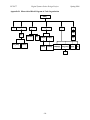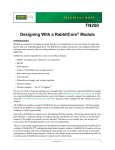Download Homework 10: Software Design Considerations
Transcript
Homework 10: Software Design Considerations Due: Friday, March 31, at NOON Team Code Name: _______D.R.I.N.K.____________________________ Group No. __4___ Team Member Completing This Homework: ____Justin Thacker_______________________ E-mail Address of Report Author: ___jbthacke_________________________ @ purdue.edu NOTE: This is the last in a series of four “design component” homework assignments, each of which is to be completed by one team member. The completed homework will count for 10% of the team member’s individual grade. Evaluation: Component/Criterion Score Multiplier Introduction & Summary 0 1 2 3 4 5 6 7 8 9 10 X1 Software Design Considerations 0 1 2 3 4 5 6 7 8 9 10 X3 Software Design Narrative 0 1 2 3 4 5 6 7 8 9 10 X3 List of References 0 1 2 3 4 5 6 7 8 9 10 X1 Appendices 0 1 2 3 4 5 6 7 8 9 10 X1 Technical Writing Style 0 1 2 3 4 5 6 7 8 9 10 X1 Points TOTAL Comments: ______________________________________________________________________________ ______________________________________________________________________________ ______________________________________________________________________________ ______________________________________________________________________________ ______________________________________________________________________________ ECE 477 Digital Systems Senior Design Project Spring 2006 1.0 Introduction The Digital Real-time Intelligent Networked Kegerator is a complex integration of electrical components through a microprocessor. In order for the components to communicate with the RCM3315 along with each other, a great deal of software must be implemented. The system will be event driven and will need to respond in real-time. When a user scans an RFID tag or inserts a bill, the system needs to be able to respond immediately and not only make changes to the state of the microprocessor, but make changes to peripherals such as the lcd. When a flow meter is activated the microprocessor needs to know not only that beer is flowing from a tap, but also which tap its flowing from and which user is using the tap. Since each component critically relies on information supplied by the other components, the system must be kept up to date in real-time with out over loading the processor and causing it to crash. The web server will need to be able to handle requests from multiple users, supplying up to date information with out causing any other components to lag and miss a read. Getting all of our components to interface correctly with the microprocessor and communicate with each other in real-time will rely heavily on efficiently implemented software that is robust and won’t get hung up when many peripherals are active. Dynamic C is currently the language of choice to develop software on the RCM3315 and has not currently lead to any unexplained issues. 2.0 Software Design Considerations The design considerations that are guiding the software development of the project are mainly focused on which external devices need to be real-time, interrupt driven, and time driven. Since we are using an RCM3315, and Dynamic C handles all memory allocation management and there is 512K of SRAM, 512K of Flash, and 4MB of Serial Flash, memory usage was not a major design consideration. The application code will be organized using a hybrid between polling, interrupts, and timing. Both the rfid and bill acceptor modules will be called in a polling fashion. They will both be placed in the main loop and when the function is called, it will check if data is available. Upon receiving data, the rest of the routine will run and perform its function. The temperature probes will be set to run every minute. This will be accomplished by placing the temperature probe routine inside of a costate statement that is inside the main loop. Also inside of this costate will be a DelaySec(60) so that the function is called once a minute or close to that. The purpose of the costate is so that context switching between the main loop and the costate will occur keeping the delay accurate and not halting the entire loop for a minute. A blood alcohol adjustment routine will be called once every few minutes. It will be implemented much like the temperature probes, in a costate statement with some sort of delay. Finally, the rpg routine as well as the flow meter routine will be called when an interrupt occurs. The interrupt service routine for each of the peripherals will handle the request properly. The LCD routine will be called as needed within each of the previously stated routines. We chose to use polling for the bill acceptor and rfid because their use is real-time and can occur at any moment. Also there were no interrupts available to use. The flow meter routine was the only routine where an interrupt was critical to its implementation. -1- ECE 477 Digital Systems Senior Design Project Spring 2006 Memory Mapping The main program code will be stored in the 512K of Flash memory. Since Flash is non-volatile and has a limited number of uses, it is the optimal location to store the code file. Program variables, program stack, and heap will be located on the 512K of SRAM. Also, web pages and images will be loaded into the SRAM from the serial flash during program execution. This should be plenty of memory to accommodate everything since the largest portion will be used by images and web pages which won’t be more than 50 – 100K. User data and the consumption log consisting of time, date, amount, and user name per entry will be written to serial flash at a specified time so that it will be saved when the unit is shut down. Depending on how much space is available on the SRAM, the consumption log will be added to the saved log on the serial flash. A daily dumping of this log will probably be sufficient for memory conservation. Since Dynamic C handles all memory mappings and layout details when the code is compiled, most of the complex memory mapping scheme is hidden from the user. Rabbit instructions access 64K memory spaces which use 16 bit address fields making a more compact code that executes faster than using a larger address field. The figure below shows how memory is accessed from the processor to the memory chip. A 16 bit address comes out of the processor and a 20 bit address is created from the memory mapping unit. This 20 bit address is used to directly access the memory chips[1]. Figure 2-2-1: Addressing Memory Components All program code and constant data is stored onto the 512K Flash memory section, and variable data and the stack and heap are stored on the SRAM. It uses a paging scheme to access code beyond the reach of a 16 bit address using an 8K sliding page (XPC segment and register). It also utilizes separate I and D (Instruction and Data) spaces which results in increased data and code by sharing addresses but not the same physical memory space. This is illustrated in the figure below. -2- ECE 477 Digital Systems Senior Design Project Spring 2006 Figure 2-2-2: Separate I and D Spaces Physical memory on the Rabbit is also separated into various segments. The Base Segment (typically 24KB) holds short subroutines, interrupt routines and BIOS initialization code. It is mapped to the RAM. The Data Segment (typically 28KB) is also mapped to RAM and holds Dynamic C variables. It starts at 24KB and ends at 52KB (0xD000). Data allocation starts at the top and moves downward. The Stack Segment typically ranges from 0xD000 to 0xDFFF, is mapped to the RAM and holds the system stack. The Extended Memory Segment is 8KB and ranges from 0xE000 to 0xFFFF. It is used to execute extended code and can also hold data. The figure below provides an illustration. Figure 2-2-3: Memory Segments External Interface Mapping Port Pins Description Direction PA0,PA2,PA4,PA6 Each of 4 flow meters routed to pins PE0 Pin for flow meter interrupt I I -3- ECE 477 PB4 PA1,PA3.PA5,PA7 PF PB2 Serial PC Serial PD Serial PE Serial PG Digital Systems Senior Design Project Temperature probe bus Each of 4 solenoids routed to pins Quadrature input for rpg Actuator controlling compressor Serial port for bill acceptor Serial port for LCD screen Serial port for RFID module Serial port for thumb reader Spring 2006 I O O I/O I/O I/O 3.0 Software Design Narrative init() – Init is the first function called in the main program. Its purpose is to initialize all ports, pins, and global variables used in the system. It sets the serial ports C, D, and E to their proper baud rates and settings and configures the appropriate pins for input and output for use with the actuator, temperature probes, and flow meters. The serial ports are configured using the following Dynamic C functions. First, serXopen(baud_rate), where X corresponds to the port letter, opens the serial port and sets it to the baud rate specified, 9600 for RFID on port E, 9600 for the bill acceptor on port C, and 115200 for the lcd screen on port D. Then serXparity(PARAM_EPARITY) is called to set port C to even parity for the bill acceptor, and serXparity(PARAM_NOPARITY) is called to set ports D and E to no parity for RFID and the lcd. Finally, serXwrflush() and serXrdflush() are used to clear out the serial port buffers. To set up the i/o pins for read and write WrPortI() is used to write the appropriate bits to the pins control register. Also an interrupt vector must be initialized for use with the flow meters. The vector is set up to call flowmeter() each time a high to low or low to high occurs on the specified pin. It will then run initialization sequences for the thermometers, RFID, bill acceptor, and LCD to set them up for use and make sure they are functioning properly. If any device fails to initialize correctly init() returns 0, else a 1. It also initializes any global variables used throughout the program. Since Dynamic C handles all memory initializations and allocations, there is no need for any code to organize the memory layout. All of the initializations are written in test code for each device. The initializations for each device simply need to be moved into the init() function. validator() – The validator() function is called in a while loop in the main function. Its purpose is to accept or reject bills inserted into the bill acceptor and credit the amounts to the correct user account. The function waits in a loop calling serCgetc() until new data is received. It will then use a switch statement to decode the input from the device into either a bill type, or an error. If the bill is acceptable, serCputc(0x02) is called to tell the bill acceptor to keep the bill. If the bill is not acceptable serCputc(0x0F) is called to tell the bill acceptor to reject the bill. Upon receiving an acceptable bill, the add_credits() function is called with the appropriate bill -4- ECE 477 Digital Systems Senior Design Project Spring 2006 code. Credits are then added to the current user’s account. The lcd function will also be called and will display the dollar amount received on the lcd screen or an error message if an error has occurred. Test code has been written that will successfully decode the value of the bill and either accept or reject it. Code has not yet been written for add_credits() or the lcd function. Basic functionality of the lcd has been tested though by sending basic strings to the lcd using serDputc() with the lcd hooked up. rf_id() – The rf_id() function is the first function to get called in the main while loop. Its purpose is to determine if a new RFID tag has been scanned, validate the user, and log them onto the system. The rf_id() function may also be called when a new user does not yet have an RFID tag and needs to have one associated with his account. When an RFID tag is scanned, a sequence of bytes is sent from the RI-STU-MRD1 to the rabbit. The sequence is a start byte, 01, followed by a length, 0x02, followed by the status which is 0x0C when in read mode, followed by the 8 bytes for the ID tag, followed by the BCC mask which is discarded. The code was designed so that it waits in a loop until the start byte is received. SerEgetc() is used to read in individual bytes. Once the start byte is received the function waits for the length byte, followed by the status byte. If all of these bytes are what they should be, serEread() is called which is capable of reading in a specified number of bytes, 8 in this case, to an array of unsigned integers in our case. If the system is in normal mode, comparetags() is called to see if the tag scanned in matches a preexisting entry. If the tag corresponds to a preexisting entry then that user is logged on and all bills accepted and flows tracked will be applied to that account. The users information will be displayed on the lcd with a call to the lcd() function. If the ID tag does not exist in the system a call to lcd() will be made displaying “access denied”. If the system is in add user mode, the next tag scanned will be associated with the user being added after the tag is checked against preexisting tags. If the tag already exists in the system and option to remove the tag from the old user and associate it with the new user will be presented as well as an option to choose a different tag. Also when a tag is scanned in, their BAC level will be checked and if the level is higher than the limit, .08, the solenoids will be activated by the lock() function, closing off access for that user to the taps. The status of each of these events will be updated on the lcd. The current rf_id routine is currently implemented as a stand alone routine which is capable of scanning in a new tag, adding that tag to the system, and then recognizing the user when the tag is scanned again. temp_probe() – The temp_probe() function gets called every minute from the while loop in the main function. The function call will be placed inside a costate statement along with a DelaySec(60) which will allow the function to be called approximately every 60 seconds. Its purpose is to determine the temperature of each probe and determine if the compressor needs to be run or not. The temp_probe() function will be able to access more than one probe on a single pin. In order to access a temperature probe, the address of the probe must be known prior to using it. Each function call will access each probe in order starting with probe1. The inittemp() function must be called before reading each probe so it will be called 3 times per function call if three probes are present. Inittemp() simply sets the pin being used to output and pulls the output pin low for half a ms. The pin is then set to input and the function waits at least 60 us before reading the input from the device. A 0 means the device is ready and a 1 means something is wrong. Once the inittemp() function has been called the 64-bit ROM code is sent to all of the devices. The ROM code corresponds to a particular probe. Whichever probe that the ROM -5- ECE 477 Digital Systems Senior Design Project Spring 2006 code corresponds will respond. In order to transmit data each bit must be held for 45us. This is done using the tempsendbit() function we created. Tempsendbit() uses for loops to create the delay between reads and writes. The delay was tested using an oscilloscope. If needed, the function my disable interrupts upon being called to keep the delay consistant. The function tempsendbyte() uses tempsendbit() to send a byte of data. To send the ROM code tempsendbyte(0x55) must be called to get the probe ready to read a ROM code, then tempsendbyte() must be called 8 times with the appropriate bytes of the ROM code. Once the ROM code has been sent tempreadbyte() must be called 8 times. The first two bytes represent the temperature, the rest are other diagnostic information about the probe. Tempreadbyte() returns a byte of data received from the probe. It works similarly to tempsendbyte() except that the port is set to input rather than output and tempreadbit() is called instead of temsendbit(). It was unsure initially as to whether or not switching the pin between input and output would happen quickly enough but initial testing has shown that this method will work. The temperature is stored in the first byte of data with bit 0 being the .5ºC and bit 7 being 26. The second byte represents the sign of the data, 1 being negative and 0 being positive. The temperature can easily be converted by right shifting the first byte and adding .5 if bit 0 is a 1. If the temperature is found to be higher than the upper bound of the temperature range and the compressor is not already running, a signal will be sent to the actuator through a port pin to activate the compressor. Likewise if the compressor is running and the temperature is lower than the lower bound of the temperature range, the compressor will be shut off. This module is currently functional as a stand alone routine. bac() – The bac() function will be called in the main while loop every few minutes. The time between callings of the function is not yet known but frequent calls are not necessary for its purpose. The purpose of this function is to go through each active user and update there BAC. This value will be calculated and updated using the user’s weight, the amount they have drank during the current session, and the period of time in which they have been drinking. If a user’s BAC becomes higher than the set limit, .08, the bac() function will set a flag for the user indicating that when they are logged in, the tap will be locked by the solenoids. This function has not yet been implemented, but pseudo-code has been created for it. http_handler() – This function is a routine provided by Dynamic C that handles all requests to the embedded web server. Only initializations and cgi functions needed to be coded for the server to work. The ip address, dns, gateway, and netmask values have to be added to tcp_config.lib for the server to work properly. Web pages and cgi functions to be used have to be inserted into a resource table with their corresponding handle so http_handler() can route requests to the proper place.[3] Web pages are loaded into memory using the ximport command, and a handle is associated with the file. CGI functions are created for pages that display dynamic data and a parsing function was taken from the post.c sample program that came with Dynamic C. Parse_post() can be called by a cgi function to extract data entered by a user into a form. This is necessary for obtaining new user information as well as keg information. Several cgi functions will be used to display user statistics, keg statistics, and system diagnostics. The cgi functions simply write actual lines of http syntax into a buffer that gets translated into a web page. Also a login feature will be added to the server so that only appropriate users can modify and add user accounts. An authorized user will have access to submit a user form to add new users as well as kegs into the system. They will also be able to -6- ECE 477 Digital Systems Senior Design Project Spring 2006 modify temperature levels for the kegs. A basic webserver has been implemented that will produce a basic user statistics page displaying dummy variables in the routine, a basic system diagnostics page that displays dummy variables, and a login form that will accept the data entered and compare it to a predefined user name and password. If the password checks out the cgi produces a page that says login successful, and login failed if the password was incorrect. rpg() – The rpg() function will be interrupt driven and called each time the rpg is turned or pressed. The purpose of this function is to determine what kind of action was applied to the rpg and make appropriate changes to the lcd screen. The rpg can either be rotated left or right or pressed. It will be used to navigate through menus and make selections as needed. flowmeters() – The flowmeters() function is interrupt driven. An ISR is called each time one of the flow meters has a reading. Each flow meter is attached to the interrupt pin, and to an input pin designated for each flow meter. When an interrupt is detected, the flowmeters() function detects which flow meter caused the interrupt by comparing the previous value of the flow meter’s pin to the current value. The corresponding keg is then decremented by 1ml, and the user’s alcohol consumption is incremented. 4.0 Summary This report presented the complex problem of developing a software application that will effectively and efficiently bring all of the external components together with an RCM3315. The details of this report lay out a detailed map to show how this problem is to be solved. The issue of real-time operation has been addressed, and by using a polling, interrupt, timer based layout to implement our main function, true real-time operation should be successful. Many of the small components of the development have been implemented, such as hardware integration routines that perform small functions and give a strong basis on which to begin developing the more complex main program. By combining these already implemented modules the development of the main application should be smooth and merely need to address real-time issues that arise from too much interaction between the devices and the RCM3315. -7- ECE 477 Digital Systems Senior Design Project Spring 2006 List of References [1] Rabbit 3000 Microprocessor User’s Manual http://www.rabbitsemiconductor.com/documentation/docs/manuals/Rabbit3000/UsersManu al/index.htm [2] Rabbit 3000 Microprocessor Designer’s Handbook http://www.rabbitsemiconductor.com/documentation/docs/manuals/Rabbit3000/DesignersH andbook/index.htm [3] Dynamic C Function Reference Manual http://www.rabbitsemiconductor.com/documentation/docs/manuals/DC/DCUserManual/ind ex.htm [4] Dynamic C User’s Manual http://www.rabbitsemiconductor.com/documentation/docs/manuals/DC/DCUserManual/ind ex.htm IMPORTANT: Use standard IEEE format for references, and CITE ALL REFERENCES listed in the body of your report. Any URLs cited should be “hot” links. -8- ECE 477 Digital Systems Senior Design Project Spring 2006 Appendix A: Flowchart/ Initialize serial ports and i/o pins Check RFID RFID Scanned? Y Validate Use w/ biometrics Y Output user data to lcd screen N N Check Bill Acceptor RPG ISR Y Bill Accepted? Add Credits to user account and update lcd screen Determine if rotated or pressed Update LCD and assert selection N Update BAC for each user and block illegal users Valid User? Check Server Staus N 60 seconds pass? Y Check temperature probes and run compressor as needed Flow Meter ISR Server Request? Y Call appropriate cgi or static page loaded Determine which flow meter caused the interrupt and increment its counter N -9- ECE 477 Digital Systems Senior Design Project Spring 2006 Appendix B: Hierarchical Block Diagram of Code Organization main() init() http_handler() validator() temp_probe() rf_id() bac() lock() cgi() addcredits() parse_data() lcd() lcd() readbyte() sendbyte() adduser() readbit() sendbit() comptags() verify_user() bio() -10- login() lcd()