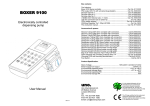Download Mesh INSTALLATION GUIDE V0.3
Transcript
Mesh INSTALLATION GUIDE V0.3 Cover: Mesh CONTENT 1. INTRODUCTION 3 2. installation 6 3. SAfety And Operation 12 4. SYSTEM CONFIGURATION 13 5. Care and Maintenance 16 6. TECHNICAL SPECIFICATION 17 7. Troubleshooting 18 8. Warranty Statement 18 For your own safety and that of the product, please read this installation guide carefully before beginning setup and installation. www.traxontechnologies.com ©2015 traxon technologies - AN OSRAM Business. all rights reserved. traxon™, tx connect® , are trademarks of traxon technologies. u.s. patents, e.u. patents, japan patents, other patents pending. specifications are subject to change without notice. Installation Guide 06/15 V0.3 2 of 20 1. INTRODUCTION 1.1 General Mesh systems reinvent the large-scale media experience. The sophisticated, scalable, semi-transparent LED system elegantly transforms any surface into a brilliant palette for graphics, text, and video animations in full color (RGB). Mesh’s semi-transparent, durable yet flexible structure, allows it to adapt to many surfaces in various applications, in both indoor and outdoor environments. Its acrylic grid system can also be mounted back-to-back for dual displays, allowing bright graphics to shine, and natural light to pass through without obstructing a view or diminishing an open-area concept. Mesh is controllable by DMX512 and e:pix/DVI input signals, and Smart Chip technology and intelligent software allow maximum control of even the most intricate media scenarios. Warm White and Cold White options are also available upon request. Features: • • • • • • • Flexible mounting capability Back-to-back mounting for dual media displays Low-to-medium resolution media (graphics, text and video animations) Outdoor rating (IP67 - Mesh unit, IP66 - Pixel Distributor) UV resistant Smart Chip technology Auto-addressing www.traxontechnologies.com ©2015 traxon technologies - AN OSRAM Business. all rights reserved. traxon™, tx connect® , are trademarks of traxon technologies. u.s. patents, e.u. patents, japan patents, other patents pending. specifications are subject to change without notice. Installation Guide 06/15 V0.3 3 of 20 1.2 Dimensions FIG.1: Mesh Dimensions 56.50mm/2.22” 62.50mm/2.46” 251mm/9.88” 62.50mm/2.46” 62.50mm/2.46” 251mm/9.88” 31.25mm/1.23” 62.50mm/2.46” 31.25mm/1.23” 296mm/11.65” 296mm/11.65” 296mm/11.65” FIG.2: 62.50mm/2.46” 62.50mm/2.46” 19.27mm/0.76” 62.50mm/2.46” 62.50mm/2.46” 2007.95mm/79.05” 2007.95mm/79.05” 62.50mm/2.46” (typ.) 62.50mm/2.46” (typ.) 56.50mm/2.22” Pixel Distributor Dimensions 19.27mm/0.76” 296mm/11.65” 321.60mm/12.66” 99.30mm/3.91” 89.80mm/3.54” 290mm/11.42” 56.50mm/2.22” 312.50mm/12.30” 77.80mm/3.06” NOTE: Keep a proper connection with cables or end caps with Pixel Distributor to ensure complete sealing from water. Store in an indoor dry environment before installation. www.traxontechnologies.com ©2015 traxon technologies - AN OSRAM Business. all rights reserved. traxon™, tx connect® , are trademarks of traxon technologies. u.s. patents, e.u. patents, japan patents, other patents pending. specifications are subject to change without notice. Installation Guide 06/15 V0.3 4 of 20 1.3 Packing Contents FIG.3: Packing Contents 1 x Mesh Unit 1 x Pixel Distributor 2 x Mounting Brackets and Screws for Pixel Distributor 2 x Mounting Wire + Stoppers 16 x Screws for Back-to-Back Mounting www.traxontechnologies.com ©2015 traxon technologies - AN OSRAM Business. all rights reserved. traxon™, tx connect® , are trademarks of traxon technologies. u.s. patents, e.u. patents, japan patents, other patents pending. specifications are subject to change without notice. Installation Guide 06/15 V0.3 5 of 20 2. installation 2.1 Points To Consider Plan your installation before mounting the Mesh. The following should be considered for a successful installation. • Installation distances and appropriate cable lengths. Please consult your local Traxon™ office or authorized agent for necessary aid. • The number of Mesh, Pixel Distributors and appropriate LED Engines. • Any DMX512 controllers to be used with the products. 2.2 Pre-Installation Checks 2.2.1 Installation Checklist 1. Prepare cables and all necessary accessories. 2. Perform functional check of Mesh. 3. Ensure all pre-installation checks laid out below have been followed. 4. Mount the Mesh on-site. If the installation is to be left uncompleted overnight, place all non-connected LED Engines and Mesh in an indoor environment. Ensure all the Interconnection Cables, Mesh and LED Engines are initially stored in a dry area to guarantee the complete sealing of the system from water before installation. www.traxontechnologies.com ©2015 traxon technologies - AN OSRAM Business. all rights reserved. traxon™, tx connect® , are trademarks of traxon technologies. u.s. patents, e.u. patents, japan patents, other patents pending. specifications are subject to change without notice. Installation Guide 06/15 V0.3 6 of 20 2.2.2 Cable Bending To reduce stress induced on Mesh lead cables, please adhere to the Minimum Bending Radius and Non-Bendable Length of 20mm (0.79”). The Non-Bendable Length applies to the cable by the connector and the dot. FIG.4: Minimum Cable Bending and Non-Bendable Length requirement (Non-Bendable Length) 20mm/0.79” NOTE: Only bend cable on flat side (Non-Bendable Length) 20mm/0.79” (Minimum Bending Radius) 20mm/0.79” NOTE: Water ingress incurred due to cable twisting or excess cable bending will not be under warranty by Traxon Technologies. 2.2.3 Installation Sequence 1. Plan for any possible bending of cables. 2. Measure the correct distances to mount the Mesh units to keep a consistent pitch. 3. Secure Pixel Distributors and Mounting Wires in the desired location and connect Mesh units. CAUTION: Do not lift Mesh units by the lead cables as this may damage the cables. 4. Connect Mesh units as described in the Wiring Diagram. 5. Perform functional check on all Mesh and inspect cables and Mounting Wires for any damage. Check for any abnormalities with the control signal. 6. Report any functional defect found to your nearest Traxon Technologies office. DO NOT attempt to install Mesh with functional defects on-site. www.traxontechnologies.com ©2015 traxon technologies - AN OSRAM Business. all rights reserved. traxon™, tx connect® , are trademarks of traxon technologies. u.s. patents, e.u. patents, japan patents, other patents pending. specifications are subject to change without notice. Installation Guide 06/15 V0.3 7 of 20 2.3 On-Site Installation • DO NOT attempt installation in wet or severe weather conditions. • DO NOT leave and expose any Mesh, Pixel Distributors or LED Engines unconnected under wet/raining or snowing environment. • IP failure induced by stressed/damaged cables during or after installation will not be under warranty by Traxon Technologies. • ALWAYS keep the cables protected from sharp objects and ensure no damage is generated on the cables. • Failure to keep the product within the operating temperature range of −20°C to 50°C (–4°F to 122°F) and storage temperature range of −40°C to 70°C (–40°F to 158°F) will void the product’s warranty. 2.3.1 Mesh Installation 1. Secure Mounting Wires to installation surface and mount Pixel Distributor. Thread Mounting Wires through wire clips on either side of Pixel Distributor and tighten. Pixel Distributor can also be installed behind the Mesh grid. FIG.5: 1 Preparing the stainless steel Mounting Wires Prepare the mounting wires. Fix mounting wires with the distances shown. 312.5mm/12.3” 312.5mm/12.3” Slide the wire-stoppers with the spacings shown. 340mm/26.8” Wire-stopper slides freely when plunger is pressed down. Wire-stopper hold its position when plunger is released. (Note that Wire-stopper can still slide upward) Use spirit level to ensure top wire-stoppers are horizontal. 155mm/6” 125mm/5” 125mm/5” For easier mounting, allow wires to hang loose. Bolt wires at bottom after all units are mounted. www.traxontechnologies.com ©2015 traxon technologies - AN OSRAM Business. all rights reserved. traxon™, tx connect® , are trademarks of traxon technologies. u.s. patents, e.u. patents, japan patents, other patents pending. specifications are subject to change without notice. Installation Guide 06/15 V0.3 8 of 20 FIG.6: Mounting Pixel Distributor to Mounting Wires ø2mm/0.08” stainless steel wires Tighten wire-clips with 5mm hex key Mounting multiple units 2. Assemble the Mesh unit by clipping each grid section together at an angle as shown below. NOTE: Be careful not to damage cables. FIG.7: Clipping Mesh grids together Pixel Distributor alternative mounting position – behind the Mesh grid. String cable Clip the Mesh grids together at an angle. www.traxontechnologies.com ©2015 traxon technologies - AN OSRAM Business. all rights reserved. traxon™, tx connect® , are trademarks of traxon technologies. u.s. patents, e.u. patents, japan patents, other patents pending. specifications are subject to change without notice. Installation Guide 06/15 V0.3 9 of 20 3. 3 Attach Mesh unit onto mounting wires. Attach Mesh units to Mounting Wires and slide wire stoppers into place to secure the units. FIG.8: Secure Mesh grids Top stoppers (A) Clip Mesh unit onto wire. (B) Rest mesh unit on top stoppers. (C) Slide wire stopper down. (D) Wire stoppers shown in position. 4. Attach adjacent Mesh unit, align with previous Mesh unit and readjust wire stoppers to secure the units. Repeat until all Mesh units have been mounted. 5. If more Mesh units are needed, first clip to the unit above then align with the unit adjacent. Always remember to slide the wire stoppers into place to secure the Mesh units. FIG.9: Mounting additional Mesh units Mounting additional Mesh units. Mount Mesh units from left to right. X: Attach to above unit first. X Y: Clip wire holders to wire and rest on adjacent unit. Slide wire stoppers in place. Y www.traxontechnologies.com ©2015 traxon technologies - AN OSRAM Business. all rights reserved. traxon™, tx connect® , are trademarks of traxon technologies. u.s. patents, e.u. patents, japan patents, other patents pending. specifications are subject to change without notice. Installation Guide 06/15 V0.3 10 of 20 6. Mesh units can also be installed back-to-back. Mounting back-to-back Mesh units. FIG.10: Mounting Mesh units back-to-back Use provided screws to secure the units together. For single-row back-to-back installations: 1. Remove the wire holders on the back unit. 2. Pre-assemble back-to-back units. 3. Hang the back-to-back units using the same method as above. For two-row back-to-back installations: (Second row Mesh units require customized Wire holder on lead cable length of 2.5m) front unit only. 1. Hang Mesh units on one side. 2. Remove the wire holders on the back units. 3. Attach and screw on second row back units. 4. Hide second row lead cables in above units. 5. Attach and screw on first row back units. 7. Connect lead cables from Mesh unit to Pixel Distributor and daisy chain Pixel Distributors and power supplies as described in Wiring Diagram. 8. Any Data and Power cables leading to/from internal power supply units or signal control units have to be installed through conduits/trunking. 9. Start up each unit and verify correct function. www.traxontechnologies.com ©2015 traxon technologies - AN OSRAM Business. all rights reserved. traxon™, tx connect® , are trademarks of traxon technologies. u.s. patents, e.u. patents, japan patents, other patents pending. specifications are subject to change without notice. Installation Guide 06/15 V0.3 11 of 20 3. SAfety And Operation 1. CAUTION - Unplug the power supply from the mains power before connecting any cables as this can damage the products. 2. CAUTION - Avoid looking directly into the LED light source at close range for your own safety. 3. Persons installing this product should make sure: 1. The installation complies with all applicable codes, state and local laws, ordinances, standards and safety regulations. 2. The installation environment is carefully studied and suitable surge protection measure(s) is taken. 3. He or she is qualified for the handling of electrical equipment. 4. Do not attempt to install or use the product until installation instructions and safety labels are fully understood. This product is designed for indoor and outdoor use. 5. Ensure product operates within the specified temperature range. (Refer to 6. TECHNICAL SPECIFICATION for more details.) 6. Do not attempt to open the product. Not user serviceable. 7. Do not use the product if any part of it, or the power cables are damaged. 8. Only use product for specified voltage, do not exceed. (Refer to 6. TECHNICAL SPECIFICATION for more details.) 9. Always maintain connection to ensure waterproofing. 10. If the product has been subjected to drastic temperature variances, for example, following transportation, do not connect the fixture until it has reached room temperature, as moisture condensation may cause electric shock and product damages. 11. When installing the products and system power supplies, please ensure they will not be exposed to moisture and extreme heat (and direct sunlight for outdoor products). Besides, keep a clean operating environment for the fixtures and system power supplies. 12. Please study this Installation Guide thoroughly and check the latest Technical Specification Sheets available from the Traxon website www.traxontechnologies.com before setup. 13. Any non-compliance of the Installation Guide will void the Traxon warranty. www.traxontechnologies.com ©2015 traxon technologies - AN OSRAM Business. all rights reserved. traxon™, tx connect® , are trademarks of traxon technologies. u.s. patents, e.u. patents, japan patents, other patents pending. specifications are subject to change without notice. Installation Guide 06/15 V0.3 12 of 20 4. SYSTEM CONFIGURATION 4.1 TYPICAL CONNECTION COMPONENTS The Mesh system are connected using a daisy chain method via power and data on the same cable and distributed to the dots via the Pixel Distributor. Below shows some typical components for the Mesh Systems. FIG.11: Mounting Pixel Distributor via mounting bracket LED Engine Smart 150W Outdoor (PS.OA.0010000) AC Power Cord (PS.AC.xxxxxxx) LED Engine Smart 150W Indoor (PS.IC.0010000) PS.IC.0010000 includes 1x 30cm TX Connect Smart Interconnection Cable Butler S2 DMX/RDM Output Engine Butler S2 EN.BU.0000001 TX Connect Smart Indoor Power/Data Injector Box (TI.ZI.0000100) TX Connect Data Indoor/Outdoor Bridge Cable (5m/16.4ft) (DE.AC.0000100) TX Connect Smart Outdoor Interconnection Cable (TE.IC.0500000) 5m/16.4ft (TE.IC.1500000) 15m/49.2ft (TE.IC.3000000) 30m/98.4ft TX Connect Data Cable (DI.IC.xxxxxxx) Mesh/String Lead Extension Cable (2.5m/8.2ft) (DO.AC.0000700) (Max. 2 extensions per lead) TX Connect Smart Indoor Extension Cable (TI.EC.xxxxxxx) Available in 0.5m, 1m, 3m, 5m, 10m TX Connect Smart Interconnection Cable (TI.IC.xxxxxxx) www.traxontechnologies.com ©2015 traxon technologies - AN OSRAM Business. all rights reserved. traxon™, tx connect® , are trademarks of traxon technologies. u.s. patents, e.u. patents, japan patents, other patents pending. specifications are subject to change without notice. Installation Guide 06/15 V0.3 13 of 20 Installation Guide 06/15 V0.3 CABLING LENGTHS POWER SUPPLY to FIXTURE. C to D: 35 meters CONTROLLER to FIXTURE. A to B: 100 meters A INDOOR CONTROLLER 512 DMX Channels per output Butler S2 Butler S2 AC 110V/220V 50/60Hz LED Engine Smart 150W Outdoor C TX Connect Data Indoor/Outdoor Bridge Cable (5m/16.4ft) TX Connect Data Indoor/Outdoor Bridge Cable (5m/16.4ft) OUTDOOR TX Connect Smart Outdoor Interconnection Cable 5m/16.4ft, 15m/49.2ft and 30m/98.4ft available RJ45 Male Connector Housing IP67 To construct a longer Data Bridge Cable, use Indoor Data Cable and Outdoor RJ45 Housing. B D To additional unit. Dot Pitch: 62.5mm/2.46” Pixel Distributor (Included with Mesh RGB) 32 Dots Mesh RGB Dot Pitch: 62.5mm/2.46” 1937.5mm/76.28” Mesh/String Lead Extension Cable (2.5m/8.2ft) (Max. 2 extensions per lead) 5 Dots FIG.12: System Diagram - Outdoor System www.traxontechnologies.com ©2015 traxon technologies - AN OSRAM Business. all rights reserved. traxon™, tx connect® , are trademarks of traxon technologies. u.s. patents, e.u. patents, japan patents, other patents pending. specifications are subject to change without notice. 14 of 20 Installation Guide 06/15 V0.3 A POWER SUPPLY to FIXTURE. C to D: 35 meters CONTROLLER to FIXTURE. A to B: 100 meters CABLING LENGTHS AC 110V/220V 50/60Hz AC Power Cord CONTROLLER 512 DMX Channels per output Butler S2 Butler S2 Product also includes 1x 30cm TX Connect Smart Interconnection Cable LED Engine Smart 150W Indoor C TX Connect Data Indoor/Outdoor Bridge Cable (5m/16.4ft) TX Connect Data Indoor/Outdoor Bridge Cable (5m/16.4ft) INDOOR B D Dot Pitch: 62.5mm/2.46” Pixel Distributor (Included with Mesh RGB) 32 Dots Mesh RGB Dot Pitch: 62.5mm/2.46” 1937.5mm/76.28” Mesh/String Lead Extension Cable (2.5m/8.2ft) (Max. 2 extensions per lead) TX Connect Smart Indoor/Outdoor Bridge Cable (5m/16.4ft) To additional unit. OUTDOOR 5 Dots FIG.13: System Diagram - Indoor System www.traxontechnologies.com ©2015 traxon technologies - AN OSRAM Business. all rights reserved. traxon™, tx connect® , are trademarks of traxon technologies. u.s. patents, e.u. patents, japan patents, other patents pending. specifications are subject to change without notice. 15 of 20 06/15 V0.3 A LCE2 fx Configuration via Ethernet DVI Source Configured to grab 3840 pixels from DVI input. (Max. 4096.) Video Micro Converter (VMC) 160185 TX Connect Data Outdoor Cable (DE.IC.0060000) 0.6m/1.97ft (DE.IC.0300000) 3m/9.84ft Mesh RGB (DO.MA.7014000) C LED Engine Smart 150W Outdoor POWER SUPPLY to FIXTURE. C to D: 35 meters CONTROLLER to FIXTURE. A to B: 100 meters CABLING LENGTHS CHAINED PER VMC OUTPUT. UP TO 3 MESH RGB UNITS CAN BE DAISY 60 PIXELS (12 MESH UNITS) This wiring diagram shows only typical connections. Actual wiring depends on configuration of Mesh RGB units and installation. Installation engineer should use appropriate plugs for outdoor AC connection. BY ONE LED ENGINE SMART 150W OUTDOOR. ONE MESH RGB UNIT IS POWERED D 1440 channels (3 x 480 ch) configured for each VMC output RJ45 Male Connector Housing IP67 (DE.AC.0100000) Use this RJ45 connector housing to construct a longer Data Indoor/Outdoor Bridge Cable. TX Connect Data Indoor/Outdoor Bridge Cable (DE.AC.0000100) 5m/16.4ft TX Connect Smart Outdoor Interconnection Cable 5m/16.4ft,15m/49.2ft and 30m/98.4ft available Use this cable to extend the LED Engine output cable to the Mesh unit. DVI IN (DVI-D/DVI-I) Installation Guide DVI OUT 64 PIXELS (2 MESH UNITS) B FIG.14: System Diagram - Outdoor System controlled by VMC www.traxontechnologies.com ©2015 traxon technologies - AN OSRAM Business. all rights reserved. traxon™, tx connect® , are trademarks of traxon technologies. u.s. patents, e.u. patents, japan patents, other patents pending. specifications are subject to change without notice. 16 of 20 5. Care and Maintenance Traxon™ products are of superior design and quality and should be treated with care. The recommendations below will help fulfill any warranty obligations and gain good use and longevity from the products. • Do not attempt or use the product(s) until you read and understand the installation instructions. Failure to adhere to these instructions could result in serious injury or property damage. • Do not use product(s) if cables are damaged. • Do not connect cables and connectors when wet or in wet area. Moisture on bare connectors can cause electric shock and damage to product(s). • Do not use product(s) in extreme heat environment. Ensure there is sufficient airflow and use cool air circulation if required. • Do not drop, knock, or shake product(s). Rough handling can damage the electronics and void the warranty. • Do not use harsh chemicals, cleaning solvents, or strong detergents to clean products. Wipe with a damp cloth on housings and a dry cloth on electronics to remove dirt or dust. • Do not attempt to service or repair the product(s) unless done by an authorized service personnel. Contact your local Traxon office or distributor for details. • If the product is not working as specified, please contact your nearest authorized service center or Traxon Technologies office for assistance. www.traxontechnologies.com ©2015 traxon technologies - AN OSRAM Business. all rights reserved. traxon™, tx connect® , are trademarks of traxon technologies. u.s. patents, e.u. patents, japan patents, other patents pending. specifications are subject to change without notice. Installation Guide 06/15 V0.3 17 of 20 6. TECHNICAL SPECIFICATION Mesh Light Source: 32 High intensity Nichia SMD LEDs on each string. Total 160 LEDs on 5 strings (1 Mesh) Beam Angle: 120° Power Input*: 24V DC Power Consumption: 98W max. (Pixel Distributor and Mesh unit) Weight: 4.2kg / 9.2lbs Total System, 3kg / 6.6lbs Mesh unit, 0.9kg / 2lbs Pixel distributor, 0.3kg / 0.66lbs Mounting wires Operating Temperature: –20°C to 50°C / –4°F to 122°F Storage Temperature: –40°C to 70°C / –40°F to 158°F *For use with TRAXON LED Engine Smart 150W Indoor (PS.IC.0010000), LED Engine Smart 150W Outdoor (PS.OA.0010000) power units. As with all electronic devices, LED output degrades over time - a term called lumen depreciation. This also explains why it is nearly impossible to expect photometric performances of two LED products with different service life spans to be the same. The rate of LED degradation is a complex function of many factors such as operating efficiency, duration of continuous operation, and operating conditions (e.g. ambient temperature). Because LEDs are semiconductor devices, their performances are subject to inherent variability commonly found in semiconductor industry. To improve consistency in performance across the same product, LED manufacturers “sort” LEDs into bins according to different preset parameters, such as forward driving voltage, illumination, etc. Whereas binning is a sorting function, it is not a correction process. Inherent variability in the manufacturing process always results in different binning distributions according to different production lots. Traxon uses automatically binned LEDs on its products, thereby minimizing output variations within the model range. www.traxontechnologies.com ©2015 traxon technologies - AN OSRAM Business. all rights reserved. traxon™, tx connect® , are trademarks of traxon technologies. u.s. patents, e.u. patents, japan patents, other patents pending. specifications are subject to change without notice. Installation Guide 06/15 V0.3 18 of 20 7. Troubleshooting CAUTION: Ensure power supply is OFF when disconnecting / connecting cables. Problem Cause Possible Solutions Product does NOT light up after installation Incorrect power connection • Check Mains Power • Check power supply leads and wire connections • Ensure output wires are connected with proper polarity Shadowing Light source covered • Check for cables, wires or unwanted debris covering LED light source Modules are dim Excess products connected • Ensure the power supplies are not overloaded due to an excess of products connected Flickering Incorrect power input/ Excess products connected • Ensure the input voltage is correct • Ensure the power supplies are not overloaded due to an excess of products connected If problems persist or the product is not working as specified, please contact your nearest authorized service center or Traxon Technologies office for assistance. 8. Warranty Statement Traxon Technologies warrants its Products against material or workmanship defects for a period of three (3) years from date of purchase, provided that the purchased items are used under the conditions stated in this user manual. Please refer www.traxontechnologies.com for all warranty terms and conditions. www.traxontechnologies.com ©2015 traxon technologies - AN OSRAM Business. all rights reserved. traxon™, tx connect® , are trademarks of traxon technologies. u.s. patents, e.u. patents, japan patents, other patents pending. specifications are subject to change without notice. Installation Guide 06/15 V0.3 19 of 20 Please check for the latest updates and changes on the Traxon website. © 2015 TRAXON TECHNOLOGIES ALL RIGHT RESERVED. Information is subject to change without prior notice. www.traxontechnologies.com