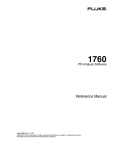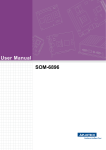Download User Manual iManager 2.0 Software API
Transcript
User Manual
iManager 2.0
Software API
Copyright
This document is copyright 2011, by Advantech Co., Ltd. and PICMG. All rights
reserved. Advantech Co., Ltd. Reserves the right to make improvements to the products described in this manual at any time. Specifications are subject to change without notice.
No part of this manual may be reproduced, copied, translated, or transmitted in any
form or by any means without prior written permission of Advantech Co., Ltd. Information provided in this manual is intended to be accurate and reliable. However,
Advantech Co., Ltd., assumes no responsibility for its use, or for any infringements
upon the rights of third parties which may result from its use.
All the trademarks of products and companies mentioned in this document belong to
their respective owners.
Copyright 2011 Advantech Co., Ltd. All Rights Reserved.
Copyright 2009 PICMG. All rights reserved.
Part No. 200IMGR201
Edition 1
Printed in Taiwan
February 2012
iManager Software API User Manual
ii
Contents
Chapter
Chapter
Chapter
Chapter
Chapter
1
Introduction..........................................1
1.1
1.2
Intelligent Management for Embedded Platform....................................... 2
Benefits ..................................................................................................... 2
1.2.1 Simplify Integration ....................................................................... 3
1.2.2 Enhance Reliability ....................................................................... 3
1.2.3 Secure the System........................................................................ 3
1.2.4 Easy System Upgrade .................................................................. 3
1.2.5 Increased Performance................................................................. 3
2
System Requirements .........................5
2.1
iManager Utility & API System Requirements........................................... 6
2.1.1 Hardware ...................................................................................... 6
2.1.2 Operating Systems ....................................................................... 6
2.1.3 Software Requirements ................................................................ 6
3
API & Utility Installation ......................7
3.1
3.2
iManager Utility for Windows OS .............................................................. 8
Figure 3.1 iManager 2.0 Utility Main Window .............................. 8
Figure 3.2 Function List ithin the Utility........................................ 9
iManager API & Example Source Code .................................................. 10
4
iManager 2.0 Utilities .........................11
4.1
4.2
4.3
4.4
4.5
4.6
4.7
4.8
4.9
4.10
VGA......................................................................................................... 12
Storage.................................................................................................... 13
I2C........................................................................................................... 14
Watchdog Timer...................................................................................... 16
General Purpose IOs (GPIO) .................................................................. 18
SMBus..................................................................................................... 19
Smart Fan ............................................................................................... 21
Thermal Protection.................................................................................. 23
Hardware Monitor.................................................................................... 24
Board Information.................................................................................... 25
5
Programming Overview & API
Reference ...........................................27
5.1
Status Codes........................................................................................... 28
5.1.1 Status Code Description ............................................................. 28
EAPI ........................................................................................................ 32
5.2.1 Define.......................................................................................... 32
5.2.2 Initialization Functions................................................................. 32
5.2.3 EAPI Information Functions ........................................................ 34
5.2.4 Backlight Functions..................................................................... 37
5.2.5 Storage Functions....................................................................... 45
5.2.6 Functions for the I2C Bus ........................................................... 51
5.2.7 WATCHDOG............................................................................... 60
5.2.8 GPIO Functions .......................................................................... 65
5.2
iii
iManager Software API User Manual
5.2.9 SmartFan Functions ................................................................... 71
5.2.10 Thermal Protection Functions..................................................... 74
5.2.11 SMBus Functions........................................................................ 77
Appendix A
Specification Version Number Format .. 89
A.1
Specification Version Number Format .................................................... 90
Appendix B
General Version Number Format..... 91
B.1
General Version Number Format............................................................ 92
Appendix C
OS Specific Requirements ............... 93
C.1
Windows ................................................................................................. 94
C.1.1 DLL Naming Convention............................................................. 94
C.1.2 Version Resource Information .................................................... 94
Appendix D
Linux/Unix Shared Library Naming
Convention ........................................ 95
D.1
Linux/Unix Shared Library Naming Convention ...................................... 96
D.1.1 ELF/a.out Format Shared Libraries ............................................ 96
Appendix E
EAPI ID Definition ............................. 99
iManager Software API User Manual
iv
Chapter
1
Introduction
1
1.1 Intelligent Management for Embedded Platform
Advantech’s new platforms come equipped with iManager, a micro controller that provides embedded features for system integrators. Embedded features have been
moved from the OS/BIOS level to the board level, to increase reliability and simplify
integration.
iManager runs whether the operating system is running or not; it can count the boot
times and running hours of the device, monitor device health, and provide an
advanced watchdog to handle errors just as they happen.
iManager also comes with a secure & encrypted EEPROM for storing important
security key or other customer define information. All the embedded functions are
configured through API or by a DEMO utility. Advantech is happy to provide its customers with the release of this suite of software APIs (Application Programming Interfaces). These offer not only the underlying drivers required but also a rich set of
userfriendly, intelligent and integrated interfaces, which speeds development,
enhances security and offers add-on value for Advantech platforms.
1.2 Benefits
Enhance System Reliability
– Protect system with multi-level watchdog
– Auto adjust the fan speed, based on the temperature
– Real-time monitoring of system status
Manage Onboard Devices
– Record boot information
– Protect important information in encrypted data space
– Multi-control interfaces for peripheral devices
iManager Software API User Manual
2
Unique embedded functions are built-in to the iManager’s uniform set of APIs, such
as watchdog, monitoring, smart battery, and so on. This offers a multi-control
interface for easy integration with all kind of peripherals; we have standard I2C,
SMBus and multi GPIO.
1.2.2 Enhance Reliability
1.2.3 Secure the System
iManager provides an encryption space for storage of sensitive customer data such
as user ID and password, secure keys for hard drive locks, and security IDs to protect your applications.
1.2.4 Easy System Upgrade
Uniform and OS-independent interface for cross-hardware platforms and uniform API
across different OSs make it easy to migrate to other platforms or OSs.
1.2.5 Increased Performance
New “Mail Box” Technology : Collect all await data into a memory buffer and write out
through iManager GPIO/I2C/SMBus interfaces at once, It's the technology introduced
to improve the accessing speed.
3
iManager Software API User Manual
Introduction
Advanced watchdog, smart fan, hardware monitoring, and CPU throttling are provided by iManager, totally independent of the OS.
Chapter 1
1.2.1 Simplify Integration
iManager Software API User Manual
4
Chapter
2
2
System Requirements
2.1 iManager Utility & API System Requirements
2.1.1 Hardware
This Utility & API supports Advantech platforms only, with the iManager2.0 module;
please see the release notes and check the support list before using it.
2.1.2 Operating Systems
Windows® XP Professional SP3
Windows® XP Embedded SP3
Windows® Embedded Standard 2009
Windows® 7 SP1 x86 / x64
Windows® Embedded Standard 7 SP1 x86 / x64
Ubuntu 10.04.1
2.1.3 Software Requirements
NET Framework 2.0 (Windows OS)
Basic Development utilities & libraries (Linux OS)
iManager Software API User Manual
6
Chapter
3
API & Utility
Installation
3
3.1 iManager Utility for Windows OS
Run the SETUP wizard to begin the installation of iManager 2.0. All files, including
Utility, Library, Header, User Manual and Sample Code, will deploy to the location:
"C:\Program Files\Advantech\EmbStore".
Figure 3.1 iManager 2.0 Utility Main Window
iManager Software API User Manual
8
Chapter 3
API & Utility Installation
Figure 3.2 Function List ithin the Utility
9
iManager Software API User Manual
[Microsoft Windows]
1.
2.
ESS.exe
Resource \ Doc \
Utility
User Manual
The device manager will show the “Advantech Embedded Software Suite Driver”and
“Advantech EC Driver” after the installation is successful.
3.2 iManager API & Example Source Code
The iManager API is easy to install. To use the iManager API, just copy the following
files to your application folder. There is no need to do any formal installation. To make
your life easier, we provide the C# sample code of how to use the API library, which
will facilitate development of your own programs.
The provided files are:
Windows:
1.
2.
3.
4.
5.
Resource \ API \ EAPI_1.dll
Resource \ API \ EAPI_1.lib
Resource \ API \ REL_EC_API.h
Resource \ API \ Define.h
Resource \ SampleCode \
SampleCode.zip
iManager dynamic link library
iManager static library
iManager dynamic link library header
Header file, definitions
iManager API example source code in C#
Linux:
1.
2.
3.
libEApi.so
REL_EC_API.h
Define.h
iManager Software API User Manual
iManager library file for Linux OS
iManager dynamic link library header
iManager header and definitions
10
Chapter
4
4
iManager 2.0 Utilities
iManager 2.0 Utilities are plug-ins for Advantech Embedded Software Suite for
Windows. They can be used to monitor / control the entire system and help the
developer to test iManager’s features. By default, the Embedded Software Suite will
install with pre-installed iManager functions. Functions supported in the Utility are:
4.1 VGA
Enable the support of Low Level Backlight & Brightness control.
[Option intro]
Device: Select panel target (multiple outputs supported).
Attribute:
Frequency (Hz): Set the output frequency of the Inverter.
Polarity (Invert): Set whether or not to change polarity of Inverter PWM signal.
Backlight control: Set On or Off press set button to apply (auto-ON is a software
method to prevent display loss for this demo utility only).
Brightness control by ACPI preset: Switch to specific level of ACPI brightness
table.
Brightness control by PWM: Output brightness in PWM mode.
Note!
Frequency option will be in effect after change in some specific situations; testing with oscilloscope to determine actual frequency status is
strongly recommended.
iManager Software API User Manual
12
Access storage information and read / write data to the selected user data area, Lock
Down EEPROM. The total size of OEM EEPROM area is 64 bytes. Developers can
use this area to store their own data.
Chapter 4
4.2 Storage
iManager 2.0 Utilities
[Function DEMO]
DEMO 1.
Read/Write Data (Byte) into EEPROM:
1. Give the proper value to the "Offset" and "Write Data" text boxes.
2. Click the "Read" button for read operation. Click the "Write" button with value in
“Write Data” field for write operation.
3. The value read or to be written is showed in the "Read Data" text box.
DEMO 2.
Read/Write Data (String) or Erase a block into EEPROM:
1. Give the proper value to the "Offset" and "Length" text boxes.
2. Click the "Read" button for read string operation. Click the "Write" button withvalue in “Write Data” field for write string operation. Click the "Erase" button
toerase block.
3. The value read or to be written is showed in the "Read Data" text box.
DEMO 3.
Write Protection Lock/Unlock OEM EEPROM AREA:
1. Enter the password in the "Password" text box.
2. Click “Check” button, the status will be displayed in an Advantech SUSI
Message Box.
3. If the message shows Unlocked, you can click the “Lock“ button, then the area
will be locked by the password.
13
iManager Software API User Manual
4.
5.
Otherwise, you can click the “Unlock” button to unlock this area if the secret key
is correct.
You can always click the “Check” button to check the protection status.
Note!
For the default password of a new platform, please remain empty and
unlock the storage at first time setup.
4.3 I2C
Probe and access I2C bus to get the capabilities, and doing read / write tests to
specific registers in selected I2C devices.
[Function DEMO]
Common Step :
Set I2C device - slave address
Demo 1.
Read/write register: Access specific register once a time through I2C interface:
Set offset.
Set offset type: Byte / WORD (2 bytes).
Key in input data (only 1 byte/word).
Click “Write”.
Click “Read” to confirm the data has been written or not.
iManager Software API User Manual
14
Write read combine: Read specific range of data from I2C device after specific
offset address. (ignore the register offset configuration):
Set offset type.
Set read & write number.
Key in input offset & data. Note: The first entry of data is the offset address.
Click “WriteRead Combined”.
Set offset. Block read/write to the data on I2C device after specific offset.
Set “Offset Type”.
Set “Read/Write Number”.
Key in input data(maximum : 32 bytes).
Click “Write” to write the data (refer to “Write Num“).
Click “Read” to read the data (refer to “Read Num“).
Demo 4.
Read/write block (Continuous): Append the Block read/write to the data on I2C
device after specific offset flag continuously:
Set “Offset Type“.
Set “Read/Write Number”.
Key in input data.
Click “Write” to write the data (refer to “Write Num“).
Click “Read” to read the data (refer to “Read Num“).
The Frequency refers to the Frequency of the I2C Bus, all values in kHz.
Note!
If you want to change the frequency of the I2C Bus make sure ALL your
I2C devices support the faster speed, otherwise don’t change it! Default
is 100 kHz.
15
iManager Software API User Manual
iManager 2.0 Utilities
Demo 3.
Read/write block (by block) :
Chapter 4
Demo 2.
4.4 Watchdog Timer
In general, a watchdog timer is a function that performs a specific operation after a
certain period of time when something goes wrong with the system. A watchdog
timer can be programmed to restart the system after a certain time period when a
program or computer fails to respond.
Since many customers like to program different responses to different events, Advantech has designed an advanced watchdog which consists of both a single stage and
a multi-stage timer.
[Option intro]
Delay Time: Idle time after platform power on and before watchdog timer is enabled.
Event Timeout: If EC does not receive the trigger within this value of time out, the
watchdog will enter the 1st stage event (Event: IRQ, warm reset,
cold reset).
Reset Timeout: If EC does not receive the trigger within this value of time out, the
watchdog will enter the 2nd stage event: forced warm reset.
iManager Software API User Manual
16
Case 2:
DEMO: Multi-stage watchdog timer level testing.
Scenario :
Click the “Start” button; the watchdog delay timeout will start counting down to
zero, then enter into the 2nd stage "event timeout," and start counting down;
when the counter stops at zero, the IRQ event we've designed will be triggered
and a message box will appear. At this moment you may click the “Trigger” button manually to send the trigger for resetting the timer. If you stop clicking the
“Trigger” button, after the counter has counted down to zero, then it will automatically enter the last stage: a warm reboot of the platform.
Note!
The SCI/SMI event: depends on the BIOS setting, the event is warm
reboot signal by default.
Note!
Valid event types will change for different platforms due to hardware limitations. Please reference the hardware platform user manual to get
detailed information.
Note!
Make sure you uncheck the option "automatically restart" in
"Advanced System Properties" of Windows OS for testing CASE 1
BSOD DEMO.
Note!
• Warm reset: Sends a hardware reset signal without turning off power
to the platform.
• Cold reset: Sends a power down signal to platform, and then sends a
power up signal to boot up the machine.
• Trigger has no effect on delay timeout
• When trigger is submitted while counting in either event timeout or
reset timeout stage, the timeout flag will be reset to beginning of event
timeout.
17
iManager Software API User Manual
iManager 2.0 Utilities
Chapter 4
There are 2 Demo examples in the Watchdog utility; no matter which you select, you
have to set timeouts for possible error scenarios:
Case 1:
DEMO: Application & OS hang off and self-recover.
Scenario:
Clicking the "Start” button launches an application that keeps sending the trigger to iManager EC, then click App Crash in the popup window to make it crash
at once. The application will stop sending the trigger event to EC, after 1st stage
Event Time-out, EC will send an IRQ event to terminate and recover itself, and
the app will back to normal and keep sending the trigger to EC; if you click the
BSOD button, both application & OS will crash immediately, the app cannot
send the trigger, so the 1st stage event will be ignored, and after 2nd stage
Reset Time-out it will trigger a warm reset to restart the platform.
4.5 General Purpose IOs (GPIO)
GPIO Control: Set single GPIO Direction (In or Out) or Level Status (High or Low):
DATA Read / Write Testing and Define the Direction and protocol of 8-Pin GPIO.
[Function DEMO]
Demo 1.
Set single GPIO:
1. In GPIO control frame.
2. Click radio button.
3. Click icons to setting I/O direction and High/Low status.
4. Click “Set” to apply.
Demo 2.
Read single GPIO:
1. In GPIO frame.
2. Click radio button.
3. Click “Get“ to read data and show the result to icons.
Demo 3.
Bank protocol: write 8 pin GPIO data in one time:
1. In GPIO bank control frame.
2. Click radio button.
3. Click icons to set the I/O direction and High/Low status.
4. Click “Set” to apply.
iManager Software API User Manual
18
GPIO pin definition will change for different platforms due to hardware
design. Please reference the hardware platform user manual to get
detailed information.
Note!
Please make sure the device's slave address is correct and writable
before actually writing data! Otherwise, permanent hardware damage
may result.
4.6 SMBus
Allows to interface an embedded system environment and transfer serial messages
using protocol, allowing multiple simultaneous device control.
[Function DEMO]
DEMO 1.
Read data by SMBus:
1. Choose one of the protocol operations in the Protocol field: QUICK, BYTE,
BYTE DATA, WORD DATA and Block.
2. Enter the proper values for "Slave address" and "Register offset" text boxes.
Some protocol operations don't have register offsets.
19
iManager Software API User Manual
iManager 2.0 Utilities
Note!
Chapter 4
Demo 4.
Bank protocol: read 8 pin GPIO data in one time:
1. In GPIO bank control frame.
2. Click radio button.
3. Click “Get“ to read data and shows the result to icons.
3.
4.
Click the "Read" button to read/receive operations.
The value read from this address is showed in the "Result (Hex)" text box.
DEMO 2.
Write data by SMBus:
1. Choose one of the protocol operations in Protocol field: QUICK, BYTE, BYTE
DATA, WORD DATA and Block.
2. Enter the proper values for "Slave address" and "Register offset" text boxes.
Some protocol operations don't have register offsets.
3. Type a value in Input Data box.
4. Click the "Write" button to write/send operations.
5. The values to be written are showed in the "Result (Hex)" text box.
Probe SMBus
Probe initiates auto detect of all connected SMBus devices by using Quick Protocol.
It will show all occupied addresses in the Result Box. This function is specially provided for developers and engineers who need a fast overview of which addresses are
free and which are occupied.
Note!
SMBus API supports dual channel interface, you can select the channel
between I2C and SMBus, the SMBus DEMO utility demonstrate the
default scenario of the accessing to SMBus device.
Note!
Please make sure the device's slave address is correct and writable
before actually writing data! Otherwise, permanent hardware damage
may result.
iManager Software API User Manual
20
iManager’s design provides the smart fans for the user to monitor the fan speed and
pre-define it based on the system temperature.
Monitoring the states of the device fan, and capable to self-control the fan speed
actively depends on the thermal changes.
Chapter 4
4.7 Smart Fan
iManager 2.0 Utilities
[Option intro]
There are four modes supported:
Mode:
Off: Stop the fan.
Full: The fan runs at full speed.
Manual: Setting the fan speed manually in PWM format.
Auto: Setting the policy to dynamic control the fan speed based on the system
temperature.
[Function Demo]
Demo 1.
Read a fan speed value:
1. Select the reference fan target in the list. (Ex. CPU, System, and so on.)
2. The fan speed value will be shown.
Demo 2.
Fan speed control - Off:
1. From Mode list, select “OFF”.
2. Click the “Set” button. The fan will be disabled immediately.
21
iManager Software API User Manual
Demo 3.
Fan speed control - Full:
1. From Mode list, select “Full”.
2. Click “Set” button. The fan will operate at full speed.
Demo 4.
Fan speed control - Manual:
1. From Mode list, select “Manual”.
2. Fill in the PWM value. (Ex. 50, in text box.)
3. Click “Set” button. The fan will operate at the designed speed.
Demo 5.
Fan speed control - Auto:
The fan speed can be set according to change of the CPU temperature.
1. From Mode list, select “Auto”.
2. Choose PWM or RPM options in OpMode list.
3. Fill in temperature value of Low Limit and High limit. (Ex: Low Limit: 65, High
Limit: 80.)
4. Setting the fan speed in both PWM and RPM mode. (Ex: select the RPM Mode > Low limit fan speed: 1800 RPM, High limit fan speed : 4000 RPM.)
5. Press “Set” button, then the device fan will dynamic & self-control automatically
according to the state of CPU temperature.
Note!
The fan speed range depends on the fan, and some fans don’t report
the speed status. Please refer to the spec. of the selected fan and adjust
the range to suit; check the details.
Note!
Thermal zone (or Thermal Source) represents the "thermal sensor presets" for smart fan speed reference; there are 4 thermal zones available
for configuration through the API. By factory default zone 0 and zone 1
are configured and fixed to refer CPU sensor for both CPU fan and system fan.
iManager Software API User Manual
22
Setup the controls of CPU throttling threshold to auto sense the state of temperature.
Chapter 4
4.8 Thermal Protection
iManager 2.0 Utilities
[Option intro]
Preset: iManager 2.0 provides four presets for thermal protection.
Thermal source: Sensor source selection.
Event type: Select protection trigger event: Power Button (sends power button
signal to the OS to shut down the device);Throttle (forces CPU frequency
to the lowest setting: for example: Power Off (hard shutdown, power off).
Trigger temperature: Above this temperature, CPU throttling kicks in
(do not set too low).
Stop temperature: Above this temperature, CPU throttling discontinues.
Note!
Do not set value of temp. too low in shutdown or power off mode, or the
platform will not boot up correctly (solution: un-plug the power and wait
for reset the settings)
Note!
The event type "Throttle" supports specific Intel® processors only.
23
iManager Software API User Manual
4.9 Hardware Monitor
The Hardware Monitor shows you all system important features on one page.
[Function intro]
Get various information in value or text format from the hardware platform. The
hardware monitor contains three features: voltage, temperature and fan speed.
These items are important to the operation of the system because when errors happen, they may cause permanent damage to the PC.
The values will be always up to date. Additional it will keep track of lower and upper
limits of all the values. The limits are calculated by the software during run time, they
do not include any other drops or peaks which occur when the system starts or the
software is not running.
iManager Software API User Manual
24
iManager can gather and record system information for users to manage their
devices.
Chapter 4
4.10 Board Information
iManager 2.0 Utilities
Board Information:
Access Information of the hardware platform from EEPROM, SPI ROM, iManager
Driver and Library. All params follow standard definition of EAPI.
Board Manufacturer Name: The creator of this platform, usually ADVANTECH.
Board Name: This is platform name.
Serial Number: This number is input by the factory, used for sales tracking and
service, e.g. ABC000000020.
Board BIOS Revision: The version of BIOS file, e.g. BIOS Version: 1.10.
Platform Type: Spec type of hardware.
Board Platform Specification Revision: Board spec revision.
Boot Counter: Boot up times.
Running Time Meter: Running times in hours.
Board Vendor PNPID: Microsoft Plug-and-Play ID
API Specification Version: Version of the used EAPI specification.
EAPI Driver Version: Version of the EAPI Driver.
EAPI Library Version: Version of the EAPI Library.
iManager 2.0 Firmware Version: Advantech firmware revision of iManager.
25
iManager Software API User Manual
iManager Software API User Manual
26
Chapter
5
Programming
Overview & API
Reference
5
The iManager API provides the functions to control ADVANTECH iManager platforms. API functions are based on a dynamic library. Our Advantech iManager API
can be implemented in various other programming languages.
Header Files
REL_EC_API.H includes the API declaration, constants and flags that are
required for programming.
Define.h include defines of variables
Library Files
EAPI_1.dll is a dynamic link library that exports all the API functions.
Demo Program
The iManager 2.0 utility, released with sample source code, demonstrates how
to fully use iManager features. The Library is written in C++ and utility is written
in C#.
Drivers
AdvEC.sys (x86) or AdvEC_Win7_AMD64.sys(x64) is the driver that controls
the hardware.
5.1 Status Codes
All EAPI* functions immediately return a status code from a common list of possible
errors. Any function may return any of the defined status codes. See the Appendix for
more detailed information.
5.1.1 Status Code Description
EAPI_STATUS_NOT_INITIALIZED
Description
The EAPI library is not yet or unsuccessfully initialized. EApiLibInitialize needs
to be called prior to the first access of any other EAPI function.
Actions
Call EApiLibInitialize.
EAPI_STATUS_INITIALIZED
Description
Library is initialized.
Actions
None.
EAPI_STATUS_ALLOC_ERROR
Description
Memory Allocation Error.
Actions
Free memory and try again.
iManager Software API User Manual
28
EAPI_STATUS_INVALID_BLOCK_LENGTH
Description
This means that the Block length is too long.
Actions
Use relevant Capabilities information to correct select block lengths.
EAPI_STATUS_INVALID_BLOCK_ALIGNMENT
Description
The Block Alignment is incorrect.
Actions
Use Alignment Capabilities information to correctly align write access.
EAPI_STATUS_INVALID_DIRECTION
Description
The current Direction Argument attempts to set GPIOs to a unsupported directions.
I.E. Setting GPI to Output.
Actions
Use pInputs and pOutputs to correctly select input and outputs.
EAPI_STATUS_INVALID_BITMASK
Description
The Bitmask Selects bits/GPIOs which are not supported for the current ID.
Actions
Use pInputs and pOutputs to probe supported bits.
EAPI_STATUS_UNSUPPORTED
Description
This function or ID is not supported at the actual hardware environment.
Actions
None.
29
iManager Software API User Manual
Programming Overview & API Reference
EAPI_STATUS_INVALID_PARAMETER
Description
One or more of the EAPI function call parameters are out of the defined range.
Actions
Verify Function Parameters.
Chapter 5
EAPI_STATUS_SW_TIMEOUT
Description
Software timeout. This is Normally caused by hardware/software semaphore
timeout.
Actions
Retry.
EAPI_STATUS_NOT_FOUND
Description
Selected device was not found.
Example
The I2C device address is not Acknowledged, device is not present or inactive.
Actions
None.
EAPI_STATUS_BUSY_COLLISION
Description
The selected device or ID is busy or a data collision was detected.
Example
The addressed I2C bus is busy or there is a bus collision.
The I2C bus is in use. Either CLK or DAT are low.
Arbitration loss or bus Collision, data remains low when writing a 1.
Actions
Retry.
EAPI_STATUS_RUNNING
Description
Watchdog timer already started.
Actions
Call EApiWDogStop, before retrying.
EAPI_STATUS_HW_TIMEOUT
Description
Function call timed out.
Example
I2C operation lasted too long.
Actions
Retry.
EAPI_STATUS_READ_ERROR
Description
An error was detected during a read operation.
Example
I2C Read function was not successful.
Actions
Retry.
iManager Software API User Manual
30
Actions
Retry.
EAPI_STATUS_MORE_DATA
Description
The amount of available data exceeds the buffer size.Storage buffer overflow
was prevented. Read count was larger than the defined buffer length.
Actions
Either increase the buffer size or reduce the block length.
EAPI_STATUS_ERROR
Description
Generic error message. No further error details are available.
Actions
None.
EAPI_STATUS_SUCCESS
The value for this status code is defined as 0.
Description
The operation was successful.
Actions
None.
31
iManager Software API User Manual
Programming Overview & API Reference
I2C Write function was not successful.
No Acknowledge was received after writing any byte after the first address byte.
Can be caused by unsupported device command/index.
10Bit Address Device Not Present
Storage Write Error
Chapter 5
EAPI_STATUS_WRITE_ERROR
Description
An error was detected during a write operation.
Example
5.2 EAPI
5.2.1 Define
EC_API
EAPI_CALLTYPE WINAPI
// stdcall
ULONG
unsigned
long
5.2.2 Initialization Functions
5.2.2.1 EApiLibInitialize
EC_API
ULONG
EAPI_CALLTYPE
EApiLibInitialize(void);
Description:
General initialization of the EAPI. Prior to calling any EAPI function the library
needs to be initialized by calling this function. The status code for all EAPI
function will be EAPI_STATUS_NOT_INITIALIZED unless this function is called.
Parameters:
None.
Return Status Code
Condition
Return Value
Library initialized
EAPI_STATUS_INITIALIZED
Library initial fail
EAPI_STATUS_ERROR
Success
EAPI_STATUS_SUCCESS
iManager Software API User Manual
32
Chapter 5
5.2.2.2 EApiLibUnInitialize
EC_API
ULONG
EAPI_CALLTYPE
EApiLibUnInitialize(void);
Parameters:
None.
Return Status Code
Condition
Return Value
Library Uninitialized
EAPI_STATUS_NOT_INITIALIZED
Success
EAPI_STATUS_SUCCESS
33
iManager Software API User Manual
Programming Overview & API Reference
Description:
General function to uninitialized the EAPI library. Should be called before
program exit. In a dynamic library environment this function is not expected to
replace the native uninitialize routines. It Is expected that in this environments
this function has no functionality.
5.2.3 EAPI Information Functions
5.2.3.1 EApiBoardGetStringA
EC_API
ULONG
EAPI_CALLTYPE
EApiBoardGetStringA(
ULONG
char
ULONG
Id,
*pBuffer ,
*pBufLen
/* Name Id */
/* Destination pBuffer */
/* pBuffer Length */
);
Description:
Text information about the hardware platform.
Parameters:
Id
Selects the Get String Sub function Id.
Id
Description
Example
EAPI_ID_BOARD_MANUFACTURER_STR
Board Manufacturer Name
Advantech
EAPI_ID_BOARD_NAME_STR
Board Name
SOM-5890
EAPI_ID_BOARD_SERIAL_STR
Serial Number
EPA0000001
EAPI_ID_BOARD_BIOS_REVISION_STR
Board BIOS Revision
X001
EAPI_ID_BOARD_PLATFORM_TYPE_STR
Platform ID See 'Platform
Specification'
COMExpress
pBuffer
Pointer to a buffer that receives the value's data. This parameter can
be NULL if the data is not required.
pBufLen
Pointer to a variable that specifies the size, in bytes, of the buffer
pointed to by the pBuffer parameter. When the function returns, this
variable contains the size of the data copied to pBuffer including
the terminating null character.
Return Status Code
Condition
Return Value
Library Uninitialized
EAPI_STATUS_NOT_INITIALIZED
pBufLen==NULL
EAPI_STATUS_INVALID_PARAMETER
*pBufLen&&pBuffer==NULL
EAPI_STATUS_INVALID_PARAMETER
unknown Id
EAPI_STATUS_UNSUPPORTED
Success
EAPI_STATUS_SUCCESS
iManager Software API User Manual
34
EC_API
ULONG
EAPI_CALLTYPE
EApiBoardGetValue(
ULONG
ULONG
);
Id,
*pValue
Chapter 5
5.2.3.2 EApiBoardGetValue
/* Value Id */
/* Return Value */
Parameters:
Id
Selects the Get Value Sub function Id.
pValue
Pointer to a buffer that receives the value's data.
Id
Description
Units/Format
EAPI_ID_GET_EAPI_SPEC_VERSION
Specification
EAPI Specification VerVersion Numsion used to implement
ber Format see
API
Appendix E
EAPI_ID_BOARD_BOOT_COUNTER_V AL
Boot Counter
boots1
EAPI_ID_BOARD_RUNNING_TIME_MET ER_VAL 'Running Time Meter
hours1
EAPI_ID_BOARD_PNPID_VAL
Board Vendor PNPID
Not Support
Yet
EAPI_ID_BOARD_PLATFORM_REV_VA L
Platform Specification
Version used to create 'Specification
board. Number Format' Version
see Appendix E
EAPI_ID_BOARD_DRIVER_VERSION_V AL
Vendor Specific Driver
Version
EAPI_ID_BOARD_LIB_VERSION_VAL
'General VerVendor Specific Library sion number
Version
Format' 1 see
Appendix E
'General Version number
Format' 1 see
Appendix E
EC firmware Version
'General Version number
Format' 1 see
Appendix E
EAPI_ID_HWMON_CPU_TEMP
CPU Temperature
1 centigrade
EAPI_ID_HWMON_CHIPSET_TEMP
Chipset Temperature
1 centigrade
EAPI_ID_HWMON_SYSTEM_TEMP
System Temperature
1 centigrade
Id
Description
Units/Format
EAPI_ID_HWMON_VOLTAGE_VCORE
CPU Core Voltage
volts1
EAPI_ID_HWMON_VOLTAGE_2V5
2.5V Voltage
volts1
EAPI_ID_BOARD_FIRMWARE_VERSION_VAL
35
iManager Software API User Manual
Programming Overview & API Reference
Description:
Information about the hardware platform in value format.
EAPI_ID_HWMON_VOLTAGE_3V3
3.3V Voltage
volts1
EAPI_ID_HWMON_VOLTAGE_VBAT
Battery Voltage
volts1
EAPI_ID_HWMON_VOLTAGE_5V
5V Voltage
volts1
EAPI_ID_HWMON_VOLTAGE_5VSB
5V Standby Voltage
volts1
EAPI_ID_HWMON_VOLTAGE_12V
12V Voltage
volts1
EAPI_ID_HWMON_FAN_CPU
CPU Fan
RPM1
EAPI_ID_HWMON_FAN_SYSTEM
System Fan
RPM1
Return Status Code
Condition
Return Value
Library Uninitialized
EAPI_STATUS_NOT_INITIALIZED
pValue==NULL
EAPI_STATUS_INVALID_PARAMETER
unknown Id
EAPI_STATUS_UNSUPPORTED
Success
EAPI_STATUS_SUCCESS
iManager Software API User Manual
36
This function sub set facilitates backlight control for Integrated flat panel displays,
typically LVDS.
5.2.4.1 Common Parameters
Backlight Ids
Selects the flat panel display.
Description
EAPI_ID_BACKLIGHT_1
Backlight Local Flat Panel 1
EAPI_ID_BACKLIGHT_2
Backlight Local Flat Panel 2
EAPI_ID_BACKLIGHT_3
Backlight Local Flat Panel 3
Backlight Enable Values
Name
Description
EAPI_BACKLIGHT_SET_ON
Requests/Signifies that the Backlight be Enabled
EAPI_BACKLIGHT_SET_OFF
Requests/Signifies that the Backlight be Disabled
5.2.4.2 EApiVgaGetBacklightEnable
EC_API
ULONG
EAPI_CALLTYPE
EApiVgaGetBacklightEnable(
ULONG
ULONG
);
Id,
*pEnable
/* Backlight Id */
/* Backlight Enable */
Description:
Returns current Backlight Enable state for specified Flat Panel.
Parameters:
Id
See 'Backlight Ids'.
pEnable
Pointer to a buffer that receives the current backlight enable state. See
Backlight Enable Values.
Return Status Code
Condition
Return Value
Library Uninitialized
EAPI_STATUS_NOT_INITIALIZED
pEnable==NULL
EAPI_STATUS_INVALID_PARAMETER
unknown Id
EAPI_STATUS_UNSUPPORTED
EC command fail
EAPI_STATUS_ERROR
Success
EAPI_STATUS_SUCCESS
37
iManager Software API User Manual
Programming Overview & API Reference
Id
Chapter 5
5.2.4 Backlight Functions
5.2.4.3 EApiVgaSetBacklightEnable
EC_API
ULONG
EAPI_CALLTYPE
EApiVgaSetBacklightEnable(
ULONG
ULONG
);
Id,
/* Backlight Id */
Enable /* Backlight Enable */
Description:
Enables the backlight of the selected flat panel display.
Parameters:
Id
See 'Backlight Ids'.
Enable
Backlight Enable options. See Backlight Enable Values.
Return Status Code
Condition
Return Value
Library Uninitialized
EAPI_STATUS_NOT_INITIALIZED
Enable!=EAPI_BACKLIGHT_SET_ON &&
Enable!=EAPI_BACKLIGHT_SET_OFF
EAPI_STATUS_INVALID_PARAMETER
unknown Id
EAPI_STATUS_UNSUPPORTED
EC command fail
EAPI_STATUS_ERROR
Success
EAPI_STATUS_SUCCESS
iManager Software API User Manual
38
EC_API
ULONG
EAPI_CALLTYPE
EApiVgaGetBacklightBrightness(
ULONG
ULONG
);
Id,
/* Backlight Id */
*pBright /* Backlight Brightness */
Parameters:
Id
See 'Backlight Ids'.
pBright
Pointer to a buffer that receives the current backlight brightness level.
See Backlight Brightness Value Range.
Return Status Code
Condition
Return Value
Library Uninitialized
EAPI_STATUS_NOT_INITIALIZED
pBright==NULL
EAPI_STATUS_INVALID_PARAMETER
unknown Id
EAPI_STATUS_UNSUPPORTED
EC command fail
EAPI_STATUS_ERROR
Success
EAPI_STATUS_SUCCESS
39
iManager Software API User Manual
Programming Overview & API Reference
Description:
Reads the current brightness of the selected flat panel display.
Chapter 5
5.2.4.4 EApiVgaGetBacklightBrightness
5.2.4.5 EApiVgaSetBacklightBrightness
EC_API
ULONG
EAPI_CALLTYPE
EApiVgaSetBacklightBrightness(
ULONG
ULONG
);
Id,
Bright
/* Backlight Id */
/* Backlight Brightness */
Description:
Sets the brightness of the selected flat panel display.
Parameters:
Id
See 'Backlight Ids'.
Bright
Backlight Brightness level. (The value is from 0 to 100 percentage.)
Return Status Code
Condition
Return Value
Library Uninitialized
EAPI_STATUS_NOT_INITIALIZED
Bright>EAPI_BACKLIGHT_SET_BRIGHTEST
EAPI_STATUS_INVALID_PARAMETER
unknown Id
EAPI_STATUS_UNSUPPORTED
EC command fail
EAPI_STATUS_ERROR
Success
EAPI_STATUS_SUCCESS
iManager Software API User Manual
40
EC_API
ULONG
EAPI_CALLTYPE
EApiVgaSetFrequency (
ULONG
ULONG
);
Id,
/* Backlight Id */
dwSetting /* Frequency of Panel */
Parameters:
Id
See 'Backlight Ids'.
dwSetting
Frequency value. (The value is from 0 to 1000000 Hz)
Return Status Code
Condition
Return Value
Library Uninitialized
EAPI_STATUS_NOT_INITIALIZED
Bright>EAPI_BACKLIGHT_SET_BRIGHTEST
EAPI_STATUS_INVALID_PARAMETER
unknown Id
EAPI_STATUS_UNSUPPORTED
EC command fail
EAPI_STATUS_ERROR
Success
EAPI_STATUS_SUCCESS
41
iManager Software API User Manual
Programming Overview & API Reference
Description:
Sets the frequency of the selected flat panel display.
Chapter 5
5.2.4.6 EApiVgaSetFrequency
5.2.4.7 EApiVgaSetPolarity
EC_API
ULONG
EAPI_CALLTYPE
EApiVgaSetPolarity (
ULONG
ULONG
Id,
/* Backlight Id */
dwSetting /* Frequency of Panel */
);
Description:
Sets the polarity of the selected flat panel display.
Parameters:
Id
See 'Backlight Ids'.
dwSetting
Polarity state. (1 is invert, 0 is no-invert)
Return Status Code
Condition
Return Value
Library Uninitialized
EAPI_STATUS_NOT_INITIALIZED
(dwSetting != 0) || (dwSetting != 1)
EAPI_STATUS_INVALID_PARAMETER
unknown Id
EAPI_STATUS_UNSUPPORTED
EC command fail
EAPI_STATUS_ERROR
Success
EAPI_STATUS_SUCCESS
iManager Software API User Manual
42
EC_API
ULONG
EAPI_CALLTYPE
EApiVgaGetBacklightLevel(
ULONG
ULONG
);
Id,
/* Backlight Id */
*pLevel /* Backlight Level */
Parameters:
Id
See 'Backlight Ids'.
pLevel
Pointer to a buffer that receives the current backlight brightness level.
(From 0 to 9).
Return Status Code
Condition
Return Value
Library Uninitialized
EAPI_STATUS_NOT_INITIALIZED
pBright==NULL
EAPI_STATUS_INVALID_PARAMETER
unknown Id
EAPI_STATUS_UNSUPPORTED
EC command fail
EAPI_STATUS_ERROR
Success
EAPI_STATUS_SUCCESS
43
iManager Software API User Manual
Programming Overview & API Reference
Description:
Reads the current brightness level of the selected flat panel display.
Chapter 5
5.2.4.8 EApiVgaGetBacklightLevel
5.2.4.9 EApiVgaSetBacklightLevel
EC_API
ULONG
EAPI_CALLTYPE
EApiVgaSetBacklightLevel(
ULONG
ULONG
);
Id,
Level
/* Backlight Id */
/* Backlight Level */
Description:
Sets the brightness level of the selected flat panel display.
Parameters:
Id
See 'Backlight Ids'.
Level
Backlight Brightness level. (The value is from 0 to 9.)
Return Status Code
Condition
Return Value
Library Uninitialized
EAPI_STATUS_NOT_INITIALIZED
Level>EAPI_BACKLIGHT_SET_LEVELEST
EAPI_STATUS_INVALID_PARAMETER
unknown Id
EAPI_STATUS_UNSUPPORTED
EC command fail
EAPI_STATUS_ERROR
Success
EAPI_STATUS_SUCCESS
iManager Software API User Manual
44
The EAPI defines one user storage area with a minimal size of 64 Byte.
5.2.5.1 Common Parameters
Storage Ids
The EAPI only defines one user storage area. Additional vendor specific IDs
are possible
Description
EAPI_ID_STORAGE_STD
Standard Storage Area
5.2.5.2 EApiStorageCap
EC_API
ULONG
EAPI_CALLTYPE
EApiStorageCap(
ULONG
ULONG
ULONG
);
Id,
/* Storage Area Id */
*pStorageSize , /* Total */
*pBlockLength
/* Write Block Length*/
Description:
Get the capabilities of the selected storage area.
Parameters:
Id
See 'Storage Ids'.
pStorageSize
Pointer to a buffer that receives storage area size. This parameter can
be NULL if the data is not required.
pBlockLength
Pointer to a buffer that receives the storage areas Block size.
Return Status Code
Condition
Return Value
Library Uninitialized
EAPI_STATUS_NOT_INITIALIZED
((pStorageSize==NULL)&& (pBlockLength==NULL)) EAPI_STATUS_INVALID_PARAMETER
Unsupported Id
EAPI_STATUS_UNSUPPORTED
Success
EAPI_STATUS_SUCCESS
45
iManager Software API User Manual
Programming Overview & API Reference
Id
Chapter 5
5.2.5 Storage Functions
5.2.5.3 EApiStorageAreaRead
EC_API
ULONG
EAPI_CALLTYPE
EApiStorageAreaRead(
ULONG
ULONG
void
ULONG
ULONG
);
Id,
/* Storage Area Id */
Offset,
/* Byte Offset */
*pBuffer , /* Pointer to Data pBuffer */
BufLen,
/* Data pBuffer Size in bytes*/
ByteCnt
/* Number of bytes to read */
Description:
Reads data from the selected user data area.
Parameters:
Id
See 'Storage Ids'.
Offset
Storage area start address offset in bytes.
pBuffer
Pointer to a buffer that receives the read data.
BufLen
Size, in bytes, of the buffer pointed to by the pBuffer parameter
ByteCnt
Size, in bytes, of the information read to the buffer pointed to by the
pBuffer parameter.
Return Status Code
Condition
Return Value
Library Uninitialized
EAPI_STATUS_NOT_INITIALIZED
pBuffer==NULL
EAPI_STATUS_INVALID_PARAMETER
ByteCnt==0
EAPI_STATUS_INVALID_PARAMETER
BufLen==0
EAPI_STATUS_INVALID_PARAMETER
unknown Id
EAPI_STATUS_UNSUPPORTED
Offset+ByteCnt>pStorageSize
EAPI_STATUS_INVALID_BLOCK_LENGTH
Read Error
EAPI_STATUS_READ_ERROR
ByteCnt>BufLen
EAPI_STATUS_MORE_DATA
Success
EAPI_STATUS_SUCCESS
iManager Software API User Manual
46
Id,
/* Storage Area Id */
Offset,
/* Byte Offset */
*pBuffer , /* Pointer to Data pBuffer */
ByteCnt
/* Number of bytes to write*/
Description:
Writes data to the selected user data area.
Parameters:
Id
See 'Storage Ids'.
Offset
Storage area start address offset in bytes. This value must be a
multiple of *pBlockLength.
pBuffer
Pointer to a buffer containing the data to be stored.
ByteCnt
Size, in bytes, of the information pointed to by the pBuffer parameter.
Return Status Code
Condition
Return Value
Library Uninitialized
EAPI_STATUS_NOT_INITIALIZED
pBuffer==NULL
EAPI_STATUS_INVALID_PARAMETER
ByteCnt==0
EAPI_STATUS_INVALID_PARAMETER
unknown Id
EAPI_STATUS_UNSUPPORTED
Offset+ByteCnt>pStorageSize
EAPI_STATUS_INVALID_BLOCK_LENGTH
Write Error
EAPI_STATUS_WRITE_ERROR
Success
EAPI_STATUS_SUCCESS
47
iManager Software API User Manual
Programming Overview & API Reference
EC_API
ULONG
EAPI_CALLTYPE
EApiStorageAreaWrite(
ULONG
ULONG
void
ULONG
);
Chapter 5
5.2.5.4 EApiStorageAreaWrite
5.2.5.5 SusiStorageAreaIsLocked
EC_API
ULONG
EAPI_CALLTYPE
SusiStorageAreaIsLocked(
ULONG
ULONG
);
Id,
dwFlags
/* Storage Area Id */
Description:
Check the storage area is locked.
Parameters:
Id
See 'Storage Ids'.
dwFlags
Reserved.
Return Status Code
Condition
Return Value
Library Uninitialized
EAPI_STATUS_NOT_INITIALIZED
EC command fail
EAPI_STATUS_ERROR
Success
EAPI_STATUS_SUCCESS
iManager Software API User Manual
48
EC_API
ULONG
EAPI_CALLTYPE
SusiStorageAreaLock(
Id,
dwFlags,
*pBytes,
dwLen
/* Storage Area Id*/
/* Reserved */
);
Description:
Lock a storage area for write protect.
Parameters:
Id
See 'Storage Ids'.
dwFlags
Reserved for future use, set to 0.
pByte
Lock of key buffer.\
dwLen
Number of key buffer.
Return Status Code
Condition
Return Value
Library Uninitialized
EAPI_STATUS_NOT_INITIALIZED
pBytes==NULL
EAPI_STATUS_INVALID_PARAMETER
dwLen>EEPROM_SECURE_KEY_SIZE
EAPI_STATUS_INVALID_PARAMETER
EC command fail
EAPI_STATUS_ERROR
Success
EAPI_STATUS_SUCCESS
49
iManager Software API User Manual
Programming Overview & API Reference
ULONG
ULONG
char
ULONG
Chapter 5
5.2.5.6 SusiStorageAreaLock
5.2.5.7 SusiStorageAreaUnlock
EC_API
ULONG
EAPI_CALLTYPE
SusiStorageAreaUnlock(
ULONG
ULONG
char
ULONG
);
Id,
dwFlags,
*pBytes,
dwLen
/* Storage Area Id*/
/* Reserved */
Description:
Lock a storage area for write protect.
Parameters:
Id
See 'Storage Ids'.
dwFlags
Reserved.
pByte
Un-Lock of key buffer.
dwLen
Number of key buffer.
Return Status Code
Condition
Return Value
Library Uninitialized
EAPI_STATUS_NOT_INITIALIZED
pBytes==NULL
EAPI_STATUS_INVALID_PARAMETER
dwLen>EEPROM_SECURE_KEY_SIZE
EAPI_STATUS_INVALID_PARAMETER
EC command fail
EAPI_STATUS_ERROR
Success
EAPI_STATUS_SUCCESS
iManager Software API User Manual
50
Set of function to access the I2C bus.
5.2.6.1 Common Parameters
I2C Bus Ids
The EAPI specification currently defines three I2C buses for COM Express.
Description
EAPI_ID_I2C_EXTERNAL
Baseboard I2C Interface
EAPI_ID_I2C_LVDS_1
LVDS/EDP 1 Interface
EAPI_ID_I2C_LVDS_2
LVDS/EDP 2 Interface
5.2.6.2 EapiI2CGetBusCap
EC_API
ULONG
EAPI_CALLTYPE
EApiI2CGetBusCap(
ULONG Id,
/* I2C Bus Id */
ULONG *pMaxBlkLen /* Max Block Length Supported on this interface */
);
Description:
Returns the capabilities of the selected I2C bus.
Parameters:
Id
See 'I2C Bus Ids'.
pMaxBlkLen
Size in bytes, Pointer to a buffer that receives the maximum transfer
block length for the given interface.
Return Status Code
Condition
Return Value
Library Uninitialized
EAPI_STATUS_NOT_INITIALIZED
pMaxBlkLen==NULL
EAPI_STATUS_INVALID_PARAMETER
unknown Id
EAPI_STATUS_UNSUPPORTED
Success
EAPI_STATUS_SUCCESS
51
iManager Software API User Manual
Programming Overview & API Reference
Id
Chapter 5
5.2.6 Functions for the I2C Bus
5.2.6.3 EapiI2CWriteReadRaw
EC_API
ULONG
EAPI_CALLTYPE
EApiI2CWriteReadRaw(
ULONG
ULONG
void
ULONG
void
ULONG
ULONG
);
Id,
Addr,
*pWBuffer ,
WriteBCnt,
*pRBuffer ,
RBufLen,
ReadBCnt
/* I2C Bus Id */
/* Encoded 7Bit I2C Device Address */
/* Write Data pBuffer */
/* Number of Bytes to write*/
/* Read Data pBuffer */
/* Data pBuffer Length */
/* Number of Bytes to Read*/
Description:
Universal function for read and write operations to the I2C bus.
Parameters:
Id
See 'I2C Bus Ids'.
Addr
First Byte of I2C Device Address.
pWBuffer
Pointer to a buffer containing the data to be transferred. This
parameter can be NULL if the data is not required.
WriteBCnt
Size, in bytes, of the information pointed to by the pWBuffer parameter
plus 1 If pWBuffer is NULL this must be zero or one.
pRBuffer
Pointer to a buffer that receives the read data. This parameter can be
NULL if the data is not required.
RBufLen
Size, in bytes, of the buffer pointed to by the pRBuffer parameter. If
pRBuffer is NULL this must be zero.
ReadBCnt
Size, in bytes, to be read to pRBuffer plus 1 If pRBuffer is NULL this
must be zero or one.
Return Status Code
Condition
Return Value
Library Uninitialized
EAPI_STATUS_NOT_INITIALIZED
(WriteBCnt>1)&&(pWBuffer==NULL)
EAPI_STATUS_INVALID_PARAMETER
(ReadBCnt>1)&&(pRBuffer==NULL)
EAPI_STATUS_INVALID_PARAMETER
(ReadBCnt>1)&&(RBufLen==0)
EAPI_STATUS_INVALID_PARAMETER
((WriteBCnt==0)&&(ReadBCnt==0))
EAPI_STATUS_INVALID_PARAMETER
unknown Id
EAPI_STATUS_UNSUPPORTED
EC command fail
EAPI_STATUS_ERROR
Success
EAPI_STATUS_SUCCESS
iManager Software API User Manual
52
Id,
Addr,
Cmd,
*pBuffer ,
BufLen,
ByteCnt
/* I2C Bus Id */
/* Encoded 7/10Bit I2C Device Address*/
/* I2C Command/Offset */
/* Transfer Data pBuffer */
/* Data pBuffer Length */
/* Byte Count to read */
Description:
Reads from a specific register in the selected I2C device. Reads from I2C
device at the I2C address Addr the amount of ByteCnt bytes to the buffer
pBuffer while using the device specific command Cmd. Depending on the
addressed I2C device Cmd can be a specific command or a byte offset.
Parameters:
Id
See 'I2C Bus Ids'.
Addr
Encoded 7/10 Bit I2C Device Address.
Cmd
Encoded I2C Device Command / Index.
pBuffer
Pointer to a buffer that receives the read data. This parameter can be
NULL if the data is not required.
BufLen
Size, in bytes, of the buffer pointed to by the pBuffer parameter.
ByteCnt
Size, in bytes, of data to be read.
Return Status Code
Condition
Return Value
Library Uninitialized
EAPI_STATUS_NOT_INITIALIZED
pBuffer==NULL
EAPI_STATUS_INVALID_PARAMETER
ByteCnt==0
EAPI_STATUS_INVALID_PARAMETER
BufLen==0
EAPI_STATUS_INVALID_PARAMETER
Unknown Id
EAPI_STATUS_UNSUPPORTED
EC command fail
EAPI_STATUS_ERROR
Success
EAPI_STATUS_SUCCESS
53
iManager Software API User Manual
Programming Overview & API Reference
EC_API
ULONG
EAPI_CALLTYPE
EApiI2CReadTransfer(
ULONG
ULONG
ULONG
Void
ULONG
ULONG
);
Chapter 5
5.2.6.4 EapiI2CReadTransfer
5.2.6.5 EApiI2CWriteTransfer
EC_API
ULONG
EAPI_CALLTYPE
EApiI2CWriteTransfer(
ULONG
ULONG
ULONG
void
ULONG
);
Id,
/* I2C Bus Id */
Addr,
/* Encoded 7/10Bit I2C Device Address*/
Cmd,
/* I2C Command/Offset */
*pBuffer , /* Transfer Data pBuffer */
ByteCnt
/* Byte Count to write */
Description:
Write to a specific register in the selected I2C device. Writes to an I2C device
at the I2C address Addr the amount of ByteCnt bytes from the buffer *pBuffer
while using the device specific command Cmd. Depending on the addressed
I2C device Cmd can be a specific command or a byte offset.
Parameters:
Id
See 'I2C Bus Ids'.
Addr
Encoded 7/10 Bit I2C Device Address.
Cmd
Encoded I2C Device Command / Index.
pBuffer
Pointer to a buffer containing the data to be transferred.
ByteCnt
Size, in bytes, of the information pointed to by the pBuffer parameter.
Return Status Code
Condition
Return Value
Library Uninitialized
EAPI_STATUS_NOT_INITIALIZED
pBuffer==NULL
EAPI_STATUS_INVALID_PARAMETER
ByteCnt=0
EAPI_STATUS_INVALID_PARAMETER
unknown Id
EAPI_STATUS_UNSUPPORTED
EC command fail
EAPI_STATUS_ERROR
Success
EAPI_STATUS_SUCCESS
iManager Software API User Manual
54
Id,
Addr
*pBytes
dwLen
/* I2C Bus Id */
/* Encoded 7/10Bit I2C Device Address*/
Description:
Probes I2C address to test I2C Device present.
Parameters:
Id
See ‘I2C Bus Ids’.
Addr
Encoded 7/10 Bit I2C Device Address.
pBytes
The pointer to the destination buffer.
dwLen
The number of sequential bytes to read.
Return Status Code
Condition
Return Value
Library Uninitialized
EAPI_STATUS_NOT_INITIALIZED
Probe Device and no response
EAPI_STATUS_ERROR
Success
EAPI_STATUS_SUCCESS
55
iManager Software API User Manual
Programming Overview & API Reference
EC_API
ULONG
EAPI_CALLTYPE
EApiI2CProbeDevice(
ULONG
ULONG
Char
ULONG
);
Chapter 5
5.2.6.6 EApiI2CProbeDevice
5.2.6.7 SusiI2CRead
EC_API
ULONG
EAPI_CALLTYPE
SusiI2CRead(
ULONG
UCHAR
ULONG
);
bAddr,
*pBytes,
dwLen
Description:
Read a continuous data from I2C device. (The offset will increase automatically)
Parameters:
bAddr
Encoded 7/10 Bit I2C Device Address.
pByte
Pointer to a buffer that receives the read data.
dwLen
Size, in bytes, of data to be read.
Return Status Code
Condition
Return Value
Library Uninitialized
EAPI_STATUS_NOT_INITIALIZED
pBytes == NULL
EAPI_STATUS_INVALID_PARAMETER
EC command fail
EAPI_STATUS_READ_ERROR
Success
EAPI_STATUS_SUCCESS
iManager Software API User Manual
56
bAddr,
*pBytes,
dwLen
Description:
Write a continuous data to I2C device. (The offset will increase automatically)
Parameters:
bAddr
Encoded 7/10 Bit I2C Device Address.
pByte
Pointer to a buffer containing the data to be transferred.
dwLen
Size, in bytes, of data to be read.
Return Status Code
Condition
Return Value
Library Uninitialized
EAPI_STATUS_NOT_INITIALIZED
pBytes == NULL
EAPI_STATUS_INVALID_PARAMETER
EC command fail
EAPI_STATUS_READ_ERROR
Success
EAPI_STATUS_SUCCESS
57
iManager Software API User Manual
Programming Overview & API Reference
EC_API
ULONG
EAPI_CALLTYPE
SusiI2CWrite(
ULONG
UCHAR
ULONG
);
Chapter 5
5.2.6.8 SusiI2CWrite
5.2.6.9 EApiSetI2CMode
EC_API
ULONG
EAPI_CALLTYPE
EApiSetI2CMode(ULONG dwModeFlag);
Description:
Assign I2C device to be byte or word offset. (Default value is byte offset)
Parameters:
dwModeFlag
The value ‘1’ is byte offset, ‘2’ is word offset.
Return Status Code
Condition
Return Value
Library Uninitialized
EAPI_STATUS_NOT_INITIALIZED
(dwModeFlag!=1)||(dwModeFlag!=2)
EAPI_STATUS_INVALID_PARAMETER
Success
EAPI_STATUS_SUCCESS
5.2.6.10 EApiGetI2CSMBFrequency
EC_API
ULONG
EAPI_CALLTYPE
EApiGetI2CSMBFrequency (
ULONG
PULONG
Id,
pFreq,
);
Description:
Get I2C clock frequency.
Parameters:
Id
See ‘I2C Bus Ids’.
pFreq
Get the current I2C frequency. (The frequency range is from 0KHz to
400KHz)
Return Status Code
Condition
Return Value
Library Uninitialized
EAPI_STATUS_NOT_INITIALIZED
EC command fail
EAPI_STATUS_ERROR
Success
EAPI_STATUS_SUCCESS
iManager Software API User Manual
58
EC_API
ULONG
EAPI_CALLTYPE
EApiSetI2CSMBFrequency (
ULONG
ULONG
);
Chapter 5
5.2.6.11 EApiSetI2CSMBFrequency
Id,
Freq,
Get I2C clock frequency.
Parameters:
Id
See ‘I2C Bus Ids’.
Freq
Update a new frequency of I2C. (The frequency must be 0 to 100KHz,
or 400KHz)
Return Status Code
Condition
Return Value
Library Uninitialized
EAPI_STATUS_NOT_INITIALIZED
EC command fail
EAPI_STATUS_ERROR
(Freq > 100) && (Freq != 400)
EAPI_STATUS_INVALID_PARAMETER
Success
EAPI_STATUS_SUCCESS
59
iManager Software API User Manual
Programming Overview & API Reference
Description:
5.2.7 WATCHDOG
After the watchdog timer has been set by the EApiWDogStart function it must be triggered by EApiWDogTrigger within (delay+EventTimeout) milliseconds as set with the
EApiWDogStart function, following the initial trigger every subsequent trigger must
occur within (EventTimeout) milliseconds. Should EApiWDogTrigger not be called
within the relevant time limit a system reset will occur.
The EAPI watchdog timer may support two stages. If the watchdog is not triggered
within the event timeout, an NMI, IRQ, or hardware output will be generated. Then
the reset timeout becomes active. If the watchdog timer is not triggered within the
reset timeout a reset will be generated.
Initial Timing
Timing after EApiWDogTrigger
Stage A
Watchdog is started.
Stage B
Initial Delay Period is exhausted.
Stage C/F
Event is triggered, NMI, IRQ, or PIN is Triggered. To Allow for possible Soft
ware Recovery.
Stage D/G
System is reset.
Stage E
Watchdog is Triggered.
EApiWDogTrigger / EApiWDogStop Must be called before Stage C/F to
prevent event from being generated.
EApiWDogTrigger / EApiWDogStop Must be called before Stage D/G to
prevent The system from being reset.
iManager Software API User Manual
60
Description:
Get the capabilities of the watchdog timer. (Check the timer’s boundary)
Parameters:
pMaxDelay
Pointer to a buffer that receives maximum supported initial delay time
of the watchdog timer in milliseconds.
pMaxEventTimeout
Pointer to a buffer that receives maximum supported event timeout of
the watchdog timer in milliseconds.
pMaxResetTimeout
Pointer to a buffer that receives maximum supported event timeout of
the watchdog timer in milliseconds.
Return Status Code
Condition
Return Value
Library Uninitialized
EAPI_STATUS_NOT_INITIALIZED
Unsupported
EAPI_STATUS_UNSUPPORTED
pMaxDelay==NULL&& pMaxResetTimeout==
NULL&& pMaxEventTimeout==NULL
EAPI_STATUS_INVALID_PARAMETER
Success
EAPI_STATUS_SUCCESS
61
iManager Software API User Manual
Programming Overview & API Reference
EC_API
ULONG
EAPI_CALLTYPE
EApiWDogGetCap(
ULONG *pMaxDelay ,
/* Max. supported delay in msec */
ULONG *pMaxEventTimeout, /* Max. supported event timeout
in msec, 0 == Unsupported*/
ULONG *pMaxResetTimeout /* Max. supported reset timeout in msec*/
);
Chapter 5
5.2.7.1 EApiWDogGetCap
5.2.7.2 EApiWDogStart
EC_API
ULONG
EAPI_CALLTYPE
EApiWDogStart(
ULONG
ULONG
ULONG
);
delay,
EventTimeout,
ResetTimeout
/* Delay in msec */
/* Timeout in msec*/
/* Reset in msec*/
Description:
Start the watchdog timer and set the parameters. To adjust the parameters,
the watchdog must be stopped via EApiWDogStop and then EApiWDogStart
must be called again with the new values. If the hardware implementation of
the watchdog timer does not allow a setting at the exact time selected, the
EAPI selects the next possible longer timing.
Parameters:
delay
Initial delay for the watchdog timer in milliseconds. The first trigger
must happen within (delay + EventTimeout) milliseconds, of calling
EApiWDogStart.
EventTimeout
Watchdog timeout interval in milliseconds to trigger an event.
ResetTimeout
Watchdog timeout interval in milliseconds to trigger a reset.
Return Status Code
Condition
Return Value
Library Uninitialized
EAPI_STATUS_NOT_INITIALIZED
Unsupported
EAPI_STATUS_UNSUPPORTED
EC command fail
EAPI_STATUS_ERROR
Success
EAPI_STATUS_SUCCESS
iManager Software API User Manual
62
Chapter 5
5.2.7.3 EApiWDogTrigger
EC_API
ULONG
EAPI_CALLTYPE
EApiWDogTrigger(void);
Parameters:
None.
Return Status Code
Condition
Return Value
Library Uninitialized
EAPI_STATUS_NOT_INITIALIZED
Not Started
EAPI_STATUS_ERROR
Success
EAPI_STATUS_SUCCESS
5.2.7.4 EApiWDogStop
EC_API
ULONG
EAPI_CALLTYPE
EApiWDogStop(void);
Description:
Stops the operation of the watchdog timer.
Parameters:
None.
Return Status Code
Condition
Return Value
Library Uninitialized
EAPI_STATUS_NOT_INITIALIZED
EC command fail
EAPI_STATUS_ERROR
Success
EAPI_STATUS_SUCCESS
63
iManager Software API User Manual
Programming Overview & API Reference
Description:
Trigger the watchdog timer.
5.2.7.5 EApiWDogSetEventType
EC_API
ULONG
EAPI_CALLTYPE
EApiWDogSetEventType(ULONG EventType);
Description:
To select one kind of event type and set it’s timeout, the event type contains
delay, IRQ, SCI, SMI, Shutdown and Reset.
Parameters:
EventType
Event Type
Value
SUSI_WDOG_EVENT_DLY
0
SUSI_WDOG_EVENT_IRQ
1
SUSI_WDOG_EVENT_SCI
2
SUSI_WDOG_EVENT_BTN (shutdown)
3
SUSI_WDOG_EVENT_RST
4
SUSI_WDOG_EVENT_NMI (Reserved)
5
Return Status Code
Condition
Return Value
Library Uninitialized
EAPI_STATUS_NOT_INITIALIZED
EventType!=SUSI_WDOG_EVENT_DLY&&
EventType!=SUSI_WDOG_EVENT_IRQ&&
EventType!=SUSI_WDOG_EVENT_SCI&&
EventType!=SUSI_WDOG_EVENT_BTN&&
EAPI_STATUS_INVALID_PARAMETER
EventType!=SUSI_WDOG_EVENT_RST&&
EventType!=SUSI_WDOG_EVENT_NMI
Success
iManager Software API User Manual
EAPI_STATUS_SUCCESS
64
EC_API
VOID
EAPI_CALLTYPE
SetCallback(SUSI_WDOG_CALLBACK_EVENT_INT
*pfnCallback);
Parameters:
pfnCallback
Call back function pointer, SUSI_WDOG_CALLBACK_EVENT_INT *
is function pointer type. The type define just like show below,
typedef void (SUSI_SDOG_CALLBACK_EVENT_INT) ();
Return Status Code
Condition
Return Value
Library Uninitialized
EAPI_STATUS_NOT_INITIALIZED
EC command fail
EAPI_STATUS_ERROR
Success
EAPI_STATUS_SUCCESS
5.2.8 GPIO Functions
COM Express specifies pins for general purpose I/Os. The EAPI provides a set of
functions to control these hardware GPIO pins.
5.2.8.1 Common Parameters
Single GPIO addressing
Each GPIO pin can be addressed individually.
Individual GPIO Ids
Description
EAPI_GPIO_ID0
'GPIO 0' Bit mapped to Bit 0
EAPI_GPIO_ID1
'GPIO 1' Bit mapped to Bit 0
EAPI_GPIO_ID2
'GPIO 2' Bit mapped to Bit 0
EAPI_GPIO_ID3
'GPIO 3' Bit mapped to Bit 0
EAPI_GPIO_ID4
'GPIO 4' Bit mapped to Bit 0
EAPI_GPIO_ID5
'GPIO 5' Bit mapped to Bit 0
EAPI_GPIO_ID6
'GPIO 6' Bit mapped to Bit 0
EAPI_GPIO_ID7
'GPIO 7' Bit mapped to Bit 0
Parallel GPIO addressing
A group of selected GPIO pins can be addressed simultaneously.
Multiple GPIO Ids
Description
EAPI_ID_GPIO_BANK00
GPIO 0-31 Bit mapped to Bit 0-31
65
iManager Software API User Manual
Programming Overview & API Reference
Description:
The call back function pointer can be transmit from Application.
Chapter 5
5.2.7.6 SetCallback
5.2.8.2 EApiGPIOGetDirectionCaps
EC_API
ULONG
EAPI_CALLTYPE
EApiGPIOGetDirectionCaps(
ULONG Id,
ULONG *pInputs,
ULONG *pOutputs
);
/* GPIO Id */
/* Supported GPIO Input Bit Mask */
/* Supported GPIO Output Bit Mask */
Description:
Reads the capabilities of the current GPIO implementation from the selected
GPIO interface. The ports where both input and output bit masks are 1 are
GPIOs. The direction of this ports can be configured by EApiGPIOSetDirection.
Parameters:
Id
See 'GPIO Ids'.
pInputs
Pointer to a buffer that receives the bit mask of the supported inputs.
pOutputs
Pointer to a buffer that receives the bit mask of the supported outputs.
Return Status Code
Condition
Return Value
Library Uninitialized
EAPI_STATUS_NOT_INITIALIZED
((pInputs==NULL)&&(pOutputs==NULL))
EAPI_STATUS_INVALID_PARAMETER
Unsupported ID
EAPI_STATUS_UNSUPPORTED
Not Started
EAPI_STATUS_ERROR
Success
EAPI_STATUS_SUCCESS
iManager Software API User Manual
66
Id,
Bitmask,
*pDirection
/* GPIO Id */
/* Bit mask of Affected Bits */
/* Current Direction */
Description:
Reads the current configuration of the selected GPIO ports.
Parameters:
Id
See 'GPIO Ids'.
Bitmask
Bit mask.
pDirection
Pointer to a buffer that receives the direction of the selected GPIO ports.
Return Status Code
Condition
Return Value
Library Uninitialized
EAPI_STATUS_NOT_INITIALIZED
Bitmask==0
EAPI_STATUS_INVALID_PARAMETER
pDirection==NULL
EAPI_STATUS_INVALID_PARAMETER
Unsupported ID
EAPI_STATUS_UNSUPPORTED
Unknown status
EAPI_STATUS_NOT_FOUND
EC command fail
EAPI_STATUS_ERROR
Success
EAPI_STATUS_SUCCESS
67
iManager Software API User Manual
Programming Overview & API Reference
EC_API
ULONG
EAPI_CALLTYPE
EApiGPIOGetDirection(
ULONG
ULONG
ULONG
);
Chapter 5
5.2.8.3 EApiGPIOGetDirection
5.2.8.4 EApiGPIOSetDirection
EC_API
ULONG
EAPI_CALLTYPE
EApiGPIOSetDirection(
ULONG
ULONG
ULONG
);
Id,
Bitmask,
Direction
/* GPIO Id */
/* Bit mask of Affected Bits*/
/* Direction */
Description:
Sets the configuration for the selected GPIO ports.
Parameters:
Id
See 'GPIO Ids'.
Bitmask
Bit mask.
Direction
Sets the direction of the selected GPIO ports.
Return Status Code
Condition
Return Value
Library Uninitialized
EAPI_STATUS_NOT_INITIALIZED
Bitmask==0
EAPI_STATUS_INVALID_PARAMETER
(Direction!=0)&&(Direction!=1)
EAPI_STATUS_INVALID_PARAMETER
Unsupported ID
EAPI_STATUS_UNSUPPORTED
EC command fail
EAPI_STATUS_ERROR
Success
EAPI_STATUS_SUCCESS
iManager Software API User Manual
68
Id,
Bitmask,
*pLevel
/* GPIO Id */
/* Bit mask of Affected Bits*/
/* Current Level */
Description:
Read the from GPIO ports.
Parameters:
Id
See 'GPIO Ids'.
Bitmask
Bit mask. Only selected bits are returned.
pLevel
Pointer to a buffer that receives the GPIO level. Results can be read
on a bit level.
Return Status Code
Condition
Return Value
Library Uninitialized
EAPI_STATUS_NOT_INITIALIZED
Bitmask==0
EAPI_STATUS_INVALID_PARAMETER
Unsupported ID
EAPI_STATUS_UNSUPPORTED
EC command fail
EAPI_STATUS_ERROR
Success
EAPI_STATUS_SUCCESS
69
iManager Software API User Manual
Programming Overview & API Reference
EC_API
ULONG
EAPI_CALLTYPE
EApiGPIOGetLevel(
ULONG
ULONG
ULONG
);
Chapter 5
5.2.8.5 EApiGPIOGetLevel
5.2.8.6 EApiGPIOSetLevel
EC_API
ULONG
EAPI_CALLTYPE
EApiGPIOSetLevel(
ULONG
ULONG
ULONG
Id,
Bitmask,
Level
/* GPIO Id */
/* Bit mask of Affected Bits
/* Level */
);
Description:
Write to GPIO ports. Depending on the hardware implementation writing
multiple GPIO ports with the bit mask option does not guarantee a time
synchronous change of the output levels.
Parameters:
Id
See 'GPIO Ids'.
Bitmask
Value for a bit mask. Only selected bits are changed. Unselected bits
remain unchanged.
Level
Input level of the selected GPIO port. Output for single ports is on a bit level.
Return Status Code
Condition
Return Value
Library Uninitialized
EAPI_STATUS_NOT_INITIALIZED
Bitmask==0
EAPI_STATUS_INVALID_PARAMETER
Unsupported ID
EAPI_STATUS_UNSUPPORTED
EC command fail
EAPI_STATUS_ERROR
Success
EAPI_STATUS_SUCCESS
iManager Software API User Manual
70
5.2.9.1 Fan Speed Control
The “SusiFanSetConfigStruct” function call is used to set fan speed configuration.
You can use this function to easily control the fan speed. It takes a pointer to an
instance of structure SUSIFANCONFIG, which is defined as follows:
71
iManager Software API User Manual
Programming Overview & API Reference
typedef struct _SUSIAUTOFANCONFIG{
ULONG dwZone; // the fan control connects to which thermal source (from 0 to 3)
ULONG dwOpMode;
// RPM=1 or PWM=0
ULONG dwLowStopTemp; /* when the temperature drops to this value, the fan
will stop.*/
ULONG dwLowTemp;
/* when the temperature rises to this value, the fan
will work in dwLow* speed. */
ULONG dwHighTemp;
/* when the temperature rises to this value, the fan
will work in dwHigh* speed. */
ULONG dwLowPWM; // fan speed in low status using the PWM module
ULONG dwHighPWM; // fan speed in high status using the PWM module
ULONG dwLowRPM; // fan speed in low status using the RPM module
ULONG dwHighRPM; // fan speed in high status using the RPM module
}
typedef struct _SUSIFANCONFIG{
ULONG dwSize;
/* size of the structure itself, must be initialized with size
of (SUSIFANCONFIG) */
ULONG dwMode;
// TurnOFF=0, TurnFull=1, TurnManual=2, TurnAuto=3
ULONG dwPWM;
// fan speed controlled by PWM. (0 to 100)
SUSIAUTOFANCONFIG safConfig;
} SUSIFANCONFIG, *PSUSIFANCONFIG;
Chapter 5
5.2.9 SmartFan Functions
5.2.9.2 SusiFanSetConfigStruct
EC_API
ULONG
SusiFanSetConfigStruct(
ULONG
dwUnit,
SUSIFANCONFIG *pConfig
);
Description:
Set auto fan function mode.
Parameters:
dwUnit
The unit number you want to control.
pConfig
Pointer to the auto fan function config.
Return Status Code
Condition
Return Value
Library Uninitialized
EAPI_STATUS_NOT_INITIALIZED
dwUnit>1
EAPI_STATUS_INVALID_PARAMETER
pConfig==NULL
EAPI_STATUS_INVALID_PARAMETER
pConfig->dwMode>SUSI_FAN_MODE_AUTO
EAPI_STATUS_INVALID_PARAMETER
pConfig->dwPWM>SUSI_FAN_PWM_MAX
EAPI_STATUS_INVALID_PARAMETER
pConfig->dwZone>SUSI_FAN_MODE_AUTO_ZONE3 EAPI_STATUS_INVALID_PARAMETER
dwHighTemp>SUSI_FAN_TEMP_MAX
EAPI_STATUS_INVALID_PARAMETER
dwLowTemp>SUSI_FAN_TEMP_MAX
EAPI_STATUS_INVALID_PARAMETER
dwLowStopTemp>SUSI_FAN_TEMP_MAX
EAPI_STATUS_INVALID_PARAMETER
dwLowStopTemp>dwLowTemp
EAPI_STATUS_INVALID_PARAMETER
dwHighRPM>SUSI_FAN_RPM_MAX
EAPI_STATUS_INVALID_PARAMETER
dwLowRPM>SUSI_FAN_RPM_MAX
EAPI_STATUS_INVALID_PARAMETER
dwHighPWM>SUSI_FAN_PWM_MAX
EAPI_STATUS_INVALID_PARAMETER
dwLowPWM>SUSI_FAN_PWM_MAX
EAPI_STATUS_INVALID_PARAMETER
EC command fail
EAPI_STATUS_ERROR
Success
EAPI_STATUS_SUCCESS
iManager Software API User Manual
72
EC_API
ULONG
SusiFanGetConfigStruct(
ULONG
SUSIFANCONFIG
);
Chapter 5
5.2.9.3 SusiFanGetConfigStruct
dwUnit,
*pConfig
Parameters:
dwUnit
The unit number you want to control.
pConfig
Pointer to the auto fan function config.
Return Status Code
Condition
Return Value
Library Uninitialized
EAPI_STATUS_NOT_INITIALIZED
dwUnit>1
EAPI_STATUS_INVALID_PARAMETER
pConfig==NULL
EAPI_STATUS_INVALID_PARAMETER
EC command fail
EAPI_STATUS_ERROR
Success
EAPI_STATUS_SUCCESS
73
iManager Software API User Manual
Programming Overview & API Reference
Description:
Get information about auto fan function mode.
5.2.10 Thermal Protection Functions
5.2.10.1 Type define
typedef struct _THERMALPROTECTNO
{
ULONG
dw_source;
/* Setting thermal source code here can make iManager use this ACPI source to check temperature. */
ULONG
dw_event_type;
/* This byte can set up a thermal protect event, 0x00 is Shutdown, 0x01 is Throttle, 0x02 is
Power off, and 0x08 is No event */
ULONG
dw_send_event_temperature;
/* 0~120. When thermal source goes over this value, iManager will send event according
Event Type. There are also some special values to compatible original ACPI. These can
make iManager use ACPI ram as Event temperature. */
ULONG
dw_clear_event_temperature;
/* 0~120. When thermal source goes below this value and Event is sent, iManager will clear
event according Event Type. */
} THERMALPROTECTNO, *PTHERMALPROTECTNO;
Typedef struct _SUSITHERMALCONFIG
{
THERMALPROTECTNO protect_number[4];
// There are 4 sets of thermal protects.
} SUSITHERMALCONFIG, *PSUSITHERMALCONFIG;
iManager Software API User Manual
74
EC_API
ULONG
EAPI_CALLTYPE
SusiEC_ThermalProtectionGetConfigStruct(
ULONG
SUSITHERMALCONFIG
);
Id,
*pConfig
Parameters:
Id
Id
Description
EAPI_ID_THERMAL_PROTECTION_0
The first thermal protect area.
EAPI_ID_THERMAL_PROTECTION_1
The second thermal protect area.
EAPI_ID_THERMAL_PROTECTION_2
The third thermal protect area.
EAPI_ID_THERMAL_PROTECTION_3
The fourth thermal protect area.
pConfig
A data package for thermal protect, see SUSITHERMALCONFIG structure.
Return Status Code
Condition
Return Value
Library Uninitialized
EAPI_STATUS_NOT_INITIALIZED
unknown Id
EAPI_STATUS_UNSUPPORTED
EC command fail
EAPI_STATUS_ERROR
Success
EAPI_STATUS_SUCCESS
75
iManager Software API User Manual
Programming Overview & API Reference
Description:
Get Thermal Protection Setting.
Chapter 5
5.2.10.2 SusiEC_ThermalProtectionGetConfigStruct
5.2.10.3 SusiEC_ThermalProtectionSetConfigStruct
EC_API
ULONG
EAPI_CALLTYPE
SusiEC_ThermalProtectionSetConfigStruct(
ULONG
SUSITHERMALCONFIG
);
Id,
*pConfig
Description:
Set Thermal Protection configuration.
Parameters:
Id
Id
Description
EAPI_ID_THERMAL_PROTECTION_0
The first thermal protect area.
EAPI_ID_THERMAL_PROTECTION_1
The second thermal protect area.
EAPI_ID_THERMAL_PROTECTION_2
The third thermal protect area.
EAPI_ID_THERMAL_PROTECTION_3
The fourth thermal protect area.
pConfig
A data package for thermal protection; see SUSITHERMALCONFIG structure.
Return Status Code
Condition
Return Value
Library Uninitialized
EAPI_STATUS_NOT_INITIALIZED
unknown Id
EAPI_STATUS_UNSUPPORTED
EC command fail
EAPI_STATUS_ERROR
Success
EAPI_STATUS_SUCCESS
iManager Software API User Manual
76
iManager can communicate with 4SMBus channel. System write slave address, command, data, and protocol into corresponding RAM address, then iManager will translate it to SMBus protocol and communicate with SMBus device.
5.2.11.2 SusiSMBusReset
EC_API
ULONG
EAPI_CALLTYPE
SusiSMBusReset(void);
Description:
SMBus slaves are expected to reset their interface whenever Clock is low
for longer than the time out specified in the SMBus specification of 35ms.
Parameters:
None.
Return Status Code
Condition
Return Value
Library Uninitialized
EAPI_STATUS_NOT_INITIALIZED
SMBus Controller fail
EAPI_STATUS_ERROR
Success
EAPI_STATUS_SUCCESS
77
iManager Software API User Manual
Programming Overview & API Reference
5.2.11.1 Select one Controller
The iManager provides two-way to access SMBus’s device, one is access by iManager, another one is access by southbridge, The API’s name will be defined as below.
Access by southbridge, don’t need any change, Access by iManager, need inside two
character “EC” in it. For Example:
Modify SusiSMBusReadByte to SusiECSMBusReadByte
Chapter 5
5.2.11 SMBus Functions
5.2.11.3 SusiSMBusReadByte/SusiECSMBusReadByte
EC_API
ULONG
EAPI_CALLTYPE
SusiSMBusReadByte(
UCHAR
UCHAR
UCHAR
);
bAddr,
bReg,
*pDataByte
Description:
Read a byte of data from the target slave device in the SMBus.
Parameters:
bAddr
Specifies the 8-bit device address, ranging from 0x00 - 0xFF. Whether to
give a 1 (read) or 0 (write) to the LSB of SlaveAddress could be ignored.
bReg
Specifies the offset of the device register to read data from.
pDataByte
Pointer to a variable in which the function reads the byte data.
Return Status Code
Condition
Return Value
Library Uninitialized
EAPI_STATUS_NOT_INITIALIZED
pDataByte==NULL
EAPI_STATUS_INVALID_PARAMETER
unknown access method (by iManager)
EAPI_STATUS_UNSUPPORTED
SMBus Controller fail
EAPI_STATUS_ERROR
Success
EAPI_STATUS_SUCCESS
iManager Software API User Manual
78
Chapter 5
5.2.11.4 SusiSMBusReadWord/SusiECSMBusReadWord
Description:
Read a word (2 bytes) of data from the target slave device in the SMBus.
Parameters:
bAddr
Specifies the 8-bit device address, ranging from 0x00 - 0xFF. Whether
to give a 1 (read) or 0 (write) to the LSB of SlaveAddress could be ignored.
bReg
Specifies the offset of the device register to word data from.
pDataWord
Pointer to a variable in which the function reads the word data.
Return Status Code
Condition
Return Value
Library Uninitialized
EAPI_STATUS_NOT_INITIALIZED
pDataByte==NULL
EAPI_STATUS_INVALID_PARAMETER
unknown access method (by iManager)
EAPI_STATUS_UNSUPPORTED
SMBus Controller fail
EAPI_STATUS_ERROR
Success
EAPI_STATUS_SUCCESS
79
iManager Software API User Manual
Programming Overview & API Reference
EC_API
ULONG
EAPI_CALLTYPE
SusiSMBusReadWord(
UCHAR bAddr,
UCHAR bReg,
USHORT *pDataWord
);
5.2.11.5 SusiSMBusWriteByte/SusiECSMBusWriteByte
EC_API
ULONG
EAPI_CALLTYPE
SusiSMBusWriteByte(
UCHAR
UCHAR
UCHAR
);
bAddr,
bReg,
bData
Description:
Write a byte of data to the target slave device in the SMBus.
Parameters:
bAddr
Specifies the 8-bit device address, ranging from 0x00 - 0xFF. Whether
to give a 1 (read) or 0 (write) to the LSB of SlaveAddress could be ignored.
bReg
Specifies the offset of the device register to read data from.
bData
Specifies the byte data to be written .
Return Status Code
Condition
Return Value
Library Uninitialized
EAPI_STATUS_NOT_INITIALIZED
unknown access method (by iManager)
EAPI_STATUS_UNSUPPORTED
SMBus Controller fail by iManager or southbridge
EAPI_STATUS_ERROR
Success
EAPI_STATUS_SUCCESS
iManager Software API User Manual
80
bAddr,
bReg,
wData
Description:
Write a word (2 bytes) of data to the target slave device in the SMBus.
Parameters:
bAddr
Specifies the 8-bit device address, ranging from 0x00 - 0xFF. Whether to
give a 1 (read) or 0 (write) to the LSB of SlaveAddress could be ignored.
bReg
Specifies the offset of the device register to write data to.
wData
Specifies the word data to be written.
Return Status Code
Condition
Return Value
Library Uninitialized
EAPI_STATUS_NOT_INITIALIZED
unknown access
method (by iManager)
EAPI_STATUS_UNSUPPORTED
SMBus Controller fail
EAPI_STATUS_ERROR
Success
EAPI_STATUS_SUCCESS
81
iManager Software API User Manual
Programming Overview & API Reference
EC_API
ULONG
EAPI_CALLTYPE
SusiSMBusWriteWord(
UCHAR
UCHAR
USHORT
);
Chapter 5
5.2.11.6 SusiSMBusWriteWord/SusiECSMBusWriteWord
5.2.11.7 SusiSMBusReceiveByte/SusiECSMBusReceiveByte
EC_API
ULONG
EAPI_CALLTYPE
SusiSMBusReceiveByte(
UCHAR
UCHAR
);
bAddr,
*pDataByte
Description:
Receive information in a byte from the target slave device in the SMBus
Parameters:
bAddr
Specifies the 8-bit device address, ranging from 0x00 - 0xFF. Whether to
give a 1 (read) or 0 (write) to the LSB of SlaveAddress could be ignored.
pDataByte
Pointer to a variable in which the function receives the byte information.
Return Status Code
Condition
Return Value
Library Uninitialized
EAPI_STATUS_NOT_INITIALIZED
unknown access method (by iManager)
EAPI_STATUS_UNSUPPORTED
SMBus Controller fail
EAPI_STATUS_ERROR
Success
EAPI_STATUS_SUCCESS
iManager Software API User Manual
82
EC_API
ULONG
EAPI_CALLTYPE
SusiSMBusSendByte(
UCHAR
UCHAR
);
Chapter 5
5.2.11.8 SusiSMBusSendByte/SusiECSMBusSendByte
bAddr,
bData
Parameters:
bAddr
Specifies the 8-bit device address, ranging from 0x00 - 0xFF. Whether to
give a 1 (read) or 0 (write) to the LSB of SlaveAddress could be ignored.
bData
Specifies the byte information to be sent.
Return Status Code
Condition
Return Value
Library Uninitialized
EAPI_STATUS_NOT_INITIALIZED
unknown access method (by iManager)
EAPI_STATUS_UNSUPPORTED
SMBus Controller fail
EAPI_STATUS_ERROR
Success
EAPI_STATUS_SUCCESS
83
iManager Software API User Manual
Programming Overview & API Reference
Description:
Send information in bytes to the target slave device in the SMBus.
5.2.11.9 SusiSMBusWriteQuick/SusiECSMBusWriteQuick
EC_API
ULONG
EAPI_CALLTYPE
SusiSMBusWriteQuick(UCHAR bAddr);
Description:
Turn SMBus device function off (on) or disable (enable) a specific device mode.
Parameters:
bAddr
Specifies the 8-bit device address, ranging from 0x00 - 0xFF. Whether to
give a 1 (read) or 0 (write) to the LSB of SlaveAddress could be ignored.
Return Status Code
Condition
Return Value
Library Uninitialized
EAPI_STATUS_NOT_INITIALIZED
unknown access method (by iManager)
EAPI_STATUS_UNSUPPORTED
SMBus Controller fail
EAPI_STATUS_ERROR
Success
EAPI_STATUS_SUCCESS
5.2.11.10SusiSMBusReadQuick/SusiECSMBusReadQuick
EC_API
ULONG
EAPI_CALLTYPE
SusiSMBusReadQuick(UCHAR bAddr);
Description:
Turn SMBus device function on (off) or enable (disable) a specific device mode.
Parameters:
bAddr
Specifies the 8-bit device address, ranging from 0x00 - 0xFF. Whether to
give a 1 (read) or 0 (write) to the LSB of SlaveAddress could be ignored.
Return Status Code
Condition
Return Value
Library Uninitialized
EAPI_STATUS_NOT_INITIALIZED
unknown access method (by iManager)
EAPI_STATUS_UNSUPPORTED
SMBus Controller fail
EAPI_STATUS_ERROR
Success
EAPI_STATUS_SUCCESS
iManager Software API User Manual
84
EC_API
ULONG
EAPI_CALLTYPE
SusiSMBusScanDevice (UCHAR bAddr_7);
Parameters:
bAddr_7
Specifies the 8-bit device address, ranging from 0x00 - 0xFF. Whether to
give a 1 (read) or 0 (write) to the LSB of SlaveAddress could be ignored.
Return Status Code
Condition
Return Value
Library Uninitialized
EAPI_STATUS_NOT_INITIALIZED
unknown access method (by iManager)
EAPI_STATUS_UNSUPPORTED
SMBus Controller fail
EAPI_STATUS_ERROR
Success
EAPI_STATUS_SUCCESS
85
iManager Software API User Manual
Programming Overview & API Reference
Description:
Scan if the address is taken by one of the slave devices currently connected
to the SMBus.
Chapter 5
5.2.11.11SusiSMBusScanDevice/SusiECSMBusScanDevice
5.2.11.12SusiSMBusWriteBlock/SusiECSMBusWriteBlock
EC_API
ULONG
EAPI_CALLTYPE
SusiSMBusWriteBlock(
UCHAR
UCHAR
UCHAR
UCHAR
);
bAddr,
bReg,
*Result,
ByteCount
Description:
Write multi-data to the target slave device in the SMBus.
Parameters:
bAddr
Specifies the 8-bit device address, ranging from 0x00 - 0xFF. Whether to
give a 1 (read) or 0 (write) to the LSB of SlaveAddress could be ignored.
bReg
Specifies the offset of the device register to write data to.
Result
Pointer to a byte array in which the function writes the block data.
ByteCount
Specifies the number of bytes to be read.
Return Status Code
Condition
Return Value
Library Uninitialized
EAPI_STATUS_NOT_INITIALIZED
unknown access method (by iManager)
EAPI_STATUS_UNSUPPORTED
SMBus Controller fail
EAPI_STATUS_ERROR
Success
EAPI_STATUS_SUCCESS
iManager Software API User Manual
86
bAddr,
bReg,
*Result,
*ByteCount
Description:
Read multi-data from the target slave device in the SMBus.
Parameters:
bAddr
Specifies the 8-bit device address, ranging from 0x00 - 0xFF. Whether to
give a 1 (read) or 0 (write) to the LSB of SlaveAddress could be ignored.
bReg
Specifies the offset of the device register to write data to.
Result
Pointer to a byte array in which the function reads the block data.
ByteCount
Pointer to a byte in which specifies the number of bytes to be read and
also return succeed bytes.
Return Status Code
Condition
Return Value
Library Uninitialized
EAPI_STATUS_NOT_INITIALIZED
unknown access method (by iManager)
EAPI_STATUS_UNSUPPORTED
SMBus Controller fail
EAPI_STATUS_ERROR
Success
EAPI_STATUS_SUCCESS
87
iManager Software API User Manual
Programming Overview & API Reference
EC_API
ULONG
EAPI_CALLTYPE
SusiSMBusReadBlock(
UCHAR
UCHAR
UCHAR
UCHAR
);
Chapter 5
5.2.11.13SusiSMBusReadBlock/SusiECSMBusReadBlock
iManager Software API User Manual
88
Appendix
A
A
Specification Version
Number Format
A.1 Specification Version Number Format
Definition
Bits
Description
[31:24]
Version
[23:16]
Revision
[15:0]
0
Example
Hex
Interpreted
0x03040000
3,4
0x01100000
1,16
0x02010000
2,1
iManager Software API User Manual
90
Appendix
B
General Version
Number Format
B
B.1 General Version Number Format
Definition
Bits
Description
[31:24]
Major Version
[23:16]
Minor Version
[15:0]
Build Number
Example
Hex
Interpreted
0x03040010
3.4.16
0x01100100
1.16.256
0x02010001
2.1.1
iManager Software API User Manual
92
Appendix
C
OS Specific
Requirements
C
C.1 Windows
C.1.1 DLL Naming Convention
EAPI_X.dll
X represents the EAPI Specification Version Number
Example
EAPI_1.dll
C.1.2 Version Resource Information
Problem
Due to the nature of the EAPI DLLs in Microsoft Windows, it may not be
possible to distinguish one manufacturer’s DLL from another. Although it would
possible to do this using a tool that uses the API, it may not be possible to load
the DLL, due to missing dependencies.
Solution
The solution is to require that Version Resource Information be present for
every EAPI DLL. It is then easy to check Manufacturer and versions in the
Windows Explorer Properties window.
iManager Software API User Manual
94
Appendix
D
D
Linux/Unix Shared
Library Naming
Convention
D.1 Linux/Unix Shared Library Naming Convention
Problem
Due to the nature of ELF Shared Libraries in Linux/UNIX/... it may not be possible to
distinguish one manufacturer's DLL from another. Although it would possible to do
this using a tool that uses the API, it may not be possible to load the shared library,
due to missing dependencies.
Solution
Filename Convention
libEApiYYY.so.W.Z
Part
Example
Description
YYY
PMG
Vendor PNPID
W
1
EAPI Specification Version number
X
0
EAPI Specification Revision number
Soname Convention
libEApi.so.W
Part
Example
Description
W
1
EAPI Specification Version number
Example
Shared Library
Filename = libEapiPMG.so.1.0
soname = libEApi.so.1
in file system.
/usr/lib/libEApi.so.1 → /usr/lib/libEapiPMG.so.1.0
/usr/lib/libEapiPMG.so.1.0
see http://EApiDK.sourceforge.net for sample implementation.
D.1.1 ELF/a.out Format Shared Libraries
D.1.1.1 Library Output Format
Problem
Due to the nature of ELF Dynamic Link Libraries in Linux/UNIX/... it may not be possible to distinguish one manufacturer's DLL from another. Although it would possible
to do this using a tool that uses the API, It may not be possible to load the DLL, due
to missing dependencies.
Solution
The solution is to require the shared libraries be executable. Upon Execution the
library should then print out the following information.
iManager Software API User Manual
96
Description
SVersion
EApi Standard Version used to create Library
LVersion
Vendor Specific Library Version
Manufacturer
Library Manufacturer
MPNPID
Manufacturer PNPID
OFilename
Original File name
Description
Library Description
Sample
97
iManager Software API User Manual
Appendix D Linux/Unix Shared Library Naming Convention
Variable Name
iManager Software API User Manual
98
Appendix
E
E
EAPI ID Definition
///////////////////////////////////////////////////////////////////////////////
// EAPI ID
// Board information
#define EAPI_ID_BOARD_MANUFACTURER_STR
0x00000000
#define EAPI_ID_BOARD_NAME_STR
0x00000001
#define EAPI_ID_BOARD_REVISION_STR
0x00000002
#define EAPI_ID_BOARD_SERIAL_STR
0x00000003
#define EAPI_ID_BOARD_BIOS_REVISION_STR
0x00000004
#define EAPI_ID_BOARD_HW_REVISION_STR
0x00000005
#define EAPI_ID_BOARD_PLATFORM_TYPE_STR
0x00000006
//
#define EAPI_ID_GET_EAPI_SPEC_VERSION
0x00000000
#define EAPI_ID_BOARD_BOOT_COUNTER_VAL
0x00000001
#define EAPI_ID_BOARD_RUNNING_TIME_METER_VAL 0x00000002
#define EAPI_ID_BOARD_PNPID_VAL
0x00000003
#define EAPI_ID_BOARD_PLATFORM_REV_VAL
0x00000004
#define EAPI_ID_BOARD_DRIVER_VERSION_VAL
0x00010000
#define EAPI_ID_BOARD_LIB_VERSION_VAL
0x00010001
#define EAPI_ID_BOARD_FIRMWARE_VERSION_VAL
0x00010002
// Temperature
#define EAPI_ID_HWMON_CPU_TEMP
0x00020000
#define EAPI_ID_HWMON_CHIPSET_TEMP
0x00020001
#define EAPI_ID_HWMON_SYSTEM_TEMP
0x00020002
#define EAPI_ID_HWMON_CPU_TEMP1
0x00020010
#define EAPI_ID_HWMON_CHIPSET_TEMP1
0x00020011
#define EAPI_ID_HWMON_SYSTEM_TEMP1
0x00020012
#define EAPI_ID_HWMON_CPU_TEMP2
0x00020020
#define EAPI_ID_HWMON_CHIPSET_TEMP2
0x00020021
#define EAPI_ID_HWMON_SYSTEM_TEMP2
0x00020022
#define EAPI_ID_HWMON_CPU_TEMP3
0x00020030
#define EAPI_ID_HWMON_CHIPSET_TEMP3
0x00020031
#define EAPI_ID_HWMON_SYSTEM_TEMP3
0x00020032
// VOLTAGE
#define EAPI_ID_HWMON_VOLTAGE_VCORE
0x00021004
#define EAPI_ID_HWMON_VOLTAGE_2V5
0x00021008
#define EAPI_ID_HWMON_VOLTAGE_3V3
0x0002100C
#define EAPI_ID_HWMON_VOLTAGE_VBAT
0x00021010
#define EAPI_ID_HWMON_VOLTAGE_5V
0x00021014
#define EAPI_ID_HWMON_VOLTAGE_5VSB
0x00021018
iManager Software API User Manual
100
0x0002101C
// Fan
#define EAPI_ID_HWMON_FAN_CPU
0x00022000
#define EAPI_ID_HWMON_FAN_SYSTEM
0x00022001
#define EAPI_ID_HWMON_FAN_THIRD
0x00022002
// Backlight
#define EAPI_ID_BACKLIGHT_1
0x00000000
#define EAPI_ID_BACKLIGHT_2
0x00000001
#define EAPI_ID_BACKLIGHT_3
0x00000002
#define EAPI_ID_BACKLIGHT_BY_PCH
0x0000000F
// GPIO ID
#define EAPI_GPIO_ID0
0x00000000
#define EAPI_GPIO_ID1
0x00000001
#define EAPI_GPIO_ID2
0x00000002
#define EAPI_GPIO_ID3
0x00000003
#define EAPI_GPIO_ID4
0x00000004
#define EAPI_GPIO_ID5
0x00000005
#define EAPI_GPIO_ID6
0x00000006
#define EAPI_GPIO_ID7
0x00000007
#define EAPI_ID_GPIO_BANK00
0x00010000
#define EAPI_ID_GPIO_BANK01
0x00010001
#define EAPI_ID_GPIO_BANK02v 0x00010002
// I2C Bus
#define EAPI_ID_I2C_EXTERNAL
0x00000000
#define EAPI_ID_I2C_LVDS_1
0x00000001
#define EAPI_ID_I2C_LVDS_2
0x00000002
// Storage
#define EAPI_ID_STORAGE_STD
0x00000000
// Thermal Protection
#define EAPI_ID_THERMAL_PROTECTION_0
0x00000000
#define EAPI_ID_THERMAL_PROTECTION_1
0x00000001
#define EAPI_ID_THERMAL_PROTECTION_2
0x00000002
#define EAPI_ID_THERMAL_PROTECTION_3
0x00000003
// EAPI ID
///////////////////////////////////////////////////////////////////////////////
101
iManager Software API User Manual
Appendix E EAPI ID Definition
#define EAPI_ID_HWMON_VOLTAGE_12V
www.advantech.com
Please verify specifications before quoting. This guide is intended for reference
purposes only.
All product specifications are subject to change without notice.
No part of this publication may be reproduced in any form or by any means,
electronic, photocopying, recording or otherwise, without prior written permission of the publisher.
All brand and product names are trademarks or registered trademarks of their
respective companies.
© Advantech Co., Ltd. 2011