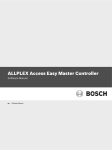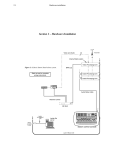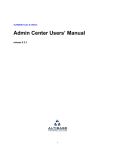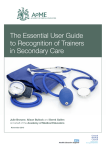Download pdf document: Service definition
Transcript
G-Cloud 7 Service Definition Document ELMS SHONA FLETCHER Contents G-Cloud 7 Service Definition Document ................................................................................................. 0 Company Overview ................................................................................................................................. 2 From a customer perspective ................................................................................................................. 2 eLMS........................................................................................................................................................ 3 Feature List.............................................................................................................................................. 4 Purchasing additional modules ............................................................................................................... 4 Implementation and Scope ..................................................................................................................... 5 Trial Service ............................................................................................................................................. 6 Support Procedure .................................................................................................................................. 9 Service Level Agreements and KPI’s ..................................................................................................... 10 Product Development and Maintenance.............................................................................................. 13 Maintenance ......................................................................................................................................... 13 Client Decommissioning Process .......................................................................................................... 15 Security and Integrity ............................................................................................................................ 17 Enterprise LMS for Training Administrators ......................................................................................... 19 Operating system and services ............................................................................................................. 20 Appendix 1 ............................................................................................................................................ 23 Full Feature List ..................................................................................................................................... 23 Integrators ............................................................................................................................................ 28 Version 1.2015 Contact For additional information or clarification on any parts of this document please call Shona Fletcher Manging Director [email protected] 01242 254 254 Company Overview Enterprise Study develops SaaS solutions that helps organisations manage their people development and compliance efficiently - saving time and money. We assist organisations in managing their: Training, Learning, Supervisions & Coaching CPD and PDP Compliance Assessments Verifications and Policies Nurse and Midwife Revalidation Through the provision of accessible, mobile, robust software that is easy to use for the user and administrators, is configurable to each organisation, provides key reporting features to ensure ROI and concise business analysis. Enterprise Study have been working with Public Sector and NHS organisations since its formation in 2002. We are proud to have long term clients with whom we build a true partnership of working. We have worked with small organisations right up to large multi nationals managing training in numerous languages and across many currencies. From a customer perspective • “While other suppliers would charge us consultation fees to even scope out our enquiries, the ES team are very accessible and provide sensible and relevant advice.”– Ian MacKenzie, OUH • “I’ve found everyone at ES such a pleasure to work with. They’re friendly, patient and eager for feedback.” – Jonny Reynolds, Happy Computers • “The ES processes are very well developed and the people we deal with are friendly, helpful and accommodating.” – Kevin Nash, Capita • “Communication and customer service with ES staff is always excellent.” - Lisa Tidbury, Portsmouth City Council Version 1.2015 • “I have overall been happy with the support team and how quickly they have dealt with issues arising and then explaining them to me.” – Rachel Knowles, Quanta NB: You can read more of our case studies on our brand new website: http://enterprisestudy.com/ eLMS How do your staff love to learn? Our Learning Management System (LMS) offers classroom, video, eLearning, virtual, games, or you can blend them all together to provide the right training structure for your staff and collegues. We know that people learn in a variety of different ways, whether it be back to basics in the traditional classroom setting, or via cutting edge game and simulation. eLMS is primarily aimed at singular customers with a HR feed and internal workflow and authorisation levels. By receiving HR and personnel data a team hierarchy can be achieved and new starters and leavers are automatically populated and archived. If you are looking to sell your training commercially please take a look at the Service Definition document for our TAS training Administrator system to see which product is right for you. Classroom Learning Do your learners prefer being in the traditional classroom setting? Face to face learning provokes social interaction, allows you to share your experiences with others, and is still a tried and tested learning method. Using our easy-to-use event scheduling tool, create, resource and price classroom based courses With capacity limits, never overfill or overbook - users will see exactly how many spaces are left Promote your full course portfolio, or restrict your courses to only a select few individuals, or teams Manage multiple levels of authorisation - emails are triggered for booking sign-off and managers can authorise this using mobile devices E-Learning Have you got some funky content and need somewhere to host it? Upload your course, or pull in ELearning results from other systems (everyone’s training record remains up to date and in one place). Supports SCORM 1.2, 2004 and Tin Can content Upload standards compliant courses from off-the-shelf E-Learning vendors Version 1.2015 Deliver engaging training to a distributed workforce at a fraction of the cost of traditional classroom training methods Provide greater flexibility to users as training can be accessed at any time, anywhere (even from home) Encourage greater engagement by developing in-house content using a whole array of authoring tools Virtual Classroom Learning Using the familiar WebEx platform, you can deliver training regardless of where your instructors are. Users can access the virtual classroom from anywhere (even from home). We’ll send them a handy reminder with their login instructions, and don’t worry, there’s a visual attention indicator so you’ll always know if you’ve got them captivated (now that is snazzy!) Cost effective way of delivering training for a workforce across multiple locations Training sessions can be recorded, allowing users to access them later Increase knowledge retention by running more shorter, regular sessions Video Learning This works great for blended learning. Why don’t you record your knowledge experts and have the session in the system for staff to access when the mood takes them. Ideal for mobile devices and for skills refresh on the move Videos can be split into modules and chapters, so only watch the bits that are relevant to you Supports a huge range of file formats – so just upload and play Feature List For full feature list of all available modules to compliment the eLMS system and your skill retention processes please see Appendix 1 Purchasing additional modules The pricing schedule clearly defines the price for Vital Revalidation bought as a simple module, or with Appraisal added on. Additional modules can also be purchased e.g. supervision manager, course administrator, elearning, compliance. The price for additional modules can be clearly seen in the pricing schedule. Version 1.2015 Implementation and Scope ISO 9001 Accredited with standard tried and tested implementation: Discover (Implementation workshop and checklist) Build (Configure solution) Verify (User Acceptance Testing UAT) Train (3 day training session is held for the administration team) Rollout (The system is deployed on the Live environment, we’ll be on hand to support you from day 1) Evaluate (Full evaluation of Implementation and Training session) Once contracts are signed the next stage is implantation and scope. You will be assigned a Project Manager who will guide you through this process following our Implementation plan. This document will help you prepare for the implementation workshop. It will guide you through the key decision points to consider how your current processes align with the Enterprise LMS solution. In preparation for the initial scoping meeting you will be asked to complete an implementation document. By completing and returning this form before the workshop you will ensure that it is a highly productive session, at the end of which there will be a clear definition of what will be delivered. If any requirements for bespoke development are identified these will be managed separately from the implementation project. The main output from the implementation workshop will be the UAT Sign-Off Document. This will contain test cases for all the key processes and options as captured by this checklist and the workshop. It will be used to confirm the environment is configured and functioning correctly before the training course is delivered. At the end of the course we will be in a position to move to the live system and handover from the implementation team to the support team. The types of information defined in the scoping and implementation session are: Key Contacts Branding Header and Footer Vanity Domain Name Email Branding Products Required User Registration Process CSV HR Upload Process Self-Registration Process (if required) Authorisation Workflow Version 1.2015 eLearning Evaluations Reporting Your project manager will have weekly (minimum) meeting with you following the implementation session until you are ready to go-live. Before go-live stringent test and check will be done to ensure the system, and you, are ready for release. Trial Service In some circumstances a trial service of our software may be available. Whether this is free or requires an implementation charge is determined by the complexity of the implementation. Your Sales Account Manager would be happy to discuss this with you. Version 1.2015 IMPLEMENTATION PROCESS Implementation Manager receives handover document from Sales (CD 04 Client Contact Details Form) Implementation Manager prepares checklist and sends to client. eLMS clients are sent CD 18, TAS clients receive CD 19 and CD 20. Clients that relate to both eLMS and TAS receive CD 24 and CD 25. Once returned, these documents are stored in SharePoint/Sales and Marketing/Client Folders SOP 102/Section 03 Implementation Plans and Notes for the appropriate client. Implementation Manager arranges workshop with client to understand existing client processes, define configurations required in ES and identify any non-standard additional work. If any non-standard work is required, create separate change requests. See SOP 104. User Acceptance Test Script written by Implementation Manager to verify all agreed configurations are delivered and change requests are created in Team Foundation Server (TFS) to set up the environment. This document is then sent to client for sign off. Test environment is set up and made available to client A second meeting (if appropriate) is arranged to ensure all client processes have been mapped and give the client an overview of their test system. Implementation Manager briefs trainer on client configurations and processes Implementation Manager visits client and performs UAT to obtain sign off. Once UAT is signed off, UAT script document is stored in SharePoint/Sales and Marketing/Client Folders SOP 102/Section 03 Implementation Plans and Notes for the appropriate client. Version 1.2015 Full training session delivered to client. CD 08 Support Handover Form is completed and given to the support team. Client given access to their environment on the live system Client feedback requested (using CD 10) and reviewed to determine any process improvements Version 1.2015 Support Procedure Version 1.2015 Agile development and embedded developers on the support desk. 2 week release cycle with release notes (Turnaround time on items are extremely quick) Small team of support analysts who will know you from day 1 Resilient out of the box system, much easier to support than bespoke systems. Yearly customer satisfaction survey (Last Net Promoter score = 55%!) Service Level Agreements and KPI’s Although we have implemented certain KPI’s internally within Enterprise Study, and which we are measured against as part of our client SLA’s, we additionally prefer to agree a client specific SLA for each contract, to ensure our clients are receiving the best service for their business structure and processes. CUSTOMER SUPPORT RESPONSE TIMES Provider shall provide the following response times to calls received via the following channels: Telephone calls to the Enterprise Study Customer Support Number available during Hosted Application Support Hours. During the telephone call, details of the incident and contact information will be taken from the Customer and a service request will be raised. The service request will then be assigned to an appropriate support analyst, and work shall commence within the times specified in the table below. Notifications to Customer support submitted via the Enterprise Study email address sent to [email protected] will be responded to within 4 hours of receipt during Hosted Application Support Hours. Details of the incident and contact information will be taken from the submitted template and a service request will be raised. The Hosted Application Support Hours are between GMT 0900hrs and 1730hrs. In each case, Provider will assign the appropriate level of priority and an appropriate support analyst to the service request, and Provider shall use its reasonable endeavours to ensure that work shall commence within the times specified in the table below. Response Priority 1 Priority 2 Priority 3 The call will be addressed by support analyst within: 20 minutes 3 hours 24 hours Maximum target for provision of plan for resolution or circumvention 1 Day 3 Days As agreed Version 1.2015 Provision of Temporary Fix A.S.A.P. A.S.A.P. A.S.A.P. Provision of Permanent Fix A.S.A.P. A.S.A.P. A.S.A.P. A "Workaround" is an acceptable temporary fix which allows the Services to be provided without substantial degradation in performance. A workaround can include changing back to a previous version of software. Such a fix will only be implemented with the agreement of Customer's Representative. A "Resolution" is a permanent fix of the issue which restores the Services to optimum level. A.S.A.P. Means in such reasonable time as is physically and technically possible with due regard for the severity and complexity of the issue and the integrity of the solution. Priority is a measure based on impact and severity as set out in the following section, and dictates the response that the event will receive. Classification of Support Priorities: Priority 1 - A major issue which prevents the Hosted Application or a part thereof from being run and/or cripples the Hosted Application or a part thereof or causes severe performance degradation; causes a halt to the operation of important tasks by Customer or places the operation of such tasks at risk; For example: failure of a major feature; severely degrades a user application where no alternative exists; causes a delay in a time critical implementation; or causes any damage to the Data. Priority 2 - A major problem with the running of the Hosted Application or any failure of the Hosted Application to perform in accordance with and provide the facilities, functions and capacity as set out in the relevant technical documentation, (other than a major issue) which causes disruption to normal working. For example: Loss of key reports resulting in information having to be sourced by other means. Priority 3 - A minor inconvenience which causes minor disruption to normal working. For example: Non key information delayed for more than one day, reports not produced on a weekly run but the user can continue operation by using a monthly report. SUPPORT CALL IMPACT AND SEVERITY GUIDELINES When Customer logs a support call with Provider, Impact and Severity will be assigned to the call using the following guidelines: Impact: – the extent the problem would have on Customer’s business continuity (reflecting number of people affected) Version 1.2015 Impact Description Single user A single user is affected. Functional group A number of users, grouped by business function are affected. Organisation All the users within Client's [++or one or more Client’s++] organisation are affected. Severity: - how severely the Customer’s business is impacted. SEVERITY DESCRIPTION EXAMPLE System Unavailable The problem prevents the user from performing its business function. The Hosted Application is unavailable. Major inconvenience The problem allows user(s) to continue to perform their business function in a restrictive manner, and seriously reduces the efficiency of the user(s) within the business. Unable to print reports. Minor inconvenience The user is able to perform its business function, but a matter has been identified which reduces the efficiency of the user(s) within their business function. The space available for a text label is too small for the complete text to be displayed. DISASTER RECOVERY Provider has a disaster recovery plan (“DR-Plan”) that will come into effect in the event of the Hosted Application being placed out of action. The DR-Plan does not form part of this SLA but does ensure that the Hosted Application can be restored as soon as is reasonably possible. BACKUP Provider will ensure that backups are performed in accordance with the following table: Data Type Backup Type Log backup Incremental every 15 minutes Full back up daily Version 1.2015 Execution times for backups will be monitored for adherence to these times. Log backups and server backups are copied offsite 5 minutes after they are created (subject to transit times over the network). A warm standby server, using log shipping, is also maintained local to the main servers. Typical KPI’s that we work to are: All clients should score the service and company a 7 or above in our annual client survey when asked about the ES support function. Customers that have been running for more than 3 months must have less than 10 support items a month. Every ES implementation for eLMS and additional modules must take 10 days or less (plus 3 days training) Product Development and Maintenance There are many factors which drive change within our business; enhancements to features, effectiveness improvements, new product implementations, strategic product releases, or the need to address compliance and security issues. Change is an inevitable part of software development. Whilst orderly changes bring benefits, poorly planned or unannounced changes can have a serious negative impact. The following document reviews the Maintenance Change process, for changes raised by either an ES customer or member of staff, including how the change is logged and documented. Maintenance Maintenance changes require a judgement to be made and the guidelines are: Small changes, around an hour of development time or less. Anything more than that should be escalated to P&I and may be routed as a commercial change (and that may still be FOC) or a standard change. Things that we wouldn't expect a client to pay for. Examples Configuring the from address on emails. Amending email content, typos for example, or rephrasing. Minor rebranding. Modifying standard behaviours that can't currently be done in the UI i.e. configuring booking reminders and legacy evaluation settings. Roles and permission amendments for clients on the legacy environments. Version 1.2015 New merge fields for standard functionality. Examples not covered Significant rebranding exercises. Changes to bespoke functionality - these should be escalated to P&I. As we document the standard product it will become clear what is standard and what is not. Changes to the documented parts of the product that would go outside of the scope of the standard product should be escalated to P&I. If you are not absolutely sure that the request is a maintenance change, the change should be raised as a suggestion (standard) CR. If the customer expresses interest in funding the work as bespoke development, the change should be raised as a commercial CR. Any suggestions or commercial requests that can be covered under maintenance will then be converted to a maintenance request when being reviewed in the product backlog meeting. All maintenance requests are recorded and managed in Team Foundation Server (TFS). Version 1.2015 Client Decommissioning Process This process should be followed when a client decides to leave ES. It ensures that their data is handled responsibly and it balances the rights of the client against the rights that ES and other clients have over the (sometimes shared) data. Mitigating circumstances If the client's own processes or inaction causes us to fail to meet the process then this should be recorded in the decommissioning checklist document. The steps to follow 1. When notice is given The account manager should arrange a meeting with the technical team to identify any technical issues that might arise when the client’s data is deleted. For example they may be a supplier in the system and therefore some of the data will need to be kept alive so long as it is being used by any connected client portals. 2. Two weeks before decommission A warning email should be sent 2 weeks before we are due to decommission the account. Often clients need to extend their deadline and we should be responsive to that. 3. Decommission This process performs the following steps: Sets all the users to Decommissioned. This prevents anyone from logging in. It also removes the HR feed configuration. Disable the default user which is used when no one is logged into the client portal. Deactivate the web services API by deleting the shared secret and GUID. Turn off reporting services extract. Disable email reminders. Disable and expire evaluations. Marks the Customer record as Deleted. Disable all emails by setting all the esSwitch records to Off. Data from all fields marked as Sensitive is deleted. We will send them a copy of their data in the same format as the Reporting Services Data Extract which is documented on SharePoint. This will be sent within 6 weeks of decommissioning. 4. Three months after Decommission The remaining account data is deleted. If the decommissioned customer was a client portal of a customer that is still active, they are first asked to confirm they no longer require the data (as they Version 1.2015 have ownership). If no confirmation is received, the data is left – and will be deleted if the active customer is decommissioned in the future. The reason for this delay is to give the client a period of grace whereupon their account can be reactivated. Version 1.2015 Security and Integrity The server infrastructure is managed by Rackspace PLC (http://www.rackspace.com). We chose Rackspace because of their excellent reputation for reliability. Some of the highlights: SAS 70 Type II* We have processes and safeguards in place designed to protect the assets and data you entrust us with. Therefore, we view a SAS 70 Type II examination as a necessity. A service auditor’s examination performed in accordance with SAS No. 70 (“SAS 70 Audit”) is widely recognized, because it represents that a service organization has been through an in-depth audit of their control objectives and control activities, which often include controls over information technology and related processes. A Type II report not only includes the service organization’s description of controls, but also includes detailed testing of the design and operating effectiveness of the service organization’s controls. ISO 27001ISO/IEC 27001 is the only auditable international standard which defines the requirements for an Information Security Management System (ISMS). The standard is designed to ensure the selection of adequate and proportionate security controls. This helps Rackspace protect our customers and Rackspace information assets. In October 2009 the management of information security in the design, implementation and support of Hosted Systems at our LON 3 data centre facility was certified as compliant to ISO 27001:2005. A full reassessment is required every 3 years, and surveillance audits which review a section of the ISMS are performed every 6 months Customers may contact our auditors (Certification Europe) to verify the validity of our certificate, which can also be viewed on the Certification Europe website by following this link: http://client.certificationeurope.com/print/5053 PCI Security Standards Council Member The PCI Security Standards Council is an open global forum for the ongoing development, enhancement, storage, dissemination and implementation of security standards for payment card account data protection. Endorsed by American Express, Discover Financial Services, JCB, MasterCard Worldwide and Visa Inc., the Council’s members have a voice in shaping the PCI Data Security Standard, an organization’s best protection against data criminals. By participating in the Council, Rackspace has access to the latest payment card security standards while playing an active part in setting the standards. http://www.rackspace.com/whyrackspace/network/index.php Rackspace Firewalls It has never been more important to employ secure, reliable networks and having a firewall is a vital part in the protection of your systems. A firewall is a gateway solution that Version 1.2015 authenticates the traffic you want through, and is a barrier against destructive forces such as potential hackers and offensive users. The firewalls from Rackspace provide robust, enterprise class, integrated network security, creating a strong multi-layered defensive service for dynamic network environments. The hardware device works with a set of rules, filtering traffic coming through the Internet into a customer's system. If an incoming packet of data is flagged up by the filters as against the rules that have been set up, it will not be allowed through. Customers need not worry about creating extra work for themselves, as Rackspace highly trained technical engineers will install and configure the Firewall, as well as proactively manage it on behalf of the customer. Firewalls are also covered by the Rackspace 1 hour hardware replacement guarantee, giving customers peace of mind that, should the hardware fail, it will be back up and running in the shortest possible time. Key Features of Rackspace Firewalls • • • • • • Cisco Firewalls which are renowned and trusted by industry professionals Rackspace only provide hardware firewalls which add an additional layer of security to a customer's server, stopping potentially malicious packets from ever reaching their network. The firewalls have built in functionality for supporting client-terminated and site-terminated Virtual Private Networks (VPNs) Support of Stateful Packet Inspection Rackspace manage the firewalls on behalf of customers for additional security Firewalls are overseen by Rackspace professional services team, adding industry standard certifications and years of experience to our customer's security team. Reference: http://www.rackspace.co.uk/managed-hosting/hosting-solutions/managed-hosting/addon-services/security/firewall/ Version 1.2015 Enterprise LMS for Training Administrators For eLMS and TAS a 3 day Administrator training course, on the client site, is provided as part of the set-up process. Topics covered are Day 1 Introduction Create a New Course Course Catalogue Course Groups Course Timings Schedule Events Training Centres Add and Bulk Add Users HR Upload Adding manually Book Delegates New User Registration Authorisation Workflow Manager and Team Members Proxy Booking Agents Provisional and Confirmed Bookings Operations Processing Workflow Training Records Joining Instructions Delegate Lists Waitlists Cancellations and Transfers Day 2 Evaluations Question Group Question Bank Edit Questionnaires Evaluation Templates Completing Questionnaires Reports Useful Reports Custom Reports Resourcing Unallocated reports Version 1.2015 Instructor Groups Resourcing Tool Diary Task Types Adding Roles to Instructors Resource Types Resource Template Upload e-learning Courses User Booking/Running Process Day 3 CPD Reflections Development Plans Created by manager Administrator override Mark Attendance Assessments Assessment Details Adding Questions Creating Pages Assessment Status and Version History Taking Assessments Skills & Competence Creating a Skill Viewing Certificates Skills tab Certification Reports Other Product Types Course Programme Private Courses Commodity and Line Items and Bundle System Settings Terms & Conditions Price Lists Role Management Settings Getting Started Additional training and support, for users or managers can be provided additionally as per the pricing schedule. Enterprise Study are used to large-scale rollouts and understand the Change Management processes and sensitivities that need to be incorporated with any system integration that will effect individuals job roles and responsibilities. Operating system and services We test operating system and application patches on the beta servers, then apply them promptly to the live systems. We have an additional identical pair of servers dedicated to A-B comparison testing. One server runs the current release and the other the new build. The output of the two servers is compared and any differences are checked to see if they are expected or not (for example a branding change). The web services that you will be using are encrypted in transit over the internet using HTTPS. There are SOAP and REST api’s available. In addition to being encrypted every method call is authenticated by a unique company identifier and a secret key. Release management We use Microsoft Team Foundation Server (TFS) to track change requests and support issues. Every item within a release will have a TFS work item associated with it. A build is constructed from several of these completed work items. It is then installed on one of our beta servers. Each item is then tested internally followed by acceptance testing by the appropriate client. Release notes and testing notes are provided. Roadmap management Product development is critical and we manage the following types of TFS work items: Support issues Something isn’t working they way one would expect and needs further investigation. Bespoke change request These are custom changes that a client wants to make to support their unique circumstances and they are usually chargeable. Roadmap item This is a strategic piece of significant functionality – for example ES TV. Pine needle A suggestion for a change or improvement. Version 1.2015 At the start of each release cycle we decide which Roadmap items and Pine needles will be included. Each item is then managed through the release management process and into the build for testing. Roadmap releases happen once every 2-3 months. Minor interim releases typically happen weekly and can contain bespoke change requests and support issues. Database backup Our database is a key part of the infrastructure. The database is isolated from the internet by a separate network. The database is backed up using a daily full backup and a fifteen minute transaction log backup. The database files are automatically encrypted and compressed by SQL server itself. The daily backup sets are then rotated for secure offsite storage using a Grandparent, Parent, Child cycle. “The Grandfather, Father, Son (or for the politically correct Grandparent, Parent, Child) is a simple method that has been used for many years. In this manor, you label tapes by the day of the week with a different tape for each Friday in the month and a different tape for each month of the year. Using a tape for Saturday and Sunday is optional depending on whether you have files updated over the weekend. This would look like the following: MONDAY TUESDAY WEDNESDAY THURSDAY FRIDAY1 MONDAY TUESDAY WEDNESDAY THURSDAY FRIDAY2 MONDAY TUESDAY WEDNESDAY THURSDAY FRIDAY3 MONDAY TUESDAY WEDNESDAY THURSDAY MONTH1 MONDAY TUESDAY WEDNESDAY THURSDAY FRIDAYI MONDAY TUESDAY WEDNESDAY THURSDAY FRIDAY2 MONDAY TUESDAY WEDNESDAY THURSDAY FRIDAY3 MONDAY TUESDAY WEDNESDAY THURSDAY MONTH2 MONDAY TUESDAY WEDNESDAY THURSDAY FRIDAY1 MONDAY TUESDAY WEDNESDAY THURSDAY FRIDAY2 MONDAY TUESDAY WEDNESDAY THURSDAY FRIDAY3 MONDAY TUESDAY WEDNESDAY THURSDAY FRIDAY4 MONDAY TUESDAY WEDNESDAY THURSDAY MONTH1 Since, some months have more than four weeks, it will take over 20 tapes for regular backups over one year” Version 1.2015 Reference: http://www.novastor.com/tech_supt/strategy.html Version 1.2015 Appendix 1 Full Feature List Administration Features Tracking event capacity Manage all resources including: instructors, locations, rooms and training materials Up to 6 levels of customisable workflow routes – define at overall or course level Manage user registration and enrolment including new starter email for quick start guides Private course permissions – control who can see what in the course catalogue Unlimited number of user roles and individual permission access Manage profit and loss Manage price lists including multiple currency Create public or closed (on-site) courses, or a mixture of both Manage cancellation and transfer charges Configure pre-requisite requirements Unlimited number of user fields Fully branded portal Manage departmental and internal cross charging Create tasks or set reminders for yourself and your admin team Snapshot views of courses coming up this week, next week, or in two weeks Send course descriptions and event information Manage multiple templates e.g. joining instructions certificates, reminders etc. Personalised automated communication or post queues (for users with no email addresses) Fully brand to increase user engagement Group teams, courses or create mailing lists Control waitlists on courses with no or full events (controlled at course level) Upload document templates Programme management and Skill Pathways Bundle items such as mileage and hotel expenses Configure proxy settings for delegating authorisation tasks Accessible via mobile phones and tablets Exam tracking and recording Automated Communication Fully branded email and Word templates Audit trails Automated skills reminders Post queue SMS feature for mobile communications Certificates Joining instructions Diary attachment Evaluations Notification of cancellations and transfers Delegate lists Version 1.2015 Sign-in sheets New starter welcome email Authorisation emails Appraisal reminders Invoice and credit chasing Reporting Custom report builder Complete data extract using the Reporting Services connector Report subscriptions (receive reports by emails instead of logging in) Mark reports as favourites for ease of access 90+ standard reports including: Internal and external booking Appraisals Assessments Certification Customers eLearning Marketing Evaluations Operations Personal development Finance Tasks Internal user Evaluations Create multiple templates at global or course level Evaluate up to 6 levels Calculate % of increased knowledge and recruiting performance Capture line manager feedback Create unlimited bank of question and answer types Easily print for paper-based, or record online Control number of reminders and frequency Create questions at course level Online Bookings & Authorisation User self service Links with HR info Tailored workflow Multiple authorisation and sign-off Visibility of capacity Waitlist management Sell externally Version 1.2015 Update attendance and competence Workflow Configuration Bespoke workflows based on course Supports up to 6 workflow routes Connects with HR info Role Management Design your own user roles to tailor what people can see and do Instructor permission for attendance updating Restrict your course portfolio to a subset of roles CPD Record training outside the workplace in relation to job role Automatically displayed on your appraisal Report on number of training hours completed by each staff member Authorisation workflow for external training Staff self-service Maintain any external training in one place Capture details from professional memberships, conferences and publications External Training Find your own external supplier User self-service In-built internal authorisation External training request form PDP Line managers can add training into a PDP with an expiry date Automatically displayed on your appraisal Report on targets met E-Learning Easily upload SCORM, AICC and Tin Can content E-Learning courses have a separate graphic for ease of navigation Pull in information from other E-Learning providers via the eLearning import tool Report on % completion rates and pass/fail Version 1.2015 Integrates with Skillsoft Video Learning Supports a variety of formats including MOV, MP4, MPG, FLV, and MP3 audio Upload straight to ES or host on your own network Connects to YouTube and Vimeo Split videos into modules and chapters Launch publicly or privately Virtual Classroom Learning Create WebEx sessions within the scheduling tool Automatic username and password joining instructions email Launch Virtual Classroom from user dashboard Classroom Learning Create an unlimited number of classroom courses Easily publish event schedules on one easy to use screen Set event capacity and booking cut off periods Separate 'attendance' and 'competency' selection Course description and content tabs 'Email to a friend' feature Assessment Manager Unlimited randomised questions Group hard, medium and easy questions together Supports single and multiple choice answers Assessment introduction and outcome message Enable or disable 'back' button Set number of attempts Version control and 'test'/'live' setting View correct/incorrect answers (Admin and Line Managers) Report on success rates per question Compliance Manager Easy to use red, amber and green competencies Dashboard of your teams' compliance Drill down to subordinate teams Configure who needs what View date of skill expiry Version 1.2015 Automated reminder emails Attach multiple attainment methods to skills Toggle between face to face or eLearning skill refreshers Appraisal Manager Multiple appraisal templates (dependant on role) Appraisal compliance dashboard of immediate and subordinate teams Reminder emails to appraisee and appraiser Captures organisational and personal objectives Formal sign off process and audit trails View previous appraisals Staff have access to fill in their appraisal throughout the year E-Commerce Manager Sell courses externally online Supports credit card, purchase order, vouchers and pre-payment Links to WorldPay for online payment Cancellation and transfer charges automatically calculated Full invoice generation and credit chasing facility Supports discounting and multiple price lists (per customer) Multi-currency Profit and loss Vital Nurse & Midwife Revalidation Benefits to the Organisation Full 3, 6 and 9 month forecast viewing allows for efficient workforce management Reports detailing how reflective account conversations are tying into the 4 key Code areas Helps to promote and encourage regular reflective practice through the inbuilt Appraisal System Minimises organisational impact by receiving alerts for nurses and midwives failing to comply Provides access to full learning management capabilities including Classroom, Video and eLearning content Encourages engagement through interactions via social media channels Users will receive alerts and notifications of NMC compliance changes Benefits to the Individual Simple and easy to use, needing no user manual Quickly glance at where you are and where you need to be with the 3 year VITAL timeline View your progress with ease using the interactive red, amber and green progress bars Increase your social media interactions and record via CPD Version 1.2015 Easily invite other NMC registrants for Personal Development Discussions (PDDs) Automatically invite confirmers to complete their process online Download all evidence in 1 file allowing easy upload to the NMC website Take your portfolio with you to any organisation Integrators At times being a standalone LMS can get lonely, why not share data with the rest of your systems and processes, like your HR system, communications, finance and your CRM system. We’ll help make sure they get along. Current Integrators as of Sept 2015 are: MS Outlook Calendar Scheduling classroom events can be difficult at the best of times. Integrate the MS Outlook Calendar with the ES system so you can see when your instructors are available to teach. Great for remote users and also minimises diary errors such as double booking, with diary synchronisation. SMS Messaging Set up and send SMS messages to reduce DNAs by alerting staff members when their training event is due to take place. Snowing or bad weather? You’ll have it covered with a simple cancellation text. Web API Feed data from ES into your own website. Not only will it help with user adoption, creating a consistent look and feel, it also means you won’t have to duplicate data, cutting your time and effort in half. Version 1.2015 Skillsoft ES has made accessing these courses simple by pulling a feed from Skillsoft (UKs largest providers of eLearning courses), bringing their vast array of digital learning and putting it straight into your own course portfolio allowing you to track and report on eLearning results. Reporting Services Receive a nightly data file that can go straight into your business intelligence tool such as Crystal Reports or Business Objects. It gives you the ability to create complex ad hoc reports as and when they are requested. SalesLogix Sage SalesLogix is one of the UKs largest and best CRM systems. Plug your customer data from SalesLogix CRM straight into the ES system, allowing a two-way synchronised database. This gives your sales team visibility of revenue and booking data in SalesLogix directly from ES. Version 1.2015