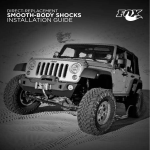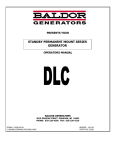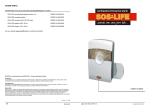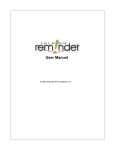Download Instruction Manual
Transcript
QUAKETRIP INSTALLATION MANUAL THIS MANUAL APPLIES TO ALL MODELS QT- I, QT- CR AND QT- IPS This manual contains important information regarding operation, installation and safety of the product. Please read carefully all cautions and warnings. Version 1 – July 2012 SOFTAC QUAKETRIP Table of Contents 1 General 2 Earthquake Predictability 3 Protection Provided 4 Theory of Operation 5 Installation Procedure – QUAKETRIP QT-I 6 Connecting external wiring 7 QUAKETRIP Keypad operation 7.1 System Password 7.2 Keypad Buttons 7.3 Menu Structure 8 Set Up Procdure – step 1 - 5 9 Bypass Mode 10 Test Mode 11 QTCR – Installation of Commercial / Residential units 12 Wiring Diagram 13 Specifications 14 General Information – Power outages, trip functions 15 Warranty & Liability Disclaimer Conditions 16 Template for Industrial Unit 2 1 General SOFTAC Systems Ltd is proud to offer the first commercially available earthquake triggered automatic electrical power shutdown device. Driven by the desire to protect both property and more importantly, human life, we have developed this technology as a means of providing another level of emergency preparedness. The QUAKETRIP Seismic Power Shutdown Device is designed to become an essential safety device along the same lines as smoke detectors and sprinkler systems. 2 Earthquake Predictability Scientists know for a fact that the Pacific Northwest is overdue for a major earthquake and that the likelihood of a large magnitude quake is very high. Other high-risk areas around the Pacific Rim and the rest of the world are continually prone to the same devastating quakes. As a means of providing some level of protection, SOFTAC has developed QUAKETRIP, a high tech approach designed to increase the level of protection against earthquake created fires caused by damage to electrical wiring, electrical services and electrical appliances. 3 Protection Provided While this Seismic Power Shutdown Device is intended to switch off power to building wiring and reduce the risk of electrically charged ignition, it is not a safeguard against: • Earthquake occurrence • Earthquake tremor damage • Building support or construction failure as a result of an earthquake • Damage to buildings or homes as a result of an earthquake • Injury or loss of life as a result of an earthquake QUAKETRIP will however provide an extra level of protection and an invaluable means of reducing electrical fires typically caused by severed wires and ruptured gas lines created by the earthquake. The QUAKETRIP unit will cause the dedicated shunt trip breaker to trip and remain off, until manually reset, avoiding further possible damage when utility power is restored. It must be noted that the main incoming power authority feeder cable feeding the building will still be live if the main utility power line has not been disconnected. QUAKETRIP only disconnects power to the circuits being fed by the main shunt trip protected breaker. A full description of our warranty and liability statement can be seen at the back of this installation manual. 3 4 Theory of Operation QUAKETRIP utilizes a 3 axis accelerometer sensor mounted on the main circuit board together with optional remote sensors bolted to the building structure. The accelerometers distinguish the difference between normal industrial vibrations and the signature vibrations from real earthquake “P” or “G” waves that precede a damaging earthquake. Upon sensing a real earth tremor at a magnitude likely to cause building damage, the sensors send a signal to the processor, which in turn causes the system to go into a TRIP mode. Accelerometer sensors are factory set to levels best suited to geographical ground locations. If the shock wave satisfies the processor’s settings, the output from the processor causes the main electrical breaker to trip. In conjunction with this, additional relay contacts are brought into operation. These contacts can be used to control the shutdown of utility valves, control systems and made use of to send a variety of signals to warning devices and remote sirens. In special Industrial units there are additional features that allow monitoring of pressure sensors on water lines or to operate Fire Hall doors prior to switching off the main power. More extensive Industrial control may require the use of an optional PLC in the QUAKETRIP unit. An onboard web server port is available for external network communication. At internal 12V D.C. battery provides sensing protection in the event of a utility power loss. The QUAKETRIP unit is powered from a standard 120V or 220V A.C. source and includes an internal battery charger and inverter system. The unit requires very little power – less than 1amp at 120Volts. A digital display and internal siren provide all of the customer set-up features, alarm annunciations and fault conditions. A QUALIFIED ELECTRICIAN MUST INSTALL THE QUATKETRIP UNIT. QUAKETRIP Units can be installed in Motor Control Centers (MCC’s), Switchgear and Panel Boards as Chassis type units, or as stand alone NEMA 12 and NEMA 4 enclosed units. For Commercial / Residential units, a flush door kit is available for drywall installations. Industrial NEAM 4 units come in Stainless Steel enclosures. ALL UNITS ARE CSA & UL APPROVED AND ARE AC 156 CERTIFIED. 4 5 Installation Procedure – QUAKETRIP QT-I Industrial Chassis unit installed in MCC’s or Switchgear Select a suitable empty cubicle location to mount the QUAKETRIP unit. Chassis units require a 20” (500mm) wide x 18” (450mm) high space. The Chassis unit can be installed on its side to facilitate a cubicle space. Mount the QUAKETRIP Chassis to the MCC back plate or support structure with a minimum of 4 bolts. (Mounting bolts included) Run 120V A.C. wiring from the MCC transformer or breaker source to the QUAKETRIP cubicle. Run either 120V A.C. or 12V D.C. control wiring over to main shunt trip breaker location. DO NOT CONNECT THE SHUNT TRIP WIRES, OR POWER WIRES AT THIS STAGE. Remove the MCC / Switchboard cubicle door and using the QUAKETRIP template, cut out the space to mount the front door digital display unit. It is recommended to use pilot holes and a jigsaw for this application. The front door display unit does have a ¼” (6.25mm) overlap on the template size. – TEMPLATE ON PAGE 18 Mount the door display unit in the door and fix into place using the hardware provide. Mount the door back on the MCC frame and plug in the cable from the display unit to the QUAKETRIP unit. Ensure that the control cable linking the door display is anchored in such a way as to allow opening of the door while also being held in place with the cable restraints provided. 5 6 CONNECTING EXTERNAL WIRING Run all external control wiring from the optional equipment source back to the QUAKETRIP cubicle and make ready to terminate in the terminal strip. DO NOT CONNECT AT THIS TIME. This includes devices such as utility valve solenoids, elevator control, remote sirens, fire hall annunciation etc. QUAKETRIP TERMINAL BLOCKS Mount all optional remote sensors in the building and run all wiring back to the QUAKETRIP cubicle. Remote sensors should be securely bolted in place on support structure beams and all wiring carefully protected in tray, conduit or ducting wherever possible. Plug in sensor cable at both ends to the remote sensors and the QUAKETRIP ports. REMOTE SENSOR PORTS Connect 120V A.C. power wiring to the appropriate terminals as shown on the schematic. Connect battery terminals that have been left disconnected during storage in the battery compartment. Switch on or connect power from the A.C. source. Make sure that the terminal block main fuse connector is closed on the terminal strip. Connect the shunt trip control wiring at the QUAKETRIP unit but still leave disconnected at the main breaker. 6 CONNECTING EXTERNAL WIRING - continued The QUAKETRIP unit should now power up. The door display status LED will indicate that the unit is powered up, and show the main menu MAIN MENU SET-UP REMOTE SENSOR ARM BY-PASS SYSTEMS TEST NOTE THAT NO SHUNT TRIP OR CONTROL WIRING HAS BEEN CONNECTED AT THIS TIME AT THE ACTUAL SHUNT TRIP BREAKER. CONTROL WIRING SHOULD BE IN PLACE BUT NOT CONNECTED TO THE QUAKETRIP TERMINALS. THIS IS TO AVOID A FALSE TRIP DURING INITIAL SET-UP READ THE FOLLOWING PAGES OF KEYPAD OPERATION PRIOR TO CONTINUING WITH THE SET UP NOTE: If the display does not show:A.C. on Check power source and internal fuse on terminal block D.C. 100% or 75% - Check that battery terminal has been connected REMOTE SENSOR 7 7 QUAKETRIP Keypad Operation 7.1 System Password Entering any menu selection when the unit is in the sensing or tripped mode will require a system password. The system password is entered by pressing blue arrow keys in this order: Up, Right, Left, Down, or North, East, West, South. (N E W S) Note: When in the menu selection mode, the QUAKETRIP is Offline and not monitoring. 7.2 Keypad Buttons Button Operation Mode / Enter (blue) Cancel (yellow) Up / down arrow keys Left / right arrow keys 1. Select menu option 2. Toggles a Yes / No or On / Off menu item Menu mode: Move back to previous menu Sensing or tripped mode: Reset secondary alarm (low battery, remote sensor, ac power low) Scroll up and down through the menu items. 7.3 Menu Structure Blue text is displayed on the LCD Main Menu Level 1 Show Setup AC ON (OFF) Level 2 Level 3 Display ON when AC Power present DC (100%) Off, 25,50,75 or 100% Alert Dur. 3 min Notes Alarm on low battery Remote Sensor Sensor 1 ON (OFF) Hit enter key to toggle on / off Sensor 2 ON (OFF) Hit enter key to toggle on / off Alarm Mode Enter Arm – Sensing Mode Unit is operational and sensing in this mode By-Pass Mode Warning: Bypass Disarms System Hit Enter or Cancel Test Mode Warning: See User Manual Test Section Enter to Continue Alert 5 Min Alert 10 Min Alert 20 Min Alert 30 Min System Test On Enter Cancel To Turn Off Warning: SYSTEM BYPASSED Hit Cancel to Exit or Warning: SYSTEM BYPASSED Hit Cancel to Exit Select length of time between alarm annunciation 5 min 10 min 20 min 30 min ON – OFF TEST MODE 8 8 SET UP PROCEDURE – Industrial or Commercial Units STEP 1 A) With the unit powered up, and in the set-up mode, select remote sensor and enter on or off for any optional remote sensors being activated. If there are no remote sensors – enter off. SET UP A. C. POWER D.C. POWER REMOTE SENSOR If there is a faulty connection between the remote sensor and the QUAKETRIP unit – the remote sensor alarm will be activated. Check plug in connections Check wiring B) Place a piece of insulating or duct tape temporarily over the keypad “Sonalert” siren. This is to lessen the high audible tone during start up testing. Remember to remove the tape on completion of the set up. The YELLOW touch key will cancel the alarm. C) At this stage you have verified that power is connected, the battery is connected and that any remote sensors are connected and communicating with the QUAKETRIP unit There are four modes on the QUAKETRIP system • • • • Set Up – which you have just completed Arm Mode – which is the final sensing mode Test – which allows periodic testing of the system Bypass – which allows for temporary bypassing on the system when work is being done on the electrical system or on the building The next step is to test the system prior to the final arming mode by entering the TEST MODE D) Connect external control device wiring to the QUAKETRIP terminals. (N.O. & N.C. relay contacts). Important Note: Once these wires are connected and you initiate a test – All control devices will be activated. Remember The shunt trip control wiring at the main breaker is still DISCONNECTED. 9 SET UP PROCEDURE - continued STEP 2 – TEST MODE TEST MODE ON - OFF Select test – On and press enter you will be asked to do enter the password code of North, East, West, South before you can trip the unit on test. DO NOT CONNECT EXTERNALLY AT THE SHUNT TRIP BREAKER AT THIS POINT – YOU WILL FALSE TRIP THE ELECTRICAL SYSTEM. Connect a test instrument at the shunt trip breaker and any other external trip device so that you can verify that power is present at the control wire termination point without actually tripping the system or activating alarm systems FUNCTION – The unit will trip, voltage will be present at the shunt trip control wire point and any other external control point. Control devices will be activated STEP 3 – RESET THE SYSTEM Press the yellow cancel key to reset. Reset any external control device. . 10 SET UP PROCEDURE - continued STEP 4 - VERIFICATION At this point you have demonstrated that the system is power up, that all sensors are powered up and communicating with the QUAKETRIP unit. That the display unit status light scroll control and alarm cancel are all operational. That when tripped the unit will provide the selected 120V A.C. or 12V D.C. to the shunt trip breaker. All external control devices, should now be connected to the QUAKETRIP terminal blocks shown on the wiring schematic. The installing electrician can chose at this point to manually trip the system again to confirm operation of the control relays and external alarms. This must be done so as to minimize any risk to personal safety and probability of valves closing, elevator emergency procedures being actuated an annunciating to local or remote fire or police alarm systems. STEP 5 – ARMING THE SYSTEM Once all control tests have been completed to the satisfaction of the owner, the system is ready to go on line and the shunt trip breaker wiring connected to the breaker control connections. WARNING. WARNING. Any forced tripping now will cause the system main breaker to trip. Reset the system. – Connect the shunt trip breaker wiring at the shunt trip breaker and arm the system from the touch screen control. Remember to remove the tape from the onboard siren. Connect any WEB server cable to the QUAKETRIP port. (if being used) Close the MCC compartment door on Industrial units, or replace the front door on Commercial units. THE SYSTEM IS NOW ARMED AND OPERATIONAL. INITIAL START-UP RECOMMENDATION: It is not a bad practice to complete this set up but leave the shunt trip breaker connections off for a few days or weeks to monitor a critical installation. This allows for a period of testing ‘OFF-LINE’ prior to engaging the breaker trip function. This allows for a period to testing in high-risk vibration areas or heavy loading areas of industrial sites to evaluate extreme conditions prior to the possibility of any false tripping. 11 9 BYPASS MODE Used for temporary bypassing of the system : BYPASS ON OFF In the bypass mode the unit will NOT trip in the event of an earthquake or significant movement to the MCC, switchgear or QUAKETRIP unit. This mode is only intended for temporally work on the electrical system. An alarm indication will always be present in the bypass mode to remind you that you are in this mode and not sensing. The alarm duration is selectable from the menu. WARNING – DO NOT LEAVE QUAKETRIP IN BYPASS MODE FOR ANY EXTENDED PERIOD. 10 TEST MODE – Periodic Testing All as described in Step 2. This can be used at scheduled times to test the system. Periodic tests can be selected with the shunt trip wiring disconnected, or a full system shut down test can be conducted. 12 11 COMMERCIAL / RESIDENTIAL INSTALLATIONS The QT-CR comes in a NEMA 12 enclosure that can be surface mounted to the building support structure or mounted within the frame construction of timber framed buildings. A set of four support brackets is provided for surface mounting and a separate drywall enclosure door kit is available for stud/drywall applications. The drywall kit doors are sold separately and are ½” (12.5mm) wider than the surface mount doors to allow a neat overlap around the cutout in the drywall QUAKETRIP units must be securely bolted to the building structure using four (4) ¼” mounting bolts to fasten to the building’s metal structure, or minimum four (4) 2.1/2” long ¼” lag bolts into the stud framing. Mounting hardware bolts & lag bolts – not included. Mounting brackets only included. The QUAKETRIP CR unit has two doors, the smaller upper door is to allow access to the system battery and contains 12V D.C. wiring only. The lower unit door houses the front display and allows access for the authorized electrician to install the unit. INSTALLATION AND START-UP PROCEDURE Follow the first 5 steps as detailed in the Industrial installation section 8. In this case it will require a 120V A.C. power source to be run from the existing distribution panel to the QUAKETRIP unit. This is normally provided from a 15 amp dedicated circuit breaker. Custom build NEMA 4 Industrial units will come with detailed custom installation and set up procedures. 13 12 WIRING DIAGRAM 220V unit with Transformer 14 13 SPECIFICATIONS • • • • • • • • • • • 120V/220V AC input max 1.0amp current draw 120V AC or 12-24V DC shunt trip output Shunt trip power applied for 3 seconds on trip Form C relay contact rating 10amps @ 120V – 220V powered on for 3 seconds on a trip Solid State 120ma control contacts on for 3 seconds on a trip Battery Voltage 12V DC full charge Onboard audio sonalert – 80db@12V Digital display with key pad Sensors are continually active Web server output port on a main board Internal fuse size 2 amp. (Spare fuse included inside the unit) REPLACE THE BATTERY – Recommended to be done by a qualified person Should a battery replacement be required the battery is part # HZ12-7. It is recommended that this be done by a qualified Electrician. To replace disconnect power to QUAKETRIP, open the front door, disconnect the battery leads. Remove the battery bracket mounting screws and replace with a fully charged battery. Rrestore power. The QUAKETRIP unit will automatically revert back into sensing mode. CERTIFICATIONS CSA, UL 508A, AC156 (International Building Code) FREQUENTLY ASKED QUESTIONS ON CERTIFICATION Is certification to International Building Code standards AC156 acceptable to OSHPD? Yes, special seismic certification based on ICC AC-156 is acceptable to OSHPD pursuant to item 4.2 of CAN-2-1708A.5. The QUAKETRIP unit has a certification of compliance with the seismic capacity of the terms of g-levels demanded for this type of equipment, issued by Lab Test Certification Inc., Richmond, B.C. Canada 15 14 GENERAL INFORMATION The routing of external electrical power, and its connection to the household system The normal routing of electrical power from the supply to individual buildings is relatively common knowledge. In North America, electricity normally travels by transmission lines from the “supply” to the sub station, where the voltage is lowered. It then continues by main distribution lines to transformers. From here (whether by tap lines for overhead connections or by underground service connection), the power is then directed to individual service entry boxes in buildings. Once established at the exterior service entry box (and meter) to the inside disconnect switch and protective overload devices, such as fuses or circuit breakers or the breaker panel box. Usually from the meter mounting device, the grounding electrode conductor (GEC) is installed on the exterior of a building. This is the neutral or bare wire within the 3 wire system which is connected to the cold water service pipe and is normally referred to as the “ground wire’. Since residential services are generally 120/240 volts, 3-wire single phase systems, and since all these procedures are covered by code standards, they tend to be relatively consistent. The QUAKETRIP –CR unit is positioned in an accessible location, situated after the external power source of the service-entry along side the interior breaker panel. POWER OUTAGES In the event of an earthquake during a power outage, the sensor will be activated by a battery back-up and will trip the breaker using a built in inverter. As soon as power is re-established it can be set manually when it is safe to do so. If there is a power outage not related to an earthquake, power will automatically restore itself, and will not have to be manually reset. 16 TRIP FUNCTION When a seismic disturbance of sufficient magnitude has been detected by the sensor and the acceleration is maintained for a pre-set duration of time, this information is communicated to the QUAKETRIP unit. Solid State relays then causes the shunt trip breaker to “open” and shut-off power the controlled distribution panel, MCC or switchgear unit. This shunt trip breaker will remain in the ‘OFF” condition until physically reset. The QUAKETRIP unit will also need to be reset along with the main circuit breaker unless it is determined that it is safe to do so. Other controlled external control devices may also require re-setting after a seismic trip. The Reset Button puts the electrical supervisor or home owner or building maintenance person in control. Secondary factors (aftershocks) As mentioned previously, it is now recognized that one of the greatest risks of electrical fire dangers occurs at the time of restoring external power after a power outage, to a building or household system that has been left damaged or vulnerable during a seismic disturbance. The QUAKETRIP system therefore acts as an “Earthquake Preparedness” tool in performing multiple important t functions: • • • • • It is a technical system which reacts immediately when a seismic disturbance meets the preset conditions programmed into QUAKETRIP It is an instrument which continues to protect the building or household electrical system from secondary factors that can be equally dangerous in causing fires It places the electrical supervisor or homeowner in control or restoring by using a reset system. Fire hall installations automatically open fire doors on the onset of lower threshold tremors ensuring the fire doors are always fall safe to open Other utility services can be closed down on command from the QUAKETRIP auxiliary control 17 NOTES 18 15 TEMPLATE FOR INDUSTRIAL APPLICATIONS. TEAR OUT THIS PAGE AND USE AS A TEMPLATE FOR INDUSTRIAL MCC’S OR SWITCHGEAR. 19 20 16 WARRANTY AND LIABILITY DISCLAIMER CONDITIONS. 1. LIMITED WARRANTY. Seller warrants new products of its own manufacture against defective workmanship and materials for a period of one year from the date of shipment from Seller’s factory or in the case of a Canadian distributor, from the distributors facility. Seller is not responsible to the buyer for any damage to, or malfunction of new products as a result of (a) faulty installation, or installation by unqualified persons (b) repair, modification or alteration without sellers approval. (c) Misuse, abuse or being subject to abnormal conditions of operation or handling, and operation not in accordance with product specifications. Seller’s liability for defective parts shall in no event exceed the furnishing of replacement parts F.O.B. the factory where originally manufactured. Seller disclaims any warranty that the equipment conforms to any Federal, Provincial or State statute or regulation or Federal, Provincial, State or Industrial standard unless such warranties are explicit in this contract. 2. DISCLAIMER OF WARRANTIES- Except as expressly set out in this product liability disclaimer dated August 2, 2011 in connection with our repair replacement warranty obligations, SOFTAC hereby disclaims all warranties, conditions and representations, whether expressed, implied or statutory, applicable to the product, including but not limited to, any implied conditions or other terms or satisfactory quality, any warranty of merchantability or fitness for particular purpose, any warranty that the product is delivered free of claims of third parties by way of infringement or the like and any implied warranty of title. We do not warrant or make any conditions or representations regarding the results of the use of the product including without limitation, that the results will be accurate or reliable, or that the use of the product will prevent or reduce damage or not otherwise cause harm to property or prevent personal injury or death. Buyer agrees to evaluate and bear all risks associated with the use of the QUAKETRIP product, including any reliance on the accuracy, completeness or usefulness of its monitoring of earthquakes and all risks of damage to property or goods, personal injury or death. 3. LIMITATION OF LIABILITY. SOFTAC Systems Ltd (the Seller) shall not be liable for any consequential (including, without limitation, lost profits and business interruption) incidental, indirect, special, economic, or punative damages arising out of or related to the sale or use of our product, whether for breach or repudiation of contract, breach of warranty, negligence or otherwise, even if the other party has been advised of the possibility of such damages, our liability for the sale or use of the product is limited to the purchase price of the product. 4. SERVICE. Unless specifically stated in and made a part of this agreement, the cost of providing a factory service technician for Installation, start-up or repair of QUAKETRIP products sold by Seller is not included in the sales price. If requested by Buyer, Seller will provide a service technician at Seller’s standard rate for such person plus travel expenses. 5. DESIGNS. Design and specifications are subject to change without notice. 21 MANUFACTURED IN BRITISH COLUMBIA BY S0FTAC SYSTEMS LTD #220 – 19358 96TH Avenue, Surrey, BC V4N 4C1 QUAKETRIP website: www.quaketrip.com SOFTAC website: www.softacsystems.com Email: [email protected] Tel: 604-888-9507 DISTRIBUTORS B.C. CANADA E. B. HORSMAN ALL BRANCHES 22