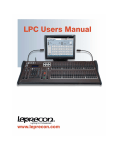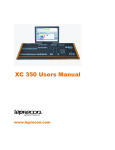Download Live1
Transcript
Live1 Compact Mixing Console User Manual Cadac Holdings Ltd. One New Street Luton Bedfordshire LU1 5DX Telephone: +44 (0)1582 404202 Fax: +44 (0)1582 412799 Email: General information: [email protected] Service enquiries: [email protected] 3 IMPORTANT SAFETY INFORMATION CAUTION: These servicing instructions are for use by qualified personnel only. To reduce the risk of electric shock, do not perform any servicing other than that contained in the User Manual unless you are qualified to do so. Refer all servicing to qualified service personnel. 1. Read these instructions. 2. Keep these instructions. 3. Heed all warnings. 4. Follow all instructions. 5. Do not use this apparatus near water. Do not expose this apparatus to dripping or splashing and ensure that no objects filled with liquids, such as vases, are placed on this apparatus. 6. Clean only with a dry cloth. 7. Do not block any of the ventilation openings. Install in accordance with the manufacturer’s instructions. 8. Do not install near any heat sources such as radiators, heat registers, stoves, or other apparatus that produce heat. 9. Only use attachments/accessories specified by the manufacturer. 10. Refer all servicing to qualified service personnel. Servicing is required when the apparatus has been damaged in any way, such as power-supply cord or plug is damaged, liquid has been spilled or objects have fallen into the apparatus, the apparatus has been exposed to rain or moisture, does not operate normally, or has been dropped. 11. To completely disconnect mains power from this apparatus, the power supply cord must be unplugged. For US and CANADA only: Do not defeat the safety purpose of the grounding-type plug. A grounding-type plug has two blades and a third grounding prong. The wide blade or the third prong are provided for your safety. When the provided plug does not fit into your outlet, consult an electrician for replacement of the obsolete outlet. The lightning flash with arrowhead symbol, within an equilateral triangle is intended to alert the user to the presence of an uninsulated “dangerous voltage” within the product’s enclosure that may be of sufficient magnitude to constitute a risk of electric shock to persons. The exclamation point within an equilateral triangle is intended to alert the user to the presence of important operating and maintenance (servicing) instructions in the literature accompanying the appliance. Live1 Revision L1.1 2011-12 4 GENERAL PRECAUTIONS Revision L1.1 2011-12 • Do not place heavy objects on the control surface, expose it to sharp objects or handle the console in any way that may cause damage e.g. rough handling and/or excessive vibration. • Do not subject the equipment to dirt, dust, heat or vibration during operation or storage. Never expose the console to rain or moisture in any form. Should the console become wet, turn it off and disconnect from mains without further delay. The console should be given sufficient time to dry out, before recommencing operation. • When cleaning the console, never use chemicals, abrasive substances or solvents. • The console control panel should be cleaned using a soft brush and a dry lint-free cloth. For persistent marks, use a soft cloth and isopropyl alcohol. Switches and potentiometers do NOT require cleaning or lubrication. • Keep these instructions for future reference. Follow all warnings in this manual and those printed on the console. • The console must be connected following the guidance in this manual. Never connect power amplifier outputs directly to the console. Connectors and plugs must never be used for any other purpose than that for which they are intended. • The PSU mains input must always be connected to correctly rated mains power as referred to in this manual. The mains input must, at all times, be connected to the local mains power supply using the supplied power cord. In cases where the supplied plug does not fit, a qualified electrician must be consulted. • The power cord must be routed in such a way that the risks of accidentally stepping on it, stretching it or it being pinched, are minimized. • WARNING ! THIS EQUIPMENT MUST BE EARTHED ! • Ventilation slots must never be covered or in any other way obstructed. Air flow required for safe operation may otherwise be restricted. Where the console is to be operated in its flight-case, then this must be located in such a way that it allows for proper ventilation. • Refer servicing to qualified technical personnel only. Live1 5 CONFORMITIES Cadac Holdings Ltd. One New Street Luton Bedfordshire LU 1 5 D X E n g l a n d Te l : + 4 4 ( 0 ) 1 5 8 2 4 0 4 2 0 2 Fa x : + 4 4 ( 0 ) 1 5 8 2 4 1 2 7 9 9 Email: [email protected] Declaration of Conformity The Directives covered by this declaration: 2004/108/EC The Products Covered by this Declaration: LIVE1 audio mixing consoles The Basis on which Conformity is being Declared: The products identified above comply with the requirements of the above EU Directive(s) by meeting the following standards: BS EN 55103-1:2009 Product family standard for: audio, video, audio-visual and entertainment lighting control apparatus for professional use. Part 1 – Emission. BS EN 55103-2:2009 Product family standard for: audio, video, audio-visual and entertainment lighting control apparatus for professional use. Part 2 – Immunity. BS EN 61000-3 -2:2008 Electromagnetic Compatibility (EMC) Part 3. Limits. Section 2. Limits for harmonic current emissions (equipment input current ≤ 16 A per phase). BS EN 61000-3 -3:2006 + A2:2009 Electromagnetic Compatibility (EMC) Part 3. Limits. Section 3. Limitation of voltage fluctuations and flicker in low voltage supply systems for equipment with rated current ≤ 16 A. BS EN 60065:2002 + A1:2006 Audio, Video and similar electronic apparatus. Safety requirements. BS EN 61000-4-2:2009 Electrostatic discharge immunity test. BS EN 61000-4-6:2009 Immunity to conducted disturbances. BS EN 61000-4-11:2004 Immunity to voltage dips, short interruptions and voltage variations. Signed: Authority: Operations Manager. Date: 01 November 2010 Attention! The attention of the specifier, purchaser, installer, or user is drawn to special measures and limitations to use which must be observed when these products are taken into service to maintain compliance with the above directives. Details of these special measures and limitations to use are available on request, and are also contained in this Installation and User Manual. Live1 Revision L1.1 2011-12 6 This page is intentionally left blank Revision L1.1 2011-12 Live1 7 Contents IMPORTANT SAFETY INFORMATION 3 For US and CANADA only: 3 GENERAL PRECAUTIONS 4 CONFORMITIES5 Introduction 8 Overview8 What’s in the box 8 Live1 – Main Feature Set 9 Mechanical dimensions 10 Powering the Live1 11 Control Surface layout 12 Rear Panel layout and connection details 13 Block Diagram 18 Module descriptions 20 Mono channels 20 Stereo channels 22 Sub/Aux/Mono Returns 24 Groups & metering 24 Subgroup meters 25 Aux sends 26 Aux returns 26 Stereo returns 27 Stereo return meters 27 L-R Master section 28 L-R master and metering 28 PFL/AFL and monitoring 29 Master Aux Pre/Post 29 Talkback30 Technical Specifications Live1 31 Revision L1.1 2011-12 8 Introduction Thank you for purchasing this Cadac Live1 audio mixing console. First founded in 1967, Cadac products have indisputably become the benchmark for sound reinforcement consoles. The Cadac Live1 Series is the first truly compact Cadac mixer, and makes available many of the features of our world-famous large-scale theatre and touring desks in a smaller, simpler and more portable package. Nevertheless, you will still find the attention to detail, high quality audio circuitry and reliability on which the reputation of the Cadac brand is built enshrined in your Live1. Overview The Live1 is a high-quality, portable, non-modular audio mixing console designed primarily for either FOH or monitor use as part of a live sound reinforcement system in small to medium-sized venues. It is also suitable for use as a high-quality tracking console for location or studio recording applications. It is available in three frame sizes, with 8, 16 or 24 mono channels; these configurations are referred to as the Live1 1642, Live1 2442 and Live1 3242 respectively. In addition to the mono mic/line channels, all frame sizes contain four stereo line input channels. The Live1 is also equipped with four pannable audio subgroups, six mono auxiliary sends, six pannable mono auxiliary returns and two routable stereo returns, as well as a comprehensive complement of talkback, metering and master control facilities. What’s in the box The Live1 console is shipped in a triwall carton. Before unpacking, inspect that the carton has not been damaged during shipping. If there are any signs of damage, inform the shipping agent. Inside the carton, you should find the following items. If any are missing, contact your Cadac distributor immediately. • Live1 mixing console - PS1 Power Supply Unit - DC power cable, 2m • AC power cable (with IEC and UK/European or US connector as appropriate) • CD-ROM containing this manual • Quick Start Guide • Pair of brackets to allow rack mounting (Model 1642 only) Revision L1.1 2011-12 Live1 9 Live1 – Main Feature Set • • • • • • • • • • • • • • • • • • • Live1 Suitable for FOH and/or monitor use 8, 16 or 24 mono channels 4 stereo channels New design of mic amp Per-channel phantom power and high pass filter 4 band EQ with swept mids (mono channels) 4 band EQ (stereo channels) PFL/AFL and Mute Per-channel signal presence LED Per-channel -12/0/+12 dB signal level LEDs 6 auxiliary sends, switchable pre/post in pairs 4 audio subgroups 2 routable stereo returns 6 auxiliary returns LR Master Output section with dual outputs and talkback section 100 mm faders on all inputs, subgroups, stereo returns and master 60 mm aux master faders Talkback section Bargraph metering on master, subgroups and PFL/AFL Revision L1.1 2011-12 10 Mechanical dimensions Width 436 mm PSU Width 483 mm Width 612 mm Width 788 mm Depth 185 mm Height 88 mm (2RU) Height 180 mm Depth 563 mm NOTE: when installing the Live1 in a permanent or semi-permanent situation, an additional allowance must be made at the rear of the console for connectors and cables. Fitting the rack mounting kit (Model 1642 only) The Live1 1642 is supplied with a pair of rack mounting brackets which permit the mixer to be installed in a standard 19” equipment rack. To install the brackets, remove the five upper screws (those closest to the mixer control surface) which secure each metal end cheek to the chassis. Fit the rack mounting brackets over the end cheeks and refit the five screws. Note that the brackets are handed (i.e., one is designed to fit on the left hand side of the console and the other to the right). This is indicated by an ‘L’ or ‘R’ label affixed to the bracket. Revision L1.1 2011-12 Live1 11 Powering the Live1 PS 1 ON 10063 PSU DC POWER OUTPUT THIS UNIT MUST BE CONNECTED TO PROTECTIVE EARTH No user serviceable parts AC POWER INPUT 100V to 240V 50/60Hz ENERGY HAZARD +15V at 5A -15V at 5A +12V at 4A Refer all maintenance to a qualified engineer FOR USE WITH CADAC LIVE1 SERIES ONLY FUSE: T5A (100V) T3.15A (240V) Serial No. The Live1 is powered from an external, rackmountable (2U) Power Supply Unit (PSU). The AC mains switch is located on the front panel of the PSU, and the mains is connected via an IEC receptacle on the rear panel. An IEC cable is supplied with the PSU to connect this to the mains supply. The cable should be fitted with a mains plug suitable for your country, if this is not the case, either obtain one of the appropriate type, or replace the fitted plug with one of the correct type. Note the mains cable colour coding is as follows: Mains connection Mains cable core colour Neutral Blue Live Earth (Ground) Brown Green/Yellow The PSU in the Live1 is a “Universal” type, and may be connected to any AC mains supply voltage of between 100 and 240 V, and frequency 50 or 60 Hz. The IEC receptacle has an integral mains fuseholder (below the connector). If it is necessary to replace this fuse, please only do so with one of the same type and rating: Fuse type Fuse Rating 115 V AC 230 V AC T5A (5 A) T3.15A (3.15 A) 20 mm dia. anti-surge This fuse is the only user-replaceable component the Live1 contains. A mains fuse should never be replaced without first making an attempt to ascertain the reason for its failure. If you are unsure why the fuse failed, or if the replacement fuse also fails immediately, consult your Cadac dealer. Live1 Revision L1.1 2011-12 12 DC connections The rear panels of both the Live1 and the PS1 are fitted with a 10-pin connector. A screened interconnecting cable is supplied with the mixer. If it is necessary for the PS1 to be installed at a greater distance from the Live1 than the length of the supplied cable allows, users may manufacture their own interconnecting cable, ensuring that all cores are wired pin-to-pin. The DC connector pinout used on the Live1 is as follows: Pin 1 2 Supply +12 V +12 V Pin 6 7 Supply 0V +15 V 4 -15 V 9 screen 3 5 +15 V 0V 8 10 -15 V screen The maximum permissible cable length to ensure reliable performance will depend on i) the Live1 model and ii) the type of cable. Users wishing to manufacture longer DC PSU cables are advised to contact Cadac’s Technical Department for recommendations. Revision L1.1 2011-12 Live1 13 Control Surface layout CH 1 CH 2 CH 3 SIG SIG 60 0 60 CH 4 0 60 CH 5 SIG SIG 0 CH 6 SIG 0 60 CH 7 SIG 0 60 CH 8 SIG 0 60 ST 1 SIG 0 60 L MIC MIC 48V 48V -18 -18 4k0 400 -18 4k0 400 Hz Hz +18 -18 -18 4k0 -18 -18 400 -18 4k0 400 Hz +18 -18 -18 4k0 -18 -18 400 -18 4k0 400 Hz +18 -18 -18 4k0 -18 ∞ 4k0 METER METER METER METER METER 18 18 18 18 18 18 12 12 12 12 12 12 6 6 6 6 6 6 3 3 3 3 3 3 0 SUM 0 -18 +18 -18 +18 HF 0 -18 -18 +18 +18 HF 0 -18 -18 +18 +18 HF 0 0 3 GRP 3 6 6 6 6 12 12 12 12 24 24 24 24 24 24 SIG GRP/ AUX SIG SIG GRP/ AUX AUX 2 SND SIG GRP/ AUX AUX 3 SND 0 SIG RET/ AUX AUX 4 SND L-R RET/ AUX AUX 5 SND +18 -18 PFL PFL PFL PFL PFL PFL M M M M M M ∞ PHNS 0 AUX 6 SND -18 0 -18 0 3 6 12 SIG +18 0 3 0 AUX 6 AUX 1 SND HF 0 3 TALKBACK 60 T/B 12 GRP/ AUX 400 +18 METER 3 R SUM -18 0 Hz -18 R 10 0 400 +18 ∞ 10 SUM ∞ 10 L ∞ R SUM -18 +18 HMF 0 Hz +18 R +18 HF 0 +18 HMF 0 -18 10 ST 4 ∞ 10 L ∞ 48V HPF +18 HF 0 +18 HMF 0 Hz +18 48V HPF +18 HF 0 +18 HMF 0 -18 10 ST 3 ∞ 10 L MIC 48V HPF +18 HF 0 +18 HMF 0 Hz +18 +18 HF 0 +18 HMF 0 -18 MIC 48V HPF HPF +18 HF 0 +18 HMF 0 -18 MIC 48V HPF +18 HF 0 +18 HMF MIC 48V HPF HPF +18 HF MIC MIC ST 2 ∞ 10 0 60 ∞ MON SOLO 18 12 LMF LMF 0 600 60 LMF 0 600 60 LMF 0 600 60 LMF 0 600 60 LMF 0 600 60 LMF 0 600 60 LMF 0 600 60 HMF 0 600 HMF 0 +18 60 -18 HMF 0 +18 -18 HMF 0 +18 -18 6 0 +18 -18 3 0 Hz Hz +18 -18 Hz +18 -18 Hz +18 -18 Hz +18 -18 Hz +18 -18 Hz +18 -18 Hz +18 -18 LMF +18 -18 LMF 0 +18 -18 LMF 0 +18 -18 LMF 0 +18 -18 3 0 +18 -18 10 10 10 10 10 10 5 5 5 5 5 5 6 12 LF LF 0 LF 0 ∞ 0 ∞ 0 ∞ 0 ∞ 0 ∞ 0 ∞ 0 ∞ 0 AUX 4 ∞ 0 AUX 5 AUX 5 ∞ 0 AUX 3 ∞ AUX 5 AUX 4 ∞ 0 AUX 5 ∞ 0 AUX 6 AUX 3 AUX 4 ∞ 0 AUX 5 ∞ 0 AUX 6 AUX 3 AUX 4 ∞ 0 AUX 5 ∞ 0 AUX 6 AUX 3 AUX 4 ∞ 0 AUX 5 ∞ 0 AUX 6 AUX 3 ∞ 0 AUX 5 ∞ 0 AUX 6 ∞ AUX 5 ∞ 0 AUX 6 ∞ AUX 5 ∞ 0 AUX 6 ∞ AUX 5 AUX 6 AUX 6 1-2 1-2 1-2 1-2 1-2 1-2 1-2 1-2 3-4 3-4 3-4 3-4 3-4 3-4 3-4 3-4 3-4 3-4 3-4 3-4 PAN L-R L PAN 0 R PAN 0 PFL PFL CH 1 M R PAN 0 R CH 3 M PAN 0 R CH 4 PAN 0 R PAN 0 CH 5 L-R L PFL M +12 L-R L PFL M +12 L-R L PFL CH 2 +12 L-R L PFL M +12 L-R L R PFL M +12 PAN 0 CH 6 R M BAL 0 R M L-R L BAL 0 PFL CH 8 +12 L-R L PFL CH 7 +12 L-R L R PFL ST 1 M +12 BAL M +12 R BAL 0 20 20 20 20 30 30 30 30 30 ∞ AFL MODE A1&2 PRE A3&4 PRE ∞ ∞ ∞ ∞ ∞ A5&6 PRE AUX 1 RTN AUX 2 RTN AUX 3 RTN AUX 4 RTN AUX 5 RTN AUX 6 RTN 0 ST 3 ∞ 0 ∞ ∞ ST 4 +12 0 0 0 0 0 0 0 0 0 0 0 -12 -12 -12 -12 -12 -12 -12 -12 -12 -12 ∞ 0 ∞ 0 ∞ L-R ∞ 0 ∞ 0 AUX 6 0 ∞ ∞ 0 R 0 L-R MASTER ST RTN 2 1-2 3-4 3-4 0 0 L R 0 ∞ 0 AUX 6 AUX 6 PFL PFL PFL M M M M M M PAN 0 18 12 6 ∞ 3 AUX 5 PFL PAN 0 MONO 0 AUX 5 PFL PAN 0 ∞ LINE IN L-R ∞ PFL PAN ∞ l-R ST RTN 1 1-2 GRP 4 L-R L ∞ L-R AUX 6 L-R R 0 l-R GRP 3 L-R L ∞ AUX 5 GRP 2 R 0 L-R AUX 5 AUX 6 L -12 0 AUX 5 L-R 0 ∞ GRP 1 0 -12 0 L-R AUX 6 M +12 0 R PFL M +12 20 0 AFL LVL ∞ 0 L PFL ST 2 20 AUX 5 L-R L 0 5 10 L-R AUX 6 1-2 L-R ∞ 0 1-2 R ∞ AUX 5 ∞ 0 1-2 L 5 10 30 SIG 0 5 10 ∞ 0 1-2 L-R 0 24 AUX 4 0 ∞ 0 0 5 10 AUX 3 0 0 5 10 ∞ 0 ∞ 0 AUX 4 0 ∞ 0 0 5 10 AUX 2 ∞ 0 AUX 3 AUX 4 0 ∞ 0 ∞ 0 0 ∞ 0 AUX 1 AUX 2 ∞ 0 AUX 3 AUX 4 ∞ 0 ∞ 0 ∞ 0 0 EQ IN AUX 1 AUX 2 ∞ 0 ∞ 0 ∞ 0 ∞ 0 LF 0 EQ IN AUX 1 AUX 2 ∞ 0 ∞ 0 ∞ 0 ∞ 0 LF 0 EQ IN AUX 1 AUX 2 ∞ 0 ∞ 0 ∞ 0 ∞ 0 LF 0 EQ IN AUX 1 AUX 2 ∞ 0 ∞ 0 ∞ 0 ∞ 0 LF 0 EQ IN AUX 1 AUX 2 ∞ 0 ∞ 0 AUX 4 0 ∞ 0 AUX 6 AUX 6 AUX 3 ∞ 0 ∞ 0 LF 0 EQ IN AUX 1 AUX 2 ∞ 0 ∞ 0 ∞ 0 ∞ 0 LF 0 EQ IN AUX 1 AUX 2 ∞ 0 AUX 3 AUX 4 AUX 4 ∞ 0 ∞ 0 ∞ 0 AUX 1 AUX 2 ∞ 0 AUX 3 AUX 3 ∞ 0 LF 0 EQ IN EQ IN AUX 1 AUX 2 AUX 2 LF 0 EQ IN AUX 1 AUX 1 LF 0 EQ IN EQ IN 0 3 ∞ 6 12 24 SIG PFL M 10 10 10 10 10 10 10 10 10 10 10 10 10 10 10 10 10 10 10 5 5 5 5 5 5 5 5 5 5 5 5 5 5 5 5 5 5 5 0 0 0 0 0 0 0 0 0 0 0 0 0 0 0 0 0 0 0 5 5 5 5 5 5 5 5 5 5 5 5 5 5 5 5 5 5 5 10 10 10 10 10 10 10 10 10 10 10 10 10 10 10 10 10 10 10 20 20 20 20 20 20 20 20 20 20 20 20 20 20 20 20 20 20 20 30 40 60 30 40 60 30 40 60 30 40 60 30 40 60 30 40 60 30 40 60 30 40 60 30 40 60 30 40 60 30 40 60 30 40 60 30 40 60 30 40 60 30 40 60 30 40 60 30 40 60 30 40 60 30 40 60 ∞ ∞ ∞ ∞ ∞ ∞ ∞ ∞ ∞ ∞ ∞ ∞ ∞ ∞ ∞ ∞ ∞ ∞ ∞ The model shown is the Live1 1642 Mic channels Stereo line channels Subgroups Bargraph meters (Groups/Aux sends/Stereo returns) Auxiliary send masters Auxiliary returns Stereo returns L/R master section AFL/PFL metering and control Monitor and headphones Talkback Live1 Revision L1.1 2011-12 14 Rear Panel layout and connection details 16 11 10 15 9 RIGHT LINE IN 2 4 14 5 6 17 2 3 TB CH 7 LINE OUT PHONES ST1 R ST1 L ST2 R ST2 L 3 CH 5 CH 3 CH 1 LITTLITE 1 LEFT 18 DC POWER INPUT ST RT1 R ST RT1 L GP 4 GP 3 GP 2 GP 1 ST RT2 R ST RT2 L INS INS INS INS INS L MON L AUX 6 AUX 5 AUX 4 AUX 3 AUX 2 AUX 1 INS R MON R RTN 6 RTN 5 RTN 4 RTN 3 RTN 2 RTN 1 12 13 7 INS DO INS DO CH 8 ST3 R ST3 L ST4 R ST4 L INS 8 DO INS CH 6 INS 2 DO 3 DO INS DO CH 4 INS 2 DO CH 2 INS DO 3 FOR USE WITH CADAC PS1 SERIES ONLY The model shown is the Live1 1642 No. Connection Qty. of connectors 1 Mono channel inputs 2 Mono channel inserts 3 Mono channel direct outputs 4 Stereo channel inputs 8 (4 x L+R) 5 Subgroup outputs 4 6 Subgroup inserts 4 7 Auxiliary sends 6 8 Auxiliary returns 6 9 Stereo returns 4 (2 x L+R) 10 L-R Master outputs 2 (L+R) 11 Line out (unbal. L-R Master) 1 12 Master inserts 2 (L+R) 13 Monitor outputs 2 (L+R) 14 Headphone output 1 15 Talkback mic 1 16 Line In (to stereo mix) 1 17 Littlites sockets 1 or 2* 18 PSU connector 1 8, 16 or 24* * Depending on frame size Revision L1.1 2011-12 Live1 15 1. Mono channel inputs – 3-pin Neutrik Combo A Series connectors. These accept either a standard 3-pin XLR male plug for microphone use, or a 1/4” (6.35 mm) 3-pole (TRS) jack plug for line level use. The inputs are electronically balanced; the mic inputs have an impedance of 1.2 kohms and the line inputs an impedance of approximately 10 kohms. The sensitivity of the line input is 16 dB lower than that of the mic input, and the maximum input level is +21 dBu. 48 V phantom power is available at the XLR pins, via a switch on the channel strip. The connector should be wired as follows: XLR Pin TRS jack Connection 1 Sleeve Screen 2 Tip Signal ‘hot’ (phase) 3 Ring Signal ‘cold’ (antiphase) 2. Mono channel inserts - ¼” (6.35 mm) 3-pole (TRS) jack sockets, for the connection of external processing. The insert is post-EQ and pre-fade/mute. Both send and return are unbalanced, at a nominal level of 0 dBu. The output impedance of the send is 100 W. Max. return input level is +10 dBu, with an impedance of 10 kW. The connector should be wired as follows: Pin Connection Tip Send Ring Return Sleeve Screen (common) 3. Mono channel direct outputs – ¼” (6.35 mm) 3-pole (TRS) jack sockets. These are unbalanced post-fade/mute outputs from each mic channel, and can be used for multitrack recording or other purposes. The outputs have a nominal level of 0 dBu and a max. level of +21 dBu. The connector should be wired as follows: Pin Connection Tip Signal ‘hot’ (phase) Ring Sleeve Screen 4. Stereo channel inputs - ¼” (6.35 mm) 3-pole (TRS) jack sockets. The inputs to the four stereo line channels are balanced, with separate sockets for left and right inputs. Nominal input level is 0 dBu into 10 kW, maximum input level +21 dBu. The connector should be wired as follows: Pin Connection Tip Signal ‘hot’ (phase) Ring Signal ‘cold’ (antiphase) Sleeve Live1 Screen Revision L1.1 2011-12 16 5. Subgroup outputs – In addition to acting as subgroups of the main mix, the four individual group outputs are also available. They are post-subgroup fade/mute. Connectors are ¼” (6.35 mm) 3-pole (TRS) jack sockets; nominal output level is 0 dBu, max. output level is +21 dBu. Wiring as per table at [4] above. 6. Subgroup inserts - ¼” (6.35 mm) 3-pole (TRS) jack sockets, for the connection of external processing across the whole subgroup. The insert is pre-fade/mute. Both send and return are unbalanced, at a nominal level of 0 dBu. Max. return input level is +10 dBu, with an impedance of 10 kW. Wiring is as per table at [2] above. 7. Auxiliary Sends – the six aux. send outputs are balanced, and are available at ¼” (6.35 mm) 3-pole (TRS) jack sockets. Nominal output level is 0 dBu, maximum output level +21 dBu. Wiring is as per table at [4] above. 8. Auxiliary Returns – the six aux. return inputs are balanced, and are on ¼” (6.35 mm) 3-pole (TRS) jack sockets. Nominal input level is 0 dBu, maximum input level +21 dBu. Wiring is as per table at [4] above. 9. Stereo returns – the inputs of the two stereo returns are balanced, with separate sockets for left and right inputs. The connectors are ¼” (6.35 mm) 3-pole (TRS) jack sockets. Nominal input level is 0 dBu, maximum input level +21 dBu. Wiring is as per table at [4] above. 10. L-R Master outputs (main) – the main stereo output of the Live1 is available in both balanced and unbalanced (see [11] below) form on two different connector types. The two pairs of outputs are buffered from each other. The main (balanced) outputs are on two (L & R) 3-pin male XLR connectors. Nominal output level is 0 dBu, maximum output level +21 dBu. Wiring is per the table at [1] above. 11. Mono Master output - A secondary, balanced mono output, operating at the same levels is also available. This connector is labelled LINE OUT on the rear panel. Nominal output level is 0 dBu, source impedance 100 W. The connector is a ¼” (6.35 mm) 3-pole (TRS) jack socket; note that this carries an (L+R) sum of the main stereo output. Wiring is per the table at [4] above. 12. Master inserts – two ¼” (6.35 mm) 3-pole (TRS) jack sockets, for the connection of external processing across the main outputs. The insert is post-EQ and pre-fade/mute. Both send and return are unbalanced, at a nominal level of 0 dBu. Max. return input level is +10 dBu, with an impedance of 10 kW. Wire as per table at [2] above. 13. Monitor outputs – these carry the AFL/PFL output of the mixer for monitoring and checking purposes. As AFL is stereo, separate left and right outputs are provided. The outputs are electronically balanced on, ¼” (6.35 mm) 3-pole (TRS) jack sockets. Nominal output level is 0 dBu, maximum level +21 dBu. Wire as per the table at [4] above. Revision L1.1 2011-12 Live1 17 14. Headphone output – this is a single ¼” (6.35 mm) 3-pole (TRS) jack socket carrying the same signal as at [13] above, but in unbalanced form and at a level suitable for driving headphones of 16 W impedance, or higher. This connector should be wired as follows: Pin Connection Tip Left monitor output Ring Right monitor output Sleeve Screen (common) 15. Talkback mic – a 3-pin female XLR for connection of a talkback microphone. Sensitivity and input impedance are the same as those for the mic channels. Note that phantom power is permanently active at this connector. The connector should be wired as per the table at [1] above. 16. Line in – this is an unbalanced stereo line input to the Master L/R mix. The L and R buses are fed equally. Nominal input level is 0 dBu, input impedance 10 kW. The connector is a 3-pole ¼” (6.35 mm) jack socket, and should be wired as per the table at [4] above. 17. Littlites – 3-pin male XLR connector(s), providing 12 Vdc at for the connection of Littlite® lamps. The current capability of each connector is 1 A. The DC supply has an internally resettable fuse. The Live1 Model 1642 is fitted with one Littlite connector, while Models 2442 and 3242 each have two. Littlites are directly compatible; if using other types of lights, the connectors should be wired as follows: PIN Use 1 n/c 2 +12 V 3 0V 18. Mains input – see “Powering the Live1” on page 11 It is always good operating practice to turn a mixer on BEFORE turning on the amplifiers, etc., to which its outputs are connected. Similarly, always turn the amplifiers off BEFORE turning the mixer OFF. Live1 Revision L1.1 2011-12 48v ON AFL L AFL R AUX 1 & 2 PRE AUX 3 & 4 PRE AUX 5 & 6 PRE AUX 1 AUX 2 AUX 3 AUX 4 AUX 5 AUX 6 PFL GROUP 1 GROUP 2 GROUP 3 GROUP 4 Block Diagram STEREO L STEREO R 18 48v METER 36 6 0 6 PFL & AFL GAIN XLR-JACK COMBINED CONNECTOR HPF MIC 2 3 1 EQ IN HPF 80Hz MIC 0 - 60dB EQ 80Hz 60-600Hz 400-4kHz 12kHz CHANNEL INSERT Buffer 0dB Buffer 0dB LINE INPUT (16dB PAD) PAN Buffer 4.5dB Buffer 10dB Buffer 4.5dB MUTE GP 1 & 2 DIRECT OUTPUT GP 3 & 4 Bal OP 0dB STEREO AUX 1 LEVEL AUX 2 LEVEL AUX 3 LEVEL AUX 4 LEVEL AUX 5 LEVEL Mono Input Channel 8x for Live1 1642 16x for Live1 2442 24x for Live1 3242 AUX 6 LEVEL TRIM METER 36 6 STEREO INPUT L 0 6 PFL & AFL EQ IN Bal IP +/-20dB STEREO EQ 80Hz 600Hz 4kHz 12kHz 80Hz 4kHz 12kHz Buffer 10dB TRIM 600Hz MIX 0dB STEREO INPUT R MIX 0dB Bal IP +/-20dB Buffer 10dB BAL Buffer 4.5dB Buffer 4.5dB GP 1 & 2 MUTE GP 3 & 4 STEREO AUX 1 LEVEL AUX 2 LEVEL AUX 3 LEVEL AUX 4 LEVEL AUX 5 Stereo Input Channel 4x for all versions of Live1 Revision L1.1 2011-12 LEVEL AUX 6 LEVEL Live1 AUX 1 & 2 PRE AUX 3 & 4 PRE AUX 5 & 6 PRE AFL L AFL R AUX 1 AUX 2 AUX 3 AUX 4 AUX 5 AUX 6 STEREO L STEREO R GROUP 1 GROUP 2 GROUP 3 GROUP 4 19 METER 36 30 24 18 12 6 AUX BUS SELECTION LINK AUX RETURN STEREO 3 0 3 6 12 18 MIX 0dB AUX O/P LEVEL Bal IP 0dB Buffer 10dB 2 3 1 Bal OP 0dB PFL & AFL AUX 5 LEVEL MUTE AUX 6 LEVEL METER 36 6 0 6 GROUP INSERT GROUP BUS SELECTION LINK MIX 0dB Buffer 0dB GROUP O/P Buffer 10dB 2 3 1 Bal OP 0dB PFL & AFL MUTE Buffer 4.5dB PAN Buffer 4.5dB STEREO Groups 1-4 , Aux send 1-4, Aux return 1-4 4x for all versions of Live1 AUX RETURN STEREO LEVEL Bal IP 0dB METER 36 30 24 18 12 6 AUX BUS SELECTION LINK METER 36 6 0 6 3 0 3 6 12 18 MIX 0dB AUX O/P PFL & AFL Buffer 10dB 2 3 1 Bal OP 0dB STEREO RETURN L PFL & AFL Bal IP 0dB Buffer 10dB MUTE MIX 0dB STEREO RETURN R MIX 0dB Bal IP 0dB Buffer 10dB GP 1 & 2 MUTE GP 3 & 4 STEREO AUX 5 LEVEL AUX 6 Stereo Returns 1-2, Aux Sends 5-6, Aux Returns 5-6 2x for all versions of Live1 LINE INPUT LEVEL LEVEL Buffer 0dB LEVEL Buffer 0dB METER Buffer 0dB 36 30 24 18 12 6 MIX 0dB 36 30 24 18 12 6 BAL TALKBACK MIC GRPS MIX 0dB Buffer 10dB Buffer 0dB 0 3 6 12 18 3 0 3 6 12 18 Bal OP 0dB MIX 0dB Buffer 4.5dB Bal OP 0dB Buffer 0dB 2 3 1 2 3 1 MAIN O/P LEFT MAIN O/P RIGHT MUTE Buffer 10dB MAIN INSERT RIGHT GRPS 3 MONO MAIN INSERT LEFT GAIN MIC 0 - 60dB METER Buffer 4.5dB Buffer 0dB 48v 2 3 1 Buffer 0dB LINE O/P Buffer 0dB Buffer 0dB MIX 0dB GRPS AFL TRIM MIX 0dB v AUX 1&2 PRE MIX 0dB LEVEL LEVEL LEVEL Buffer 10dB LEVEL Buffer 10dB HEADPHONES O/P Buffer 10dB Buffer 10dB MON O/P LEFT METER 36 30 24 18 12 6 LEVEL 3 0 3 6 12 18 3 0 3 6 12 18 AUX 3&4 PRE METER Live1 Bal OP 0dB Buffer 10dB Bal OP 0dB MON O/P RIGHT Stereo Master, PFL Output and TalkBack 1x for all versions of Live1 Buffer 10dB 36 30 24 18 12 6 LEVEL AUX 5&6 PRE Revision L1.1 2011-12 20 Module descriptions Mono channels SIG – green signal presence LED, illuminates when channel signal level is approx. -36 dBu. This LED indicates the level post-EQ, pre-insert, so is affected by the setting of the MIC gain control. Mic pre: MIC – sets mic amp gain; range of adjustment is 0 to 60 dB. When using the input channel with line level sources, this control should be set at minimum (0 dB). 48V – press to enable 48 V phantom power at the mic input XLR. An adjacent red LED illuminates to warn that phantom power is active. HPF – press to insert a high pass filter in the signal path. The filter rejects signals below 80 Hz, with a slope of 12 dB/oct. An adjacent yellow LED illuminates to confirm that the filter is in circuit. Equaliser: HF – shelving filter providing 18 dB of cut or boost above 12 kHz. HMF – bell filter providing 18 dB of cut or boost at frequency set by the associated Hz control Hz – selects centre frequency of HMF EQ section; range 400 Hz to 4 kHz LMF – bell filter providing 18 dB of cut or boost at frequency set by the associated Hz control Hz – selects centre frequency of LMF EQ section; range 60 Hz to 600 Hz LF – shelving filter providing 18 dB of cut or boost below 80 Hz. EQ IN – when pressed, the EQ section is placed in the signal path. An adjacent yellow LED illuminates to confirm this. Auxiliary sends: The six aux sends are identical. All sends are mono, and each has its own send level control. With the control fully anticlockwise, the send is off. The sends may be selected as pre- or post-fade in pairs – i.e., 1 & 2, 3 & 4 and 5 & 6 – from the master section (see “Master Aux Pre/Post” on page 29). Note that the channel MUTE button mutes both pre-fade and post-fade sends. Routing & panning: The routing buttons are non-interlocking; the channel signal may be sent to all subgroups and/or the master output simultaneously if wished. Subgroups are used when you want to have control of the overall level of several inputs on a single fader. 1-2 – pressing this button sends the post-fade signal to subgroups 1 and 2, via the PAN control. An adjacent green LED illuminates to confirm the routing. 3-4 – pressing this button sends the post-fade signal to subgroups 3 and 4, via the PAN control. An adjacent green LED illuminates to confirm the routing. Revision L1.1 2011-12 Live1 21 L-R – pressing this button sends the post-fade signal to the master L and R outputs, via the PAN control. An adjacent red LED illuminates to confirm the routing. PAN – provides conventional odd-even panning. The control is calibrated L - 0 - R; in the L position, routing is to subgroups 1 and 3 and Master L only; in the R position, routing is to subgroups 2 and 4 and Master R only. In the 0 position, the channel signal is routed equally to all selected groups. The pan control applies a level offset (max. -4.5 dB at the 0 setting) to maintain approximately constant volume over the control’s range. PFL – a latching button which routes the signal in the channel to the internal PFL/AFL system so that it may be monitored on local speakers or headphones connected at the MON OUT or HEADPHONES connectors respectively. The signal continues to route normally while the PFL button is pressed. An adjacent green LED illuminates to confirm that PFL/AFL is active. Monitoring of channels may be either pre-fade (PFL) or after-fade (AFL); the mode is selected globally from the Master section (see “AFL Mode” on page 29). In PFL mode, the signal is heard in mono, and the channel fader and MUTE button have no effect on the level. In AFL mode, the signal is heard in stereo, at the correct position in the overall stereo image, as determined by the PAN control. In this case, the channel fader setting will affect the level of the signal heard, but the MUTE button will have no effect. Fader section: Scribble strip – a writing strip is provided to allow channel identification. The mono channels are designated CH1 to CH8 (or CH16, or CH24)*. M – Pressing the M (MUTE) button mutes all outputs from the channel: via the subgroup and master routing, all auxiliary sends, the channel Direct Output, and any AFL monitoring. The sole exception is PFL monitoring, which remains active. An adjacent red LED illuminates to confirm that MUTE is applied. Signal level LEDs – three LEDs indicate the signal level, post-EQ, pre-insert, as follows: red: +12 dBu yellow: 0 dBu yellow: -12 dBu Fader – a 100 mm plastic conductive fader with a white knob adjusts the overall channel level. * Depending on frame size Live1 Revision L1.1 2011-12 22 Stereo channels Input gain: L and R – two controls setting input gain of left and right channels independently; fully clockwise, the gain is 0 dB; fully anticlockwise is effectively ‘off’. SUM – pressing this button sums the left and right inputs (post input gain controls), and the mix is fed equally to the left and right legs of the stereo channel. An adjacent green LED illuminates to confirm that the channel is operating in mono. Equaliser: HF – shelving filter providing 18 dB of cut or boost above 12 kHz HMF – bell filter providing 18 dB of cut or boost, centred on 4 kHz LMF – bell filter providing 18 dB of cut or boost, centred on 600 Hz LF – shelving filter providing 18 dB of cut or boost below 80 Hz EQ IN – when pressed, the EQ section is placed in the signal path. An adjacent yellow LED illuminates to confirm this. Auxiliary sends: The six aux sends are identical. All sends are mono, and in the stereo channels, each receives an L+R mix of the left and right legs. Each has its own send level control. With the control fully anticlockwise, the send is off. The sends may be selected as pre- or post-fade in pairs – i.e., 1 & 2, 3 & 4 and 5 & 6 – from the master section (see “Master Aux Pre/Post” on page 29). Note that the channel MUTE button mutes both pre-fade and post-fade sends. Routing & panning: The routing buttons are non-interlocking; the channel signal may be sent to all subgroups and/or the master output simultaneously if wished. 1-2 – pressing this button sends the post-fade signal to subgroups 1 and 2, via the PAN control. An adjacent green LED illuminates to confirm the routing. 3-4 – pressing this button sends the post-fade signal to subgroups 3 and 4, via the PAN control. An adjacent green LED illuminates to confirm the routing. L-R – pressing this button sends the post-fade signal to the master L and R outputs, via the PAN control. An adjacent red LED illuminates to confirm the routing. BAL – allows adjustment of the image of the stereo signal. The control is calibrated L - 0 - R; in the L and R positions, a level offset of 4.5 dB is applied to the two legs. In the 0 position, the stereo image of the original input signal is maintained. PFL – pressing the PFL button routes the signal in the channel to the internal PFL/AFL system so that it may be monitored on local speakers or headphones connected at the MON OUT or HEADPHONES connectors respectively. The signal continues to route normally while the PFL button is pressed. An adjacent green LED illuminates to confirm that PFL/AFL is active. Revision L1.1 2011-12 Live1 23 Monitoring of stereo channels may be either pre-fade (PFL) or after-fade (AFL); the mode is selected globally from the Master section (see “AFL Mode” on page 29). In PFL mode, the signal heard is a mono sum of the L and R legs, and the channel fader and MUTE button have no effect on the level. In AFL mode, the full stereo signal is heard, (as modified by the BAL control); the channel fader setting will affect the level of the signal heard, but the MUTE button will have no effect. Fader section: Scribble strip – a writing strip is provided to allow channel identification. The stereo channels are designated ST1 to ST4. M – Pressing the M (MUTE) button mutes all outputs from the channel: via the subgroup and master routing, all auxiliary sends, and any AFL monitoring. The sole exception is PFL monitoring, which remains active. An adjacent red LED illuminates to confirm that MUTE is applied. Signal level LEDs – three LEDs indicate the signal level, post-EQ, pre-insert, as follows: red: +12 dBu yellow: 0 dBu yellow: -12 dBu The LEDs indicate a mono sum of the left and right legs. Fader – a 100 mm plastic conductive fader with a red knob adjusts the overall stereo channel level. Live1 Revision L1.1 2011-12 24 Sub/Aux/Mono Returns Groups & metering Signals routed from the input channels (mono and stereo) to the four subgroups are summed in the subgroup section and the level of their mix controlled by the subgroup faders. Each subgroup itself may then be routed into the L-R Master mix (although its output is also available at the rear panel (at GP 1 to GP 4) for recording or other purposes). Revision L1.1 2011-12 Live1 25 Subgroup meters: METER – the signal level in each subgroup (or auxiliary send – see below) may be monitored by the 10-segment LED bargraph meter at the top of each subgroup strip. Note the bottom LED is labelled SIG, and illuminates at a signal level of approx. -36 dBu. The LEDs are colour-coded as follows: red: +18 dBu yellow: -24 dBu to +12 dBu green: SIG GRP/AUX – the meters may be individually switched to monitor the level of Aux. Sends 1 to 4 instead of that of the subgroups. Pressing this button selects AUX, and an adjacent red LED illuminates to confirm the setting. This is useful during set-up when the console is being used for FOH work, when FX send levels may be set and then left, the meters being returned to subgroup mode during the show. When the Live1 is being used as a monitor mixer, normal practice would be to switch all these meters to AUX permanently. Note that the meters show pre-fade signals whether set to GRP or AUX; i.e., in GRP mode, they indicate the subgroup level pre the subgroup fader, and in AUX mode, the Aux send level pre the Aux Master fader. L-R – pressing this button sends the post-fade subgroup signal to the L-R master section, via the PAN control. An adjacent red LED illuminates to confirm the routing. The subgroup signals are still available at the rear panel GP1 – GP4 connectors even if this routing is not selected. PAN – allows the mono subgroup to be panned anywhere in the stereo image of the L-R Master output. When in its centre (0) position, the subgroup signal is centrally positioned in the stereo mix. PFL – pressing the PFL button routes the subgroup to the internal PFL/AFL system so that it may be monitored on local speakers or headphones connected at the MON OUT or HEADPHONES connectors respectively. The subgroup continues to operate normally while the PFL button is pressed. An adjacent green LED illuminates to confirm that PFL/AFL is active. Like the input channels, the subgroups may be monitored either pre-fade (PFL) or after-fade (AFL); the mode is selected globally from the Master section (see “AFL Mode” on page 29). In PFL mode, the signal is heard in mono, and the subgroup fader and MUTE button have no effect on the level. In AFL mode, the signal is heard in stereo, at the correct position in the L-R Master image, as determined by the subgroup PAN control. In this case, the channel fader setting will affect the level of the signal heard, but the MUTE button will have no effect. M – Pressing the M (MUTE) button mutes the subgroup; this includes the rear panel GROUP output and routing to the L-R Master (if selected). The exception is PFL/AFL monitoring, which remains active. An adjacent red LED illuminates to confirm that MUTE is applied. Fader – a 100 mm plastic conductive fader with a blue knob adjusts the overall subgroup level. The pre-fade subgroup signal may be metered at the top of the subgroup strips (see “Meter” above). Live1 Revision L1.1 2011-12 26 Aux sends There are six Auxiliary Send Master sections on the Live1. Signals sent from the input channels to the six Auxiliary sends are summed in the Aux. Master sections (located in the Sub/Aux/Mono Return and Stereo Return strips), where the overall Auxiliary send output level can be set with the Aux Master faders. The Auxiliary outputs are designated AUX 1 to AUX 6 on the rear panel. PFL - pressing the PFL button allows the Auxiliary send to be monitored by the PFL/AFL system in the same way as channels and subgroups. The Aux. send continues to operate normally while the PFL button is pressed. An adjacent green LED illuminates to confirm that PFL/AFL is active. Because the Auxiliary sends are always mono, monitoring will be in mono whether global PFL or AFL mode is selected. In PFL mode, the signal will be heard pre the Aux. Master fader, in AFL mode, it will be heard post the fader. The Aux. send MUTE button does not affect the PFL/AFL monitoring, regardless of the global mode. M – Pressing the M (MUTE) button mutes the Auxiliary send. As described above, PFL or AFL monitoring are unaffected. An adjacent red LED illuminates to confirm that MUTE is applied. Fader – a 60 mm plastic conductive fader with a grey knob adjusts the overall Auxiliary Master level. The pre-fade Aux. Master signal may be metered at the top of the subgroup strips (Auxes 1 to 4) or the stereo return strips (Auxes 5 and 6) - see “Meter” on page 25. Aux returns The Live1 is equipped with six mono Auxiliary returns, which may be used for FX returns or other additional inputs into the mix. The inputs are labelled RTN 1 to RTN 6 on the rear panel. The signal at each return is routed at equal levels to the left and right legs of the L-R Master output. Note that the six Auxiliary returns have no internal relationship with the six Auxiliary sends (though it would be logical to use the same numbered send and return for an external FX loop). L-R – a rotary control which adjusts the overall mono return level to the L-R Master mix. AUX 5 and AUX 6 – it is possible to “spin” some of the Aux. return signals back into Aux. sends 5 and/or 6. The most likely use of this would be to add echo or reverb to a foldback send; in this case Auxes 5 & 6 would be used to derive the foldback mix, and one of Auxes 1 to 4 as an FX send to the external reverb device. The reverb device output is then brought back into the mixer via an Aux. return (or a pair), and added to the foldback as required via these controls. In this way, different amounts of echo can be added to the same input signal in the main mix and the artist’s foldback. This “spin” facility is not available for Aux. returns 5 and 6. Revision L1.1 2011-12 Live1 27 Stereo returns As well as the six mono Aux. sends, the Live1 is equipped with two stereo returns, which are routable to the subgroups and L-R Master output in a similar manner to the input channels. The stereo return inputs are labelled ST RT 1 L, ST RT 1 R and ST RT 2 L, ST RT 2 R on the rear panel. Stereo return meters: METER – the signal level in each stereo return (or auxiliary send – see below) may be monitored by the 10-segment LED bargraph meter at the top of each stereo return strip. Note the bottom LED is labelled SIG, and illuminates at a signal level of approx. -36 dB. The LEDs are colour-coded as follows: red: +18 dBu yellow: -24 dBu to +12 dBu green: SIG RET/AUX – the meters may be individually switched to monitor the level of Aux. Sends 5 to 6 instead of that of the stereo returns. (This is useful during set-up when the console is being used for FOH work, when FX send levels may be set and then left, the meters being returned to stereo return mode during the show.) Pressing this button selects AUX, and an adjacent red LED illuminates to confirm the setting. Note that the meters show pre-fade signals whether set to RET or AUX; i.e., in RET mode, they indicate the stereo return level pre the return fader, and in AUX mode, the Aux. send level pre the Aux. Master fader. 1-2 – pressing this button sends the stereo return signal to subgroups 1 and 2, left leg to 1, right leg to 2. An adjacent green LED illuminates to confirm the routing. 3-4 – pressing this button sends the stereo return signal to subgroups 3 and 4, left leg to 3, right leg to 4. An adjacent green LED illuminates to confirm the routing. L-R – pressing this button sends the stereo return signal to the L-R Master, left to L, right to R. An adjacent red LED illuminates to confirm the routing. The routing buttons are non-interlocking; the stereo return signal may be sent to all subgroups and/or the L-R Master simultaneously if wished. AUX 5 and AUX 6 – the stereo returns also feature the “spin” controls described on page 26. In this case, a mono L+R sum of the stereo return signal is sent to Aux. send 5 and/or 6. PFL – pressing the PFL button routes the signal in the channel to the internal PFL/AFL system so that it may be monitored on local speakers or headphones connected at the MON OUT or HEADPHONES connectors respectively. The signal continues to route normally while the PFL button is pressed. An adjacent green LED illuminates to confirm that PFL/AFL is active. Monitoring of stereo returns may be either pre-fade (PFL) or after-fade (AFL); the mode is selected globally from the Master section (see “AFL Mode on page 29). In PFL mode, the signal heard is a mono sum of the L and R legs, and Live1 Revision L1.1 2011-12 28 the stereo return fader and MUTE button have no effect on the level. In AFL mode, the full stereo signal is heard. In this case, both the stereo return fader and MUTE button will affect the signal heard. M – Pressing the M (MUTE) button mutes the stereo return. This will mute the return’s feed to the subgroups, the L-R Master output, Aux. sends 5 and 6 and any AFL monitoring. The exception is PFL monitoring, which remains active. An adjacent red LED illuminates to confirm that MUTE is applied. Fader – a 100 mm plastic conductive fader with a red knob adjusts the overall stereo return level. The pre-fade stereo return signal may be metered at the top of the strips, provided the RET/AUX button is set to RET. L-R Master section L-R master and metering LINE IN – A rear panel input (‘LINE INPUT’) to the L-R Master is provided; this is useful for connecting a CD player, laptop or similar for pre-show music, and avoids the use of a stereo channel or return for a source not used during the show. The LINE IN control sets the level of this input. MONO – pressing the MONO button sums the left and right legs of the L-R Master output. The left and right outputs will have the same signal. An adjacent green LED illuminates to warn that MONO has been selected. Meters – a dual, 10-segment LED bargraph meter indicates the level of the L-R Master output. The metering point is post-fade, but pre-mute. It is also post the MONO button. Note the bottom LED is labelled SIG, and illuminates at a signal level of approx. -36 dBu. The LEDs are colour-coded as follows: yellow: -24 dBu to +12 dBu red: +18 dBu green: SIG PFL – pressing the PFL button routes the L-R Master signal to the internal PFL/AFL system so that it may be monitored on local speakers or headphones connected at the MON OUT or HEADPHONES connectors respectively. The signal continues to route normally while the PFL button is pressed. An adjacent green LED illuminates to confirm that PFL/AFL is active. Monitoring of the L-R Master output may be either pre-fade (PFL) or after-fade (AFL); the mode is selected globally from the Master section (see “AFL Mode on page 29). In PFL mode, the signal heard is a mono sum of the L and R legs, and the master fader and MUTE button have no effect on the level. In AFL mode, the full stereo signal is heard; the channel fader setting will affect the level of the signal heard, but the MUTE button will have no effect. M – Pressing the M (MUTE) button mutes the L-R Master output. An adjacent red LED illuminates to confirm that MUTE is applied. Fader – a 100 mm plastic conductive fader with a black knob adjusts the L-R Master output level. Revision L1.1 2011-12 Live1 29 PFL/AFL and monitoring This section of the Master strip is concerned with selection and control of the Live1’s PFL/AFL system, which permits inputs, sends and returns to be monitored either individually or in combination. Monitoring may be via headphones plugged into the rear panel PHONES connector, or via an amplifier and loudspeakers connected at the rear panel MON L and MON R connectors. Note that if headphones are used, their impedance should be 16 Ω or greater. PHNS – this controls the level of PFL/AFL signal sent to the headphone socket. MON – this controls the level of PFL/AFL signal sent to the rear panel monitor outputs. Meters – a dual, 10-segment LED bargraph meter indicates the level of the signal(s) currently being monitored by the PFL/AFL system. The meter reading is independent of the settings of the PHNS and MON controls. In PFL mode, the left and right bargraphs should show identical levels, but readings will differ, reflecting stereo placement, in AFL mode. Note the bottom LED is labelled SIG, and illuminates at a signal level of approx. -36 dBu. The LEDs are colour-coded as follows: red: +18 dBu yellow: -24 dBu to +12 dBu green: SIG AFL LEVEL – this adjusts the level of the AFL signal. It has no function if global AFL mode is not selected. It allows the volume of the monitoring in AFL mode to be trimmed to match what is heard in PFL mode. AFL MODE – pressing this button switches all PFL/AFL circuitry throughout the whole mixer into AFL mode. In this mode, when any PFL button on the mixer is pressed, signal metering and monitoring by the PFL/AFL system will be post the relevant fader(s), and in stereo. Thus, the relative levels and stereo imaging of a group of inputs can be assessed. An adjacent red LED illuminates to indicate the selection of AFL mode. When not pressed, PFL mode is selected. Pressing any PFL button on the console will cause the relevant signal to be metered and monitored in mono, and at ‘full’ level – i.e., one that is not affected by the fader controlling the signal in the mix. PFL is useful when checking all that individual sources feeding the mixer are present and correct. AFL is more useful for listening to several signals in combination (i.e. group of voices, or a drum kit), so that their relevant level and stereo placement can be checked. Master Aux Pre/Post These three buttons globally switch the Auxiliary sends in pairs to be pre- or post-fade. Note that all Auxiliary sends are derived post-mute in the channel or return in which the send is located. A1&2 PRE – press this button to make all mixer sends to Auxiliaries 1 and 2 pre-fade. An adjacent green LED illuminates to confirm PRE mode has been selected. A3&4 PRE – press this button to make all mixer sends to Auxiliaries 3 and 4 pre-fade. An adjacent green LED illuminates to confirm PRE mode has been selected. Live1 Revision L1.1 2011-12 30 A5&6 PRE – press this button to make all mixer sends to Auxiliaries 5 and 6 pre-fade. An adjacent green LED illuminates to confirm PRE mode has been selected. Talkback The Live1 is equipped with talkback system, which enables the engineer to speak to various parts of the PA system during setup. An XLR socket, with 48 V phantom power, is available at the rear panel for connection of a capacitor microphone for this purpose. T/B – this control sets the gain of the talkback mic pre-amp. Up to 60 dB of gain is available. AUX – pressing this button routes the talkback microphone to all six Auxiliary sends. This is useful when the mixer is being used as a monitor desk, as it enables the engineer’s voice to be heard through all on-stage monitor speakers. A green LED illuminates to confirm selection. GRP - pressing this button routes the talkback microphone to the four subgroups. This might be useful to ident an external recording being made via the rear panel subgroup outputs. A green LED illuminates to confirm selection. L-R – pressing this button routes the talkback microphone to the L-R MASTER output, allowing the engineer to talk through the main FOH PA. A red LED illuminates to confirm selection. Note that the talkback system in the LIVE1 has no “Press-to-Talk” button. All three of the above buttons are non-latching, and the microphone becomes active as soon as the button is pressed. Revision L1.1 2011-12 Live1 31 Technical Specifications Channels 16 (8 mono, 4 stereo), 24 (16 mono, 4 stereo), 32 (24 mono, 4 stereo) Live1 Auxiliaries 6 mono (Switchable pre post fade in pairs) Sub groups 4 mono, pannable Stereo effects returns 2 Mono effects returns 6 Input impedance 10 k Ohm electronically balanced Nominal input level 0 dBu Max. input level +21 dBu (balanced) + 10 dBu (unbalanced) Max. output level +21 dBu Mic amp CMRR -86 dB (100 Hz to 1kHz) Signal to noise ratio -90 dB at unity gain Equivalent Input Noise (EIN) < 127 dB Dynamic range 119 dB, 20 Hz to 20 kHz unweighted THD 0.02% @ 1 kHz, 10 dB gain Frequency response 10Hz to 65 kHz ± 0 dB Crosstalk -80 dB to -90 dB at 10 kHz Phase response ≤5o @ 20 Hz Revision L1.1 2011-12