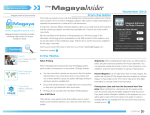Download MagayaInsider
Transcript
the MagayaInsider How To page 2 Use “Create and “Edit” Permissions In version 9.2 of Magaya software, there is an improved way to fine tune the permissions that system administrators can grant to system users. There are two new permission options: Create and Edit. These new options allow administrators to separate a user’s ability to create a transaction and their ability to edit a transaction. To illustrate how this works, let’s use an example for Accounting permissions. For example, you may want to give an employee permission to create invoices but not edit or modify them afterwards. To set this permission, follow these steps: 1. Go to the Invoices List, click File > Permissions. 3. Click OK to save the setting. In this example screenshot, employees assigned to the Account Receivable group can create and view invoices but not edit them. Other permissions for this group exclude this employee from deleting invoices or exporting them out of the Magaya system. When a user with this permission setting goes to the Invoices list or document view of the Invoices, they will see a “View” button but not an “Edit” button on the toolbar. When the user opens the Invoice dialog box from the Invoice list, the “OK” button will not be active. 2. In the Account Receivable row, click on the table cell for Edit. This will change the permission from Yes to No. previous If you do not want the user to edit invoices from anywhere in the system, then also set the permissions in other places where invoices can be seen such as the Warehouse Receipts, Pickup Orders, Cargo Releases, and Shipments. This configuration will allow a user to liquidate a shipment and generate the accounting transactions for a shipment but not be able to modify those accounting transactions. continue the MagayaInsider Use “Create and “Edit” Permissions How To page 3 Continued Other Permissions Information: • Set up employee passwords • Assign employees to groups and define your own groups to your Magaya system For additional information on permissions, see Chapter 4 of the Magaya Cargo System Operations User Manual for an overview of all permissions functions and steps to tasks such as how to: • Add a new employee to your Magaya system Also see the section on Roles to learn how to grant or deny access to employees to a variety of functions not in the lists such as accessing the Transaction Log, configuring system alerts, custom fields, WMS or POD Mobile settings, incoming messages, financial reports, and more. previous continue